
25+ Delivery Order Templates – Word, Google Docs
For competent delivery of orders, most small businesses utilized a delivery order templates. This will not only deal with efficiency…
Apr 26, 2024
People or small businesses who are tasked with providing goods and/or services to specific clients will need all of the details in simple order to do what they are supposed to. This would include information such as the identities of the client, where these things need to be provided, what specifically has to be provided, and so on.
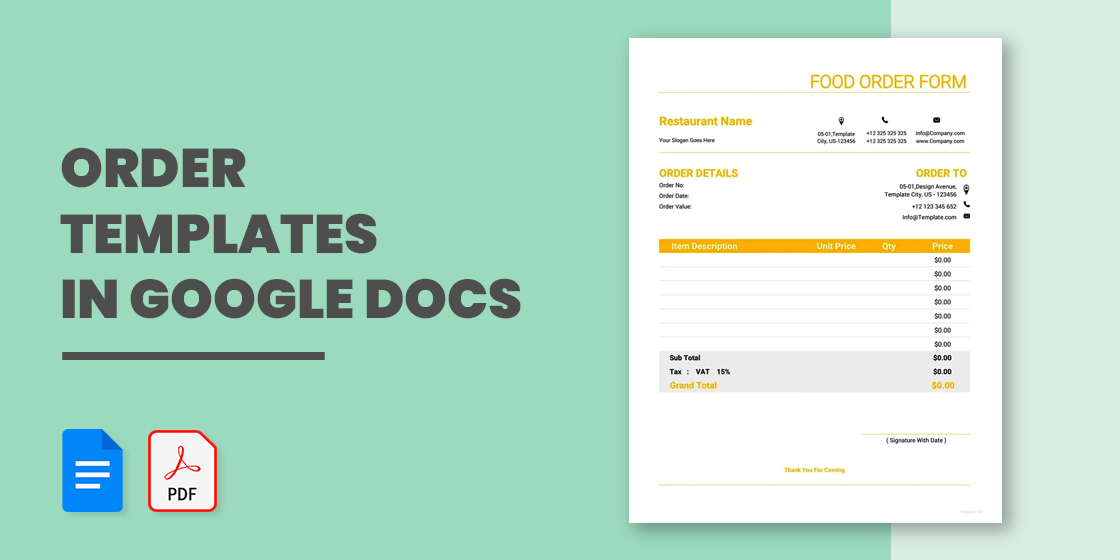
The perfect word document that should be able to contain all of that information would happen to be an order form. This article will teach you all that you need to know for you to be able to come up with your own.
Whether it’s a change order or a preorder, we’ve got templates that can help you make varying order sample forms. Insertion of order templates sheets into Google simple forms can be done thanks to its compatibility with other formats. Whether you are listing a t shirt order or a food delivery order sample, you can get the job done with our samples!
As the service provider, you will need to know the elements of a printable order document if you want to be able to make one. You must be able to gain all of the information you need, meaning that the sheet you are going to make must allow the client to put in exactly what it is that you need to know. The only way that is going to happen is if you can implement the basic elements into the document.
So with that, here are the basic elements of an order document:
1. Client Information: The service provider will want to know the complete identity of the client. This means that the order document will need to contain the client’s complete name, as well as other pieces of information such as the client’s address and contact details.
2. Order Number: When making your order document, you must be able to include a service order number. The point of having one is so that both the client and the service provider can keep track of the transaction between them. So if either loses a copy of their PDF order document but remembers the order number, then you can simply use that to pull up the information. Make sure that each order forms in PDF has its unique order number to avoid any problems.
3. Order Information: Remember that if you want to be able to provide the client with everything that he/she needs, then you will need all of the right information. This means that you’re going to have to provide the appropriate spaces for where information such as descriptions of the goods and/or services, the quantity that they should be provided in, and the price of each can be placed. For a wider selection of blank purchase order templates, check out more options here.
4. Billing Details: It is here where the PSD document will need to point out the total amount that the client will have to pay for what has been provided. Not only that, but it also needs to contain other details such as the amount of tax that contributed to the final amount and the method of payment that the client is willing to push through with. Find more sample purchase order Templates by visiting this link.
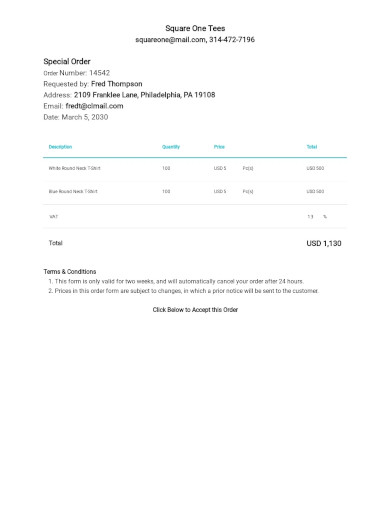
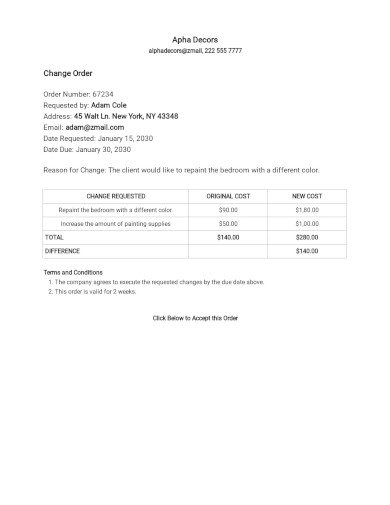
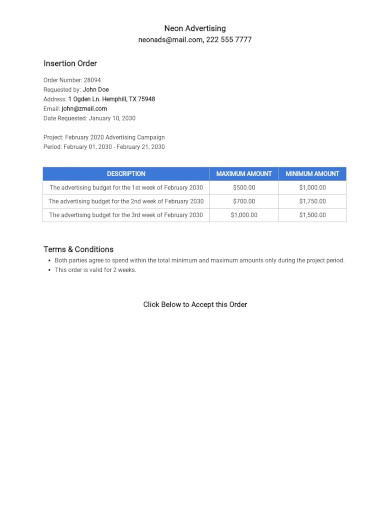
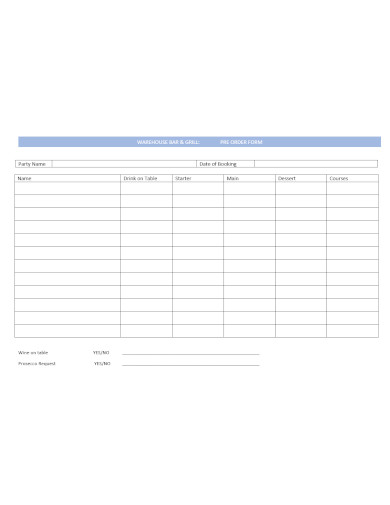 warehousebargrill.com
warehousebargrill.com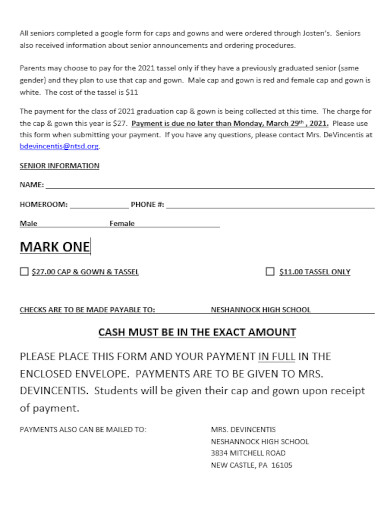 ntsd.org
ntsd.orgThe next thing that you are going to have to do now that you know about the basic elements is to plan learning how to create the order document itself. Remember that an order printable form’s main purpose is to provide the client with all of the details regarding whatever it is that a client wants. The only way that the document will be able to do that is if you can make it in a way that it should be able to contain all of the right information.
So with that, here are the steps that will allow you to create a proper order document:
1. Access Google Docs: If you are going to use Google Docs to make your order document, then the first thing that you are going to need is a way to access it. So what this means is that in order in numbers for you to use Google Forms, you will need to have a Google Account. If you do not already have one by this point, then you can simply create one by going to Google’s main site. Once you have it, proceed to do the following:
If you like, you can use the same process to help you create other types of documents via Google Docs.
2. Create your order document: It is your responsibility to ensure that the purchase order document you are making will eventually contain the information it needs. Here are the things that you are going to have to do:
When you think about the many different types of clients and businesses there are, it would only be natural that there would be many different kinds of orders that can be made. Since there are many different types of orders, it would only make sense that there would be just as many types of order forms. So long as you know what kind of order change document you can create, then you’ll make the one that you need. So here are a few examples:
Should you wish to learn more about the different types of order forms that you can create, or if you want to learn about documents other than order forms in Google Docs, then you simply need to go through our site until you can find the articles that can provide you with the information you need.
If there’s specific information that you are lacking that you cannot figure out on your own, then it is best to communicate directly with the client. However, just make sure that you do not do this often as you do not want to be seen as someone incompetent. Explore a variety of modern order form templates here.
If the client requests a copy of the order form, then it is best if you can provide both a physical and digital copy. Although there are instances wherein you can only provide one out of the two, just make sure that you provide both when the situation allows you to. Check out more service order templates available here.
Make use of all the form information that will teach you how to make an order document in pages as you want to guarantee that the one you make can properly collect all of the details regarding a client’s order. You may also see more on freelancer order templates.

For competent delivery of orders, most small businesses utilized a delivery order templates. This will not only deal with efficiency…

Churches offer a number of services for the well-being of the community and society. Apart from prayers that take place…

A project may change at various stages of the process and the timeline. To record these changes in the most…

Preparing for a military course of action is way too difficult and mind blogging. There are confidential sources that need…

The relationship between a buyer and a seller is validated by purchase order. This order is an official offer between…

The equipment and other software that the different companies use in their various projects need maintenance regularly. Otherwise, the quality…

A log relates to a formal occurrence record. An order log usually translates into a form that is filled out…

Hiring capable and qualified staff is an important part of the agenda for most companies. However, some companies may choose…

In the industry, buying of goods, items, and assets is constant, so it’s no surprise that purchase orders are one…