
10+ Training Outline Templates – PDF, Word, Apple Pages
Before an establishment can start and continue, there must be a training outline available as to how you can go…
Jan 16, 2025
A presentation outline serves as a roadmap for structuring and delivering a presentation effectively. It helps presenters organize their thoughts and information in a logical sequence, ensuring that key points are conveyed clearly and cohesively. This structured plan includes main topics, subtopics, and supporting details, which are arranged to maintain the audience’s interest and facilitate understanding. Using a presentation outline also aids in managing time during the presentation, allowing speakers to cover all essential points without rushing or exceeding allotted time slots. Additionally, it can serve as a guide during the creation of visual aids, such as slides, ensuring that the content aligns with the oral delivery. Ultimately, a well-crafted presentation outline enhances communication effectiveness, making complex information more accessible and engaging for the audience.
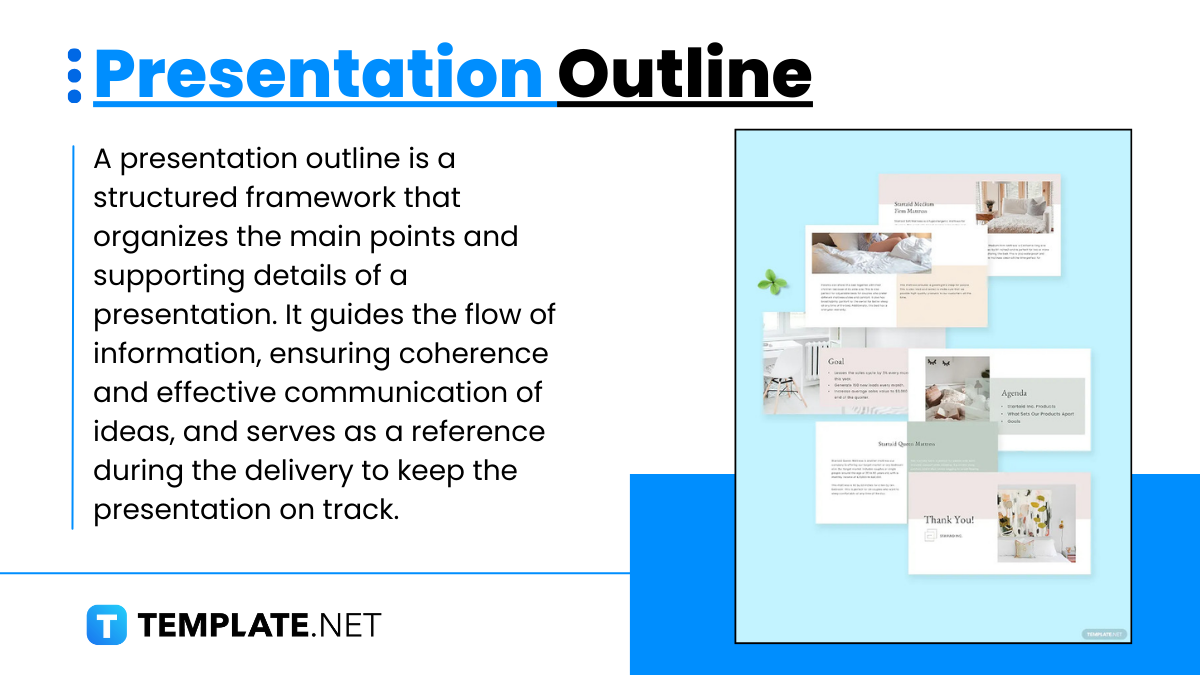
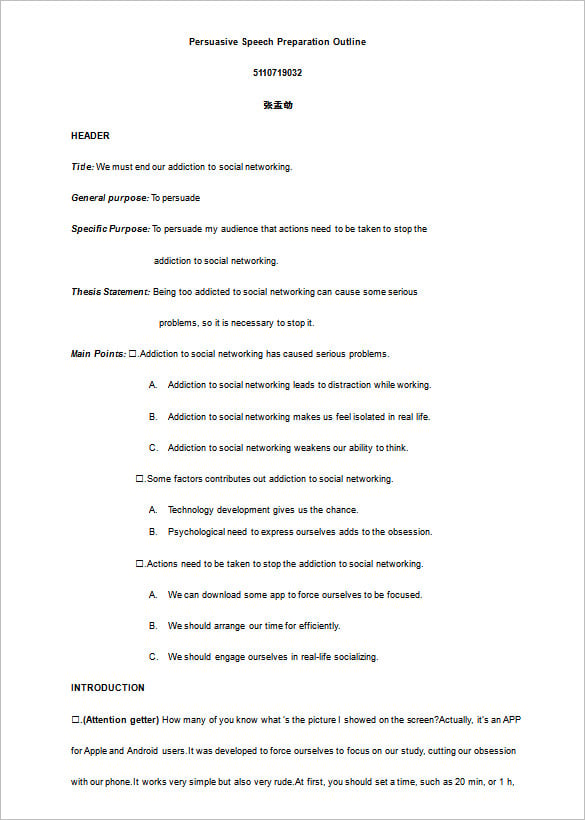
cc.sjtu.edu.cn | If you need help in formatting a standard presentation, this outline here would be handy for you with its coverage of all major pointers in a presentation—such as a title, general purpose, specific purpose, thesis statement, etc.
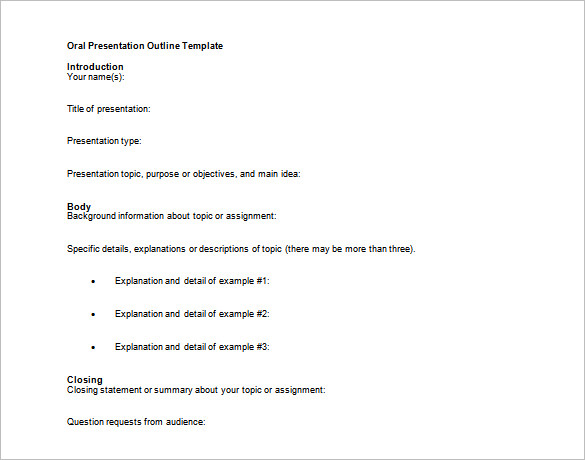
pasadena.edu | This template here presents a sample of an oral presentation design where all the important parameters are covered like the title of the presentation, presentation type, simple presentation body, and closing.
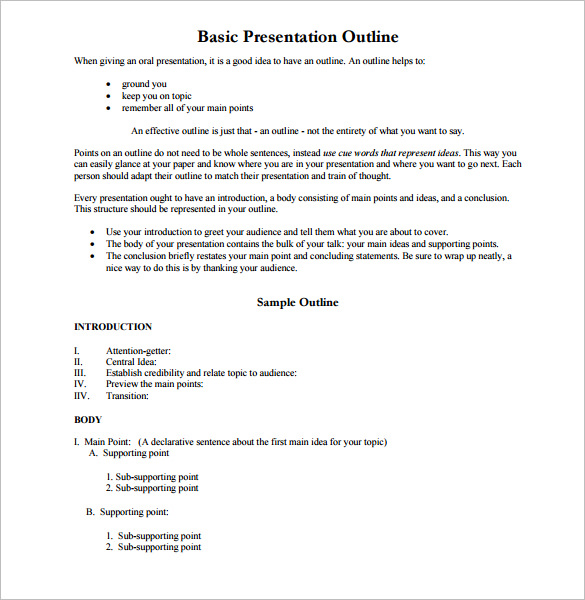
This template here discusses the significance of having a presentation outline. The template also offers details on how to structure an outline which is further followed by a sample outline.
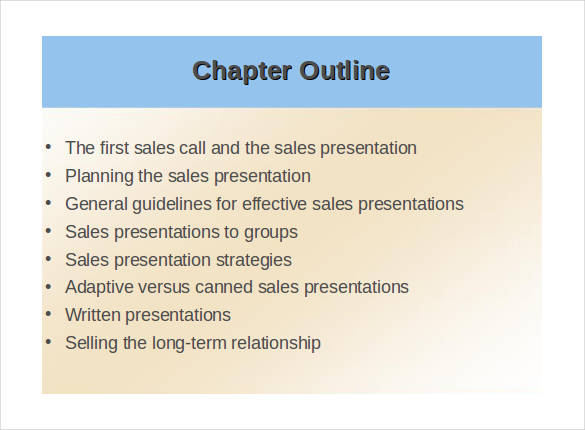
college.cengage.com The template here talks about how to make a lasting impression with your presentation. You will get expert views on how to come up with a catchy introduction followed by tips on designing an effective presentation body.
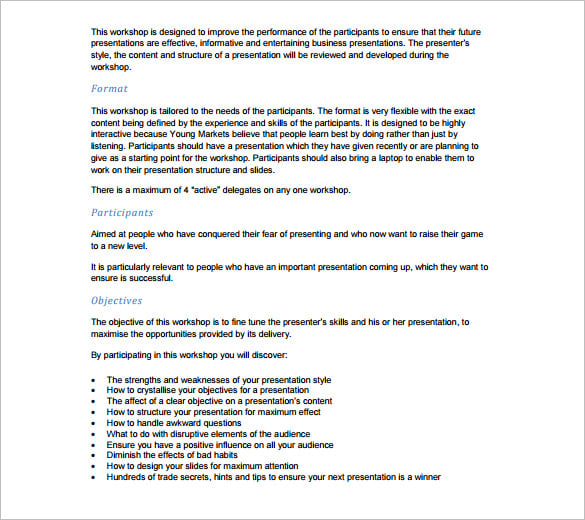
This business presentation outline examples is offering you a model presentation outline where you are getting a standard view of the points to be included in a business presentation- followed by what to cover under those points.
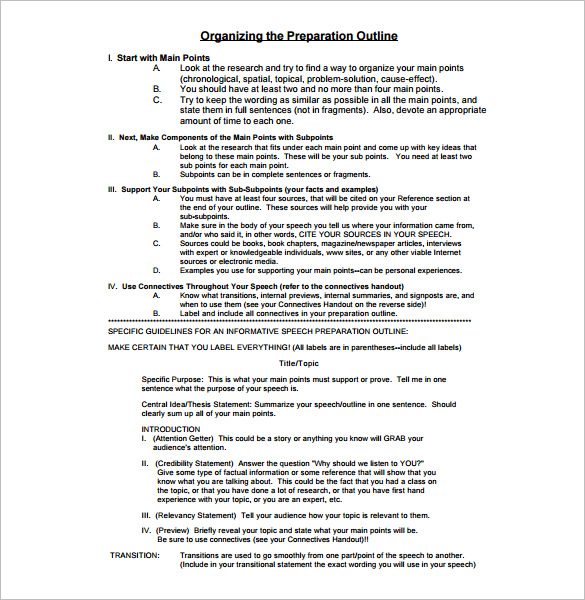
You are getting an overall view here of how to arrange & organize a preparation outline. The template has come up with step-by-step instructions on how to write the main points, the title, the introduction, etc.
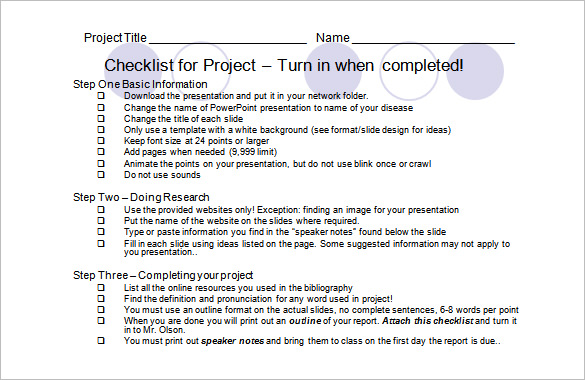
timolson.com
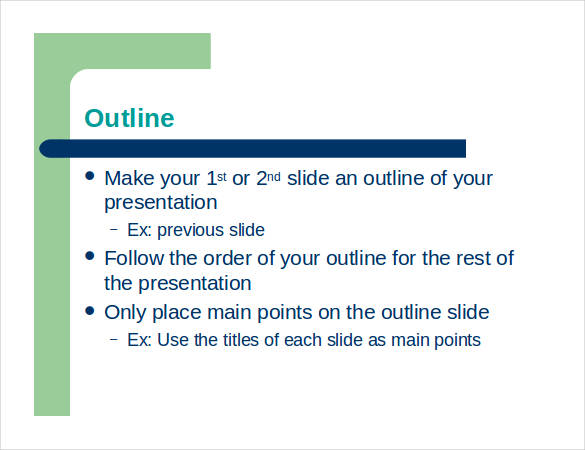 iasted.org
iasted.org
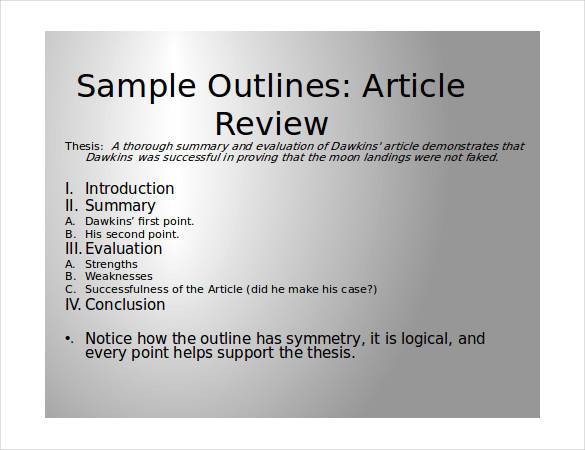 colorado.edu
colorado.edu
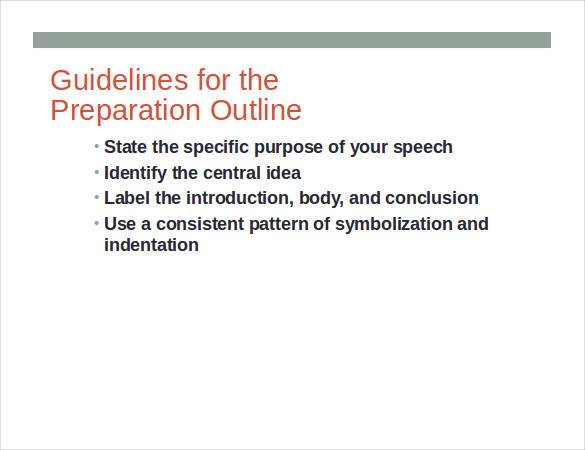 sites.psu.edu
sites.psu.edu
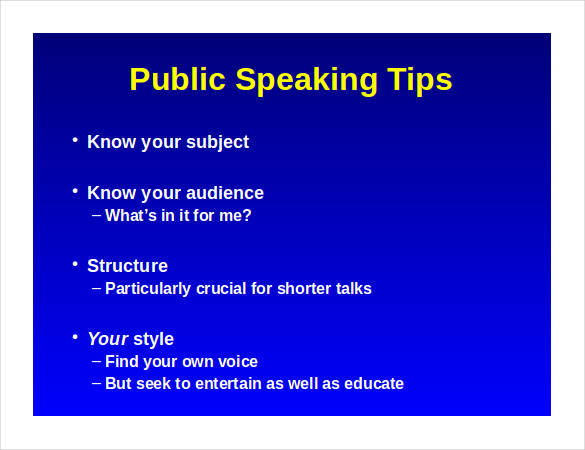 depts.washington.edu
depts.washington.edu
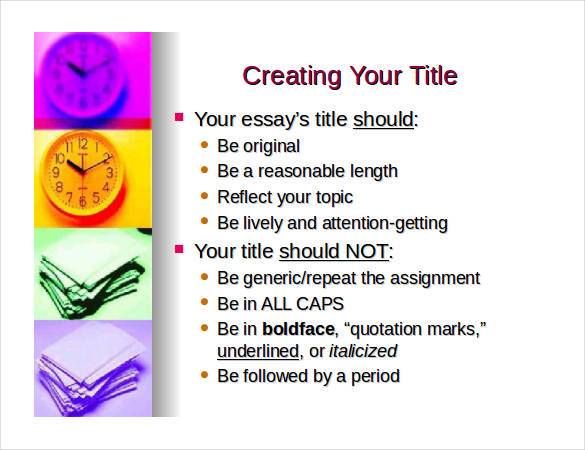 blinn.edu
blinn.edu
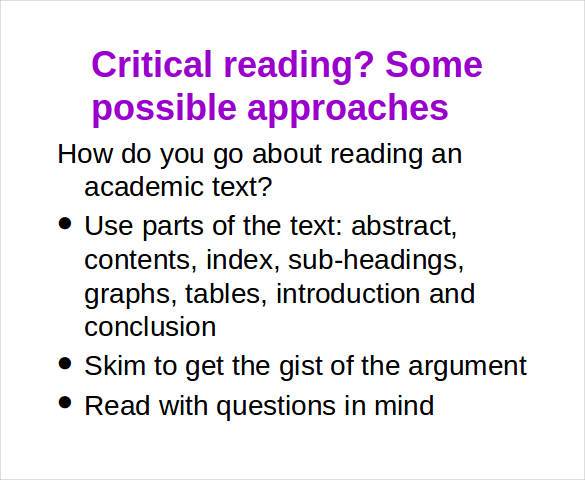 ucl.ac.uk
ucl.ac.uk
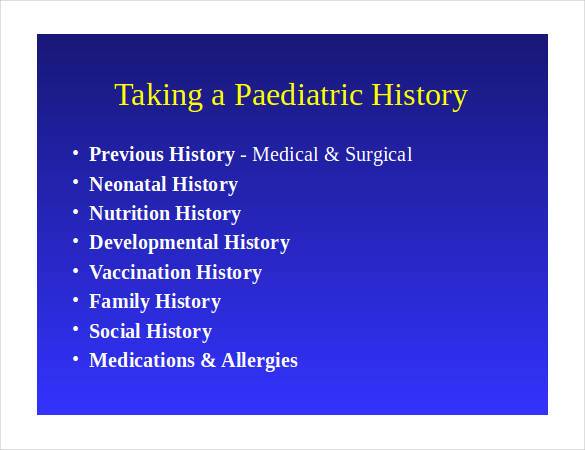 tcd.ie
tcd.ie
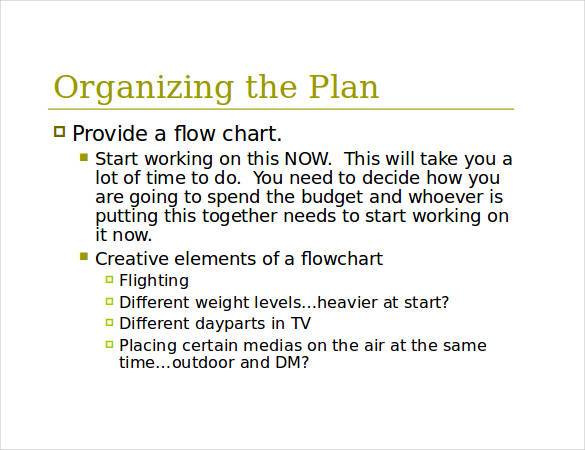 cas.unt.edu
cas.unt.edu
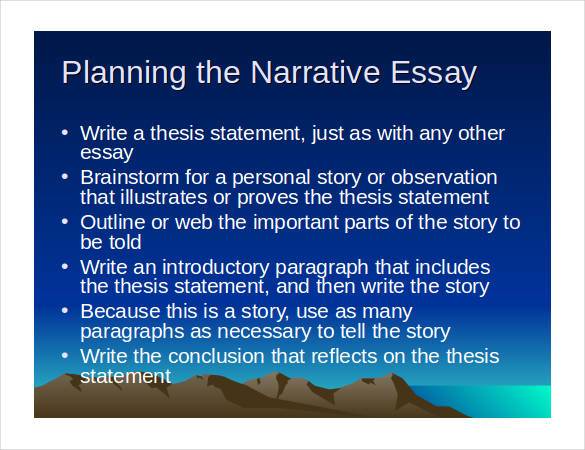 easyliteracy.com
easyliteracy.com
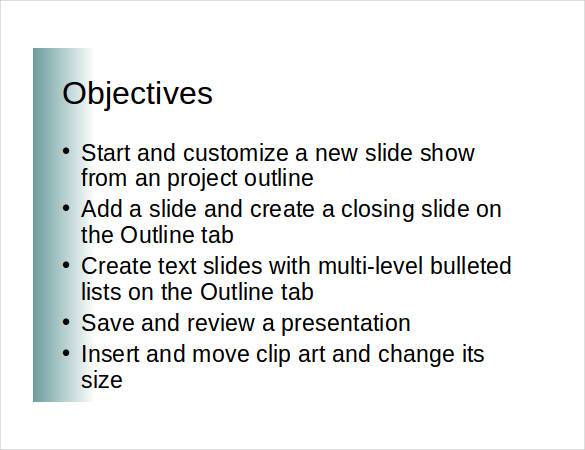 sci.brooklyn.cuny.edu
sci.brooklyn.cuny.edu
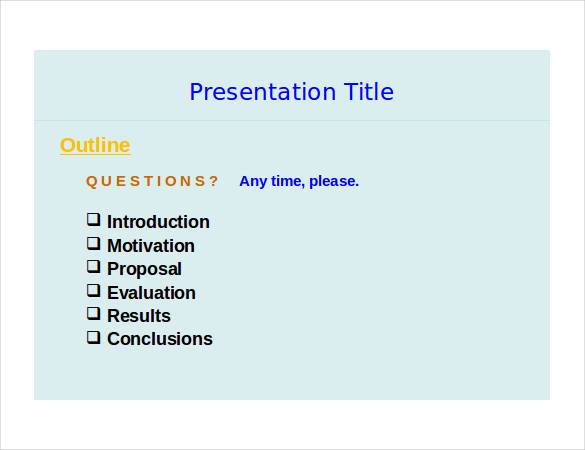 webs.wichita.edu
webs.wichita.edu
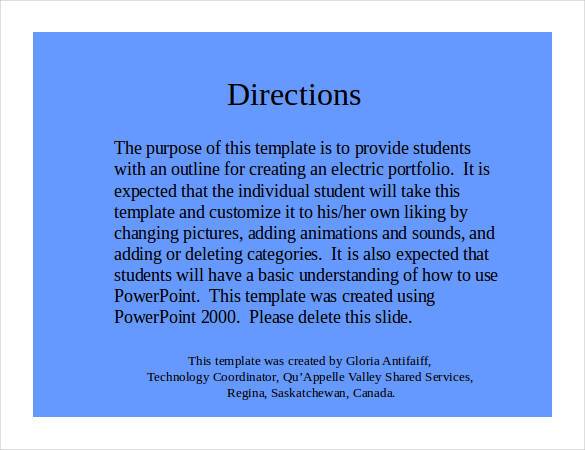 cbv.ns.ca
cbv.ns.ca
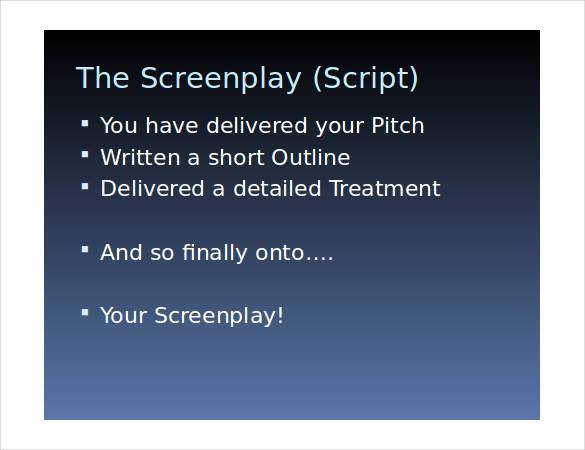 162mc.files.wordpress.com
162mc.files.wordpress.com
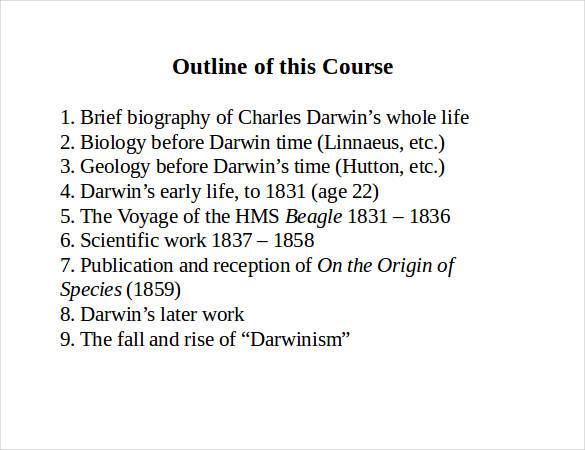 public.iastate.edu
public.iastate.edu
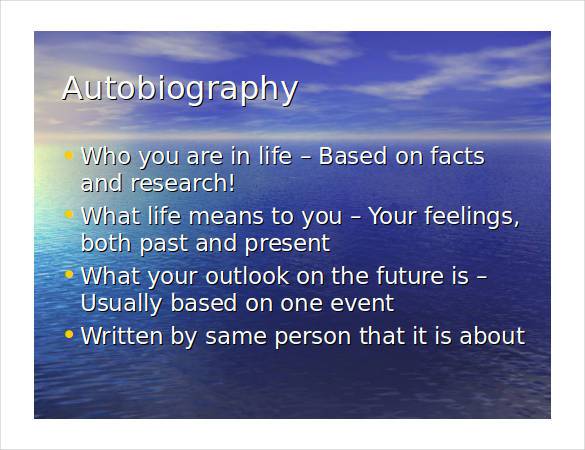 immaculataschool.org
immaculataschool.org
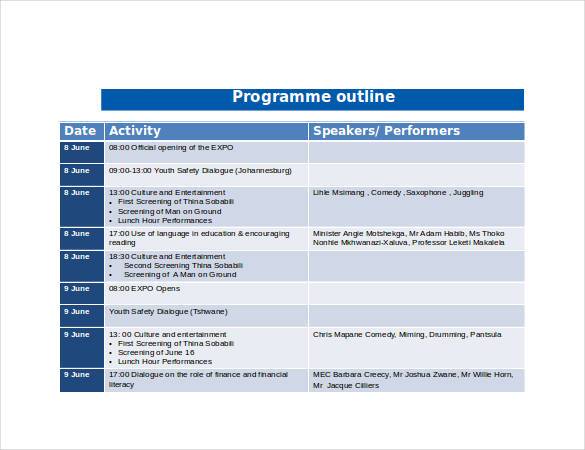 gautengonline.gov.za
gautengonline.gov.za
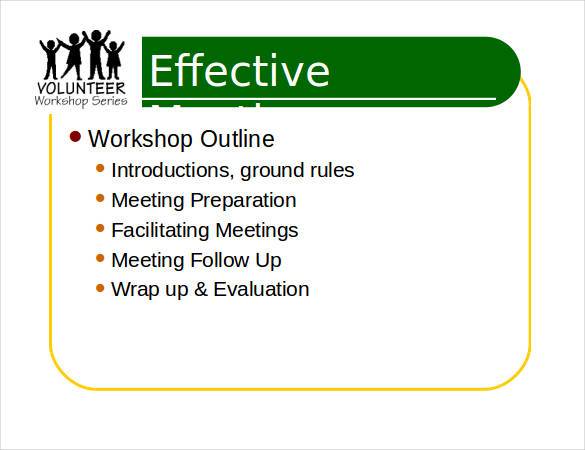 web.net
web.net
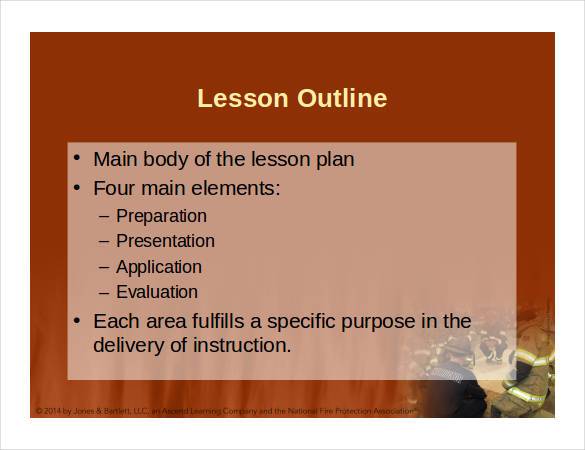 samples.jbpub.com
samples.jbpub.com
Using a presentation outline brings numerous benefits to both the presenter and the audience, enhancing the effectiveness of the communication and ensuring the delivery is impactful and organized. Here are some key advantages of utilizing a presentation outline:
An outline helps you clarify your thoughts and main points, ensuring that your presentation remains focused on your objectives. It prevents you from straying off-topic and helps maintain the audience’s attention on the most important aspects of your message.
A well-organized outline ensures that your presentation has a logical flow, making it easier for the audience to follow and understand the information being presented. This logical progression helps build your argument or narrative in a coherent manner.
With an outline, you can allocate specific time slots to different sections of your presentation, helping you manage your overall speaking time more effectively. This is crucial during time-restricted presentations, ensuring that all key points are covered without rushing through important details.
An outline serves as a great tool for rehearsal. It allows you to practice your presentation multiple times, refining your delivery and making sure you are comfortable with the content. This preparation helps reduce anxiety and boosts your confidence when presenting.
By structuring your content through an outline, you can plan where to insert engaging elements such as questions, interactive discussions, or multimedia resources. This strategic placement can help keep the audience engaged and make the presentation more dynamic and interesting.
An outline helps you avoid repeating the same points unintentionally. It provides a checklist that you can follow to ensure all necessary information is presented once and in the right order, thereby maintaining consistency throughout the talk.
The structure provided by an outline aids in the creation of corresponding visual aids, such as PowerPoint slides or handouts. It ensures that your visuals are synchronized with your verbal presentation, enhancing the effectiveness of your message.
With a clear outline, you can easily adapt your presentation to different audiences or time constraints without losing the essence of your message. You can expand or condense parts of your presentation as needed, making your message appropriate for any context.
Using an outline allows you to make adjustments easily based on feedback from practice sessions or previous presentations. You can modify or improve sections efficiently, enhancing the quality of your presentation over time.
Outlines help in making smooth transitions between different topics, which can be challenging in complex presentations. They also make it easier to summarize or recap the main points at the end of your presentation, reinforcing the takeaways for the audience.
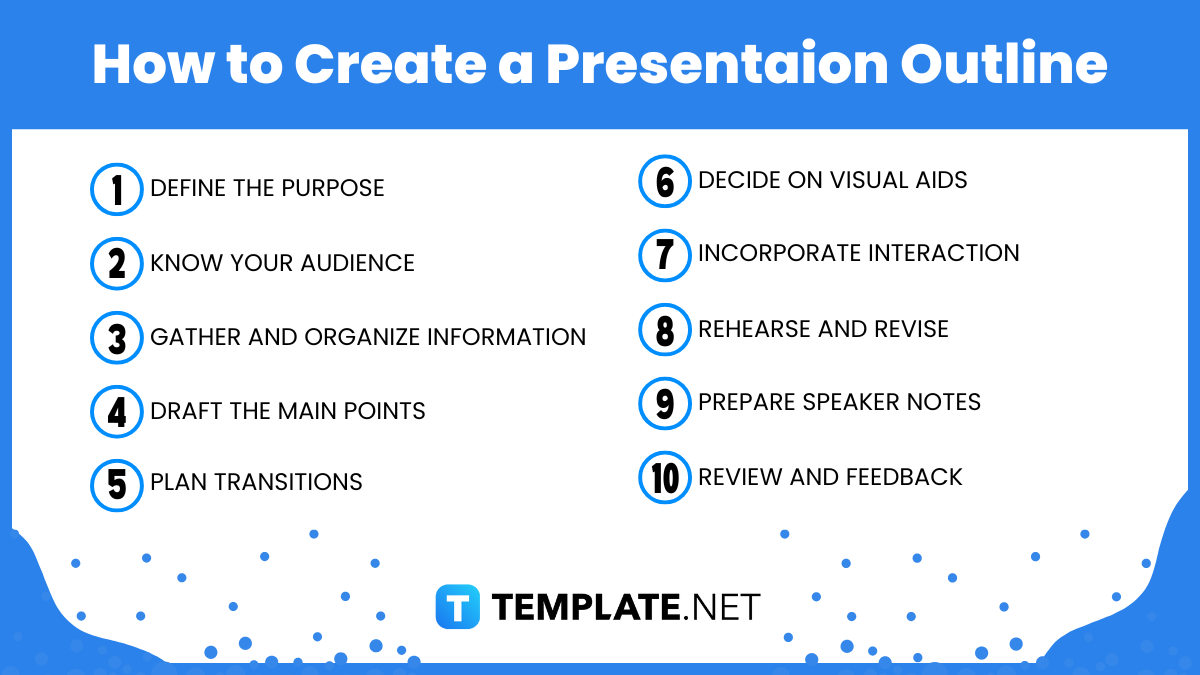
Creating a presentation outline is a strategic process that ensures your presentation is organized, coherent, and engaging. Here’s a step-by-step guide to help you develop a strong outline for any presentation:
Start by clearly defining the purpose of your presentation. Are you informing, persuading, or entertaining your audience? Understanding the goal will guide the content and structure of your presentation.
Consider the needs, expectations, and background of your audience. Tailor your language, content, and presentation style to match their level of knowledge and interest. This ensures that your message resonates well and keeps them engaged.
Collect all necessary information and resources that you will need to craft your message. This could involve research data, case studies, anecdotes, or visual aids. Organize this information into main topics and subtopics.
Outline the main points you plan to cover. These points should support your overall purpose and be arranged logically to build your argument or narrative effectively.
Think about how you will transition between main points. Effective transitions help maintain the flow of the presentation and keep the audience focused on how each point connects to the next.
Determine what type of visual aids or media will enhance your presentation. This could include slides, videos, charts, or graphs. Note where each visual will be used within your outline to support your points.
Plan to include interactive elements such as questions, polls, or discussions to engage the audience. Decide at which points in the presentation these interactions will occur to maximize participation and interest.
Use your outline to rehearse your presentation. This practice will help you refine the flow and coherence of your talk. Make adjustments to the outline based on timing, clarity, and content depth as needed.
If necessary, prepare detailed speaker notes based on your outline. These notes can include additional details, statistical data, or prompts that help you during the actual presentation without cluttering your main visual aids.
If possible, have a colleague or mentor review your outline and provide feedback. Constructive criticism can help you refine your presentation to better meet the needs of your audience.
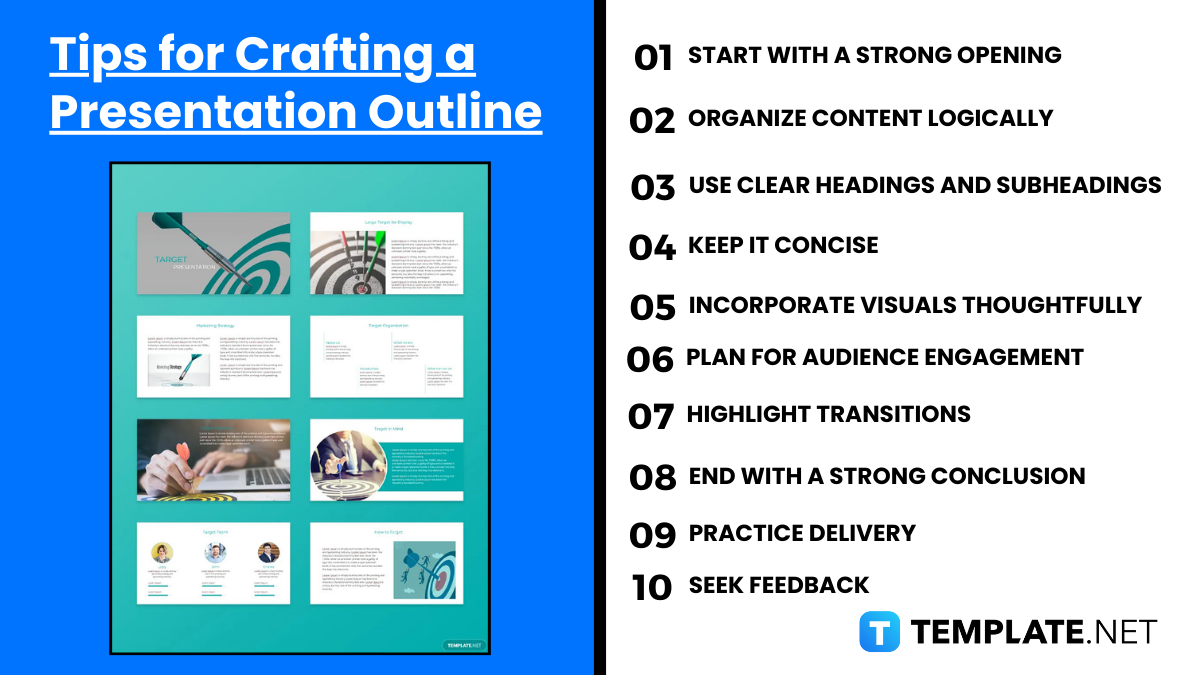
Crafting a well-organized presentation outline is crucial for delivering a clear and impactful presentation. Here are some tips to help you develop an effective presentation outline:
Begin your outline with an engaging introduction that captures the audience’s attention. This could be a compelling question, a surprising statistic, an interesting anecdote, or a relevant quote. Clearly state the purpose of your presentation and what the audience can expect to learn or gain from it.
Structure the body of your presentation in a logical sequence. Group related information together and arrange your points in a way that builds upon each other. This could be chronological, spatial, problem-solution, cause-effect, or order of importance. A clear, logical flow helps the audience follow along and retain information.
Break down your content into manageable sections with clear headings and subheadings. This not only organizes your thoughts during the planning stage but also guides the audience through your presentation. It makes it easier for them to understand how each part contributes to the overall message.
Each point in your outline should be concise and focused. Avoid cluttering your presentation with too much information. Instead, focus on key ideas that directly support your objectives. This clarity keeps your presentation streamlined and impactful.
Plan where and how to use visual aids like graphs, charts, images, or videos in your presentation. Visuals should enhance understanding and retention of information, not distract from it. Note these in your outline to ensure they align with the corresponding content.
Engage your audience by planning interactive elements such as questions, polls, or short activities. Determine the most effective points in your presentation to incorporate these elements to maintain interest and encourage participation.
Make note of transitions between sections in your outline. Good transitions help maintain the flow of your presentation and signal shifts from one topic to another, keeping the audience engaged and oriented.
Your conclusion should reinforce the key points of your presentation and leave the audience with a clear takeaway or call to action. Summarize the main points briefly and end with a strong closing remark that emphasizes the significance of your topic.
Use your outline to practice your presentation multiple times. This helps you refine your delivery, ensure timing accuracy, and make necessary adjustments to the content. Familiarity with the outline boosts your confidence and helps maintain a smooth flow during the actual presentation.
Before finalizing your presentation, seek feedback from peers or mentors on your outline. They can offer valuable insights on clarity, content organization, and audience engagement strategies.
A presentation outline is a structured framework that organizes key points and ideas for a presentation. It is important because it ensures clarity, maintains focus, and helps the presenter deliver a coherent and engaging message to the audience.
To create an effective presentation outline, start with a clear introduction, define the main points for the body, and end with a strong conclusion. Include supporting details for each point, and ensure the content flows logically to keep the audience engaged.
A presentation outline typically includes an introduction (with a hook and thesis statement), a body (with main points and supporting evidence), and a conclusion (with a summary and call to action). Transitions between sections should also be noted for smooth delivery.
Yes, templates for presentation outlines are widely available online or in tools like Microsoft PowerPoint and Google Slides. These templates provide pre-designed structures that can be customized to fit your presentation’s content and objectives.
A presentation outline helps with time management by breaking the content into sections with estimated durations for each part. This ensures you allocate time efficiently, avoid overruns, and stay within the allotted presentation timeframe.

Before an establishment can start and continue, there must be a training outline available as to how you can go…
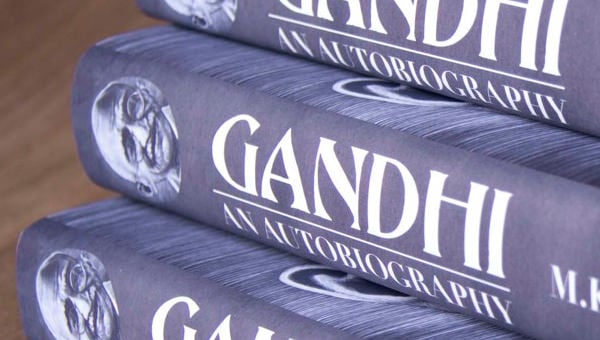
Writing an autobiography for each person is a distinctly individual experience but there are some topics that are essential to…
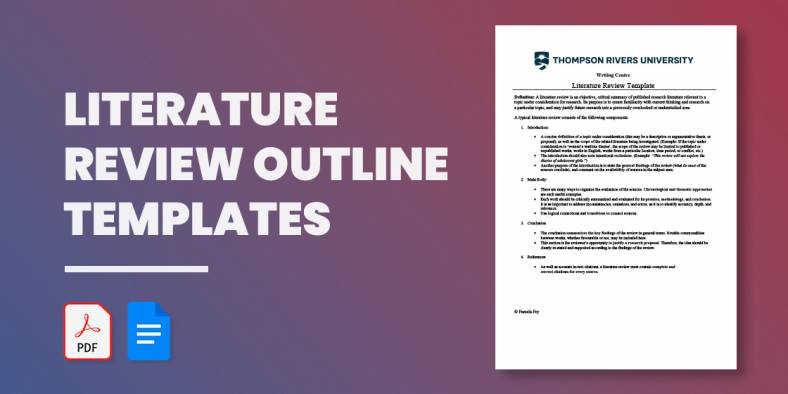
There are some basic criteria that one must judge a work of literature on, irrespective of genre. Typing them out…
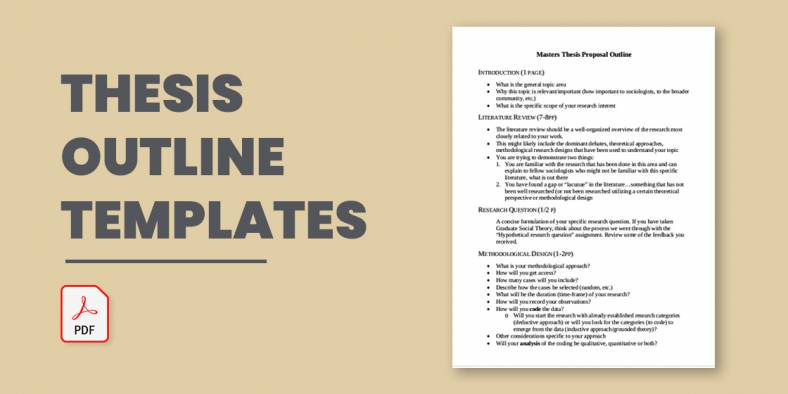
A thesis outline templates is made to ensure that the plans for the creation of a thesis is put together…

An essential tool in planning a project, drafting a research study, writing a story, or studying for an upcoming test…

As most types of writing, the purpose of academic writing is to communicate the thoughts and ideas you have in…

Curiosity and a great sense of wonder. These are perhaps two of mankind’s most redeeming qualities, especially that these hard,…
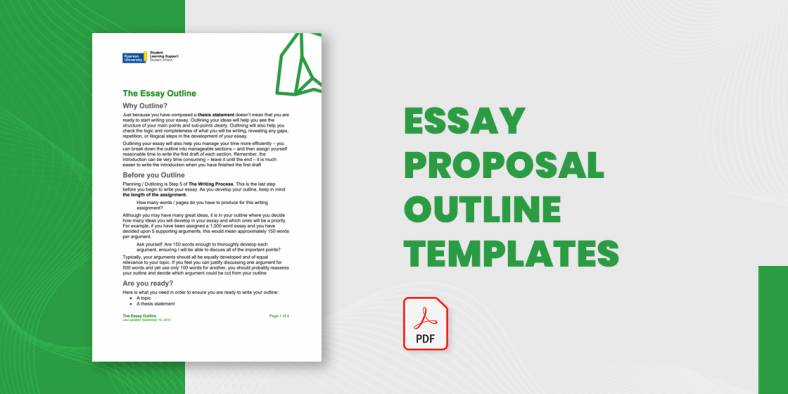
Remember your elementary school days? As a fifth grader weren’t you already asked to write about something you love, maybe…
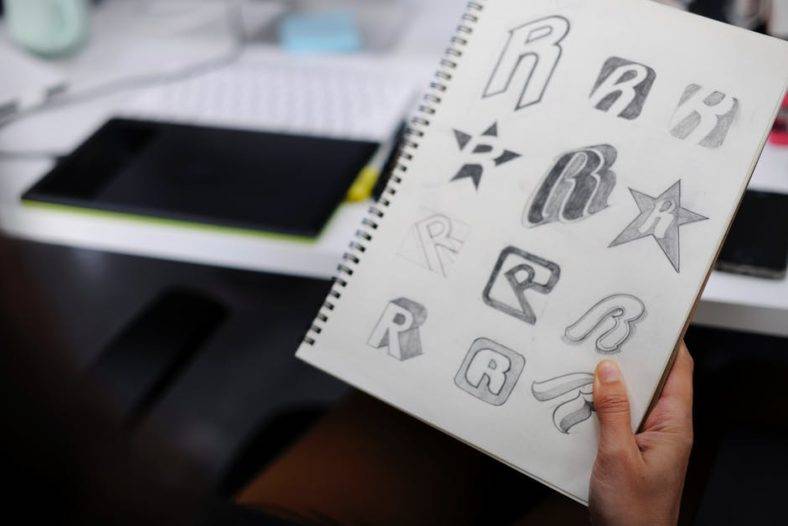
Business branding is a necessity. Not only does it help people to identify your business, but it also helps with…