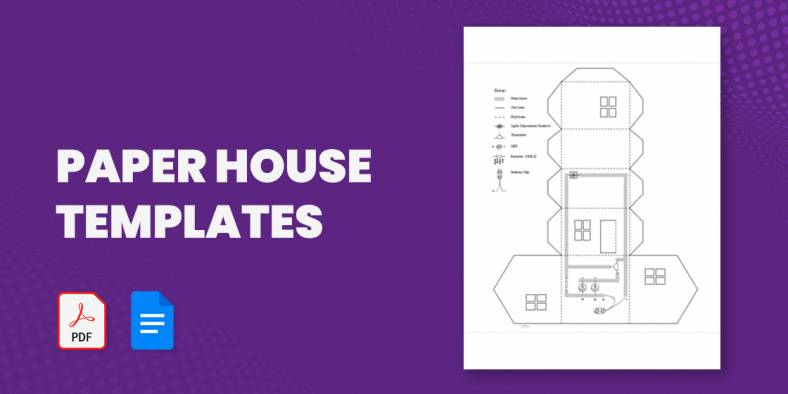
14+ Paper House Templates – PDF, DOC
A paper house is a three-dimensional house model created from paper using folding, cutting, and assembly techniques. It is commonly…
Apr 29, 2021
Before the advancement in technology, people relied on newspapers for the latest news. Nowadays one can easily get the latest news form online platforms and their phones. As one of the oldest methods of getting updates on the current affairs, newspapers are widely known and used.It contains a series of articles that are usually informative and entertaining.

Although there are online sample newspaper templates, some people still prefer the printed versions.The papers are published daily and they include local news as well as international news. You can also see Old Newspaper Templates.
The papers are always divided into subcategories that cover each topic. You will find the local news on one page and the international news on another section as well the advertisements and the editorials.The organizations making these newspapers depend on the money generated from the sales and the advertisements to keep the businesses running. Even with the current technology, we still need [newspaper templates] and we will still need them for many years to come.
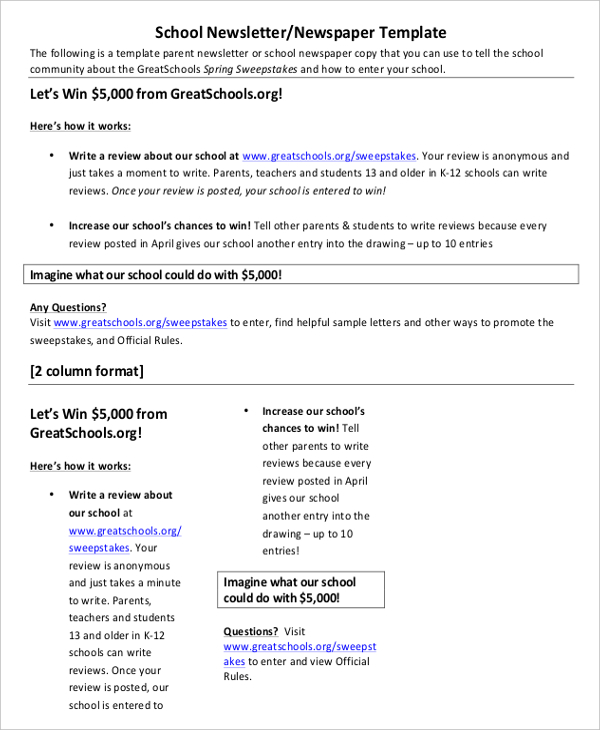
This type of template is usually used in schools and does not cover a lot of information about what is happening in the rest of the world. It mostly concentrates on the activities happening in the school vicinity.
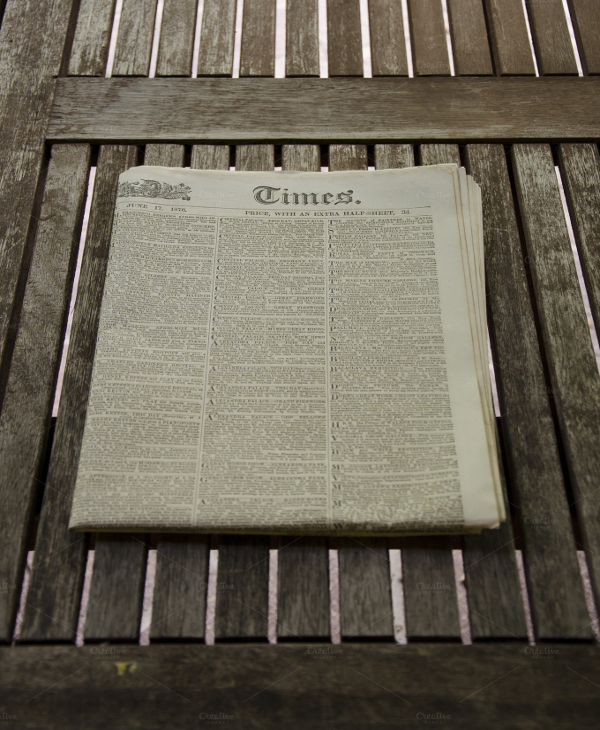
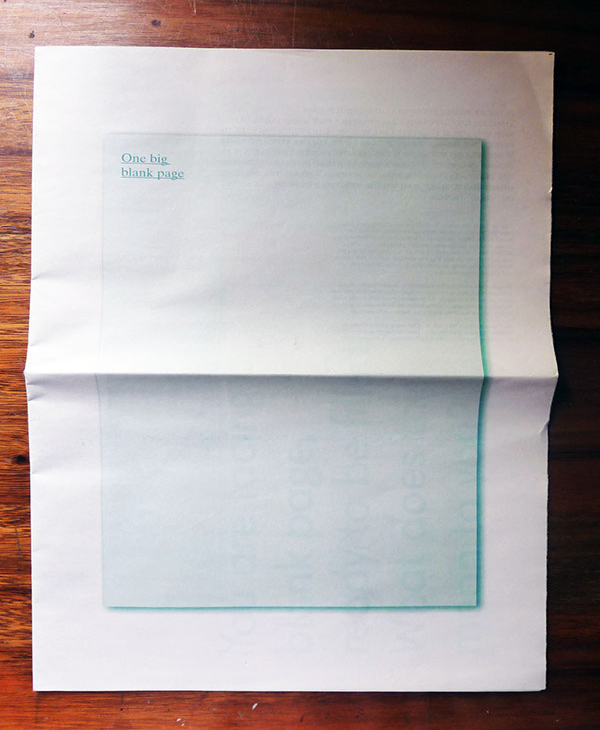

This template is used on online papers also known as e-newspapers. You can use this template to create the newspaper before distributing it on any online platform. This is currently the most preferred template since most people do not have time to go for the hardcopy newspapers. They simply prefer to use their phones to get updates on what is happening in the world.
This is by far the easiest and commonly used template for the printed newspapers. It uses Microsoft word, which is found in Microsoft office and is by far the least complicated application.
Adobe illustrator is also easy to use but it requires a certain level of expertise. Unlike Microsoft office that can be used even by novice users, adobe requires a certain level of prior training before one gets it right. This template can also be used to design both printed newspapers and the e-newspapers.
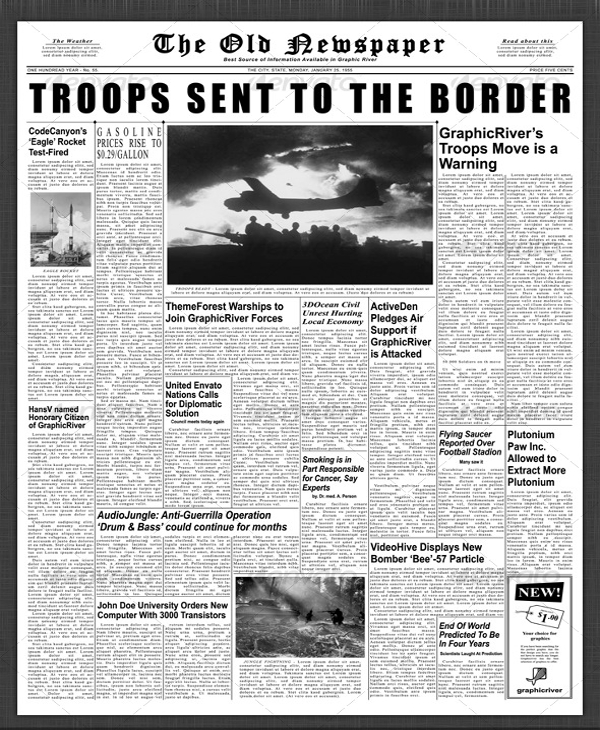
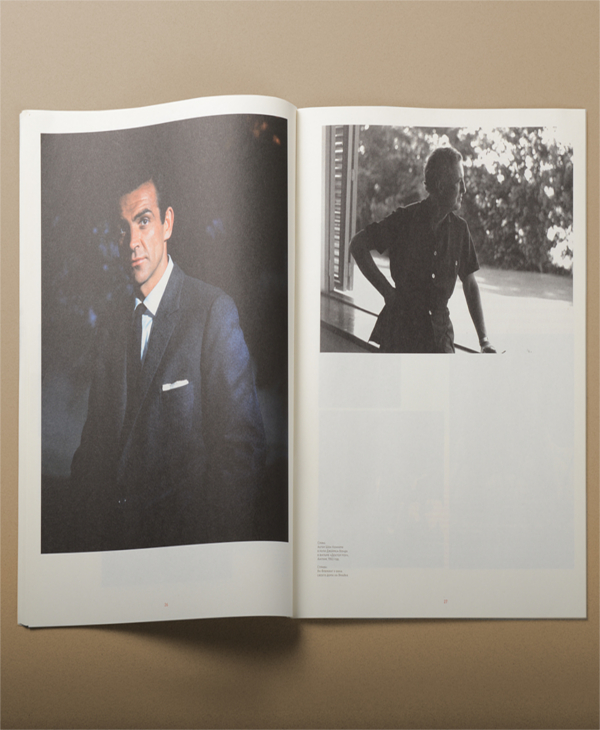
As one of oldest methods of getting news, newspapers have secured loyal followers who rely on it for news updates and other information. These people also prefer to look for the advertisements on the papers making it one the best advertising platforms.
If you want to know what is going on in your country as well as around the world then newspapers are your thing. Reading newspapers will keep you knowledgeable on the daily occurrences.
You will find articles on science, medicine and technology on the newspapers. These articles are usually well researched and always very educational. You learn a lot from these articles.
Cartons, horoscopes and crosswords are some of the entertainment features you will find on newspapers. Others like food recipes, radio and television programs together with relationship advice will keep you occupied during your free time. They also have sports features although this is usually located in a different category.
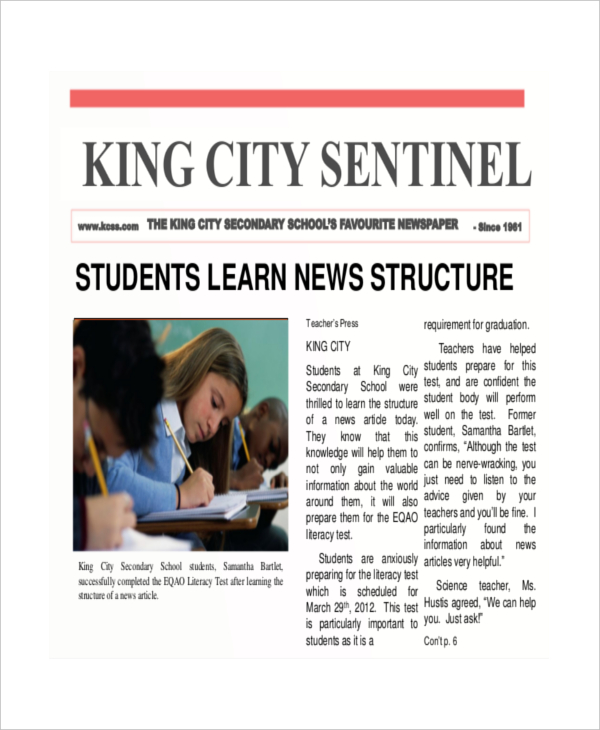 yrdsb.ca
yrdsb.ca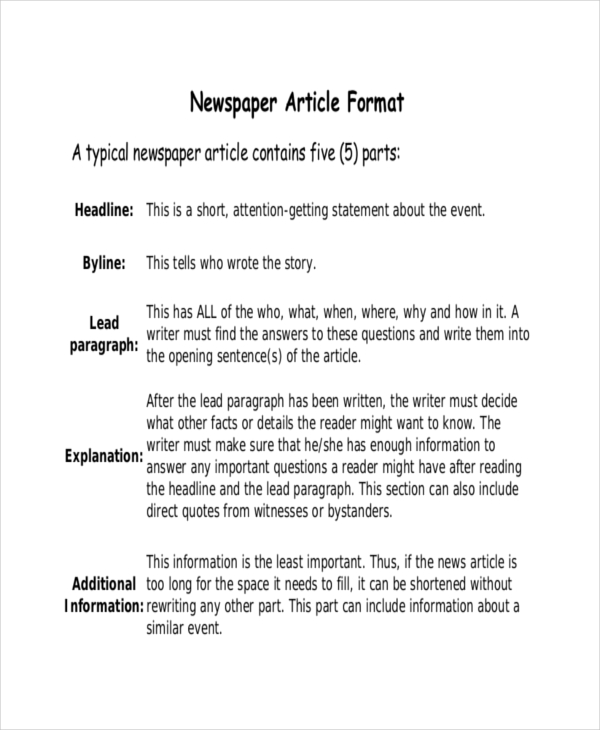 historyisfun.org
historyisfun.org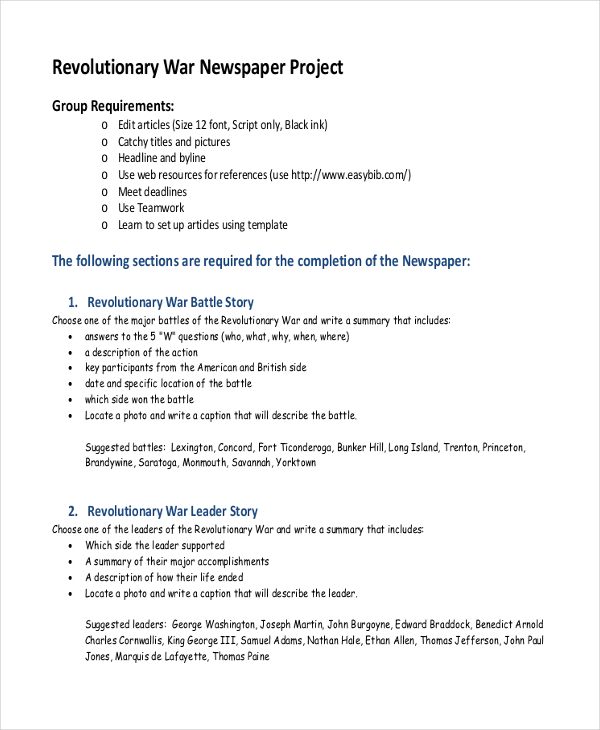 blogs.ksbe.edu
blogs.ksbe.eduTo do this, you click on the start page and move the cursor to click on Microsoft Office. From the drop down menu, click on Microsoft Word and wait for it to open.
Once Microsoft Word opens, click on “page layout” from the horizontal toolbar above; from there, click on “size” and then “more paper sizes”. This will allow you to adjust the size of the newspaper you want. Enter the dimensions you want into the “height” and “width” boxes and then click “okay”. On the same “page layout”, click on “columns” and then pick the number of columns you want from the drop down menu. The columns will be active when you start typing.
From the same toolbar menu, click on “insert” and then “headers”; from the drop down menu, click on the option that you prefer. On the “text” section of the header, type the name of your newspaper and all the other details you want. Make sure that you arrange them well and space them correctly. You can format the name and the other details as you wish using the “font size” menu. You can also see Classroom Newspaper Template.
Still on insert, click on “picture” and select the picture you want to use. This should be your logo. Place the picture into place by clicking on it and dragging it until you get the perfect place for it. Once the picture is in place, click on the “different first page” from the “header and footer tools”. This will make sure that the picture only appears on the first page of the newspaper as opposed to all the pages. Close the “header and footer”
Once you close the header and footer, you will go back to the document page. You can then start typing and as you do, the columns will become active and you will know how your content is subdivided. You can add more pictures in the body of the articles as you continue writing. Click on “insert” and then “pictures” to add more pictures.
Once you finish typing, you can save your work and print it or distribute it online. Click on “save” and then “save as” to save your work.
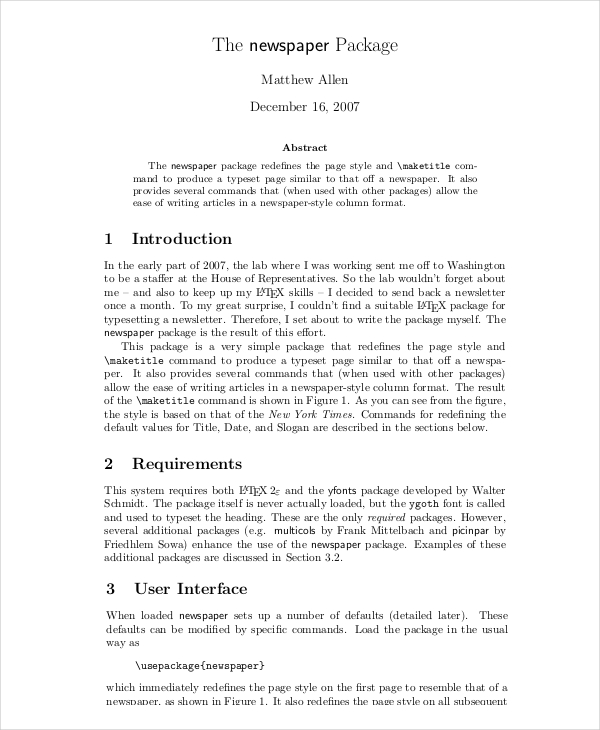 tug.ctan.org
tug.ctan.org helengrant.org
helengrant.org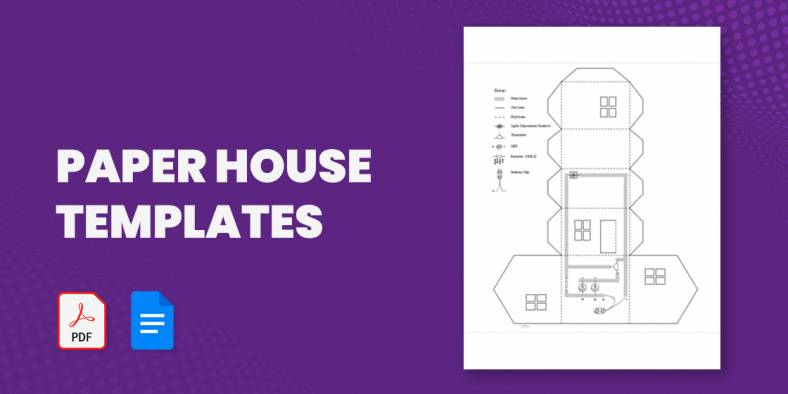
A paper house is a three-dimensional house model created from paper using folding, cutting, and assembly techniques. It is commonly…
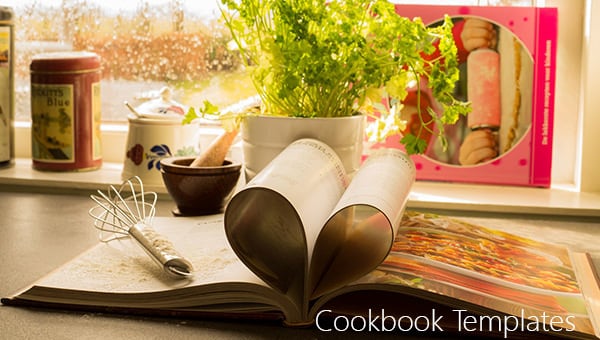
If you are enthusiastic about cooking and want to see your recipes in a cookbook to gift it to someone…

Lined paper templates are a piece of heaven for most artists, formal writers, and creative designers. It is not difficult…
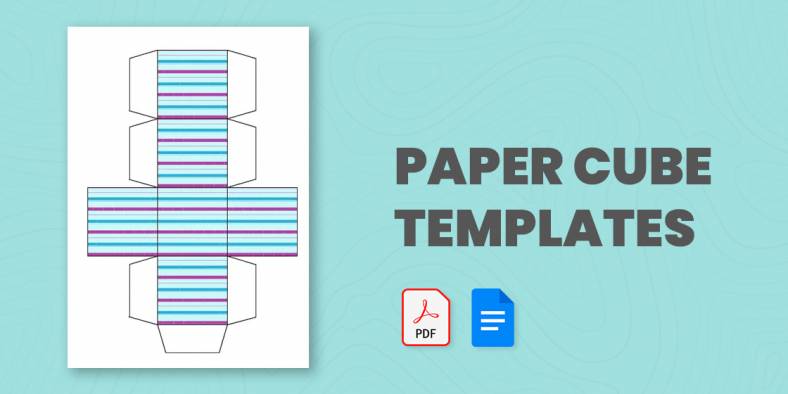
A paper cube is a three-dimensional cube made by folding and assembling paper according to a specific layout or net.…
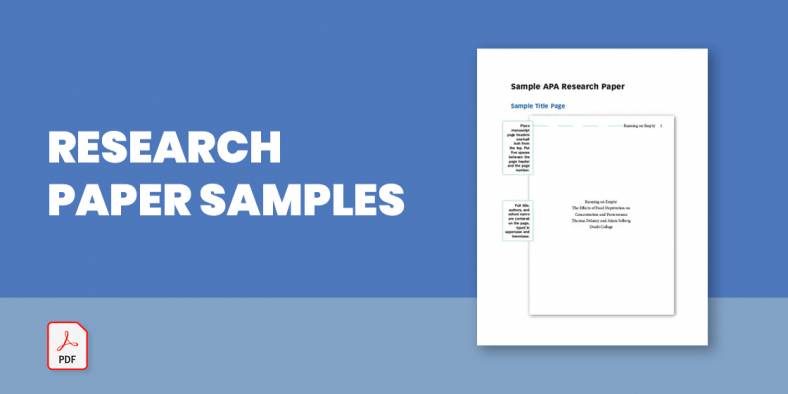
Individuals and businesses usually gather data for the important creation of facts and business strategies. The most widely used tool…
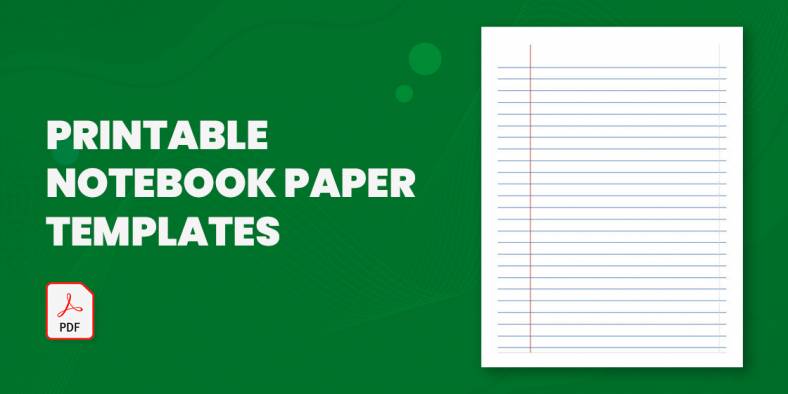
The most resourceful of students will think twice before heading out to their nearest stationery store for another pad of…

White papers are the type of write-ups that can make an effective research paper. Just like any other intensive and…
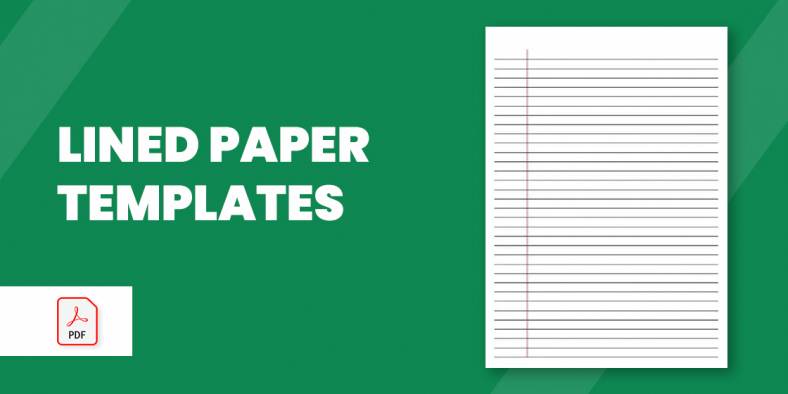
Kids in kindergarten, elementary, and preschool use lined white paper templates to help them write their first letters and master…

Is white paper formatting new to you? Perhaps you could be currently looking for the best white paper templates that…