
11+ School Counselor Lesson Plan Templates in PDF | Word
Empowering the youth to become the best can be such a fulfilling task to accomplish. But, school counselors proved that…
Sep 21, 2018
Technology makes work processes easier. Data is stored in computers in the most specific location within its storage folders. It is now easier to track the file you need when it is stored digitally. However, one drawback it has is the limited storage space which can affect the device’s performance. Over time, more data is stored on computer drives just to keep it safe. The previous data needs to be moved somewhere else for its safety. You can also read business project plans.

In line with this, a migration plan needs to be written down. The migration plan is a detailed document that specifies how data is transferred from one computer to another. Its steps need to be written in the most specific way possible for it to be transferred safely. Data migration has to be put into writing before the whole process begins. You can also read sample project management plans.
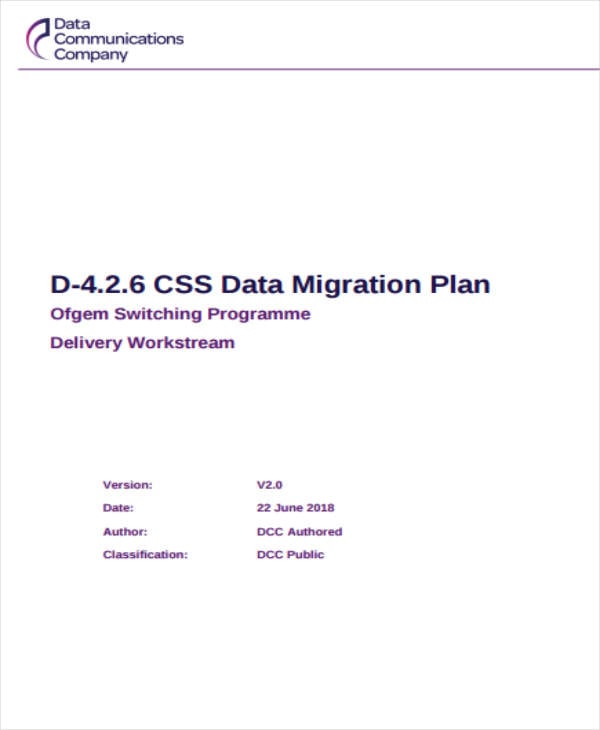 ofgem.gov.uk
ofgem.gov.uk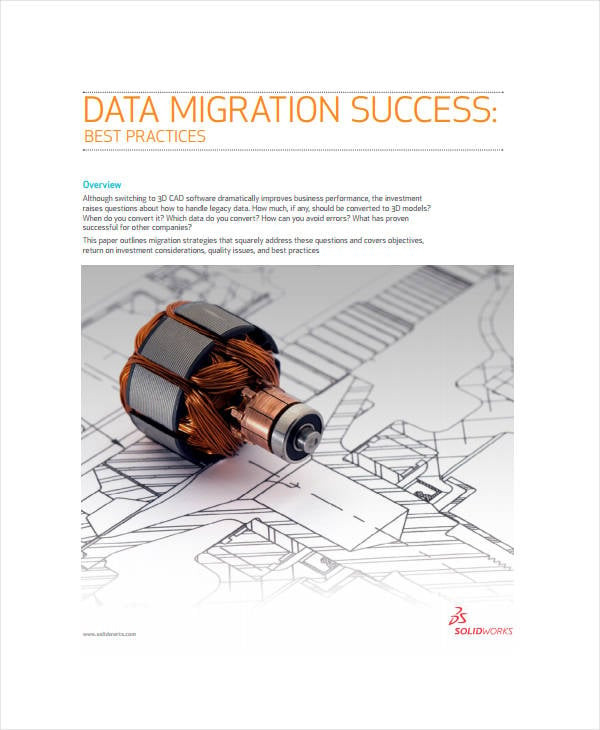 innova-systems.co.uk
innova-systems.co.uk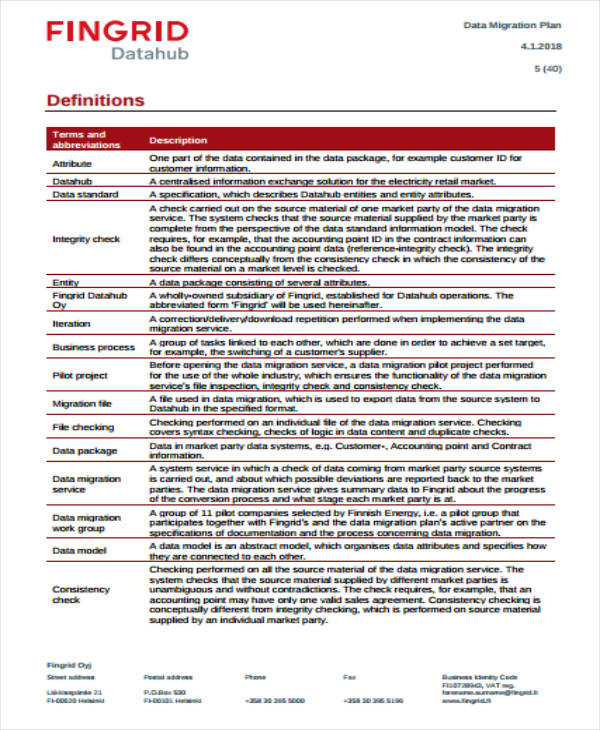 ediel.fi
ediel.fiData migration needs to be done as carefully as possible. The amount of data that could be lost or corrupted when the transfer goes wrong can be hard to retrieve. Here are the steps in doing a data migration:
Look through your files and see the data format, its location and sensitivity before transferring it to another storage. This helps you identify the potential risks that can harm the files in the transferring process. You also have to determine how the file would be recognised once it is transferred. You can also read quality project plans.
You must have a detailed plan and a reasonable budget to execute the plan. State how much money you need in the data migration plan and do everything you can to stick with the budget. Provide the scope of the plan as well. Give a flexible timeline for the project to be completed. Take note of some considerations such as the downtime of the system when the migration process takes place. Give alternative solutions in case downtime happens.
Before transferring all the data, you need to make a backup of all of them. This makes the data easy to restore when it gets corrupted while being transferred. You may have multiple copies of your data but you can use it in the future. You may also see project execution plan templates.
There are times when the data that needs to be transferred and it is a complicated process. Make sure that you have briefed your staff about the migration process and supervise how they work. You also have to make sure that every step is done properly. Determine if the team has the necessary skills and knowledge to carry out the data migration, as well as their time and resources to stick with the timeline of the project. You may also see best project proposal plan templates.
The system has to be tested to see if it works. It also needs a follow up every now and then. This is to see if there are potential risks that can harm the entire system even after the data has been migrated. Some improvements could be done and mistakes can be altered if the follow up continues.
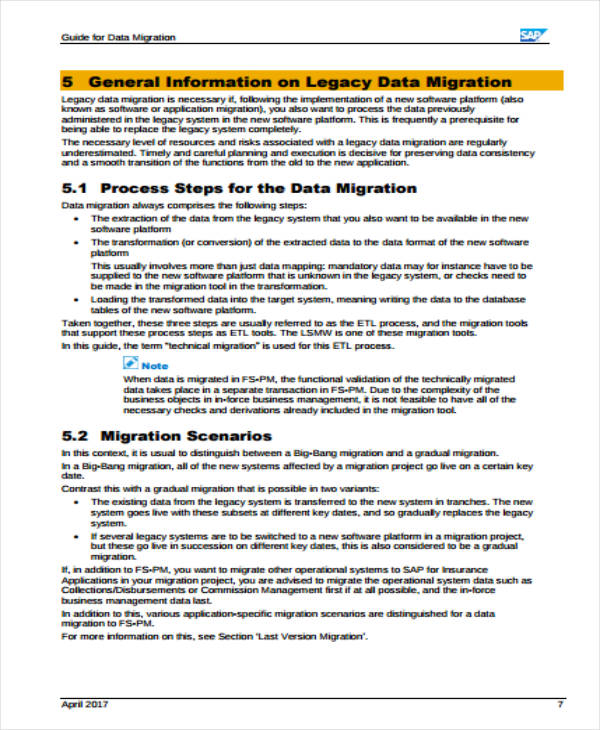 help.sap.com
help.sap.com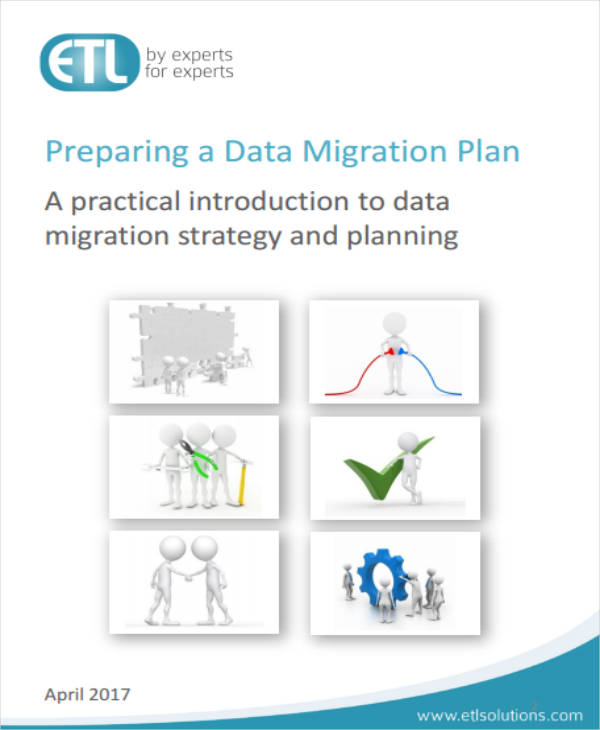 etlsolutions.com
etlsolutions.comData migration is a process that takes a lot of time to finish. It also needs the right people to do the task. Here are the reasons why it is important for companies to store their data to another storage:
When data is migrated to a safer storage, work flow in computer systems become better. The devices become more functional, thus enabling work to be finished in the soonest time possible. It is better to have a smarter work flow so every task would be done efficiently.
Data migration is an effective way to increase the revenue of the company. All previous data used by the company is now stored in a secured system and the company has more time to increase their revenue by cleaning up the system. This ties up with the aforementioned reason. Work is done more efficiently as well. You can also read IT project plans.
With data being stored in a safe storage, the company’s chances of getting involved in fraud is minimized. When data is mishandled by some people, it could reach to dangerous territories which can be used for fraud. Some people will use the data for their advantage. Most of the time, data is used to gain money illegally. You can also read project plan sample.
Data can be obtained and lost as easily as possible. It takes a few clicks to wipe out data from its digital existence. To prevent this from happening, data must be transferred somewhere safe. This eliminates the chances of data being wiped out by mistake or intentionally. Moreover, having a backup of the data that you need is useful when you need them in the future. You can also see project plan.
Having a secured data system for storage saves you time and energy. Data is accumulated over time and it could be hard to find a single one due to its number. It wastes a lot of time and you would eventually feel tired to look for that single data. When previous data is stored somewhere safe, the system feels good as new. It would take only a few minutes to look for the data you need. You may also like sample project communication plans.
Data migration is a process that needs to be done and taken seriously. The amount of data companies get must be protected at all costs. Once it is lost, it would take some time for it to be retrieved. On some cases, it can’t be retrieved at all due to some factors. Data migration needs a careful and detailed plan, as well as skills and expertise in carrying out the process. You may also see successful project plans.

Empowering the youth to become the best can be such a fulfilling task to accomplish. But, school counselors proved that…

A compensation plan is the detailed plan of an employee’s wages, salaries, benefits and the terms of payment. The plan…

As there is a saying that ” with big positions comes the big responsibilities”. It is the huge duty to…

The student recruitment plan is one of the most important and essential parts of educational institutions. The strategy interacts with…

The recruitment and retention are two different terms explaining the thing that is inter-related. Recruitment is the process of identifying,…

A College Recruitment Plan is the designed plan or a strategy that is developed to recruit the employees of a…

A Recruitment Action Plan is a strategy that is designed for putting the recruiting process into action. This is the…

A recruitment business plan is one of the necessities for a company. It does not just help you to map…

Clinical trial recruitments are considered to be very essential to the success of any clinical study and it is often…