
19+ Restaurant Receipt Templates
Restaurants are establishments that are typically dedicated to the selling of edible food items to service customers as their main…
Sep 04, 2023
An investment receipt is a record that recognizes that an individual has obtained capital or assets in compensation as a result of a purchase or other transfer of products or business. Investment Receipts are also known as bills in some cases. The receiver of money provides the receipt in most cases, but in certain circumstances, the receipt is produced by the payer, as in the specific instance of goods returned for reimbursement.

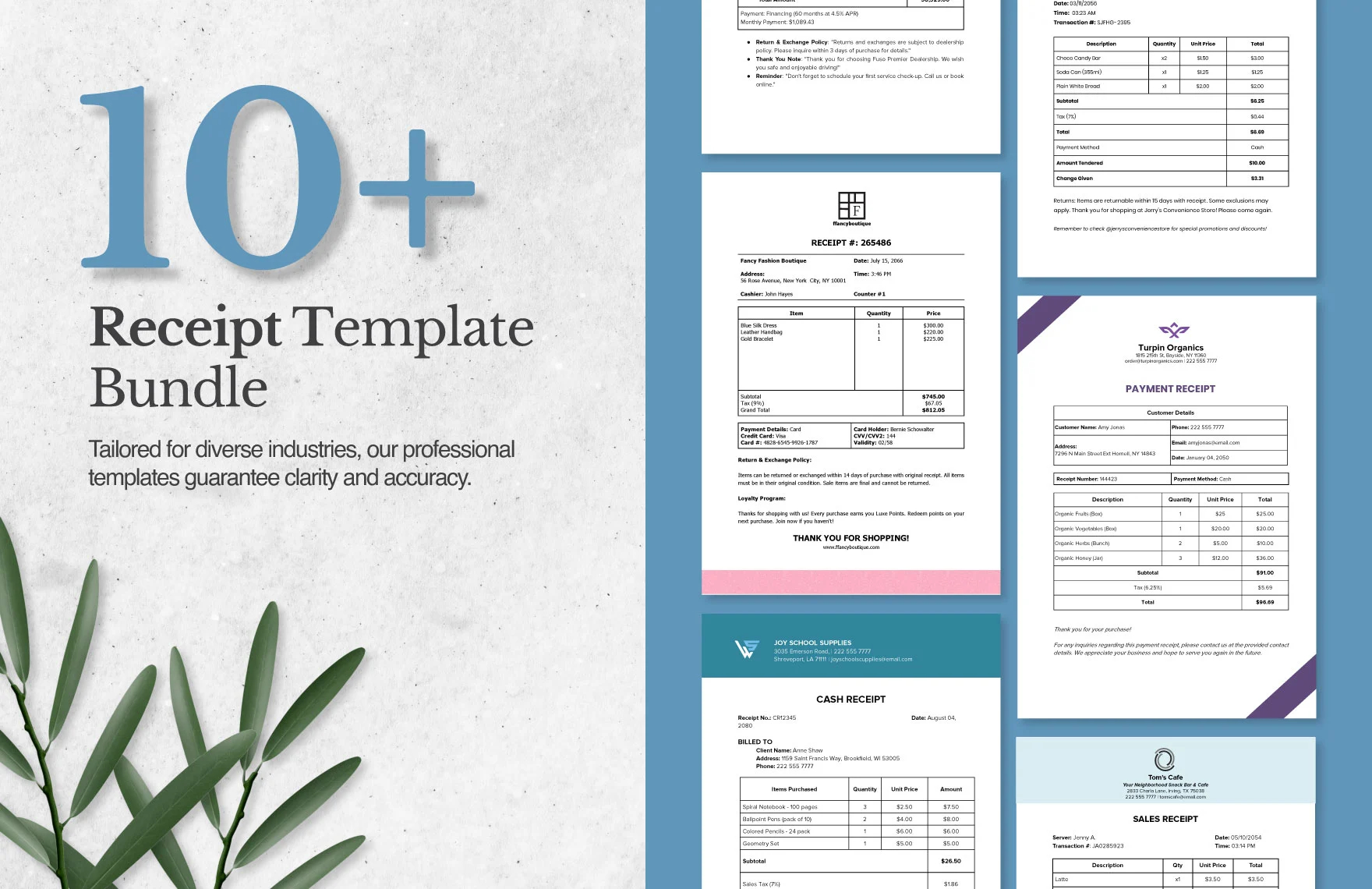
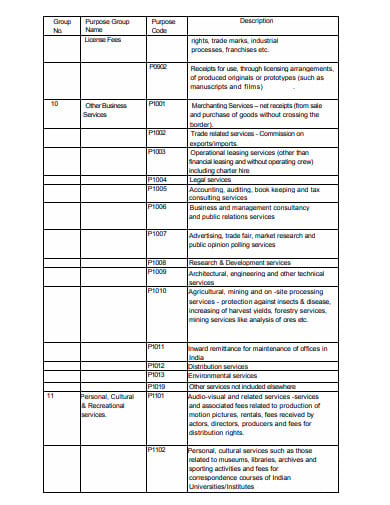 rbi.org.in
rbi.org.in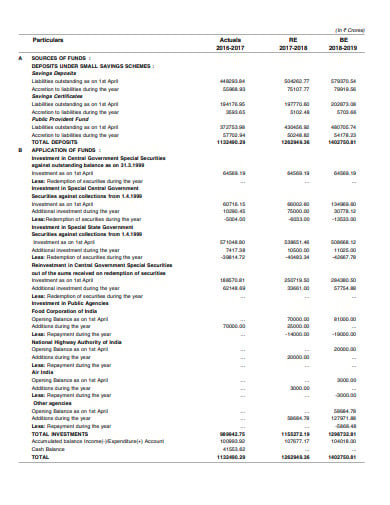 indiabudget.gov.in
indiabudget.gov.in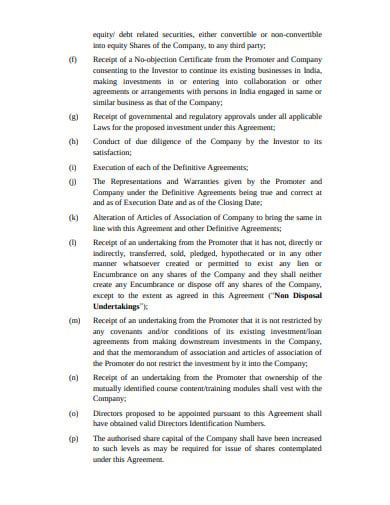 nsdcindia.org
nsdcindia.org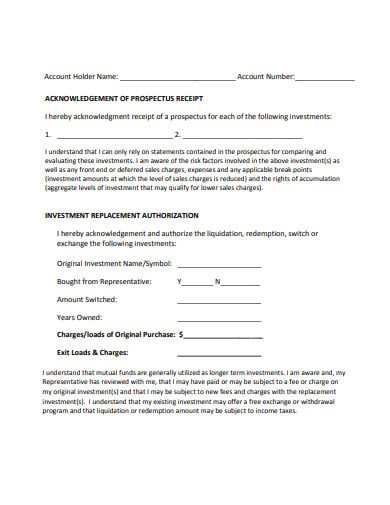 boltonglobal.com
boltonglobal.com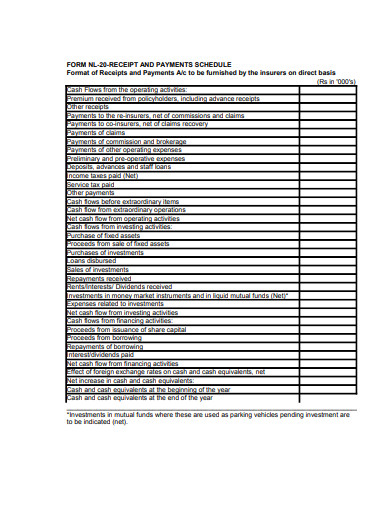 uiic.co.in
uiic.co.in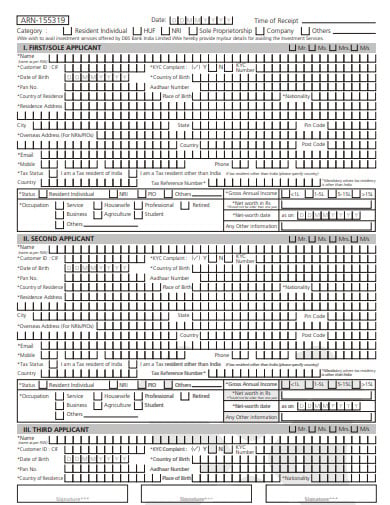 dbs.com
dbs.com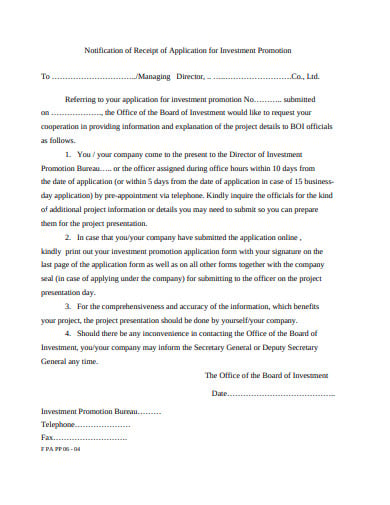 boi.go.th
boi.go.th monroecollege.edu
monroecollege.edu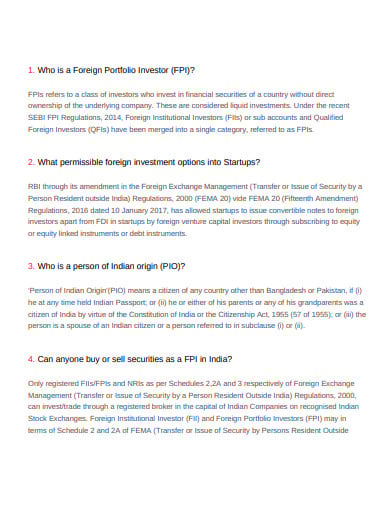 investindia.gov.in
investindia.gov.in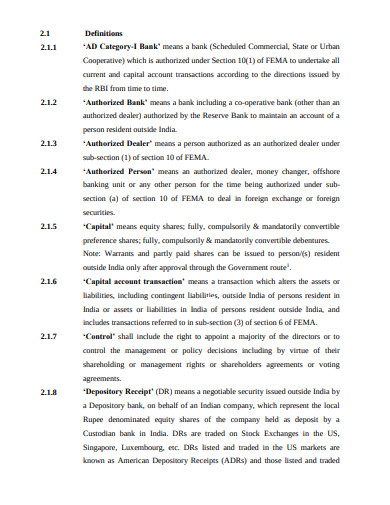 dipp.gov.in
dipp.gov.in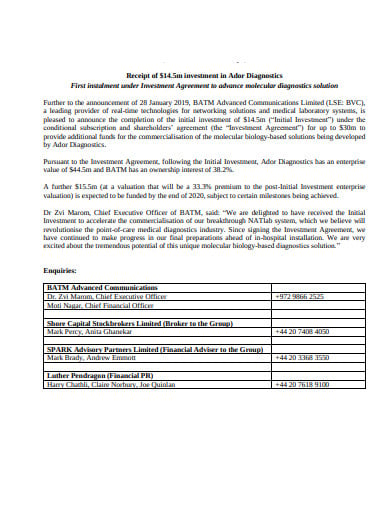 batm.com
batm.com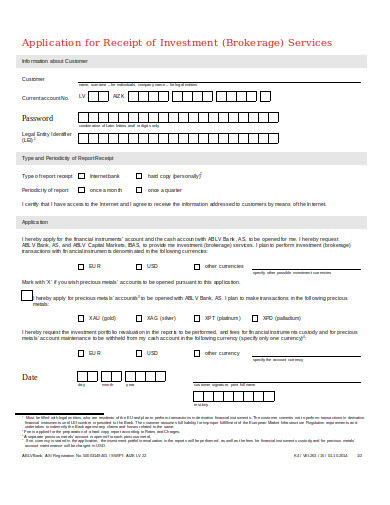 ablv.com
ablv.comThe first step in making the receipt is to decide its look. To do this, you need to think about why you are making the receipt; that, in turn, will determine the layout of the receipt. For instance, if you are setting up a restaurant and investing in that, the structure of a restaurant receipt usually includes the details of the restaurant written at the top. This is followed by the bill number, the list of items and their respective prices.
The next step involves selecting the design elements. And the font is an essential element of any design. The font determines the perception of the viewers. There are two font families to choose from: serif and sans serif. Serif fonts are more elegant and provide a retro feel. In contrast, sans serif fonts are modern and easier to read. While choosing one from either of the font families, make sure that it is compatible with the theme of the product or service.
Color is the design element that conveys emotions and feelings. For instance, colors such as blue and teal provide coolness while brown and beige provide warmth. Hence, making the right choice for the color palette is essential. Although, for the text, do not use more than one color. Even for the background do not use too many colors as it could be distracting. The text color should be kept black and the background color should be kept similar to the theme color of the product/service or the company.
When you have decided on the elements of the invoice, you need to make the receipt. For this, you can choose any application including Google Docs, Google Sheets, Word, Pages, Excel and Numbers. Once you have selected the appropriate software for your receipt, you need to make separate rows and columns for your different headings and sub-headings and provide titles accordingly.
After you have provided titles to the different columns, you need to fill up the columns with the respective details. For example, a sample receipt for a restaurant will have information about the restaurant. All receipts generally have the same information starting with the details of the company at the top of the page. This includes the name, address and contact information of the company. These details are mandatory.
The other items to be included in the receipt is purchase items and their respective prices. Before this, you also need to add the bill number and the date of the purchase. The list of items for purchase and their prices should be listed in two separate columns under the bill number. You can also provide one-line descriptions of the items under the names of the items. If any discount has been given or some coupon has been applied, they should be mentioned at the end of the receipt. The total amount then needs to be mentioned at the bottom.
Once you have all the elements in one place, you need to assemble and them and compile them into the receipt. After this, you should check the dummy document thoroughly for mistakes. Make sure that are no errors. If you are satisfied with it, you can give the dummy to a printing store to print out the copies. Or you can also print them out at home, provided you have the means. Your receipt will be ready to use after this.
A deposit receipt is a receipt given by a bank to a depositor for money and bank deposit checks. The data collected on the receipt involves the date and moment, the quantity deposited, and the account in which the funds were deposited. A deposit receipt is helpful as a part of the scheme of inner checks linked to money processing. When a deposit receipt is returned from the bank, it should be likened to the complete quantity of money reported for that day in the cash receipts journal.
Decide the layout you want for your deposit receipt. After choosing the layout and prepare it on the document page. You can use simple Word or design software like Photoshop to prepare the desired document.
Whatever details you need to put in the document write all the detail. Make it clear so that the depositor can understand what he or she is going to fill in.
Which format do you want to prepare it depends on the software or the application that you will choose. Select your preferable one and to prepare the receipt.
Whoever will be using the receipt, make it in a way that they can easily understand what to write and where. There should not be any scope of confusion.
The signature is a mandatory element. do not forget about it. Signature means you are taking full responsibility for whatever is written in the document.

Restaurants are establishments that are typically dedicated to the selling of edible food items to service customers as their main…
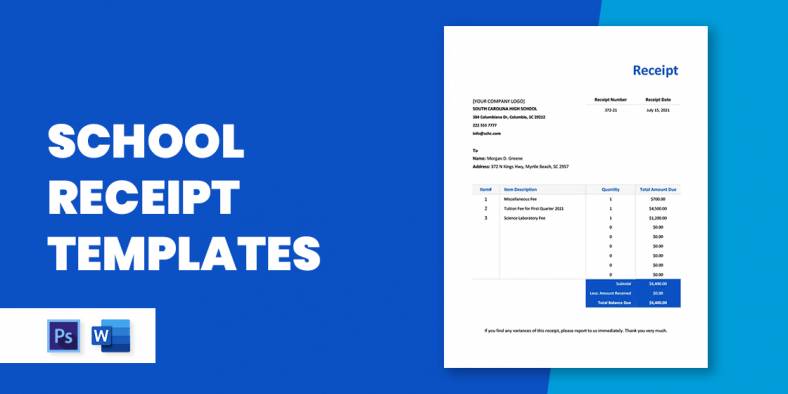
Any type of receipt serves as a receipt acknowledgment and proof that a certain product or type of service has…
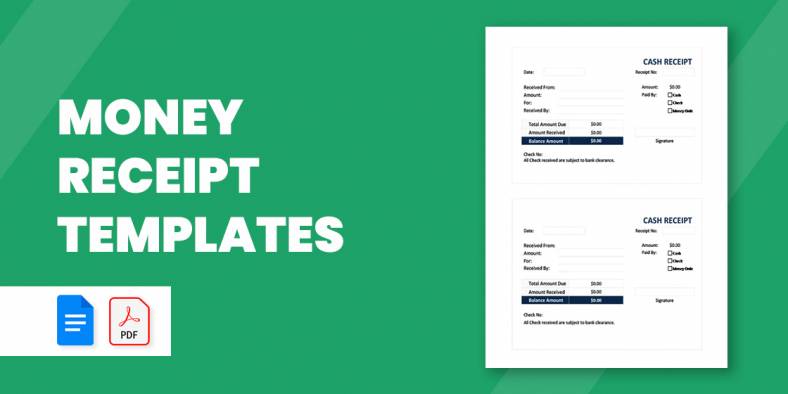
For any business that only accepts money as mode of payment from their customers, a good system for calculating the…
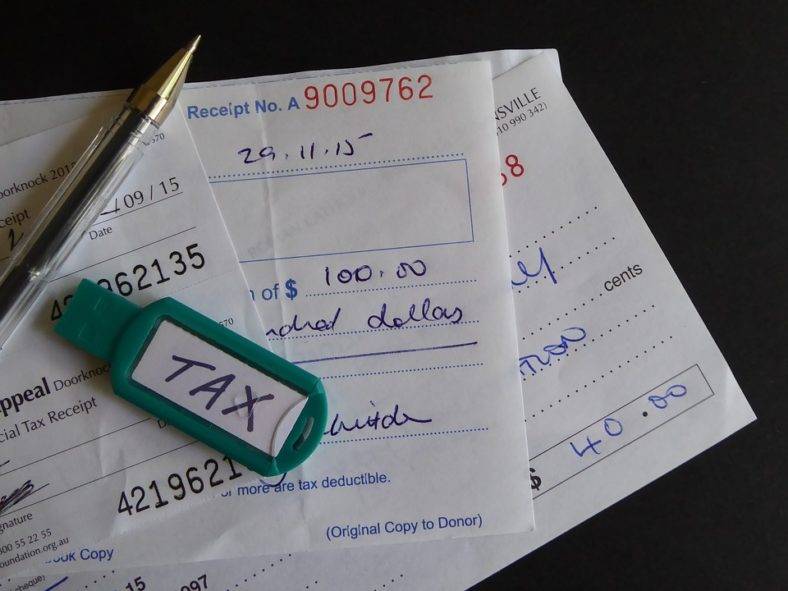
If you’re going to run a business that focuses on selling products to customers, then both you and the people…

Daycare centers take care of small kids while their parents are busy working in the office. A daycare center uses…

There is a need for the receipt whenever church donation is made or given. This donation receipt works as the…

An investment receipt is a record that recognizes that an individual has obtained capital or assets in compensation as a…

Running a rental business entails writing necessary documents for formality’s sake and legal purposes. If you are an owner of…
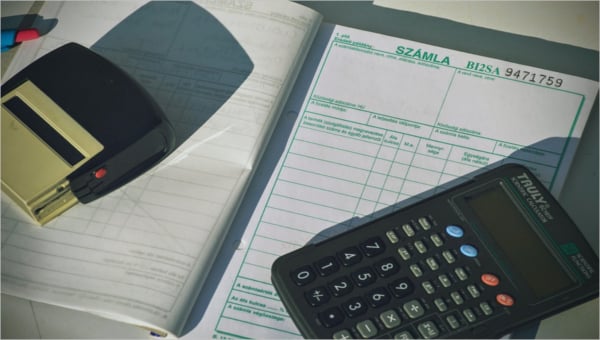
Once a customer buys an item on registered establishments such as departments stores and restaurants, a proof of purchase is…