
40+ Monthly Management Report Templates in PDF | Google Docs | Excel | Apple Pages
Managers usually write reports, and they have to be submitted every month to the higher authorities of a company. These…
Feb 14, 2025
Recruitment reports help employers see a clear overview of their recruitment teams’ operations, especially when it comes to meeting the needs of their workforce. They’re among the documents in the workplace that must be produced on a monthly basis and archived for future reference.
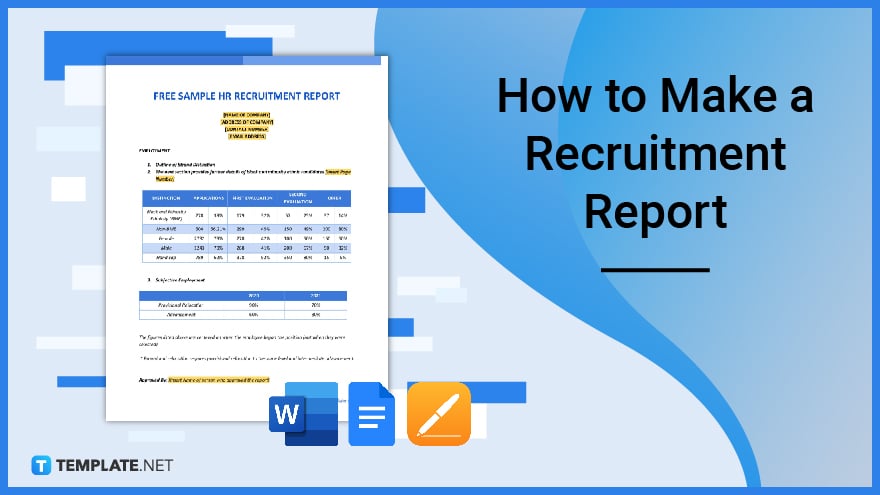
Recruitment reports take time to create since they have to be carefully formatted. The data must be presented clearly so the readers can easily interpret them. By following this step-by-step guide, anyone can prepare a well-rounded recruitment company report.
![How to Make a Recruitment Report [Templates + Examples] 2023 - Step 1](https://images.template.net/wp-content/uploads/2019/03/How-to-Make-a-Recruitment-Report-Templates-Examples-2023-Step-1.jpg)
See all of the recruitment report templates that Template.net has to offer. Check out their respective preview images to see if they have the kind of business report format you need.
![How to Create a Recruitment Report [Templates + Examples] 2023 - Step 2](https://images.template.net/wp-content/uploads/2019/03/How-to-Create-a-Recruitment-Report-Templates-Examples-2023-Step-2.jpg)
To find specific hr recruitment templates more quicker, you can make use of the search box. In the search box, simply type “recruitment report templates” and you should see some good results. You’ll be able to find templates that are compatible with MS Word, Google Docs, Apple Pages, or PDF.
![How to Make a Recruitment Report [Templates + Examples] 2023 - Step 3](https://images.template.net/wp-content/uploads/2019/03/How-to-Make-a-Recruitment-Report-Templates-Examples-2023-Step-3.jpg)
If you found the template that’s right for you, simply click its preview image to get an even better view of it. Clicking the preview image will bring you to the template’s product page. Find more report design templates by visiting this link.
![How to Create a Recruitment Report [Templates + Examples] 2023 - Step 4](https://images.template.net/wp-content/uploads/2019/03/How-to-Create-a-Recruitment-Report-Templates-Examples-2023-Step-4.jpg)
Depending on what word-processing program you’ll be using, select a file format for the template. There’s Microsoft Word format, Google Docs format, and Apple Pages format. After selecting a format, you can proceed to download your selected template. For a wider selection of report format templates, check out more options here.
![How to Make a Recruitment Report [Templates + Examples] 2023 - Step 5](https://images.template.net/wp-content/uploads/2019/03/How-to-Make-a-Recruitment-Report-Templates-Examples-2023-Step-5.jpg)
Once you’ve opened the template in Word, Pages, or Google Docs, you may start by personalizing the header. You can turn it into a letterhead complete with your company logo. Write your company name, company address, and contact details.
![How to Create a Recruitment Report [Templates + Examples] 2023 - Step 6](https://images.template.net/wp-content/uploads/2019/03/How-to-Create-a-Recruitment-Report-Templates-Examples-2023-Step-6.jpg)
Insert the necessary data in the body of the report layout template. Arrange all of the statistics properly to present them cohesively. You can tweak the template’s table if you need to do so; you may add more cells, rows, and columns.
![How to Make a Recruitment Report [Templates + Examples] 2023 - Step 7](https://images.template.net/wp-content/uploads/2019/03/How-to-Make-a-Recruitment-Report-Templates-Examples-2023-Step-7.jpg)
Most types of work reports end with a conclusion and closing remarks which applies to recruitment reports. So write those at the end of your recruitment report and make sure to keep them simple. The conclusion and closing remarks have to be straight to the point and must suggest future operational plans if needed.
![How to Create a Recruitment Report [Templates + Examples] 2023 - Step 8](https://images.template.net/wp-content/uploads/2019/03/How-to-Create-a-Recruitment-Report-Templates-Examples-2023-Step-8.jpg)
At the tail end of the document, write your complete name as the creator or approver of the report. Make sure to leave space about your name for your creative signature.
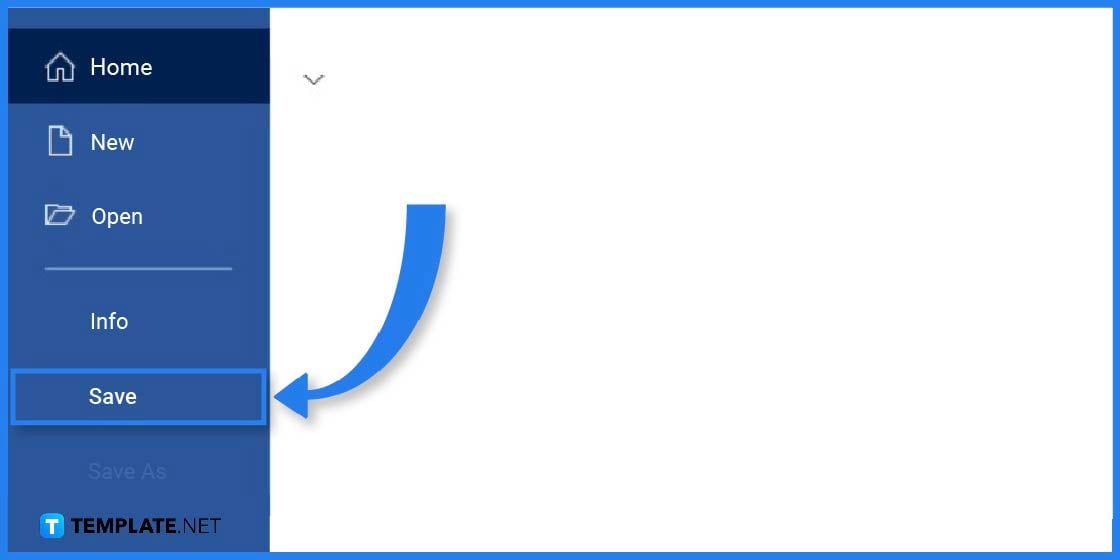
Save your custom recruitment report so you won’t lose progress. For most word-processing programs, you simply select the File and click Save or enter Ctrl + S. If you’re using Google Docs, your progress is saved as you write and all you have to do is transfer it to a specific folder in Google Drive. View a wider selection of weekly status report templates right here.
![How to Create a Recruitment Report [Templates + Examples] 2023 - Step 10](https://images.template.net/wp-content/uploads/2019/03/How-to-Create-a-Recruitment-Report-Templates-Examples-2023-Step-10.jpg)
Select the Print option or enter Ctlr + P to print your recruitment report. After printing, make sure to affix your signature as the creator then you may submit it to your superiors. Explore a variety of employee incident report templates here.
There are virtually many ways to format a recruitment report. That’s because there are various ways to present data. These recruitment report templates and examples give us a clear idea of the matter.
The HR Recruitment Report is a multi-pate type of recruitment report that provides a complete summary and background of the recruitment operations. It’s the perfect sample template for recruiters who are required to be in-depth with their reports.
The Sample HR Recruitment Report is a one-page template but still helps users create detailed recruitment reports. Recruiters can inject statistics and write clear findings to make a holistic report document.
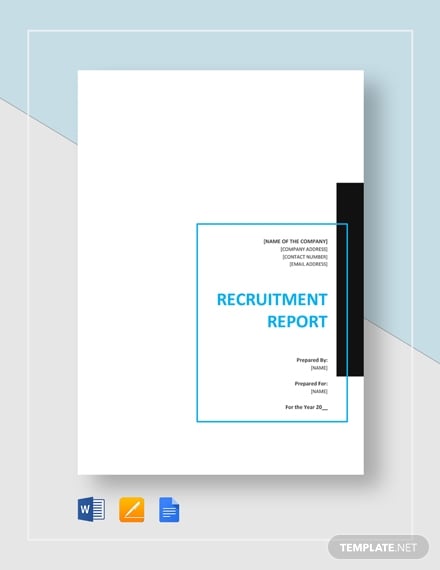
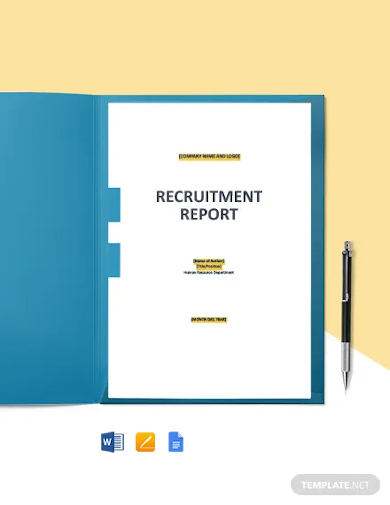
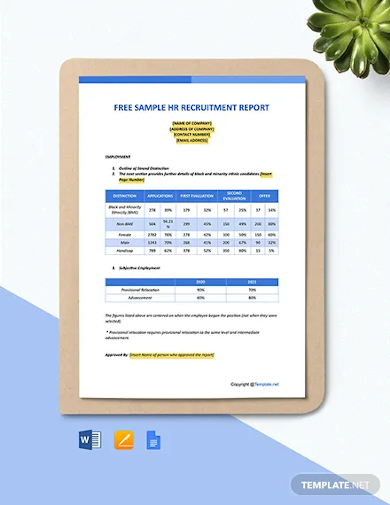
When the time comes where you are required to come up with a recruitment simple report document, then know that this simple free template is always available for you to download. Make use of Microsoft Word, Apple Pages, or Google Docs so that you may customize it until you have the report you need.
 uidaho.edu
uidaho.eduIf you are required to recruit people to fill in vacant slots in a particular staff team, then be sure to use this standard template. With it, you can make a basic report where you can point out the positions to be filled, those who you have managed to recruit to fill them when they will be starting, and so on.
 energy.gov
energy.govWhen it comes to just about any business template, it is important to have an effective recruitment process that can attract potentially valuable employees. To point out whether the recruitment process of a particular company report is as effective as it’s supposed to be or not, you will want to use this general template to help you make the right kind of report. Check out more monthly management report templates available here.
 mcidirecthire.com
mcidirecthire.comWithin a year, a company will be doing whatever it can to recruit potentially valuable employees. With this annual recruitment reports in PDF, one can show whether a company’s recruitment efforts managed to get them the employees they need, or if drastic improvements and changes need to be made. You can also see more on recruitment reports in word.
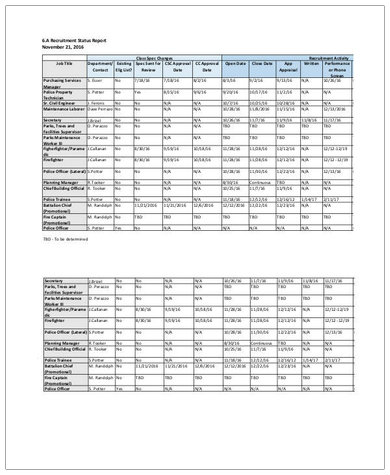 napacity.granicus.com
napacity.granicus.comIf you are in charge of recruiting employee reports on a particular company’s behalf, then you will also be required to make updates regarding their recruitment status. Use this quality template to make a report which shows whether the people you’ve attracted will either push through with becoming with employees or if there is a reason which prevents them from doing so.
 inyowater.org
inyowater.org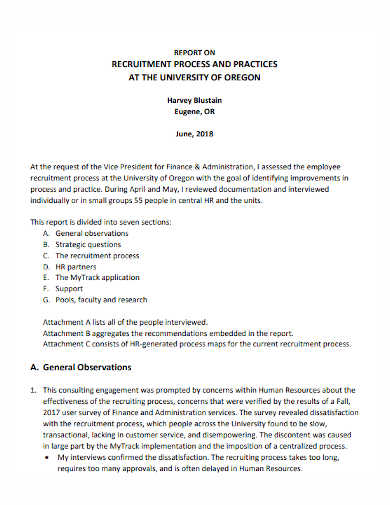 hr.uoregon.edu
hr.uoregon.edu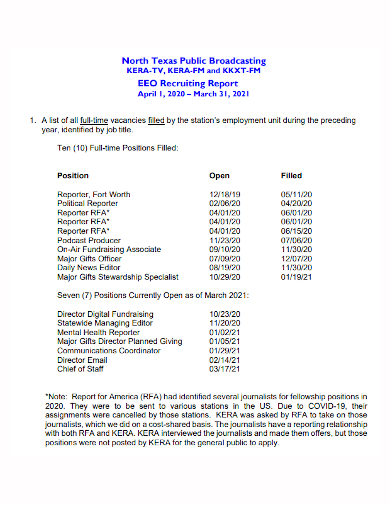 kera.org
kera.org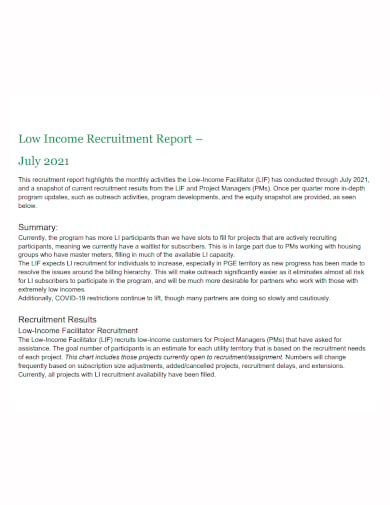 oregoncsp.org
oregoncsp.org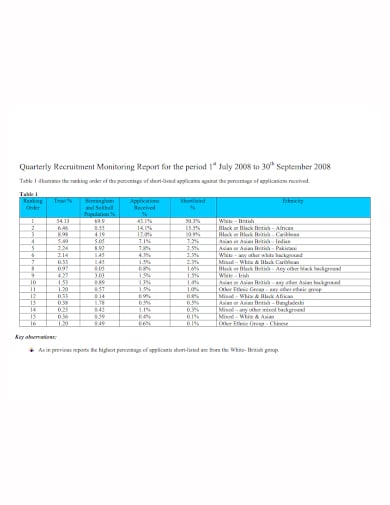 bsmhft.nhs.uk
bsmhft.nhs.ukTo create a format of report on the progress of recruitment, just follow this sequence: begin with basic info, indicate the date, list the names of the recruited people, list the used resources, write the problems during the process, and make a clear conclusion.
Reporting the recruitment progress helps the company understand its workforce needs and be aware of the state of the job market.
Yes, Excel is as good a recruitment report creator as word-processing sample programs like MS Word and Apple Pages. Looking for more insights? Dive into our blog post about daily activity report templates.

Managers usually write reports, and they have to be submitted every month to the higher authorities of a company. These…
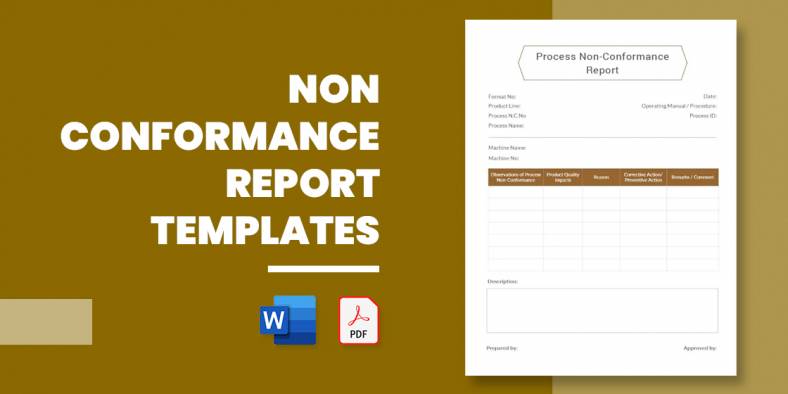
Have you ever tried sending a Report Outline for corrective action to a company about bad food, product, or service?…
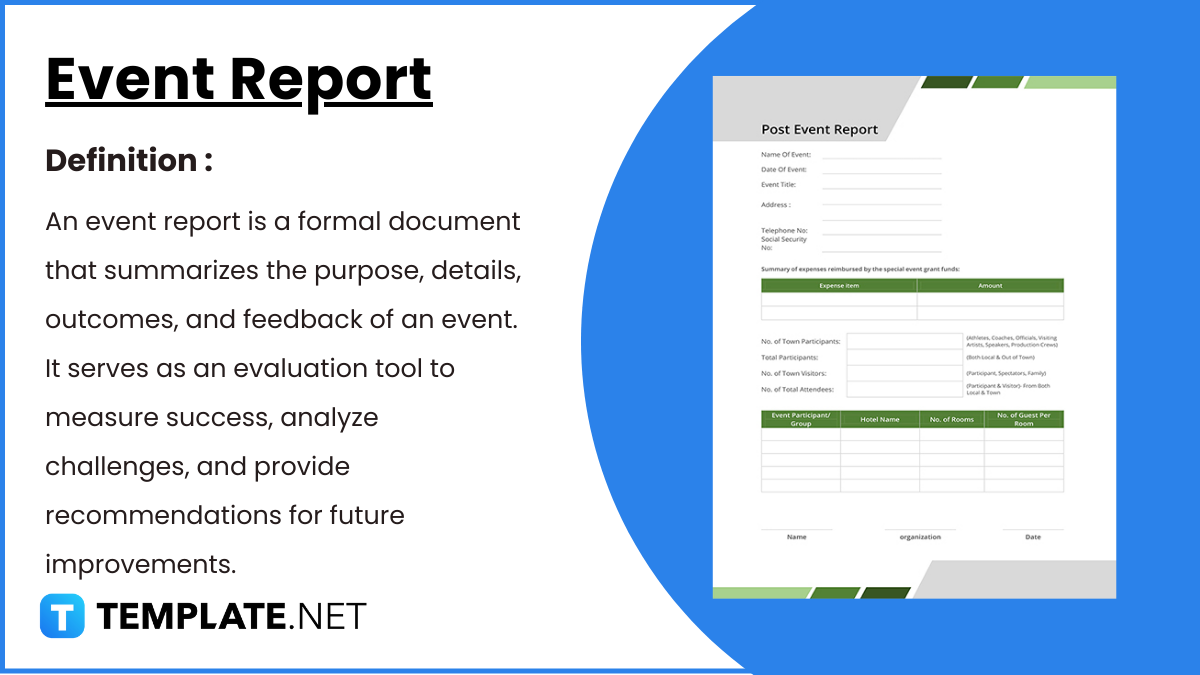
Crafting an event report is an essential step in analyzing the success and impact of any event, whether it’s a…

A report card is one of the crucial elements of recording the results of an evaluation of a leaner. Many…
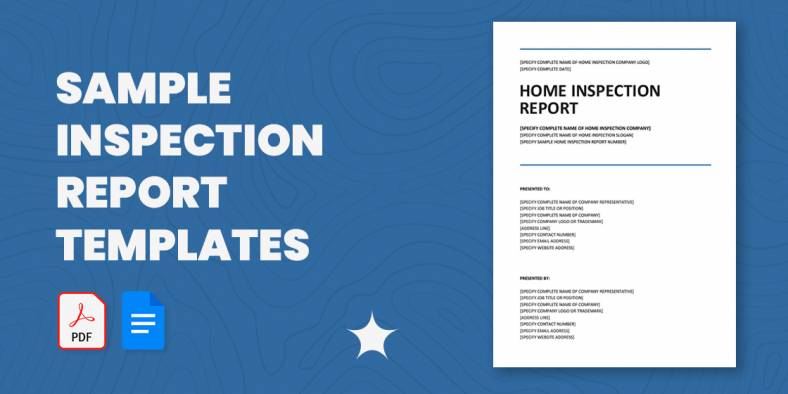
Getting ready with your inspection report? Not satisfied with your report’s format? Don’t you worry? We have here an array…
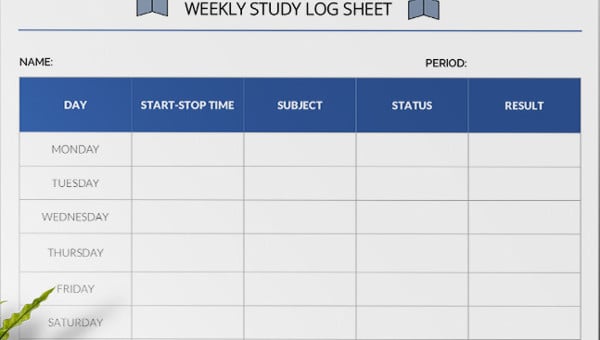
Every organization must be careful while creating a daily or weekly activity report as it is with the help of…
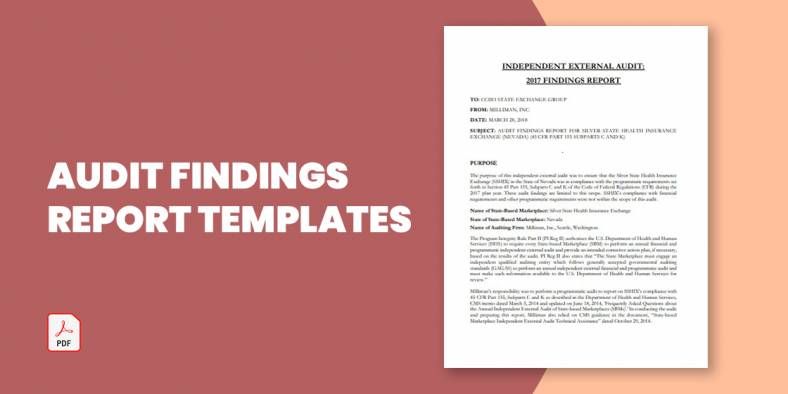
The audit report is the ending result of an audit and can be utilized by the receiver person or organization…

Audit committee reports present a periodic and annual picture of the financial reporting method, the audit process, data on the…

Timely reports are vital for any logistics industry as data is essential to help make decisions. Plus, the industry’s scope…