
40+ Monthly Management Report Templates in PDF | Google Docs | Excel | Apple Pages
Managers usually write reports, and they have to be submitted every month to the higher authorities of a company. These…
Feb 14, 2025
Daily reports are business documents that individuals use in their organizations and companies to list the work and activities they accomplished for a specific day. This kind of report helps businesses to track employee productivity and performance while also taking note of difficulties and challenges they face in their work routine.

Groups and organizations use various programs and applications to develop daily reports for their business processes using word-processing software like Microsoft Word, Apple Pages, and Google Docs. Utilize these programs to construct and design daily reports to help employees manage their workloads, understand new projects, and for management to plan training programs .
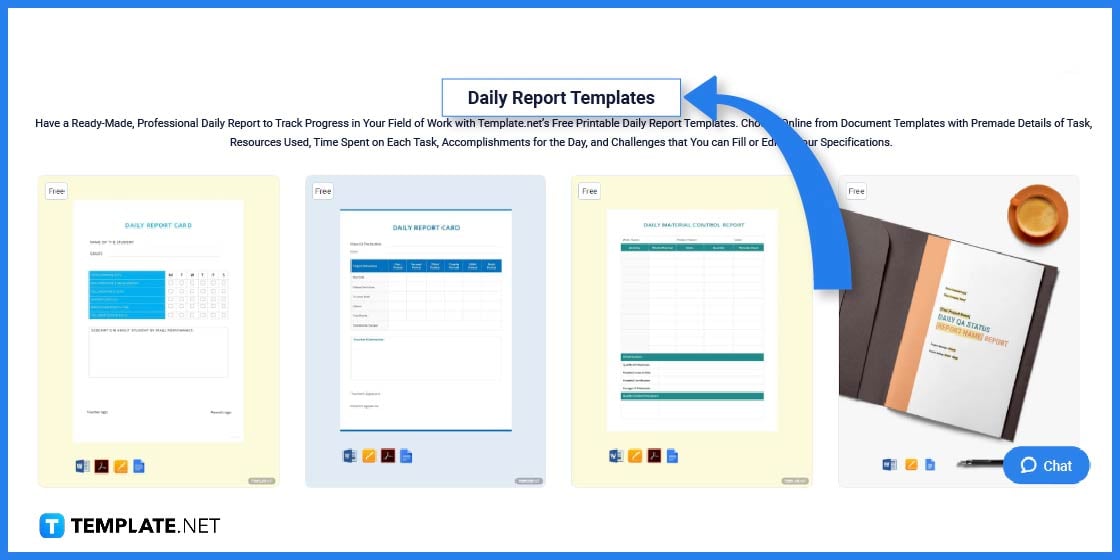
Open a browser, go to Template.net, and select daily report templates to edit using different word-processing software and file formats. Choose the template that best represents the nature of work and functions of an employee or the project theme a team member works in to accomplish their tasks.
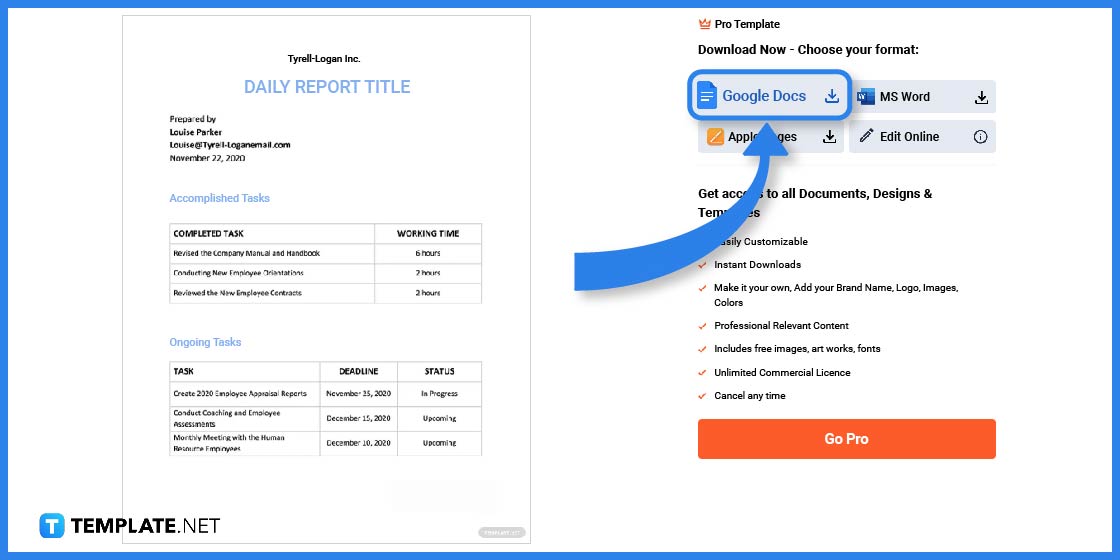
Click on the image of the daily report template you want to use; for this example, choose the daily report template. Select from different file formats on the right-hand dropdown menu of the window to edit the document or the online editor by clicking the Edit This Template button above the menu, then download.

The cover page of the daily reports must incorporate general information about the company and the person who prepared the document. It must indicate the company name, brand logo, report title, employee name and email address, and the report date.
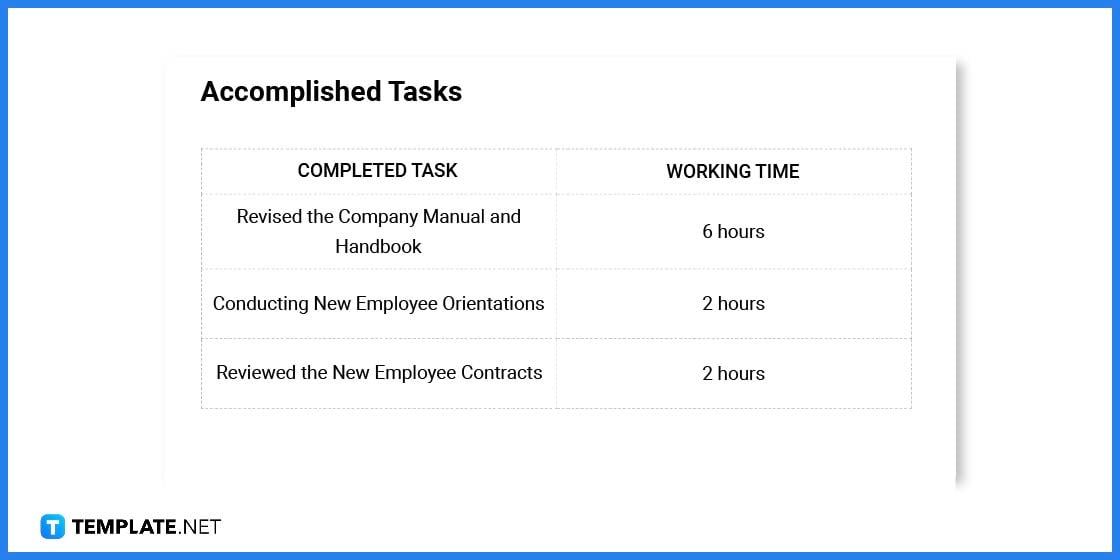
The next section of the daily report identifies the list of accomplished tasks from employees for a specific work day. There must be a clear indication and description of the task the employee performed during their shift, including the time it took for them to accomplish it.
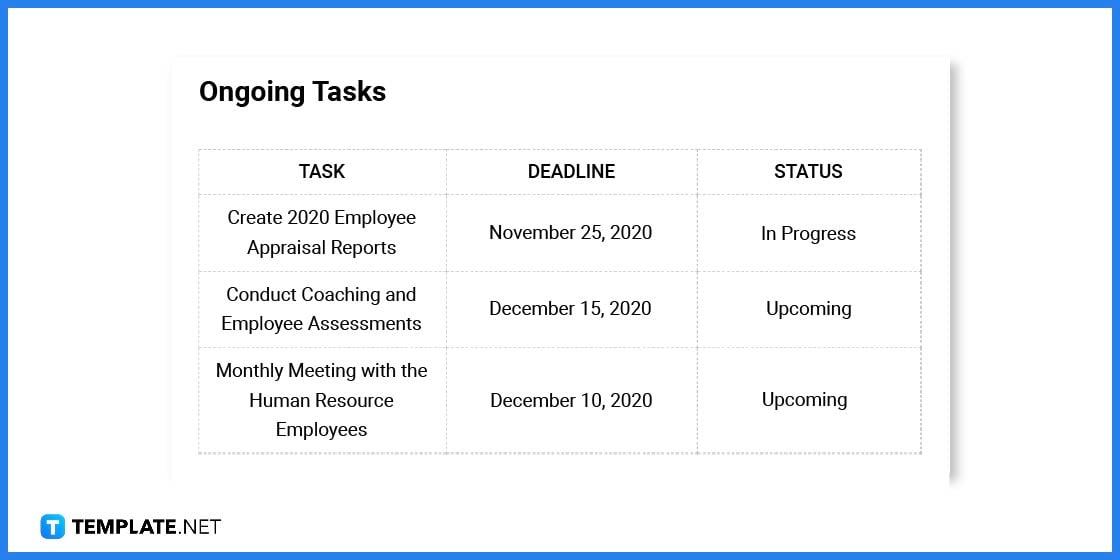
Aside from identifying their accomplishments for the day, employees must also incorporate ongoing tasks that they must complete within a specific timeframe or timeline in line with project deadlines. The section must highlight and describe ongoing assignments, deadline dates, and the status of each item, marking them as in progress or upcoming to enable project managers and team leaders when they can expect outputs and deliverables.
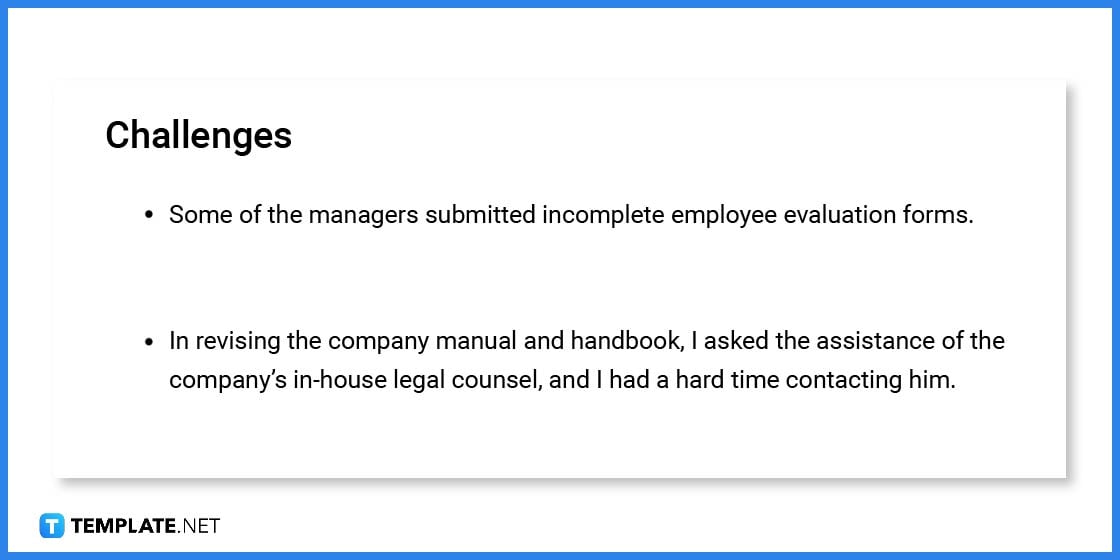
After identifying the ongoing and completed tasks, employees also indicate the challenges they faced during the time they are working on specific activities. When writing the challenges, create a bulleted list describing and defining the various challenges and whether there are resolutions or answers.
Daily reports are vital documents for management and projects to monitor and track the activities of employees and team members by listing completed and ongoing tasks for a work day. The paper serves as a record and official document to identify and describe multiple verbal agreements, daily tasks, and activities for meetings and operations.

The daily QA status report summarizes the team’s operations for the day and contains test case and defect information with business analysis, environment support, or project teams acquiring copies of the report.
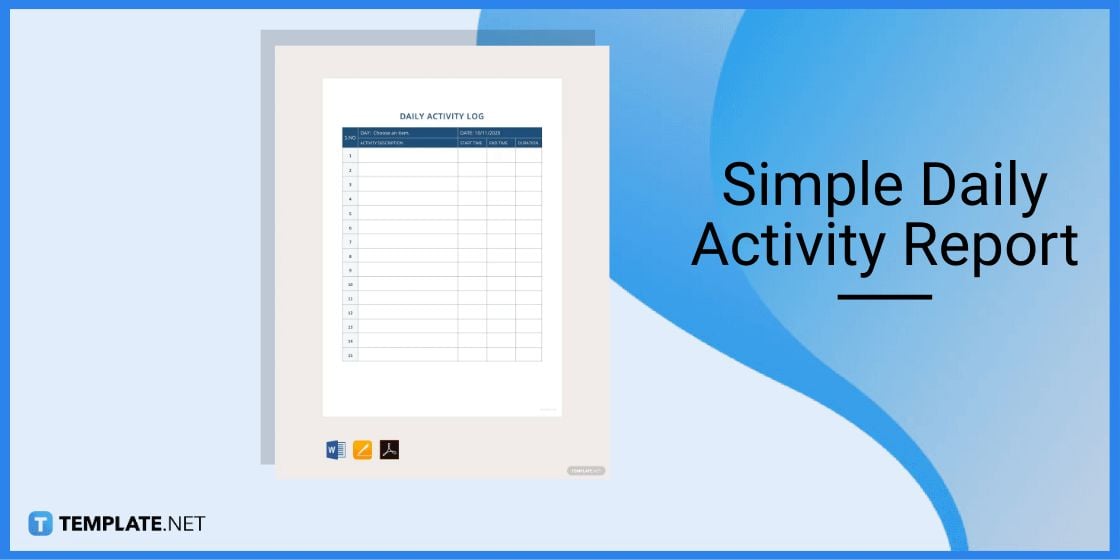
A simple daily activity report contains information about an individual’s work time, accomplished activities, task deadlines, ongoing tasks, and challenges.
If you are managing a team or running your own business, it is essential to maintain a daily report of the work you are doing and lead the people who are involved in the work. Having a daily report of your work will help you manage your work efficiently. It will keep track of the progress of your work. If anything goes wrong in the business, a daily business report will help you find out where it went wrong and solve the problem accordingly. Apart from this, you can use a daily report to find out the possible ways to handle a work situation in your business.
In any case, you need to know what it is you have to report so that your boss will know how everything is going in the company. So, this article will teach you how you can create such a simple report.


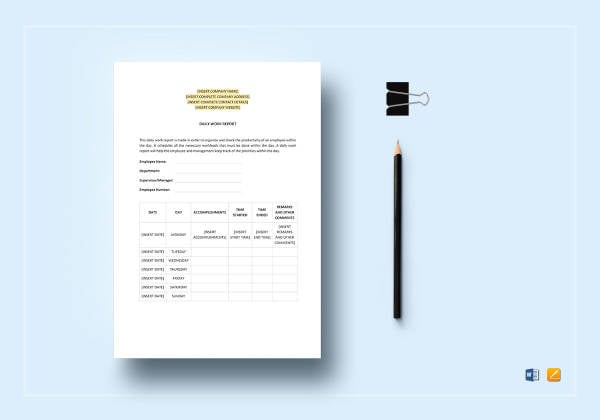
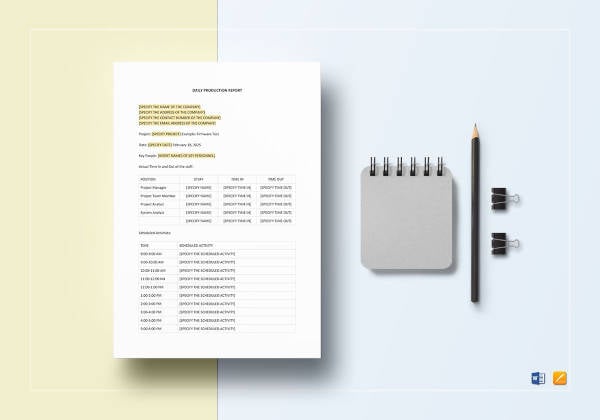
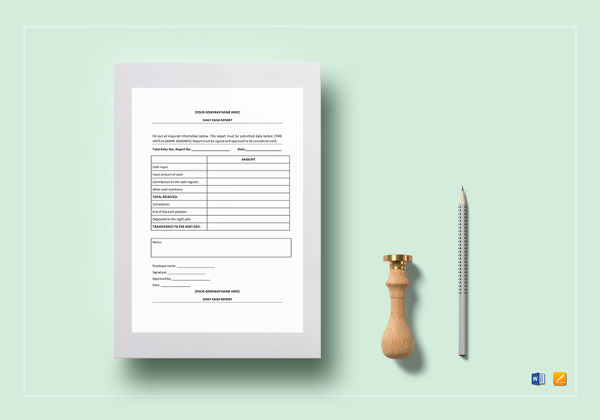

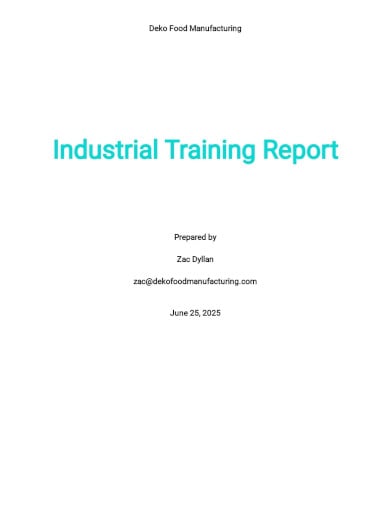
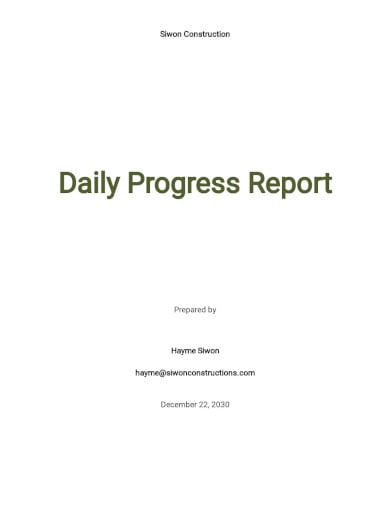
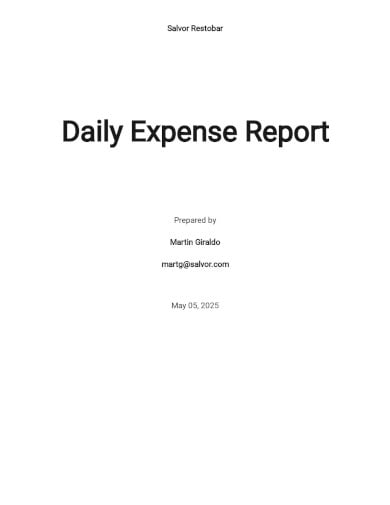
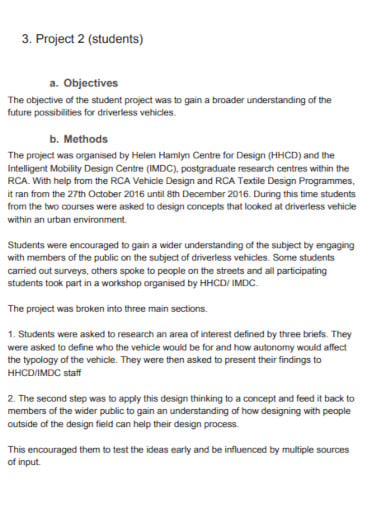 trl.co.uk
trl.co.uk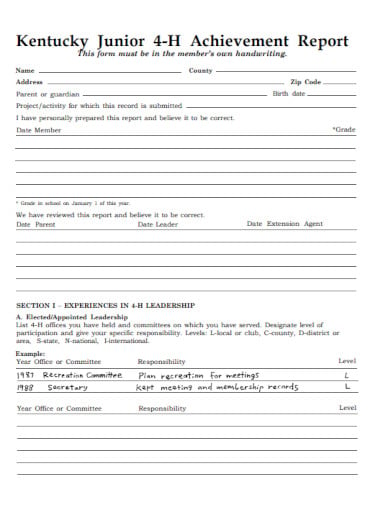 ca.uky.edu
ca.uky.edu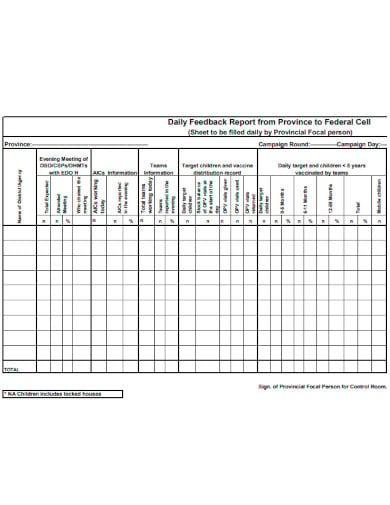 gava.org
gava.org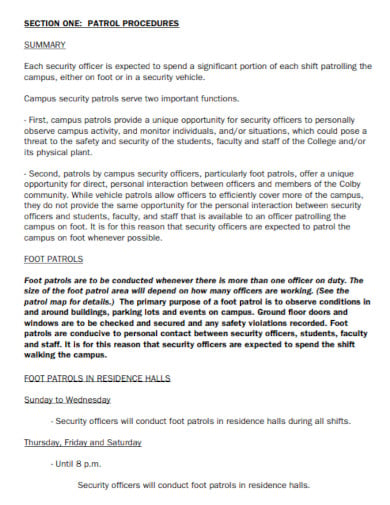 colby.edu
colby.edu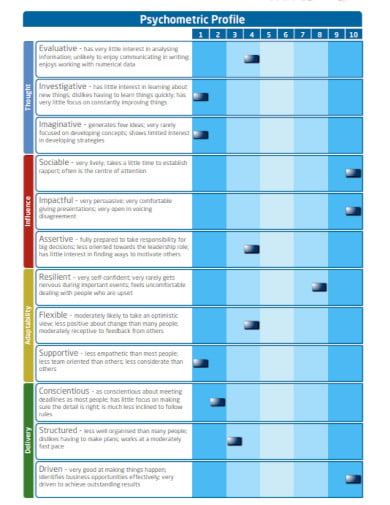 savilleassessment.com.au
savilleassessment.com.au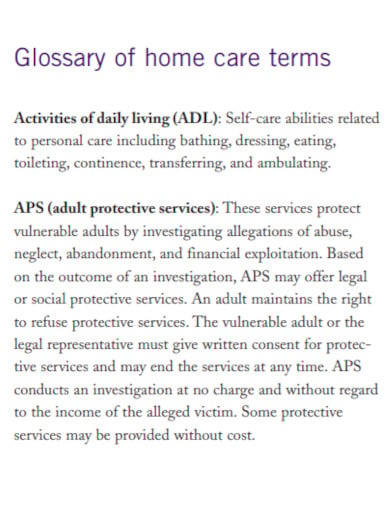 pogoe.org
pogoe.org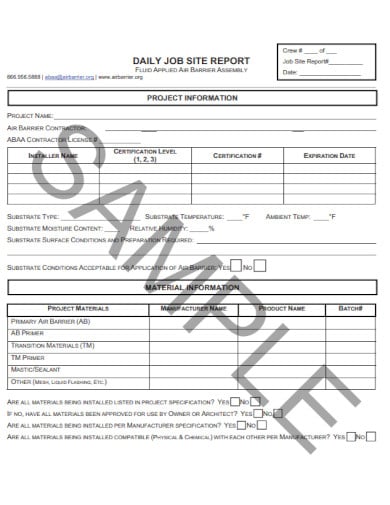 airbarrier.org
airbarrier.org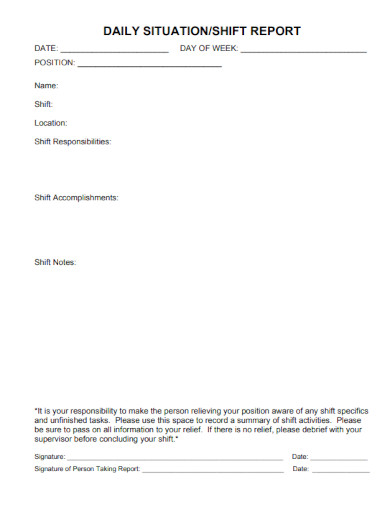 ncagr.gov
ncagr.govWhen creating a daily report, add the report date and time, activity summary, used resources, completed tasks, ongoing tasks, and challenges.
Start creating a daily report on Microsoft Word by downloading a daily report template and editing its contents.
There are available report templates from the Microsoft Office library, or you can download them from other template websites like Template.net.

Managers usually write reports, and they have to be submitted every month to the higher authorities of a company. These…
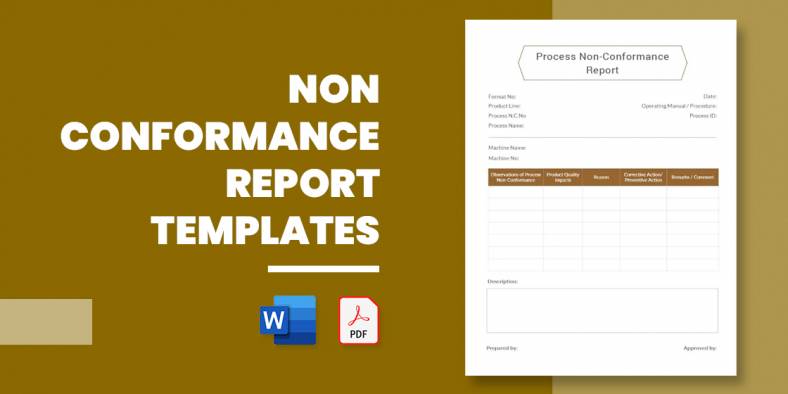
Have you ever tried sending a Report Outline for corrective action to a company about bad food, product, or service?…
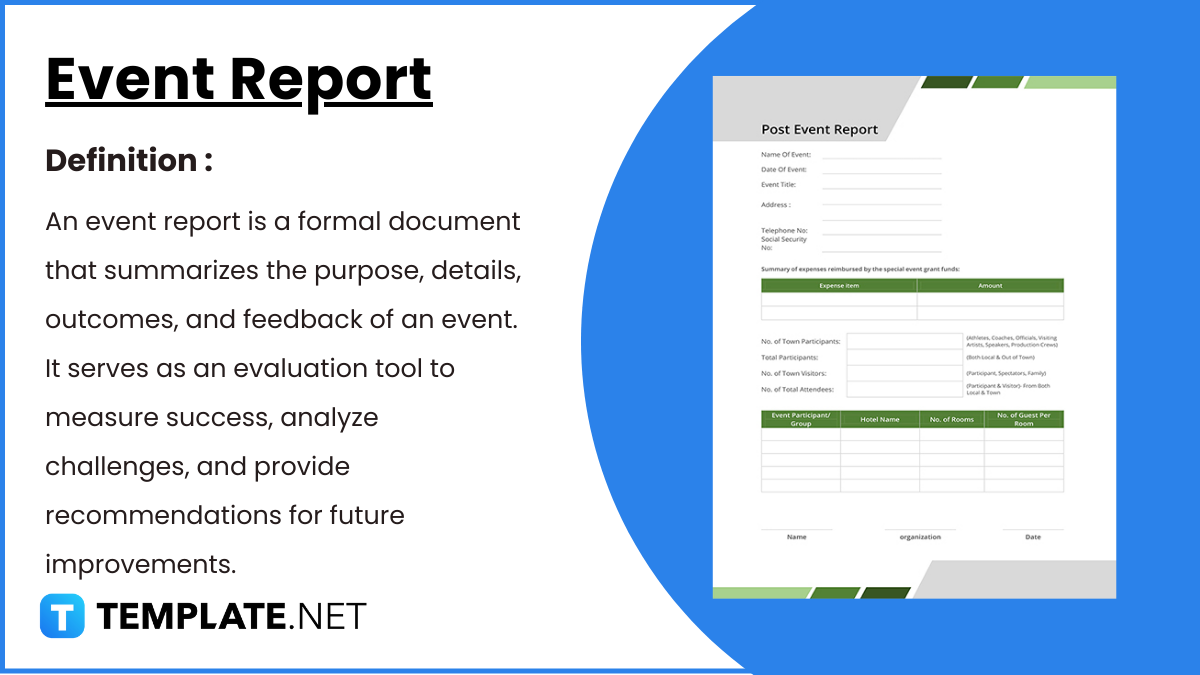
Crafting an event report is an essential step in analyzing the success and impact of any event, whether it’s a…

A report card is one of the crucial elements of recording the results of an evaluation of a leaner. Many…
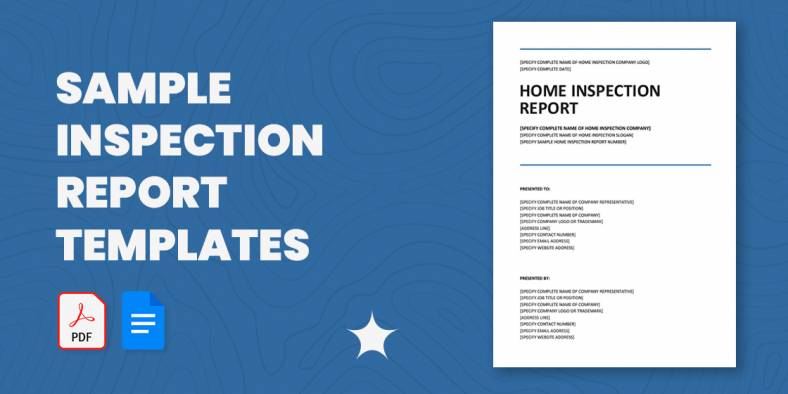
Getting ready with your inspection report? Not satisfied with your report’s format? Don’t you worry? We have here an array…
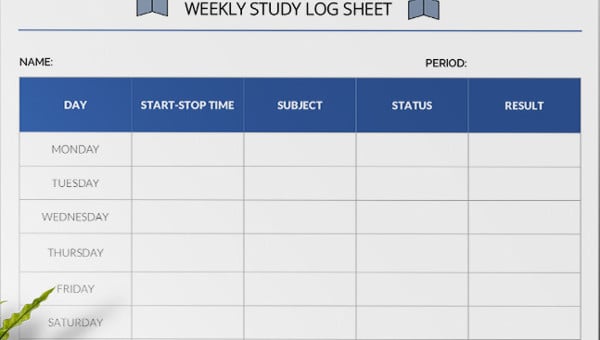
Every organization must be careful while creating a daily or weekly activity report as it is with the help of…
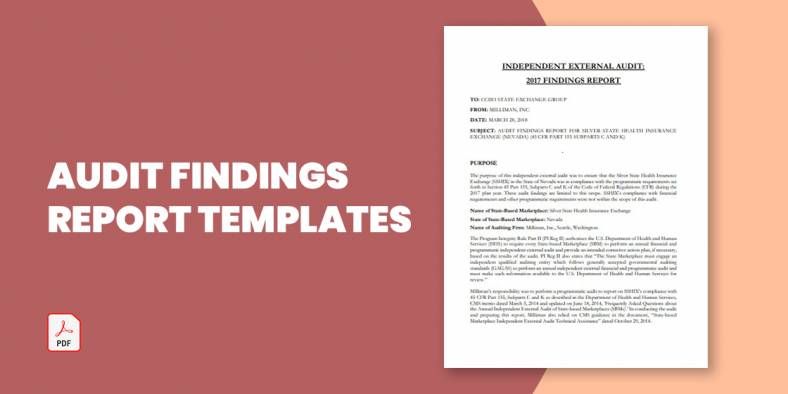
The audit report is the ending result of an audit and can be utilized by the receiver person or organization…

Audit committee reports present a periodic and annual picture of the financial reporting method, the audit process, data on the…

Timely reports are vital for any logistics industry as data is essential to help make decisions. Plus, the industry’s scope…