
40+ Monthly Management Report Templates in PDF | Google Docs | Excel | Apple Pages
Managers usually write reports, and they have to be submitted every month to the higher authorities of a company. These…
Sep 12, 2023
Early childhood education plays an important role in the holistic development of a child. In fact, over 3 million children in the United States were enrolled in kindergarten as of 2015. This data is a proof that parents give value to education as an avenue of their children’s growth and well-being. In a school setting, the report card is one of the most important documents instructors should provide to their students. This is why, if you are a teacher, you should be able to present this document on a regular basis. In this short article, we have compiled kindergarten report card templates to help you design a report card in a breeze.

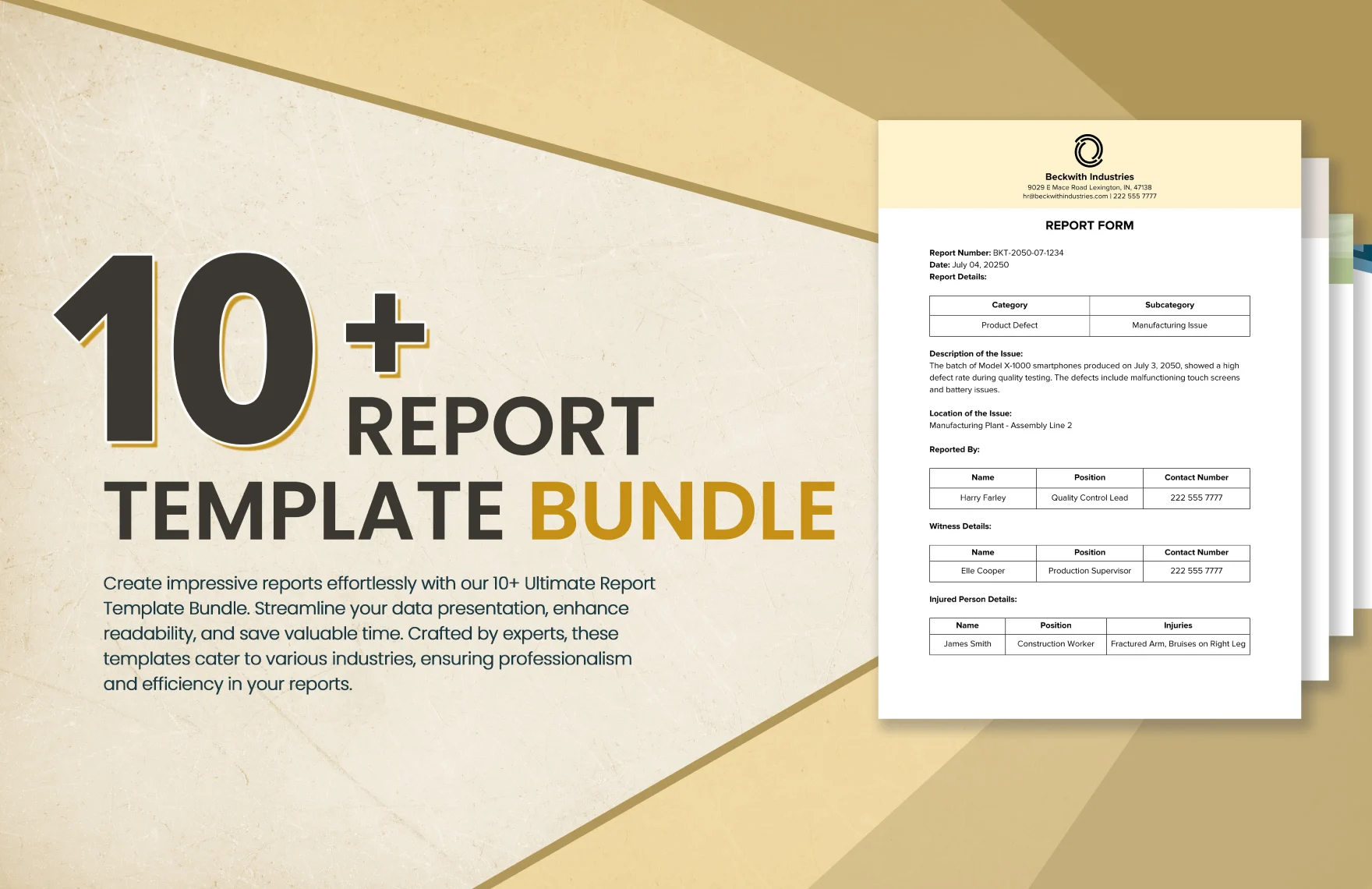
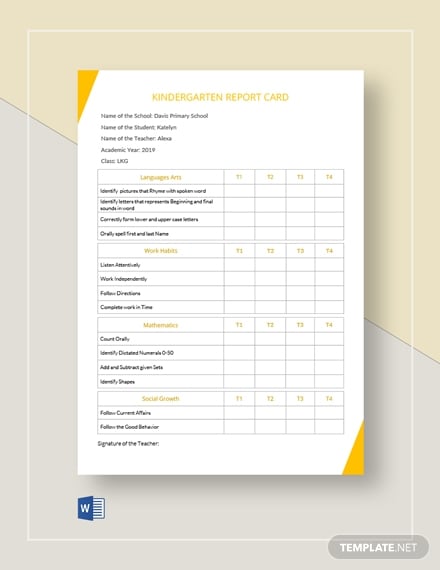
If you are looking for a simple kindergarten report card to record the progress of your students, then this Basic Kindergarten Report Card Template is for you. This file comes with neatly laid out and suggestive content that are print-ready. Get your template at a reasonable price!
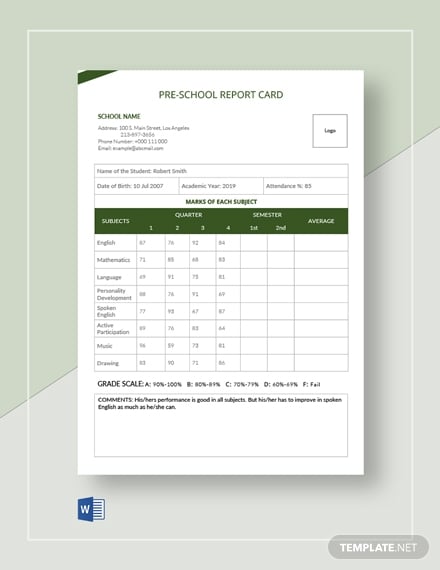
Assessment of a student’s performance will be more efficient if you don’t have to create a report card from scratch. That is why we offer you this professionally designed preschool report card template you can print in A4 and US letter sizes. If you want to add or modify some details, you can easily edit this template in all versions of Microsoft Word.
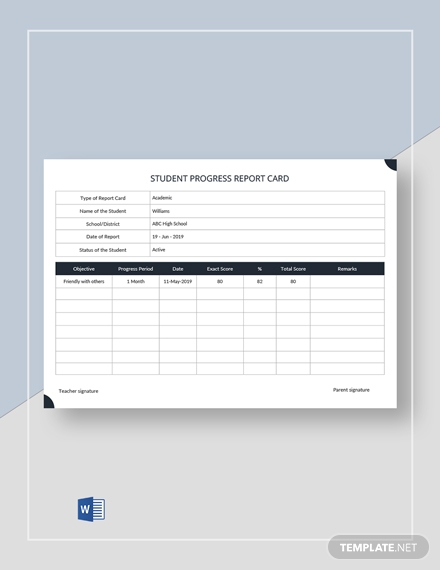
The primary purpose of a report card is to track the progress of students. Students should be able to know their strengths and weaknesses so that they can figure out which specific aspects they should improve on. To provide the students with a comprehensive progress report card, make use of this Kindergarten Progress Report Card Template. This file is fully customizable and easily downloadable in Microsoft Word. Download now!
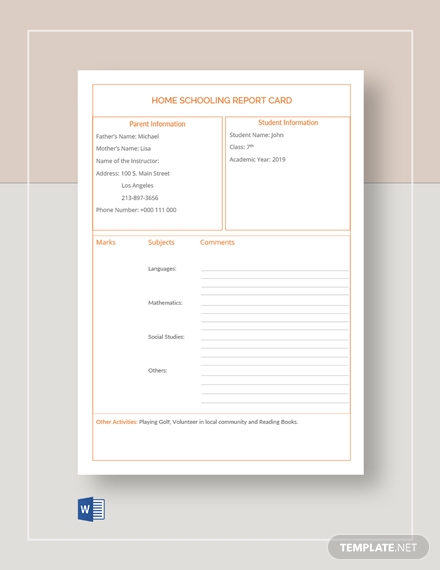
Instructors should also present report cards to students enrolled in a homeschool. If you are providing an education in the comfort of a student’s home, then this Kindergarten Homeschool Report Card Template will best suit your needs. This template comes with a neat layout, suggestive content, and standard Google fonts guaranteed to help you come up with a report card in an instant.
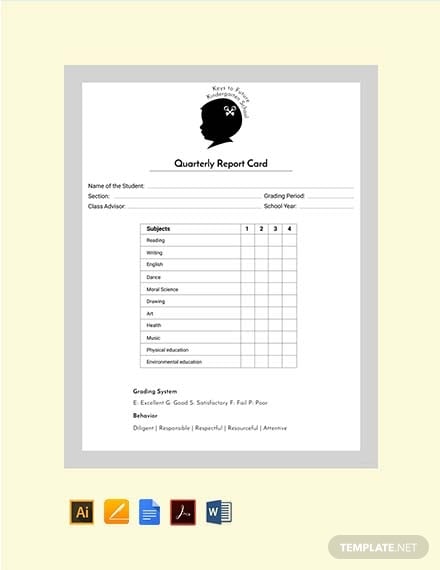
Do you need to provide your students with a quarterly assessment of their school performance? If yes, then this kindergarten quarterly report card template is a must-have. With its easily editable feature, this document enables you to fully customize the content to best suit your school’s specifications. You can download this template in various file formats such as Illustrator, MS Word, Pages, and Editable PDF.
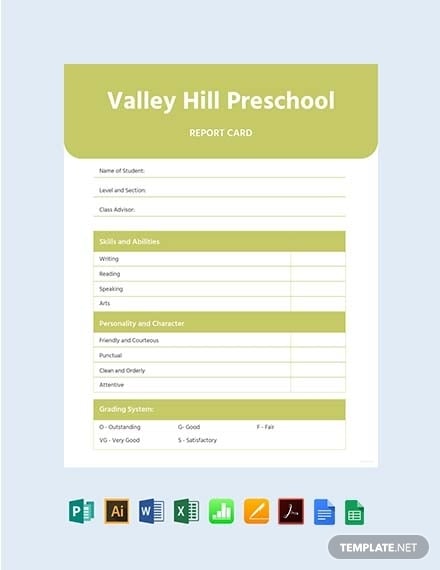
As a teacher, you need to issue a report card on a regular basis. However, if you are handling a large group of preschoolers, you need to have something which will make the task easier for you. Worry no more! This Free Kindergarten Report Card Template will get the job done for you. All you have to do is click download, modify the text, and you’re good to go!
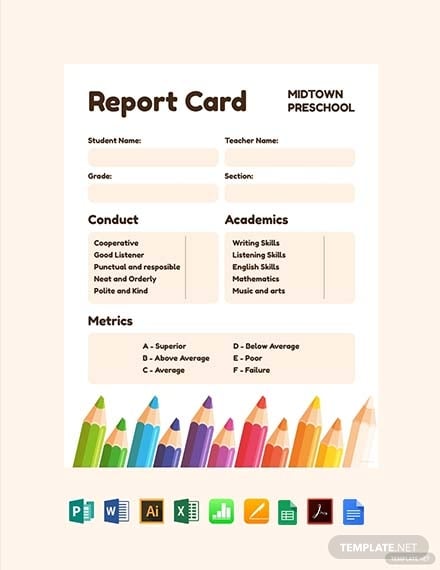
Creating a report card from a blank canvas can be a tedious task. Luckily, this creative report card template will save you from the hassle of having to create the document from scratch. This document is available in several file formats, including Illustrator, MS Excel, MS Word, Numbers, Pages, Editable PDF, and Publisher. Get this template today!
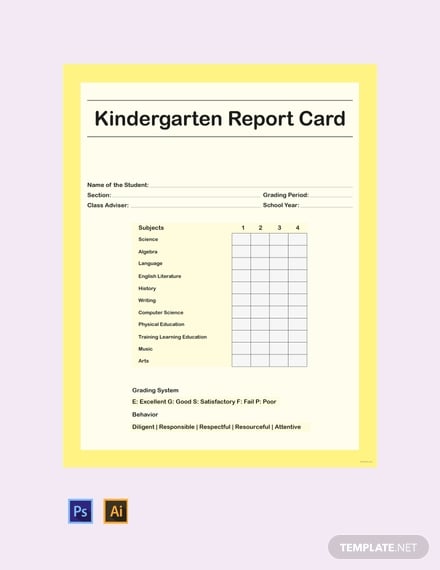
A report card is a vital document issued by the school. If you haven’t created one yet, then download this Kindergarten Report Card Template. With this at your disposal, you can quickly and easily record the progress of the preschoolers.
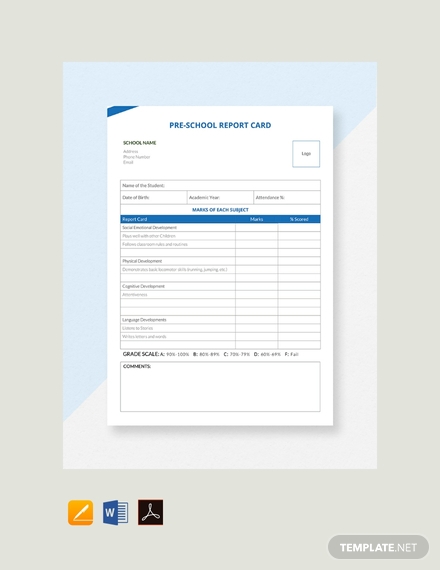
Effortlessly create a preschool report card with the help of this school report card template you can download for free. With this template, you can not just keep track of the pupil’s academic performance but also their social-emotional, physical, cognitive, and language development.
 solutiontree.s3.amazonaws.com
solutiontree.s3.amazonaws.comThis sample kindergarten report card gives you a clearer picture of how you should write its content. Also, this three-paged document helps you provide a more detailed assessment of a pupil’s performance in the institution.
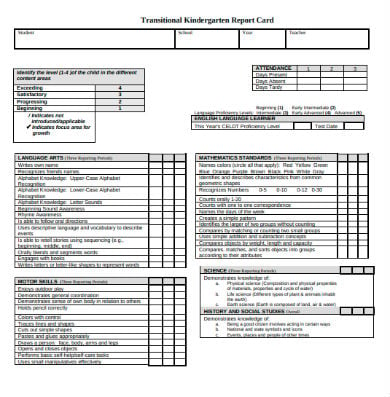 commoncore.tcoe.org
commoncore.tcoe.orgDo you want to come up with a comprehensive report card for your students? This transitional kindergarten report card will help you with the process. You can download this document in PDF file format.
Unlike other types of report cards, you can get creative when designing one for kindergarten pupils, since colors tend to attract kids. To start your report card-making process, select the right fonts and colors you will use in your design. Avoid using decorative fonts to ensure the legibility of the text in your document. For the colors, make sure that your choices would harmonize and are pleasing to the eyes.
Now that you have selected the fonts and colors, start working on the header of your document. Just like a letterhead, the top portion of your report card should have the school’s logo, name, location, and contact information. After which, type in necessary information such as the name of the student, section, class adviser, grading period, and school year.
Whether a student is enrolled in a preschool or homeschool, he or she has various subjects to take for a specific academic year. See to it that you list them all down so that you can assess their academic performance accordingly. Present the list in a table form and add blank cells on the right side of each subject. It is where you will write the grades as the school year progresses.
If you are implementing a letter grading scale system, specify the corresponding percentage or grade for each letter (e.g., A = 90% – 100%, B = 80% – 89%, C = 70% – 79%). It is important that you include this information for both the students and parents to fully understand the letter ratings you wrote on the document. In grading each student, make sure that you follow the standards-based rubric.
Aside from tracking the academic progress of the children, teachers should also monitor the students’ behavior while inside the school premises. That is why you should add a comment section to help the students improve in different aspects of their educational experience.

Managers usually write reports, and they have to be submitted every month to the higher authorities of a company. These…
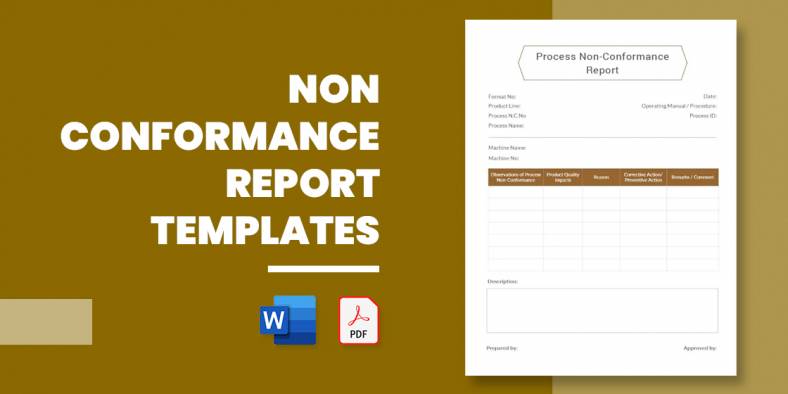
Have you ever tried sending a Report Outline for corrective action to a company about bad food, product, or service?…
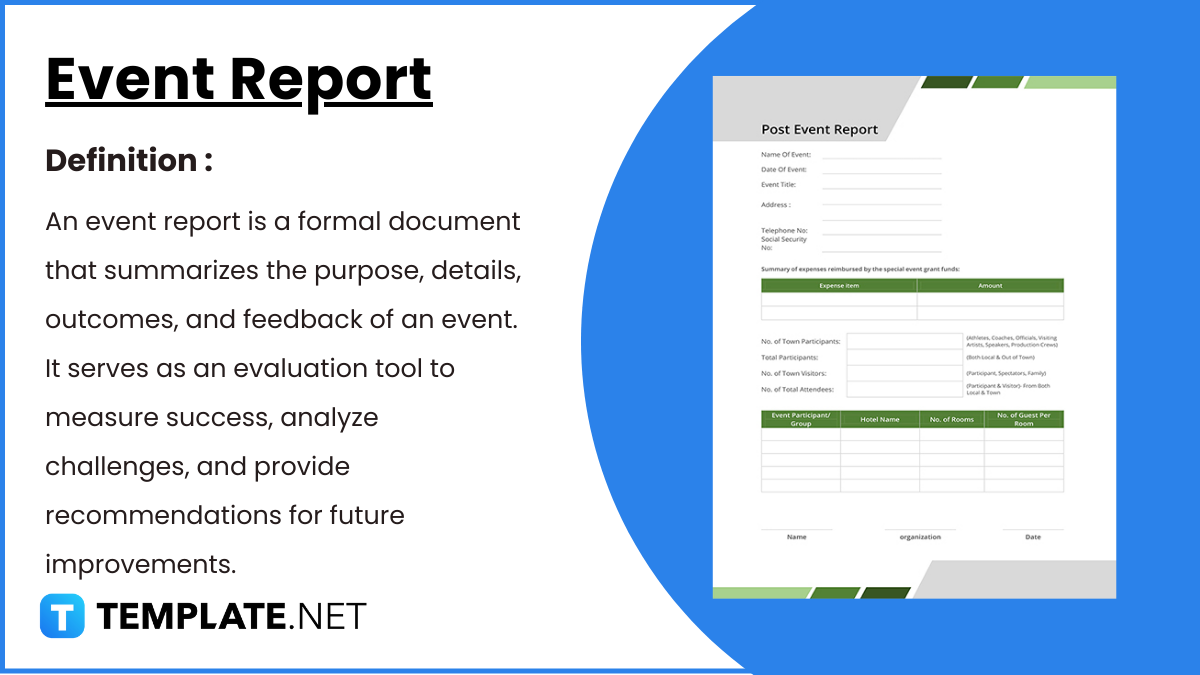
Crafting an event report is an essential step in analyzing the success and impact of any event, whether it’s a…

A report card is one of the crucial elements of recording the results of an evaluation of a leaner. Many…
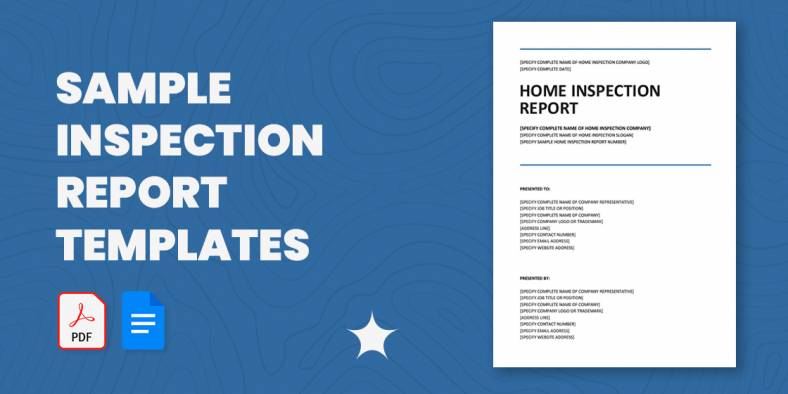
Getting ready with your inspection report? Not satisfied with your report’s format? Don’t you worry? We have here an array…
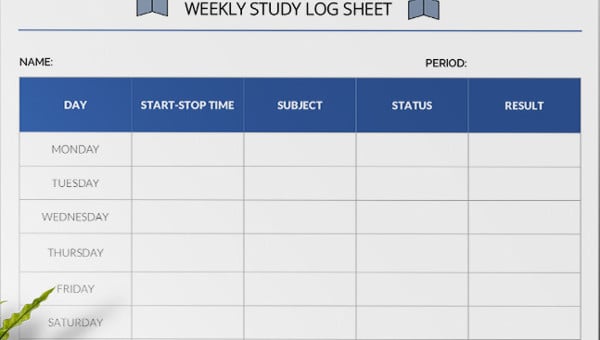
Every organization must be careful while creating a daily or weekly activity report as it is with the help of…
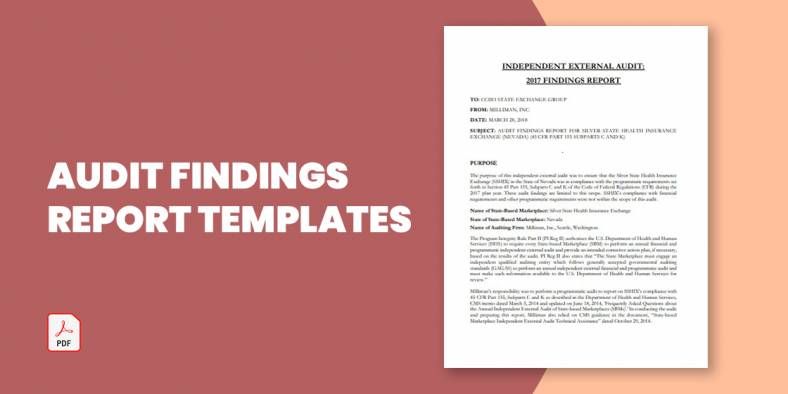
The audit report is the ending result of an audit and can be utilized by the receiver person or organization…

Audit committee reports present a periodic and annual picture of the financial reporting method, the audit process, data on the…

Timely reports are vital for any logistics industry as data is essential to help make decisions. Plus, the industry’s scope…