
12+ HR Fresher Resume Templates
Writing an eye-grabbing Resume Format for someone who has no working experience in the field or any industry somehow sounds…
Feb 15, 2022
Are you eyeing an IT position for your future long-term career goal? Impress IT employers with how organized and brilliant your resume is. Here, we have IT resume in Word samples for an easy and clean-cut resume making. These contain standard formatting so that you don’t have to worry about what font to use or correct intention to apply. You may also see Resume Samples.
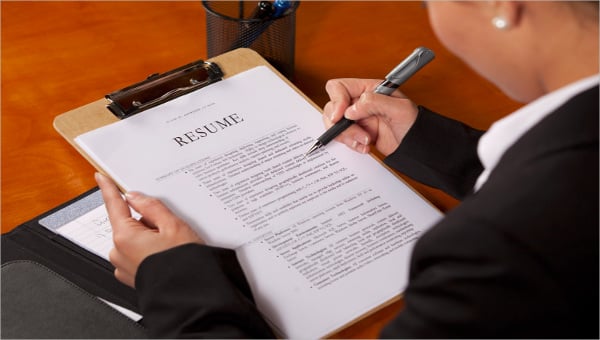
If you want to create a formal and well-formatted resume where your resume objective or resume profile is highlighted accordingly, then using a template can help you a lot. You can save an offline copy too, for future use if you want. With just a little bit of tweaking, you will have a great resume in no time.
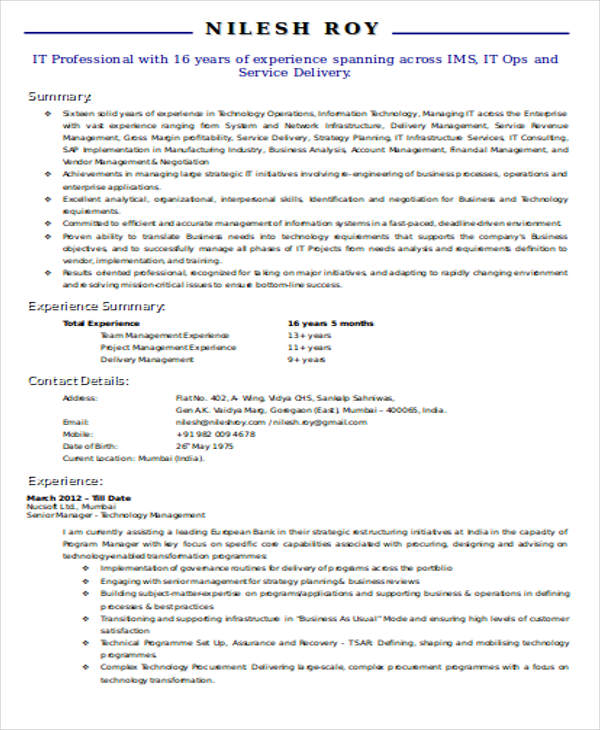 nileshroy.com
nileshroy.com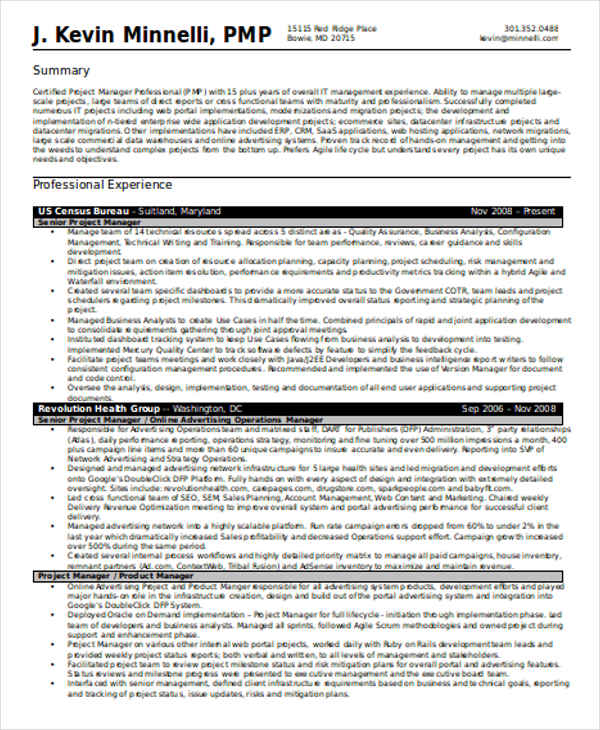 minnelli.com
minnelli.com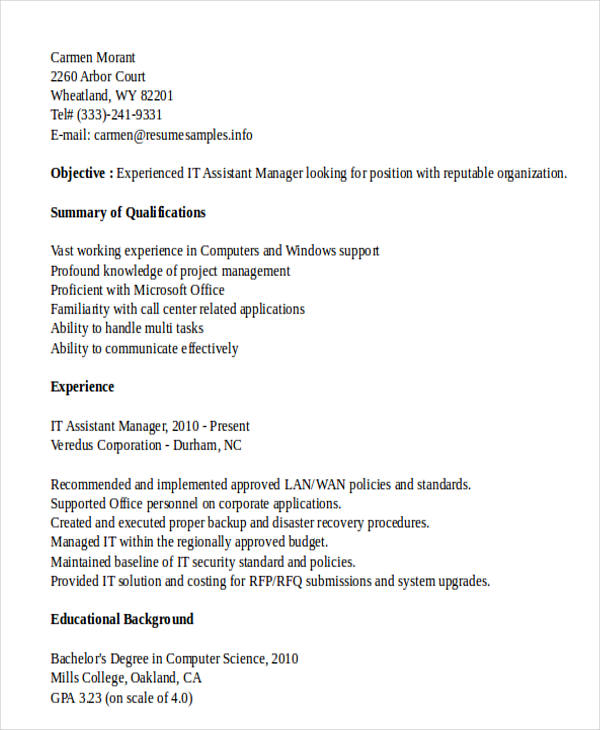 resumesamples.info
resumesamples.info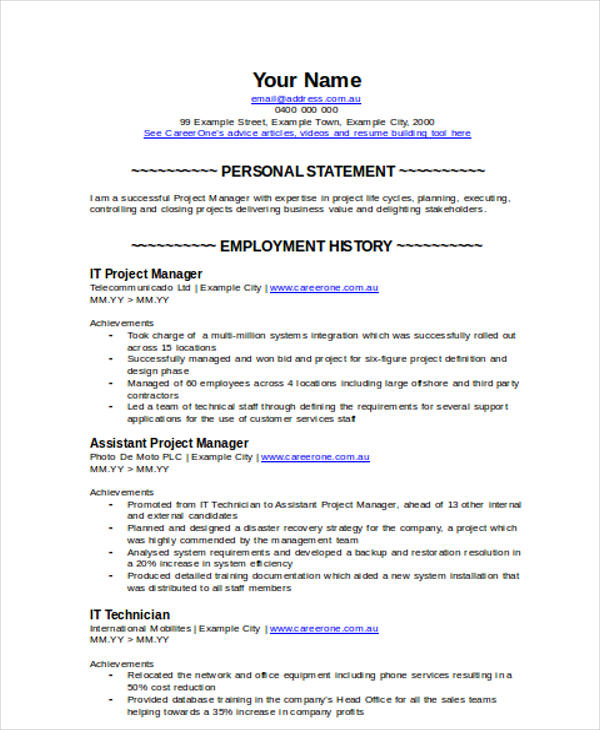 career-advice.careerone.com.au
career-advice.careerone.com.auFollow these steps for an accurate resume format. You may also see our Resume Templates for Freshers for another format examples and for an easy and more convenient way when it comes to resume making.
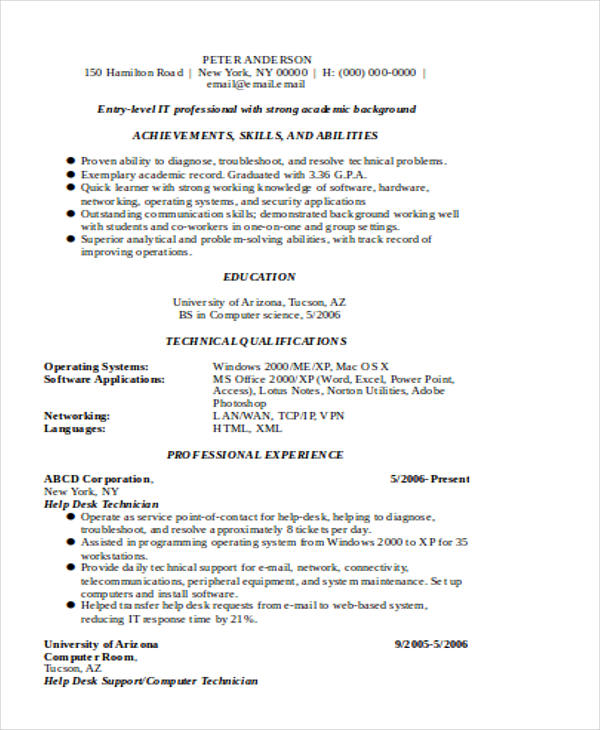 insights.dice.com
insights.dice.com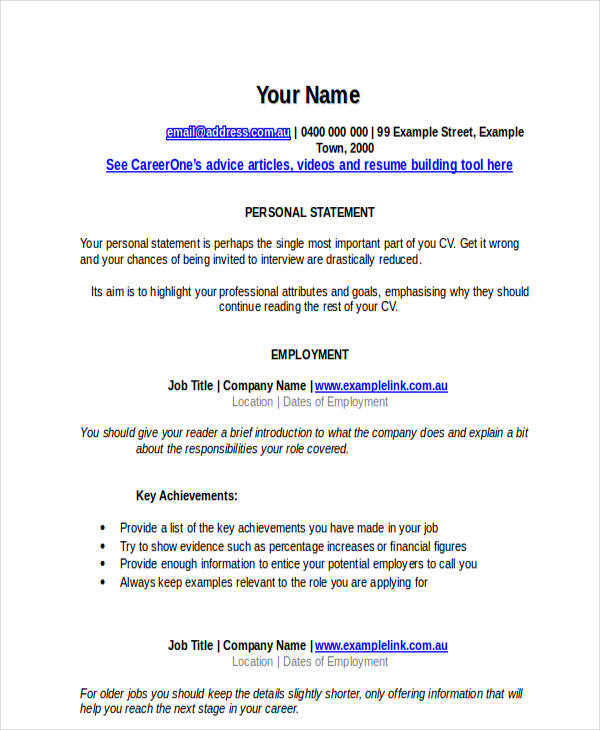 career-advice.careerone.com.au
career-advice.careerone.com.au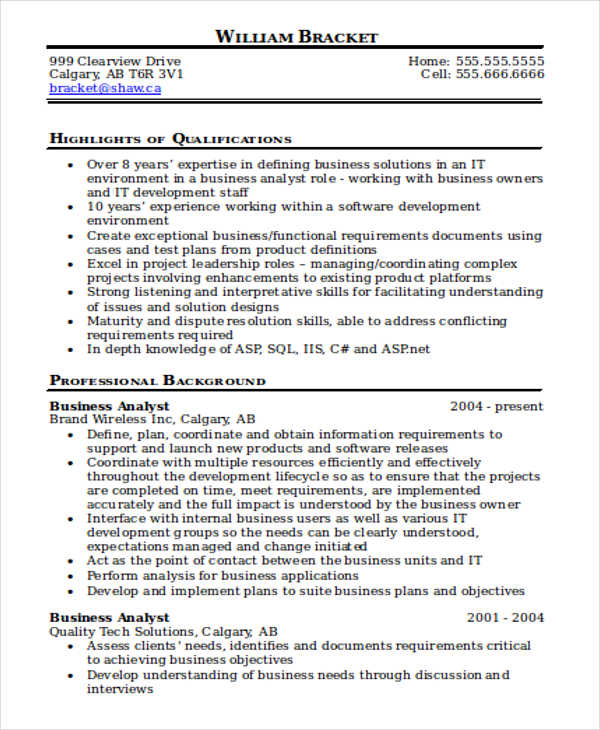 harcourt.ca
harcourt.ca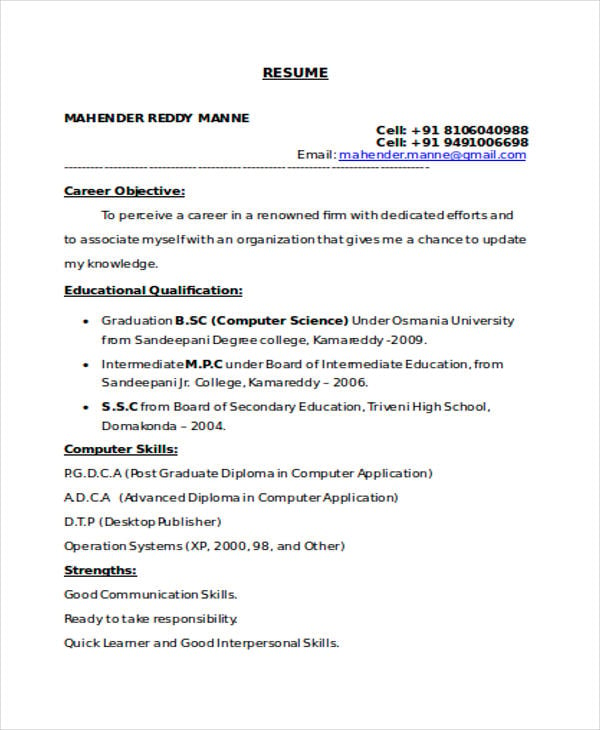 ruraldiksha.nic.in
ruraldiksha.nic.in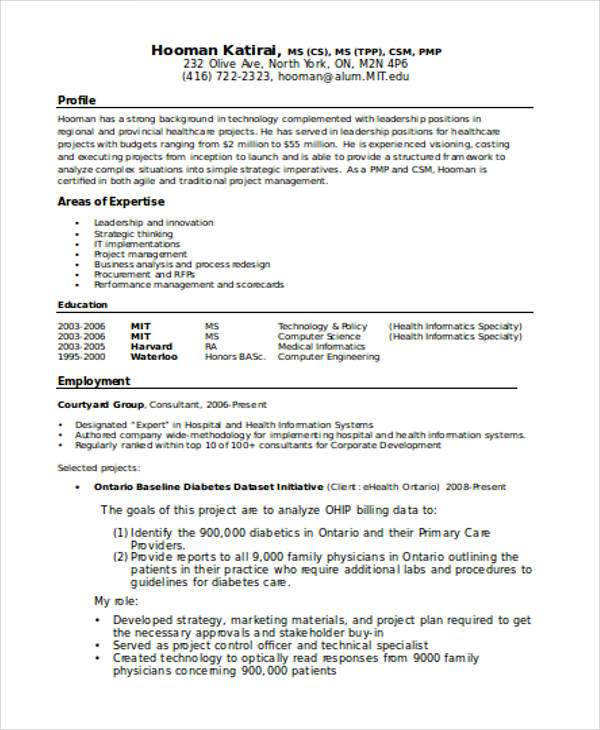 mit.edu
mit.edu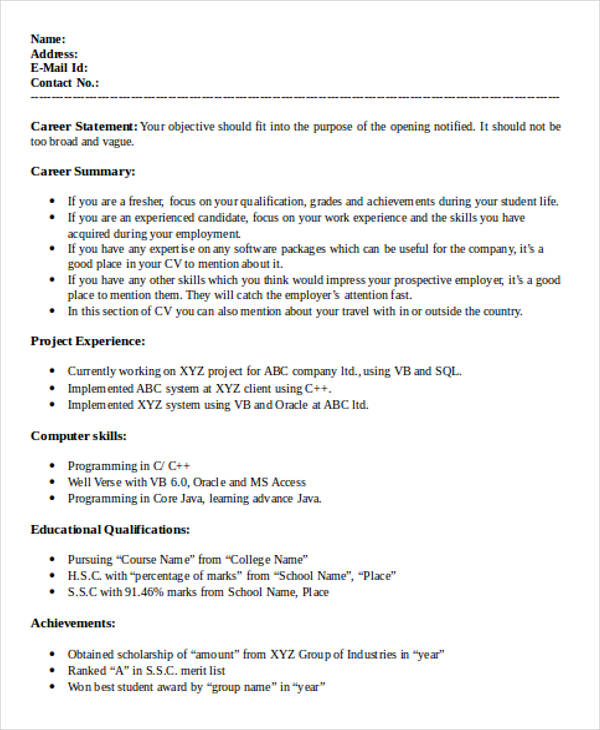 rajdhanicollege.ac.in
rajdhanicollege.ac.inEven if you think your resume is looking a bit twisted, it would be a good idea to get an opinion from someone. There is a tendency that we become blind to our own errors. To further avoid any typos and grammar mistakes, you can check our IT resume template and IT resume examples for complete and precise resume making a guide.
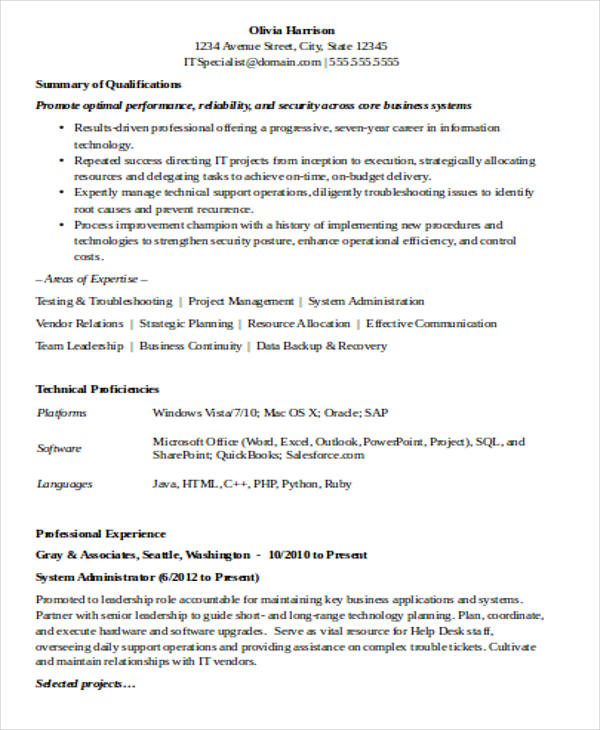 monster.com
monster.com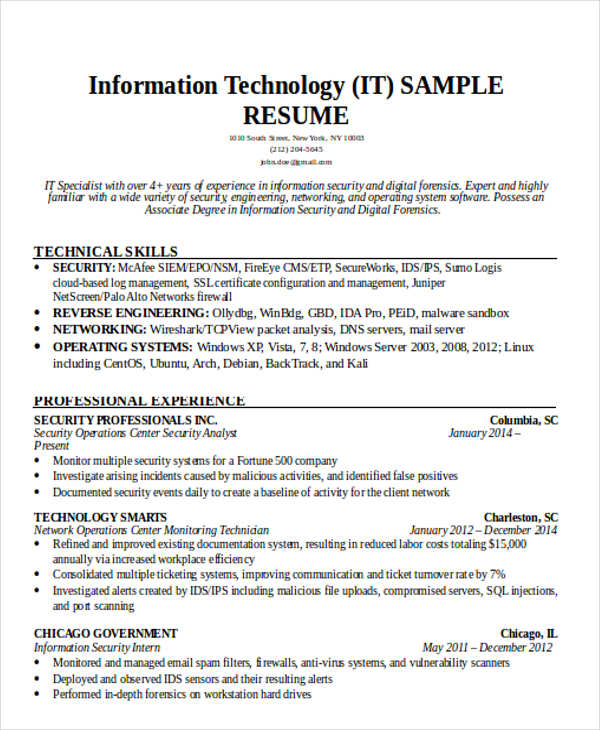 resumegenius.com
resumegenius.com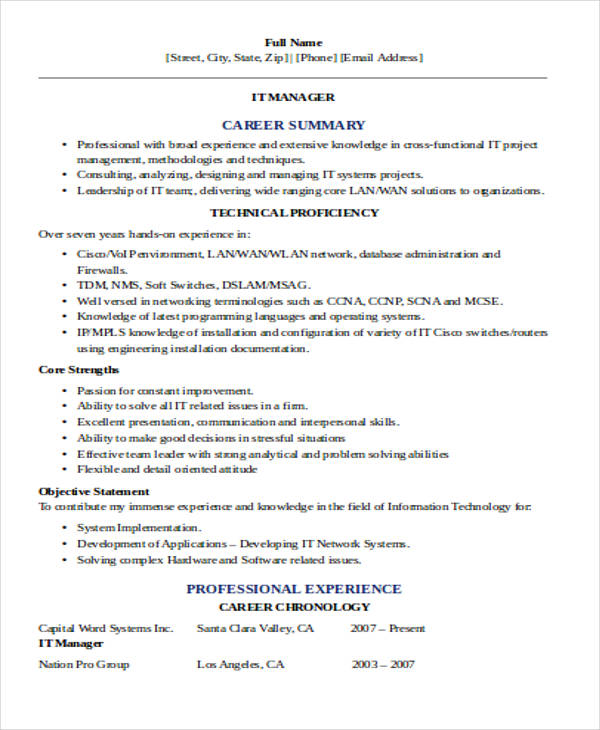 job-interview-site.com
job-interview-site.com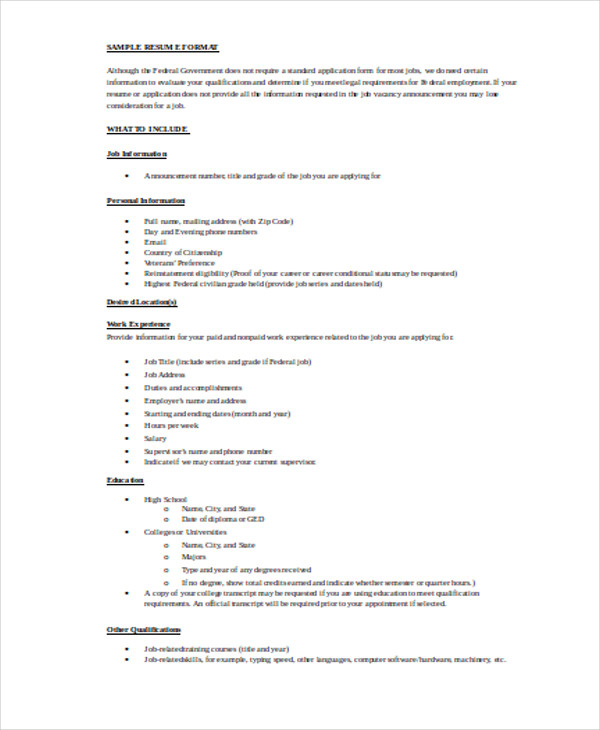 dol.gov
dol.gov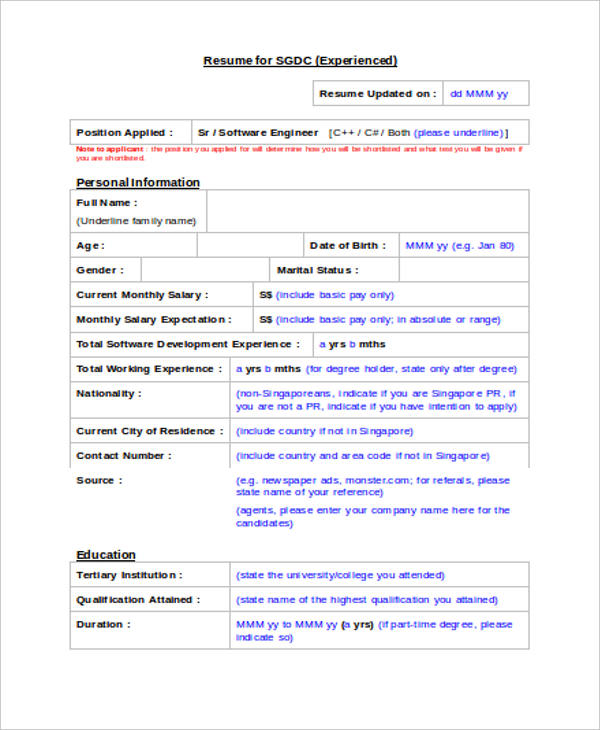 yokogawa.com
yokogawa.com monster.com
monster.com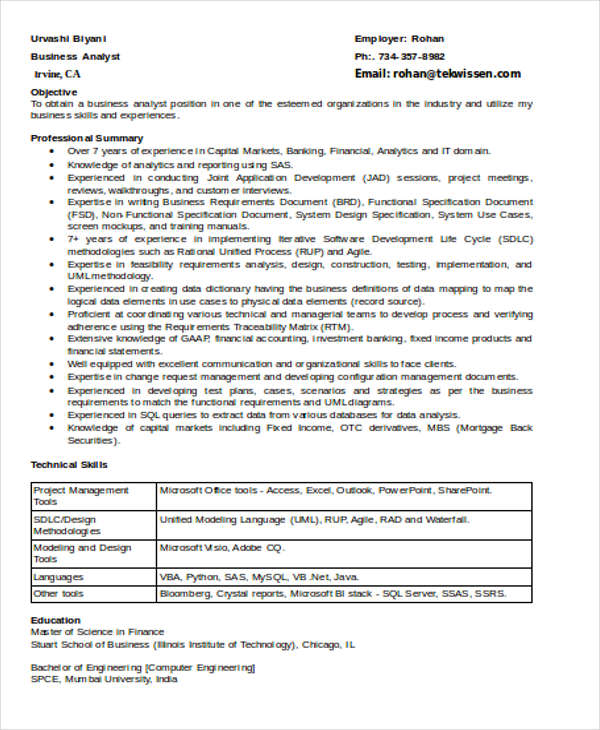 ejobsville.com
ejobsville.com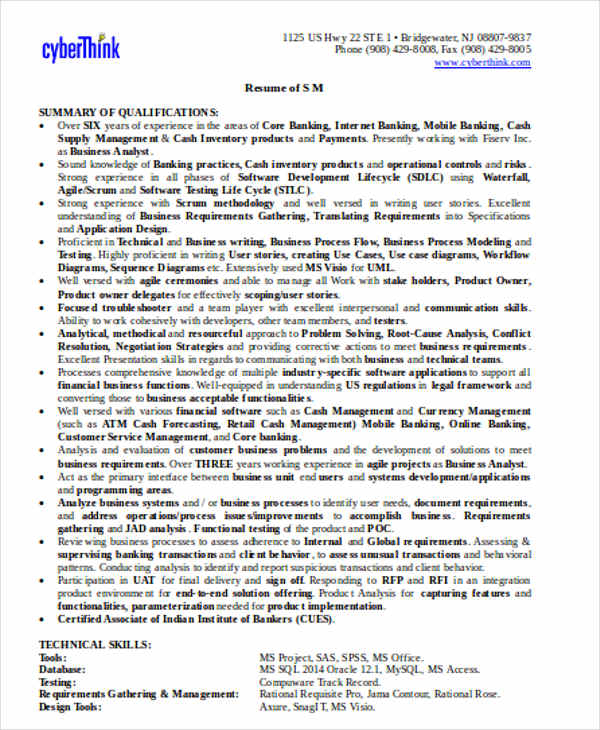 cyberthink.com
cyberthink.com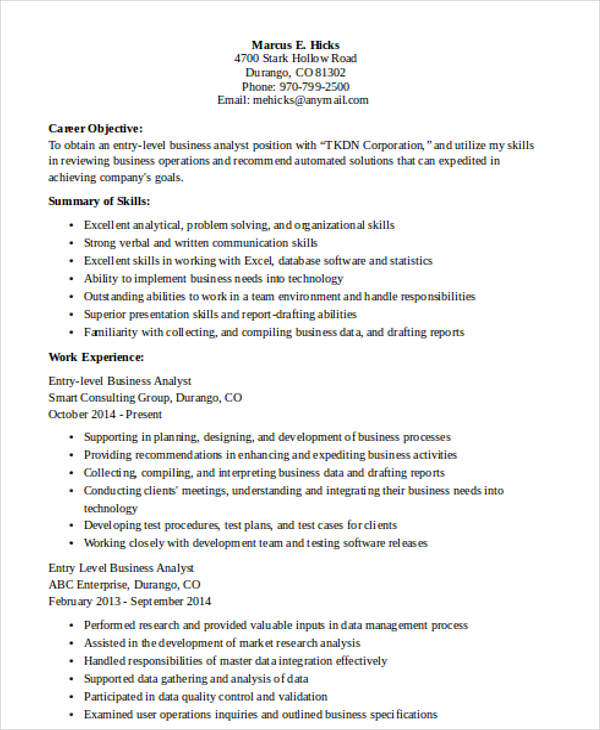 bestsampleresume.com
bestsampleresume.com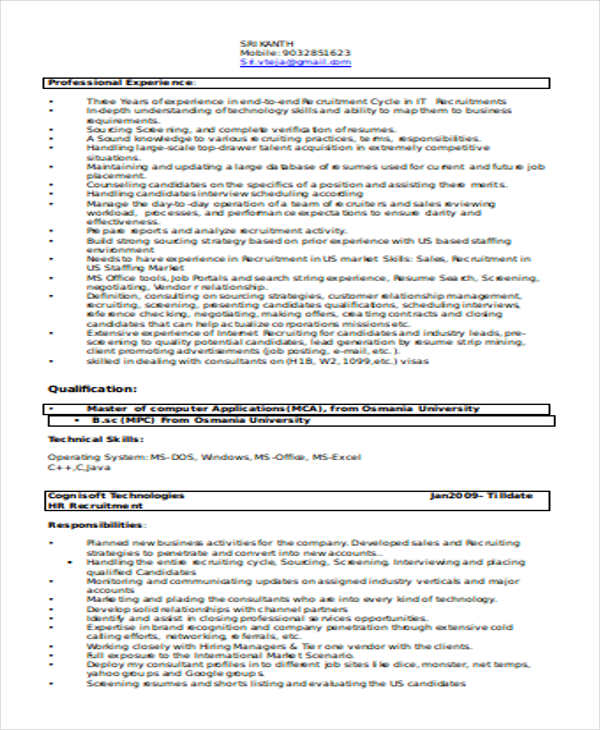 xa.yimg.com
xa.yimg.com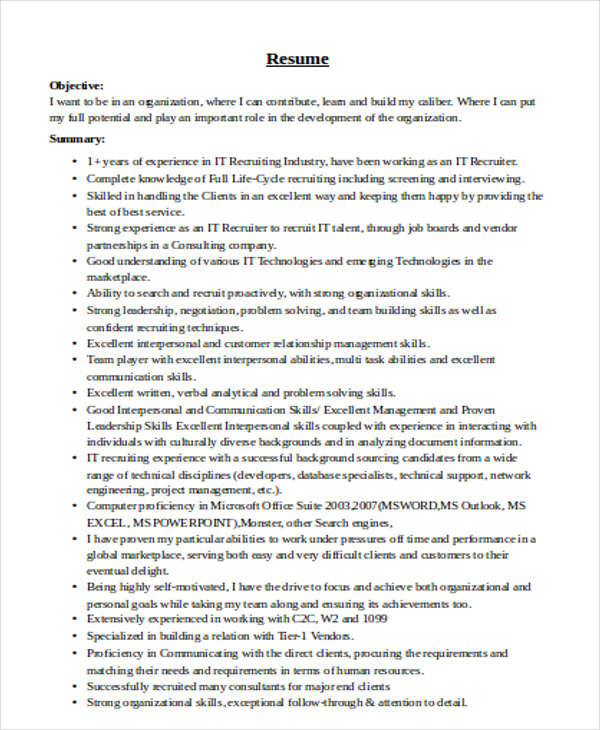 hireitpeople.com
hireitpeople.com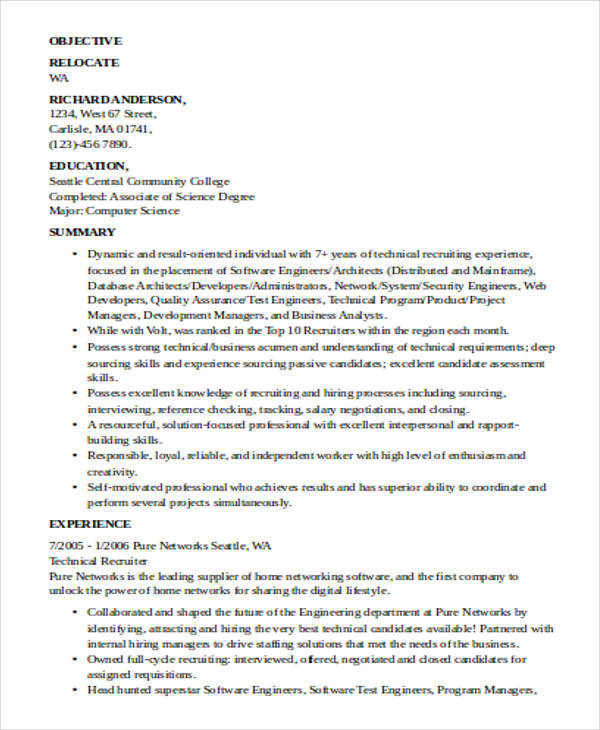 bestsampleresume.com
bestsampleresume.com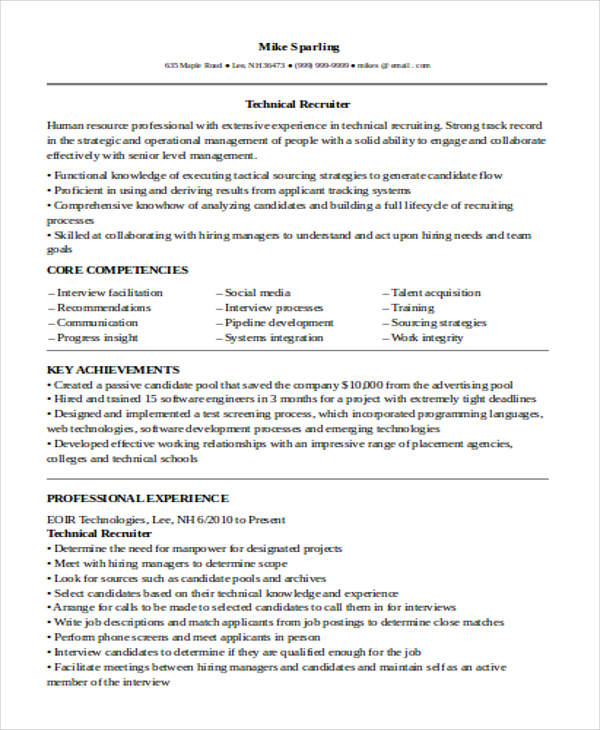 coverlettersandresume.com
coverlettersandresume.comStill, if you are not sure on how to properly write your profile statement, you can always check our resume examples for proper guidelines. Our Federal Resume Template is a great example. You might also want to see our Resume Cover Letters for cover letter format reference and guidelines. You can also download an offline copy and make it as your own.
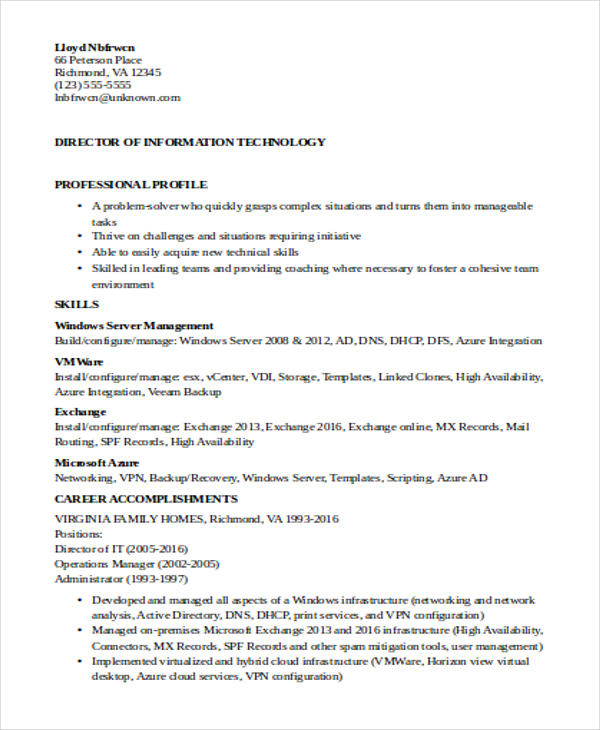 susanireland.com
susanireland.com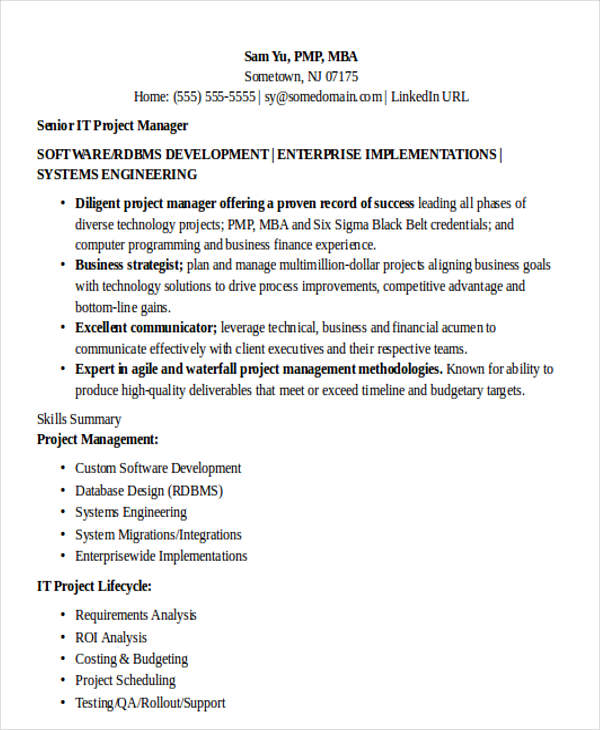 monster.com
monster.com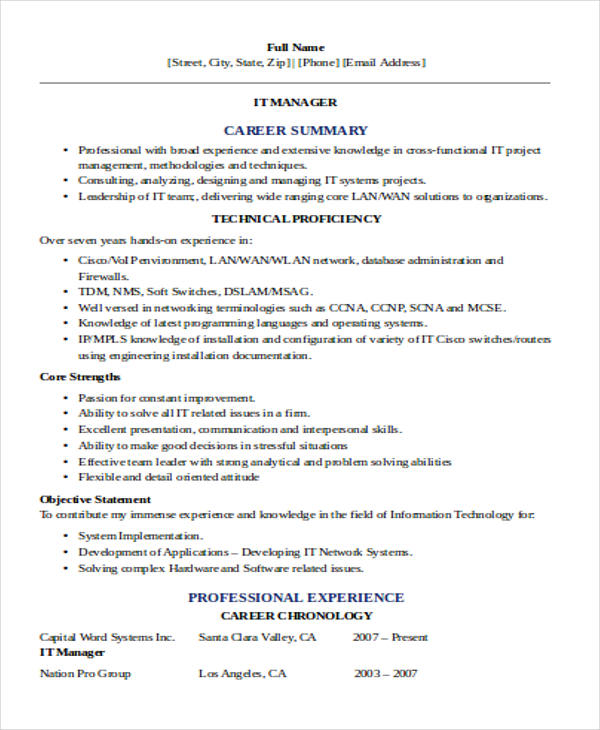 job-interview-site.com
job-interview-site.com monster.com
monster.com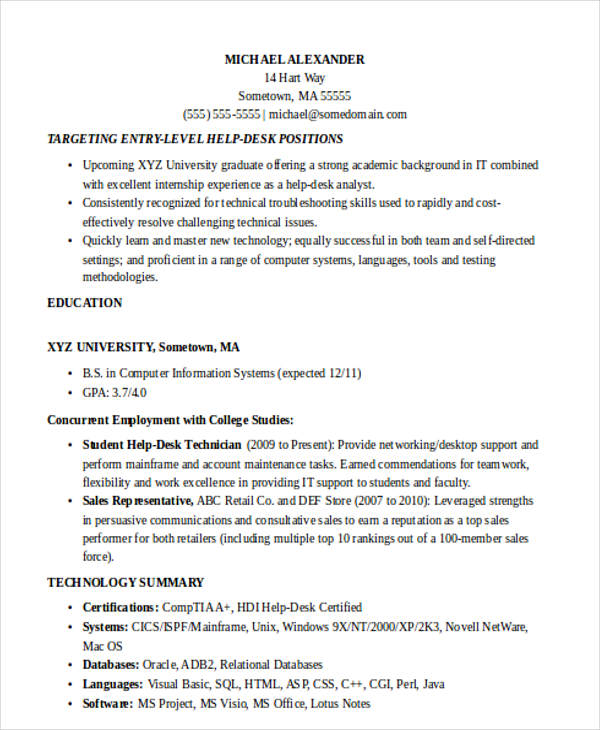 monster.com
monster.com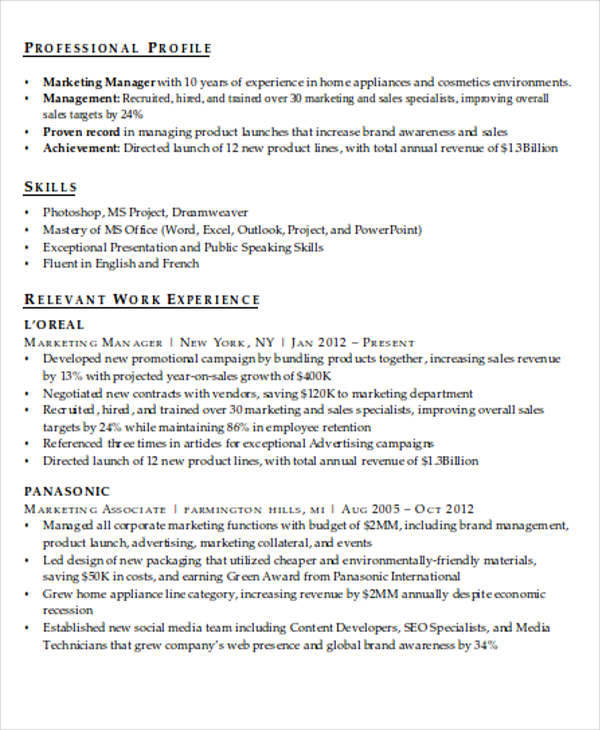 resumegenius.com
resumegenius.com career-advice.careerone.com.au
career-advice.careerone.com.au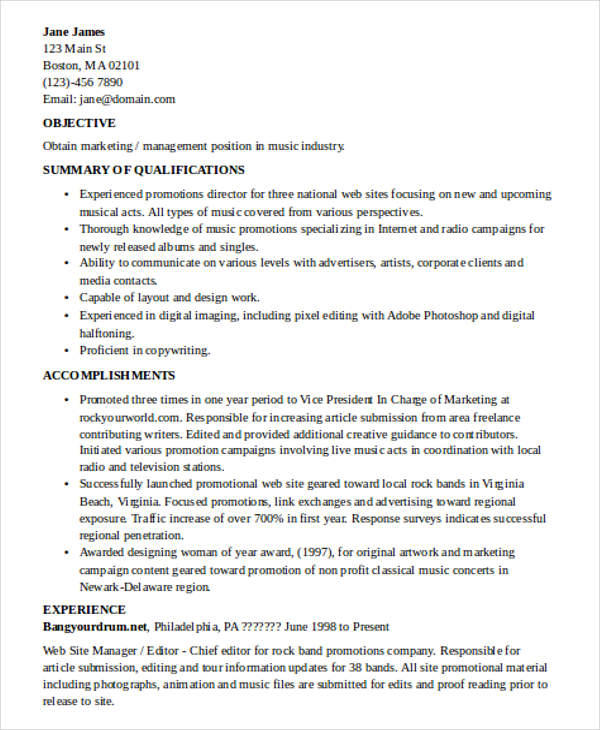 experience.com
experience.comThese are important reminders that applicants should take note. Looking for a job is indeed a tough and challenging event. So for your resume to stand out, always follow proper guidelines. If you are looking for more resume option, similar to these IT resumes that we have, you might want to see our Project Manager Resume samples.

Writing an eye-grabbing Resume Format for someone who has no working experience in the field or any industry somehow sounds…
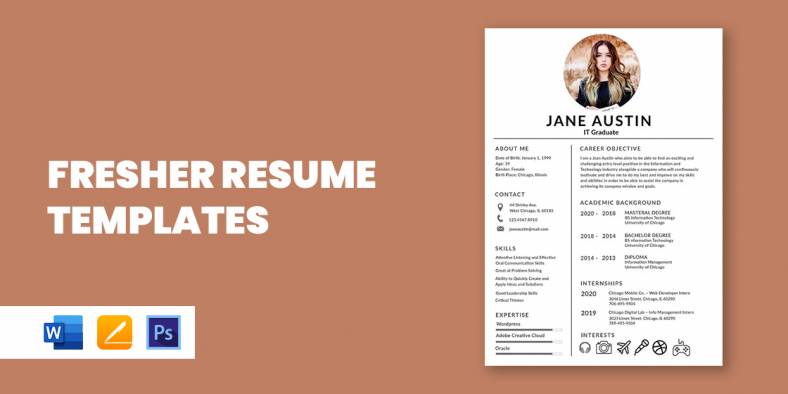
Graduating from college means you are now ready to enter the world of professional employment, but the only problem is…
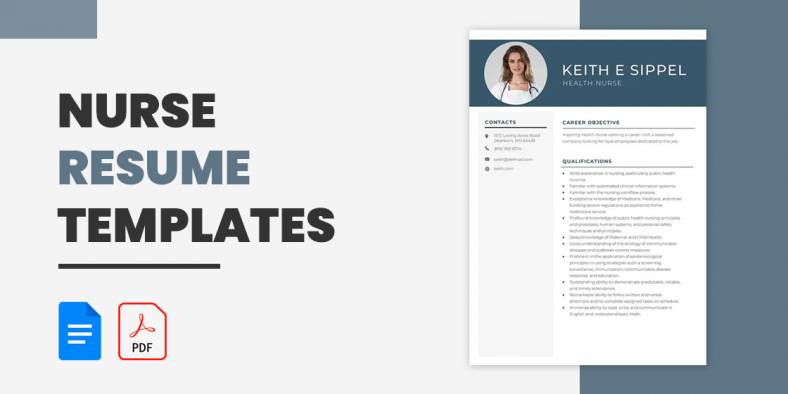
Nurses work in a lot of different departments, for example, the operating room, oncology, critical care, ER, or labor and…

When writing a resume, whether you are applying for the position of a bookkeeper, auditor, or cashier, you need to…
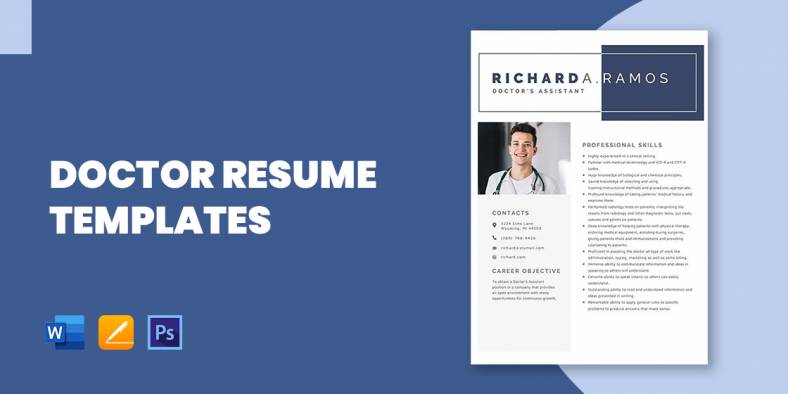
Hospitals will never be a caring place without doctors and nurses; they are the primary health care provider that provides…
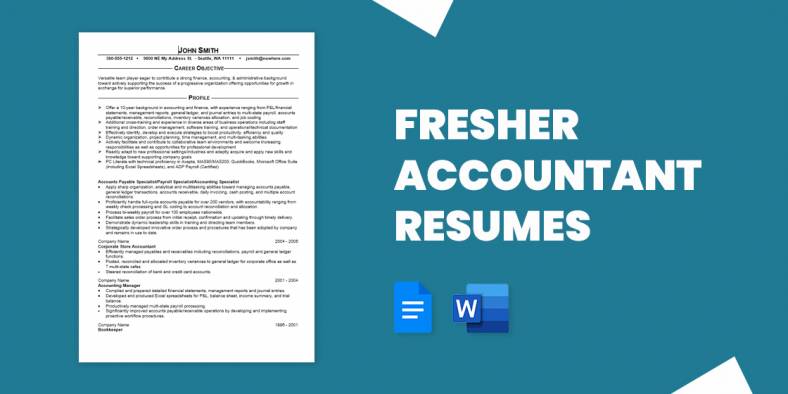
Many fresh graduates find themselves staring at a blank screen as they try and piece together their sample resumes. Those…
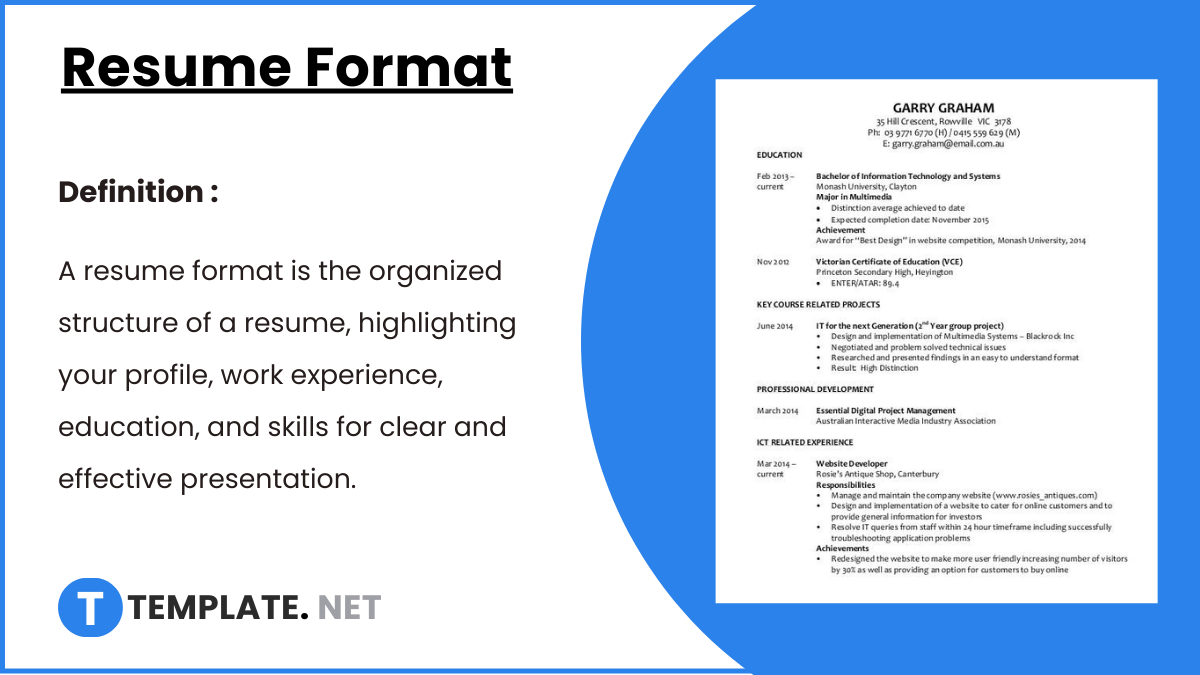
A resume format serves as the blueprint for showcasing your skills, experience, and qualifications effectively to potential employers. Choosing the…

Appear more credible by highlighting your internship and professional experience, technical skills, and other student achievements in your CV with…

The computer science industry presents a bustling career scene today which is even speculated to grow by 15 percent by…