
12+ HR Fresher Resume Templates
Writing an eye-grabbing Resume Format for someone who has no working experience in the field or any industry somehow sounds…
Feb 13, 2025
Choosing the best resume format is essential to showcase your skills, experience, and achievements effectively. A well-structured resume ensures that your qualifications stand out and align with the specific role you’re targeting. From reverse chronological to functional and combination formats, each has its unique strengths depending on your career stage and experience. A professional resume format highlights your strengths, organizes information clearly, and passes Applicant Tracking Systems (ATS). Whether you’re a seasoned professional, a career changer, or a recent graduate, selecting the right format helps you make a strong first impression and increases your chances of landing an interview.
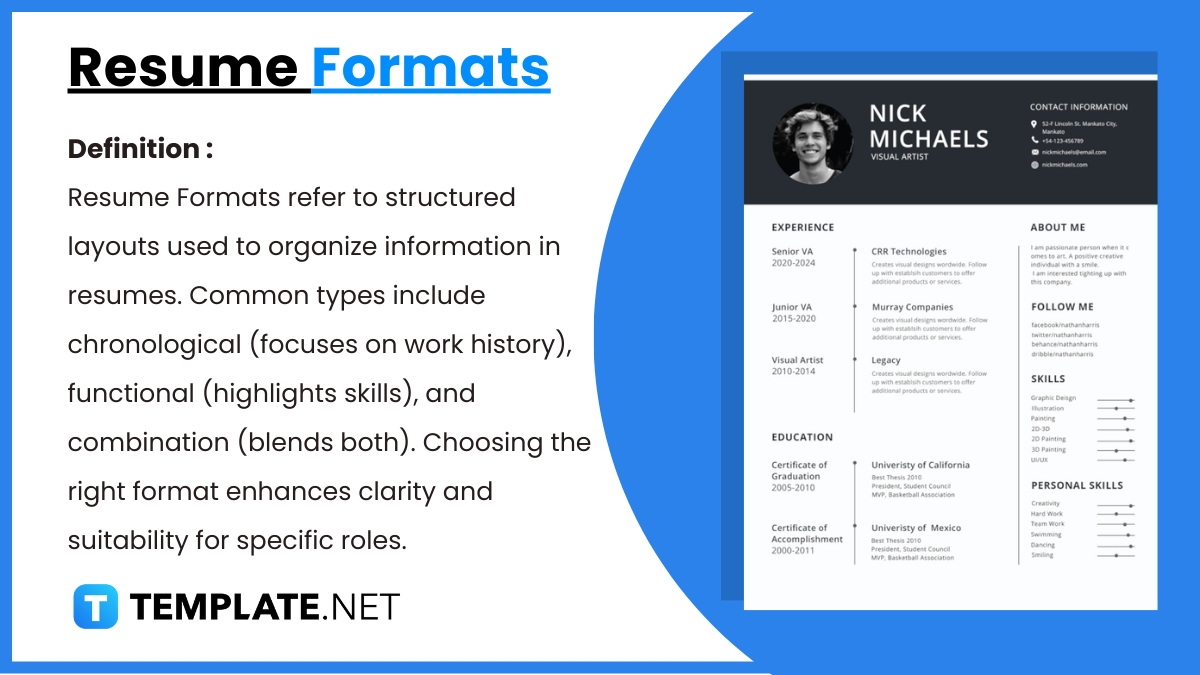
The resume formats can be used by anyone who wishes to apply for a job. Whenever you are applying for a job, you must submit a resume. The content of your fresher resume gives your professional description i.e. your qualifications, skills, achievements, and previous work experience.
Simple resume formats help you in making your resume. Most resume templates can be used to apply for various types of jobs. Functional Resume Templates are best suited for those applying for federal jobs. Students can make use of student resume formats. If your application requires a cover letter then you can use the cover letter template.
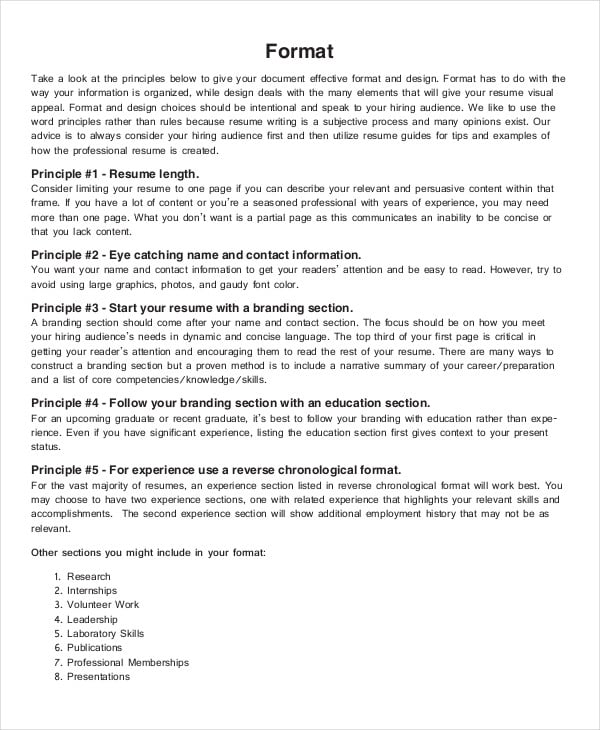 mtsu.edu
mtsu.eduThis is an extremely useful printable resume format and an easy one to follow. It is a guide that will help you step by step in building your resume with professional look.
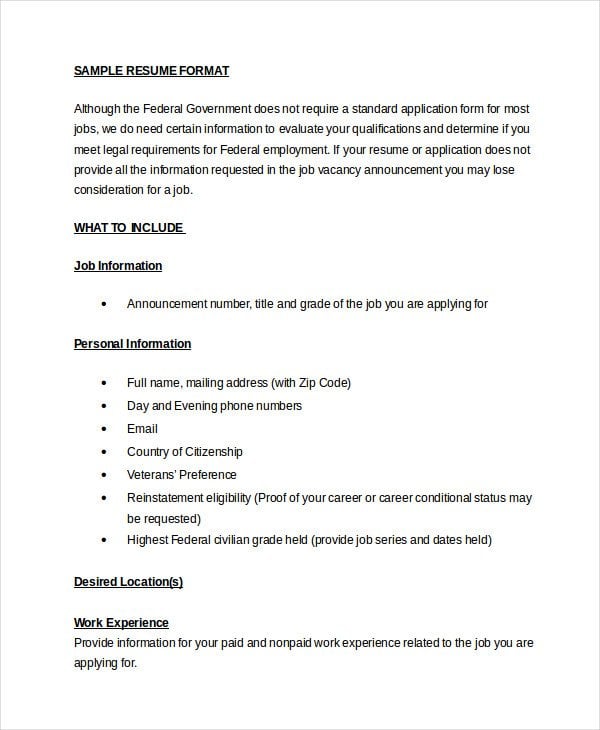 dol.gov
dol.govThis is a very well-made simple resume format that will help you in creating a very neatly built modern resume which will be of great benefit especially in applying for federal jobs.
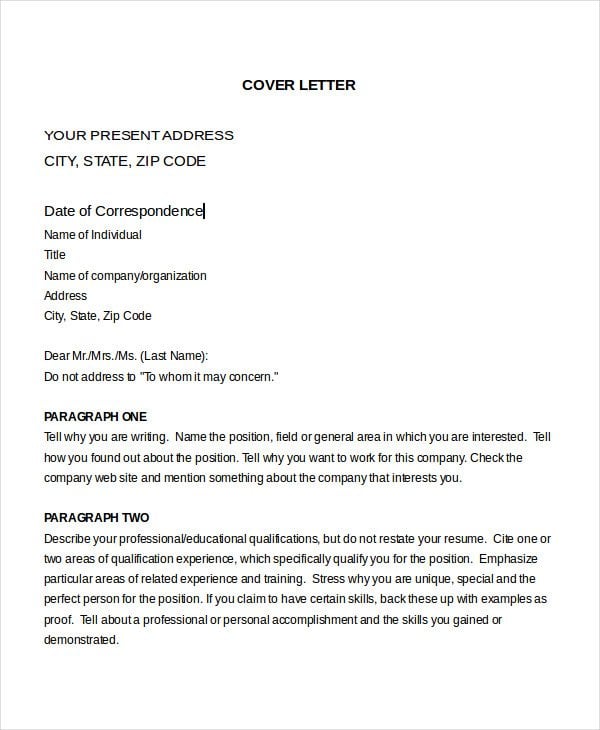 rowan.edu
rowan.eduIf you wish to write a professional cover letter PDF that states your reasons and qualifications for applying for the post, this simple resume format Word will be extremely useful for you.
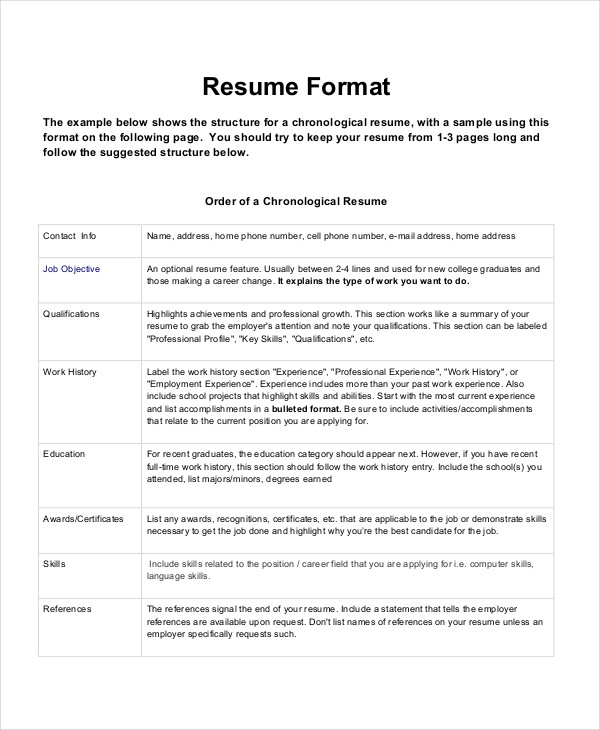 navymwr.org
navymwr.orgThis simple resume format gives you the order in which you should write different things on a resume. It also contains a sample resume in pdf which you can use as a reference.
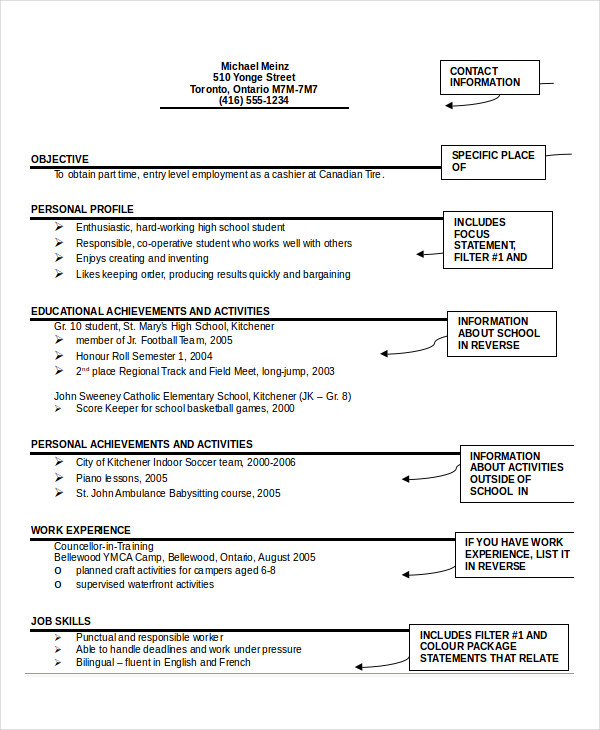 classnet.wcdsb.ca
classnet.wcdsb.caIf you are a student who wishes to apply for a part-time job while pursuing your studies at the same time, you can make use of this simple resume template to create your resume.
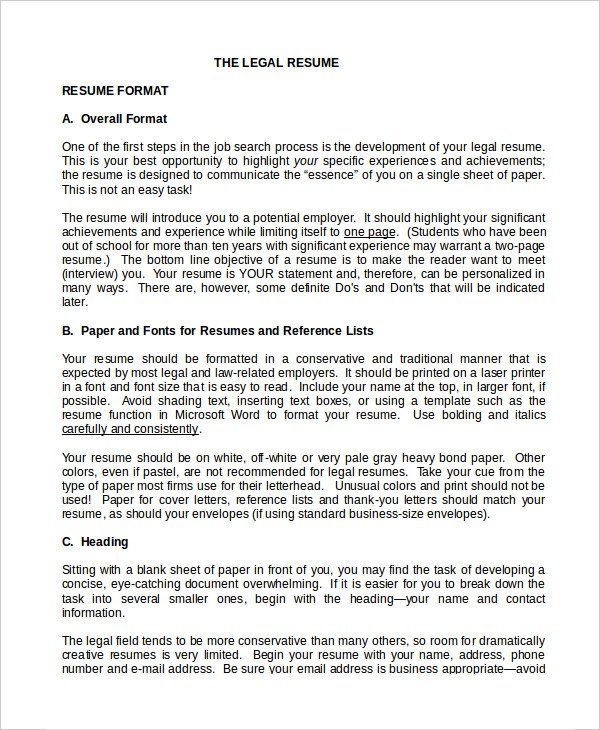 law.gmu.edu
law.gmu.eduSimple resume formats are to be used based on the types of templates they are. There are 3 types of templates- guidelines, samples, and blank templates. If the template contains guidelines, then you should follow all the instructions given in it step by step. You can also see caregiver resume templates.
If the template contains a sample resume, you should study it to understand what format you should follow and in what order you should write different things in your resume. In cases of blank templates, you have to fill in specific information about yourself like your academic qualifications, skills, work experience, etc in the clearly defined regions.
 ctdol.state.ct.us
ctdol.state.ct.us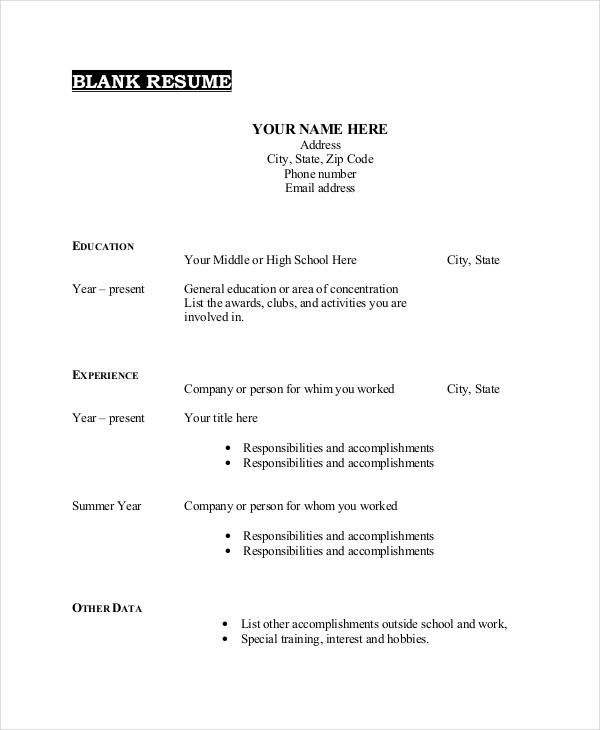 test.ncdjjdp.org
test.ncdjjdp.org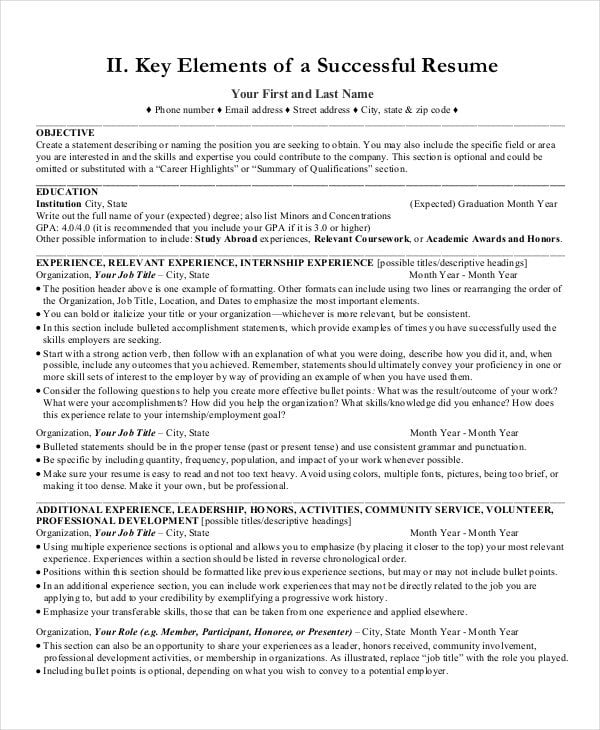 careercenter.depaul.edu
careercenter.depaul.edu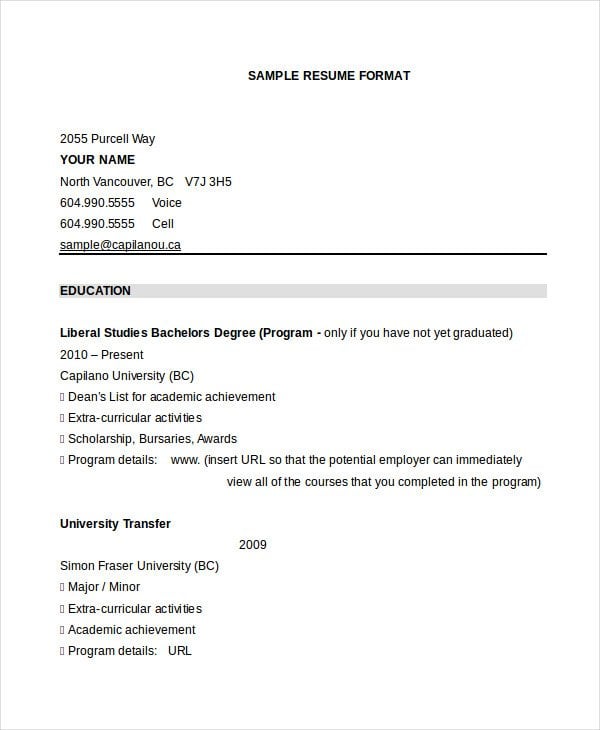 capilanou.ca
capilanou.ca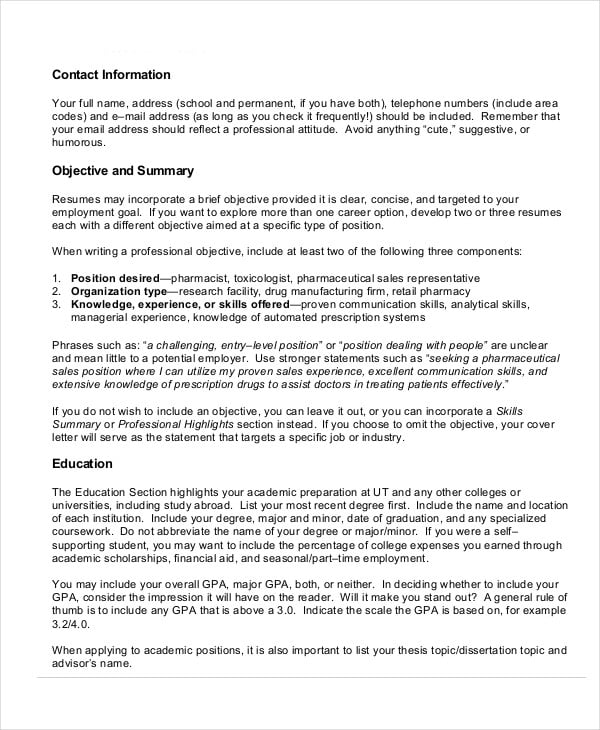 utoledo.edu
utoledo.edu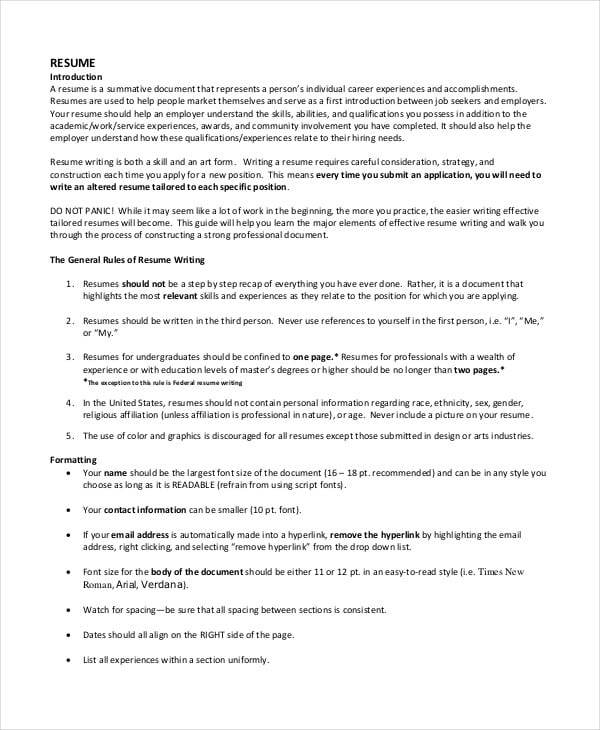 marymount.edu
marymount.edu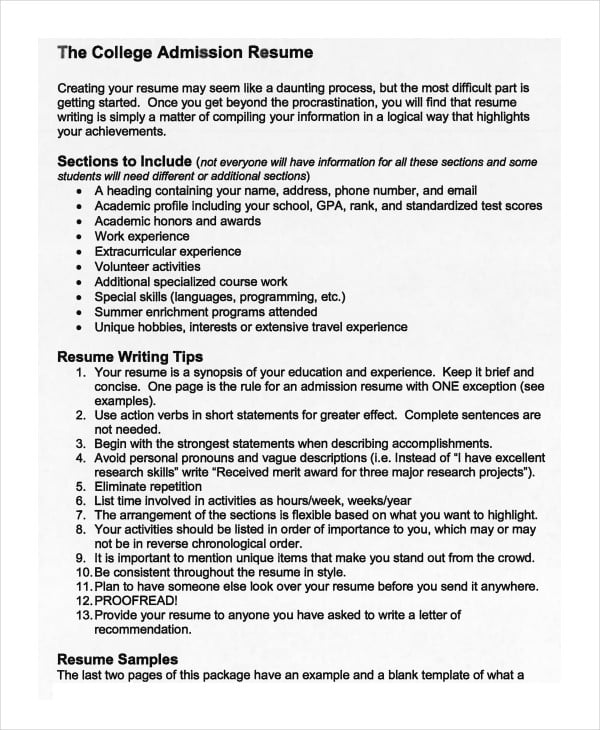 kleinhs.kleinisd.net
kleinhs.kleinisd.net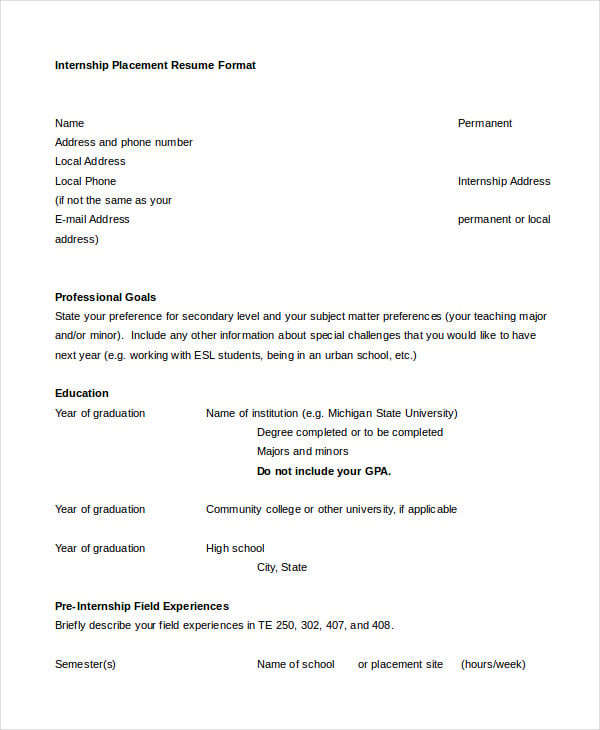 education.msu.edu
education.msu.edu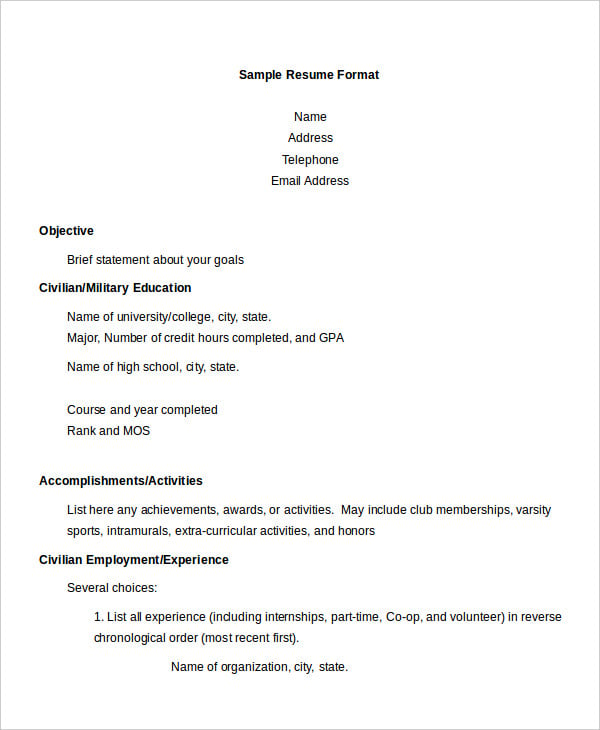 dmna.ny.gov
dmna.ny.gov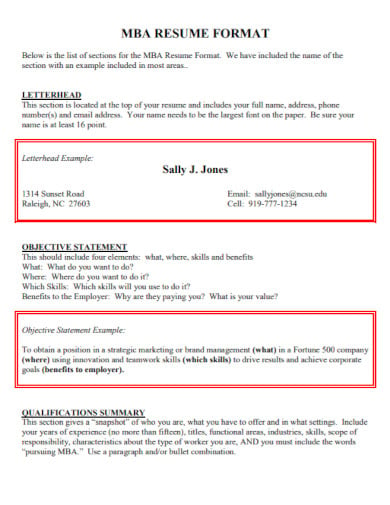 management.ind.in
management.ind.in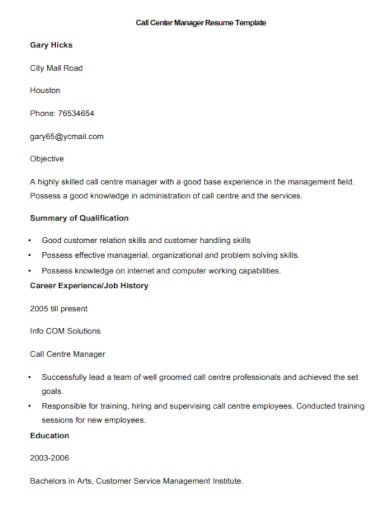 windows.net
windows.net
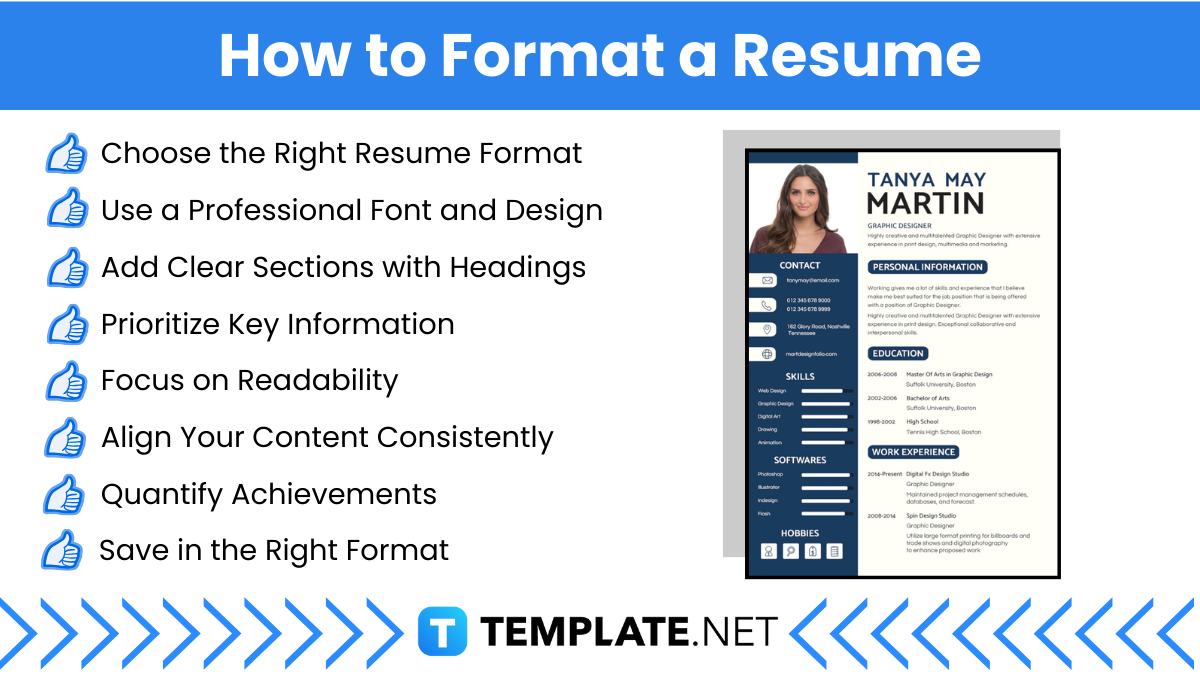
A well-formatted resume ensures that your qualifications are presented clearly and professionally, making it easier for recruiters and hiring managers to assess your fit for the role. Here’s a step-by-step guide on how to format your resume:
Organize your resume into the following sections:
The reverse chronological format is the most popular and effective resume format in 2025, as it highlights recent work experience and career progression. However, a functional or combination format may be better for career changers or those with gaps in their employment history.
Choose the reverse chronological format if you have a consistent career history, the functional format if you want to emphasize skills over experience, and the combination format if you have a mix of skills and a solid work history. Match the format to your career stage and the job’s requirements.
A chronological resume focuses on work history, starting with the most recent job. A functional resume highlights skills and achievements over job history. A combination resume blends both, listing skills first and then work experience.
A one-page resume is preferred for entry-level candidates or those with less than 10 years of experience. A two-page resume is acceptable for professionals with extensive experience or complex job histories, as long as it remains concise and relevant.
A simple, reverse chronological format with clear headings, bullet points, and no fancy designs is best for ATS. Use standard fonts, include relevant keywords from the job description, and save the file as a PDF or Word document.

Writing an eye-grabbing Resume Format for someone who has no working experience in the field or any industry somehow sounds…
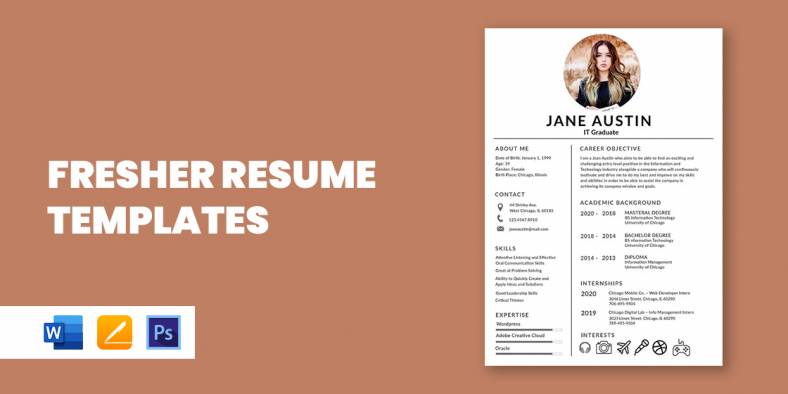
Graduating from college means you are now ready to enter the world of professional employment, but the only problem is…
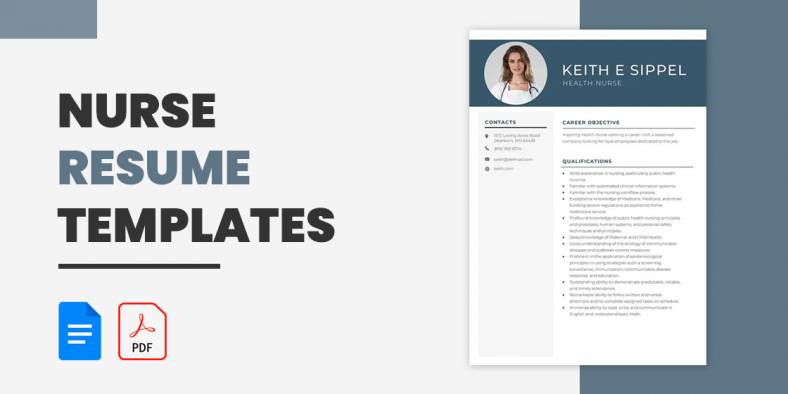
Nurses work in a lot of different departments, for example, the operating room, oncology, critical care, ER, or labor and…

When writing a resume, whether you are applying for the position of a bookkeeper, auditor, or cashier, you need to…
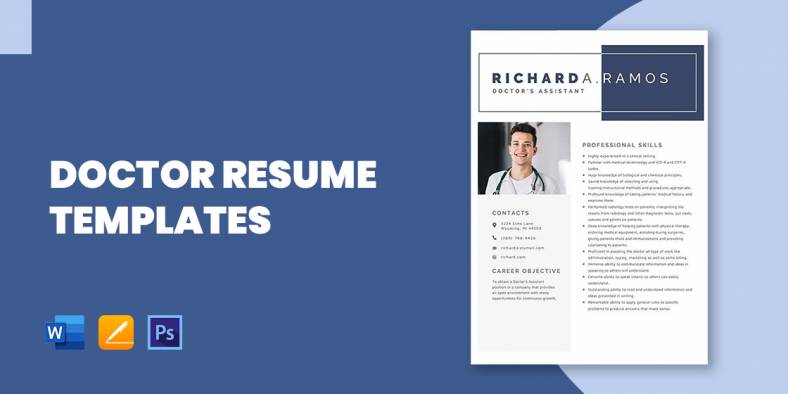
Hospitals will never be a caring place without doctors and nurses; they are the primary health care provider that provides…
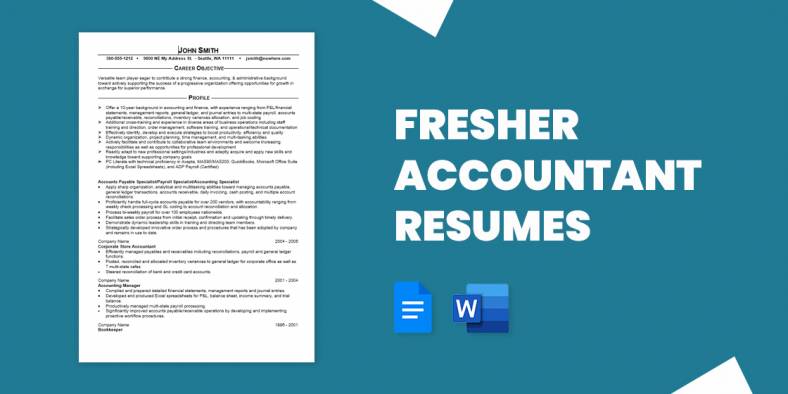
Many fresh graduates find themselves staring at a blank screen as they try and piece together their sample resumes. Those…
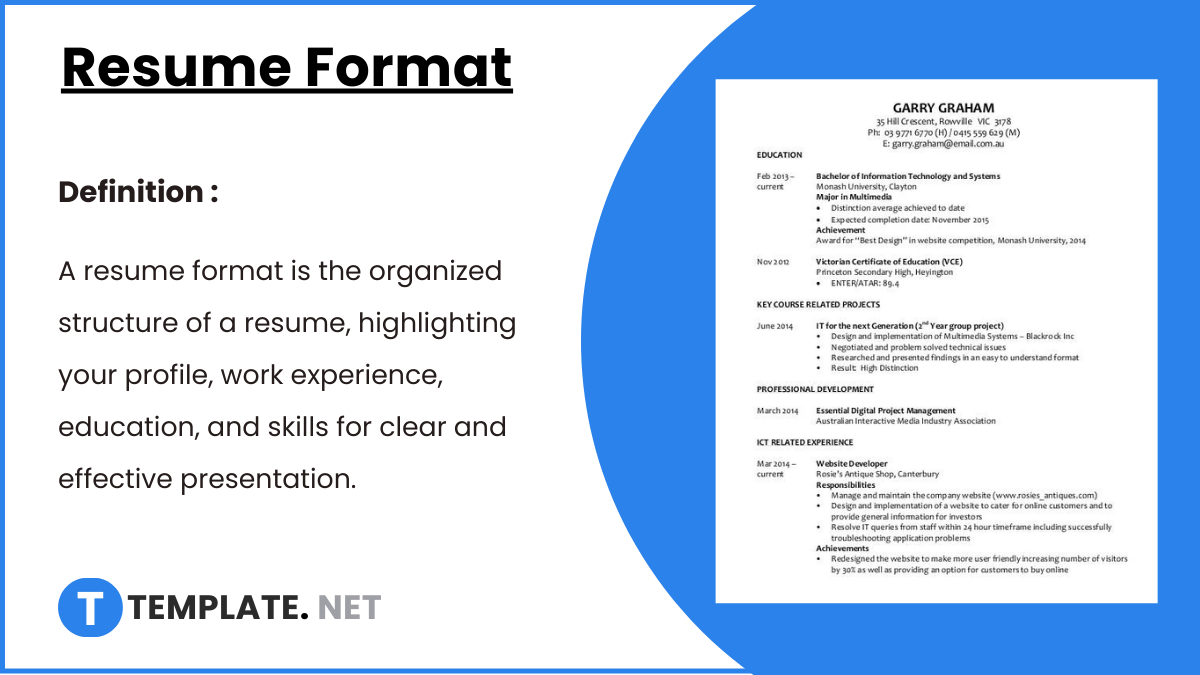
A resume format serves as the blueprint for showcasing your skills, experience, and qualifications effectively to potential employers. Choosing the…

Appear more credible by highlighting your internship and professional experience, technical skills, and other student achievements in your CV with…

The computer science industry presents a bustling career scene today which is even speculated to grow by 15 percent by…