
12+ HR Fresher Resume Templates
Writing an eye-grabbing Resume Format for someone who has no working experience in the field or any industry somehow sounds…
Feb 13, 2025
A resume format serves as the blueprint for showcasing your skills, experience, and qualifications effectively to potential employers. Choosing the right format ensures your strengths stand out, tailored to your career goals.
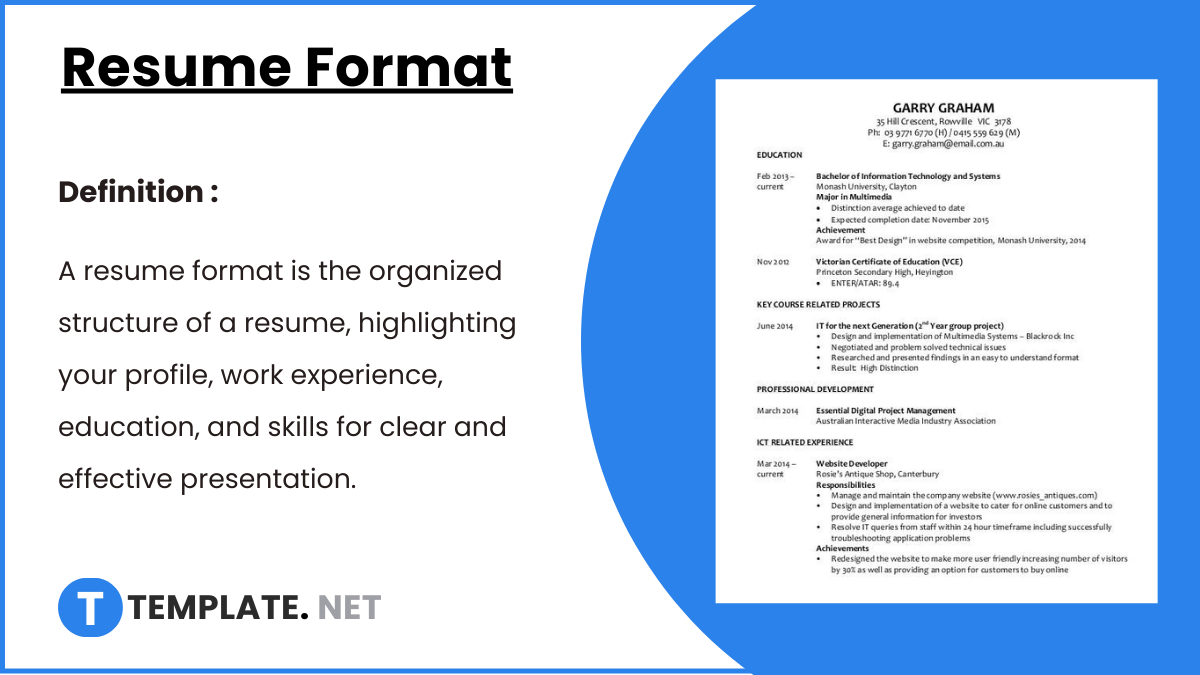
[Your Address]
[Your City, State, ZIP Code]
[Your Phone Number]
[Your Email Address]
[Your LinkedIn Profile] (optional)
A concise, 2-3 sentence summary highlighting your key skills, achievements, and professional goals. Tailor this to the role you’re applying for.
Example:
“Dynamic and detail-oriented eCommerce specialist with over 5 years of experience in developing high-quality online products and optimizing websites for performance and visibility. Skilled in keyword research, template creation, and driving conversions through strategic design.”
Job Title – Company Name, Location
(Month/Year – Month/Year or Present)
Example:
eCommerce Manager – XYZ Digital Solutions, New York, NY
(March 2019 – Present)
Degree – University Name, Location
(Month/Year – Month/Year)
Example:
Bachelor of Science in Computer Science – University of California, Berkeley
(2014 – 2018)
Example:
ECommerce Optimization Project
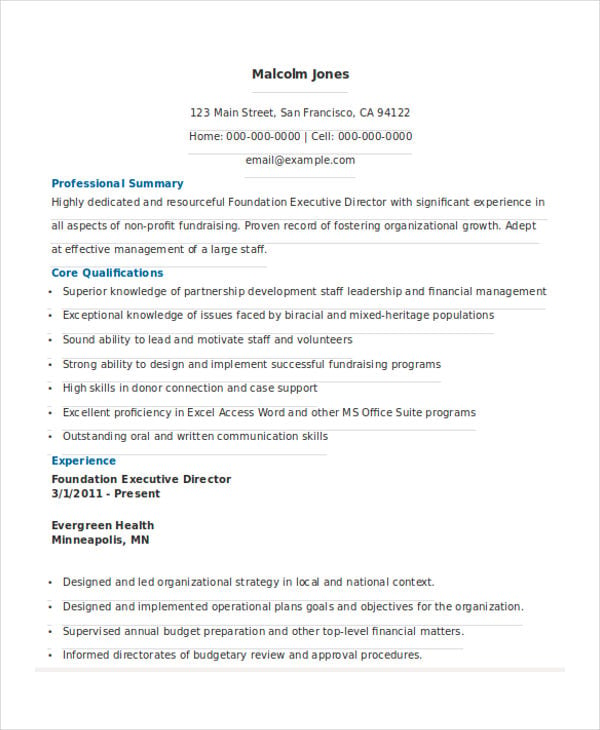 livecareer.com
livecareer.com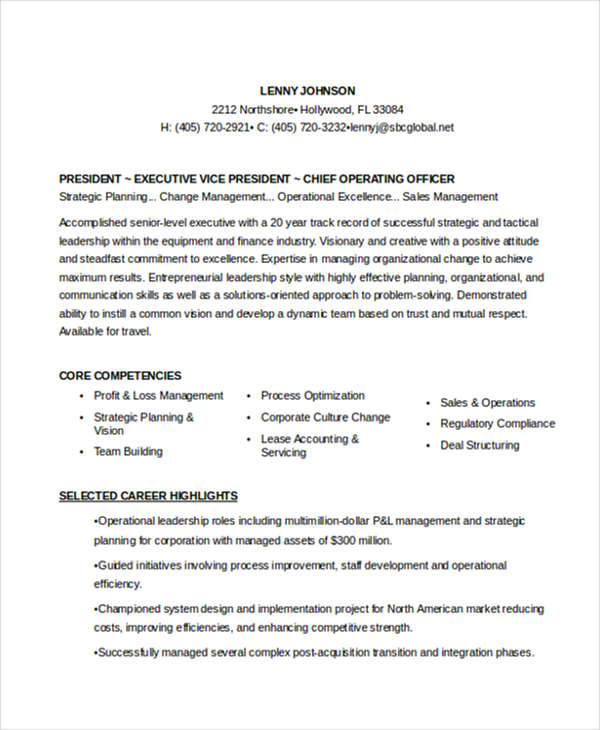 workbloom.com
workbloom.com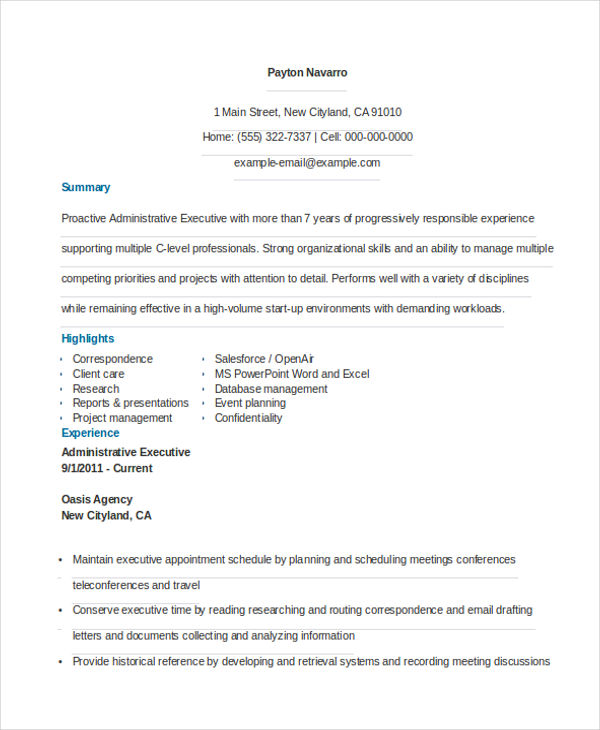 livecareer.com
livecareer.com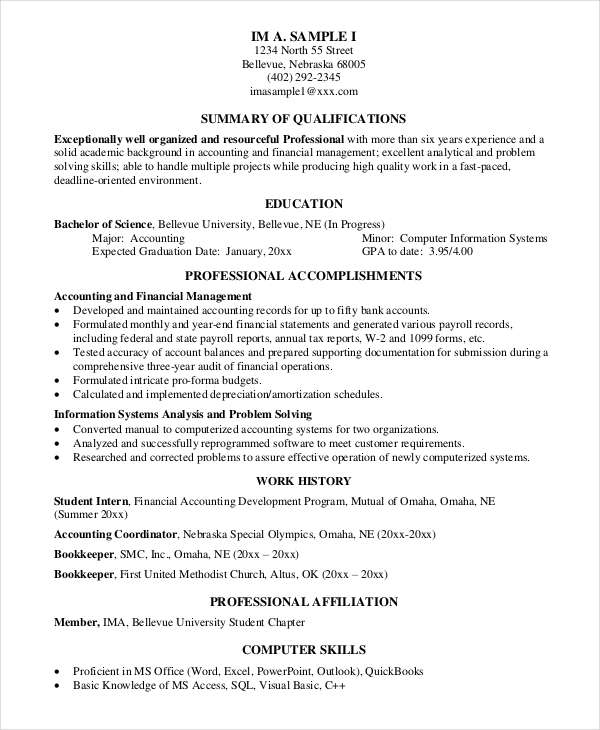 bellevue.edu
bellevue.edu jeffthecareercoach.com
jeffthecareercoach.com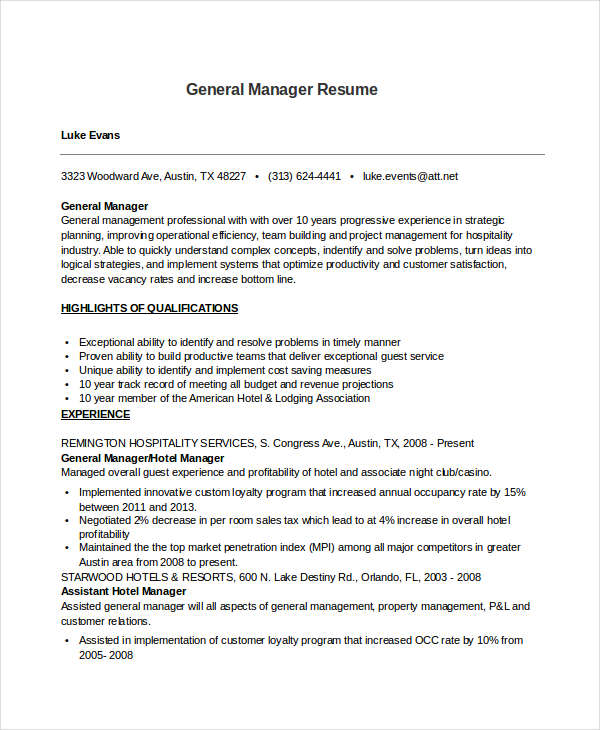 careerprofiles.info
careerprofiles.infoResumes may contain information like educational attainment, work experience, personal contact details, and references to verify what you’ve written is true. As much as a resume template serves as guides to creating your own resume, understanding fully the essential components of a resume is still highly-suggested. Below are some details your resume must have:
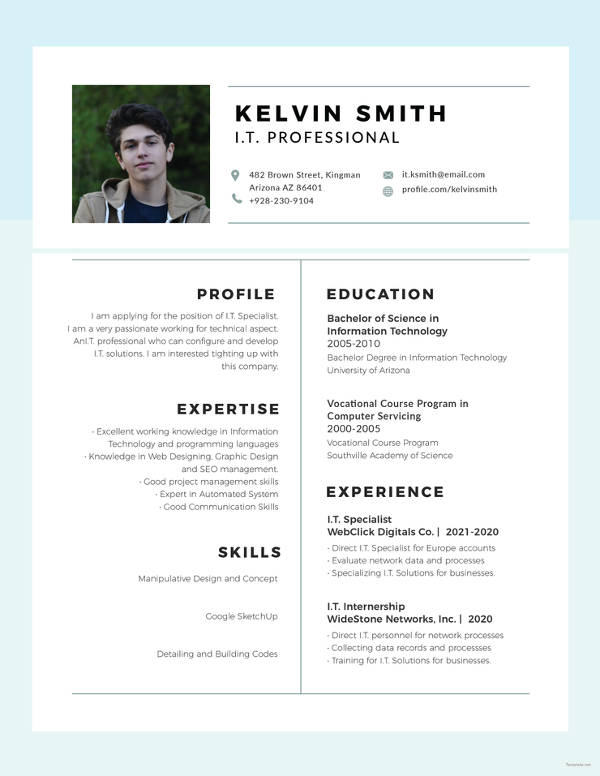
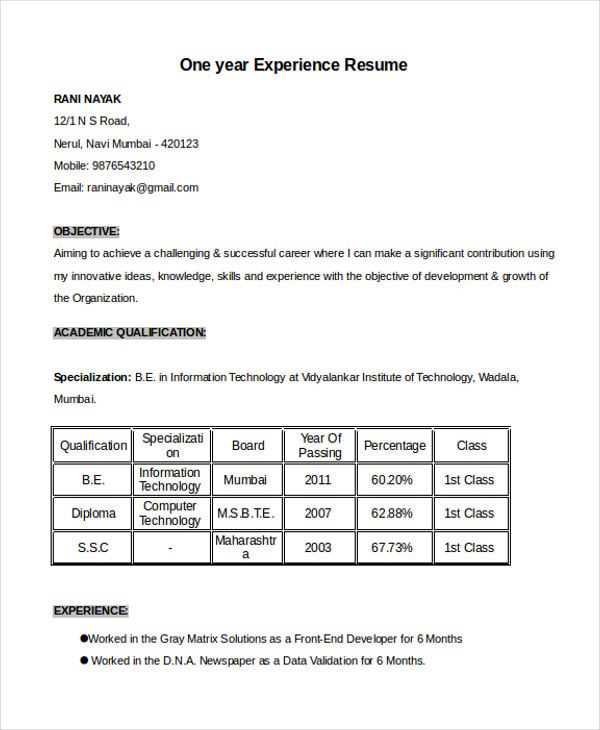 resume-download-set1.blogspot.in
resume-download-set1.blogspot.in
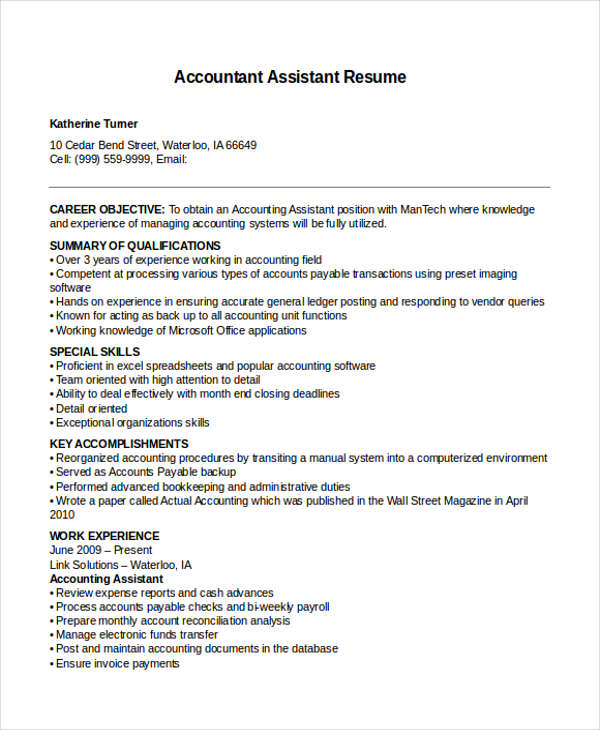 coverlettersandresume.com
coverlettersandresume.com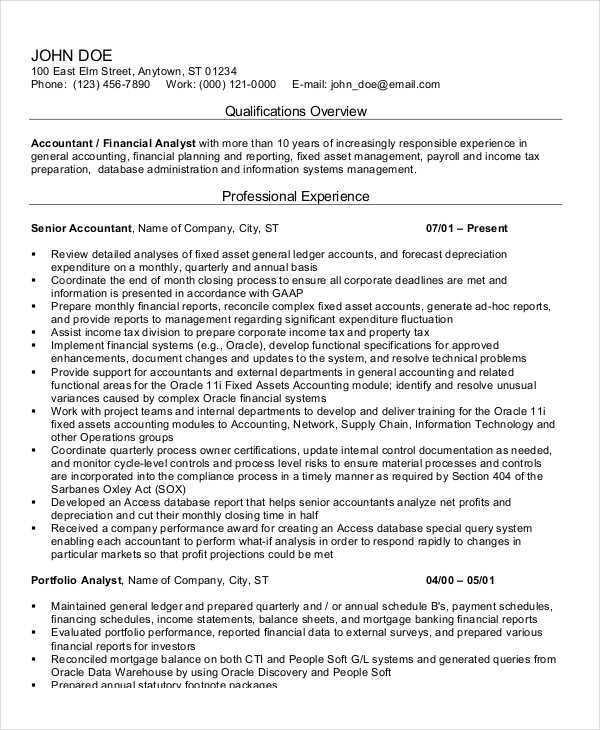 resumagic.com
resumagic.com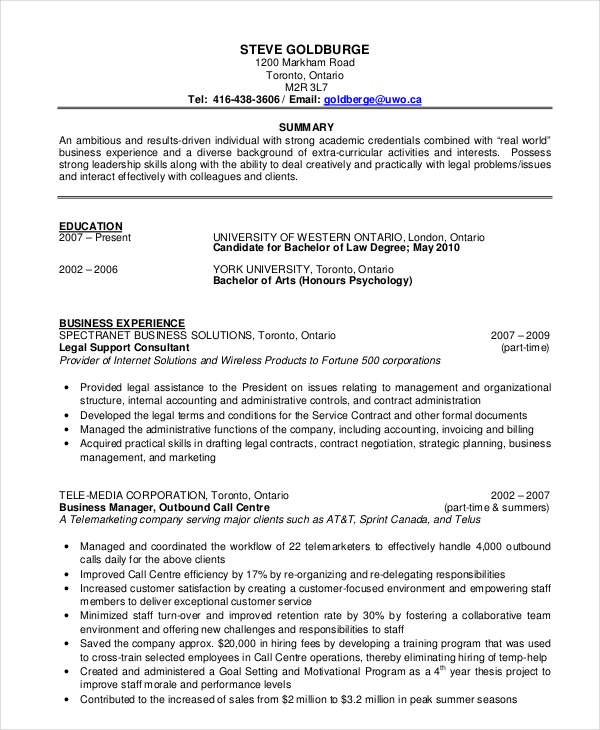 resumeworld.ca
resumeworld.ca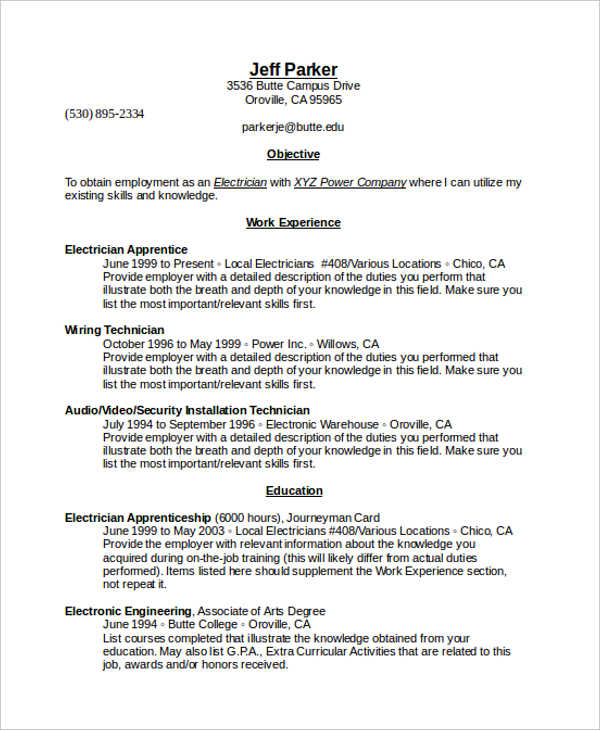 butte.edu
butte.edu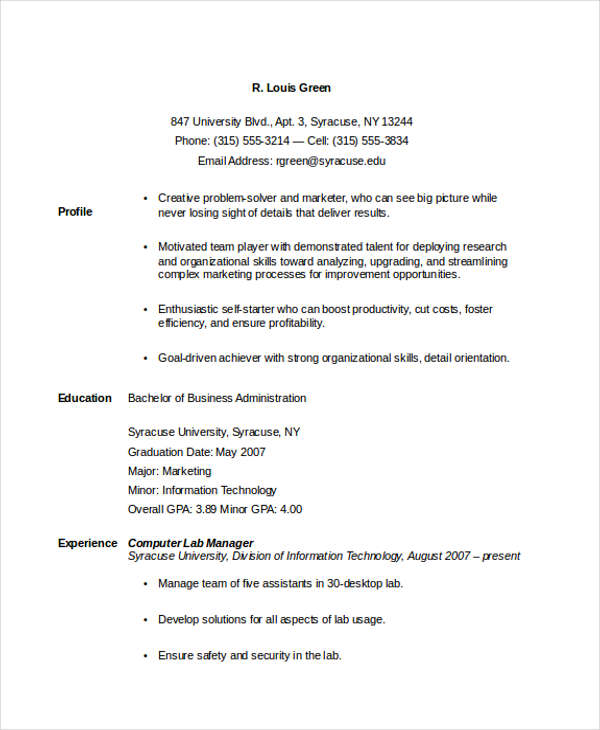 livecareer.com
livecareer.comEvery once in a while, it would be preferable to create a unique resume outline to keep your reader’s interest alive and have a better chance of being employed in your desired company. Let’s face it, you’re not the only person applying for the same job and competition today is getting harder by the minute, as more and more skilled individuals are showing up in the workforce.
Knowing the contents of a resume is not enough. The formatting aspect of the resume must be taken into account. Here are some formatting techniques on how to create a professional resume:
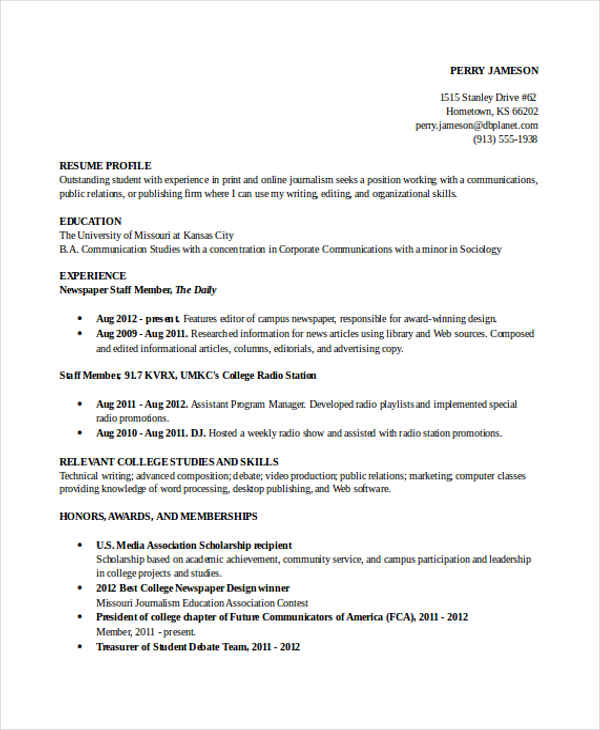 aie.org
aie.org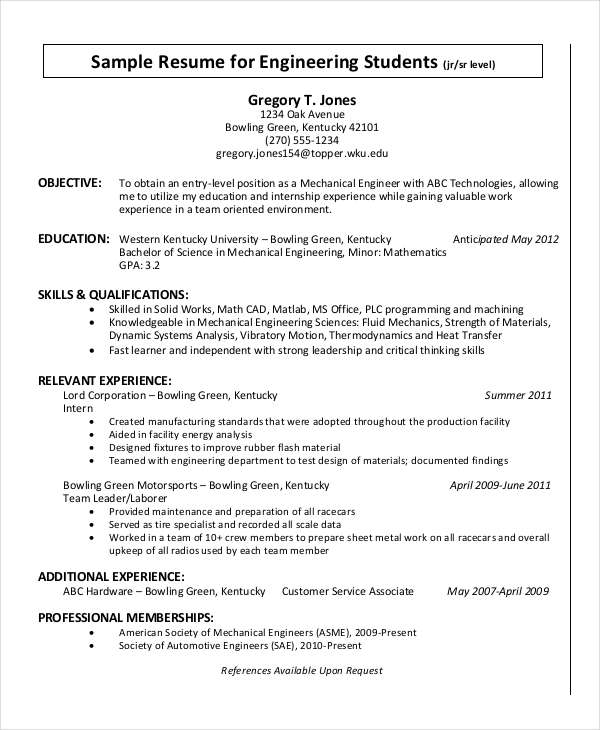 mccc.edu
mccc.edu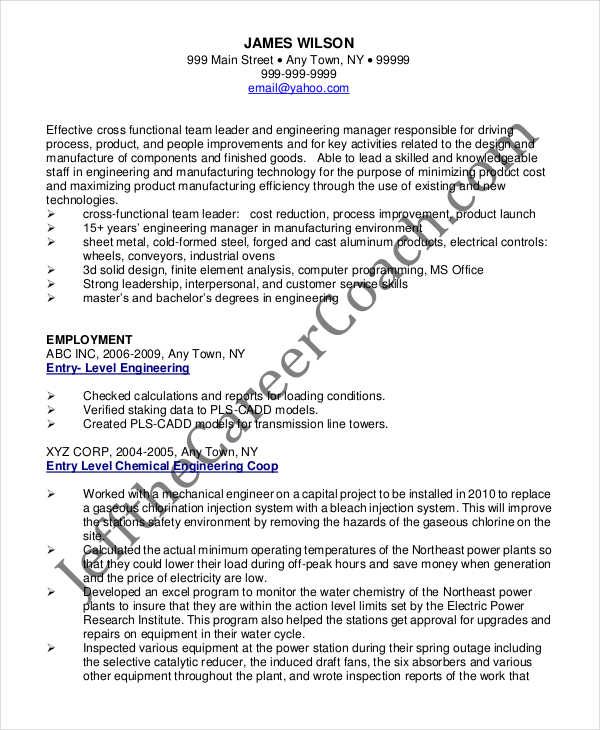 jeffthecareercoach.com
jeffthecareercoach.com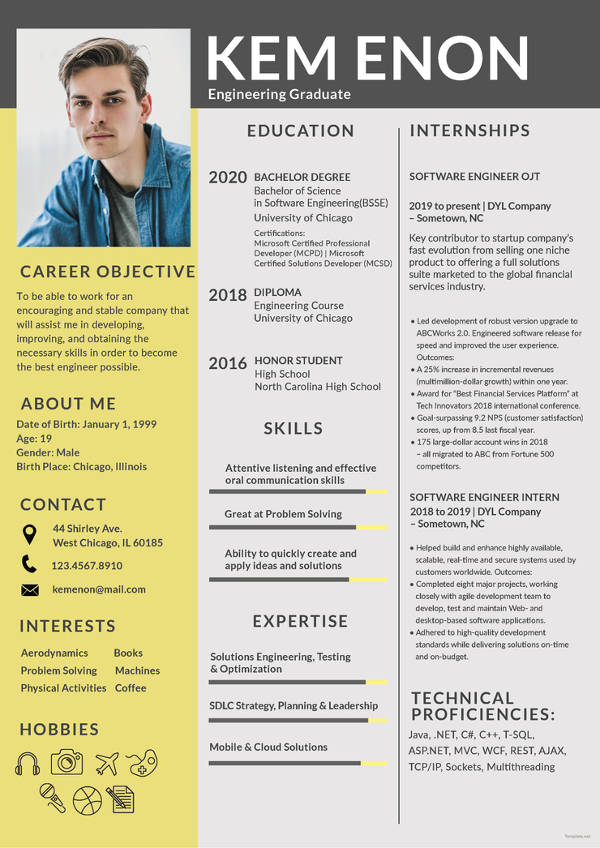
 resume-formats.blogspot.in
resume-formats.blogspot.in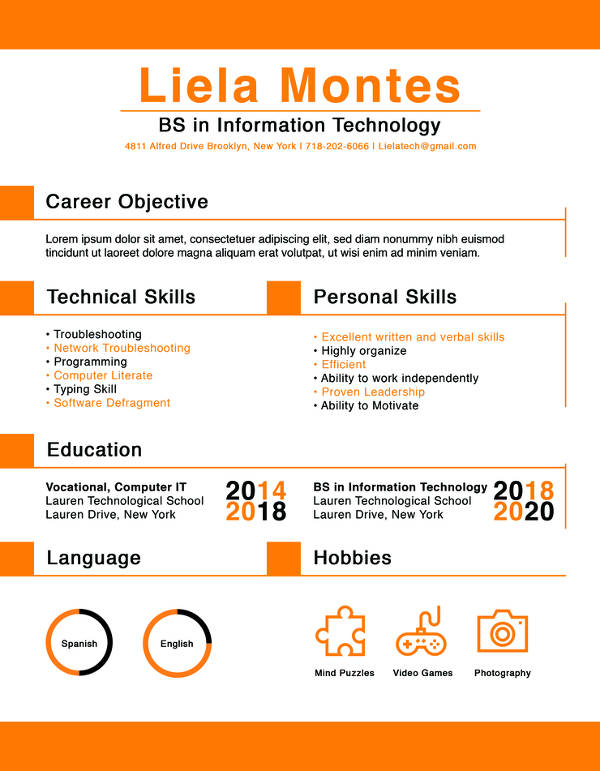
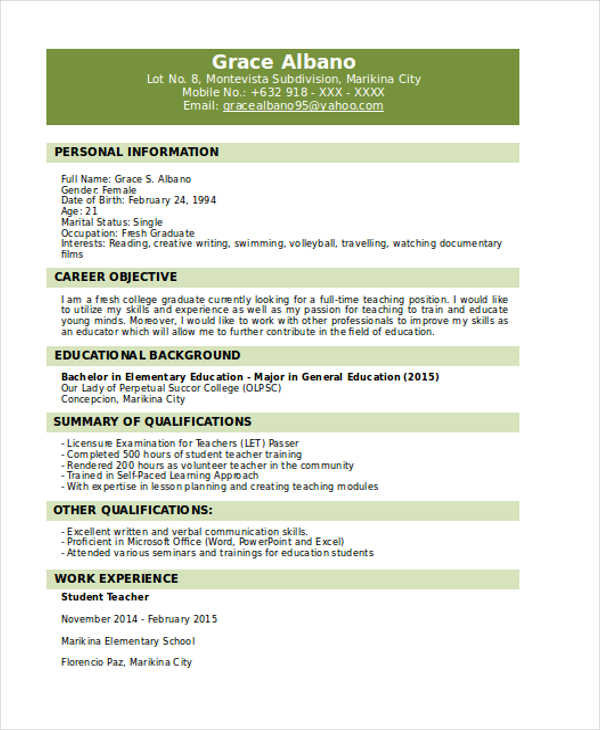 jobstreet.com.ph
jobstreet.com.ph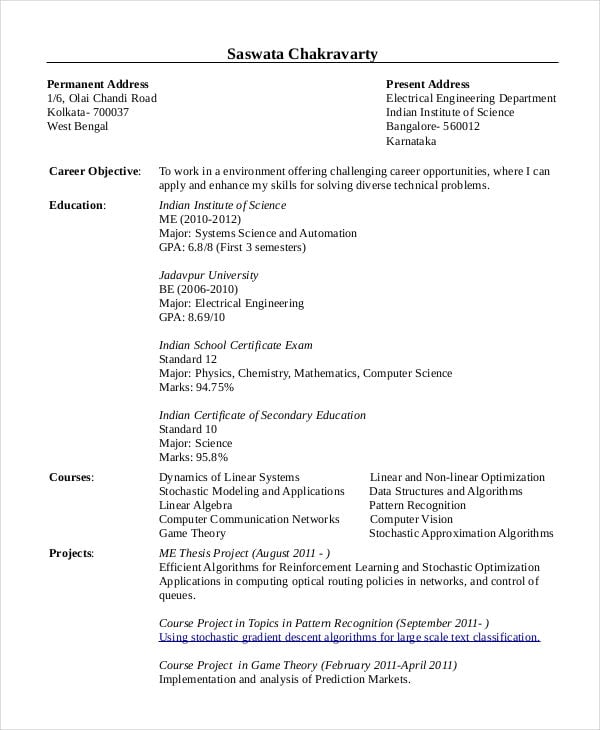 stochastic.csa.iisc.ernet.in
stochastic.csa.iisc.ernet.in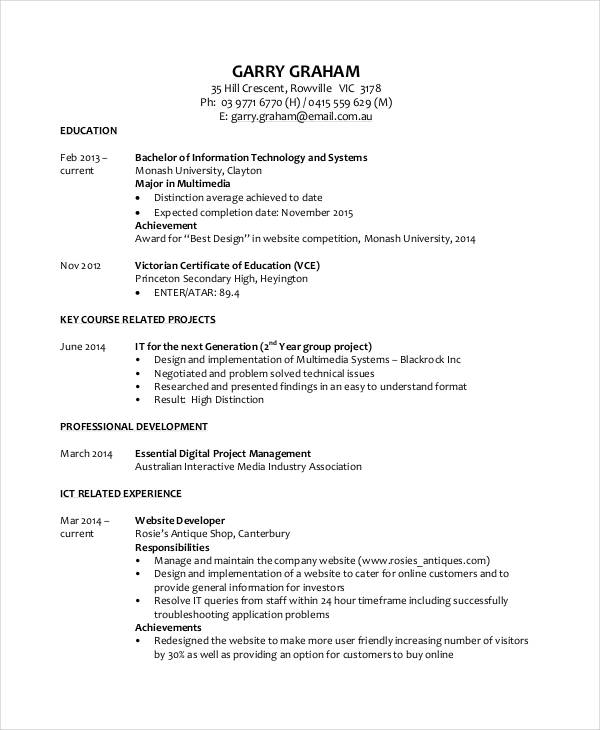 monash.edu
monash.eduChoosing the best resume format to use will depend on the job position you would be applying for, as different job positions will require a variety of different skills and work experiences to help you land the job. Here are some of the resume templates that you can download:
There are numerous reasons why you should update your resume, but one of the main reasons is when looking for a new job. This is because we need to fill up the work experience section with new information that the interviewer or hiring company might need to know. Applying for a new job post would require the applicant to place additional skills and achievements we have earned in a certain time-span.
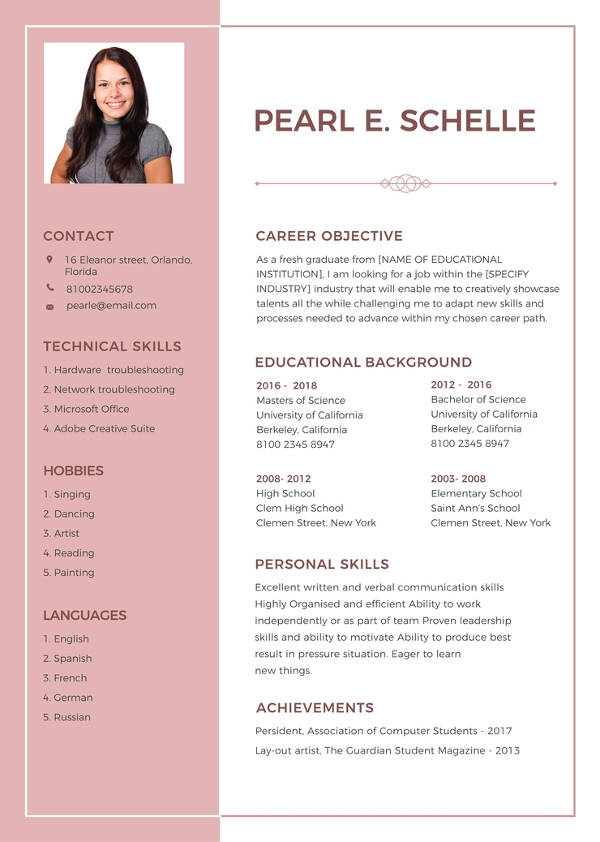
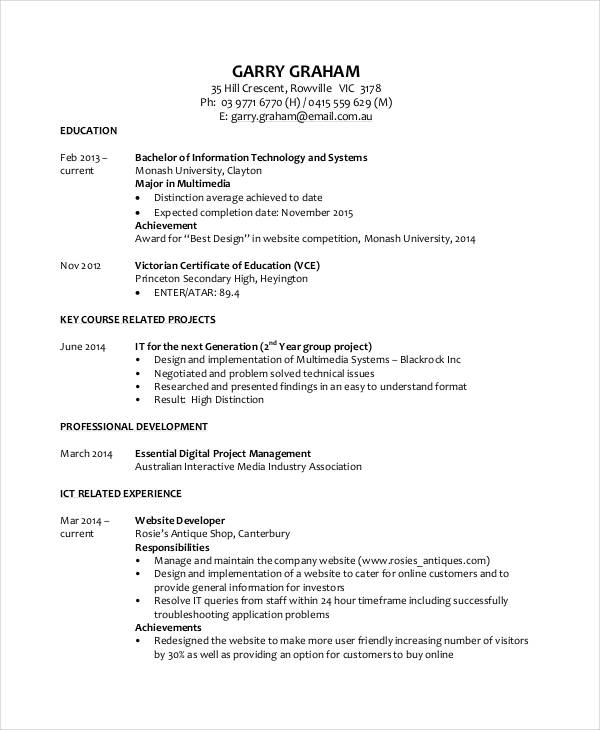 aie.org
aie.org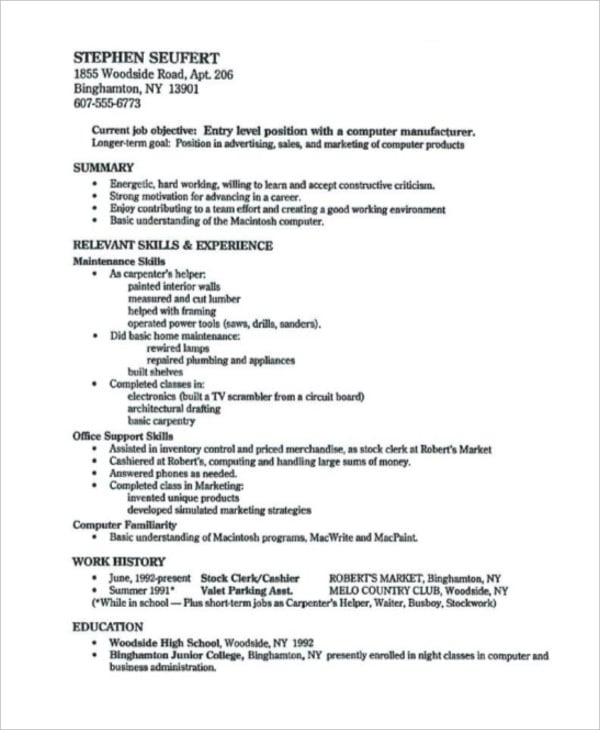 jefferson.ny.us
jefferson.ny.us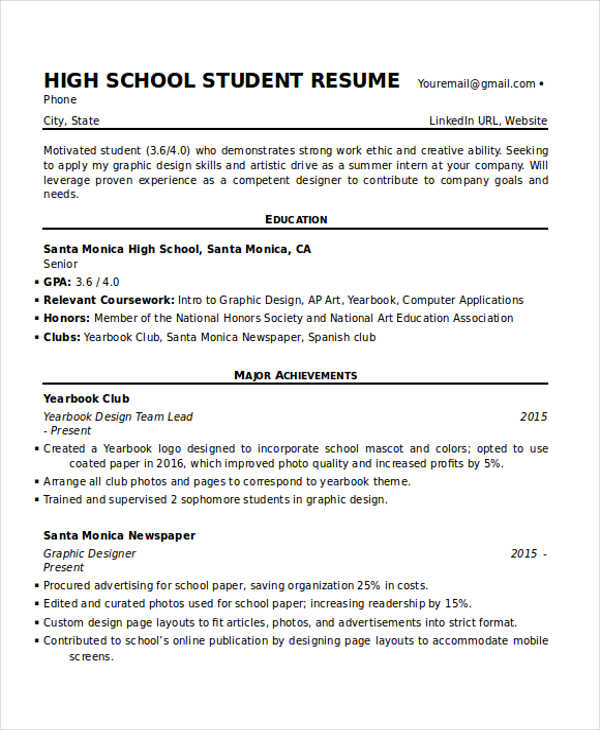 resumecompanion.com
resumecompanion.com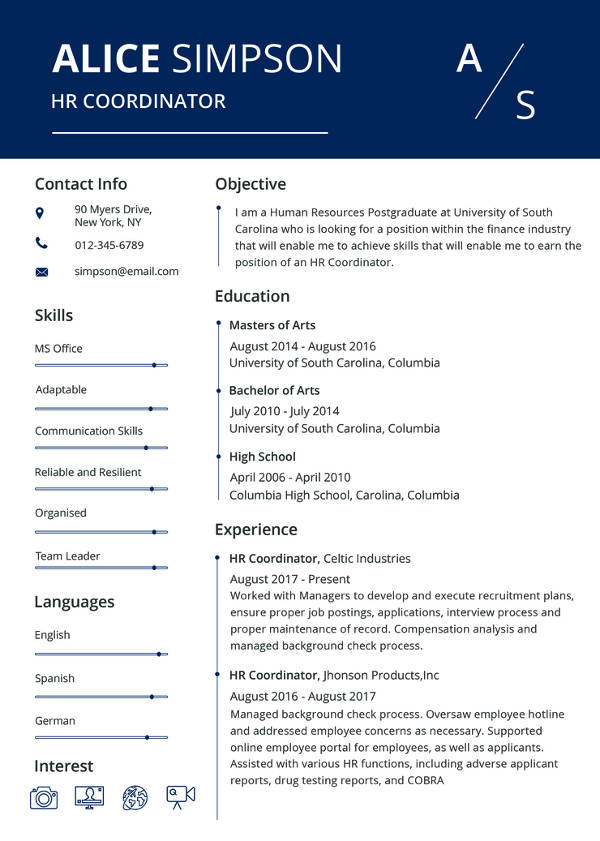
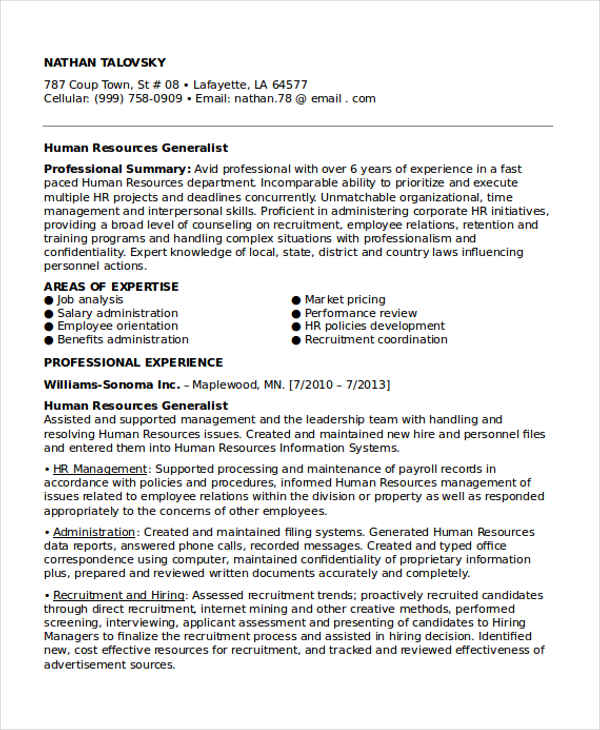 coverlettersandresume.com
coverlettersandresume.com 1000projects.org
1000projects.org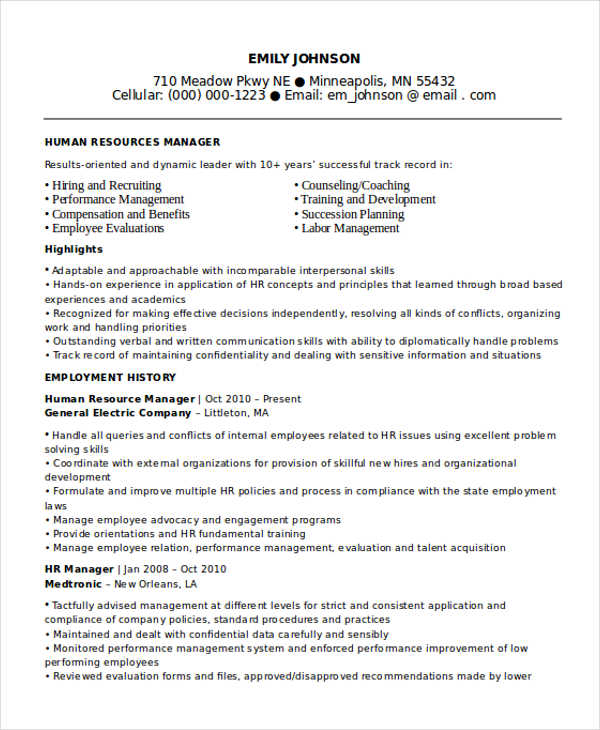 coverlettersandresume.com
coverlettersandresume.com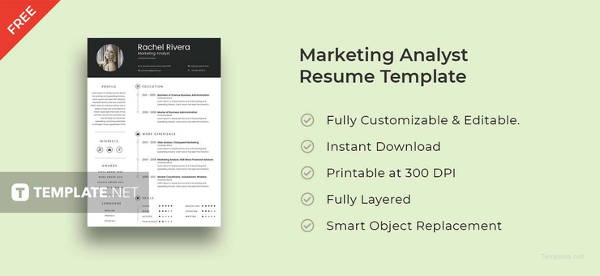
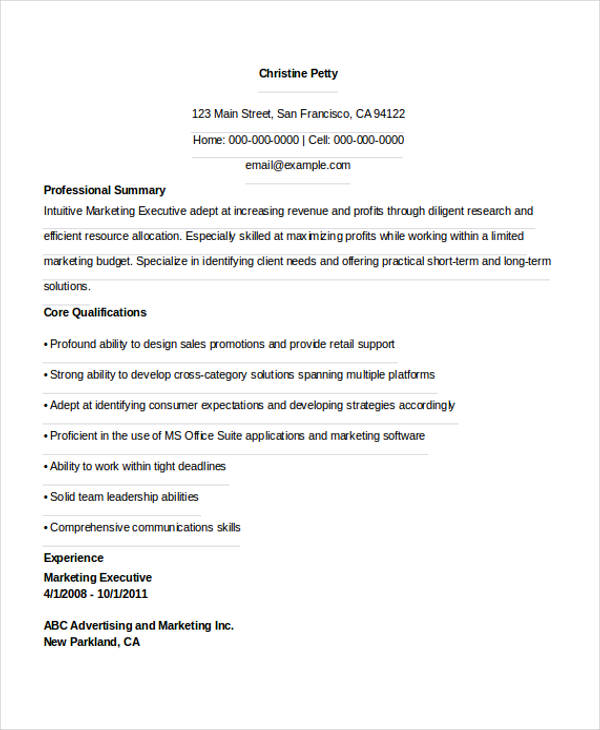 livecareer.com
livecareer.com
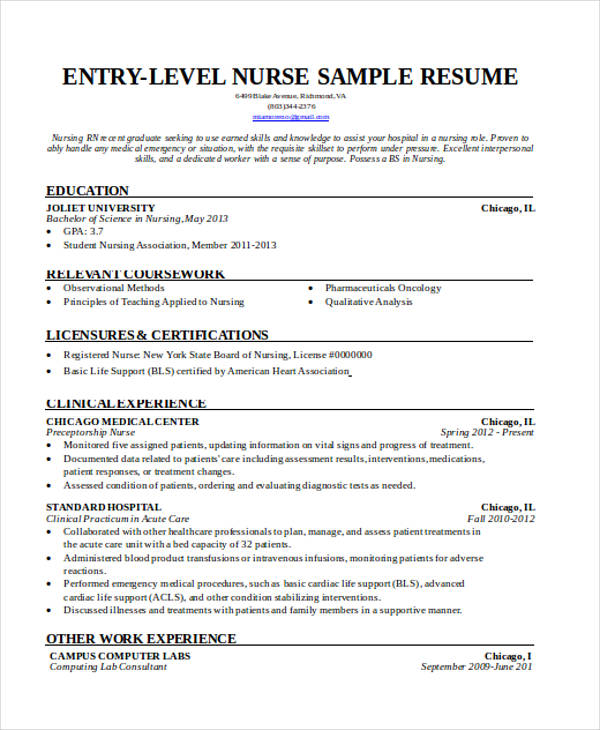 resumegenius.com
resumegenius.com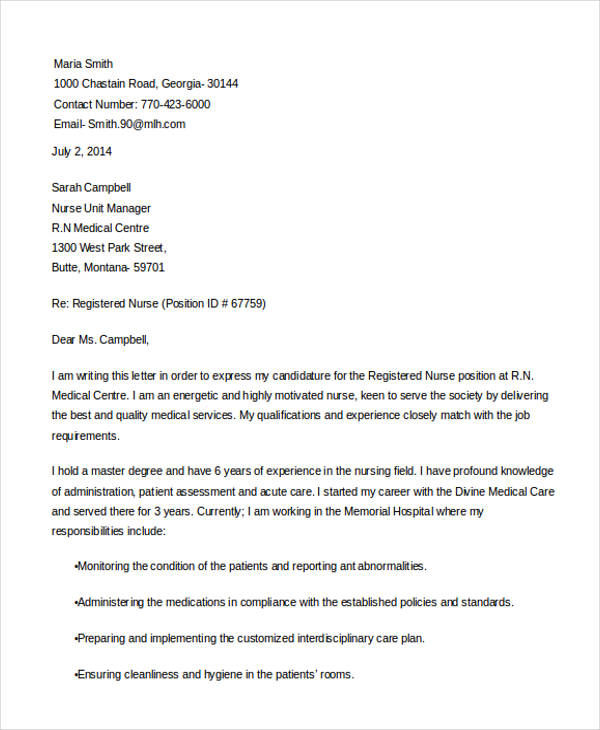 topregisterednurse.com
topregisterednurse.com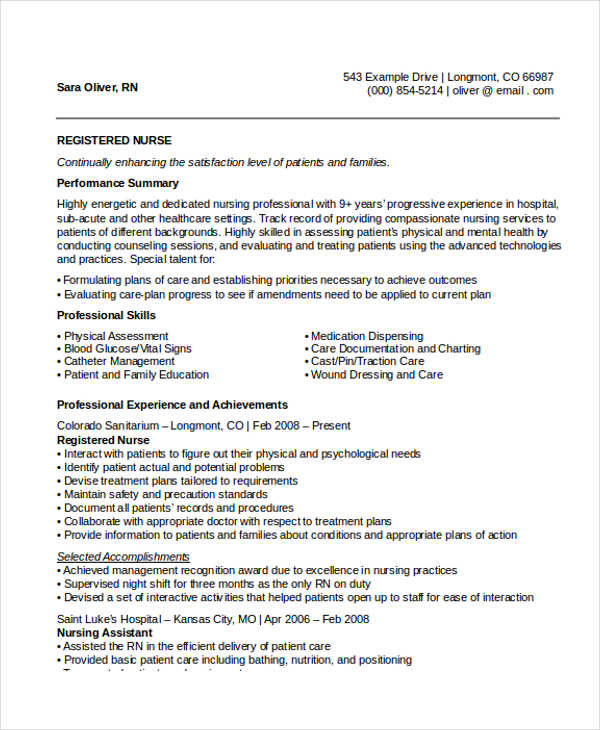 coverlettersandresume.com
coverlettersandresume.com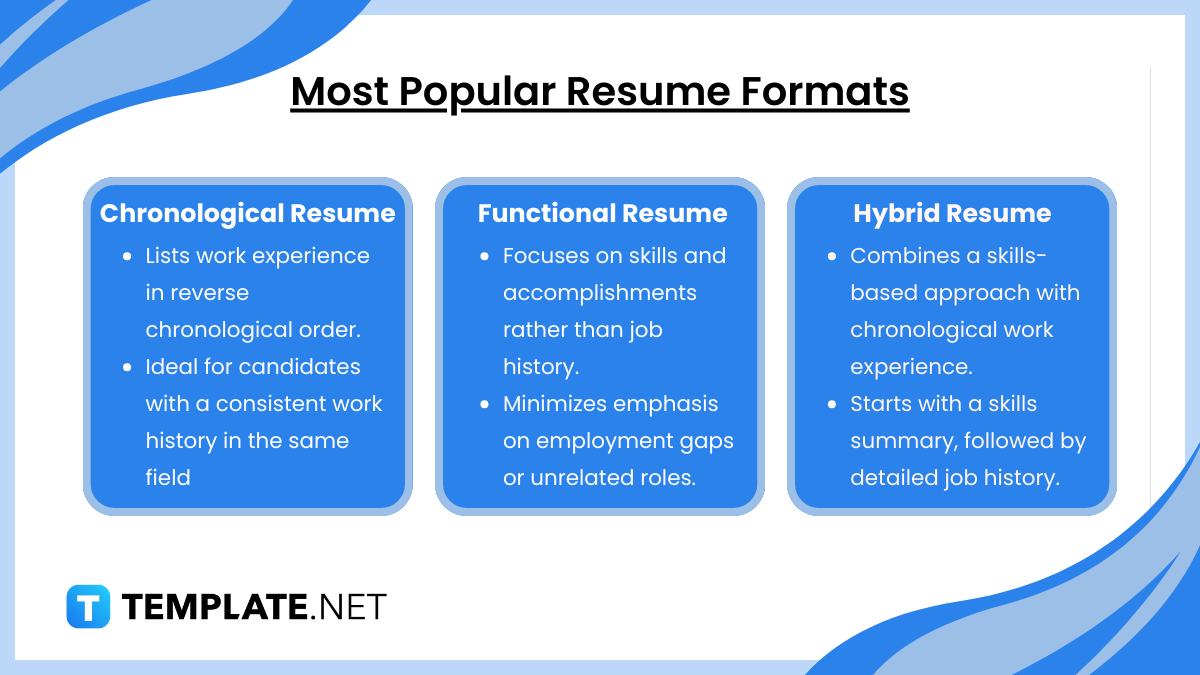
Chronological Resume
Functional Resume
Combination (Hybrid) Resume
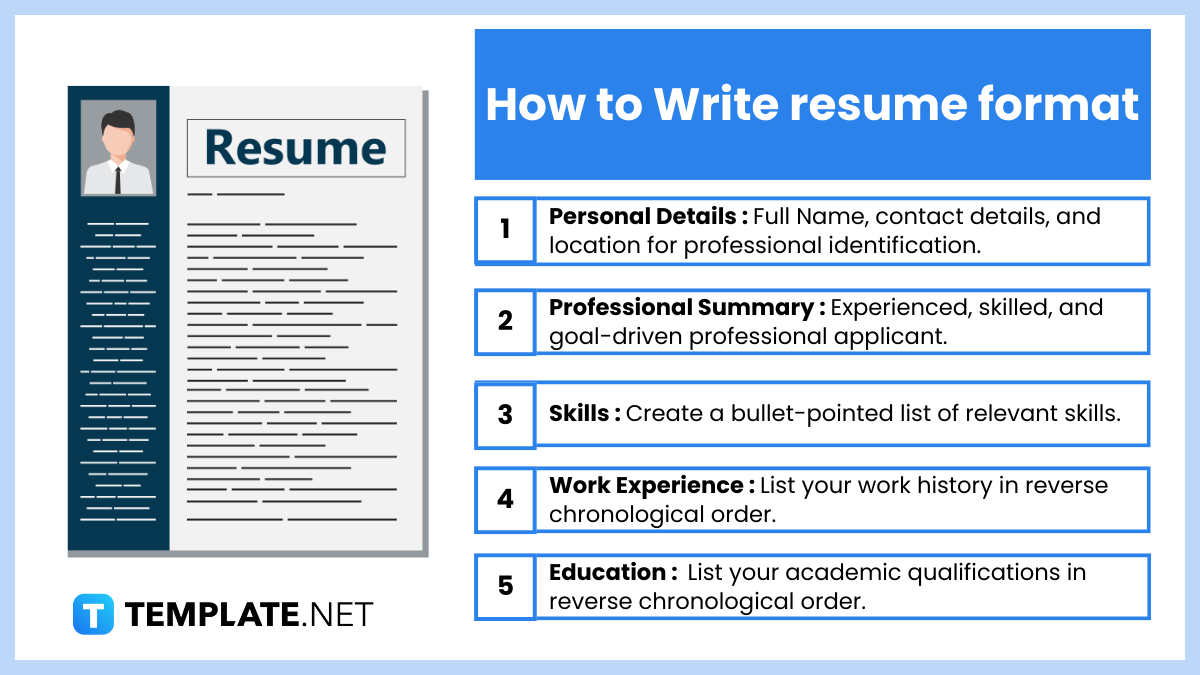
Depending on your background, include any of the following:
To help you create a basic resume, it would be best to refer to some simple fresher resume templates to give you a guide in preparing your first resume. It is important that you know what to place. For more experienced individuals, it would be advisable to look into some executive resume templates if you wish to apply for management level job positions.
For general guidelines, consider the following:
In summary, creating a resume is no small thing as you will need to be precise with the details to place in your resumes. It is critical that information you place in your resumes are all true and can be proven by previous companies or superiors who have handled you in the past.
Selecting the ideal resume format can make a significant impact on your job application. A clear and concise format enhances readability and effectively highlights your qualifications.
The right format presents your skills and experience clearly. It ensures your qualifications match the job requirements. A poorly formatted resume might confuse recruiters or fail ATS systems. Choosing the right format increases your chances of getting an interview. It also reflects your professionalism and attention to detail.
Using one format for all applications is not ideal. Different jobs require tailored resumes to emphasize specific skills. For example, creative jobs might benefit from a functional format, while managerial roles suit chronological ones. Customizing your resume increases relevance. Adapt your resume for each job to stand out.
Avoid cluttered designs and too many fonts. Do not include unnecessary personal details like age or photo unless required. Refrain from using generic templates without customization. Ensure consistency in alignment and spacing. Avoid including outdated information, such as old skills or irrelevant experiences.
Choosing the right format depends on your career stage. For recent graduates, a functional format emphasizes skills over experience. Mid-level professionals benefit from a combination format to showcase achievements and skills. Experienced professionals often use chronological formats for a clear career timeline. Evaluate your strengths and align them with the format. Research industry preferences to ensure your resume aligns with expectations.
Templates are helpful for creating professional-looking resumes quickly. However, customization is crucial to avoid appearing generic. Edit sections to align with the job requirements. Choose a clean, readable template without excessive design elements. Personalize the content to reflect your unique qualifications. Balance structure with individuality for the best impression.

Writing an eye-grabbing Resume Format for someone who has no working experience in the field or any industry somehow sounds…
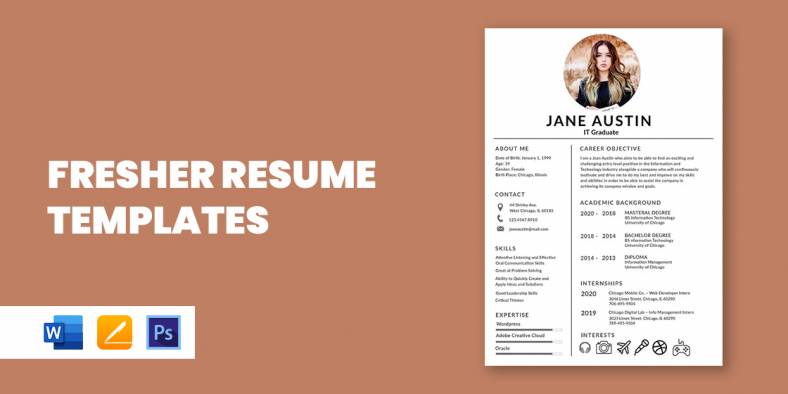
Graduating from college means you are now ready to enter the world of professional employment, but the only problem is…
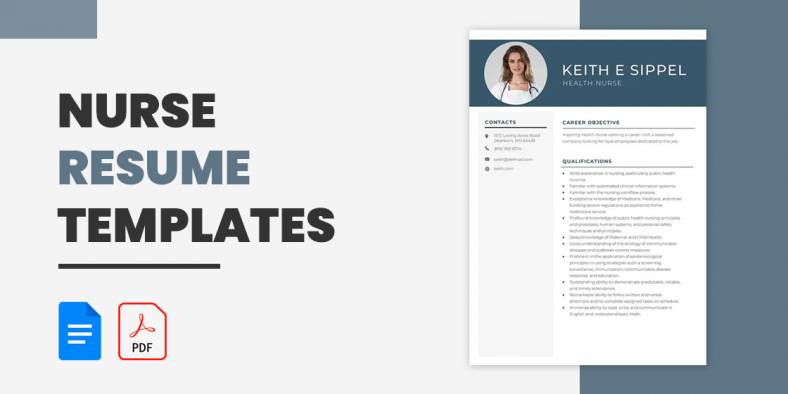
Nurses work in a lot of different departments, for example, the operating room, oncology, critical care, ER, or labor and…

When writing a resume, whether you are applying for the position of a bookkeeper, auditor, or cashier, you need to…
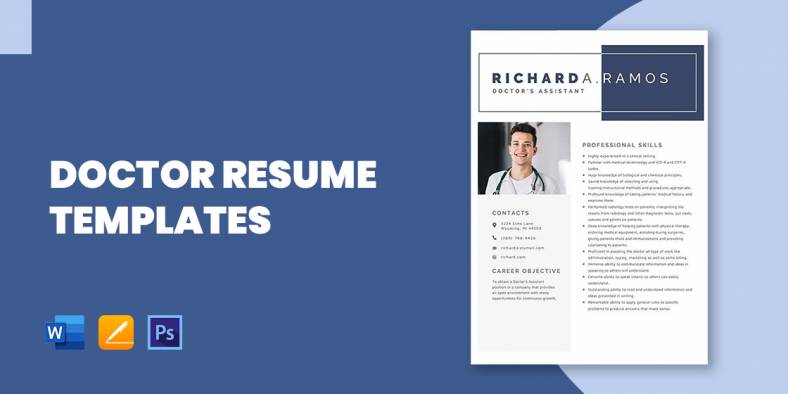
Hospitals will never be a caring place without doctors and nurses; they are the primary health care provider that provides…
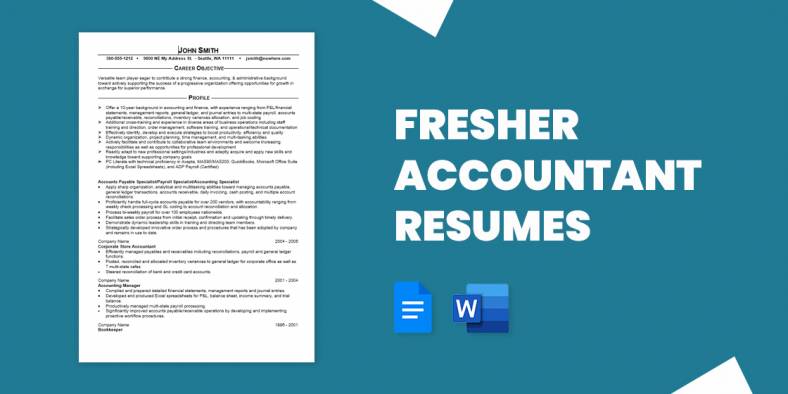
Many fresh graduates find themselves staring at a blank screen as they try and piece together their sample resumes. Those…
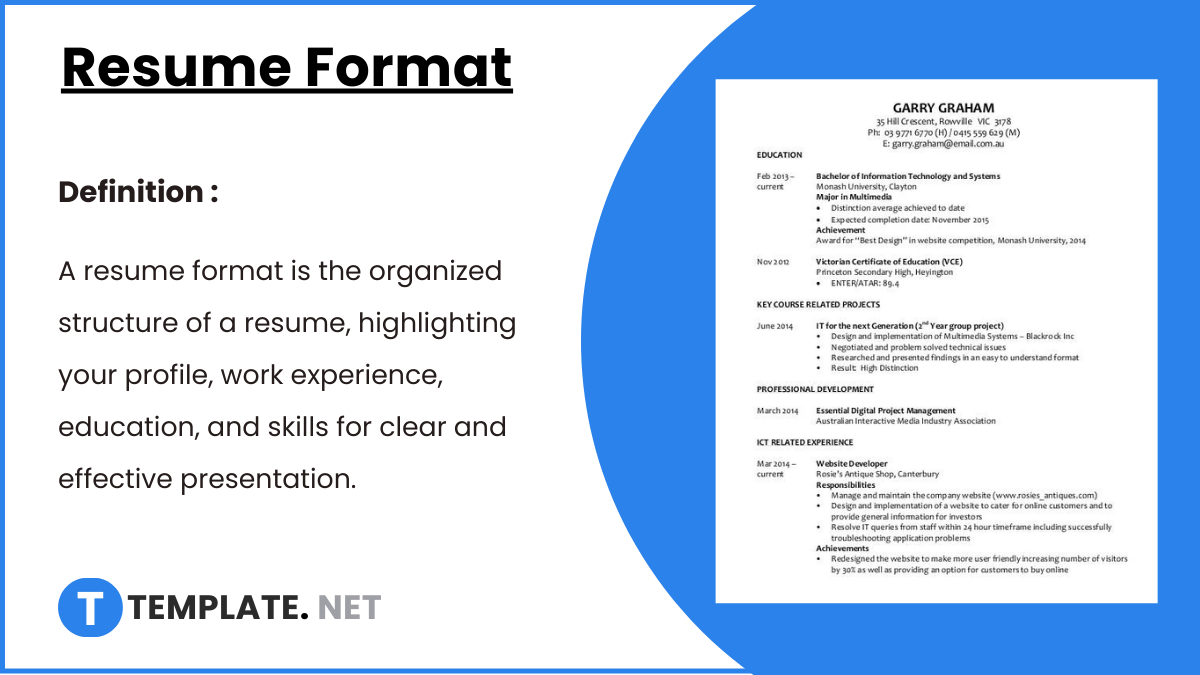
A resume format serves as the blueprint for showcasing your skills, experience, and qualifications effectively to potential employers. Choosing the…

Appear more credible by highlighting your internship and professional experience, technical skills, and other student achievements in your CV with…

The computer science industry presents a bustling career scene today which is even speculated to grow by 15 percent by…