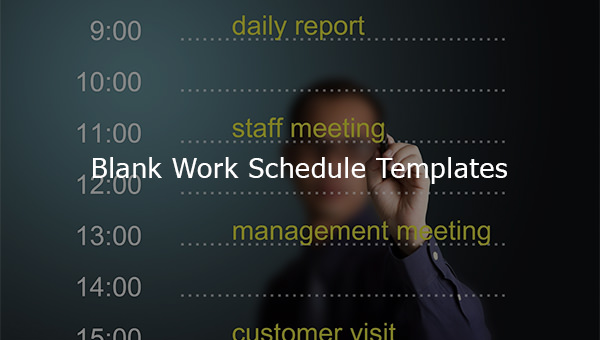
30+ Blank Work Schedule Templates
Blank work schedule templates provide you with an unprecedented range of flexibility. The most important feature of these templates is…
Feb 13, 2025
There are people everywhere that have a lot of things to do on a daily basis. These people will want something that will tell them what it is that they have to do, along with other details such as where they have to go or when they have to do their tasks. One helpful tool that can help them out would be a schedule. This article is going to teach you all that you need to know about how you can create a proper schedule of your own.
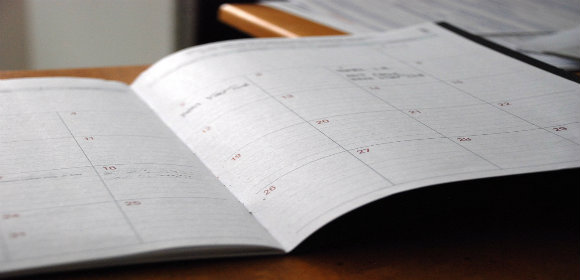
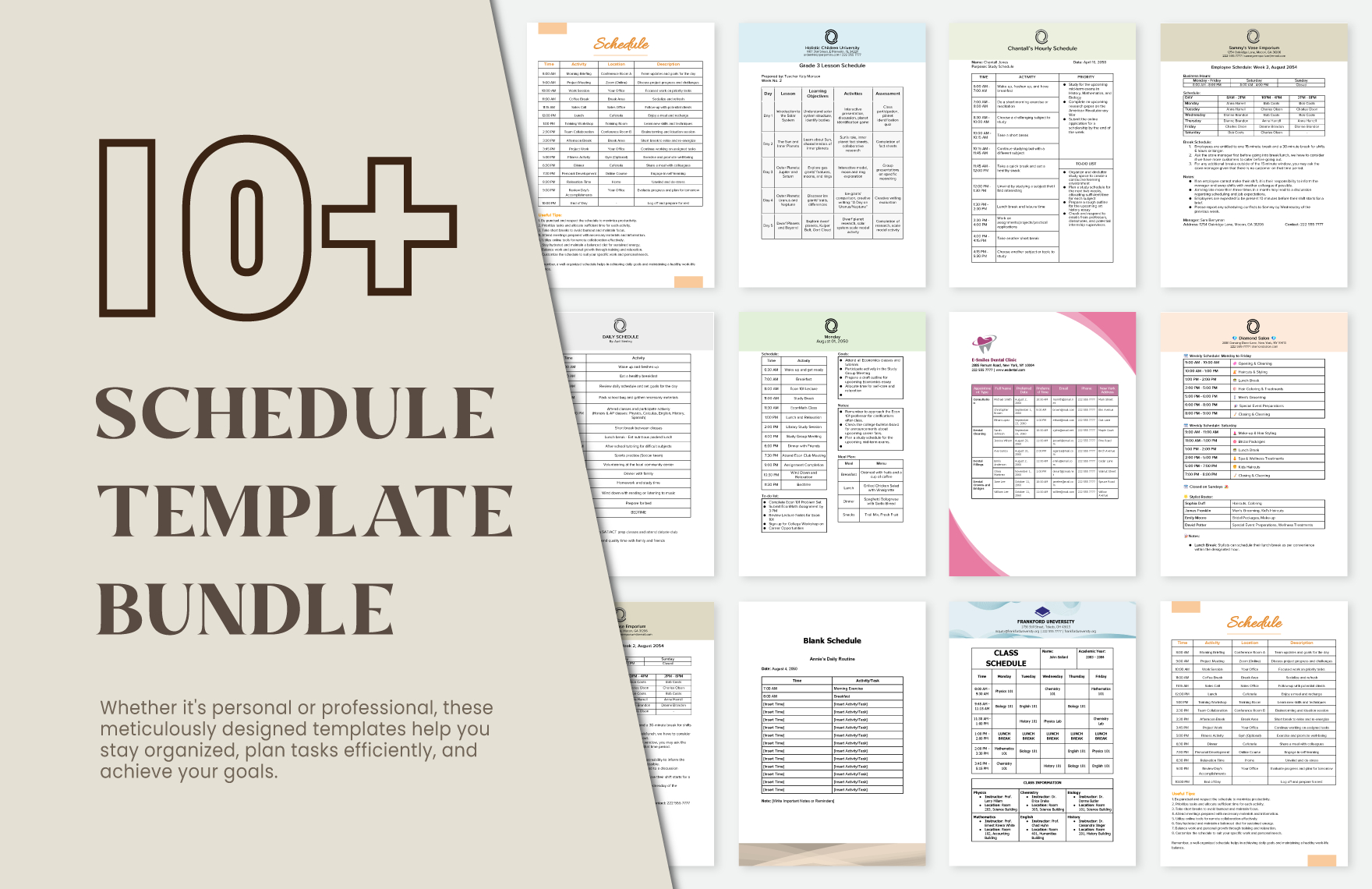
Every schedule that you decide to make must have the basic elements. This is because they are what is needed in order for the schedule to do exactly what it is supposed to: provide you with all of the information you need to know what it is that you have to do and when you have to do it.
So knowing that here are the basic elements that you must include into every schedule you make:
1. Title: When it comes to making a schedule, it is very important that you are able to come up with a proper title. The reason for this is because the title alone can help readers understand the purpose of the document. When you are making it, you are going to have to make sure that it is directly related to what the document is supposed to do. For example, let’s say that that you’ve made a schedule specifically for working out. A good title for that would be something like “Personal Workout Schedule” or “Fitness Workout Schedule” and just about anything else that’s similar.
2. Day and Time: If you are going to make a schedule, then it will undoubtedly contain the days of the week. There are even some that are more specific with when certain things need to be done by also putting in the exact time that they start and finish. How many days and amount of time you put into the document will entirely depend on the type of schedule that you end up creating.
3. Item Details: Take note that no schedule is complete unless it contains the list of tasks that you are going to have to do. This also means that you will need to provide the much-needed details to ensure that you are able to properly start and finish these tasks. Make sure that you provide a proper explanation for each one that you put into the document, along with other details such as where and when they have to be done. For a wider selection of schedule spreadsheet templates, check out more options here.
4. Objectives: Considering that there are tasks that you need to complete, it stands to reason that there is a specific objective that you are trying to accomplish. It is best that you point out what that objective is so that you will be reminded why you’re finishing these tasks in the first place.

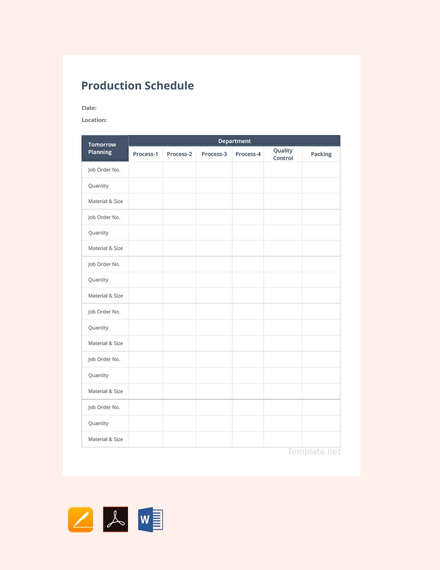
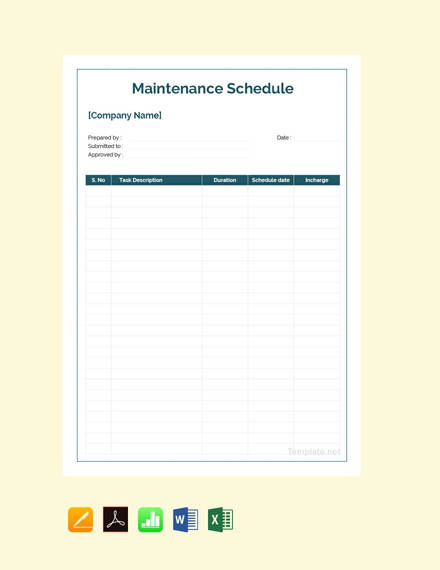
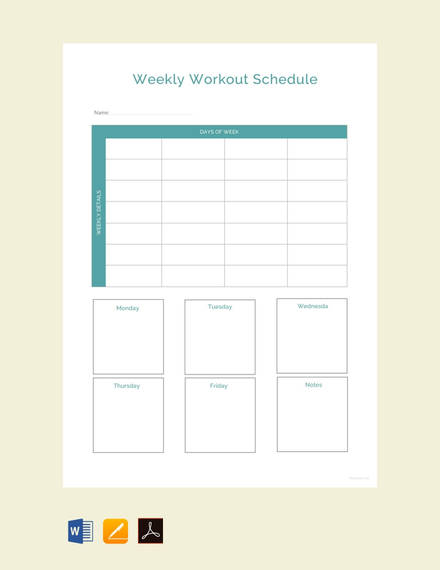
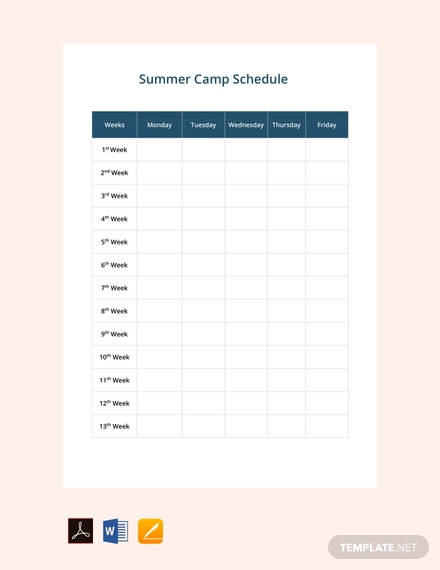
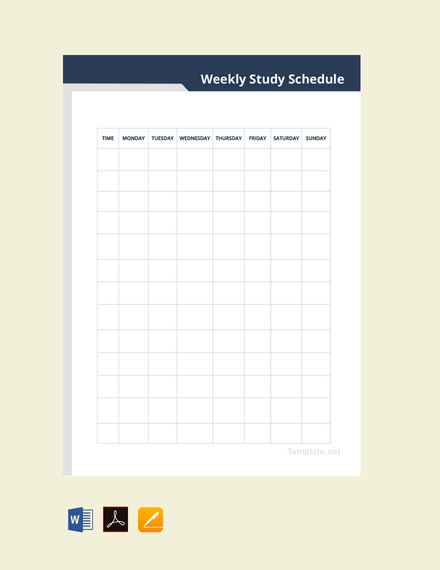
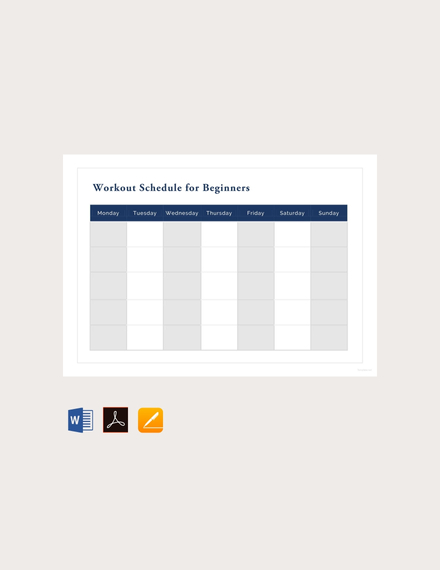

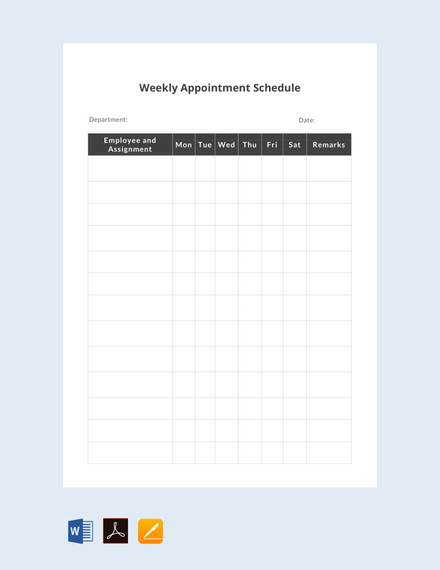
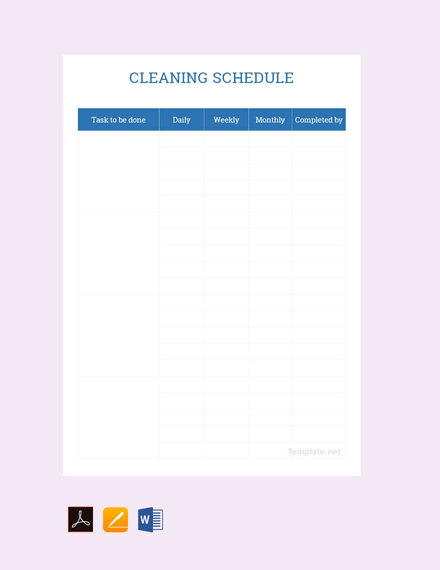
Now that you have managed to learn about the basic elements of a schedule, the next thing that you are going to have to learn would be the steps that will allow you to make one. Know that you can only come up with a proper schedule if you know exactly what information should be in it, as well as ensuring that whatever information you put into it is presented in a way that is easy to understand.
So knowing that, here are the steps that will allow you to come up with your own proper schedule:
1. Access Apple Pages: If you are going to make a schedule, or just about any document for that matter, via Apple Pages, then that means you will need to gain access to the program. Take note that you can only use Pages in devices that use iOS such as Macs. If you do not have one, then it is recommended that you look for other alternatives. If you do, then make sure that you are able to do the following:
Remember that you can use the same process to help you come up with other documents via Pages.
2. Make Your Schedule: Now that you know how to make your schedule, you still have the responsibility of putting in the information that it needs. Remember that a schedule can only do what it is supposed to if it has everything it needs to do so.
So with that, here is what you are going to have to do:
The next thing that you are going to have to learn would be the types of schedules that you can make. Different people have different tasks that they need to complete or places that they need to go, meaning that it would stand to reason that there would also be different types of schedules that one can make. Knowing what they are will guarantee that you create the one that’s meant to specifically help you out. So knowing that, here are a few examples:
If you want to learn about the other types of schedules that you can make, or if you want to learn how to create other types of documents, then you simply need to go through our site until you are able to find the articles that can help you.
Considering the advancement in modern technology, it is now possible for you to carry around a digital copy of your schedule by simply putting it inside electronic devices such as phones or laptops. Just make sure that you still have a physical copy with you as you will never know when a situation might arise where you will not be able to access your digital copy. You can take a look at these schedule appointment templates provided here.
One of the easiest ways of making a schedule is by making use of a template. All you have to do is to find the schedule template that you want to use, open it with the appropriate program, and then make whatever changes you want until you are satisfied. If you like, you can use any of the templates that are available in this article should you wish to do so.
Although making a schedule may sound easy, you still have to make sure that you make it well. So long as you make use of all the information provided in this article, then you will not have to worry about the schedule you end up creating. Explore additional schedule templates on our website, template.net, to find a variety of options that suit your needs.
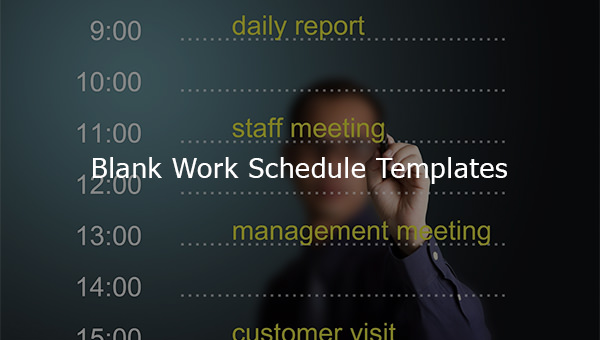
Blank work schedule templates provide you with an unprecedented range of flexibility. The most important feature of these templates is…

Timetable templates are essential tools for managing time effectively, whether for personal, educational, or professional use. These templates help organize…

Keep an eye on how you spend your hours with this hourly schedule template absolutely free. This resourceful hourly schedule…

When your organization wishes to hire new employees in the organization. The plan and the strategy are the outlines for…

The only difference between successful and the rest of the crowd is that successful people plan every single day of…

A maintenance schedule tells and records weekly, monthly, quarterly, and yearly property and facility repairs and checkups needed for your…

If you’re management personnel, a production schedule template download never goes to waste irrespective of the industry you are involved…

Managing the Financial Statement and payment can be nerve-wracking and complicated. If you want to create a breakdown or list…
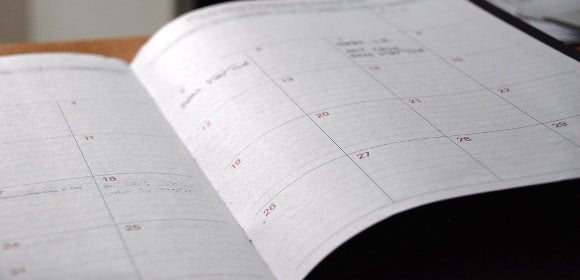
nanny daily schedule nanny work schedule nanny weekly schedule nanny routine schedule nanny baby schedule nanny cleaning schedule Schedule Template…