
43+ Spreadsheet Examples in Microsoft Excel
Creating a worksheet, workbook, and data sheet makes it easier to do complicated to simple tasks. With our spreadsheet examples…
Jun 25, 2020
Recruitment is found in every industry. It is the act of searching for a qualified candidate in hopes of filling in the vacant position. Industries have their respective standards set to ensure that they attract nothing but the best candidate. Sure enough, recruiters put emphasis on the personality compared to skills because skills can be taught and improved later on. Your overall presence and social behavior is a key determinant if you will make the cut or not. Nevertheless, there is always room for improvement. Work on your shortcomings consistently to become the best version of yourself.

A recruiting spreadsheet or a recruitment dashboard is a table containing the candidate’s application status. It is used by the human resources department for recruiting and staffing, and it displays various information such as the recruitment funnel (where the candidate heard about the job opening), the number of applicants per position, the number of declining candidates, and the number of applicants who underwent the different stages of the interview. This is also used for job candidate comparison and used as a strategic hiring plan. These may vary from company to company, but these are the main points in a recruiting spreadsheet. Some recruiters use a candidate tracker software, which disqualifies 75% of the applicants (Sabaiko Jobs).
Awaiting for a call about an interview invitation can get you anticipating anxiously. You are riddled with the thought if they are going to call you or not. For starters, there are a lot of reasons why you are not getting that awaited and long-overdue interview. Common reasons include a poorly-written resume and cover letter, lack of experience/referrals, an applicant has been hired, etc. It gets frustrating if nobody wants to invite you for an interview but, what you need to focus on is improving your resume and cover letter because it sells your credentials hard and fast.
According to Sabaiko Jobs, 53% of job applications are falsified. This stems from the fact that candidates are desperate to get hired. Considering September 2019’s 3.5% unemployment rate in the US, which falls under the lowest ideal unemployment rate of the US (3.5-4.5%), it proves the notion that employees are experiencing difficulty in job searching.
One of the most underestimated and overlooked factor in not getting an interview is your social media presence. According to Sabaiko Jobs, 93% of recruiters view an applicant’s social media profile. Do you habitually air your anger and disappointments on social media? If yes, then you might want to adjust your privacy settings. It might put you in a bad light if they see you complaining about how much you hate your previous job.
A helpful reminder: Never put all your eggs in one basket. Submit a handful of applications as much as you can. Make sure to apply jobs that are related to your area of expertise.
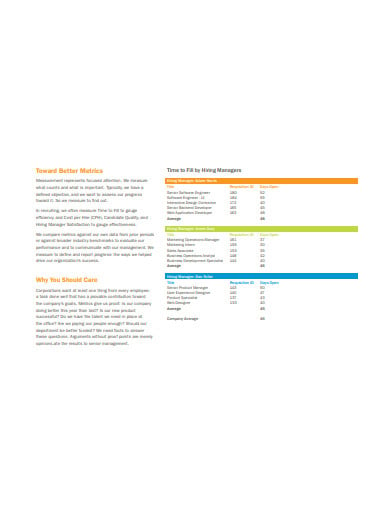 staffing.org
staffing.org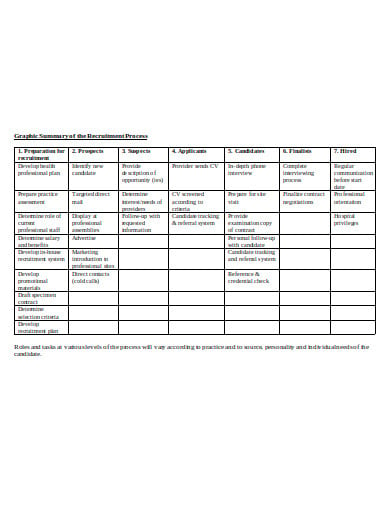 vhcf.org
vhcf.org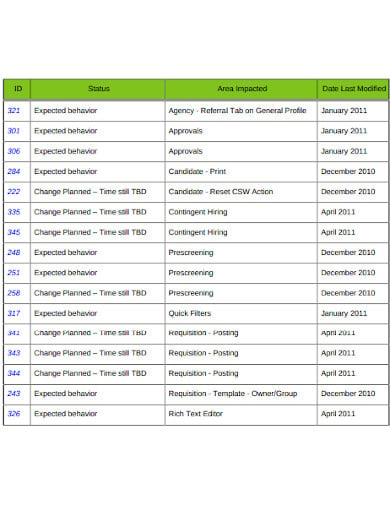 oracle.com
oracle.com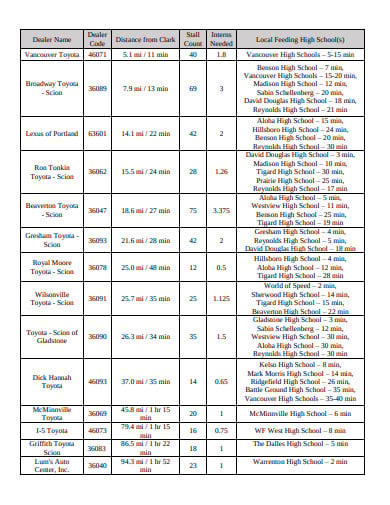 clark.edu
clark.edu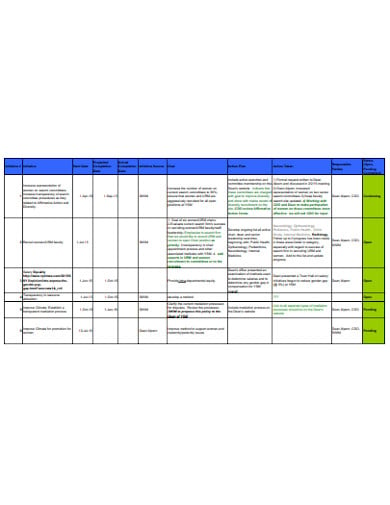 medicine.yale.edu
medicine.yale.eduChoose a tool for tracking your candidates. You can either use a candidate or applicant tracking software or a tracking sheet template. A tracking software can help you eliminate underqualified applicants; therefore, lessening effort on your part. If you want a personalized version of your candidate tracker, you can make use of recruiting spreadsheet templates. Choose which tool works best for you.
Your candidates may have found the job opening in different job avenues. This can be through a job board, through an agency, through the company’s website, or through a referral. Indicate which avenue they found the job opening. This will help you determine which avenue is more effective in terms of high applicant traffic. It is ideal that you place this in the first column of the dashboard.
The number of open and closed positions will help you determine which positions have been filled out and which haven’t. You can then close the applications for the positions that have been closed. Update the dashboard immediately so you can filter out the ones that made the cut and the ones that didn’t.
There are various reasons for candidate decline. Either they have been accepted by other companies, the process is taking too long, or whatever personal reasons they may have. Indicate the number of candidates who declined in the middle of the recruitment process and their respective reasons. If they do not want to disclose their reasons, then that’s fine.
Quantitative data can get confusing and overwhelming at the same time. Don’t be hesitant to ask for help from your colleagues. You can assign another recruiter to handle a particular area of the tracking sheet. Division of labor accomplishes everything fast. Ease the burden on your part by asking for help.
Failing to update the dashboard regularly can cause misinformation and numerical error. One position might have an exceeding number of applicants that need to be closed immediately. By failing to do so, you might have difficulty in filtering the applicants due to its massive number. Update the dashboard regularly to help you stay on track.
Recruiting and hiring is one tedious job. You have to have experience in analyzing the applicants to determine if they fit the position. It’s much harder when the recruitment process has to be done manually. But with the help of recruiting spreadsheets, a burden has been lifted off from the shoulders of the recruiters. As long as used properly, it will help the recruiters find the perfect candidate.

Creating a worksheet, workbook, and data sheet makes it easier to do complicated to simple tasks. With our spreadsheet examples…

A Job sheet can be defined as a document or a page that contains instructions to help an employee do…
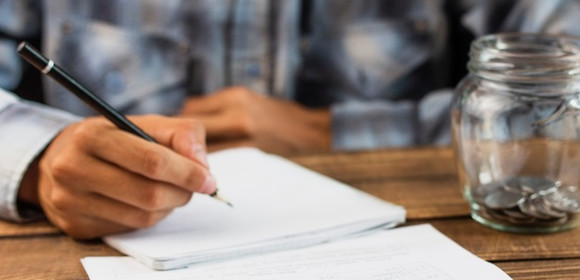
We start working to earn a living and to secure the future of our family but there will come a…

A timesheet is used to record the time that an employee spends within the workplace. Timesheets use a digital or…

A blank spreadsheet template is a document for indicating income and expenditures. It can be used by individuals or groups…
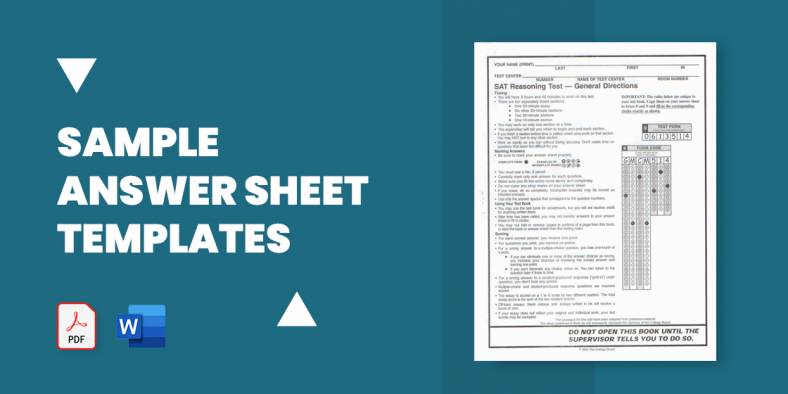
Answer sheets are digitized sample forms that are used during examinations for candidates to put their answers in. There are…

Research information sheet is also known as participant information sheet. This sheet and consent forms are both important aspects of…
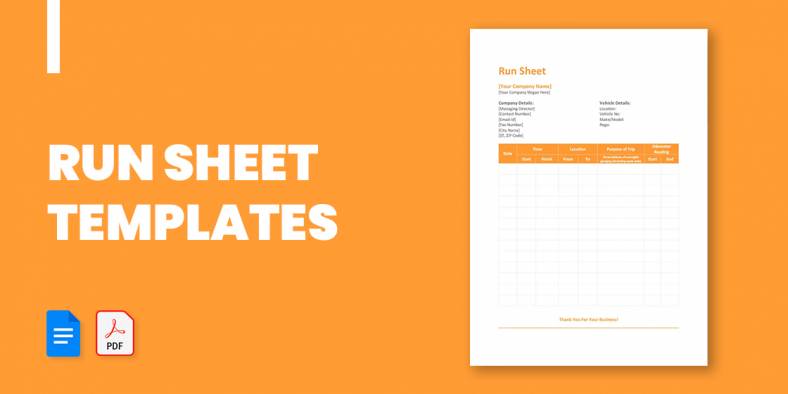
Using a run sheet to manage your event can save you a lot of time. The template gives you a…
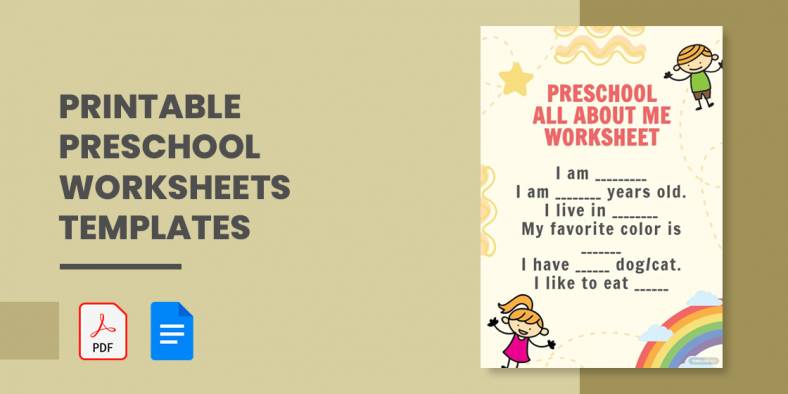
Storytime, music, dance, and art are fun and recreational play group activities for preschoolers that develop their overall brain development.…