
43+ Spreadsheet Examples in Microsoft Excel
Creating a worksheet, workbook, and data sheet makes it easier to do complicated to simple tasks. With our spreadsheet examples…
Jan 24, 2025
A sign-up sheet is a versatile tool used for organizing and managing participation in various activities, events, or tasks. It ensures that individuals can express their intent to join or volunteer while allowing organizers to maintain a clear record of participants. Whether for meetings, events, or community activities, a sign-up sheet simplifies planning, enhances communication, and fosters accountability among participants. Sign Up sheets can be used in various instances, like in a training competition, spring calendar cleanup, weekly seminar, and insurance offer. It records the names and contact information of people. This can come in quite handy in email marketing.
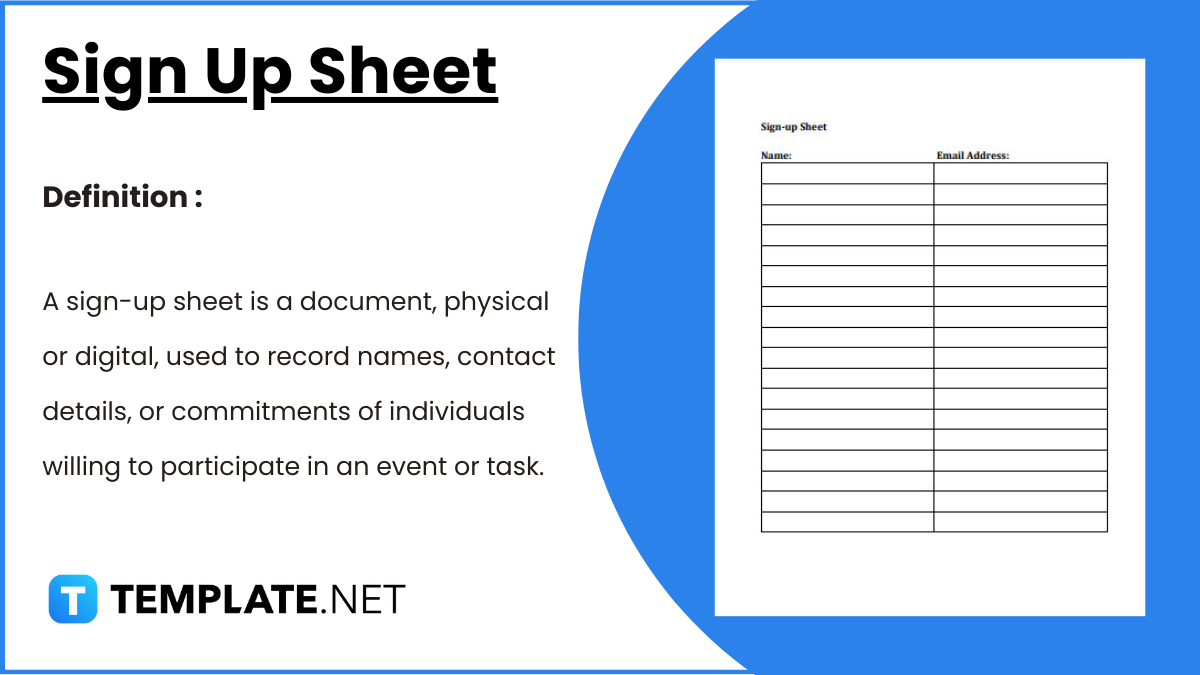
Event/Activity Name: _____________________________
Date: ____________________
Time: ____________________
Location: ____________________
| S.No | Name | Email Address | Phone Number | Role/Interest | Signature |
|---|---|---|---|---|---|
| 1 | |||||
| 2 | |||||
| 3 | |||||
| 4 | |||||
| 5 | |||||
| 6 | |||||
| 7 |
Contact Information:
For any questions, please contact:
[Organizer’s Name]
Phone: [Contact Number]
Email: [Contact Email]
A simple signup sheet can be used in several circumstances. Their general purpose is to make management easier. You can use them for creating email lists and collecting contact details for marketing purposes and also for keeping a record of participants. So download this editable sheet templates and use it for whatever purpose you see fit.
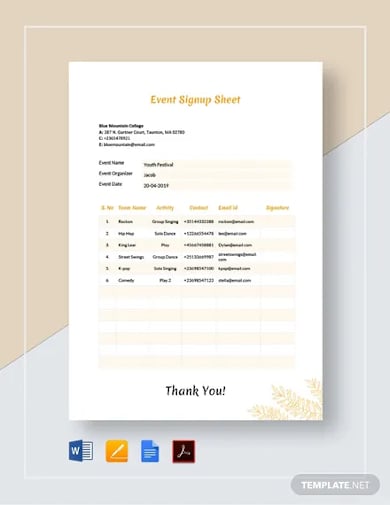
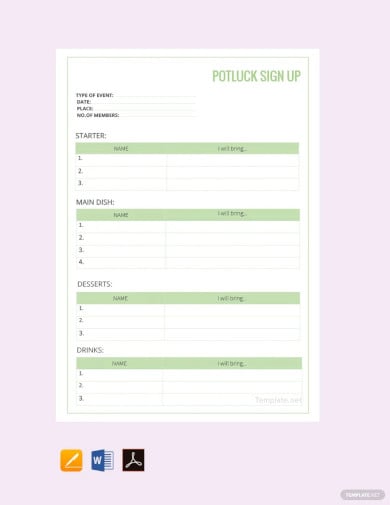

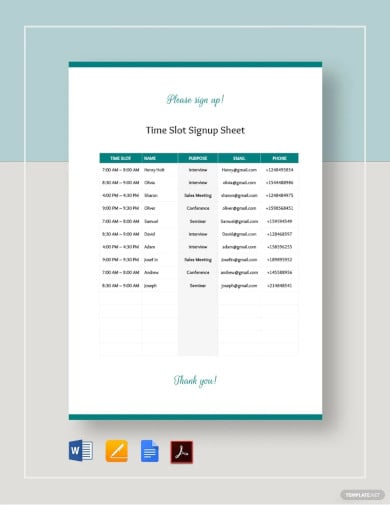
If your company is performing on-campus recruitment through a hackathon, then it is a good idea to have a signup sheet in PDF handy. Download and open this sheet in Word format and write down the various details of the candidates showing interest, like their name their designation, etc. You can also use it for other events as well.
Looking for templates for Excel sheets that you can use to create a sports signup sheet? We have the perfect solution for you. Just download this template. You can also open this sheet in Sheets and start editing. Doing that should be quite easy as well considering that our templates are 100% editable.
Go to docs.google.com from your browser and open a new blank document templates. On the top put your organization logo. Underneath it, write the name of your organization. Underneath it, write down the details of your organization like the address, the contact number, email address, etc. Then write down the title of the document as Sign-Up Sheet in Pages.
If you are that kind of large organization that helps different people with different reasons to collect charity through a reliable organization, then in the next section, write details of that organizer as well. Write the name of the organizer and his contact details including his email address. Also, mention the date when this was organized and the reason for charity.
In this section, we are going to write down the details of the people making the contributions. For that, let’s create a table with six columns. For the heading of the first column, write ‘Donor Name,’ for the second, ’email address.’ For the remaining columns, the headings should be ‘contact number,’ ‘donation type,’ ‘donation amount’ and donated item respectively.
After that, fill in the details carefully. Most of the headings are quite self-explanatory. Under the donation type, write whether the person donated cash or an item. A person can donate both and the details need to be mentioned accordingly. The amount of money donated should be written in the 5th column and the particular item(s) donated should be written in the last column.
Thank the people for their donations. Write a thank-you note at the bottom. If possible also send an email thanking the donor for his contribution. A person might be willing to extend his help in more ways than cash and in-kind. He should be allowed to do so and the process should be made easier for him. So write down the details of the person who should be contacted, in any such good soul comes forward.
If for this thanksgiving you have planned a potluck, it’s great! This is what brings families together? Want to stay organized? Then download these thanksgiving templates. Write down the duties of the individual and hand them a copy of the sheet. They can thereafter use it to coordinate among themselves.
If you are planning an event for community health awareness, then you should give this volunteer signup a try. We are sure several people would be willing to join the cause. So, to better manage them, you should make use of a signup template like the one provided here. So download the budget sheets.
Planning to have a potluck this fall? Already started making arrangements? Then we suppose you have created a signup sheet as well? If not, don’t worry. We have already created a sign-out sheet that you can just download and start using. So enjoy your vacation and make it memorable.
If you are an organization that regularly helps people raise money for several causes like relief and research, then you should consider using a template that is going to make the entire process smoother. We have already created one so that you don’t have to look far. Just open this sheet in Google Docs and start editing as per your requirement.
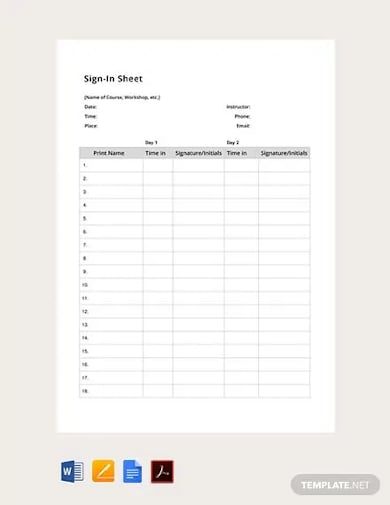
After holding an important conference, it is a good idea to maintain the record of the participants. For that, you can use this conference sign-up sheet that has been made just for that purpose. Also check out our timesheet templates, if you feel you can make use of them. We also have some work-from-home sheets that you might want to use.
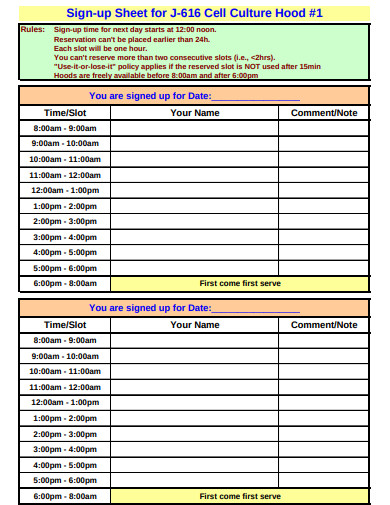 boneandcancer.org
boneandcancer.orgSign-up sheets are usually quite versatile and the number of instances where you can use them is almost limitless. Consider this one for example. This will help you to make sure that one person’s time slot does not clash with another. There are many more on our site, like hourly sheet, that you can check out.
 pacer.org
pacer.orgDon’t have the time to prepare a proper team sign-up sheet but still need one? No problem! We have already created one for you that you can download right now and start using. Download these sign-up sheets in Google Docs to make your life easier. There are many more of them waiting to be downloaded on our site.
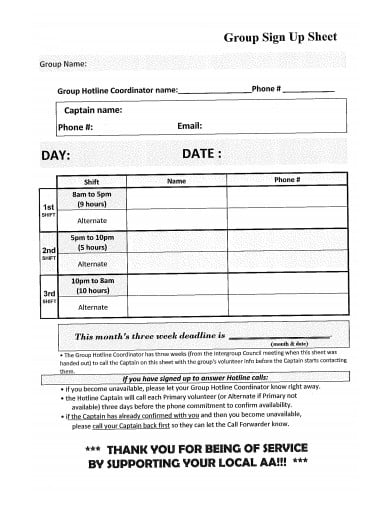 raleighaa.com
raleighaa.comNeed a production sheet where you have to spend the least amount of effort? Then this is perfect for you. This is how we minimize your effort. We know how taxing organizing these things can be and that is why we create these free templates not only to show our support but also to lend a helping hand.
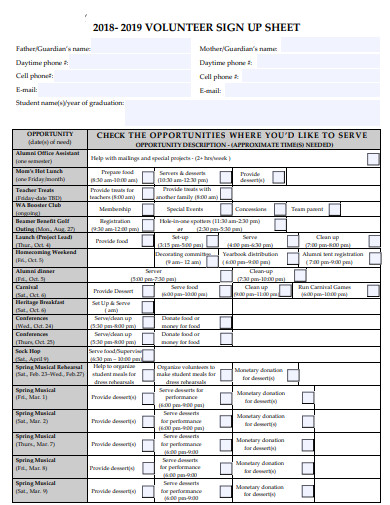 wheatonacademy.org
wheatonacademy.orgIf you are confused as to how to create a volunteer sign-up sheet, then you might benefit from this sample. Download it now and use it as a reference to create your one sheet or directly use it by making the necessary changes to the template. Since it is available in PDF format doing that should not be too difficult.
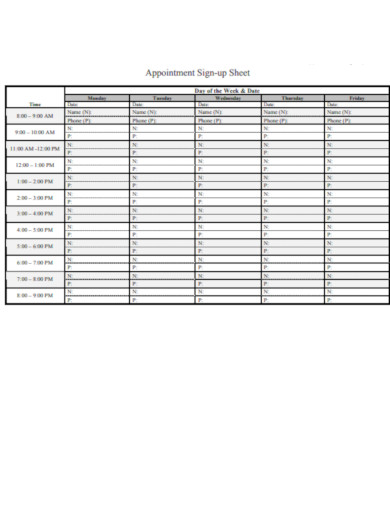 fema.gov
fema.govDo you have the job of managing the schedule of your boss? Then, you make use of these client sheet. It will help you make sure that one appointment will not clash with another and even the busiest days will have some time in between. So download it now to get started.
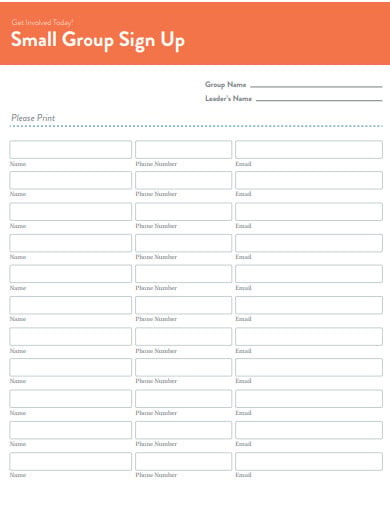 amazonaws.com
amazonaws.comIf you need a small group of employee sheets now and then and you make the mistake of making a new one each time, stop right now. Download this template. No more making such sheets from scratch. There are many more of them available on our site, that you can use for various purposes.
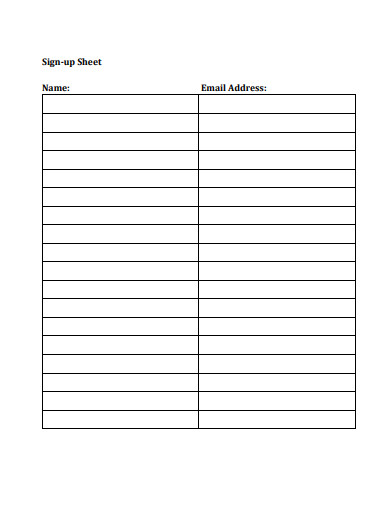 staticyali.state.gov
staticyali.state.govNeed to leave the house immediately and have no time to make a simple sign-up sheet? No, don’t use pen and paper, please. It looks very unprofessional. Just download this template on your phone and connect to the printer to quickly take a printout. It would hardly take a couple of minutes.
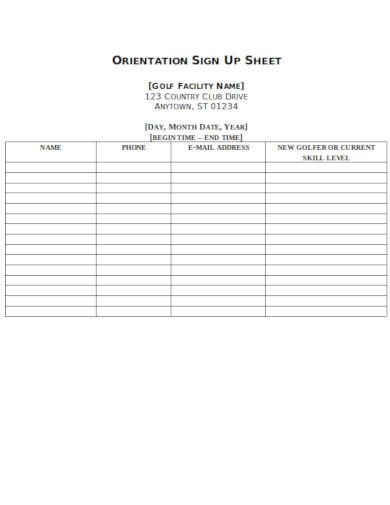 pdf.pgalinks.com
pdf.pgalinks.comNeed a sign-up sheet for your sports facility? How about giving this template a try. There are many such instances where you can just download our template and skip the unnecessary effort. So bookmark our site. Whatever your small business or private needs might be, if documentation is the product, we are the providers.
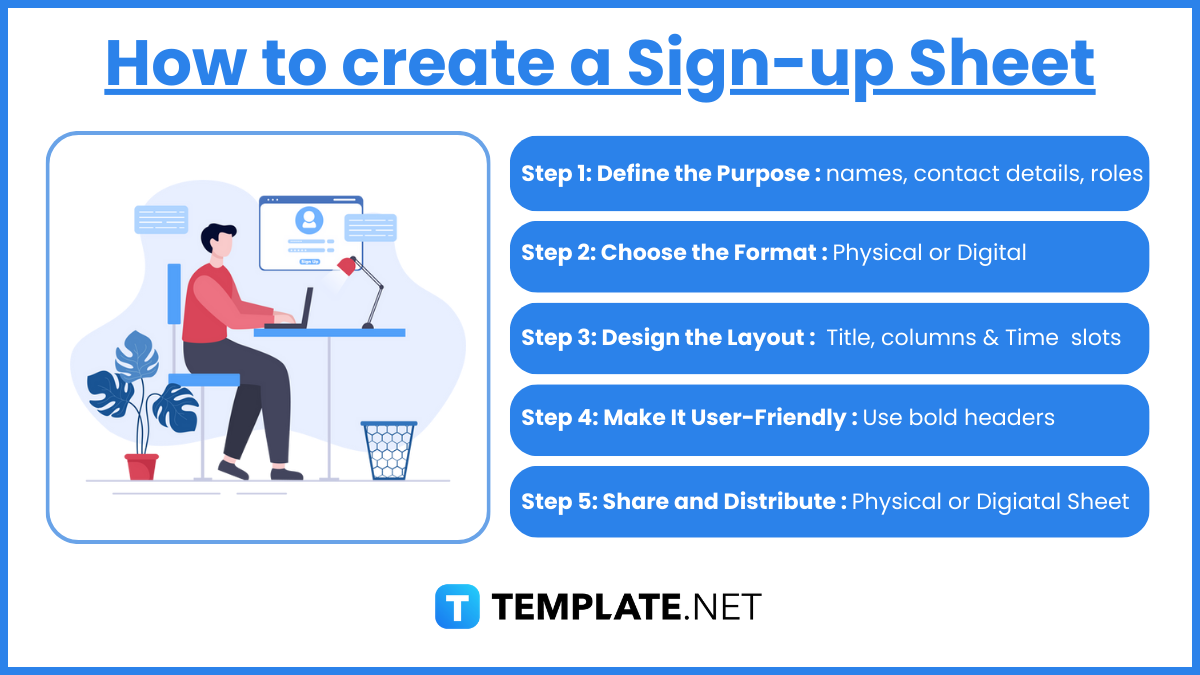
A sign-up sheet is a tool used to organize and track participants, volunteers, or attendees for an event, task, or activity. Whether physical or digital, a well-designed sign-up sheet ensures clarity and efficiency. Here’s a detailed guide on creating one:
Decide what the sheet will be used for. Determine the type of information you need, such as names, contact details, roles, or time slots.
A typical sign-up sheet includes fields for names, contact details, and sometimes specific preferences or time slots. Depending on the purpose, you can also include checkboxes or comments sections. It’s important to keep it simple and easy to use. This ensures participants fill it out correctly. Tailor it to your event’s needs.
Yes, digital sign-up sheets can be created using tools like Google Sheets, Excel, or dedicated sign-up platforms. Digital options allow you to share links for remote sign-ups. They also offer features like automated notifications or data sorting. These are especially useful for virtual events or large-scale activities.
Yes, many free and paid templates are available online for sign-up sheets. Templates save time by offering pre-made formats. You can customize these templates for your specific needs, such as volunteer sign-ups, event registrations, or attendance tracking. Tools like Canva, Microsoft Word, and Google Docs offer options. Choose the one that fits your purpose.
Sign-up sheets help streamline event management by keeping participant information organized in one place. They reduce confusion by eliminating verbal commitments or missed names. Digital sign-up sheets add functionality like real-time updates, automated reminders, and accessible sharing. By tracking details systematically, they also provide data insights for future planning. Overall, they enhance efficiency and professionalism in organizing events.
Digital sign-up sheets offer greater convenience and efficiency. They allow remote access, real-time updates, and automated backups. Integration with tools like email notifications or analytics is another advantage. Paper versions, however, are simpler for in-person events and require no technical knowledge. Choosing between the two depends on your event type, audience, and resources.

Creating a worksheet, workbook, and data sheet makes it easier to do complicated to simple tasks. With our spreadsheet examples…

A Job sheet can be defined as a document or a page that contains instructions to help an employee do…
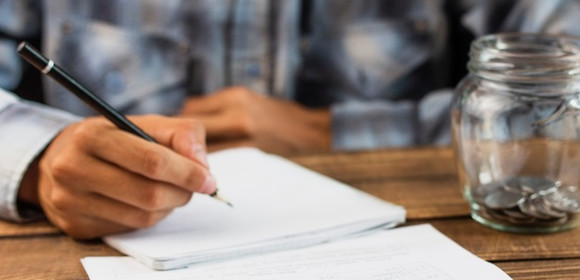
We start working to earn a living and to secure the future of our family but there will come a…

A timesheet is used to record the time that an employee spends within the workplace. Timesheets use a digital or…

A blank spreadsheet template is a document for indicating income and expenditures. It can be used by individuals or groups…
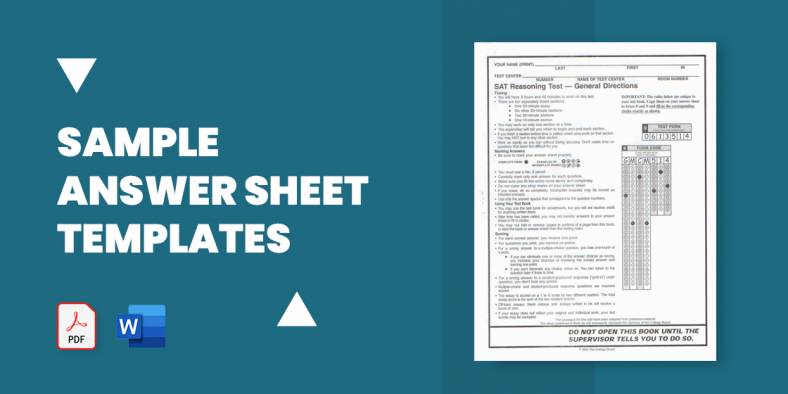
Answer sheets are digitized sample forms that are used during examinations for candidates to put their answers in. There are…

Research information sheet is also known as participant information sheet. This sheet and consent forms are both important aspects of…
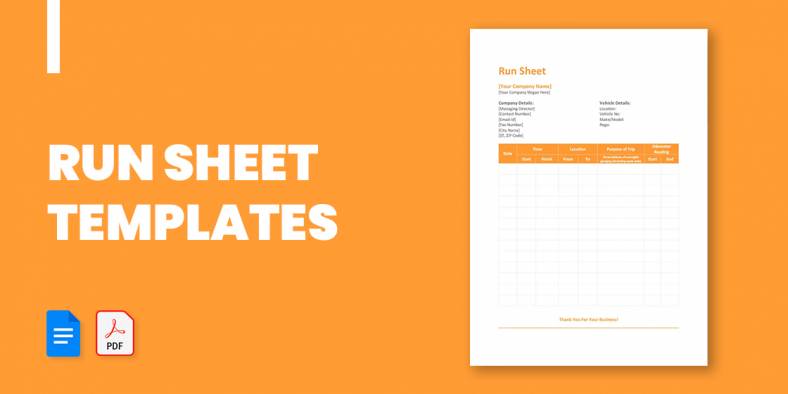
Using a run sheet to manage your event can save you a lot of time. The template gives you a…
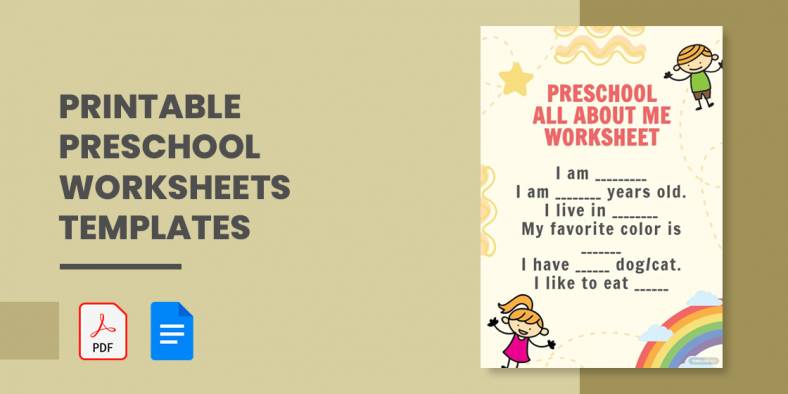
Storytime, music, dance, and art are fun and recreational play group activities for preschoolers that develop their overall brain development.…