
43+ Spreadsheet Examples in Microsoft Excel
Creating a worksheet, workbook, and data sheet makes it easier to do complicated to simple tasks. With our spreadsheet examples…
Feb 13, 2025
Streamline your staff meeting management with our comprehensive guide on staff meeting attendance sheets and customizable templates. Efficiently track attendance, agenda items, and action points with ease using our meticulously crafted sheet templates. Whether it’s for weekly team huddles or monthly departmental meetings, our selection of attendance sheets ensures you have the right tool at your fingertips. Empower your team and enhance productivity with our user-friendly and customizable sheet templates designed to optimize your meeting processes.

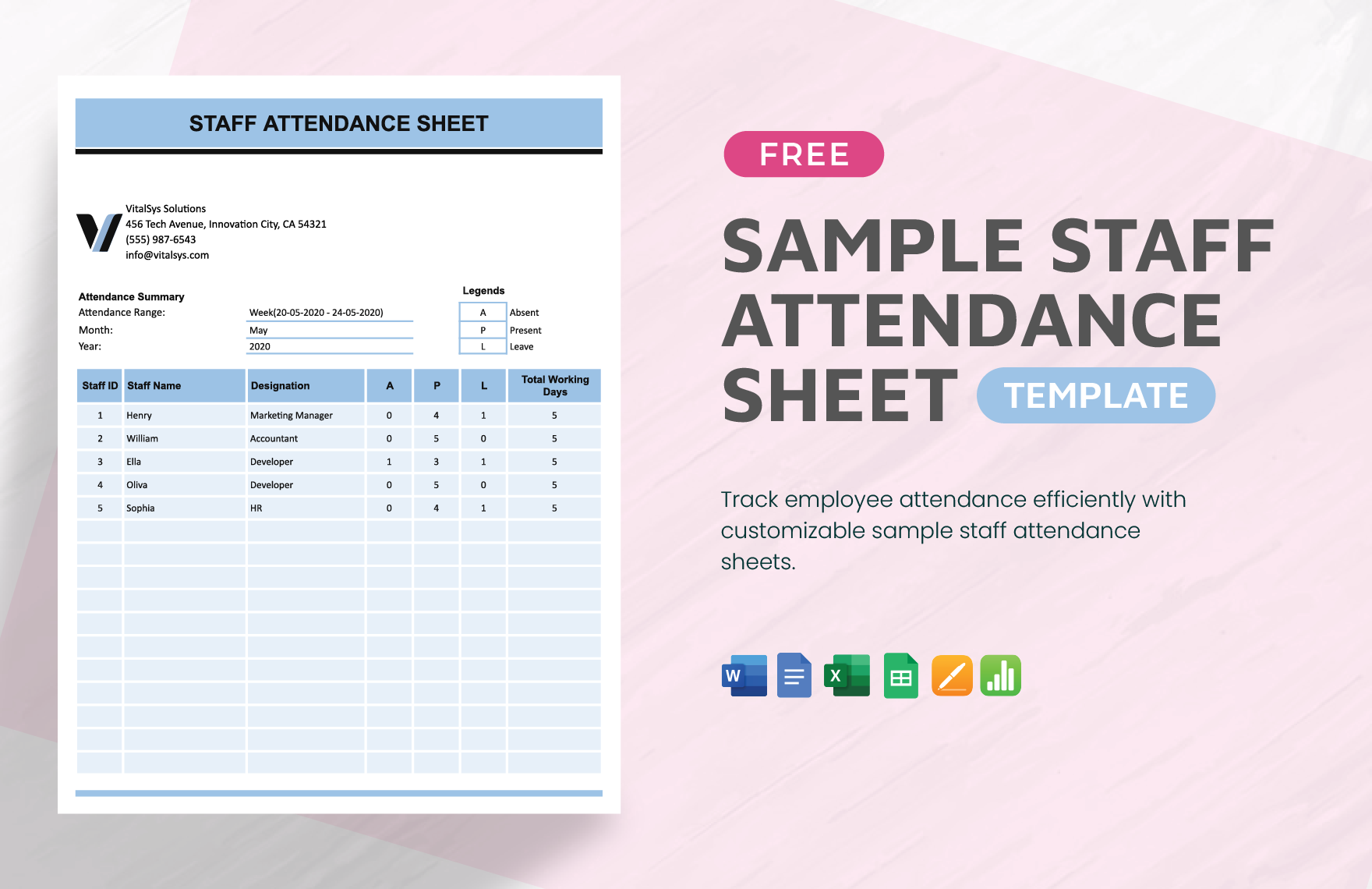
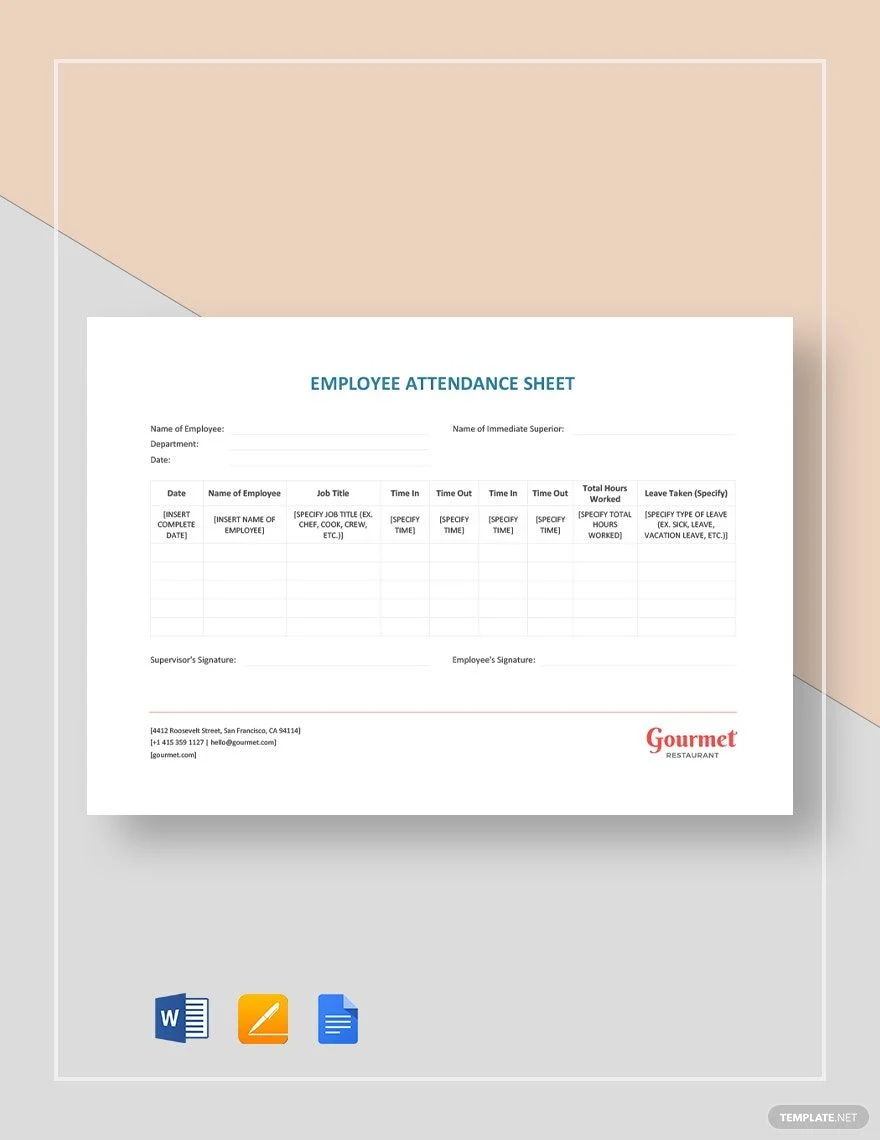
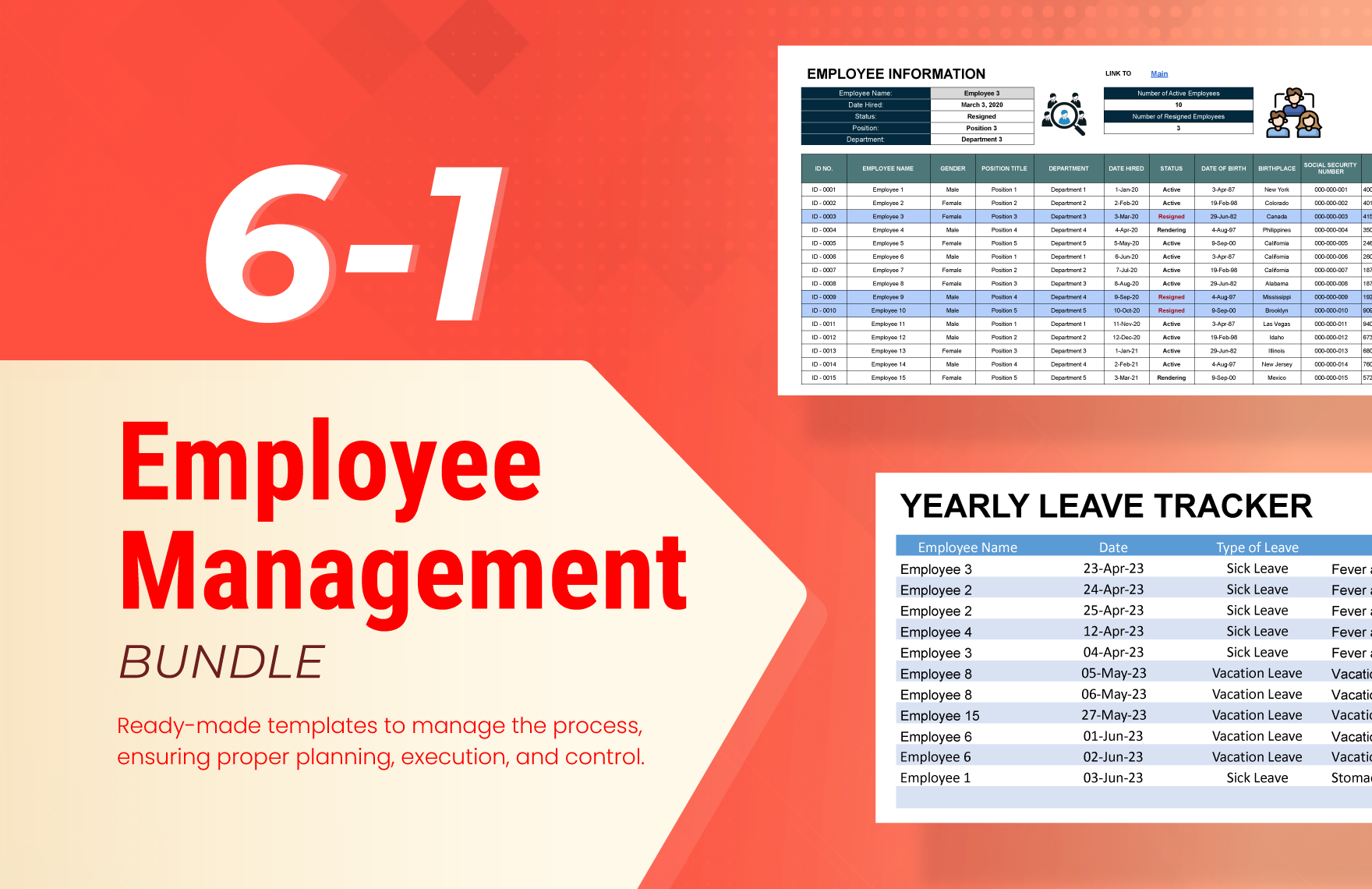
A meeting attendance sheet is a simple document used to keep track of who attended a meeting and who didn’t. It’s like a checklist templates where you write down the names of everyone expected to be at the meeting, and then you mark if they showed up or not. This sheet is important for keeping records and making sure everyone knows who was there.
In its most basic form, a meeting attendance sheet might just have spaces for people’s names and a place for their signature or initials to show they were present. But nowadays, many organizations use digital versions, often created with spreadsheets software like Excel. These digital templates can make things even easier by automatically updating and organizing the attendance data. So, whether it’s a paper sheet or an Excel templates, the purpose is the same: to keep track of who attended the meeting.
Having a meeting attendance sheet is especially useful when preparing other meeting-related documents, such as the Meeting Agenda, which outlines what will be discussed, and the Meeting Minutes, which record the discussions, decisions, and action items. Additionally, the attendance sheet ensures that everyone’s signature is accounted for, making it easier to verify attendance. Whether it’s on paper or in a digital spreadsheet, a meeting attendance sheet helps keep things organized and efficient
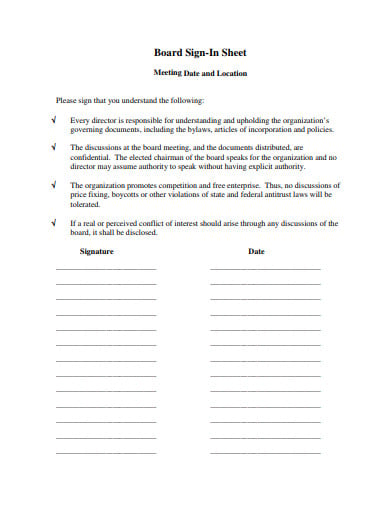 nspe.org
nspe.org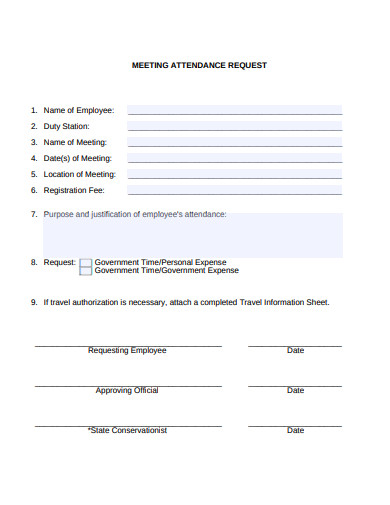 nrcs.usda.gov
nrcs.usda.gov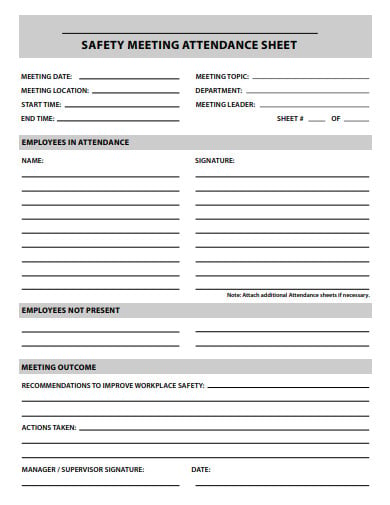 smartworkplace.ca
smartworkplace.ca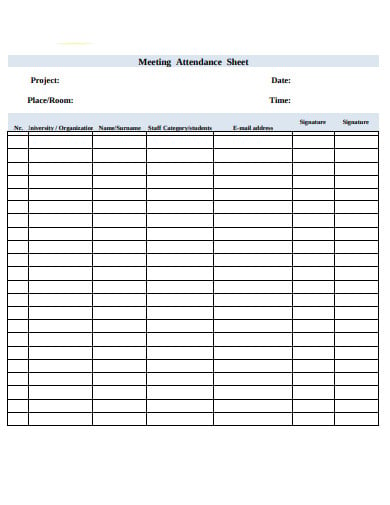 graduaproject.com
graduaproject.com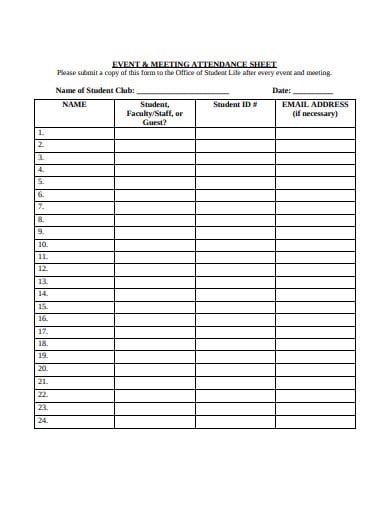 reynolds.edu
reynolds.eduRecording staff attendance is crucial for effective management and accountability within an organization. Follow these steps to efficiently track attendance using a staff meeting attendance sheet:
By following these steps and utilizing a well-designed staff meeting attendance sheet, you can effectively monitor and manage staff attendance within your organization.
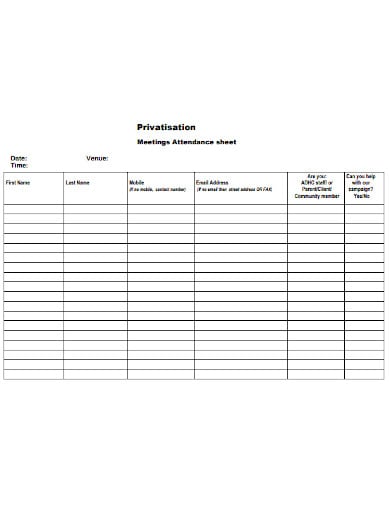 psa.asn.au
psa.asn.au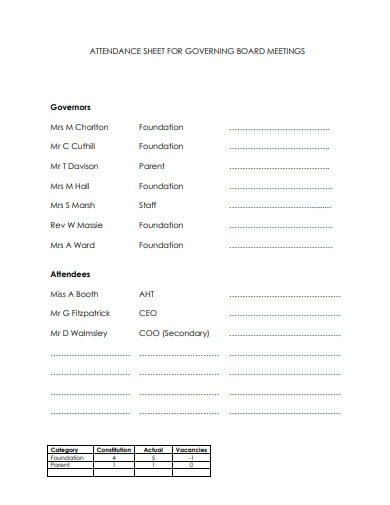 smchull.org
smchull.org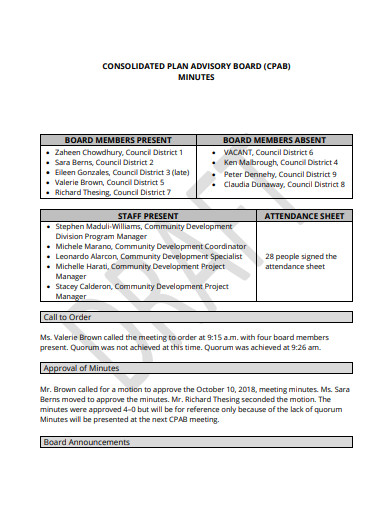 sandiego.gov
sandiego.gov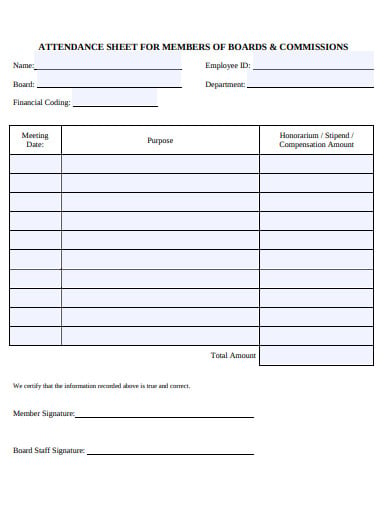 doa.alaska.gov
doa.alaska.govCreating an attendance sheet from scratch is a straightforward process. Follow these steps to develop a customized attendance sheet tailored to your organization’s needs:
By following these steps, you can create a customized attendance sheet tailored to your organization’s requirements and streamline the attendance tracking process effectively.
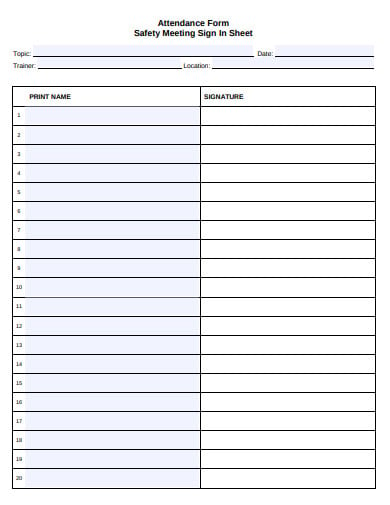 pgmnv.com
pgmnv.com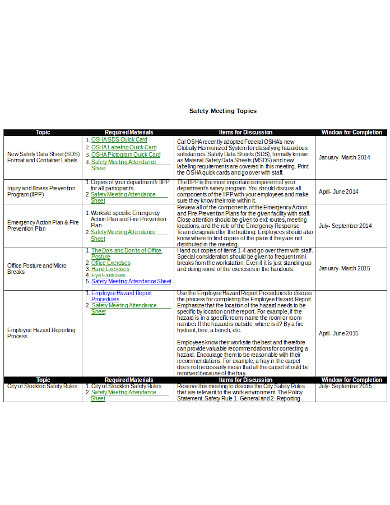 stocktongov.com
stocktongov.com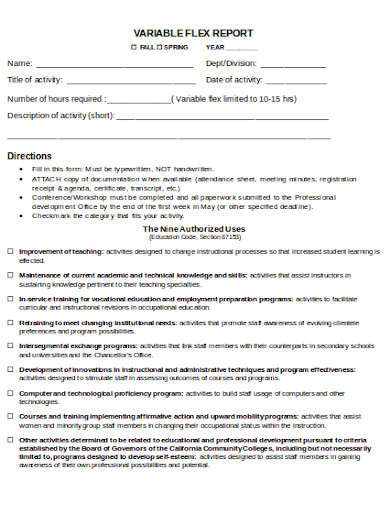 contracosta.edu
contracosta.eduCreating a spreadsheet to track attendance is a practical and efficient way to monitor employee presence and absence. Follow these steps to create a spreadsheet templates for attendance tracking:
By following these steps, you can create a spreadsheet to effectively track attendance and streamline attendance management processes within your organization.

Creating a worksheet, workbook, and data sheet makes it easier to do complicated to simple tasks. With our spreadsheet examples…

A Job sheet can be defined as a document or a page that contains instructions to help an employee do…
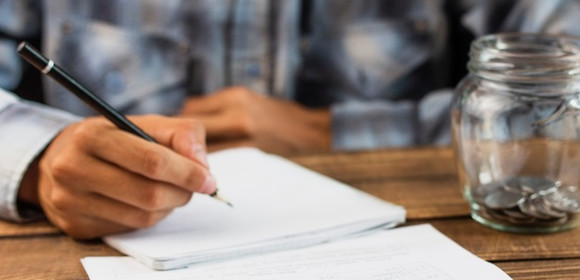
We start working to earn a living and to secure the future of our family but there will come a…

A timesheet is used to record the time that an employee spends within the workplace. Timesheets use a digital or…

A blank spreadsheet template is a document for indicating income and expenditures. It can be used by individuals or groups…
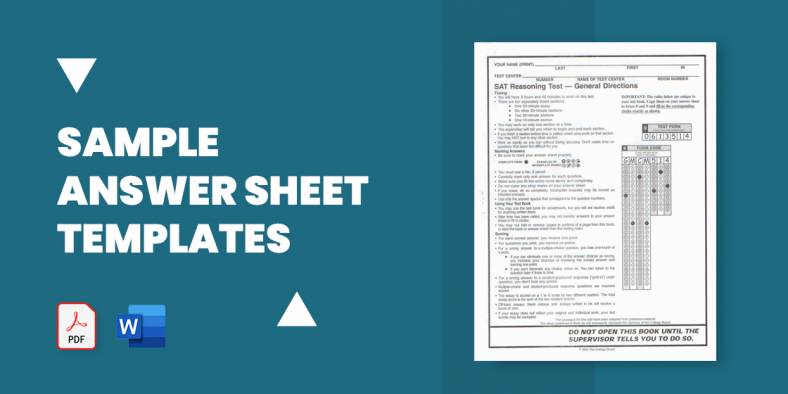
Answer sheets are digitized sample forms that are used during examinations for candidates to put their answers in. There are…

Research information sheet is also known as participant information sheet. This sheet and consent forms are both important aspects of…
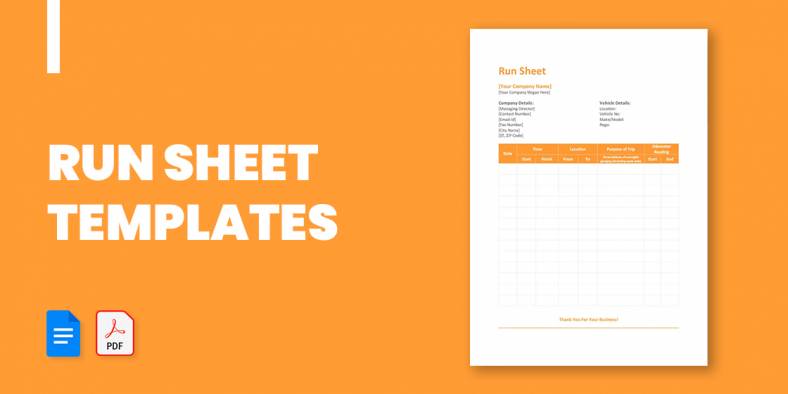
Using a run sheet to manage your event can save you a lot of time. The template gives you a…
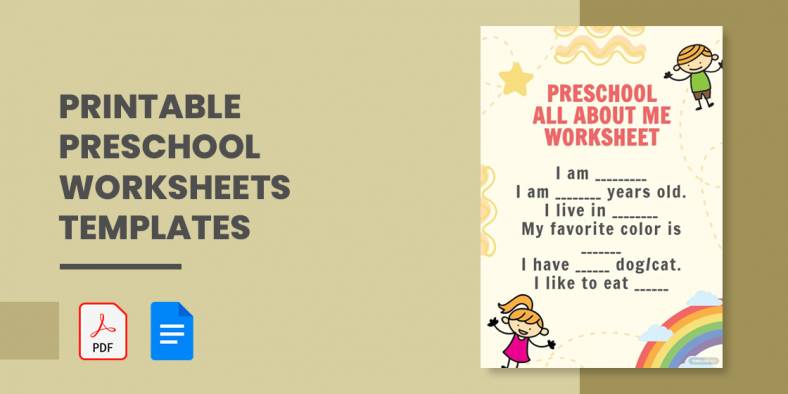
Storytime, music, dance, and art are fun and recreational play group activities for preschoolers that develop their overall brain development.…