
10+ Types of Check Stub Templates
Employees go to work every single day, conducting different tasks and upholding responsibilities that their employers require them to do.…
Mar 27, 2024
Pay stubs are business documents organizations and companies use for employees that management and employers issue to portray gross earnings, tax deductions, and net pay. These pay stub templates help create employee paychecks and payrolls, with each employee acquiring a new pay stub for each pay period in the company.
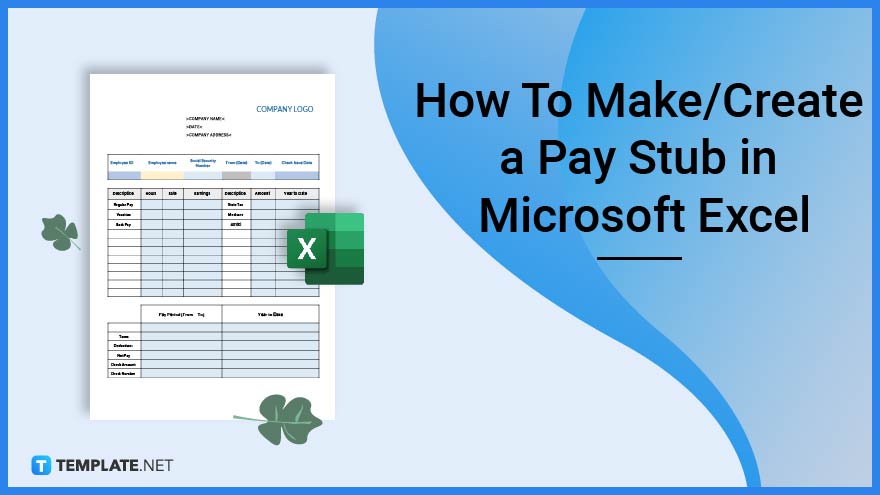
Microsoft Excel is an application part of the Microsoft Office Suite businesses use to compile and analyze numerical data for datasheets and databases to develop analysis and interpretations. People can also use the program to create professional and personal documents like schedules, trackers, and report templates for daily activities.
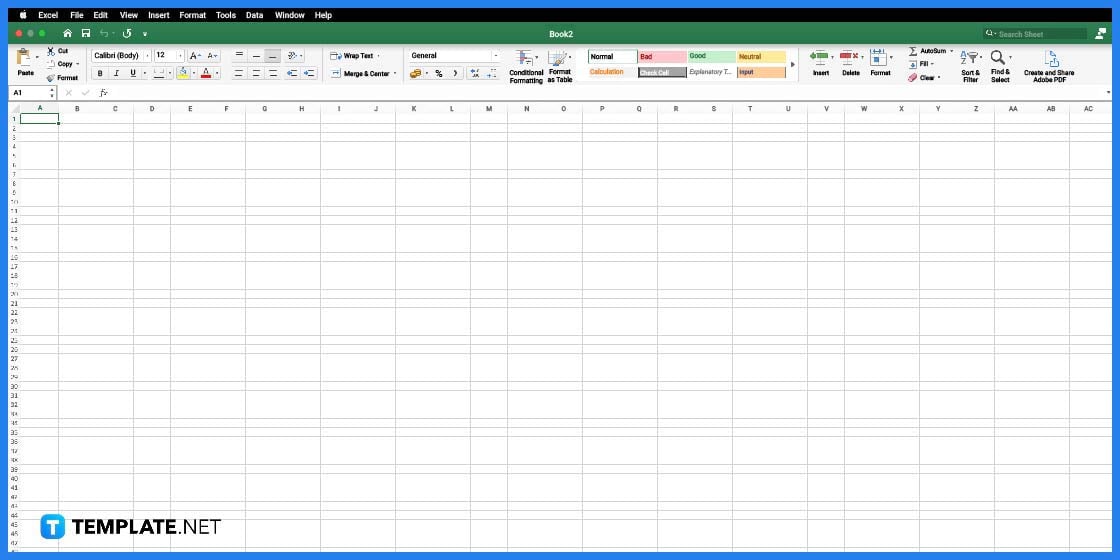
Open the Microsoft Excel application by locating the Excel icon on your device, either on the desktop, taskbar, or home screen.
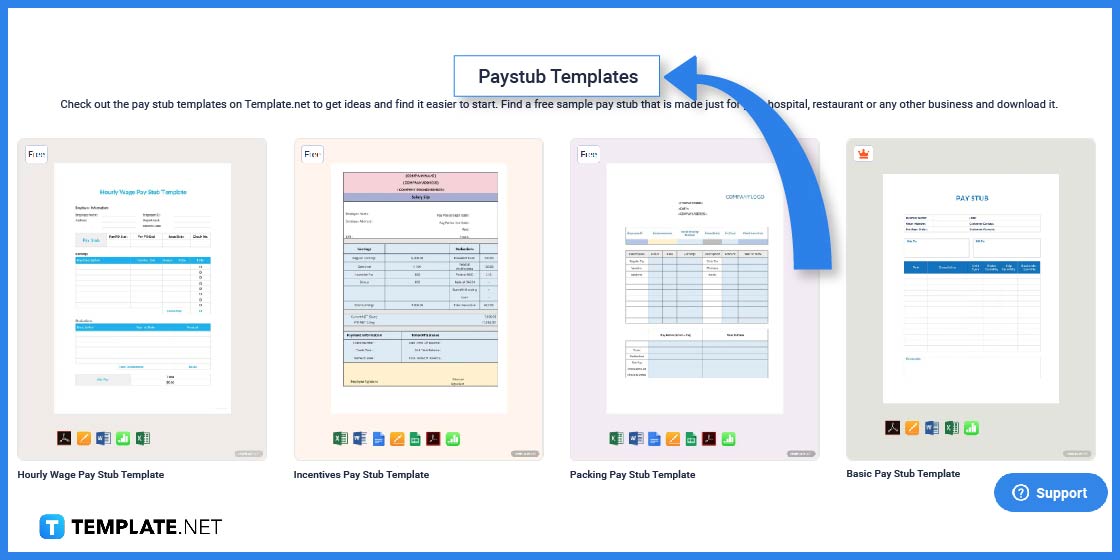
Select a pay stub template to edit on Microsoft Excel to develop a comprehensive and transparent pay distribution from the pay stub template landing page.
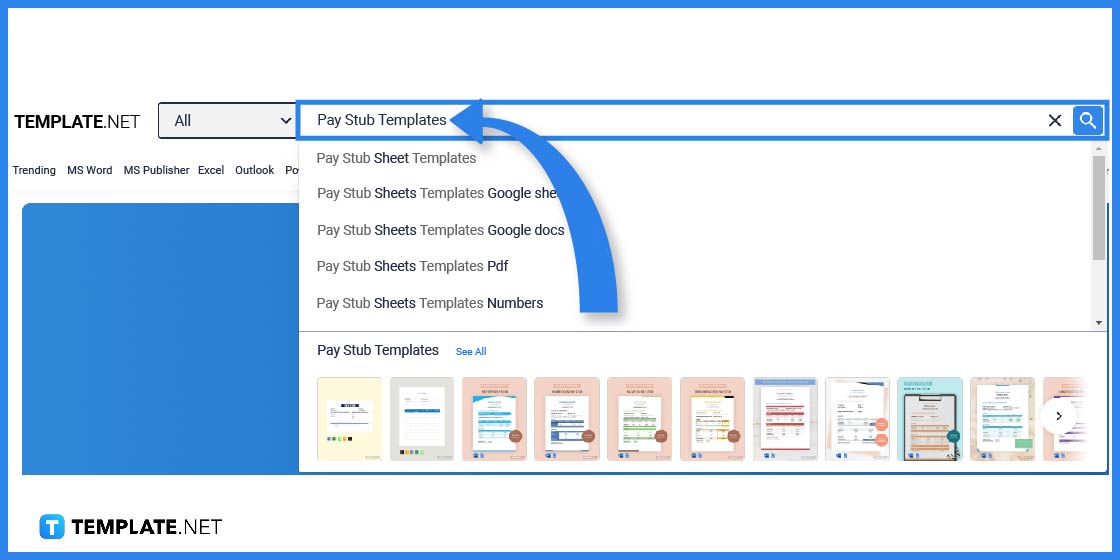
Quickly look for templates using the website’s search bar for specific templates, editing them for individual or business use. Input Pay Stub Templates on the search area to browse multiple categories and templates for pay stubs.
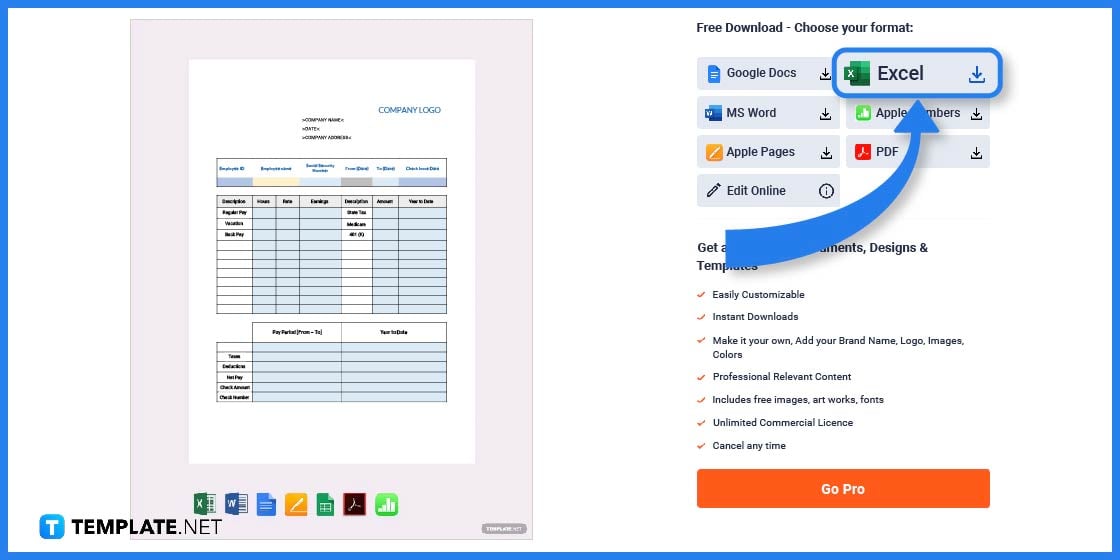
Click on the image of the pay stub template best representing the nature of the business from the template landing page or the search bar from the website.
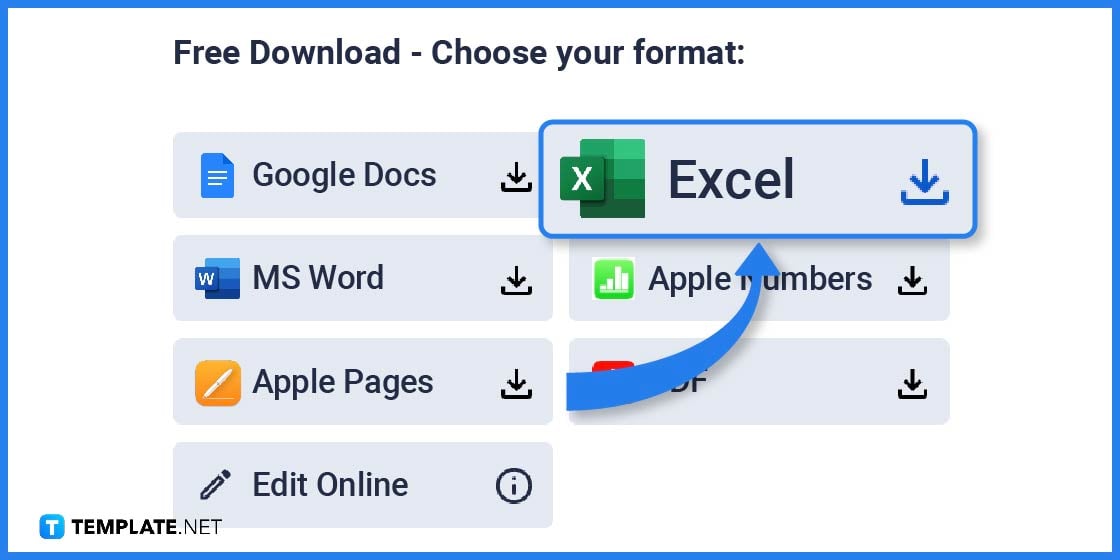
Users can also choose the file format for the pay stub on the right part of the template window. Select the Excel file icon and click the Download button.
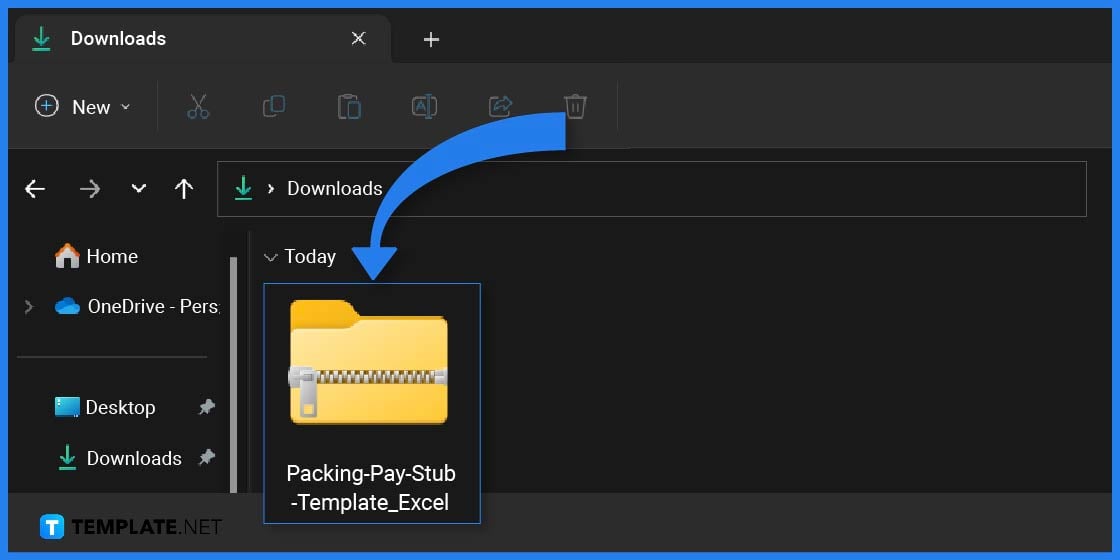
Locate the file or zip folder of the Excel document from the website, navigating to the download folder. If the file is a zip folder, extract the document, and open it on the application.
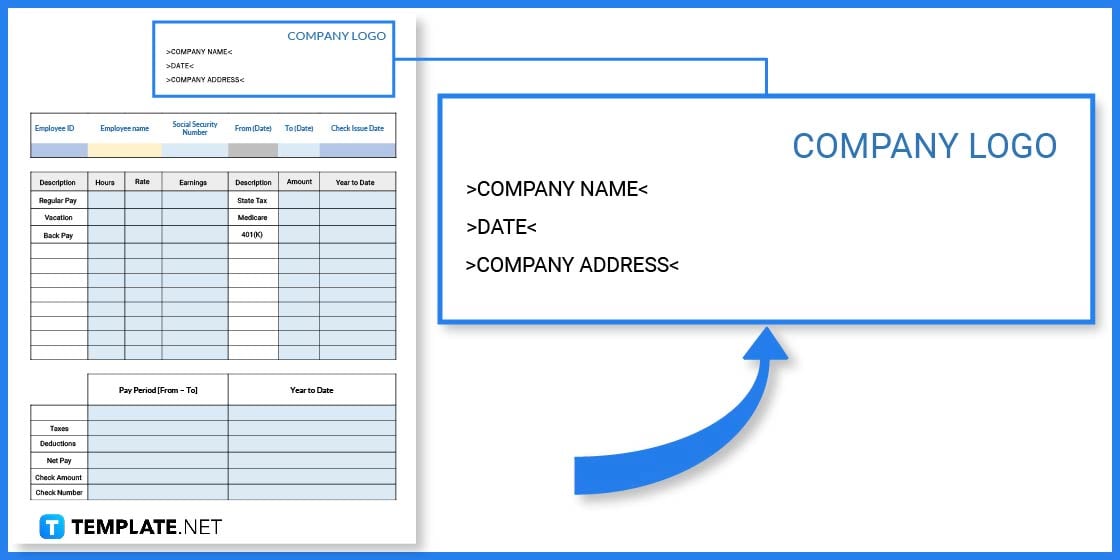
Start editing the pay stub template by inserting the company logo on the top section of the paper and writing the company name, date of coverage, and company address.
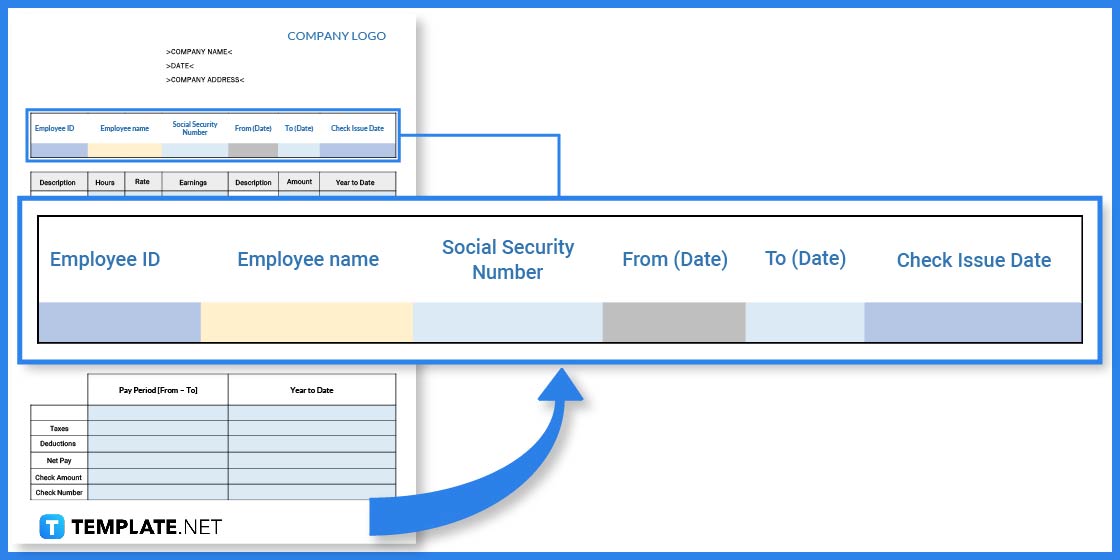
For the employee details, the pay stub must contain essential information about the specific employee, including their ID number, name, social security number, covered date, and check issuance date.
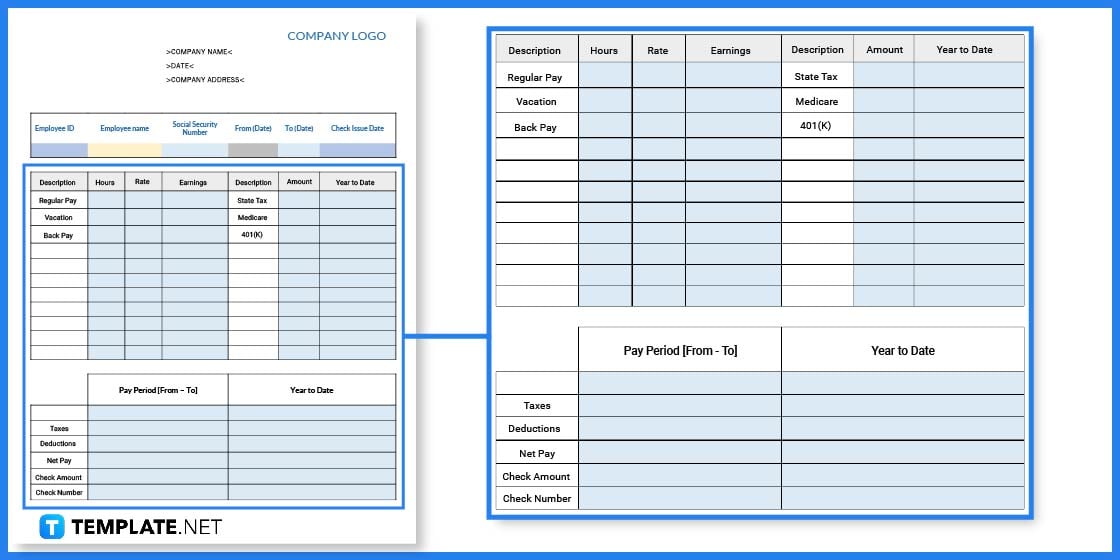
For the salary information, make sure your company lists the necessary details to prevent any problems and misunderstandings between the employee. Incorporate the base pay, back pay, vacation pay, HMOs, taxes, deductions, and check details.
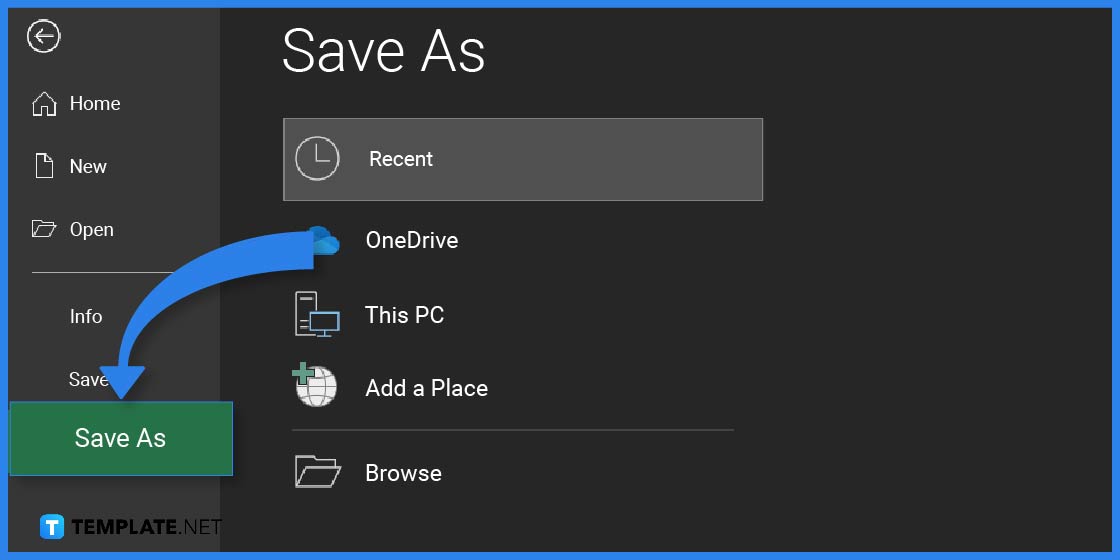
After ensuring that all information in the pay stub document is accurate, save the template by selecting the Save As option from the menu. Individuals can also immediately print the stub on white paper or send it through email.
Construct a pay stub template with paychecks to inform employees how much they’ve earned for a specific pay period, incorporating the deduction to arrive at their net pay. These pay stubs are vital documents for the employer and employees, preventing miscommunications and misunderstandings regarding their salaries.
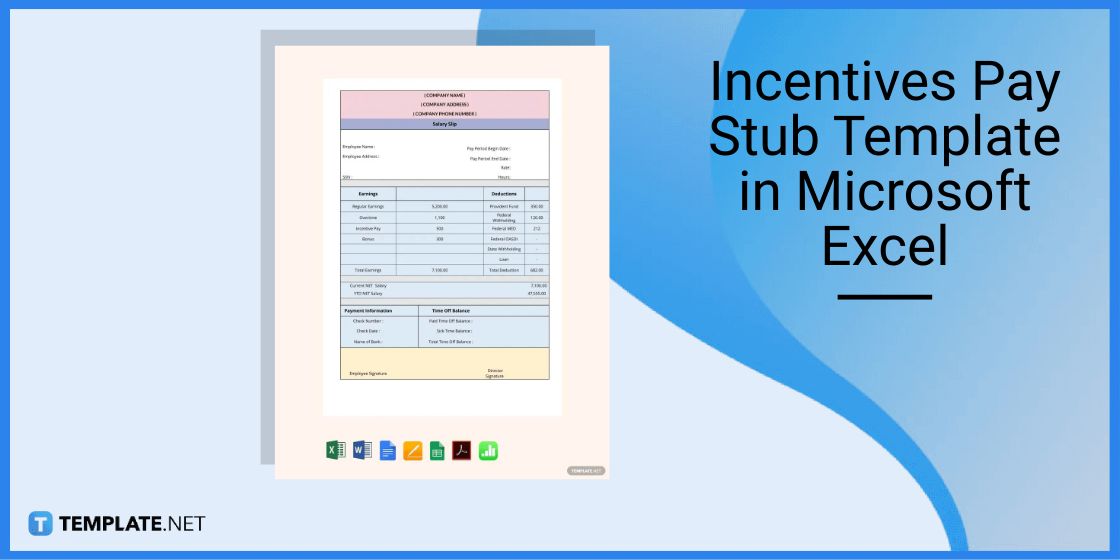
An incentives pay stub details the incentive or financial reward for the work and effort the employee renders instead of the hours worked, listing the amount on the document.
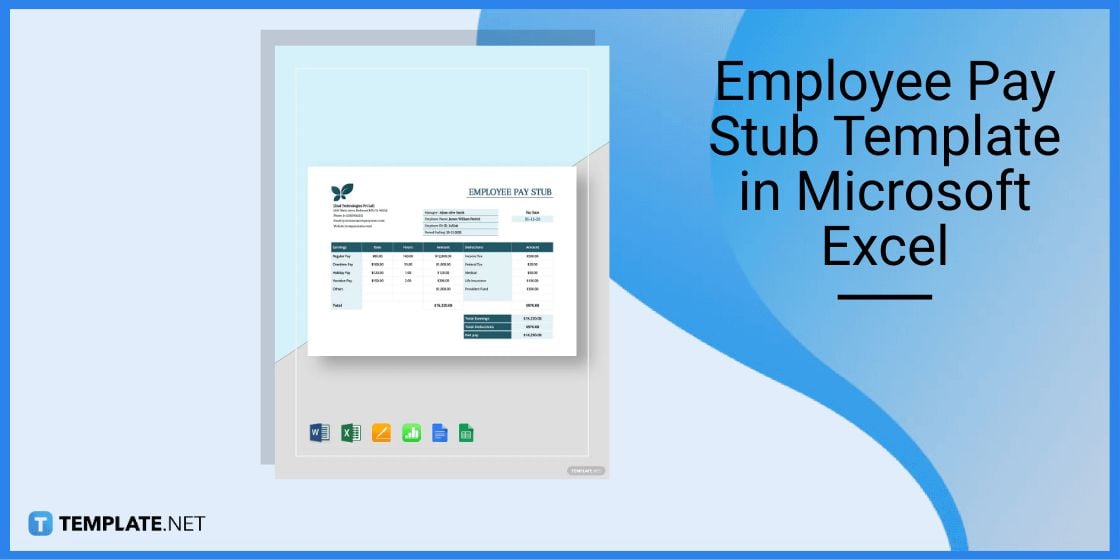 An employee pay stub contains a transparent breakdown of the gross pay from working for a specific pay period, including deductions to taxes and contributions.
An employee pay stub contains a transparent breakdown of the gross pay from working for a specific pay period, including deductions to taxes and contributions.
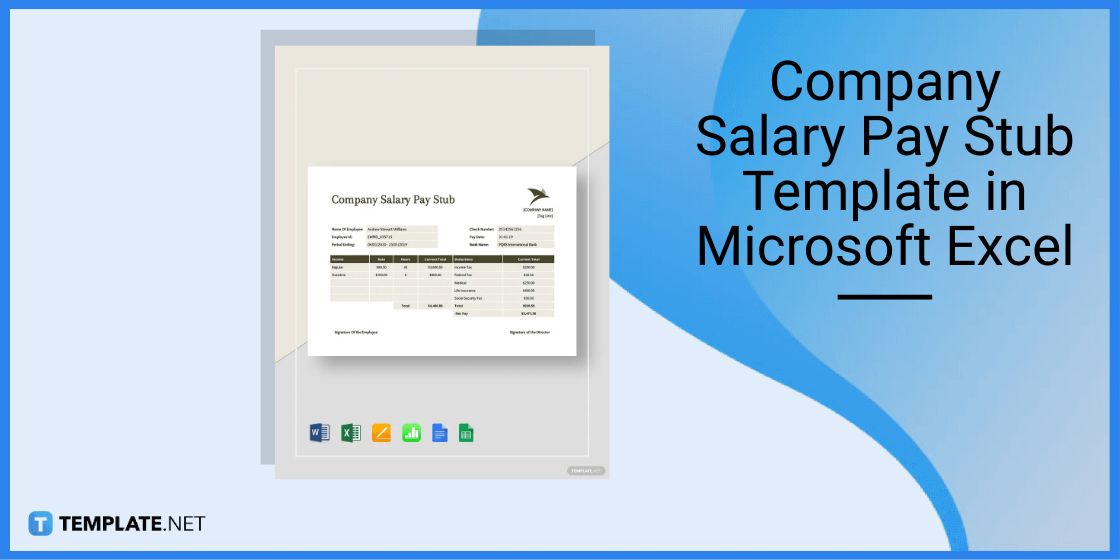
A company salary pay stub is a document that businesses present to their employees to contain details of their salary or income.
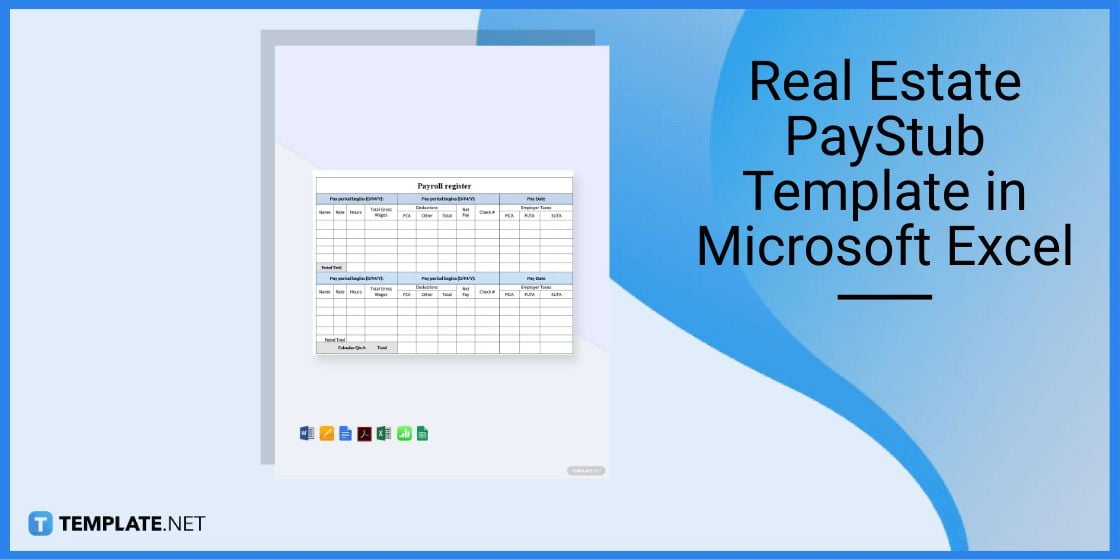
Real estate paystubs are documents that buyers or renters show sellers and landlords to show they have proof of income.
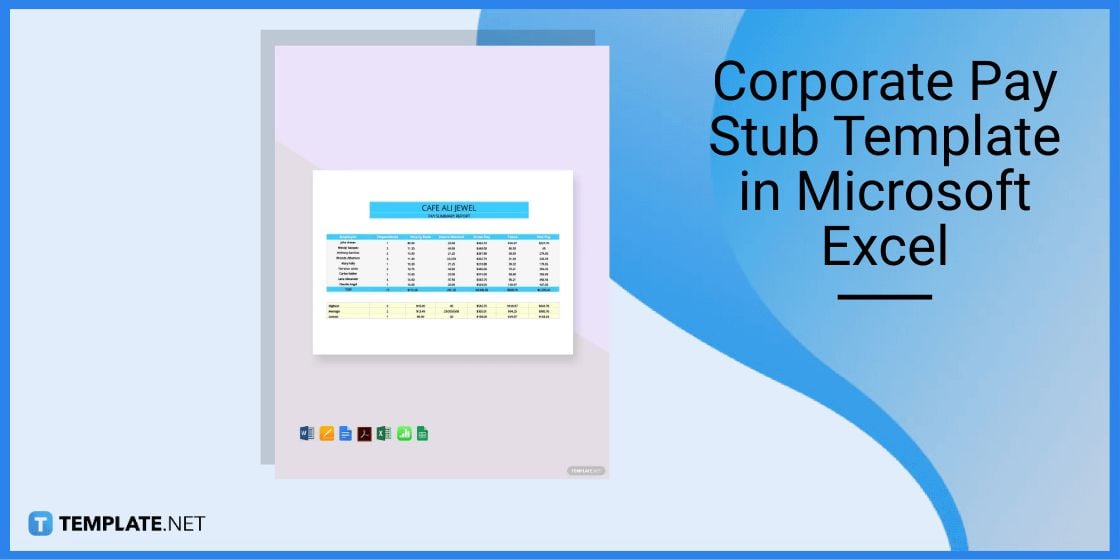
Businesses and organizations present corporate pay stubs to their employees detailing the income and pay of employees within a specific pay period.
Microsoft Excel contains pay stub templates and opens different templates you download from template websites, like Template.net.
You can download Excel templates from various template websites, including Template.net, for all your document and graphic design needs.
Individuals can create pay stubs for free on datasheet applications, like Apple Numbers, and word-processing programs like Microsoft Word.

Employees go to work every single day, conducting different tasks and upholding responsibilities that their employers require them to do.…

Are you working as an accountant or in HR? Ensure every employed independent contractor, colleague, and other employees know the…
![How To Make/Create a Pay Stub in Microsoft Excel [Templates + Examples] 2023](https://images.template.net/wp-content/uploads/2017/09/How-To-Make_Create-a-Pay-Stub-in-Microsoft-Excel-788x443.jpg)
Pay stubs are business documents organizations and companies use for employees that management and employers issue to portray gross earnings,…

During certain times within a month, employers have to make sure that their employees get the salaries they have earned.…
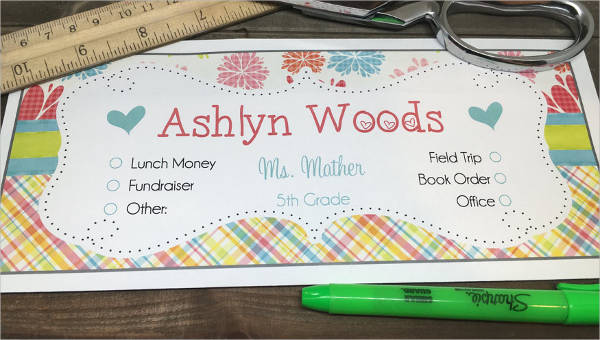
Looking for well-researched, professionally made permission slip templates? You’ve come to the right page. We offer you a variety of…