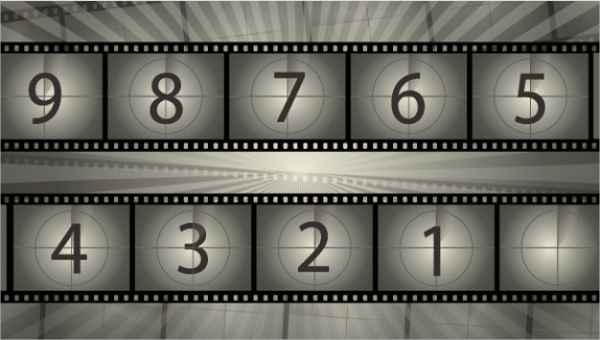
22+ Storyboard Templates in Word
Technically, a storyboard is a document that serves as a compilation of frames that will be used for the proper…
Mar 18, 2023
A storyboard is a graphic organizer which takes a form of an illustration or image that is displayed in series. The purpose of this is for pre-visualizing a motion picture, animation, motion graphic, or interactive media sequence. It is a process of how a video will unfold, in a shot per shot manner. It is also made up of a number of squares with pictures representing each shot and containing notes regarding what is going on in the scene.
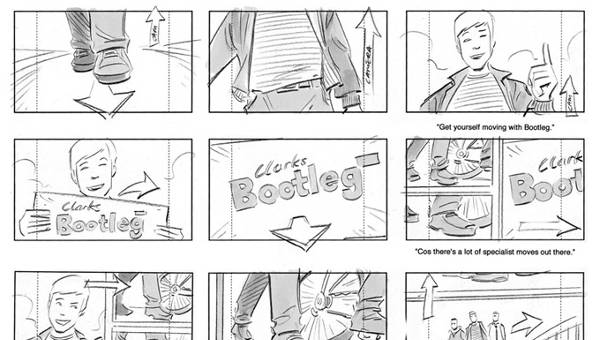
Storyboards are mostly used by graphic or visual artists, or those people in the cinematography or animation setting. If you are looking for a reference regarding what a storyboard looks like, we offer a wide variety of storyboard templates. You can make use of these as references, or download them for direct use. See below for more image examples.
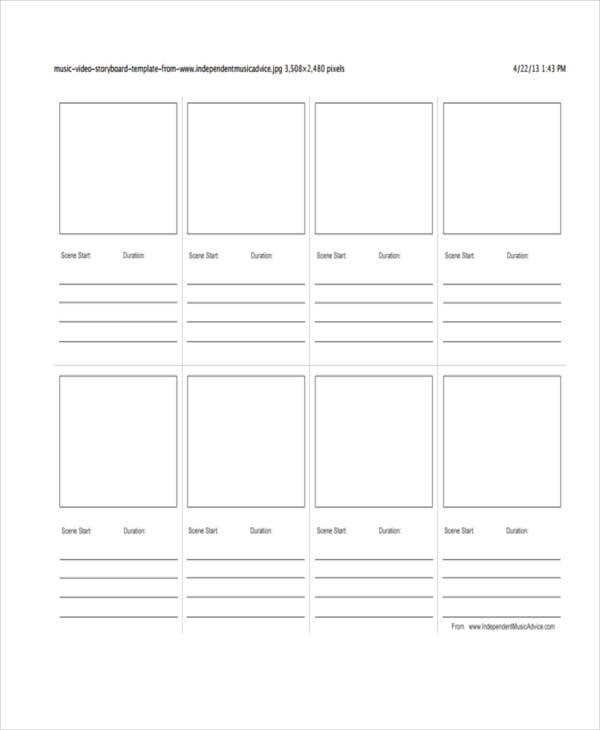
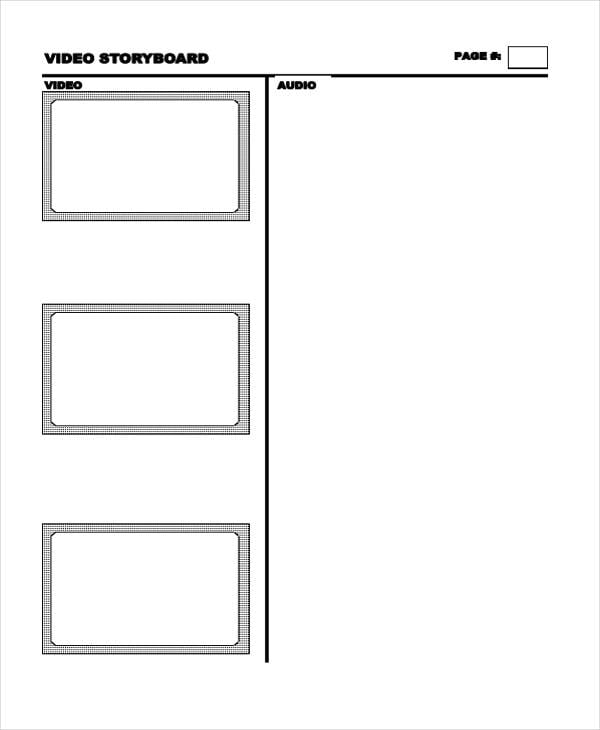 steilacoom.k12.wa.us
steilacoom.k12.wa.us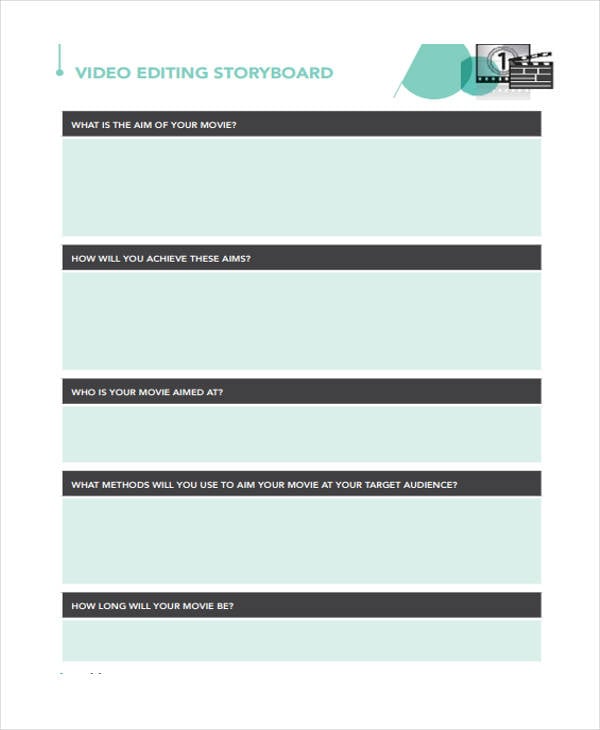 nervecentre.org
nervecentre.orgWhen you create a storyboard via video, you’re outlining a plan for production. It is really easy to just get your video camera and start recording, however, without a proper outline, you’ll just put your money, time, and even energy to waste. Here are simple steps on how to make your storyboard for video.
These are some simple steps you need to follow if you’re making a storyboard using a video.
 teachingenglish.org.uk
teachingenglish.org.uk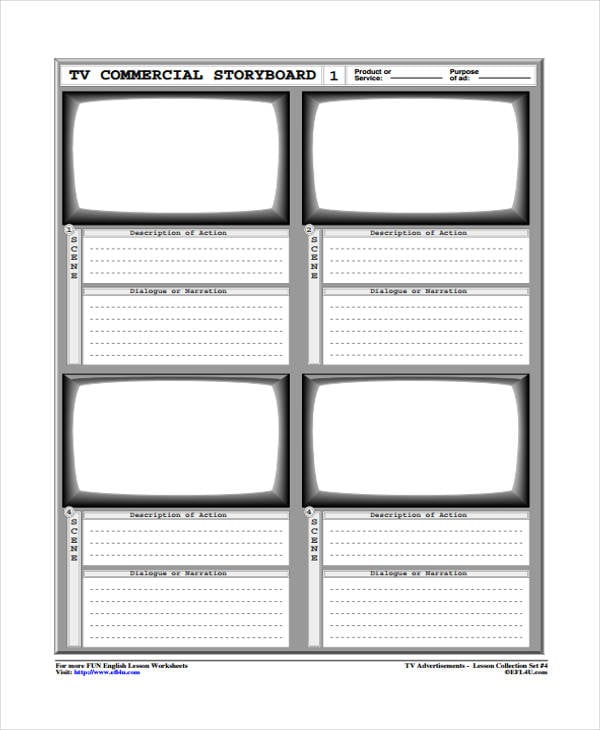 efl4u.com
efl4u.com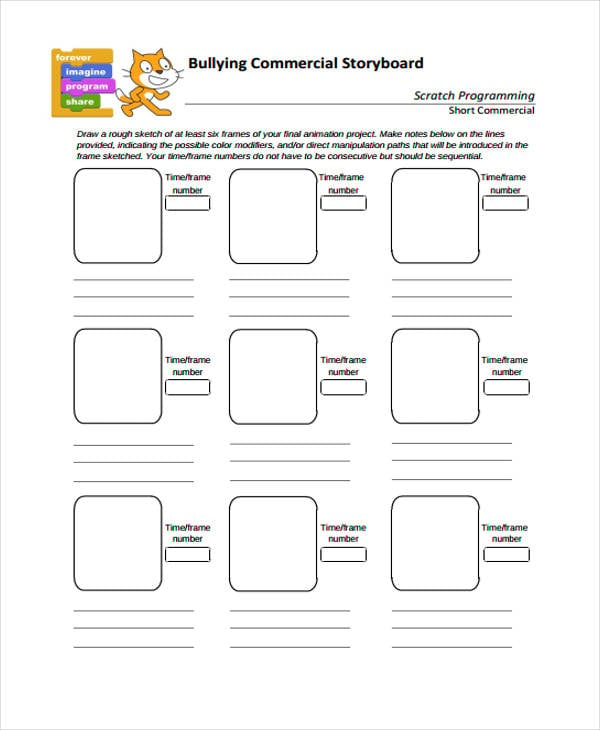 scratched.gse.harvard.edu
scratched.gse.harvard.edu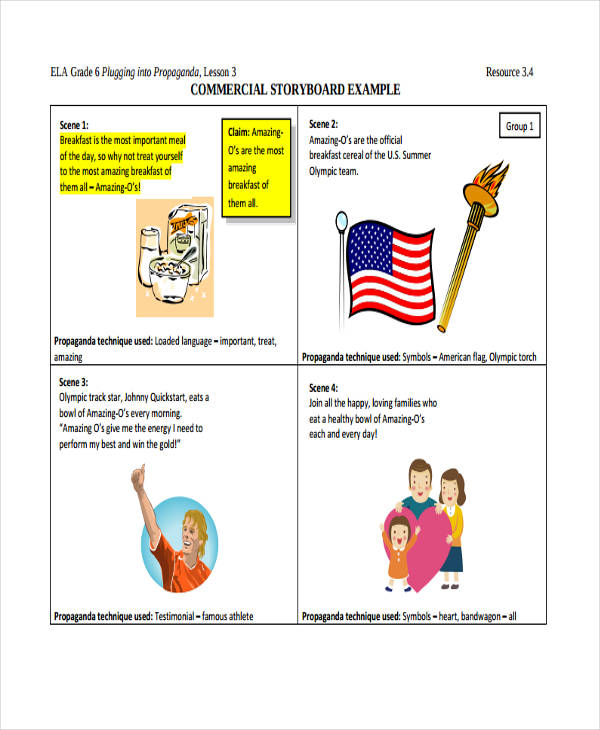 sausd.us
sausd.usThese are some of the storyboard examples that can be downloaded on this page. Select the ones you think matches what you need.
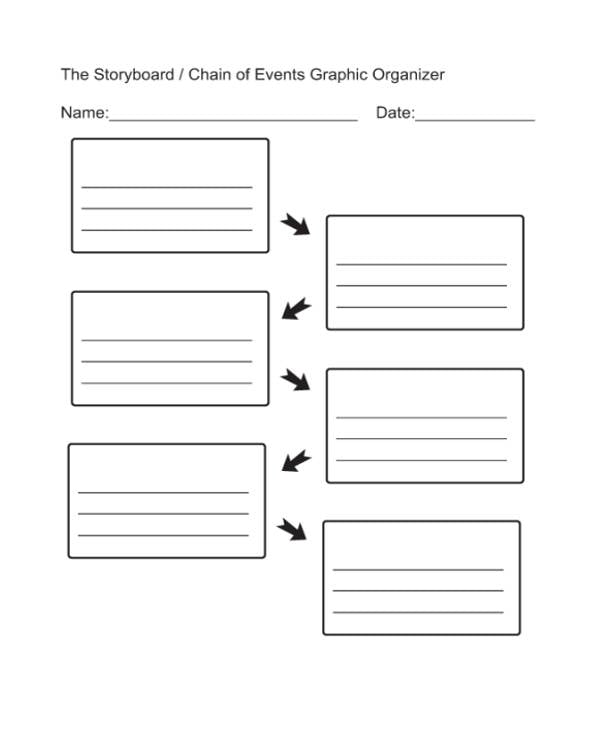 readingrockets.org
readingrockets.org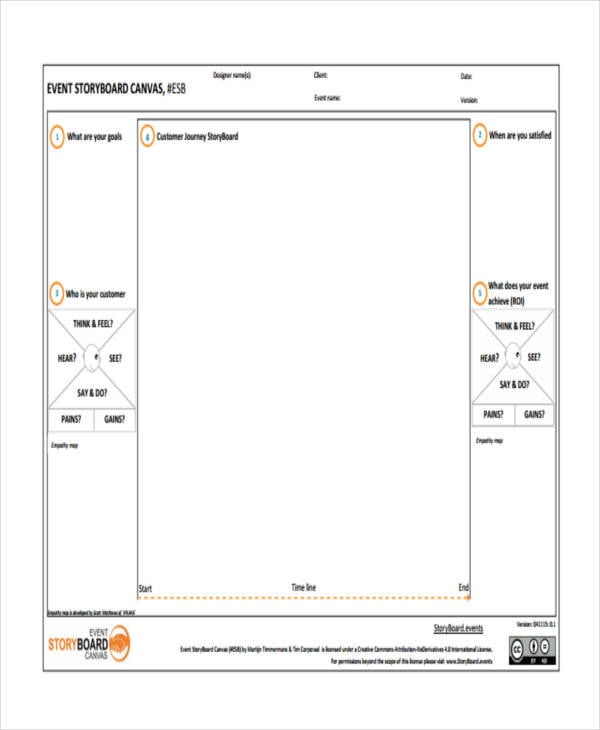 matey.events
matey.events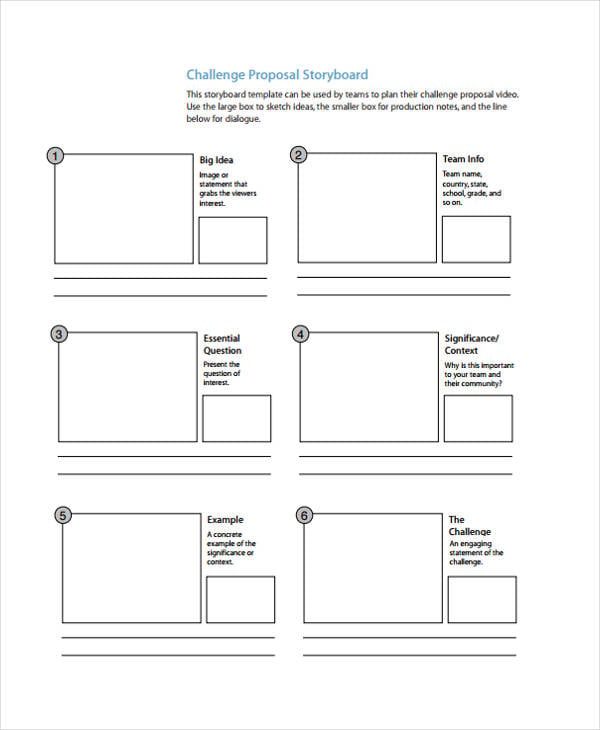 1.cdn.edl.io
1.cdn.edl.ioIf you prefer in making your own storyboard, you can follow these steps.
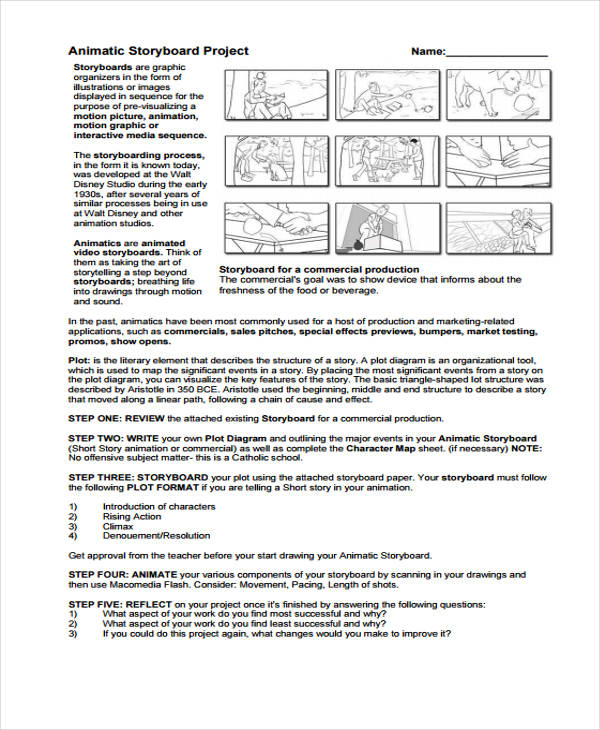 smhs.bgcdsb.org
smhs.bgcdsb.org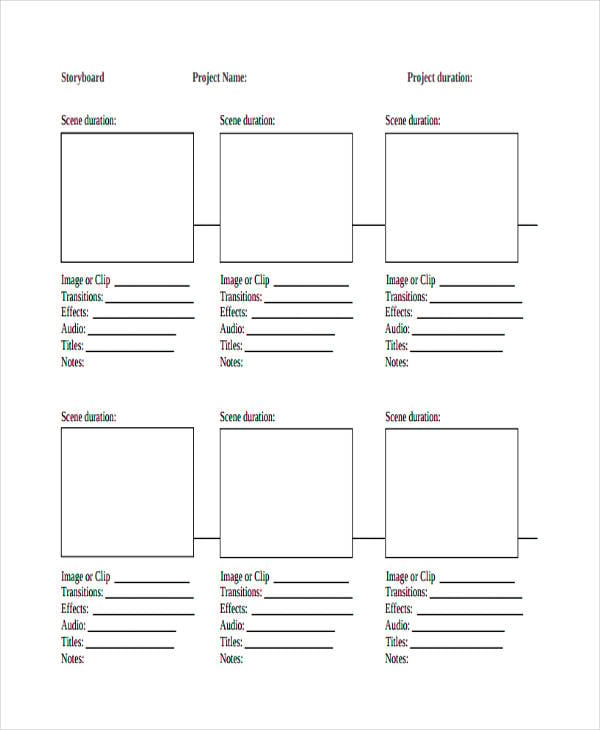 coe.uni.edu
coe.uni.edu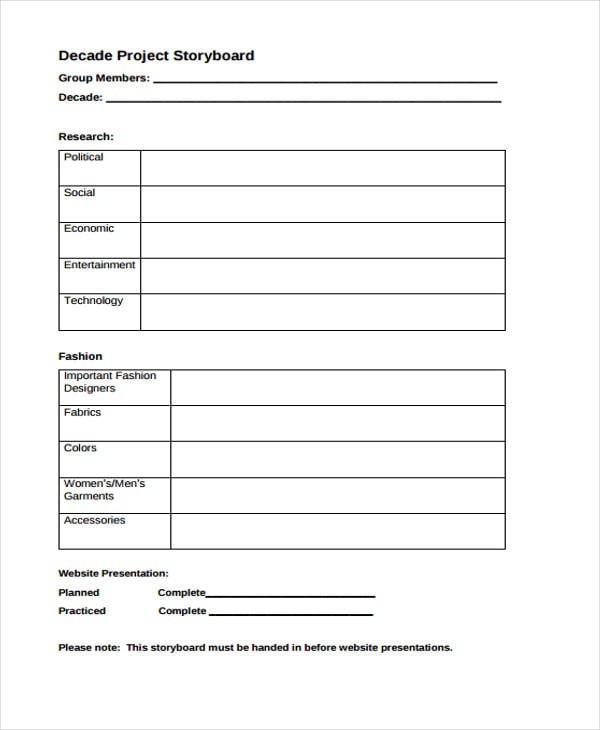 nassauboces.org
nassauboces.orgOne of the most important things to remember when making a storyboard is to make it effective towards the viewers. here’s how:
Now, regarding storyboard making, it will be more convenient and can help you conserve time if you just download these storyboard templates in word. These are ready-made and you can also alter them if there is a need to.
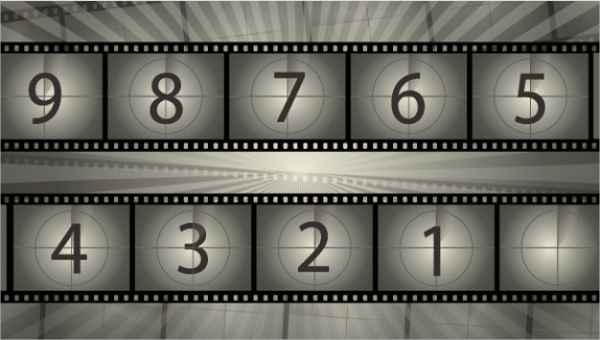
Technically, a storyboard is a document that serves as a compilation of frames that will be used for the proper…
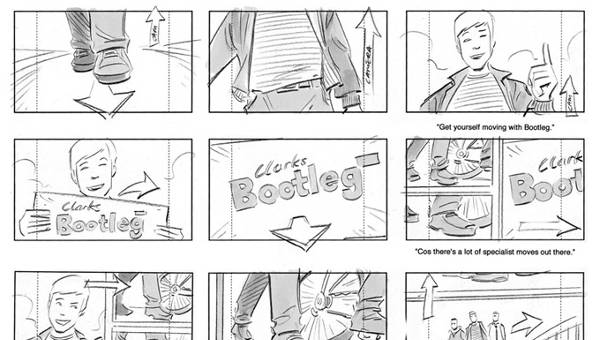
A storyboard is a graphic organizer which takes a form of an illustration or image that is displayed in series.…
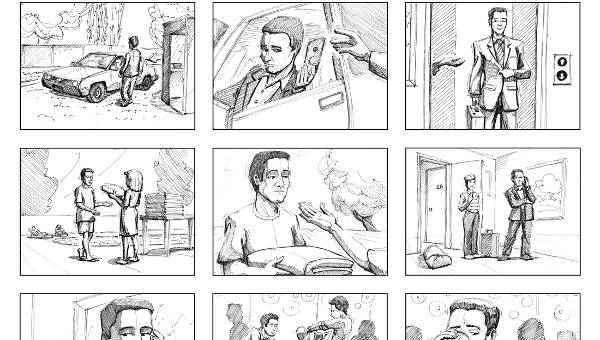
Film enthusiasts may find storyboards as an interesting tool to work on. For some, they consider storyboard making as a…
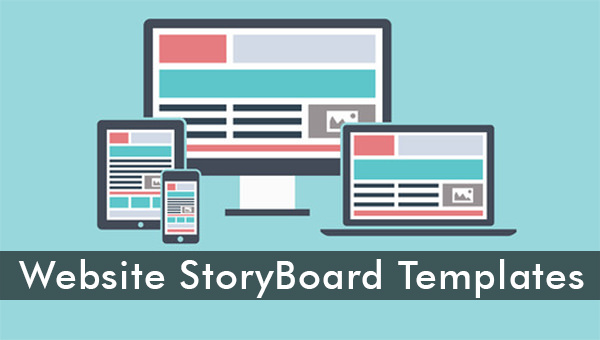
It’s mind-baffling for many out there when they learn that website-design also has a process known as storyboarding. Developers, as…
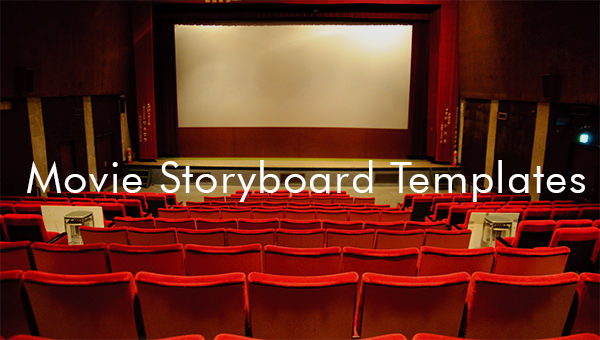
Planning the next movie, whether a big project or just a little piece of it takes time and require proper…
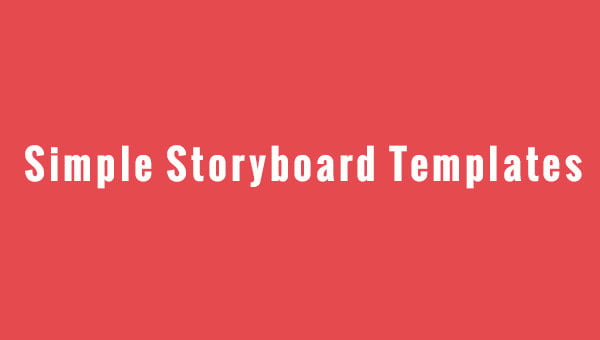
Did you know that there are free sample storyboard templates, which you can use free? Instead of spending many hours…

Kids tend to cherish graphic organizers lessons, especially when they are more into digital storyboard templates. Teaching children about filming,…
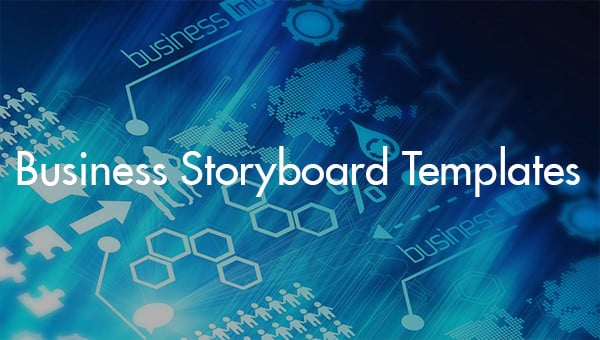
Did you know that free sample storyboards can also be subjected to commercial use? The Business storyboard templates are basically…
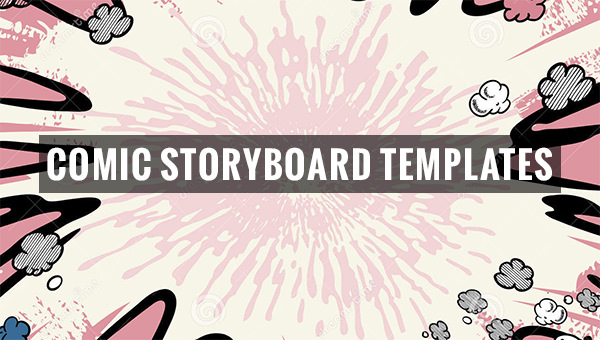
Comic storyboarding is not as easy as it might seem to someone who is not into this field. The reason…