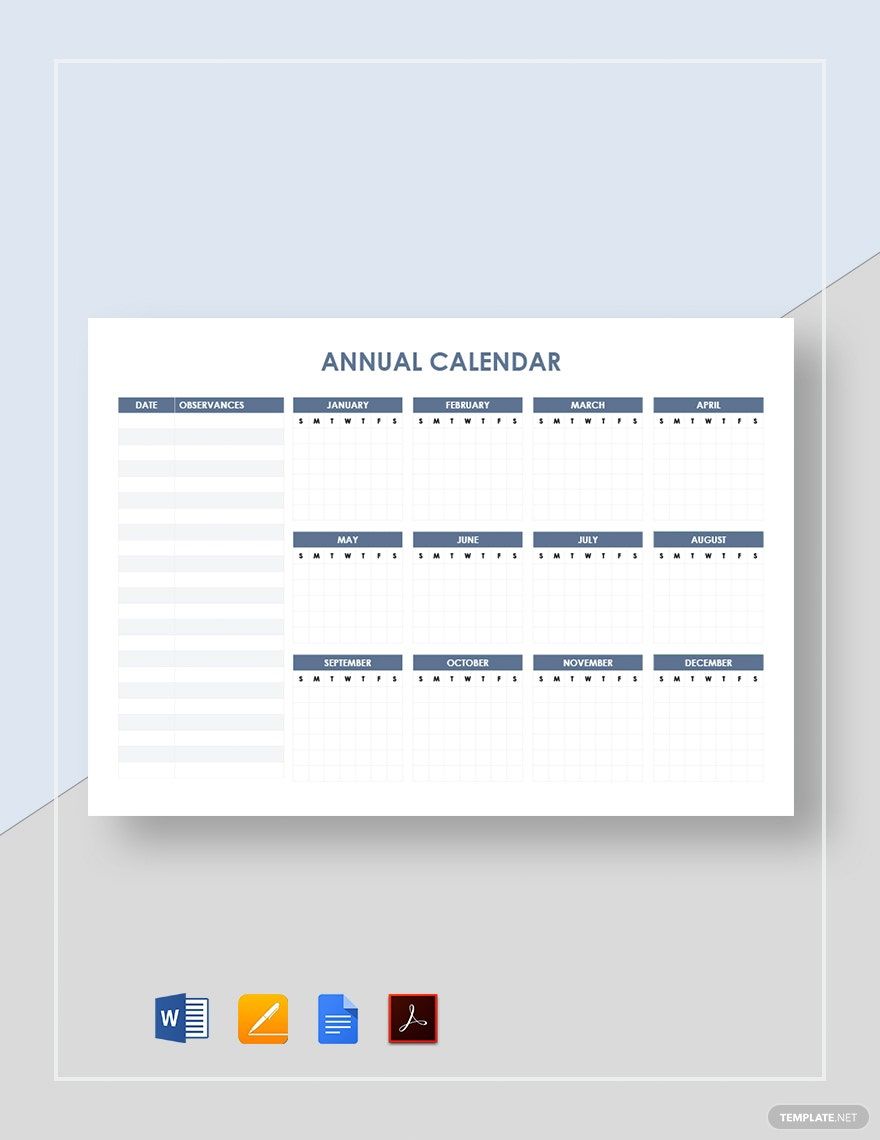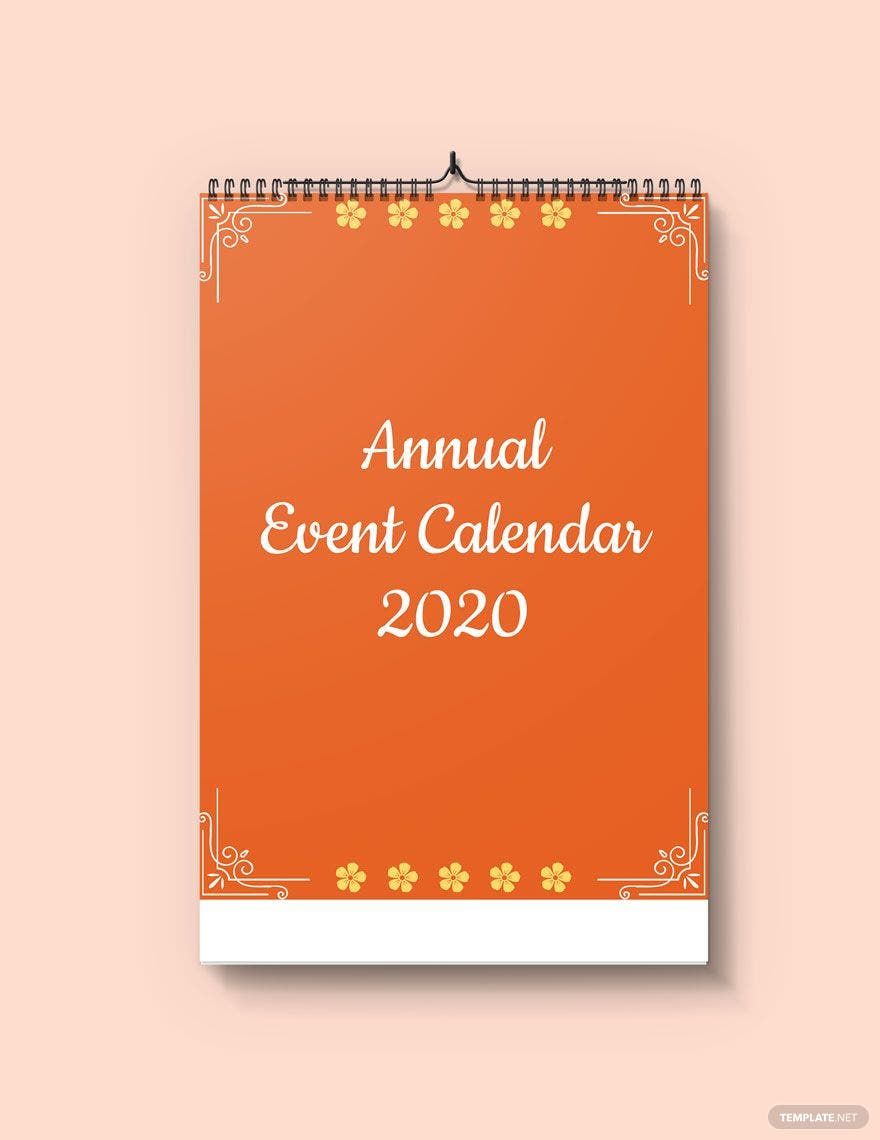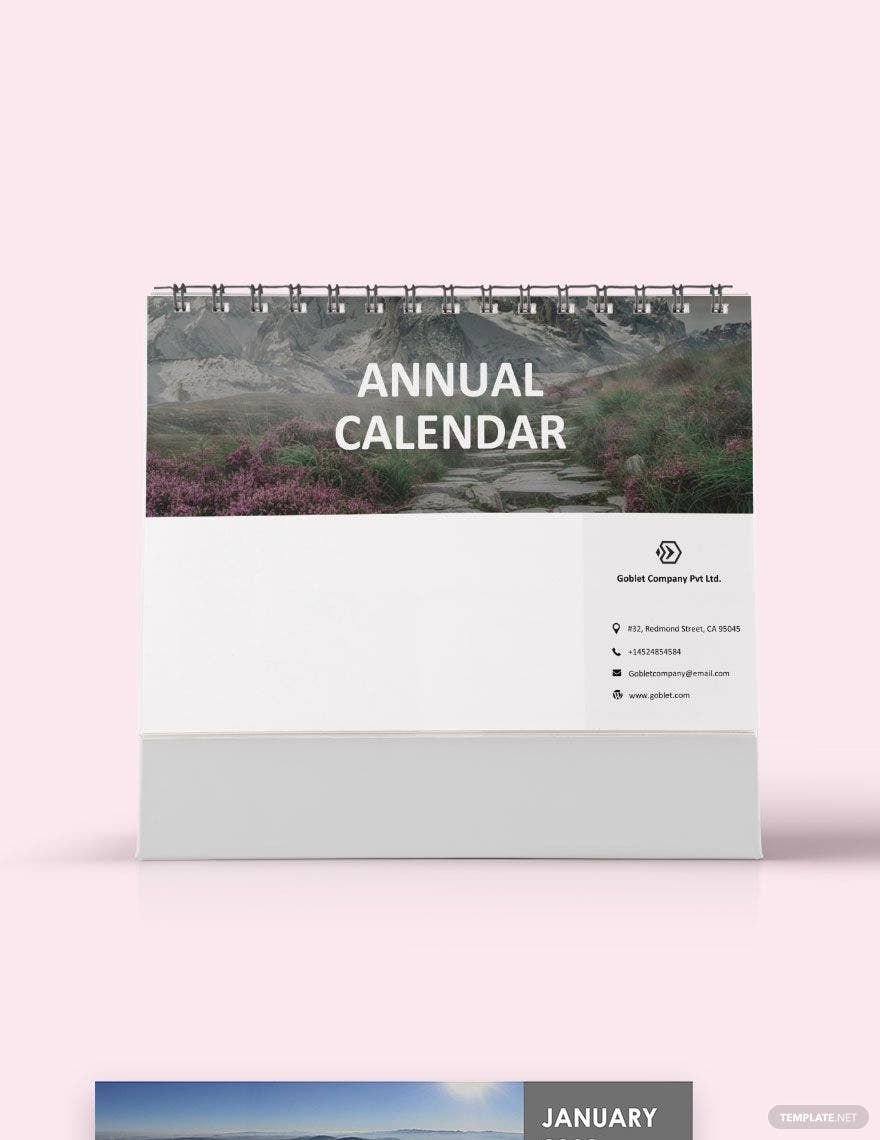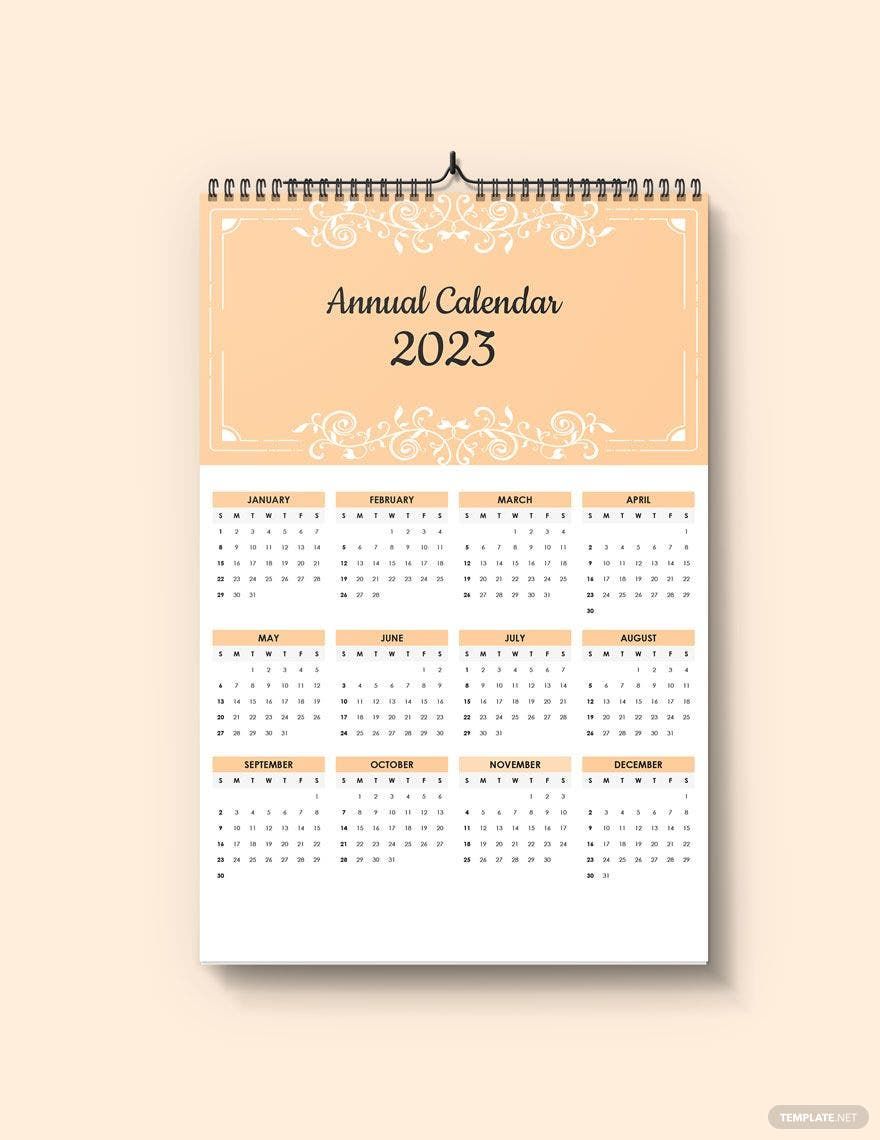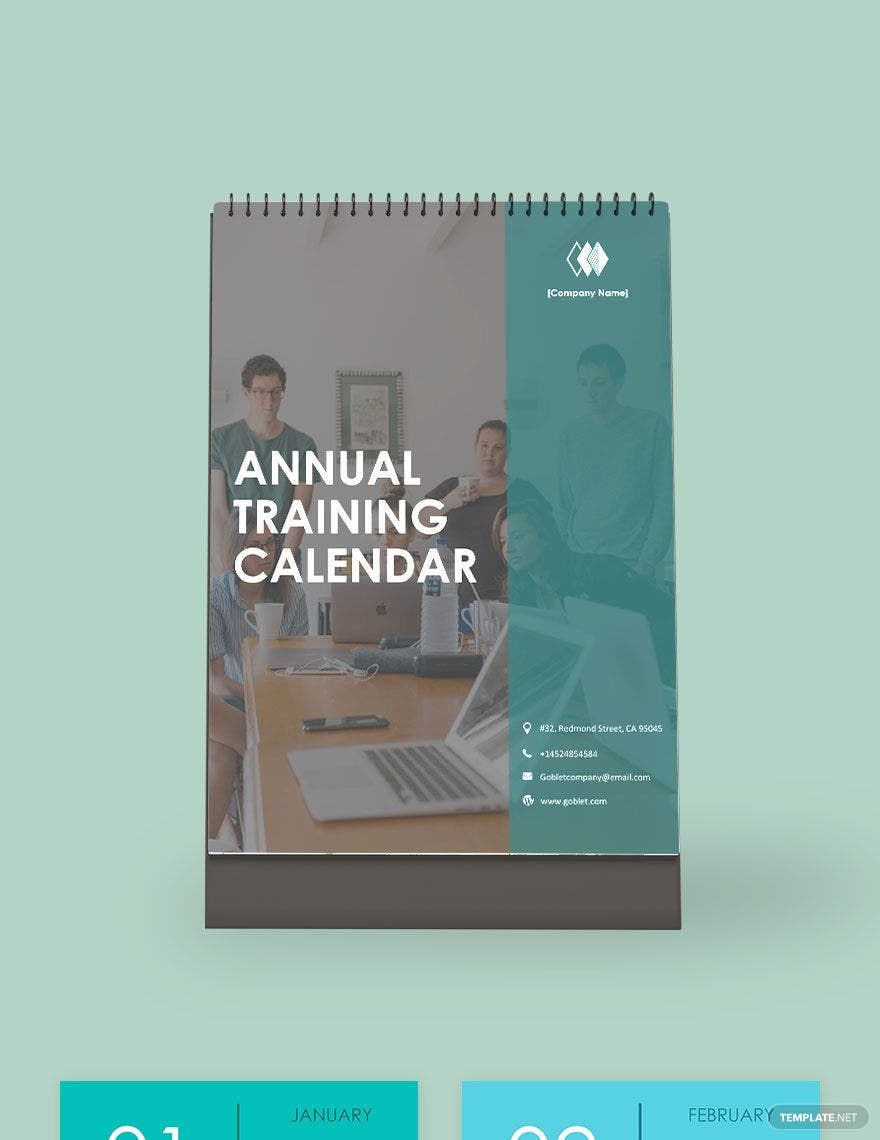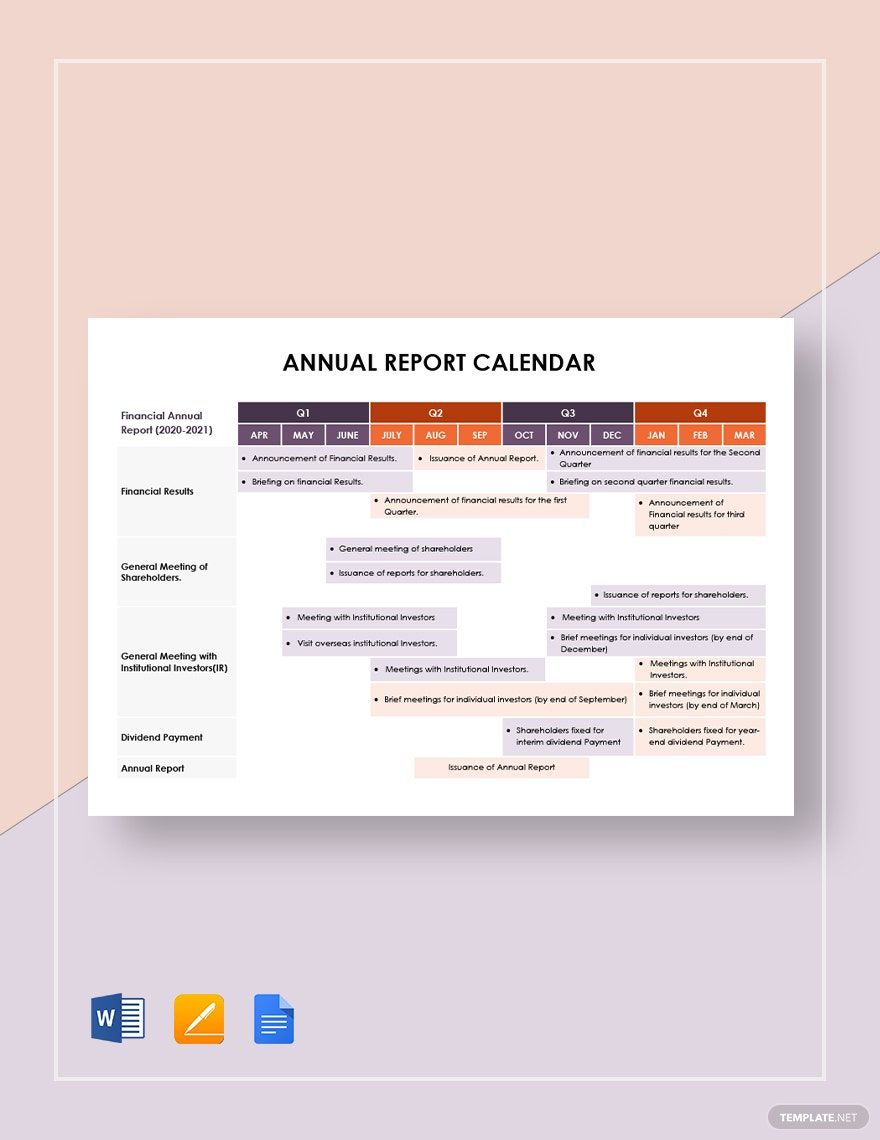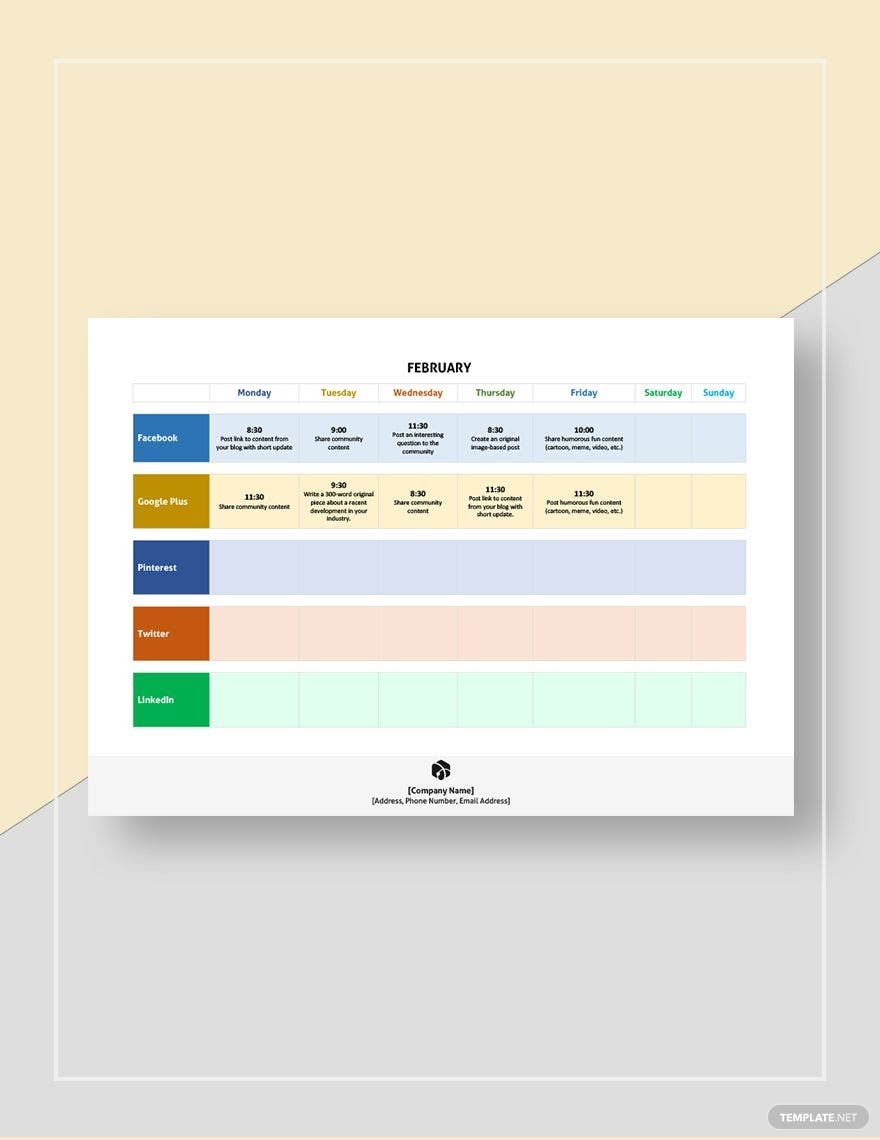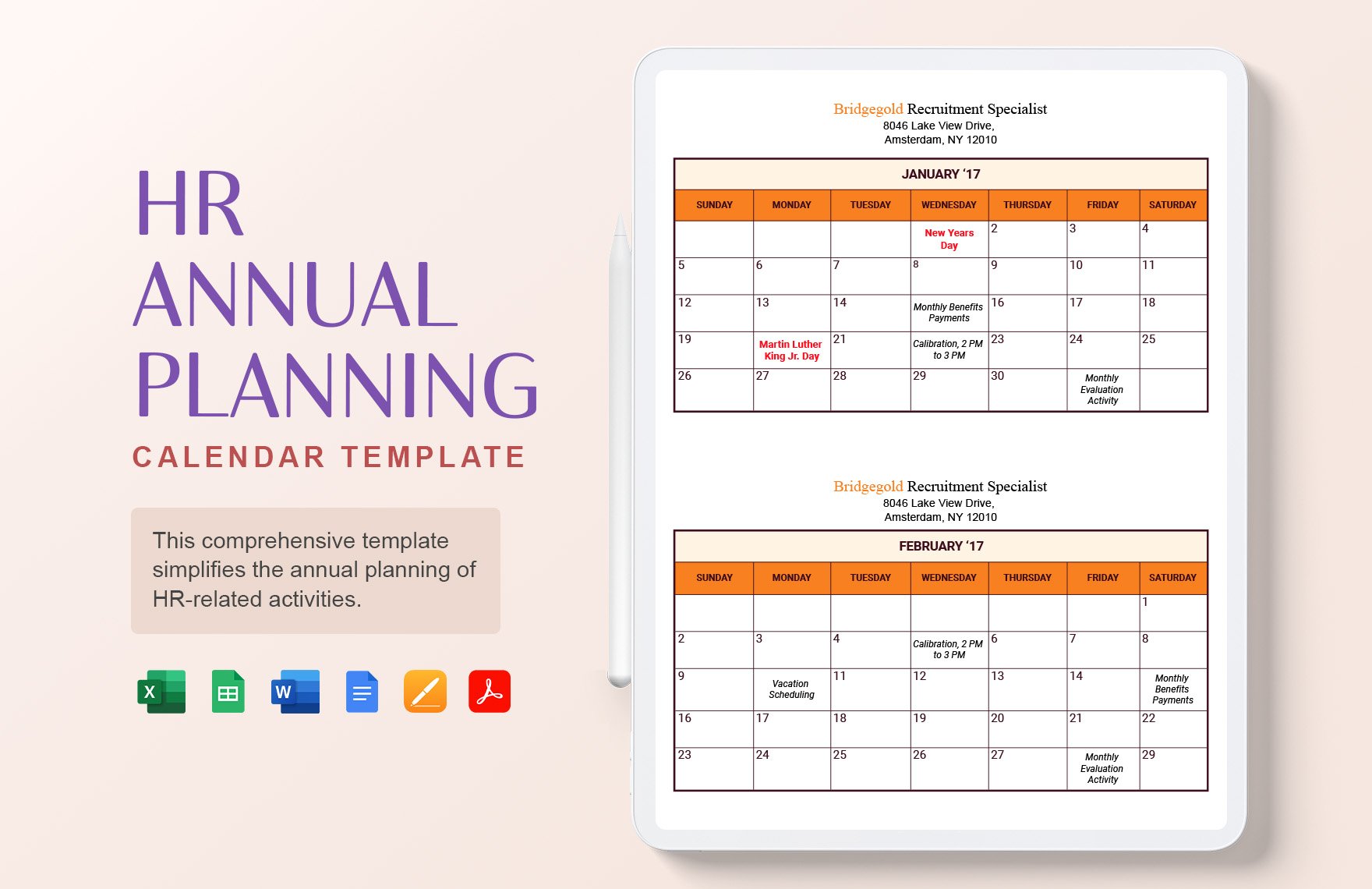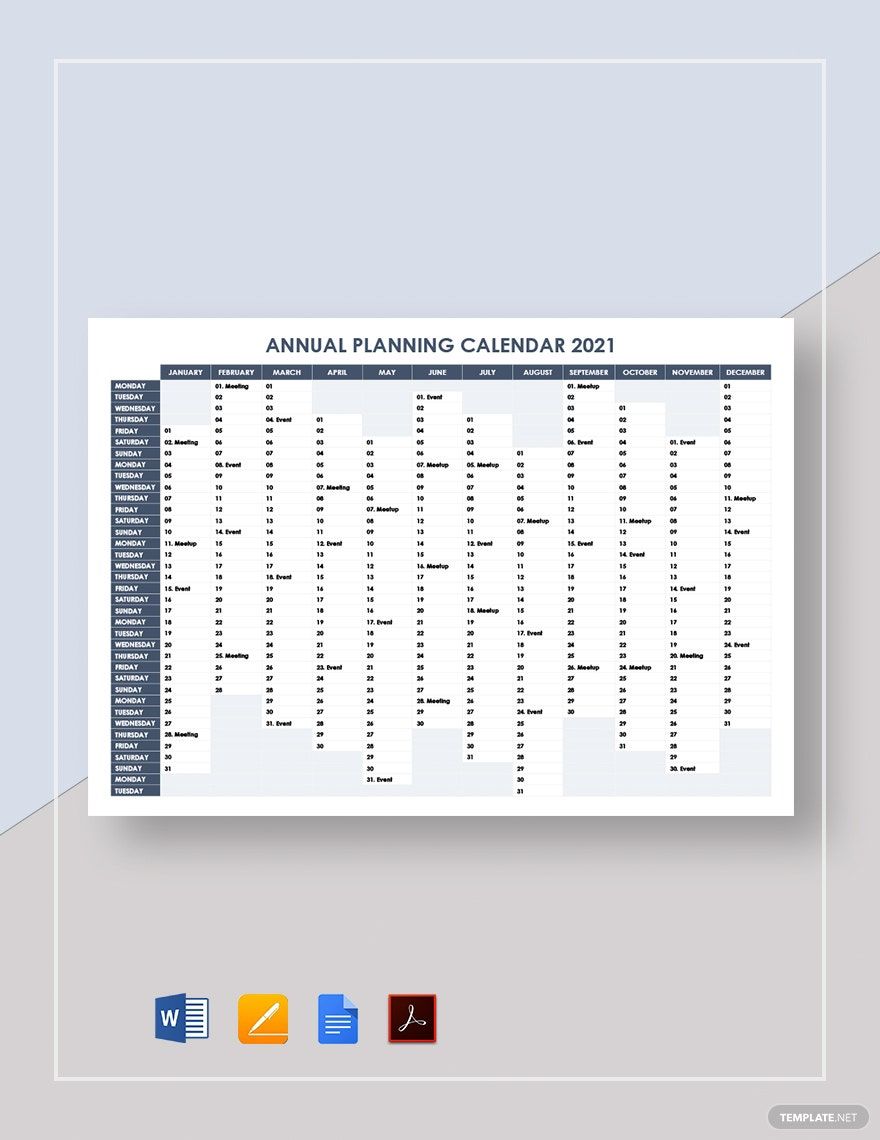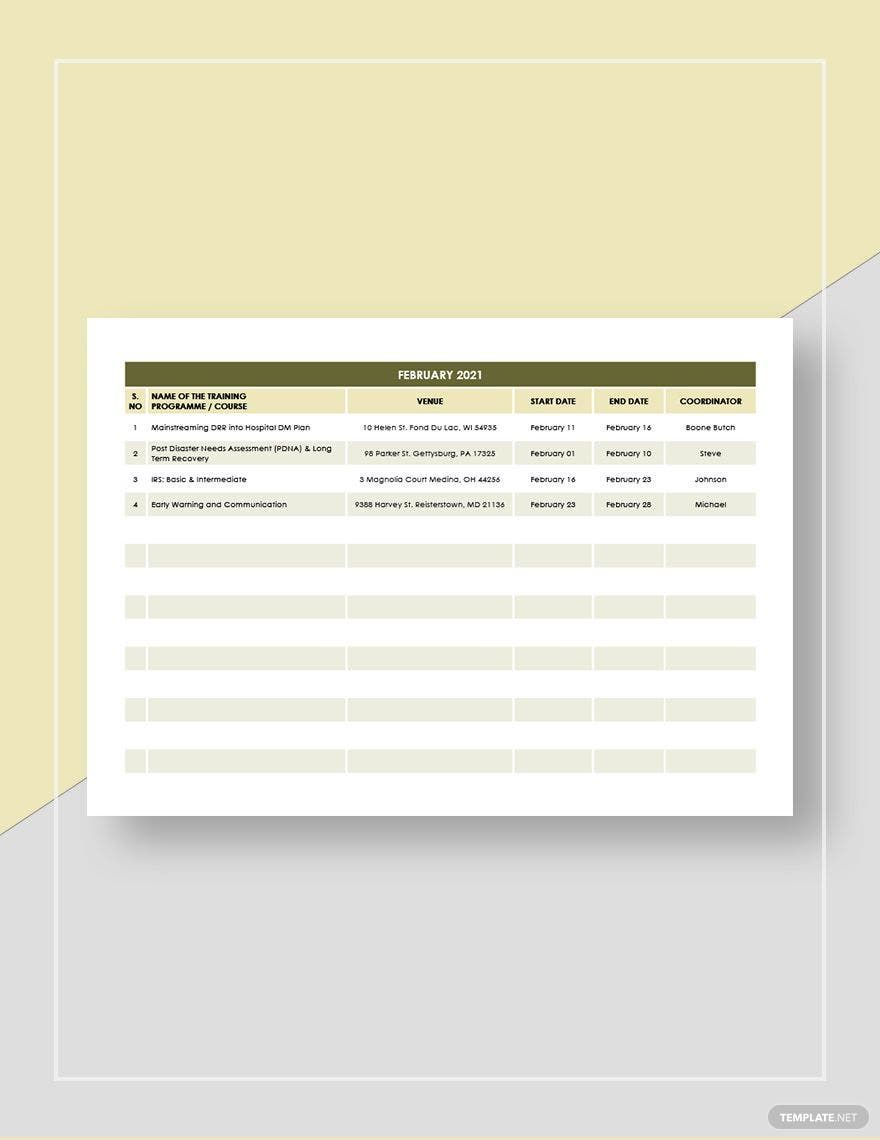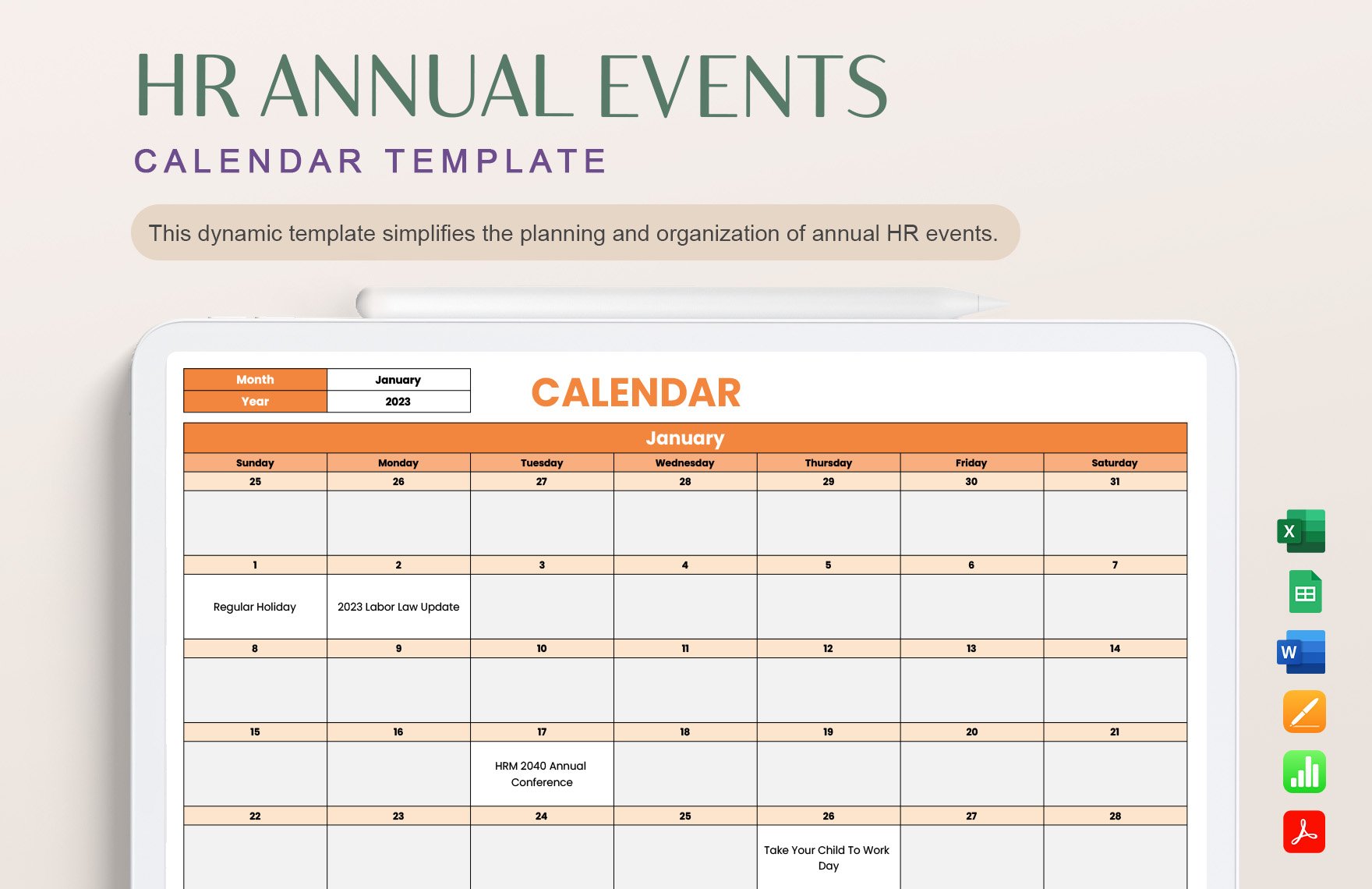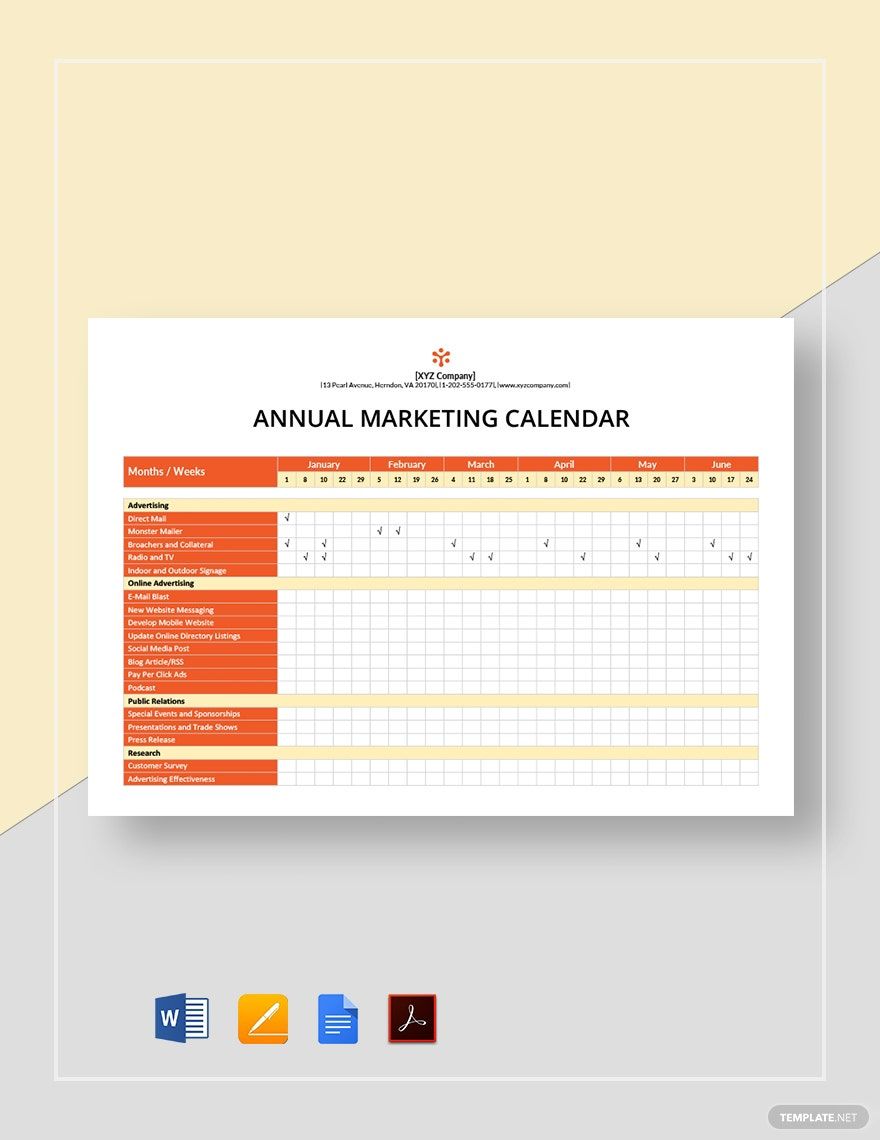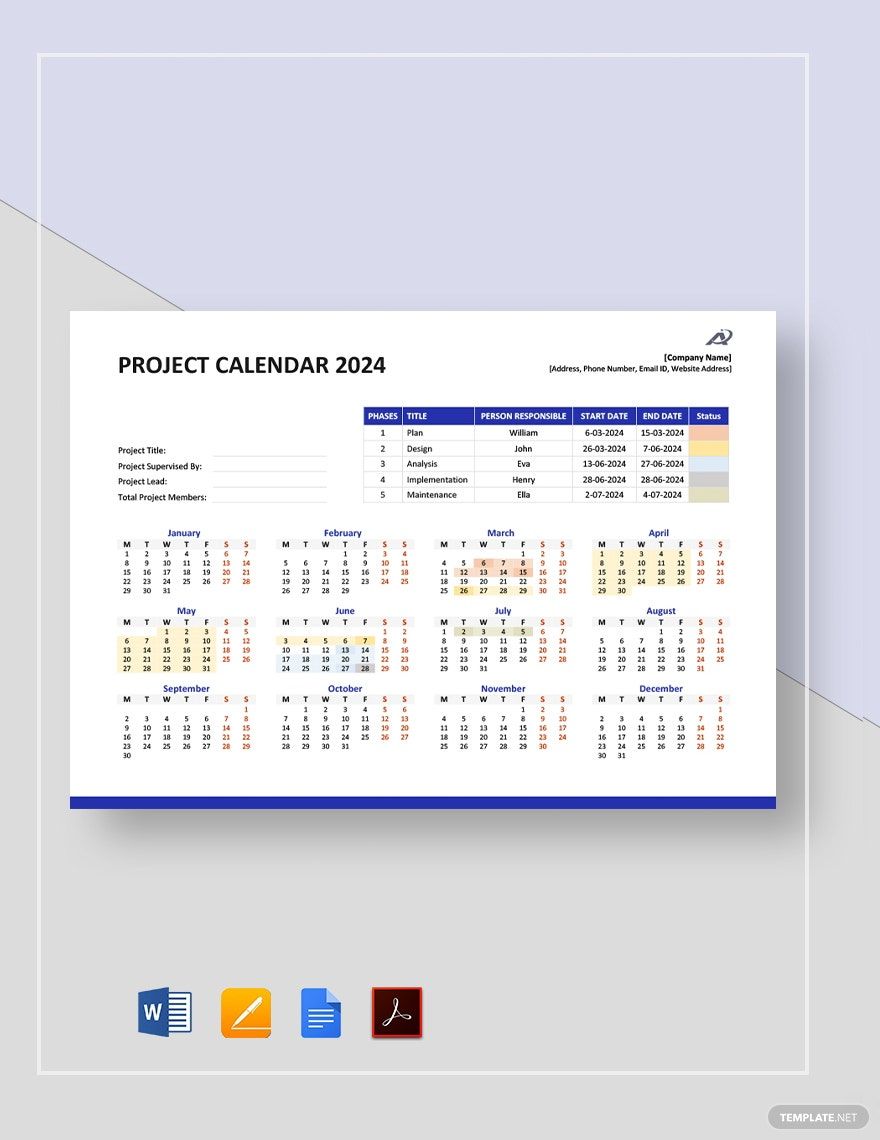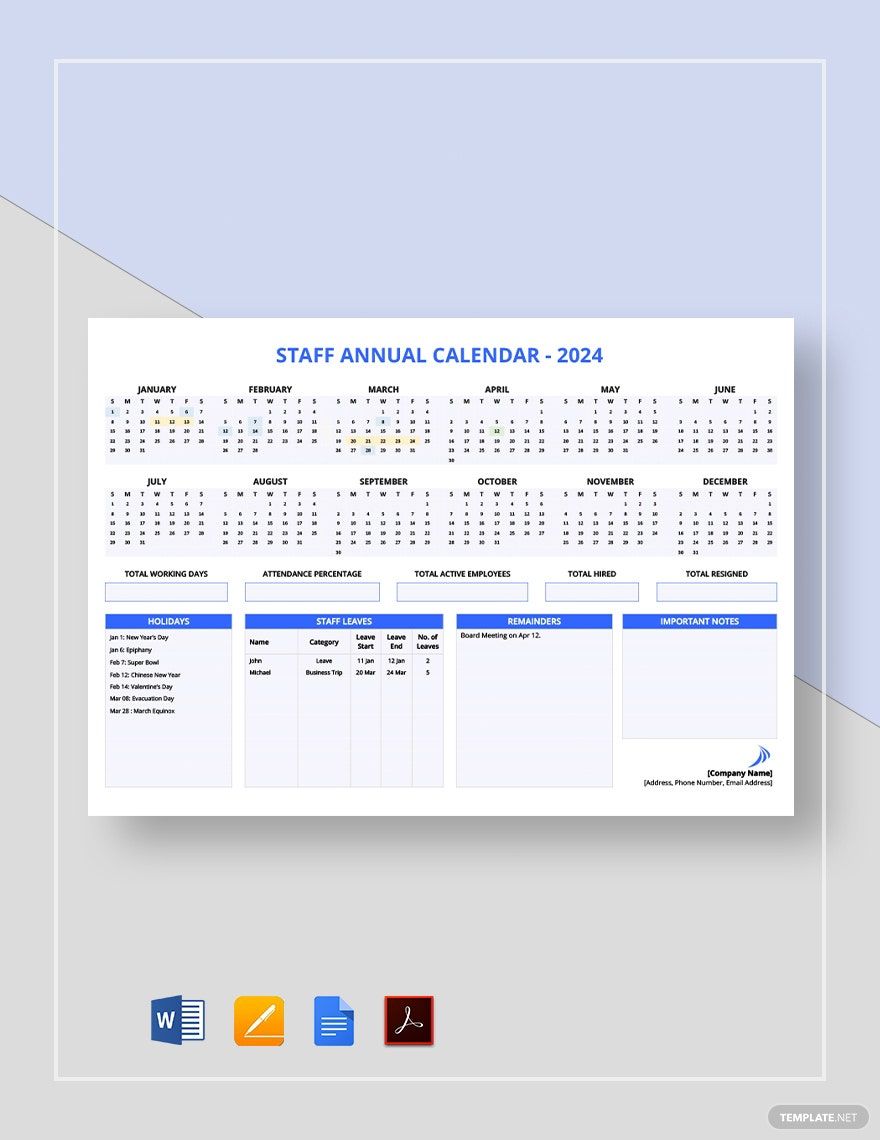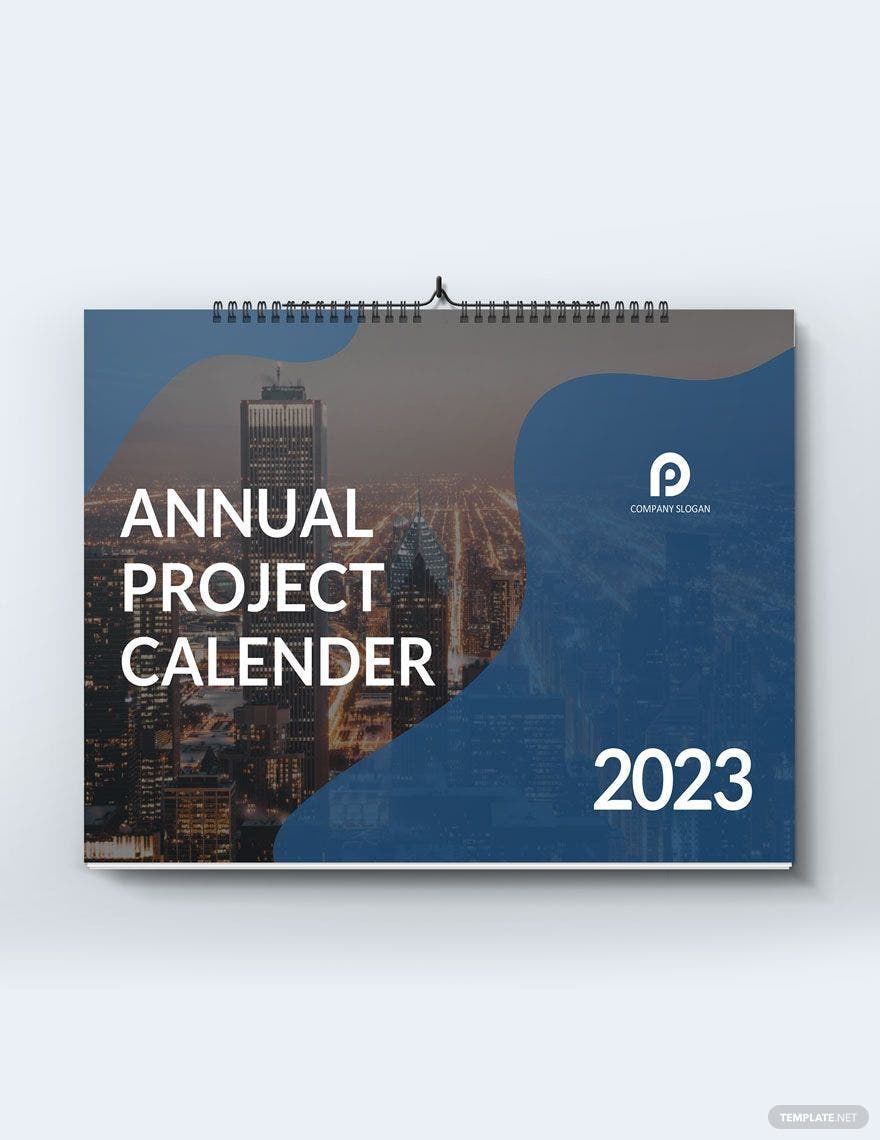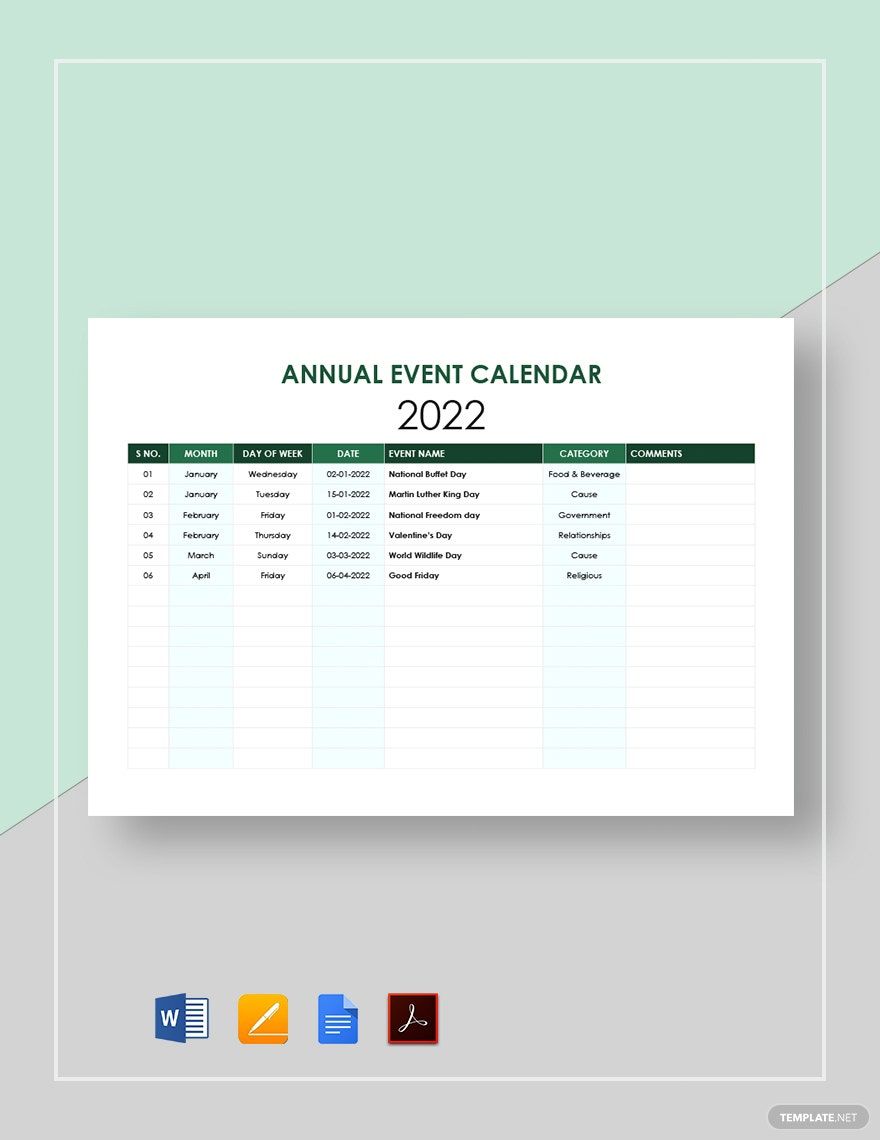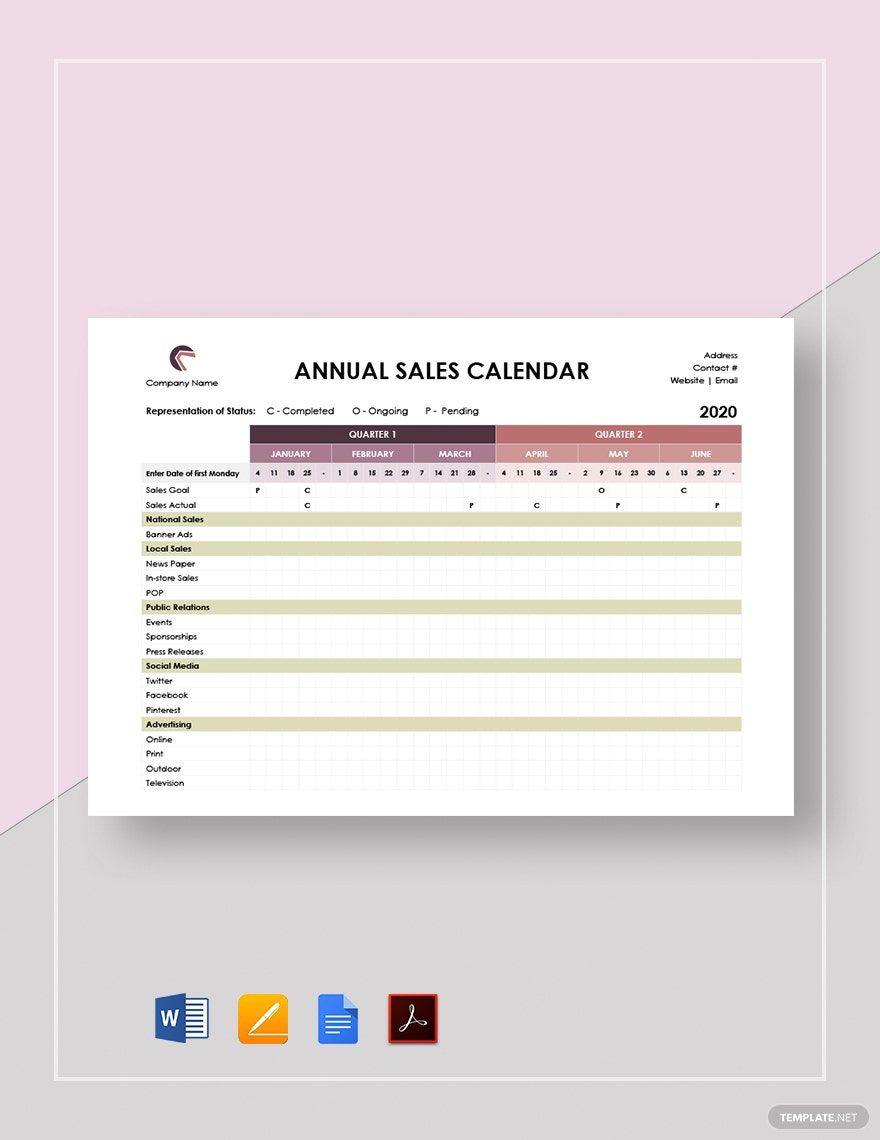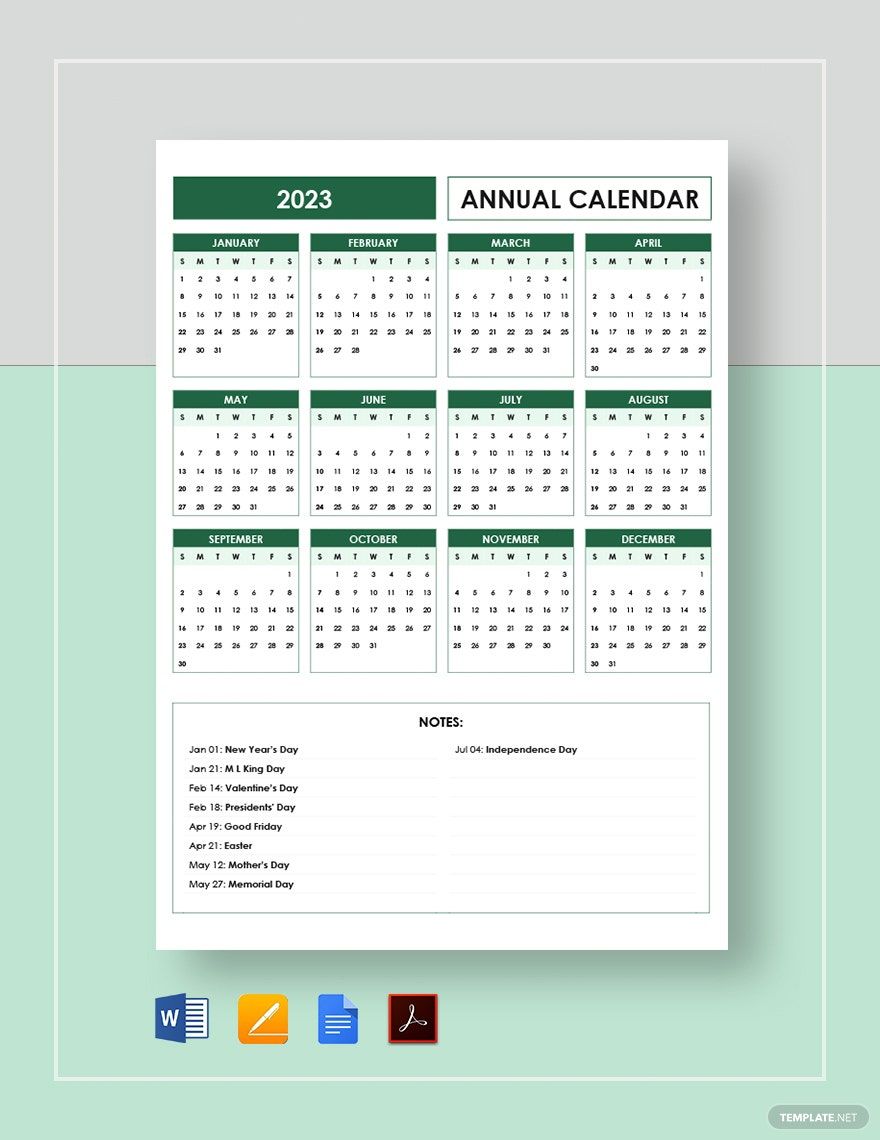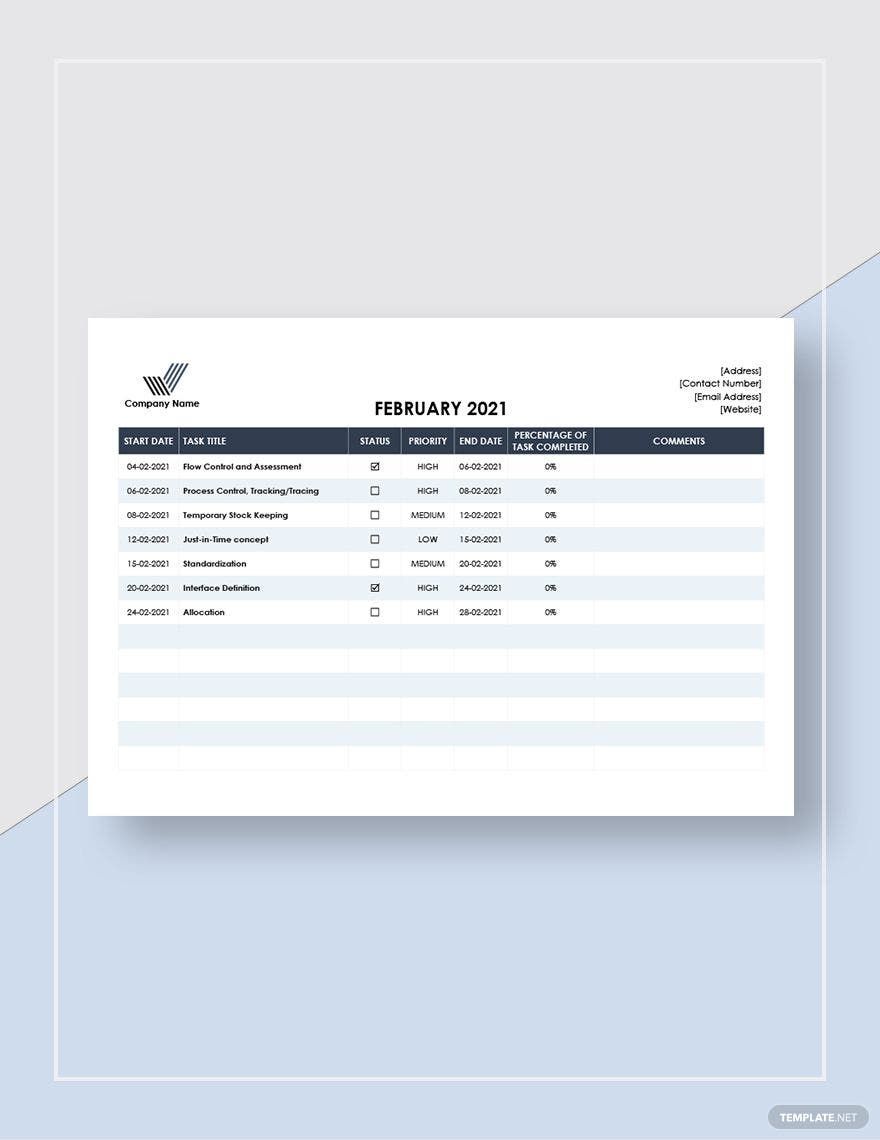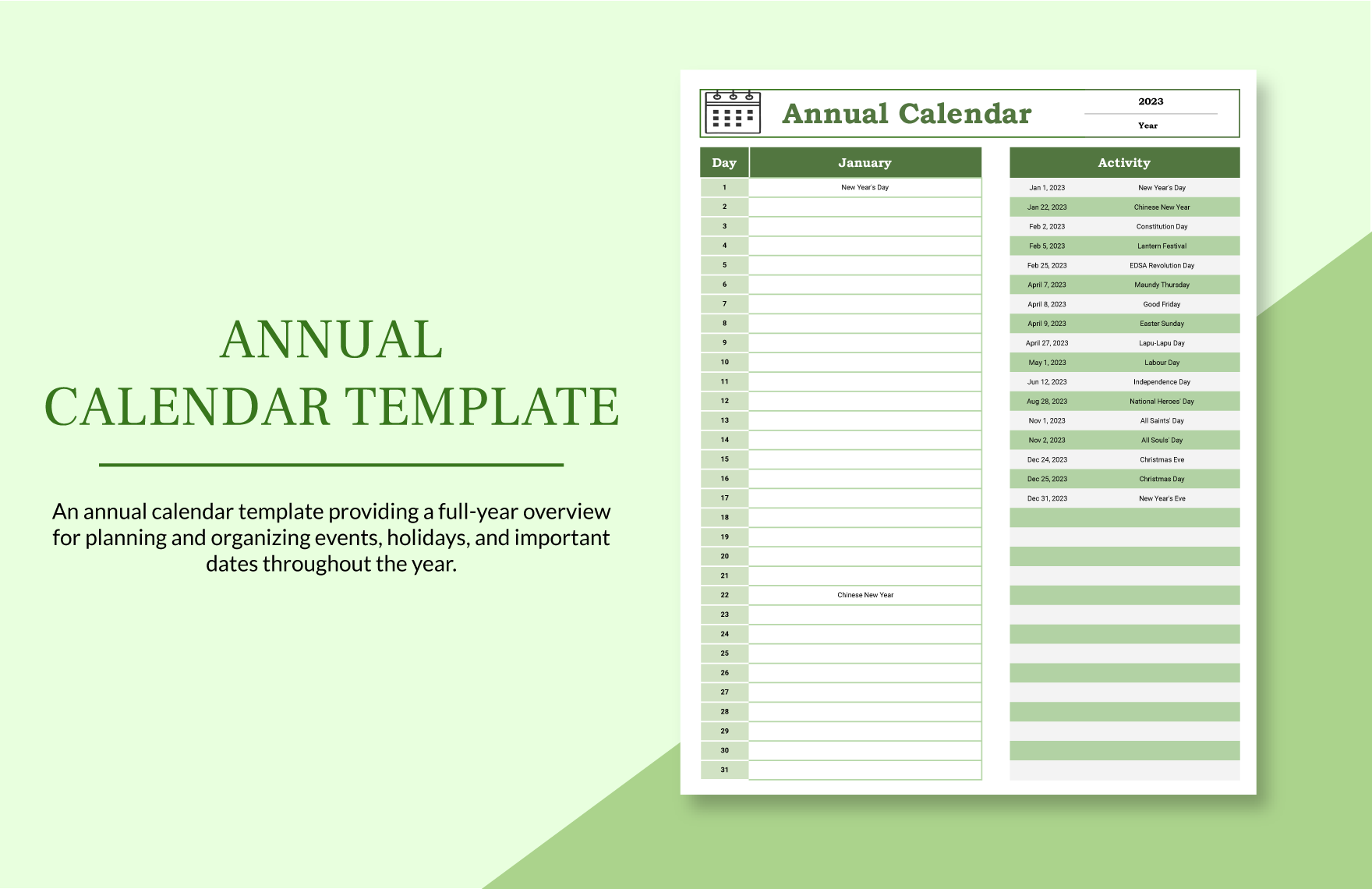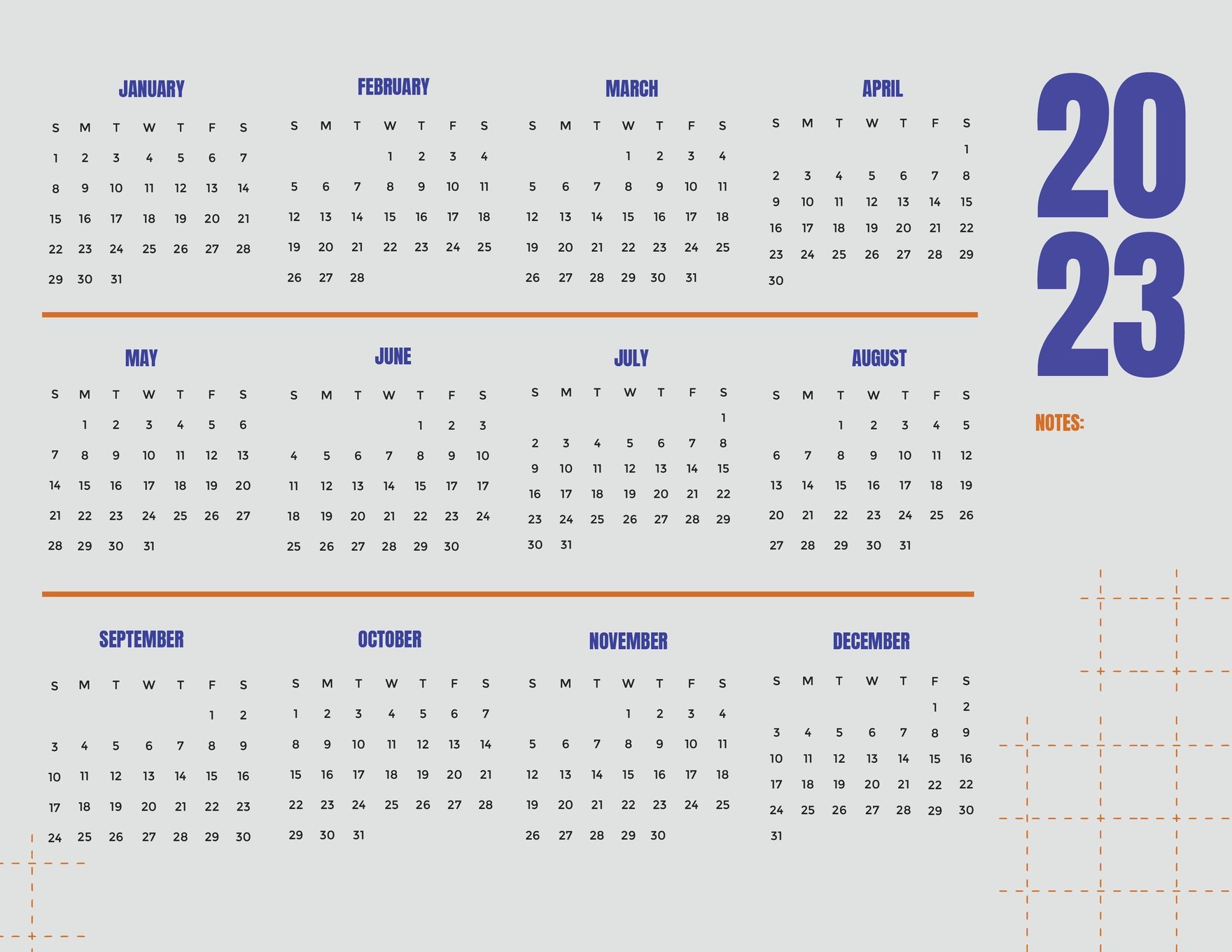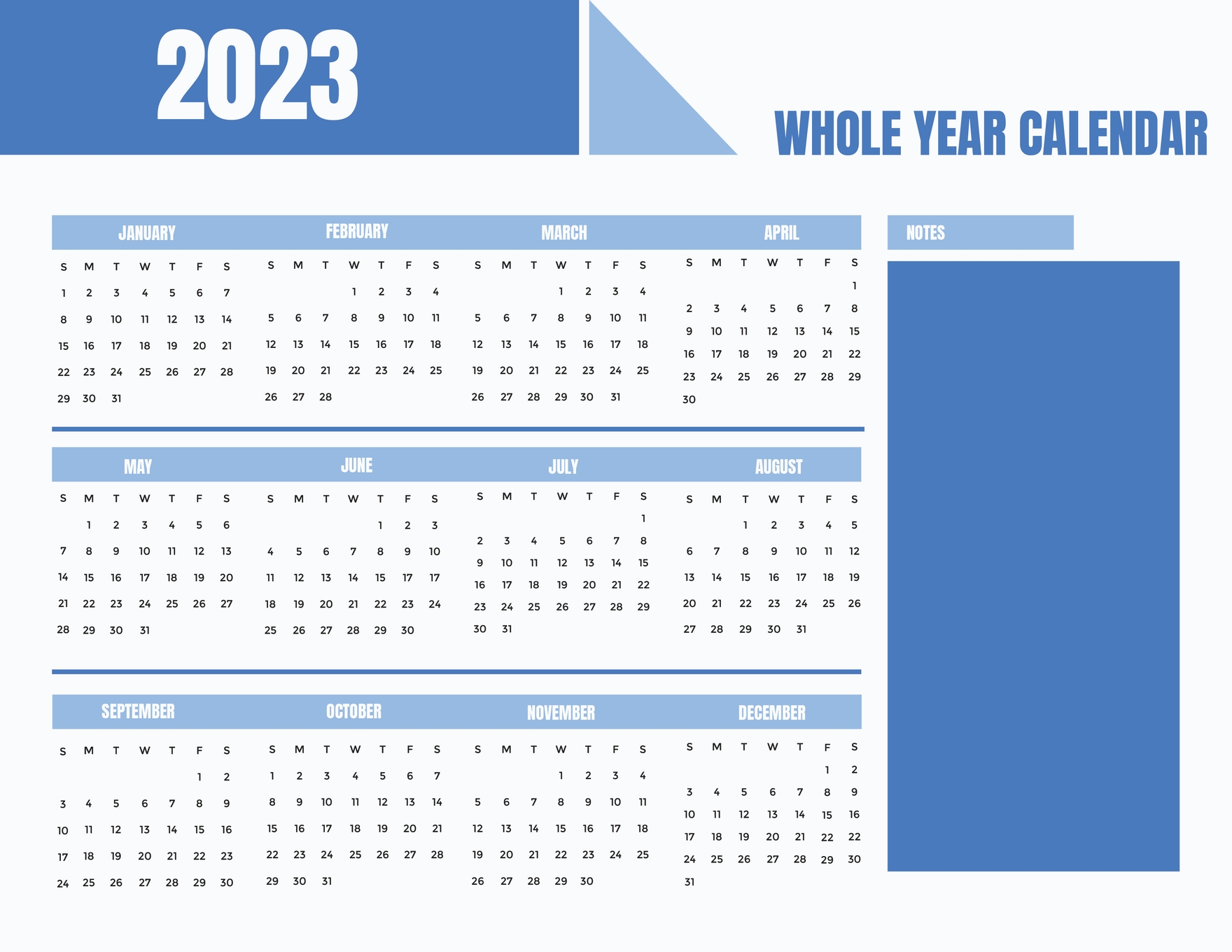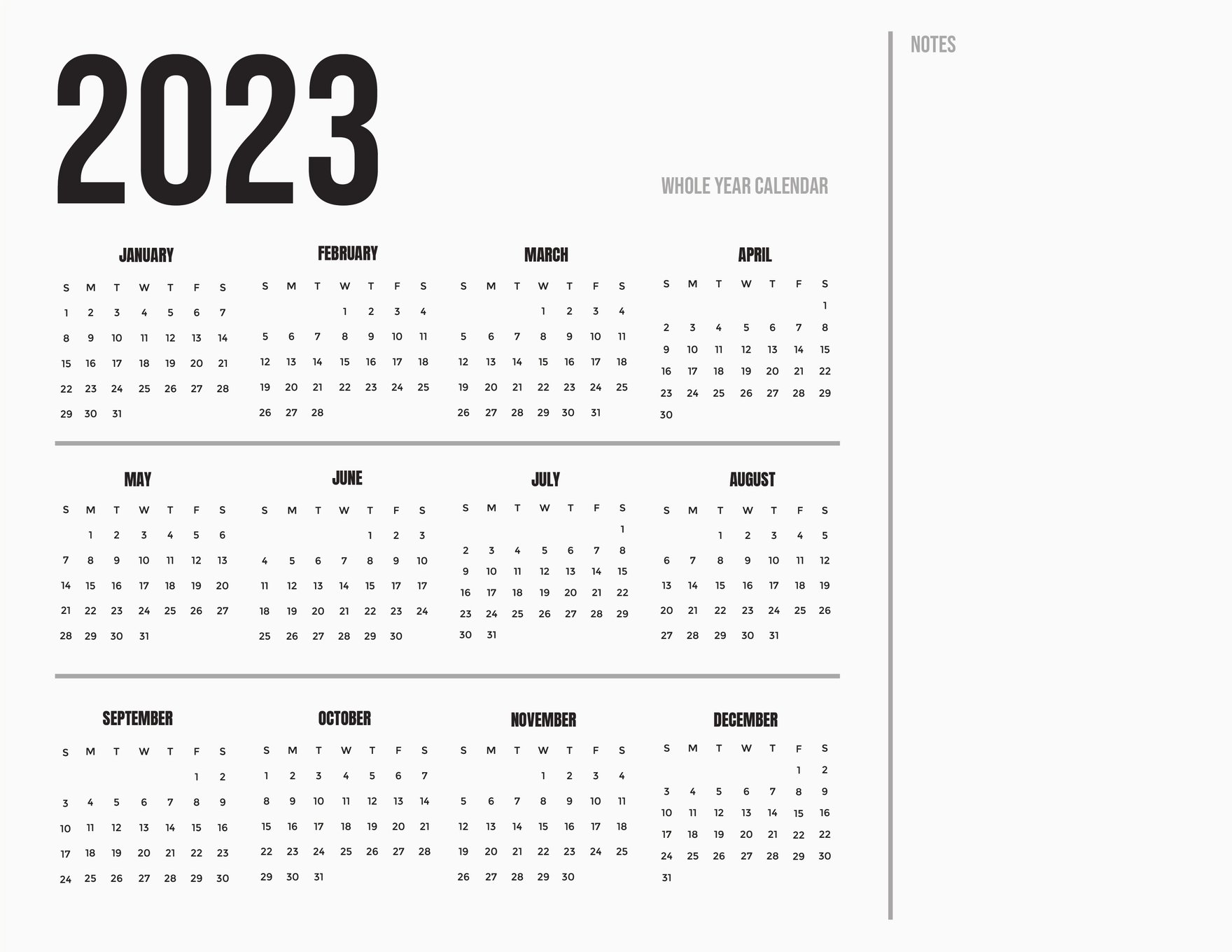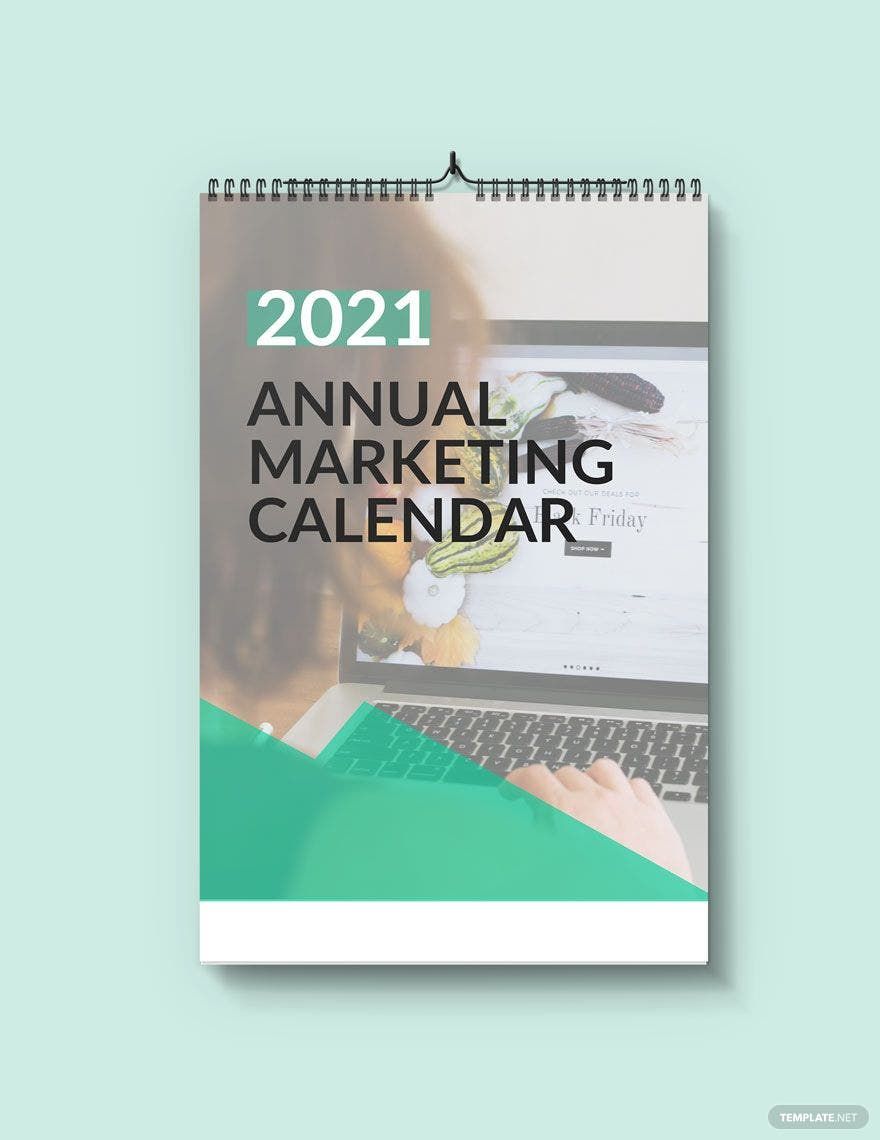Don't you just want to look at a calendar with your upcoming events all plotted accordingly? If you have multiple events or activities prepared for the whole year, it's probably best that you plot these into your annual calendar. And we get it if you don't want to settle with a bland calendar—that's why we have curated creative, printable, and editable Annual Calendar Templates for you to manipulate and organize your personal and business plans into. With our creative calendar templates, you'll never have to miss your future appointments. These are available in Microsoft Word, Google Docs, and Apple Pages. Hurry and grab one of these amazing calendars now!
How to Create an Annual Calendar
Your annual calendar serves as your guide in planning the year's events and activities. You can also use the blank calendar to determine which day falls on a holiday, a friend's birthday, and other relevant and pertinent occasions. Aside from days, it also helps you track the full moons in a month—if you are big on superstitions and stuff. All in all, calendars are fundamental in planning and knowing which day and month of the year we are currently in.
According to an article by Astronomy Trek, the moon phases were used to measure time. Full and new moons appear every 29 and a half days, which was then made a month determiner. Seems challenging, right? Good thing, we now exist in an era where everything is made convenient and easy.
Creating a calendar seems easy, as long as you have tips or guidelines to help you. Read them below.
1. Program for Your Calendar
Programs like Microsoft Excel and Google Sheets help you create your very own business or personal calendar. The buttons and tools in your chosen program will assist you in making an annual calendar. But, if you prefer an instant simple calendar where everything is provided for you, we suggest you download one of our creative annual calendar templates. You have plenty of options to choose from—a project desk calendar, sales calendar, and many more!
2. Pictures for Your Calendar
To add a personalized touch or design to your sample calendar, we suggest adding pictures—these may be of your family, friends, or any other picture that brings significance to you. Make sure that your picture's dimensions fit that of the annual calendar. You can add these pictures at the back of each month.
3. Size of Your Calendar
To decide the size of your editable calendar, you must decide where you are putting it. You may put this on your desk, hang it against the wall, etc. Only then can you determine your calendar's size. Desk calendars come in 5x7 inches while a wall calendar is at 11”x8.5 or 12”x12”. You should also consider if you prefer a vertical or horizontal orientation.
4. Material for Your Calendar
Calendars are intentionally printed on card stock, which is designed to last throughout the year. Card stocks differ in thickness, and the thicker it is, the higher its probability of lasting the year. You may have also noticed that printable calendars have that glossy finish in them. You can also do the same thing if your budget allows.
5. Double-Check Your Calendar
After you have completed the steps above, don't forget to double-check your calendar for errors. These errors are not limited to spelling, ink-related issues, and the number of days in a month. Make sure that the number of days in a month is accurate for the month. You can look for other calendars as a basis so that you won't be making schedules with an inaccurate calendar.
Now that your calendar is finished, you may share it with your friends and family. You may also keep it for future references.