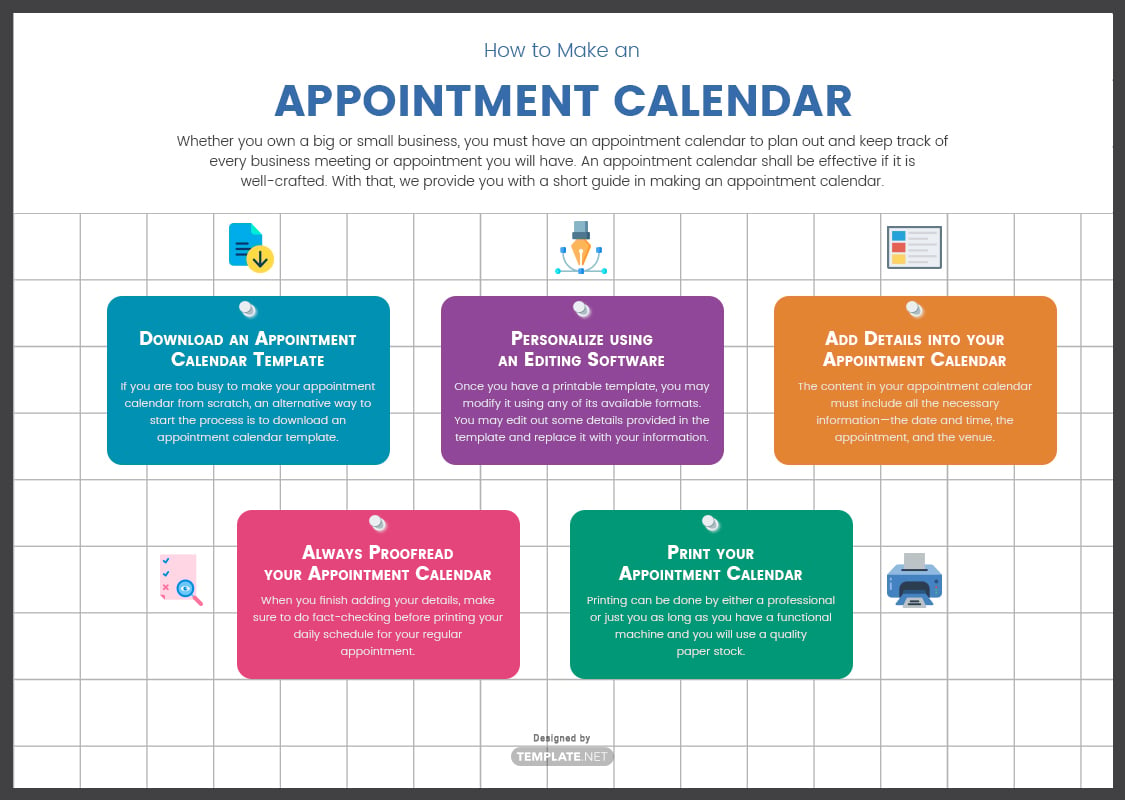Do you want everything about you as organized as possible? Well, we suggest you make an appointment calendar for you to be able to sort everything out. And to help you with that, we offer you our premium and professionally written Appointment Calendar Templates available in your favorite versions. Get your hands to these editable templates and start planning out your business appointments, whether hourly, daily, weekly, or monthly in a hassle-free manner. These templates are available in A4 & US Letter Sizes. What else are you looking for? Download our 100% customizable ad beautifully designed Appointment Calendar Templates in any of its available file formats now, for free!
How to Make an Appointment Calendar?
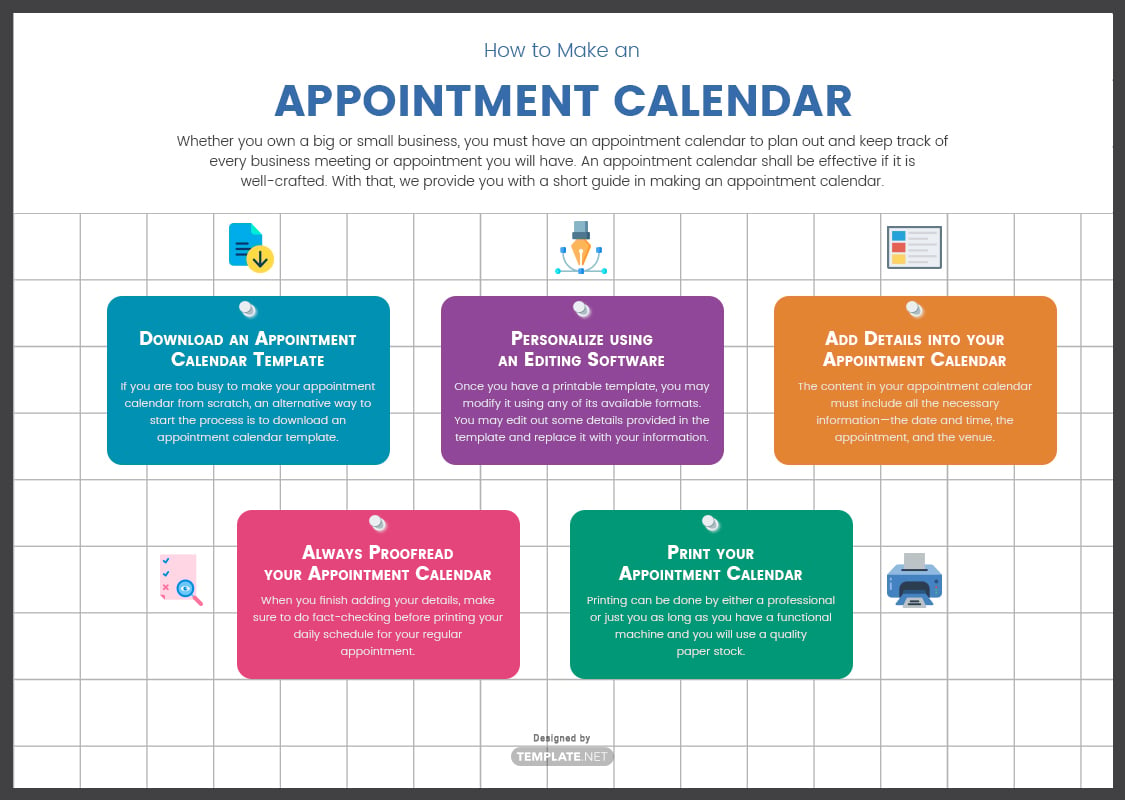
An appointment calendar is a kind of schedule that helps working adults, business owners, students, and employees plan and organize their everyday appointment. In the business industry, appointment calendar or appointment scheduling supports the planning process of a business. Planning sets directions of an organization, and an appointment calendar allows business owners to plot appointments and serves as a timeframe for business projects.
Whether you own a big or small business, you must have an appointment calendar to plan out and keep track of every business meeting or appointment you will have. An appointment calendar shall be effective if it is well-crafted. With that, we provide you with a short guide in making an appointment calendar. Read and follow the given guides below.
1. Download an Appointment Calendar Template
If you are too busy to make your appointment calendar from scratch, an alternative way to start the process is to download an appointment calendar template. However, choose the template that suits your preference. For instance, if you want to make a weekly schedule for your real estate business appointments, then you must pick a weekly appointment calendar template. You may also decide on the orientation, whether portrait or landscape, depends on how you want your appointment calendar to look.
2. Personalize using an Editing Software
Once you have a printable template, you may modify it using any of its available formats. You may edit out some details provided in the template and replace it with your information. The best tools for customizing your template are Google Docs, MS Word, and Apple Pages. Simply use the editing software that you think you are good at.
3. Add Details into your Appointment Calendar
Since a template already has tables on it, adding your details will be easy for you. The content in your appointment calendar must include all the necessary information—the date and time, the appointment, and the venue. For example, if you want to plot your workout schedule, make sure to be specific in placing the date and time of your gym appointments. However, be careful in setting the information in the tables, so your appointment calendar will be as organized as you want it to be.
4. Always Proofread your Appointment Calendar
When you finish adding your details, make sure to do fact-checking before printing your daily schedule for your regular appointment. Make sure to spot any mistakes and correct them afterward. There should be no room for errors since this will affect the effectiveness and efficiency of your daily appointment calendar. Then, save your file in a file format that is convenient for you, and you are ready to print.
5. Print your Appointment Calendar
After proofreading your appointment schedule, you can already proceed to print. Printing can be done by either a professional or just you as long as you have a functional machine and you will use a quality paper stock. The benefit of having a printed appointment calendar rather than online is that you can view it anytime and anywhere with or without an internet connection.