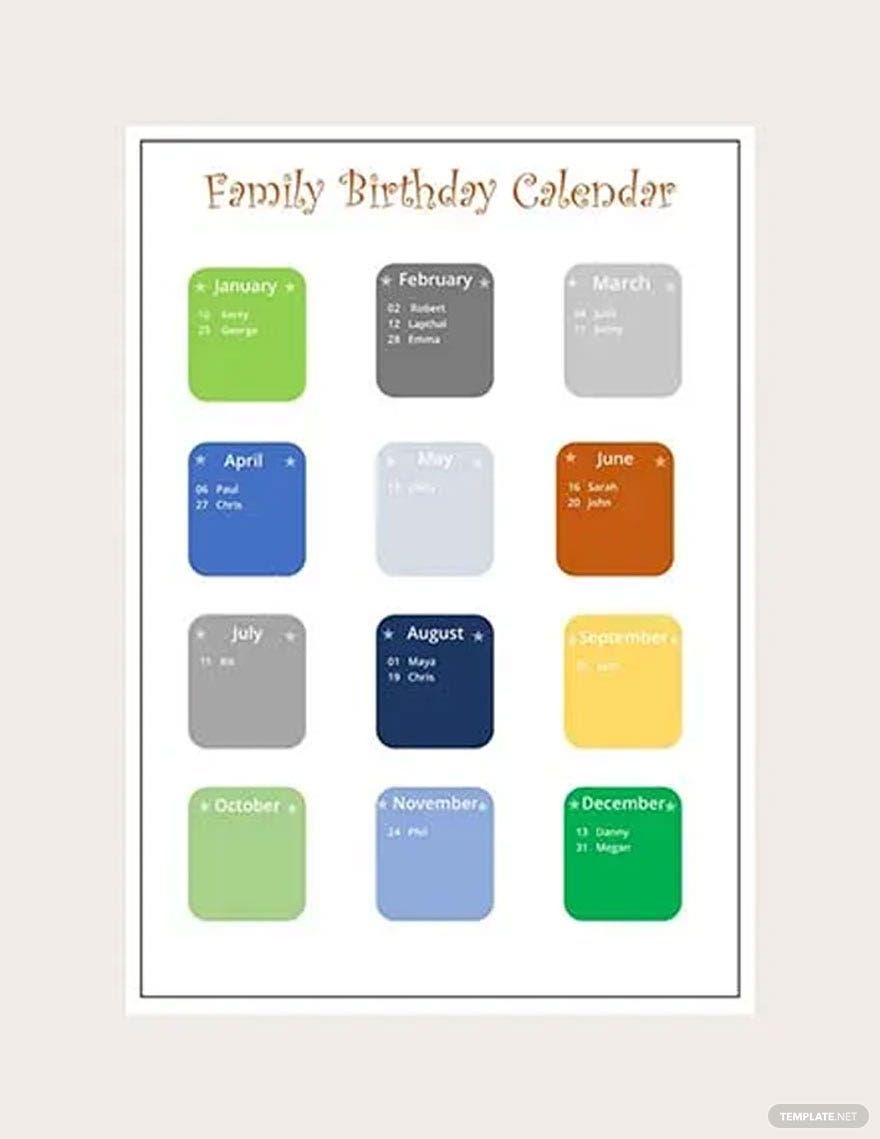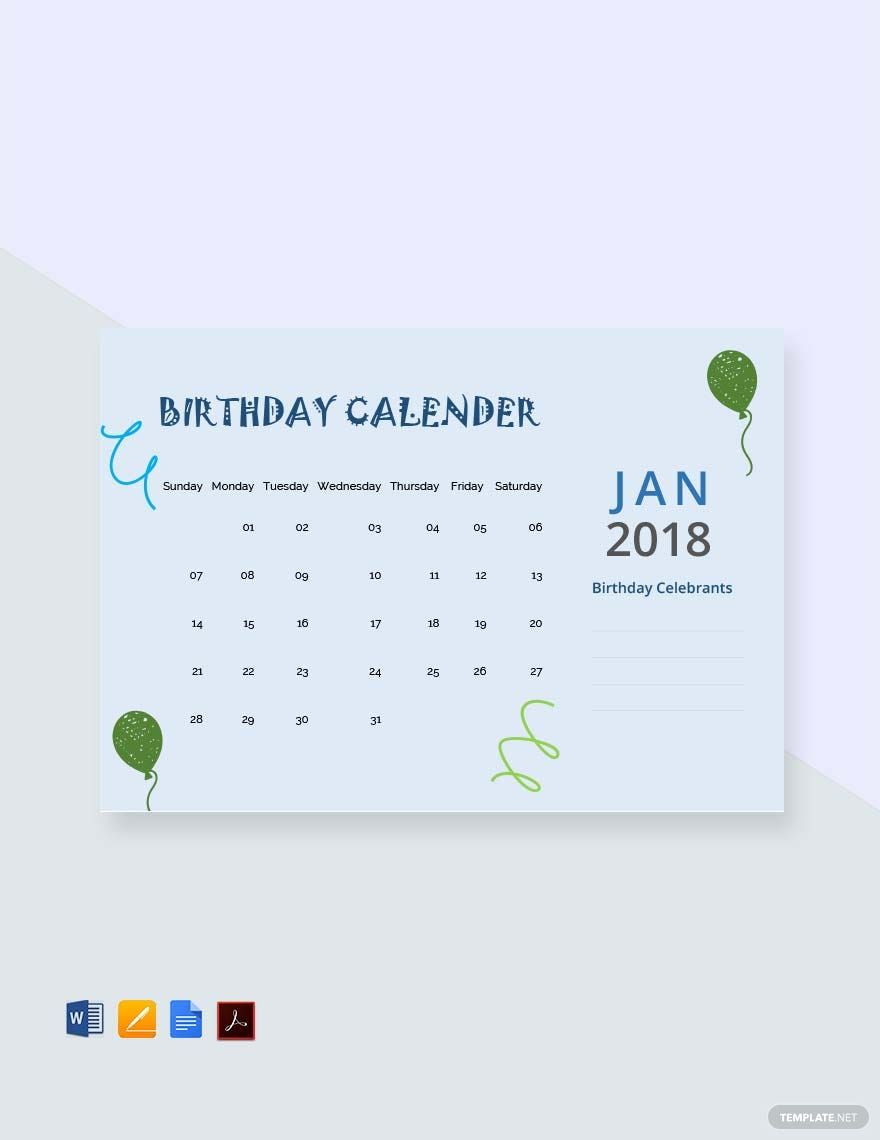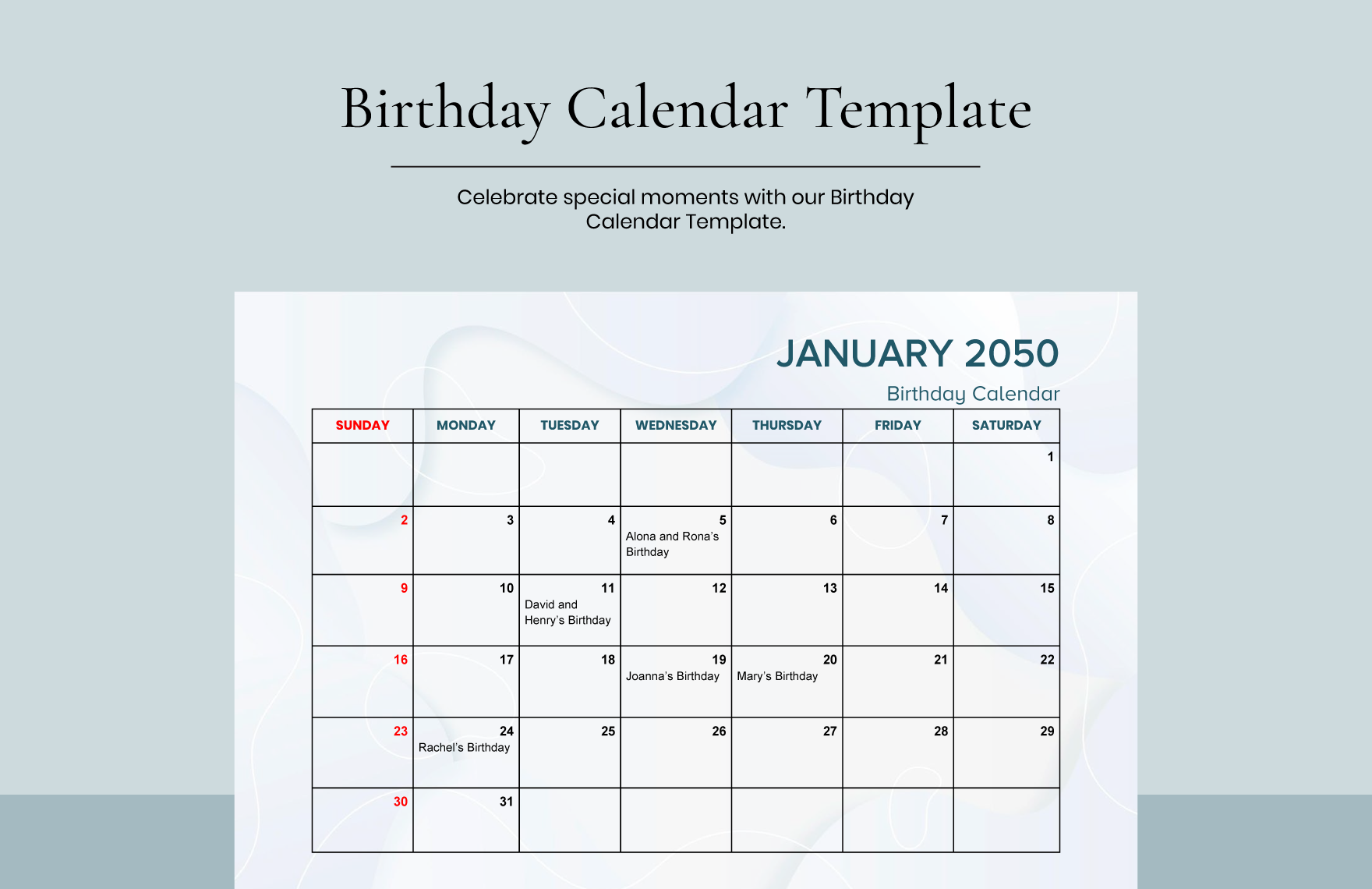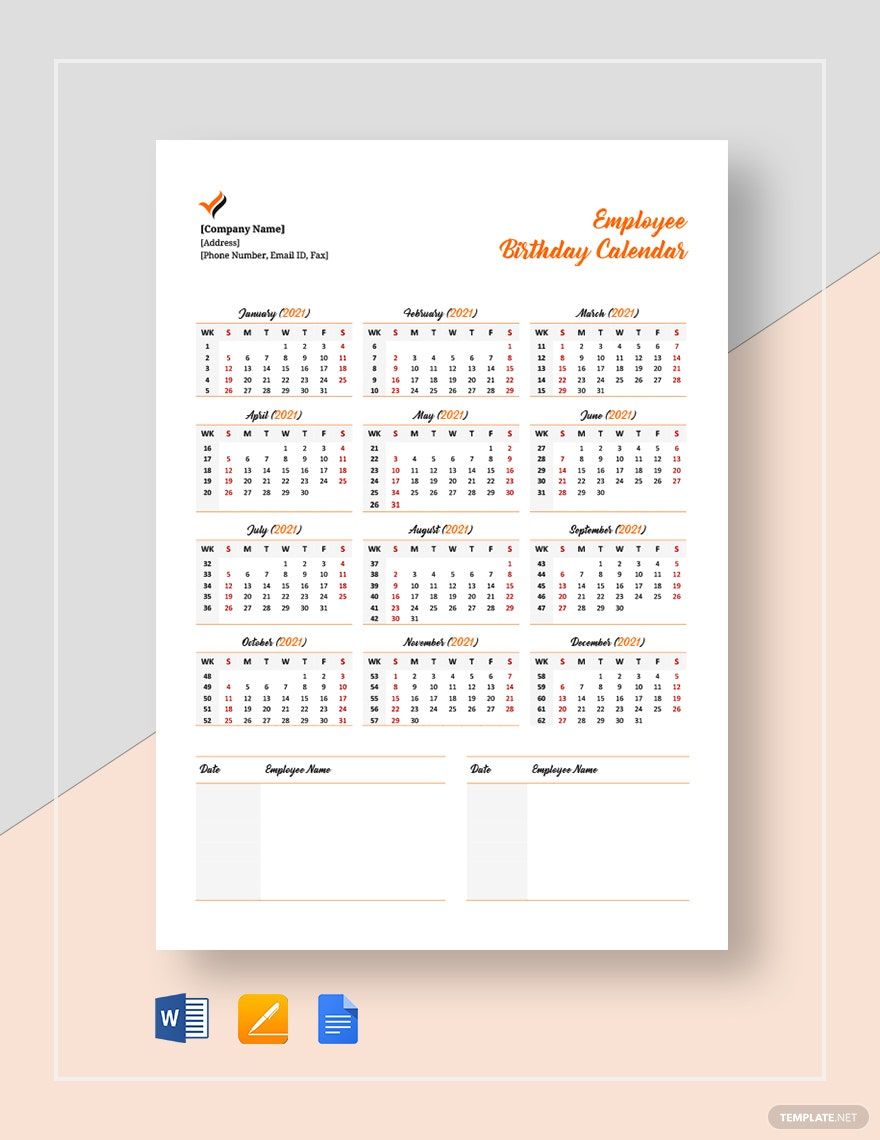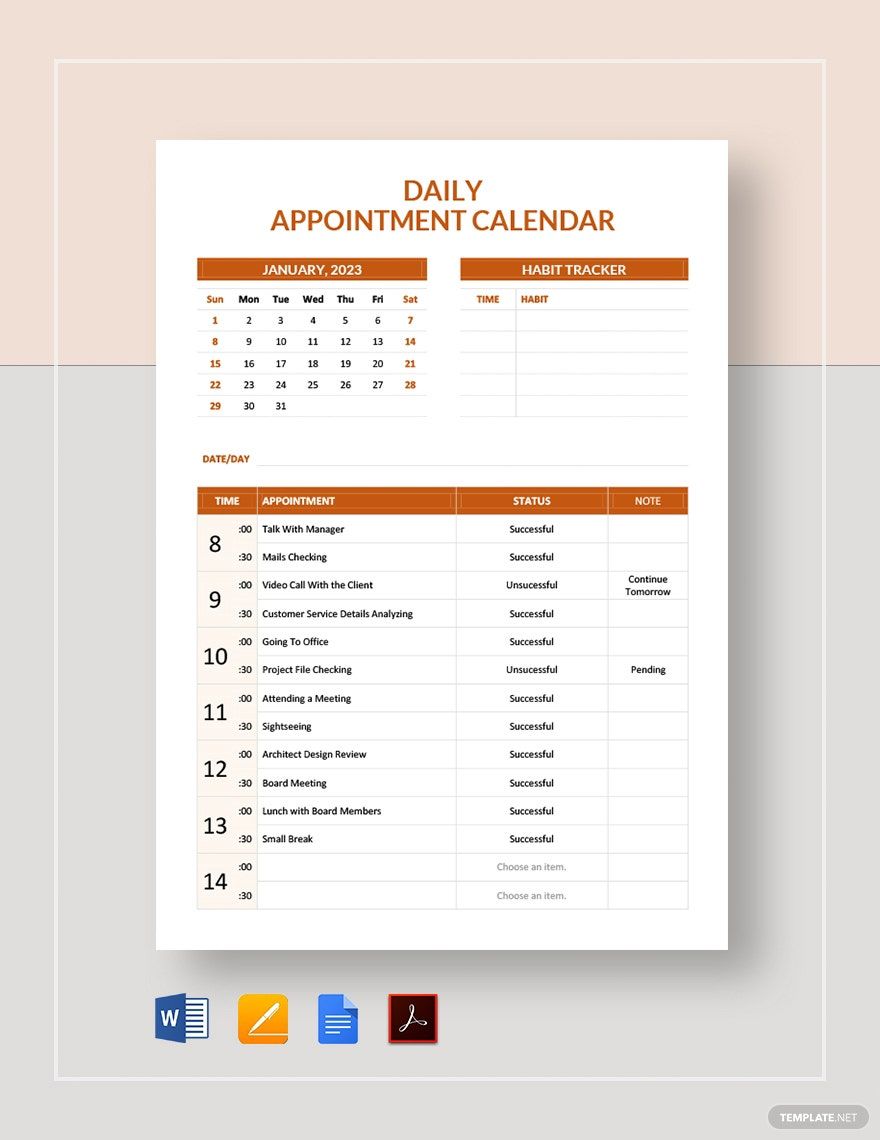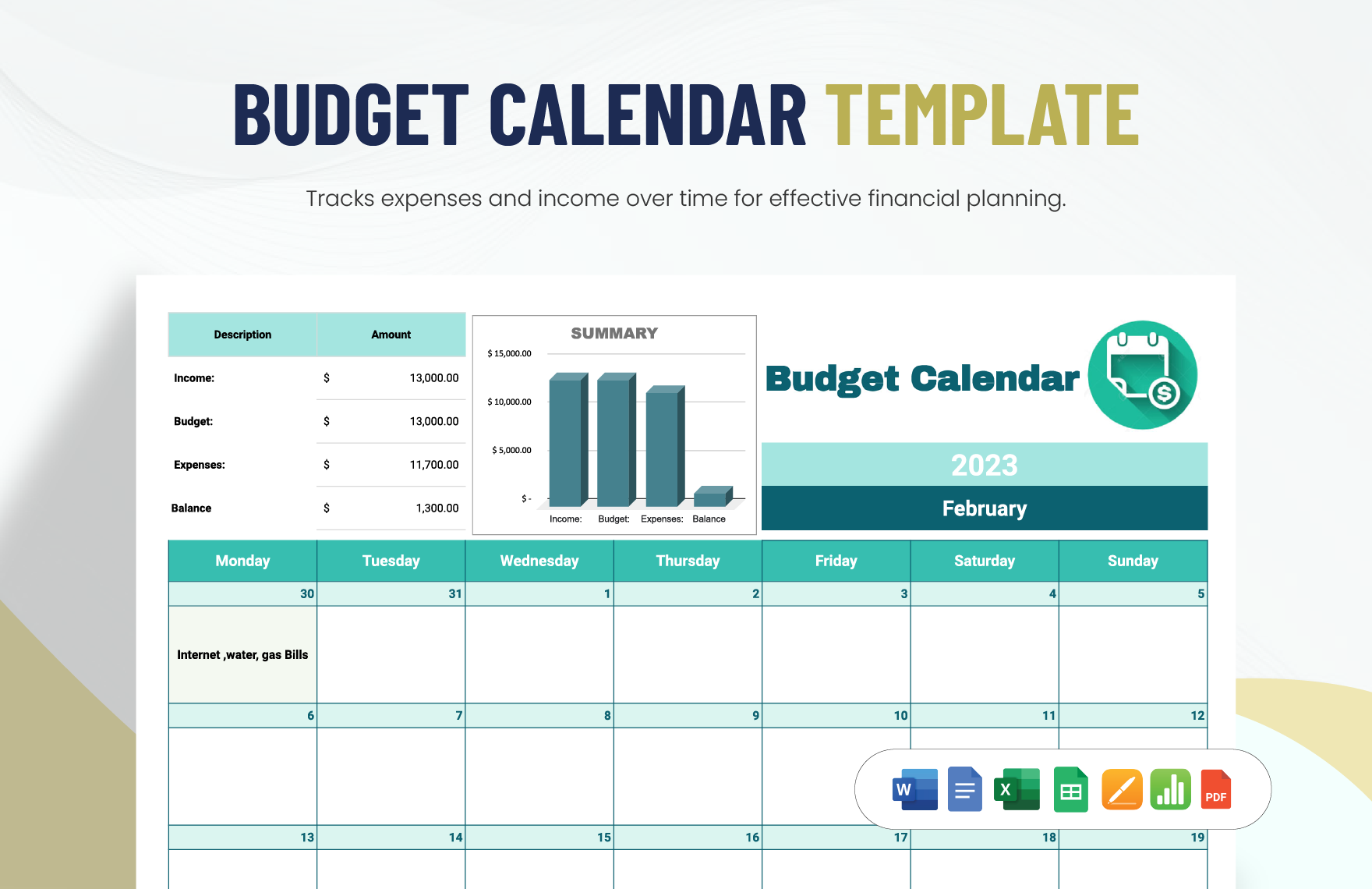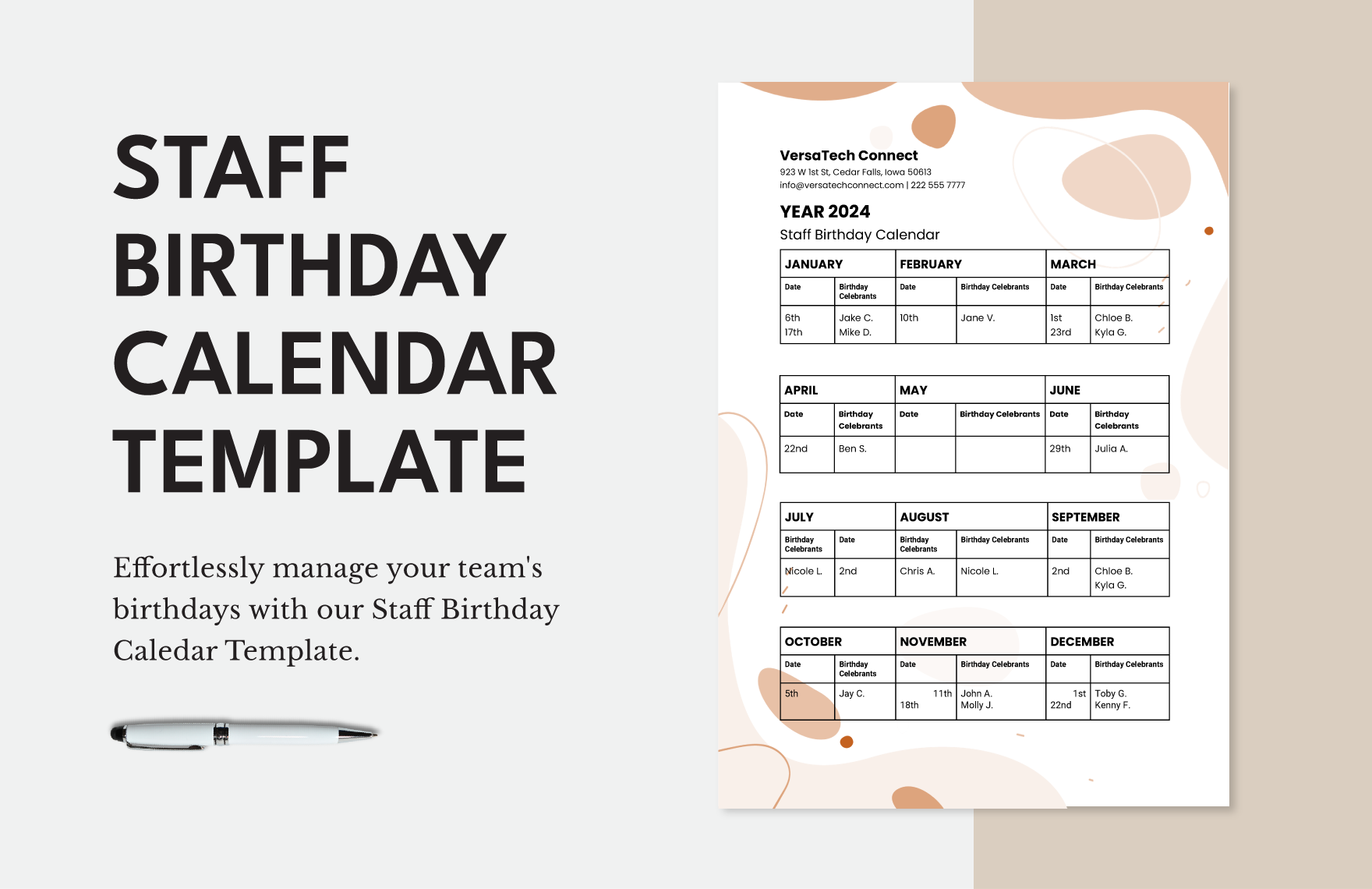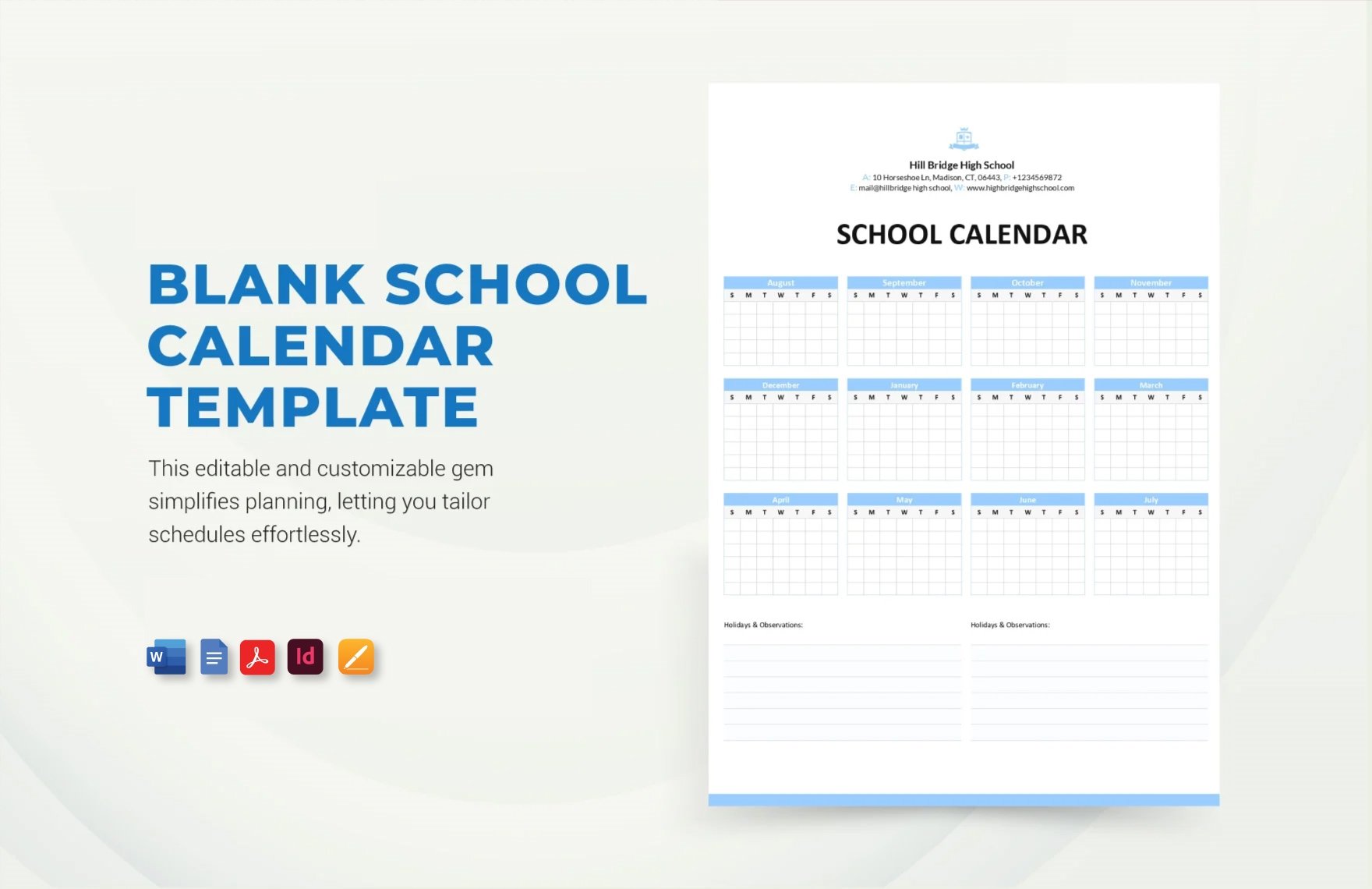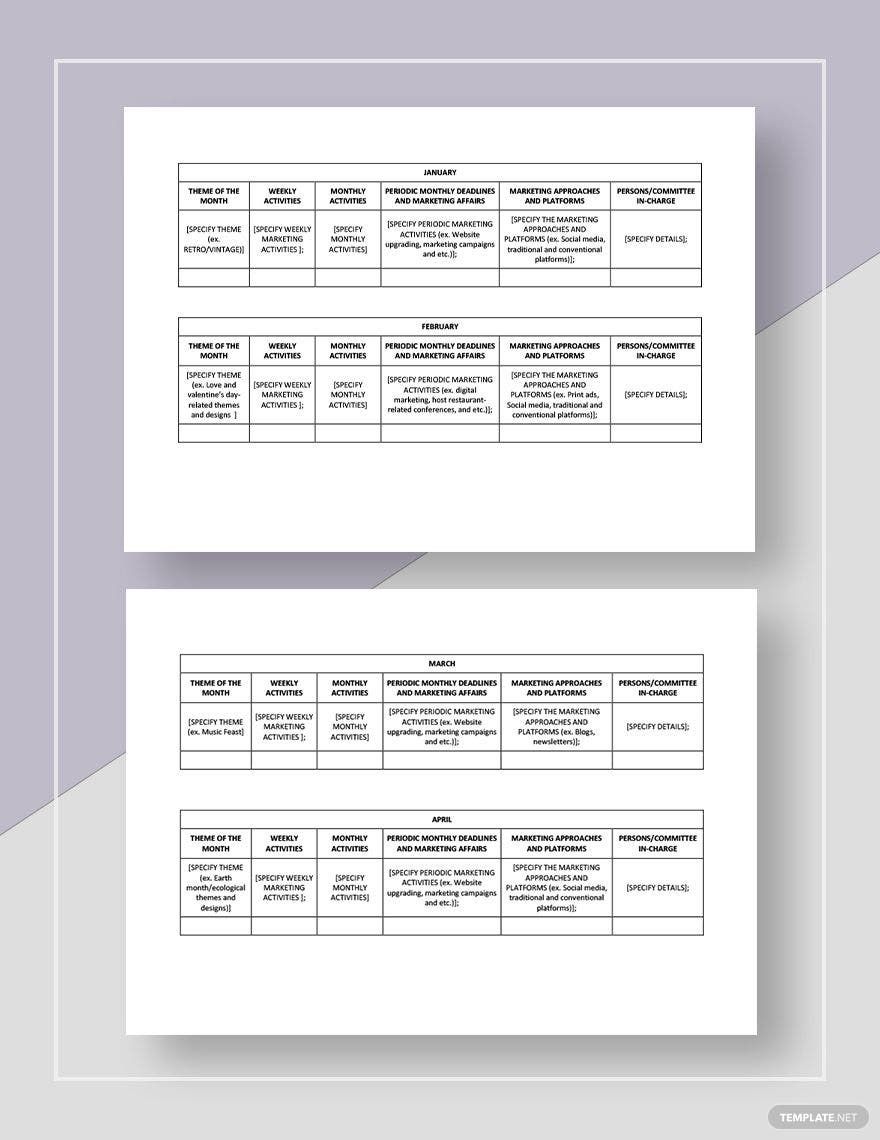Bring your event promotions to life with pre-designed Birthday Calendar Templates in Apple Pages by Template.net
Unlock a world of creativity and organization with pre-designed Birthday Calendar Templates in Apple Pages by Template.net. Perfect for anyone from event planners to family coordinators, these templates allow you to create personalized and professional-grade calendars with ease and without prior design experience. Whether you're looking to plan a birthday surprise or organize a family reunion, these templates have you covered. Each template comes with a selection of free pre-designed options, downloadable and printable in Apple Pages, guaranteeing a flawless and hassle-free experience. With intuitive layouts and beautiful pre-designed templates available for free, you'll save time and resources, transforming your scheduling efforts into a visual masterpiece.
Explore more beautiful premium pre-designed templates in Apple Pages and discover an array of styles to suit any occasion or requirement. Our library is frequently updated with new, innovative designs, ensuring you always have fresh options at your fingertips. With seamless download and sharing capabilities, enhance your projects by easily spreading the word via printable versions, email, or direct link sharing. Dive into the rich selection of both free and premium templates for unmatched versatility and customization. Whether it's selecting the perfect template or experimenting with unique designs, Template.net empowers you to unleash your full creative potential.