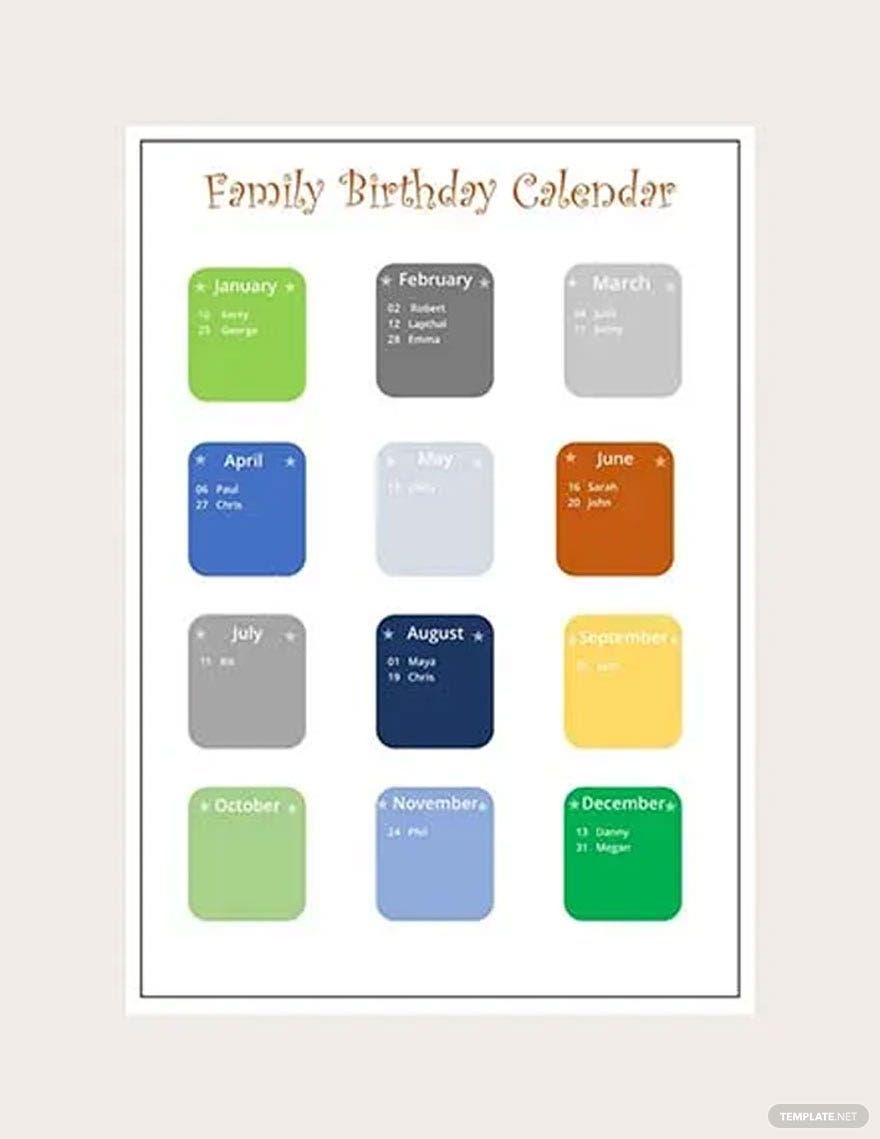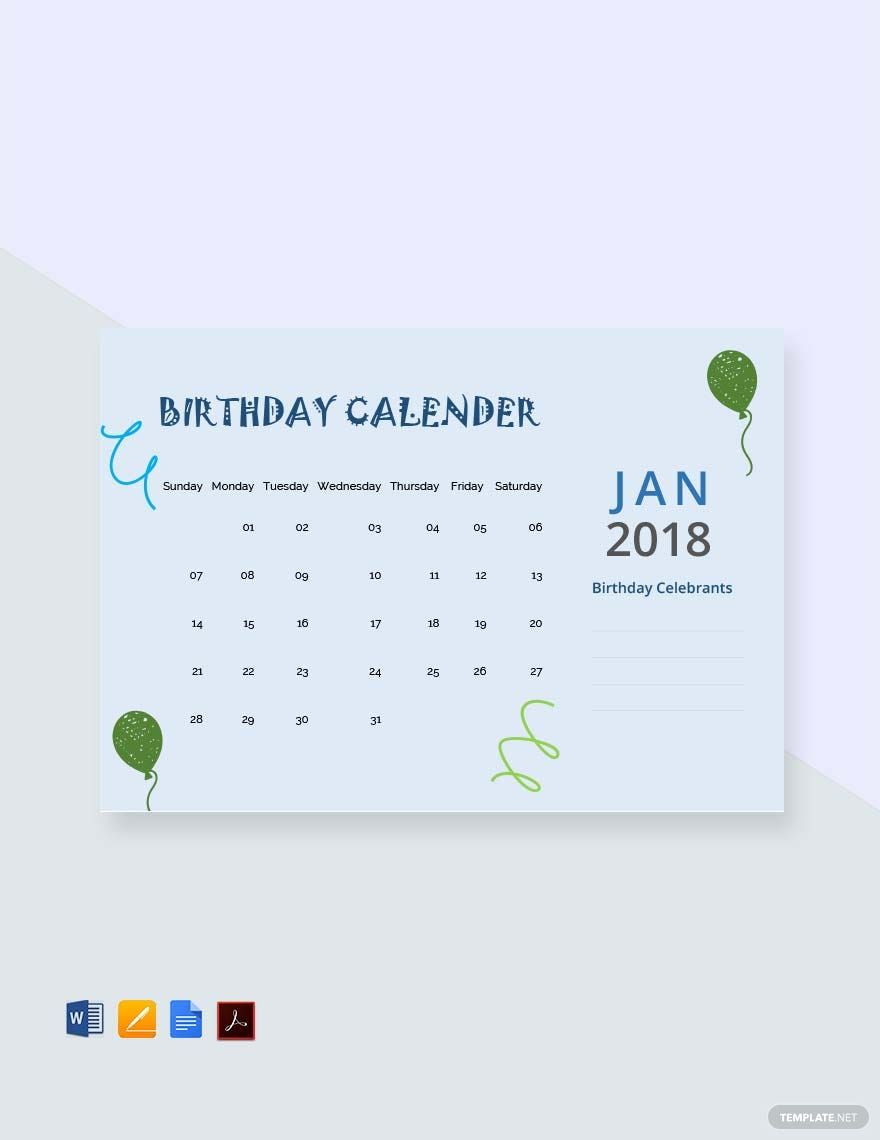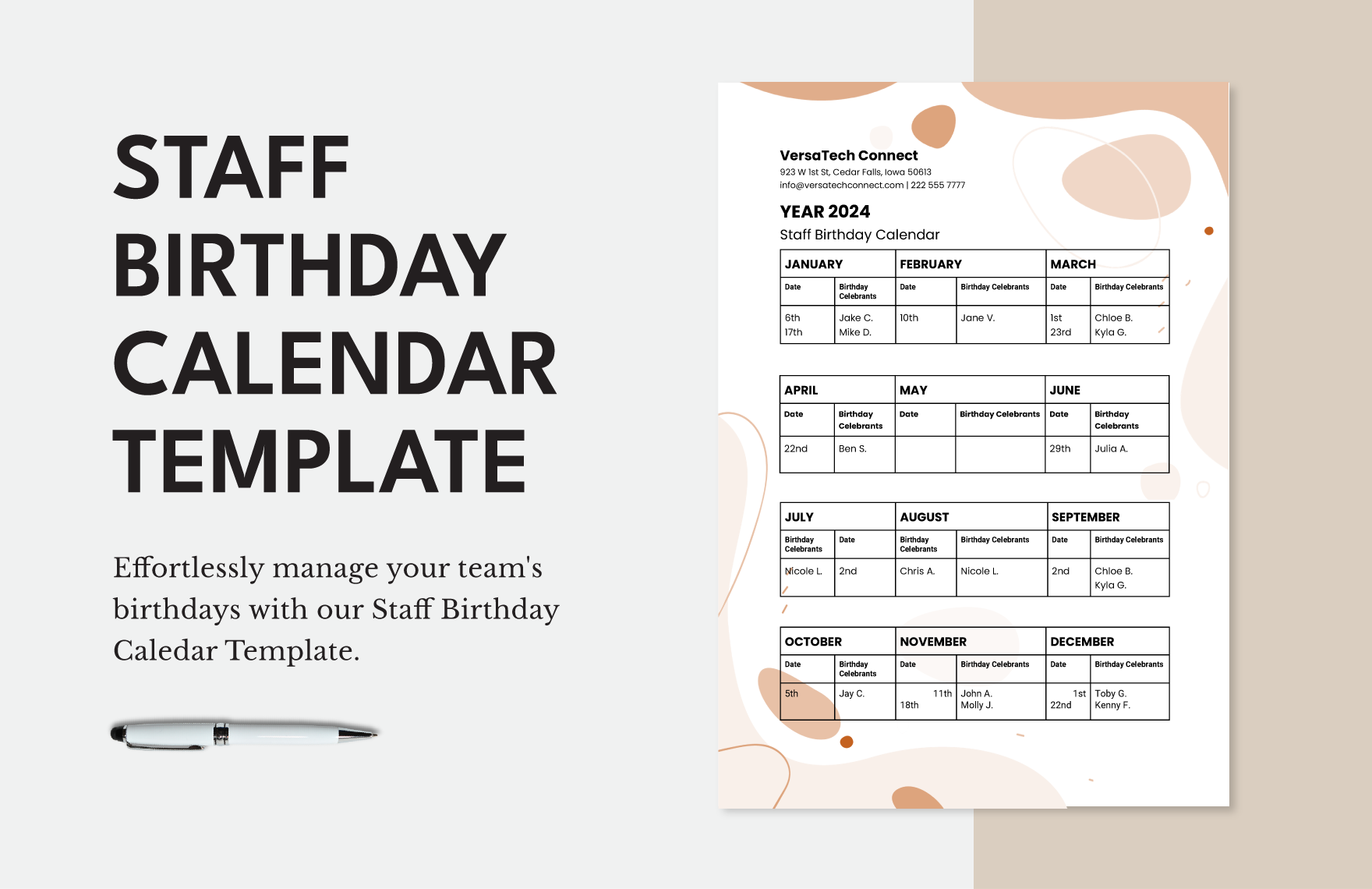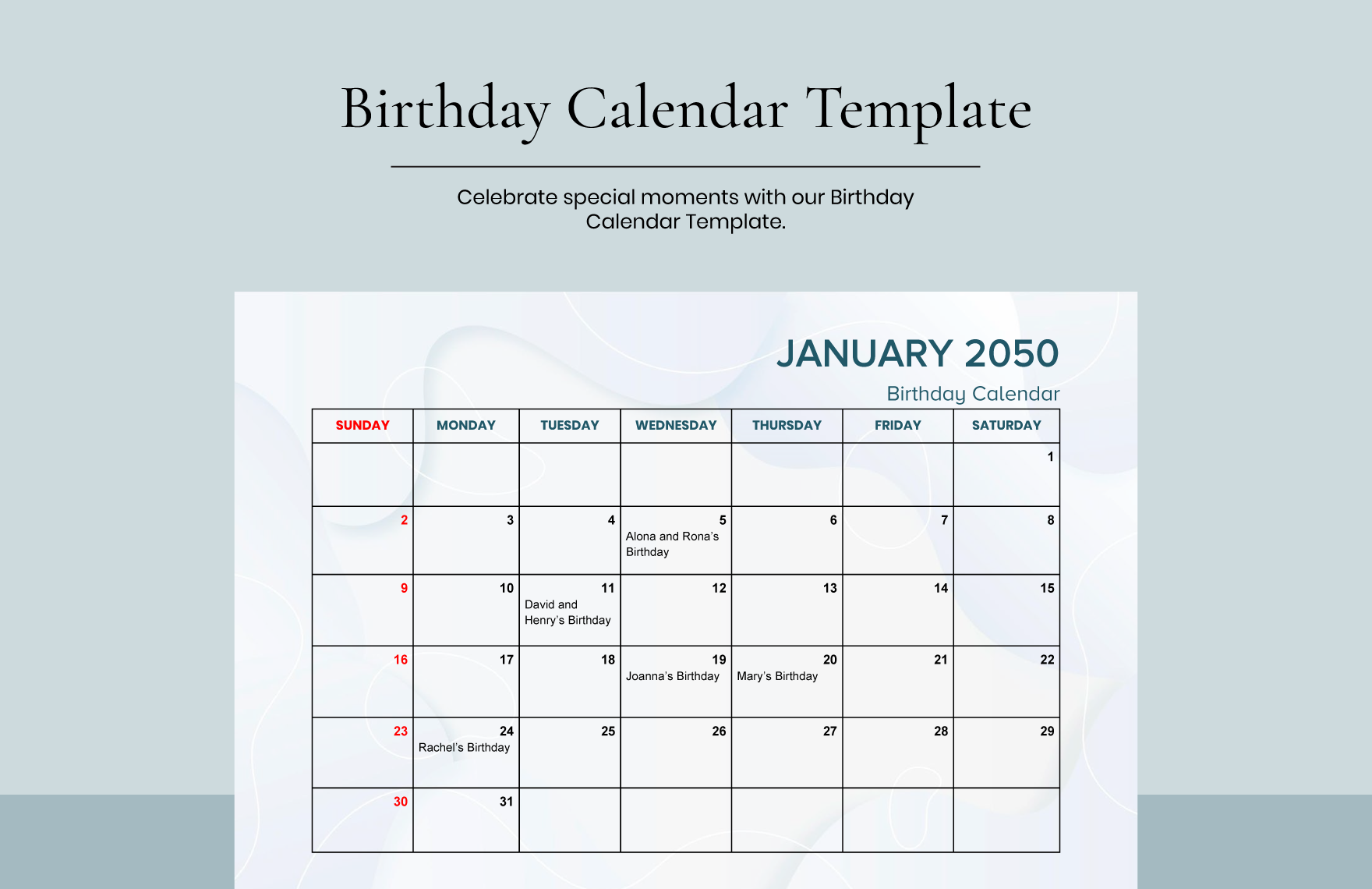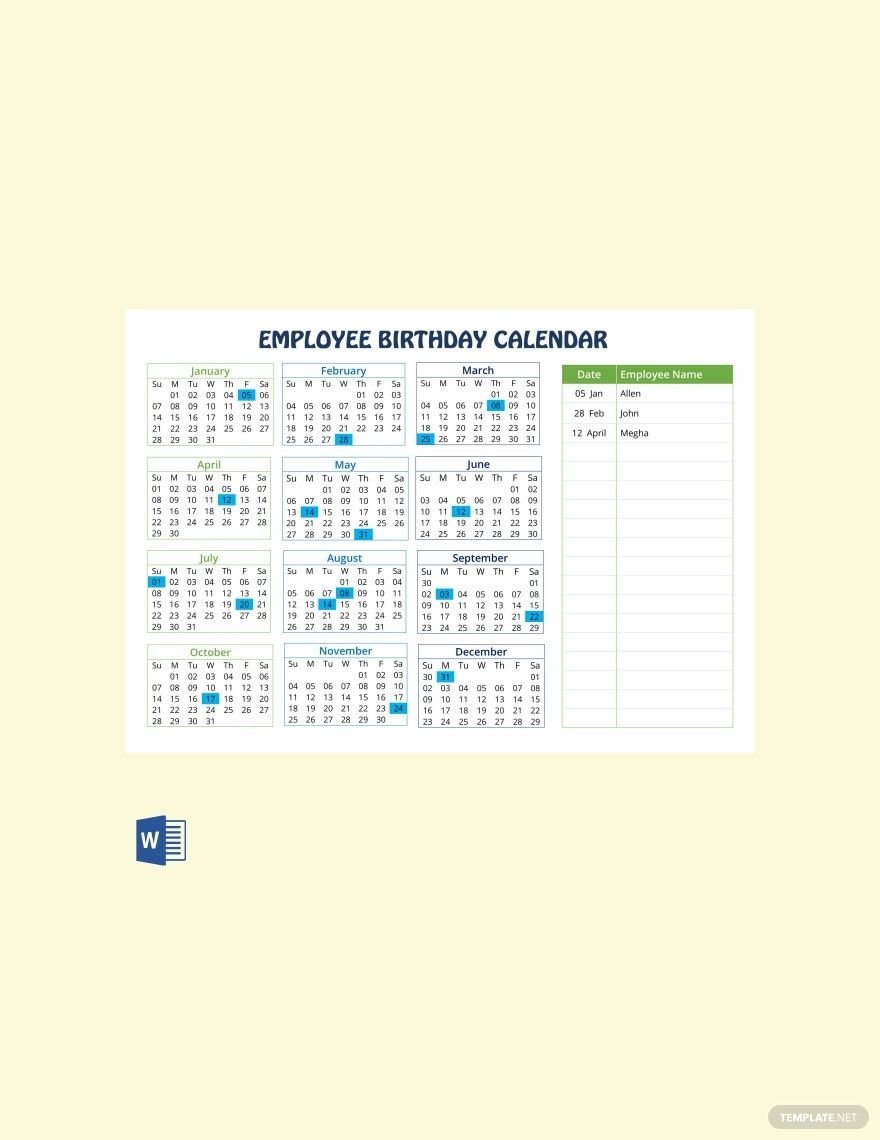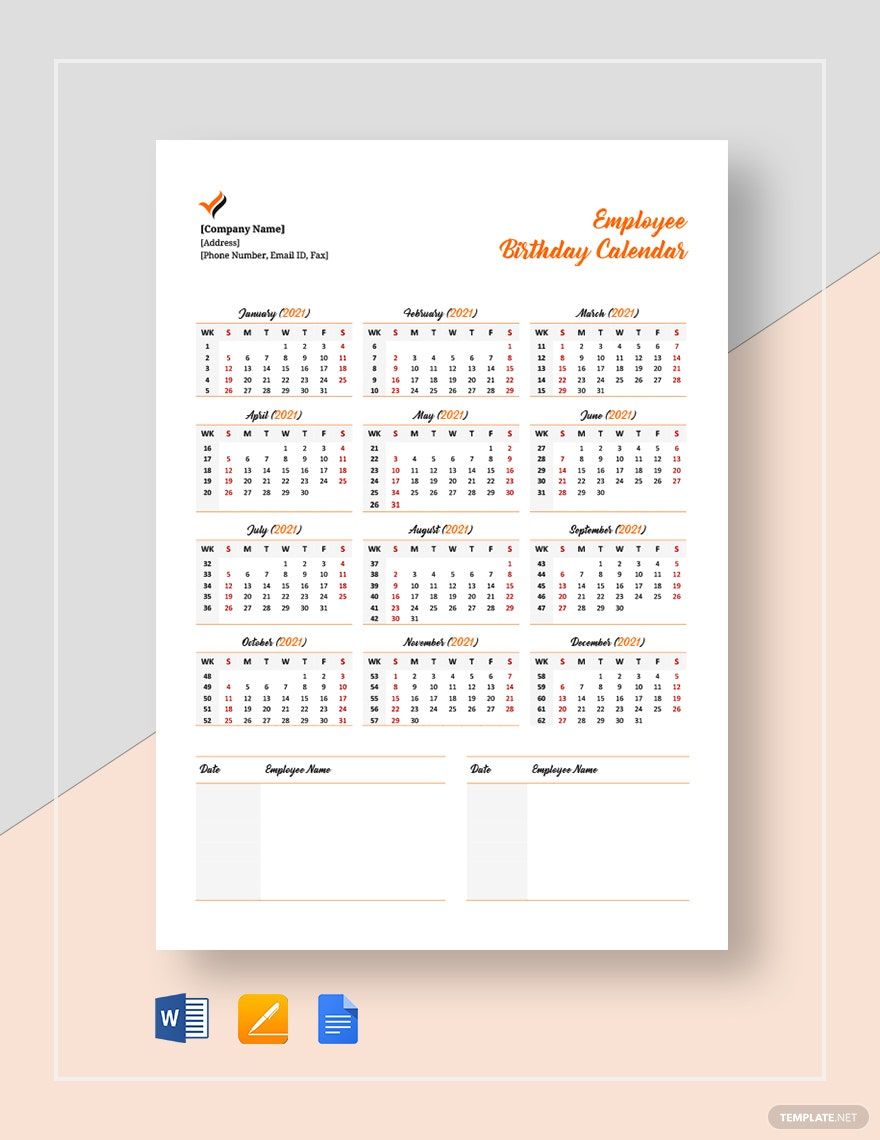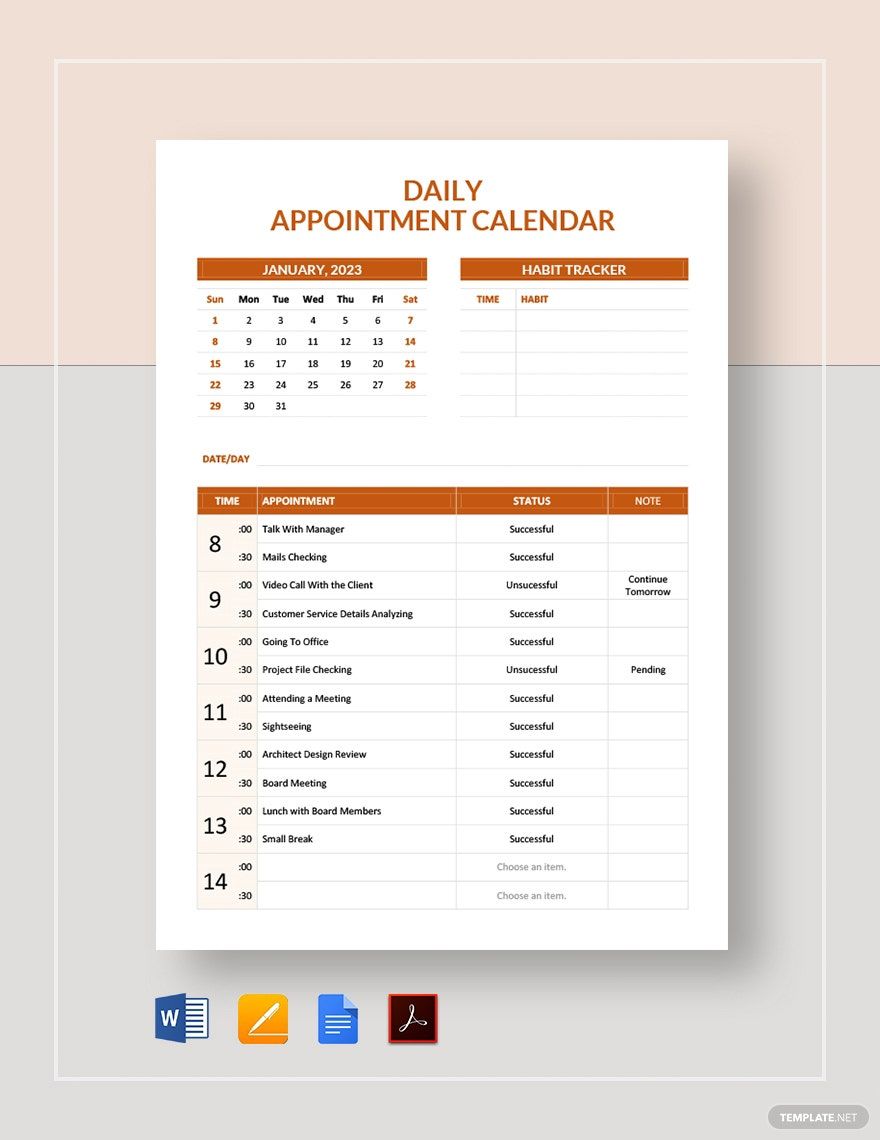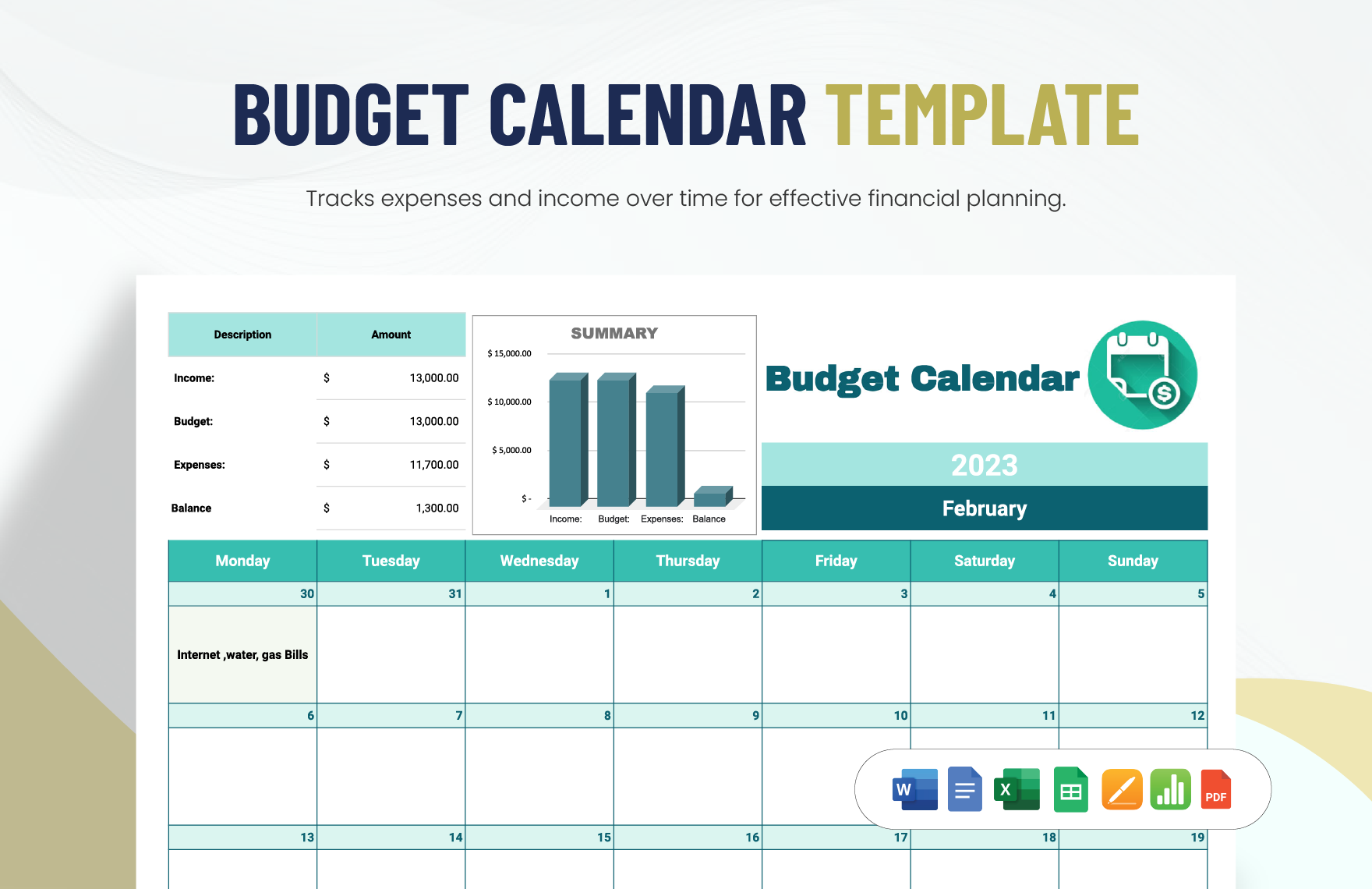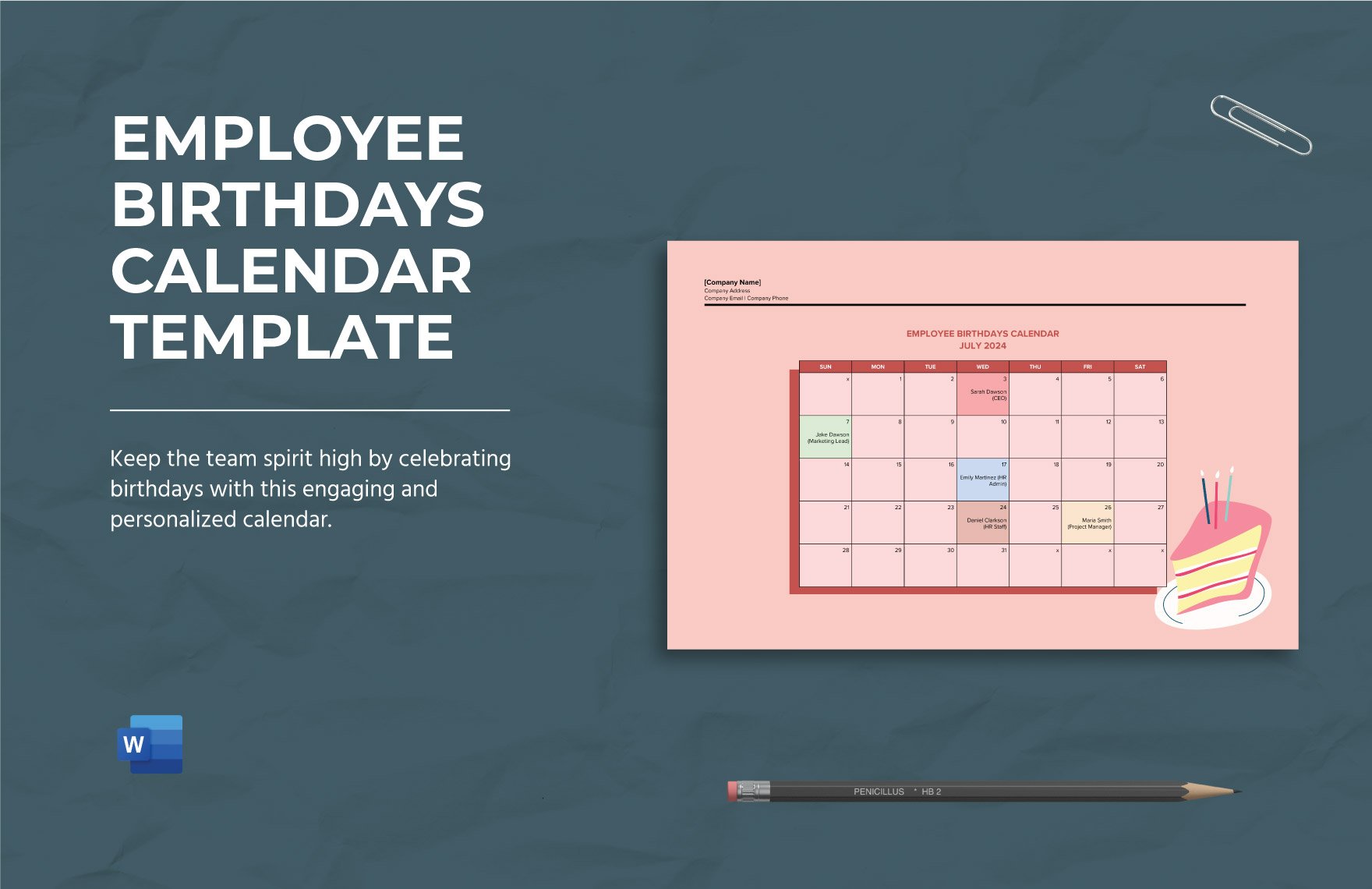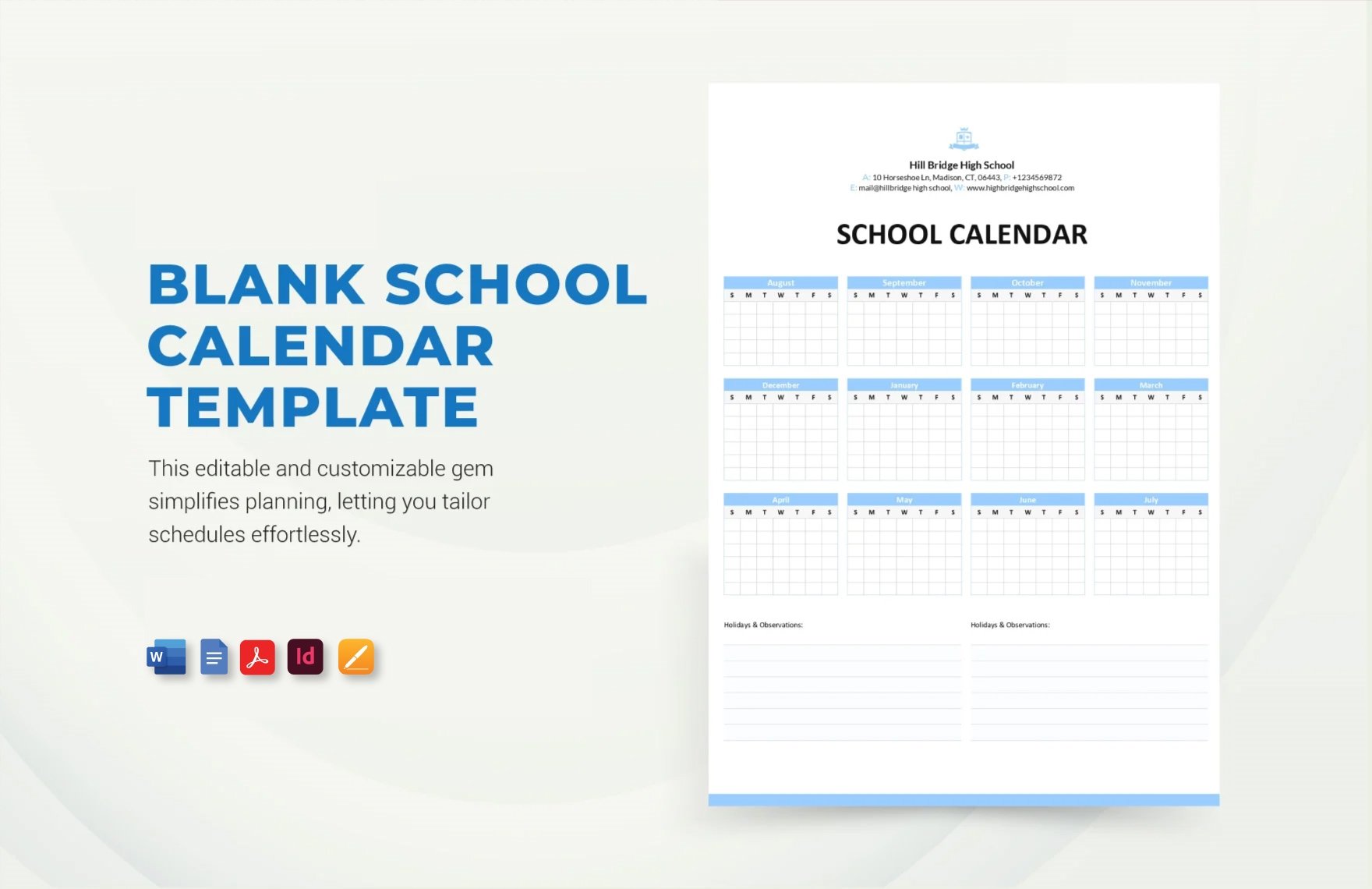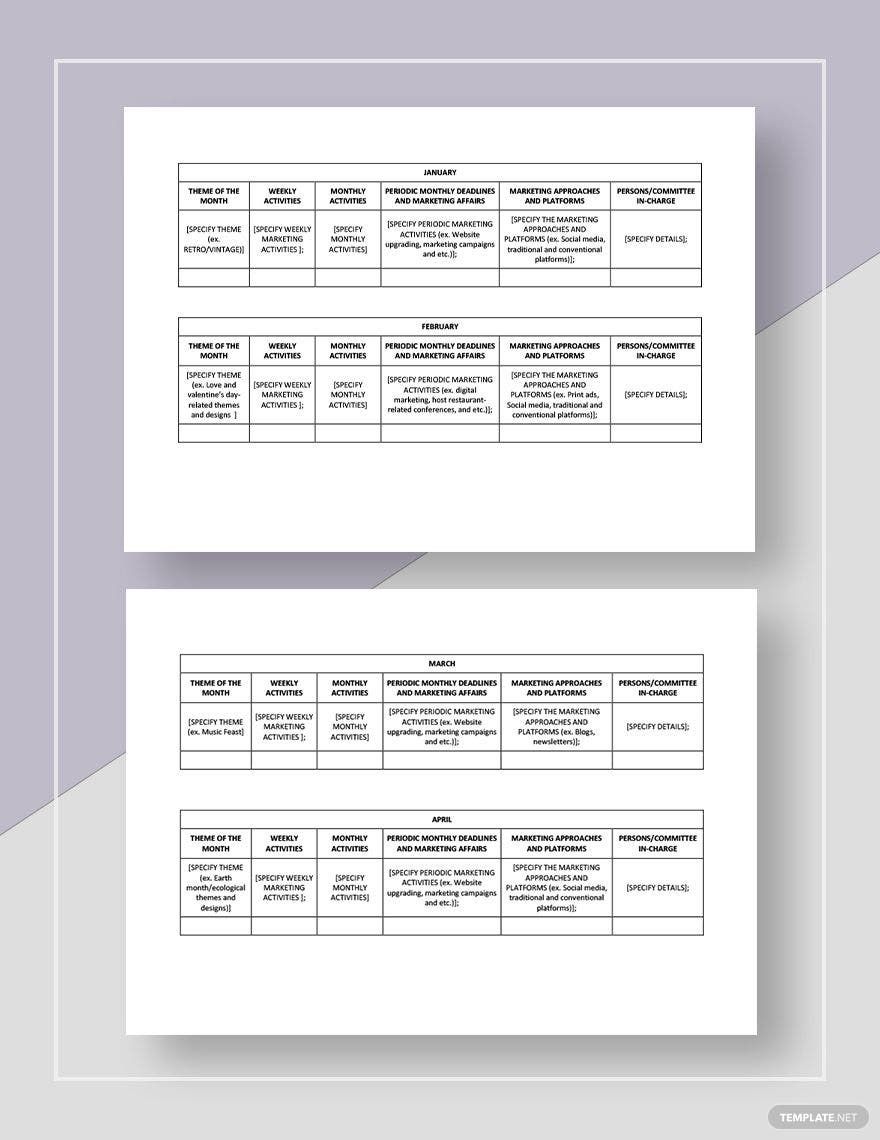Bring your personal events to life with the captivating {Keyword} by {Brand}
Birthday Calendar Templates by {Brand} offers you an elegant solution to remember and organize your special occasions effortlessly. Whether you're planning a large family celebration or keeping track of friends’ birthdays, these pre-designed templates ensure that you never miss an important date. You can easily customize these for an office setting as well, making it a versatile tool for both personal and professional uses. The beauty of this product lies in its user-friendly approach; anyone can create a polished look without design skills, thanks to the beautiful pre-designed templates that come in Microsoft Word and are readily available for free. These templates offer stunning versatility for both print and digital distribution, allowing users to tailor their organization methods as needed.
Explore more colorful Premium and Free Birthday Calendar Templates available in Microsoft Word, designed to fit a wide variety of themes and styles. With Template.net, you have access to an ever-growing library of templates that are frequently updated to reflect the latest design trends. Once you've selected the perfect calendar design, you can download or share it across various platforms, such as via email or print, maximizing the joy and reach of your celebrations. Utilize both Free and Premium templates to ensure you have the perfect match for any calendar need, mixing and matching styles for optimal creativity.