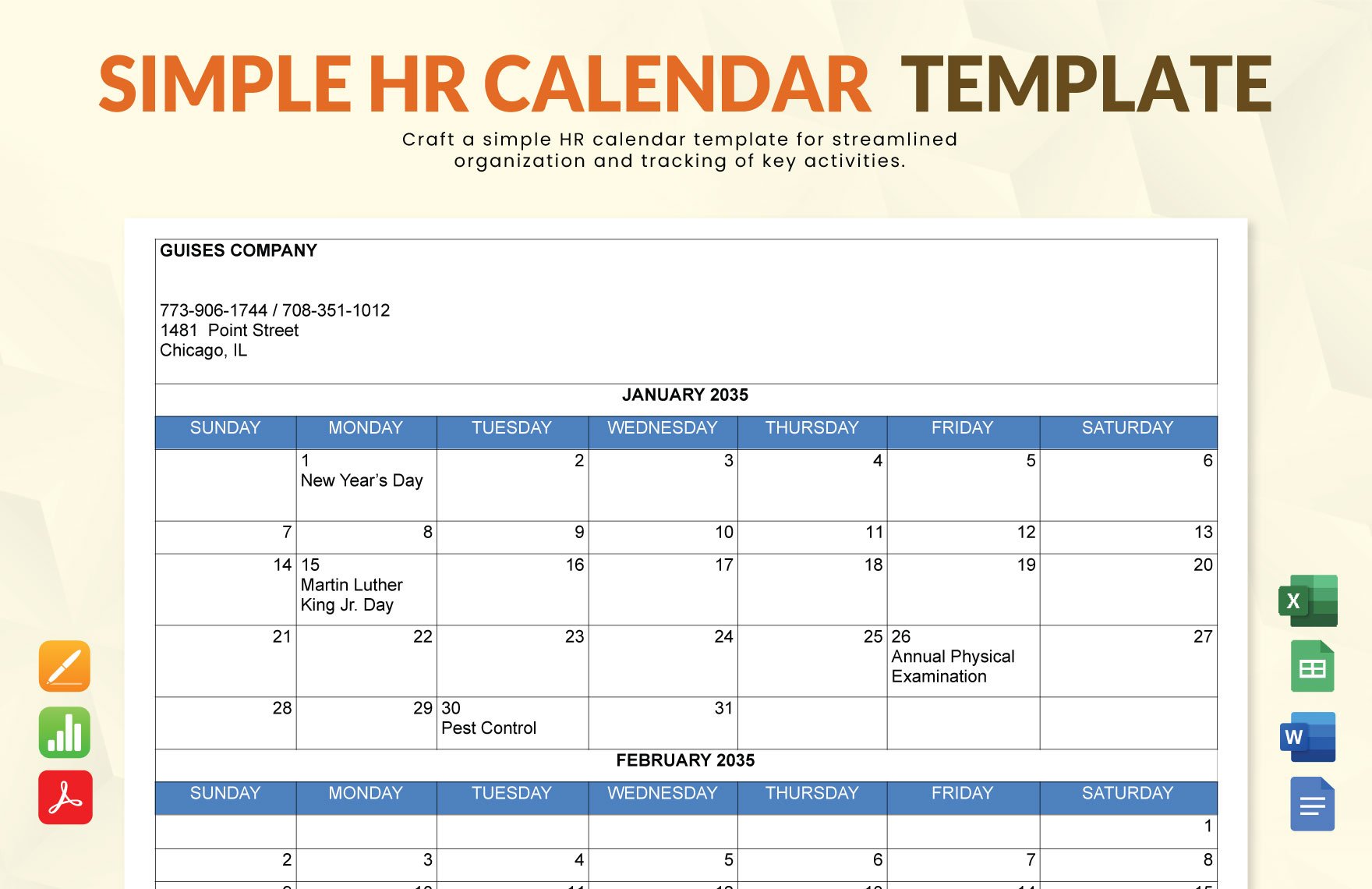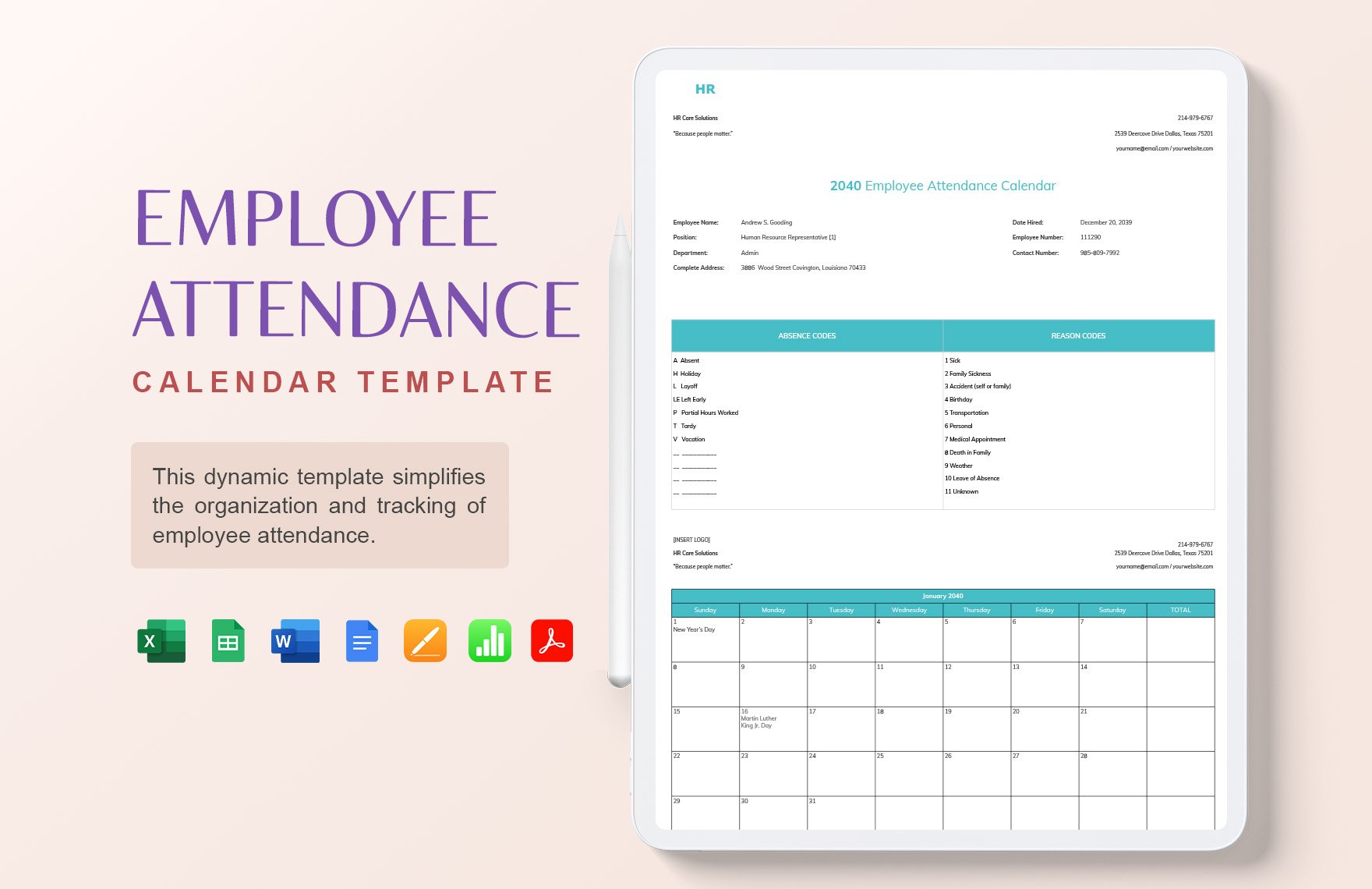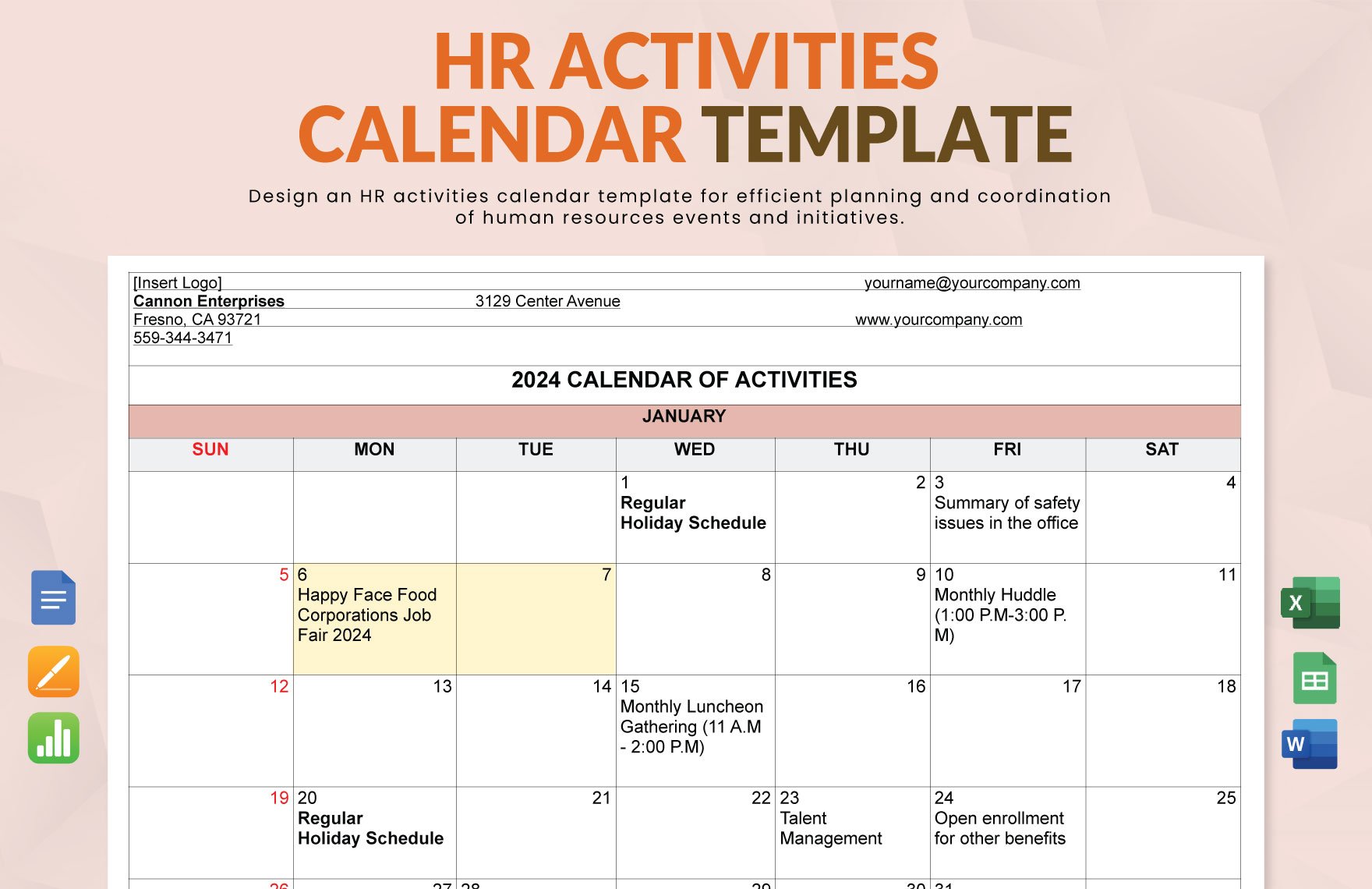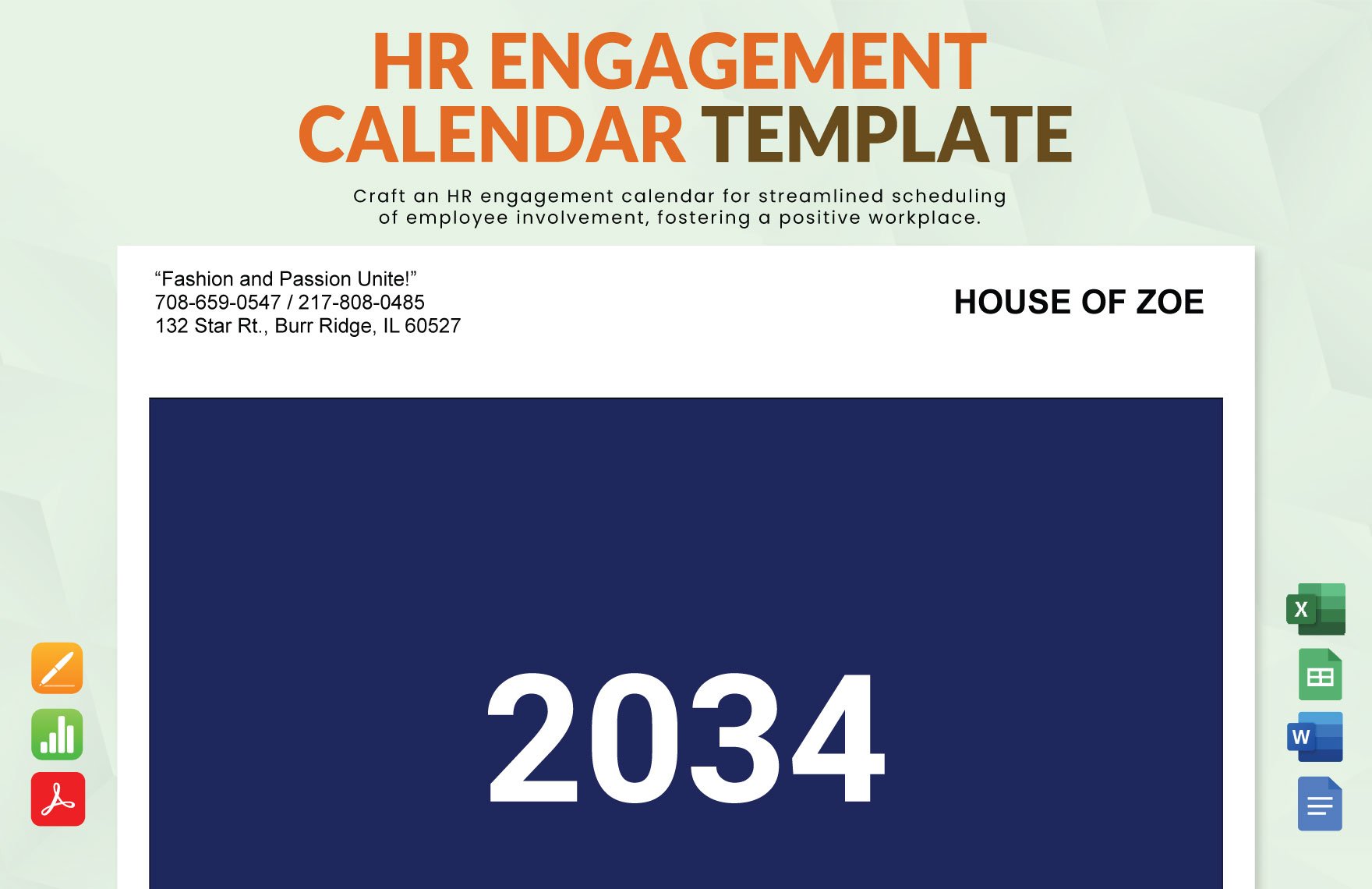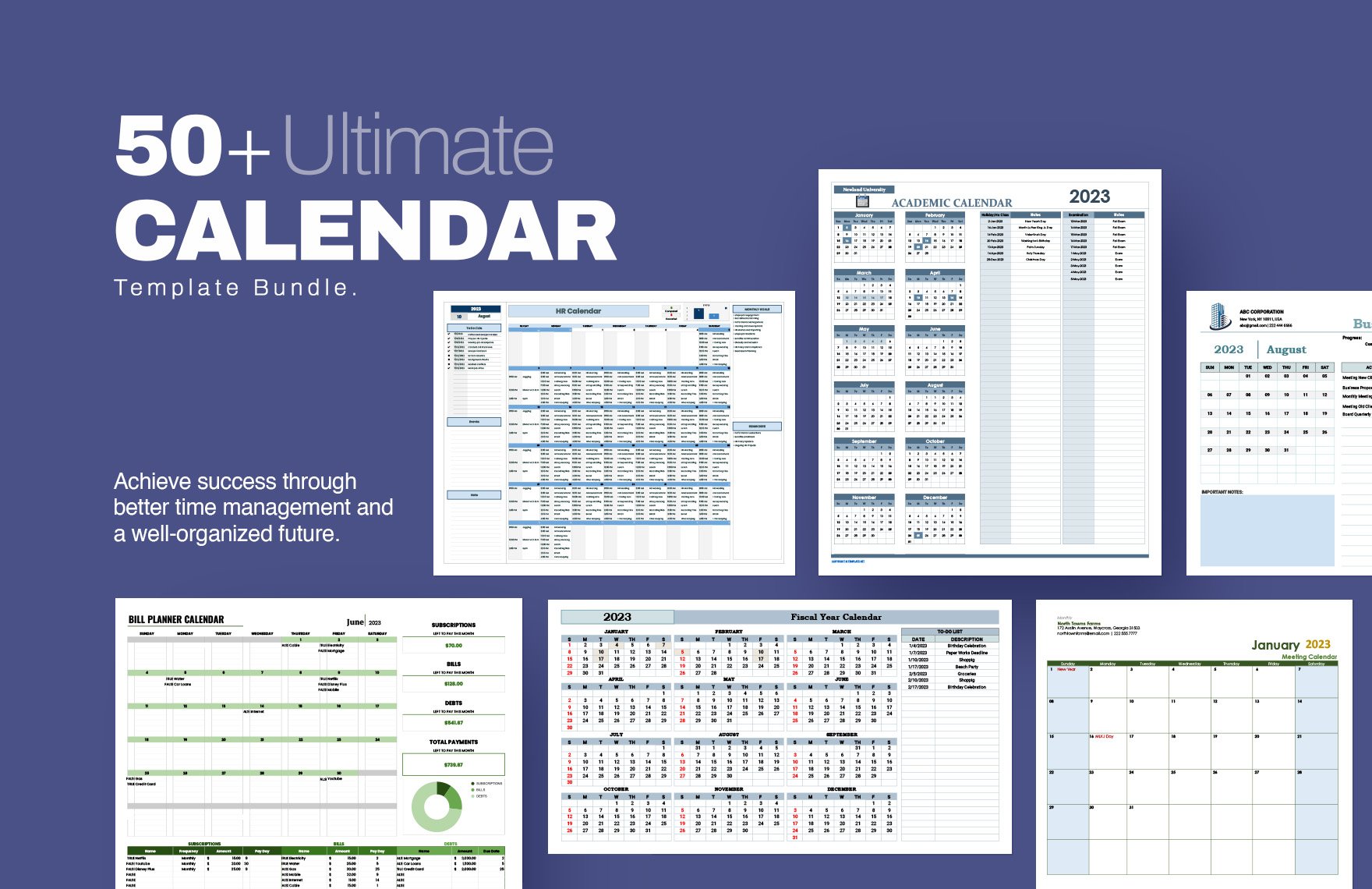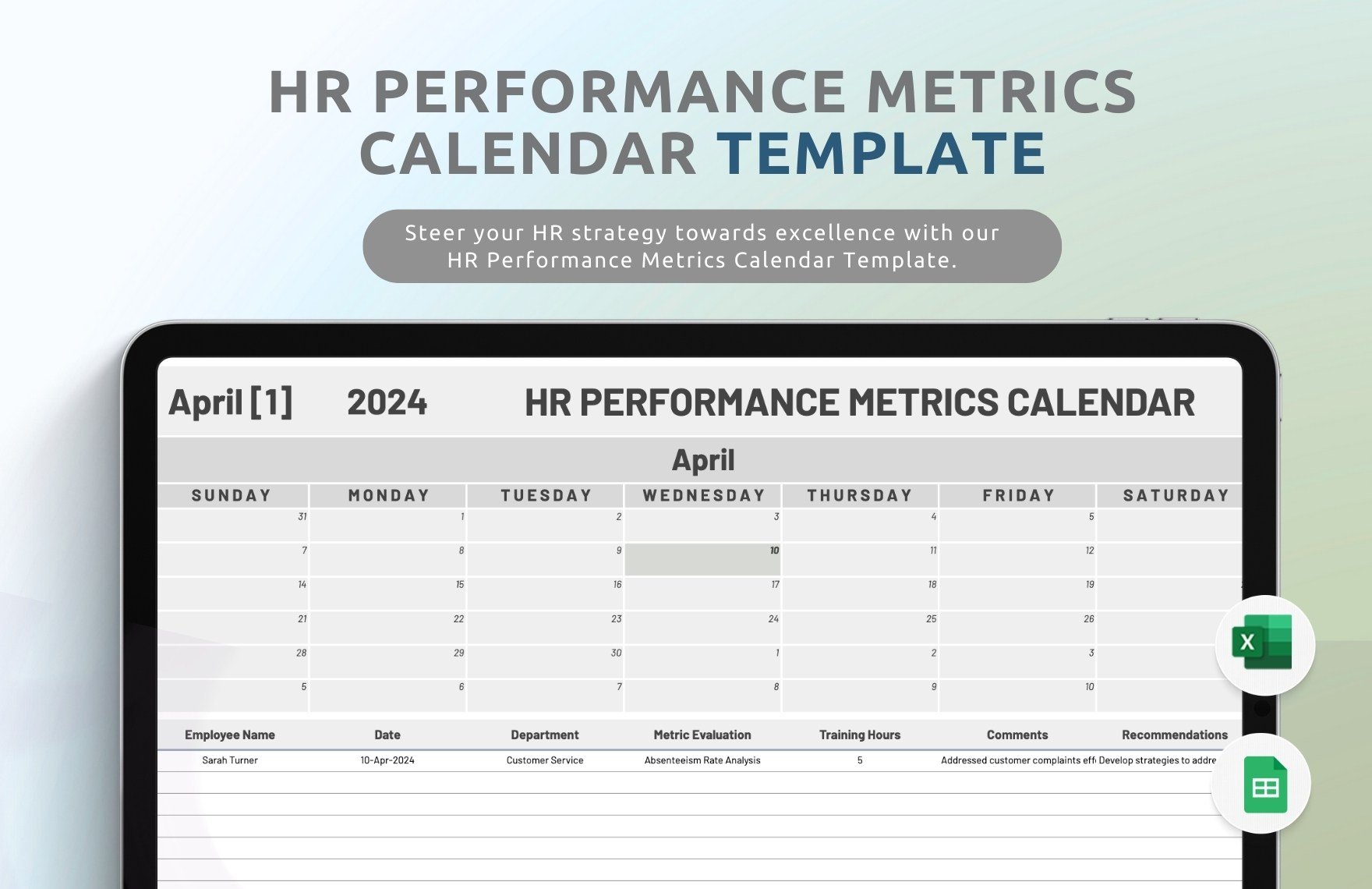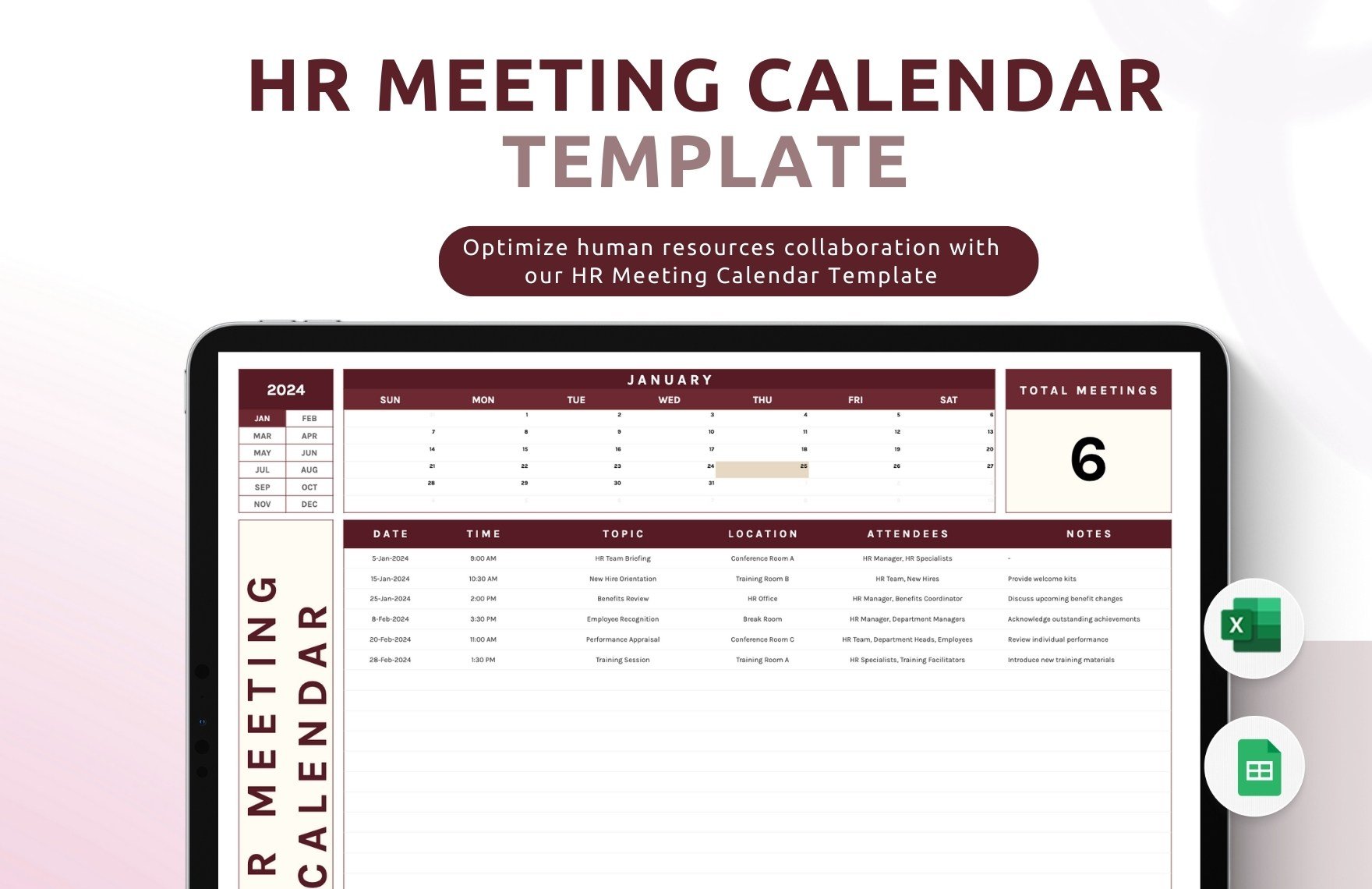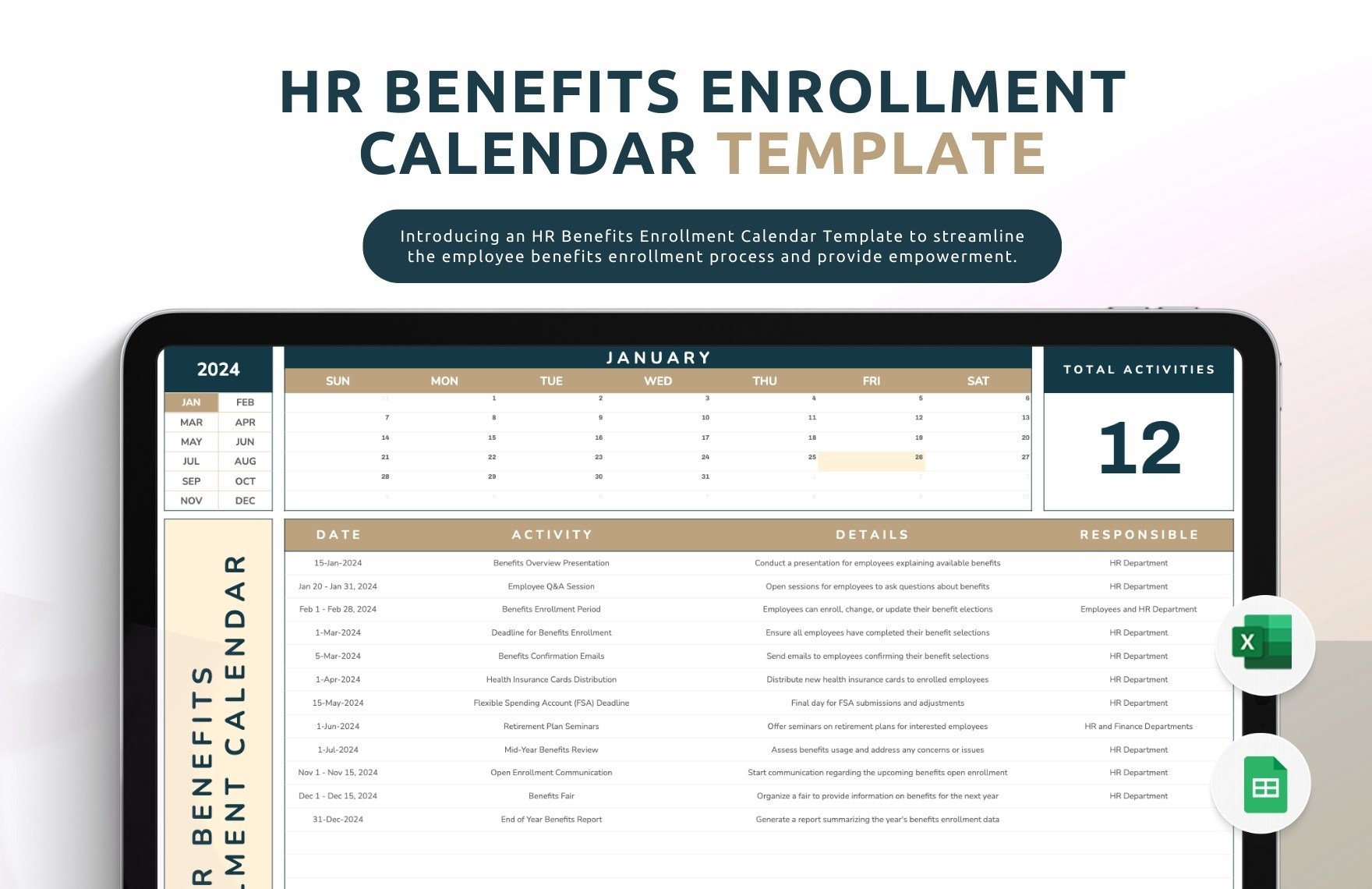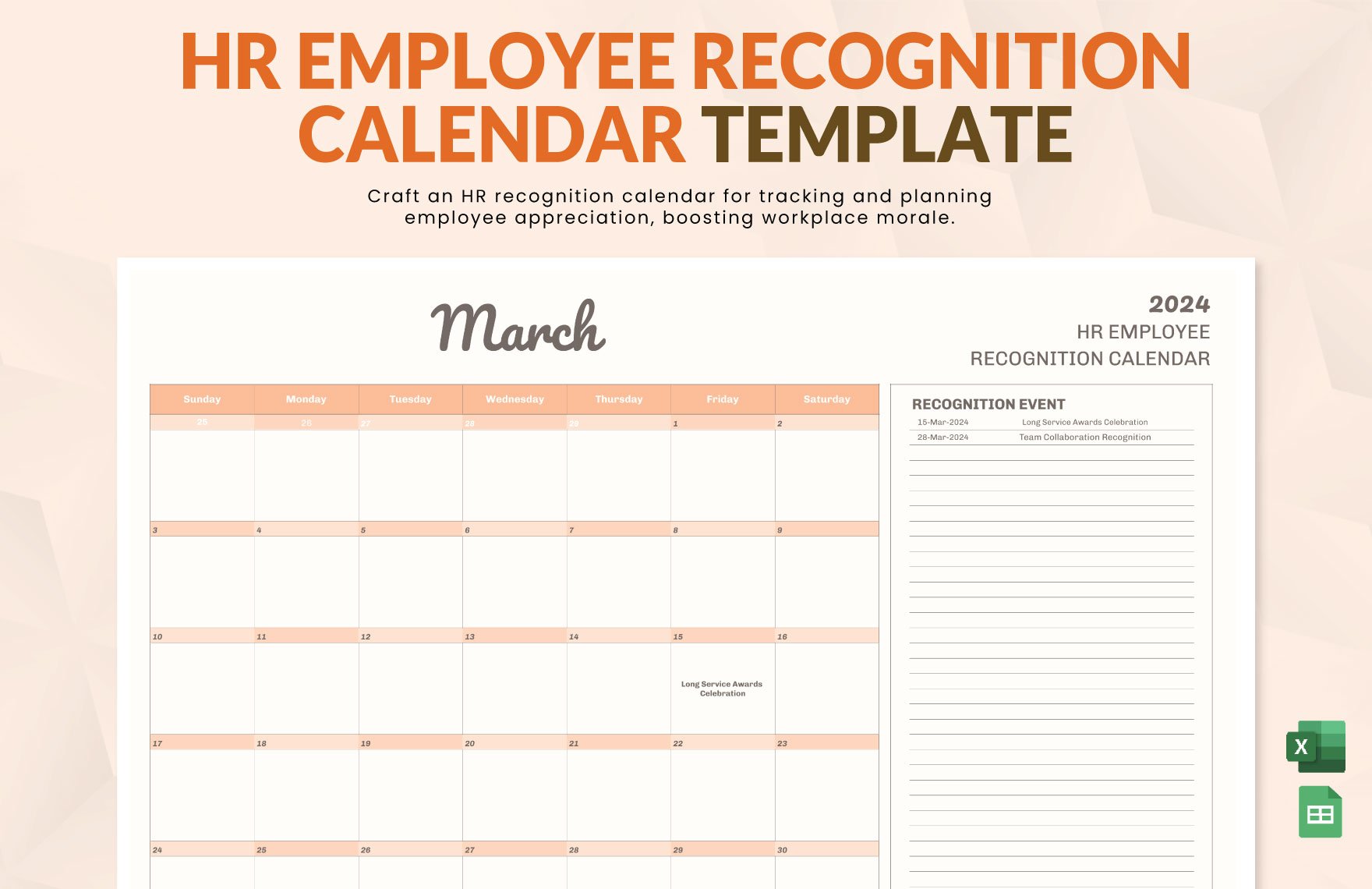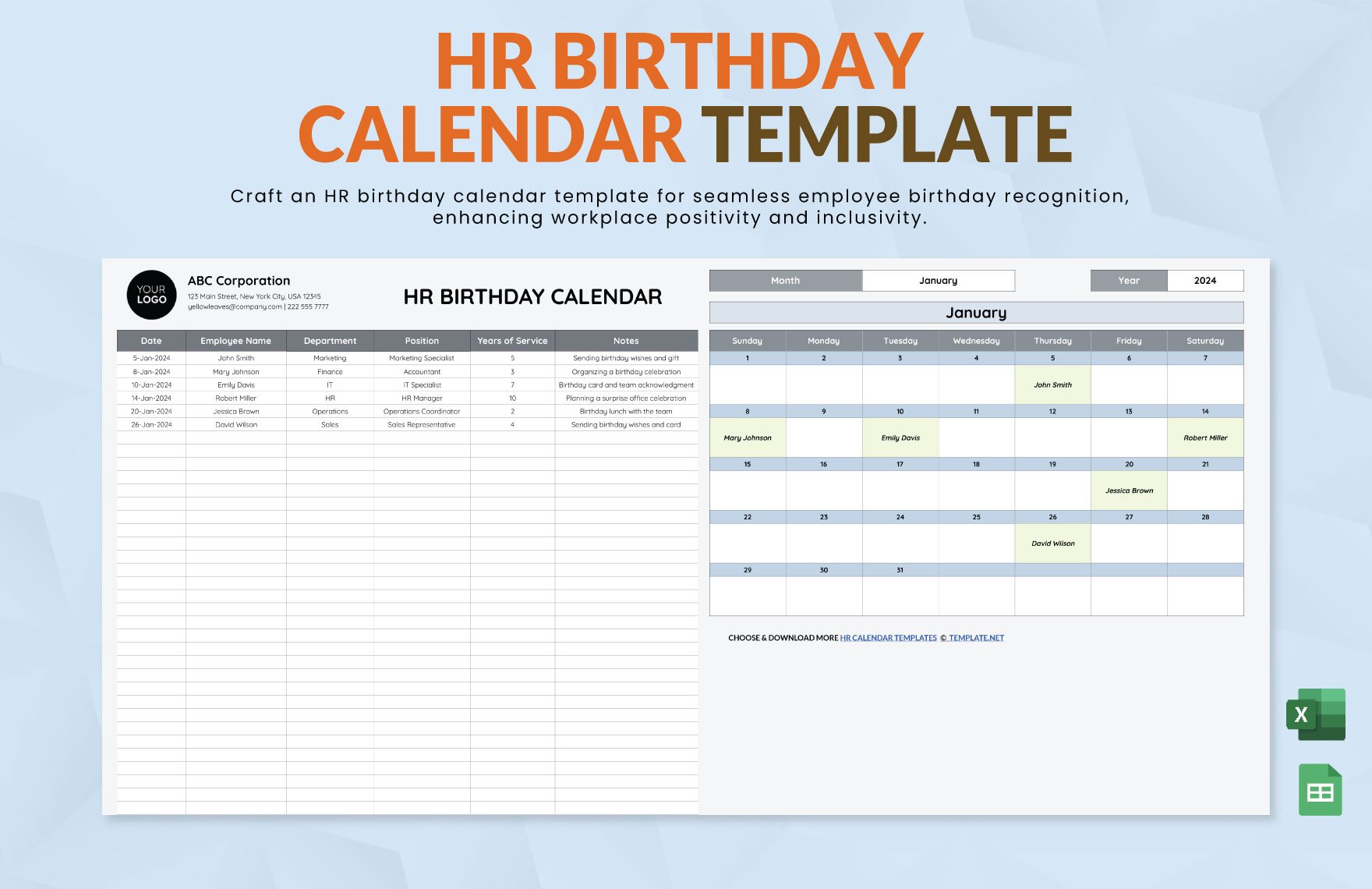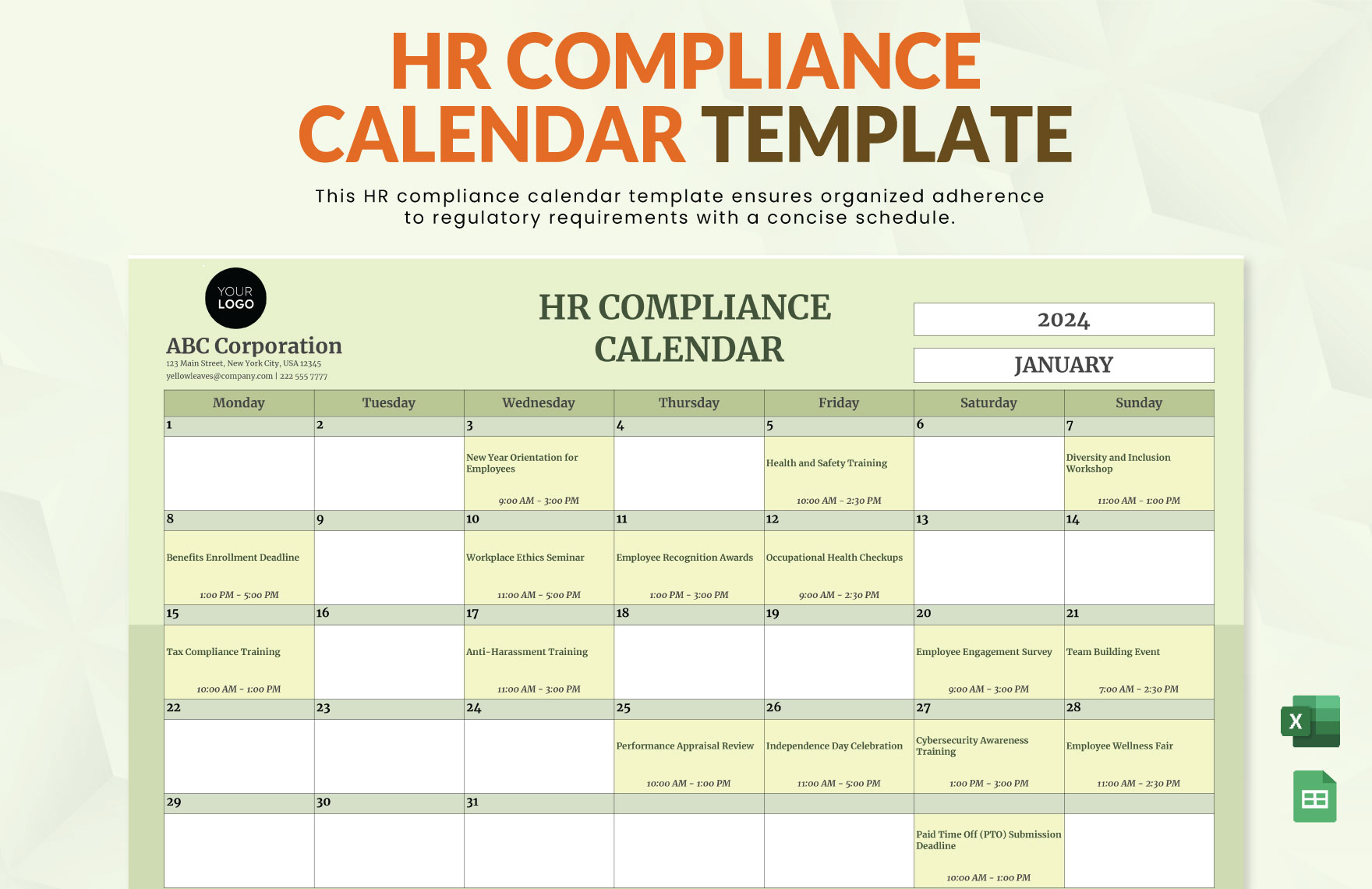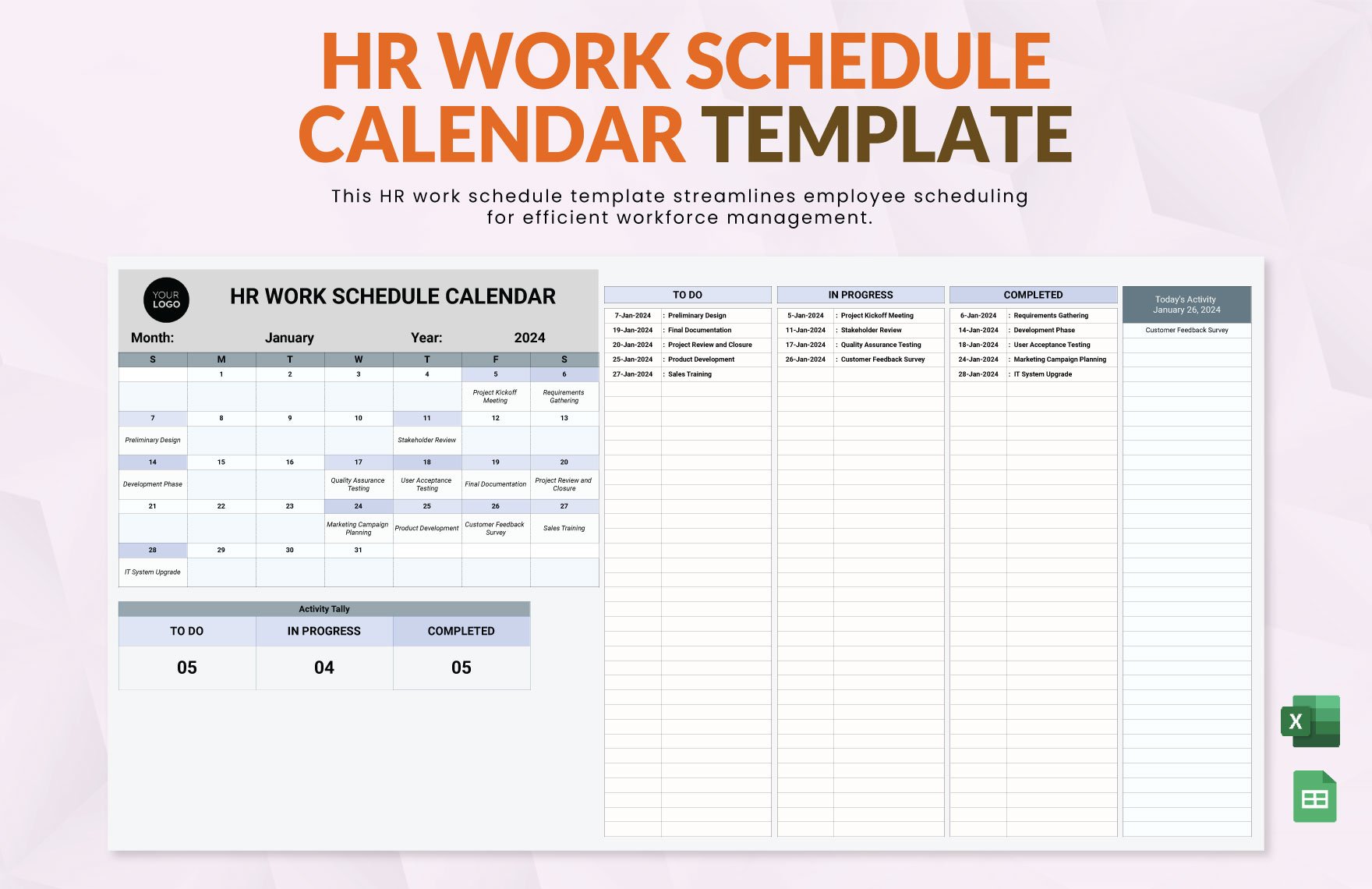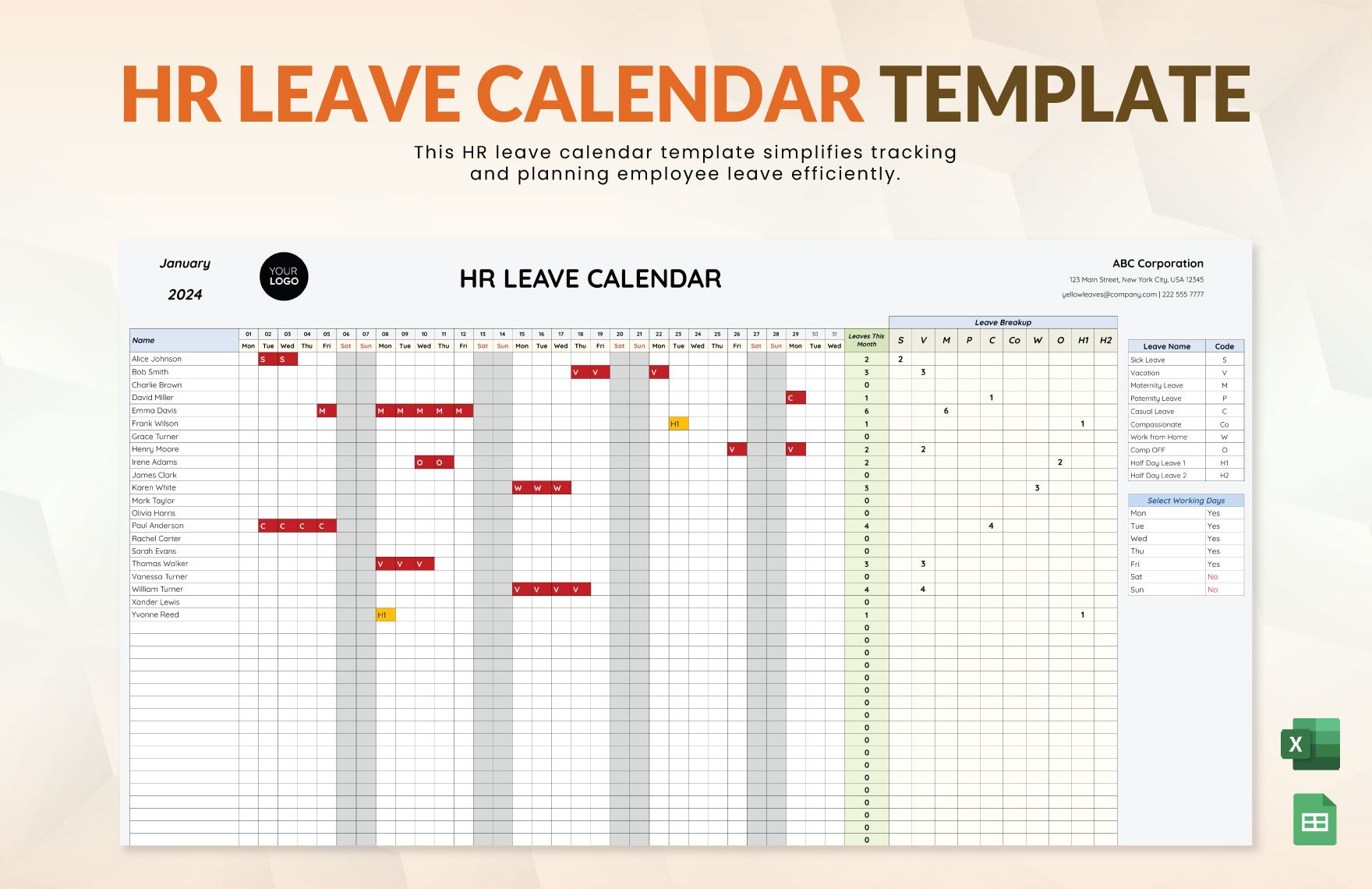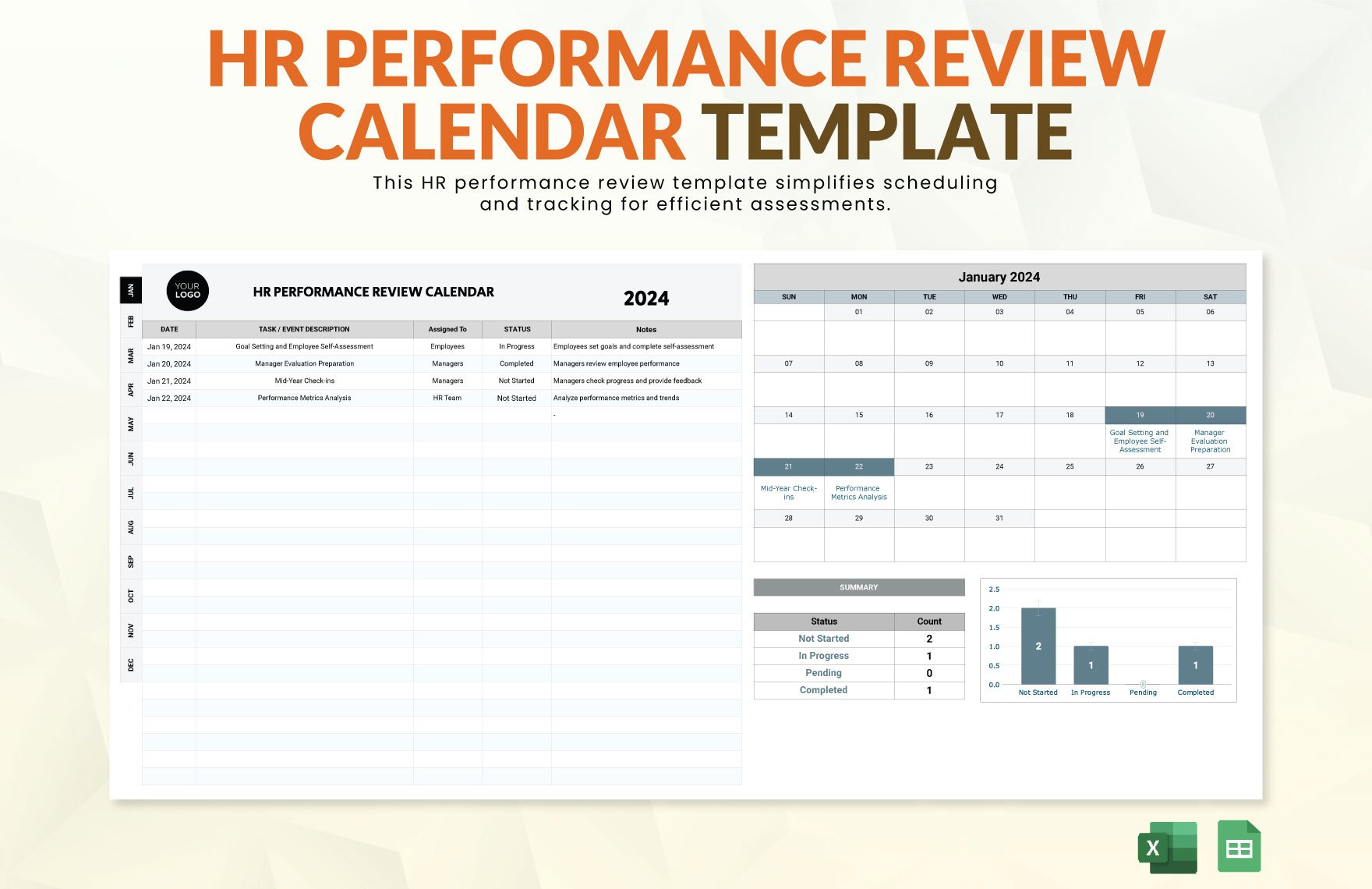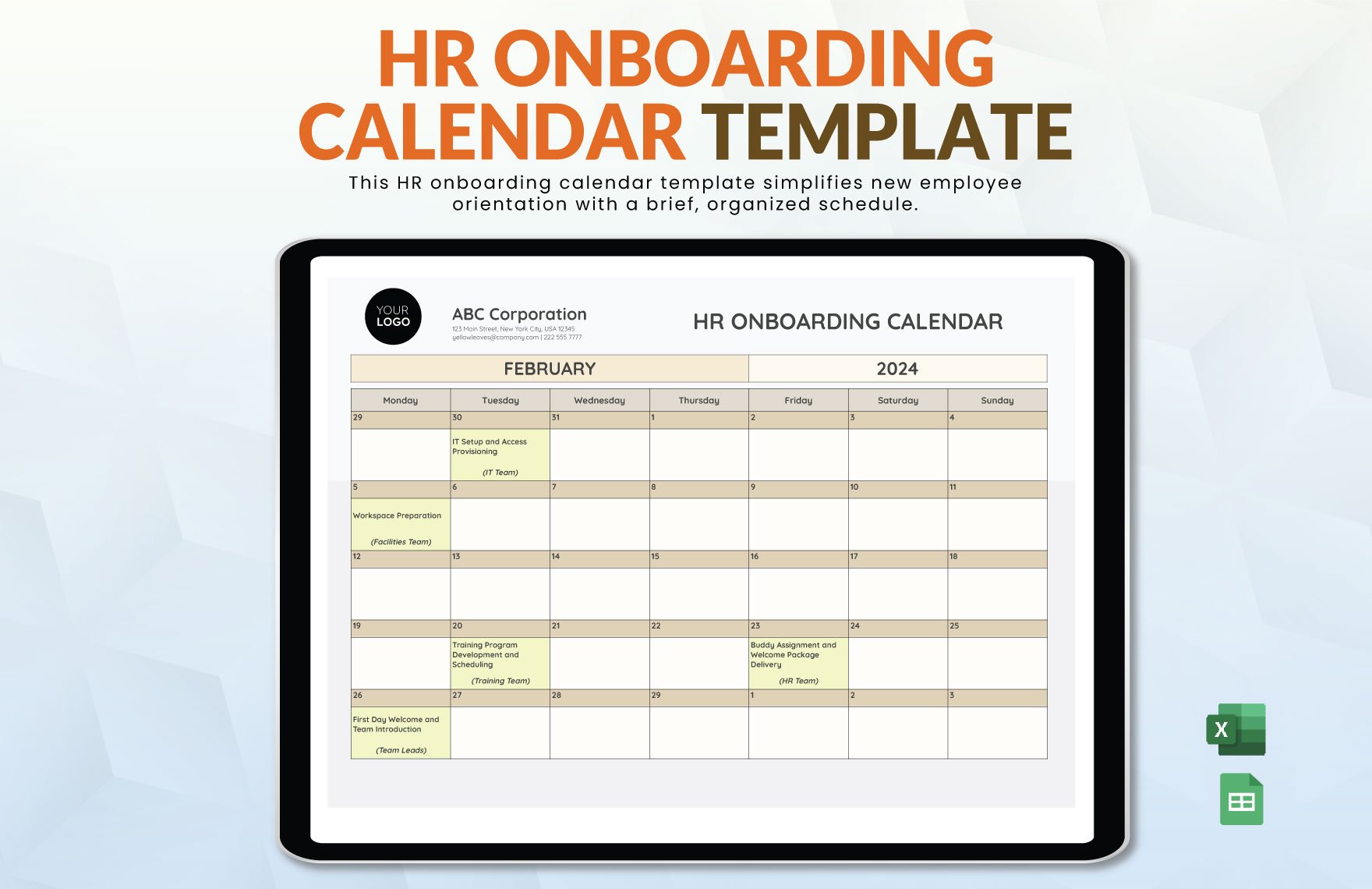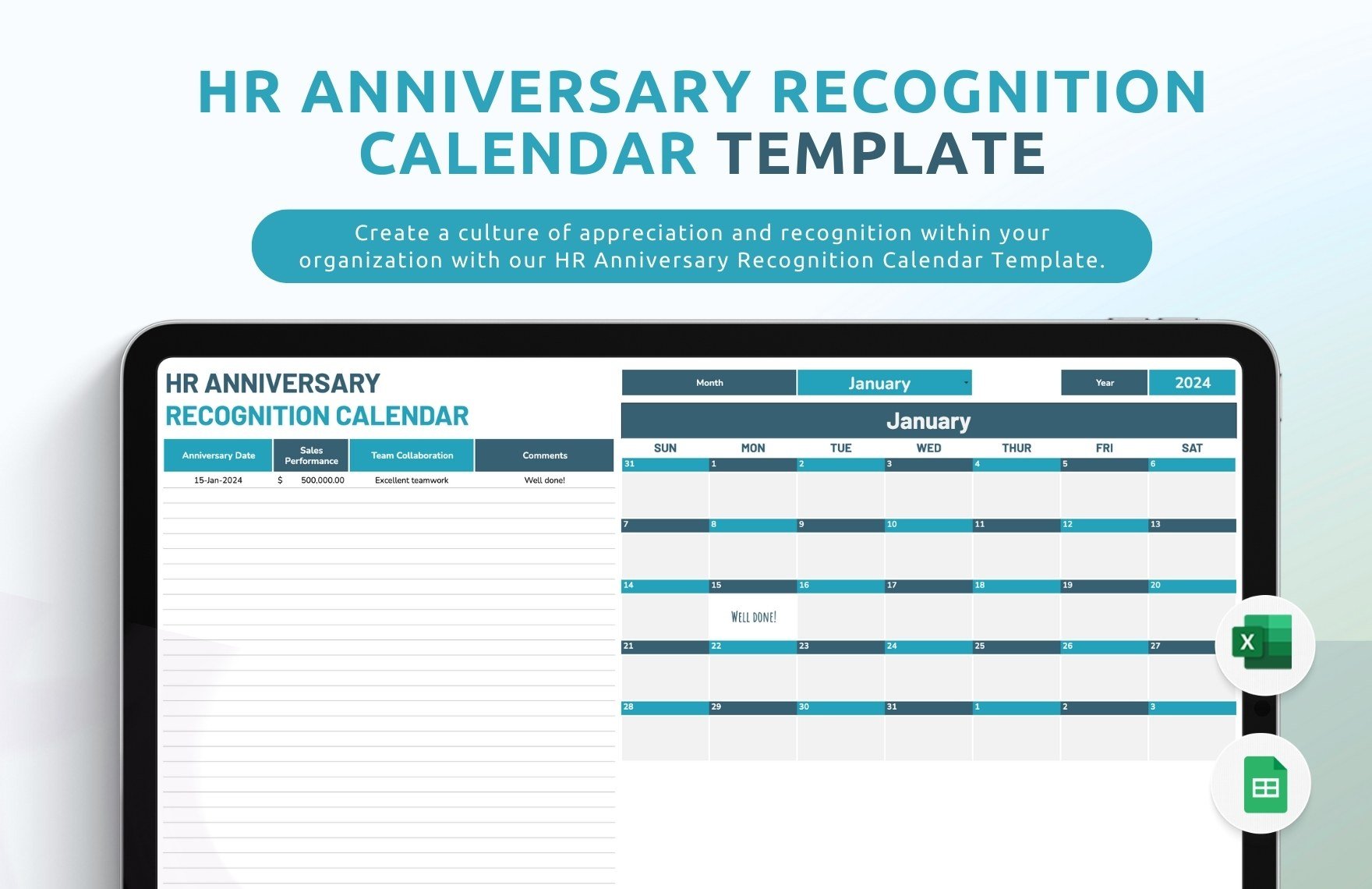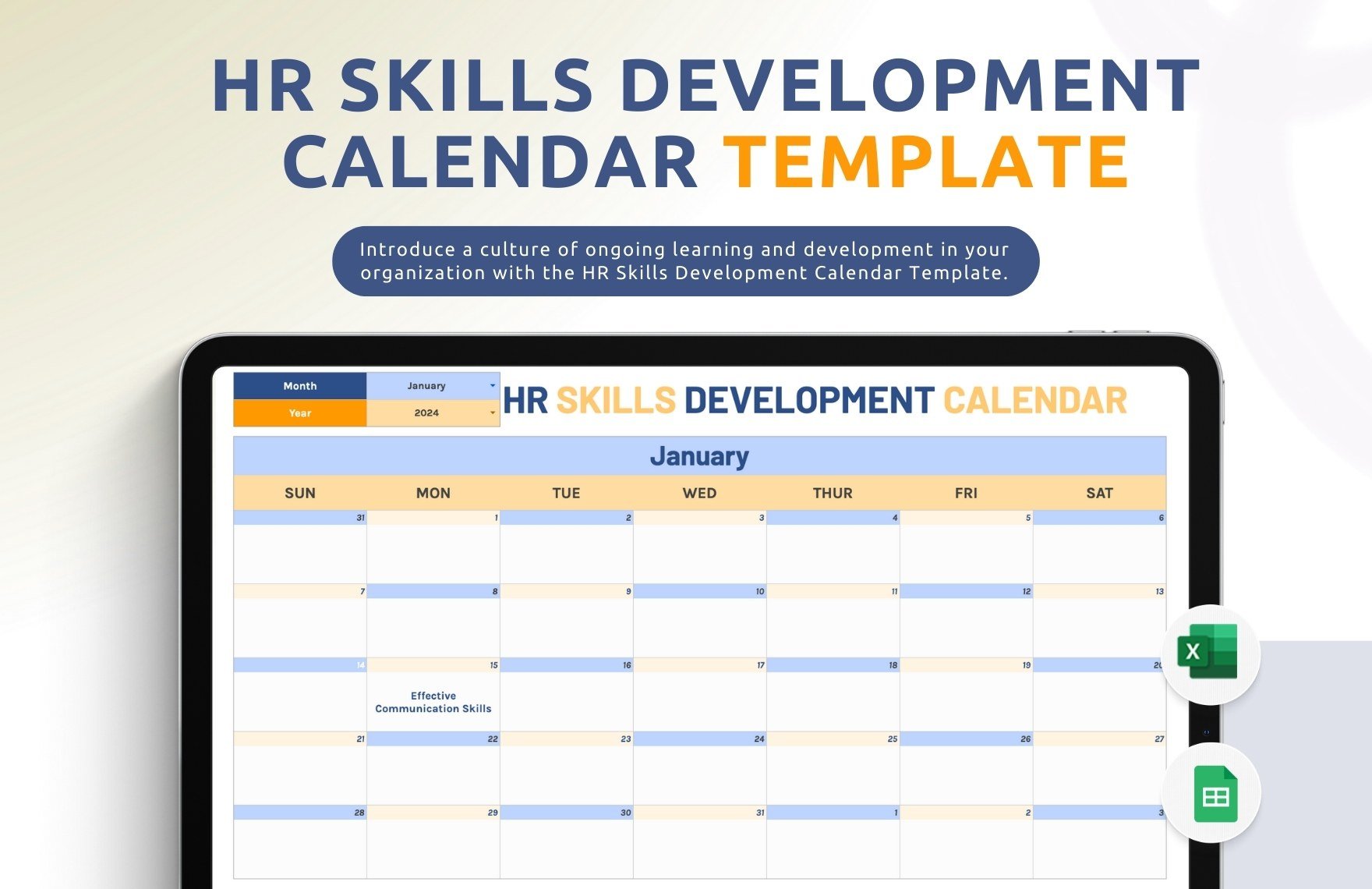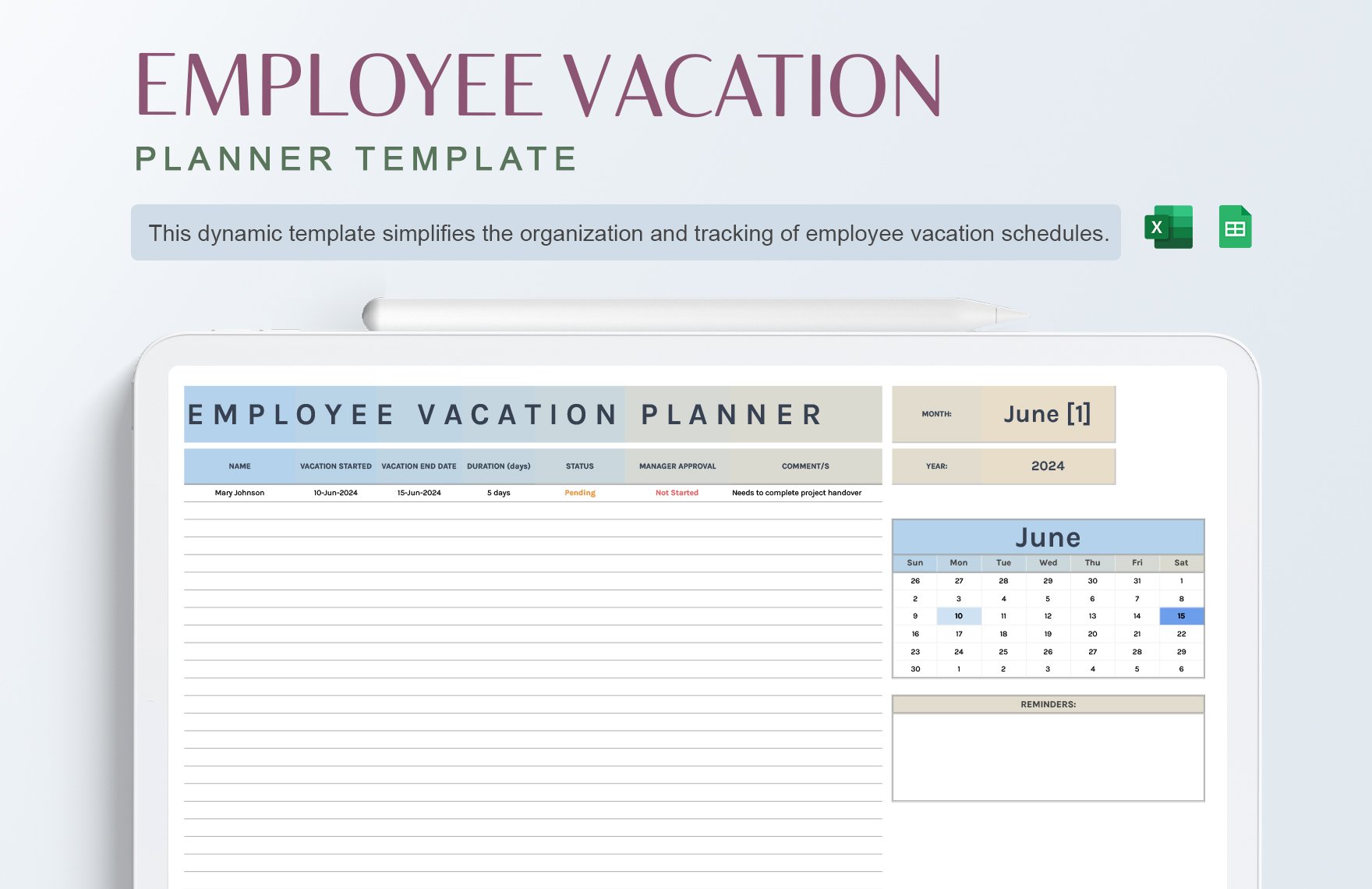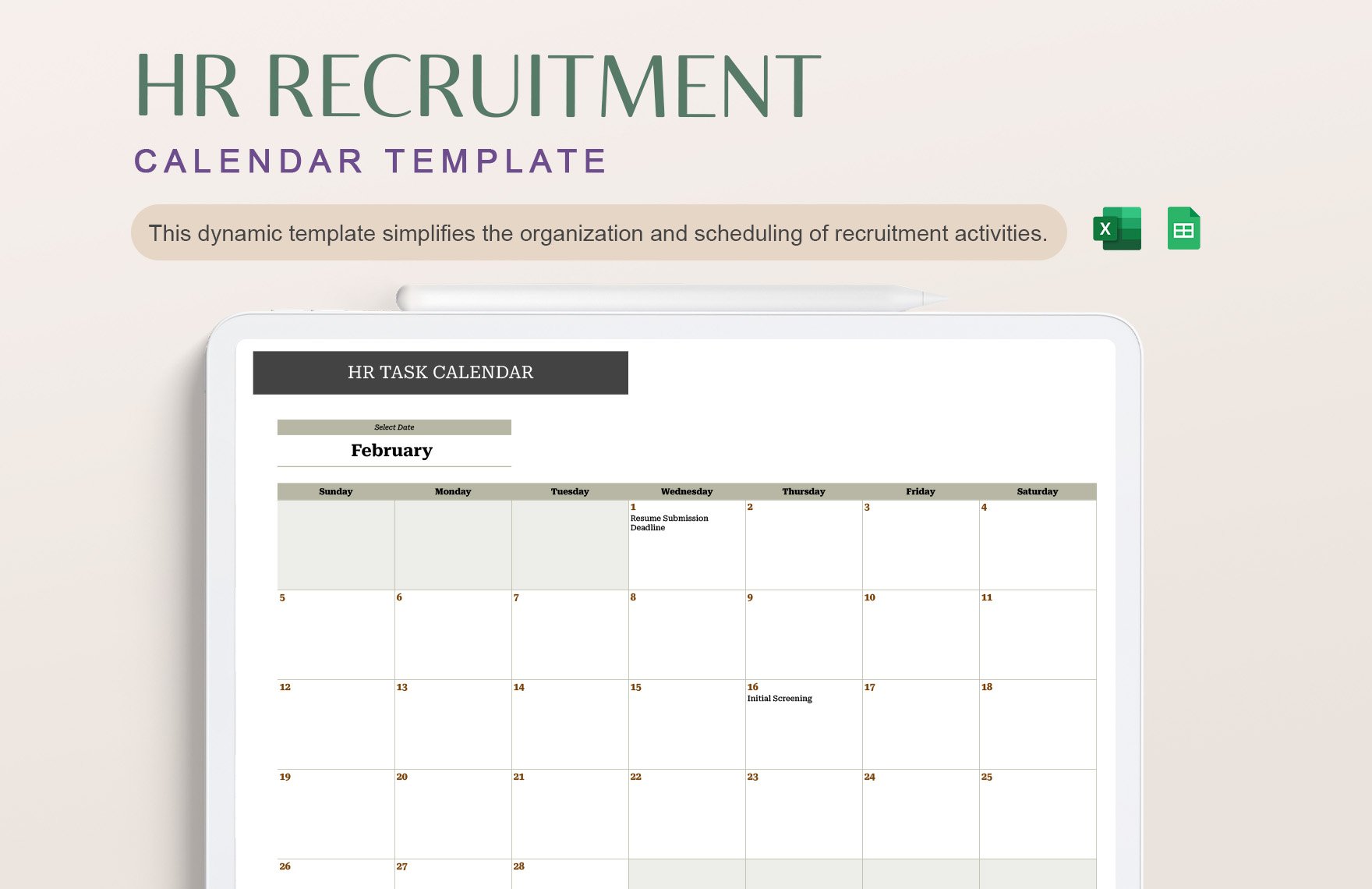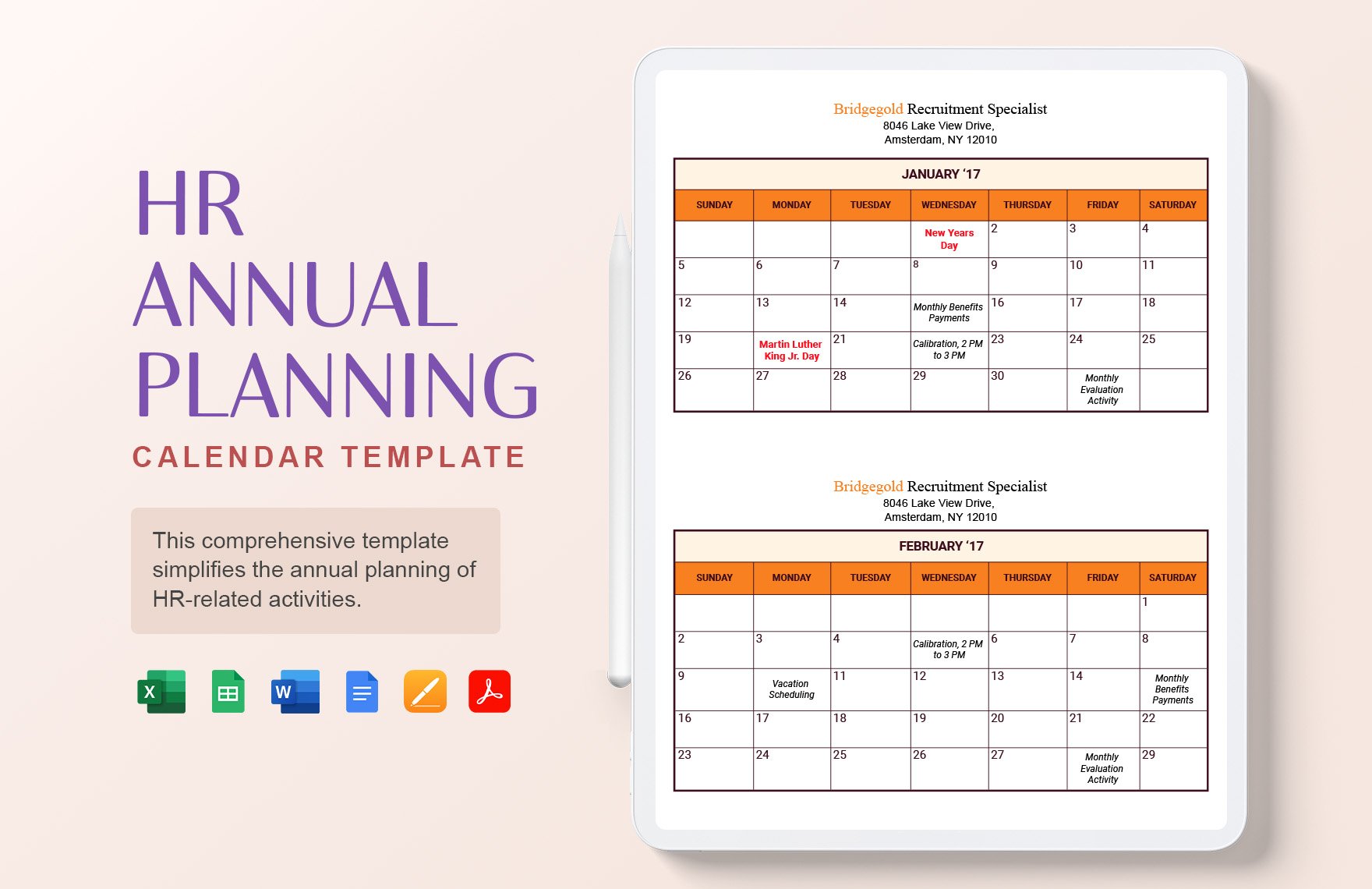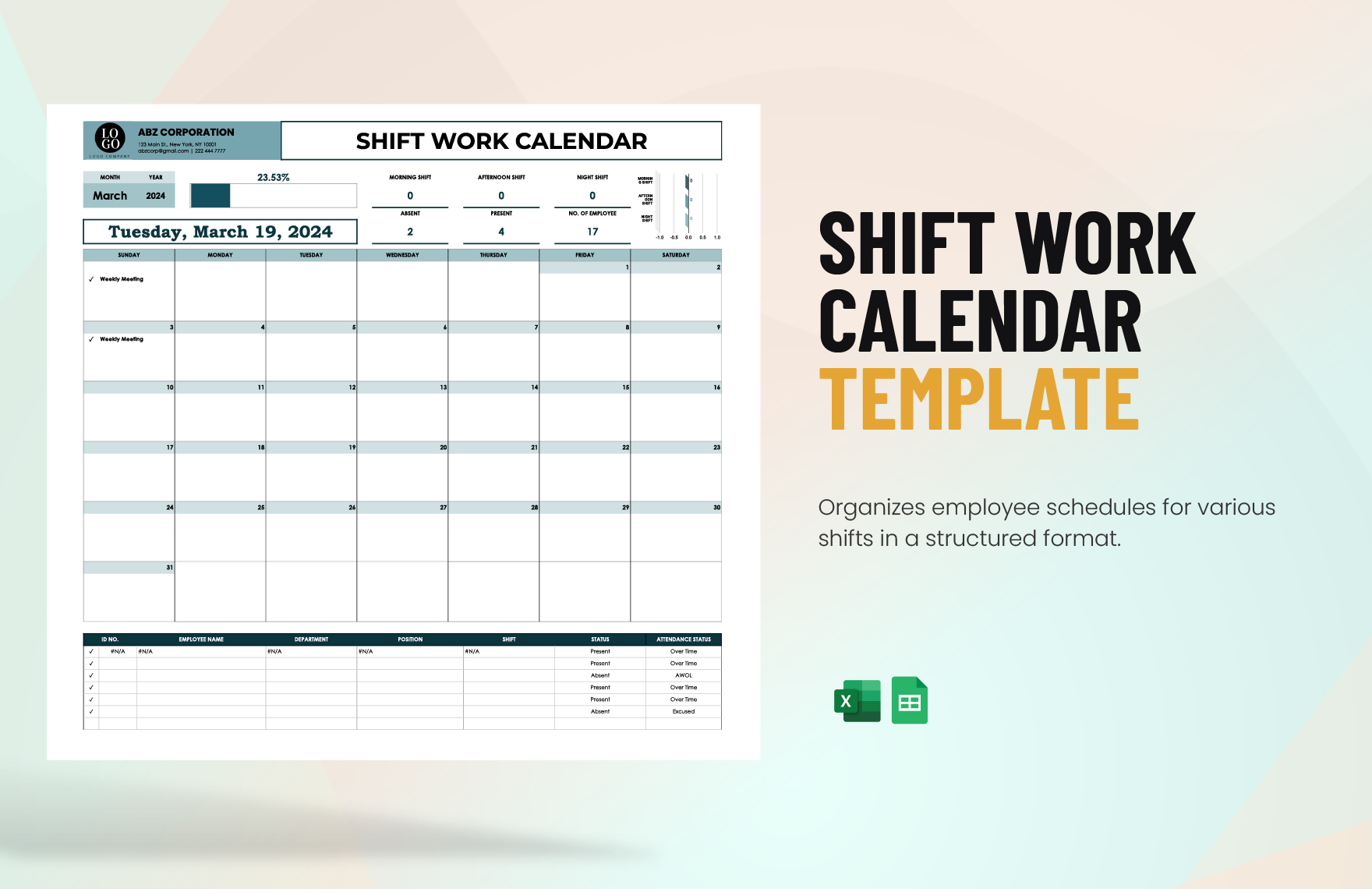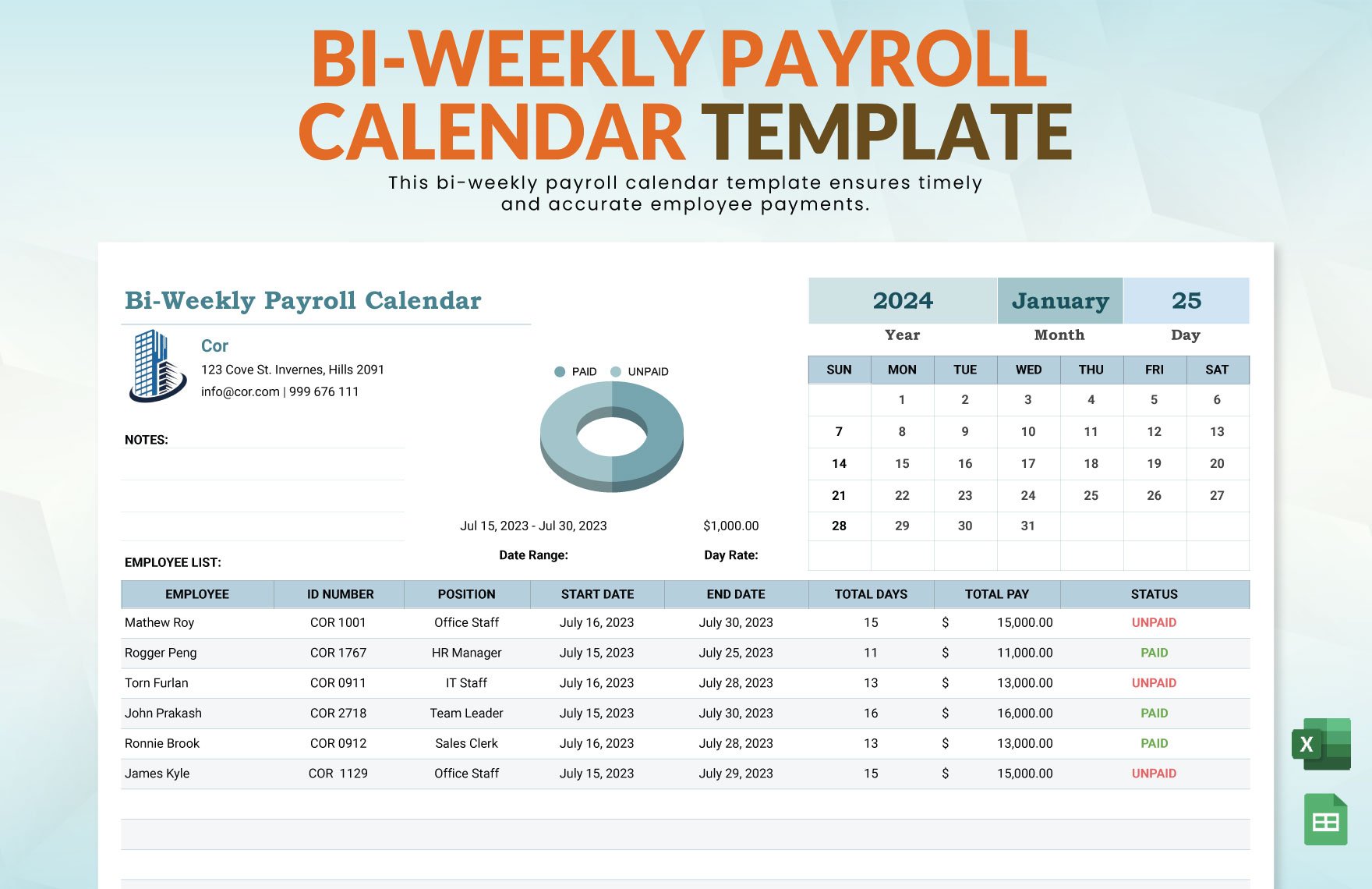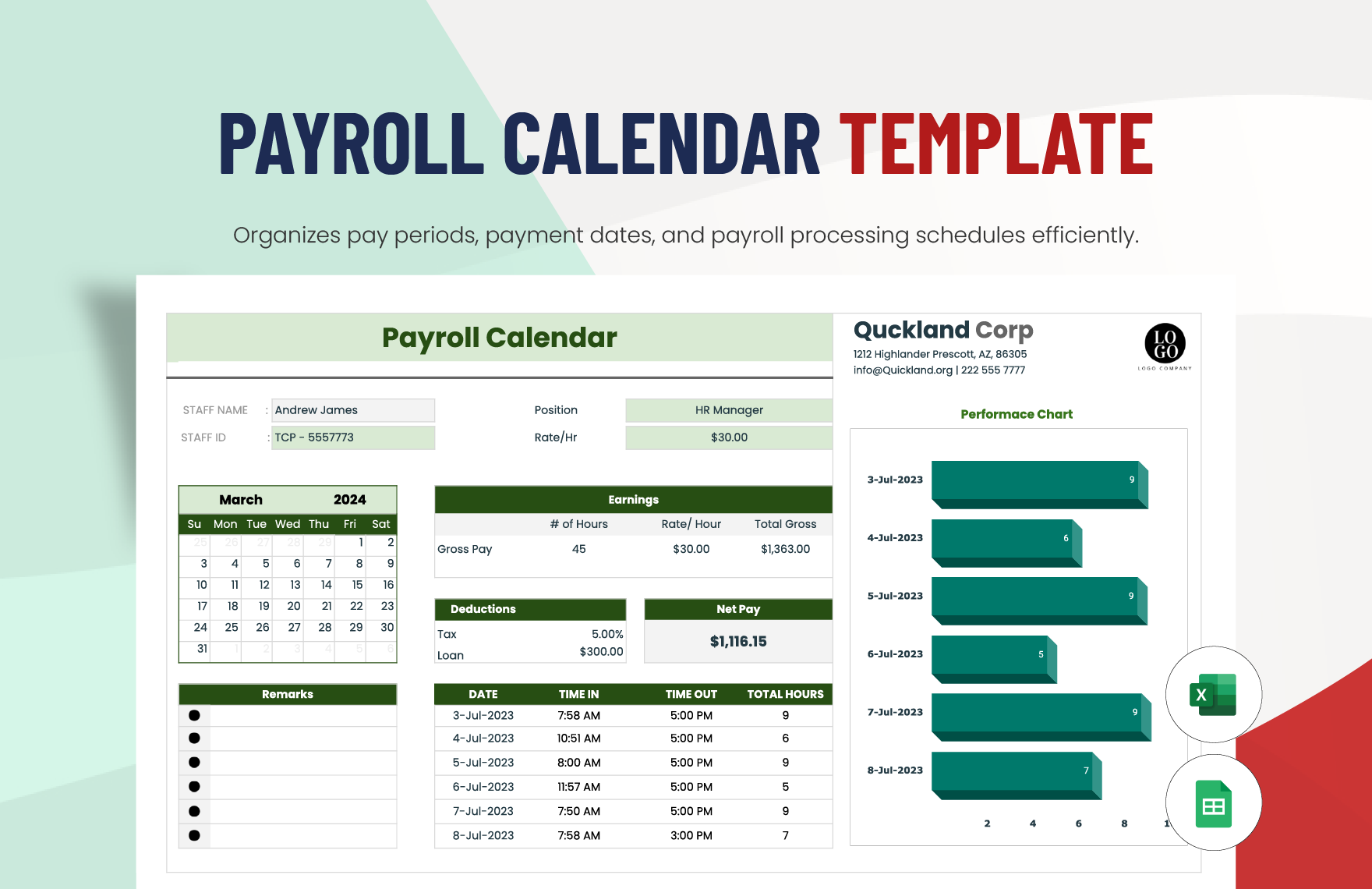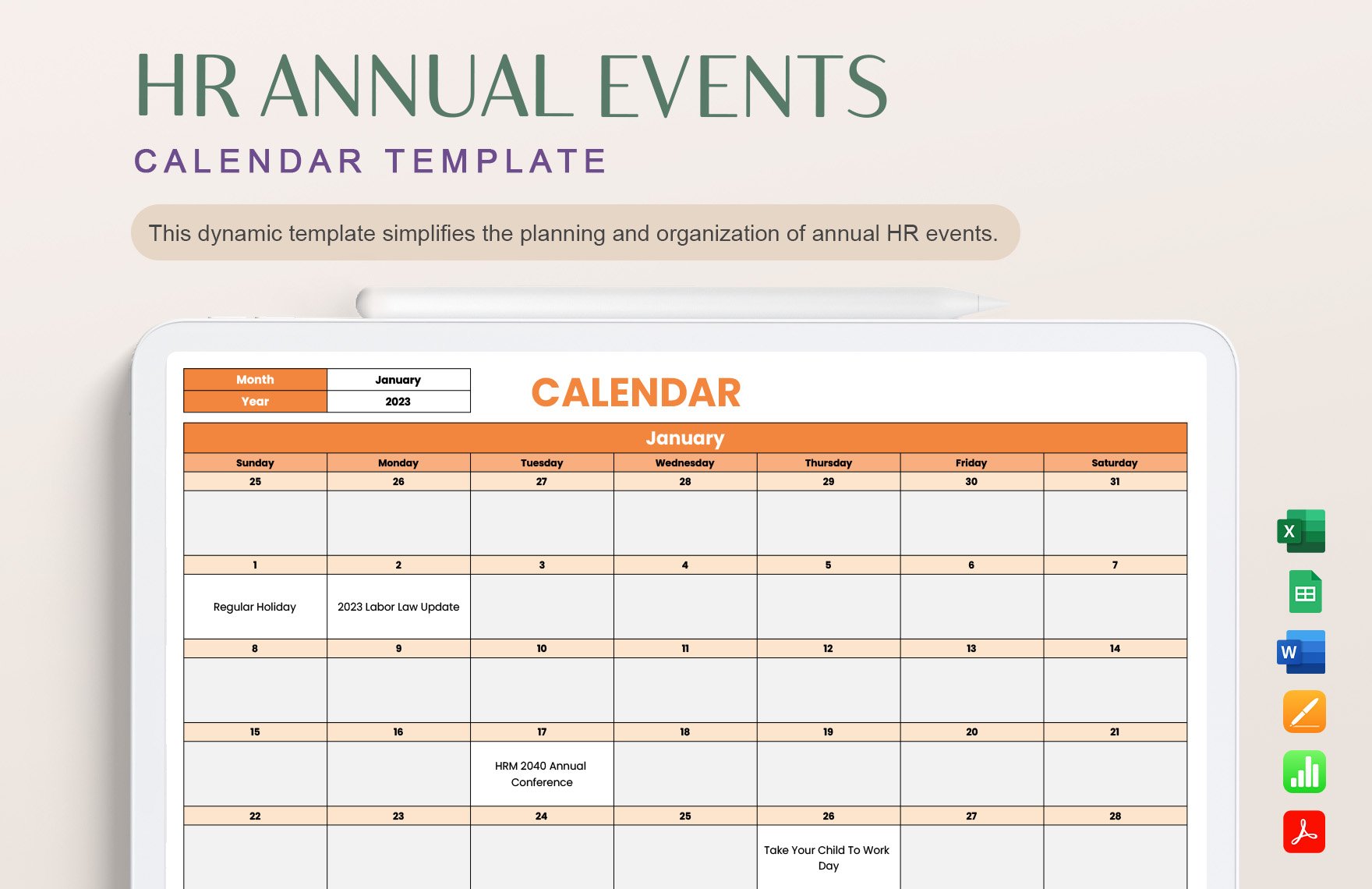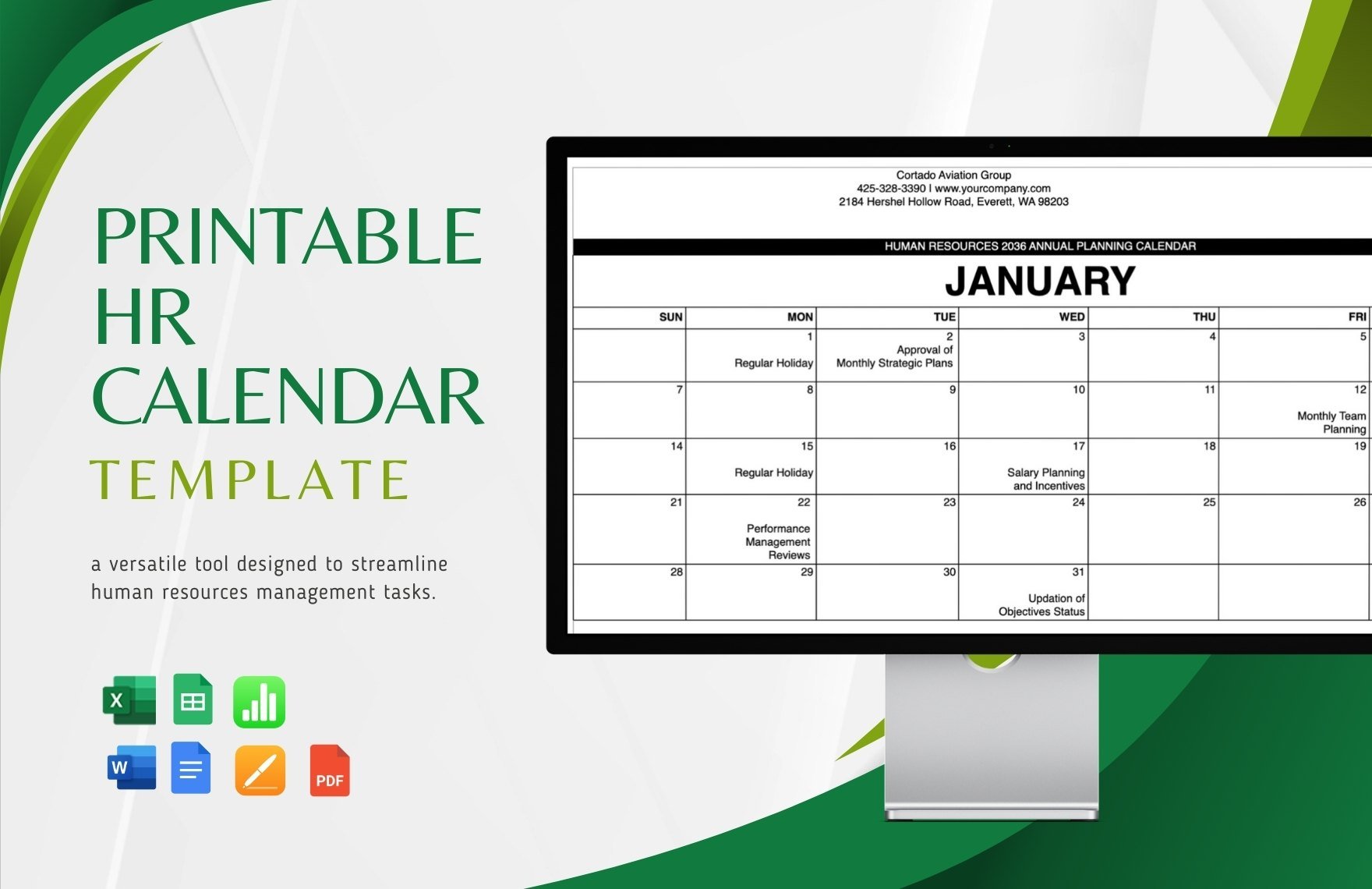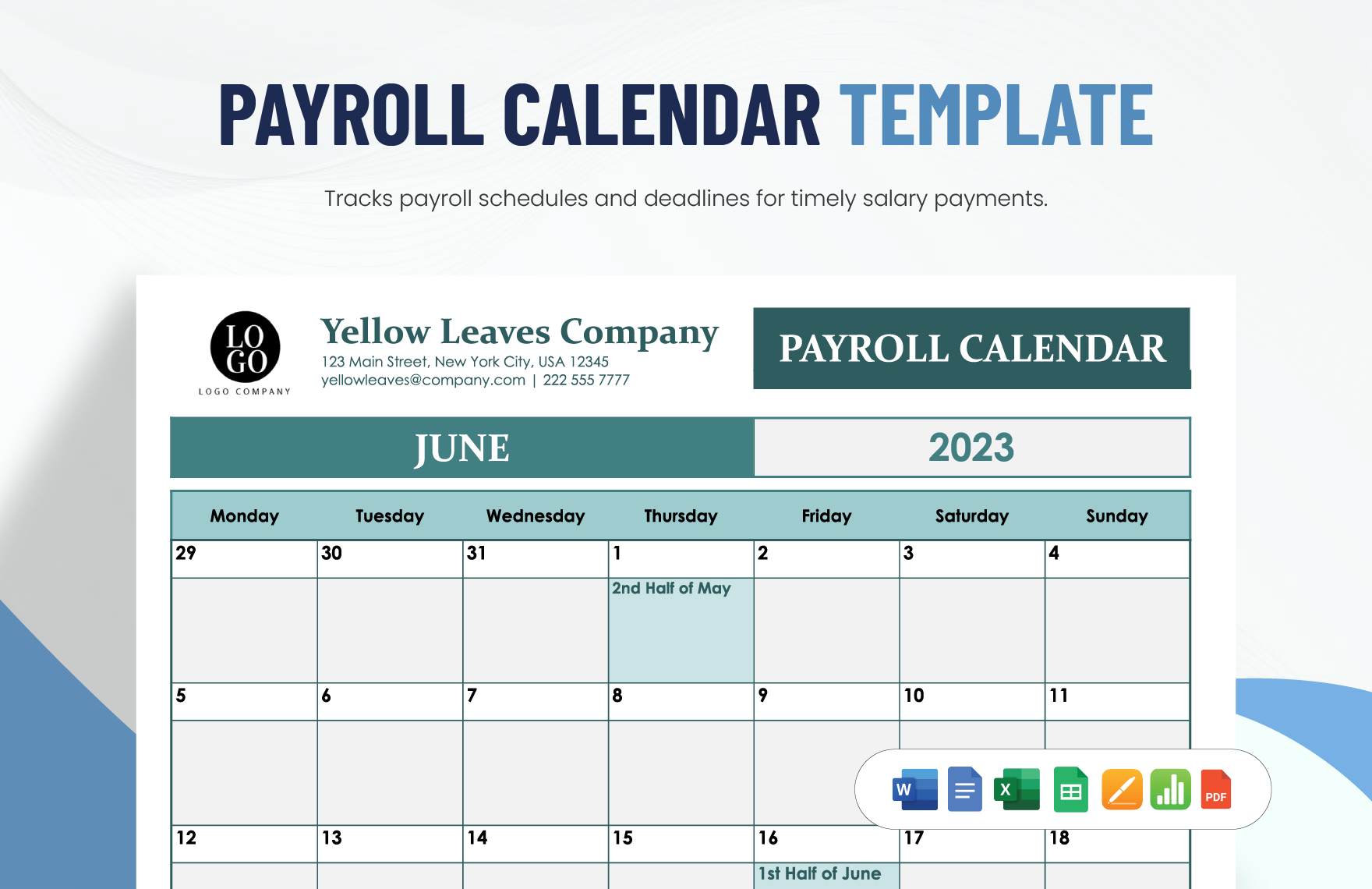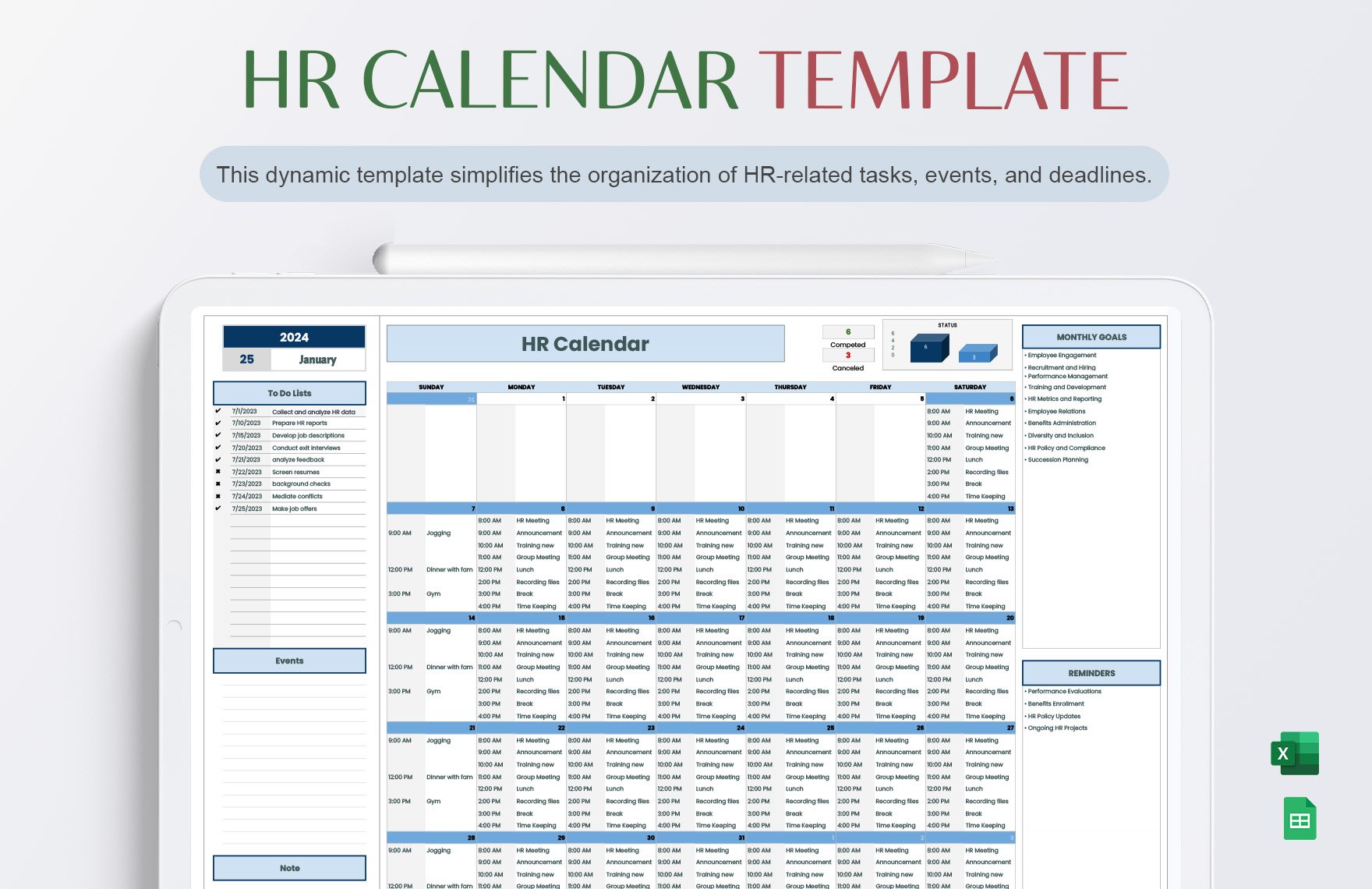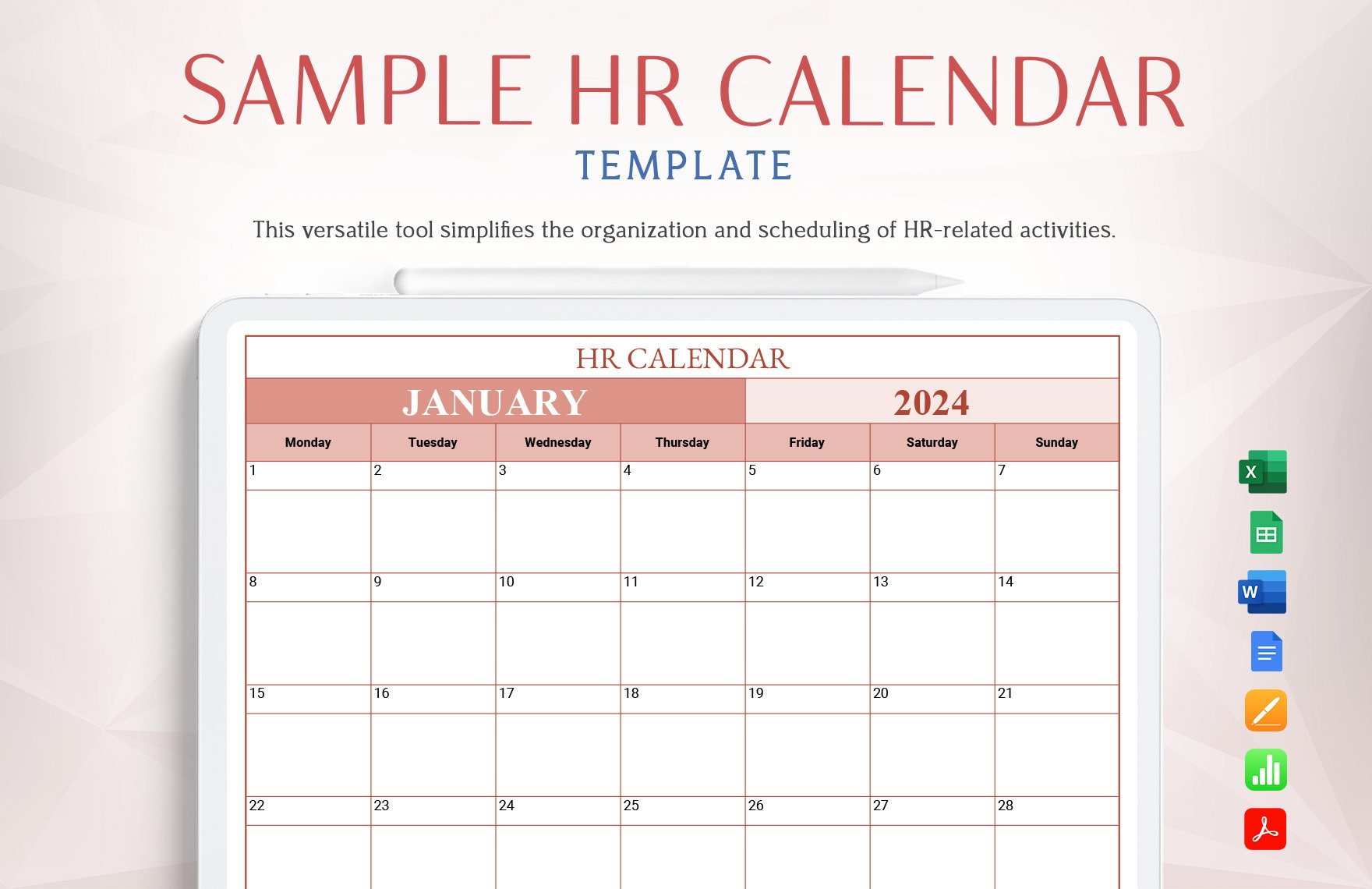Producing a training program for the development and benefit of your employees is a great idea. However, you need to organize your activities to prevent messing up with your employees' productivity and performance. All you need to do is to arrange them through a schedule so that everything will run smoothly. You can make use of our ready-made HR Calendar to help achieve your goals. It's 100% downloadable, editable, and printable. It's available in Google Sheets, Apple Numbers, Microsoft Excel, Adobe PDF, MS Word, Google Docs, and Apple Pages. All you need to do is to subscribe through our website at Template.net for queries and business deals.
How to Create an HR Calendar in Google Sheets
If you aim for a friendly culture and a healthy environment in the workplace, then you would probably create a program or a policy that would produce that kind of fruit. HR Programs help cater the employees' needs so that they are able to boost their productivity at work. And that is why when you want to make some programs, don't forget to arrange the schedule by using an HR Calendar so that you have more time to perform your administrative tasks.
Calendars are one of the vital tools you need for you to keep your schedule in a smooth phase. Calendars also remind you of the activities and tasks that you need to do on a fixed date. And if in case you are not able to produce one calendar, you don't need to be anxious because we'll teach you how. All you need to do is to follow the tips that was well-written by our professional writers to make it easier for you to create one. You can begin by reading the steps below:
1. Create a Course of Action
Well Yeah! The first thing that you need to do is to create a plan. Planning is one of the essential weapon you'll need to create a calendar of activities. It equips you to be ready in any circumstances like payroll deadlines, fulfilling government obligations, implementing new policies, or implementing programs. You can start planning by sitting together with your staff or the management.
2. Jot It Down
While you are in the process of planning, don't forget to write your plans down. Jotting your plans down would remind you of the events and tasks you want to accomplish within the year or years to come. And when you are done listing them down, the next thing that you need to do is to organize them according to priorities. Or you could arrange the schedule in accordance with the needs of the company.
3. Conceptualize a Design
You can gaze at the window so that you can think of the design that you want to apply on your calendar. If that doesn't work, you could go for a walk outside or drink a coffee in a coffee shop. You could also do a research from the internet if you want to. As a last resort, ask your friend to help you out creating a Human Resource Calendar.
4. Create a Layout
You can craft your calendar layout in different tools and one of them is the Google Sheets. It has features for you to be able to design your editable calendar layout with ease. You can start by opening Google Sheets and utilize the tools that are available in there. And if in case you don't know how to use this tool, you can still ask a friend to help you use it.
5. Save, Roll It Up, and Post
Don't forget to save your file in a safe folder in your computer, laptop, portable device, or websites like google drive and yahoo mail. Saving your file will keep your contents secure and allows you to use the template in the future. And when you are done, print your calendar by using a paper that is appropriate for it. Then post it in your office.