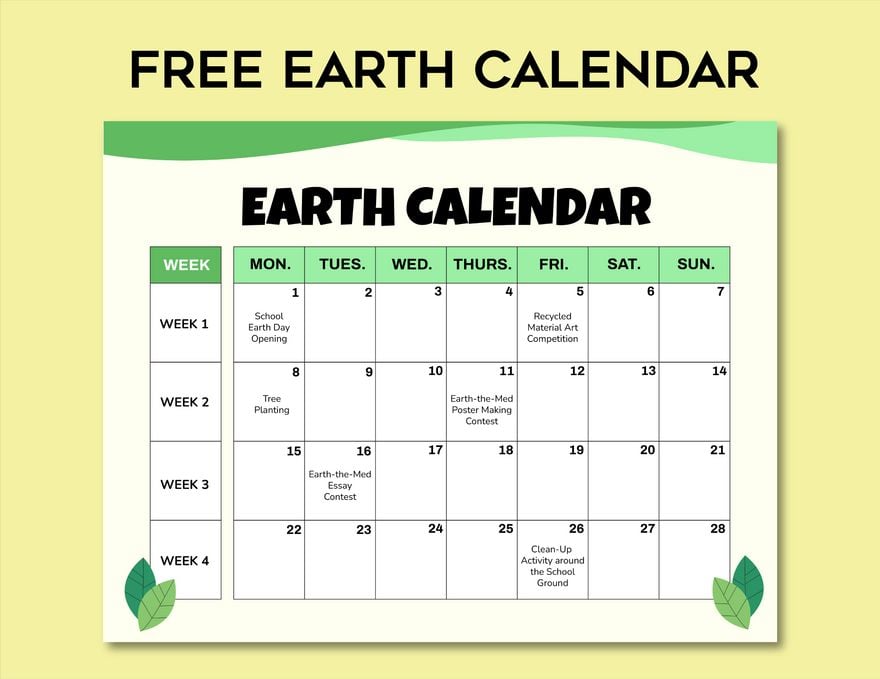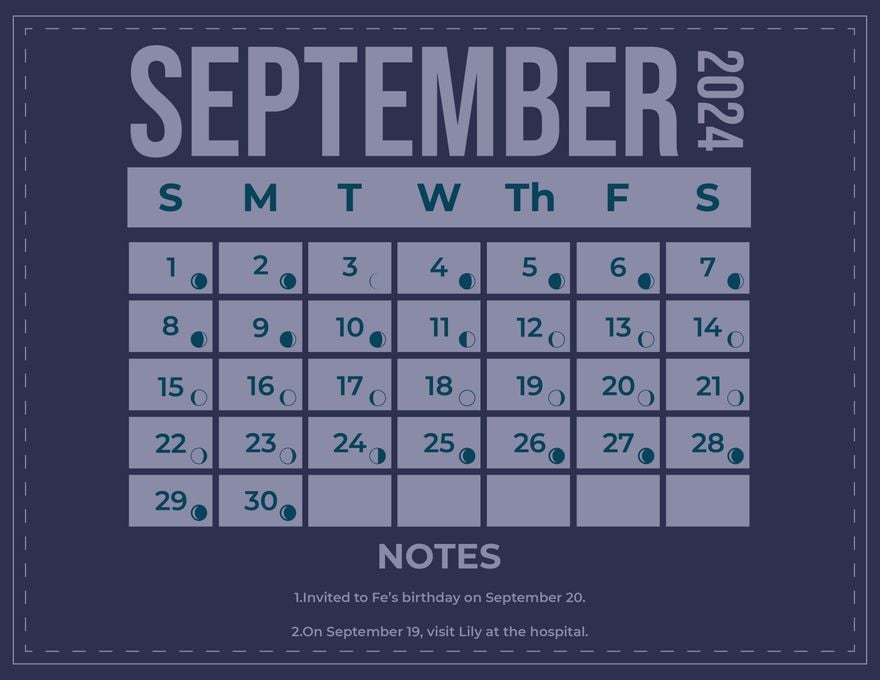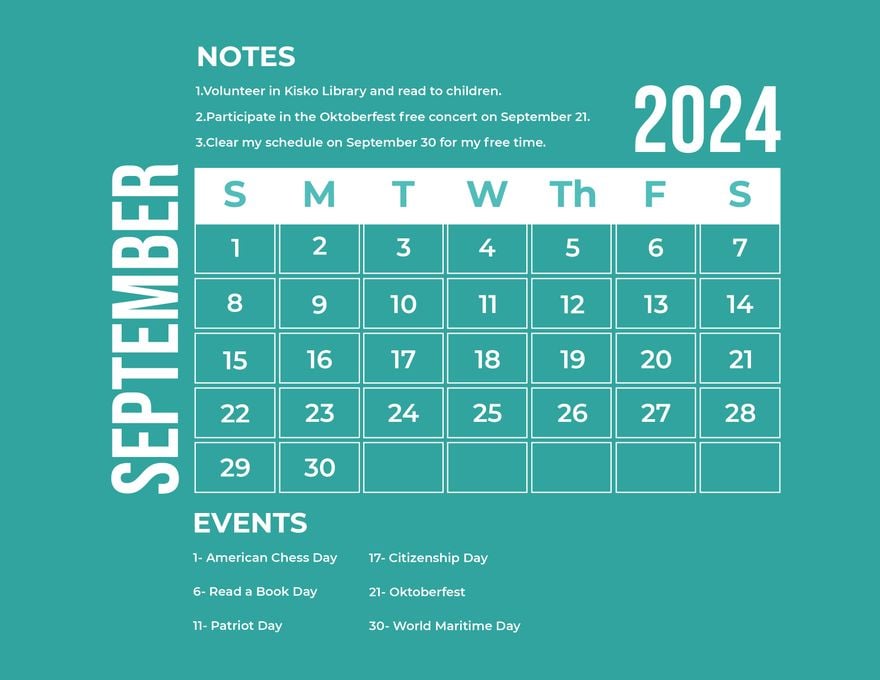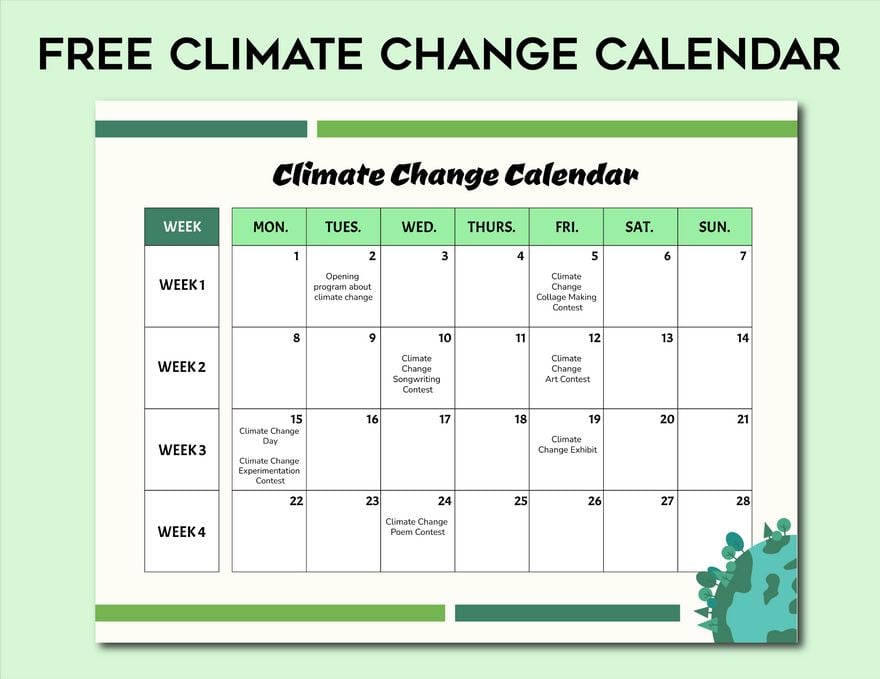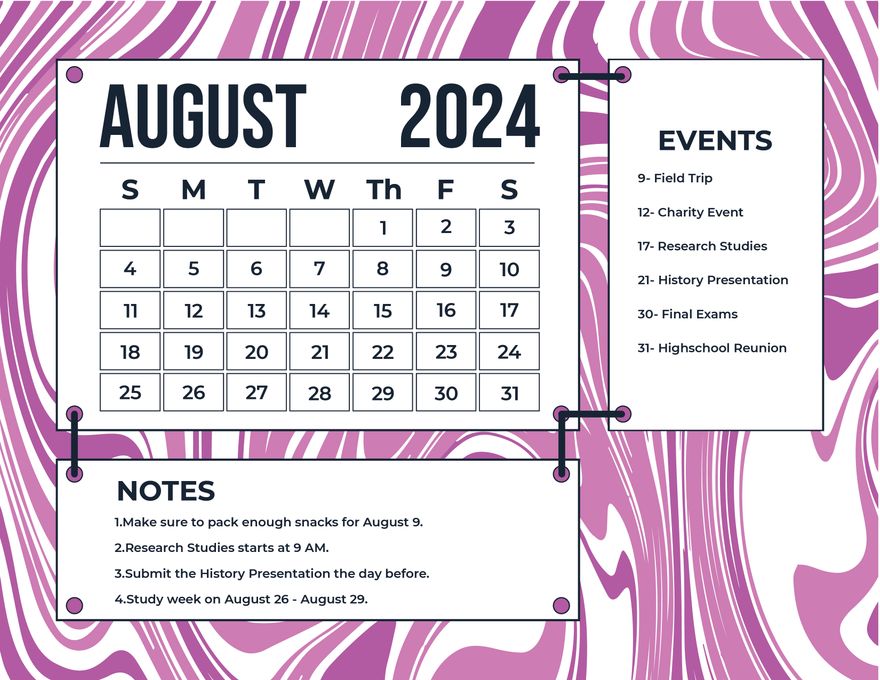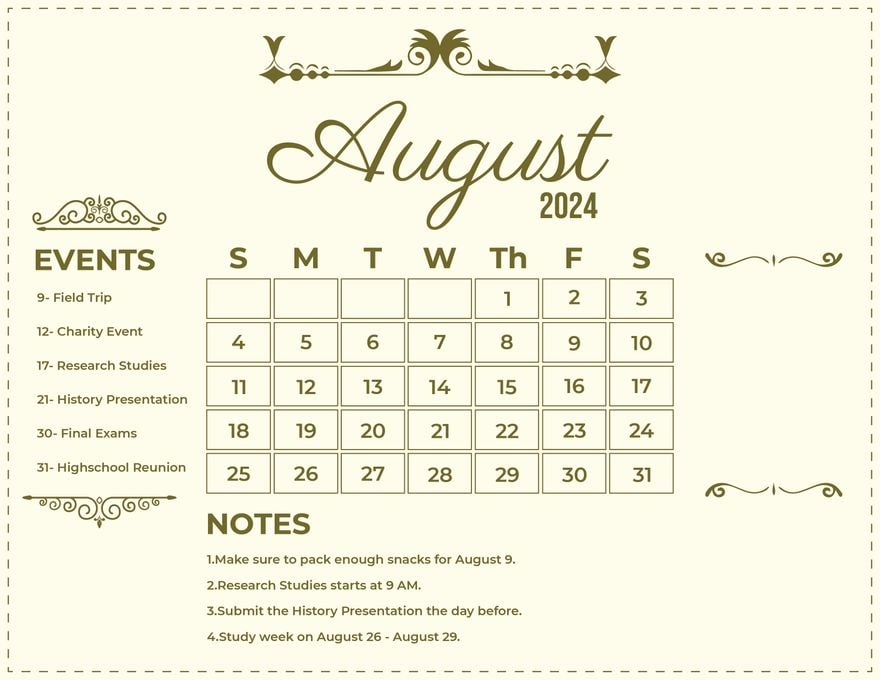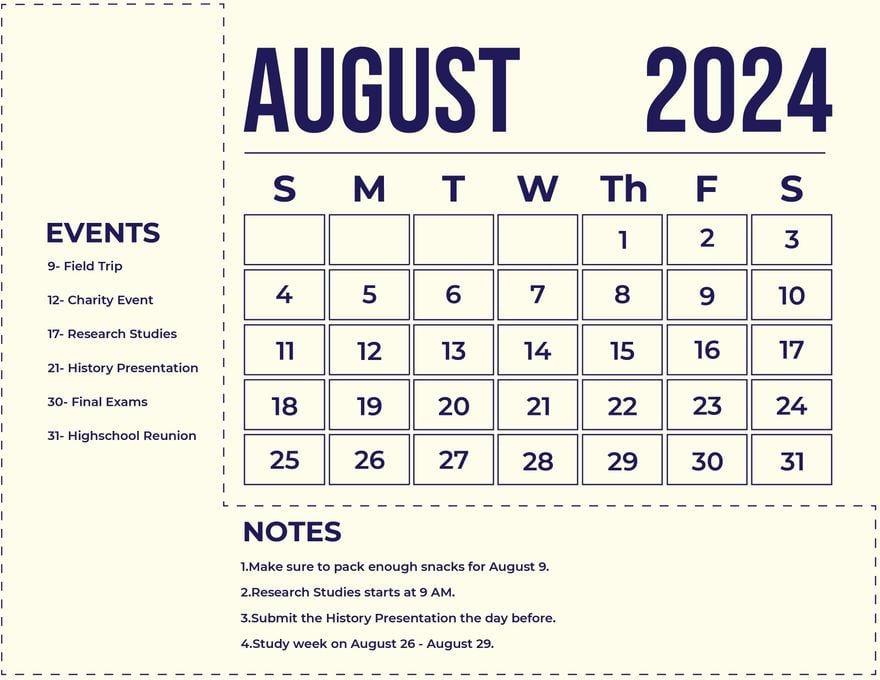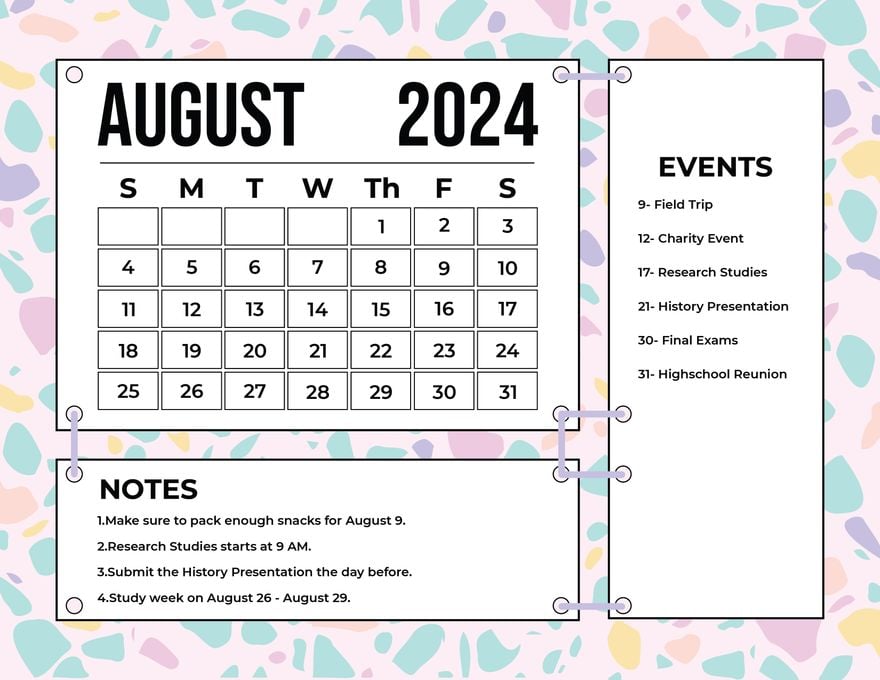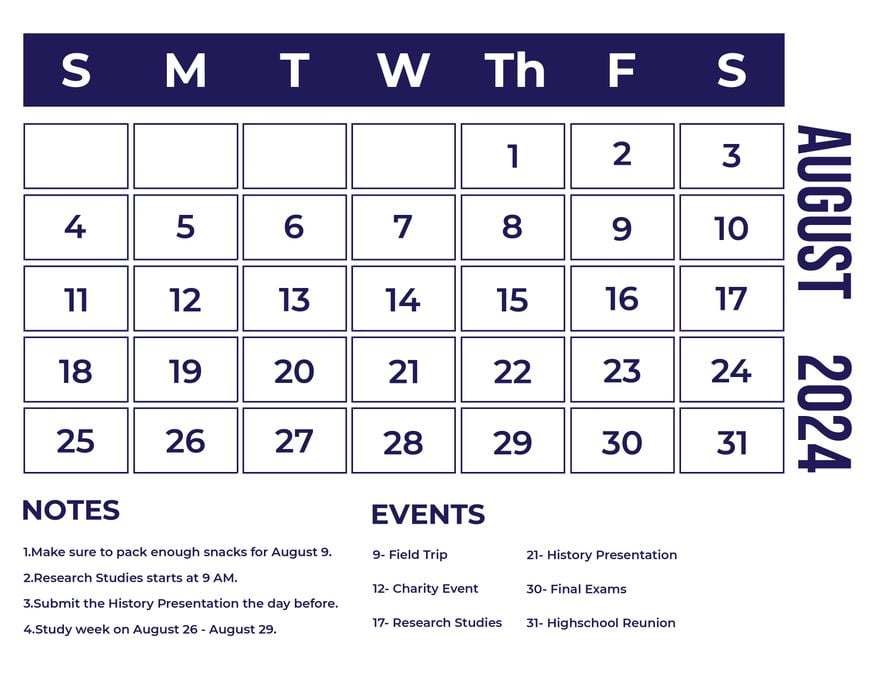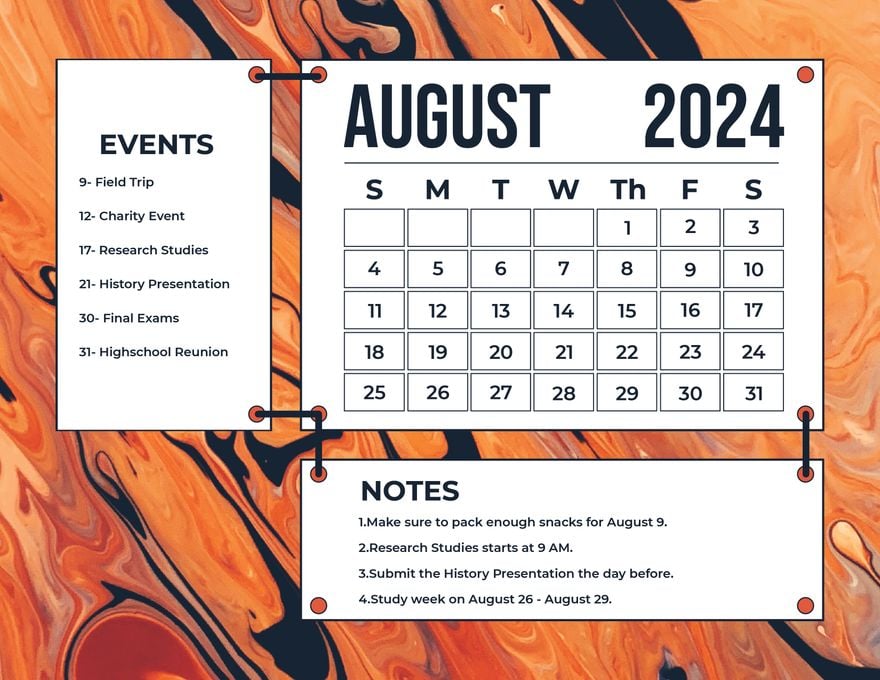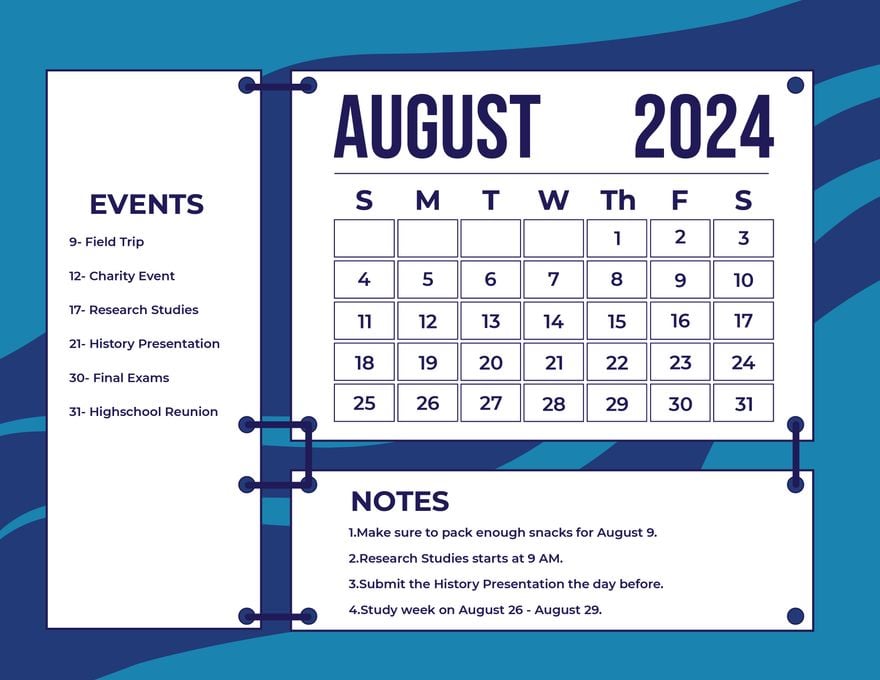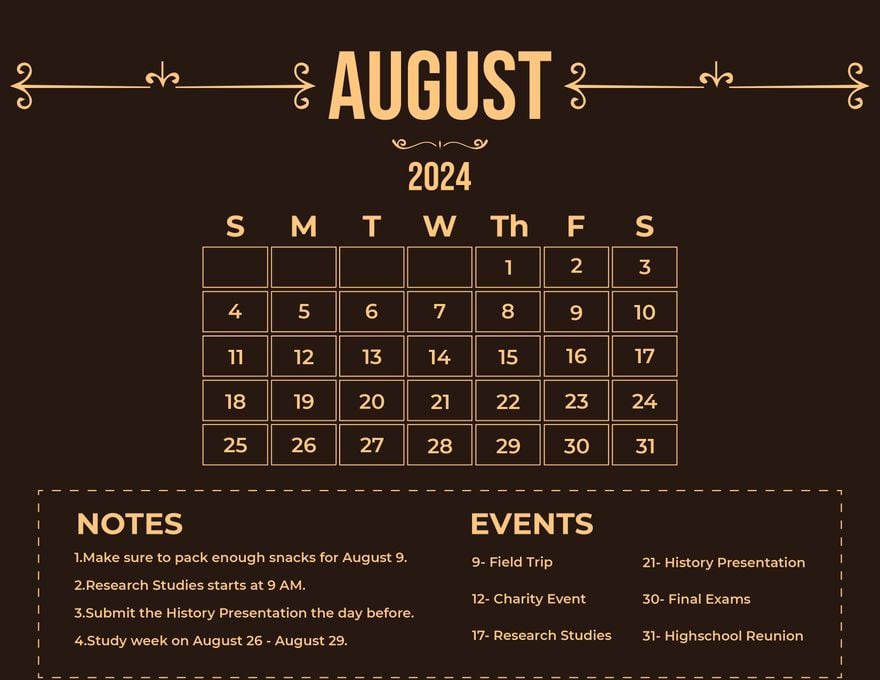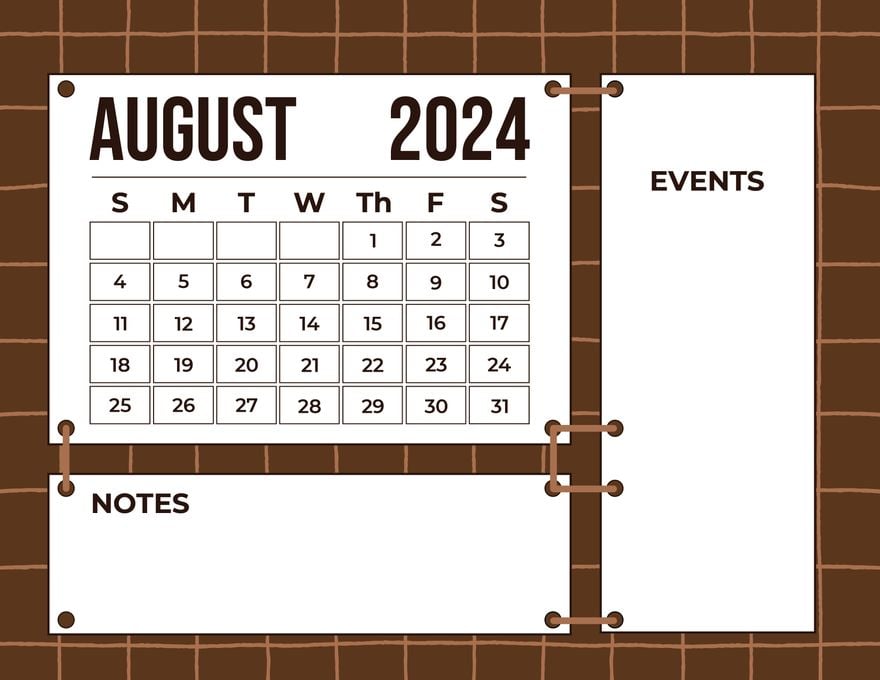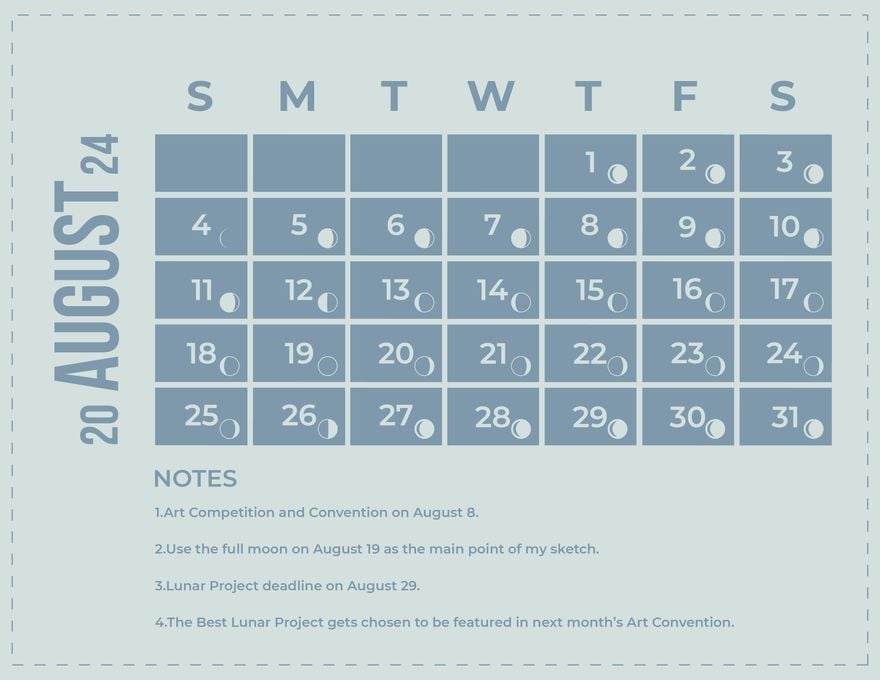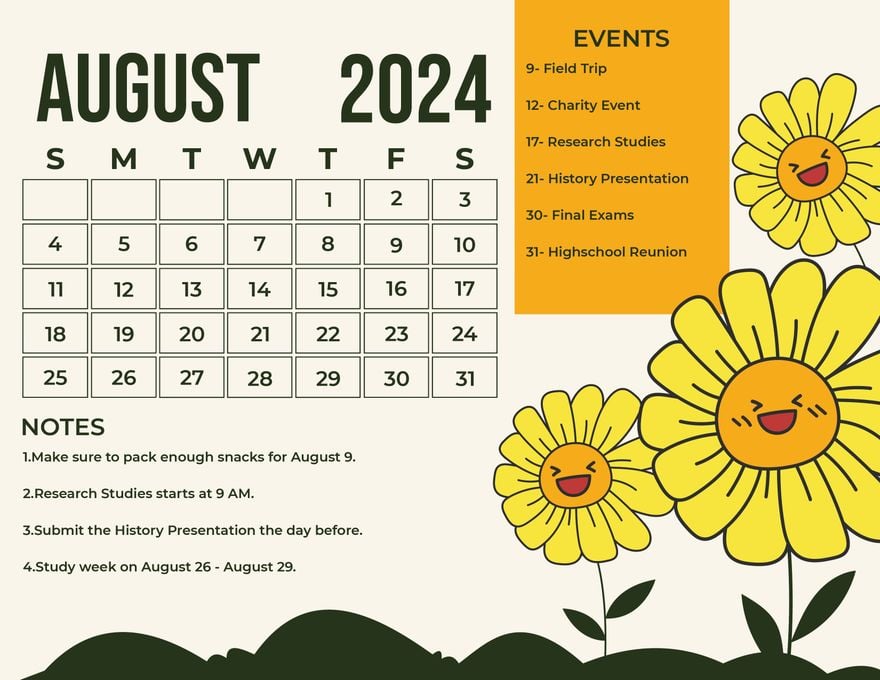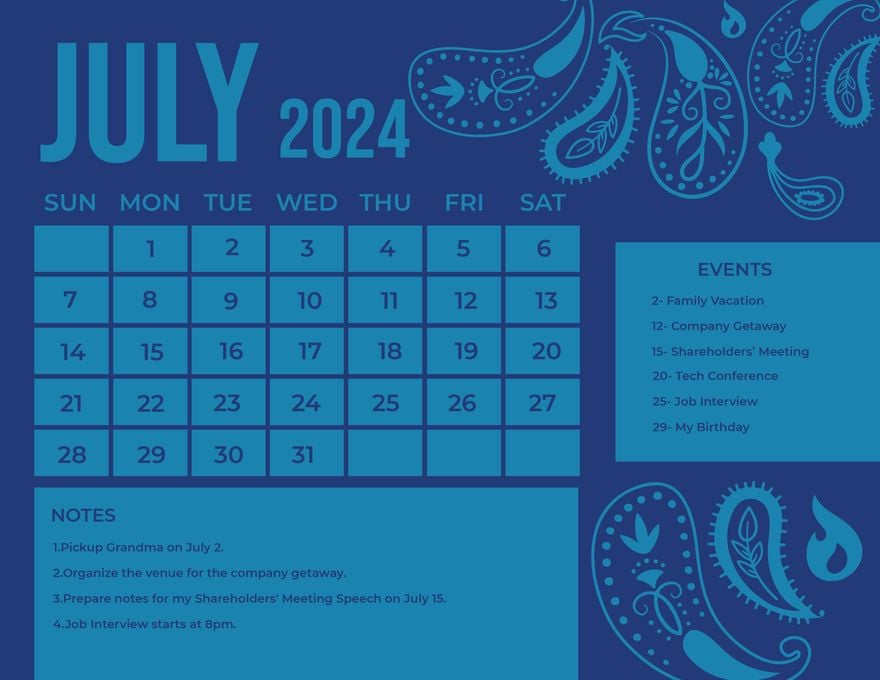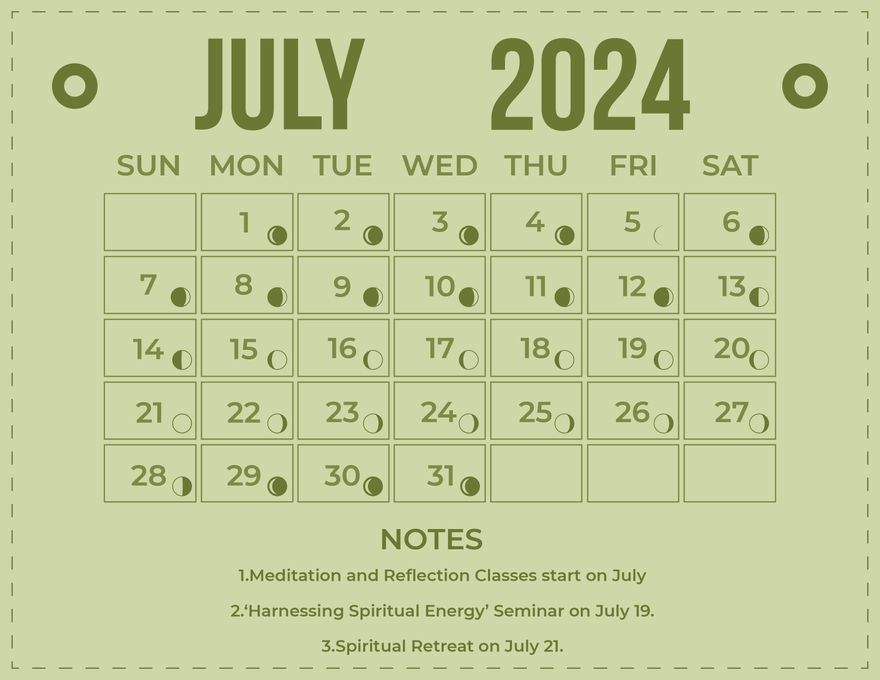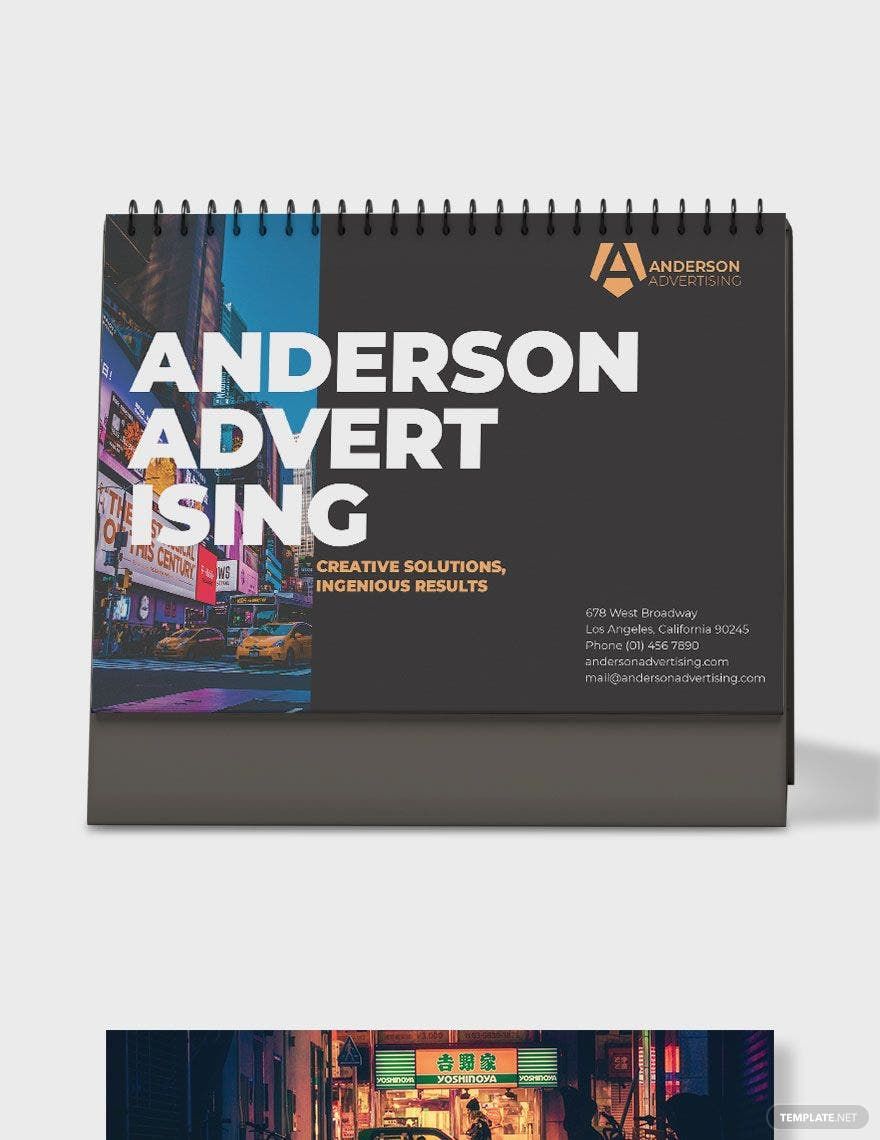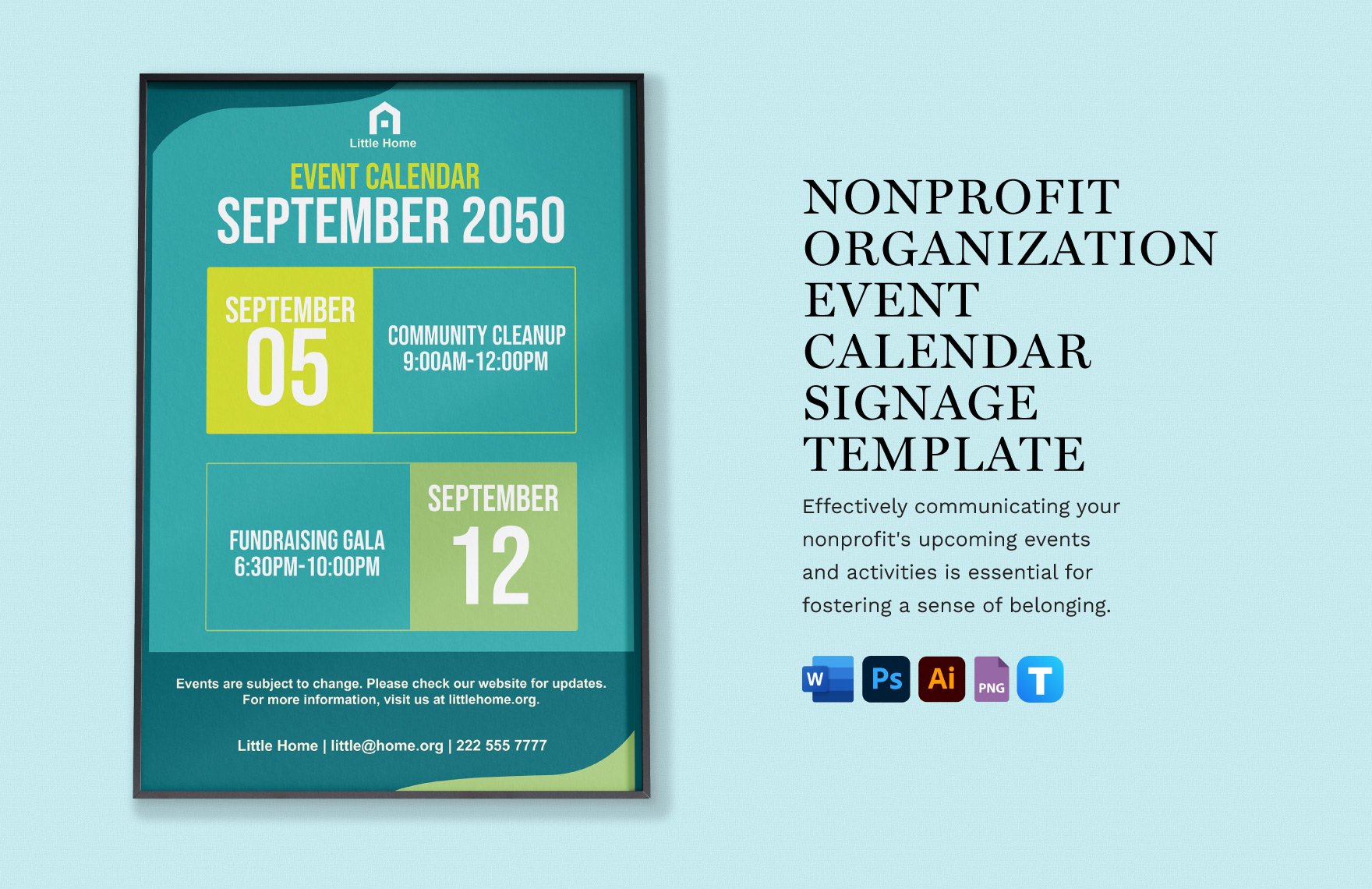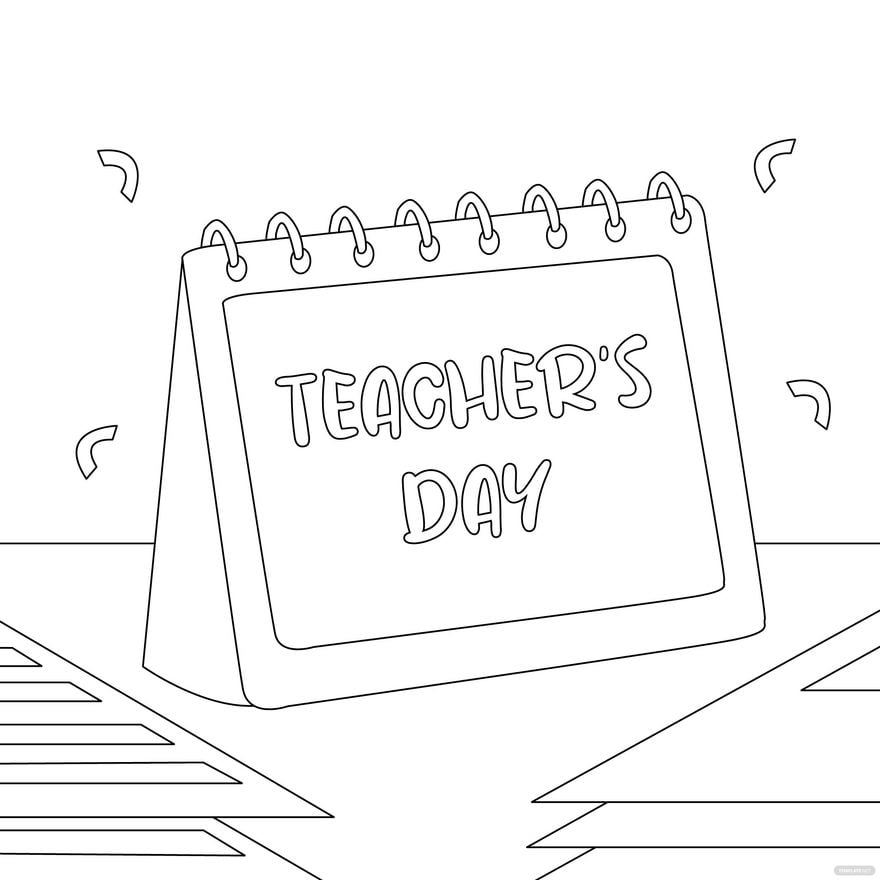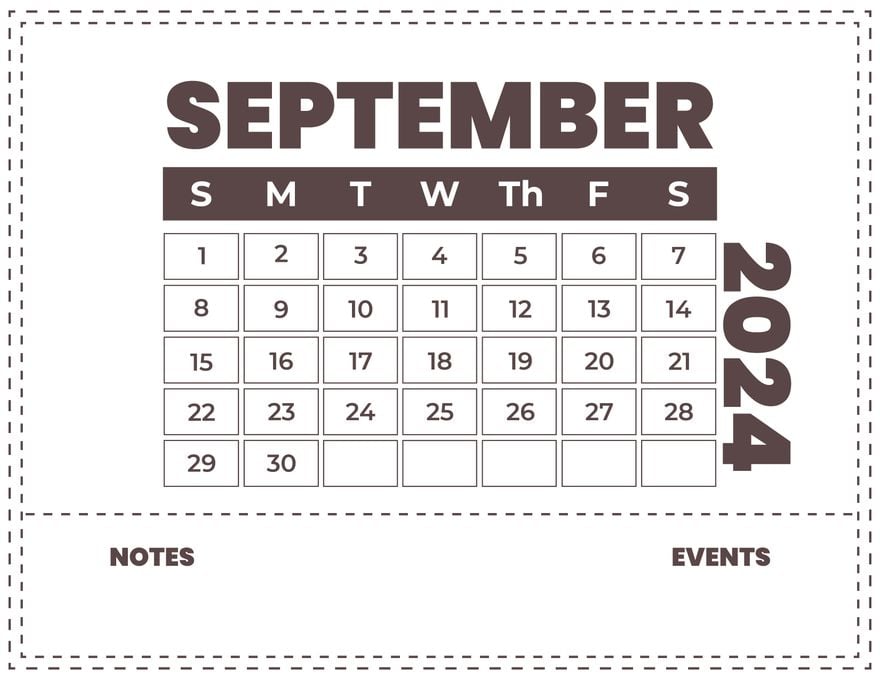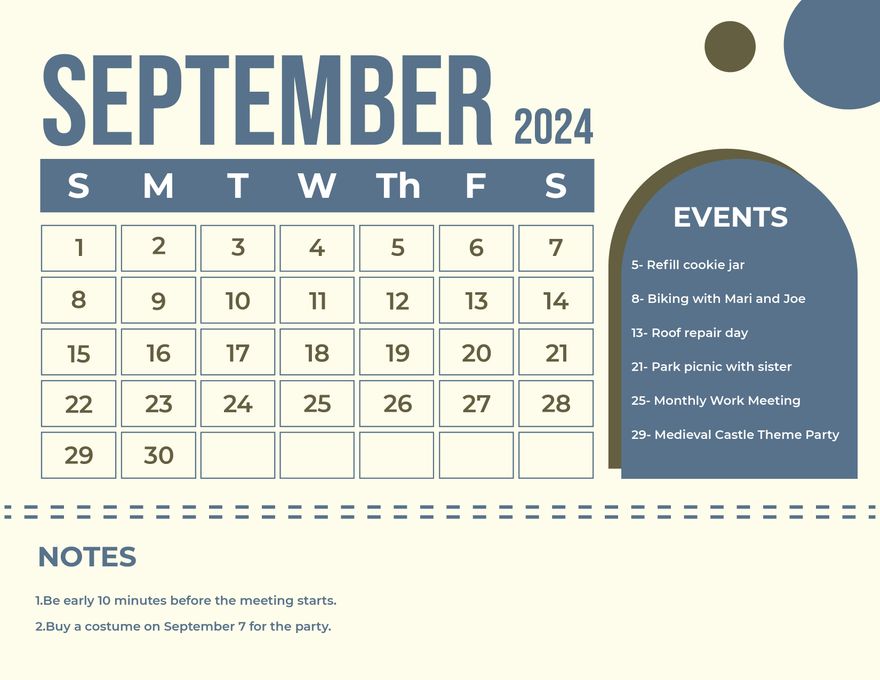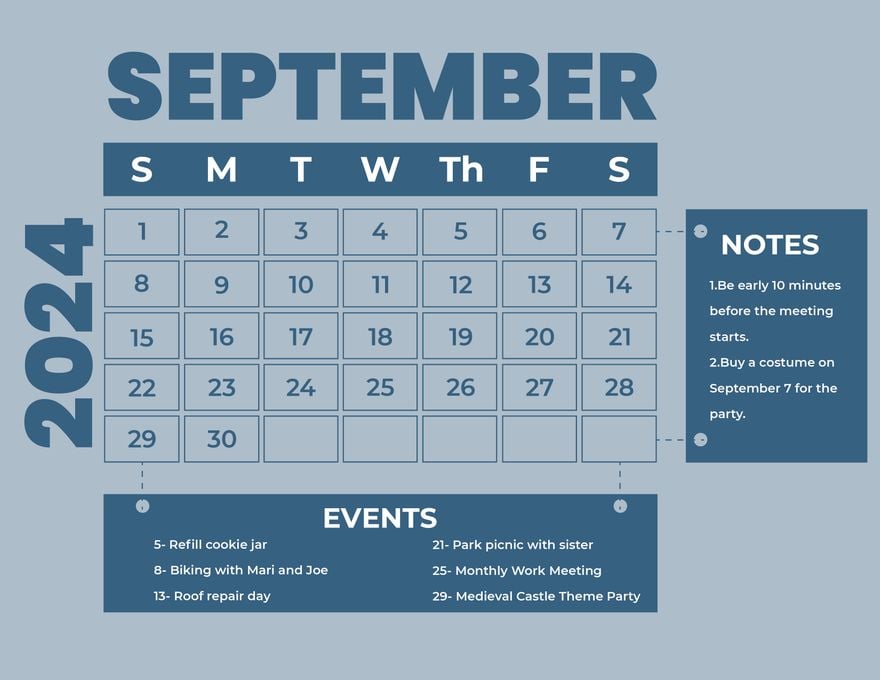Elevate Your Planning Experience with Pre-Designed Calendar Templates in Adobe Illustrator by Template.net
Organize your schedule creatively and efficiently with pre-designed Calendar Templates in Adobe Illustrator from Template.net. Whether you’re a busy professional aiming to streamline your time-management strategy, or a student looking to juggle class schedules and extracurriculars, you can create aesthetic and practical calendars with ease, with no design experience required. Use these templates to plan a productive month at a glance, or customize a themed calendar for personal or work events. With a broad range of Free templates that are downloadable and printable, you can enjoy seamless planning with beautiful pre-designed templates that add a touch of professionalism to your time management, suitable for both print and digital distribution.
Discover an extensive collection of Calendar Templates in Adobe Illustrator, each crafted to offer style and functionality. Template.net’s library is continually enriched with fresh designs, ensuring you have access to a variety of aesthetically appealing options. Maximize your reach by choosing to download, print, or share through email and social media, bringing your plans to the forefront of your network. Explore both Free and Premium templates for the ultimate in creative flexibility, allowing you to customize your calendar layouts to perfectly match any unique needs and preferences.