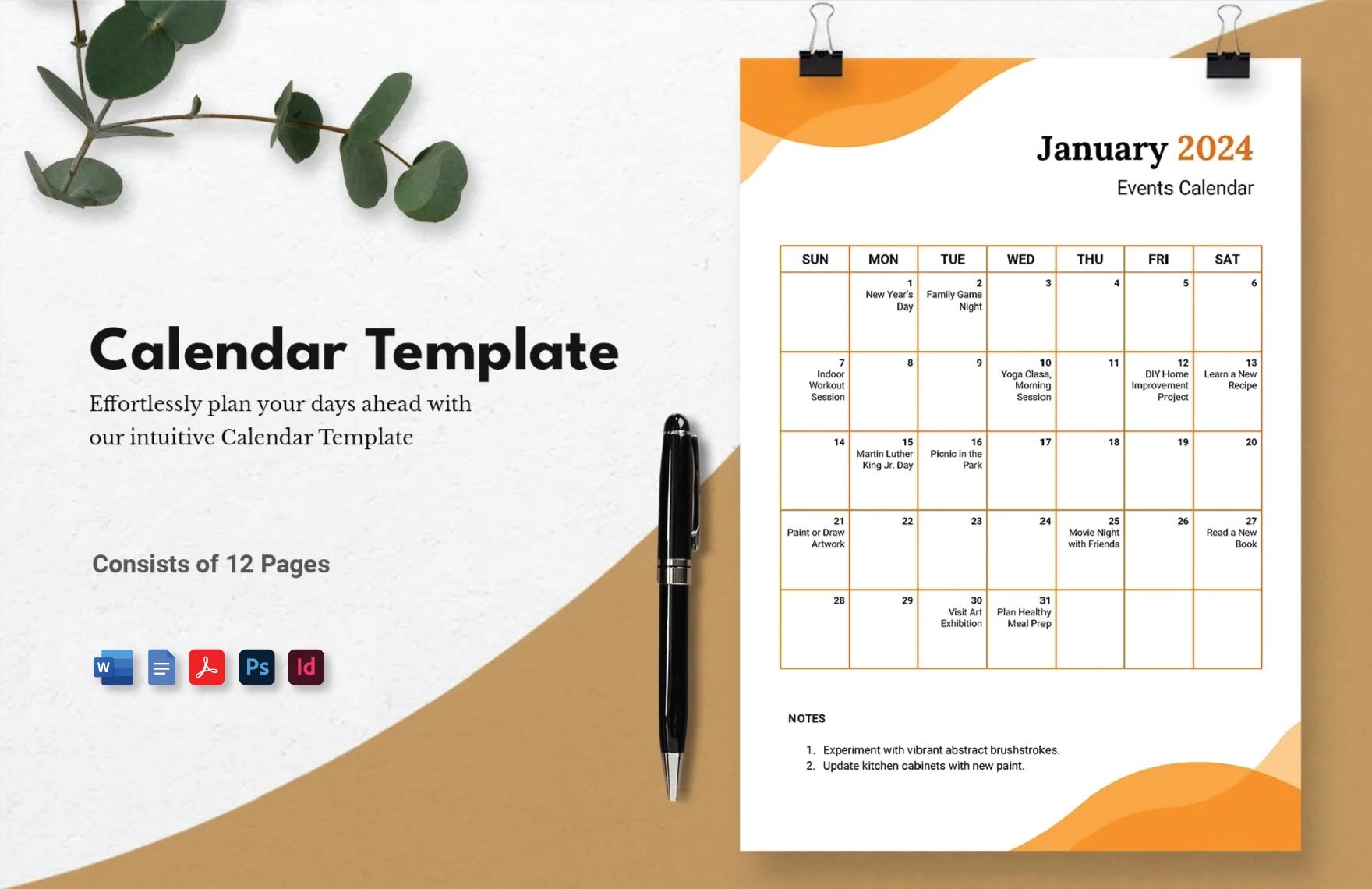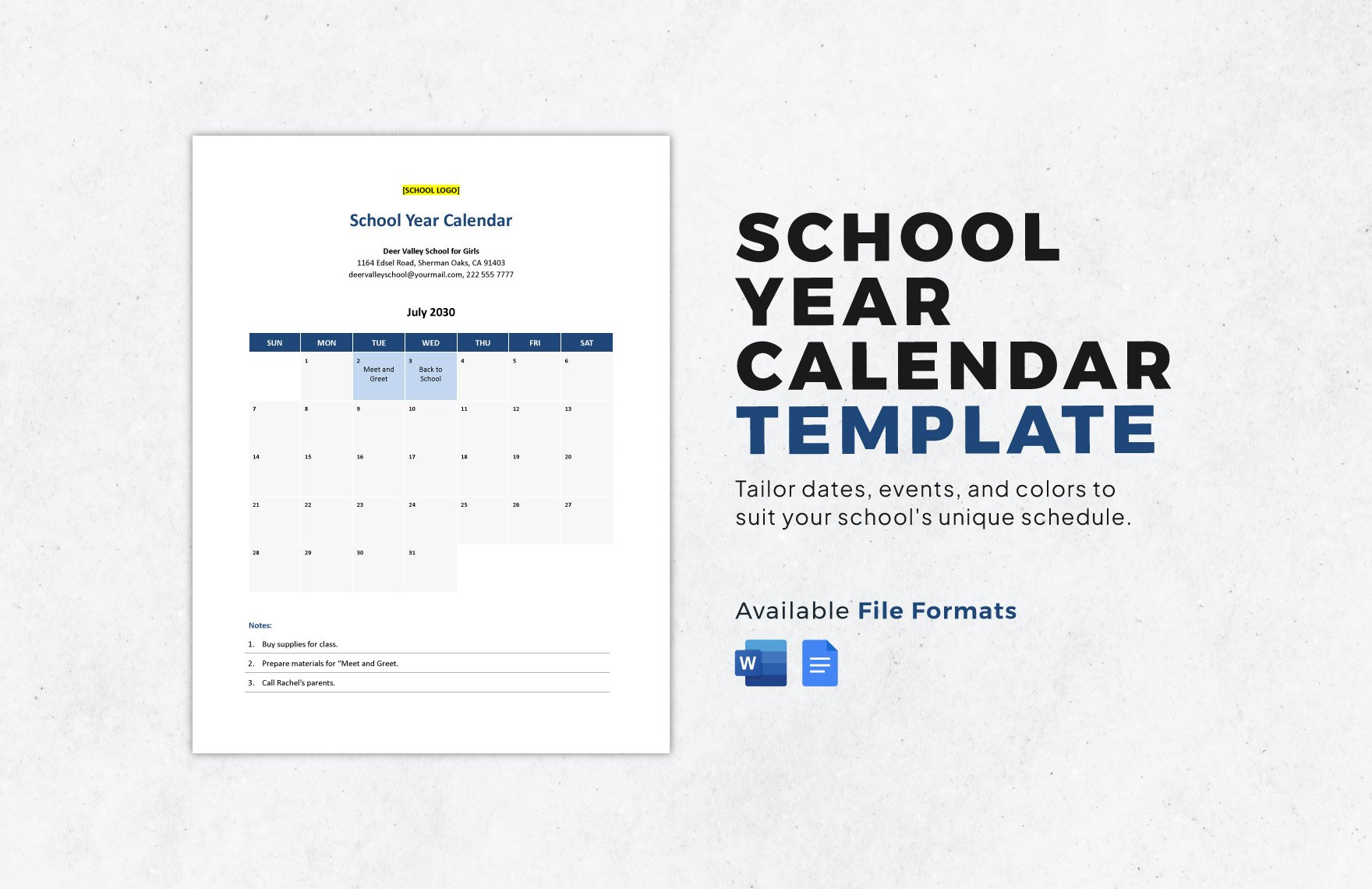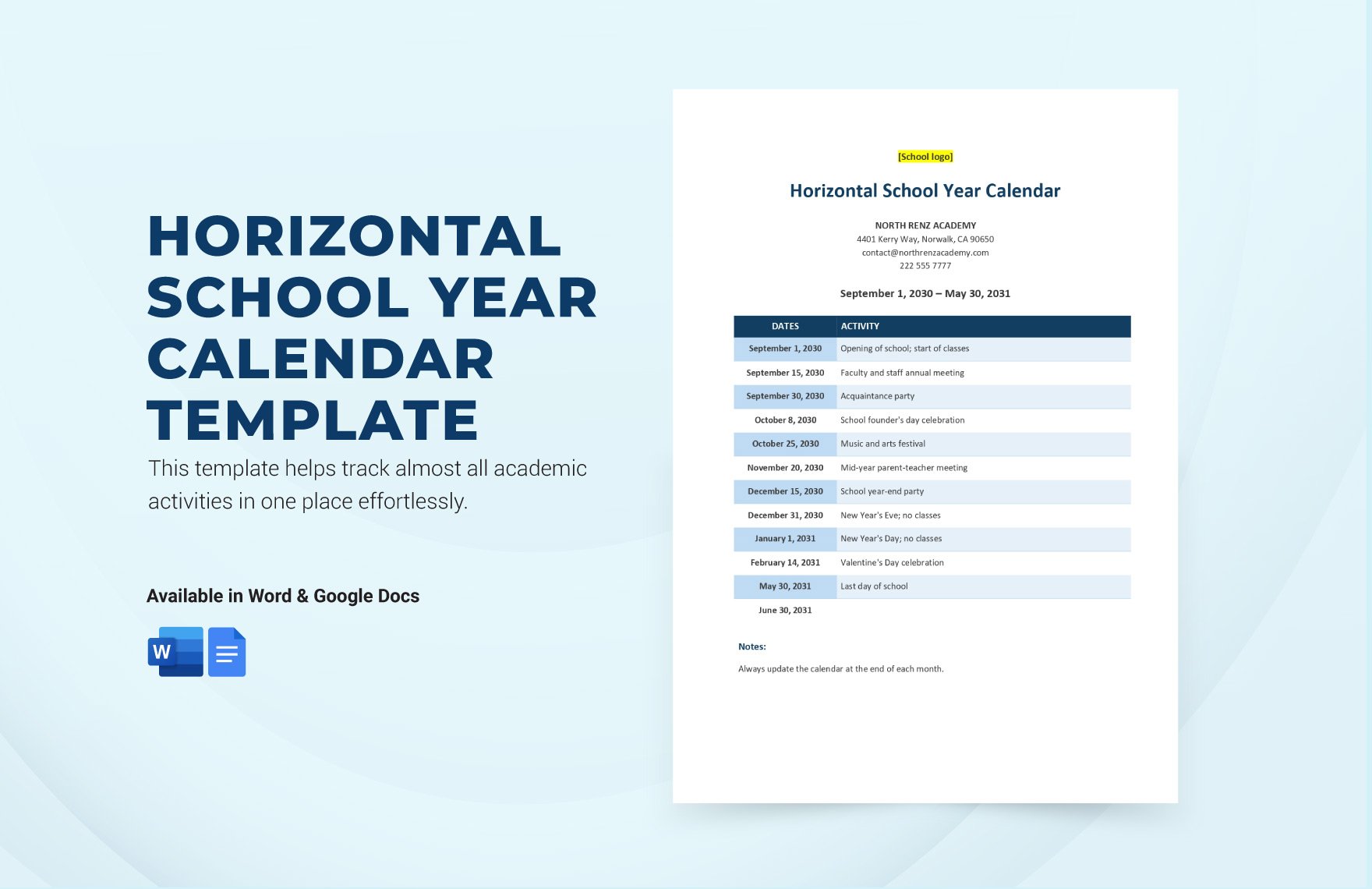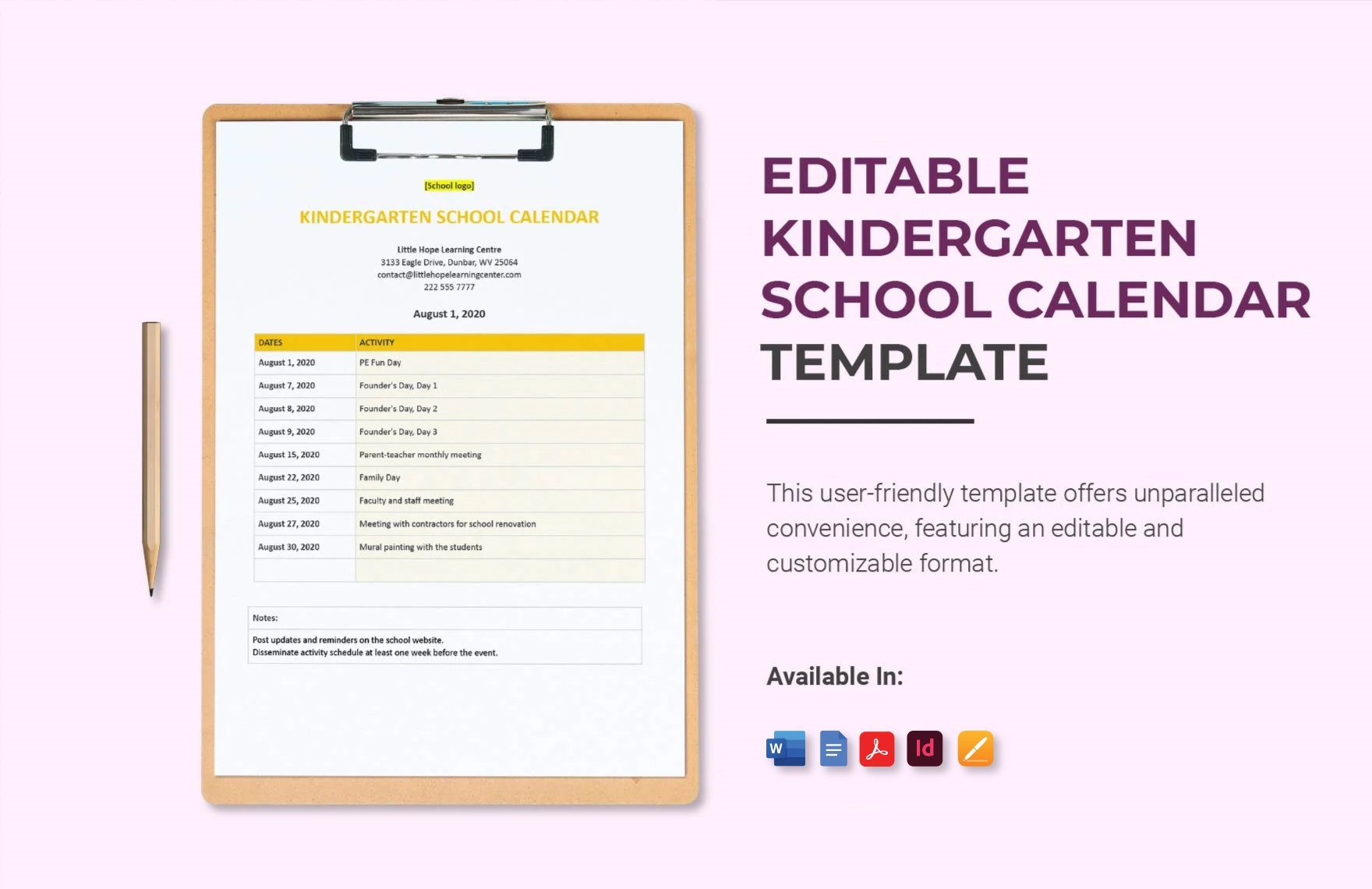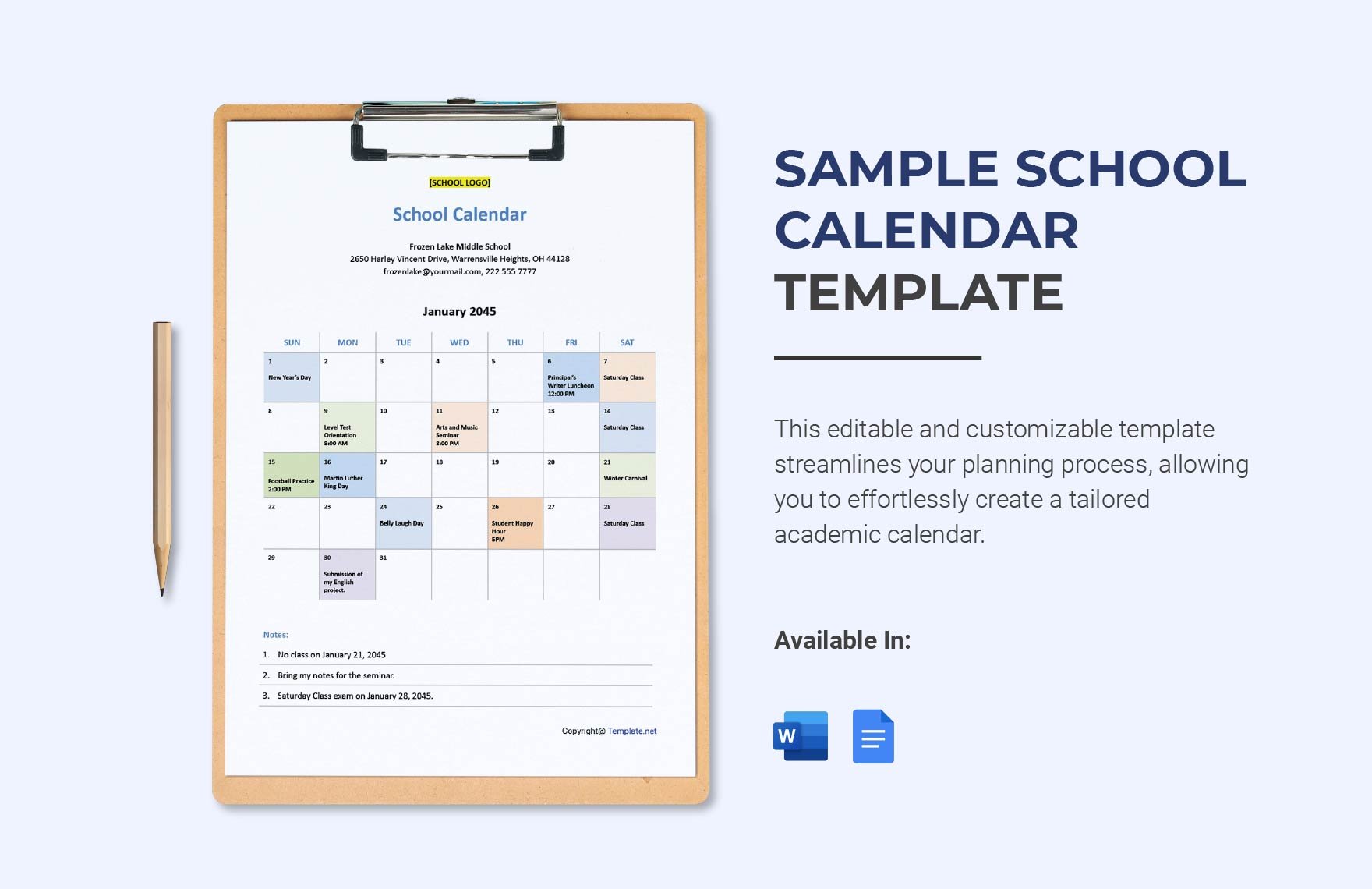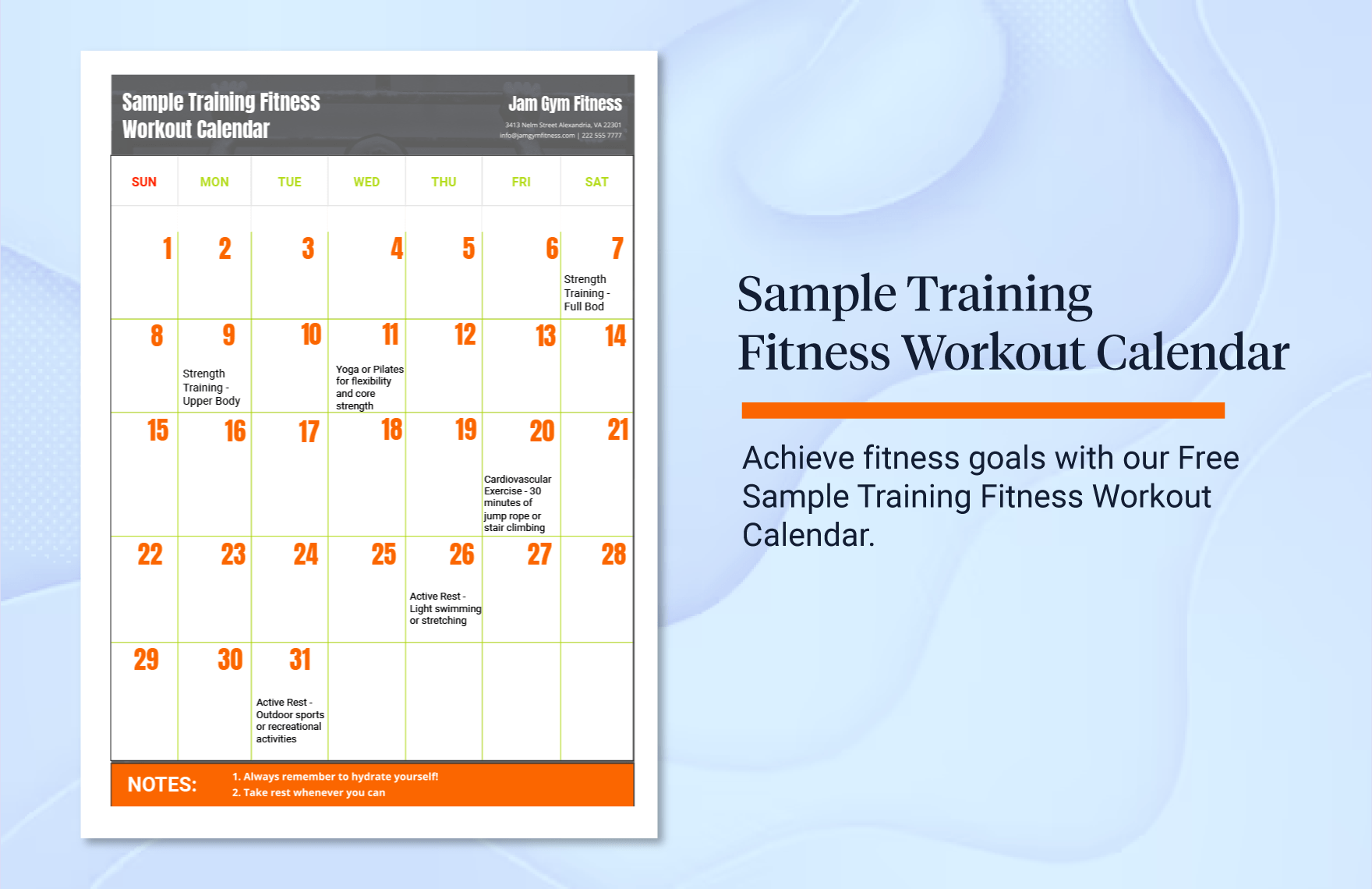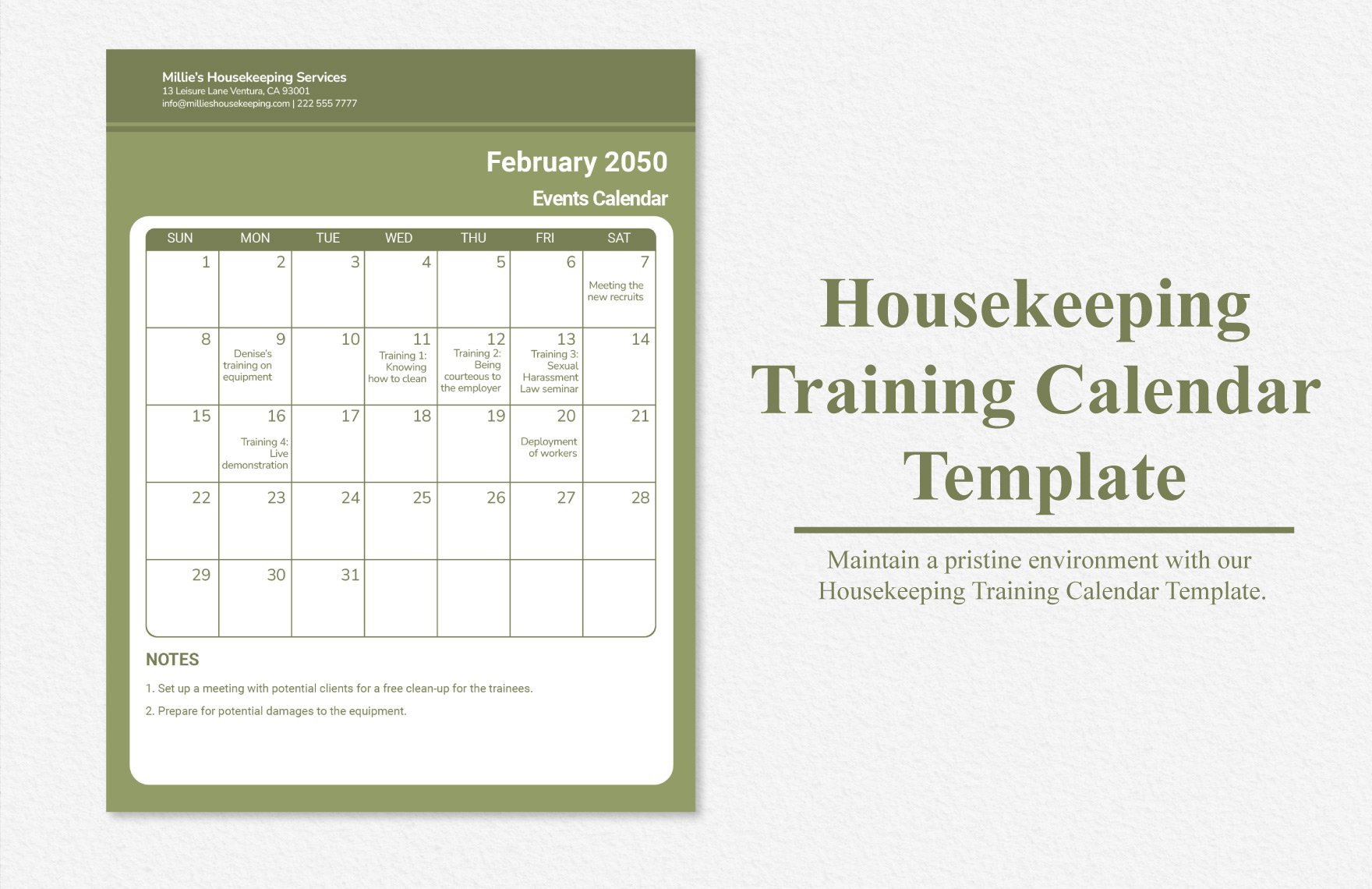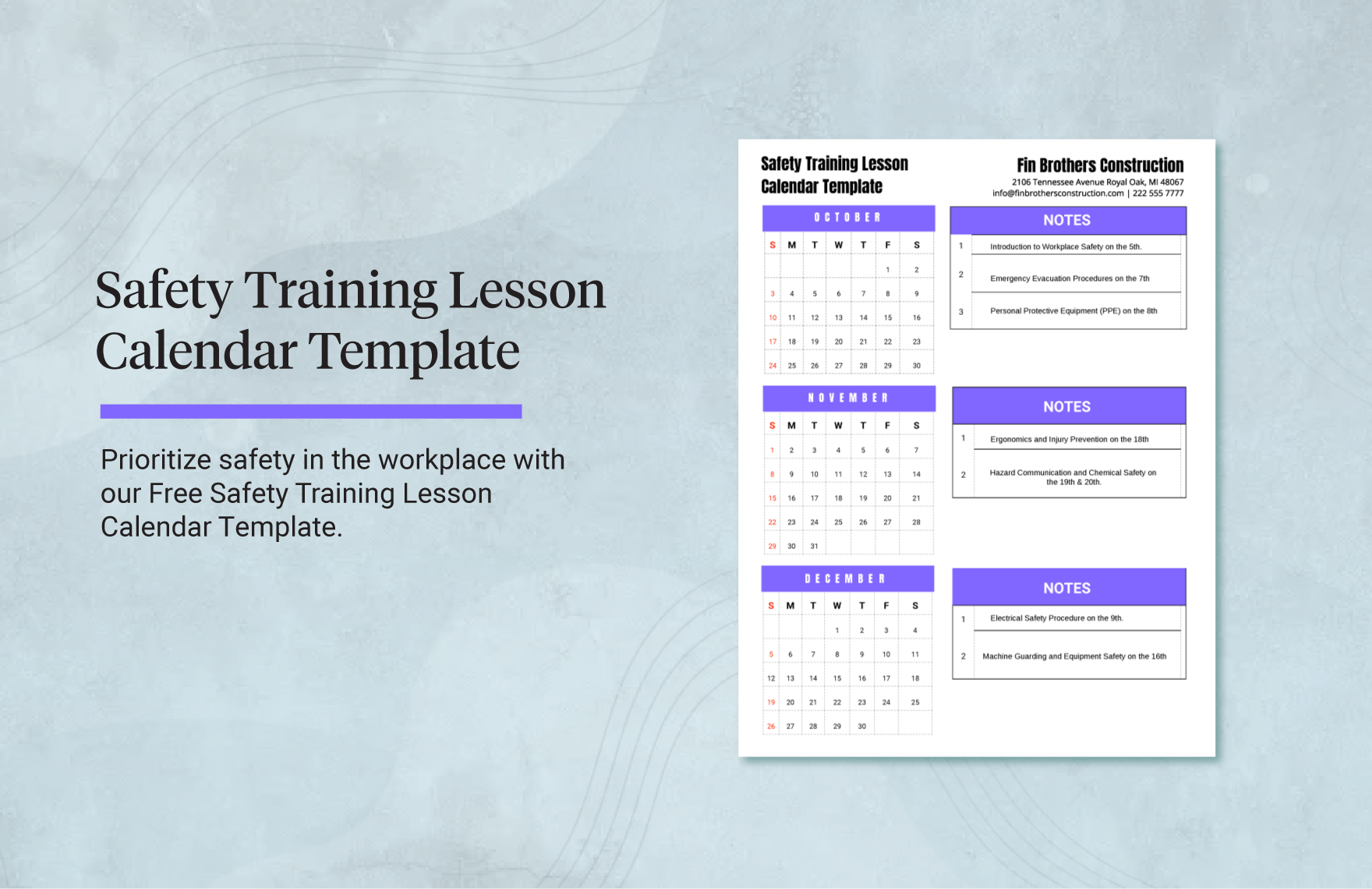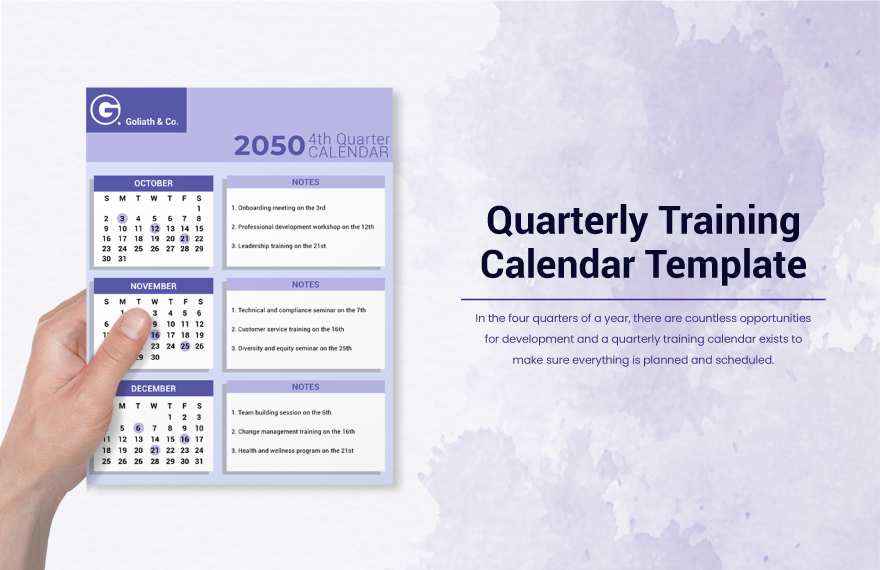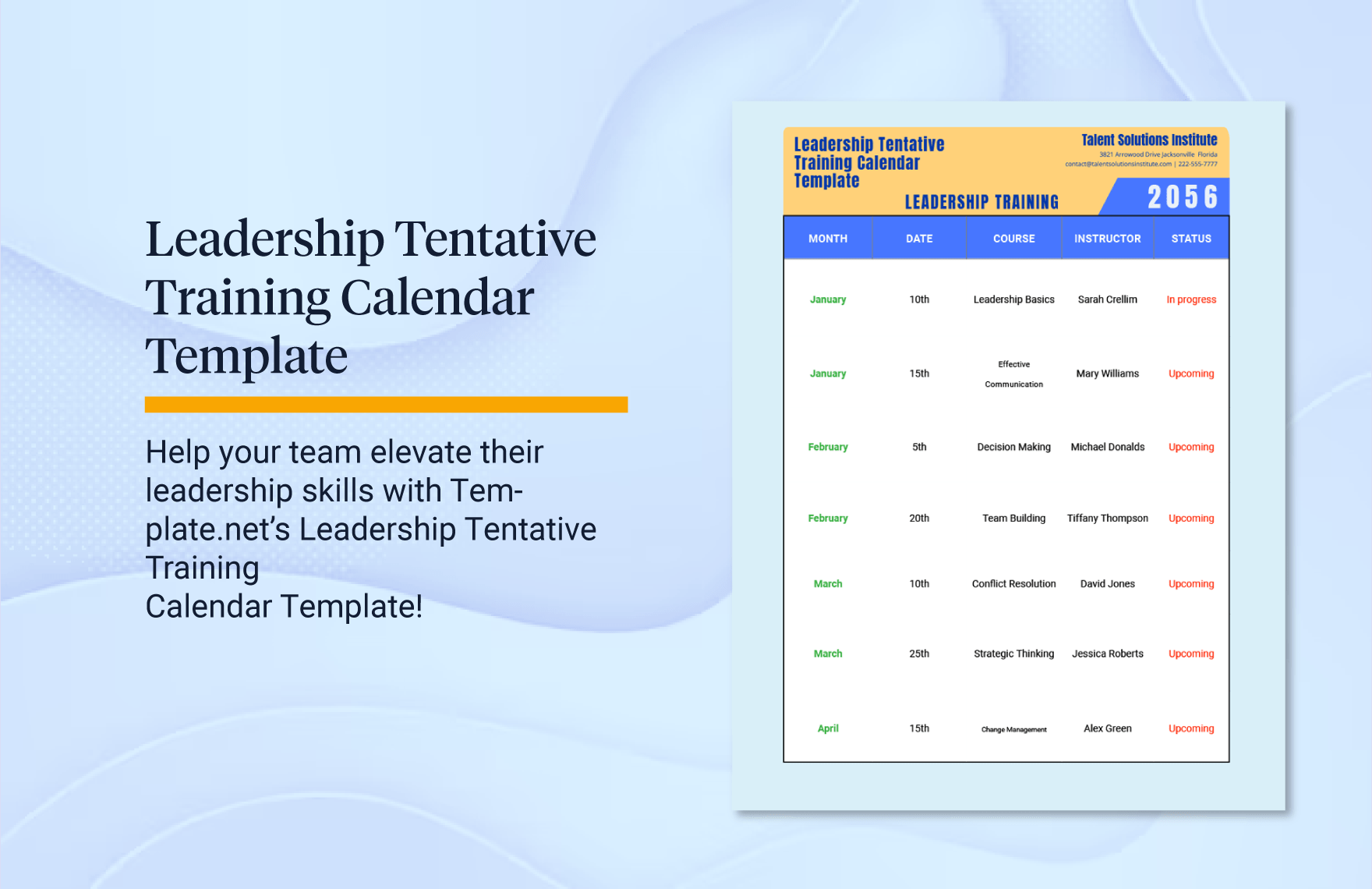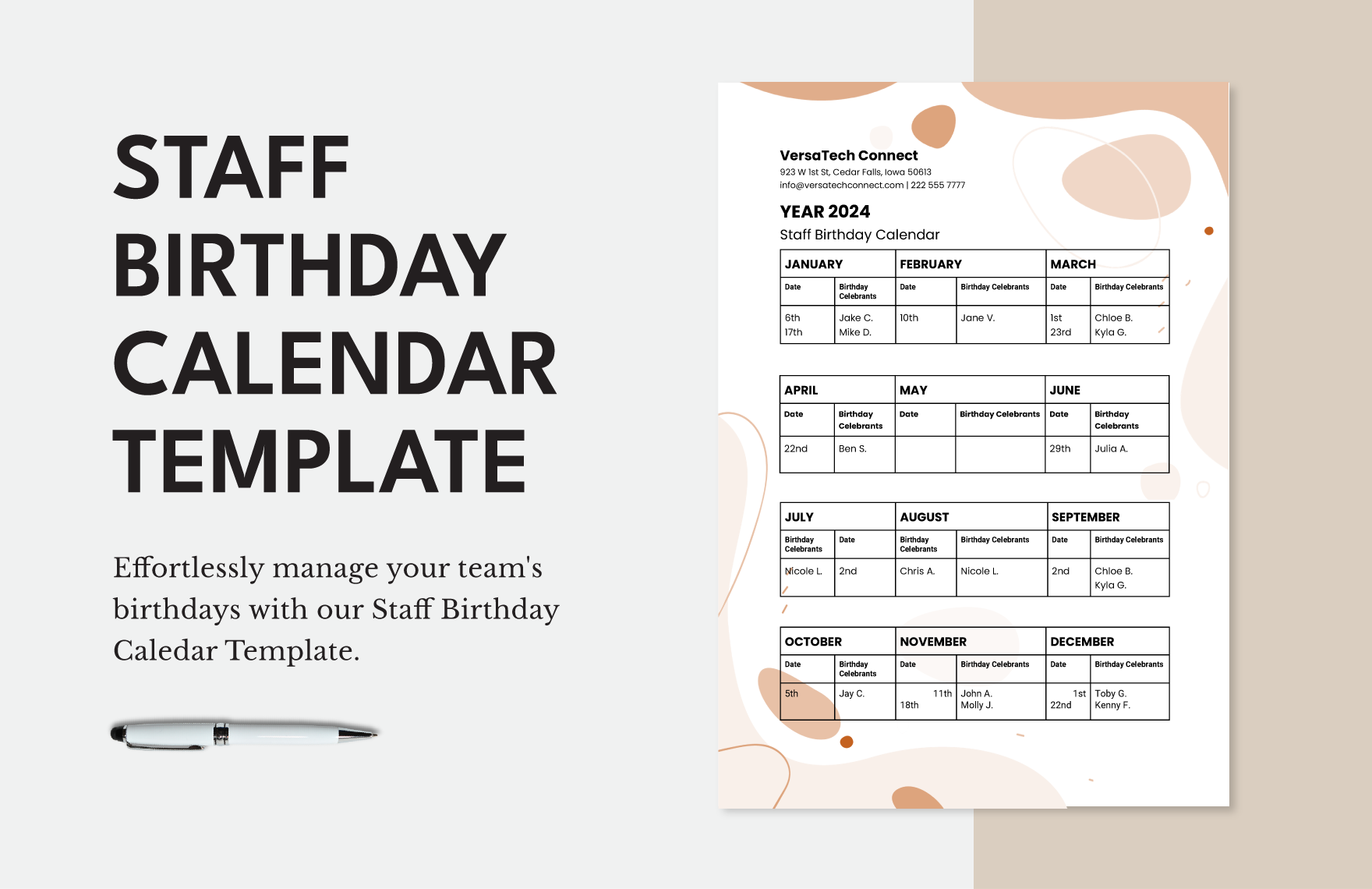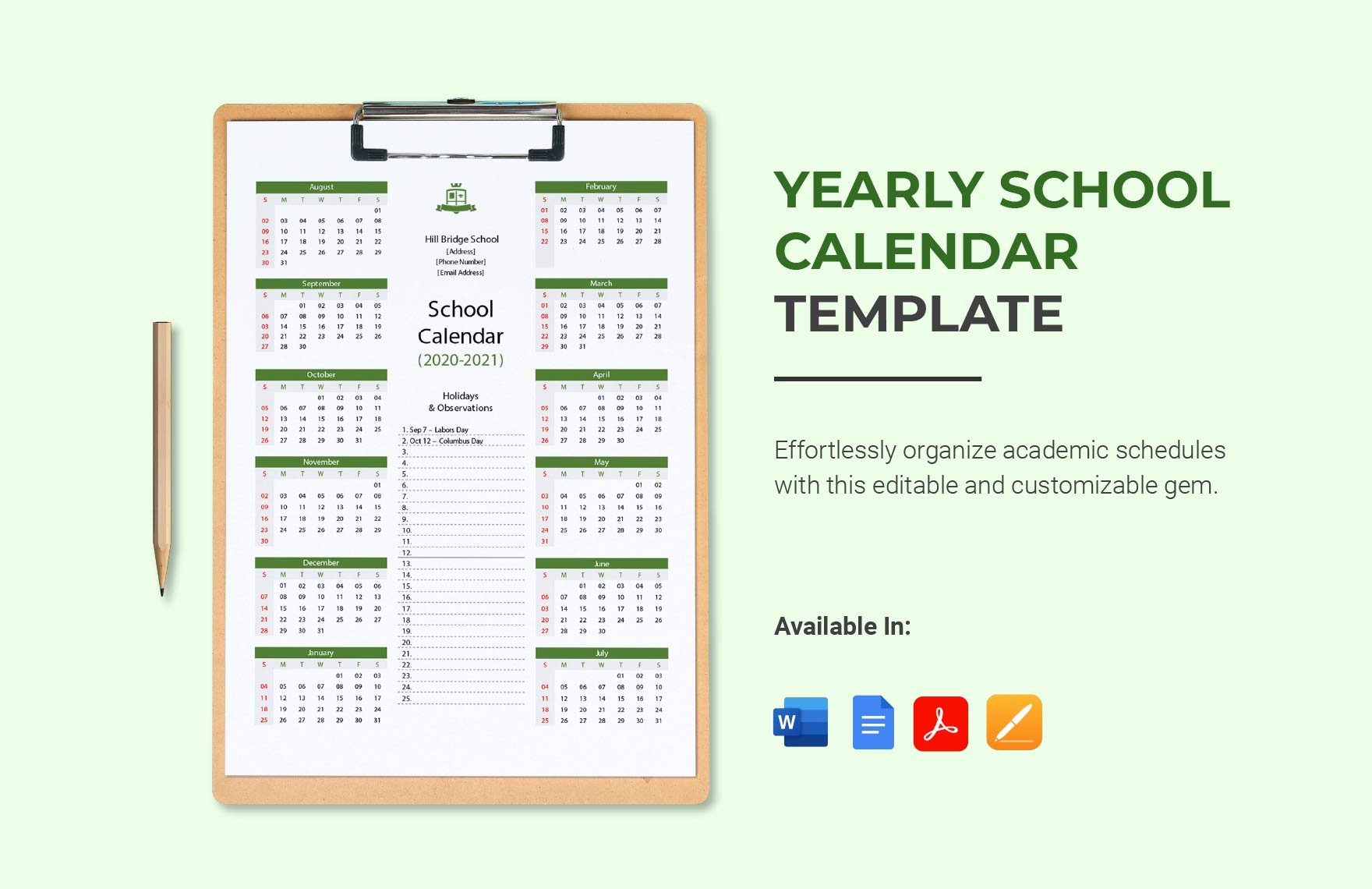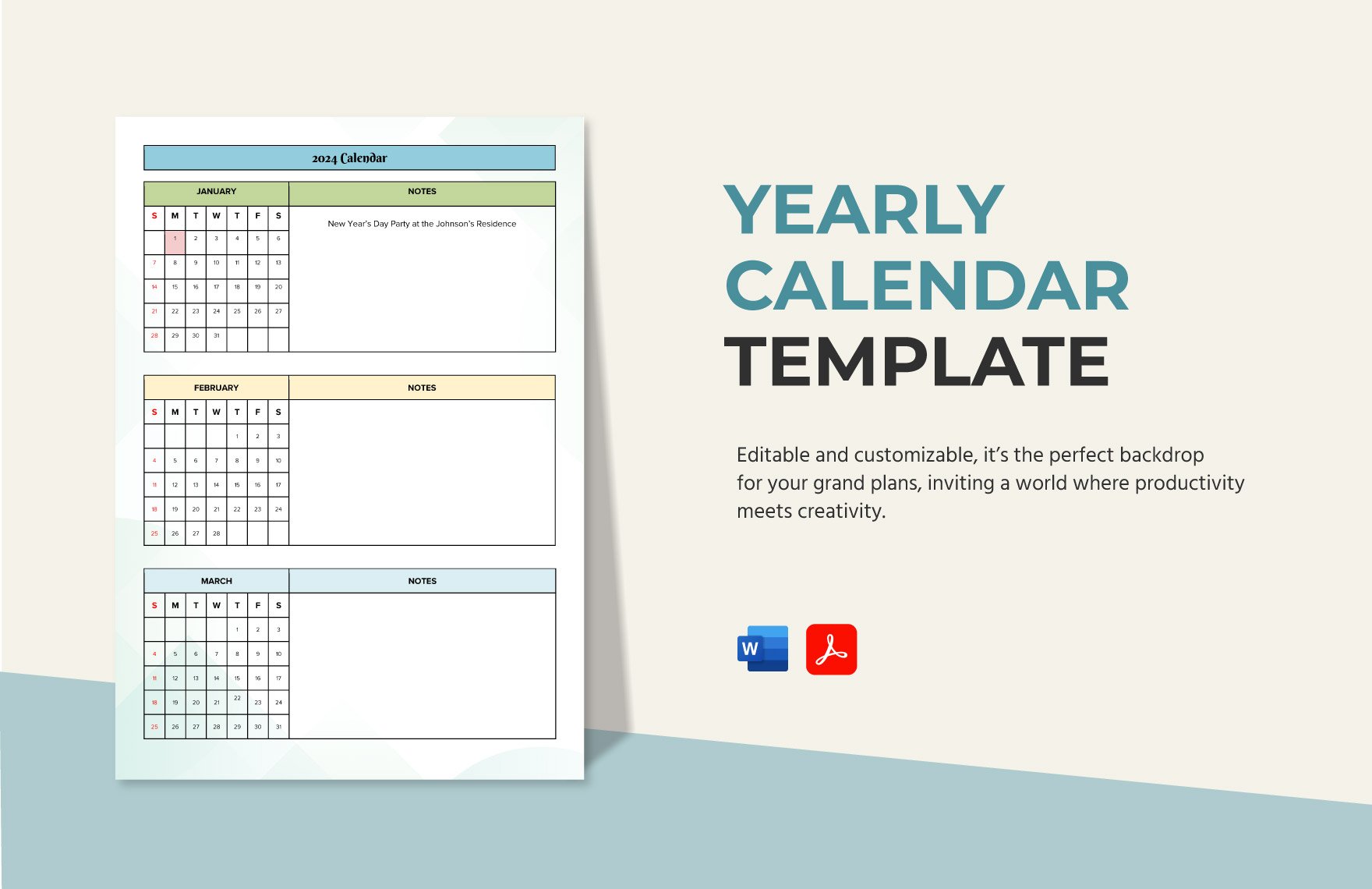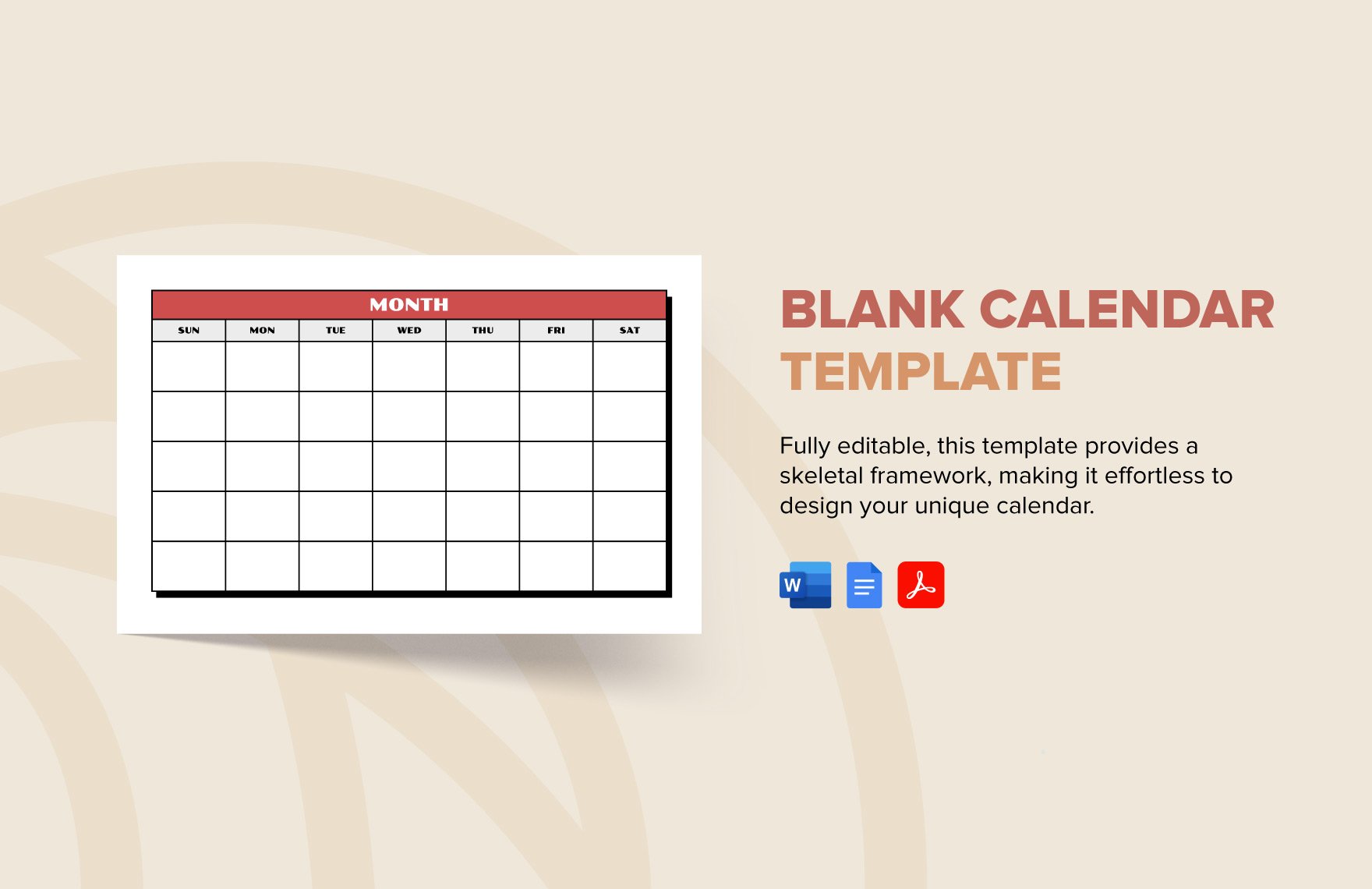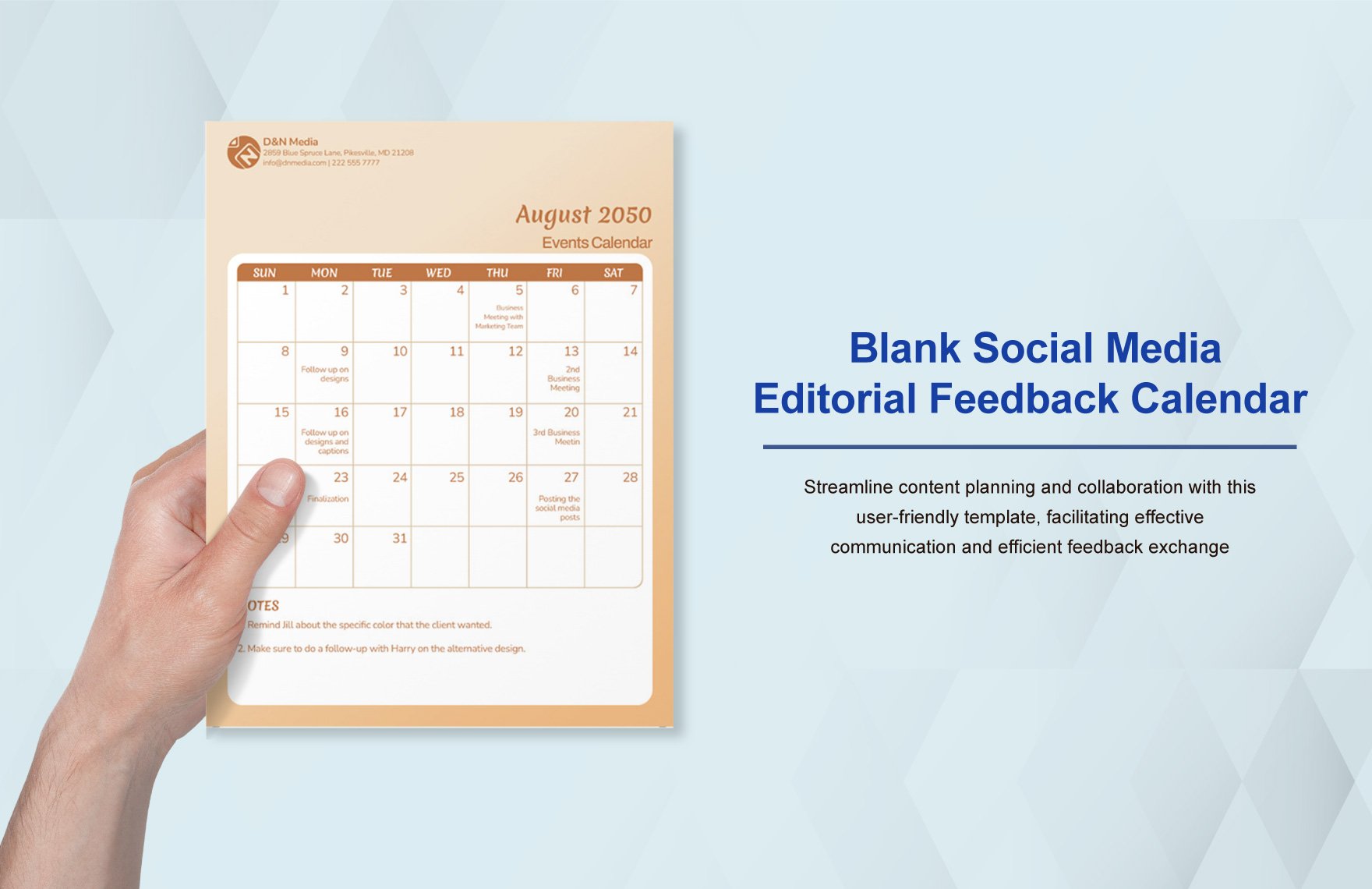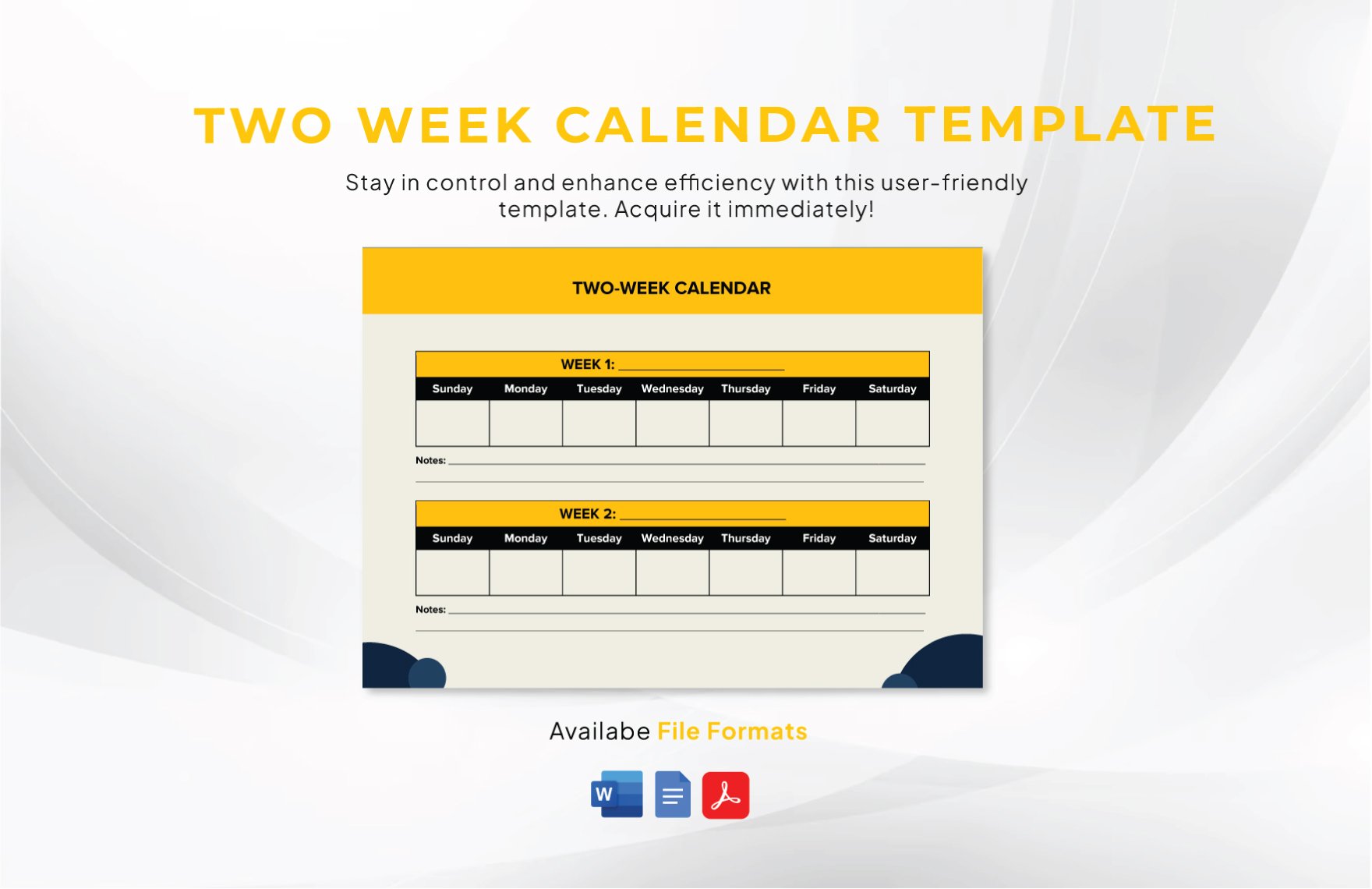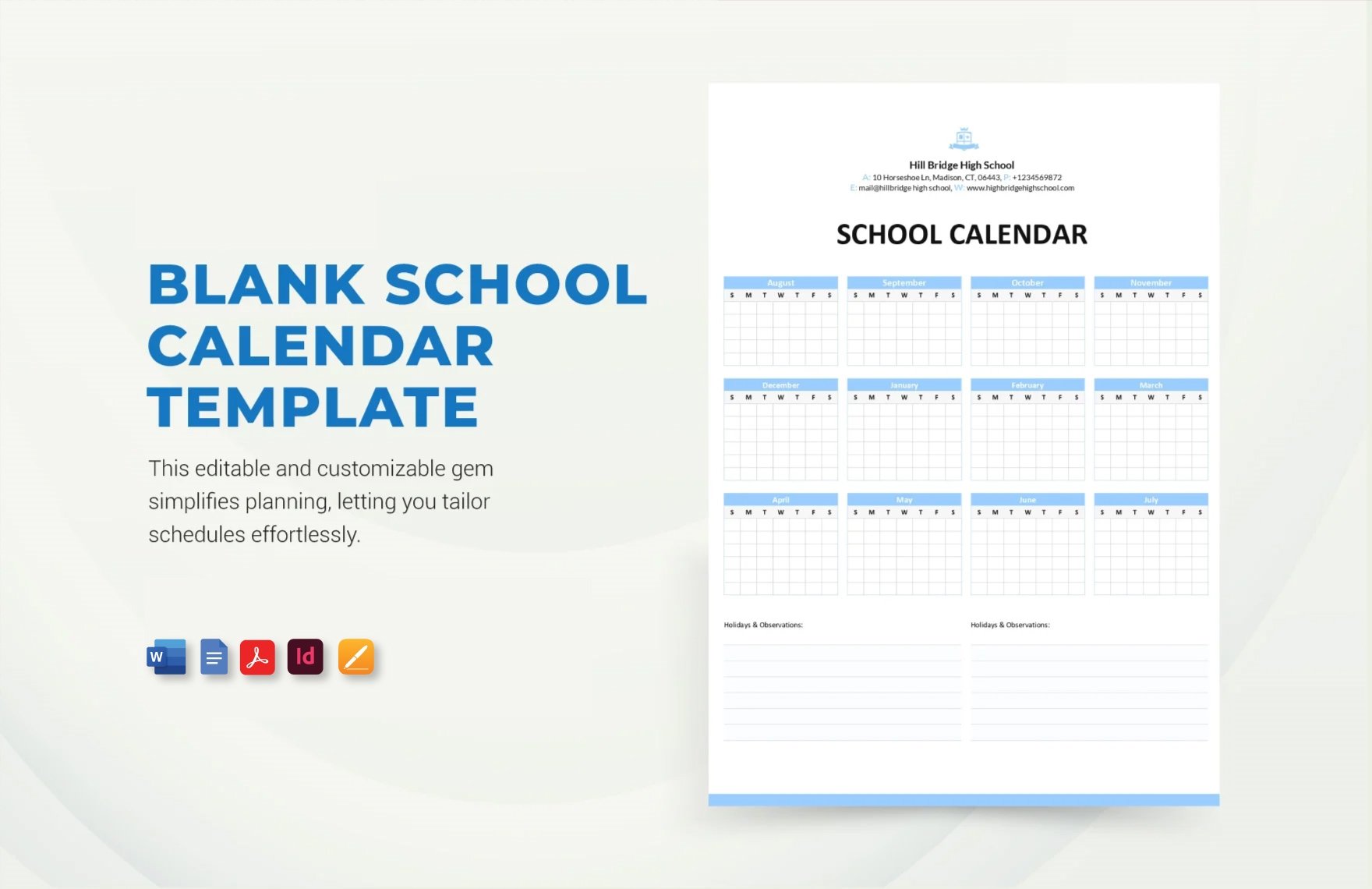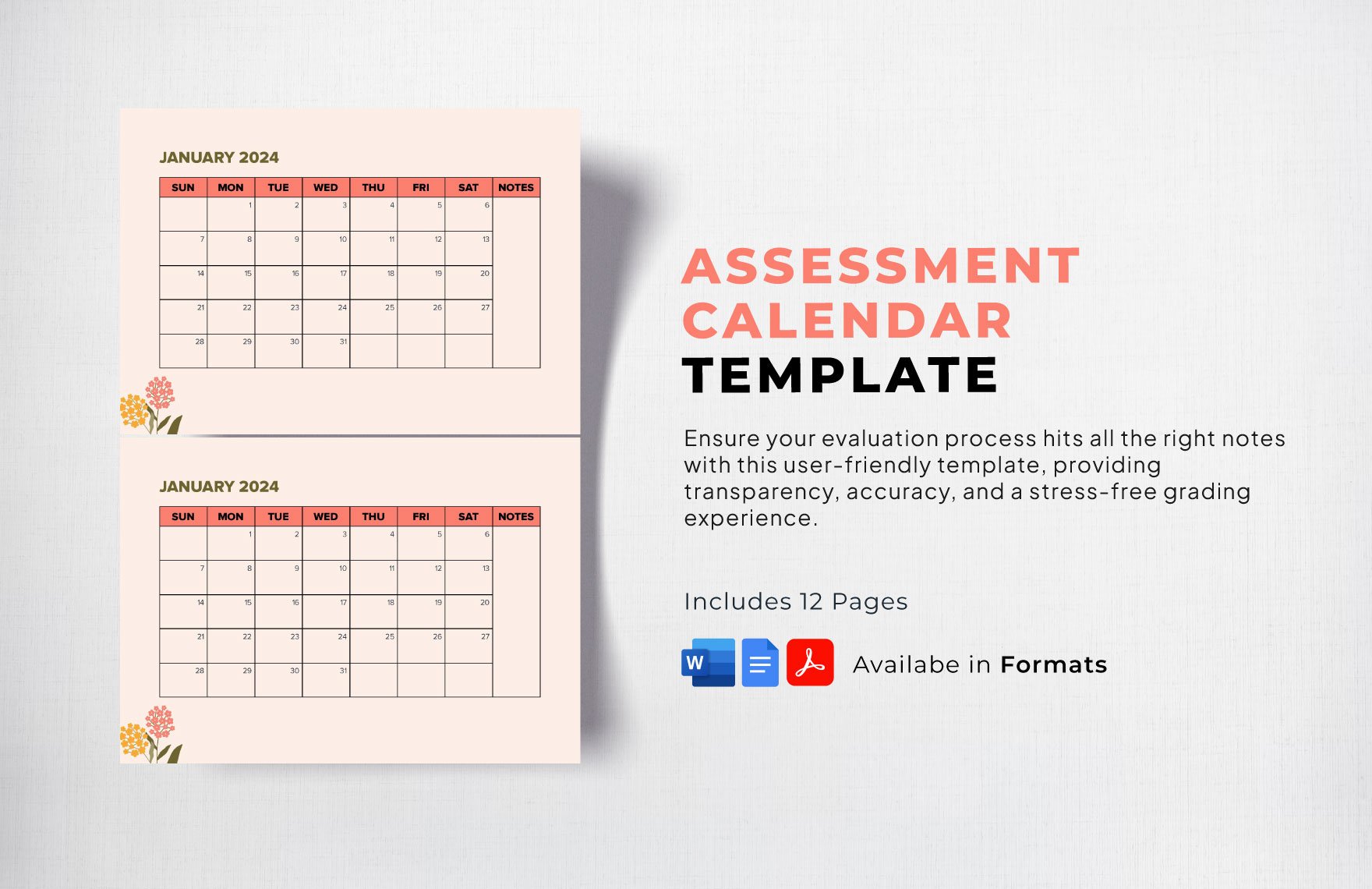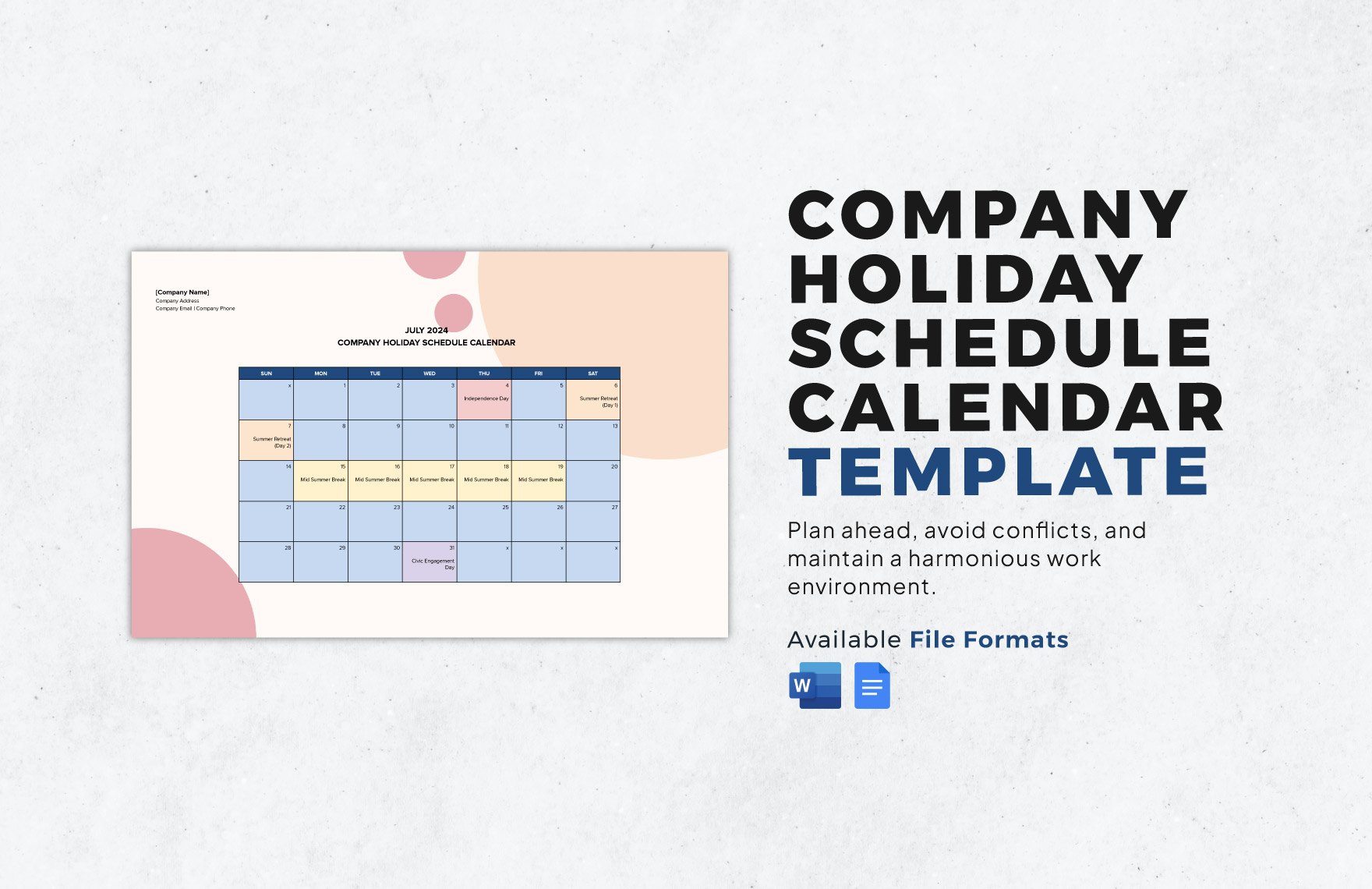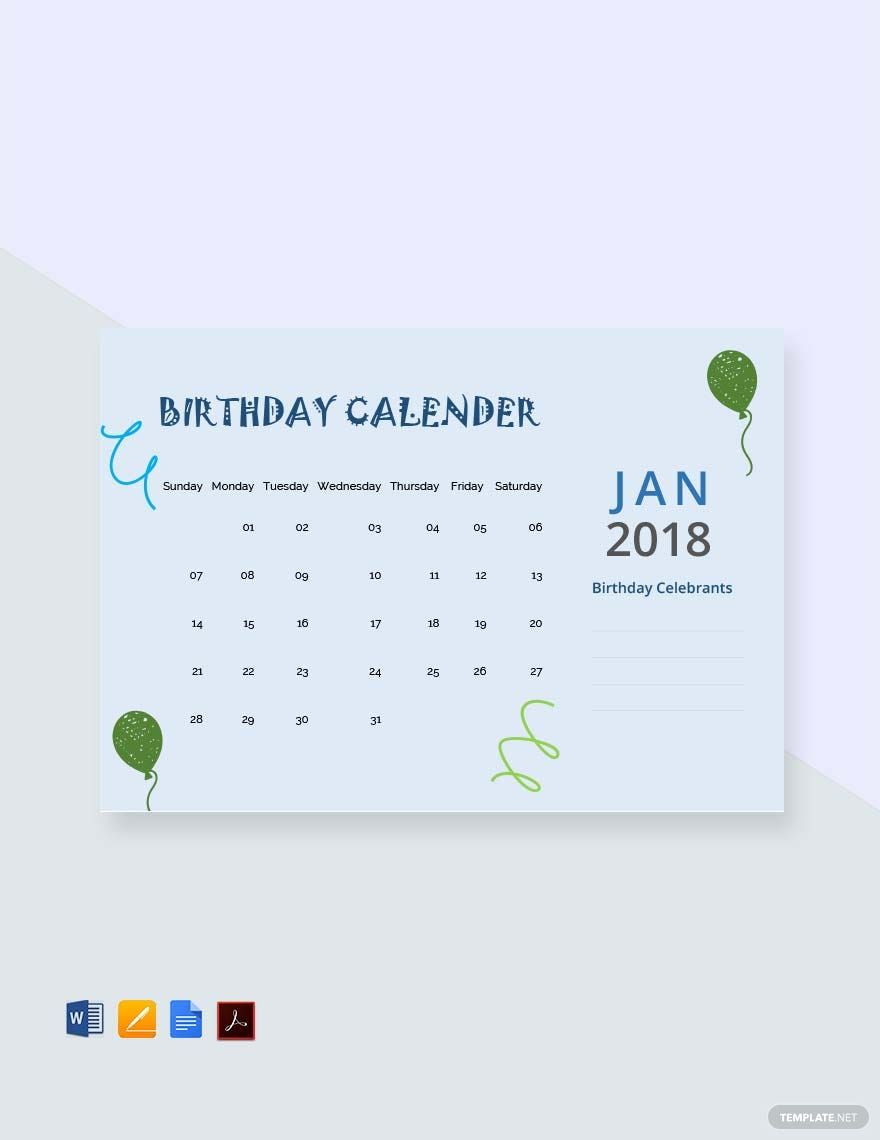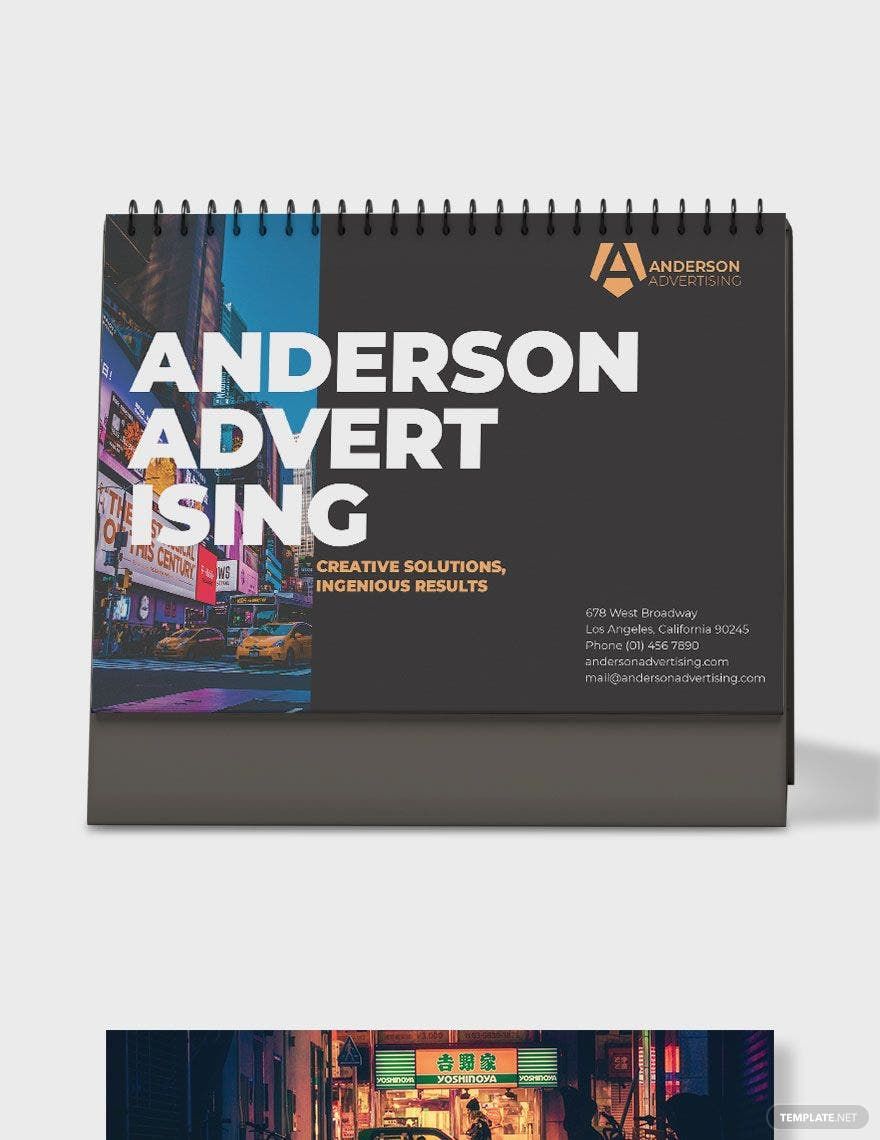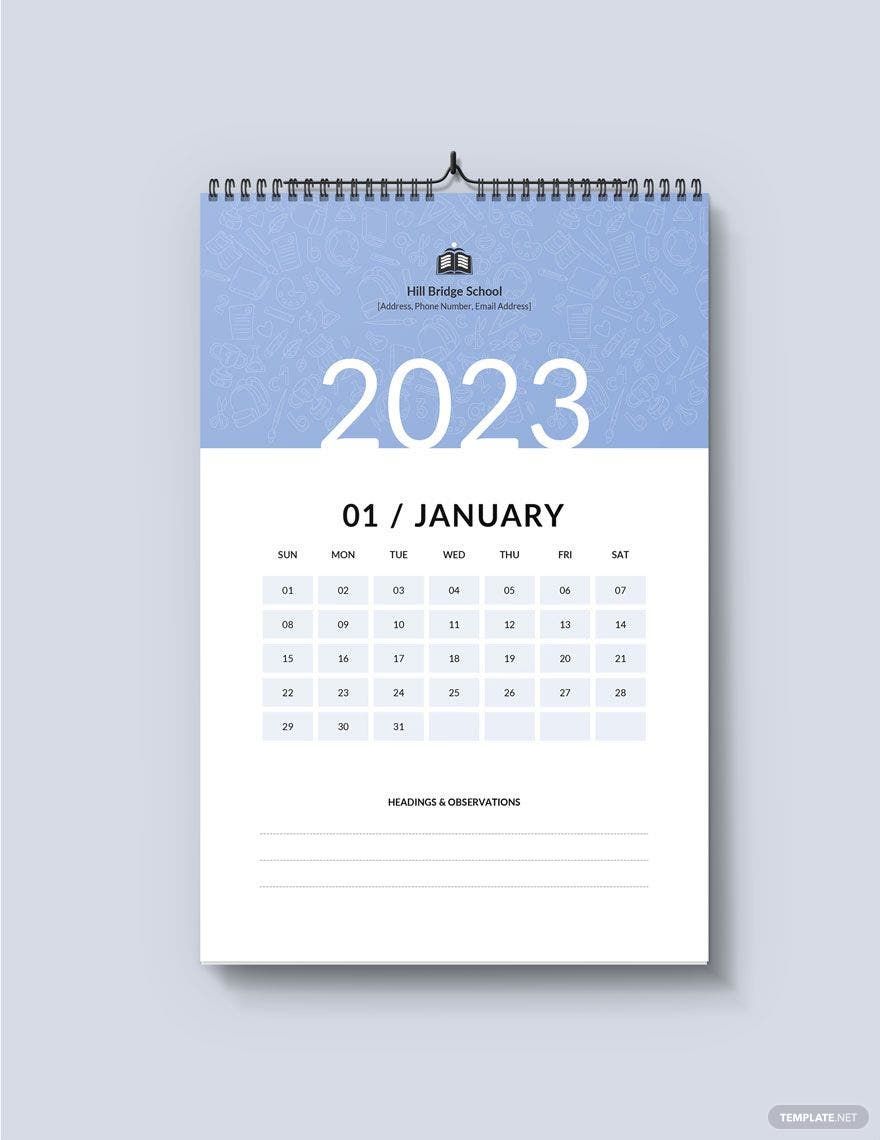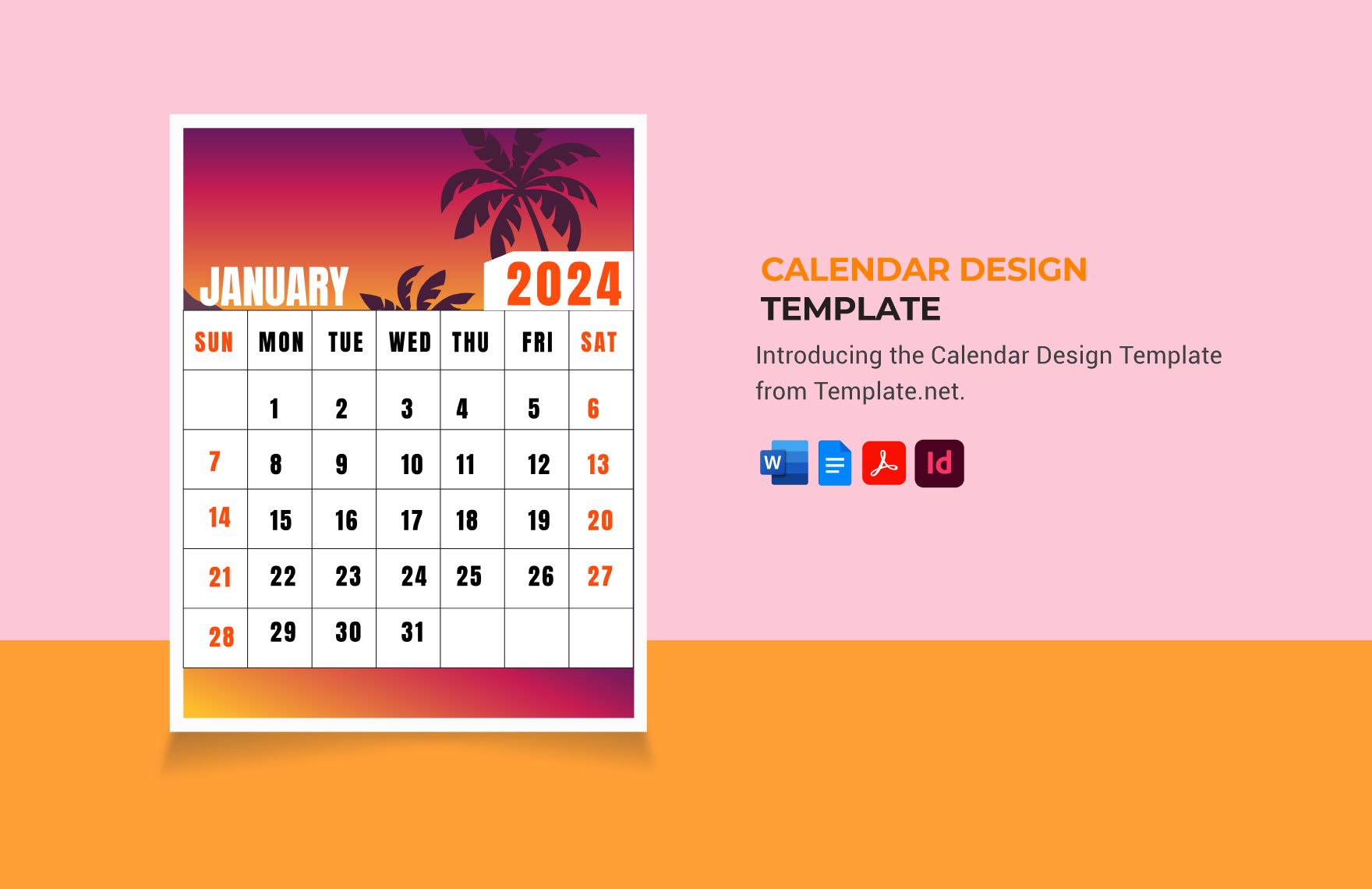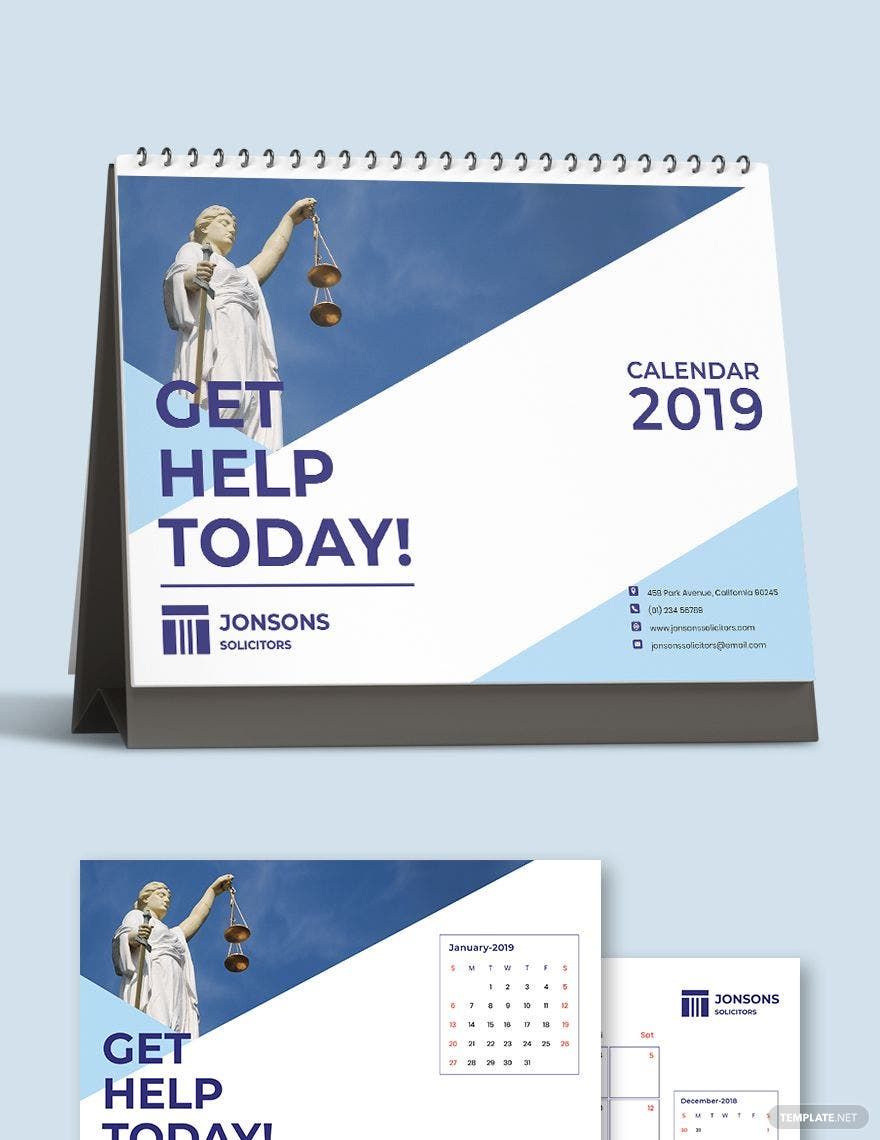Bring your event promotions to life with pre-designed Calendar Templates in Adobe InDesign by Template.net
Create professional-grade calendars quickly and easily with no design experience needed using the pre-designed Calendar Templates by Template.net in Adobe InDesign. Perfect for those looking to organize their schedules or promote their events, these templates allow you to create stunning visual aids that meet your needs. For instance, promote an event by customizing a vibrant calendar that highlights important dates or showcase product features through themed calendars that captivate your audience. Every template is free and comes with seamless downloadable and printable files in Adobe InDesign format. With these beautiful pre-designed templates, you save time and resources, ensuring a professional look with minimal effort. Customize these layouts for social media, print, and digital distribution, enhancing your project’s reach and engagement without the need for expert design skills.
Explore more beautiful premium pre-designed templates in Adobe InDesign with Template.net’s extensive library. Discover new designs regularly as they update their collection to provide you with fresh and unique options. Effortlessly download or share your creation via link, print, or email, maximizing your reach and impact. For those looking for variety and uniqueness, consider utilizing both free and premium templates. This flexibility ensures that you always have the perfect calendar tailor-made for your specific needs. Embrace the creativity with these tools and watch your ideas come to life!