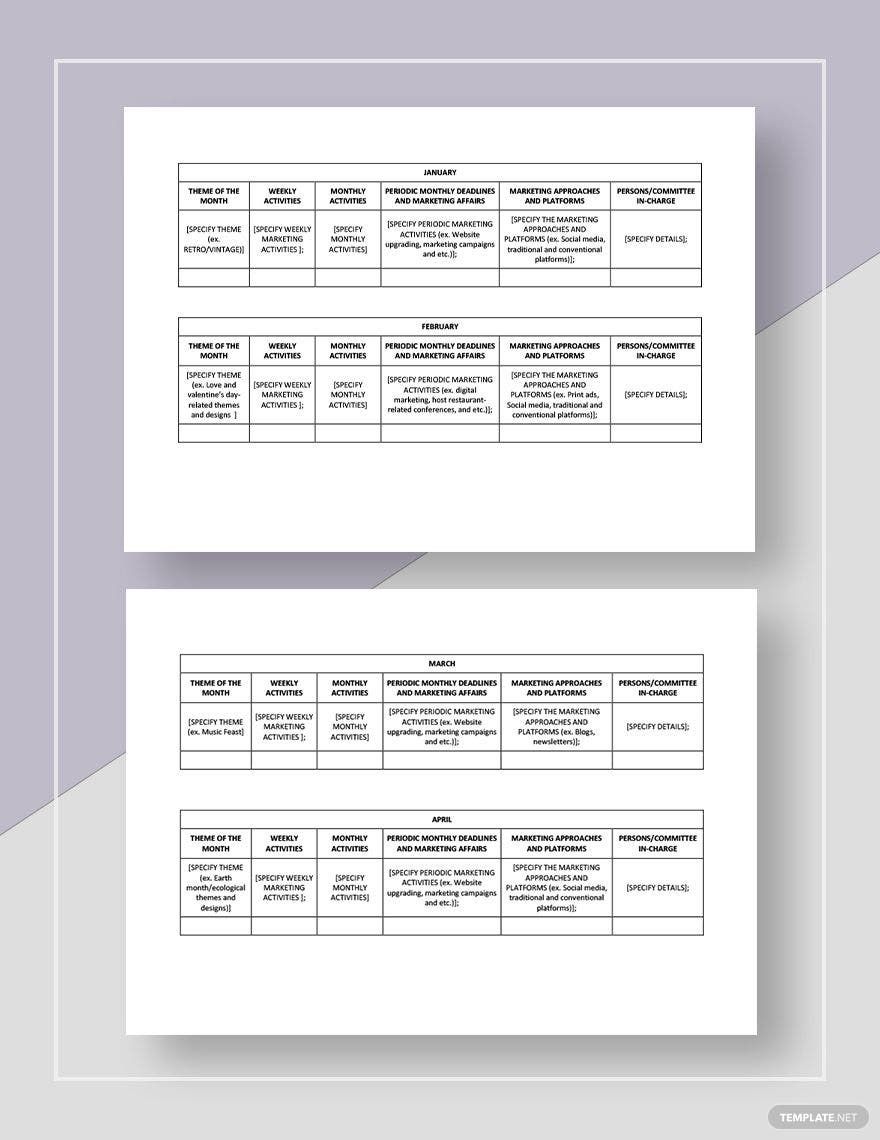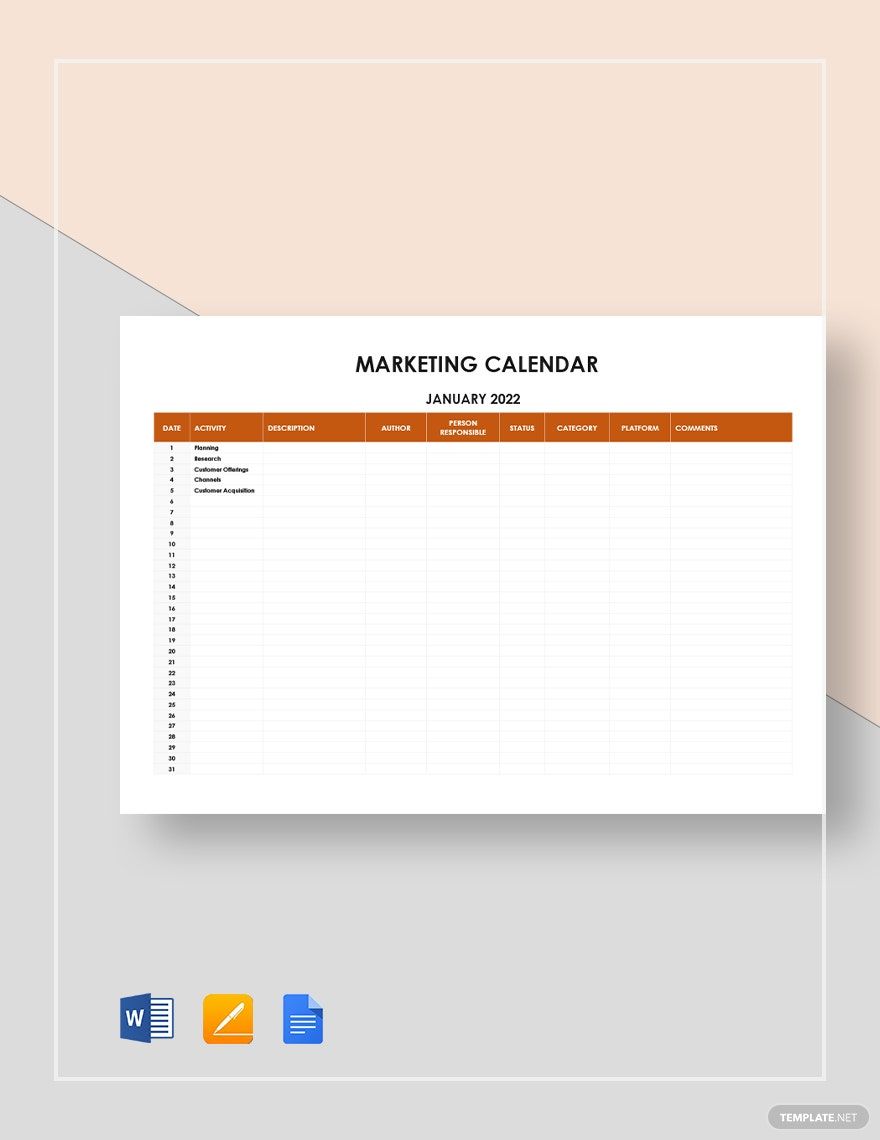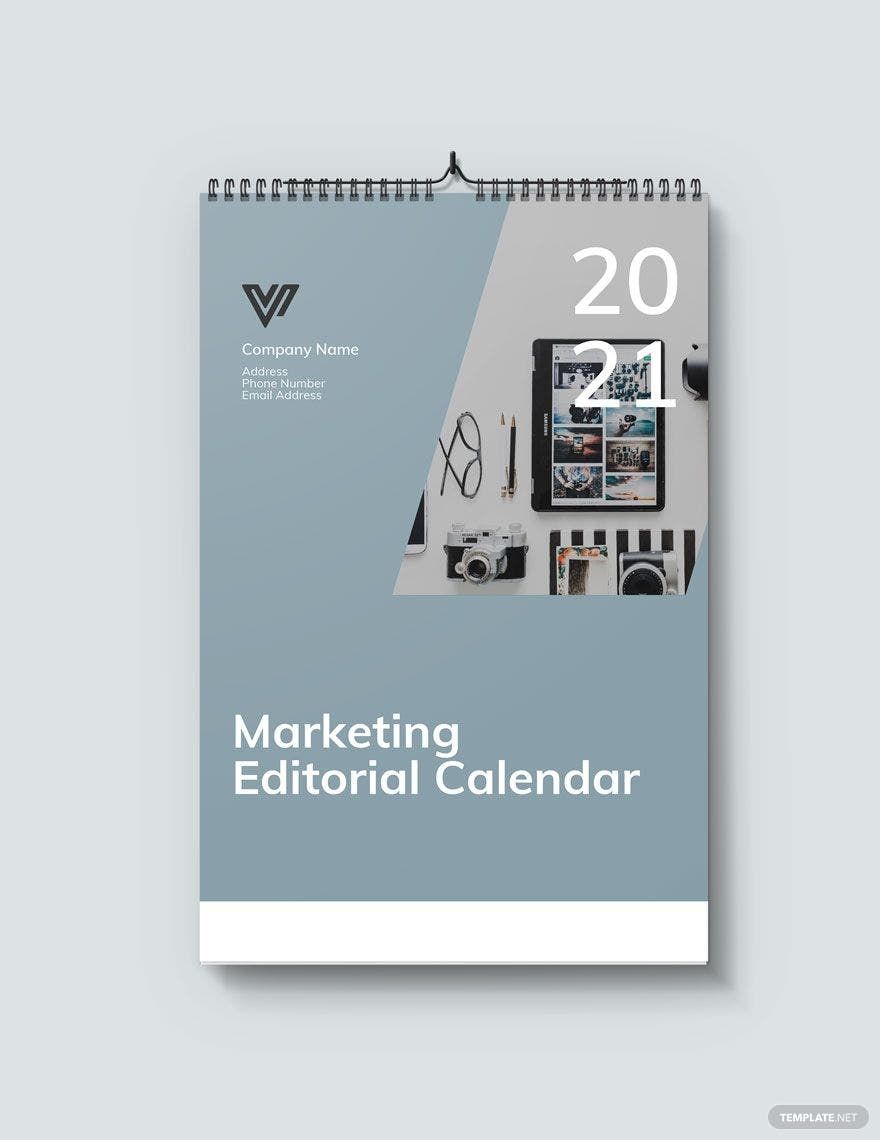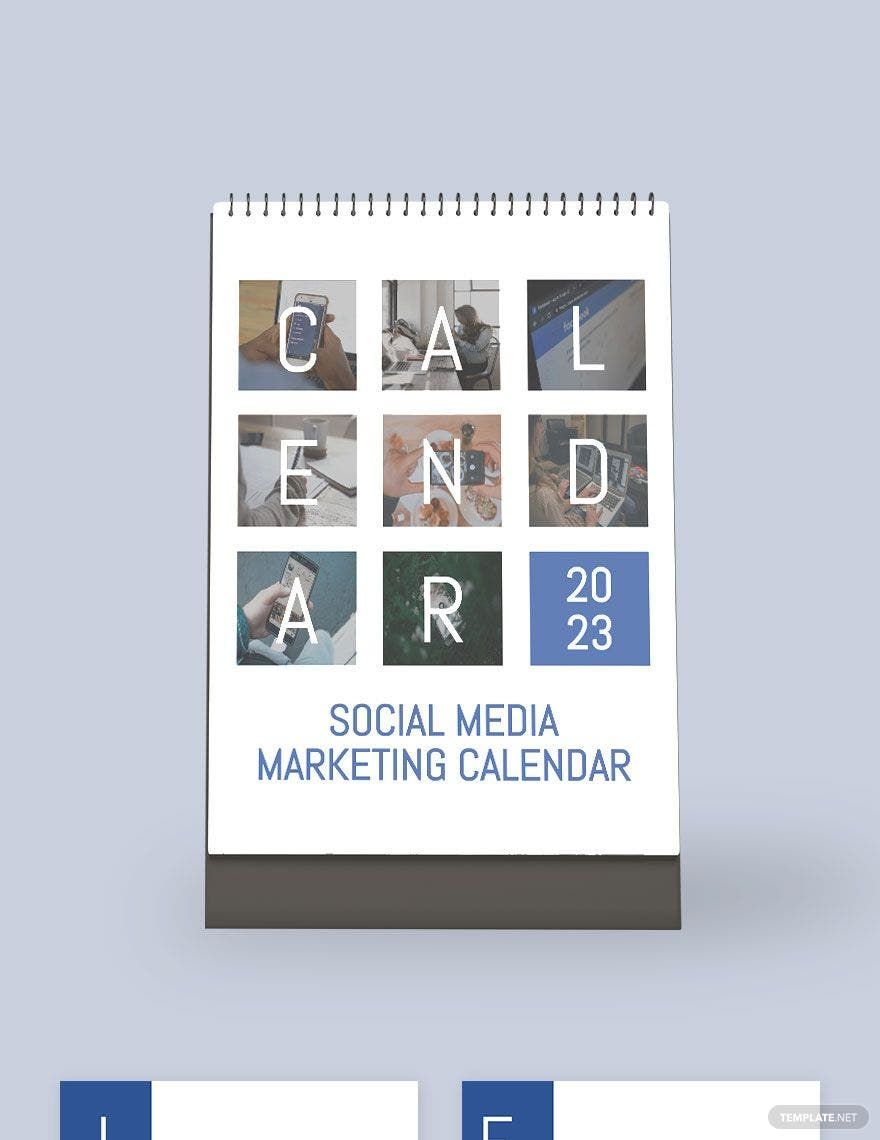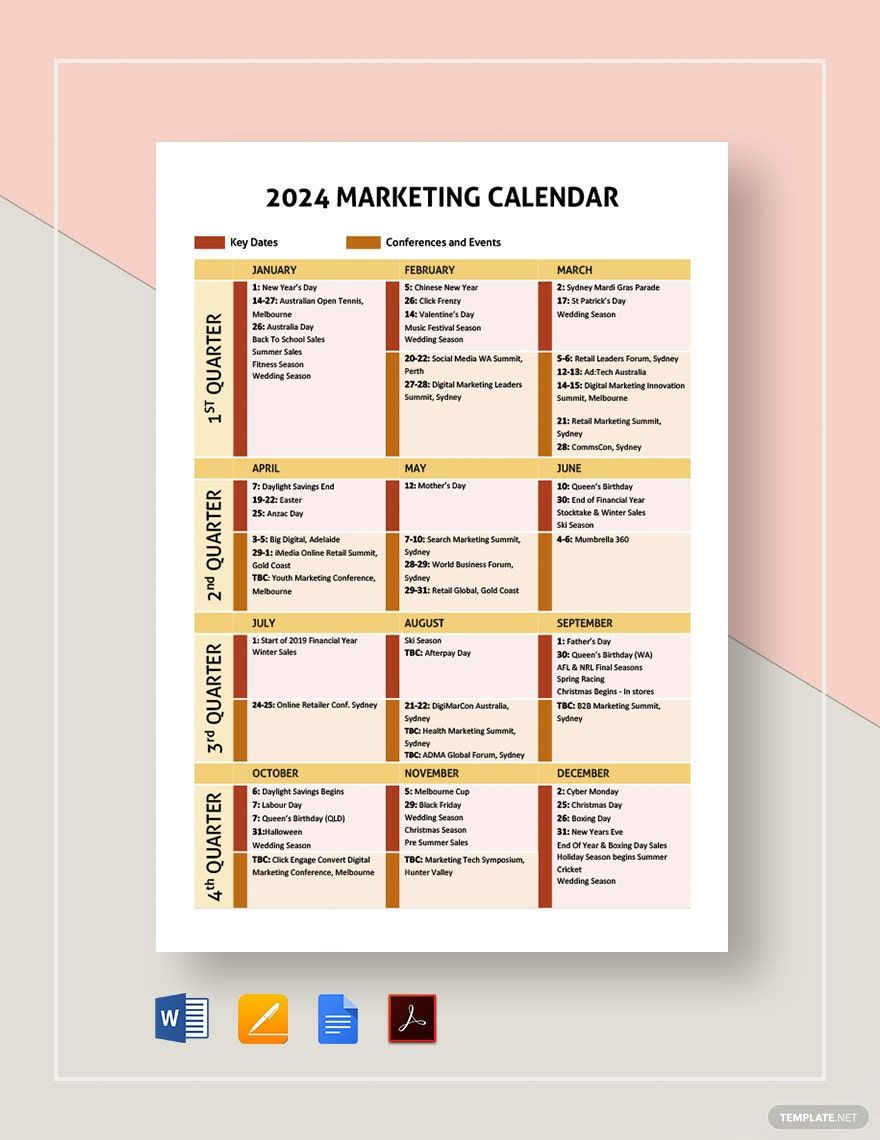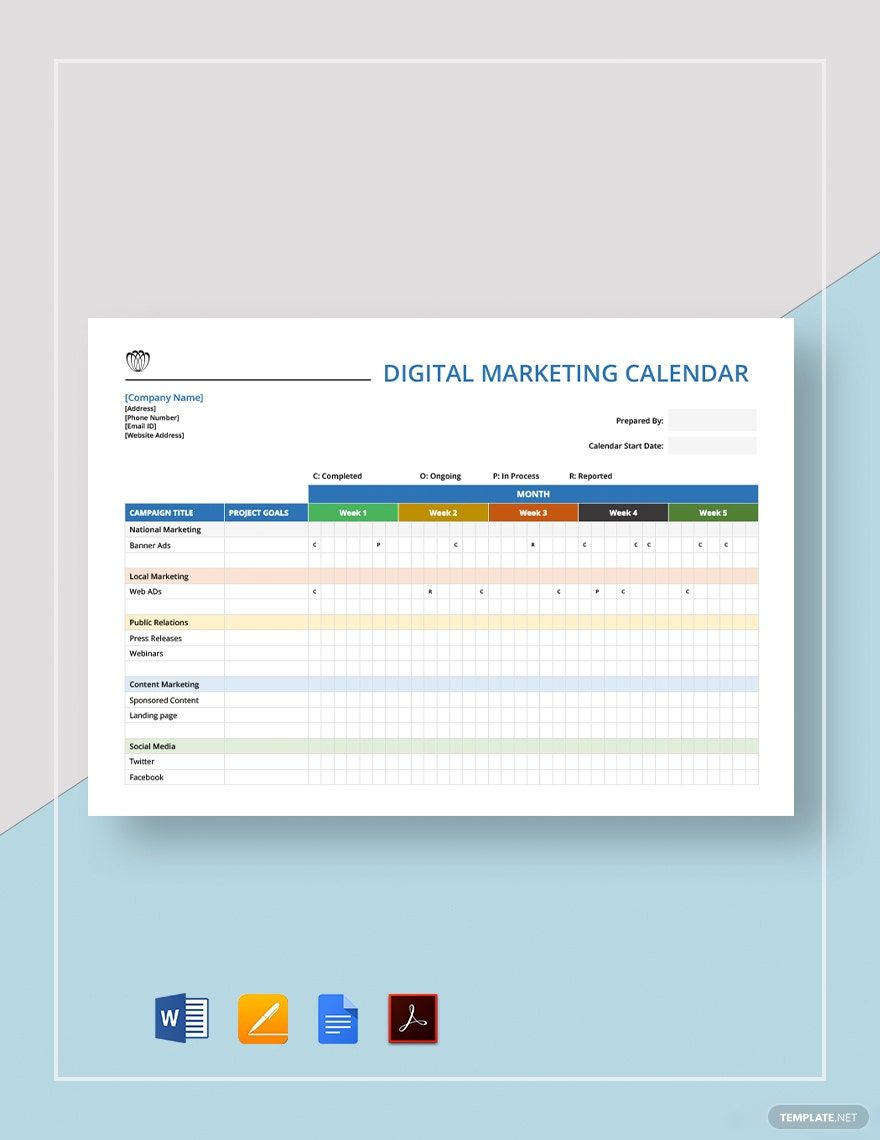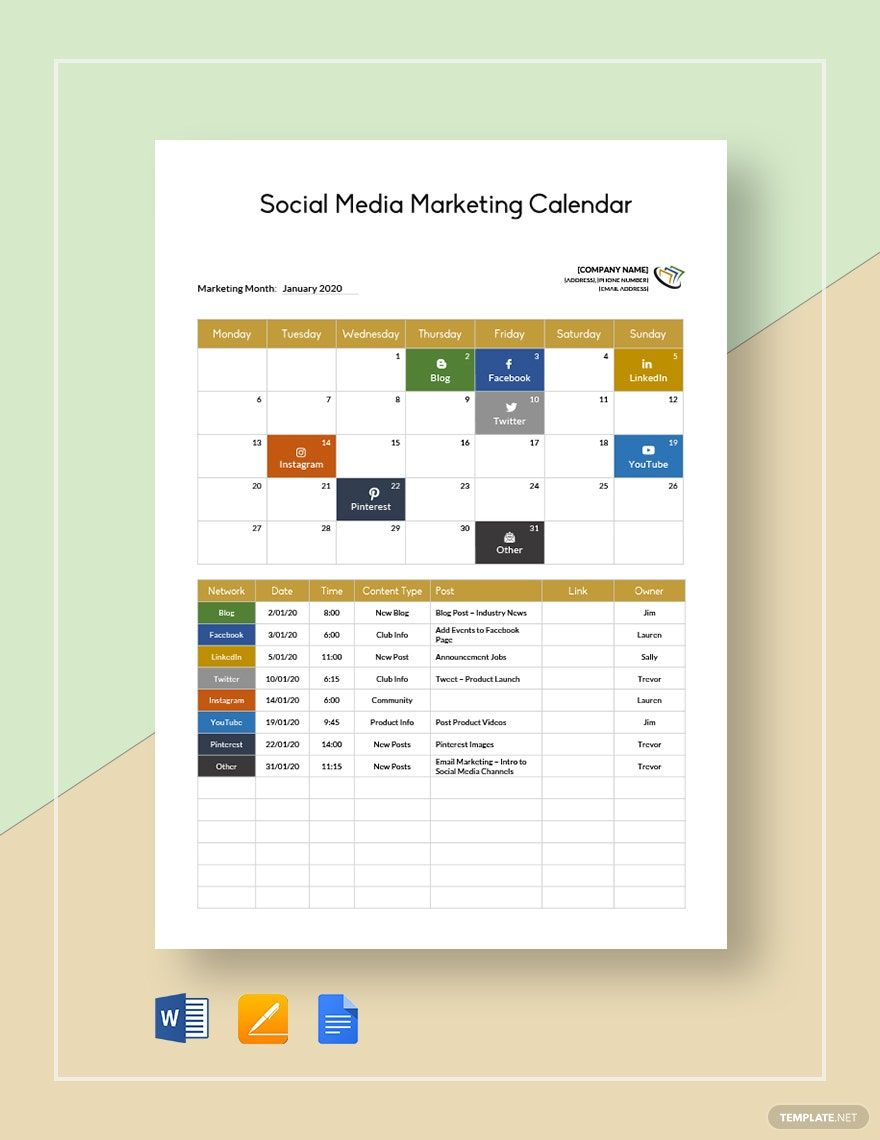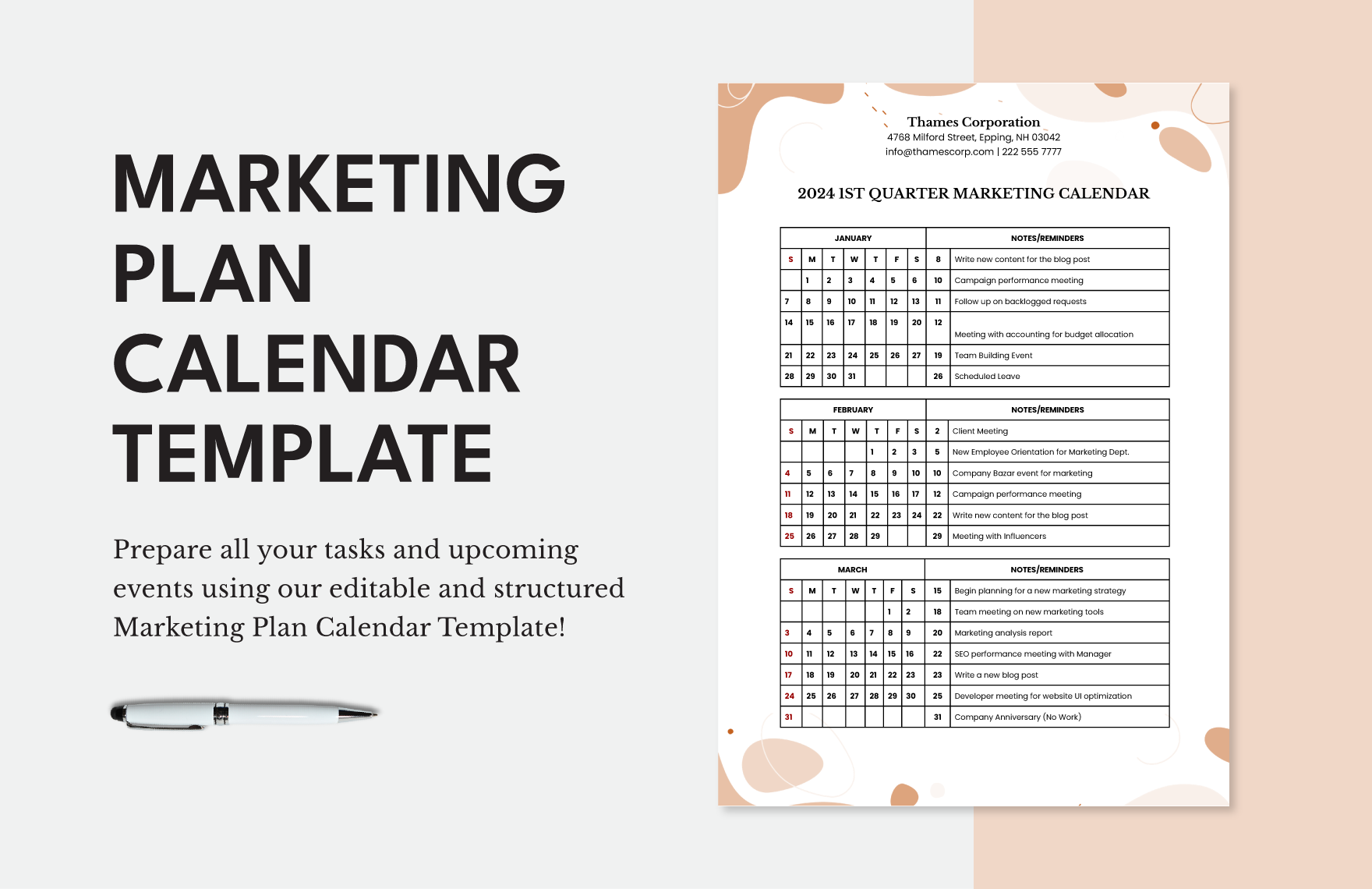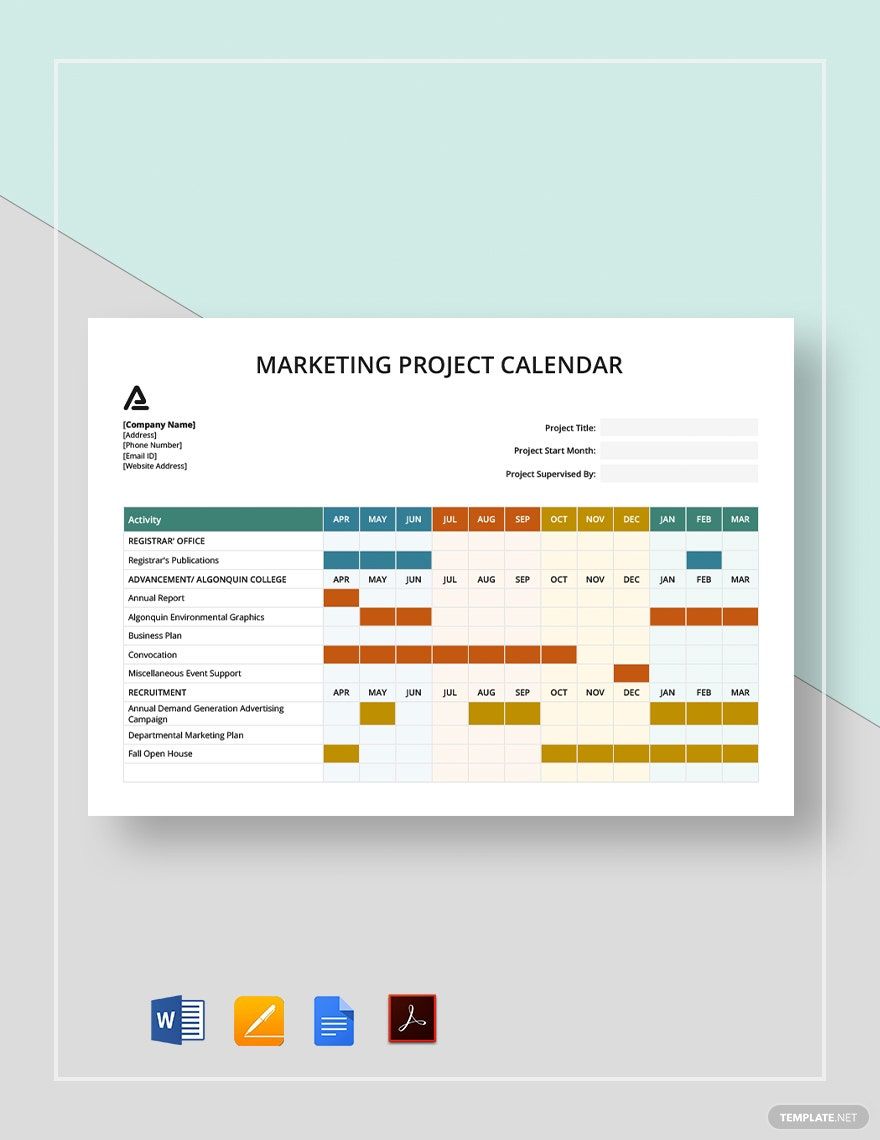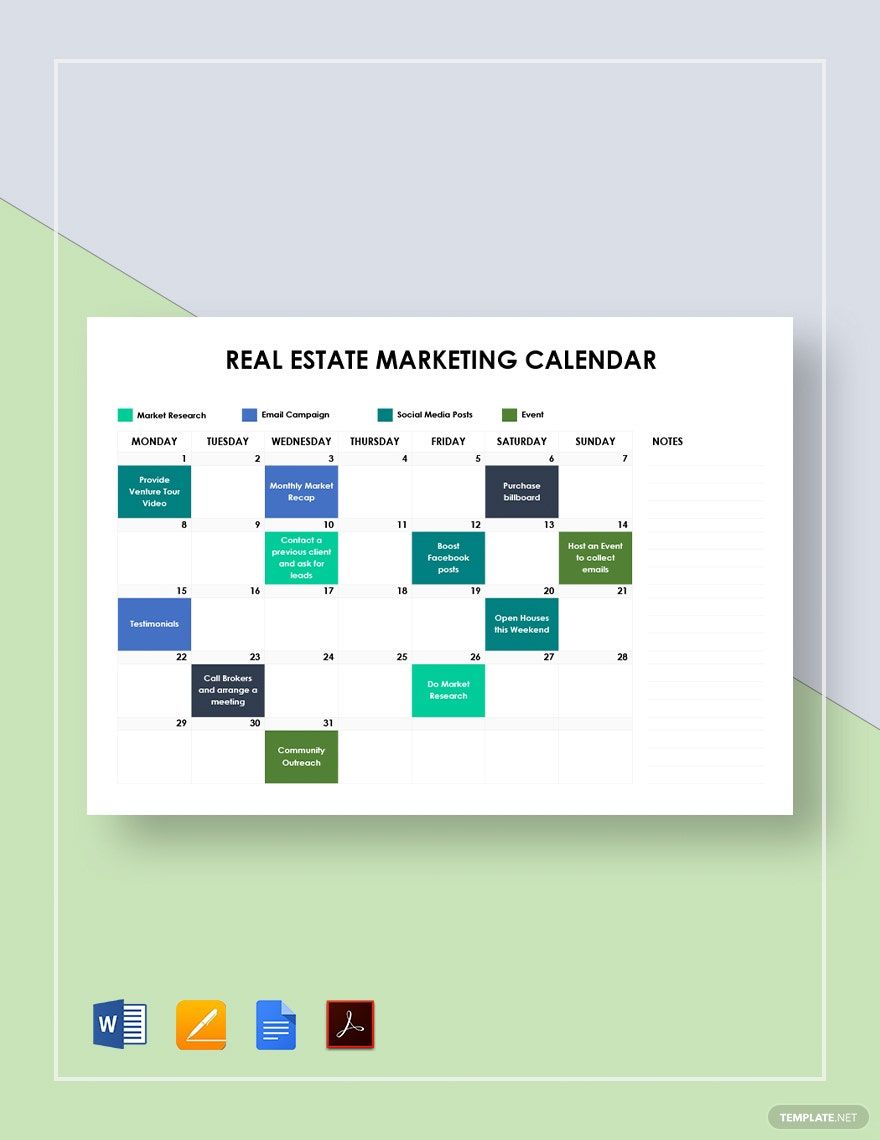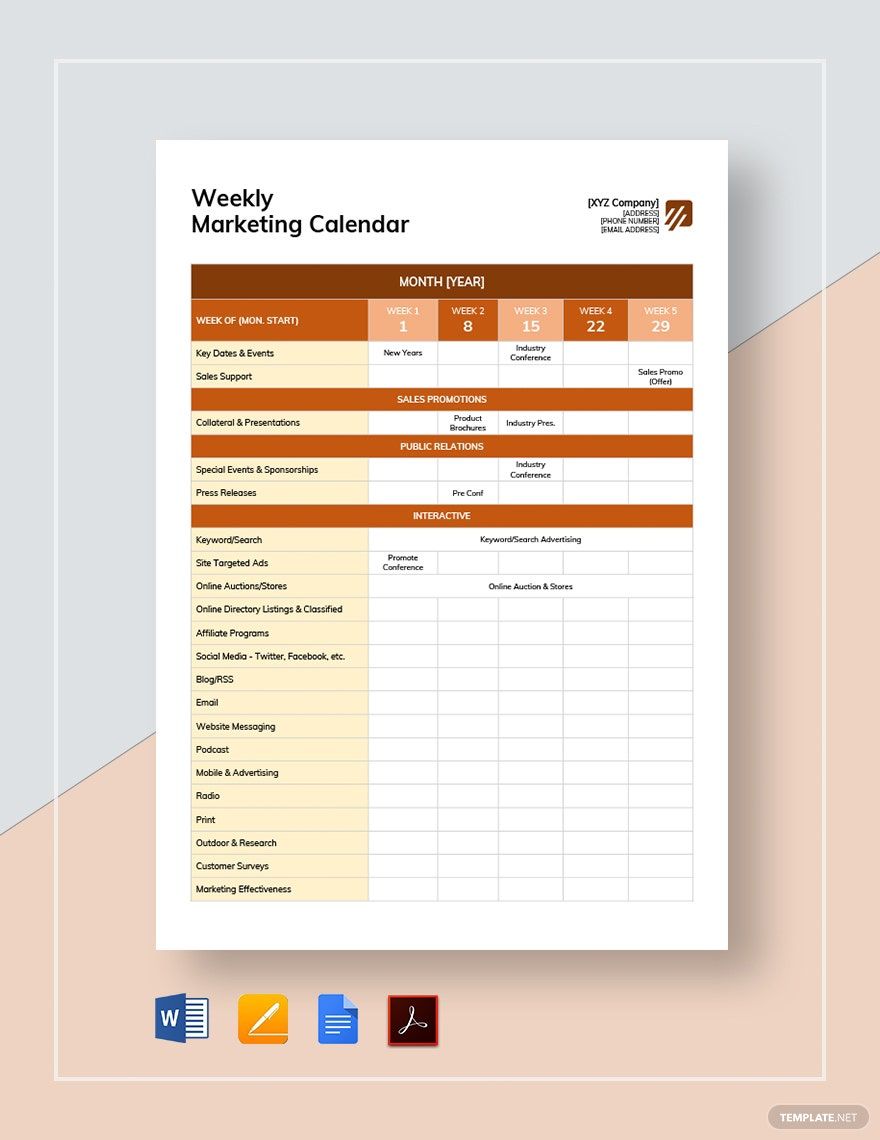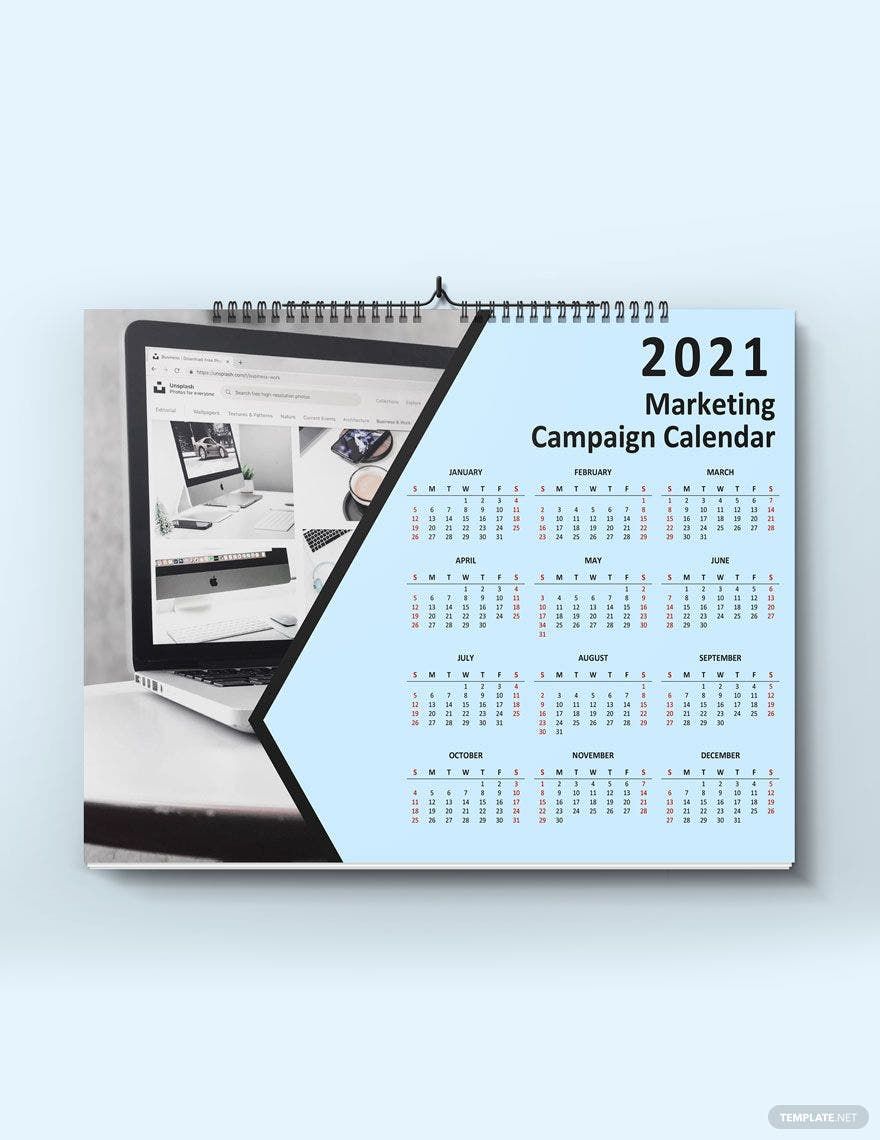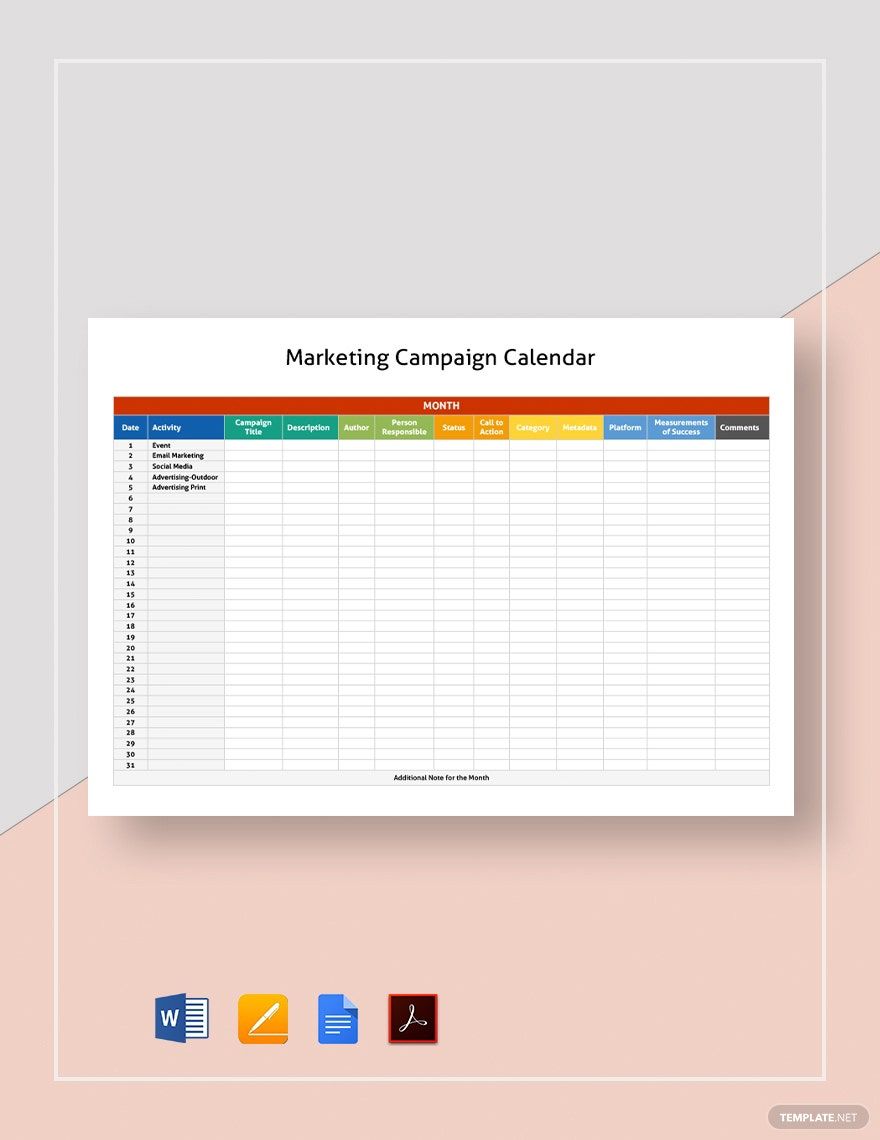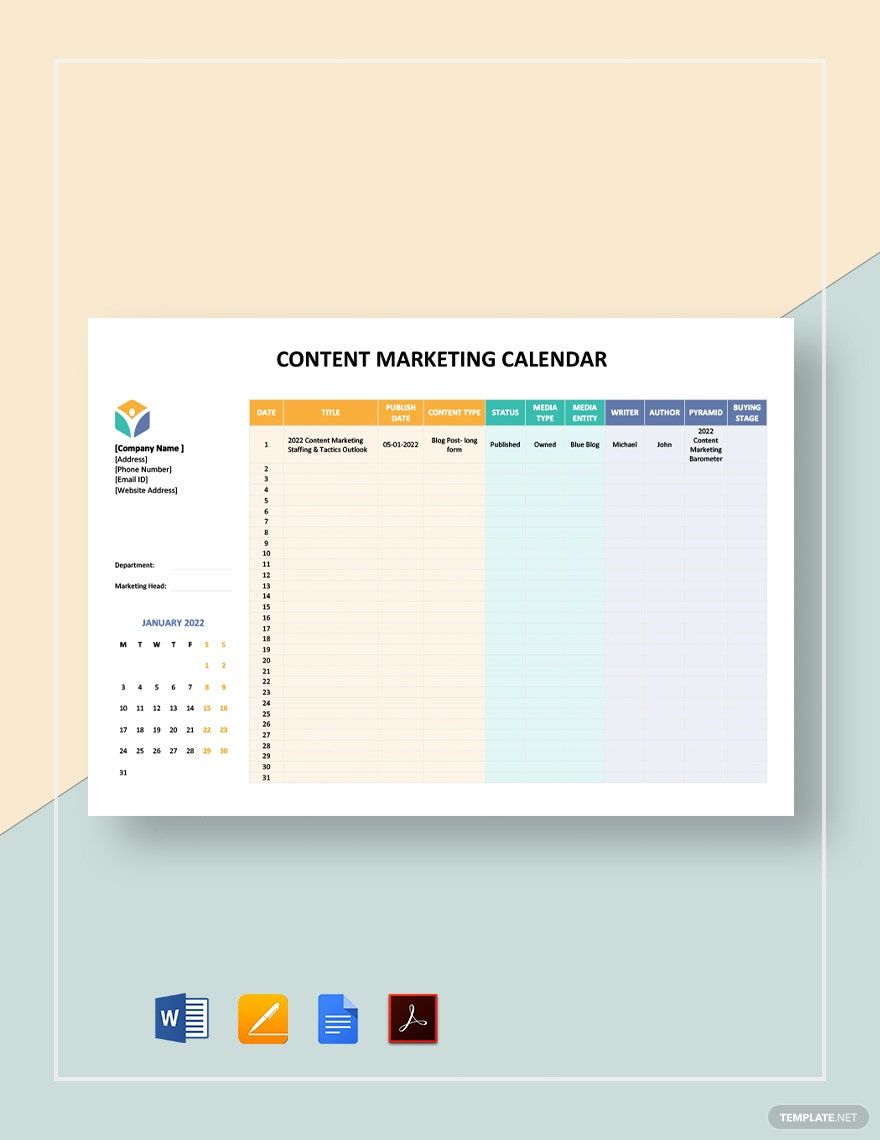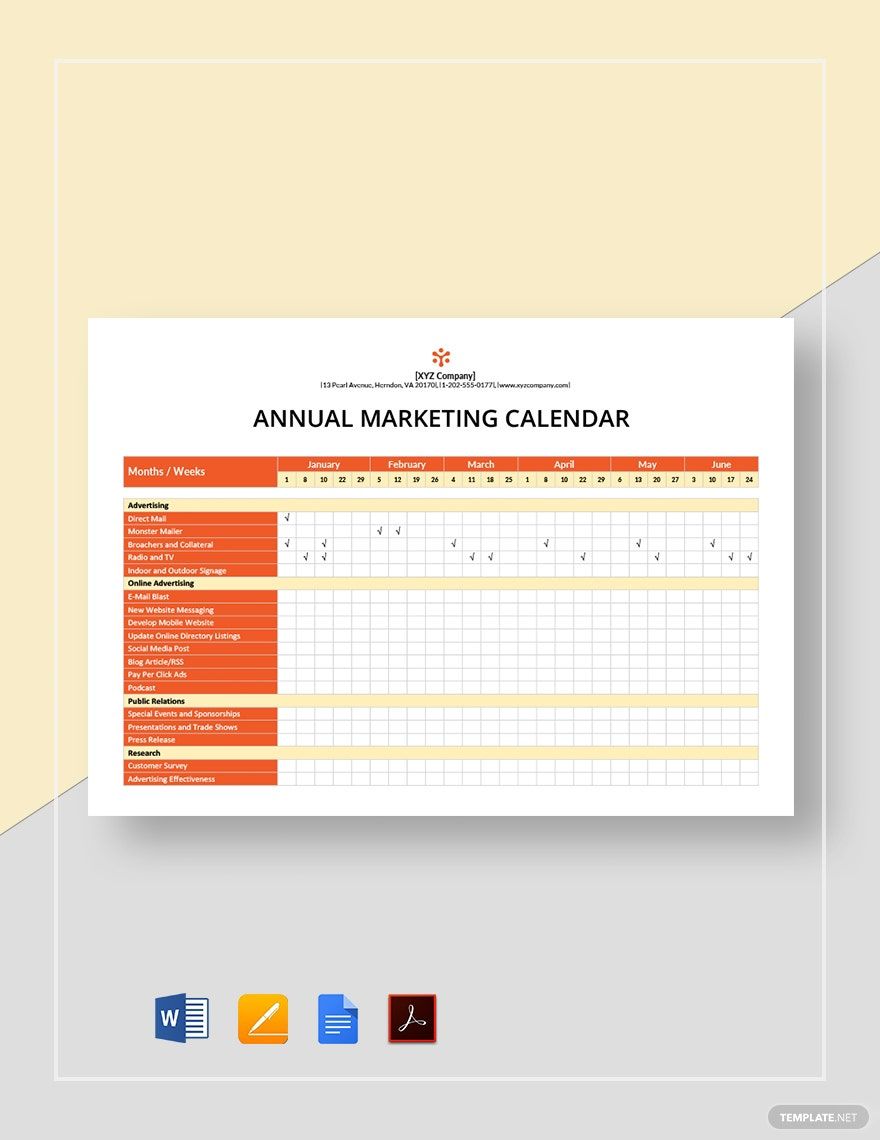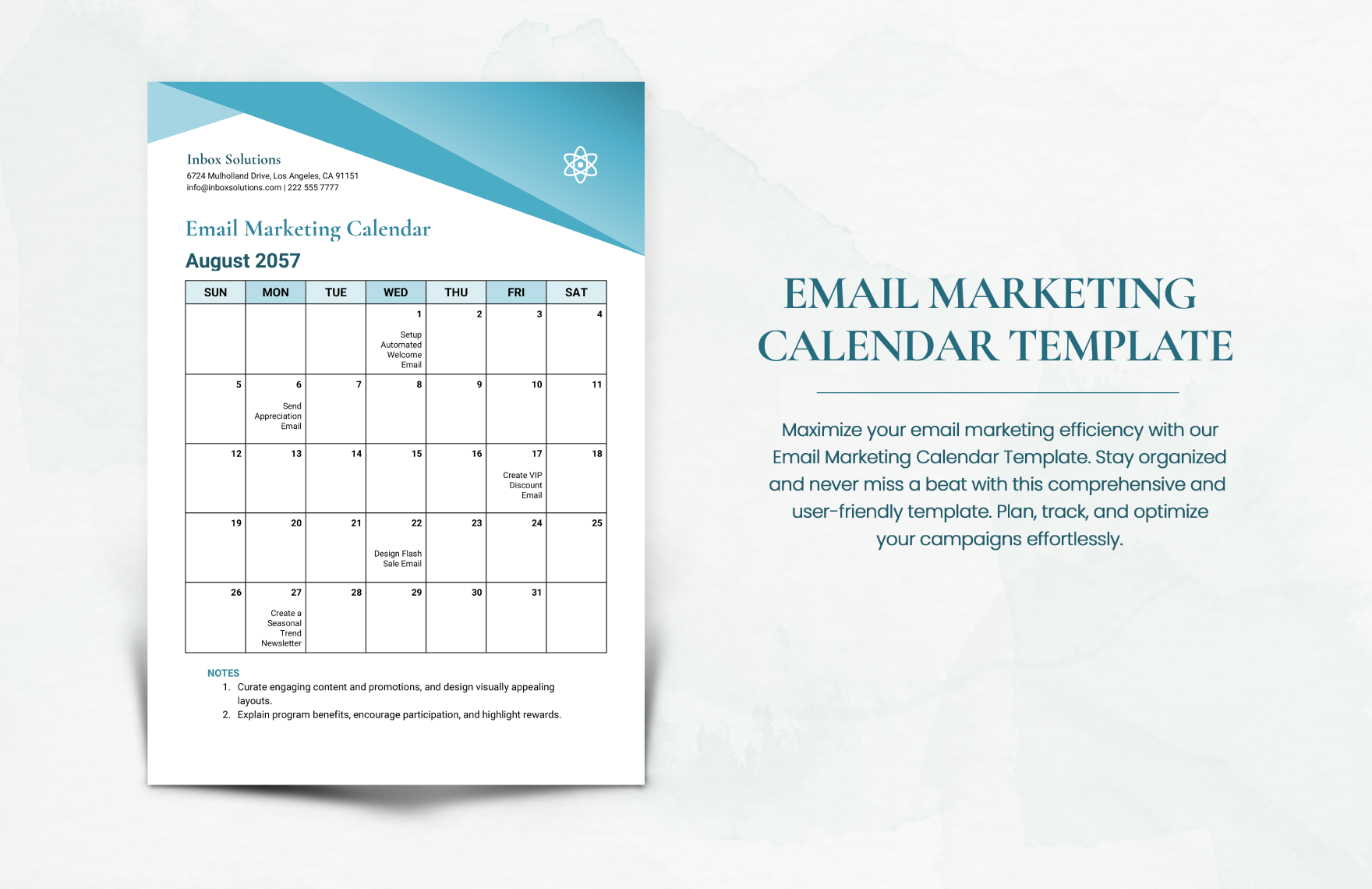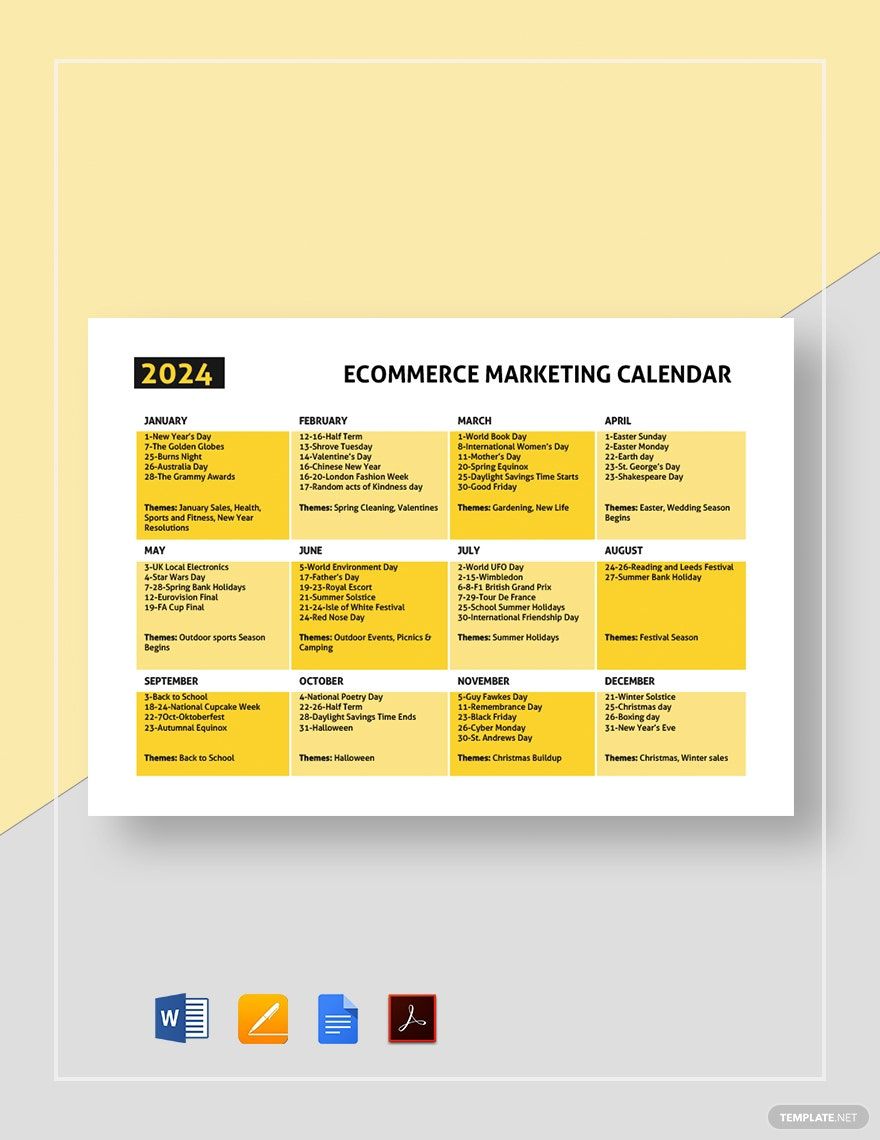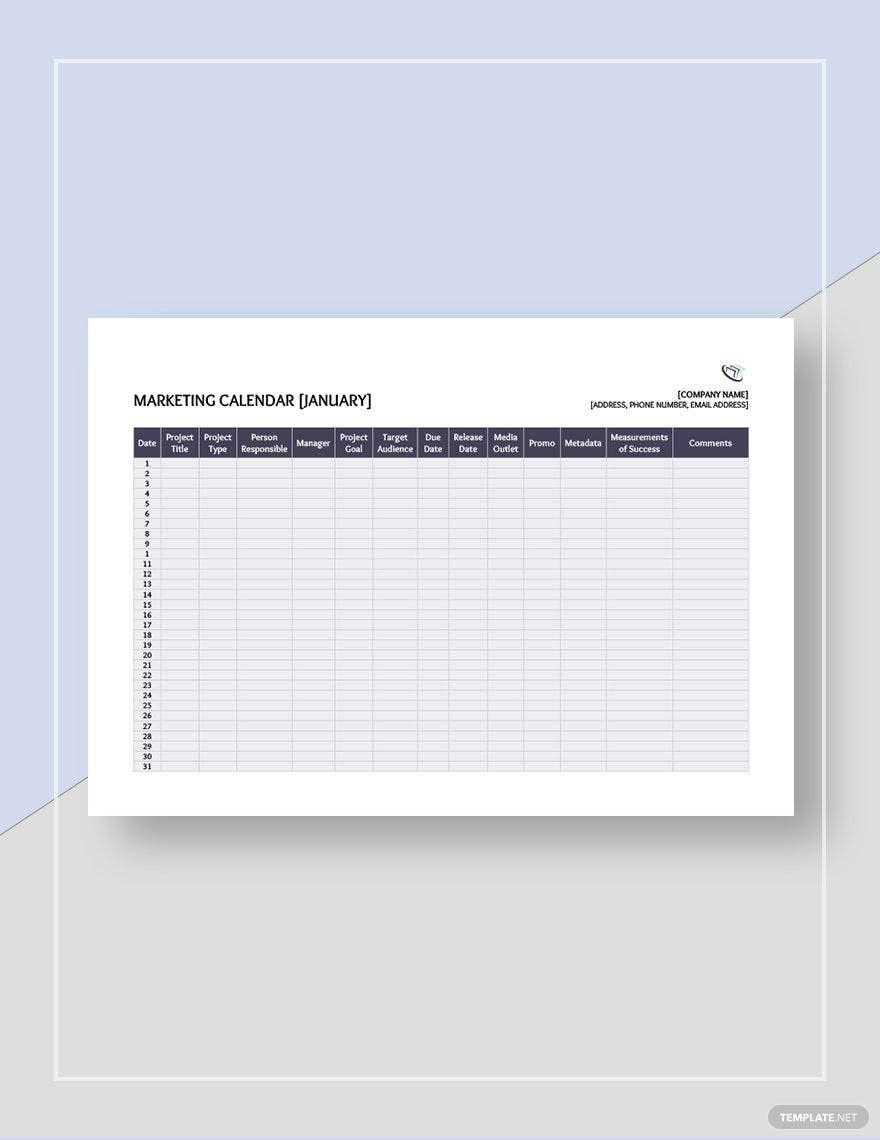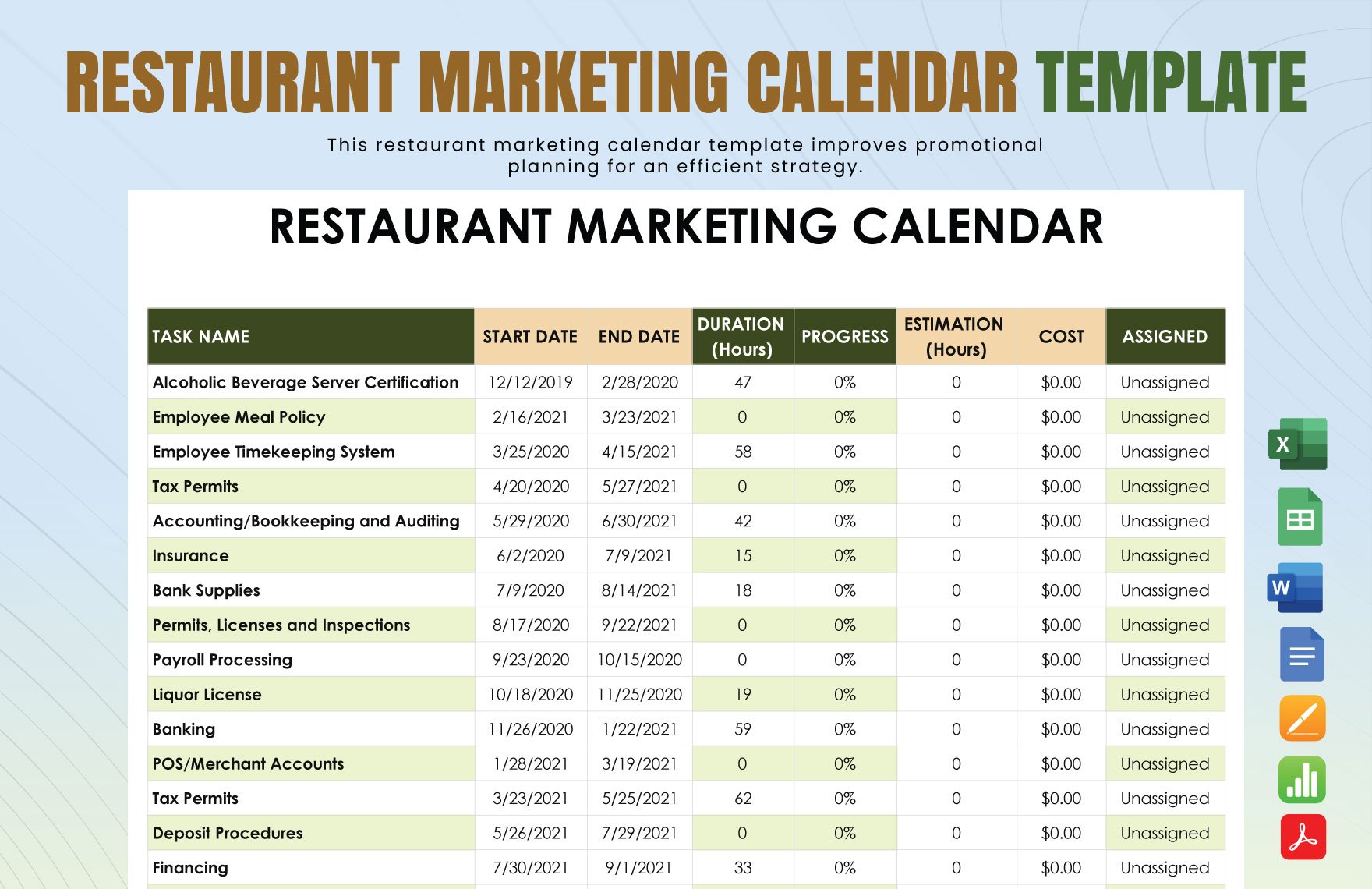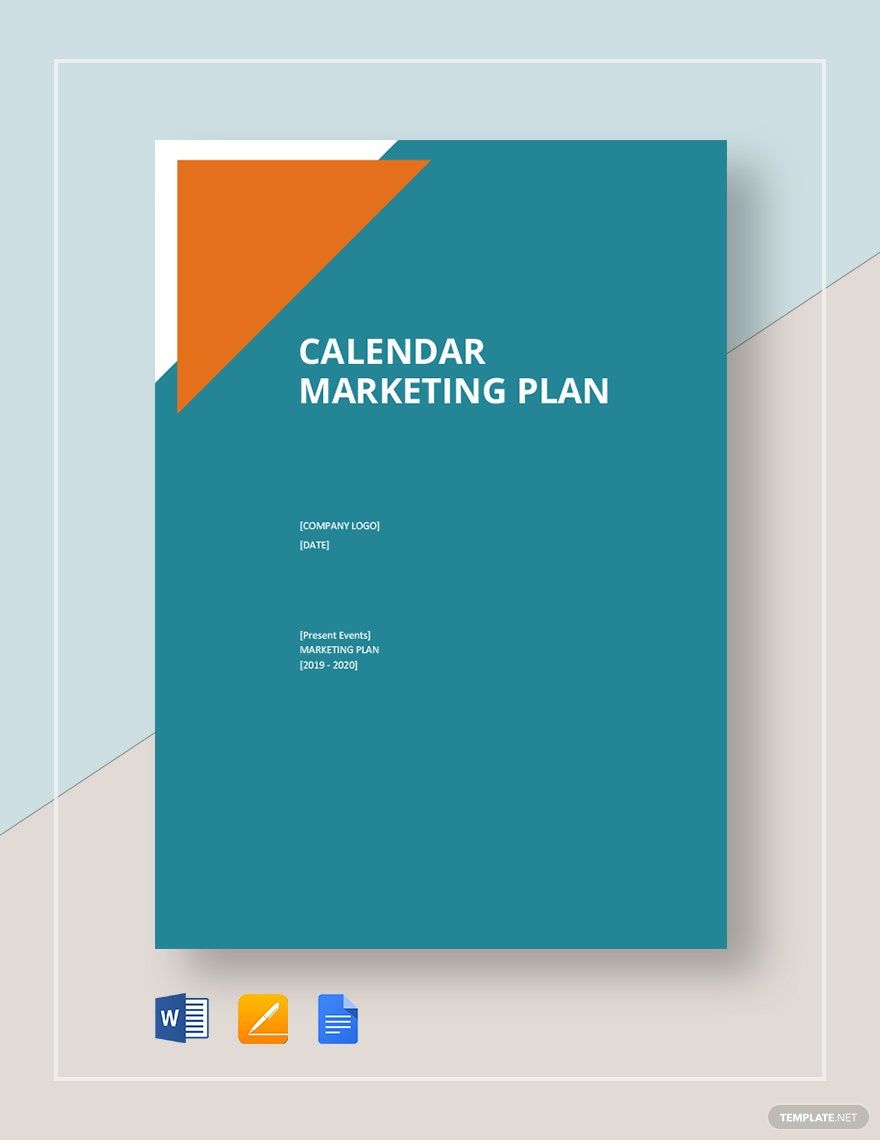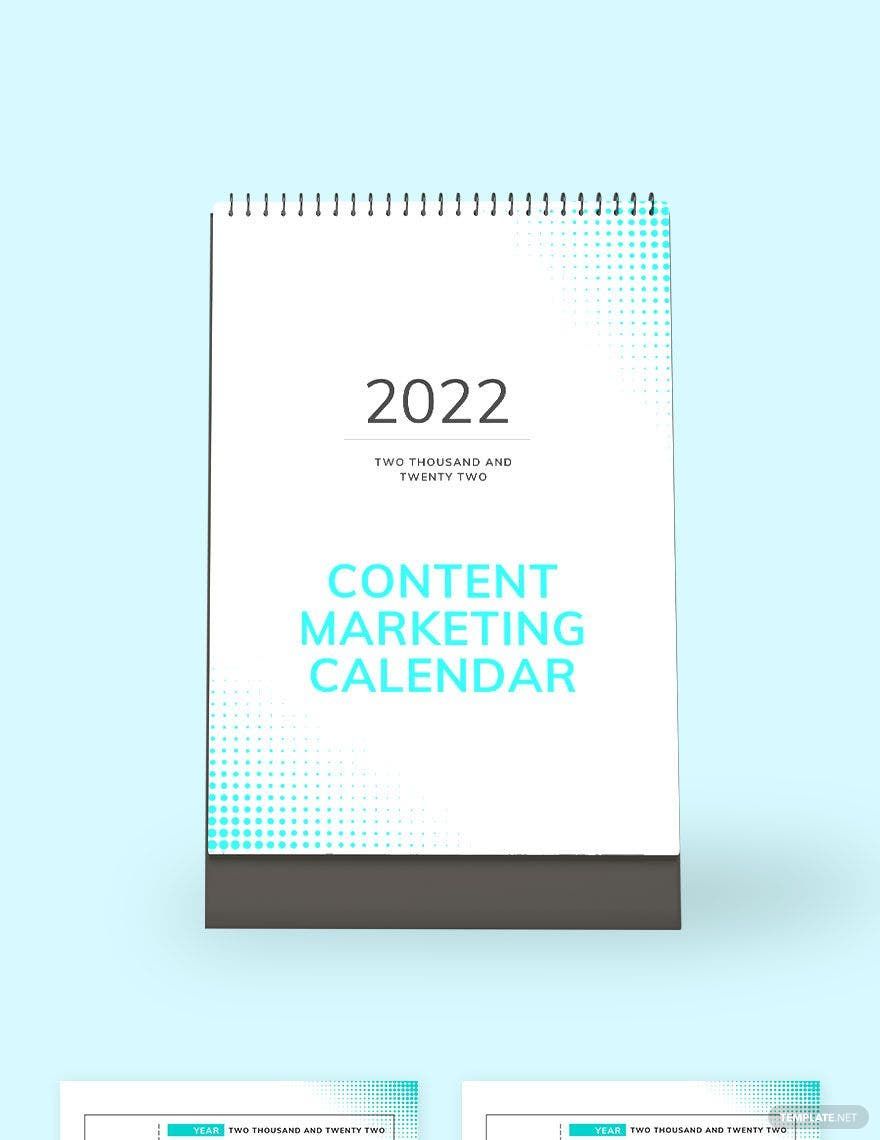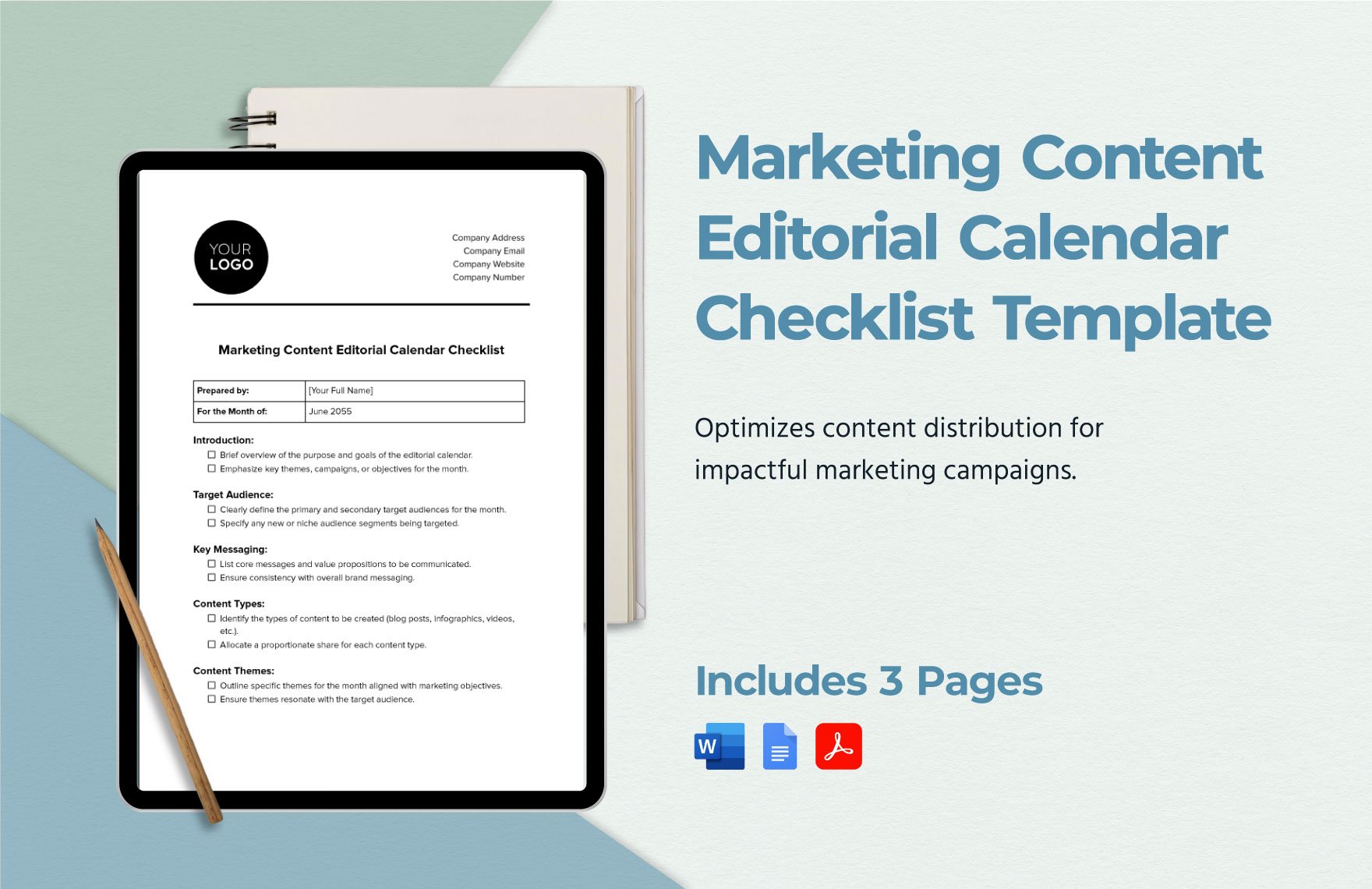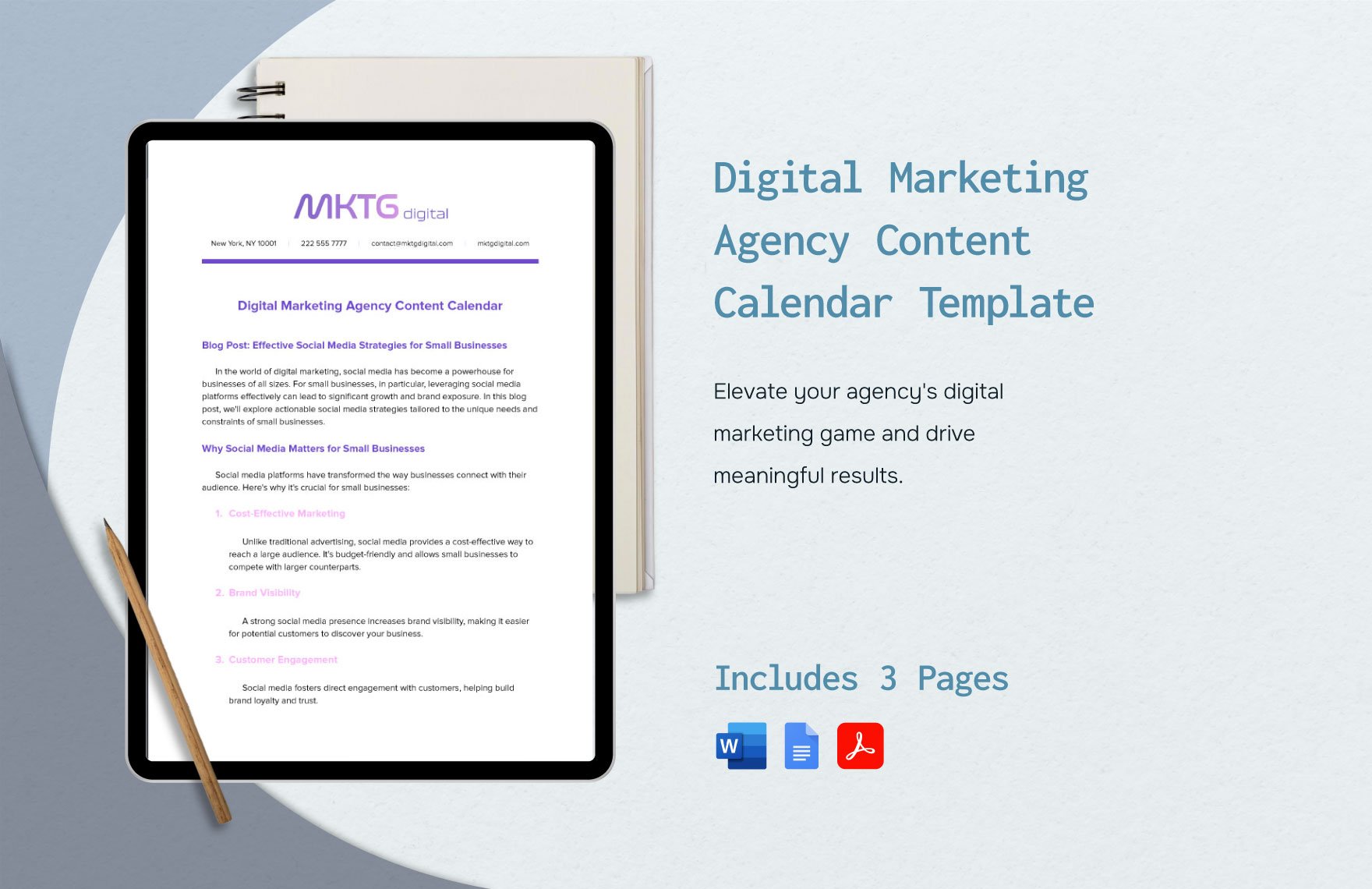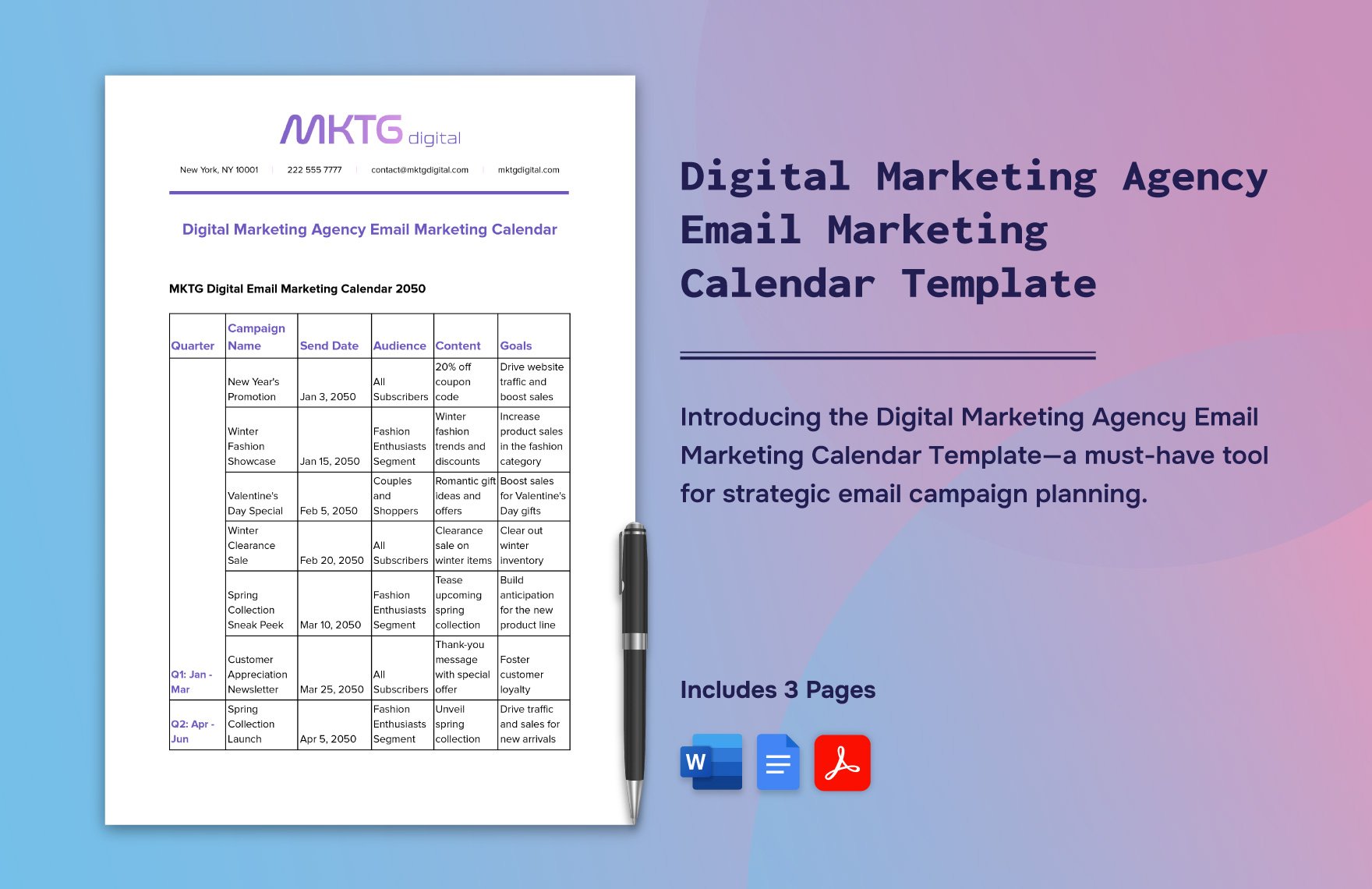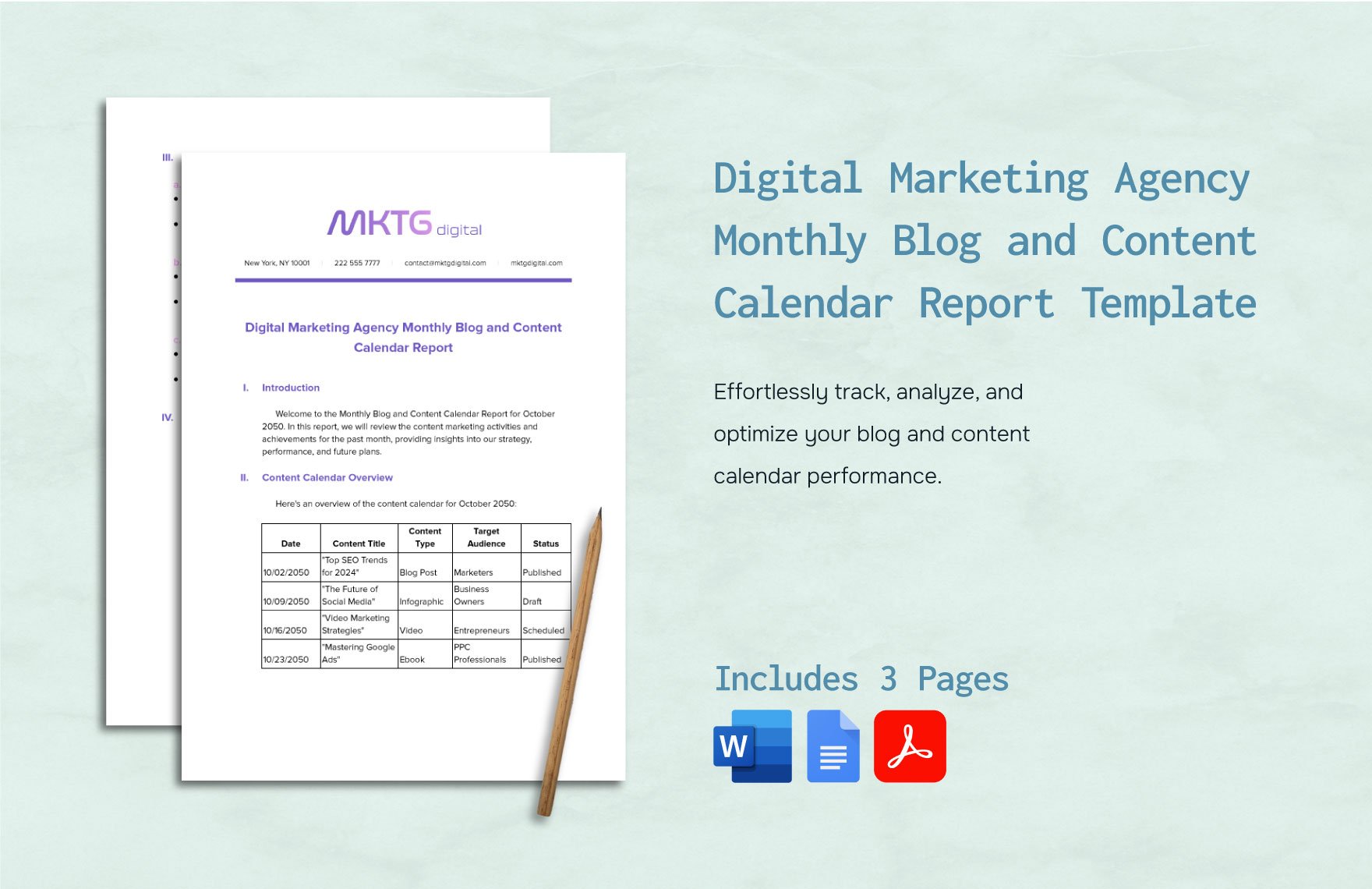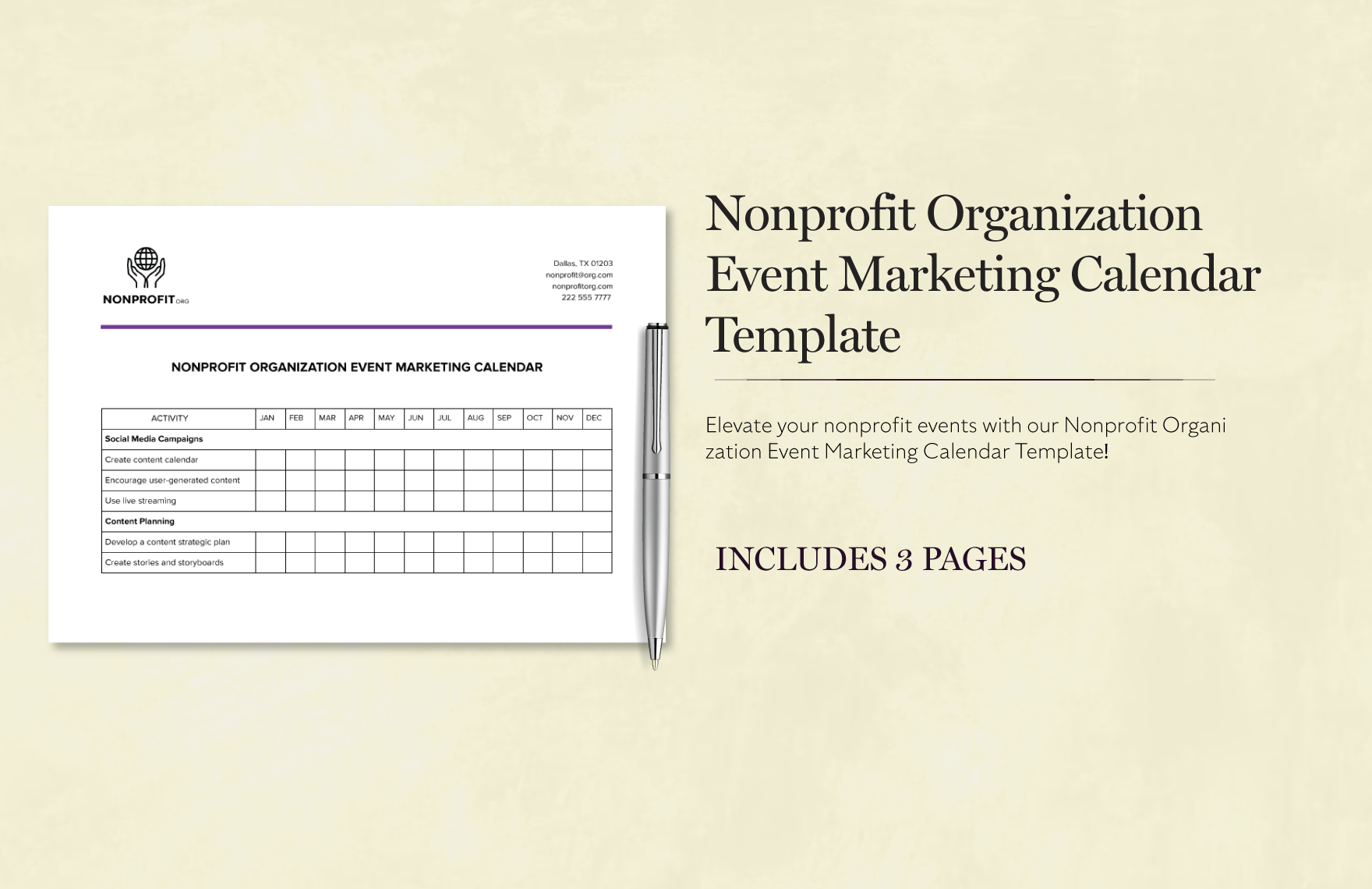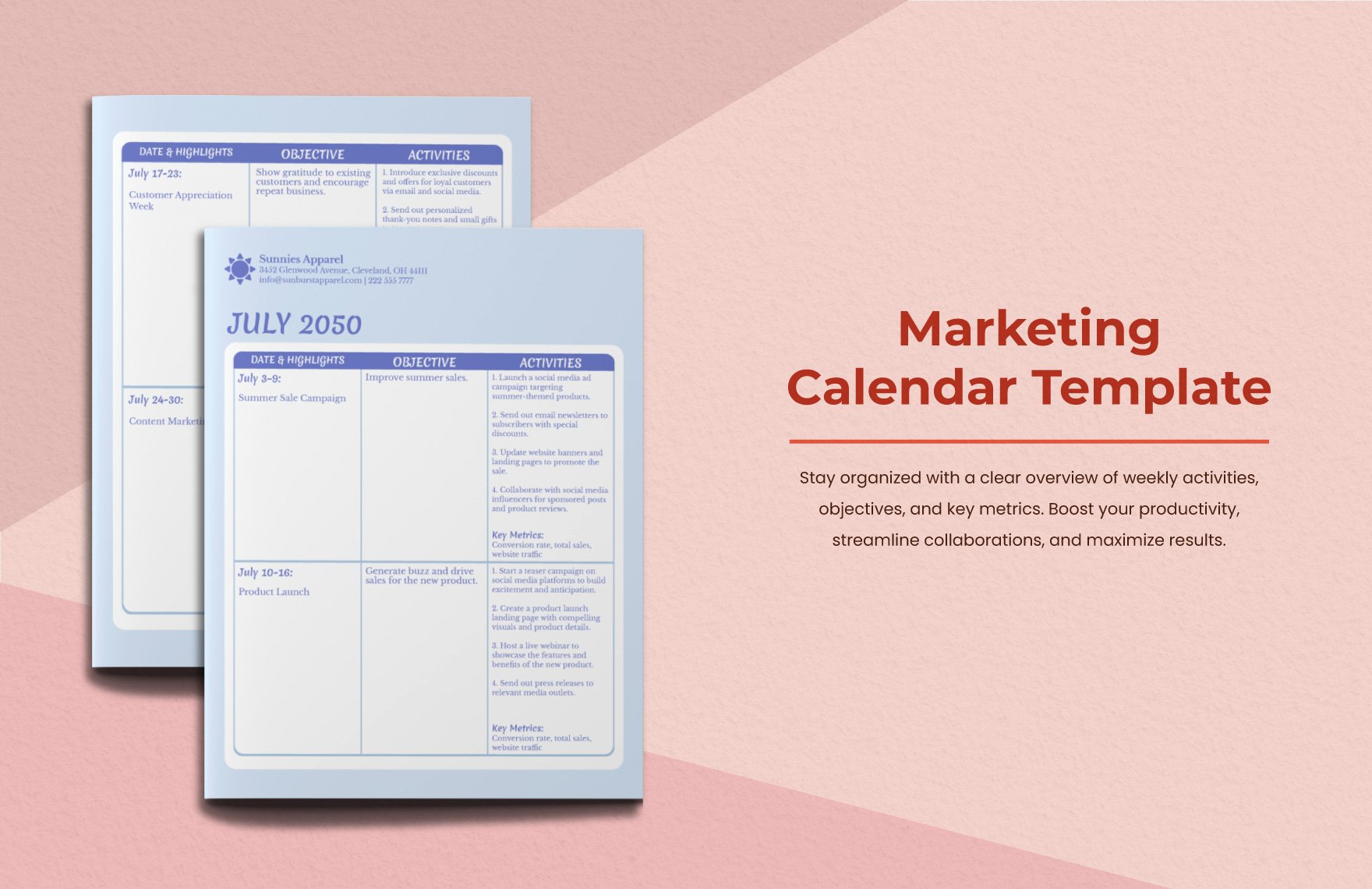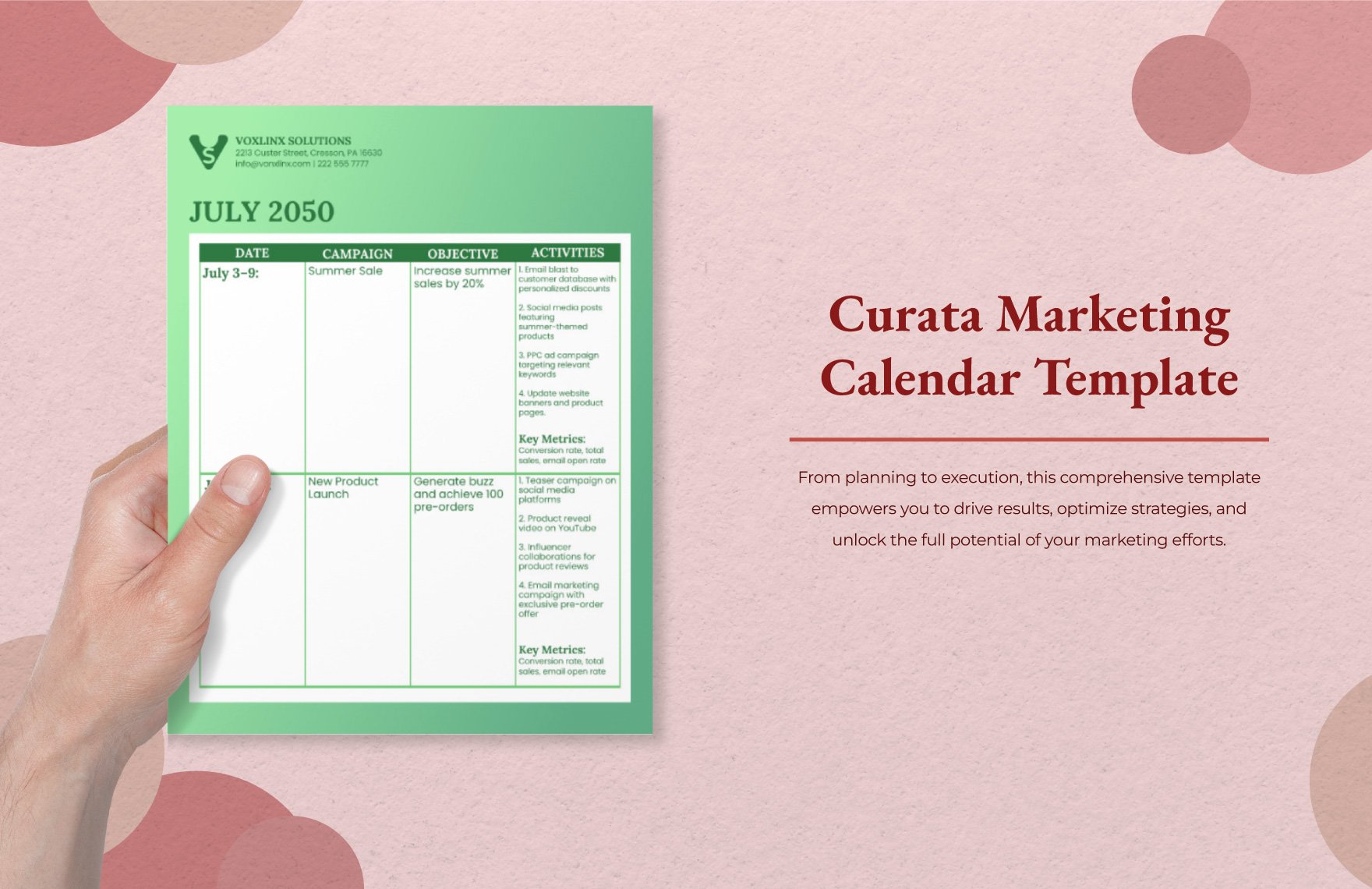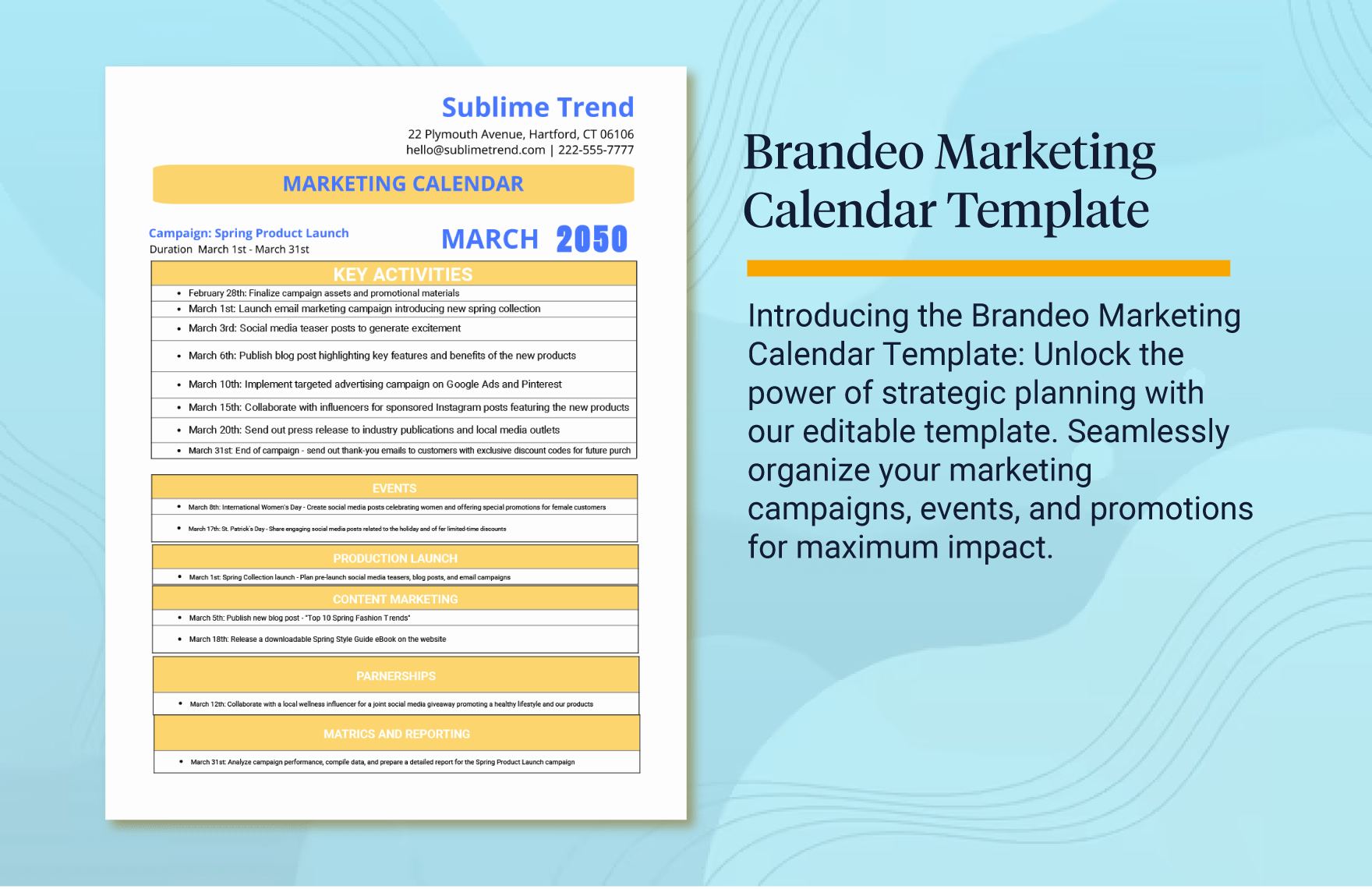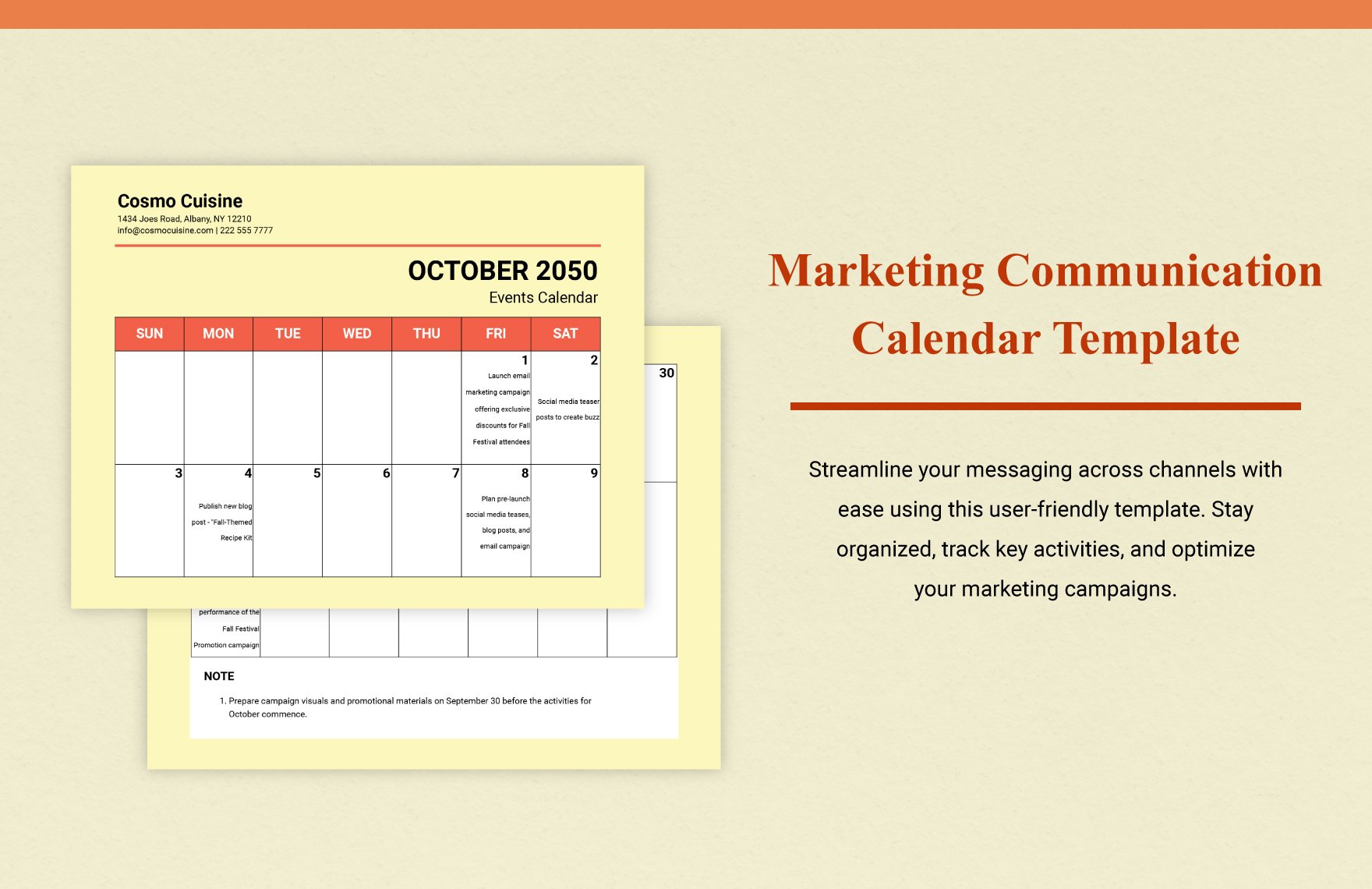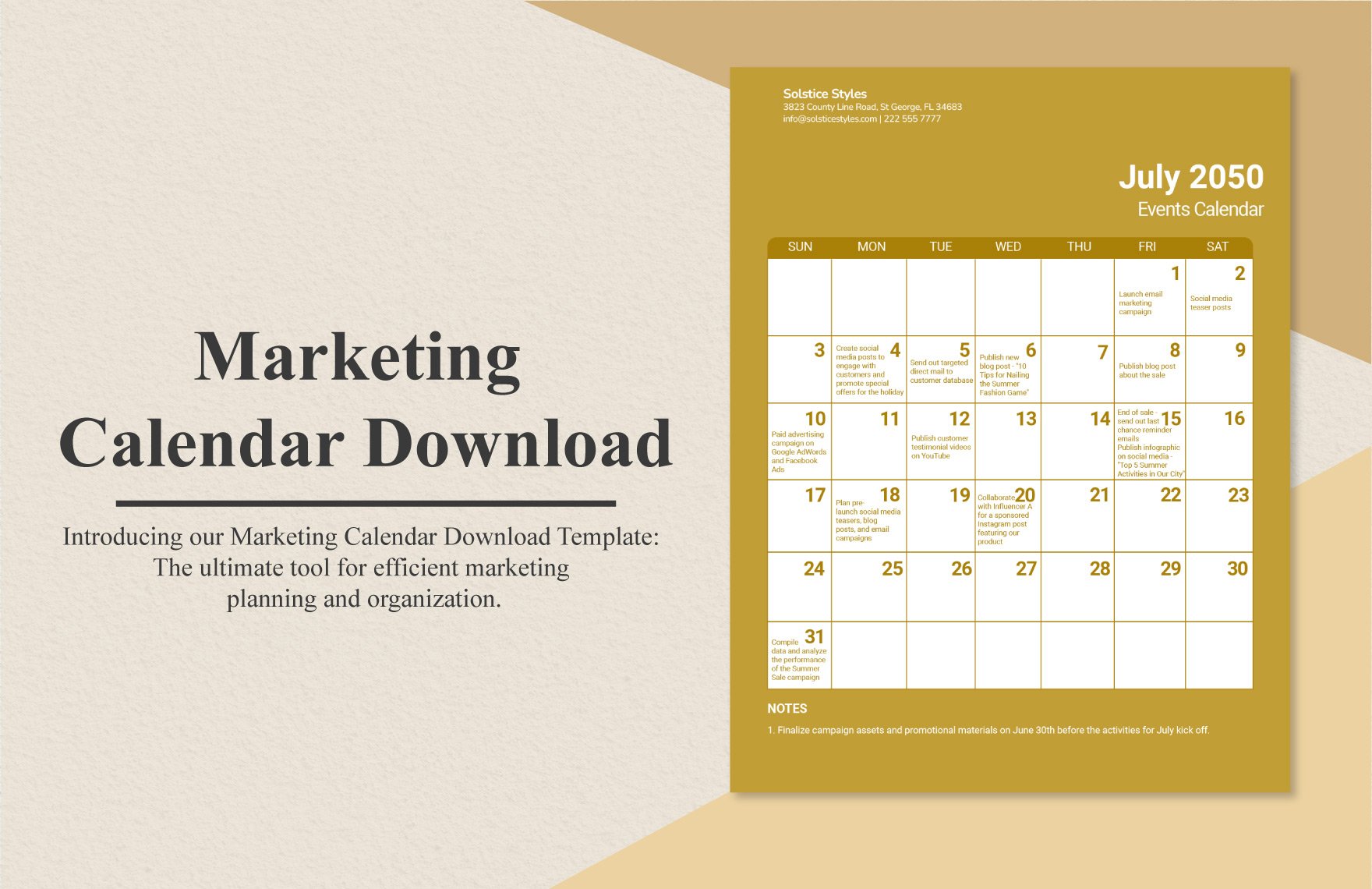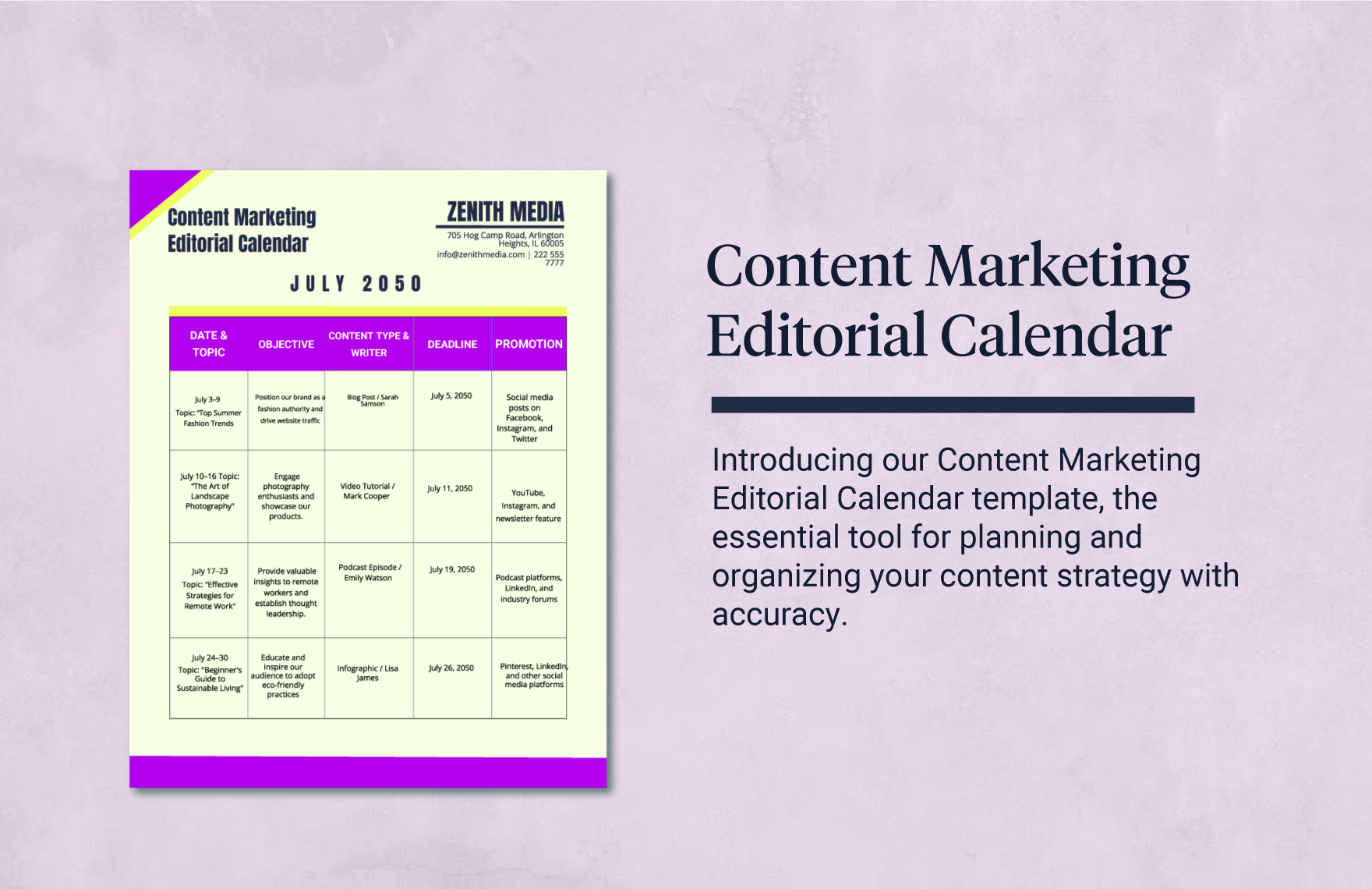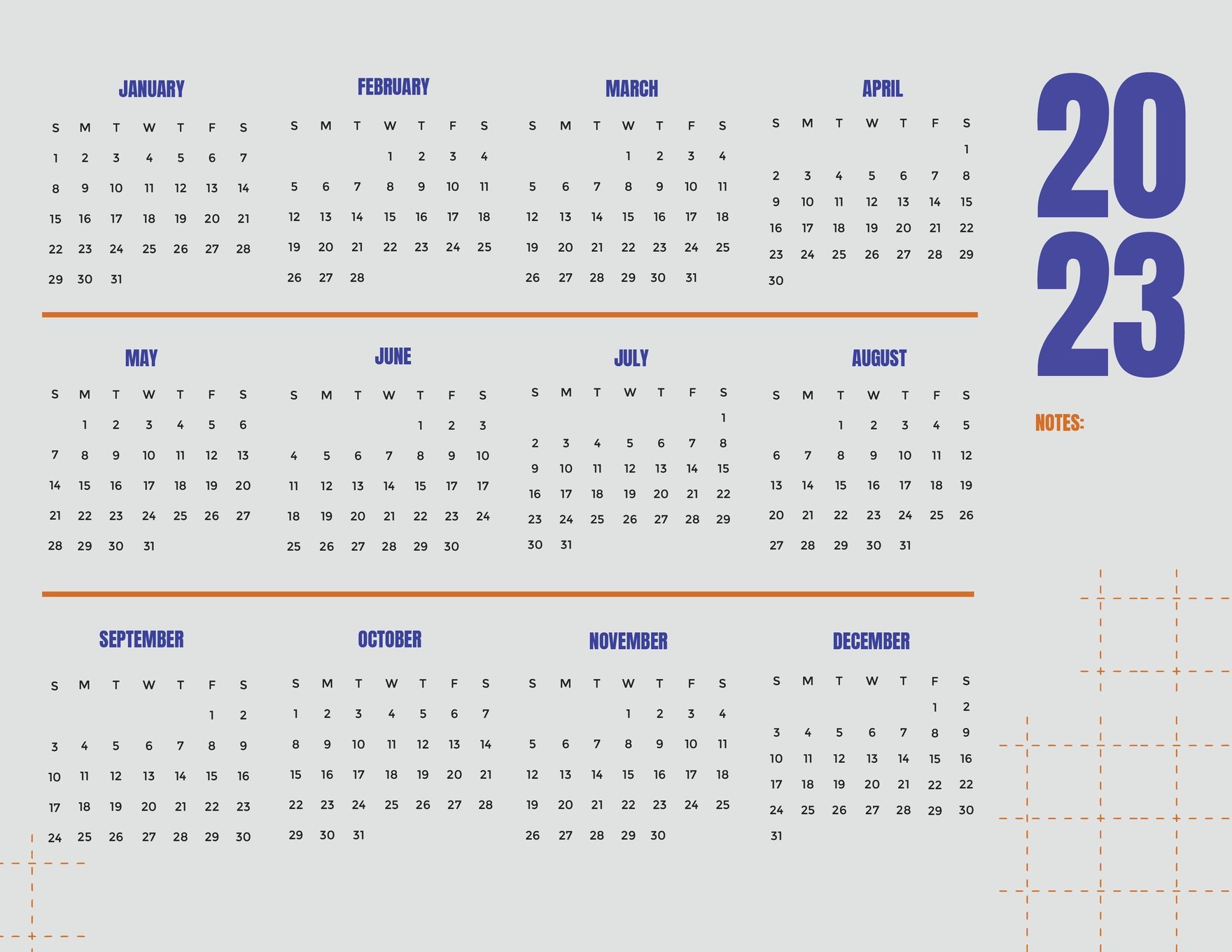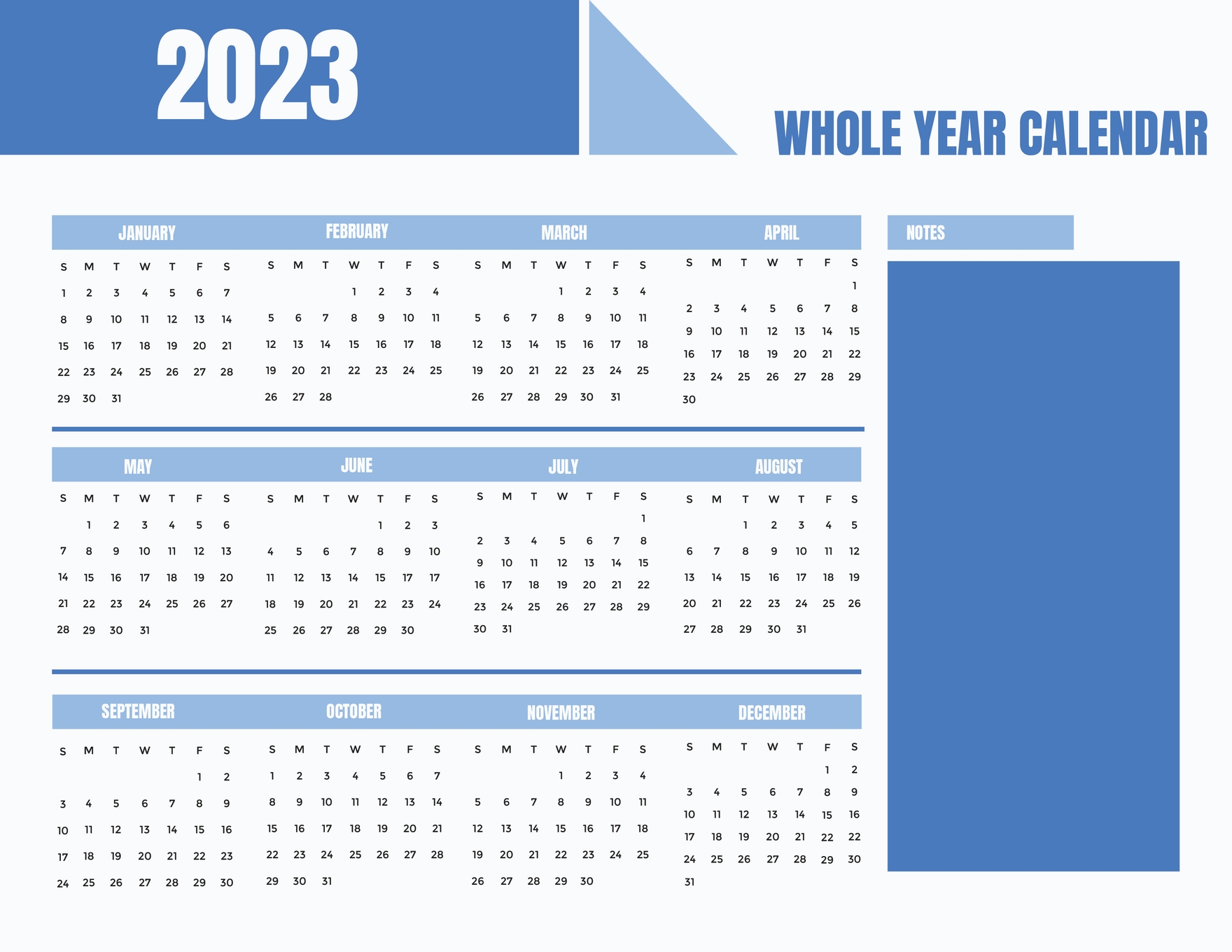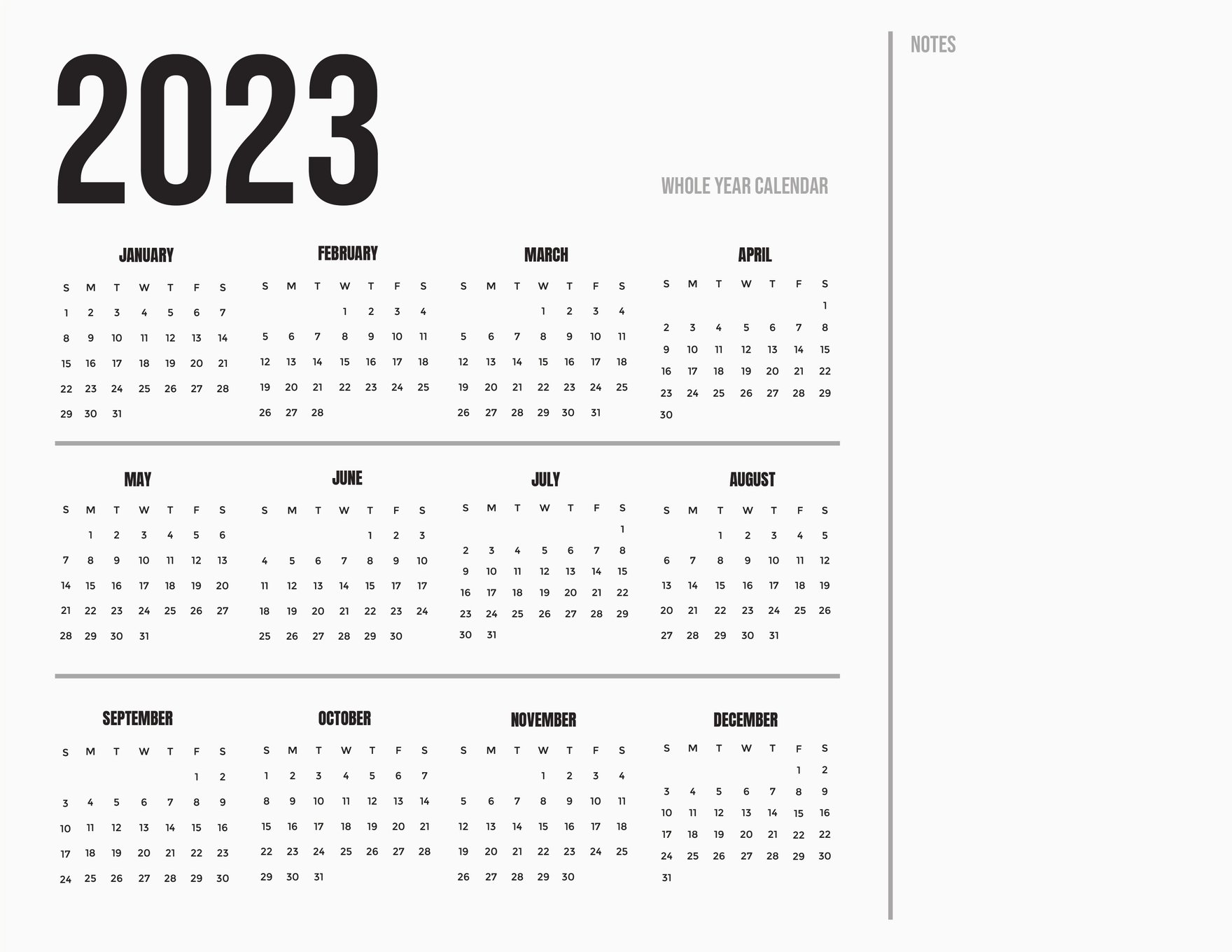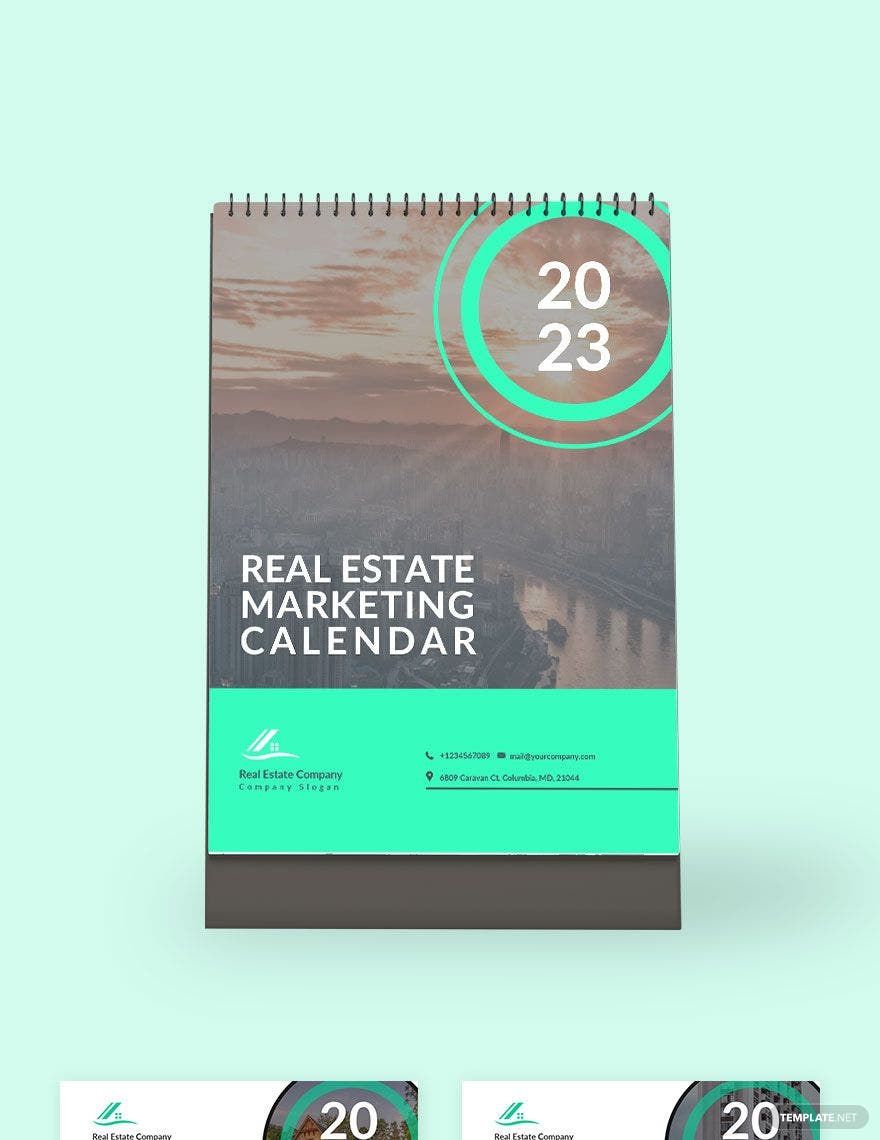With the business industry constantly evolving, so does marketing and promotion. Fortunately, companies can keep up with the changes by figuring out the best ways to advertise themselves to their target audience. To ensure that they know how to market themselves and when they should do so, these businesses usually create a marketing calendar. Make sure that you are able to create one for your own business by downloading this premium, professionally written, and beautifully designed Marketing Calendar. Our template is editable, customizable, and printable in Microsoft Word format. Moreover, it has original content that you can effectively use or edit. So, make haste and get one of our professionally-made templates now!
How to Make a Marketing Calendar in Microsoft Word
For any business, generating sales is one of its goals and that can be done with proper marketing. It is a known fact that many businesses close down due to marketing failures or the failure to spread their brand to a wider audience. To prevent this from happening, it's best that you have a calendar that shows you when marketing operations should be done and the best time to initiate them. So, if you opt to make one now, below are some helpful tips in making a marketing calendar.
1. Know the Goals
First things first, you need to map out the goals that you wanted to achieve in your marketing calendar. You can make a list of what needs to be achieved before writing them down in your calendar. For example, if you are making a social media marketing calendar, then one of your goals would most likely involve reaching a large number of people in a span of a few days. Just make sure that your goals are in line with the purpose of your calendar.
2. Brainstorm on What Marketing Operations to Include
Now that you know what your goals are, you must then figure out how you're going to achieve them. Remember that the purpose of this calendar is to strictly aid you when it comes to marketing, so make sure that whatever operations or activities you write down are relevant to the matter. You can always consult with employees and management so that everyone will have an understanding of what must be done for effective marketing.
3. Organize Everything Strategically
You don't just set out your tasks haphazardly, rather, you need to know exactly when each one should be started and finished. Come up with a plan on what operations are best reserved for certain months or dates and which of those that you must avoid from marketing your products and/or services. This way, you can easily plot out your marketing efforts and capitalize on the best opportunities.
4. Add Visual Enhancements
Now that you have the content of your calendar, you can choose to include any visual enhancements. You can add colors, images, and shapes if you feel as if they'll make your calendar look more appealing. Just don't go overboard as it's possible that you could flood your calendar with too many visual elements.
5. Consider Evaluation Periods
You need to consider the evaluation periods of your document. It would be effective for you to hold regular evaluations to update your calendar when needed. This can help tell you if certain operations were a success or failure or if there ones that need to be delayed or outright removed from the calendar.