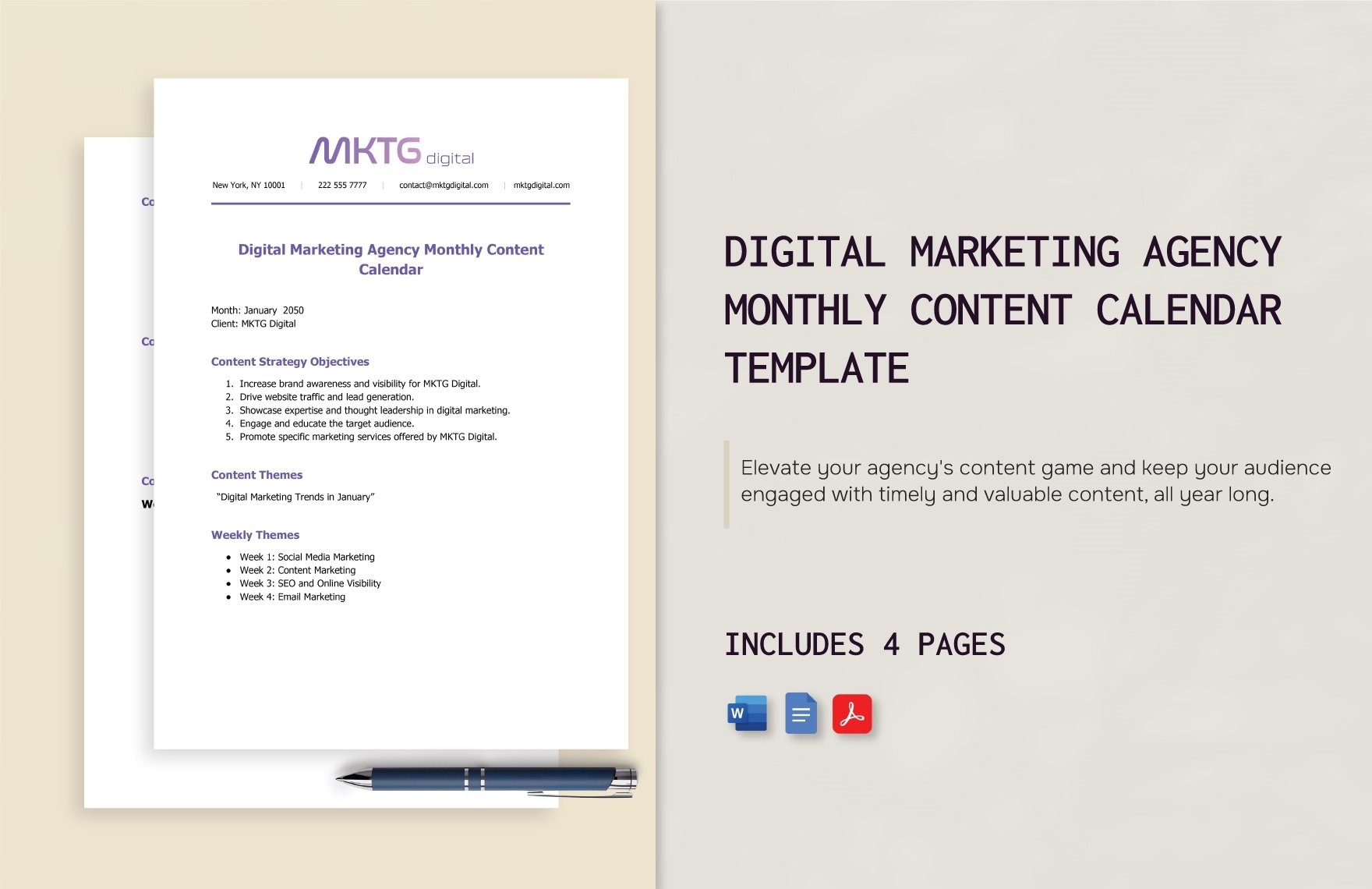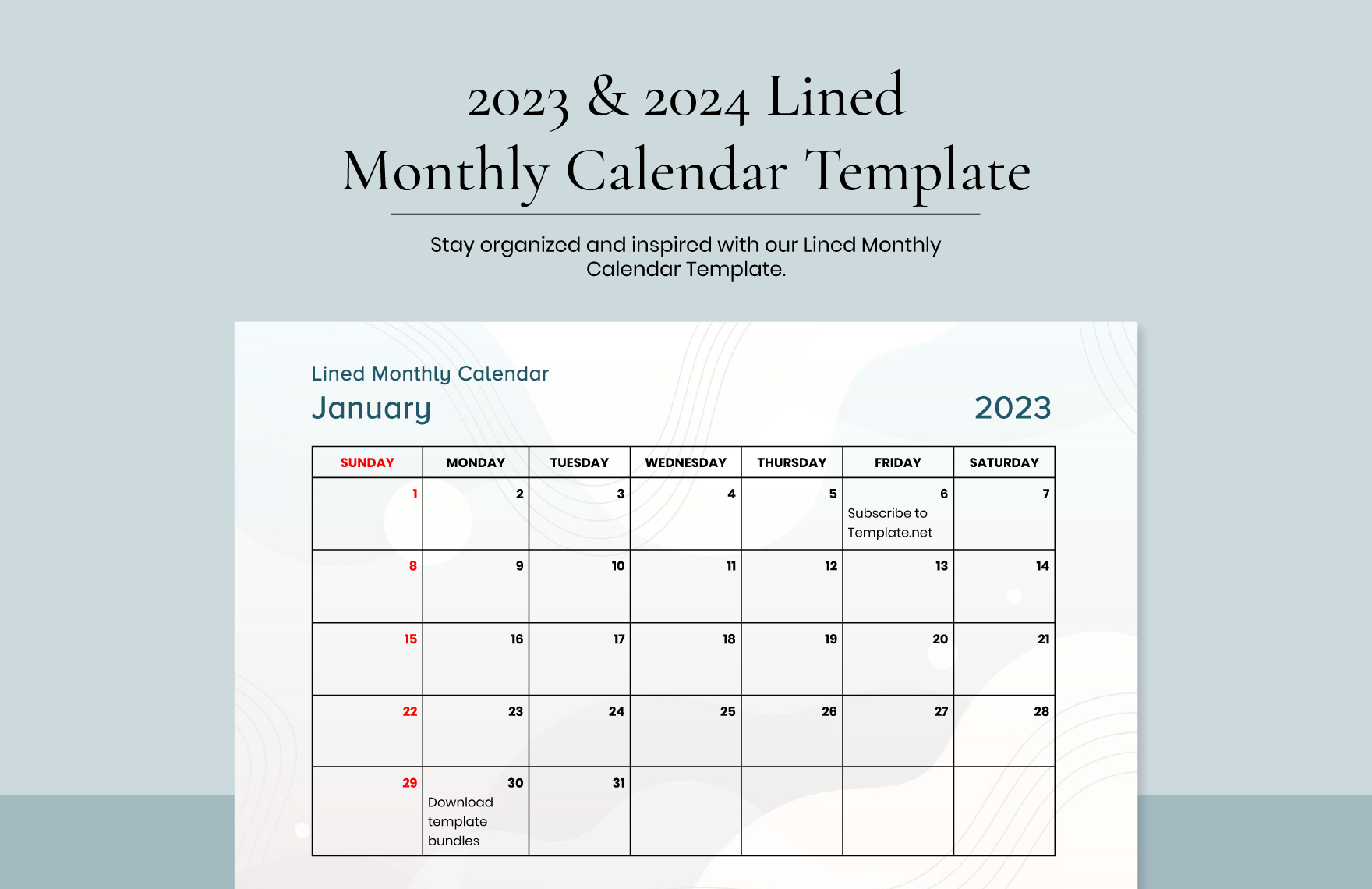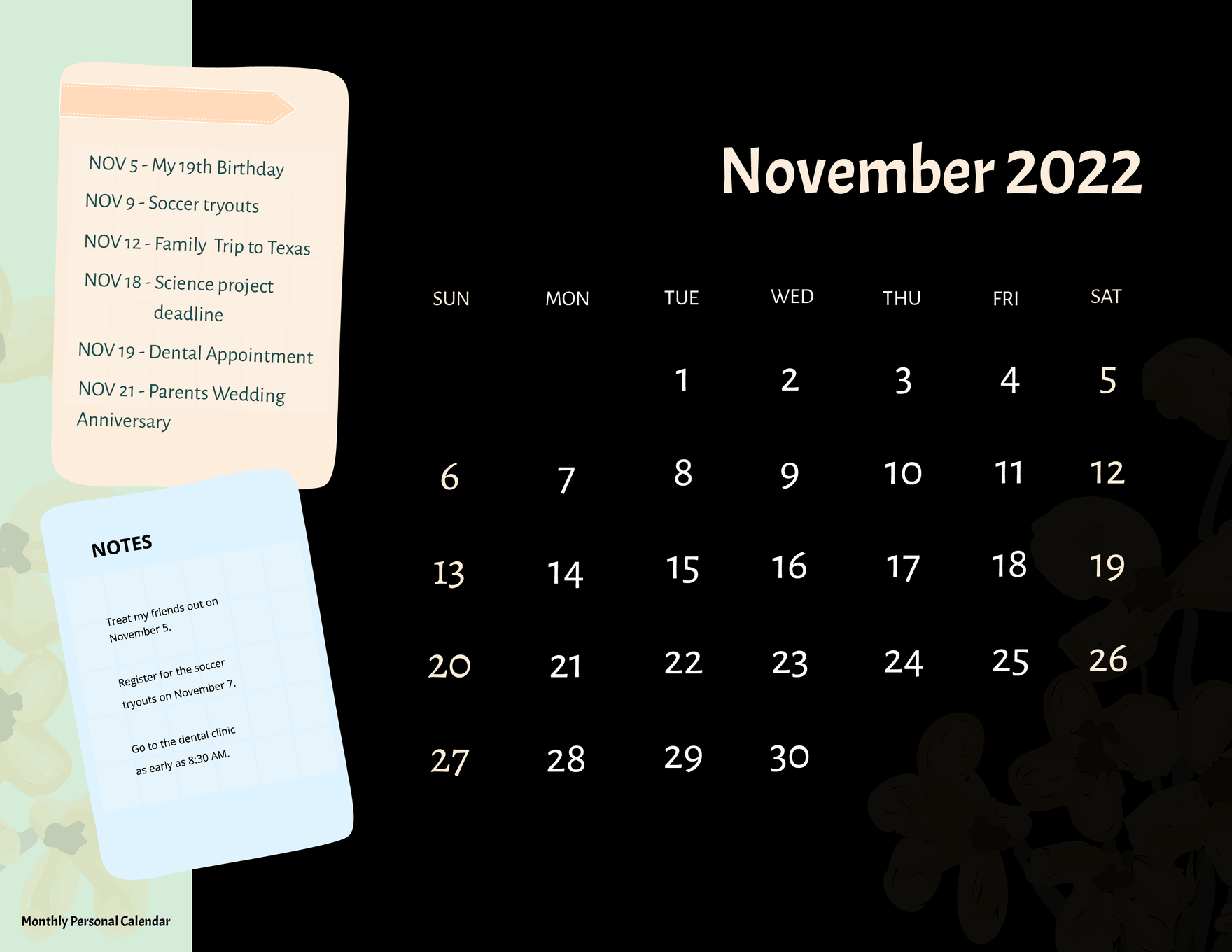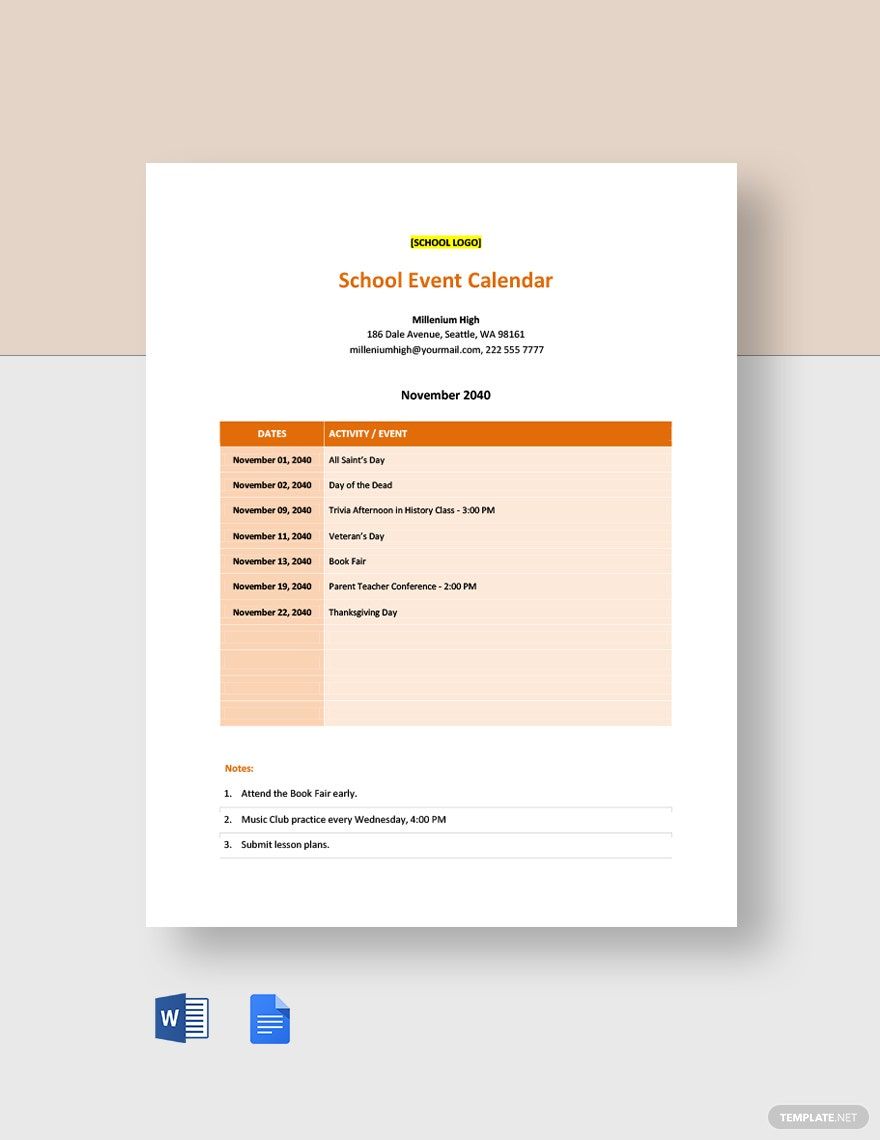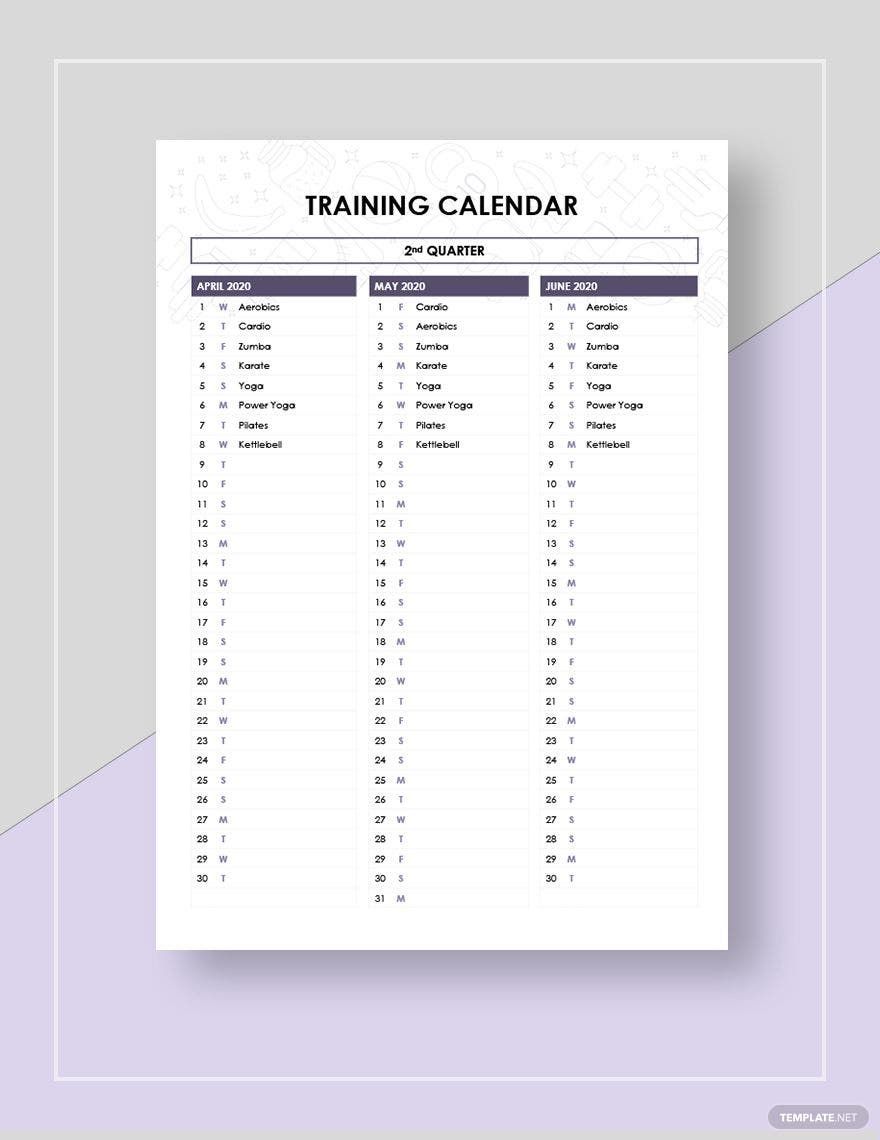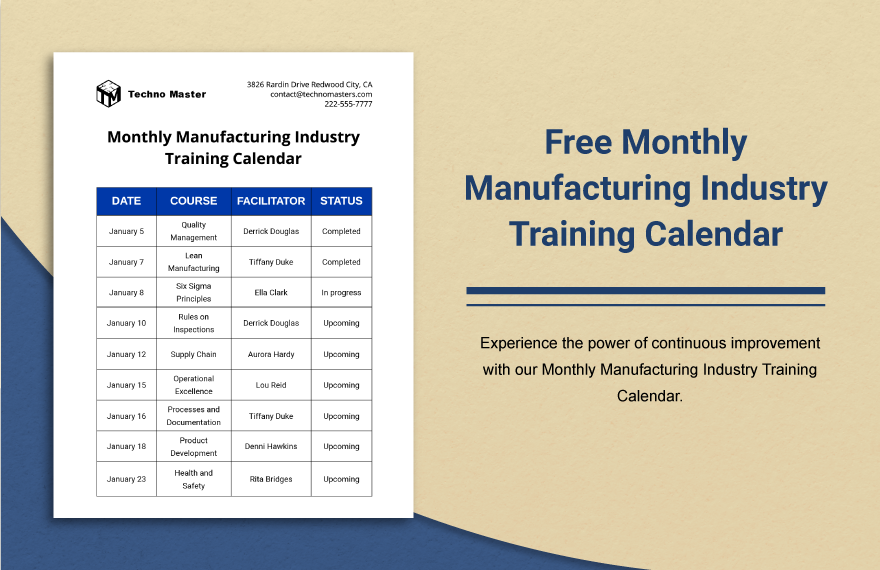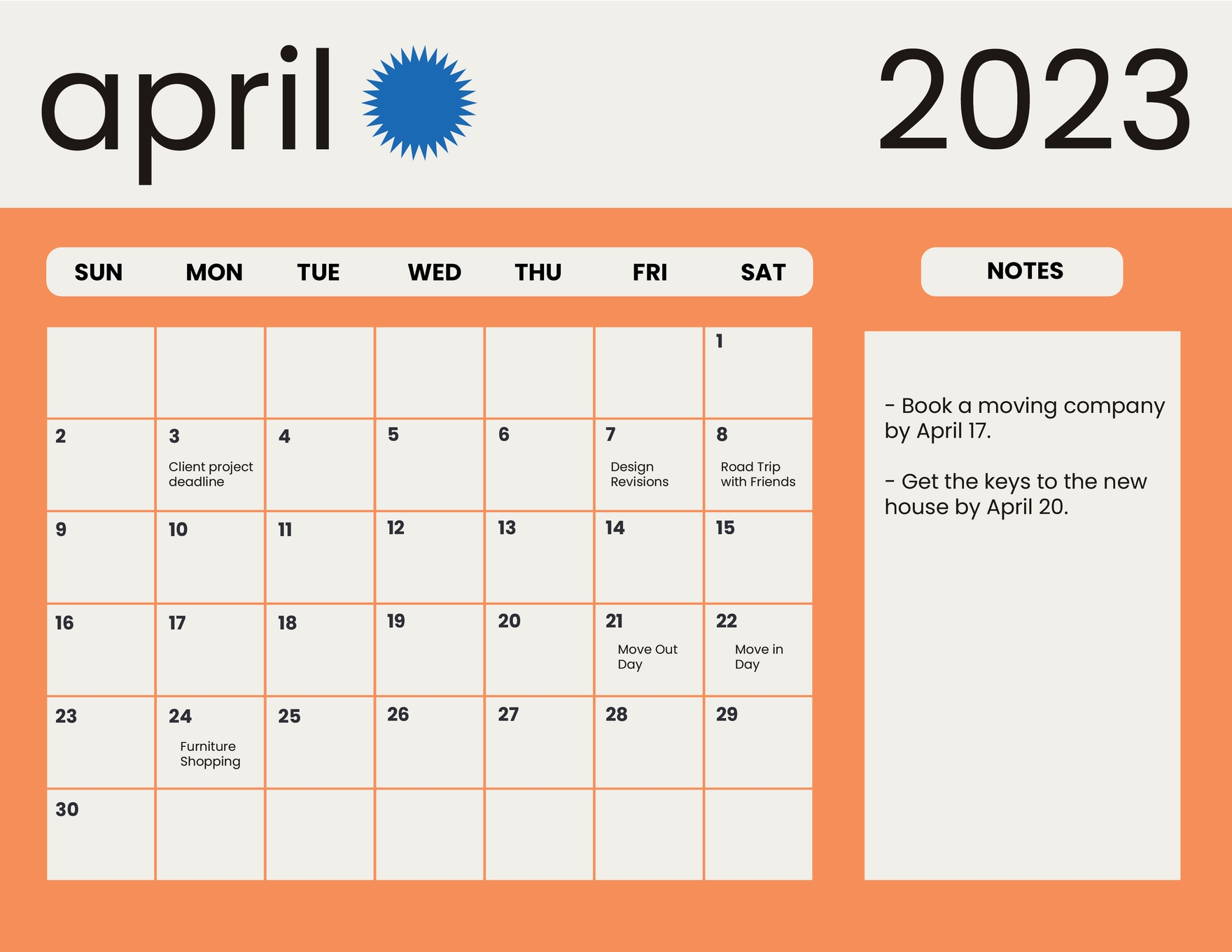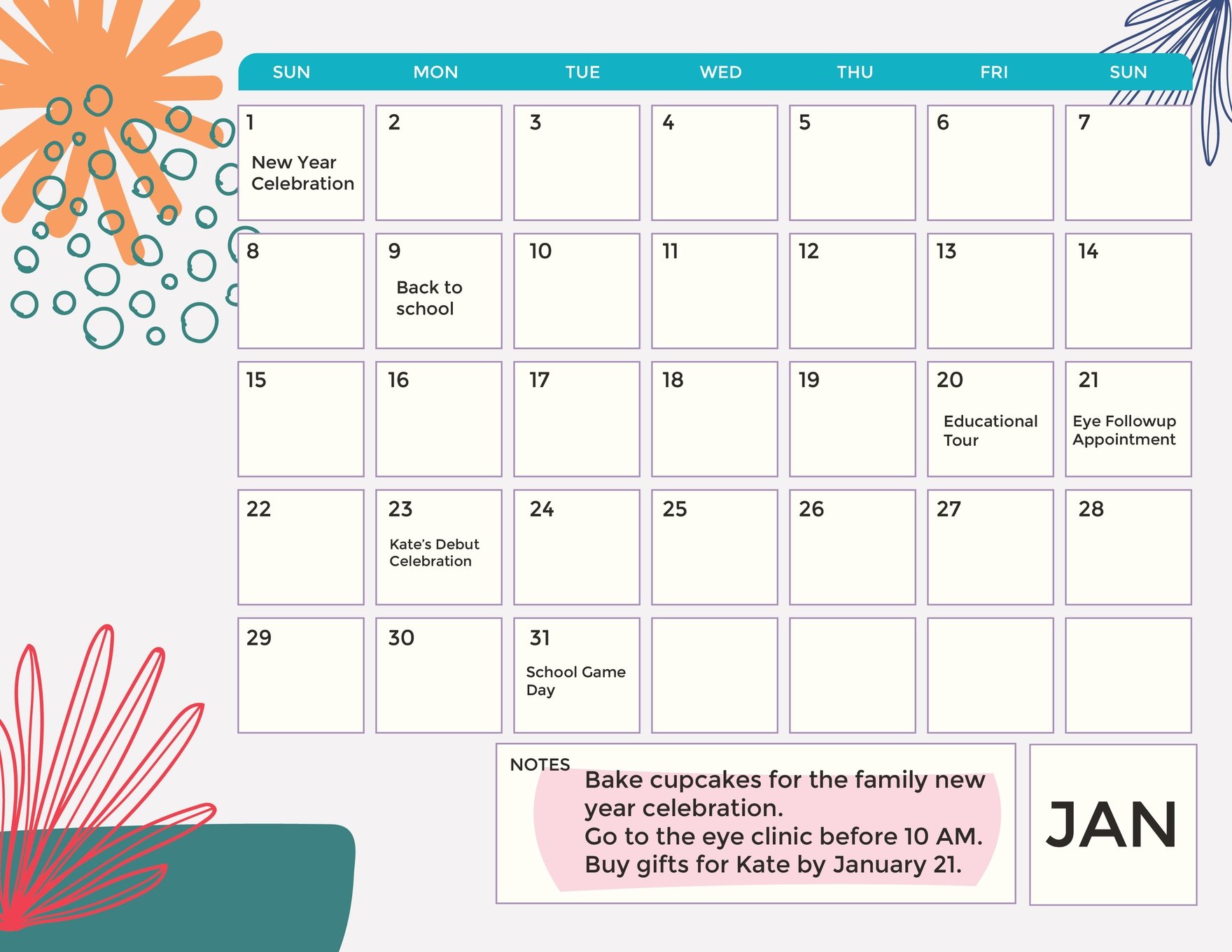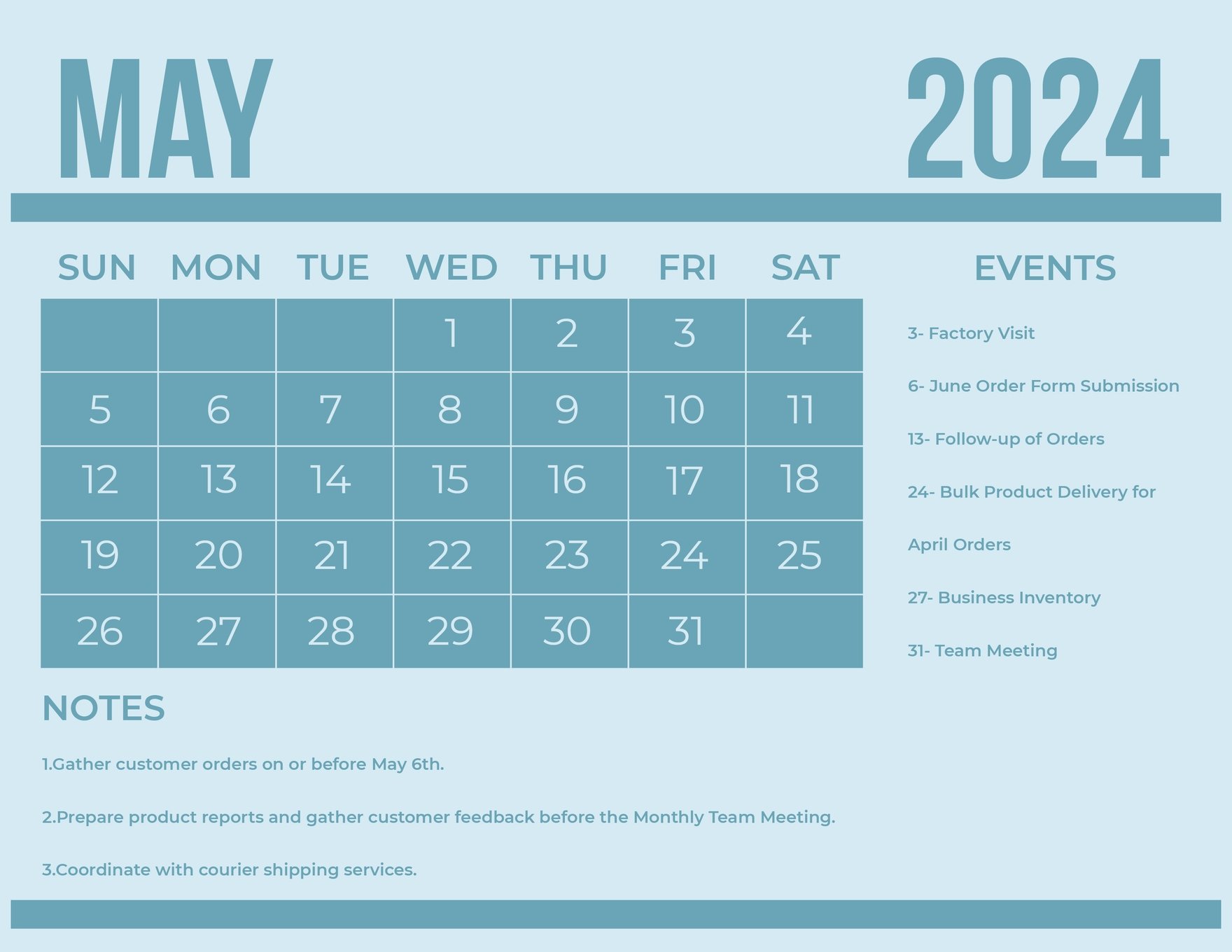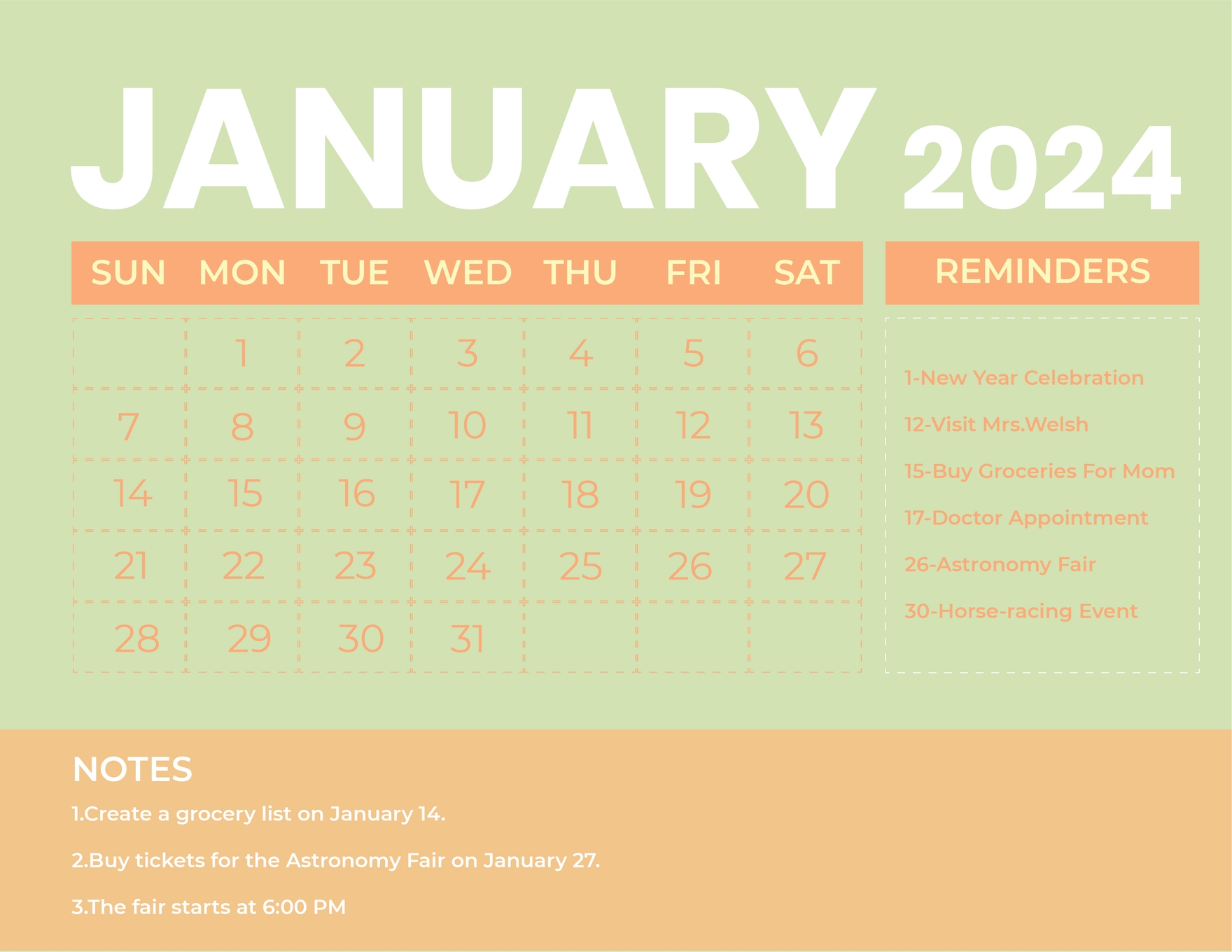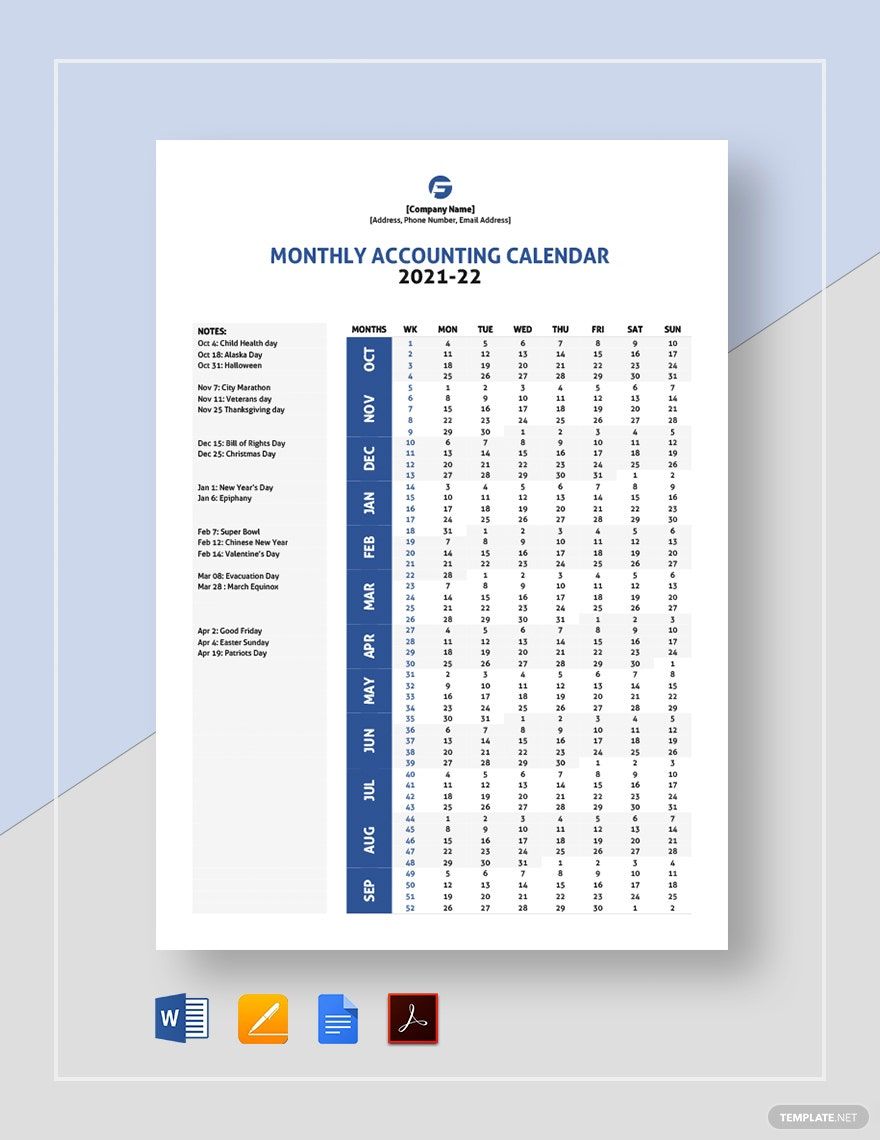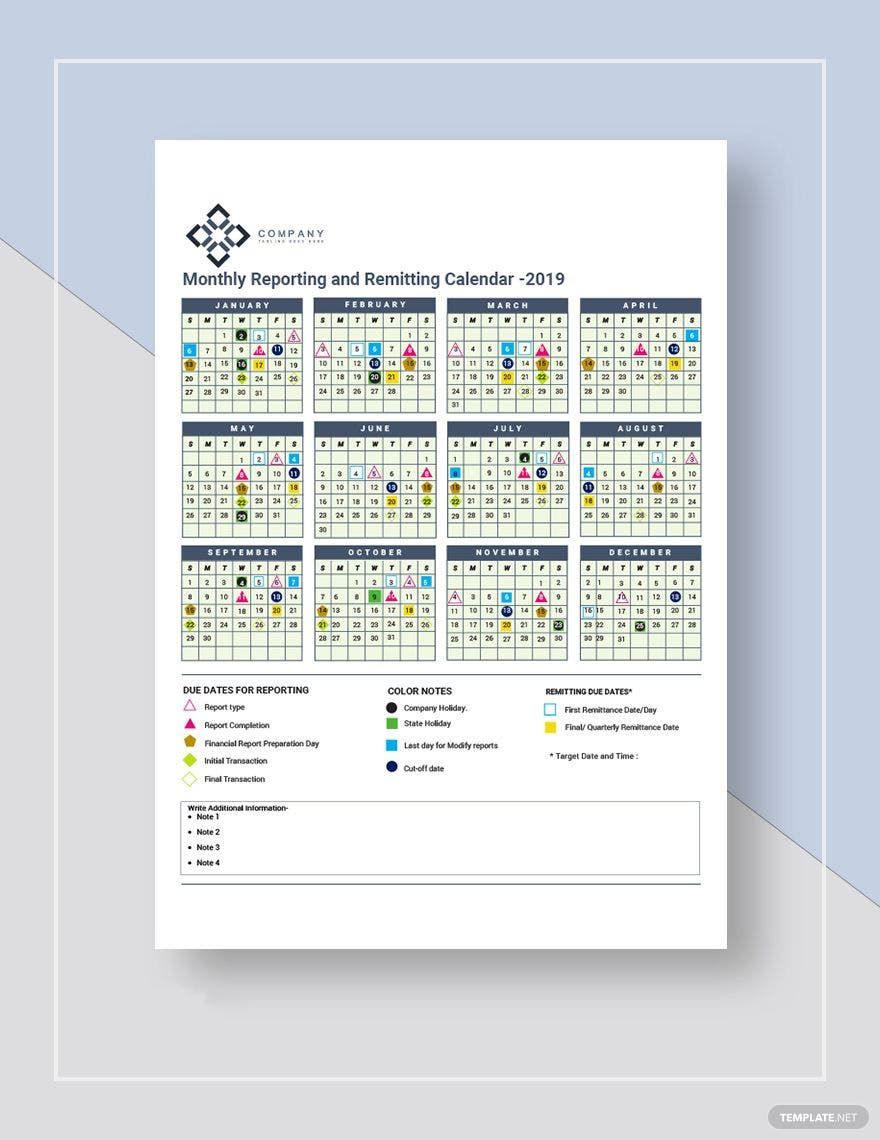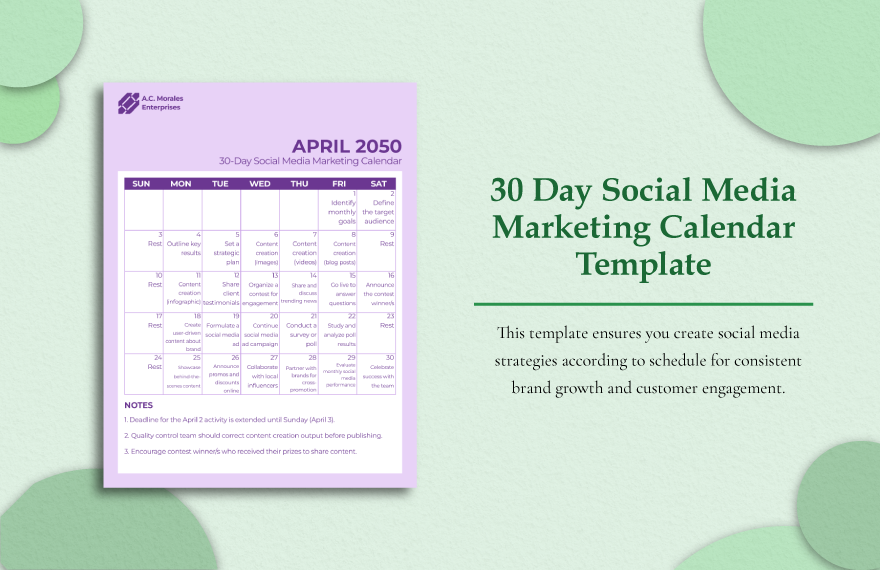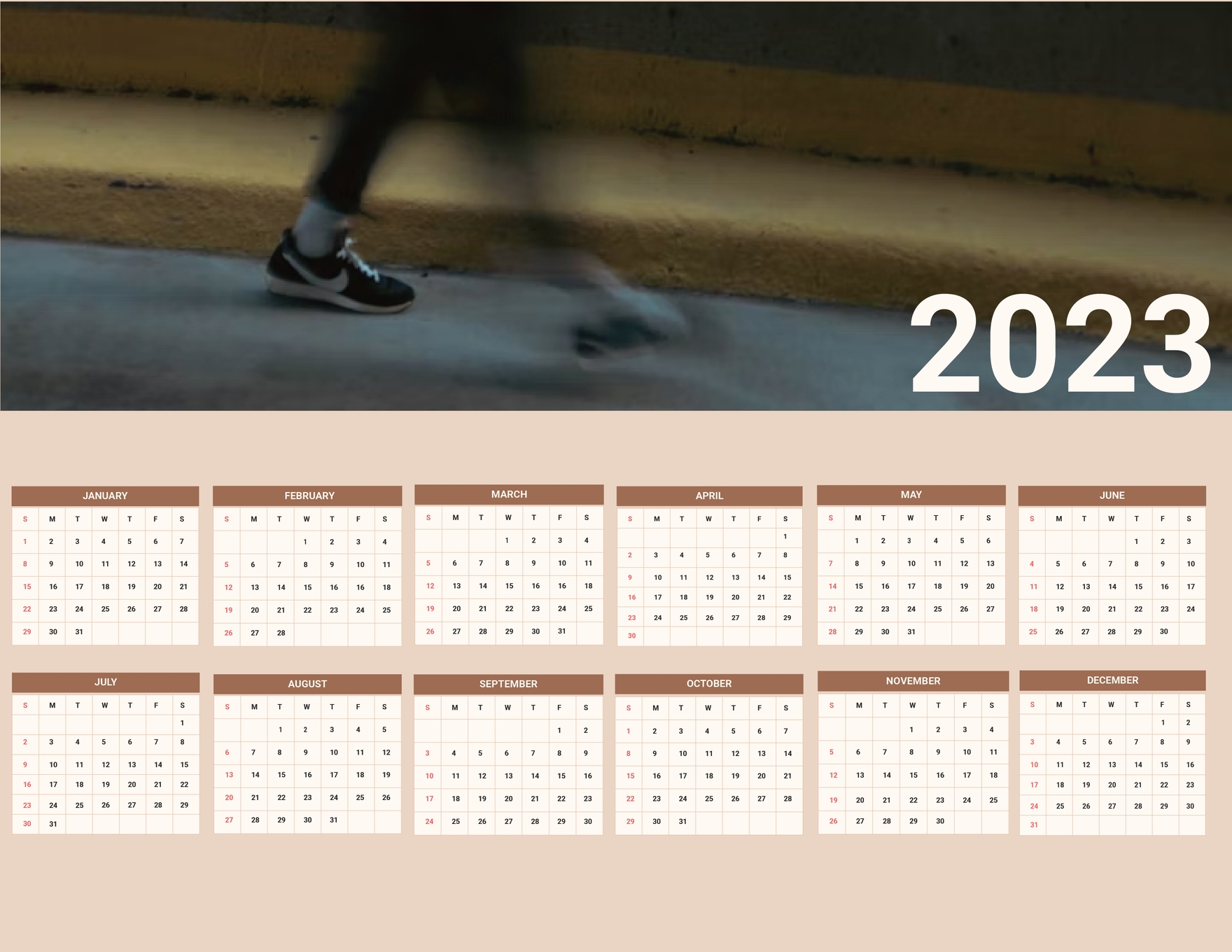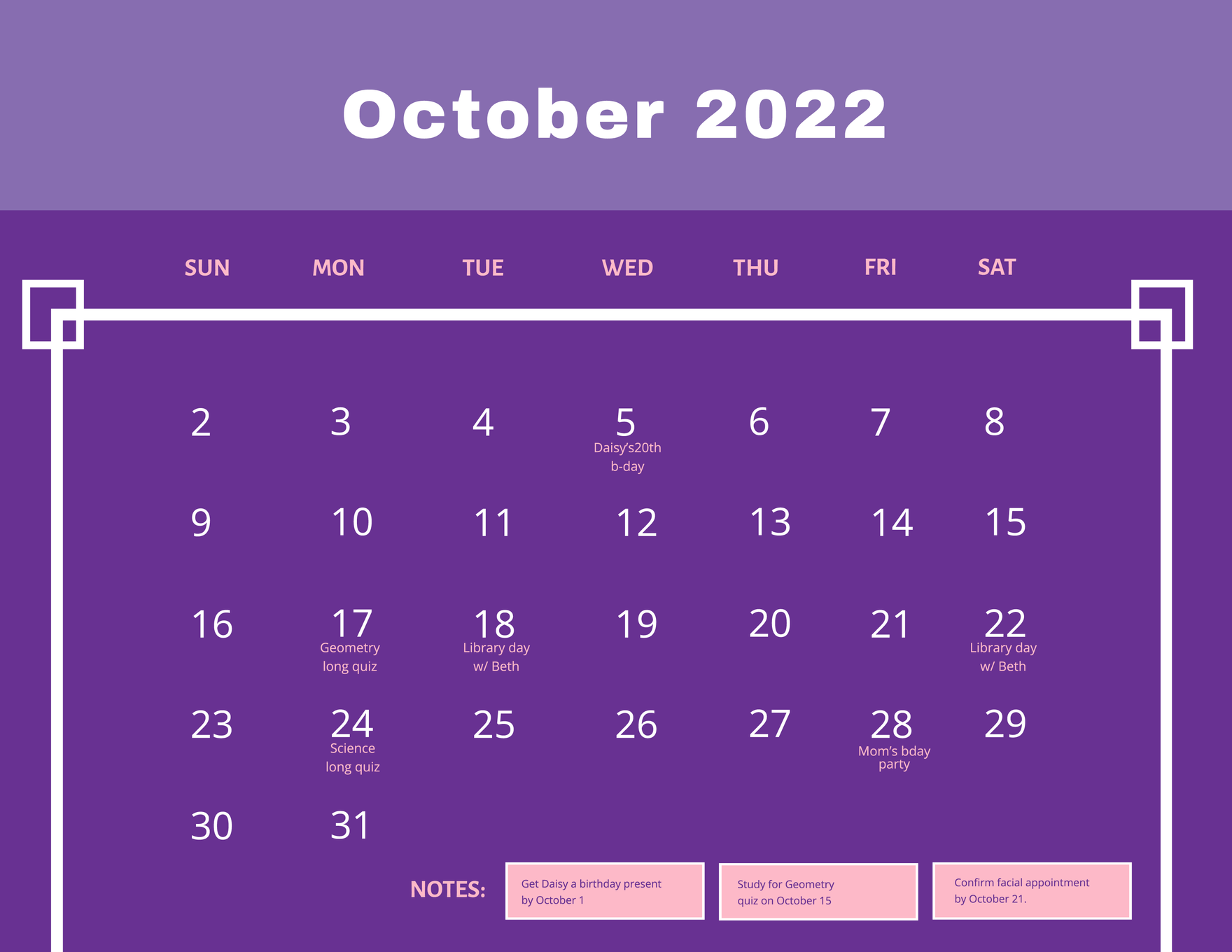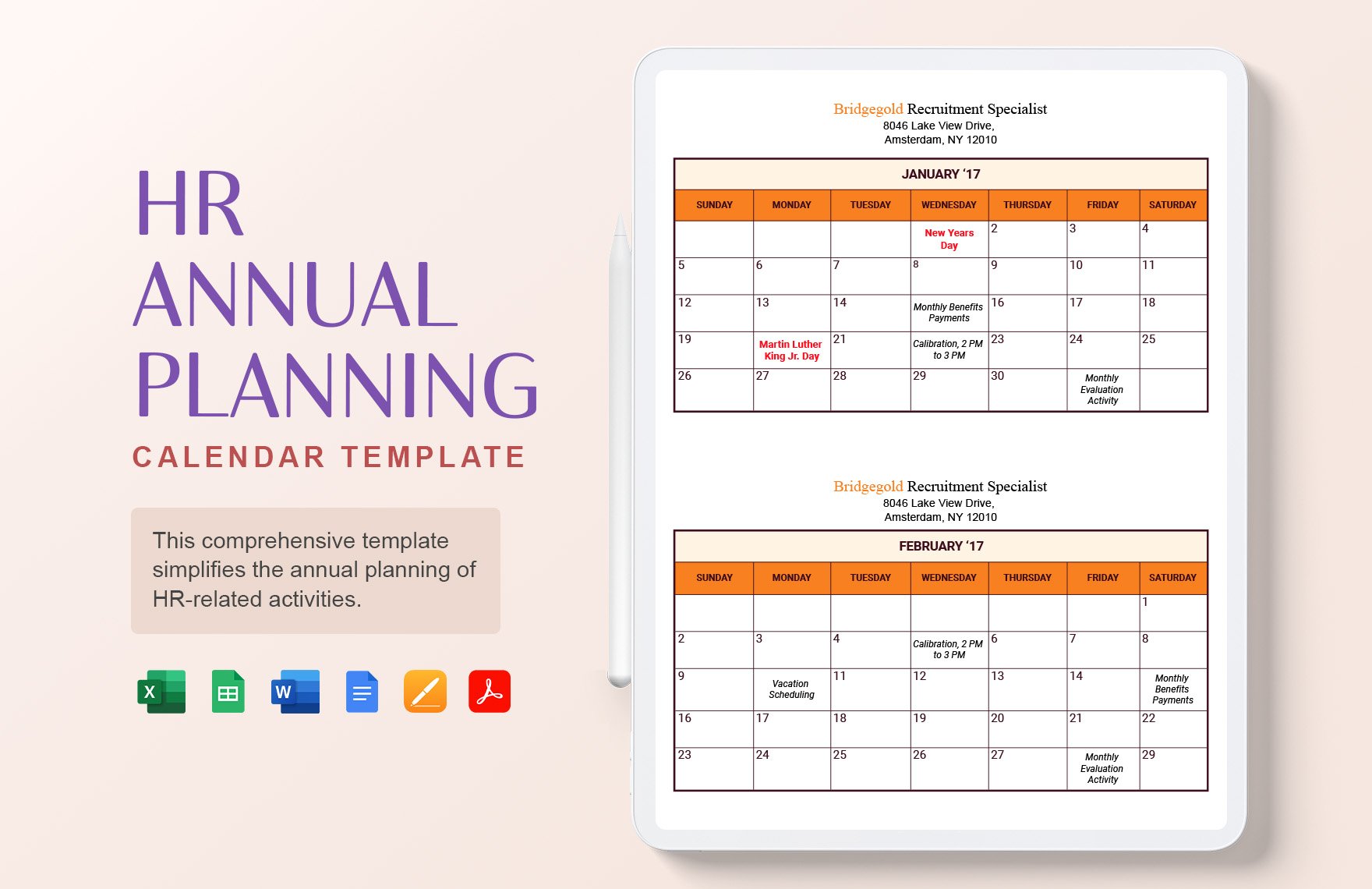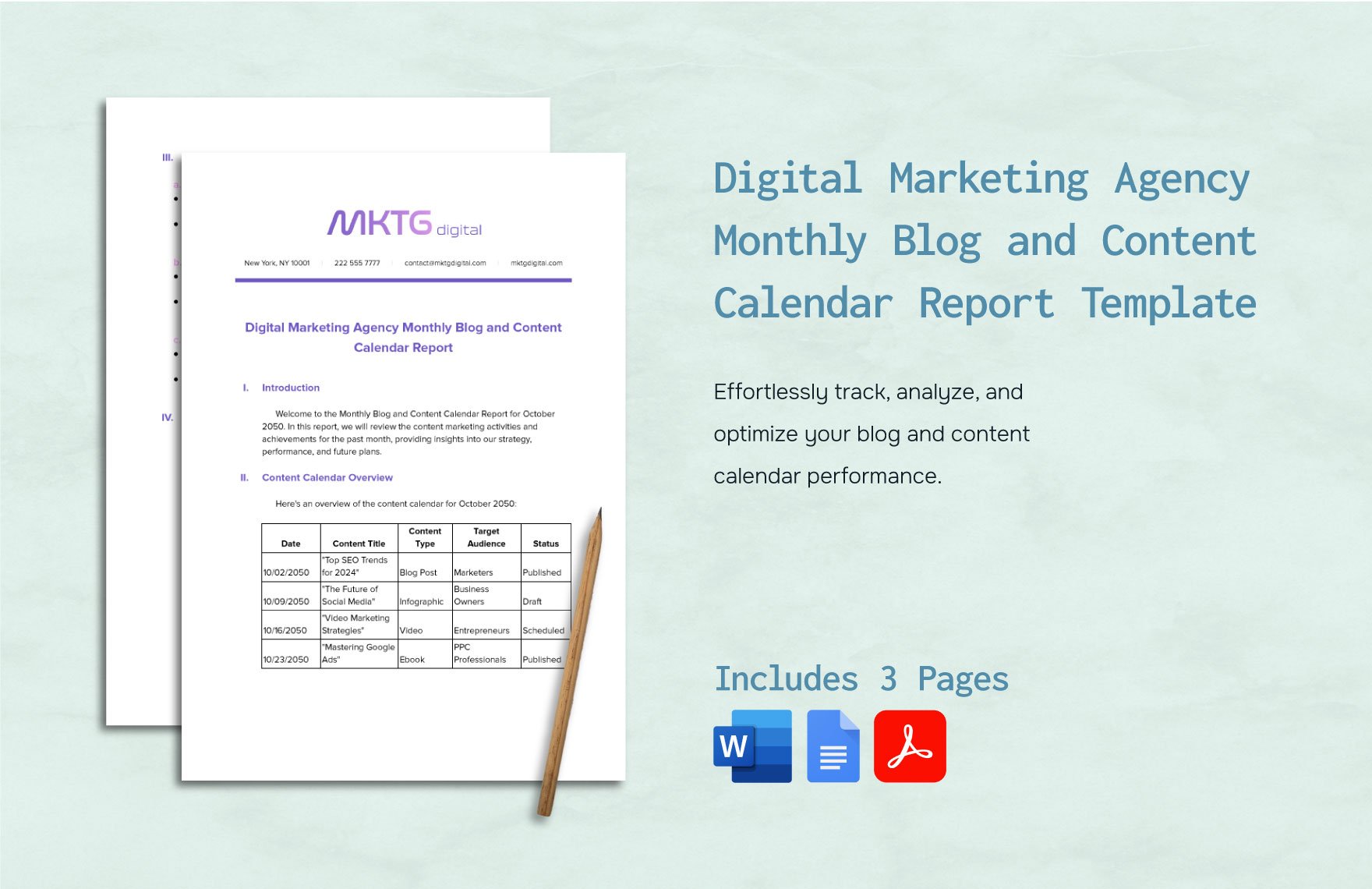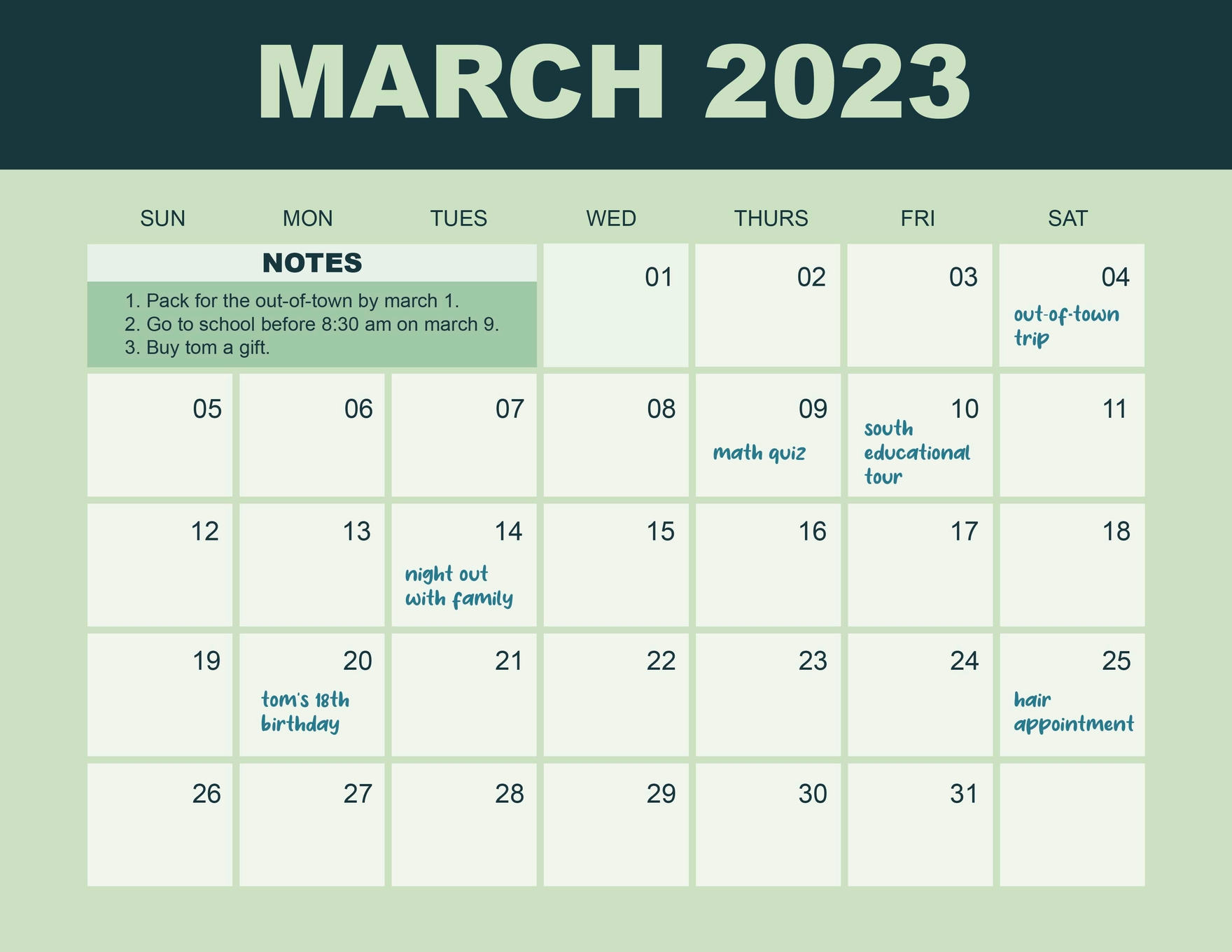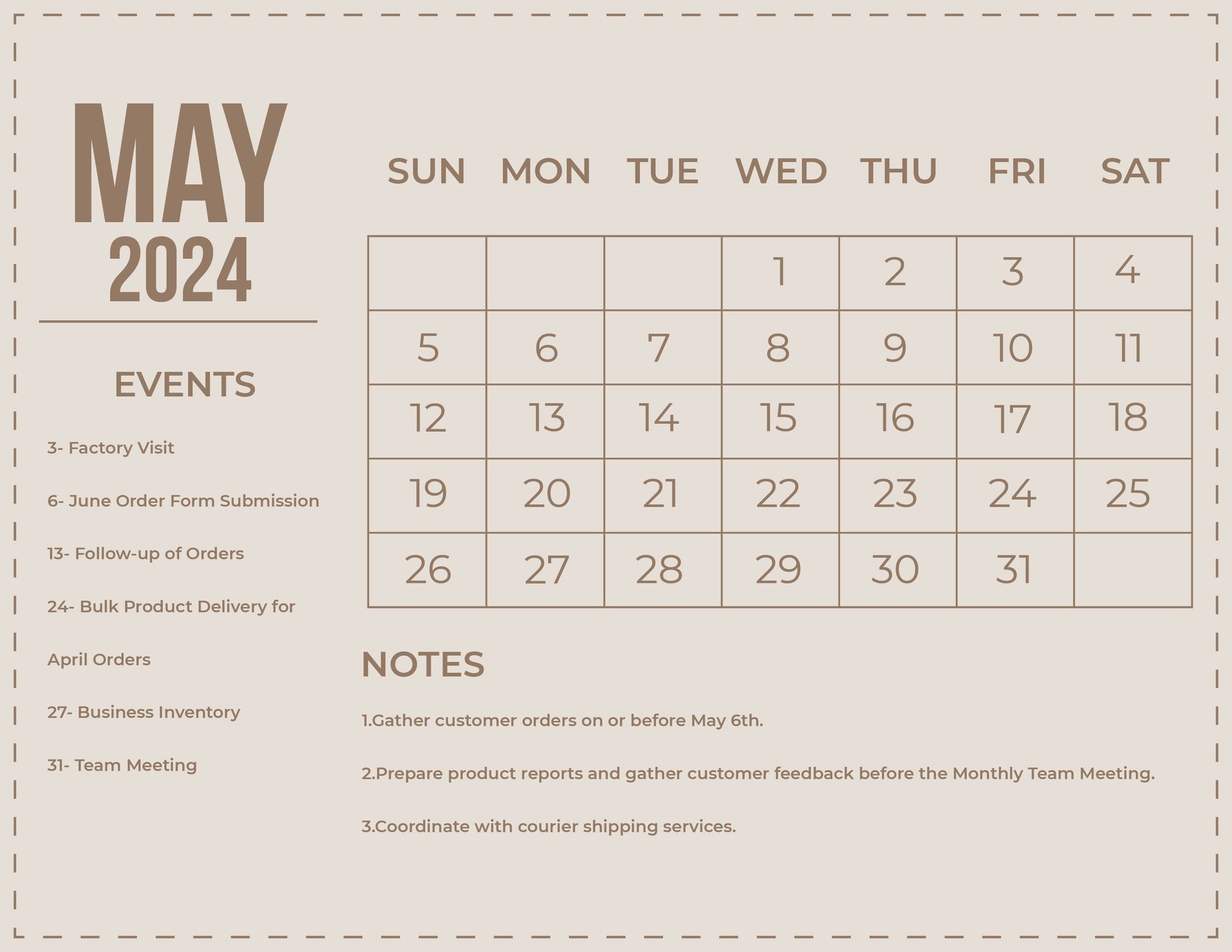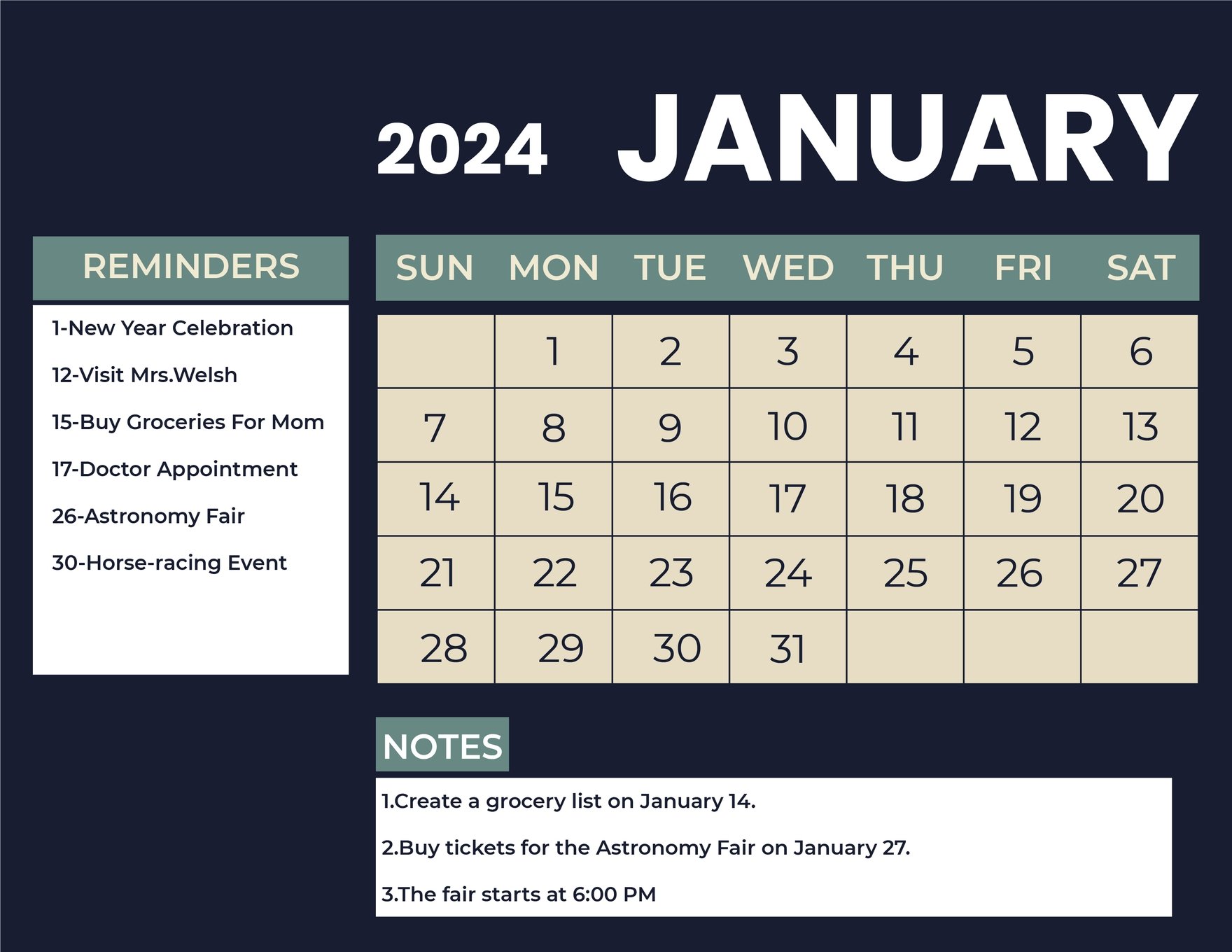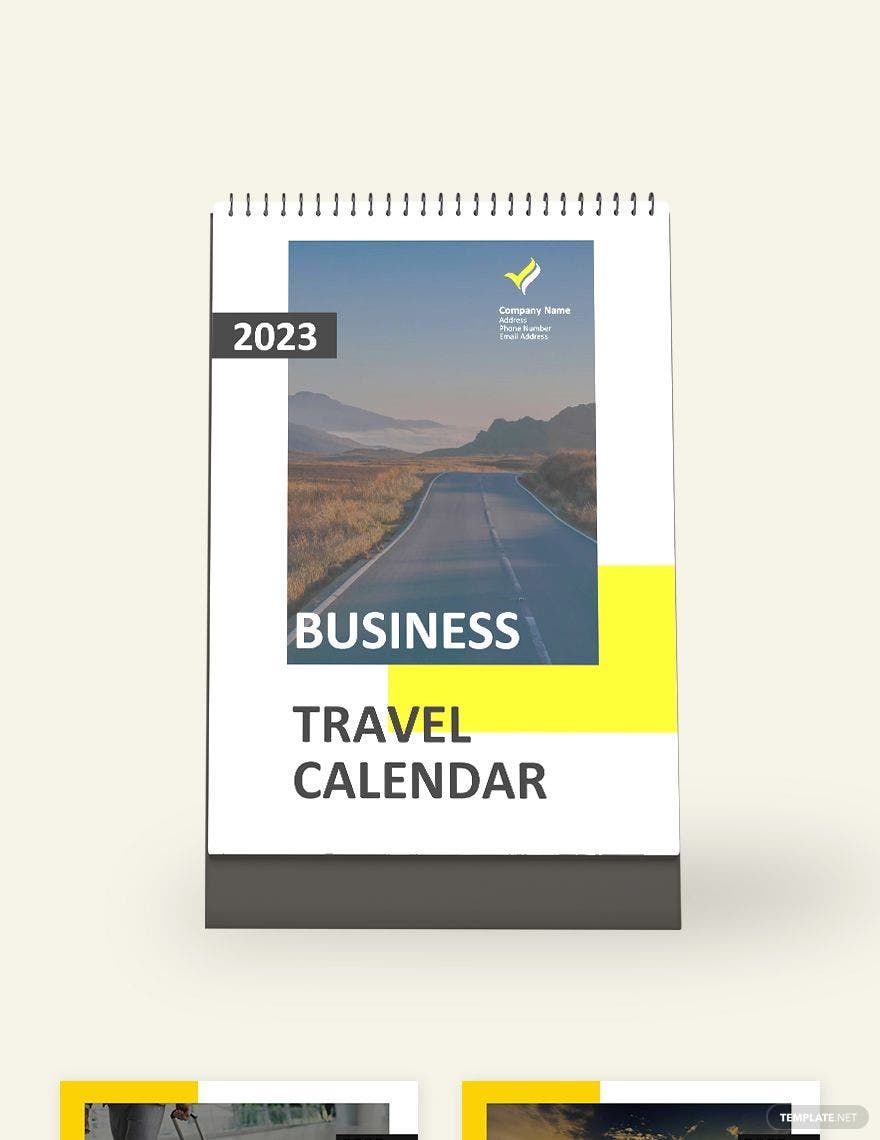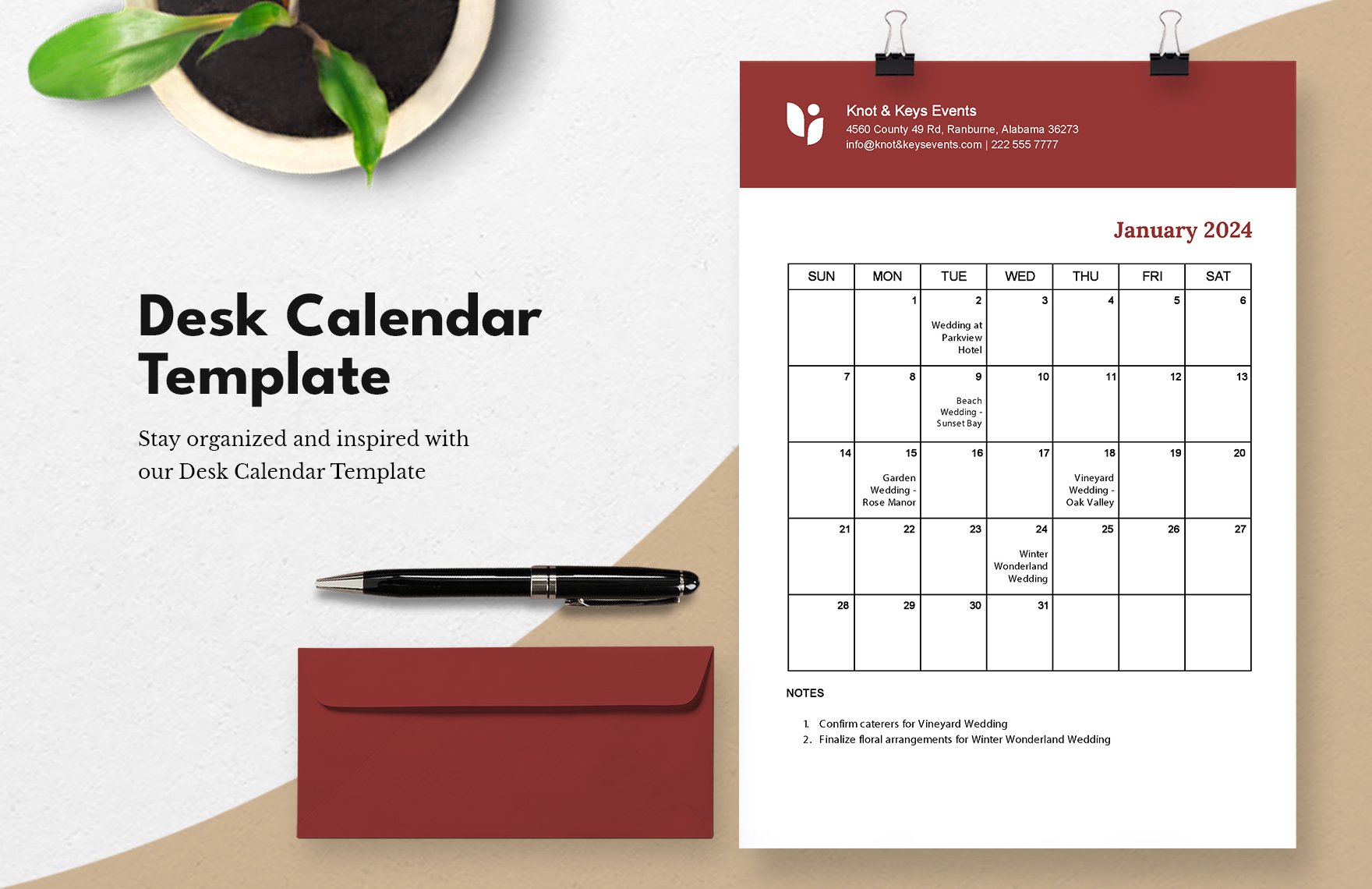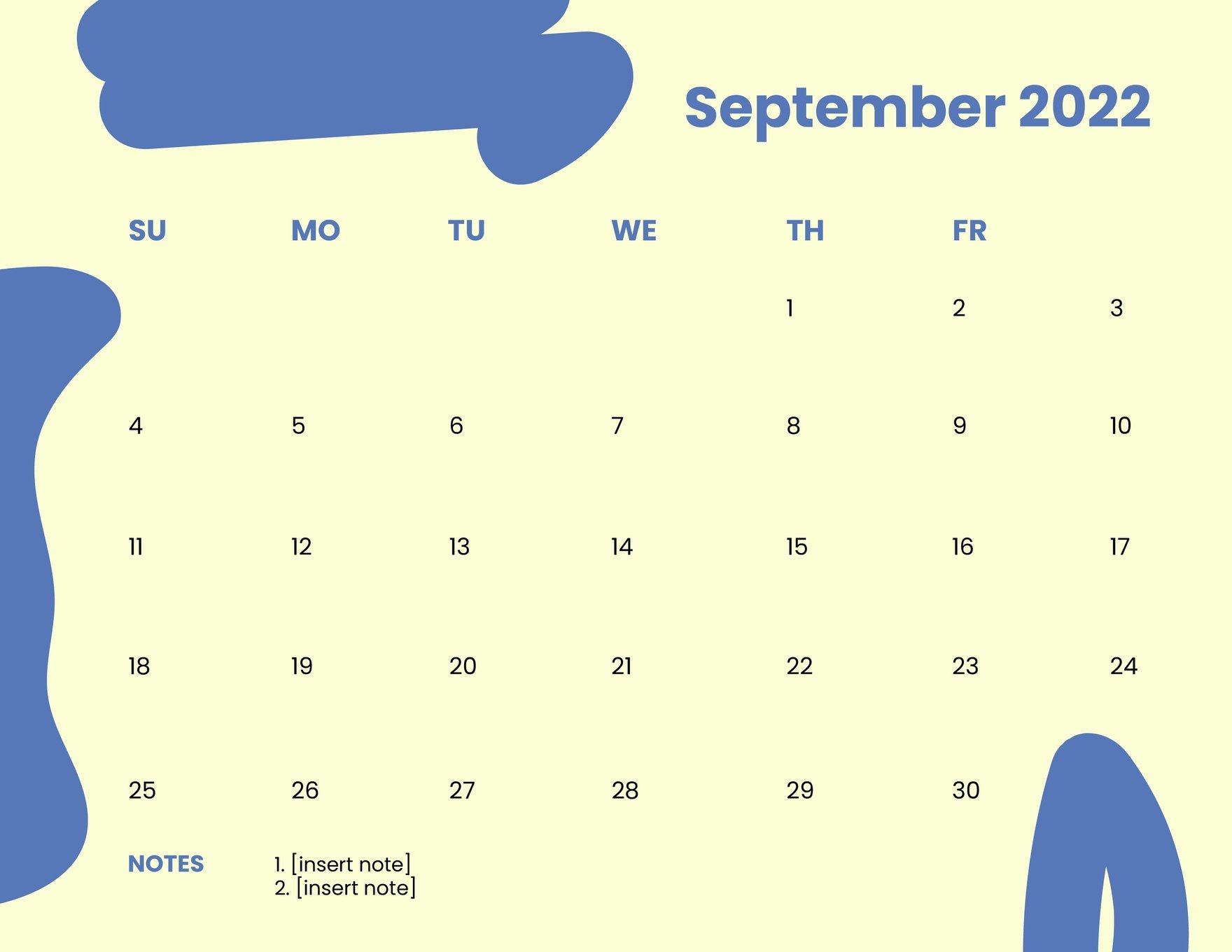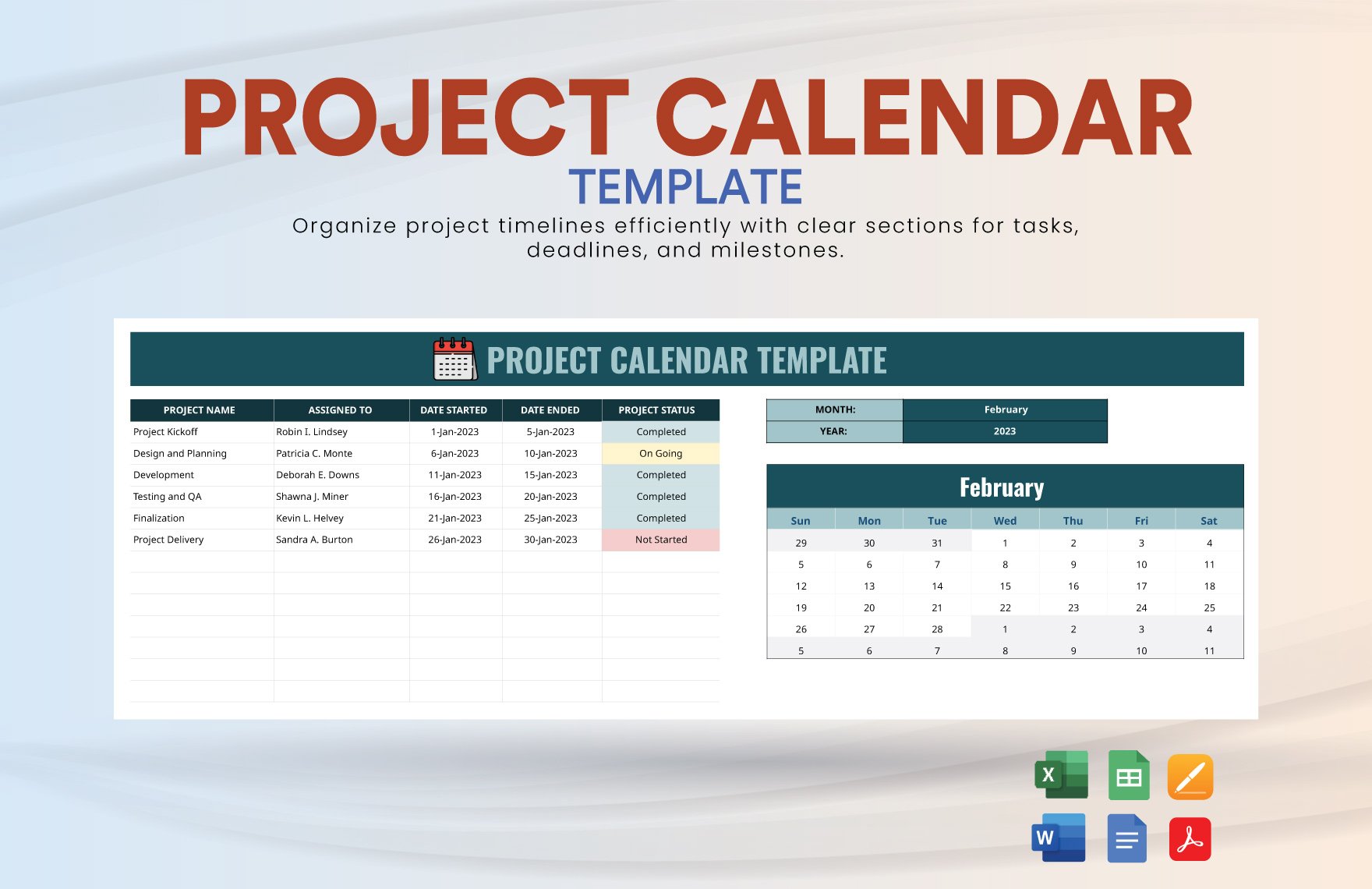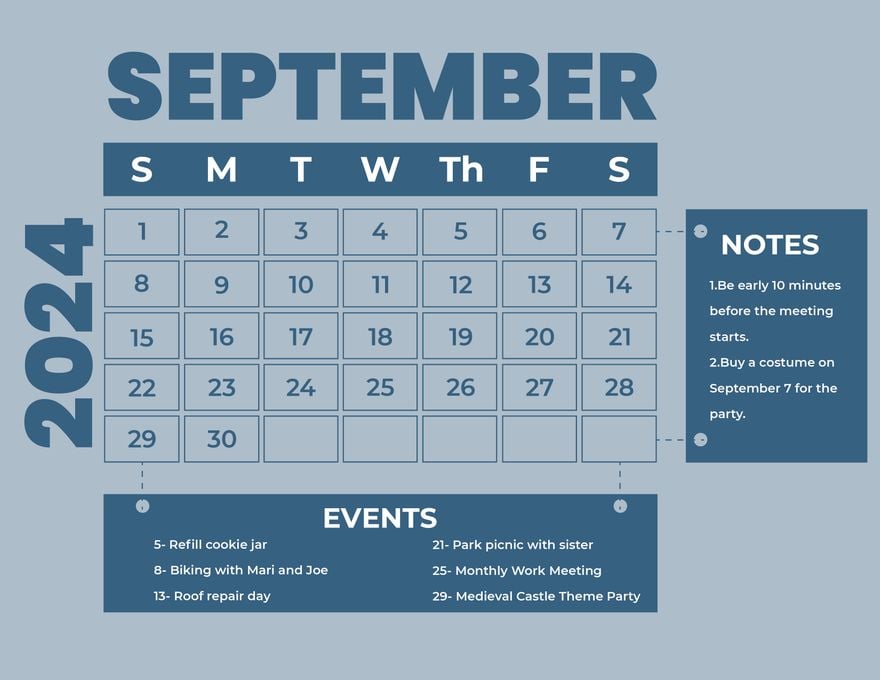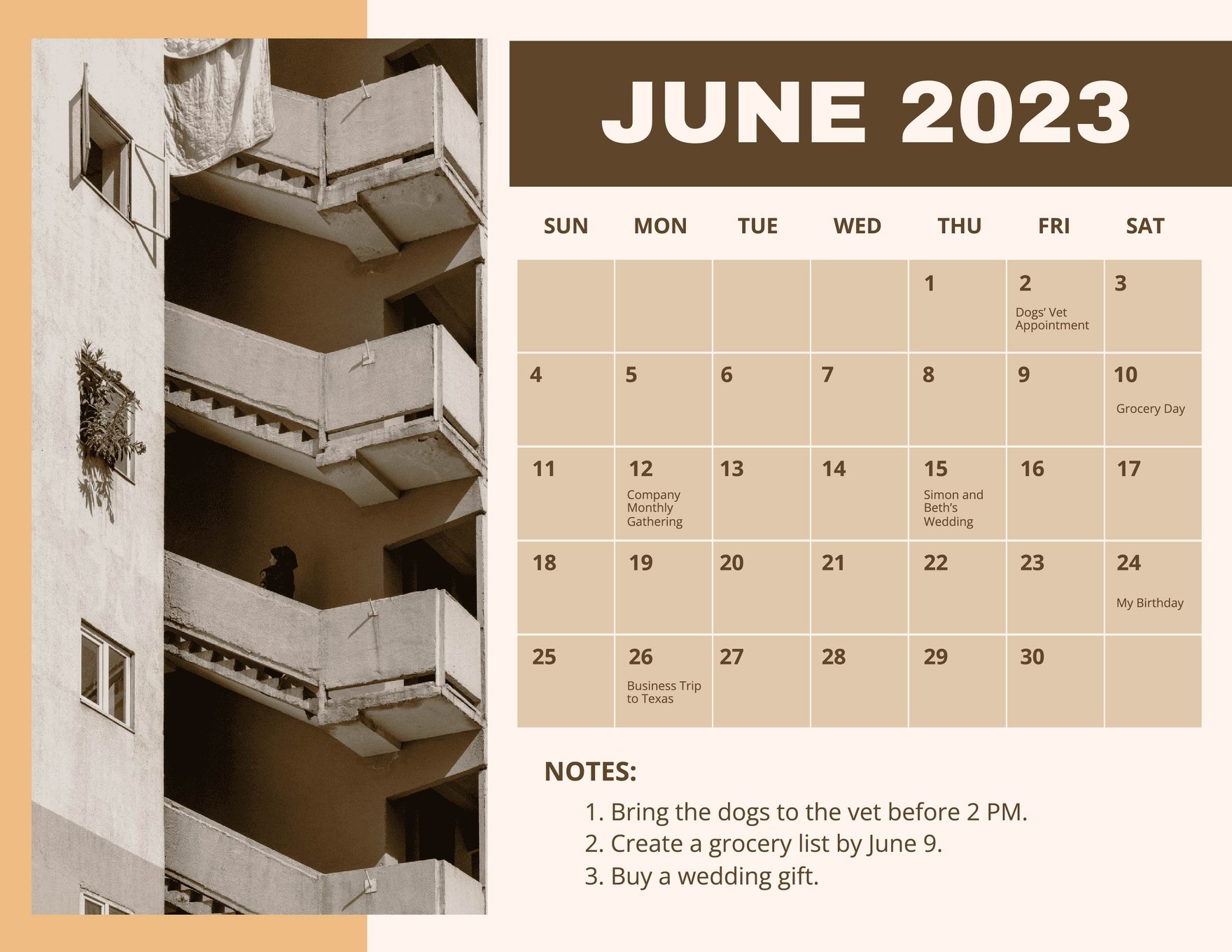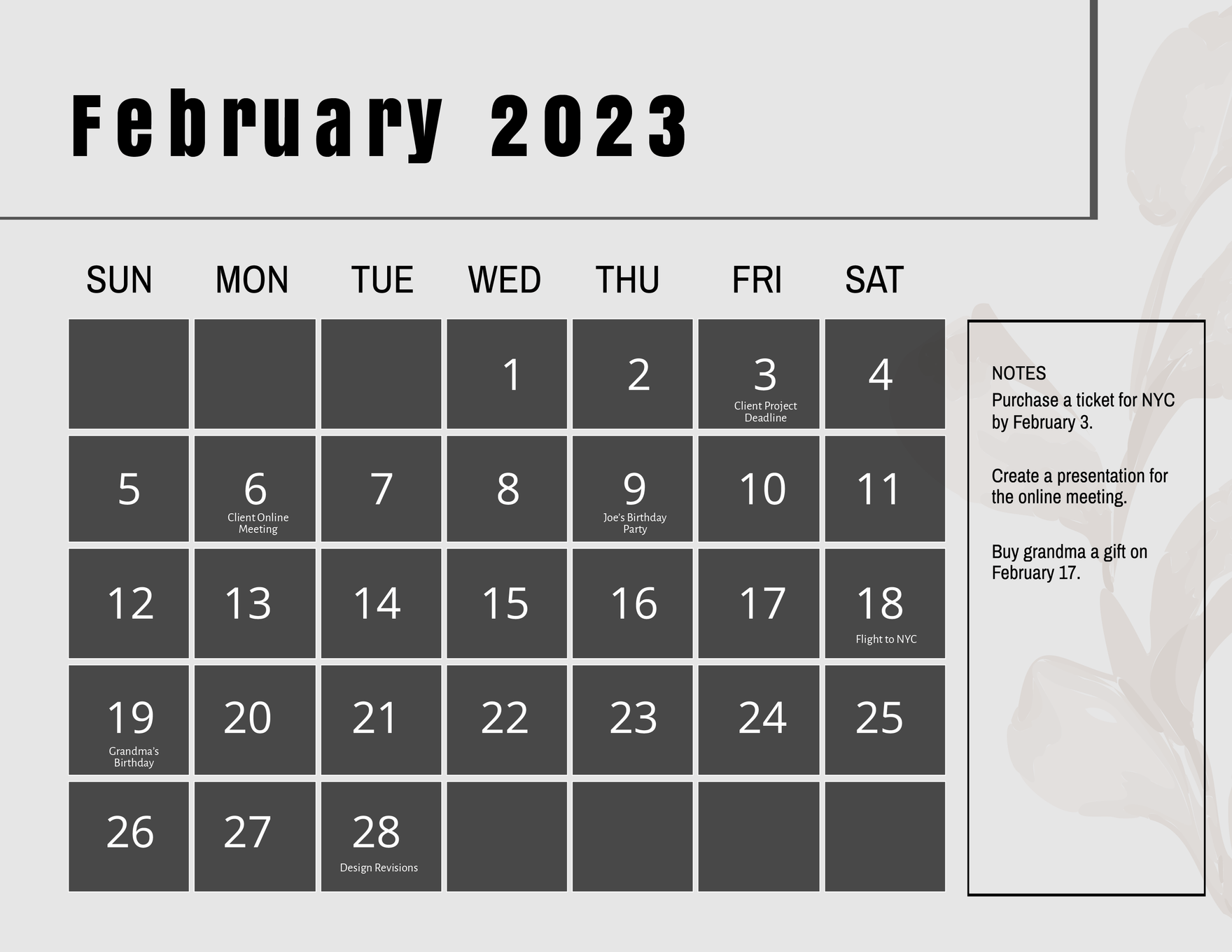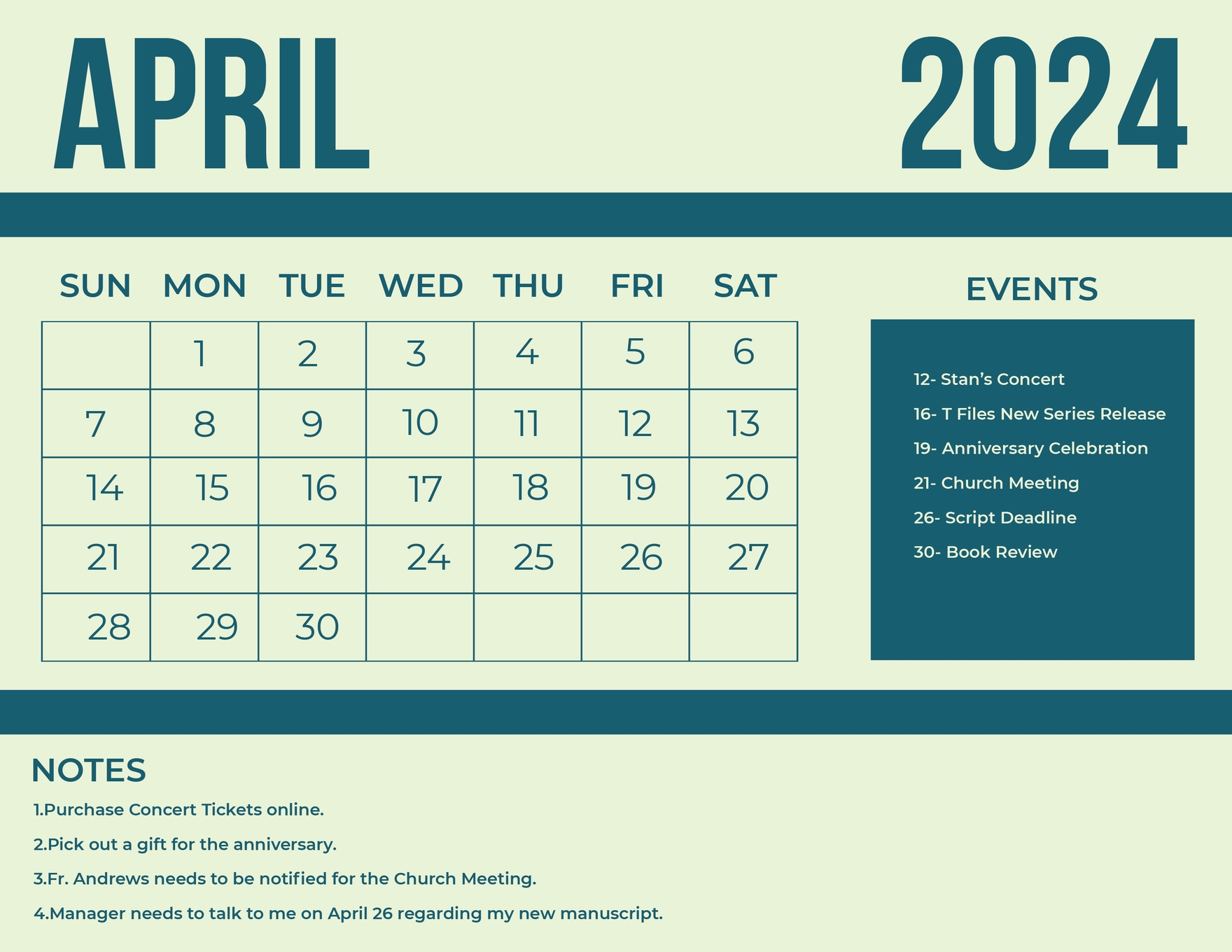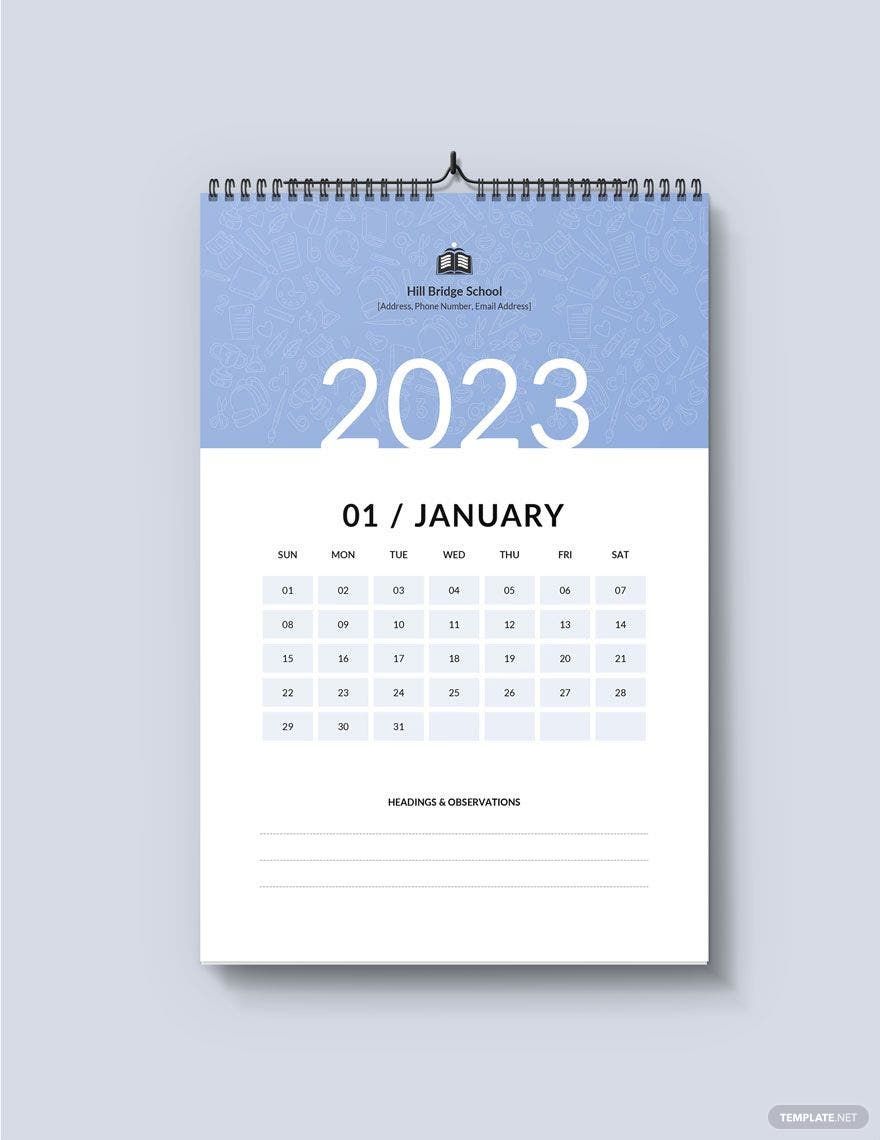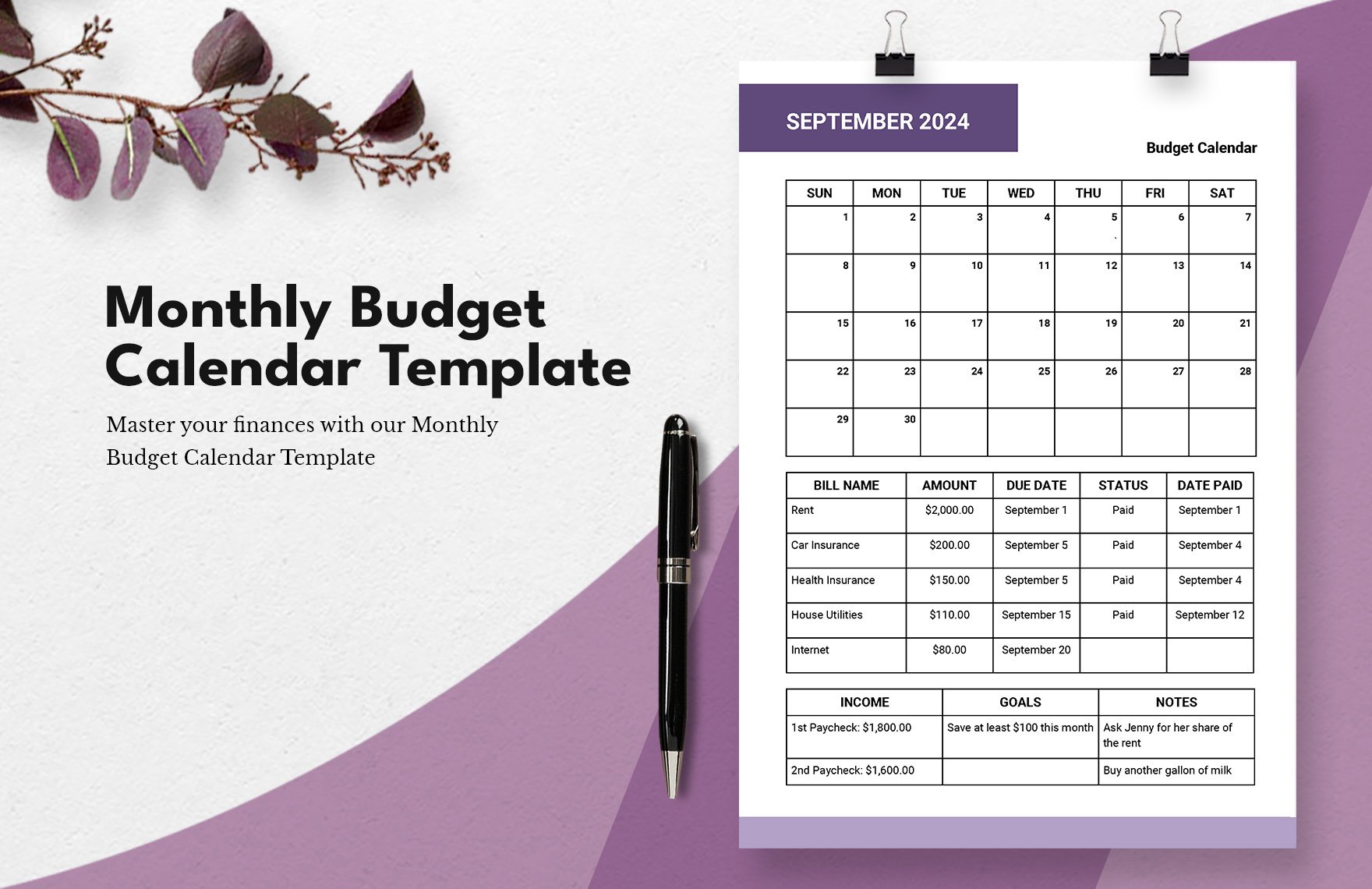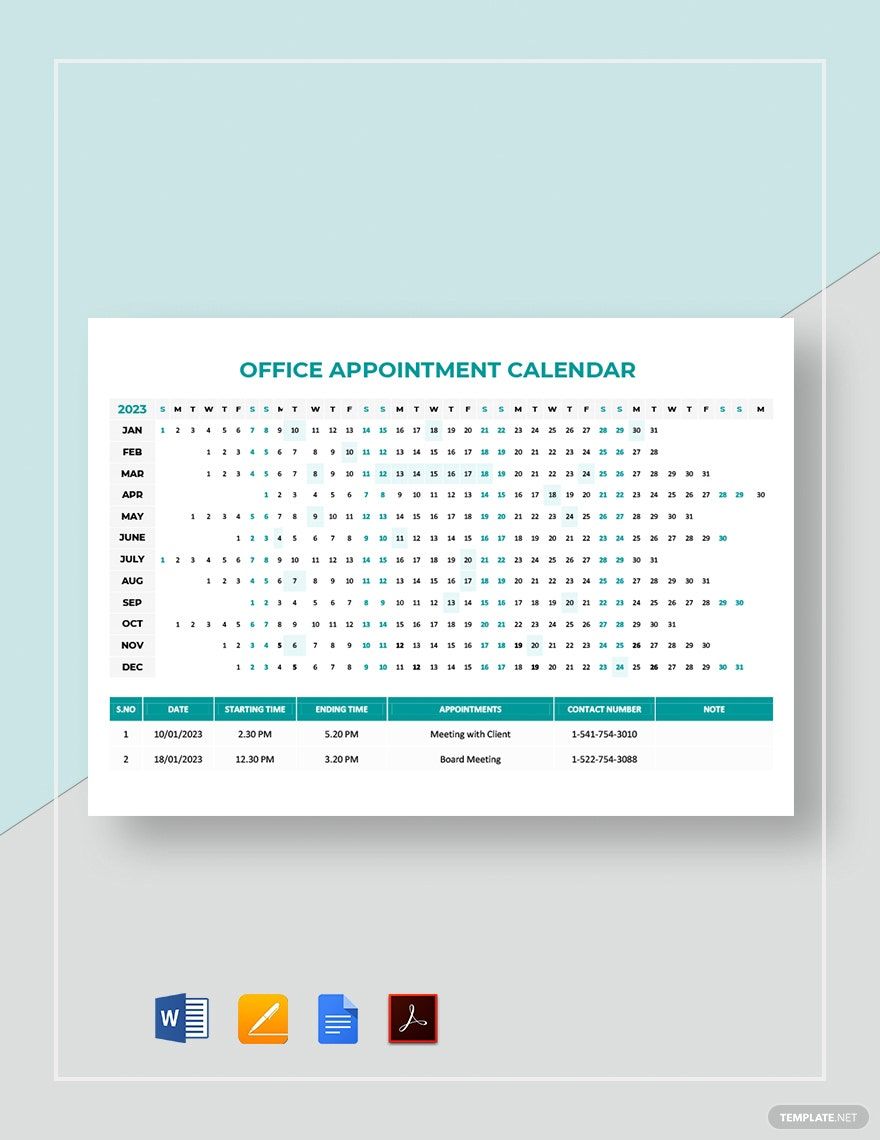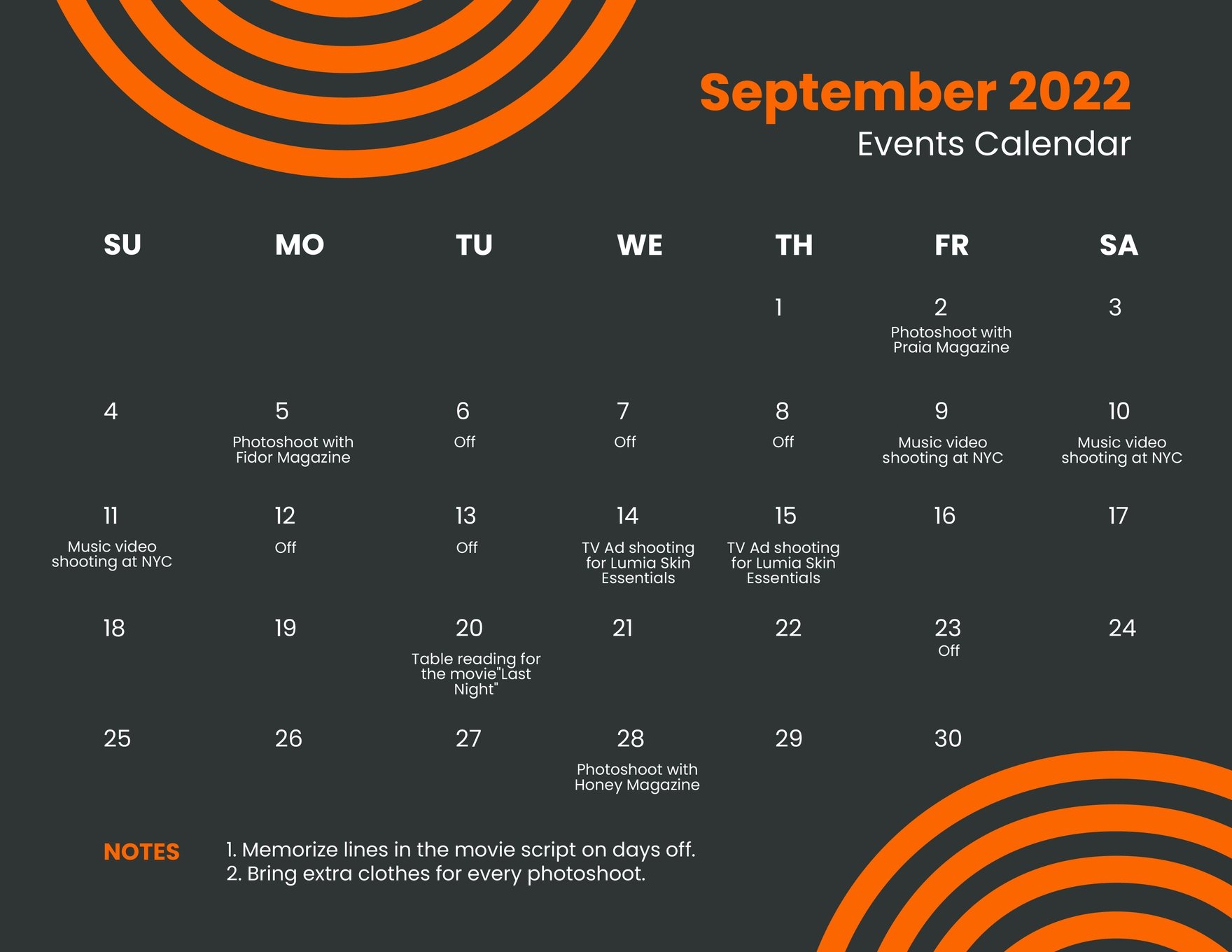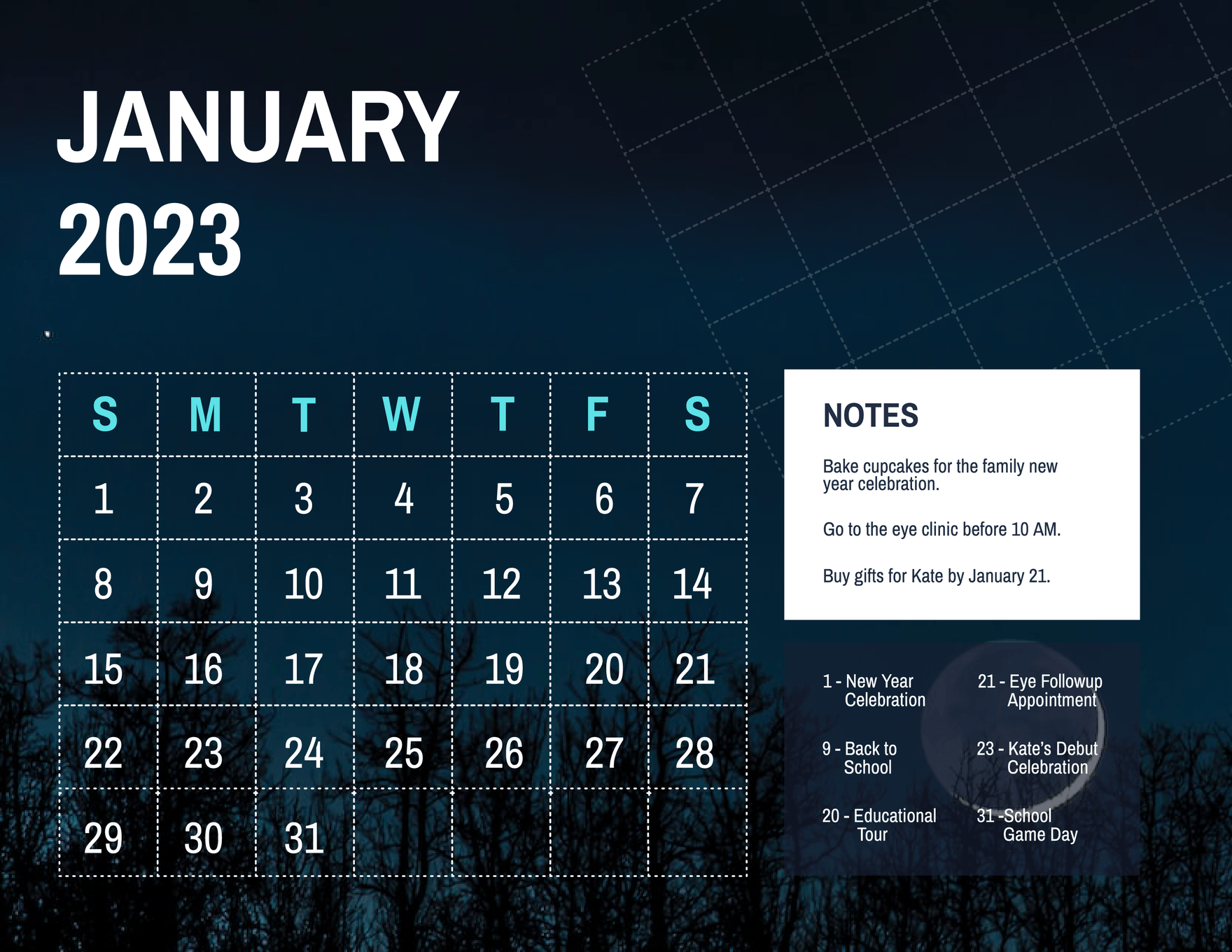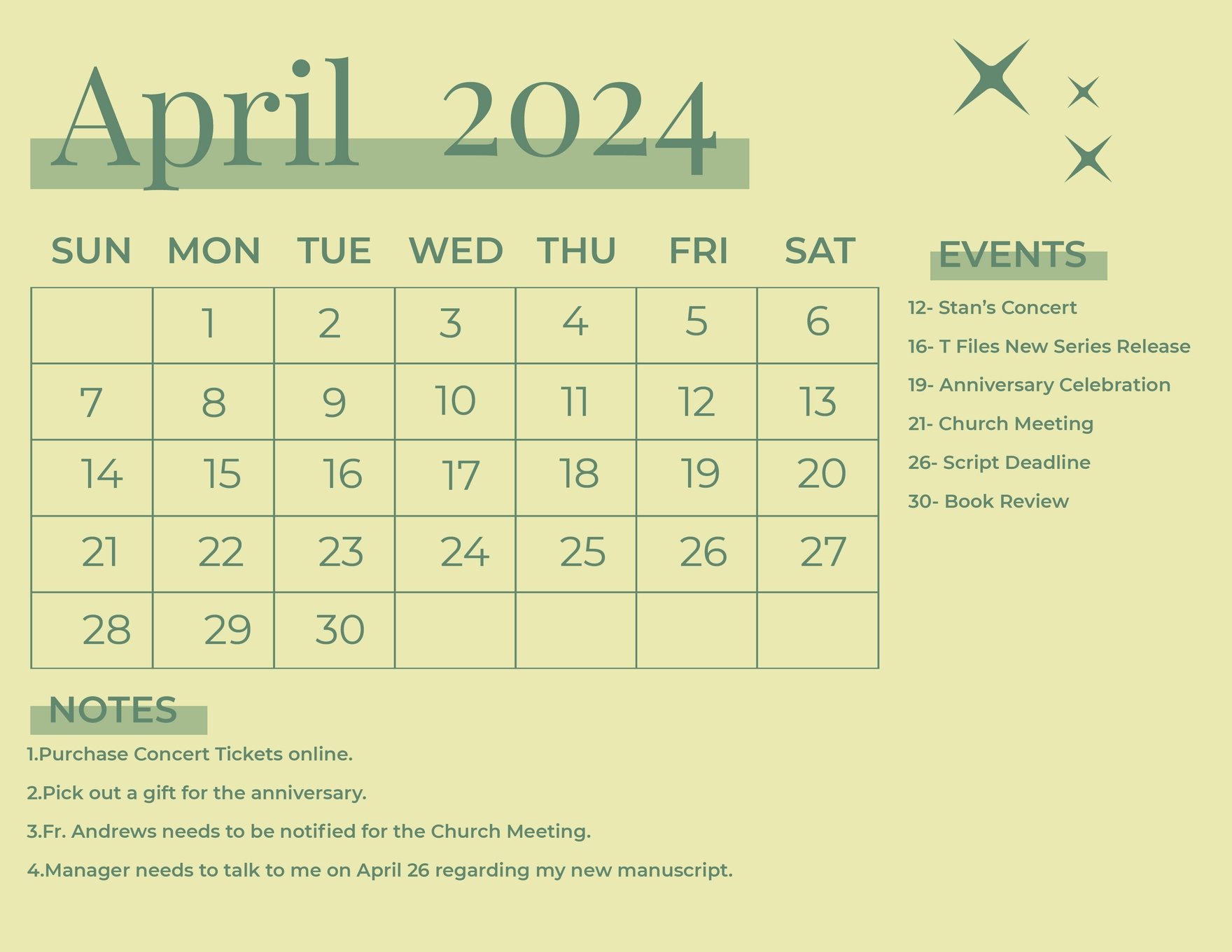Time-conscious? Then every hour, day, and month is crucial to achieving your goals. Do you know what you need? A calendar. Having a calendar will help you track your progress. Be creative when you make one to boost your motivation. Choose any of our printable Ready-Made Monthly Calendar Templates in Microsoft Word (DOC)! Each template is uniquely designed by our professional graphic designers. Its editable feature assures you that you can modify them for a perfect fit. Access them with ease across various compatible devices. Want to start your goal early? Then don’t waste time; download your preferred template now!
Monthly Calendar Templates in Word
Create your own editable monthly calendar templates in Word. Free, customizable, and professionally designed for print or download. Start organizing today!