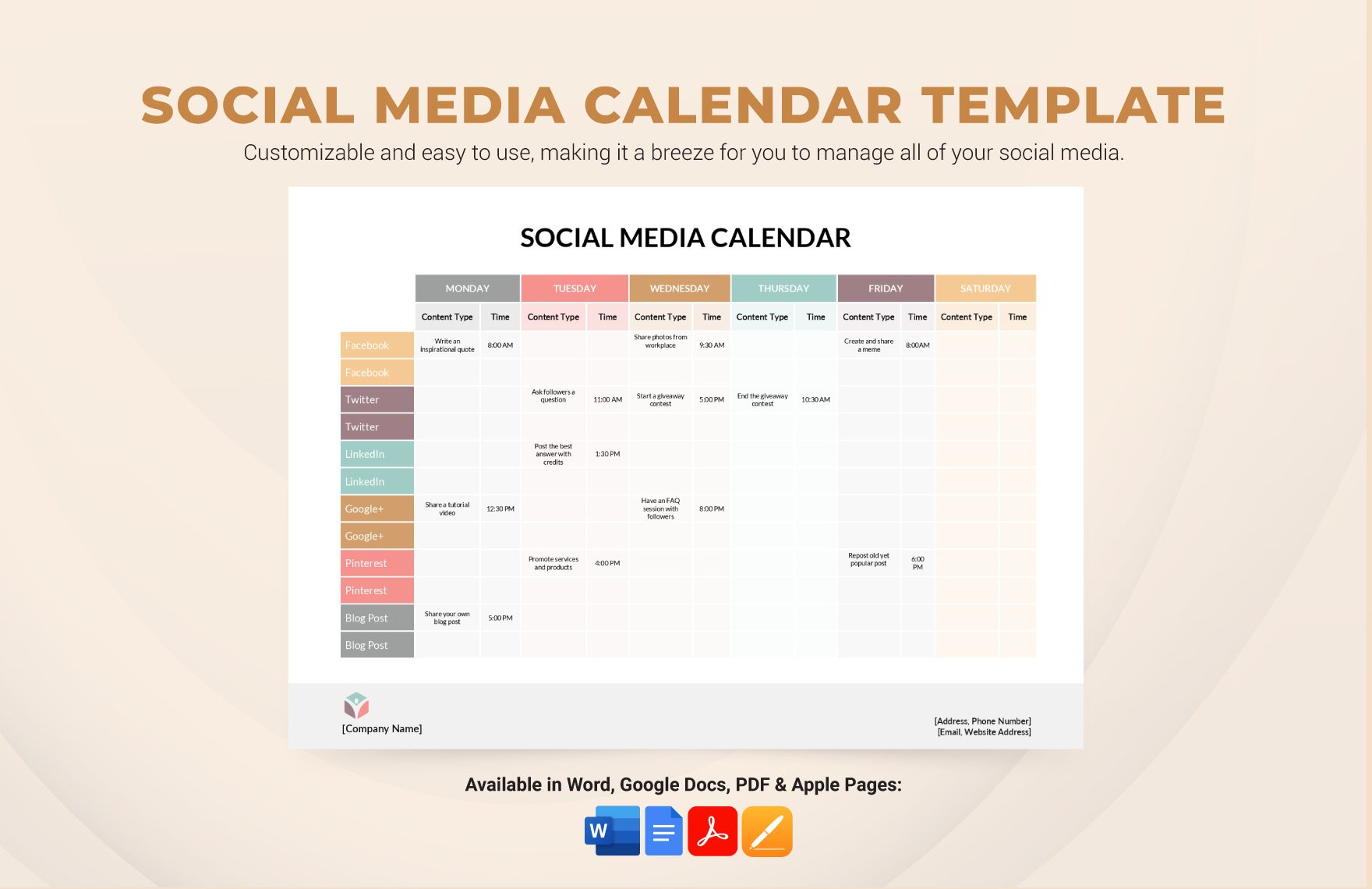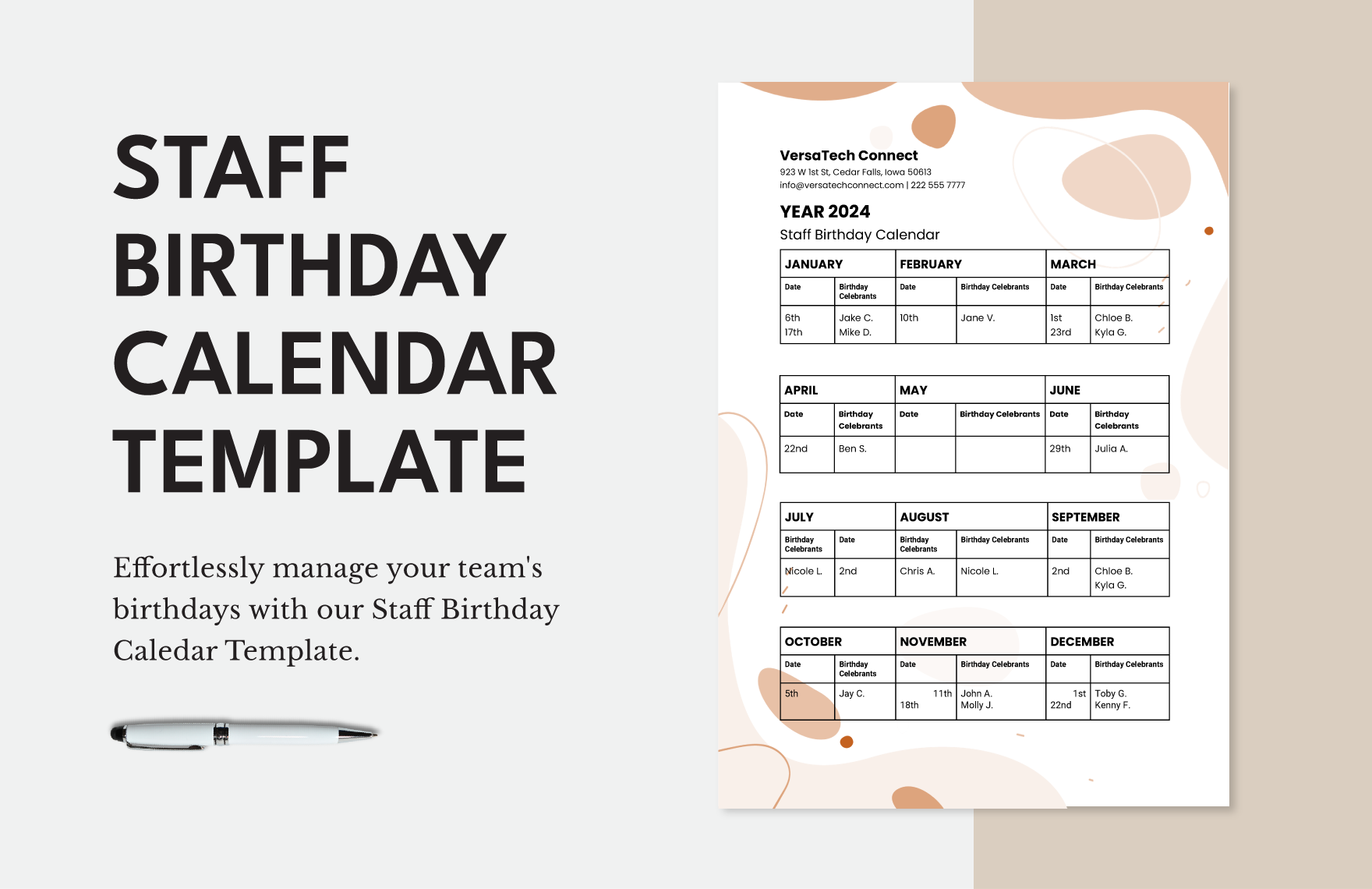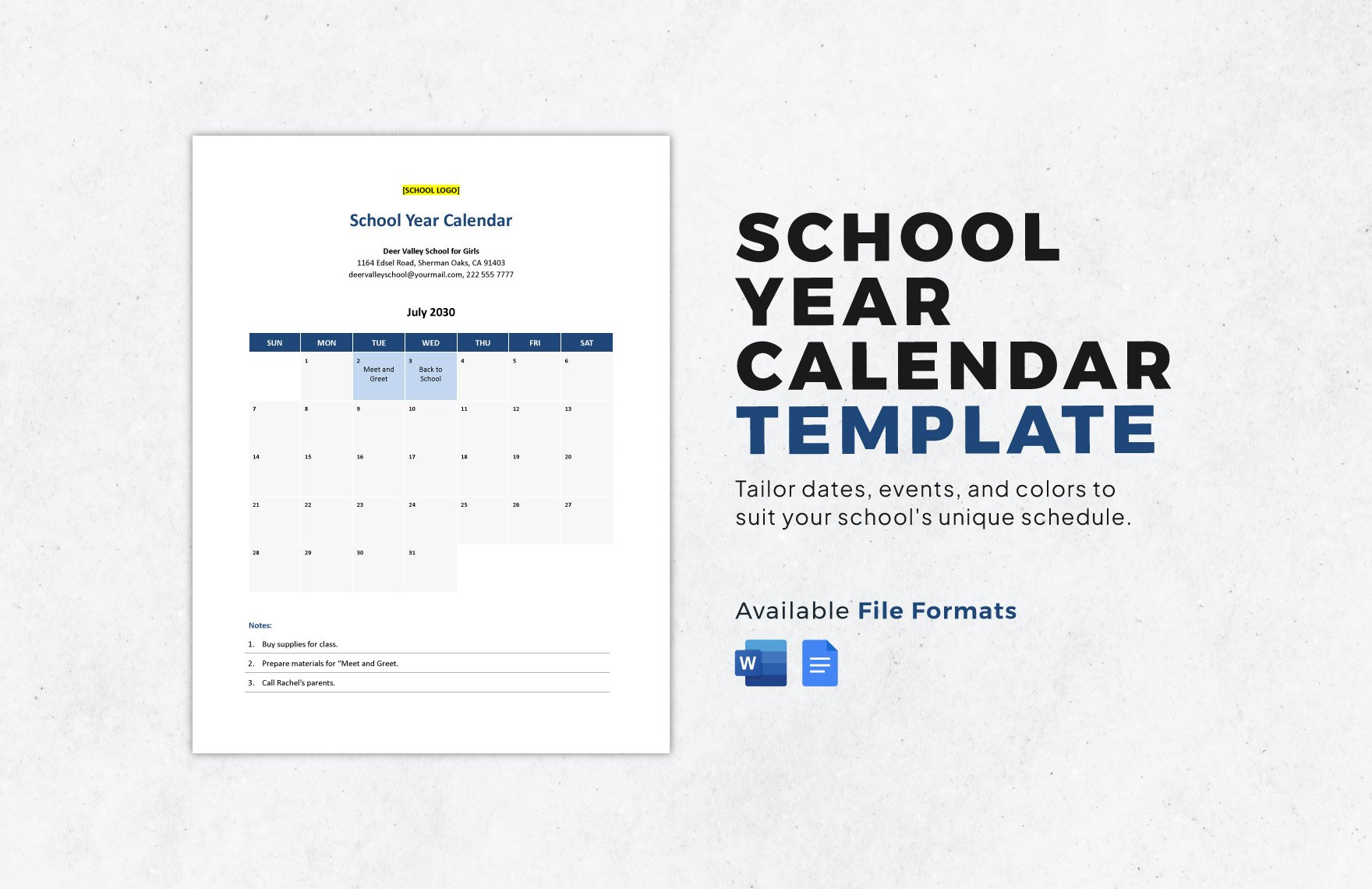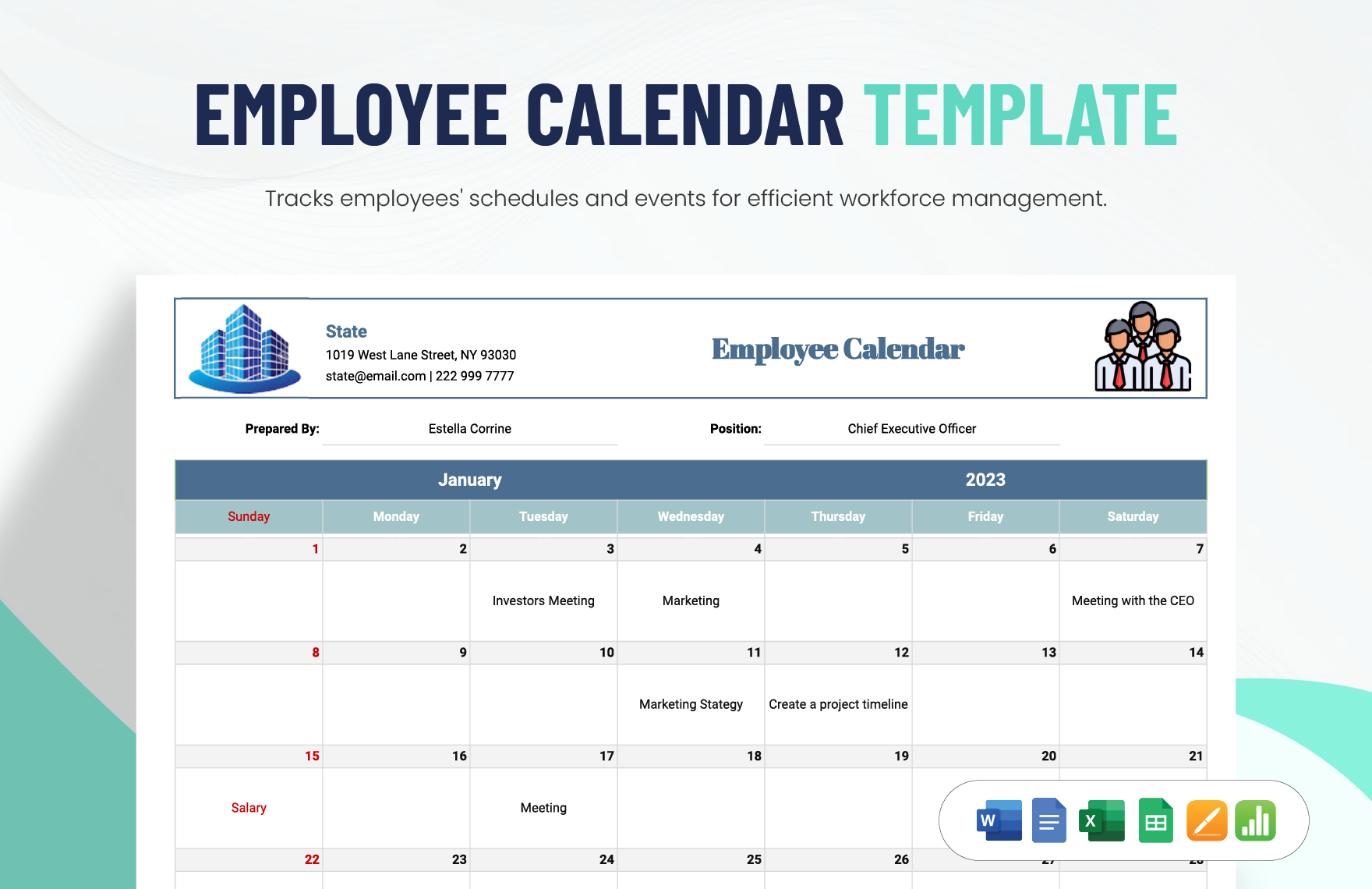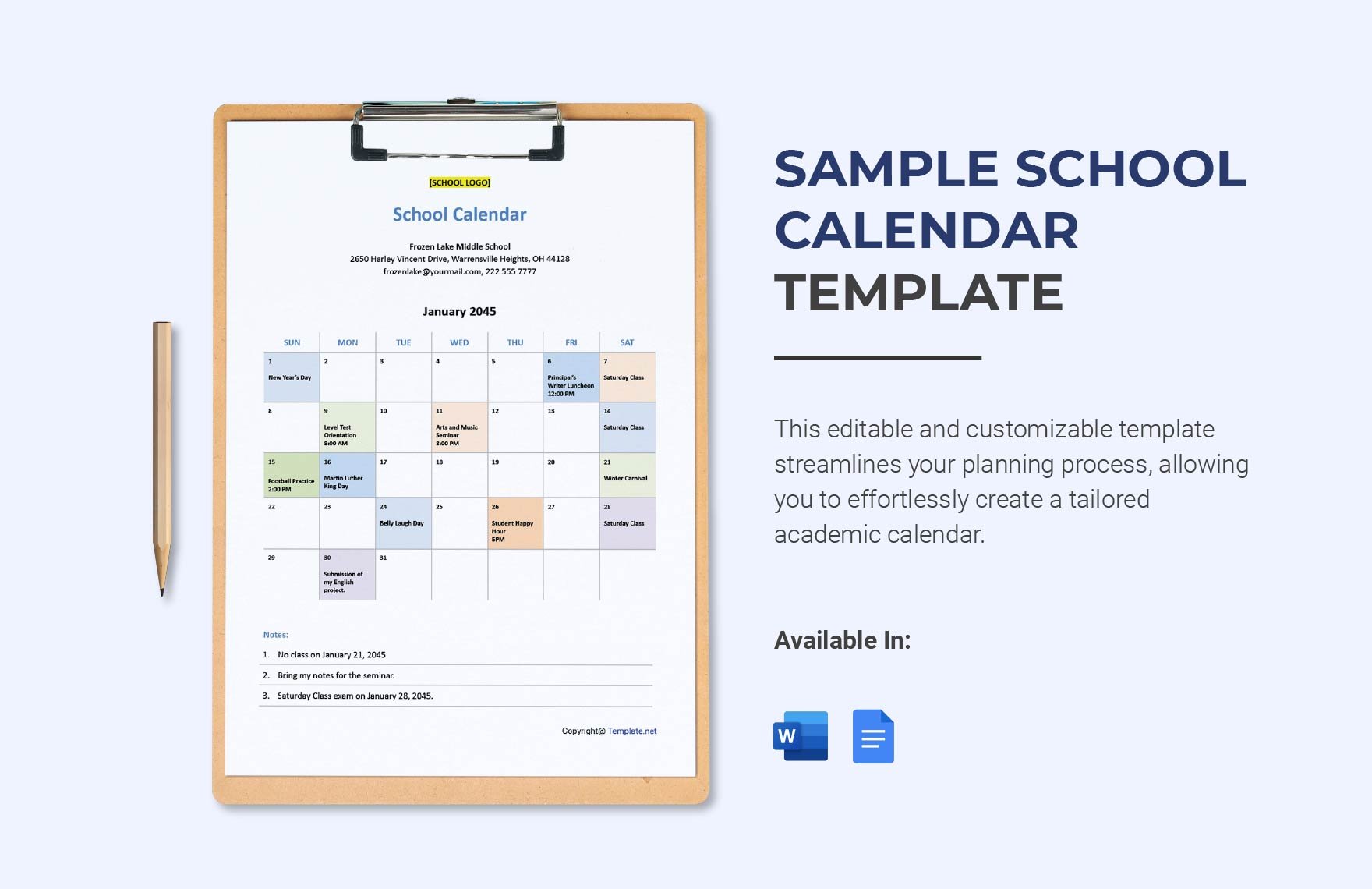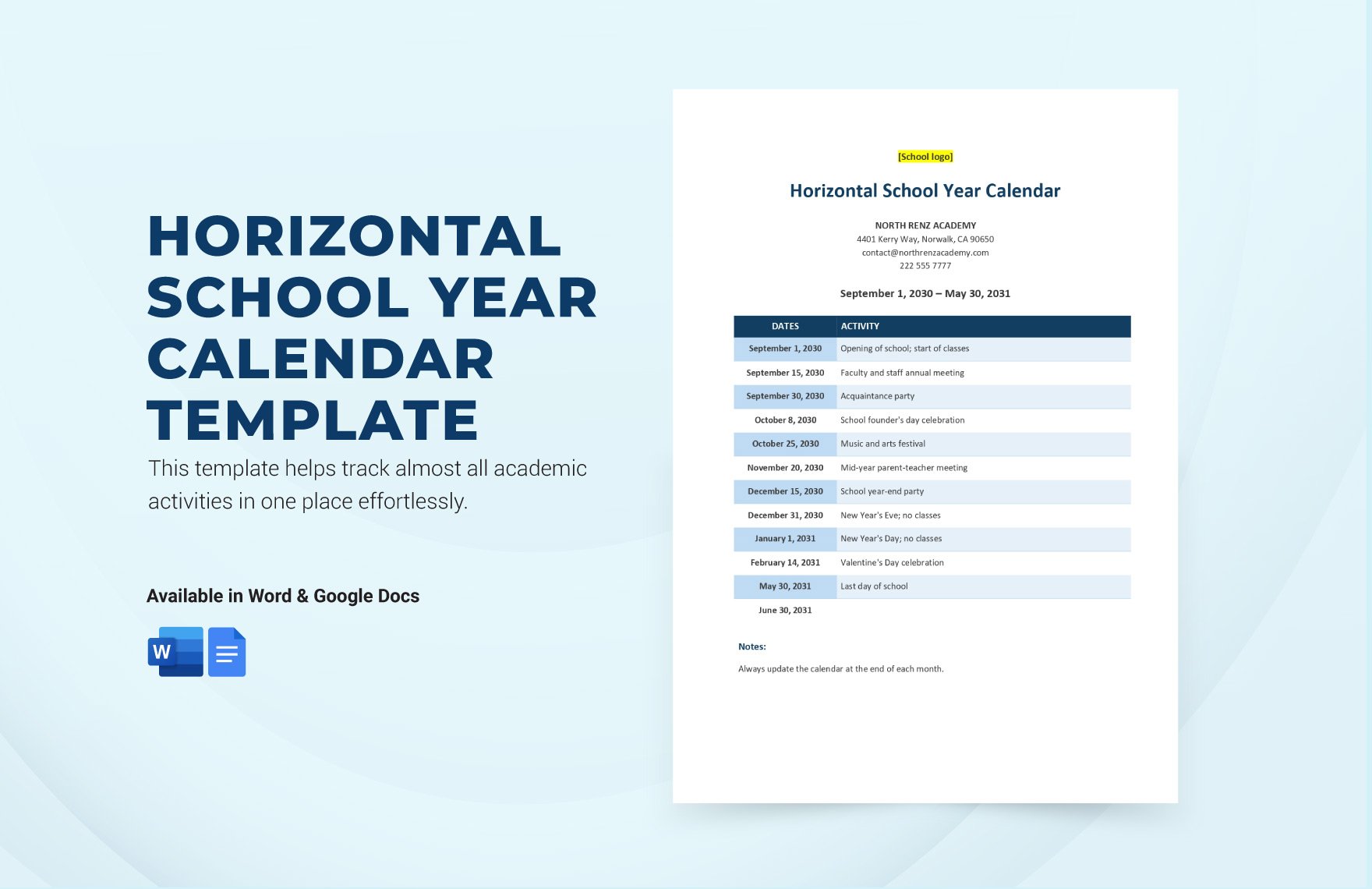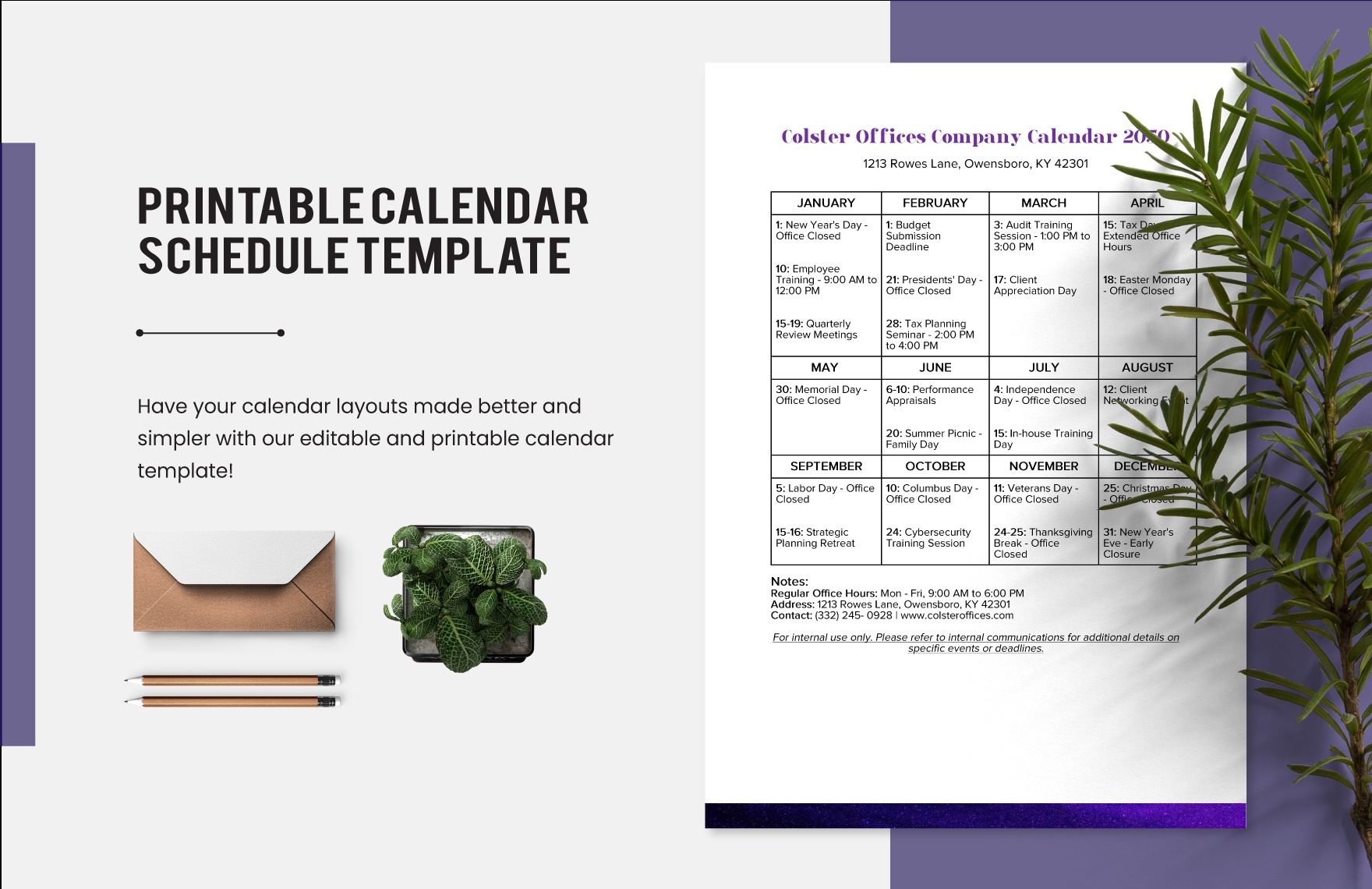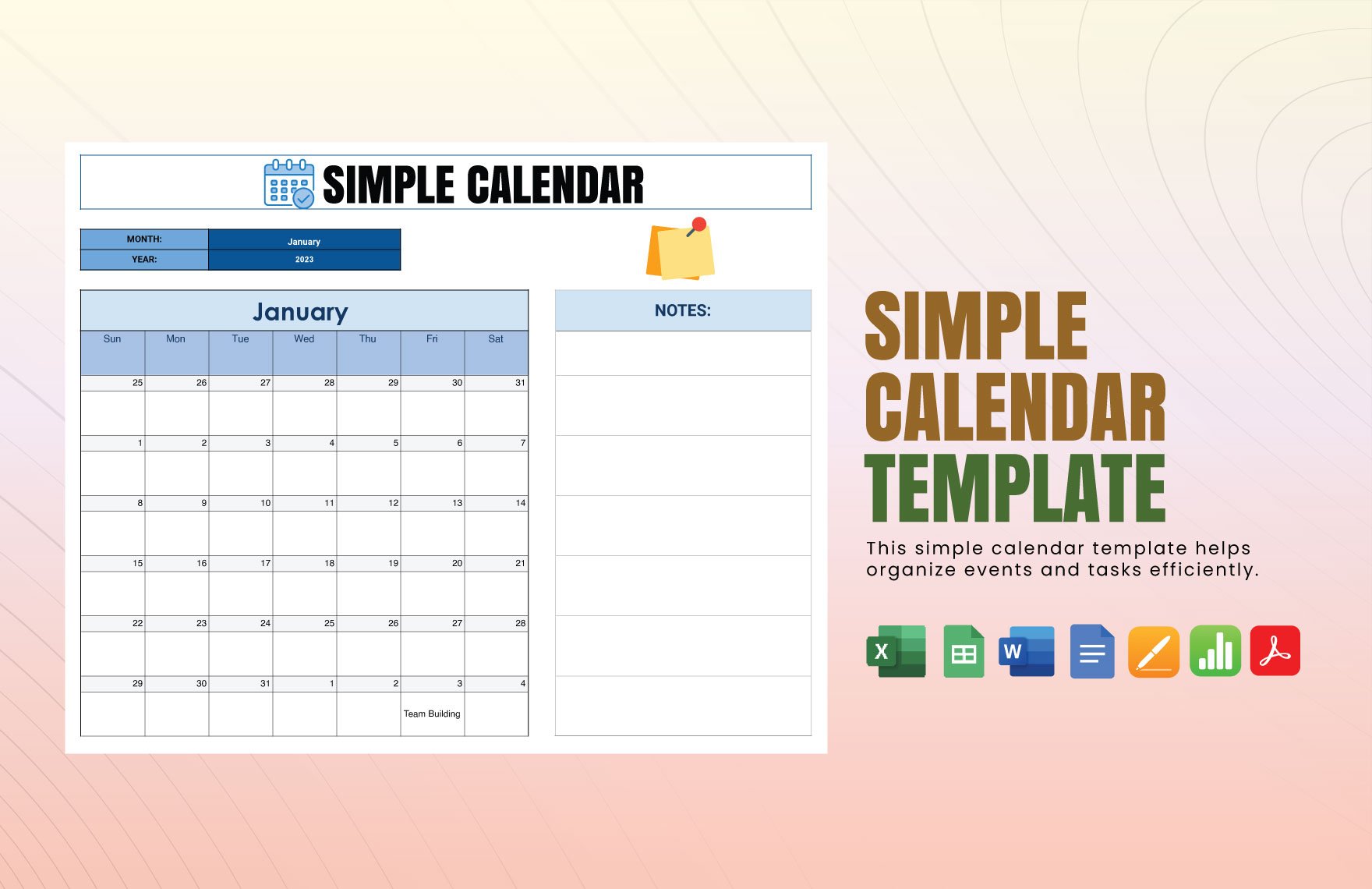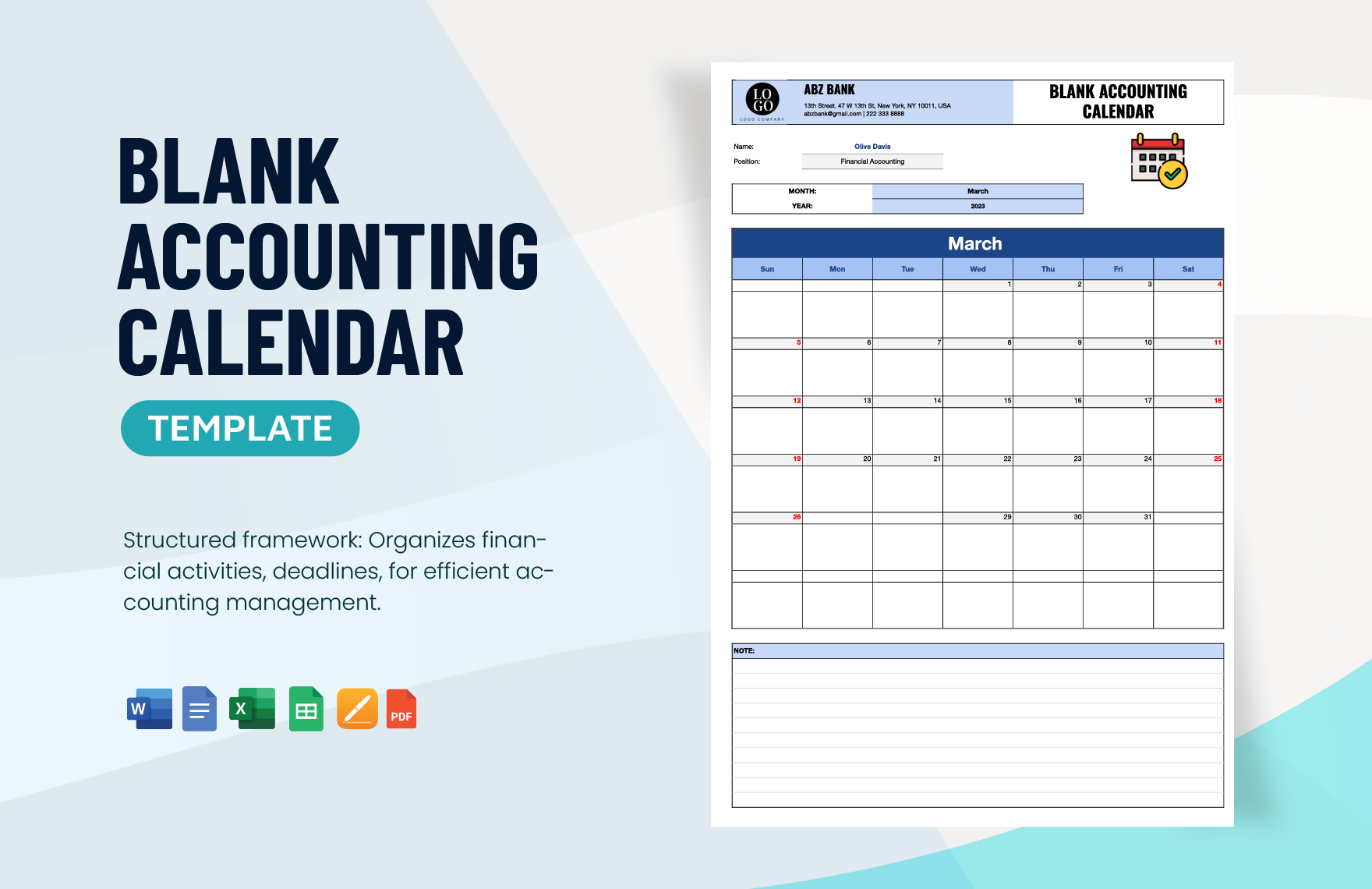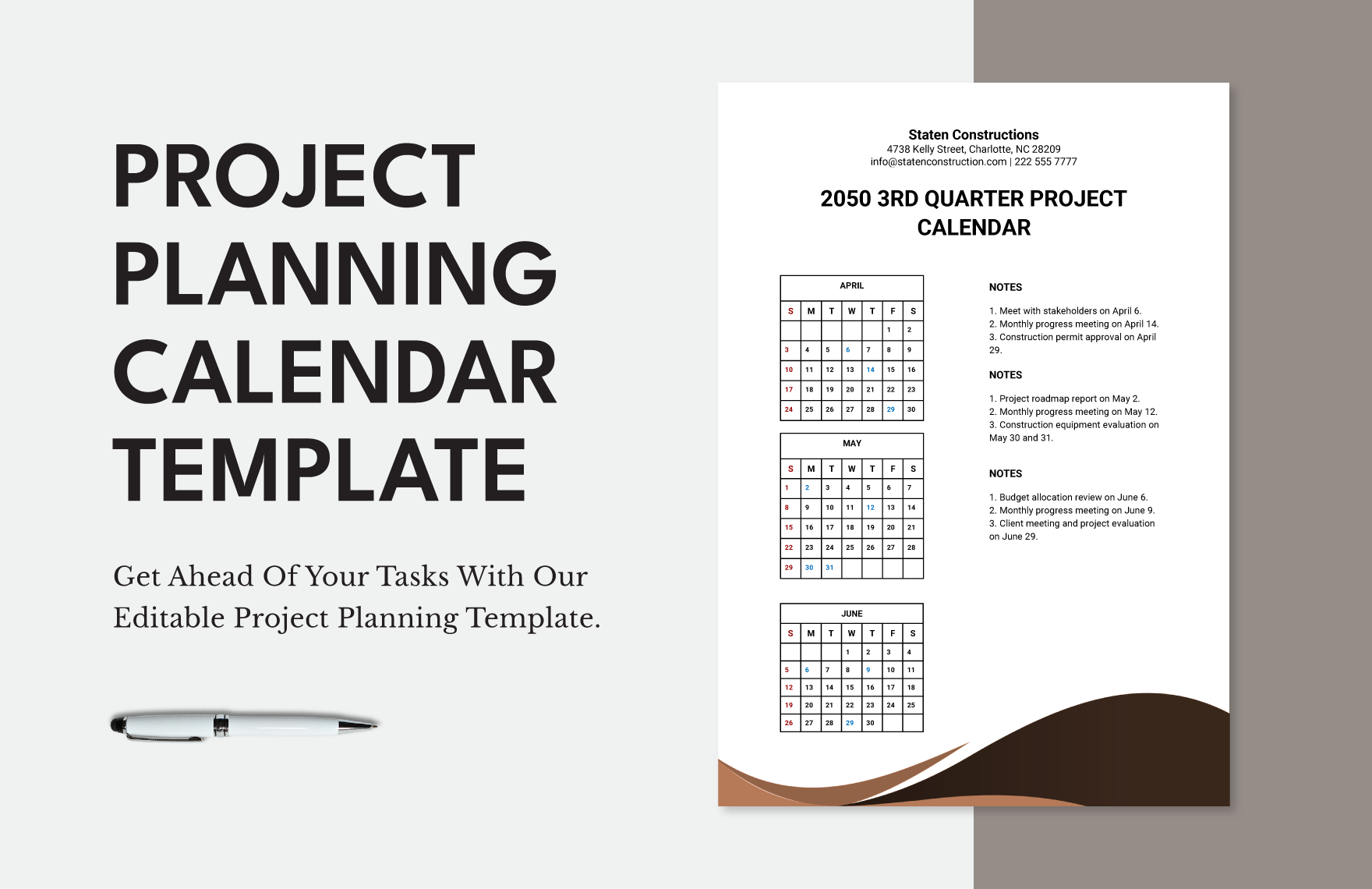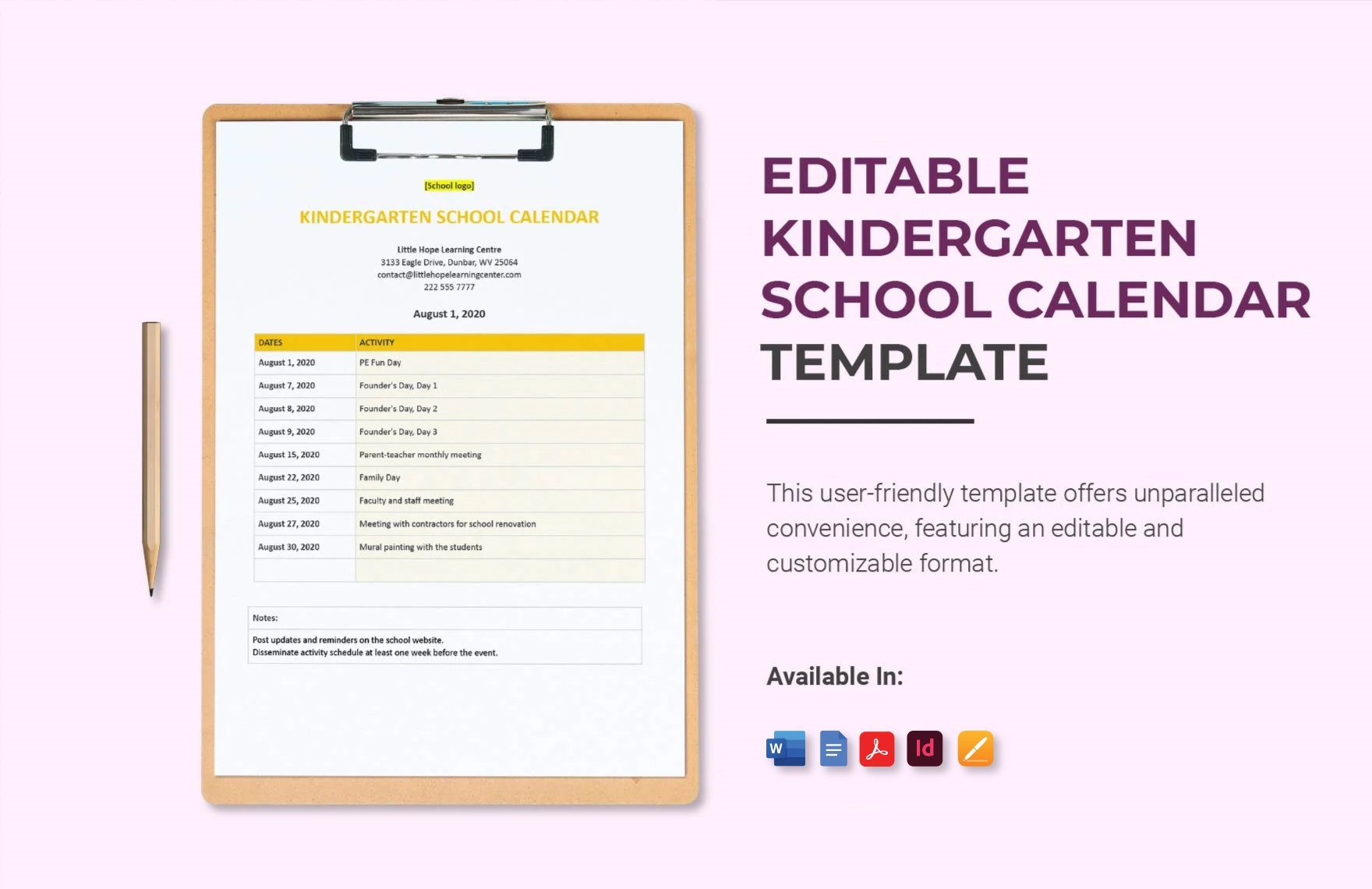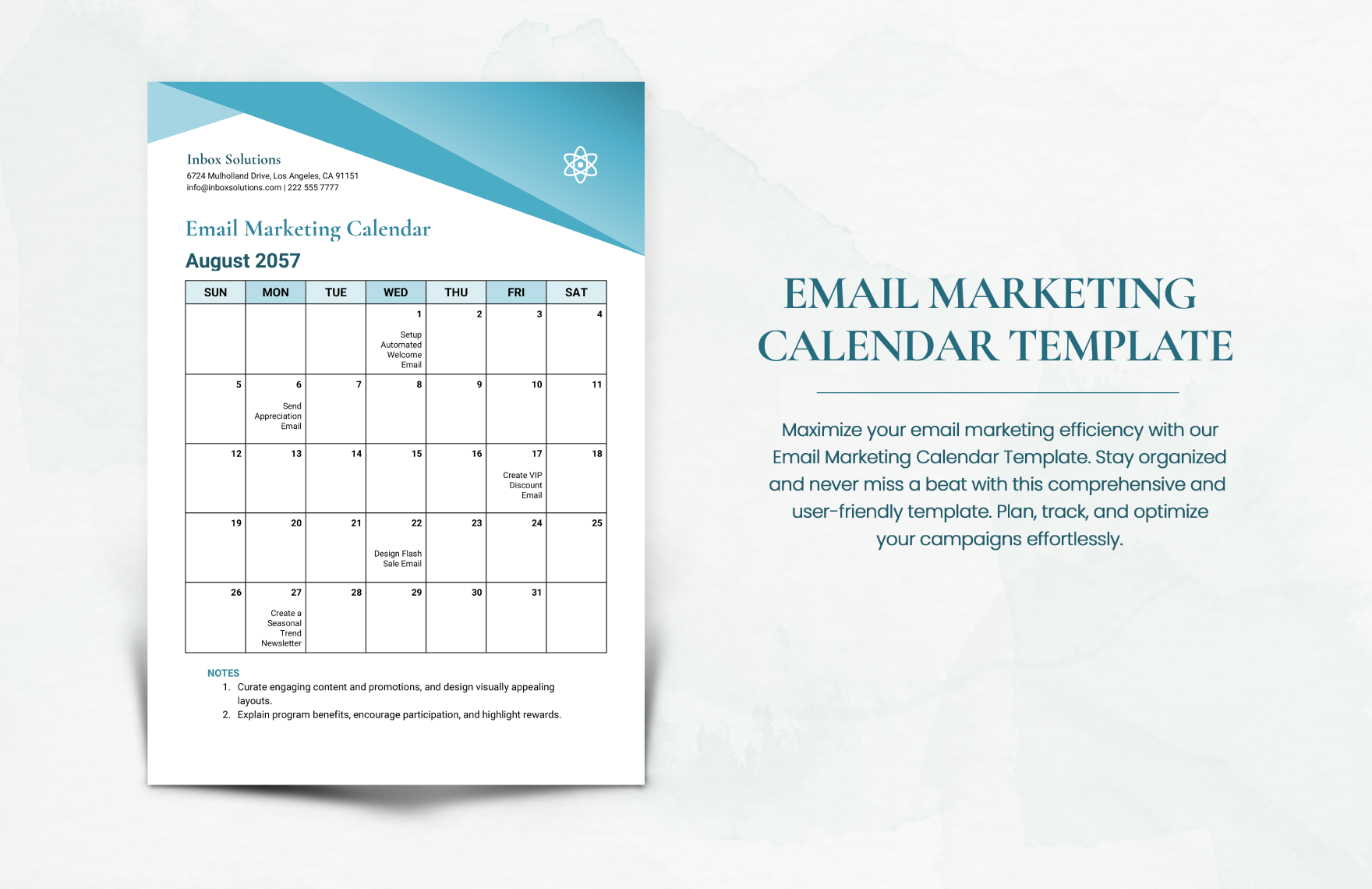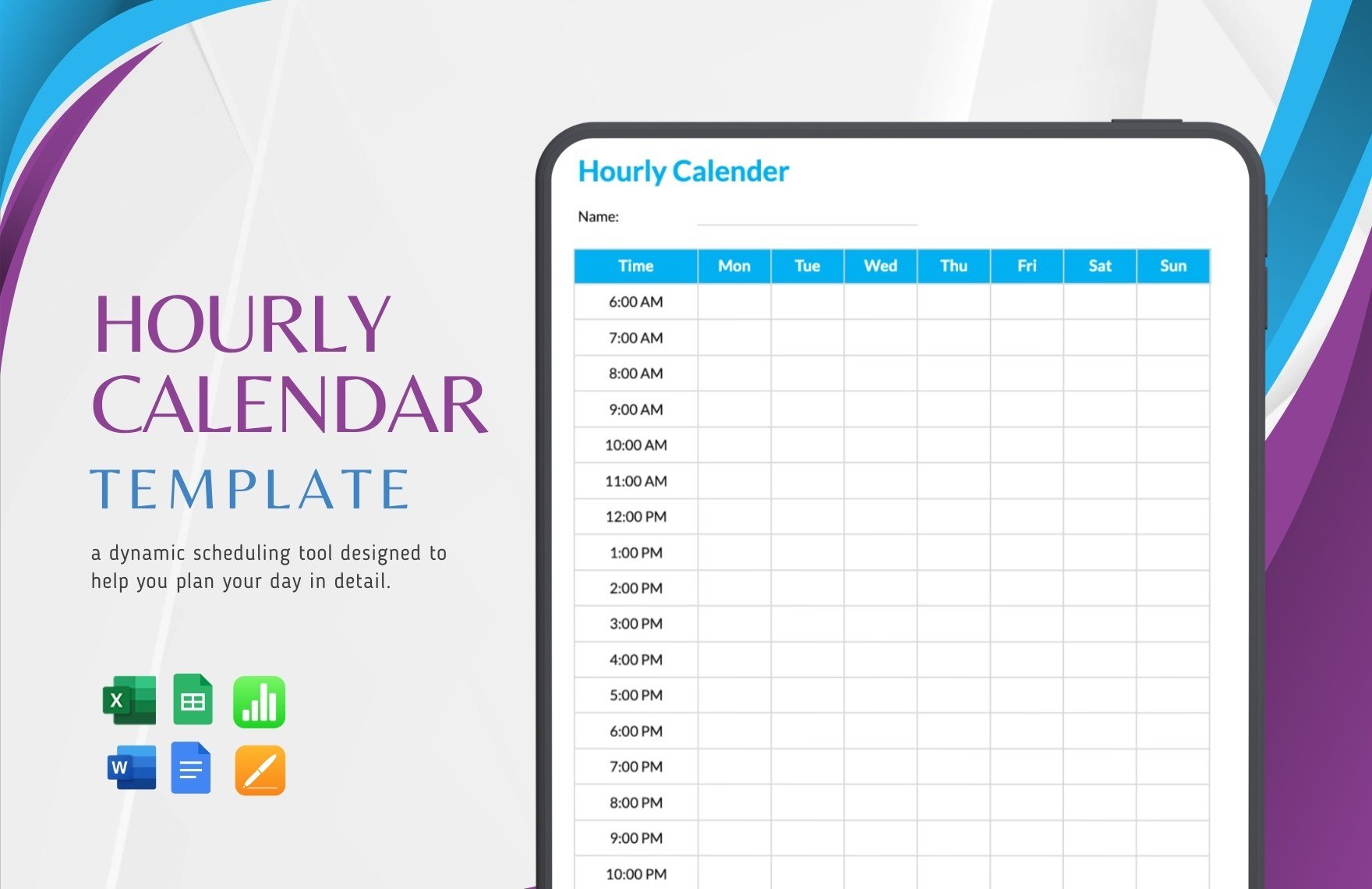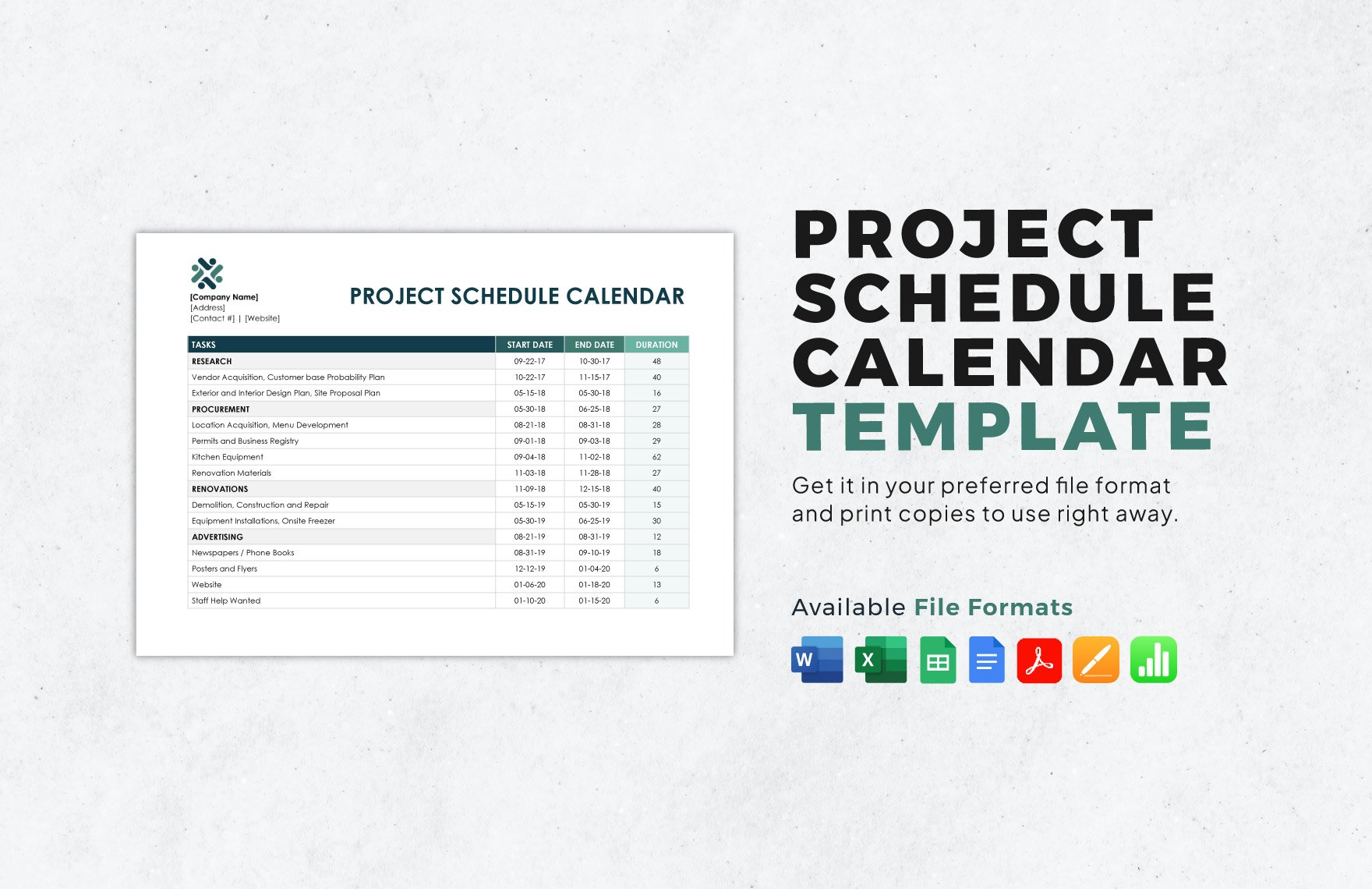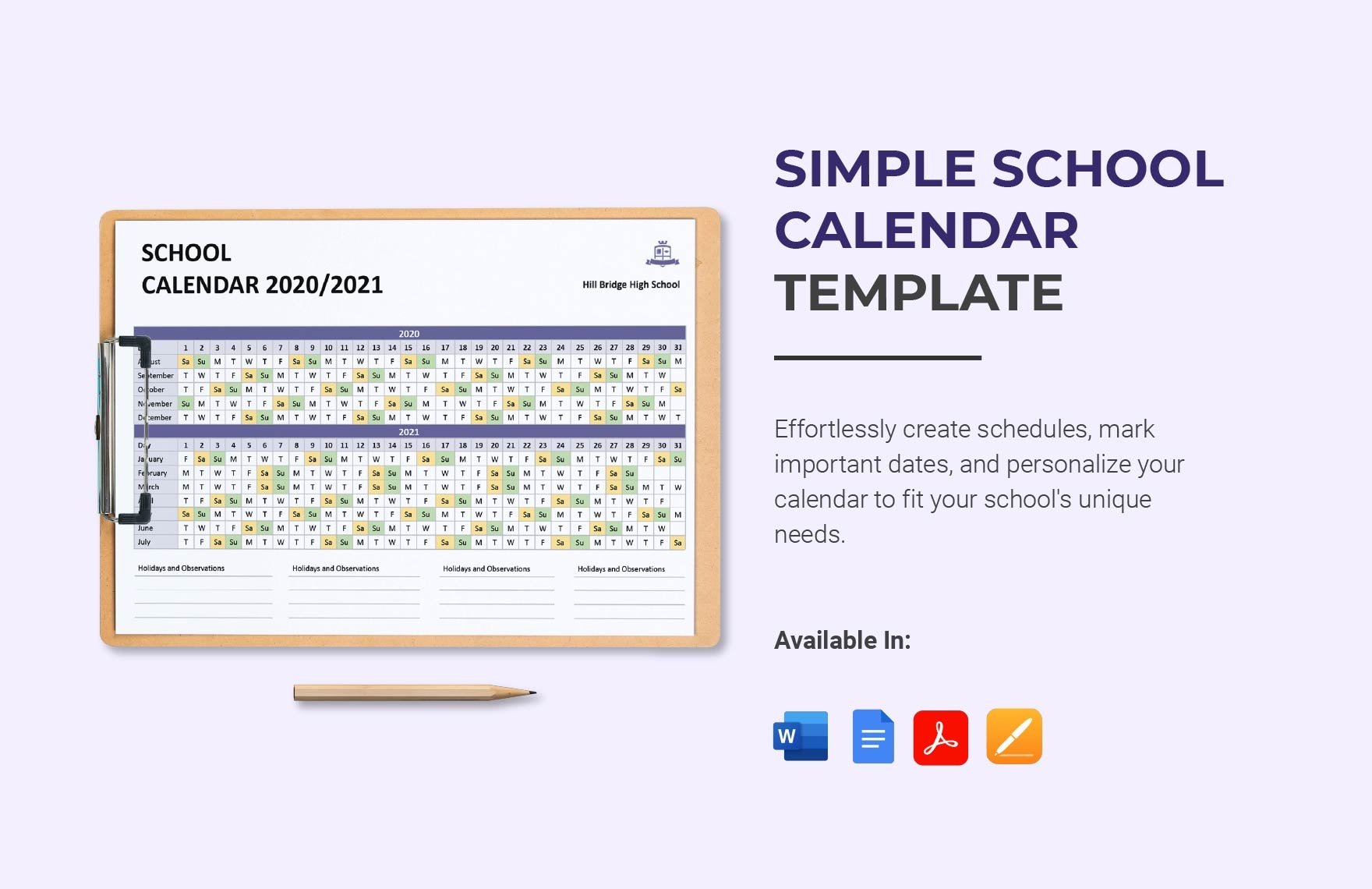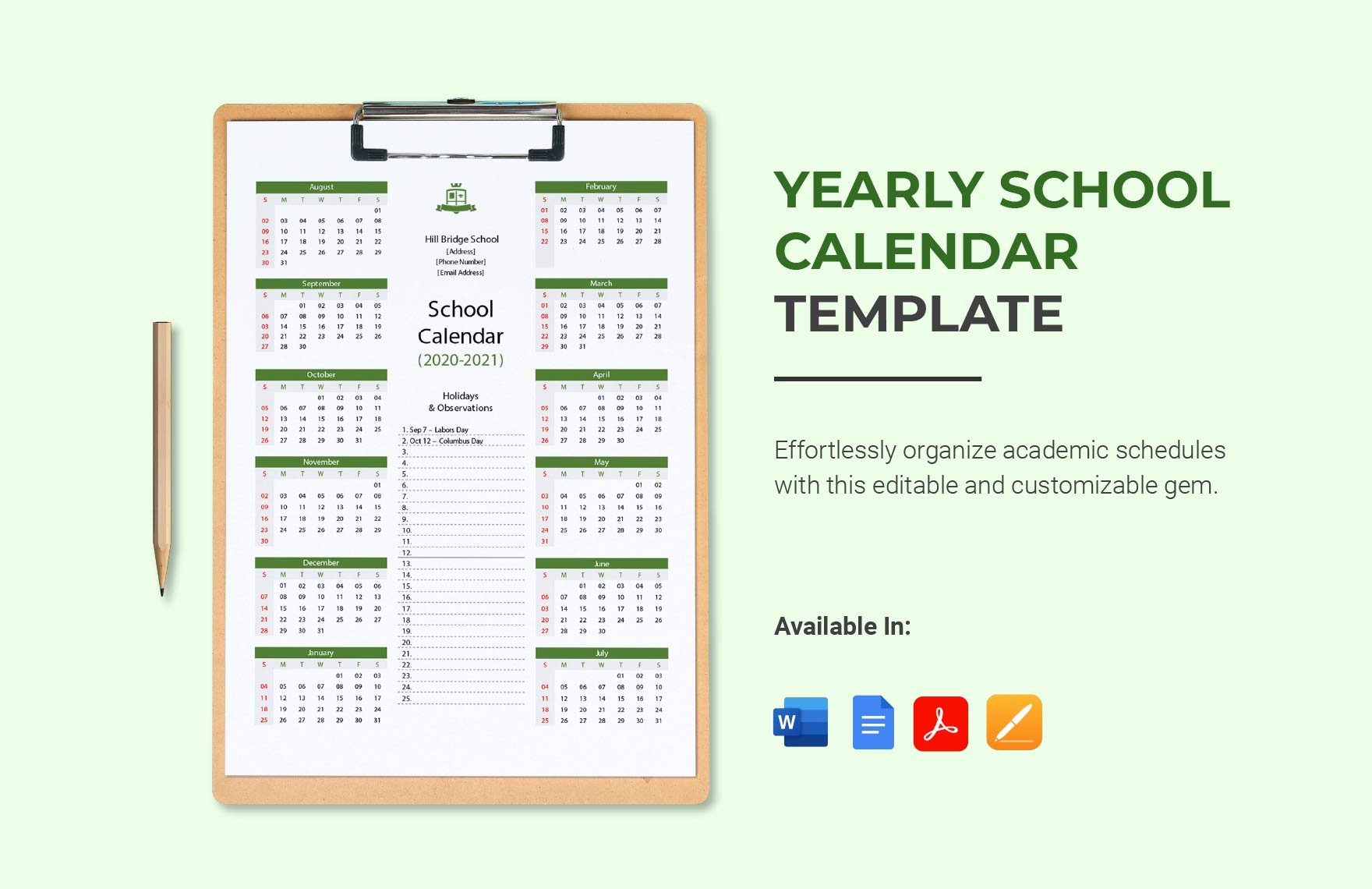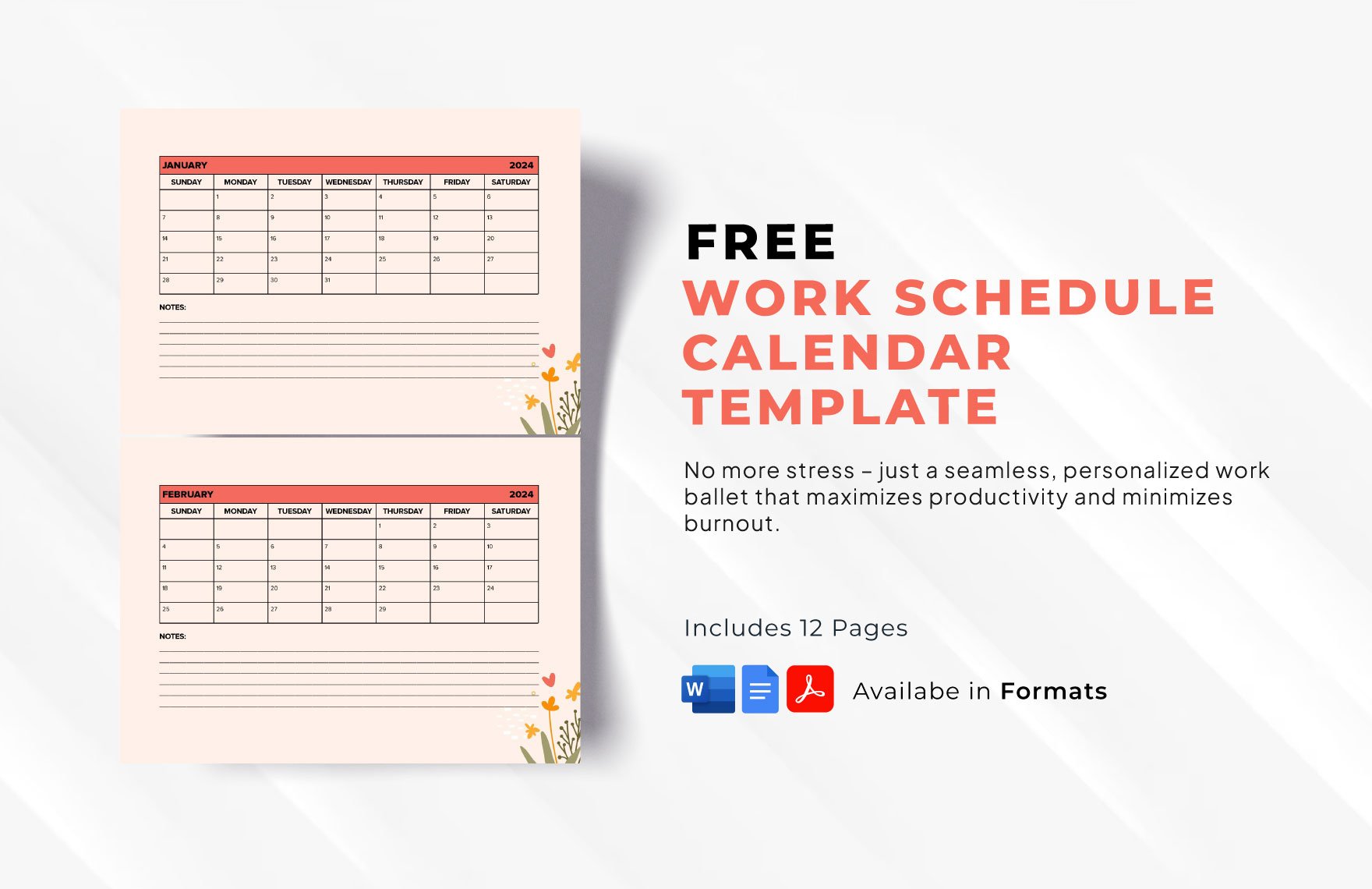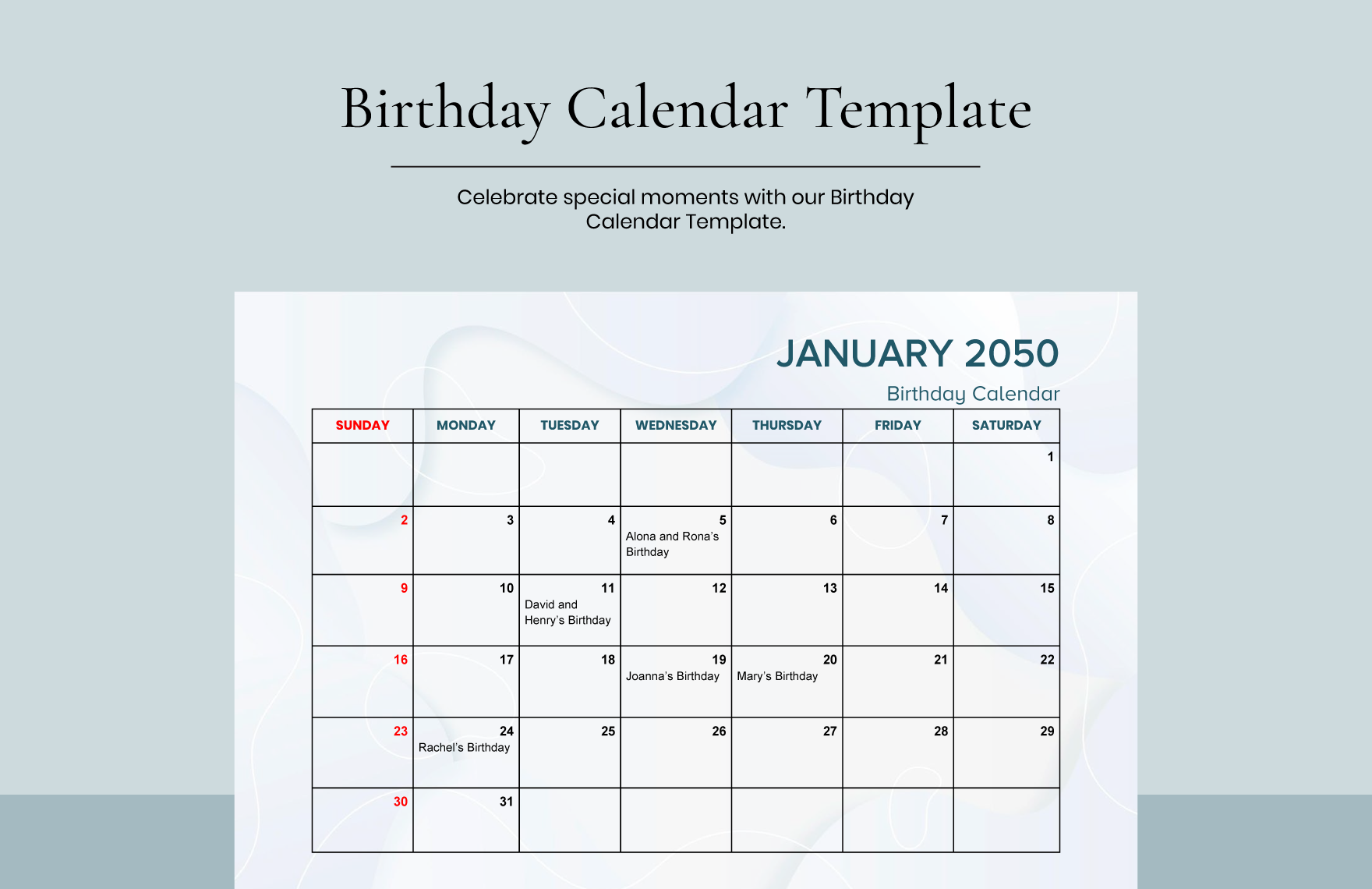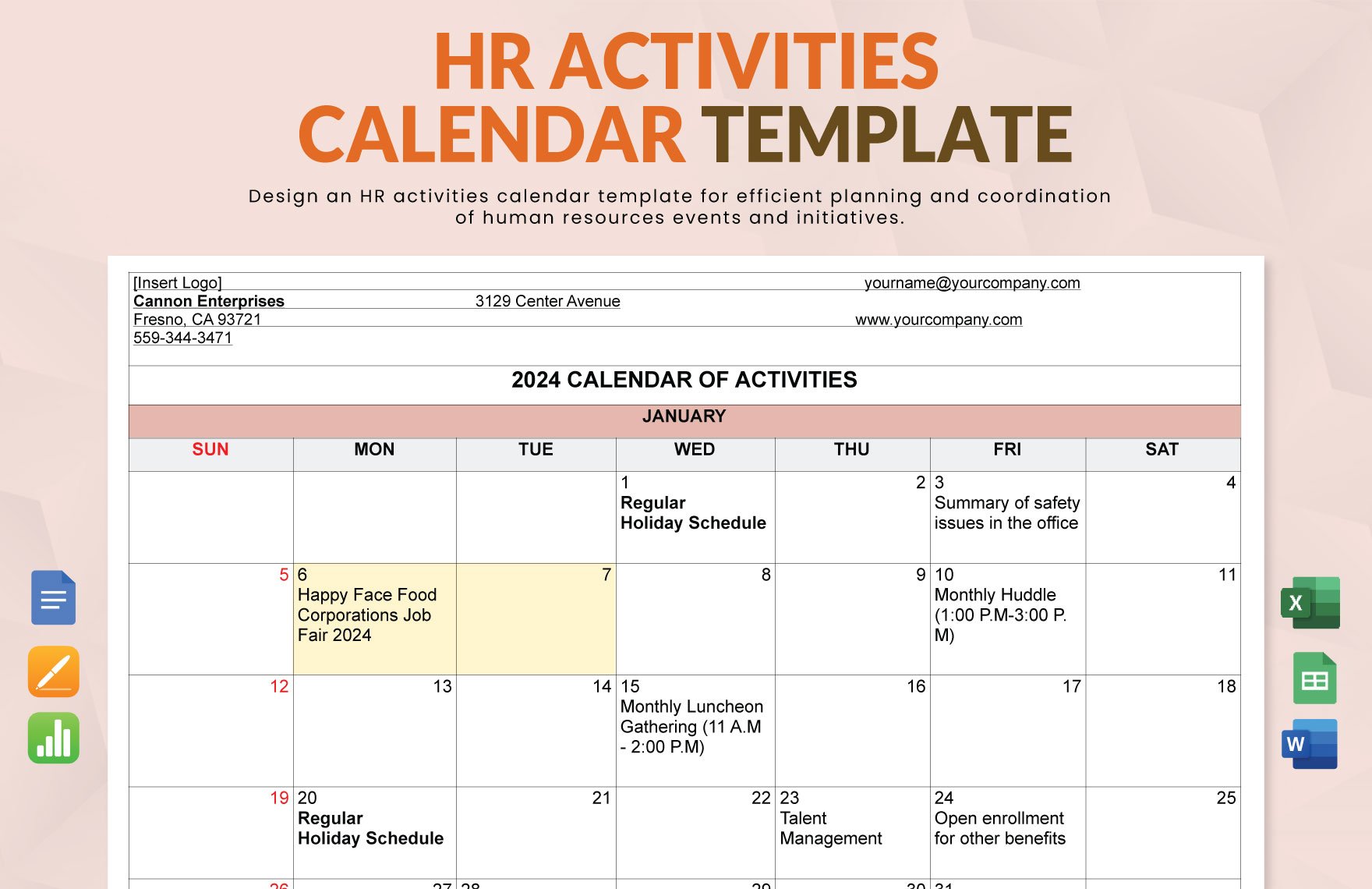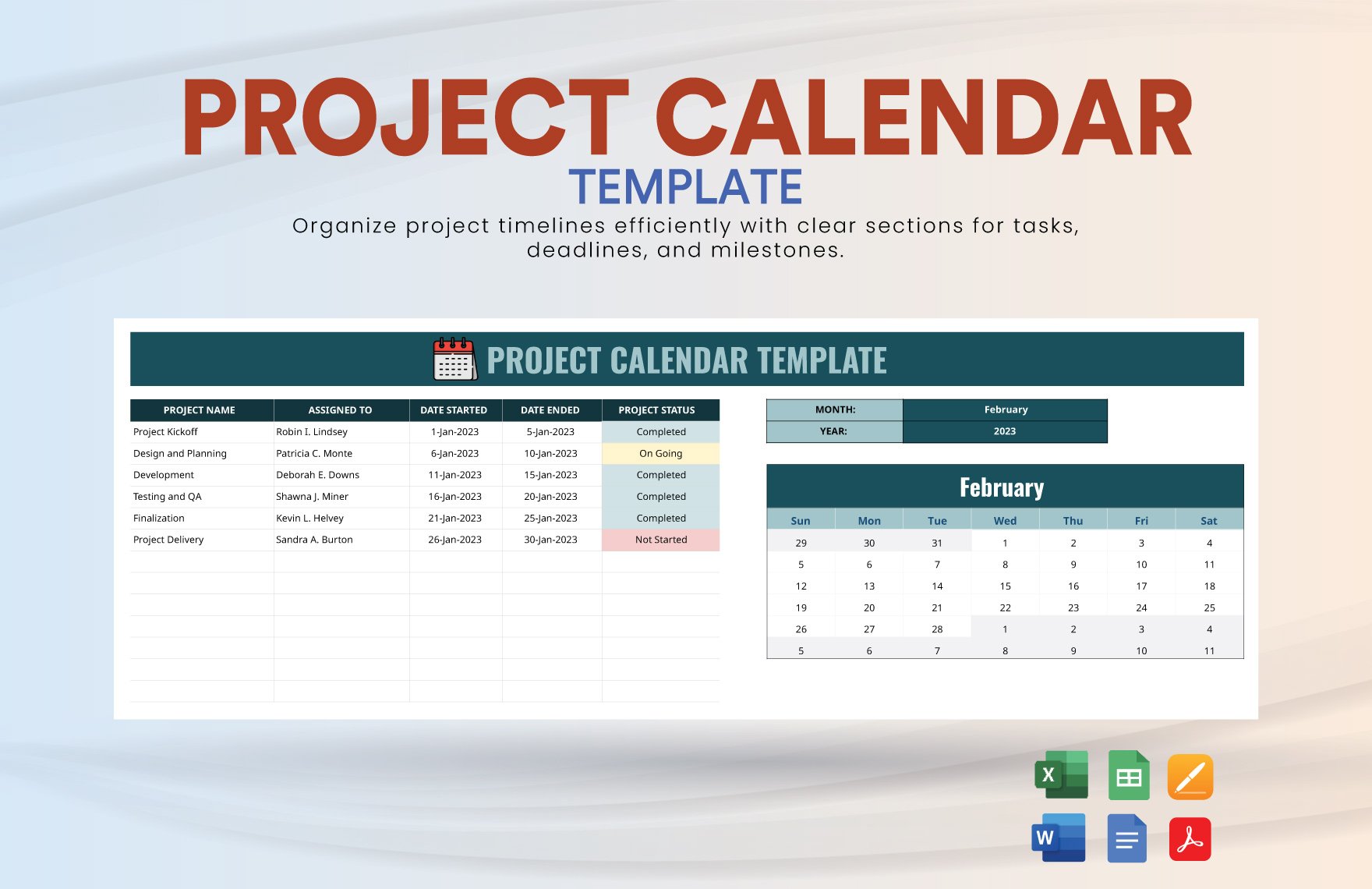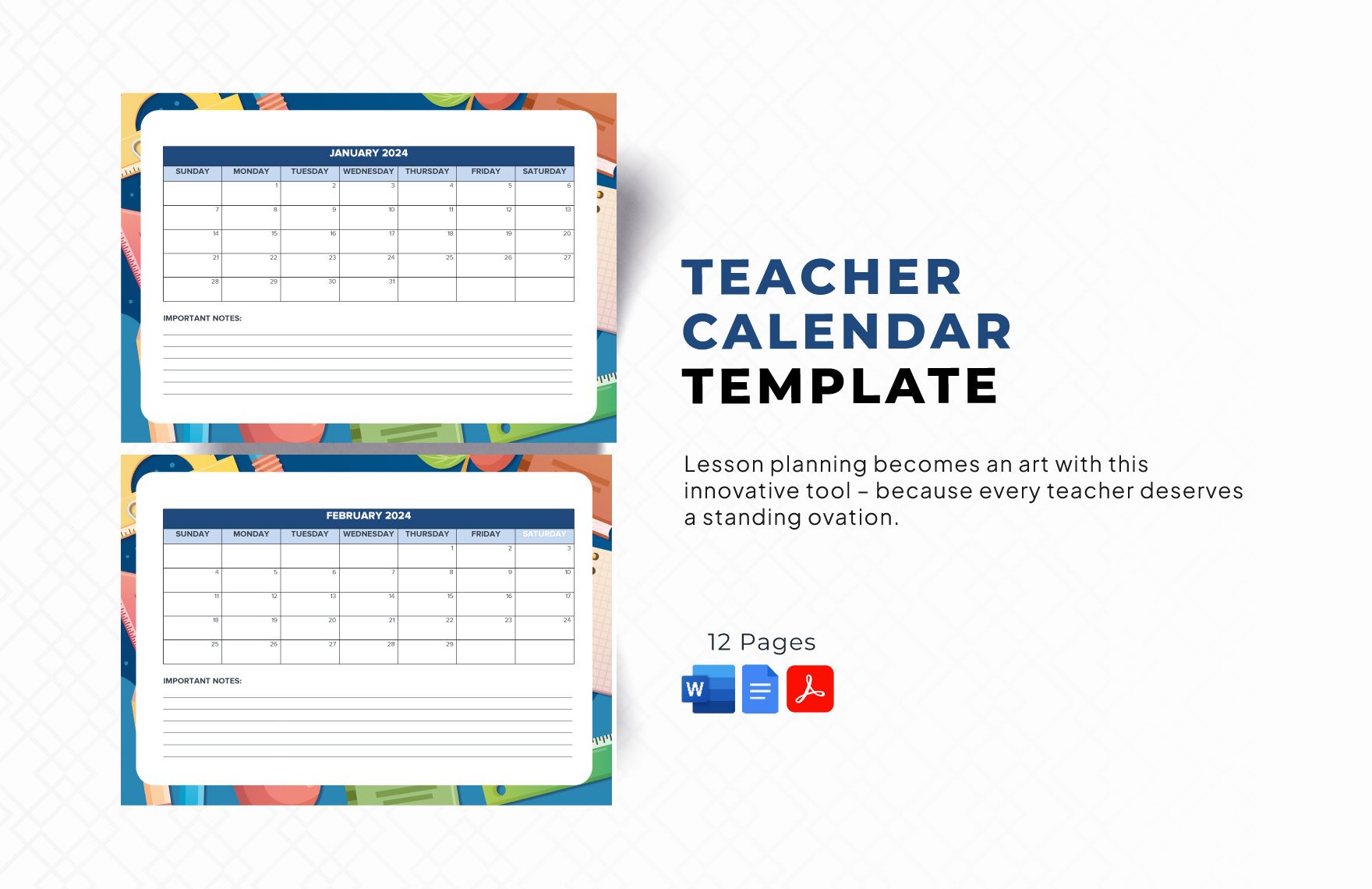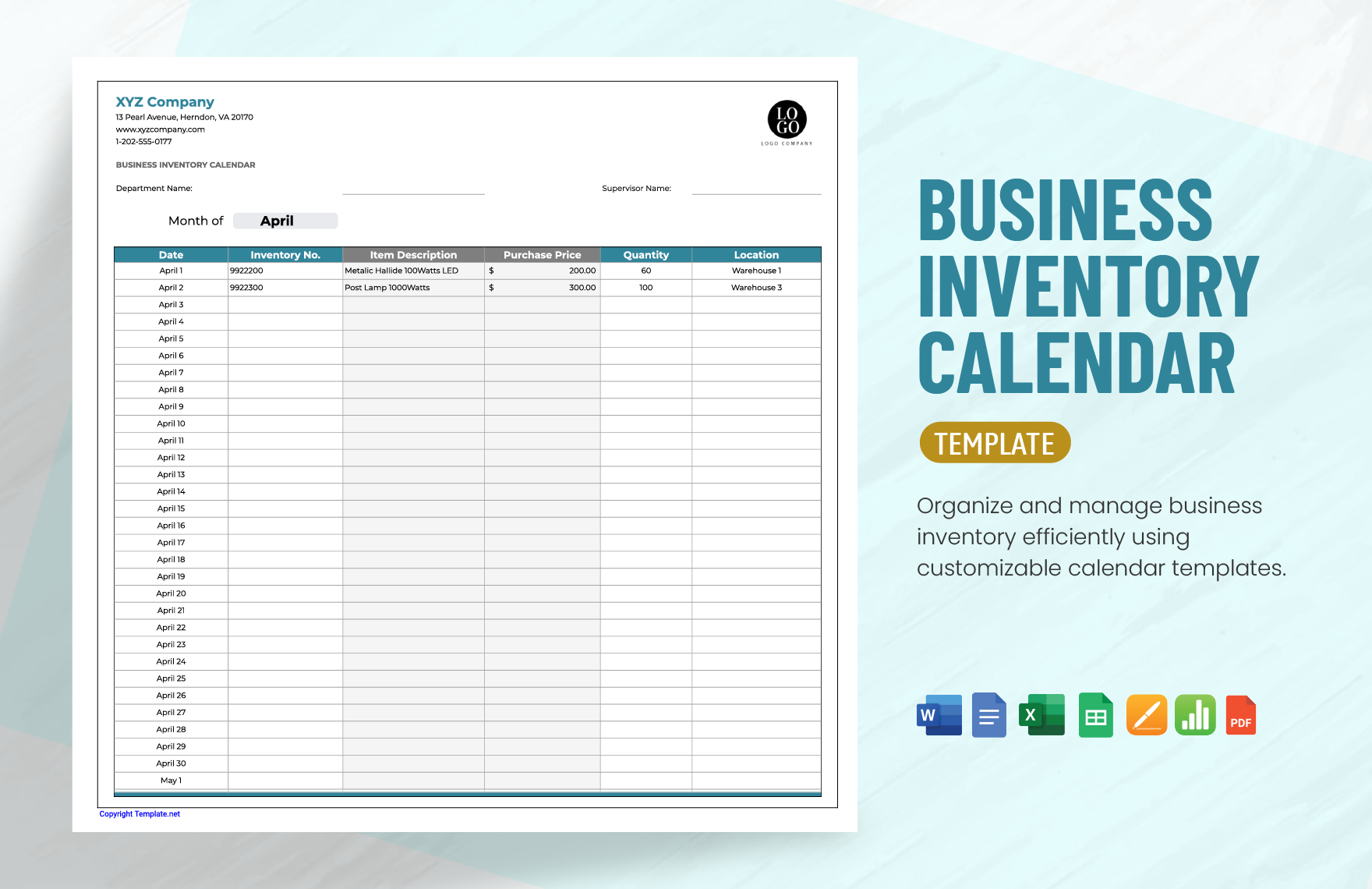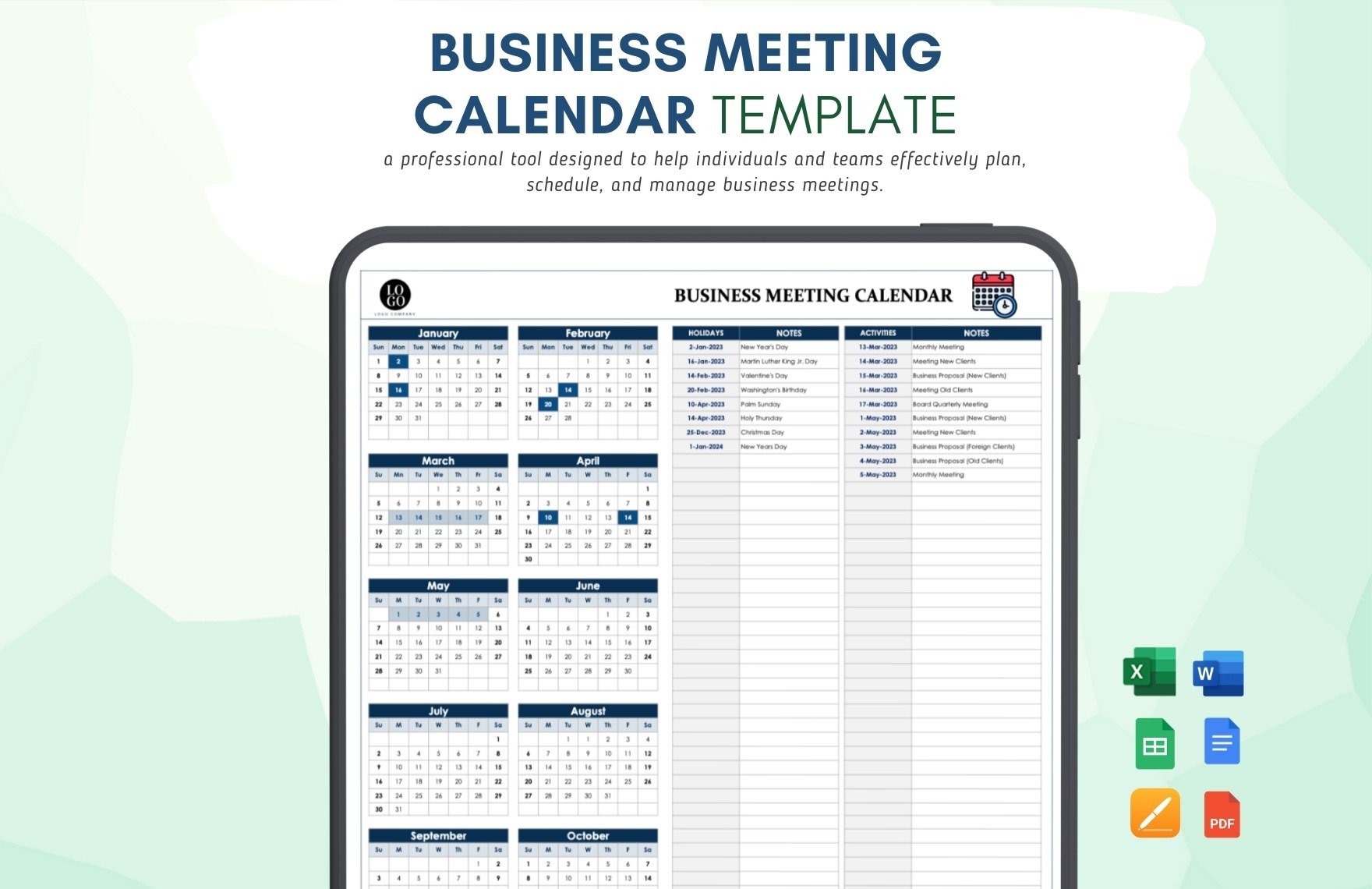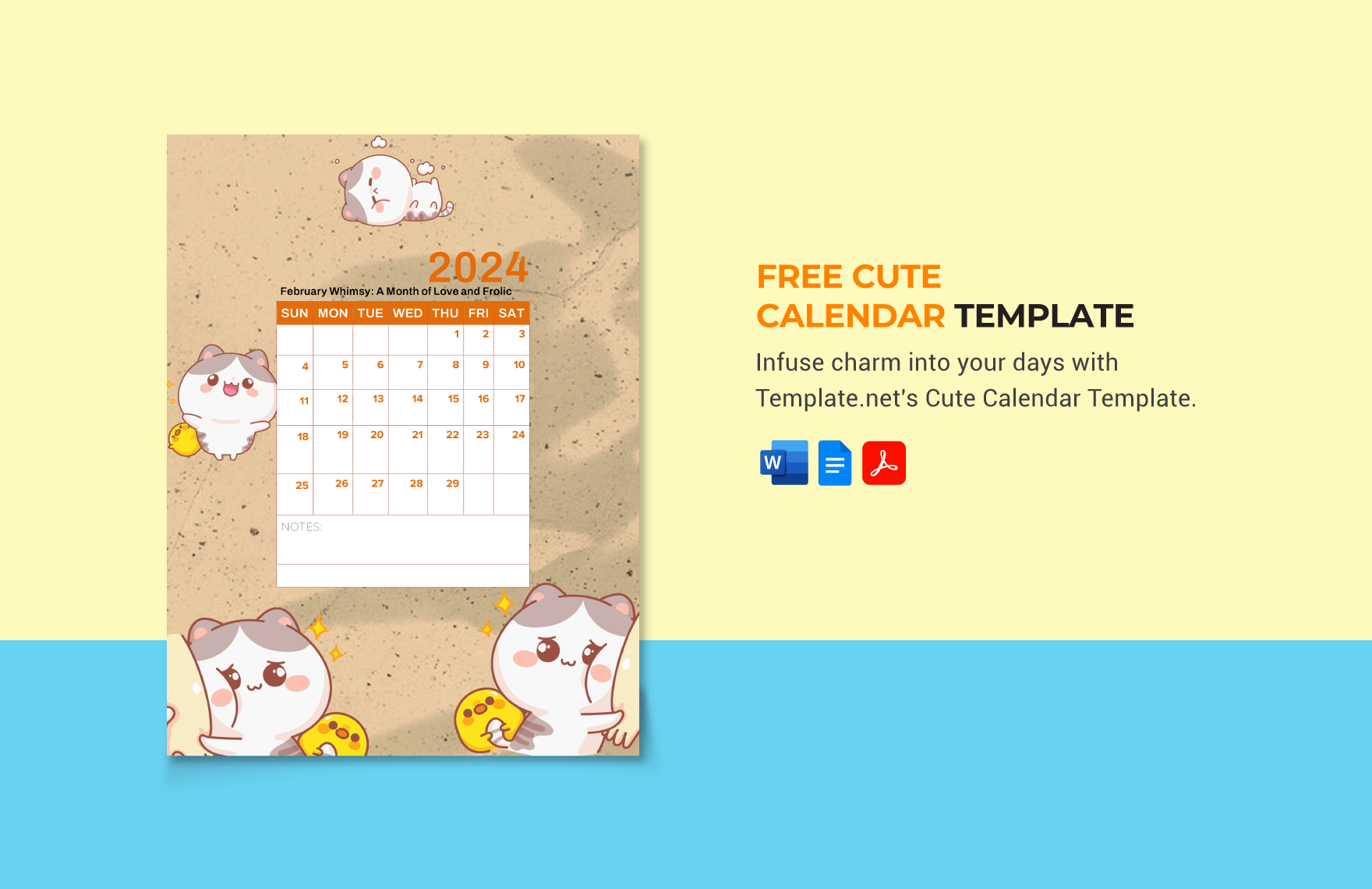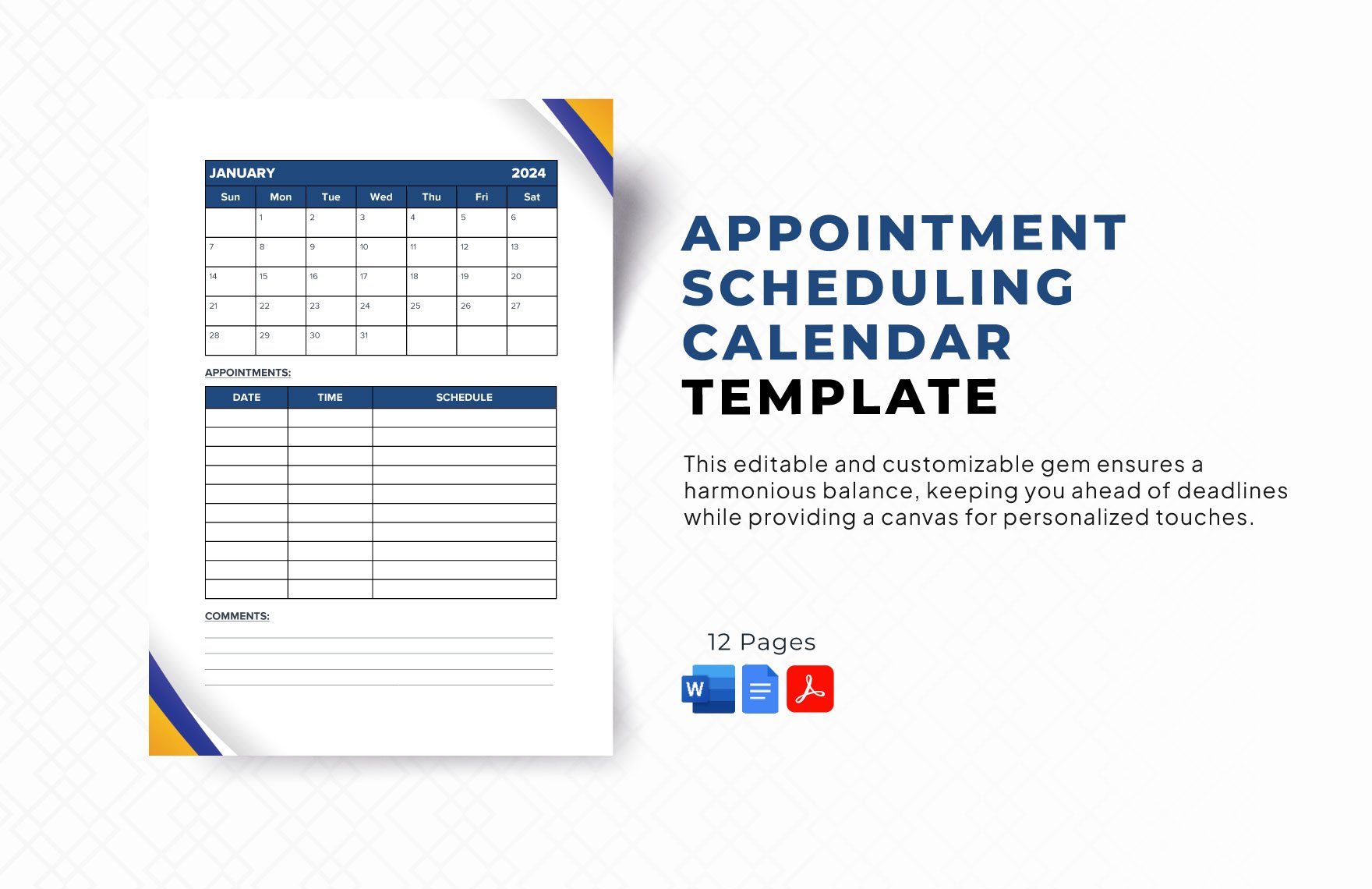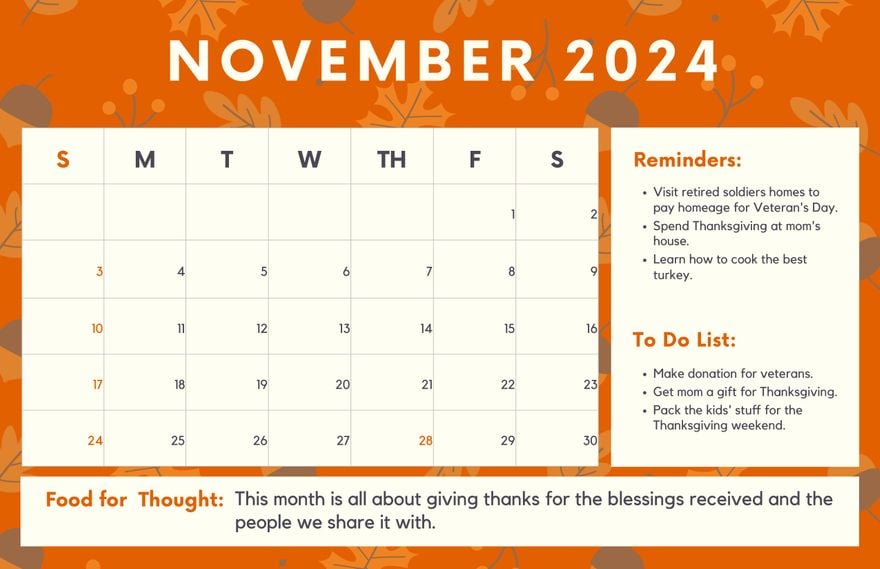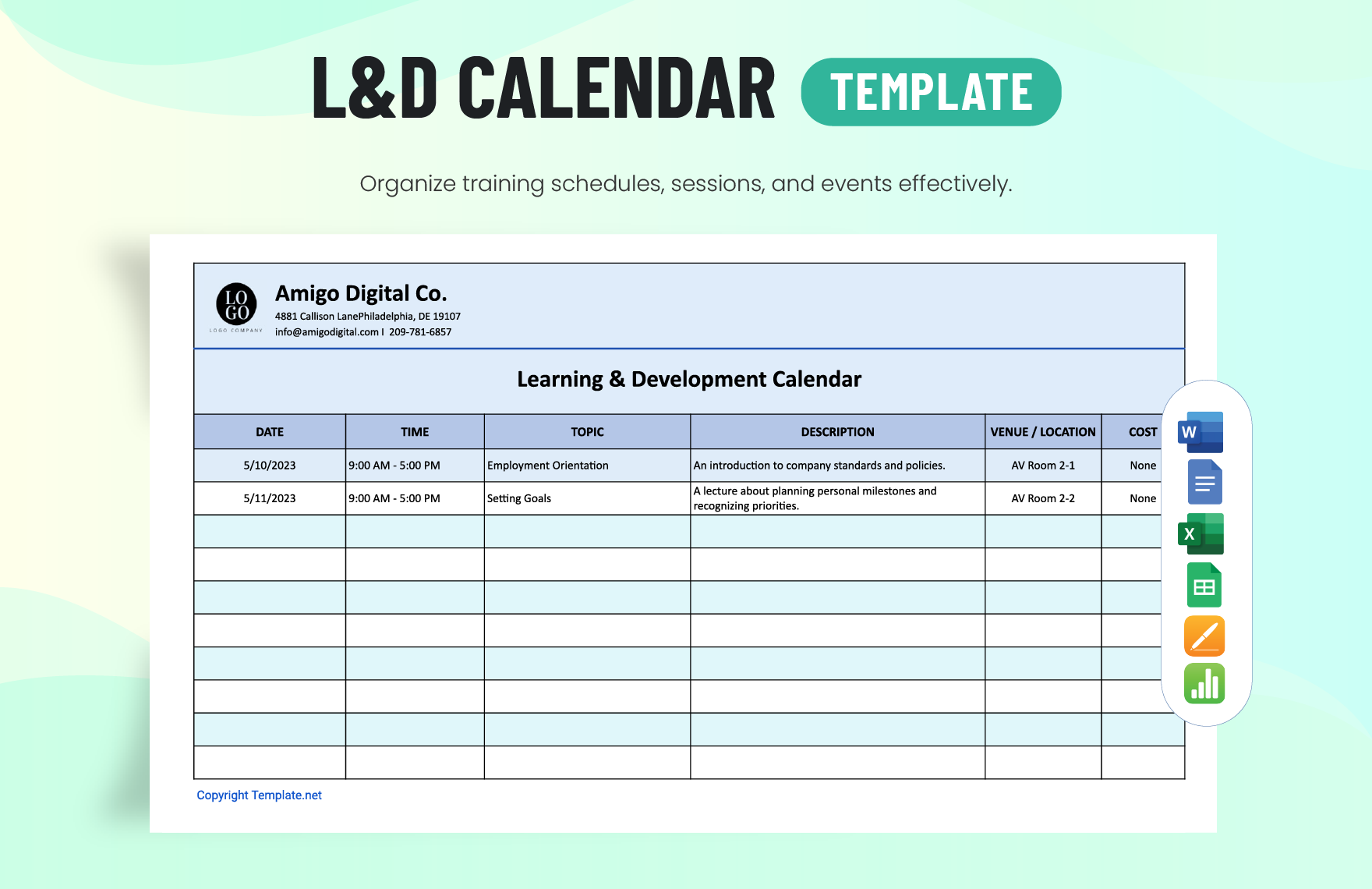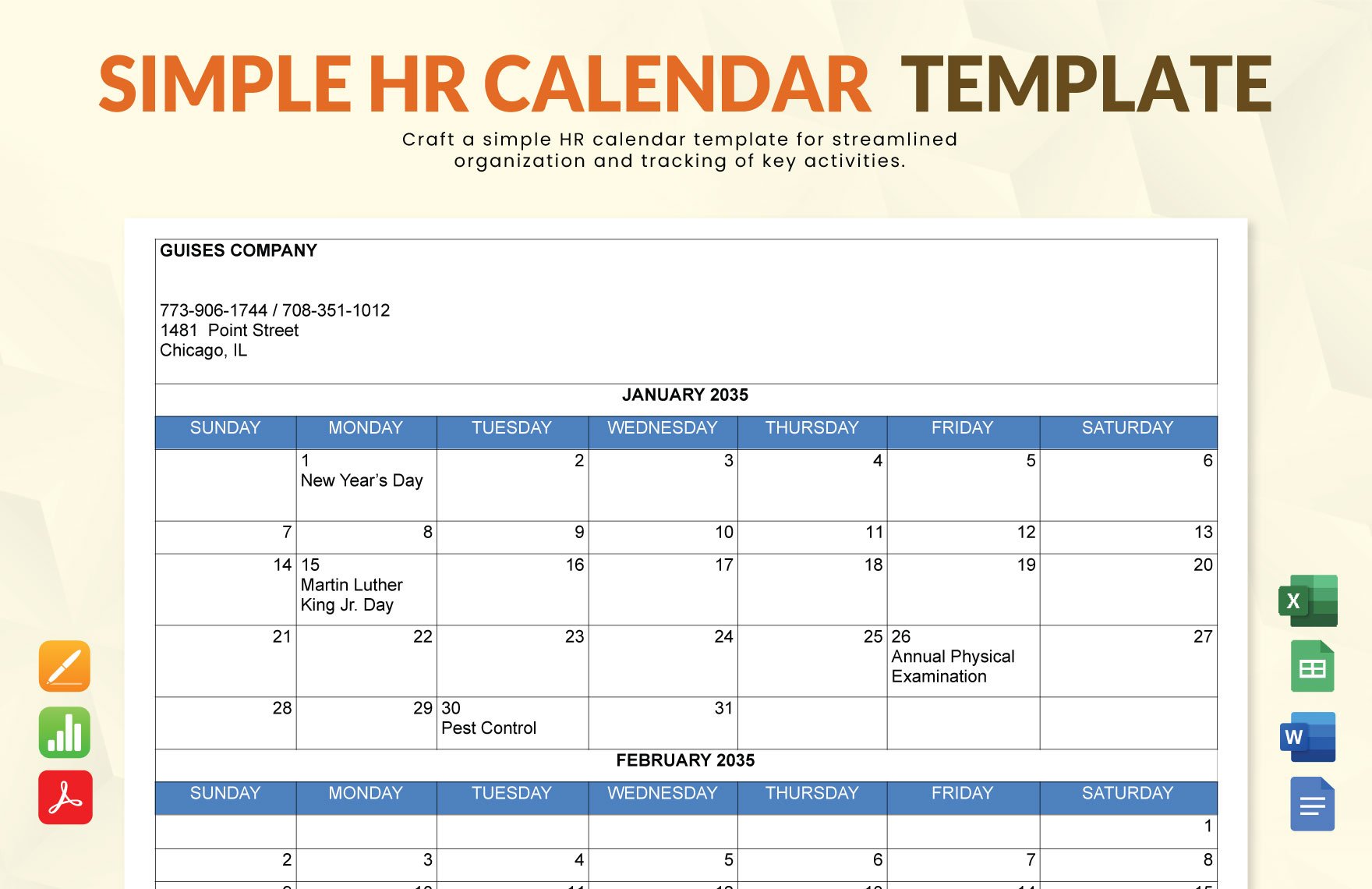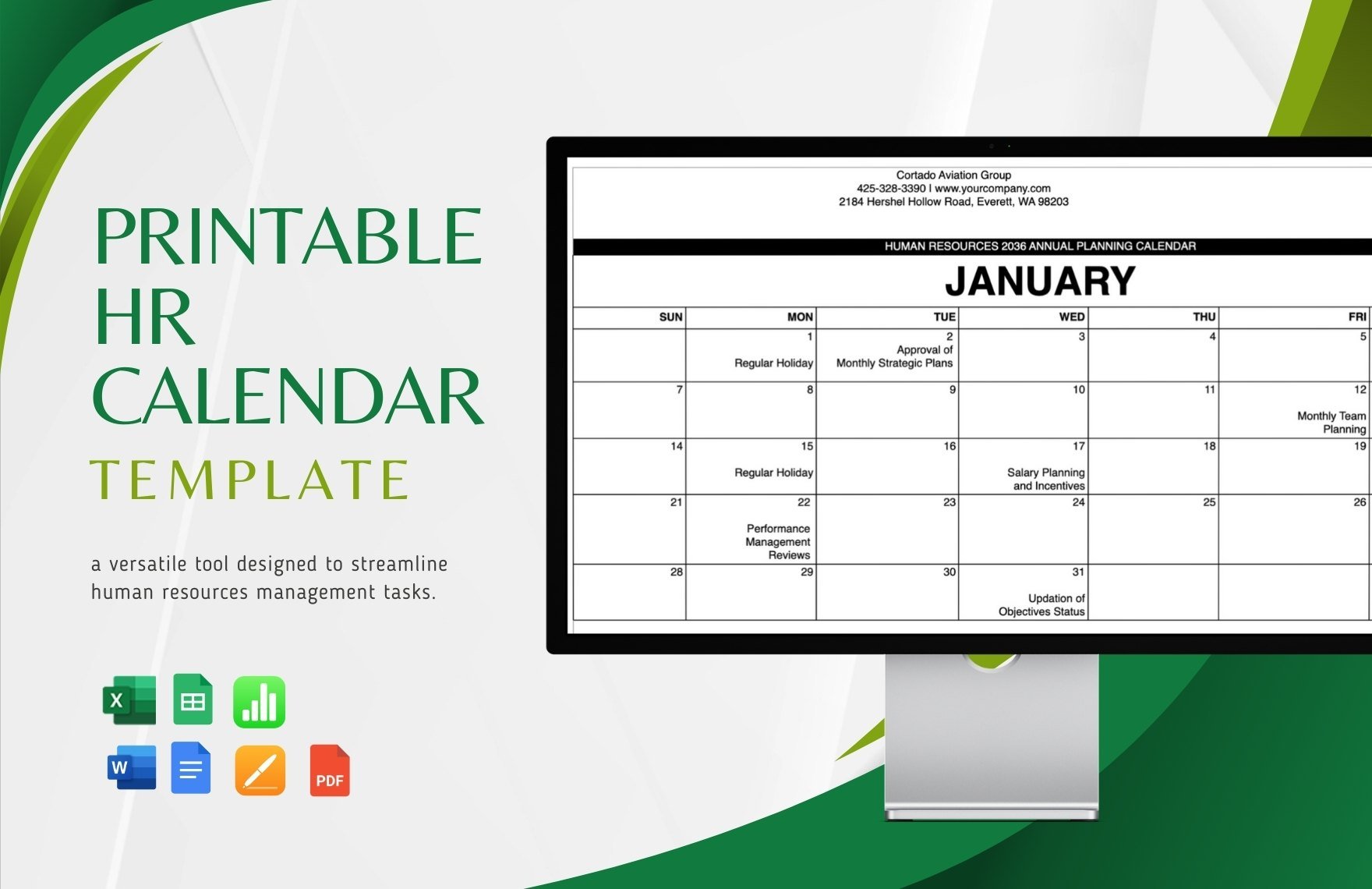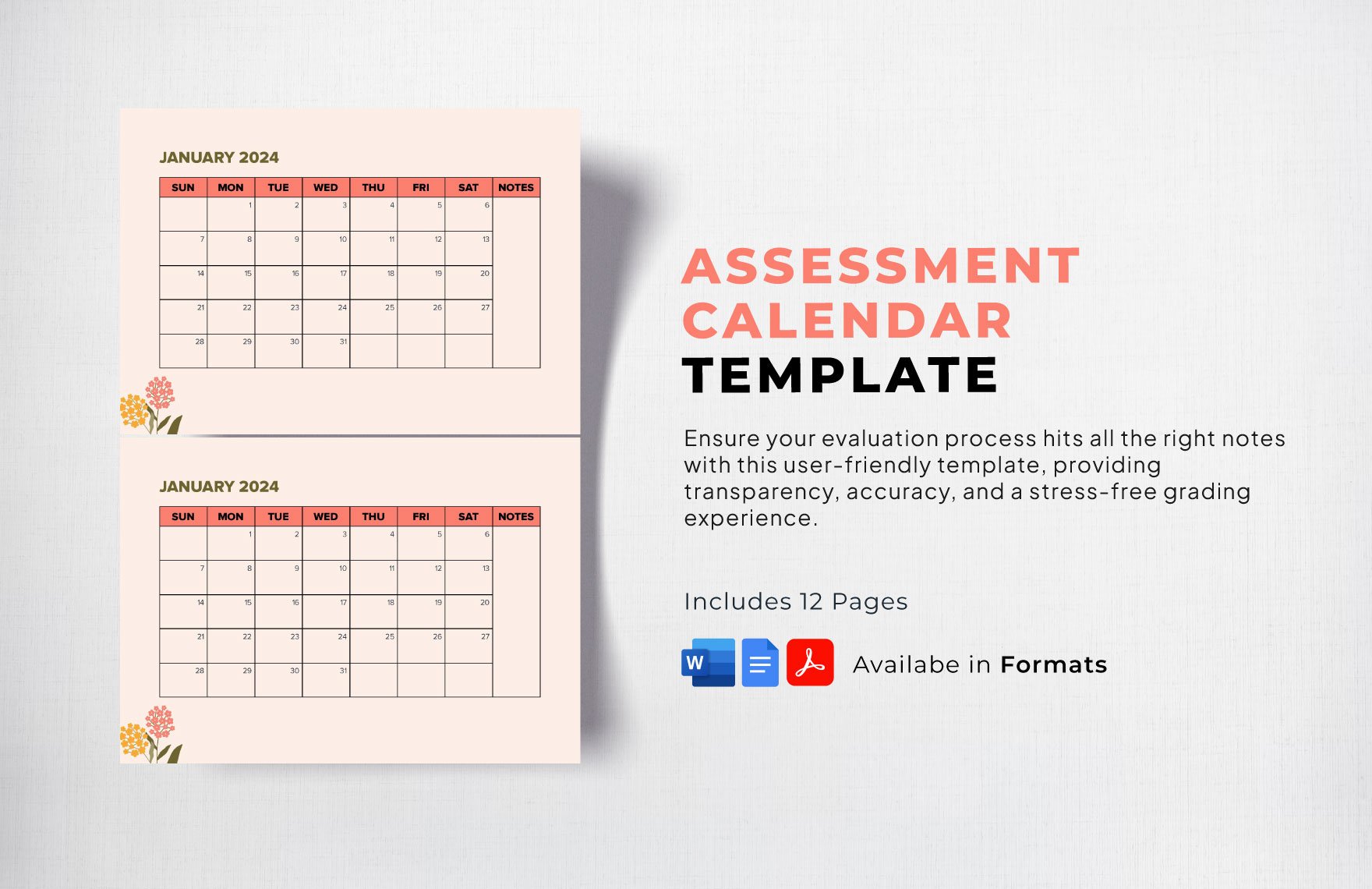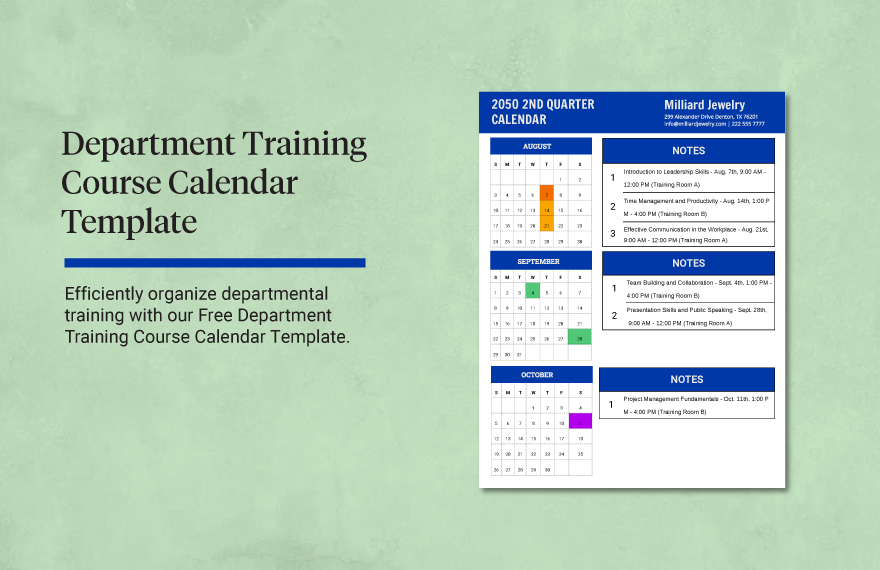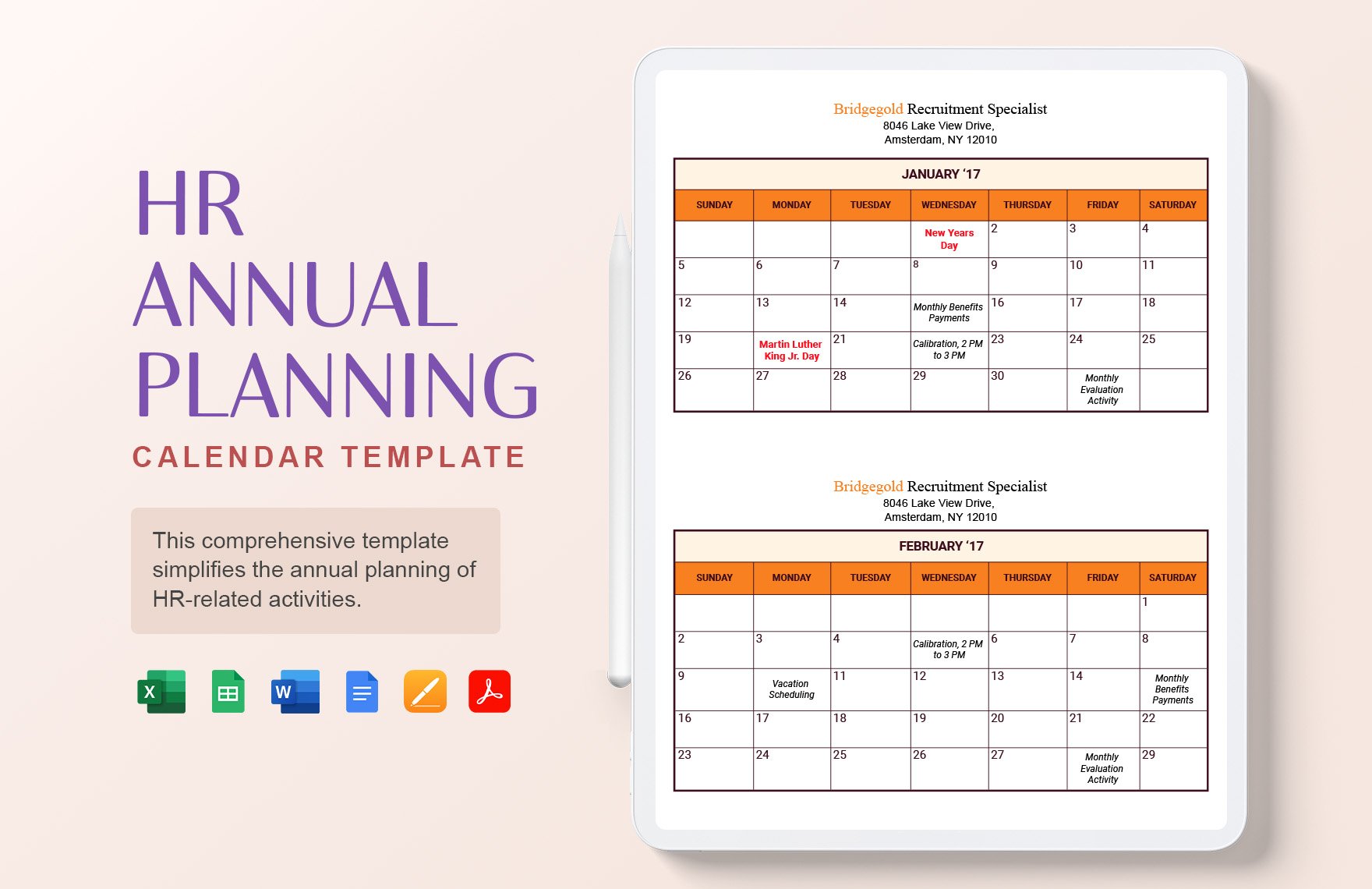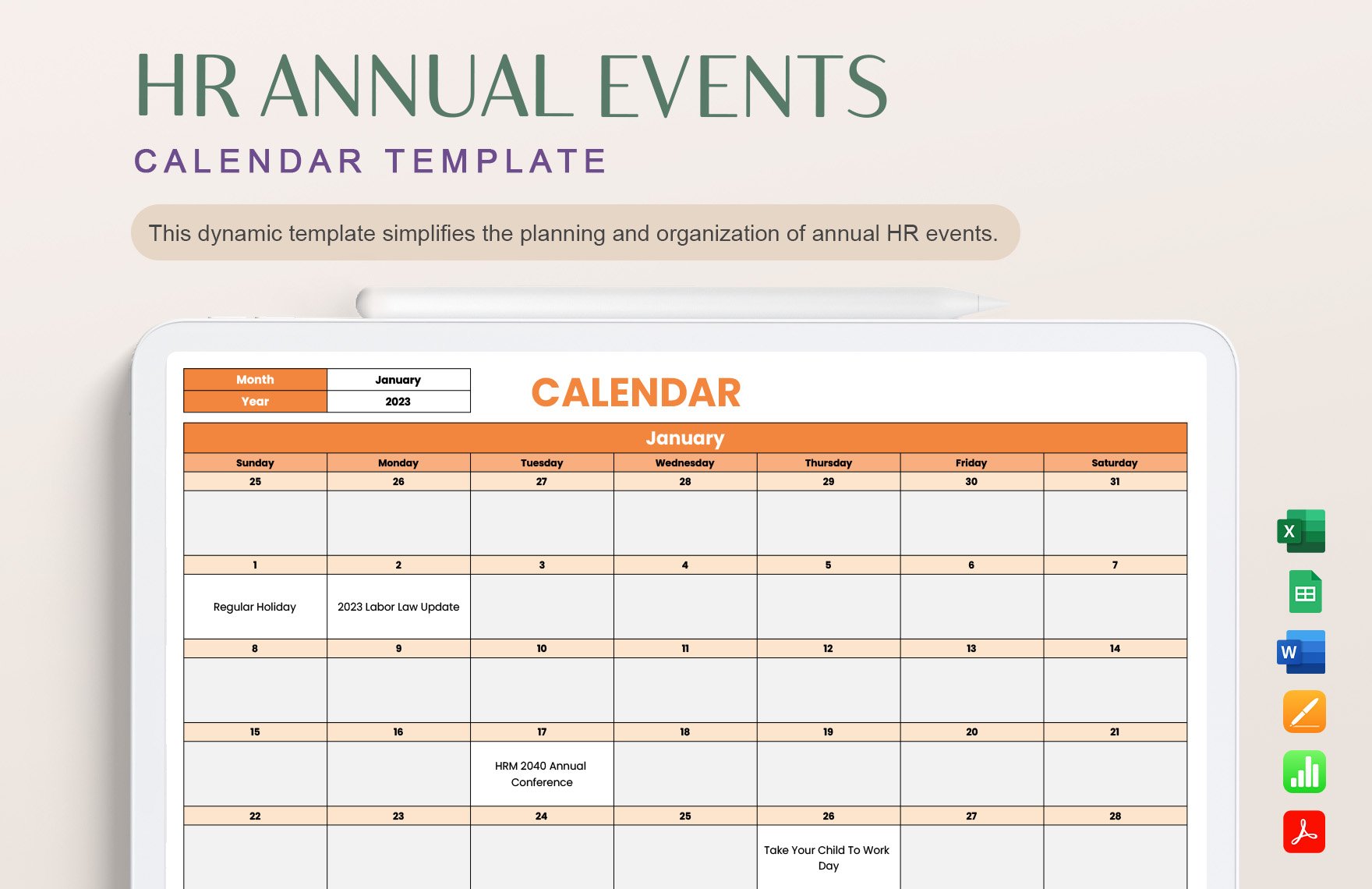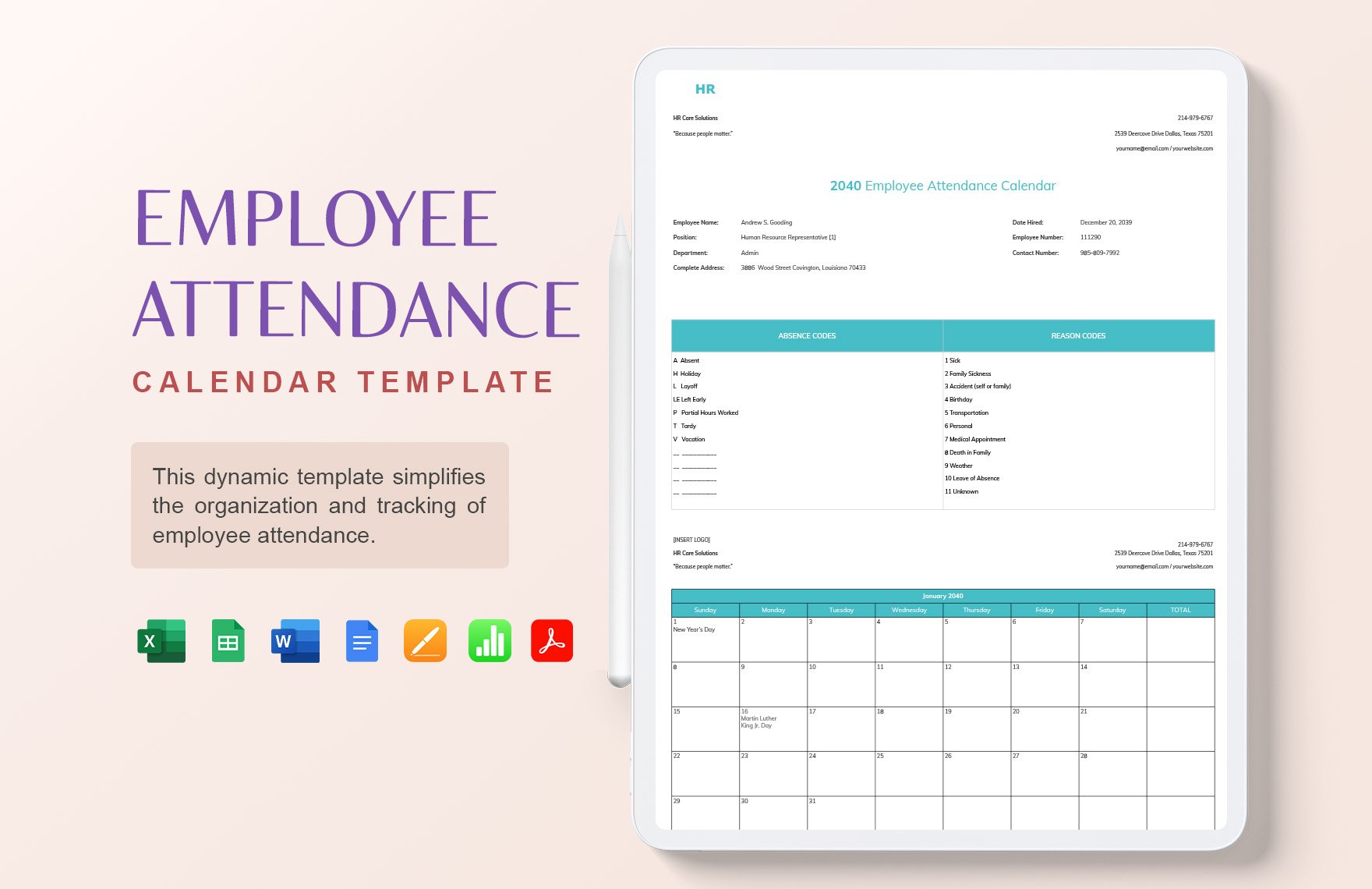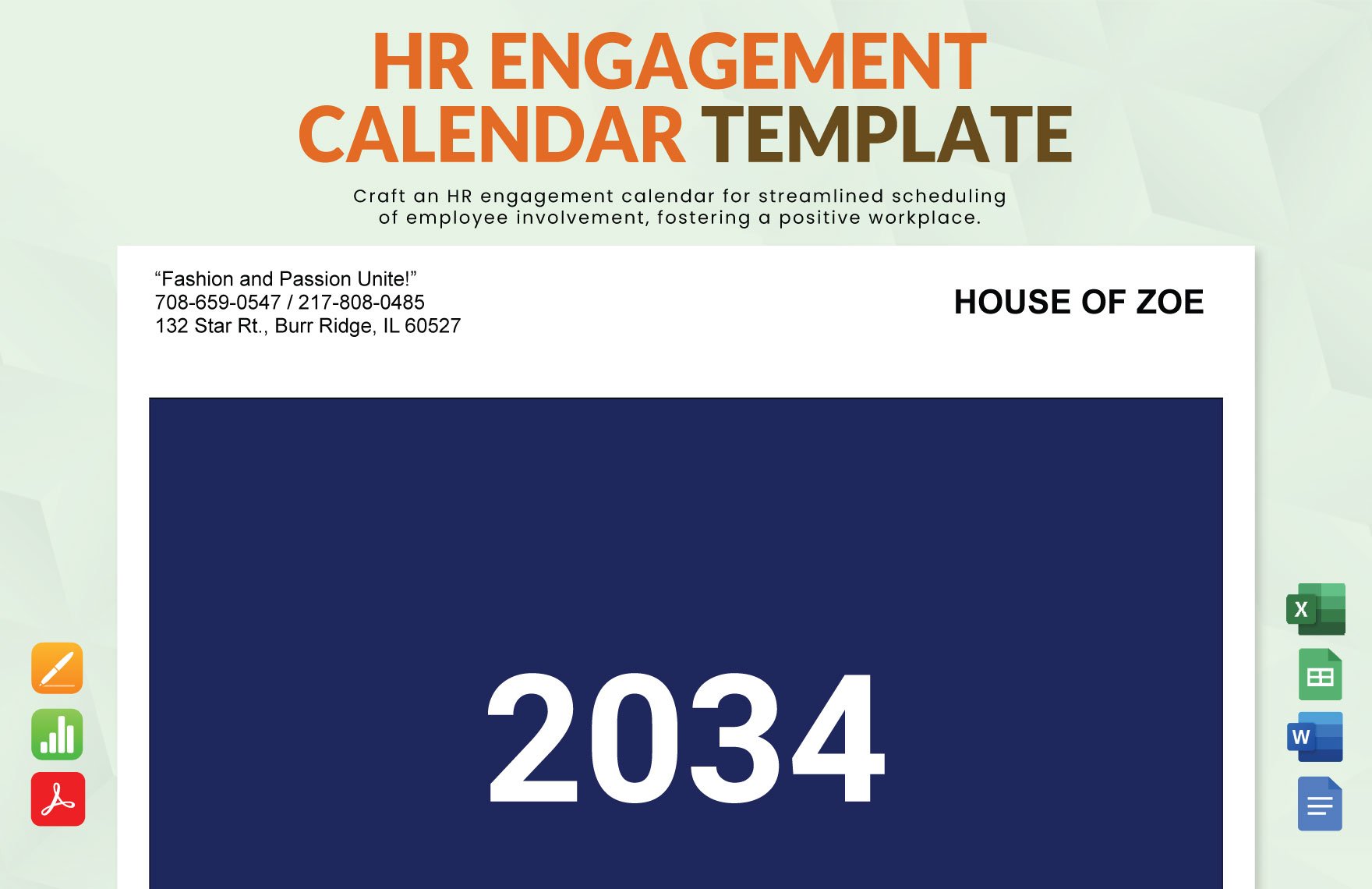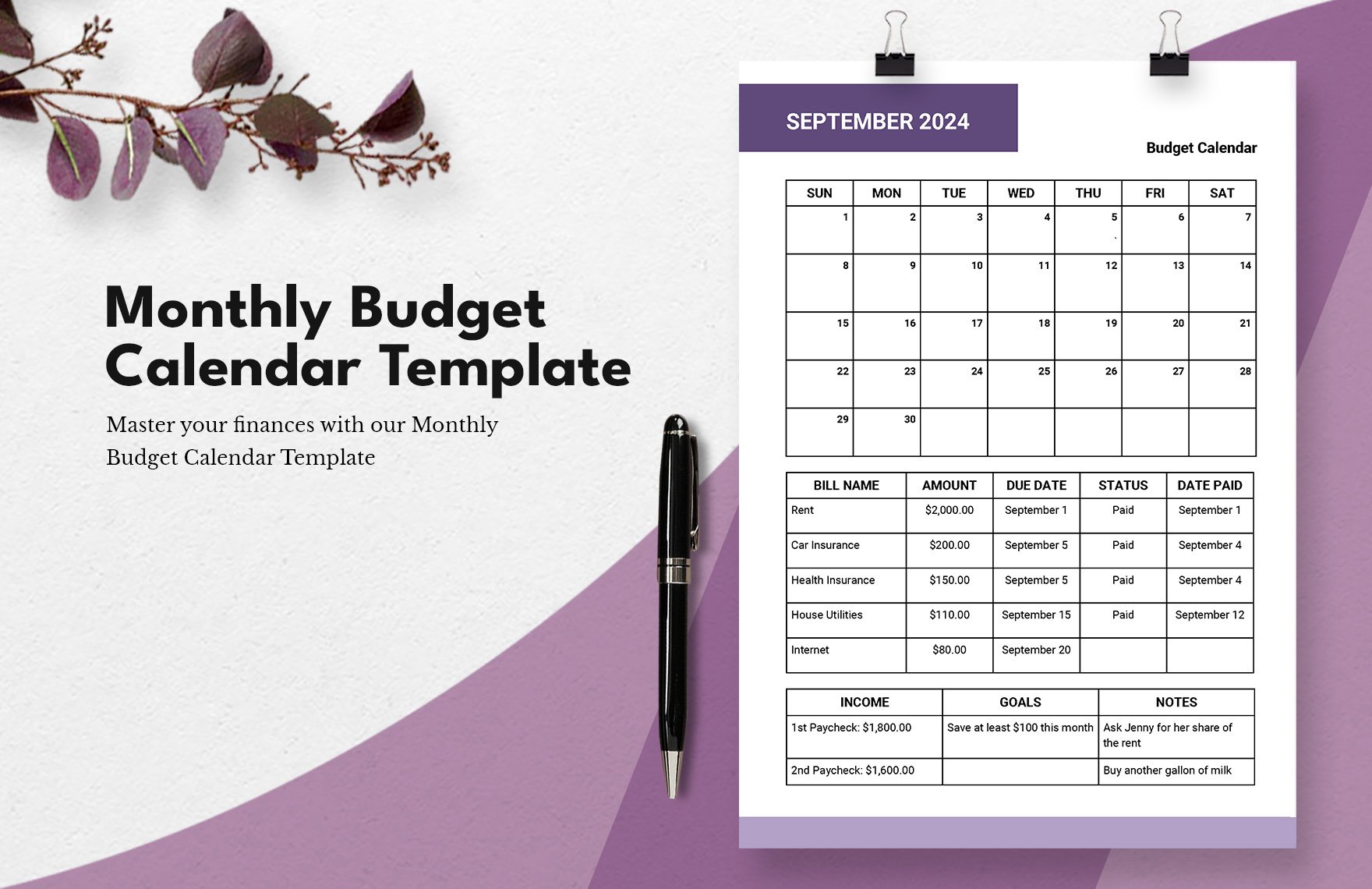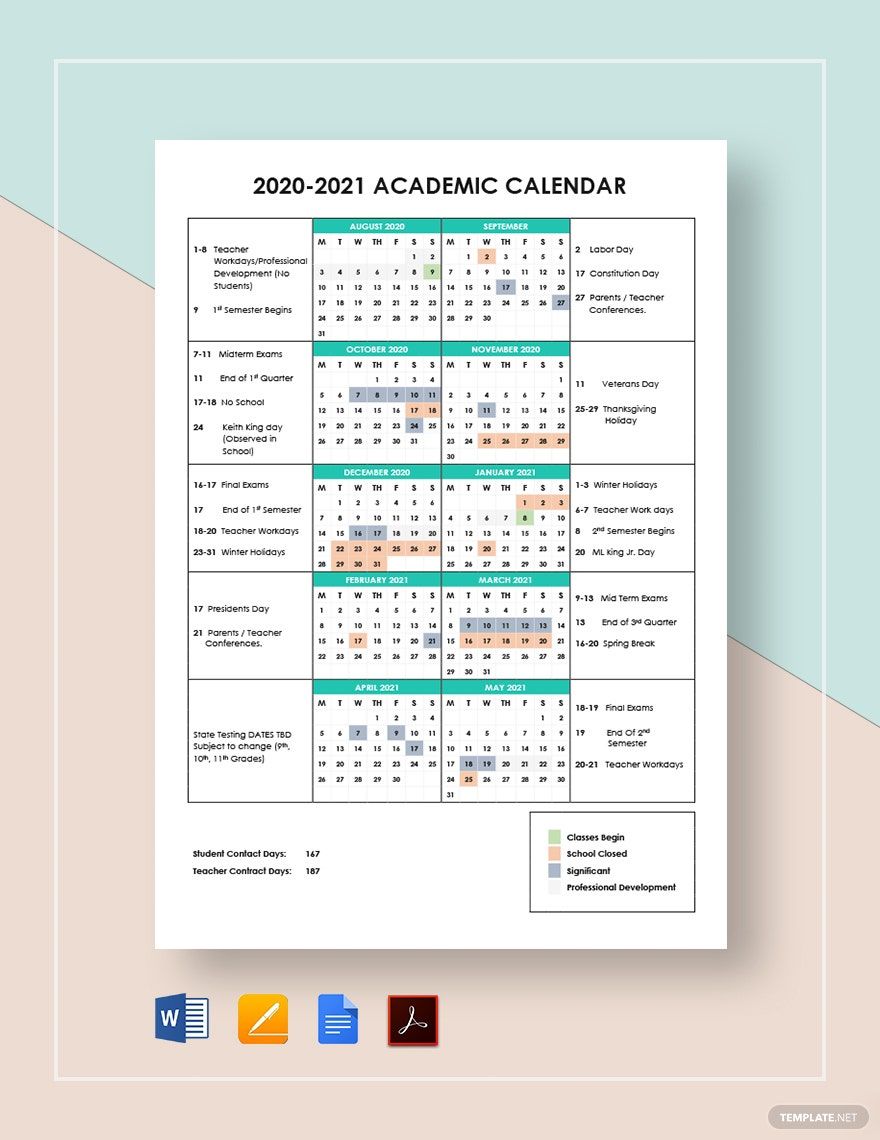Bring Your Schedule to Life with Pre-Designed Calendar Templates in Apple Pages by Template.net
Calendar Templates by Template.net empower anyone to efficiently manage their time with customized, beautifully pre-designed layouts. Tailored for users with no design experience, these tools help you organize and enhance your personal or professional schedule effortlessly. Whether it's planning an important business meeting or setting reminders for personal events, these templates serve as a valuable resource. With a range of free pre-designed Calendar Templates available, you can easily download and print them as Apple Pages files, ensuring that you have access to professional-grade designs. The user-friendly interface offers seamless customization for both digital or print distribution, allowing you to maintain an organized calendar without spending time or money creating one from scratch. Enjoy a straightforward experience with these beautiful pre-designed templates, and join countless users who manage their schedules with precision and flair.
Explore more stunning premium pre-designed Calendar Templates in Apple Pages to find the perfect match for your style and needs. Template.net frequently updates its library with new designs and layouts, ensuring your schedule stays fresh and visually appealing. Whether you prefer a sleek, minimalist layout or a vibrant, colorful design, you have the option to download or share your customized calendars via email, link, or print for greater reach. Unlock maximum flexibility by utilizing both free and premium templates, allowing you to take control of your planning with ease and sophistication. With these tools at your disposal, say goodbye to bland schedules and let your calendar reflect your unique personality.