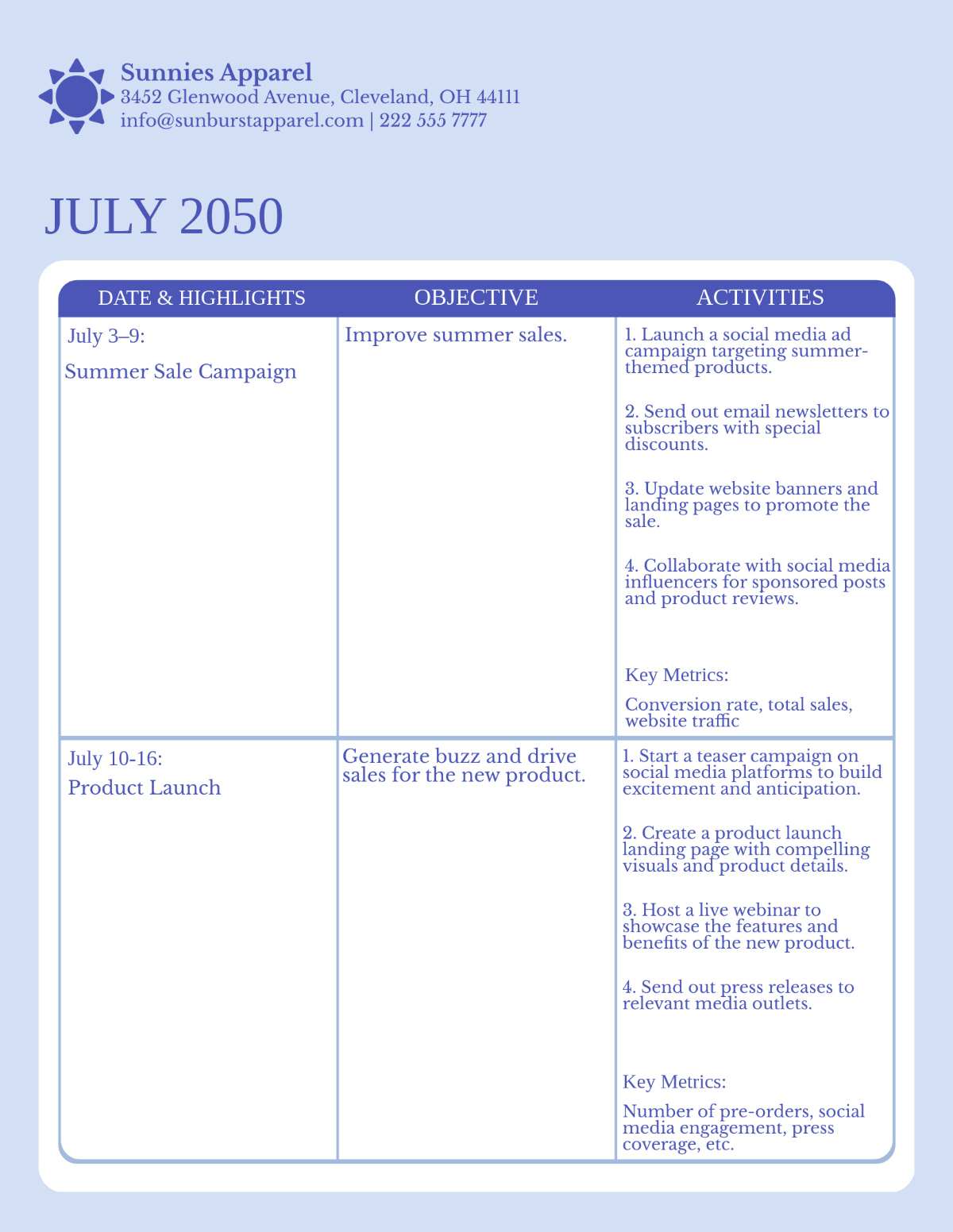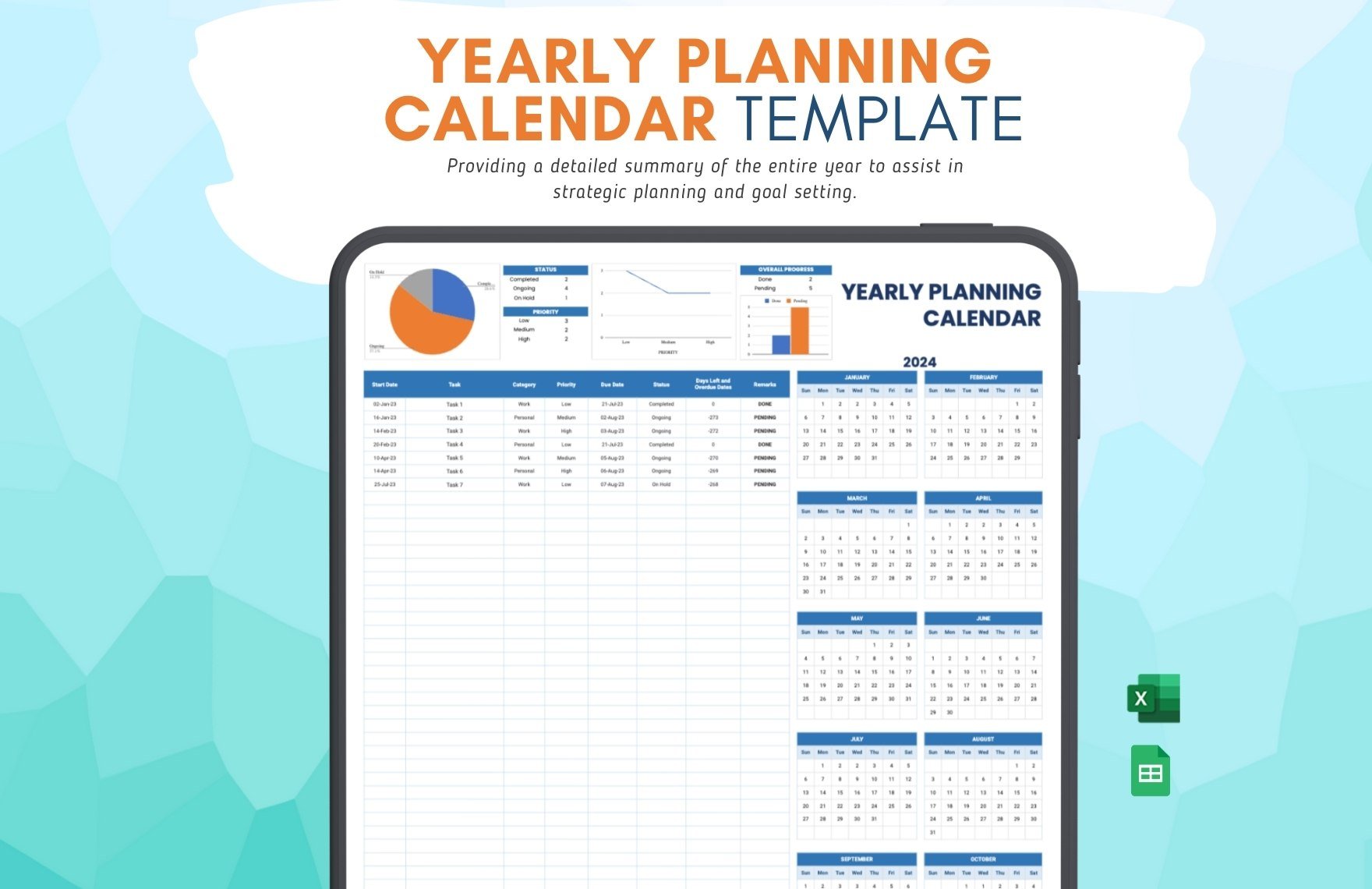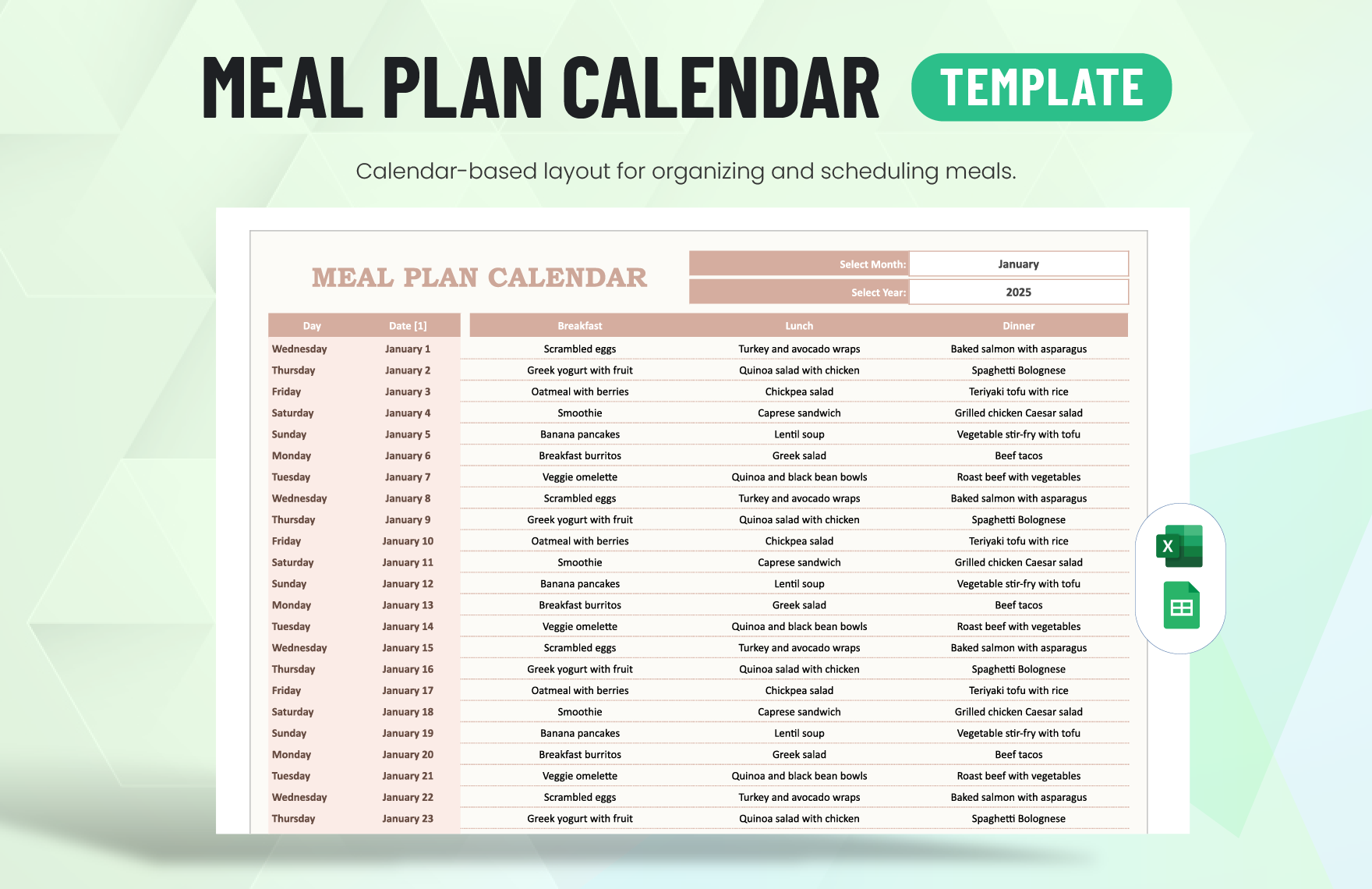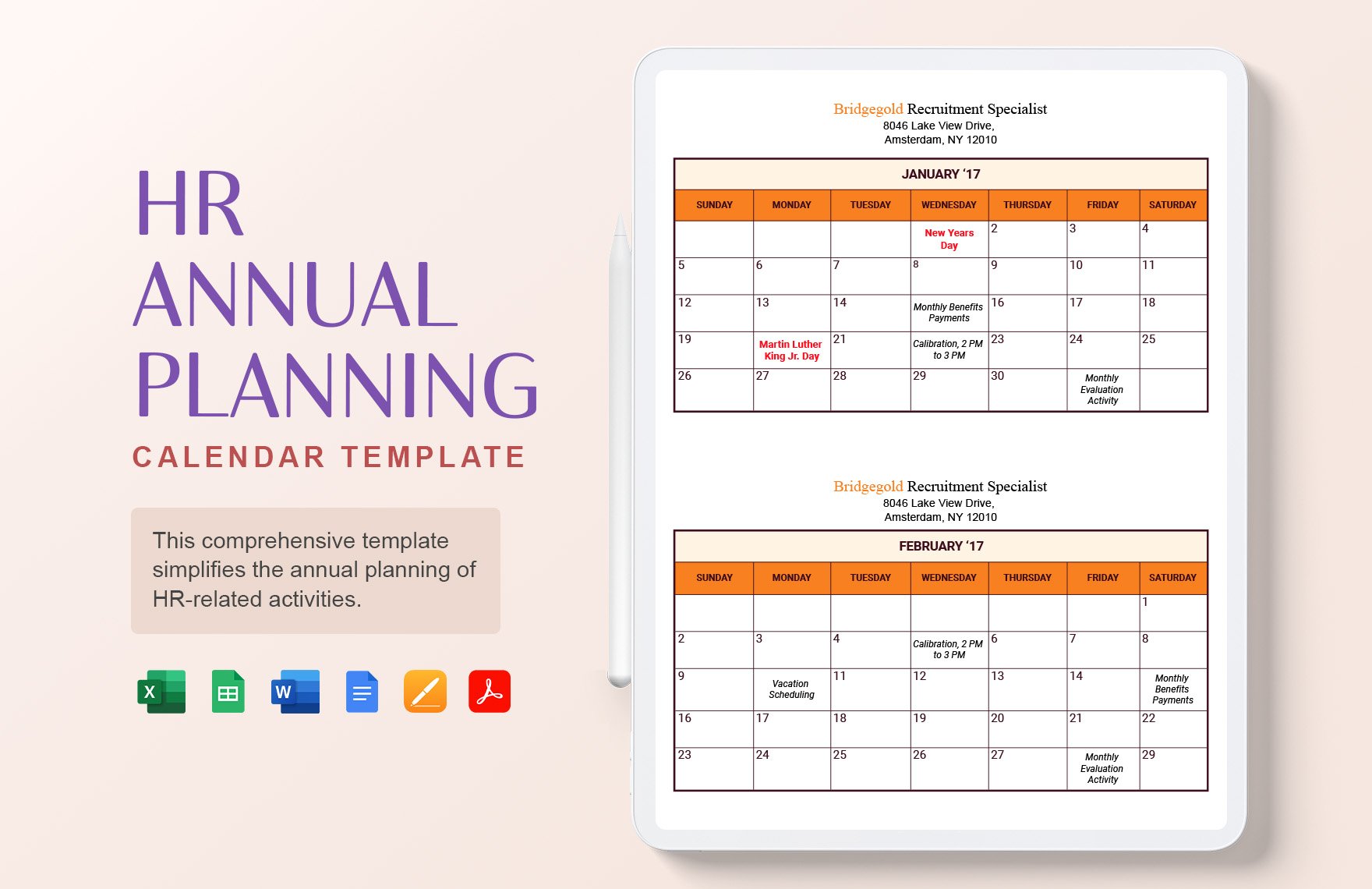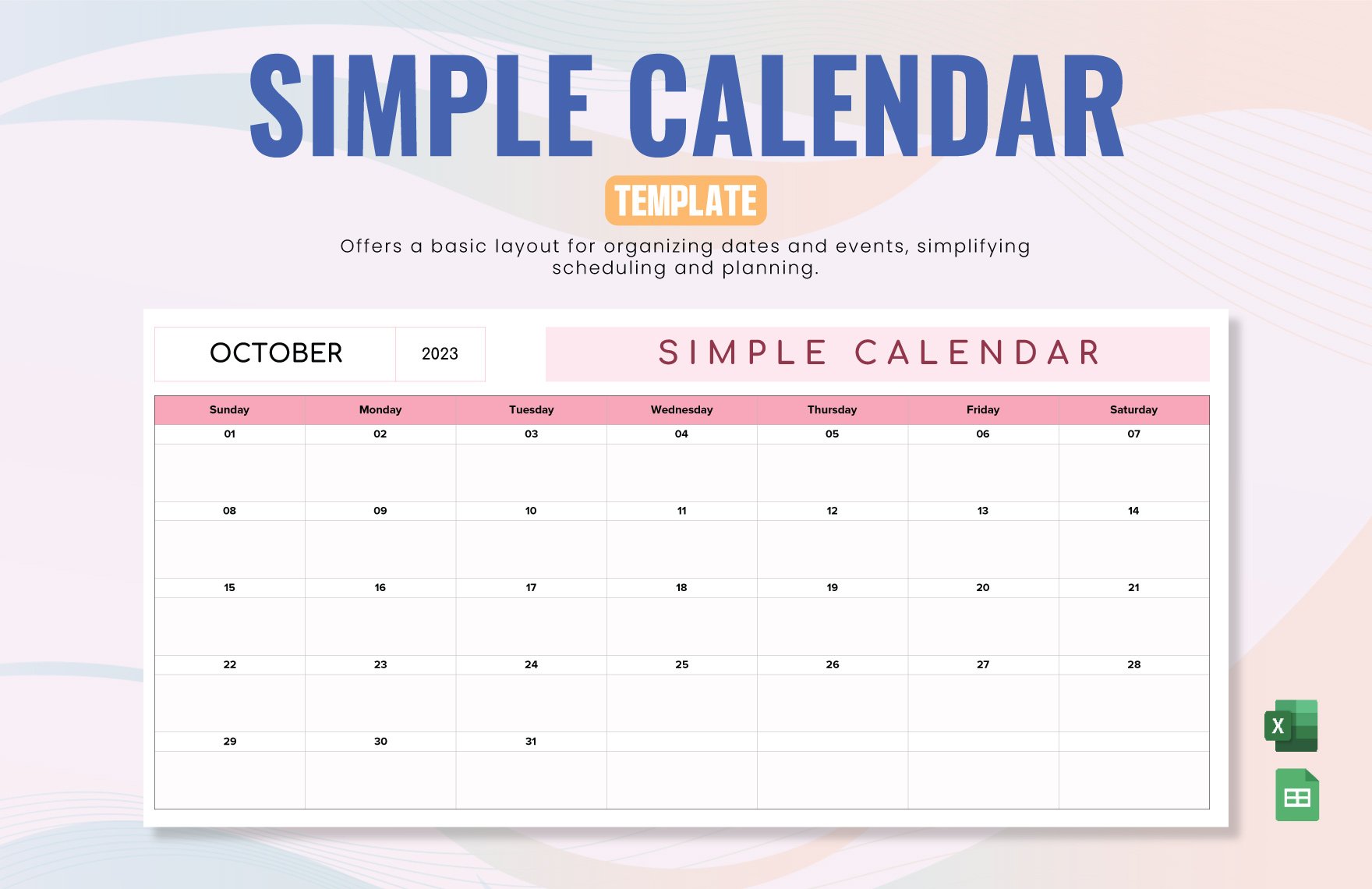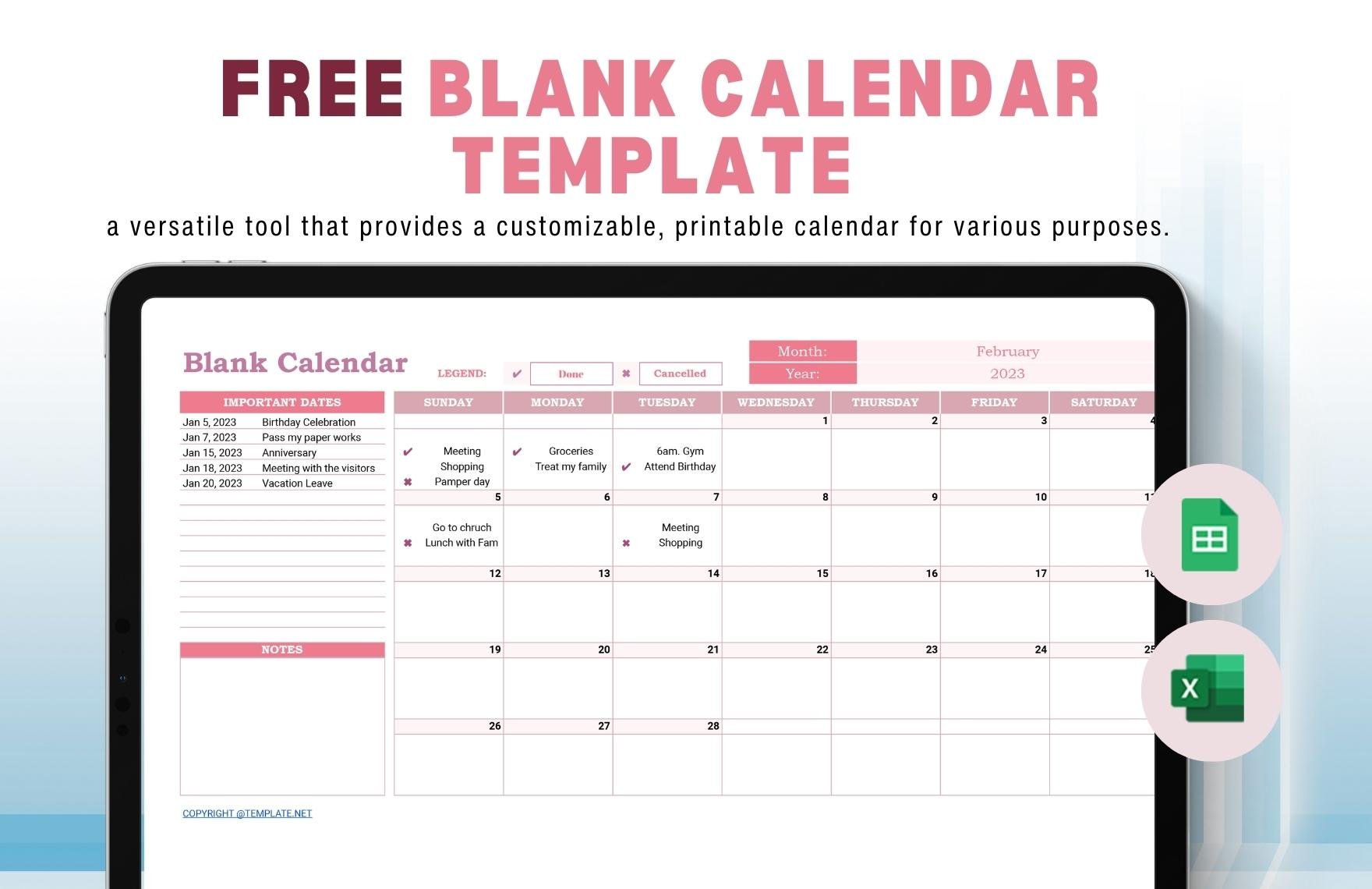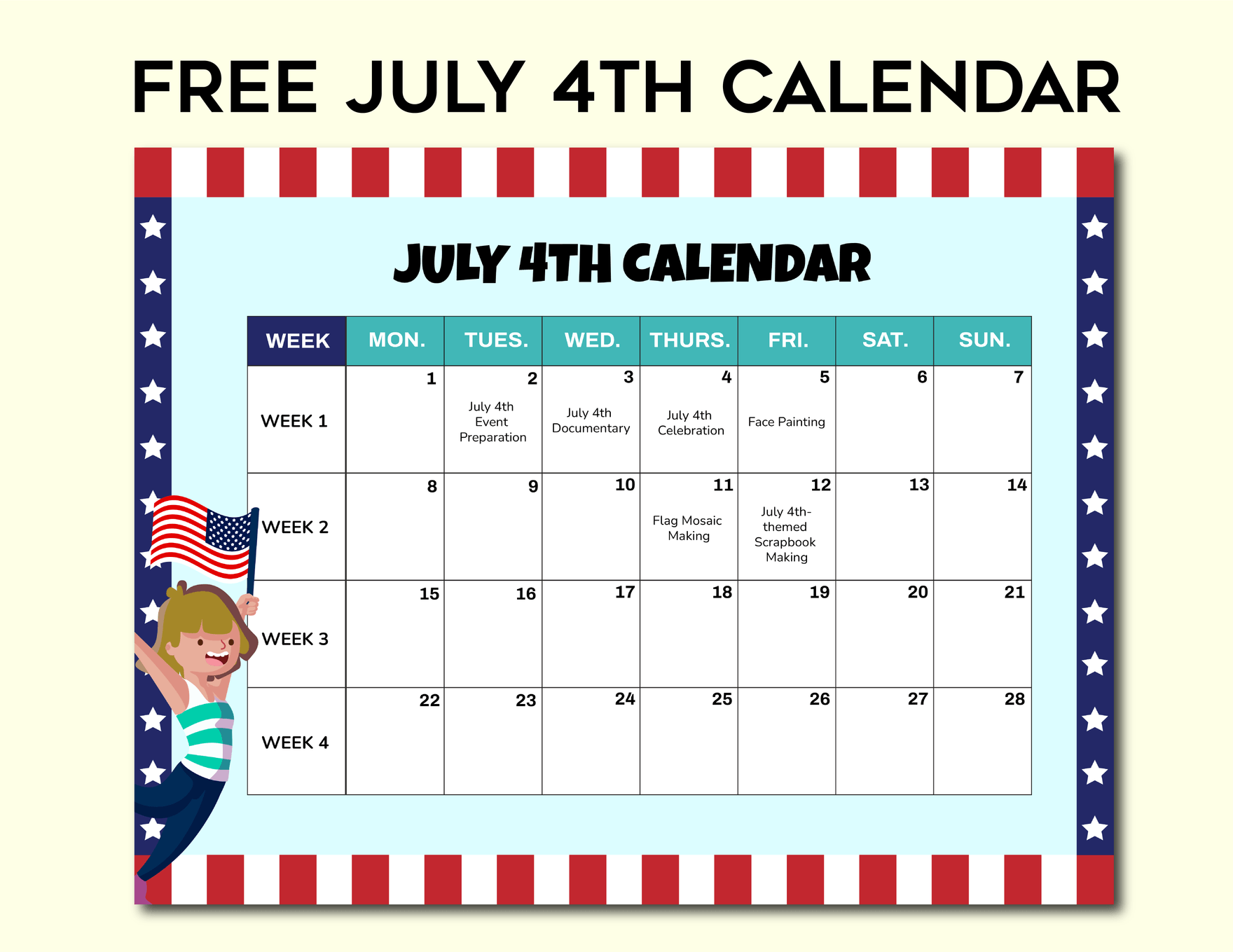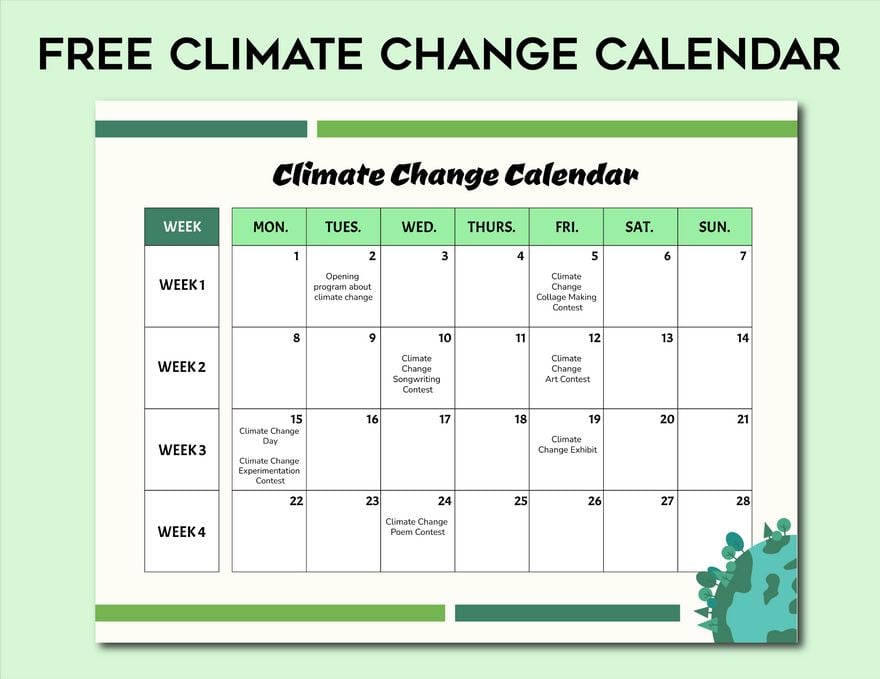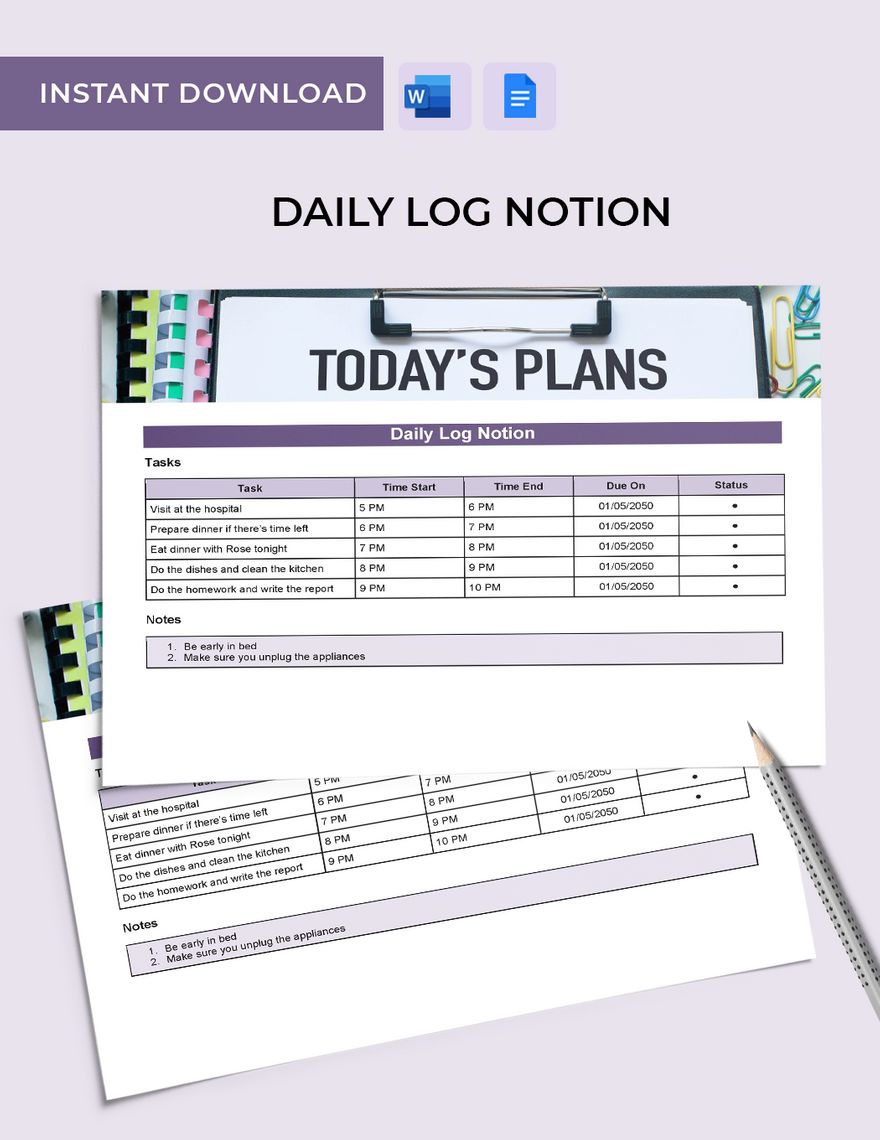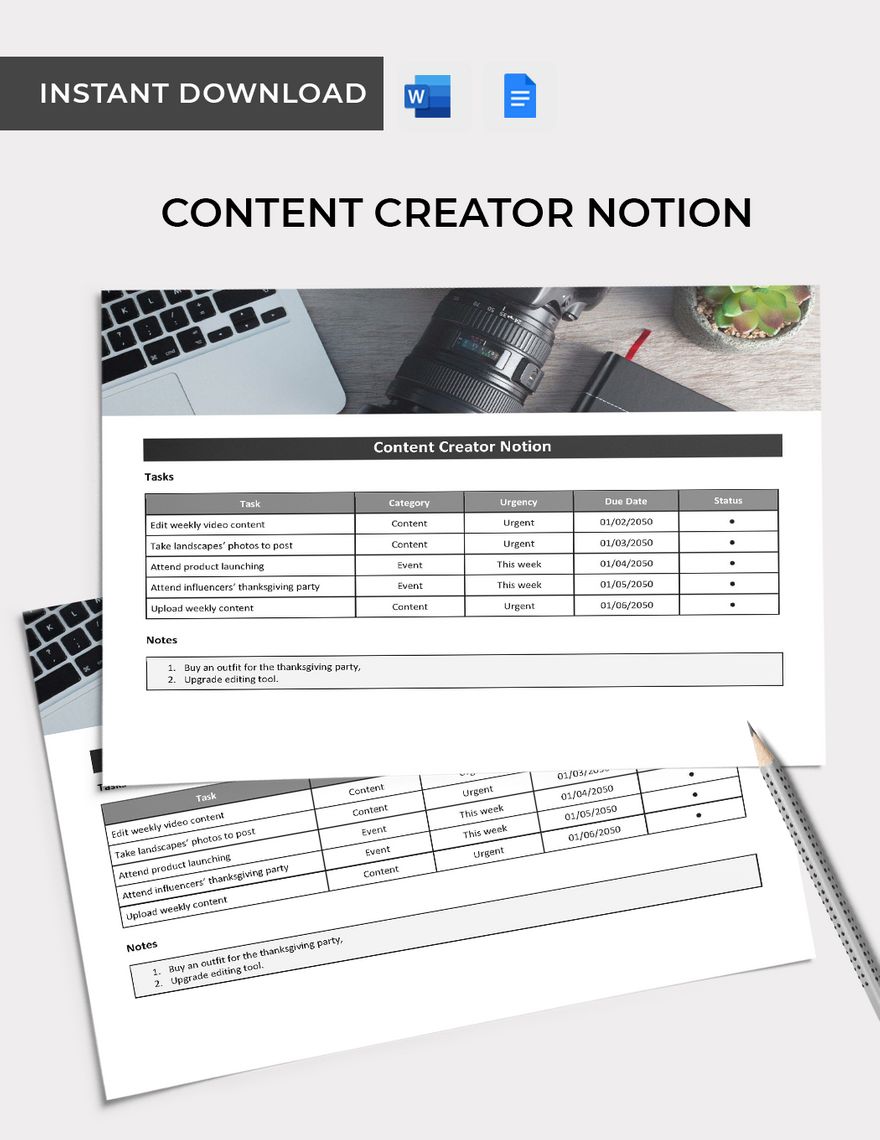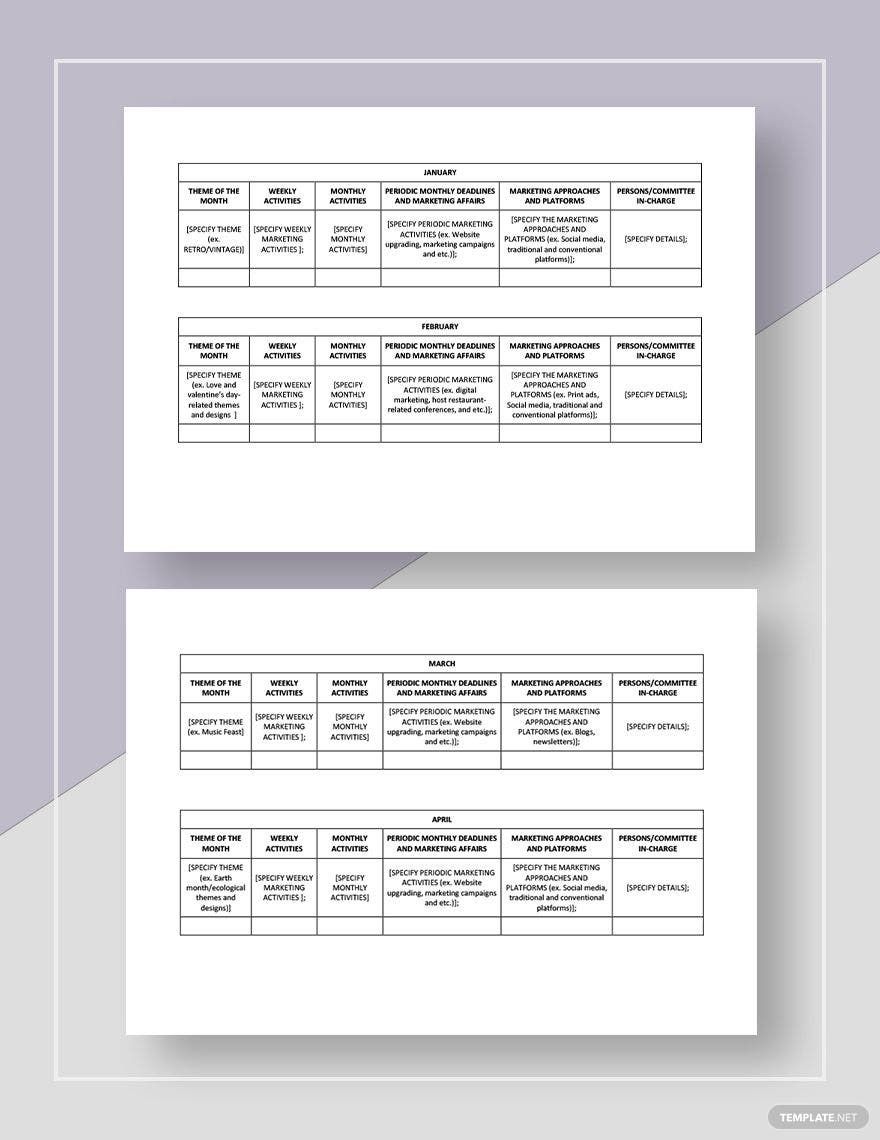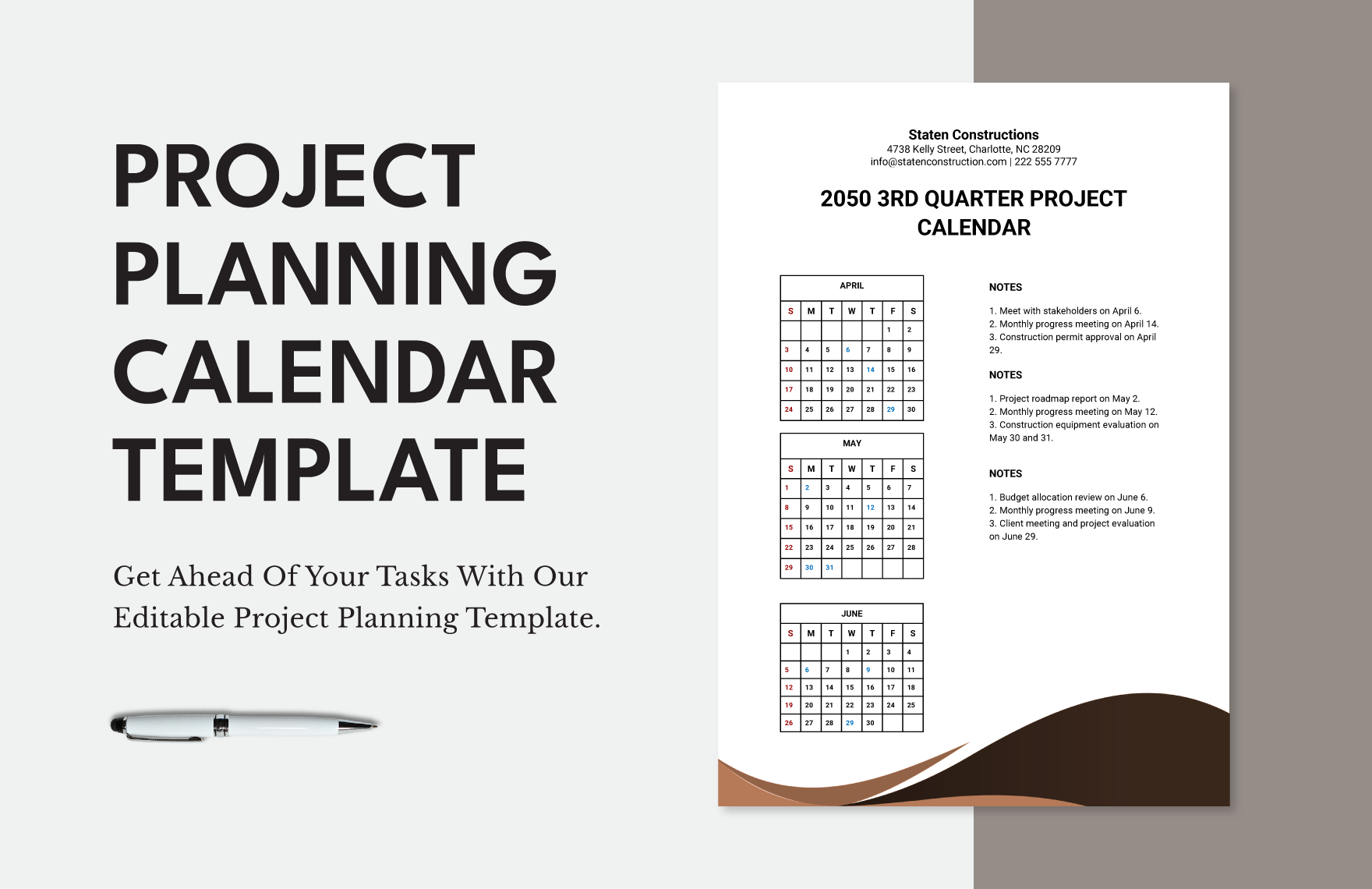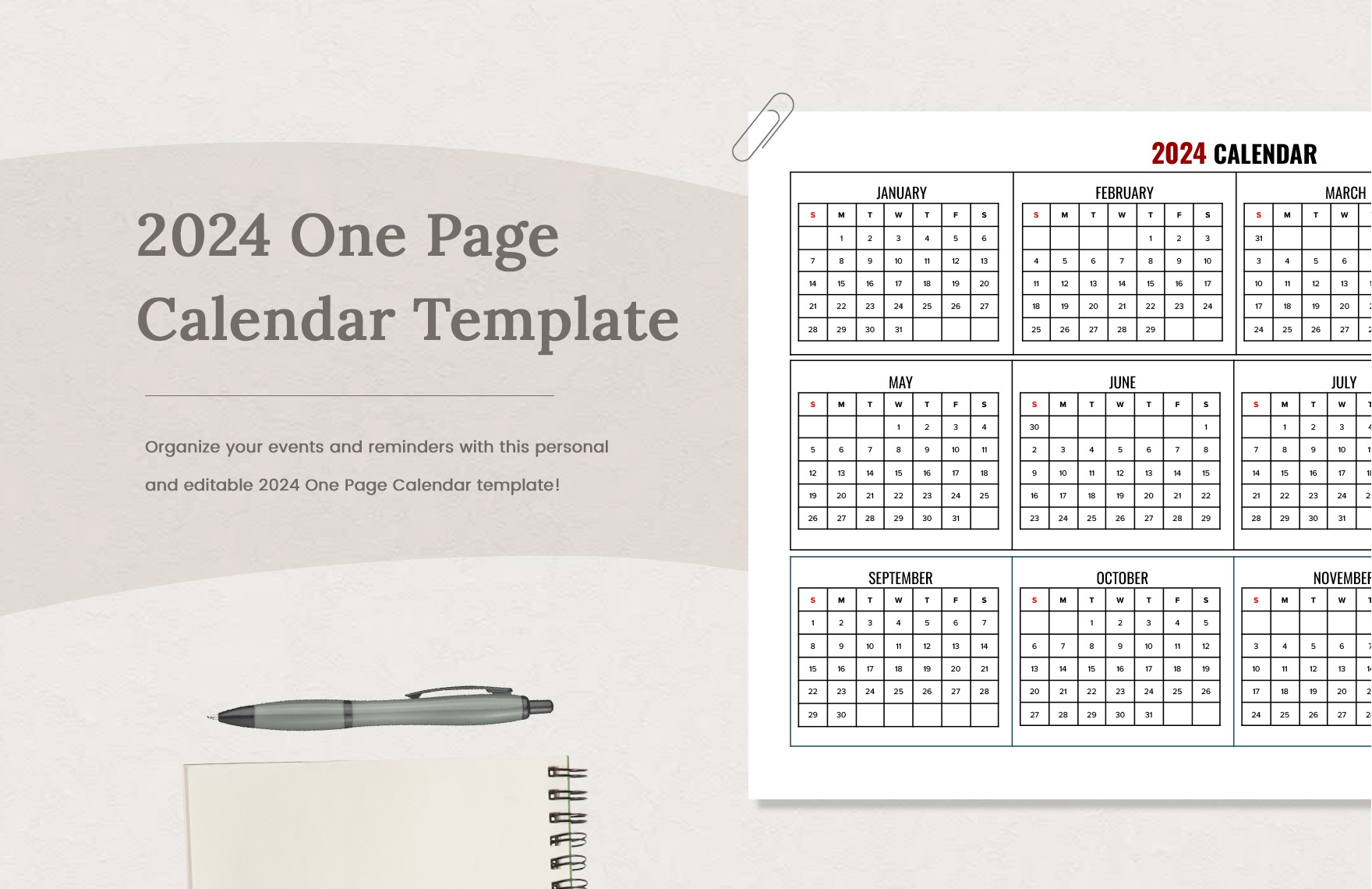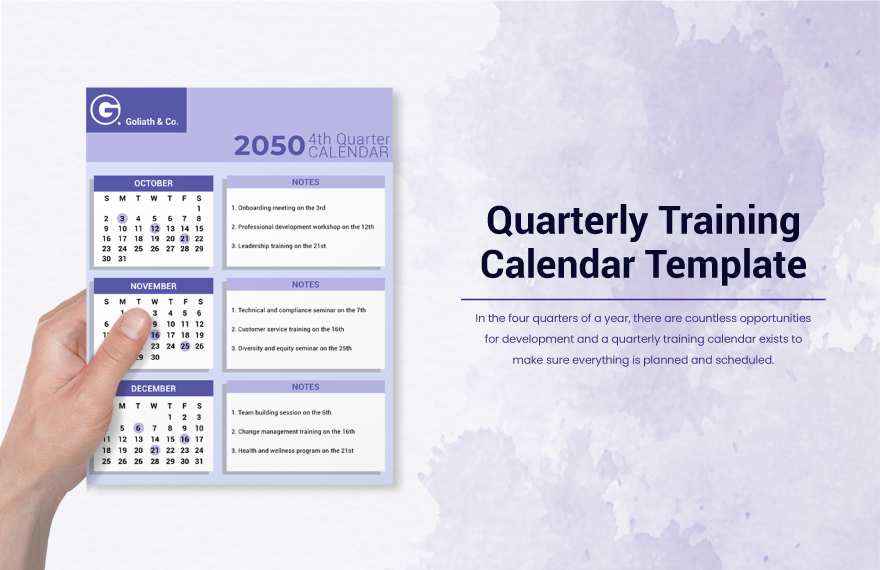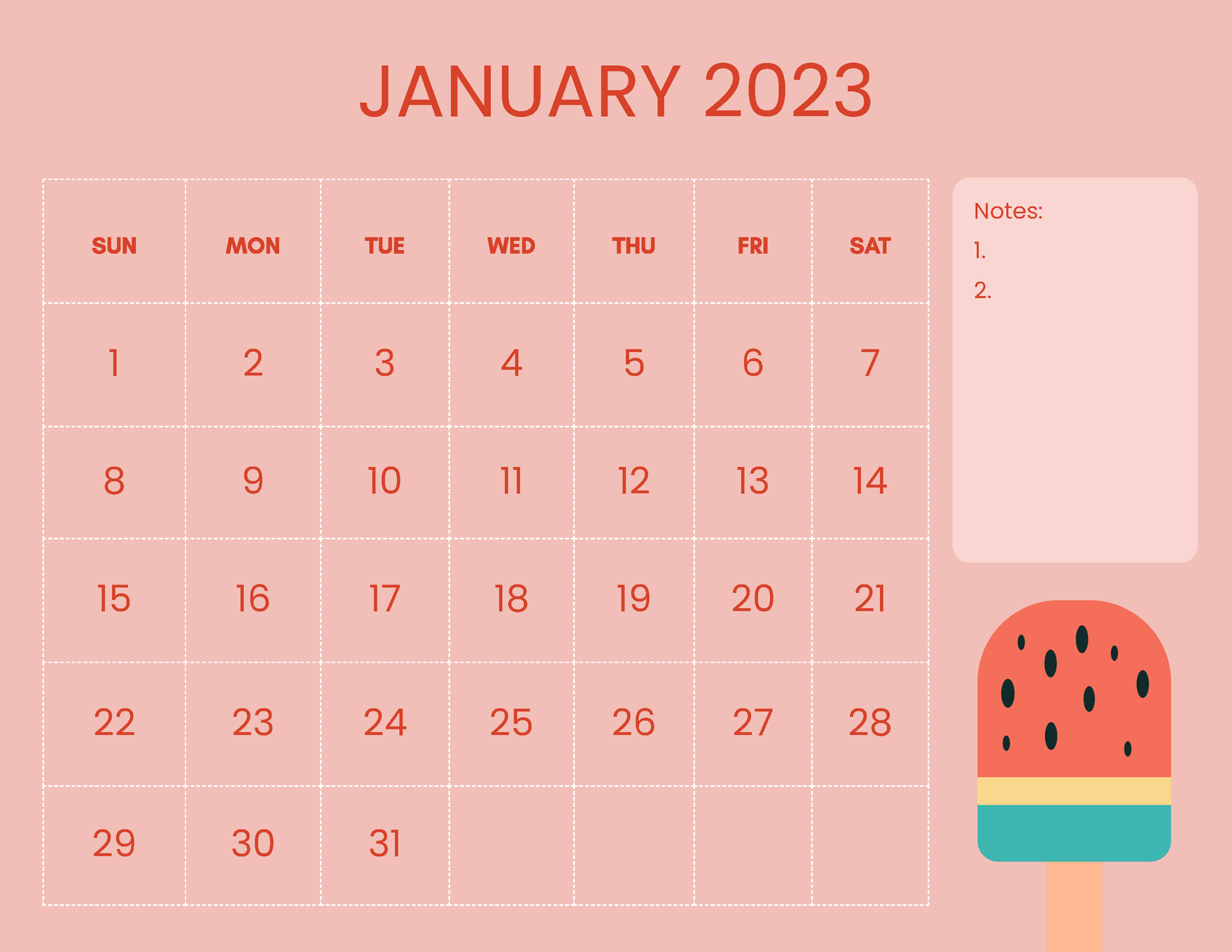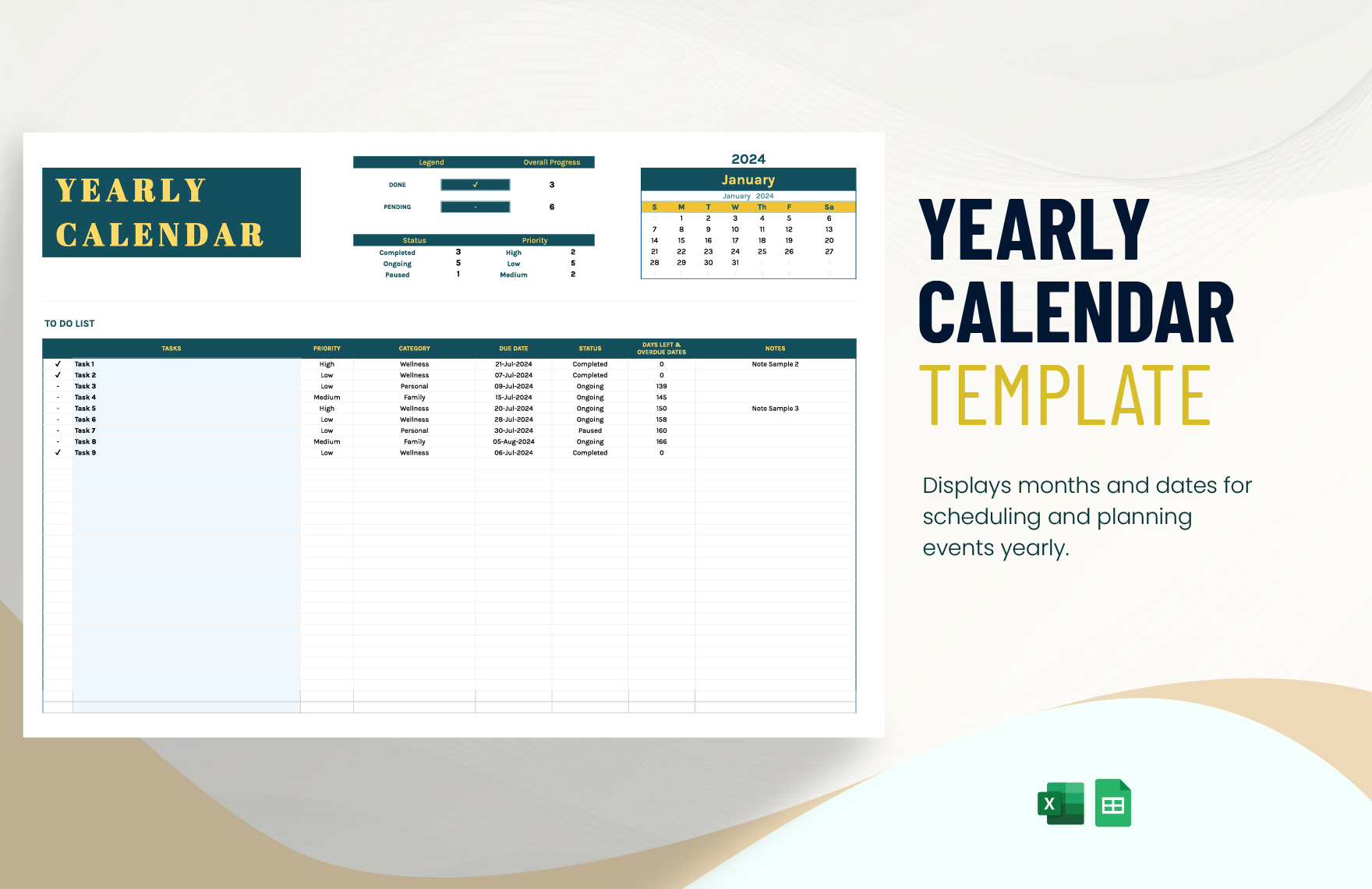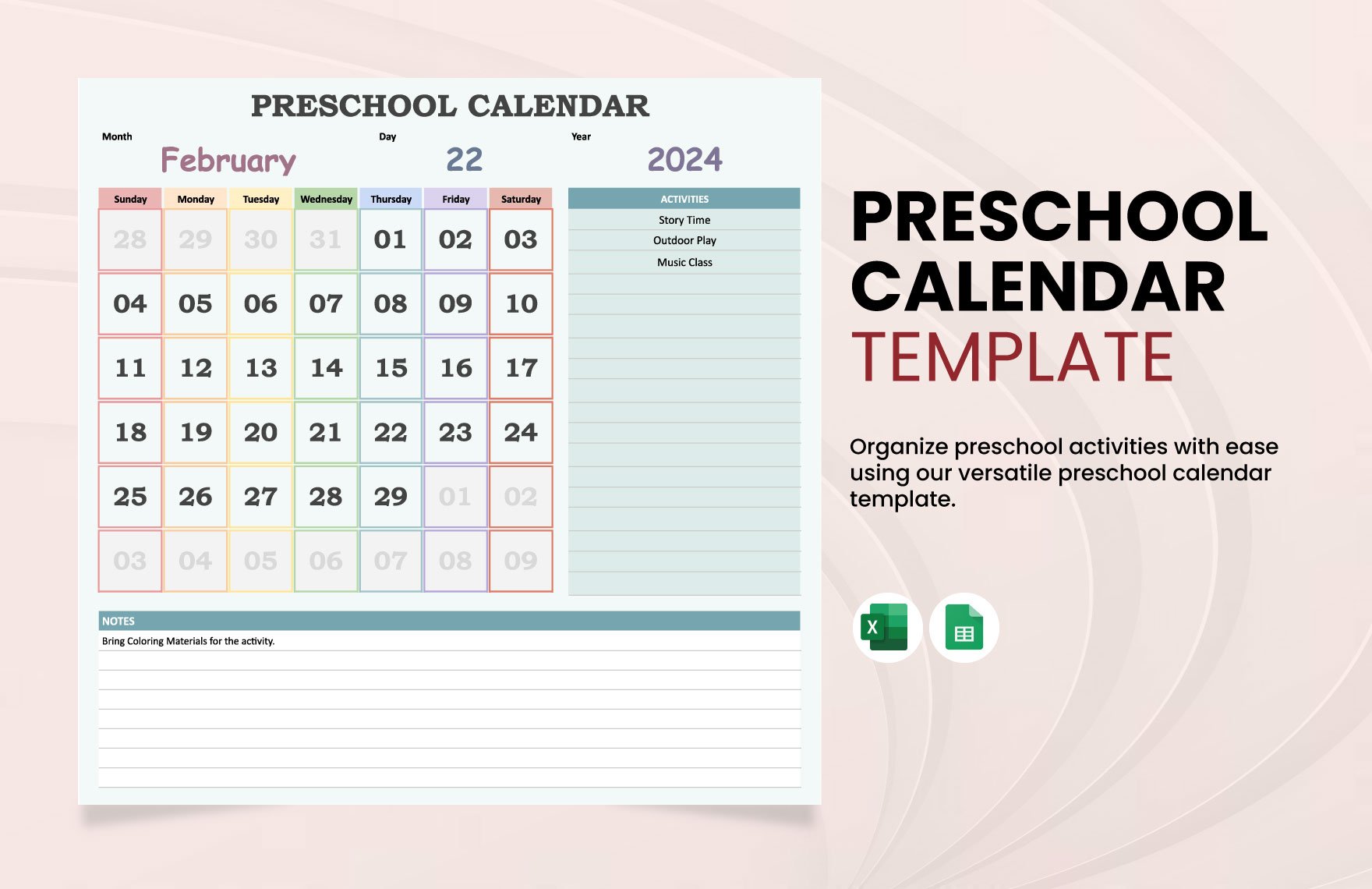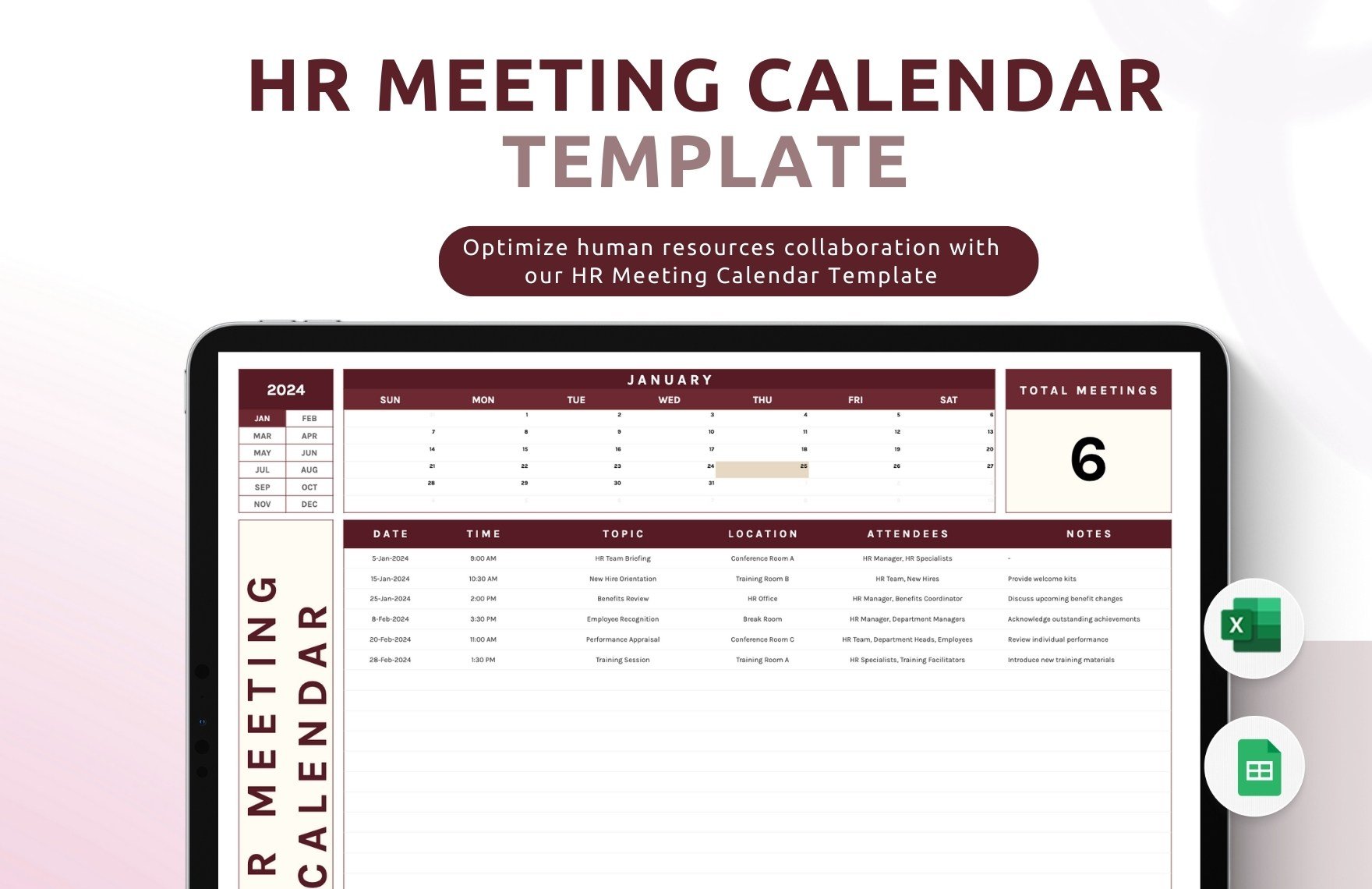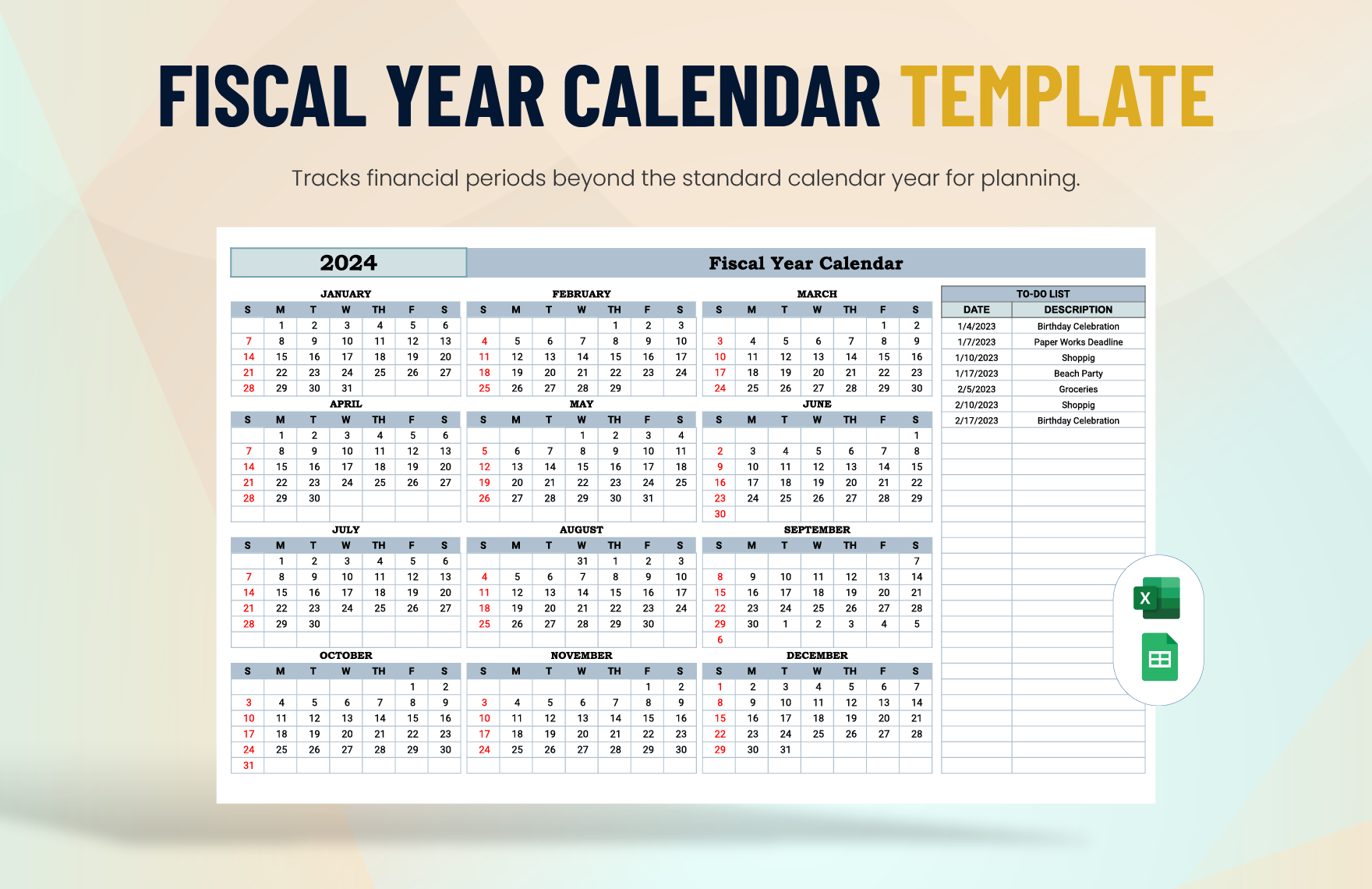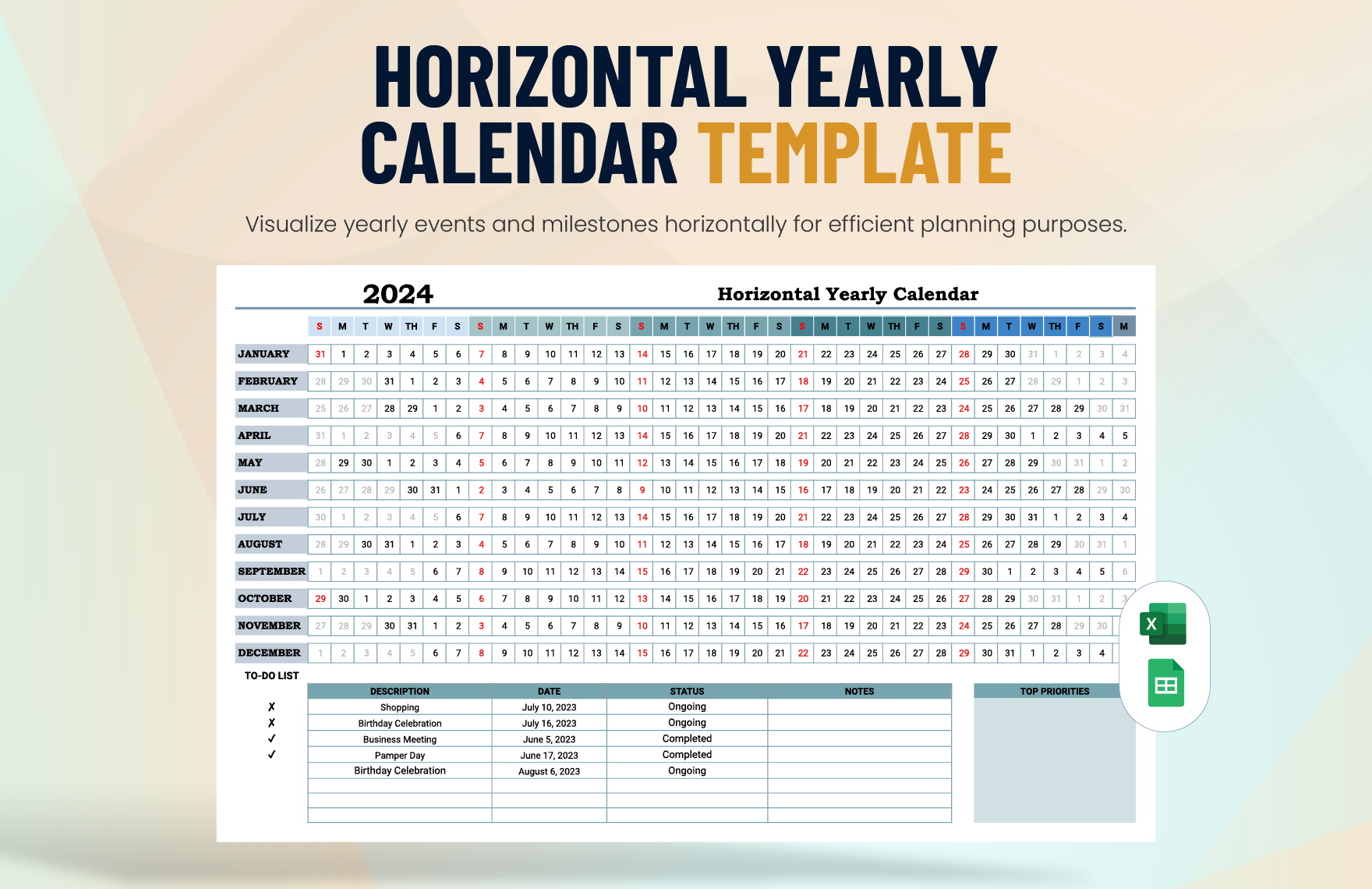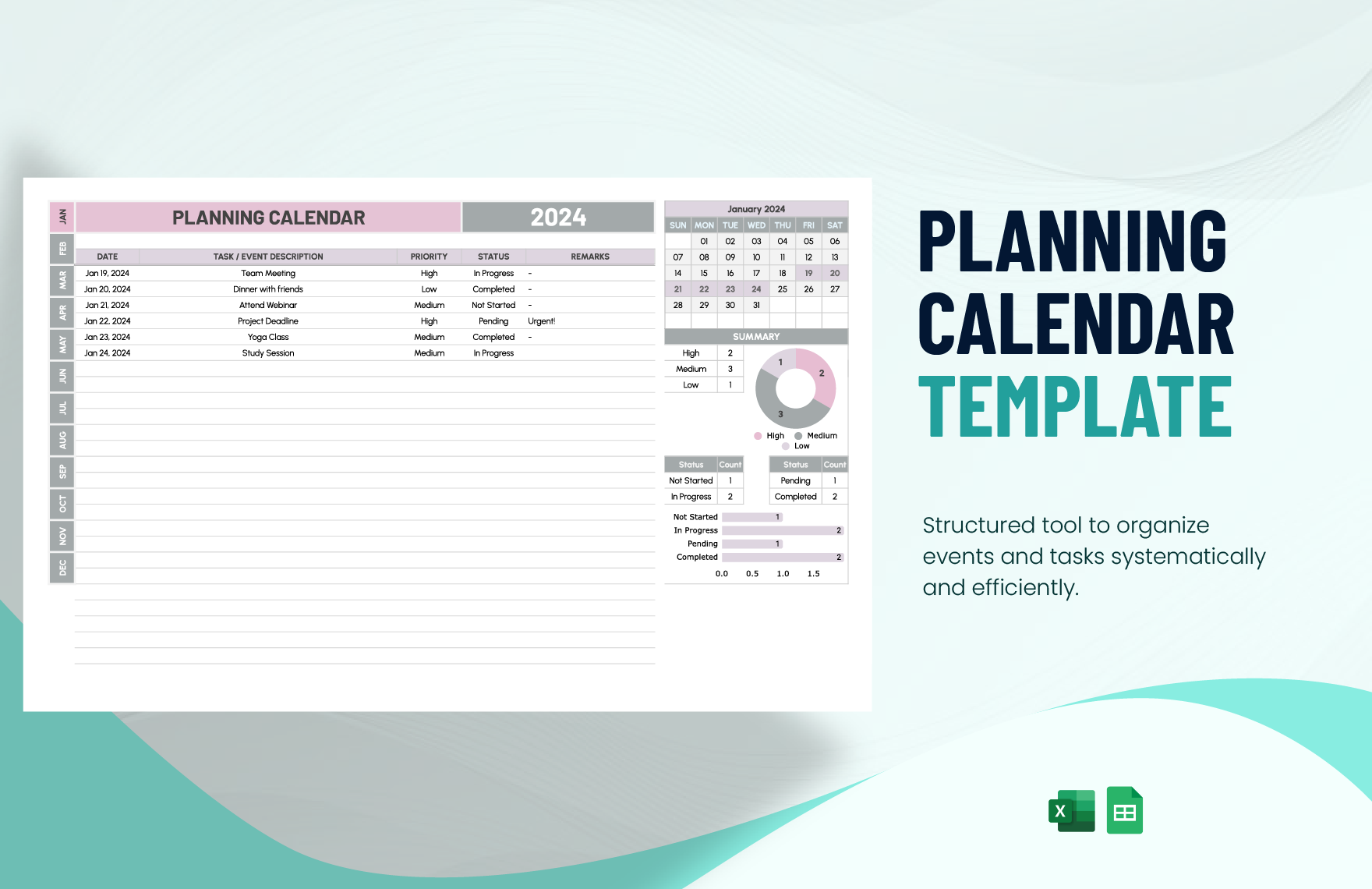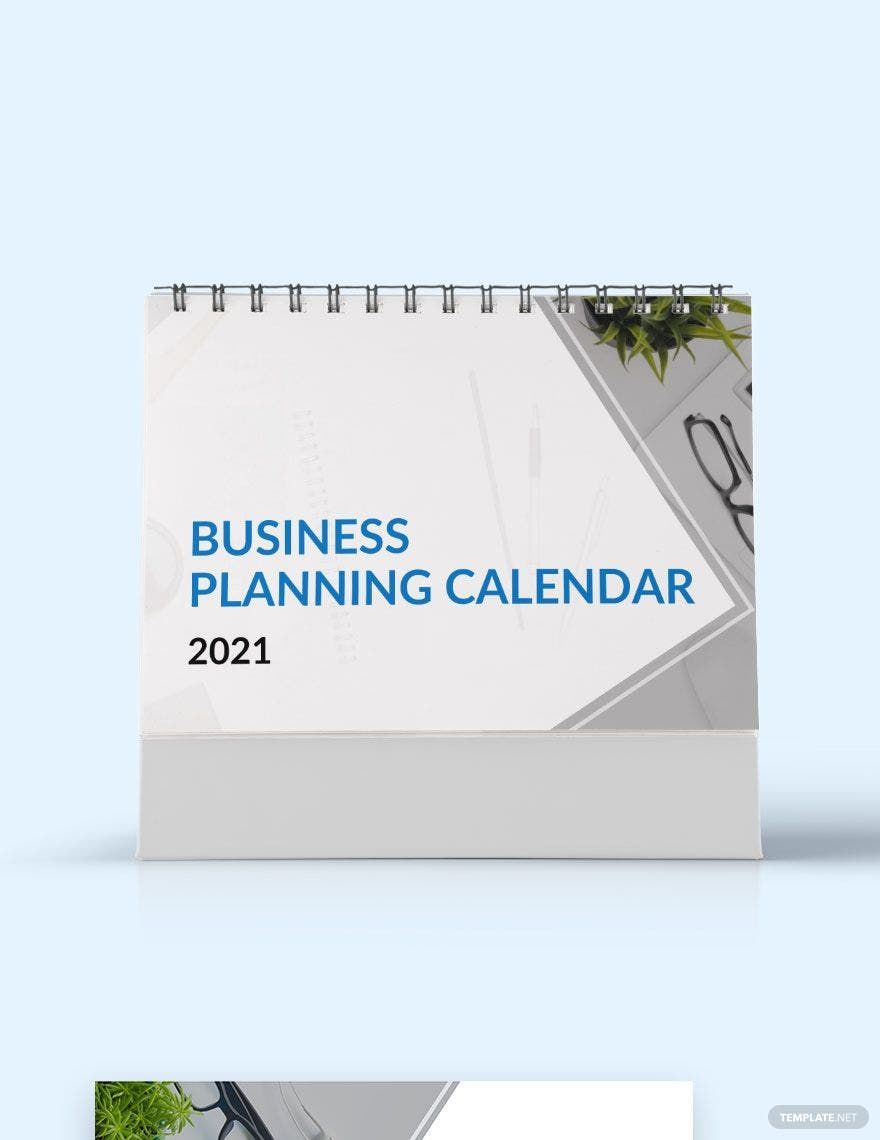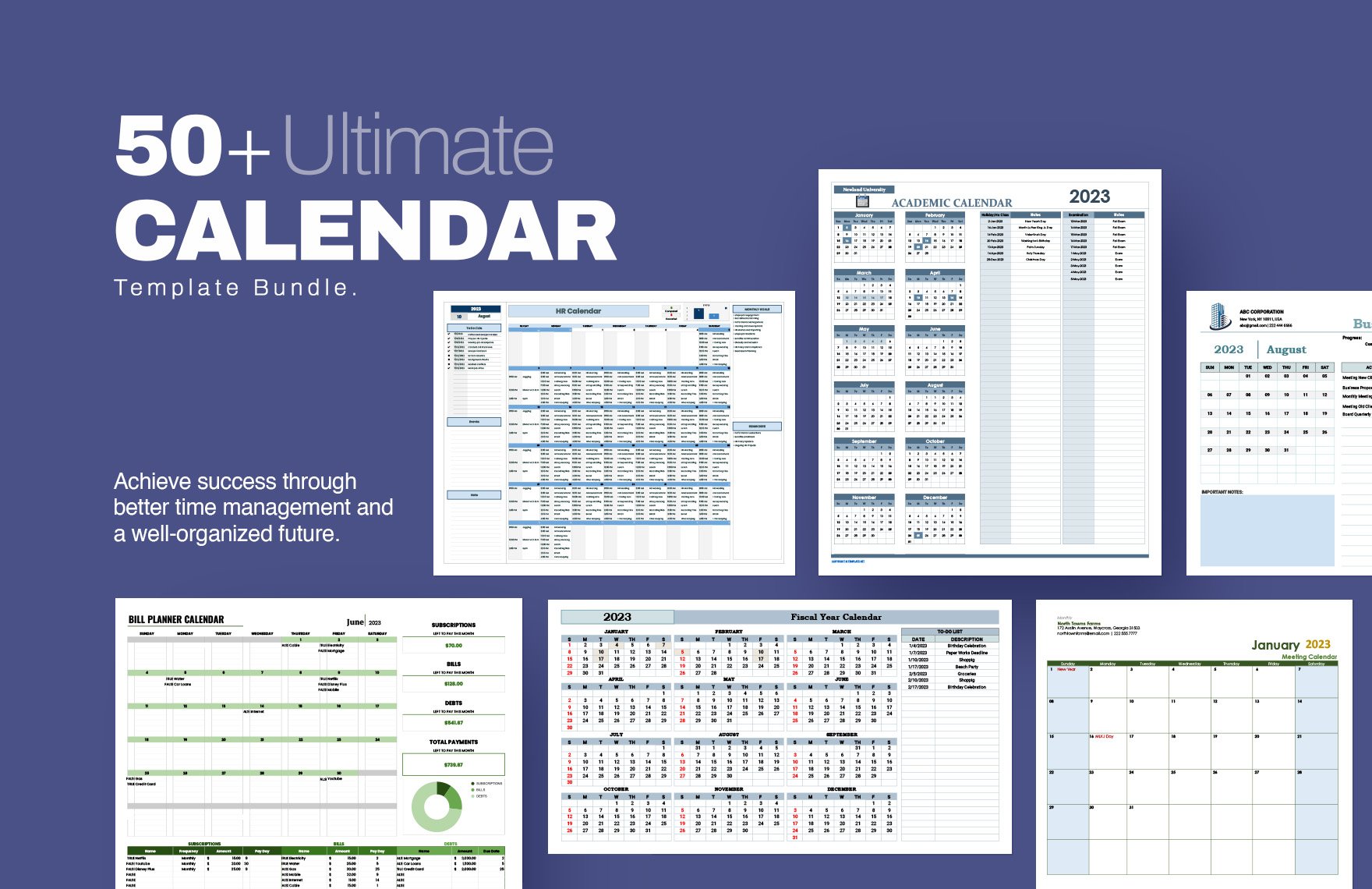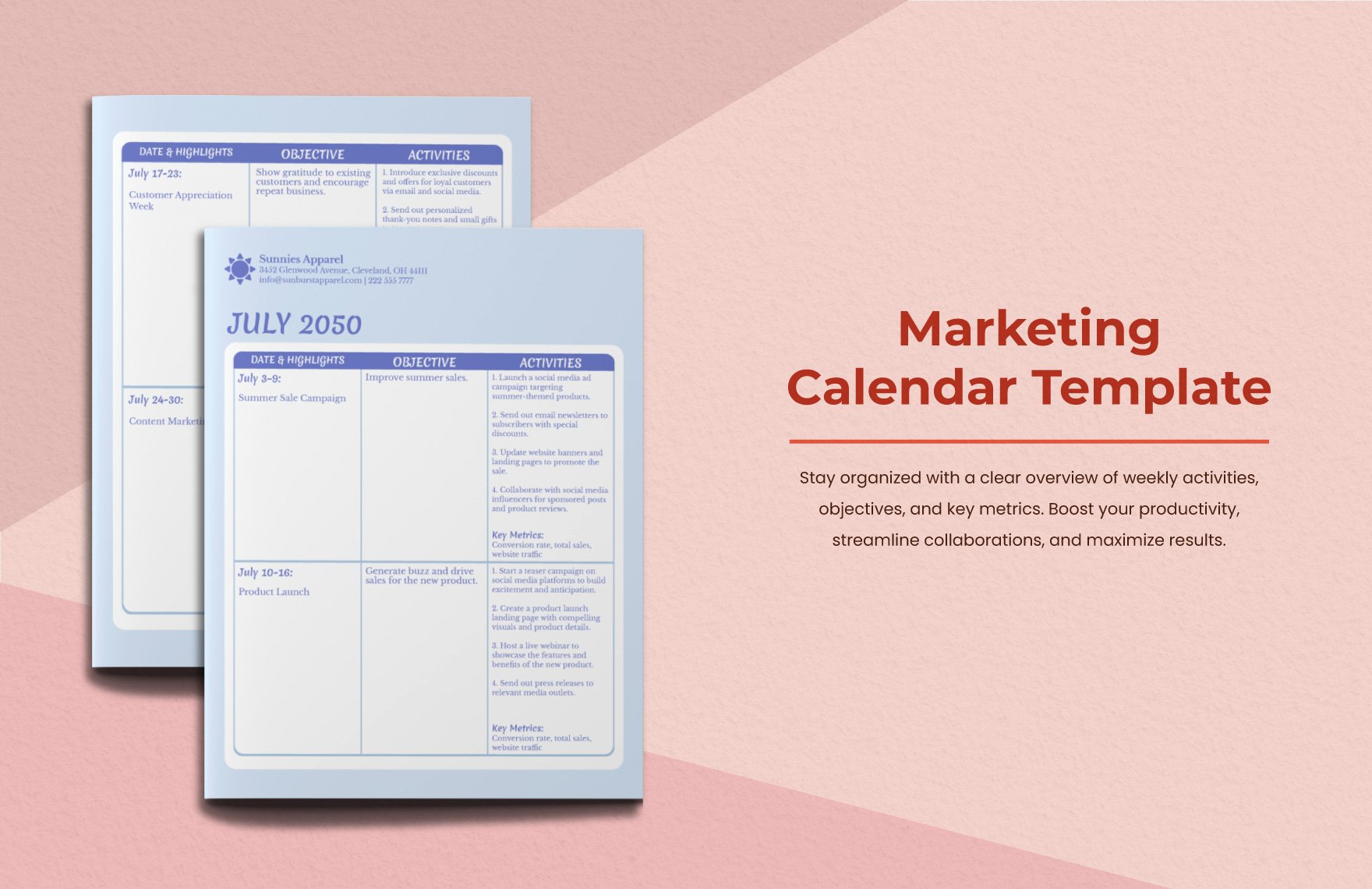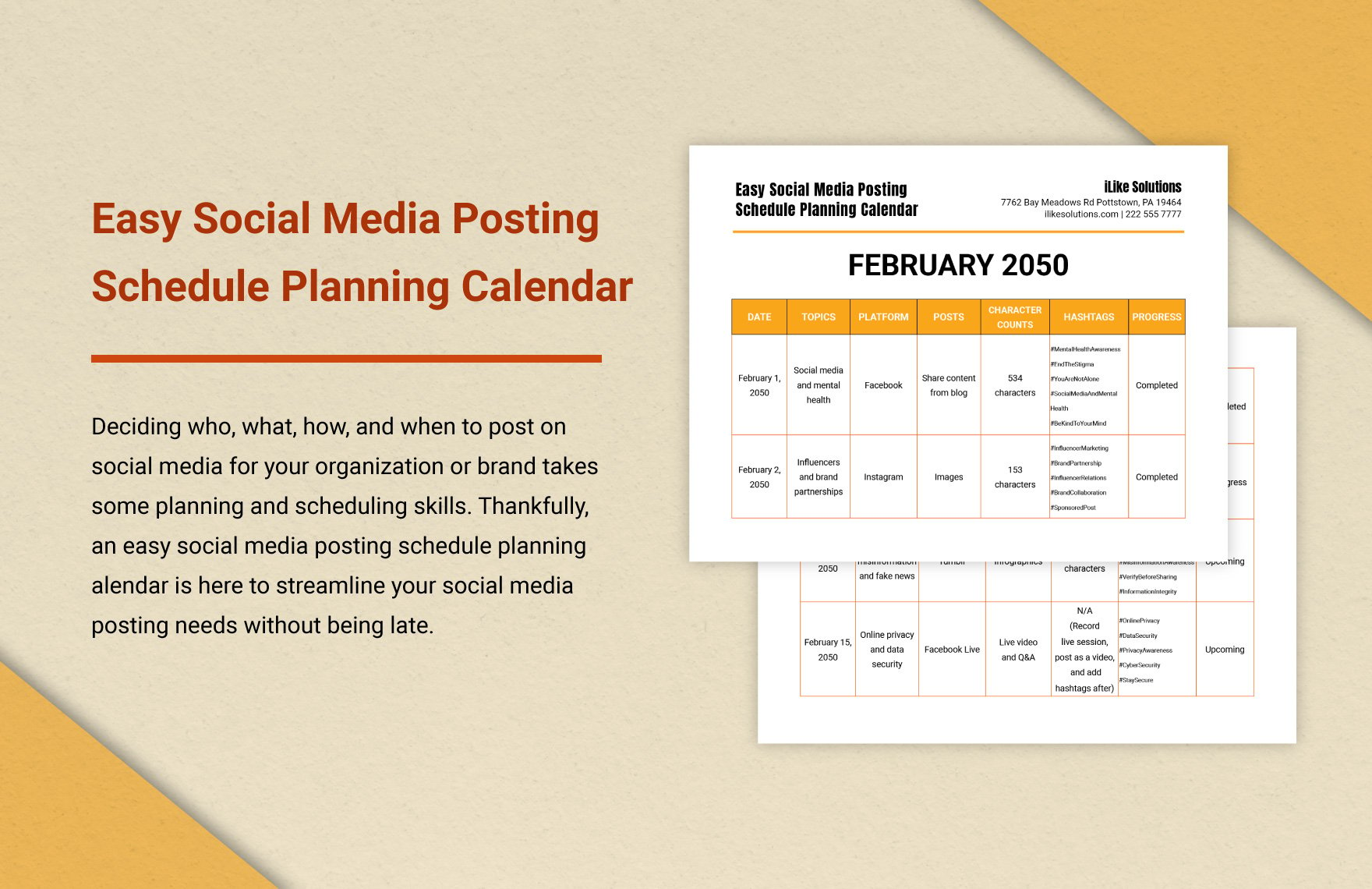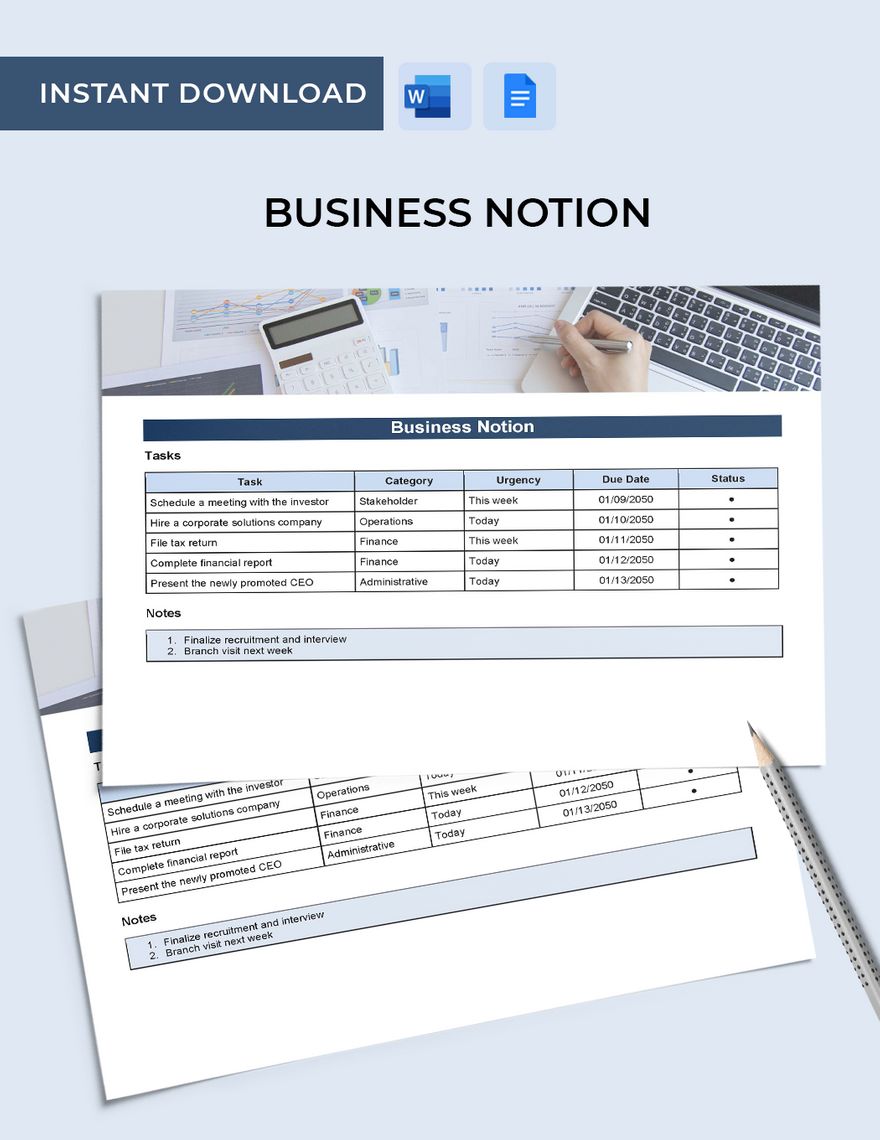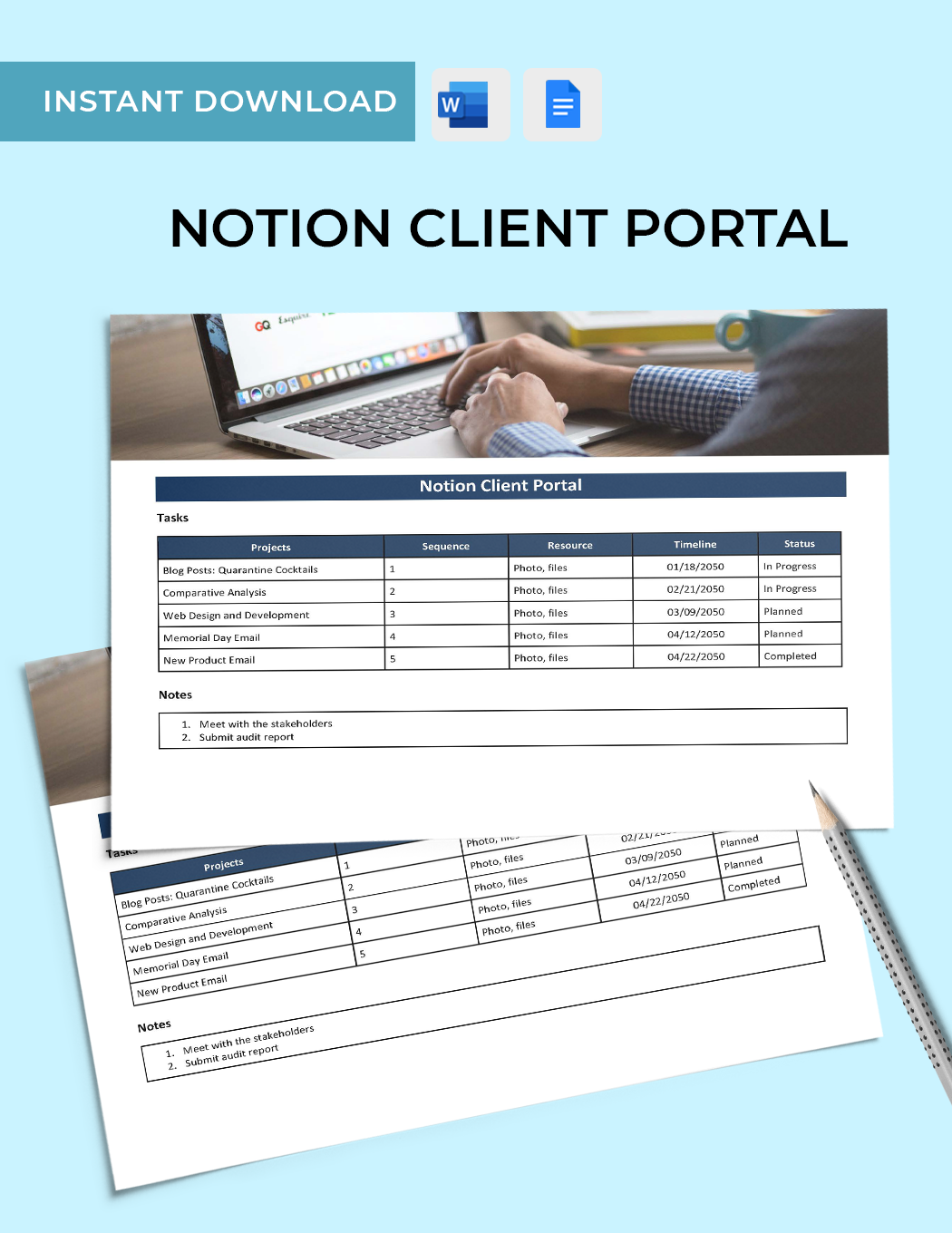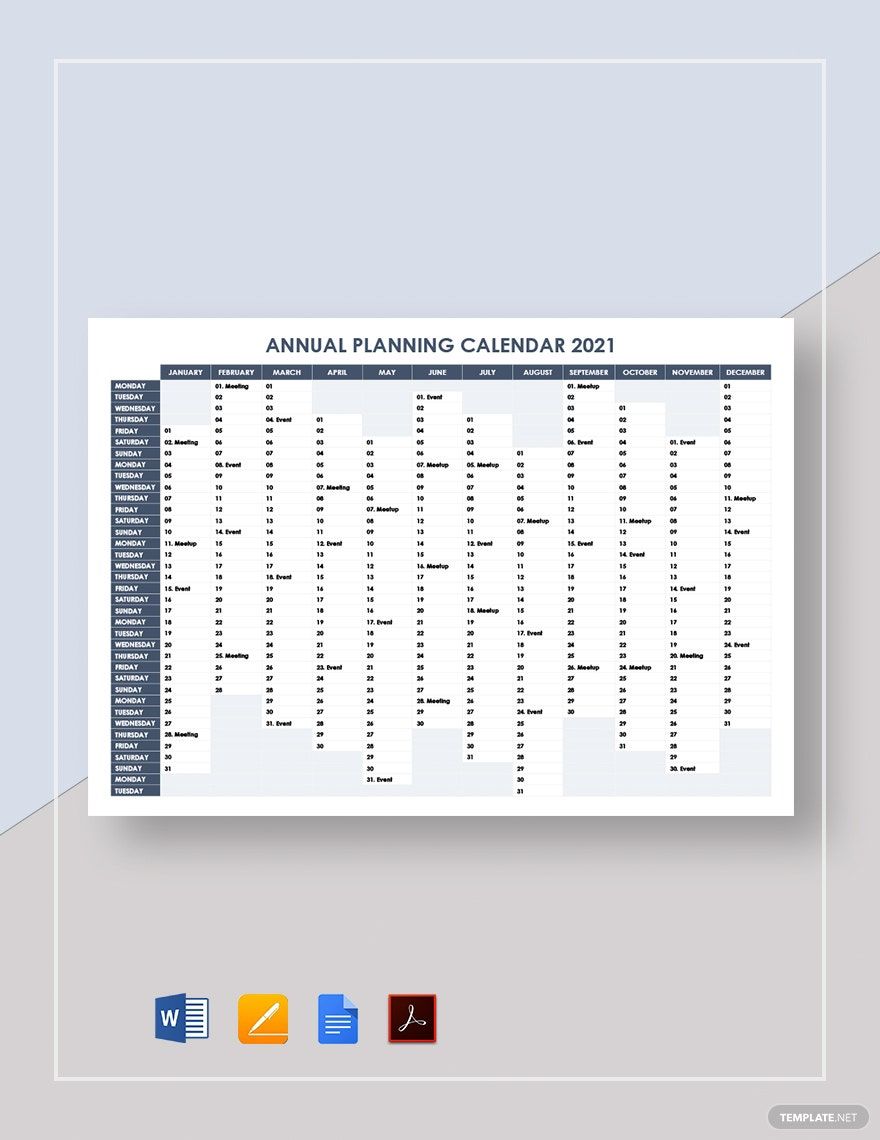A planning calendar is not just for business use, but it's also a practical tool when you plan a family event. With respect to business, it helps in allocating funds, resources, and manpower for a specific project. Here are our Ready-Made Planning Calendar Templates to guide you in designing a functional planning calendar. Save so much time when you take advantage of the suggestive content of each template. Simply customize the template you chose in any device in Word, Pages, or Google Docs format. If you want to make optimize your resources, download and use any of our printable templates now!
How to Create a Planning Calendar?
A planning calendar is an instrument that's used by business owners and professional workers as well, such as teachers. It helps in organizing and maximizing your time when assigned to do tasks or when planning an event.
Managing your time may sound easy until you’re given a task that you need to finish at a specific time. From 22,910, the bankruptcies in the USA decreased to 22,780 in the fourth quarter of 2019 according to Trading Economics. Although the number is not that low, it still means something to businesses. And planning is an essential part of avoiding this scenario.
Here’s what you do to create a planning calendar that you can utilize to avoid failing in project management that can lead to bankruptcy.
1. Download a Planning Calendar Template
Let’s be practical. It’s easier to do your job when you have a template that allows you to start instantly. All you have to do is customize and incorporate your information into it. Online templates feature weekly, monthly, and yearly or a 12-month planning calendar.
2. Identify Your Availability
Once you have the template, you start inserting data into it. Identify the specific time that you’d be working with your assigned tasks, and plot it down on your business or school calendar.
3. Prioritize Your Activities
Because it’s impossible to do all the tasks at once, you have to start prioritizing them. You can start from the highest to lowest priorities so you’d know what to do first.
4. Include Contingency Time
There are external factors that you can’t control. However, you can create a contingency plan to lower the possible effects of these unforeseen events.
5. Create a Flexible Planning Calendar
There will come a time when you need to update your availability. So, it’s reasonable to make your planning calendar flexible for you to easily fill in updates. You can use excel and other user-friendly applications to design a flexible business calendar.