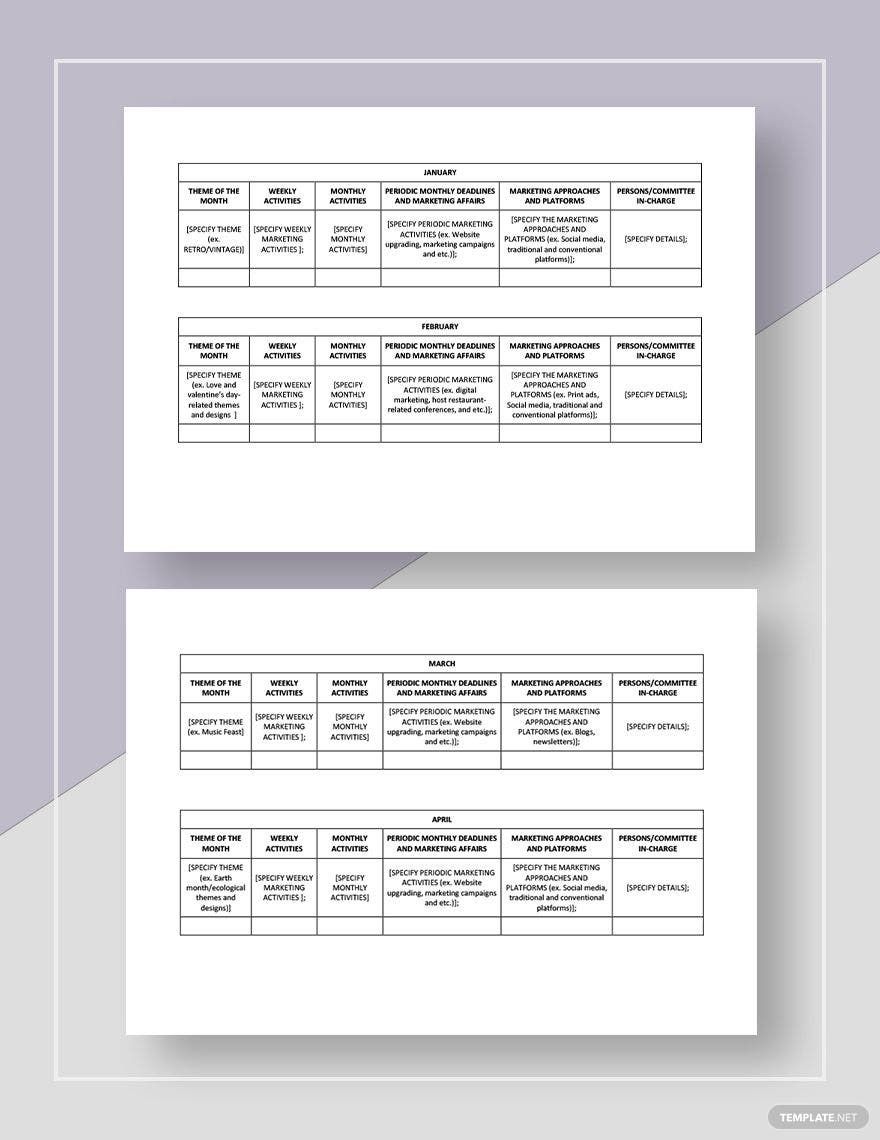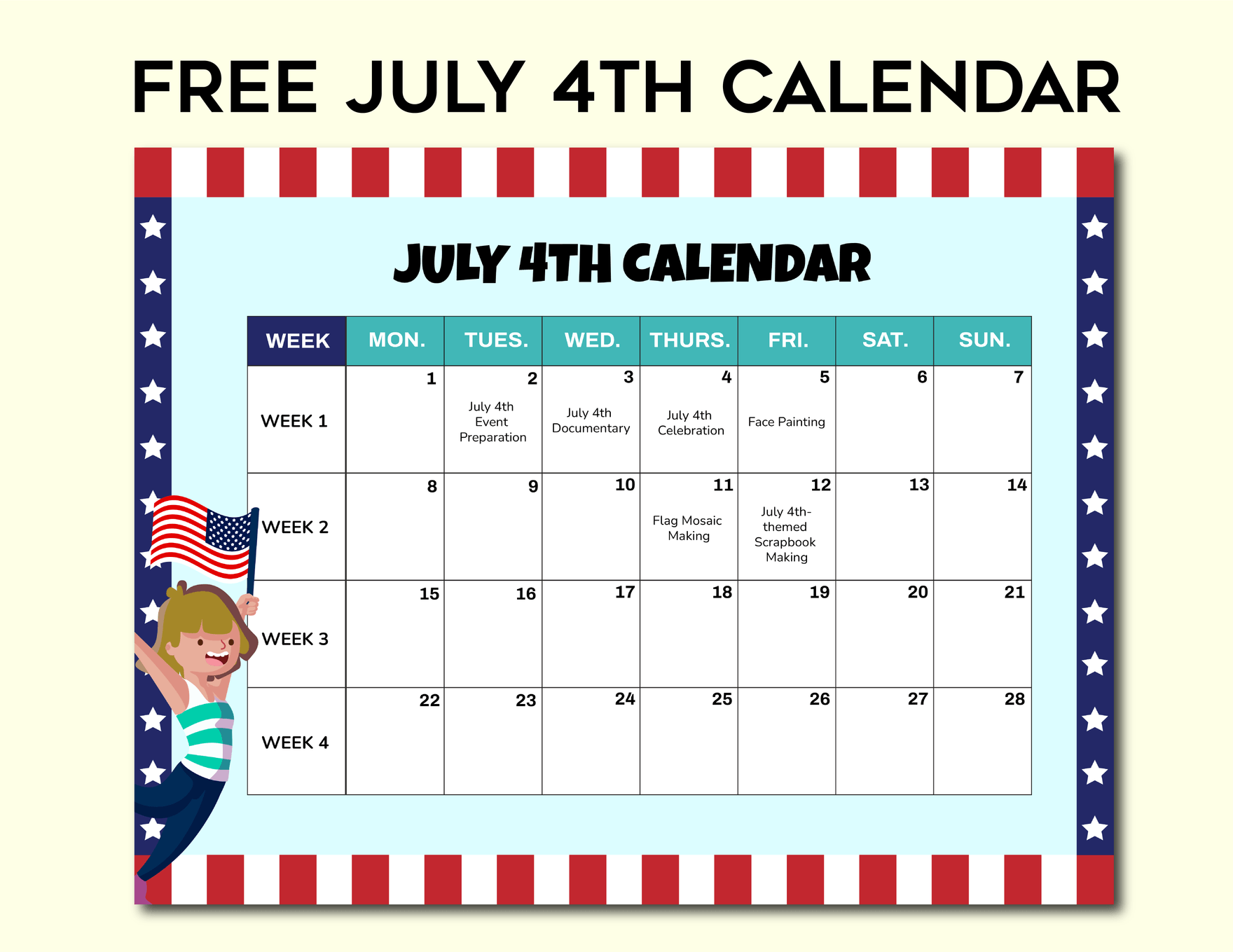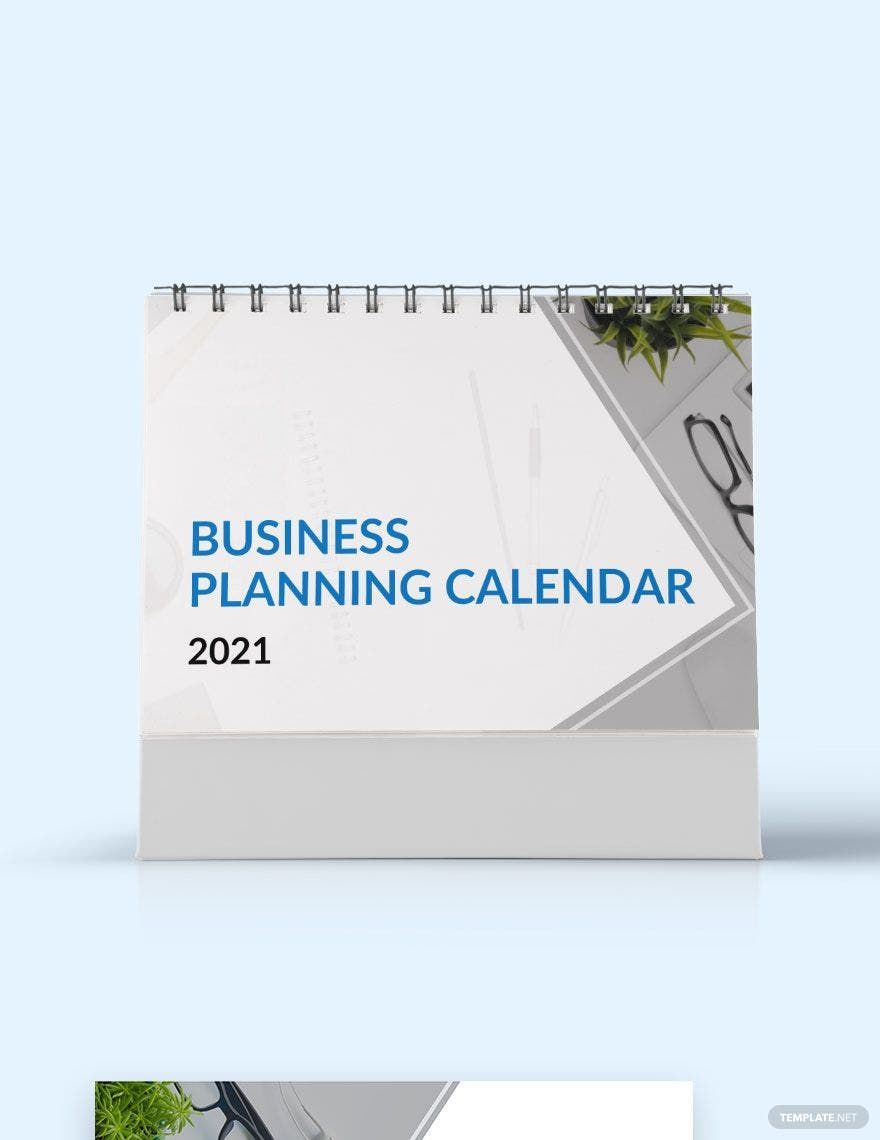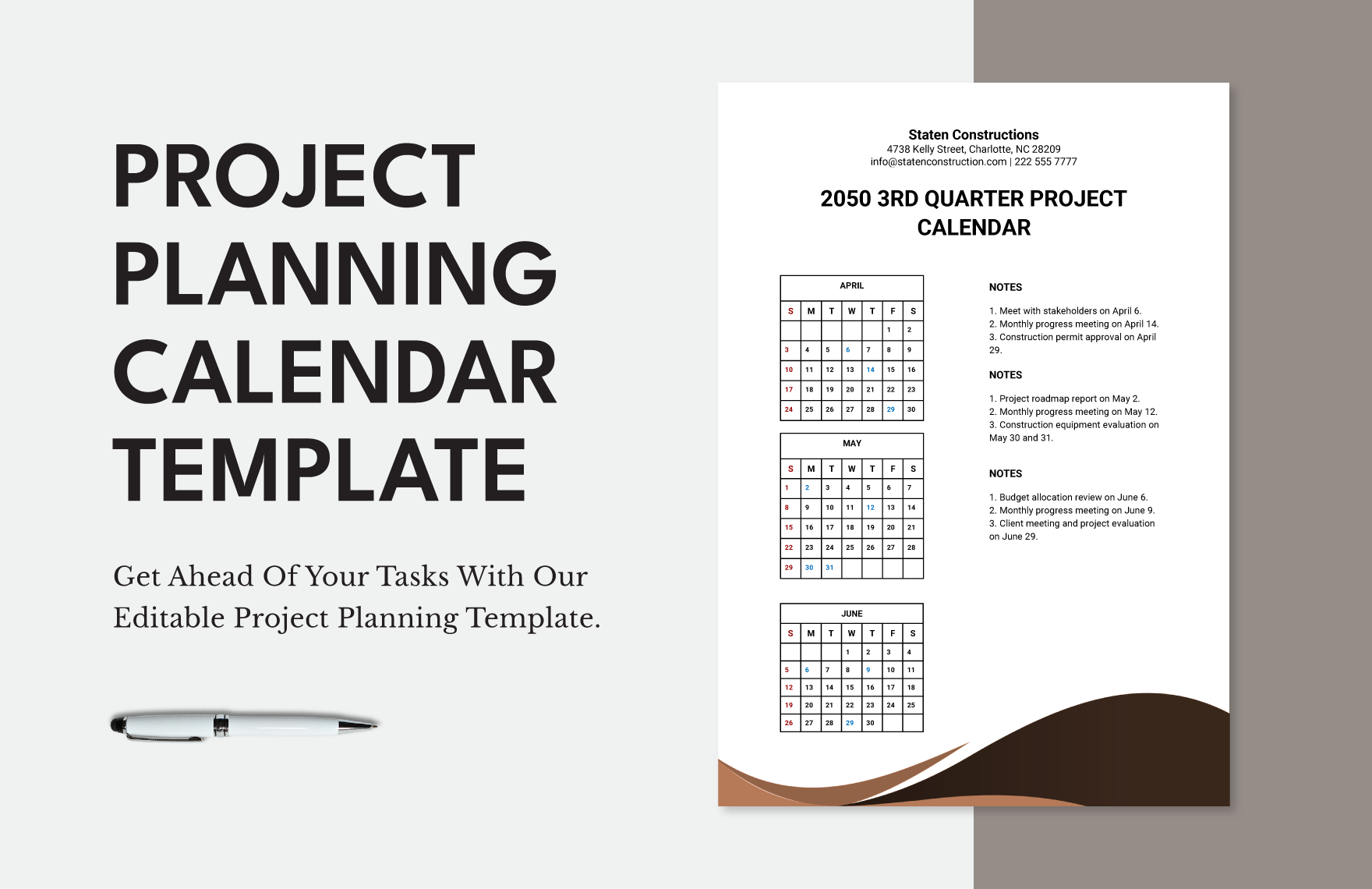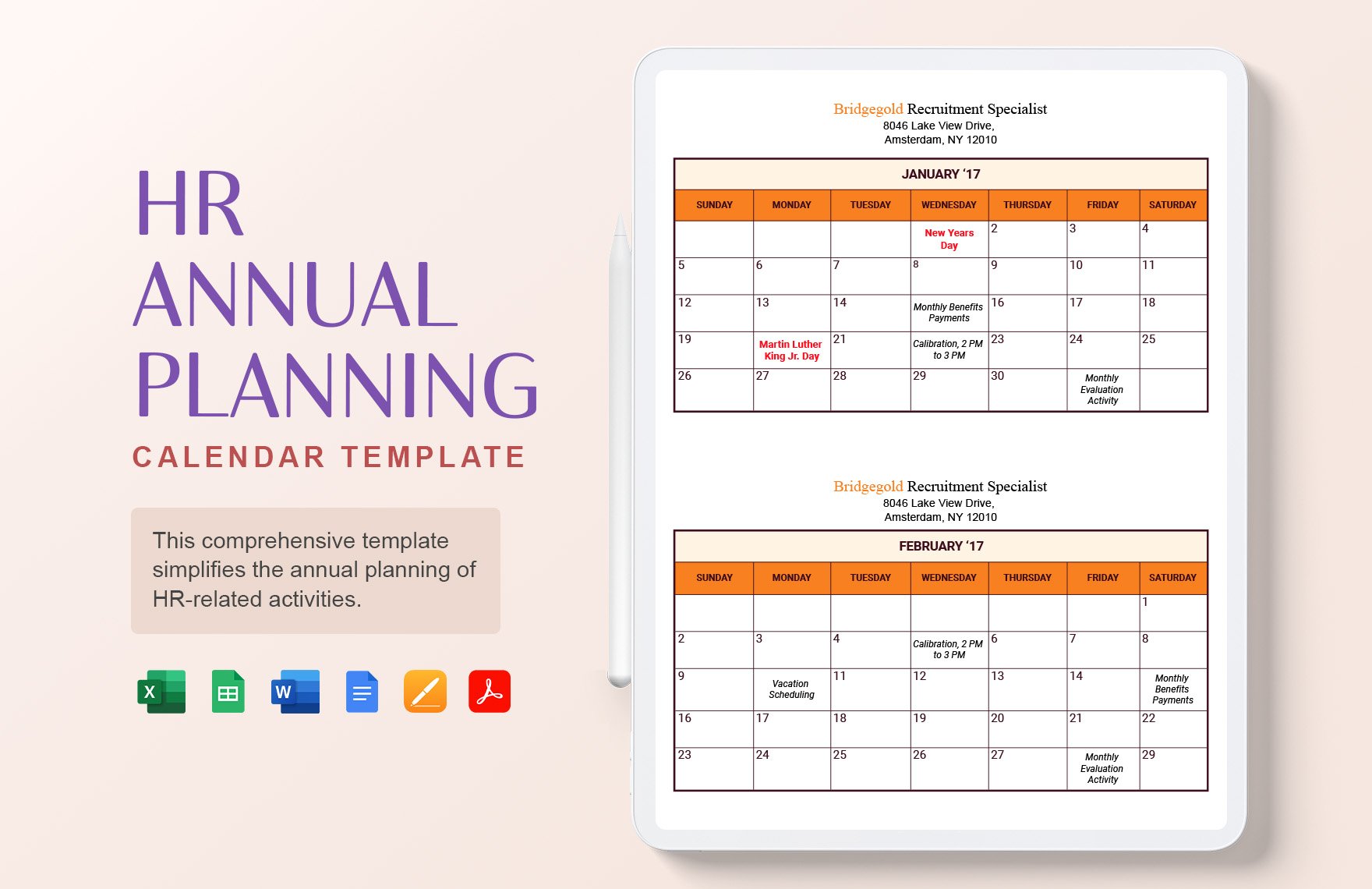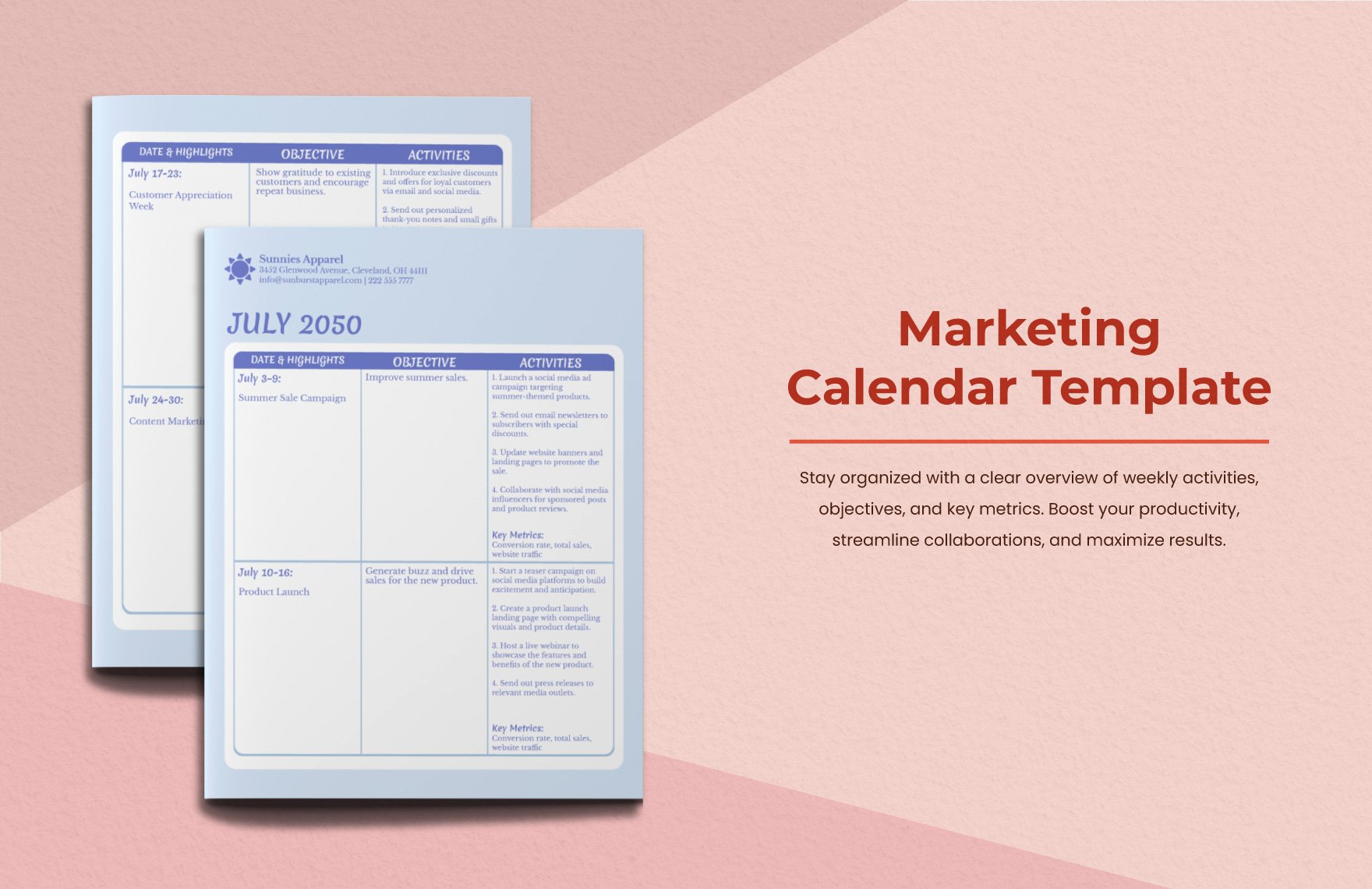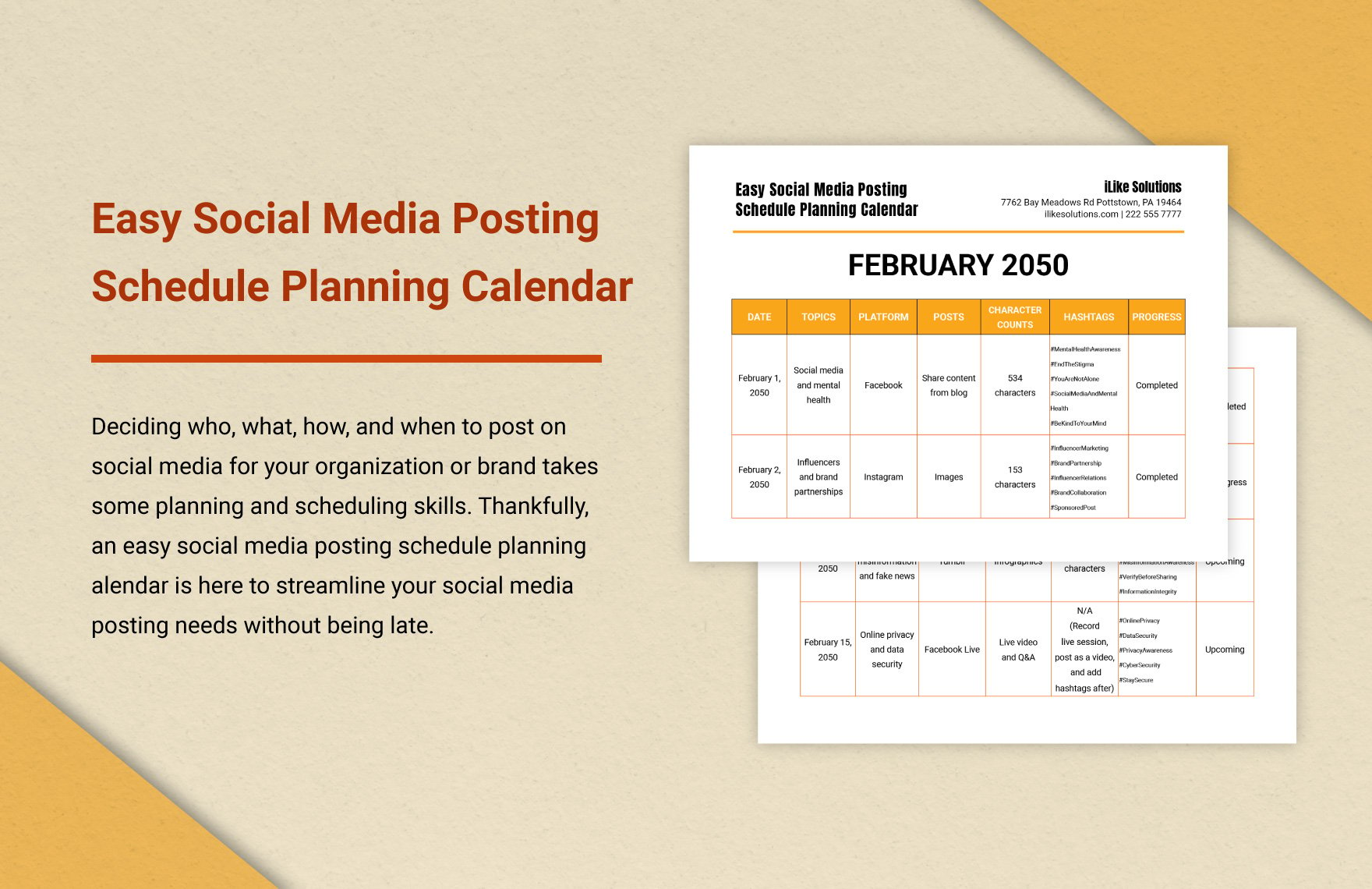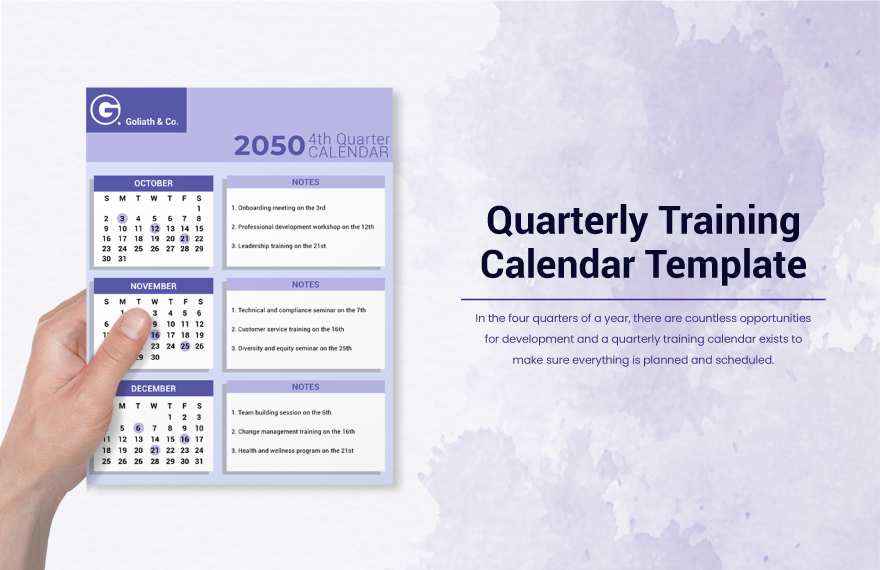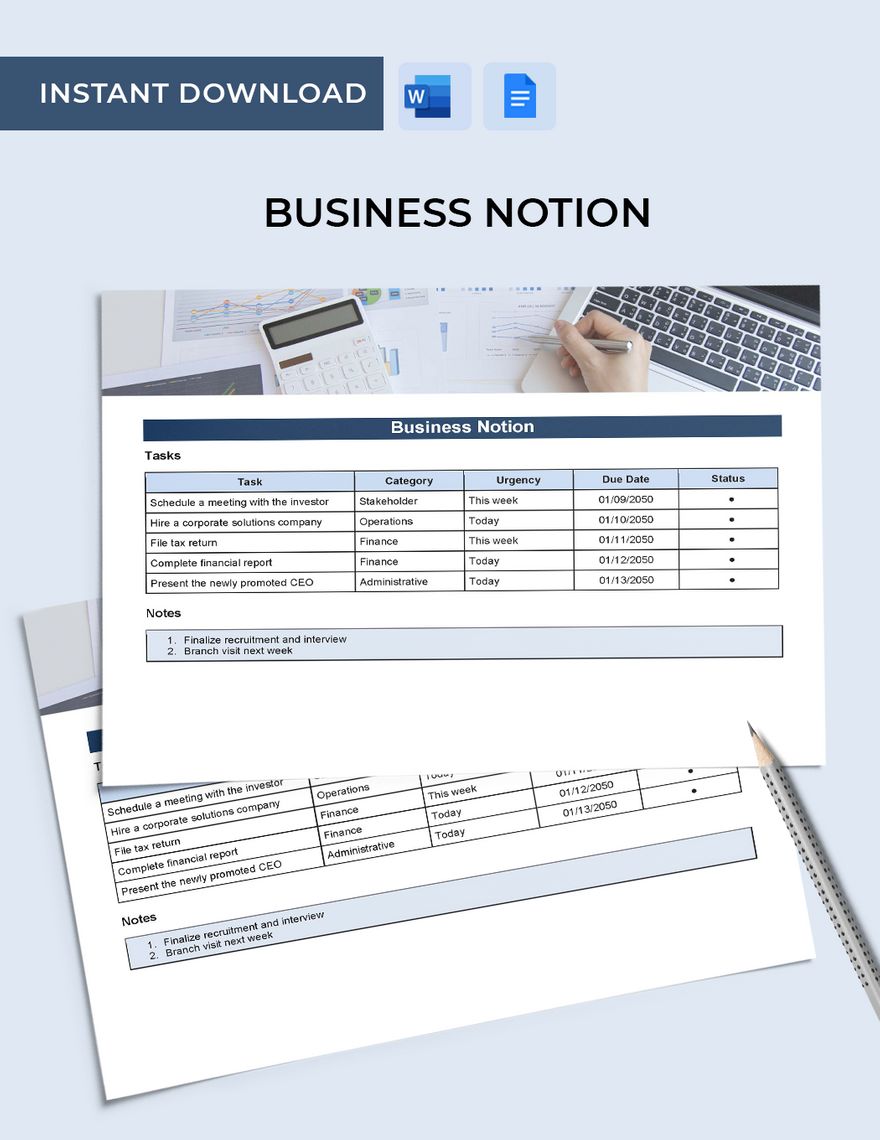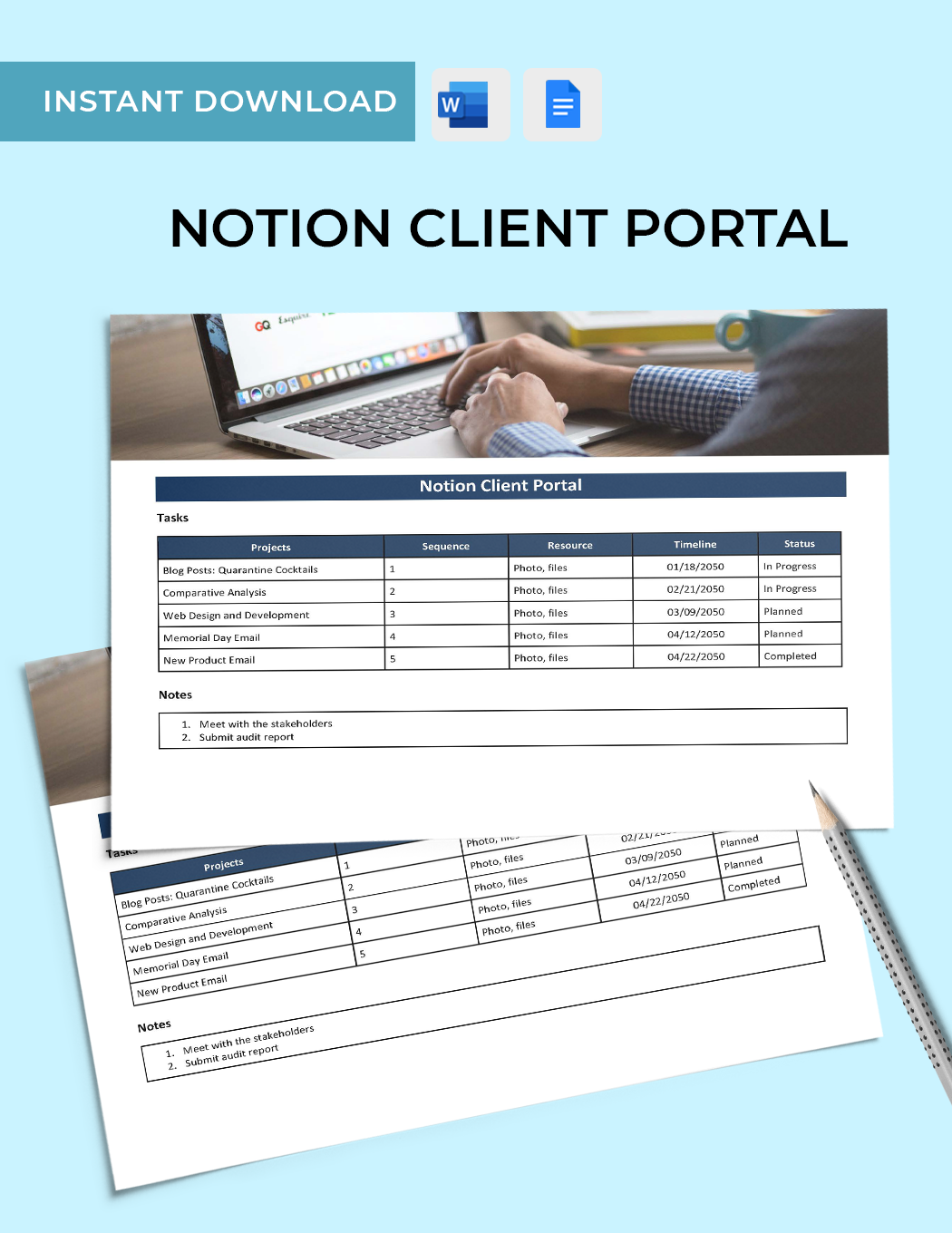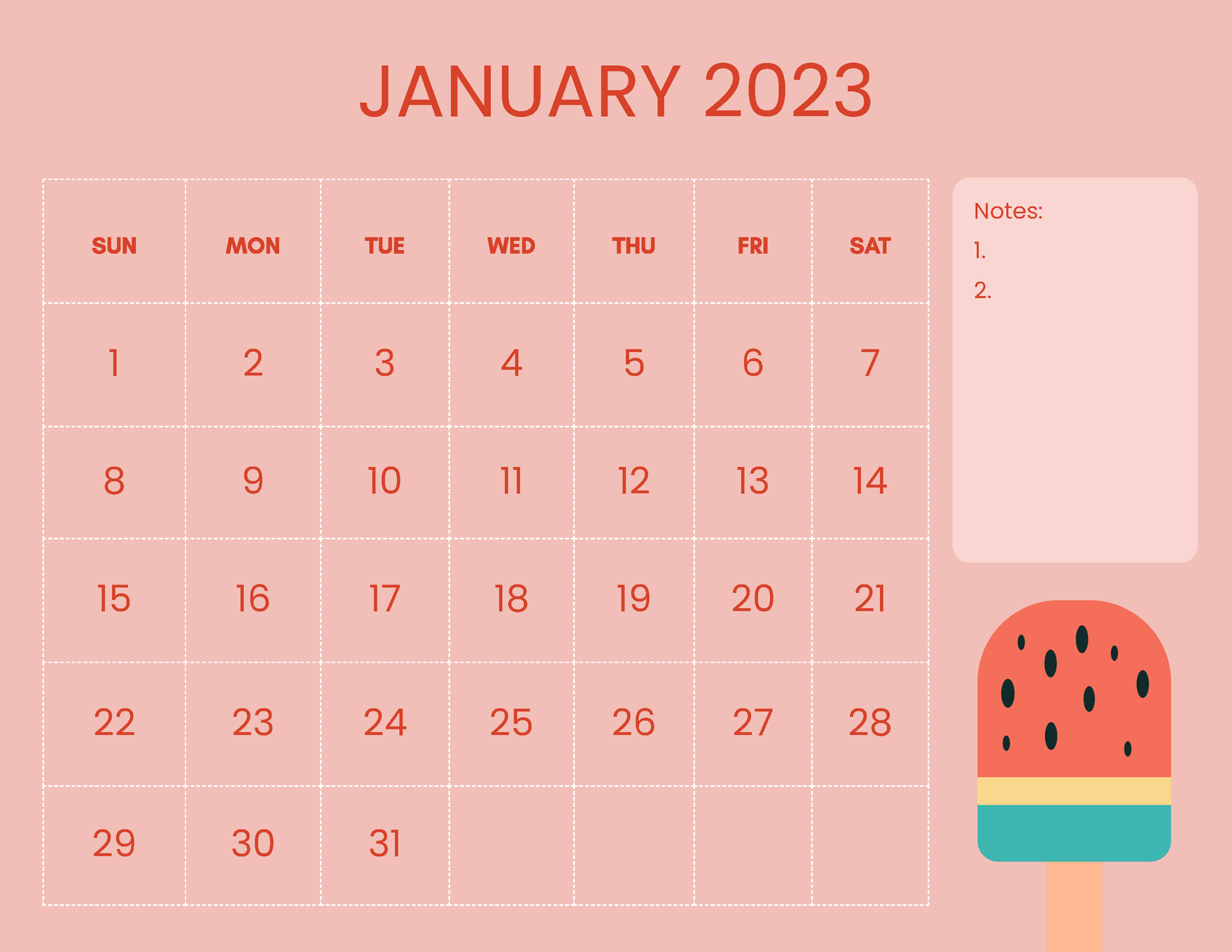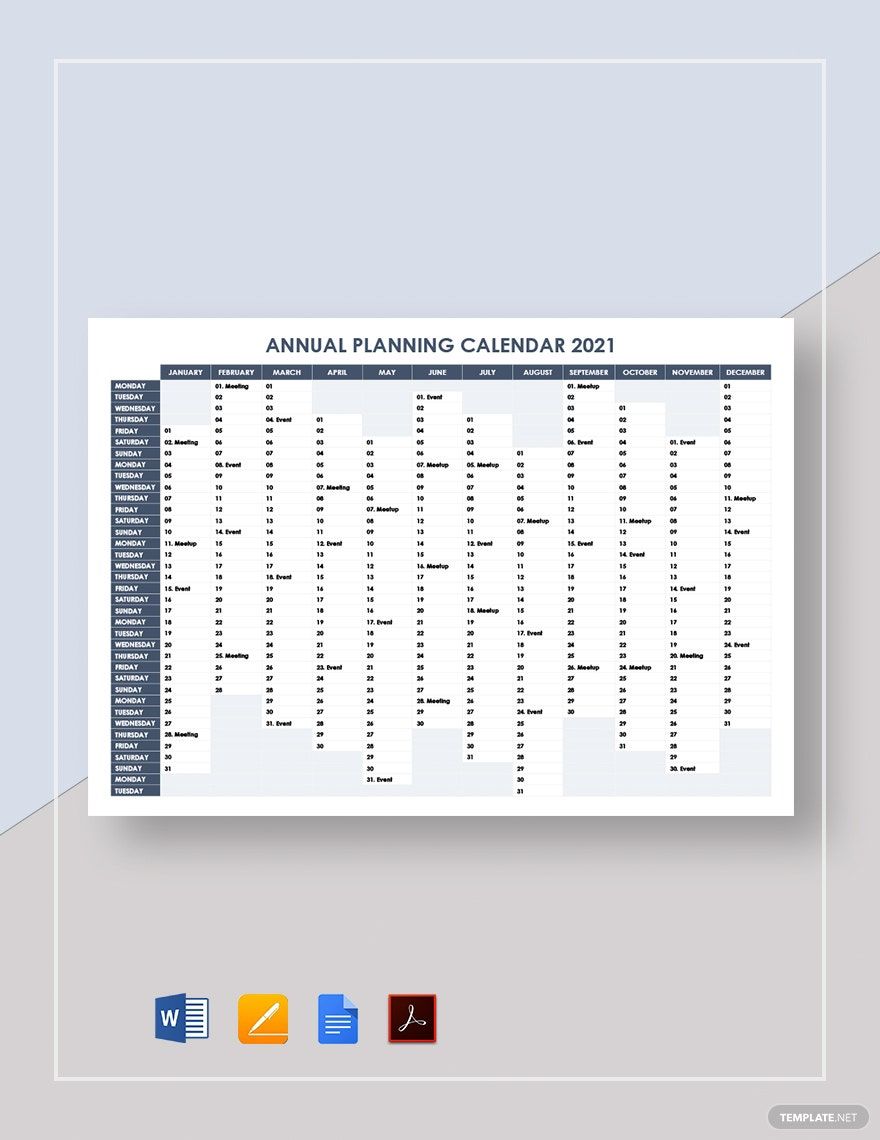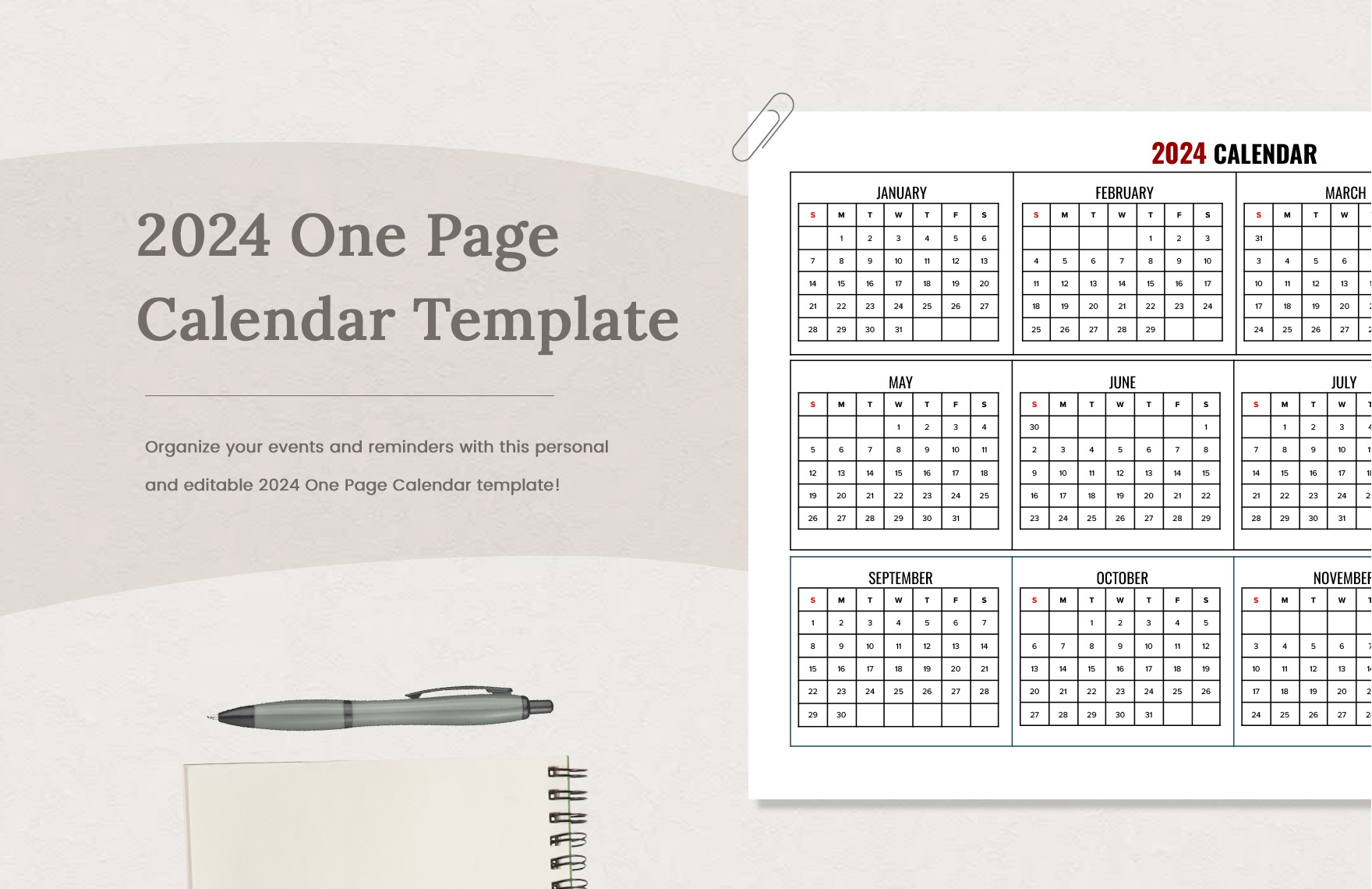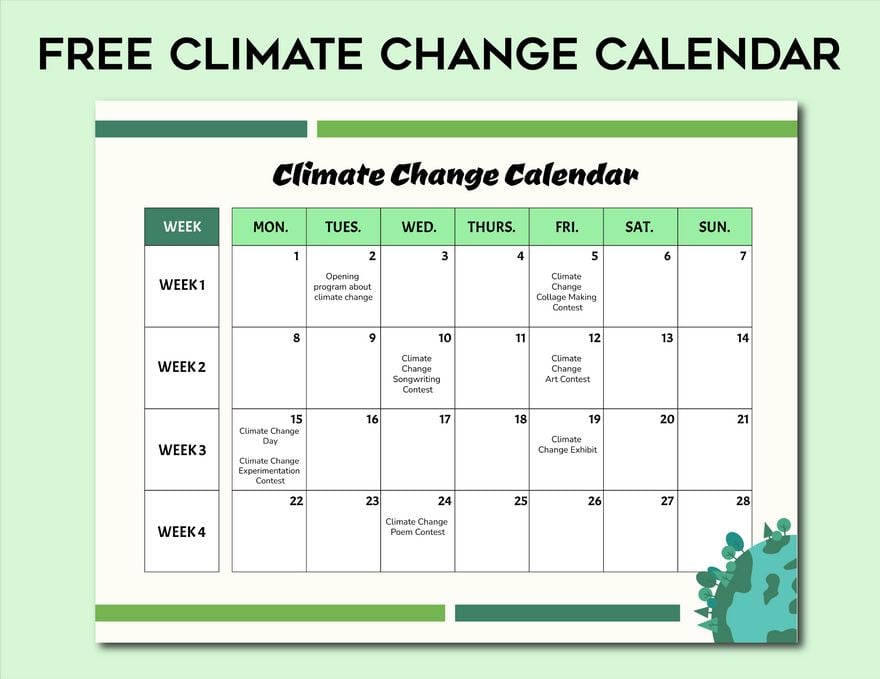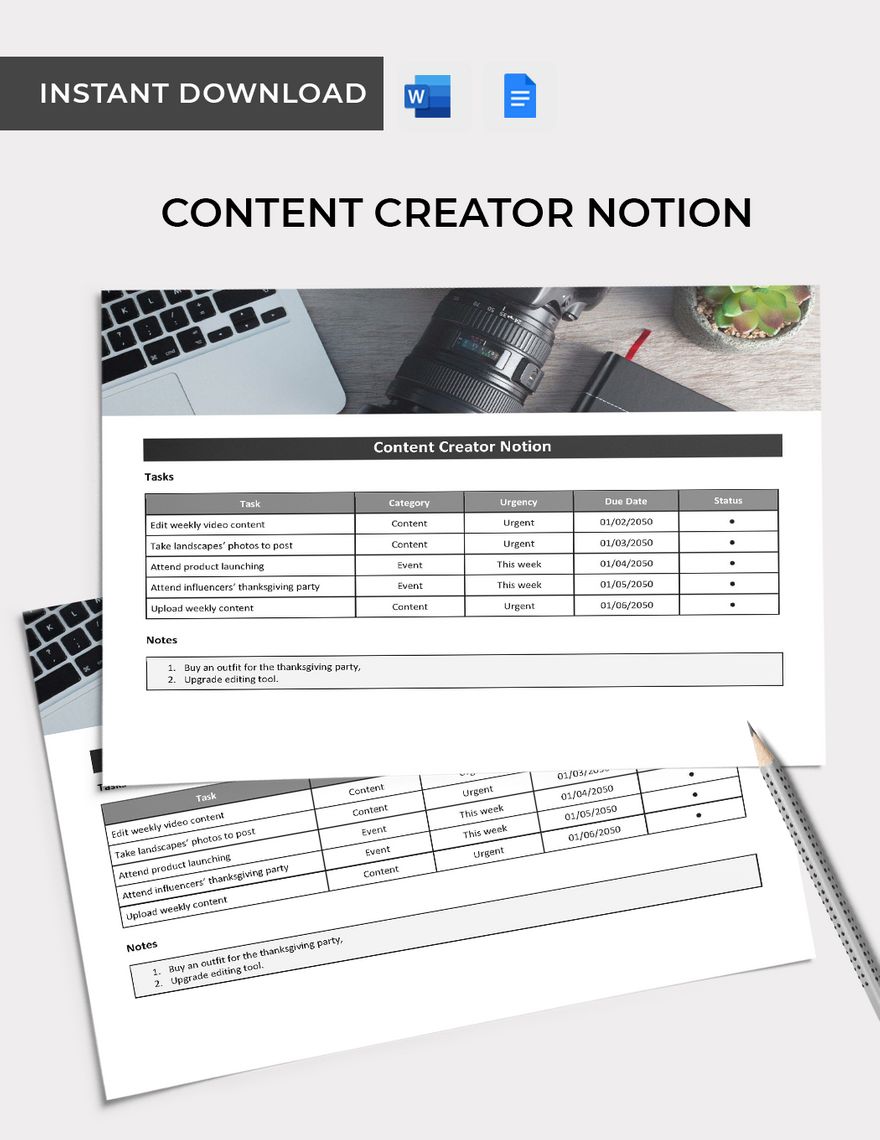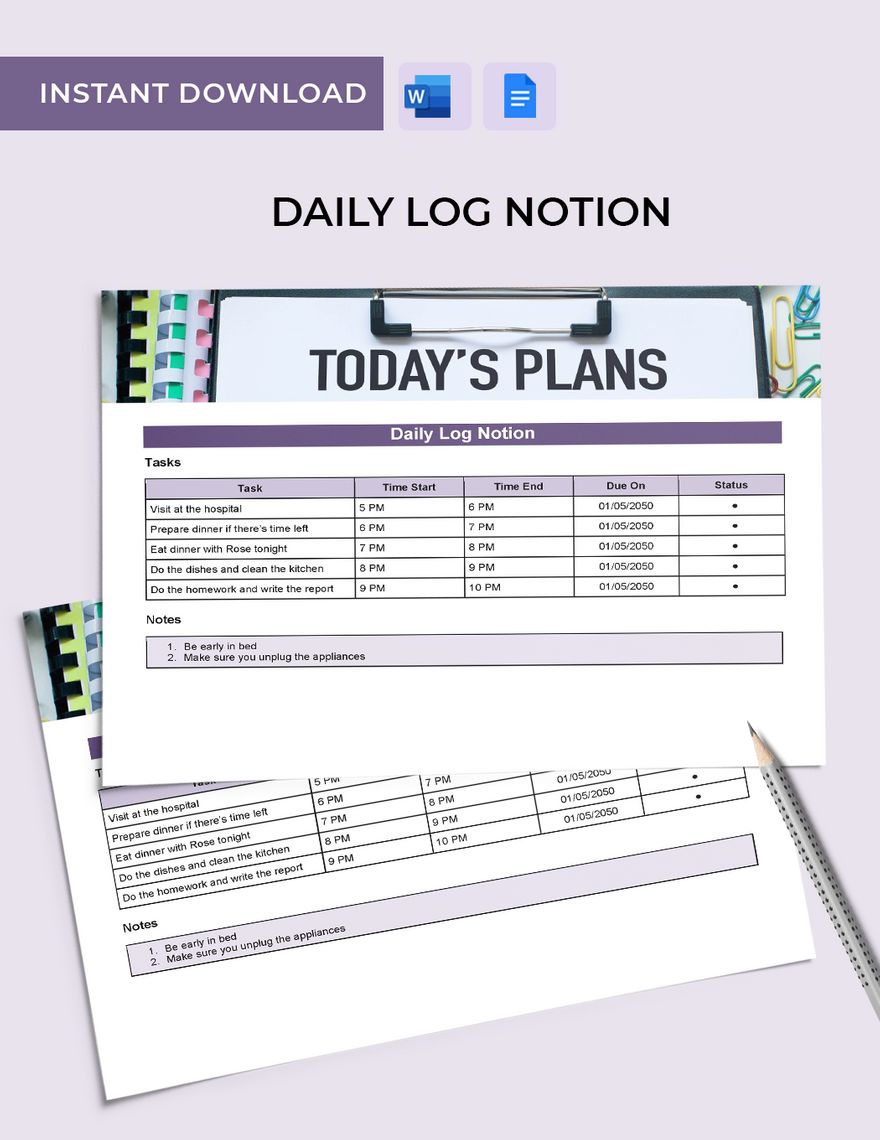Whether you are a teacher, entrepreneur, organizer, or employee, there is no exemption when it comes to busyness. It's inevitable to be busy sometimes, so you got to make up your mind. Start planning and organizing your schedule now. You can make use of our ready-made Planning Calendar Template. It's fully customizable, editable, printable, and downloadable. And due to its user-friendly features, it will help you organize your plans in no time. Formats are available in MS Word, Apple Pages, and Google Docs. So, get your copy now and subscribe to our website at Template.net.
How To Create a Planning Calendar in Word
The most effective and efficient people in the world organize their plans in the form of a schedule. This is according to an article published by Medium.com. This means that if you want to be successful as others, organize your plans. Make it possible by using a planning calendar. And if you want to know how to create one, follow the steps below:
1. Plan Ahead Thoroughly
When you encounter a lot of tasks, events, and schedules, or plan for something in the future, think about it for a minute. Go to your room or a place where you can meditate without any disturbance. You need to plan what you are going to do in the week, in a month, or you want to accomplish in a year.
2. Create a To-Do-List
While you are planning, create a list of your tasks, activities, and events. Put them in your notes or a journal. Then, write the schedules that you wish to include in your calendar. You can organize them in step 3.
3. Know Your Priorities
Since you already have the lists, identify what is urgent—for example, a final examination, a family member's birthday, or something important. You need to organize them in a schedule so that you will be able to accomplish it. By doing this will avoid any mess from your plans.
4. Open MS Word
And when you are done with step three, open MS Word on your laptop or personal computer. Next, create a table until you achieve creating a calendar like planner. Then, start inputting all your lists of schedules according to their dates.
5. Make it Happen
And when done, save your file on your on any portable device. You can also save it even on websites like Google Drive and Yahoo Mail. And then, print it using a durable paper. Now, apply what you have written on your planning calendar.