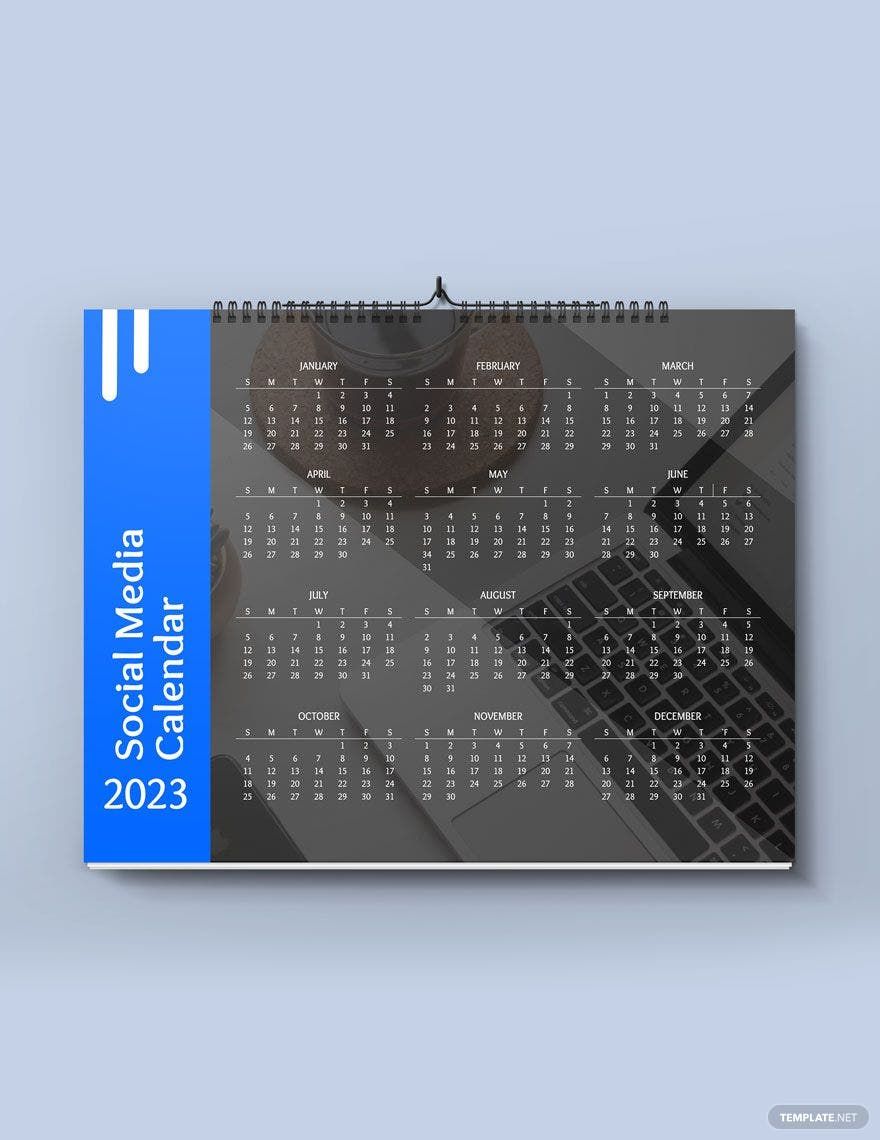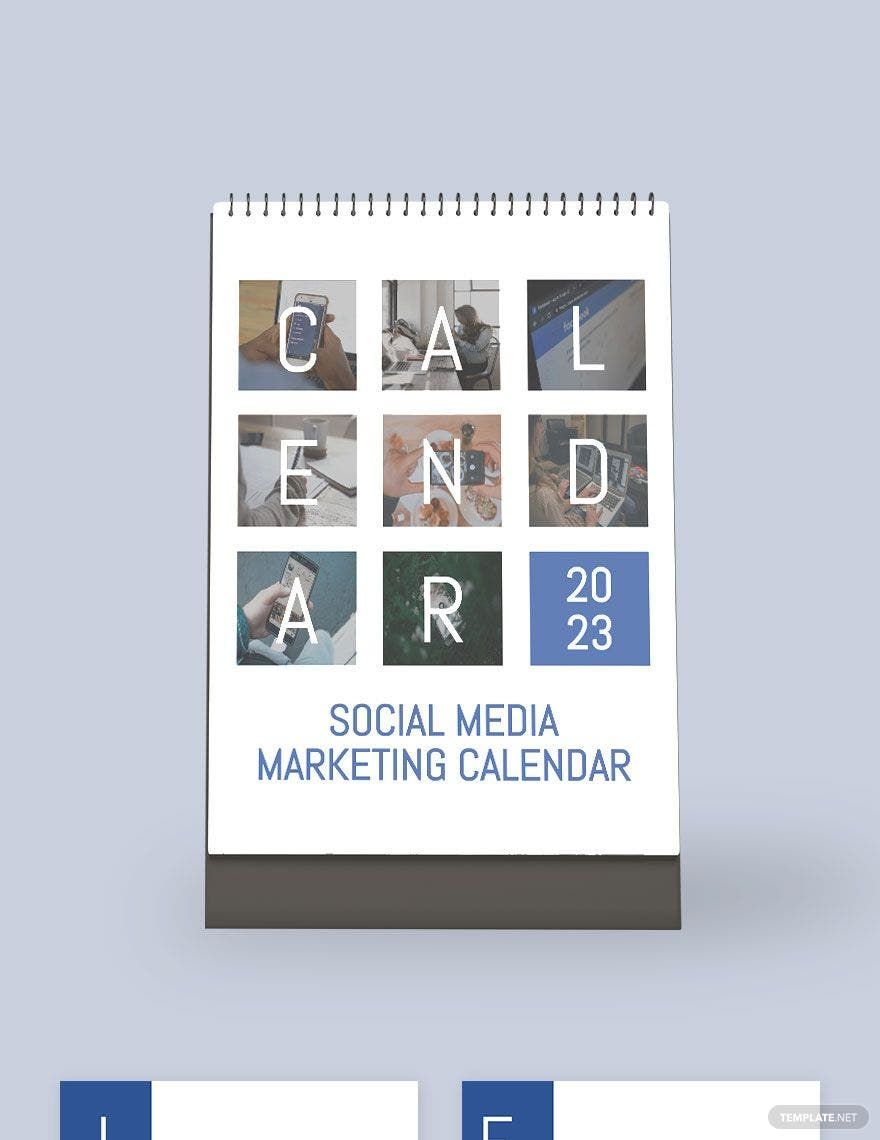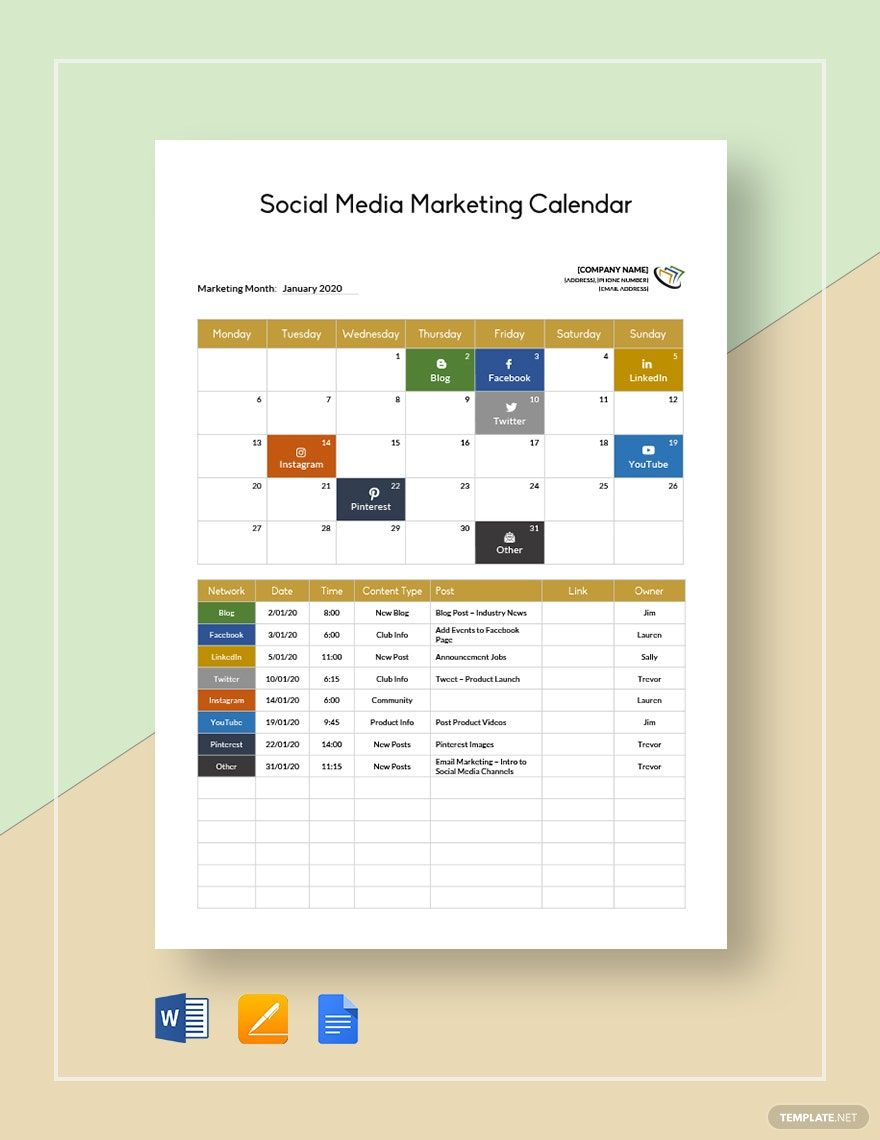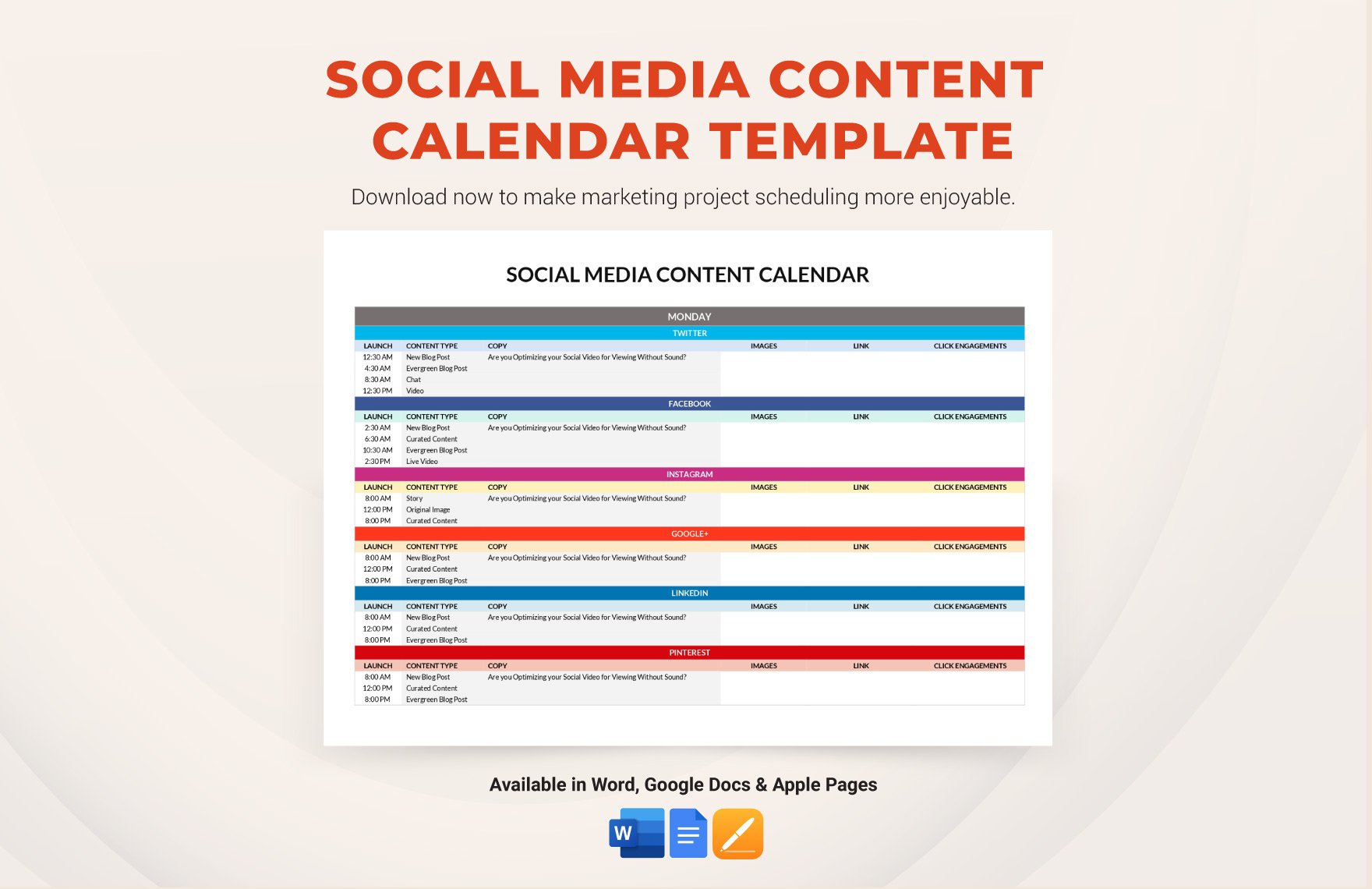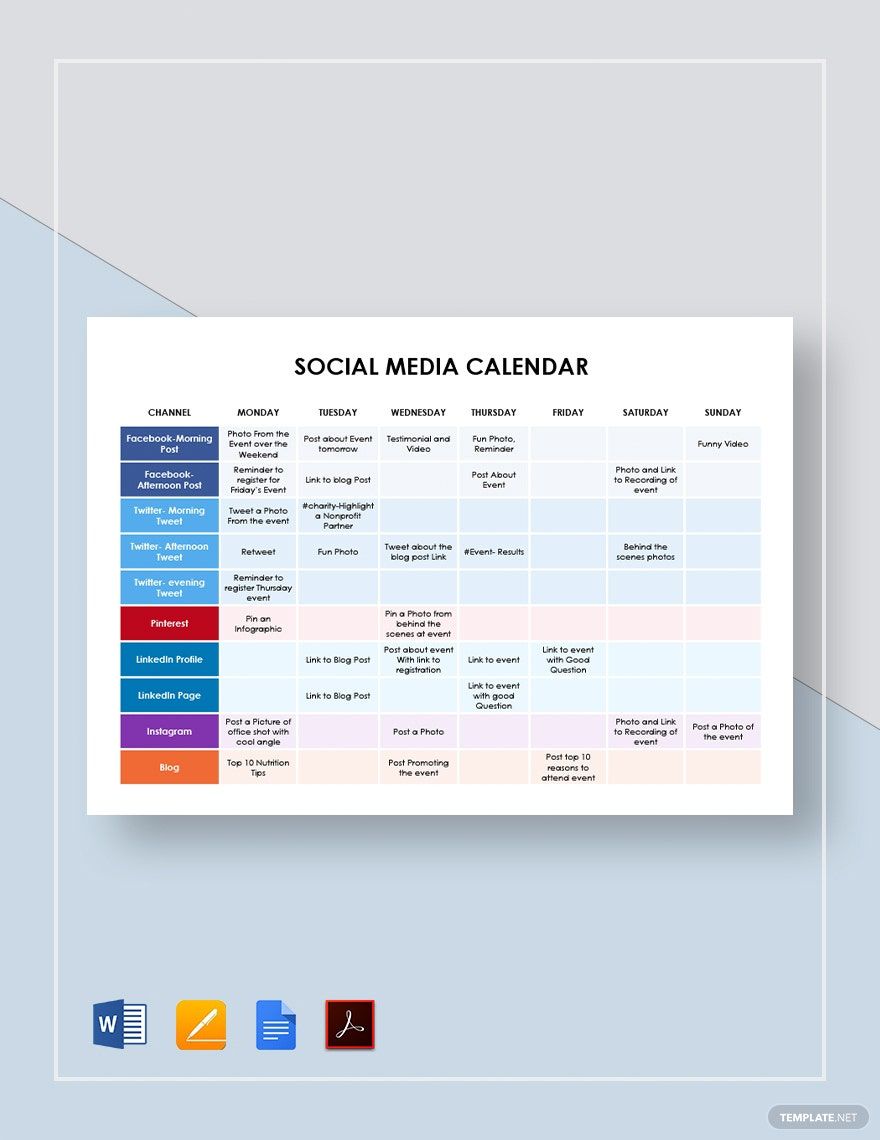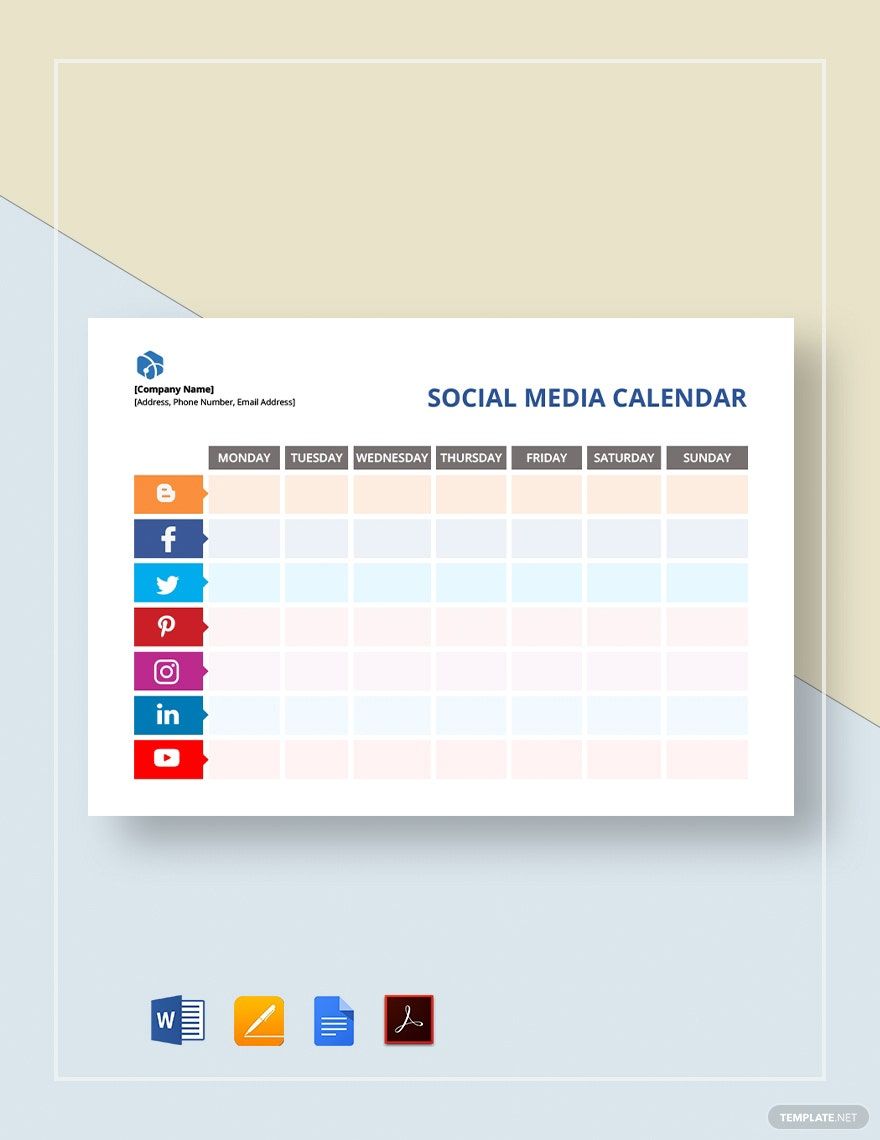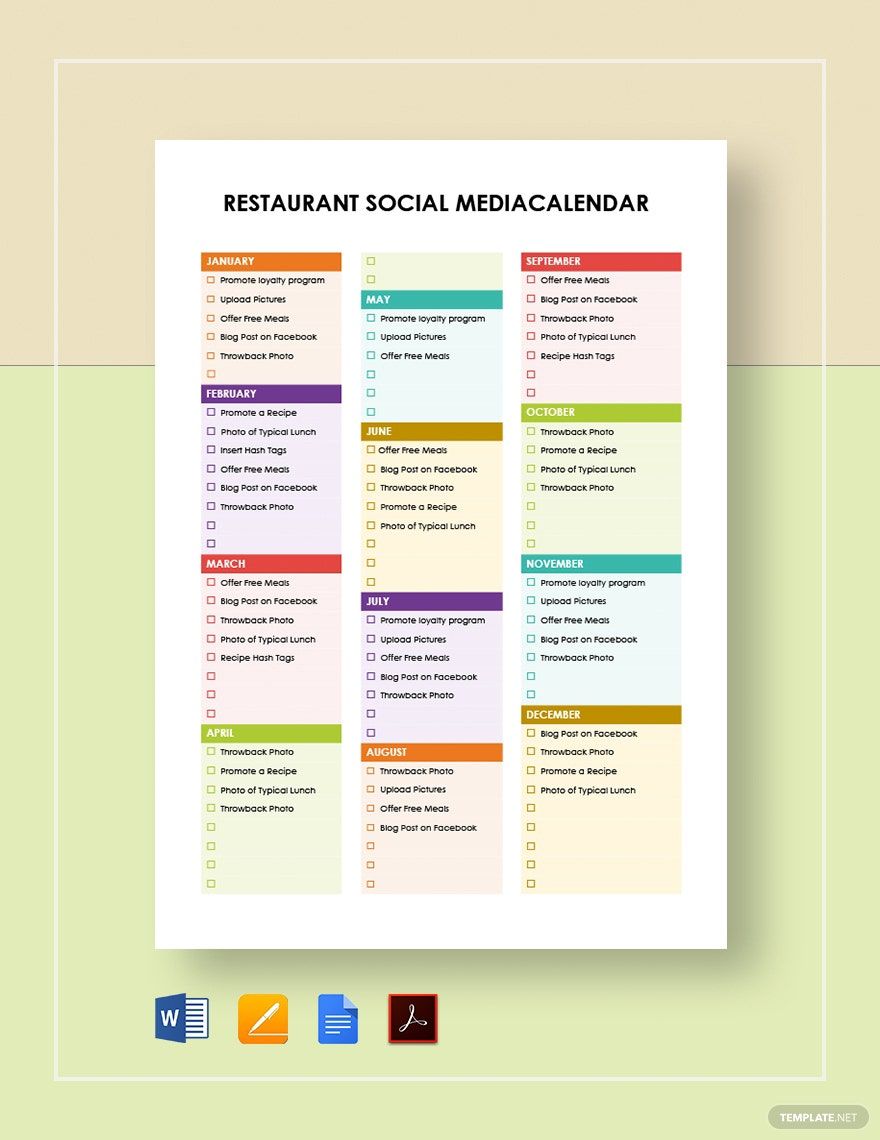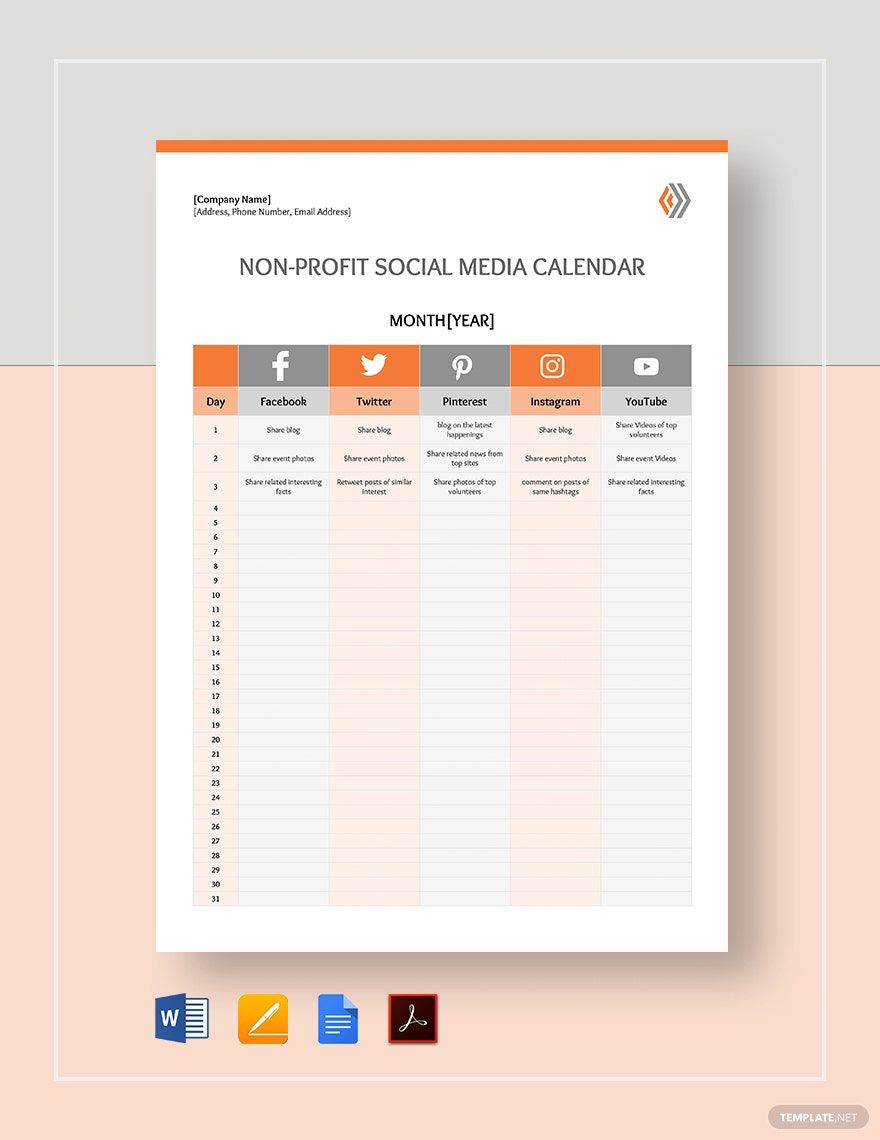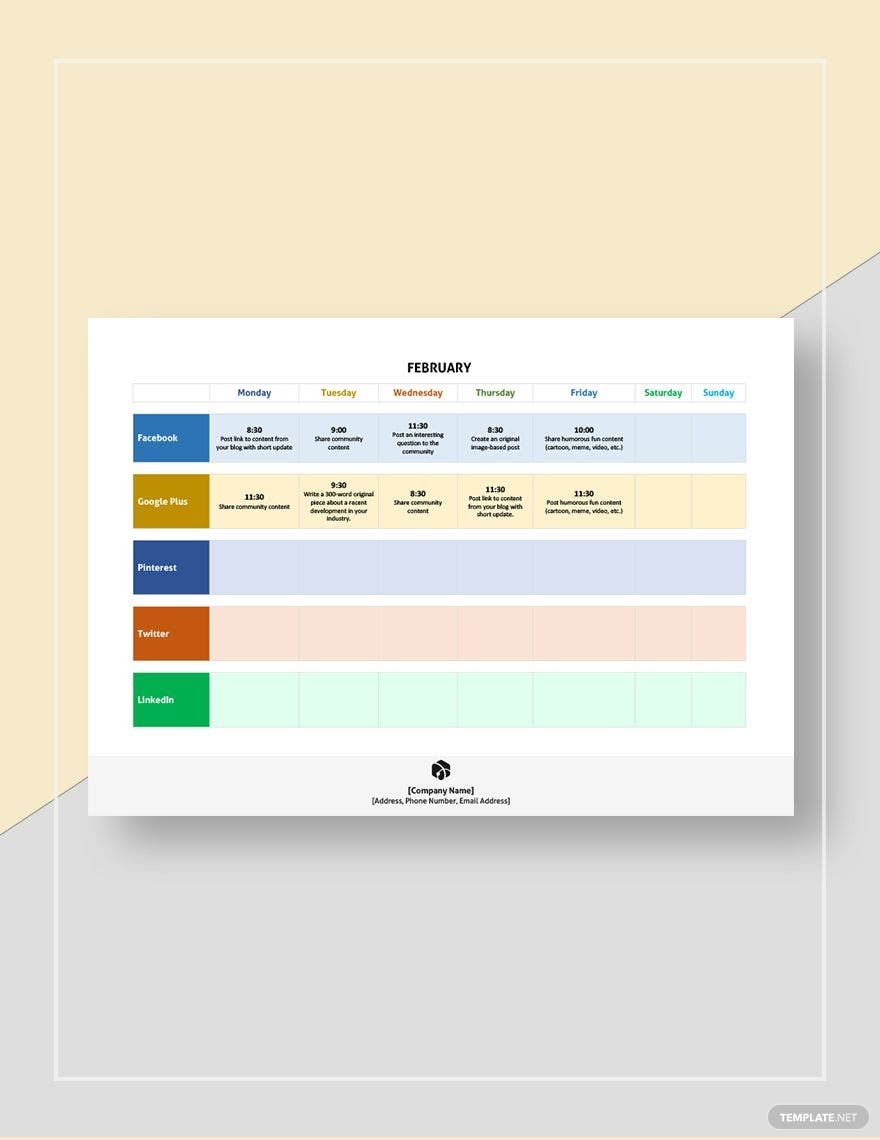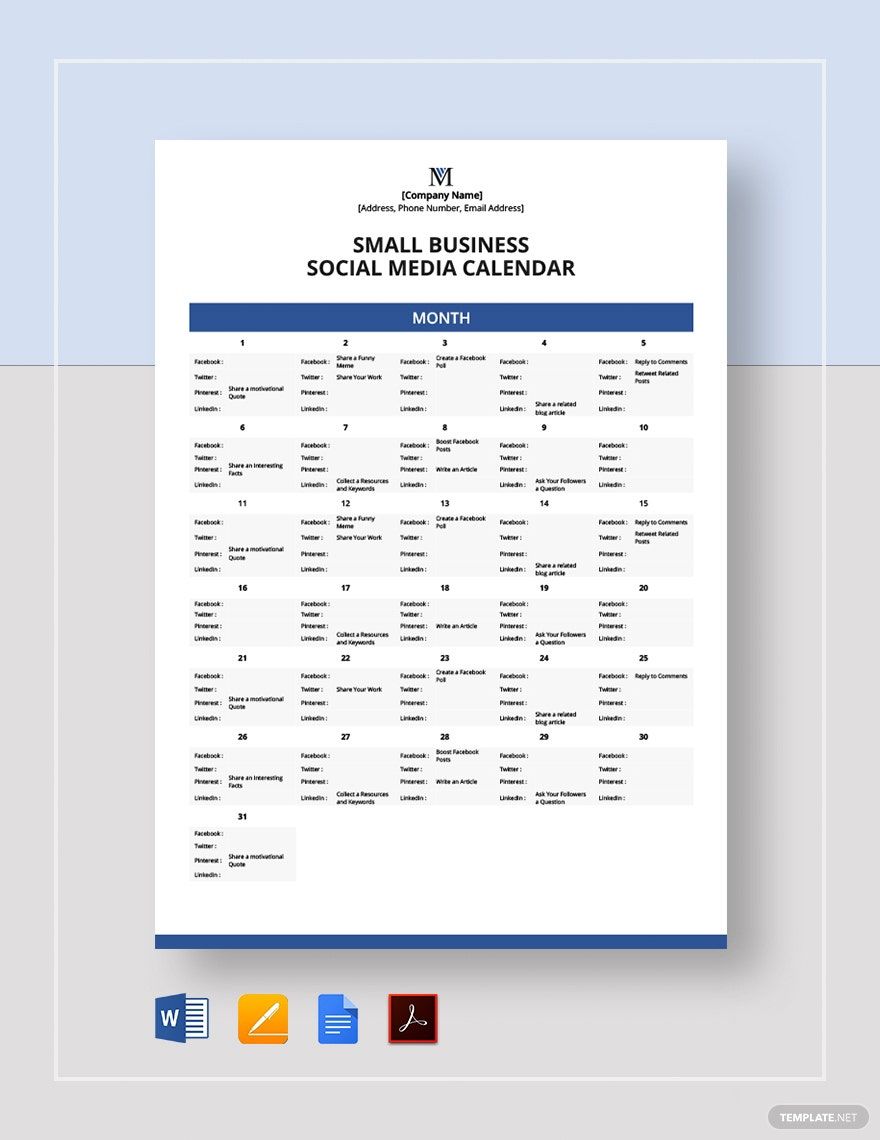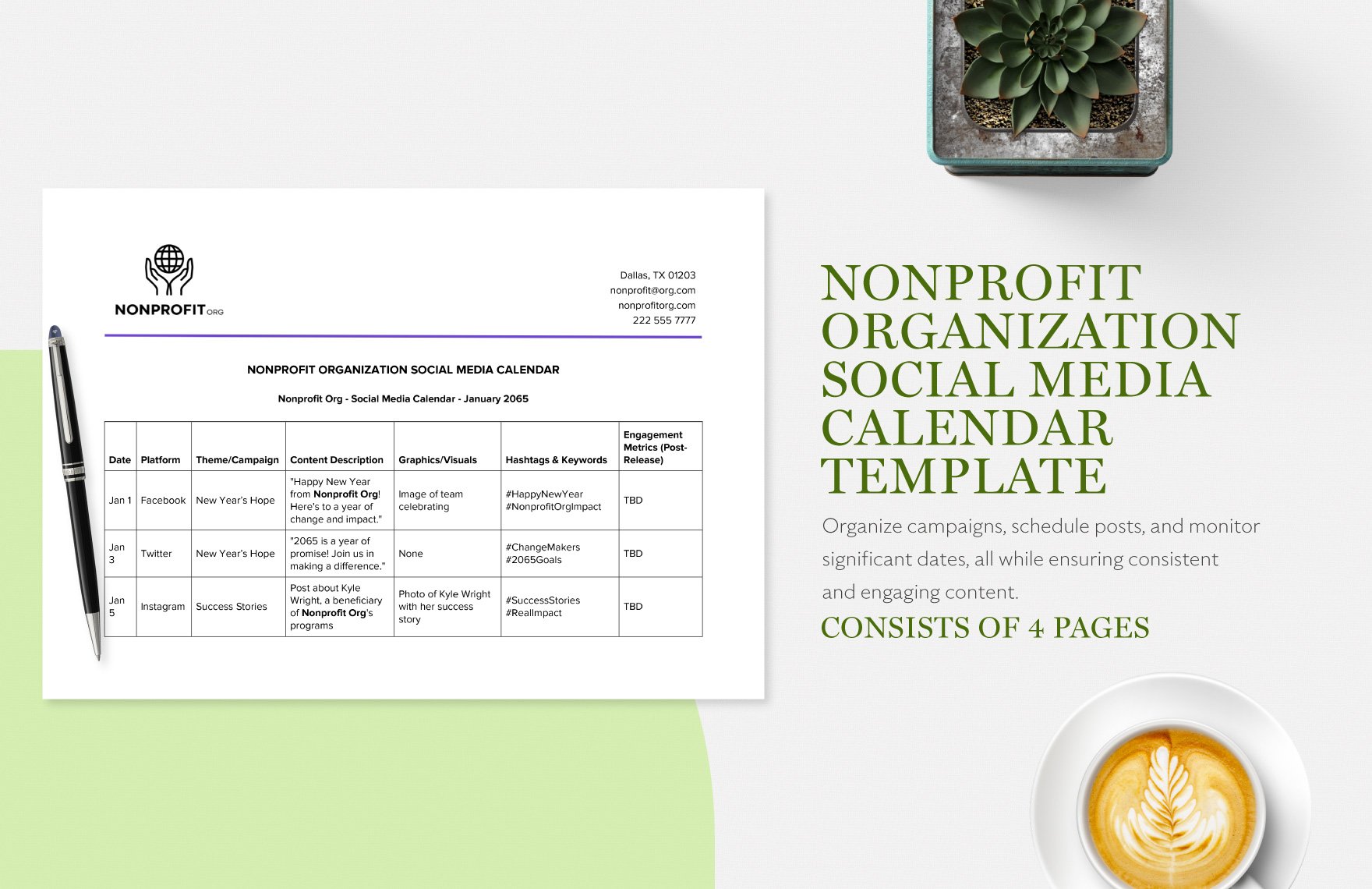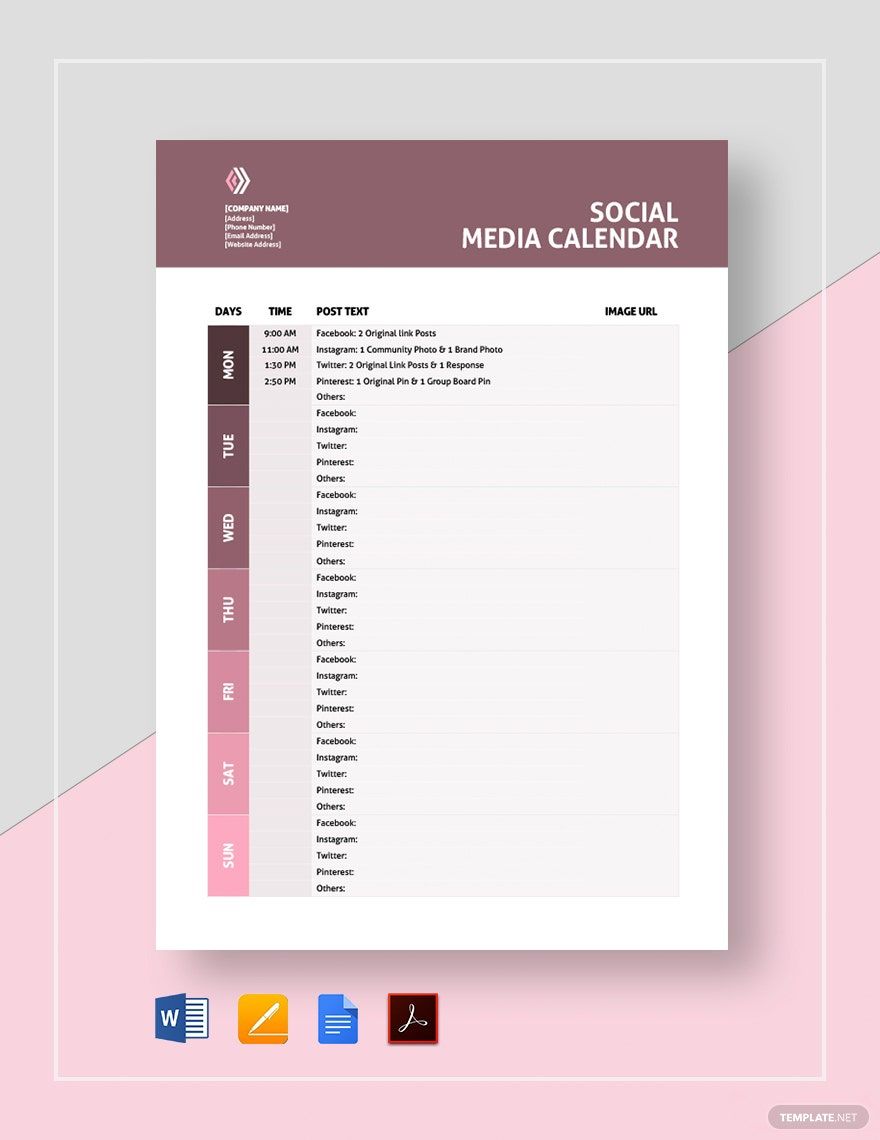With more than 7.7 billion population around the world, did you know that 3.5 billion of it is an active social media user? Given that our society today has open access to digital media platforms and the internet in general, its popularity keeps on growing through time. On the other side of the coin, the indisputable rise of new media is an advantageous opportunity for social media content creators. For this reason, we exclusively crafted this helpful tool for day-to-day social media management; our high-quality Social Media Calendar Templates. Programmed with ready-made content and layout that you can freely customize, easily create a planning calendar schedule in just a few clicks. Plus, it's downloadable in your available Google Docs app, and it's accessible anytime, anywhere. Grab a copy now!
How to Create a Social Media Calendar in Google Docs
Being a social media content creator isn't just a mere creation, click, and publish job. Considering that 60% of the industry says that social media is their go-to avenue for content advertising, as per Statista, it's safe to say that you, as a content creator, must consider media monitoring so that you can avoid content saturation over your competitors.
With this, we will help you make it happen through our helpful and easy guide below on how to create a social media calendar. Here's how:
1. Study the Status
Before you can formally craft your social media calendar, taking into account the current social media platforms that you are handling serve your fundamental basis on how you can strategize your calendar plotting. Identify first the ongoing status of your digital media platforms. Whether it's Facebook, Instagram, or Twitter, see to it that you have the base grip on your account's performance.
2. Set your Goals
Fundamentally, social media marketing is the same as any other form of promotion or advertising. One, you need to establish a goal-driven marketing path, and second, you need to see the opportunities and threats that you'll be encountering. That is why you also need to consider setting an established plan for this kind of marketing execution. You can think about adding your desired social media calendar into a thorough social media plan.
3. Choose the Best Software App
In your calendar schedule creation, you can choose to sort all your desired social media groundwork in a printed planner or through the use of an app. But practicality wise, it would be best to have it through an app so that you can opt to modify your calendar when changes arrive. Upon choosing one software, see to it that it can provide you the tools that are necessary for creating a schedule. However, you also need to consider your expertise regarding how you can operate such a chosen software app.
4. Actualize your Social Media Calendar
When you already have your software, now is the time wherein you can start constructing your calendar. In selecting a format of your social media calendar's structure, you can choose to have it, whether in a spreadsheet-style or yearly calendar form. Keep in mind that upon constructing your social media calendar, allocate the right amount of tables and charts for your posting schedule.
5. Get a Template File
So that you can avoid the hassle of creating a calendar from square one, having a pre-made template file is your best go-to. As what you can observe above this helpful guide, we prepared a variety of editable calendar that are printable and downloadable in your available electronic devices. Feel free to check them and suit yourself for the best social media calendar that you can have in your arsenal.