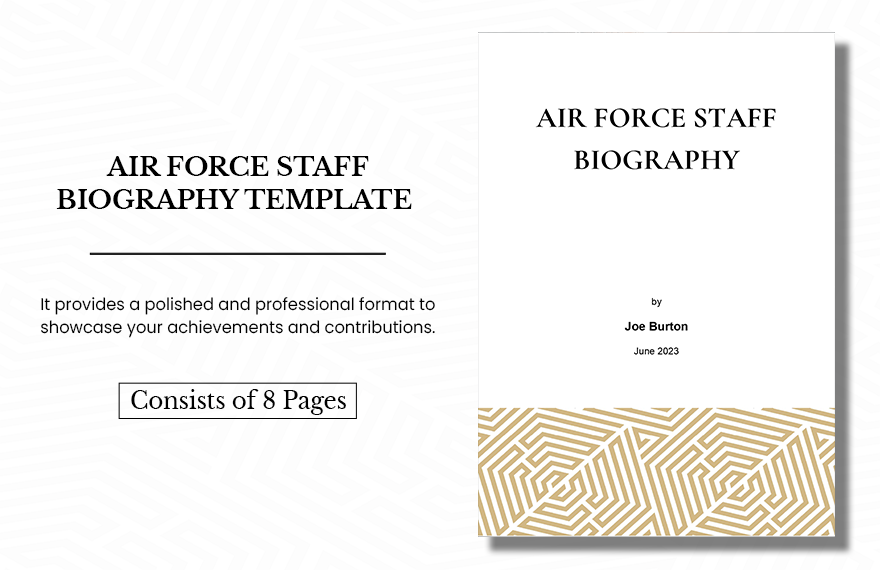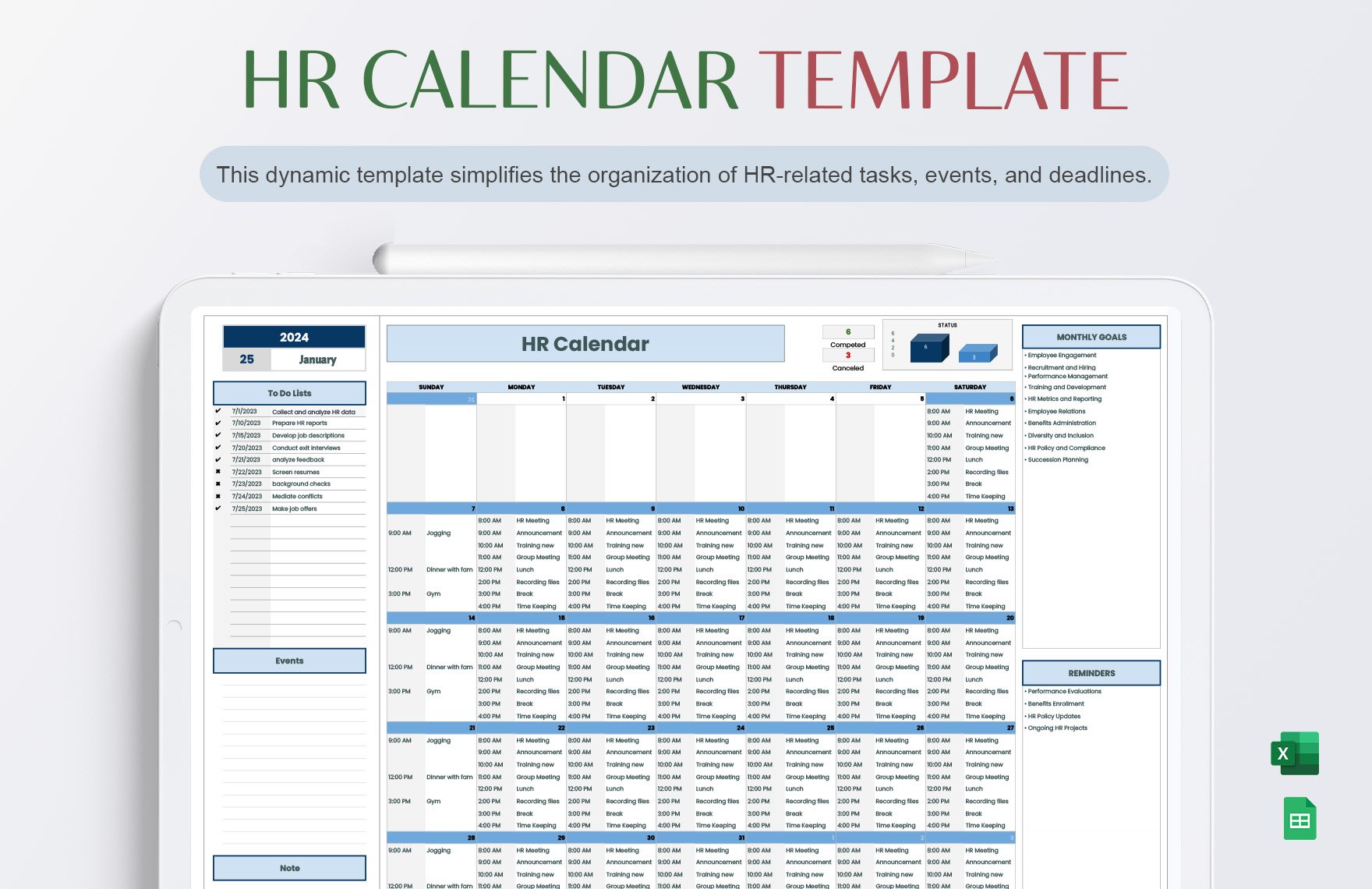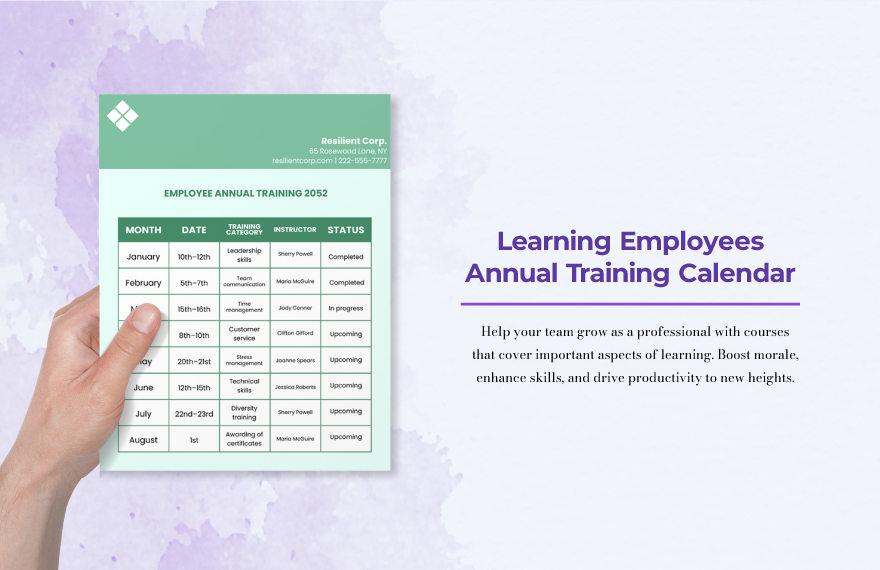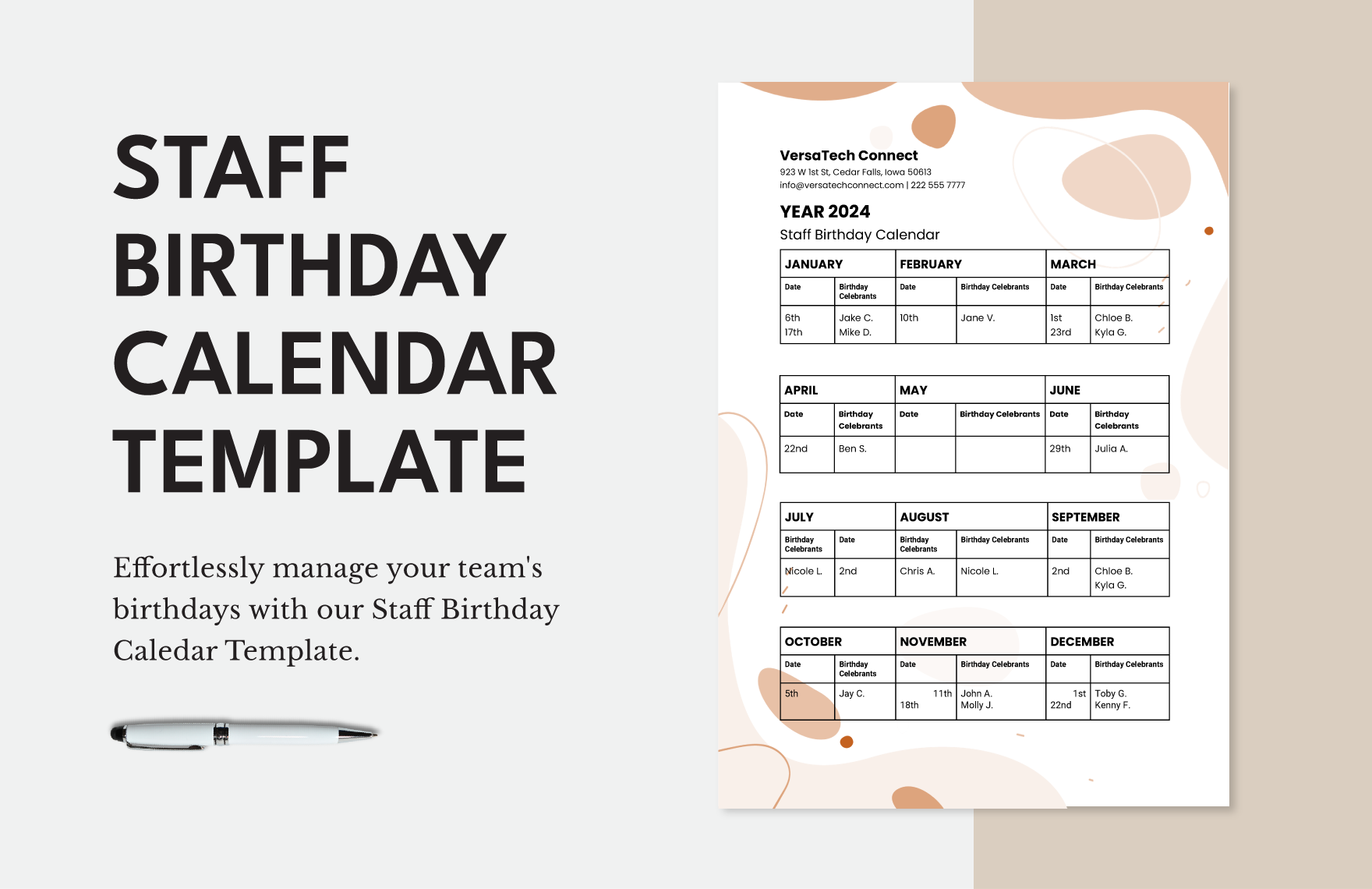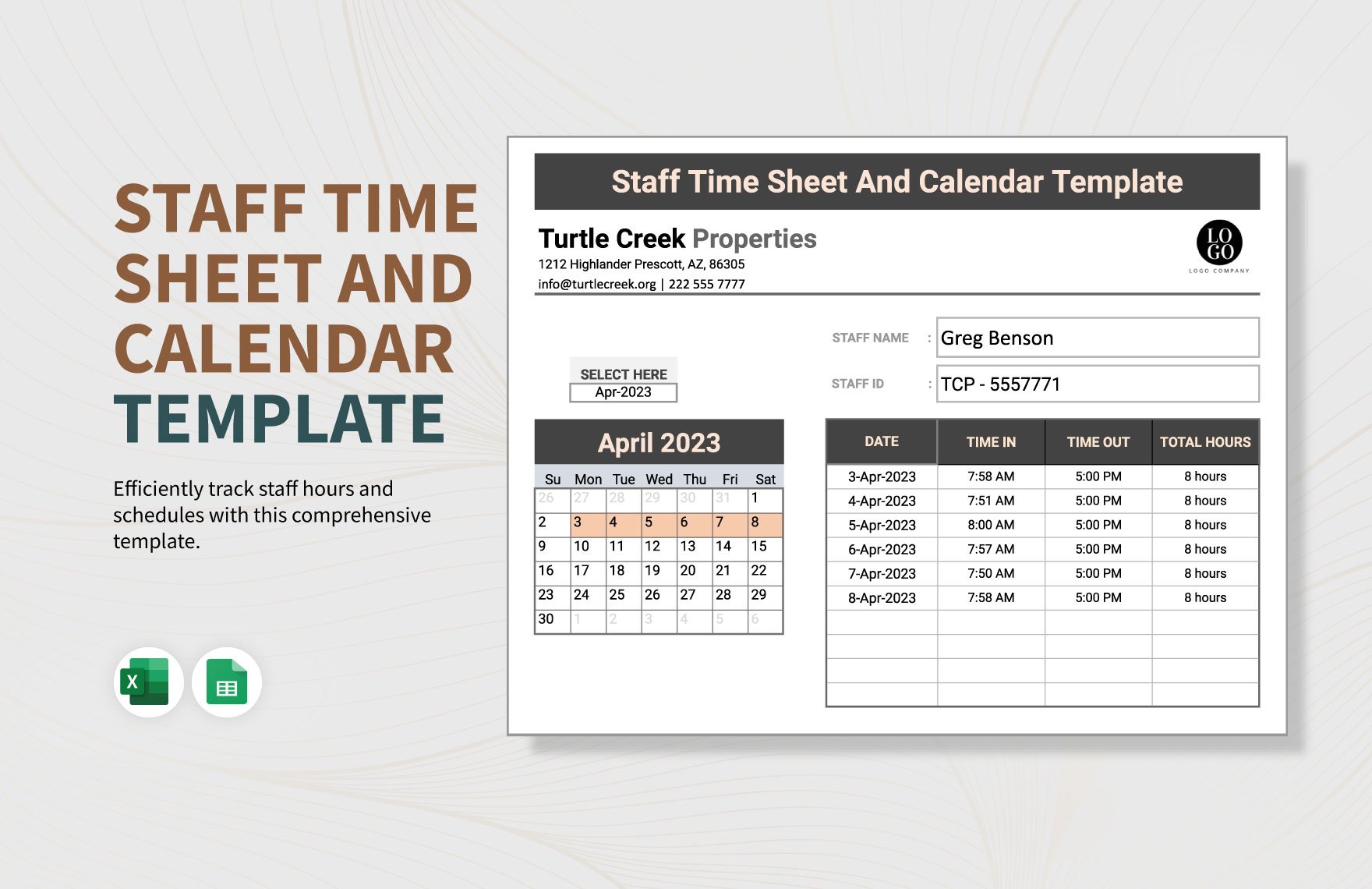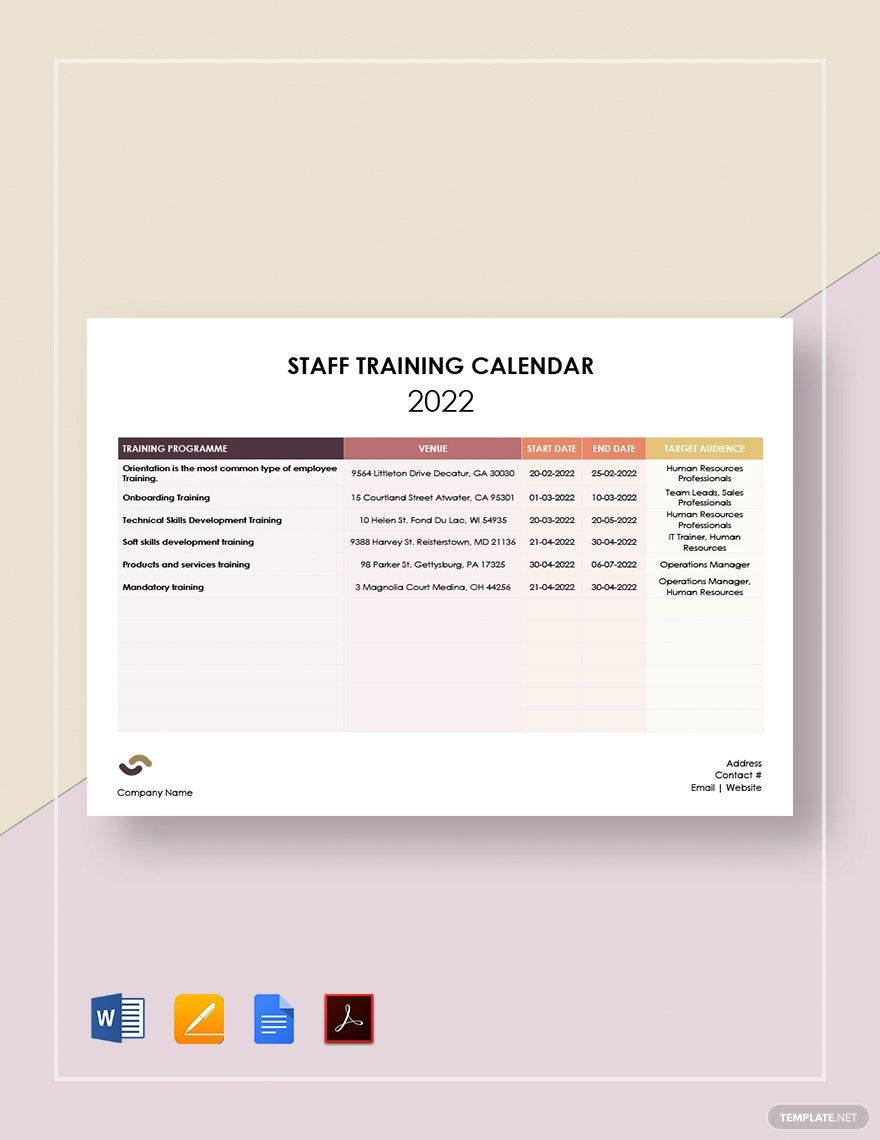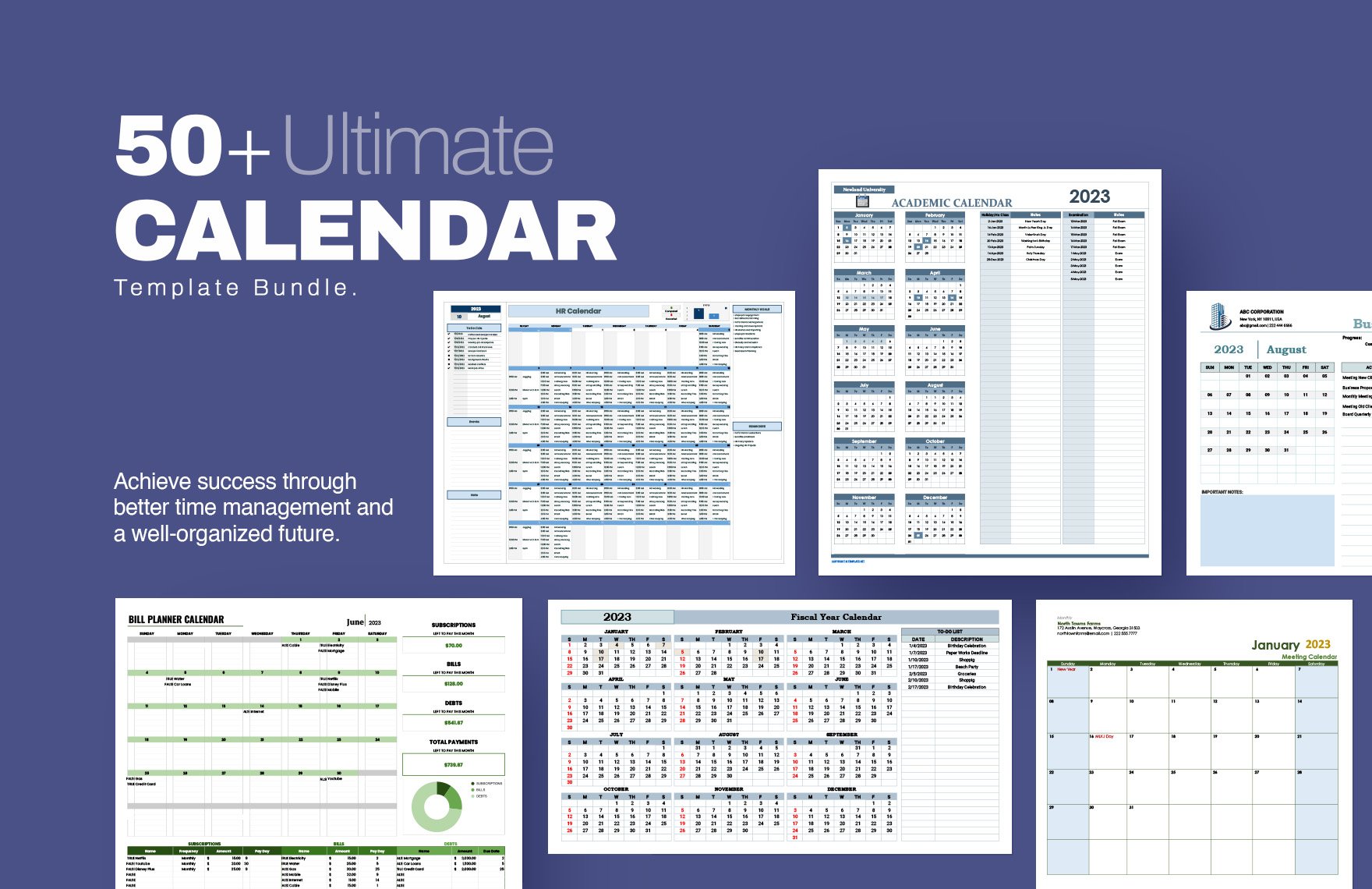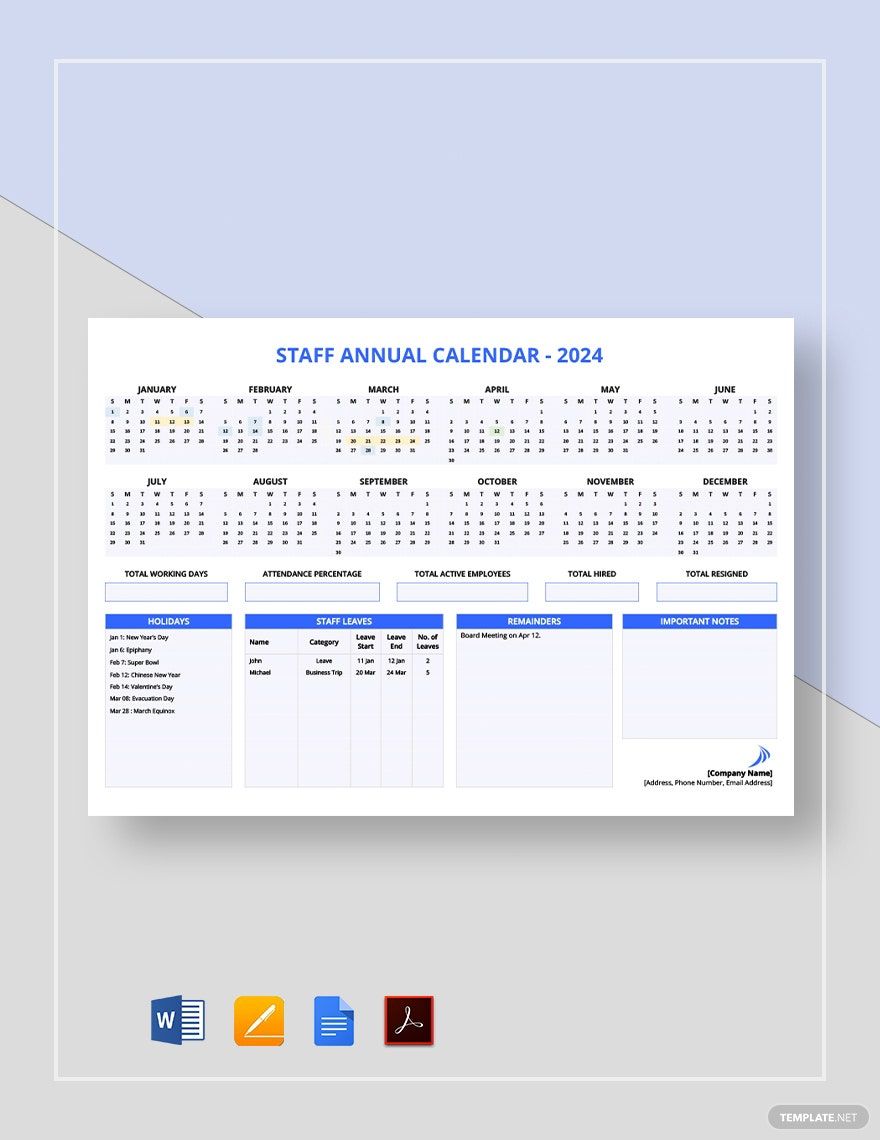Do you often forget someone's birthday? or do you have unorganized schedules? People tend to forget their schedule for the meeting with the team and special occasions like birthdays. Track your daily, weekly, and monthly schedules to avoid forgetting special dates that you might not want to miss. With our Staff Calendar Templates, it will help you track down and plan your whole year. You can avail them in any available file formats—Microsoft Word (.docx), and Apple Pages (.pages). You can also enjoy personalizing them since it has high-quality and beautifully designed layouts, and it's also 100% fully customizable. Avail one of our templates now and track down every single day.
What is Staff Calendar?
As the name itself, it is a calendar for the staff or an employee of an establishment. It helps them to organize their schedules for the year. It also displays as a planner for your daily schedules. It can either be posted on the wall or displayed on the desk that can also be shared with the other staff.
How to Make a Staff Calendar?
Scheduling and organizing are not easy. It requires critical thinking about how to organize and balance your loads of appointments and occasions. 54% of the event planners tended to plan to host more events in 2019 according to Eventbrite. With that loads of event coming plus appointments you need to attend, you should really make an annual calendar for yourself to organize your schedules. If you are having trouble making one, then we provide this guide and tips to help you with making your calendar.
1. Create the Layout
Generate some ideas on the layout you want in your calendar. You can set up the size into a wall calendar type or desk size. Make tables each page according to the number of days in the month. Leave a blank space as well so you can put up notes or a little reminder. To create your layout, you may use an editing software application of your choices such as Microsoft Word or Excel. If you don't have any ideas on making one, then visit our site and look for a printable template that best suits your needs. You can also find more ready-made templates that you might want to take a look around.
2. Choose the Best Design
If you are already done with the layout, consider putting some graphics to design your simple calendar creatively. You can use clip art or pictures. You can also use some unique elements such as the company logo and slogan. Make it creative as long as you don't go overboard with designs that might ruin your calendar. Also, make sure to check if the tone of the background that won't interfere with the texts.
3. Write Down Your Schedules
Start writing down the scheduled events and appointments to the dates held. Check for the holidays also and mark it down to their dates. Consider formatting your texts afterward by choosing the appropriate font style, size, and color that fits and matches your designs. Check if the tone of the background doesn't interfere with the texts, and if it does, you may want to adjust the shade of the background.
4. Print the Calendar
Print your customized calendar with the use of an appropriate paper. Make sure all the details are correct and all set on the right dates. Hang it on the wall afterward or place it on your desk if it is a desk calendar. You may also want to check our Appointment Calendar Templates for your appointments or Training Calendars to organize your training schedules.