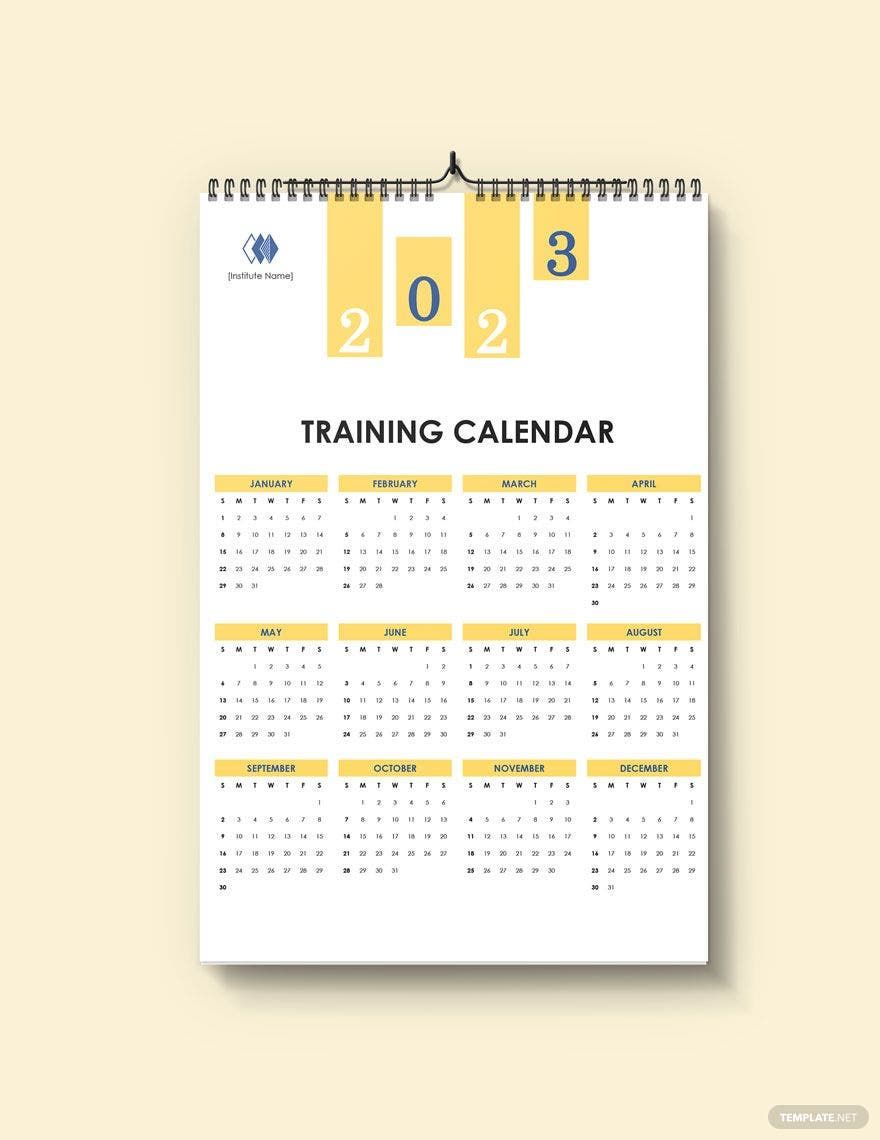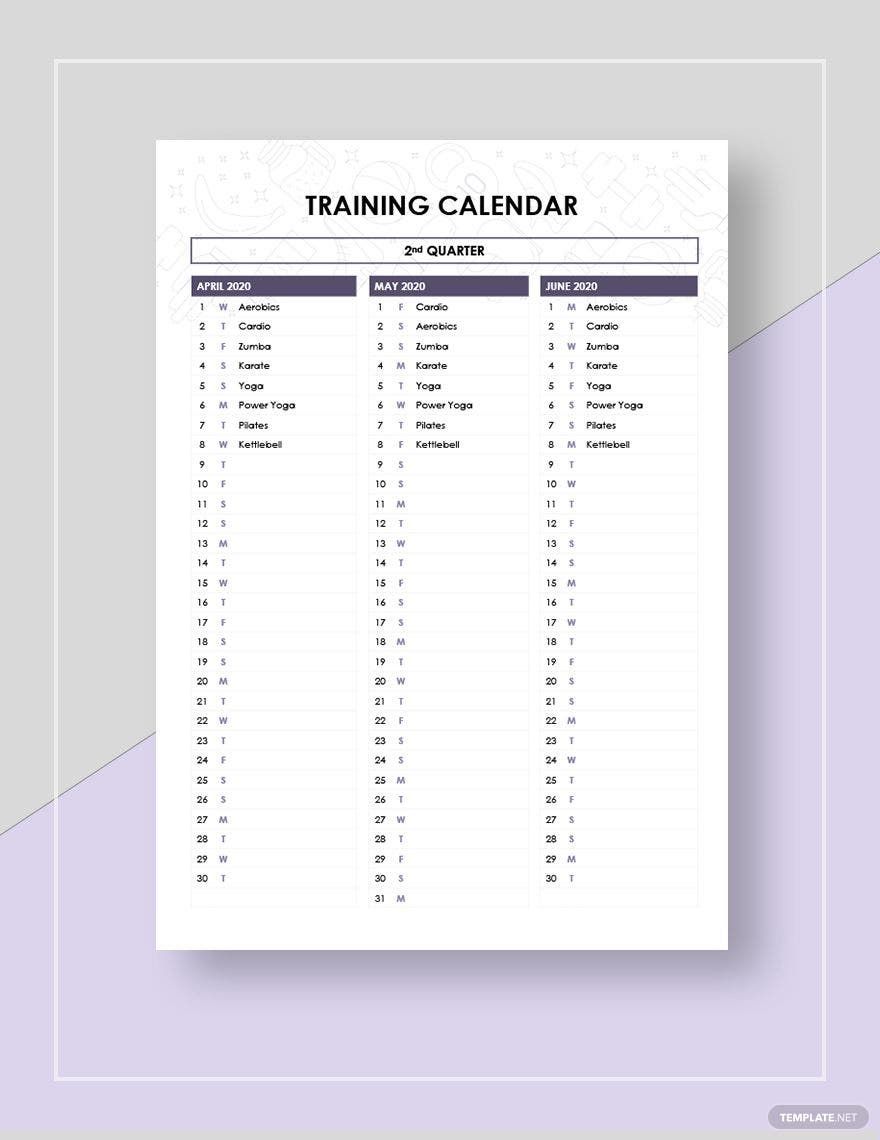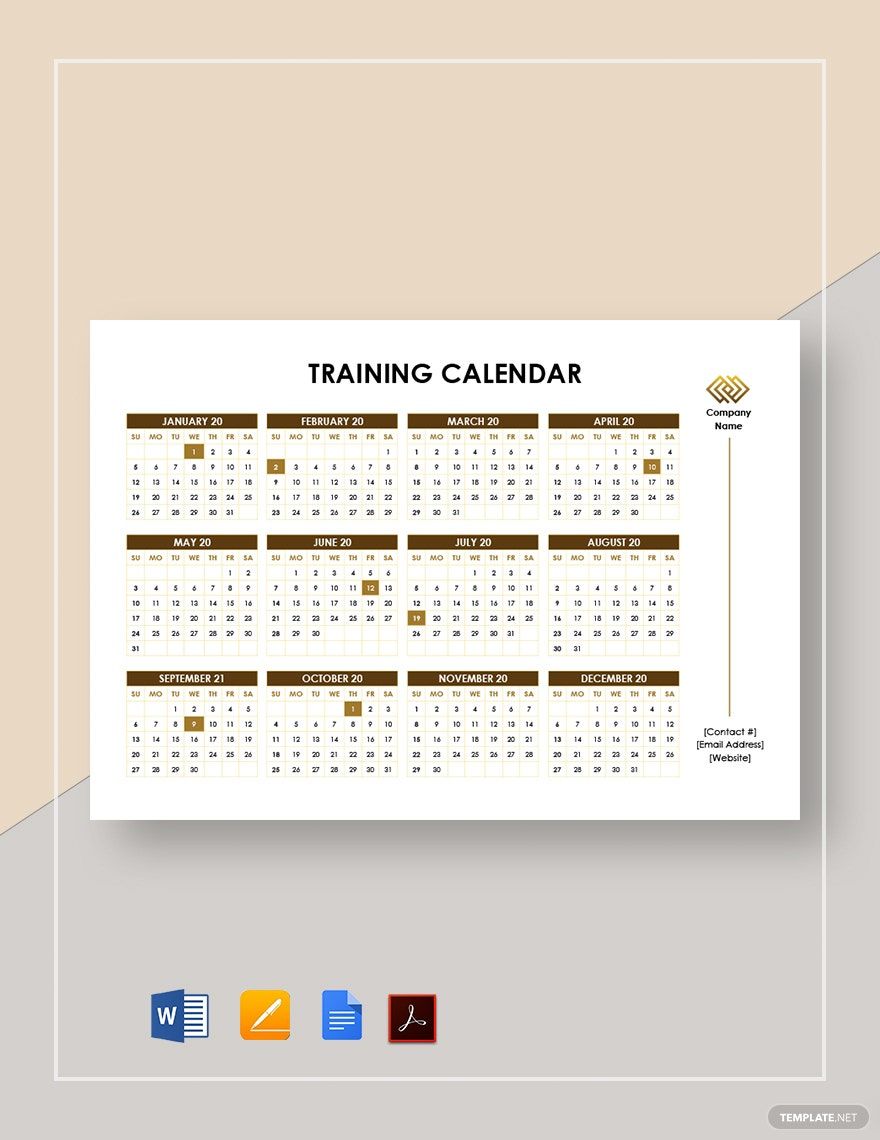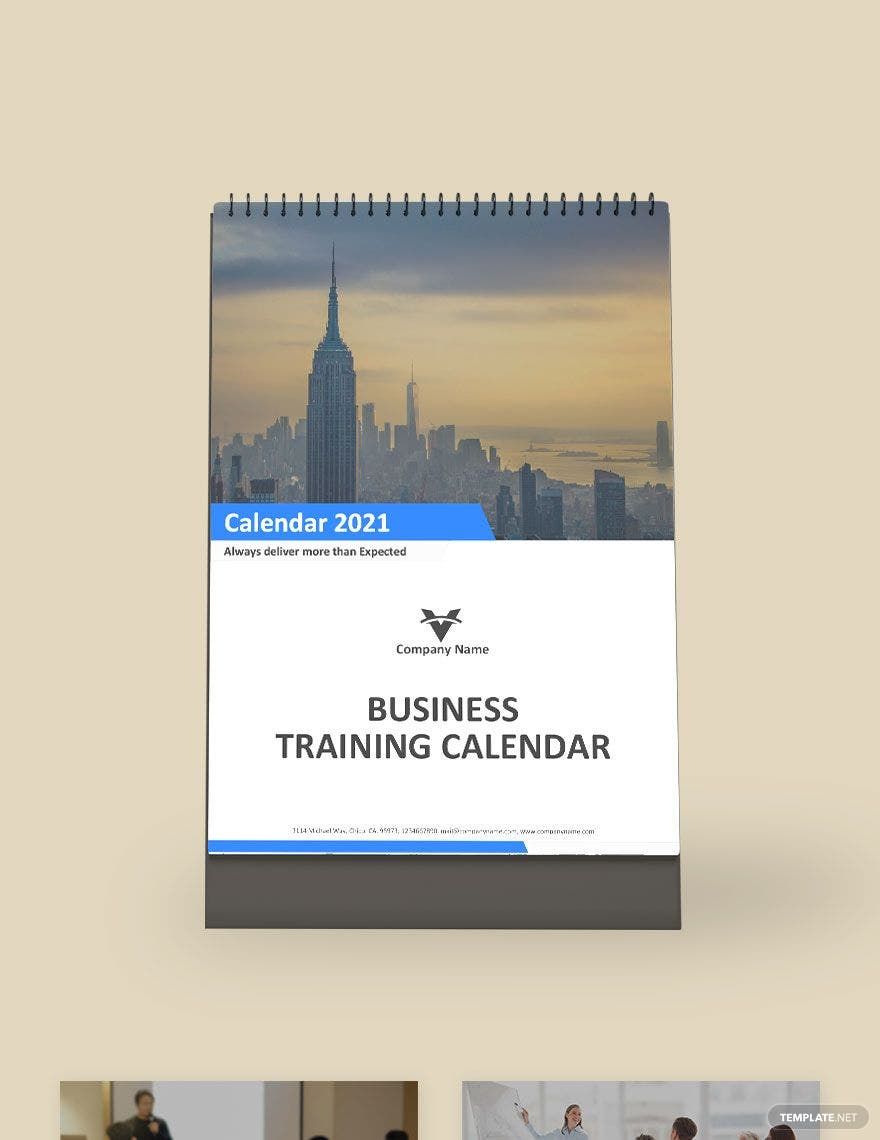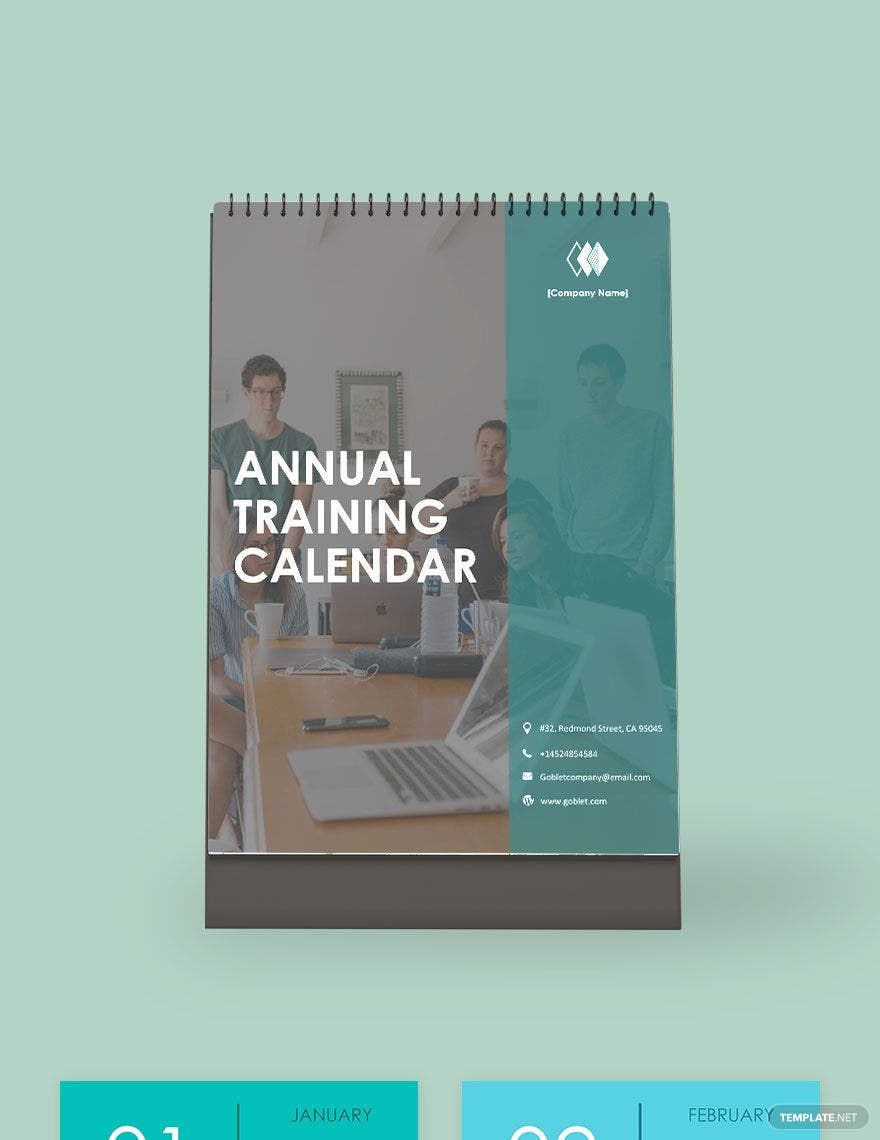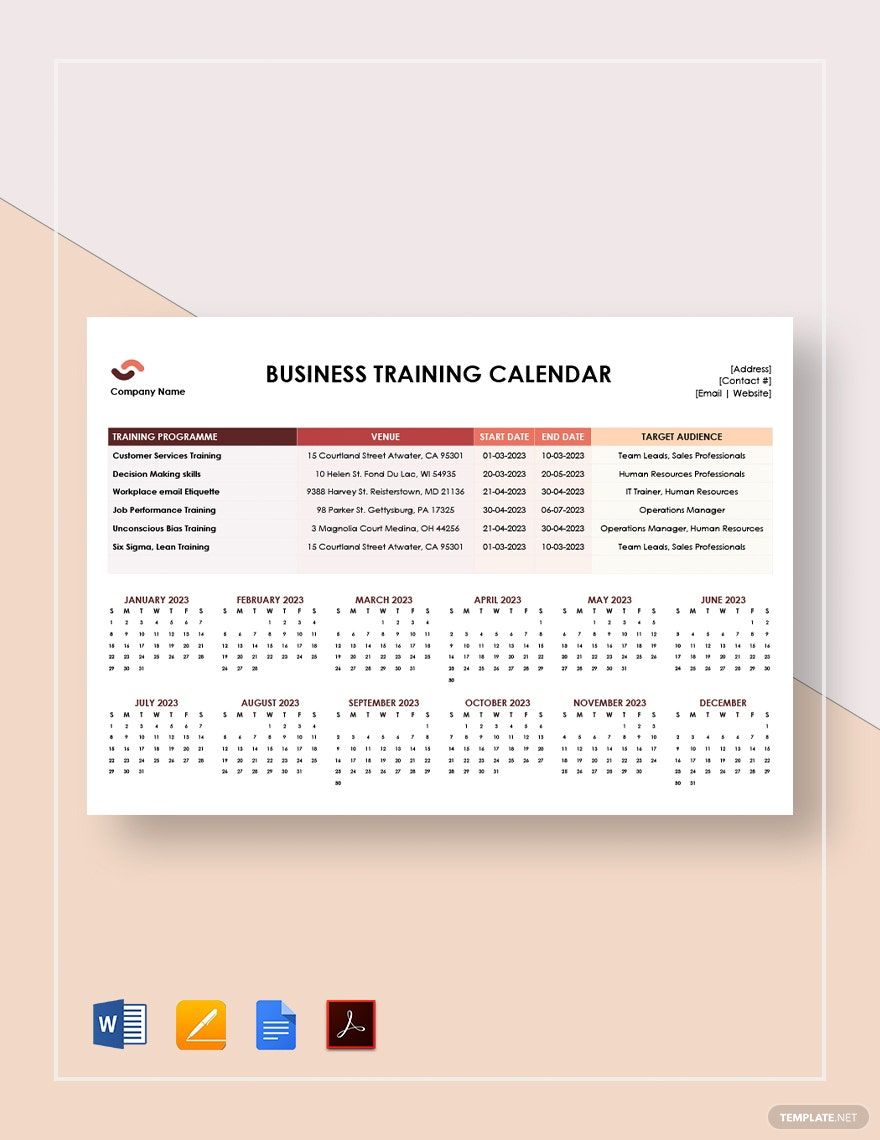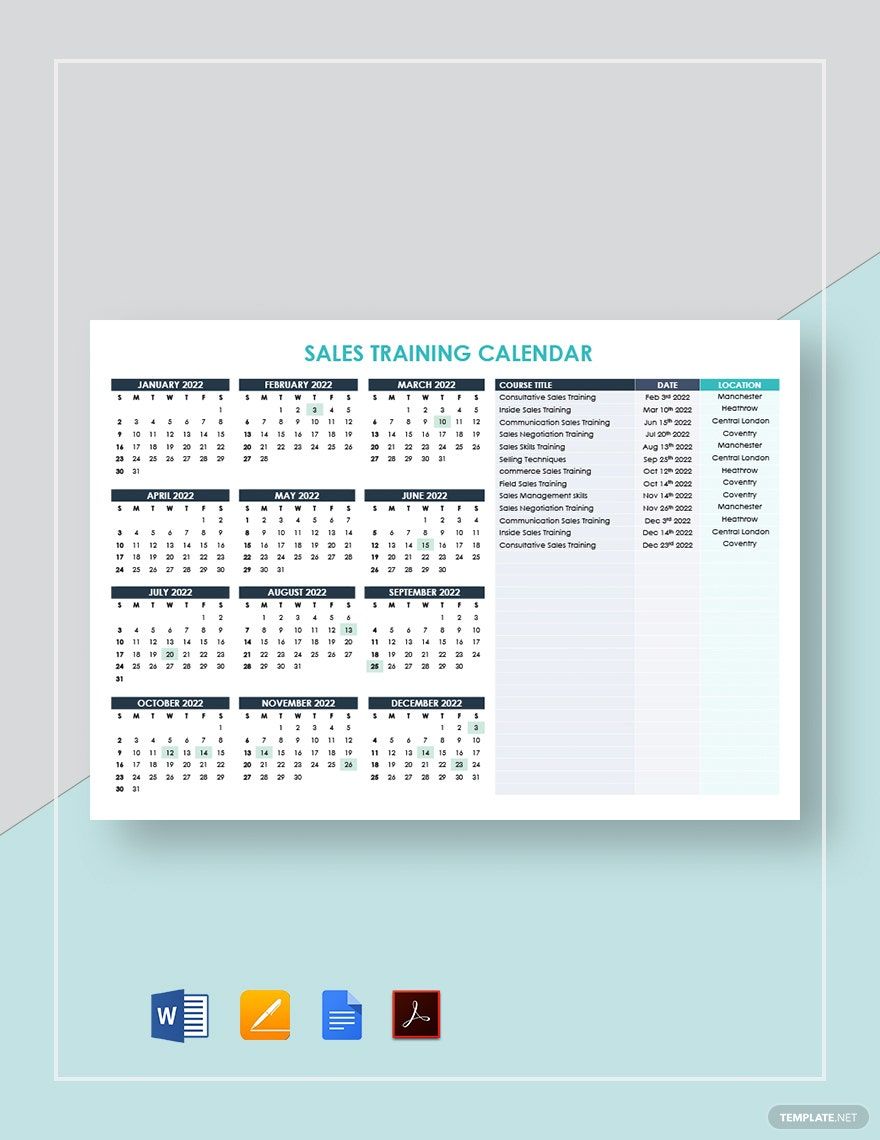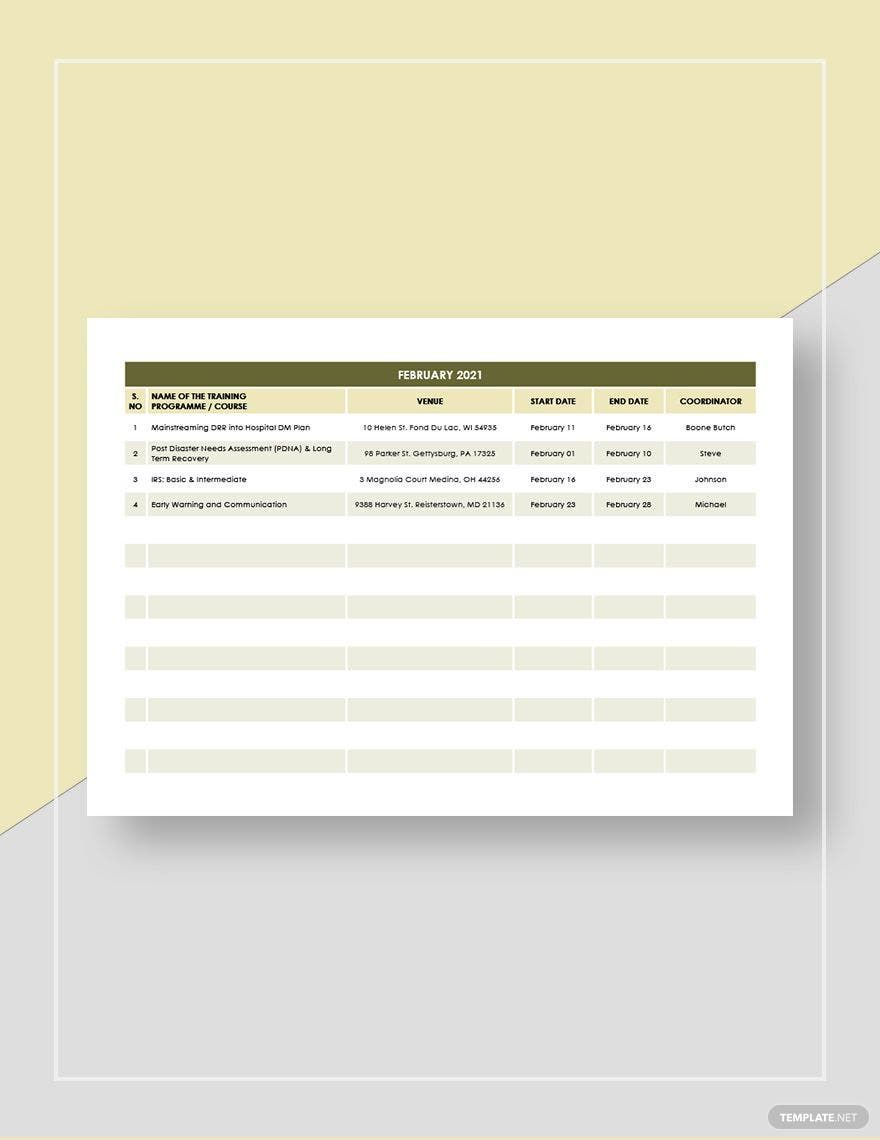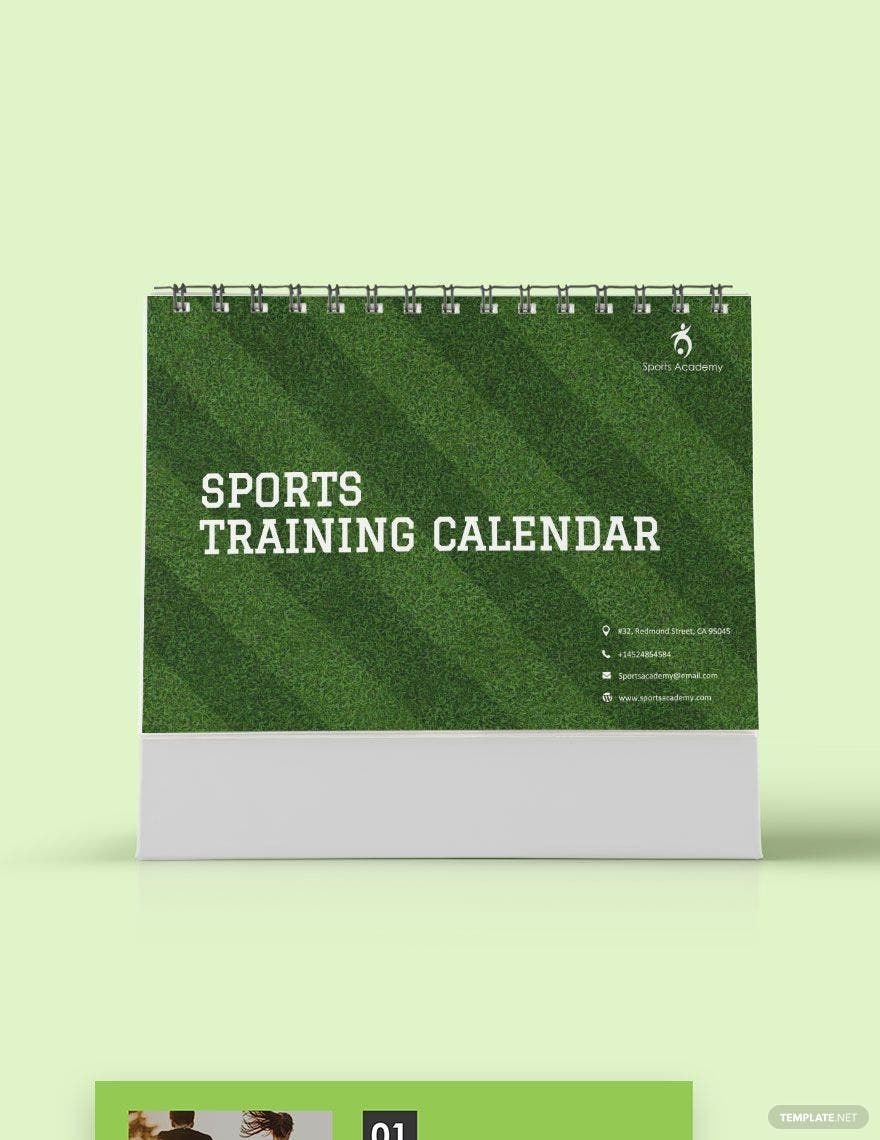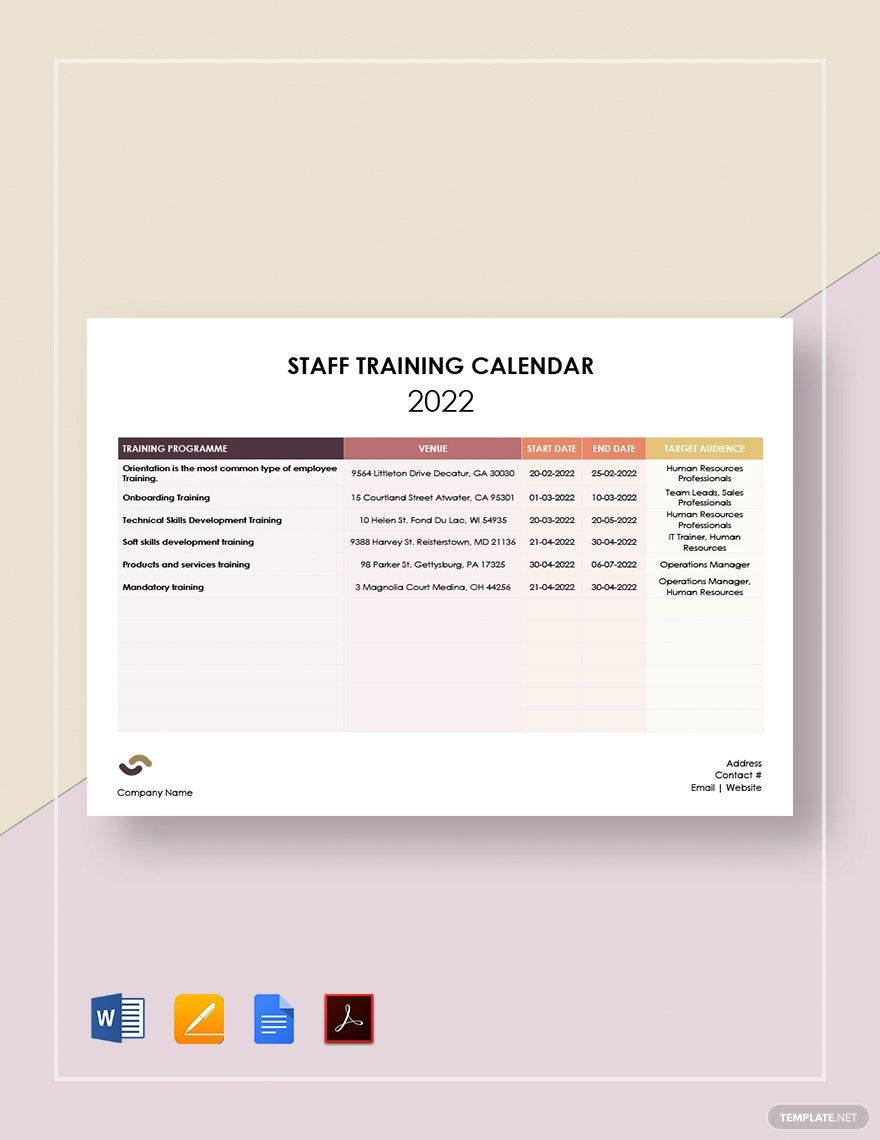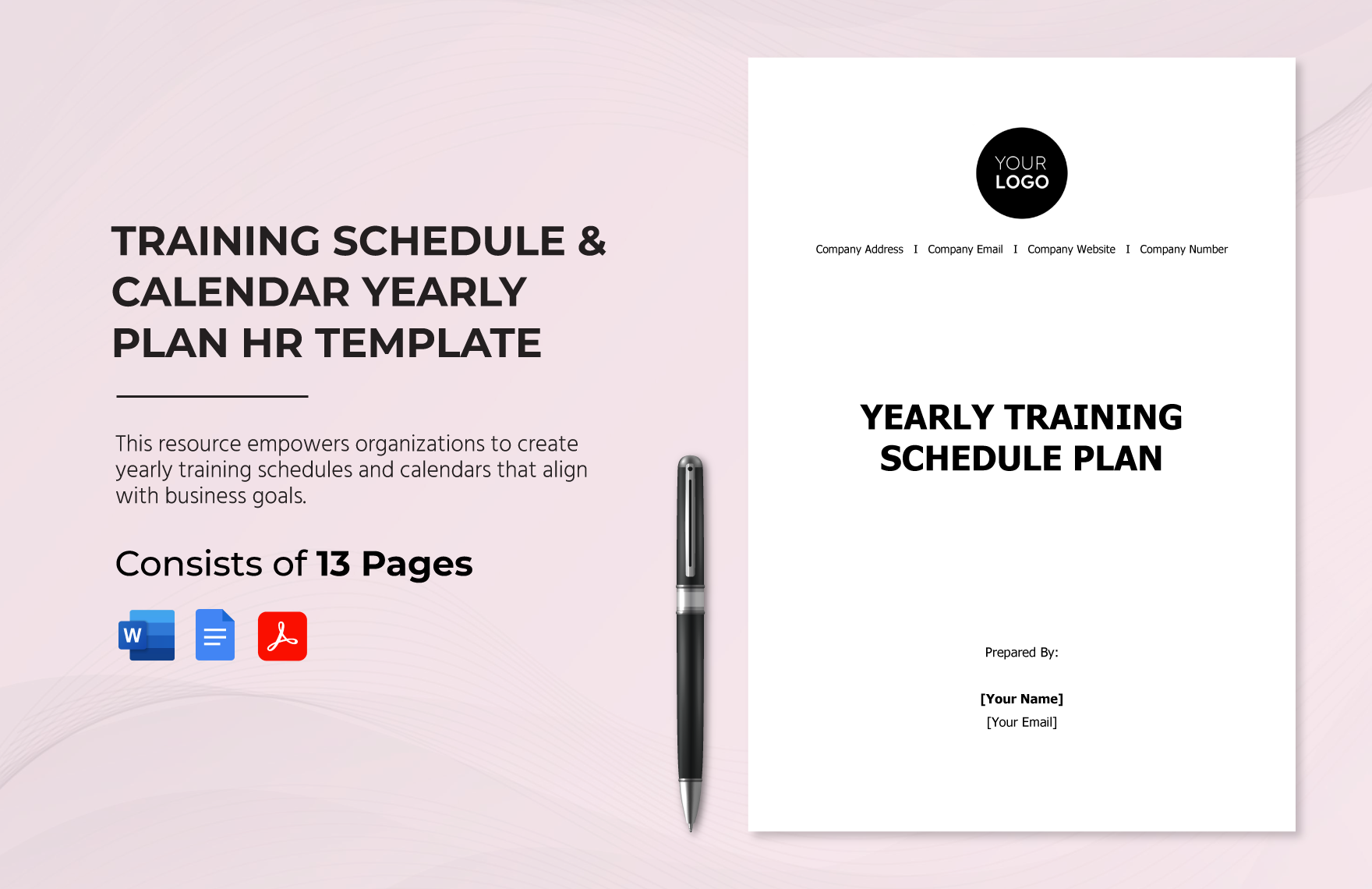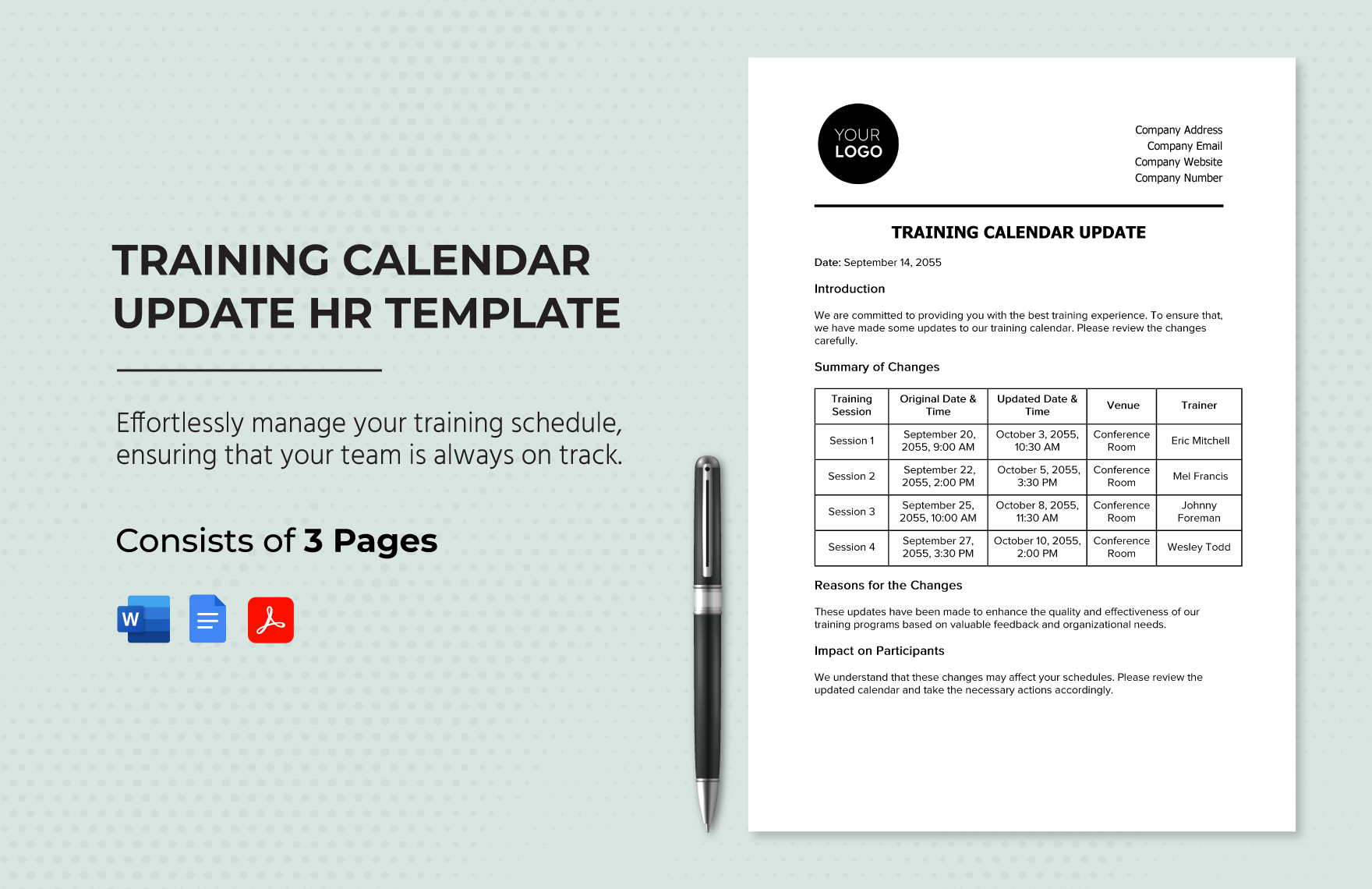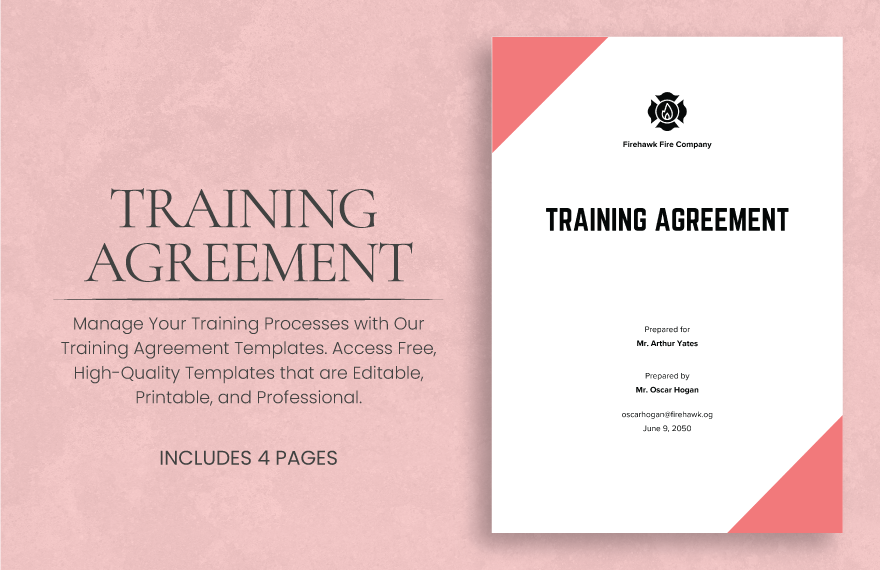For a company to attain success, employee training is a must. And for an individual to stay fit or be good at sports, training exercises are a must. Now, to keep your training schedules organize and avoid missing out on your schedules, you'll need a calendar. If you want to make one, then you should check out our selection of high-quality Training Calendar Templates. They're available in A4 and US Letter sizes and they contain pre-formatted layouts and original contents that are editable and customizable in Google Docs. You can use these to easily and quickly craft your training calendar. Stop forgetting and constantly remind yourself of your upcoming training. by downloading our templates today!
How To Create A Training Calendar In Google Docs
According to the Association for Talent Development, companies that offer training programs to their employee have a 218% higher income as employees become better at their job. And when it comes to sports and fitness, doing training excises make a person stronger, healthier, and better at sports. There's no doubt that training makes for a better person. As Herschel Walker said, "If you train hard, you'll not only be hard, you'll be hard to beat."
Now, people have the habit of forgetting their training schedule, so it pays to have a training calendar.
Follow our guide below on how to create a training calendar in Google Docs.
1. Determine What Training It's For
Is the calendar you'll be making for your employees' training schedule? Or is it for your training exercise? By knowing the purpose of your calendar, you'll be able to plan out what it is that you should put in it.
2. Analyze your Schedule
If you're making a calendar for your employees' training program, analyze how long each training will take and see to it that the training's schedule will coincide with your employees' schedule. But if you're making one for your training exercises, determine which days and time you are available and the duration for each exercise in your training regimen.
3. Form the Calendar and Start Plotting
To form your calendar, start by adding a table and provide enough rows and columns. Indicate the months and days. Then, write down your training schedule below or beside the calendar and highlight the days where you have training.
4. Decorate your Calendar
Now for the fun part. It's time to decorate the calendar! Unleash your creative side by making it as beautiful as it can be. There is no limit to what you can do with your event calendar. You can make it colorful or minimal-looking, it's all up to you. Just make sure that your text is readable.
5. Review, Download, and Print your Calendar
Review your finished training appointment calendar before finally saving it. And have both printed and digital versions of your training calendar to guarantee that you'll always have a way to access it.