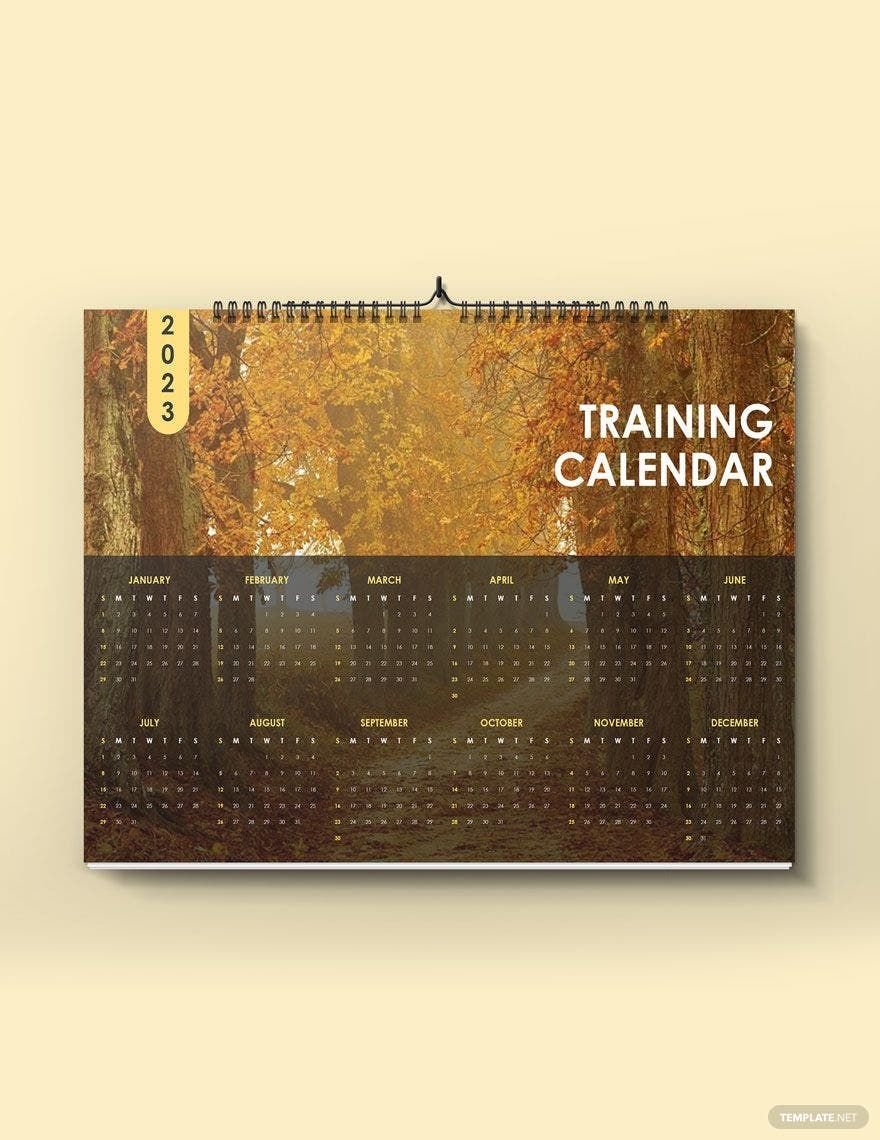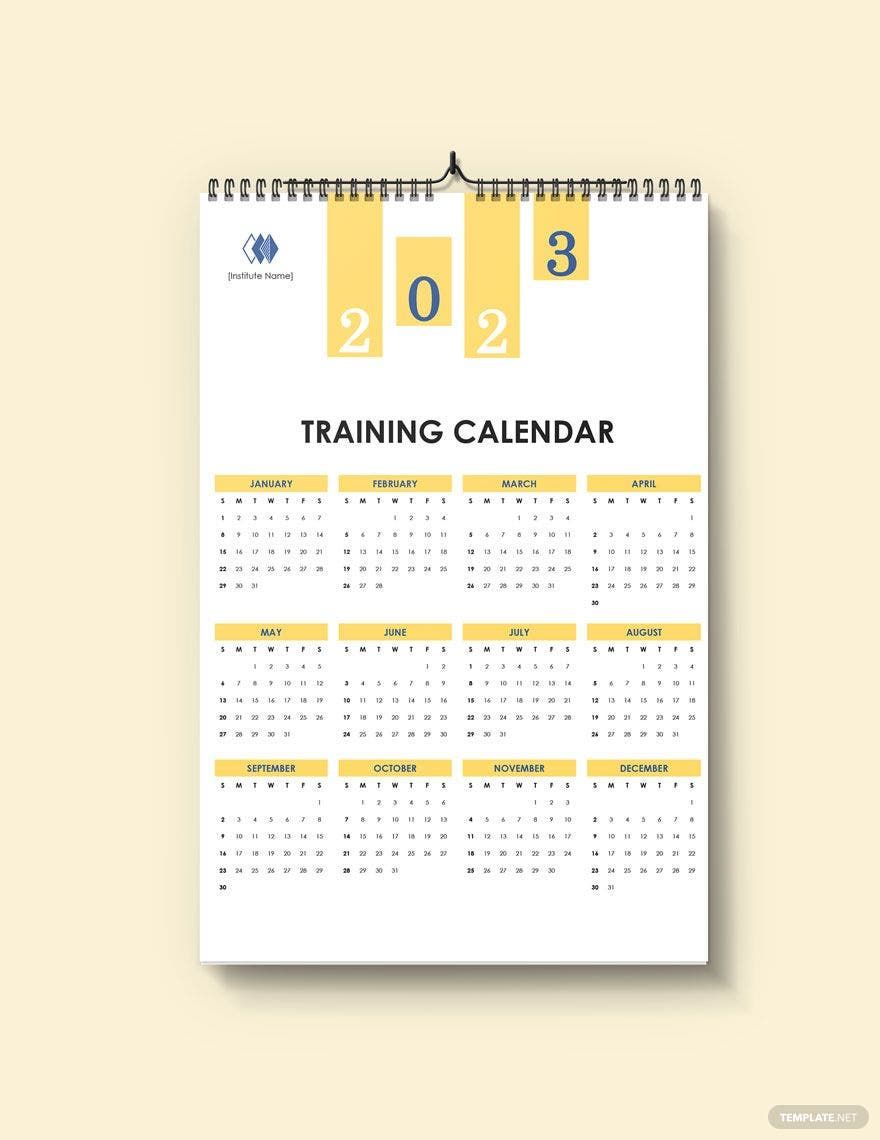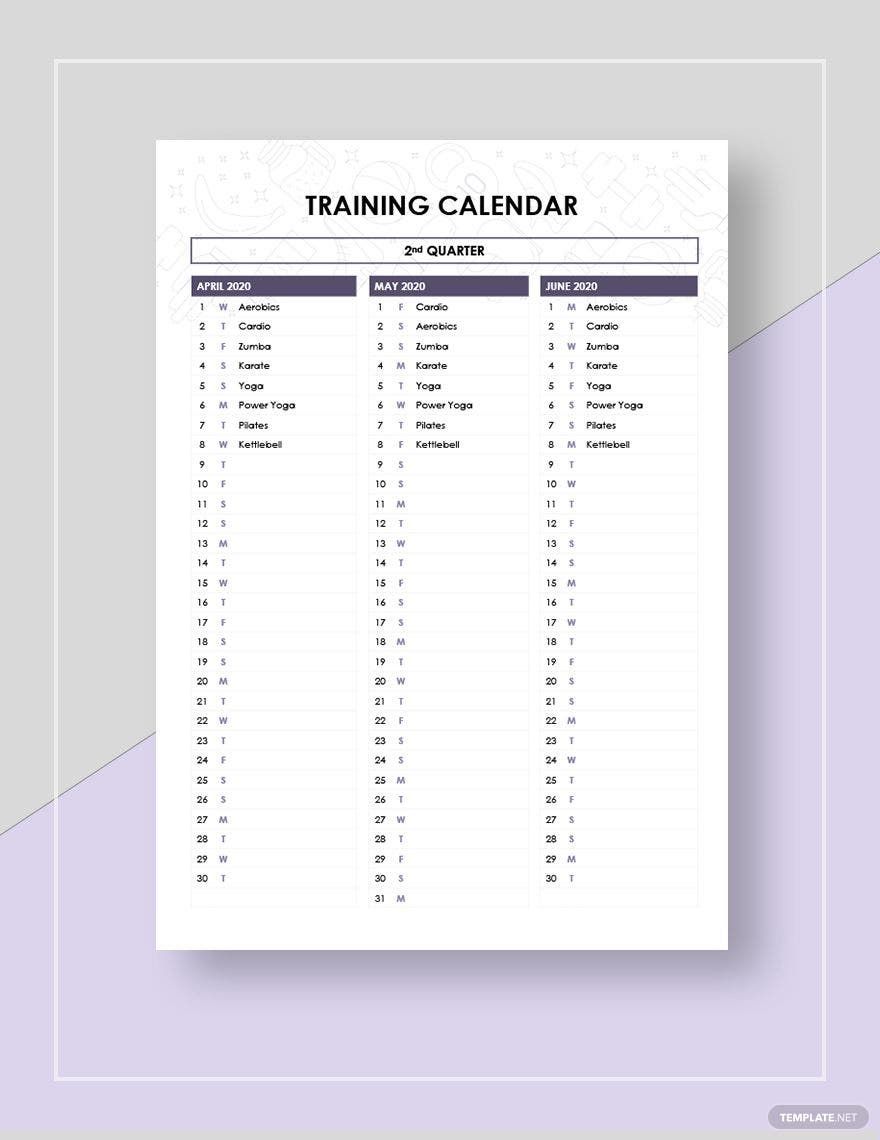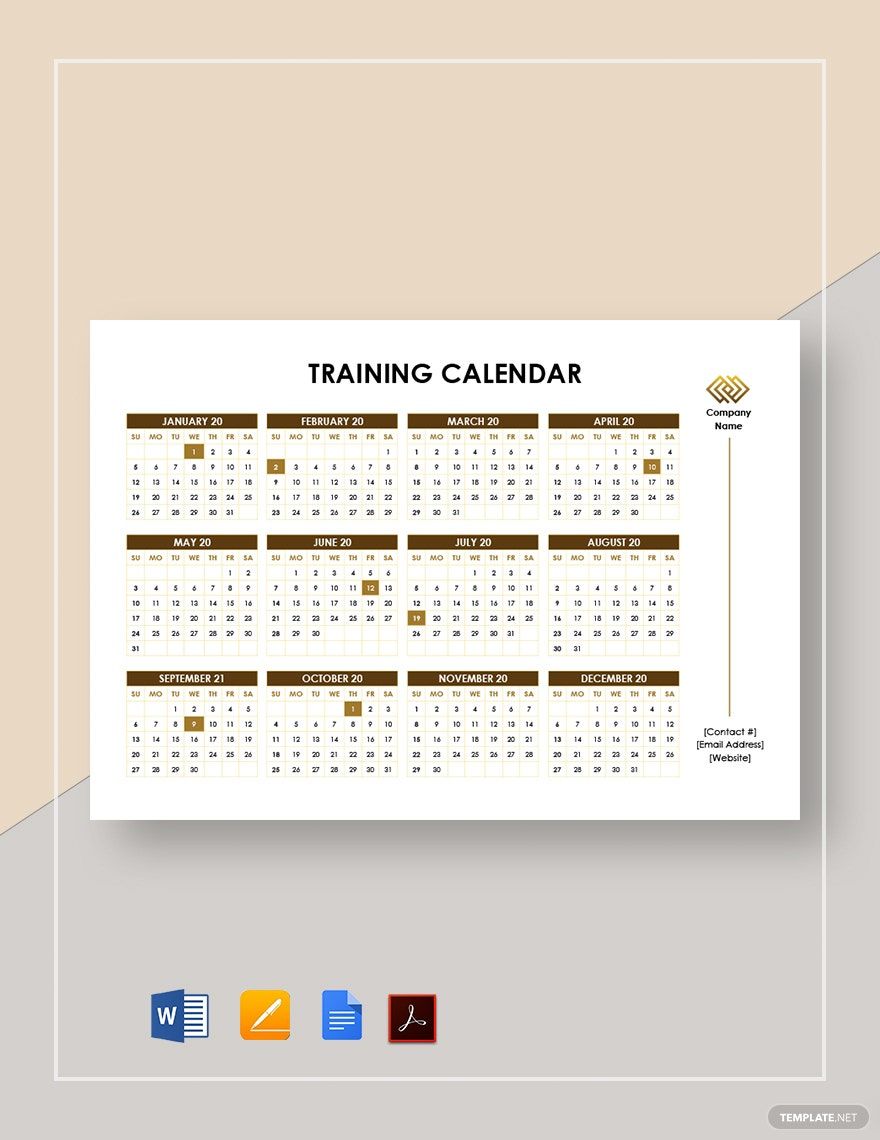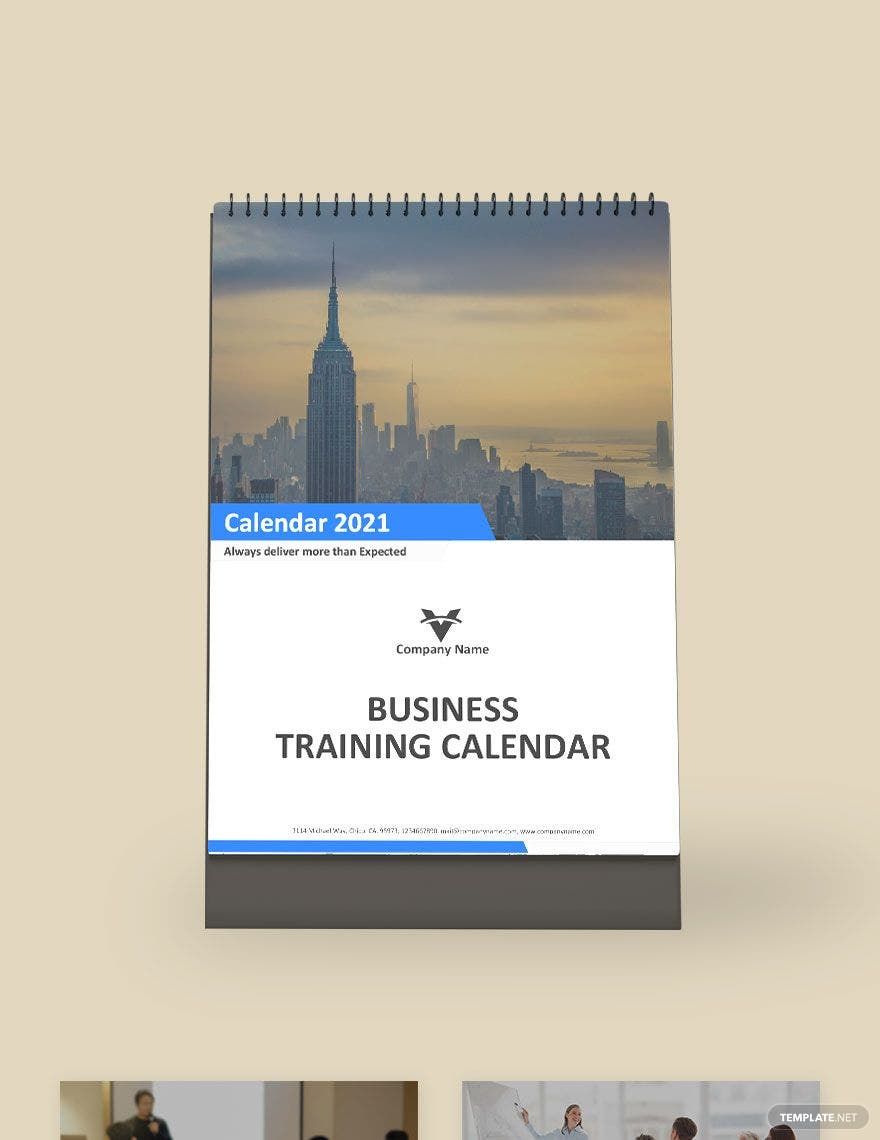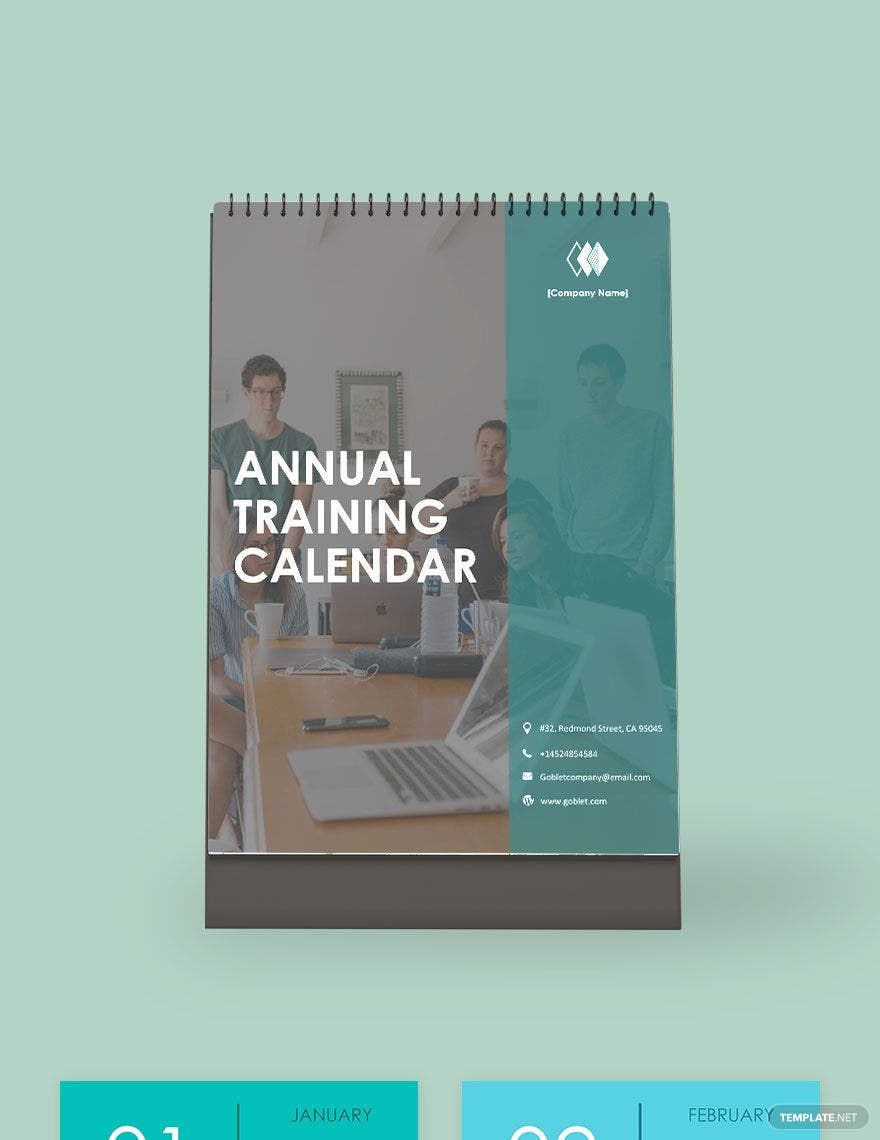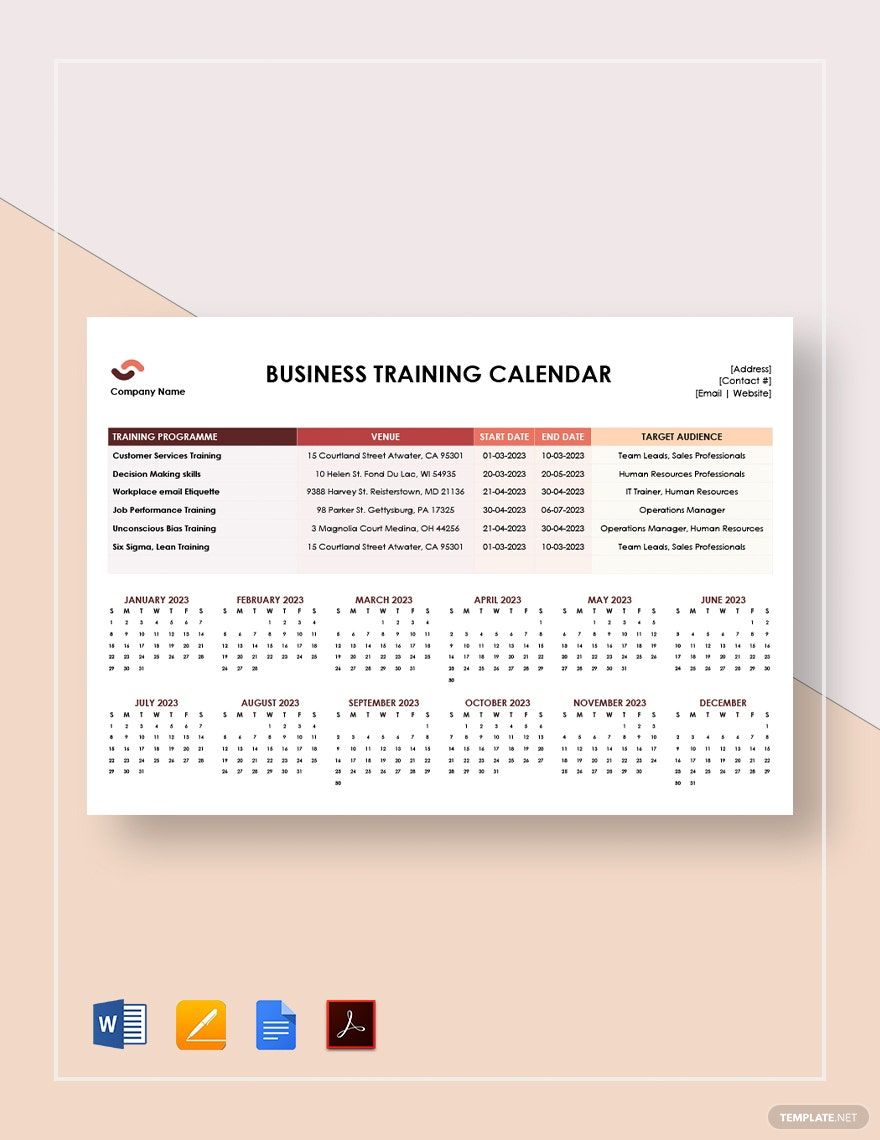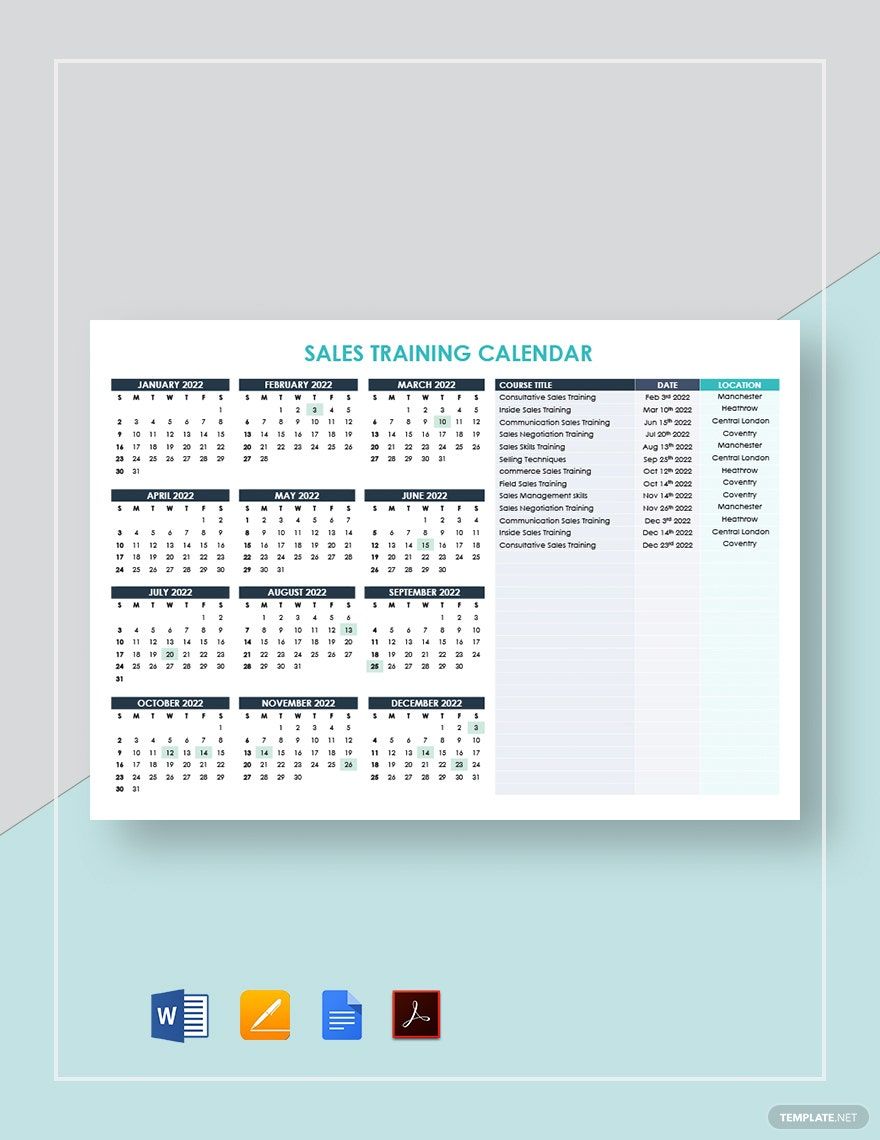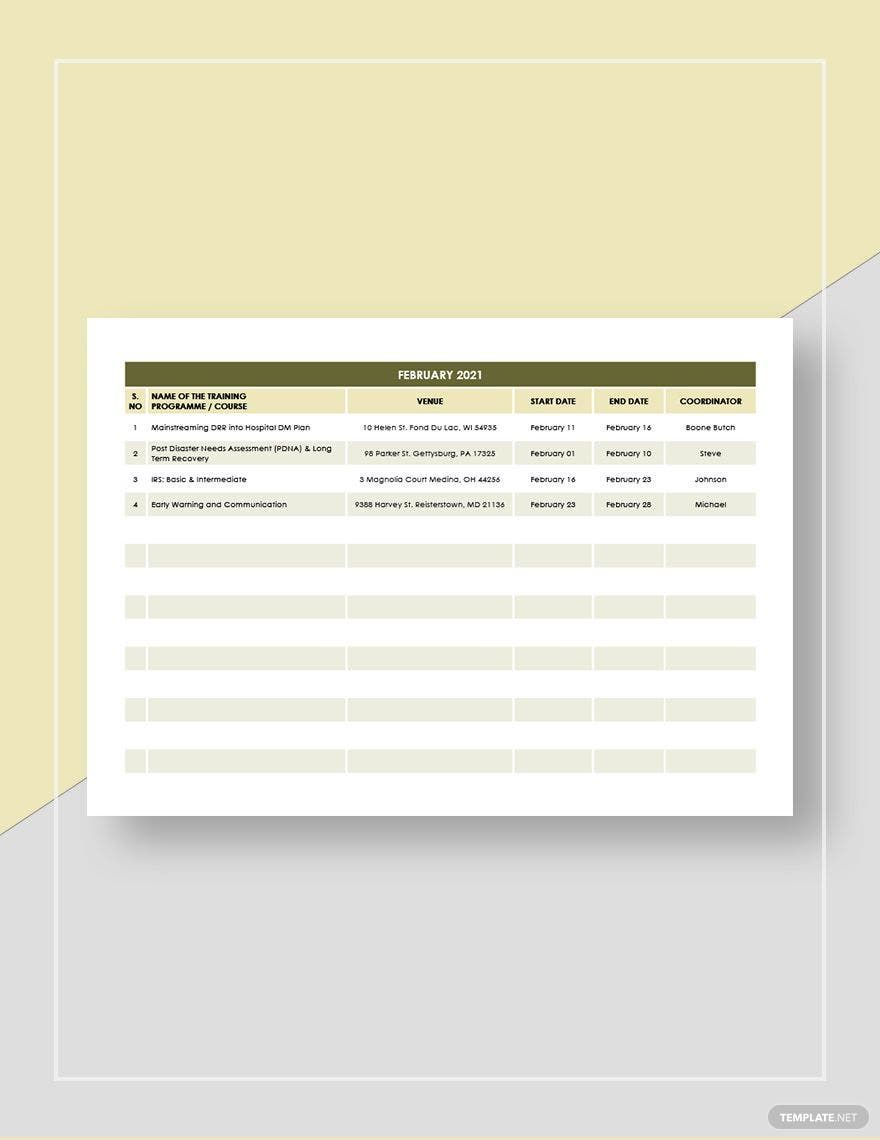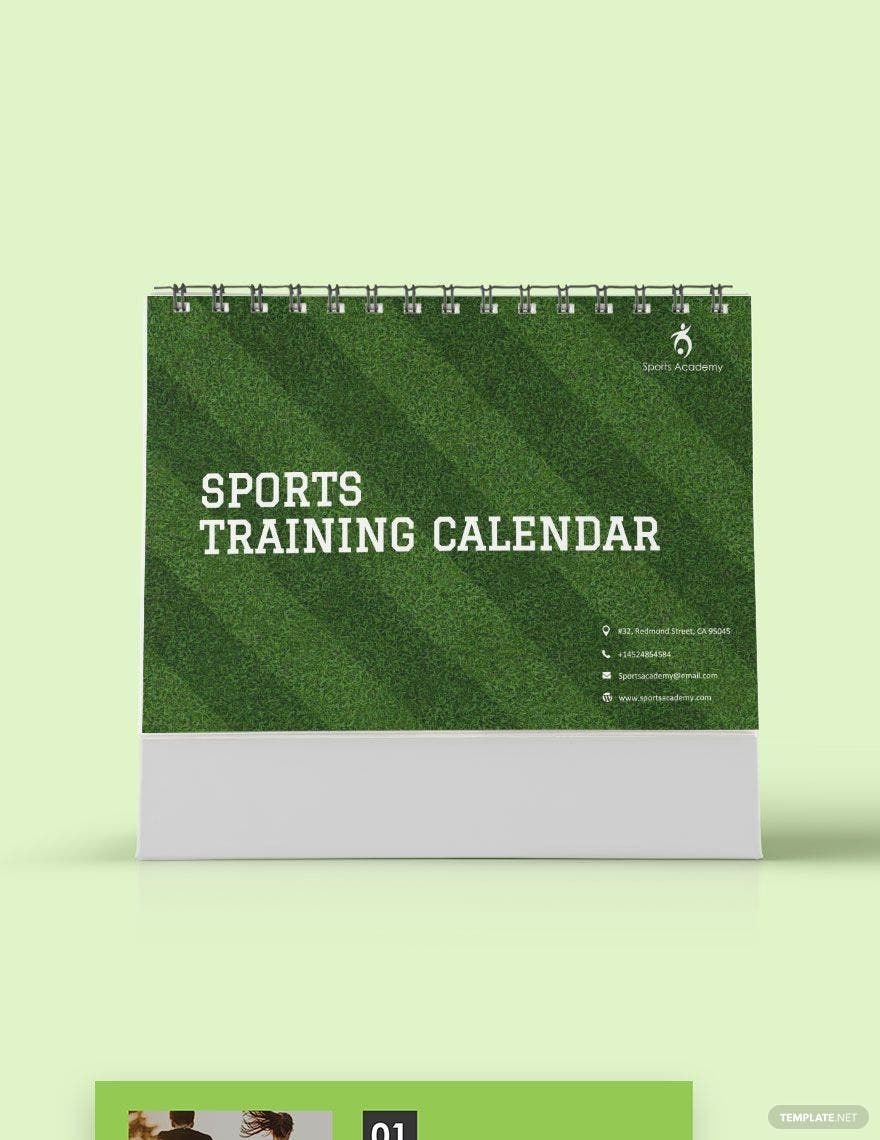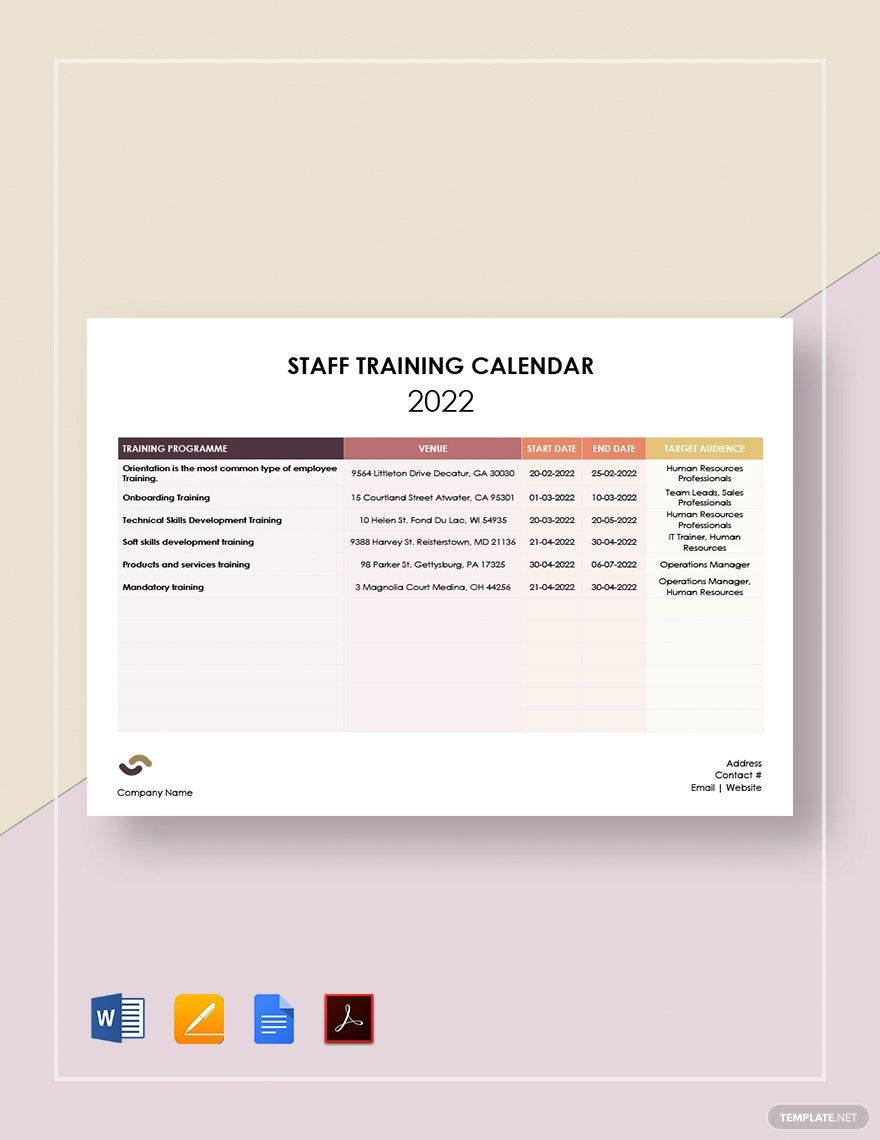The improvement of employees equates to the success of the company. Indeed, it’s true that for a business to serve longer, employees must commit to long-term training programs. With that, companies should organize the scheduling with the right material. But don’t worry. You can explore our various Ready-Made and Professionally Designed Training Calendar Templates. Still, with a pre-made template, you have the freedom to edit different blocks using Microsoft Word. Now, avoid pitfalls and conflicts. Highlight the schedules of training sessions. Get this opportunity of avoiding the hassle and, together as a company, improve everybody's capabilities. Download our template calendar today!
How to Make a Training Calendar in Word
Are you sure you can balance your time with all the agendas you are scheduled to do? In fitness or employee training, proper management of schedule is always necessary. According to Business Hardvard Review, 61% of employees are provided with appropriate training programs by their employers. This manifests how vital an employee training plan is in the success of the organization’s business.
But if you are still problematic in organizing your workout or enhancement schedule, look over your calendar. And if you do not have one yet, we got you covered with the list of tips on how to create a Training Calendar in Microsoft Word.
1. Determine the Training Objectives
Always begin with what’s the most important, and that is to know what the training is for. To achieve this, fix your training plan. Determine your goals and objectives. More than that, know how this can benefit you in the later part.
2. Know the Schedule
Once you have developed a fixed plan, identify the schedules you want to set. Whether you are creating this for an employee or personal purpose, take time to see the dates. Check for availability. Avoid risks by ensuring that all the training sessions and appointments set are not in conflict with another on the list.
3. Transfer the Details in a Calendar Template
Now, to transfer the details, you must first construct boxes. Choose how many pages you will need. Segregate different sections by putting the proper label in each title heading. You can have it weekly or monthly. Now, supply the task or plan on the right date. But if you think this is time-consuming, have you explored our website yet? Avoid the hassle by downloading a ready-made Training Calendar Template as an alternative. Still, edit different blocks if you want to. Use the Microsoft Word application to do this.
4. Customize and Display It
Lastly, don’t be afraid to be creative. Design your calendar by adding colors to it. Make it more attractive by incorporating relevant design elements. Check if you didn’t miss any important dates at all. If done, print or keep a digital copy. Then, make progress!