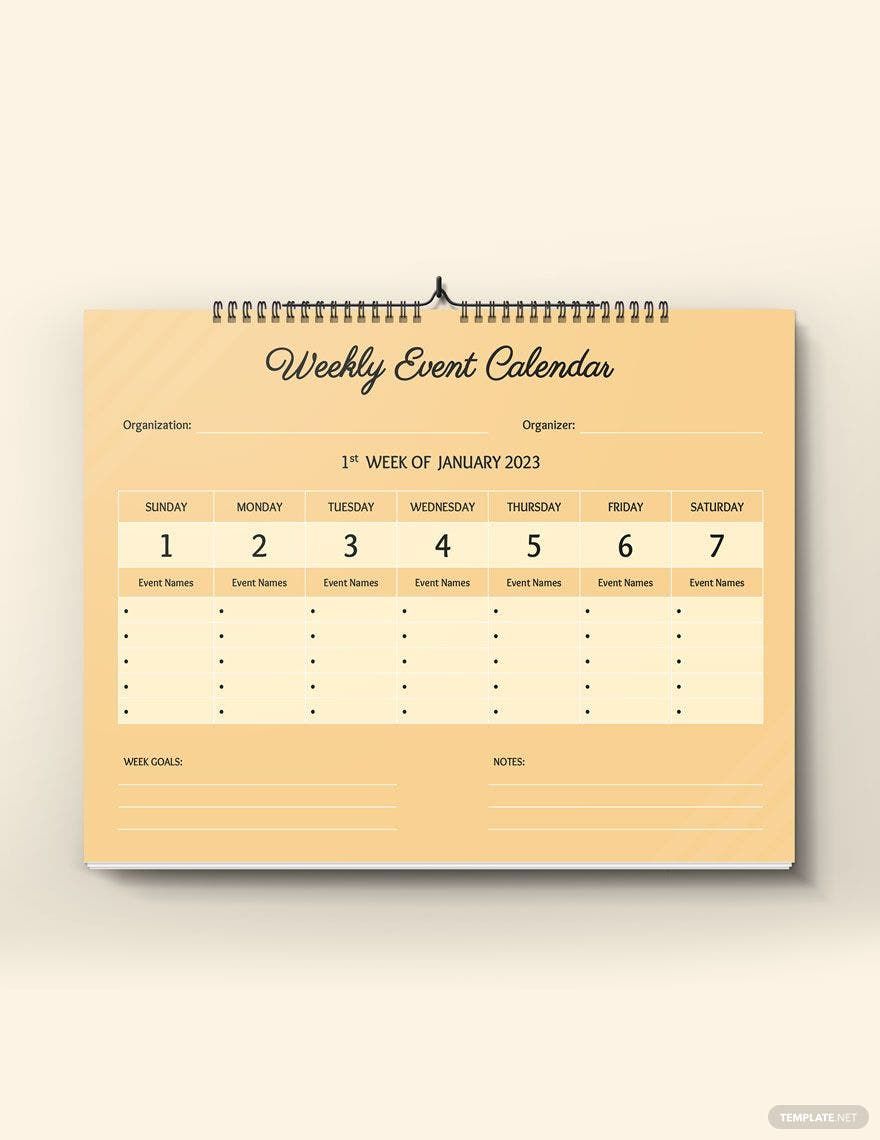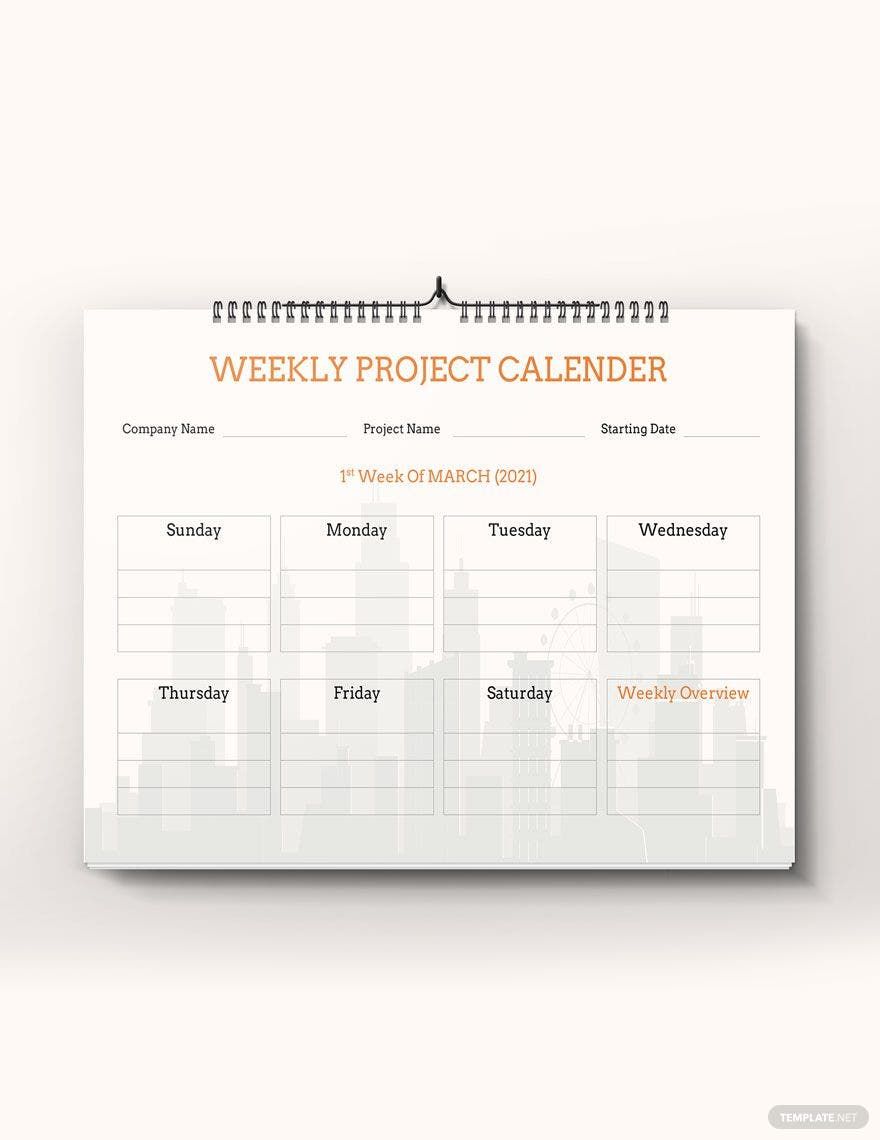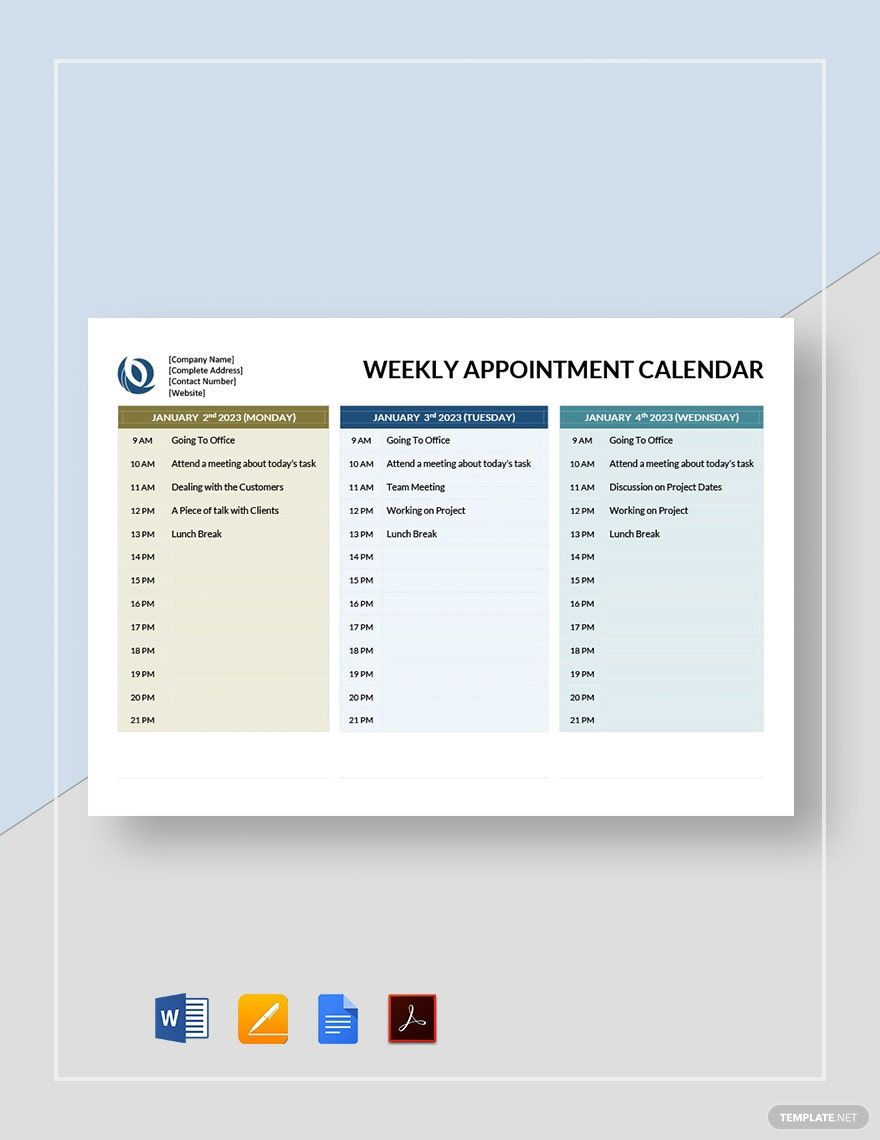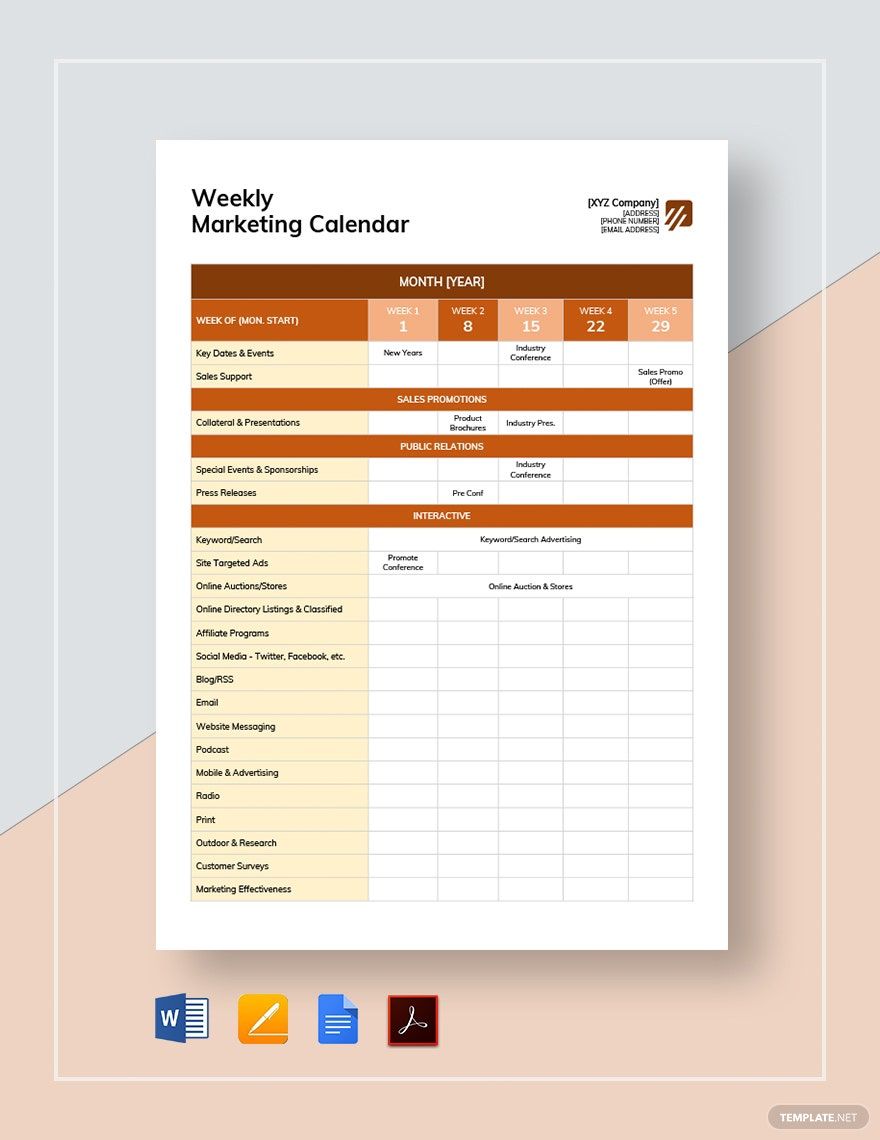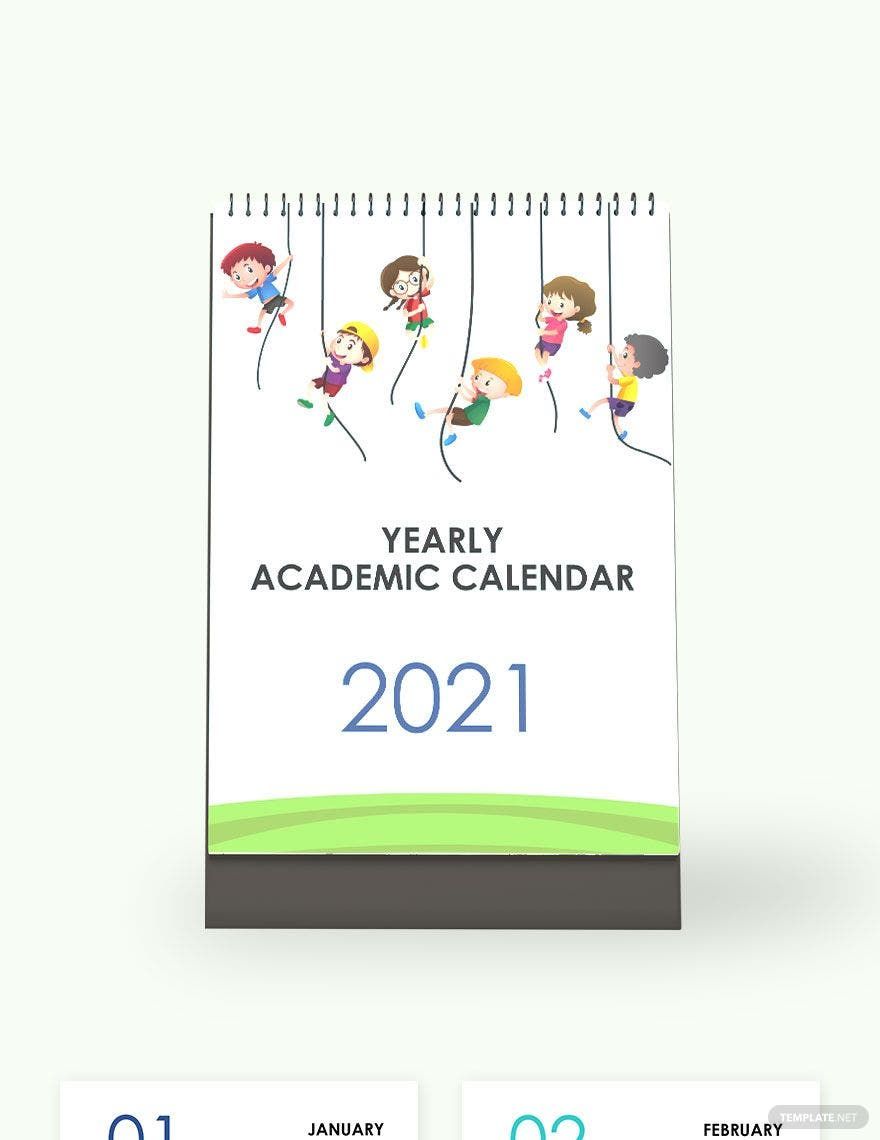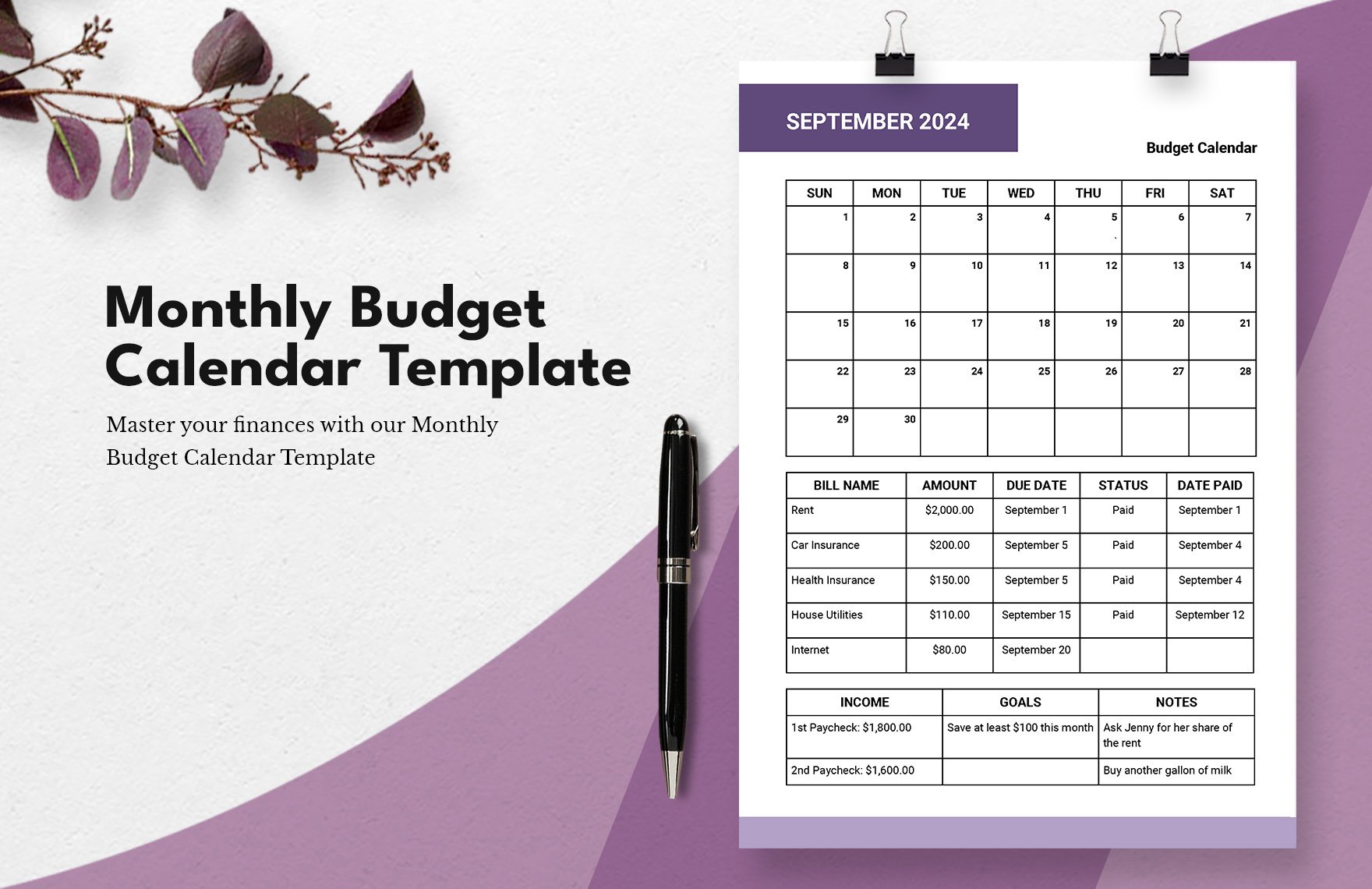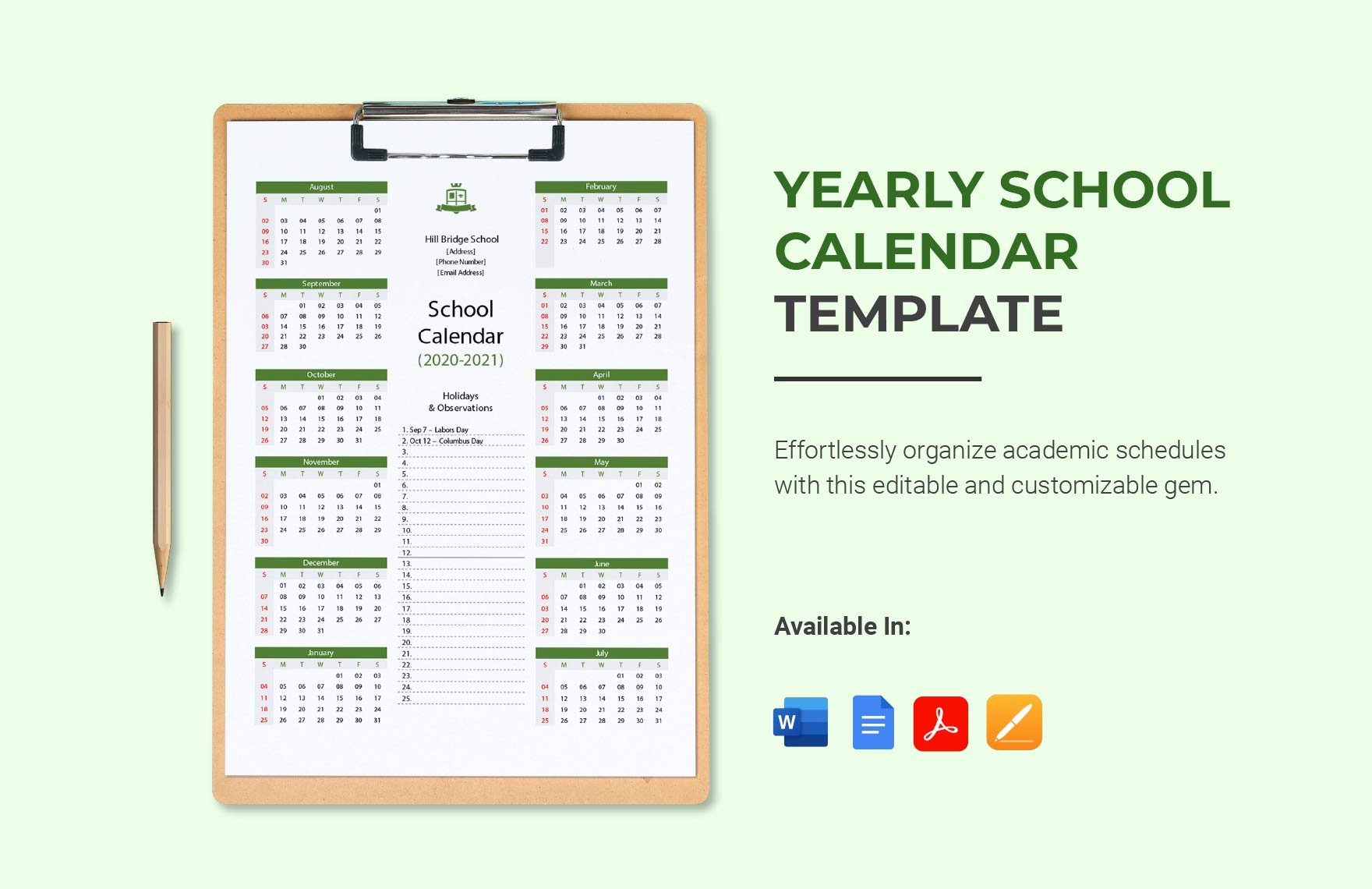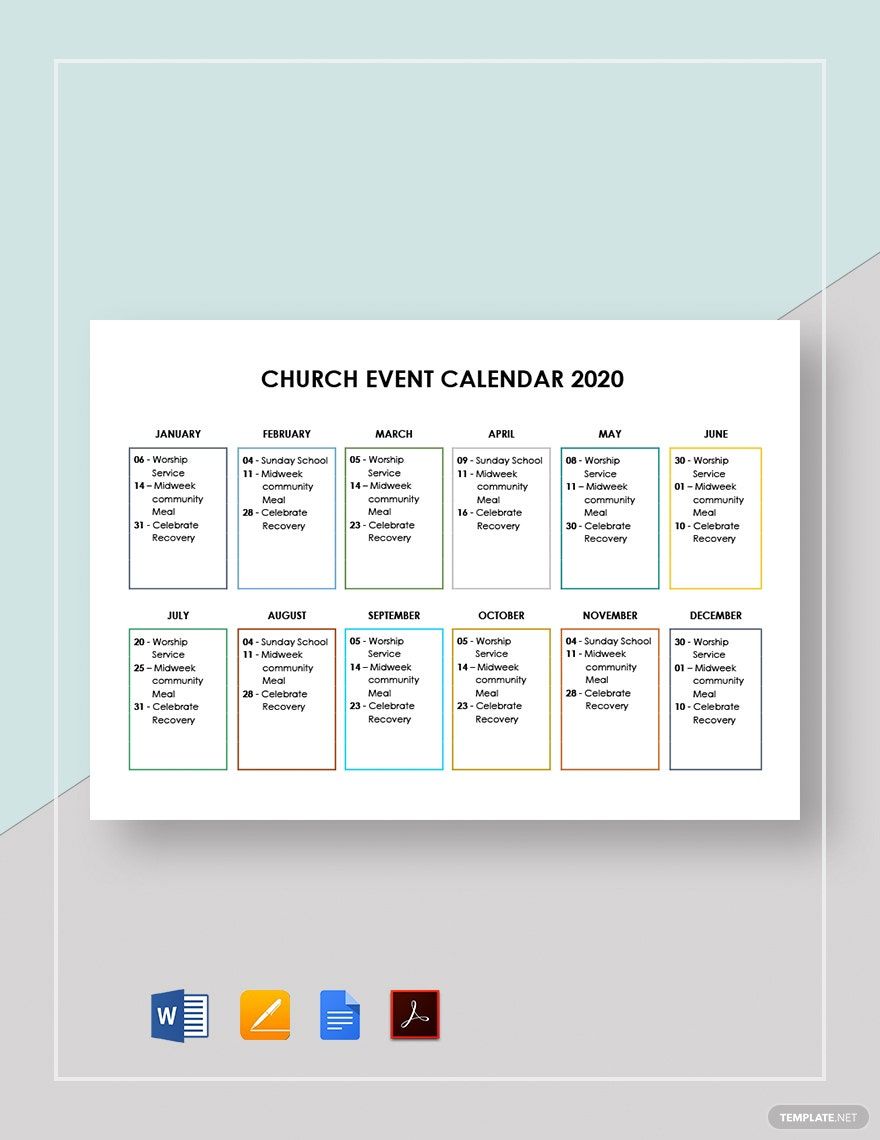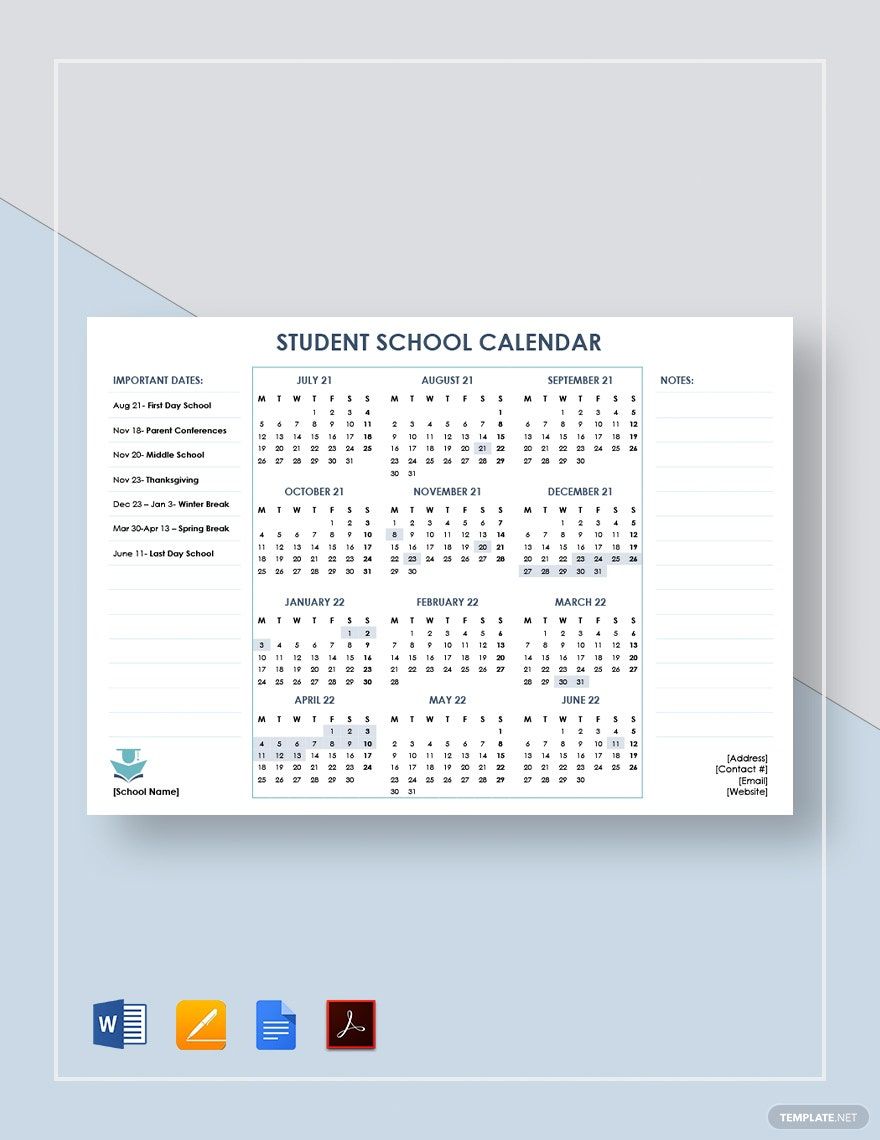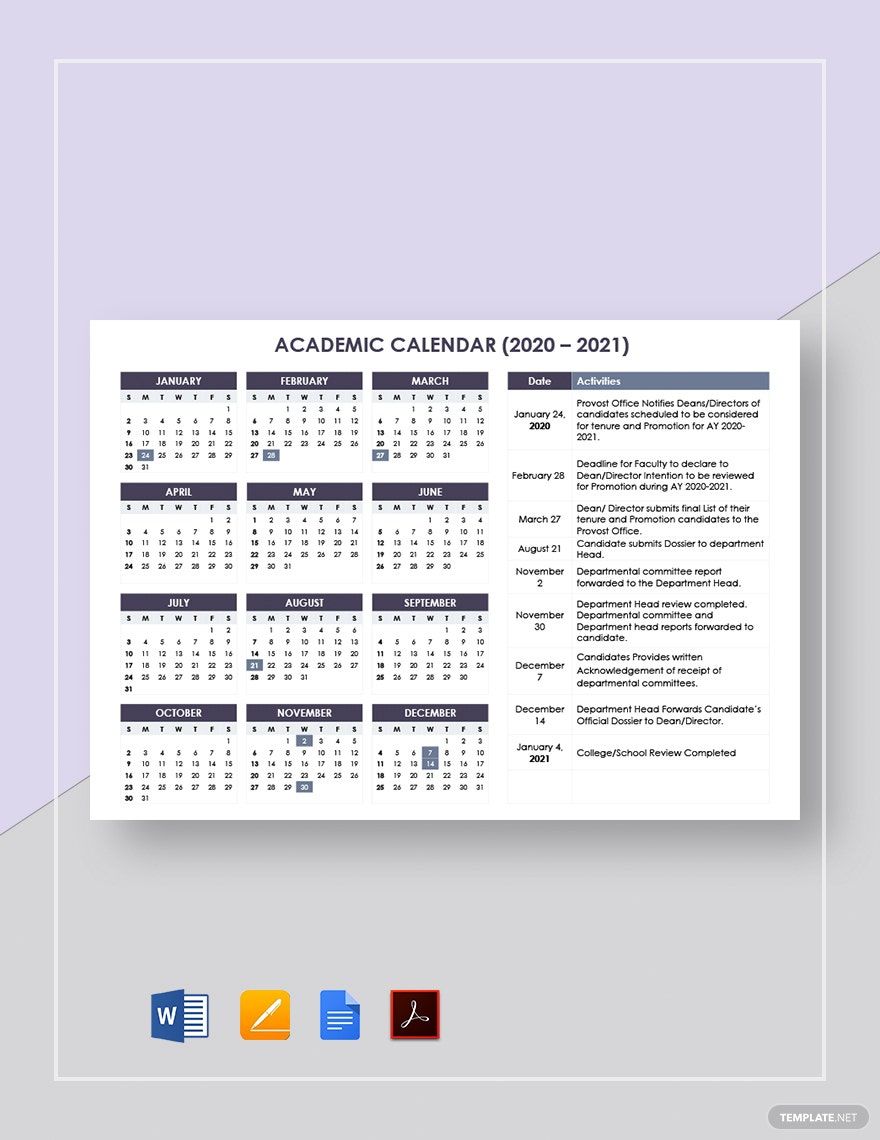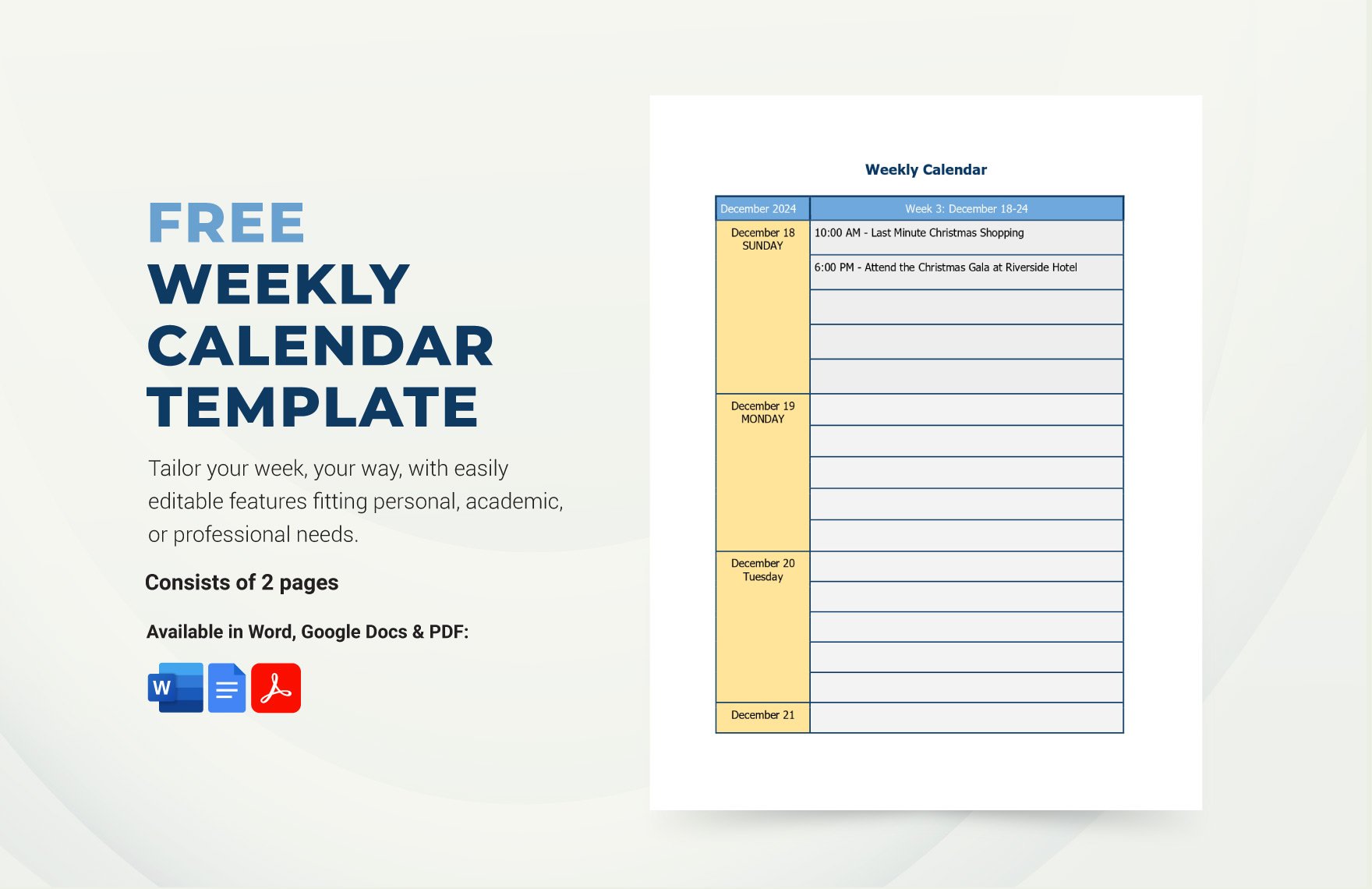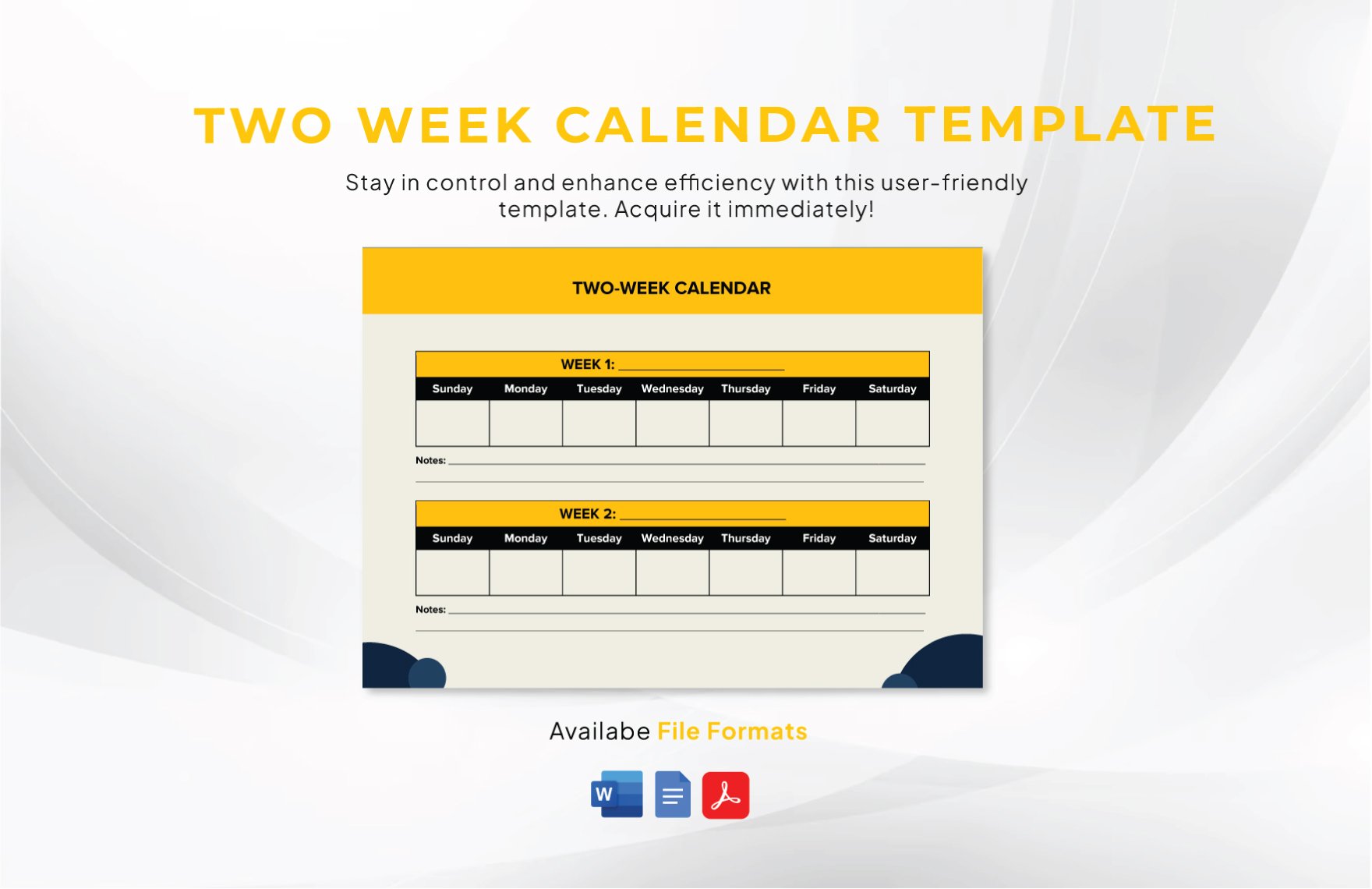Stay Organized with Customizable Weekly Calendar Templates in Apple Pages by Template.net
Bring your scheduling to life with beautifully pre-designed templates. Free pre-designed templates by Template.net make it easy to customize your Weekly Calendar Templates with ease and flexibility. These templates are perfect for busy professionals looking to organize their week effectively, or students needing to keep track of their assignments and deadlines. With two distinct options to explore, you can plan meetings and events effortlessly or manage personal tasks seamlessly. All templates come in Apple Pages format, ensuring they are both downloadable and printable for maximized convenience. Enjoy the added benefits of intuitive ease-of-use—no design skills needed—thanks to our beautiful pre-designed formats. Best of all, many of our templates are available for free, giving you the flexibility to create stunning and personalized calendars swiftly, whether for digital or print distribution.
Discover an array of Weekly Calendar Templates available in multiple styles and designs, meticulously crafted for every taste. Explore more beautiful premium pre-designed templates in Apple Pages file format, with new designs added regularly to tailor to your evolving needs. Share your customized templates easily—download or share via link, print, or email—to ensure maximum reach and impact. Embrace the use of both free and premium templates for ultimate versatility in your personal or professional life. Tip: Encourage consistent planning by selecting vibrant designs that inspire you to stay organized every week.