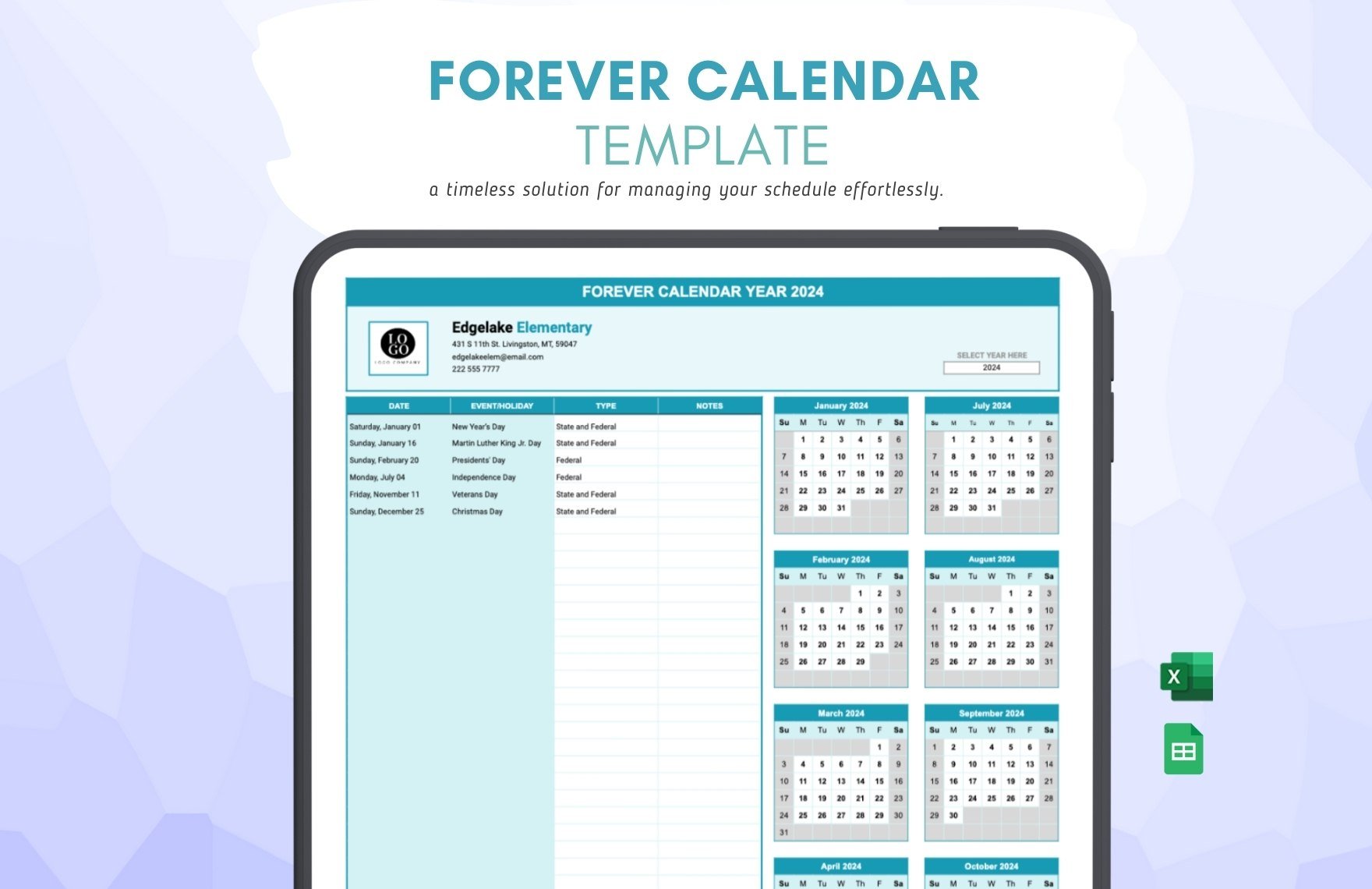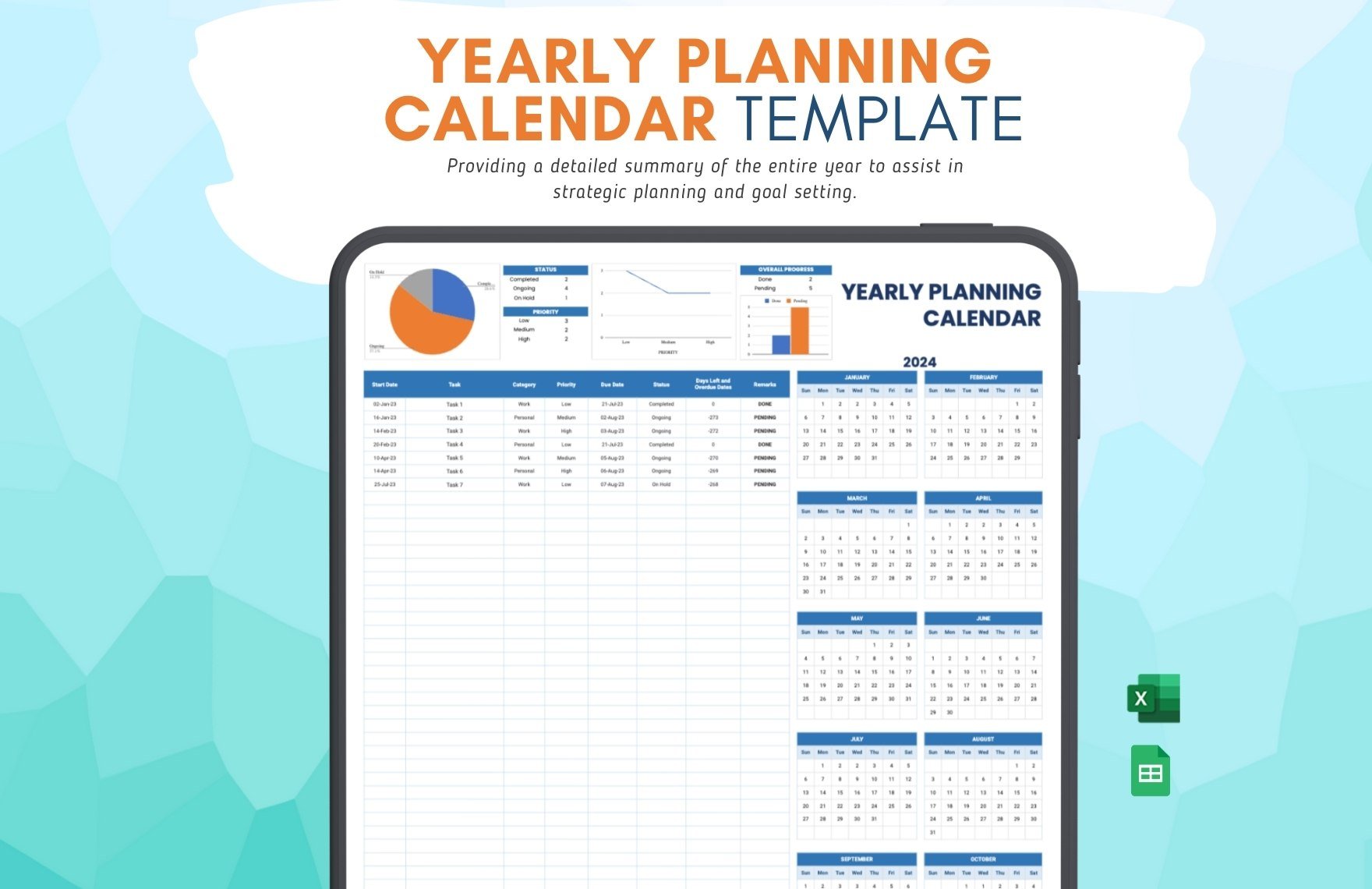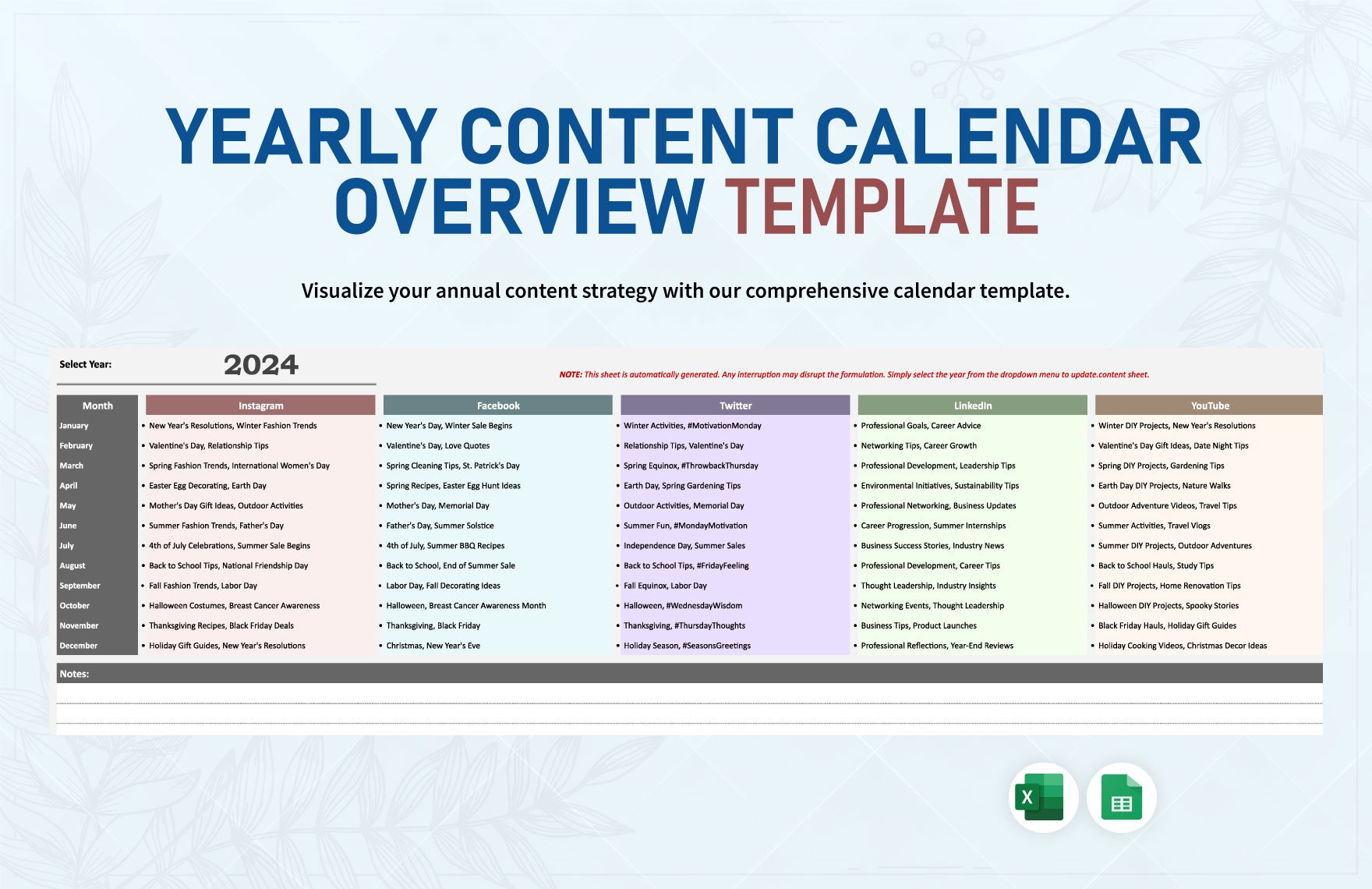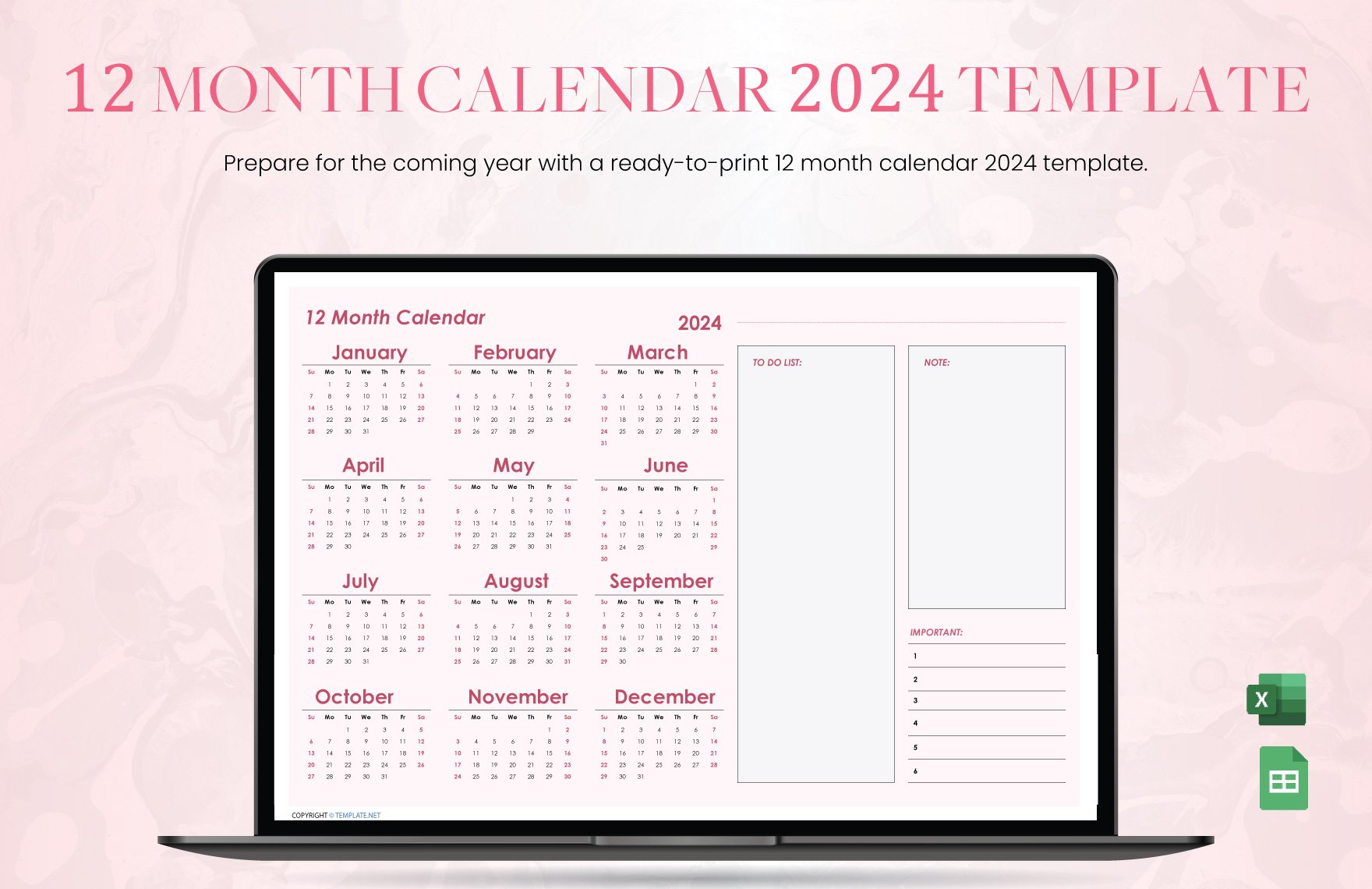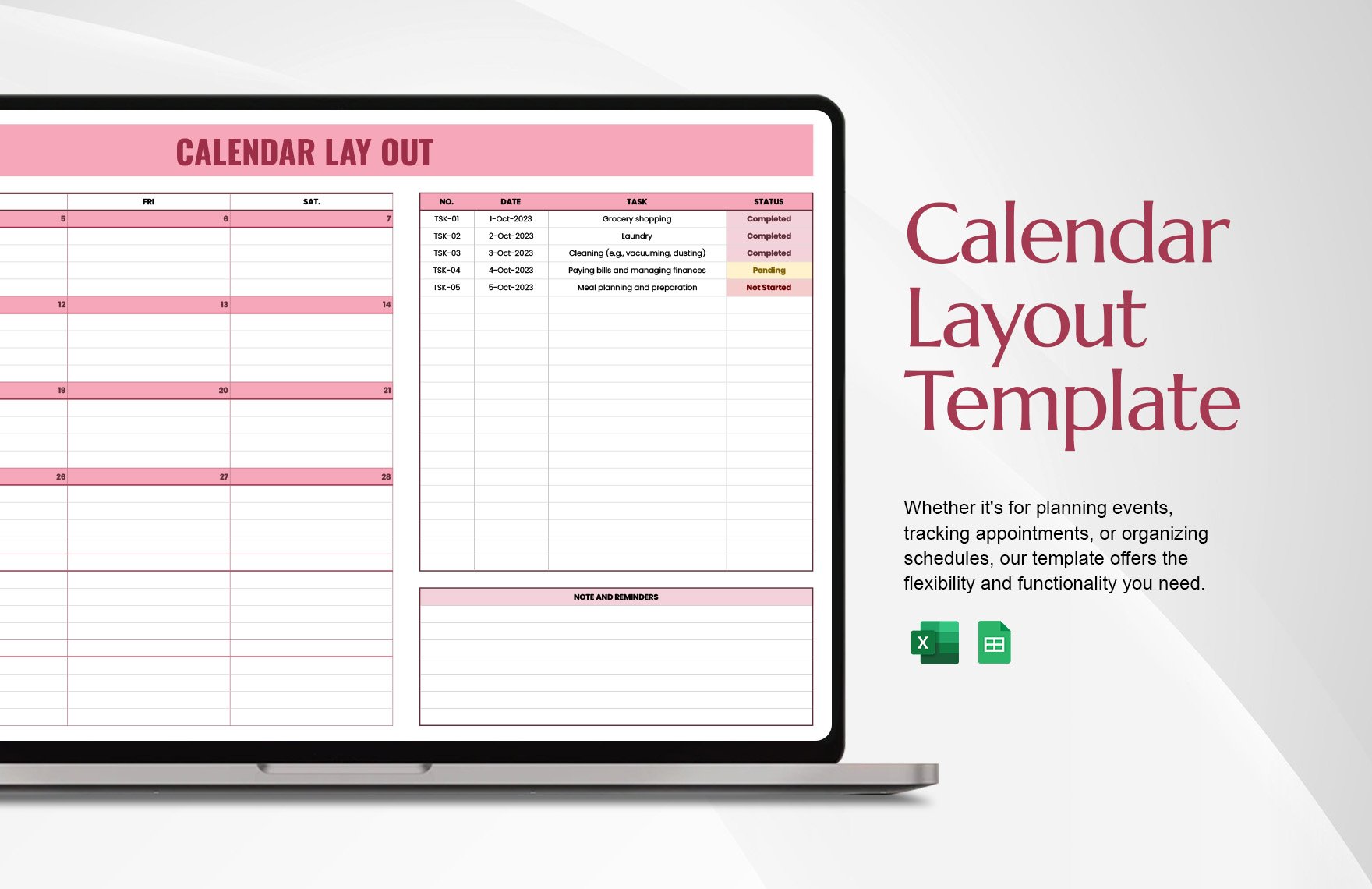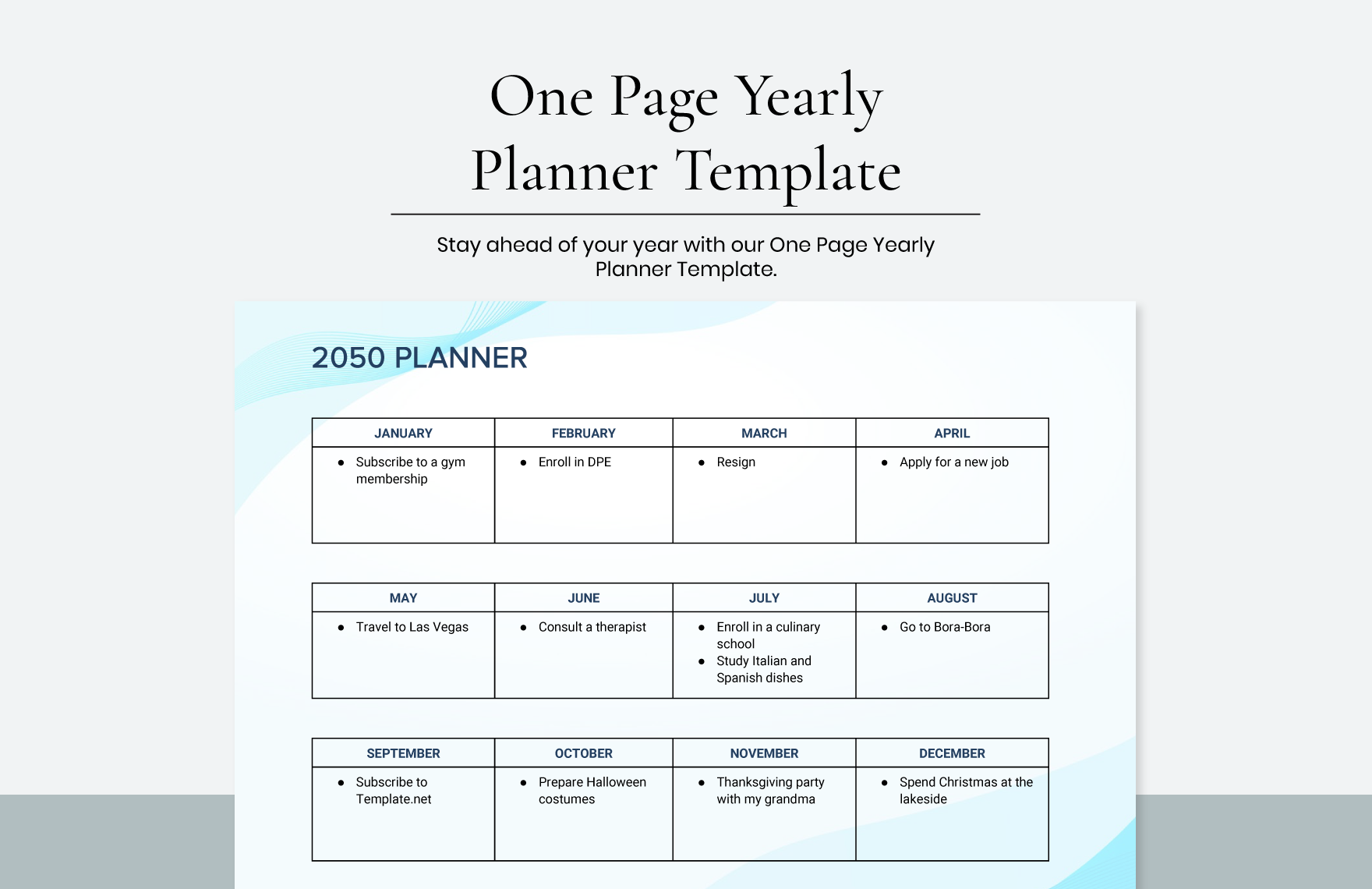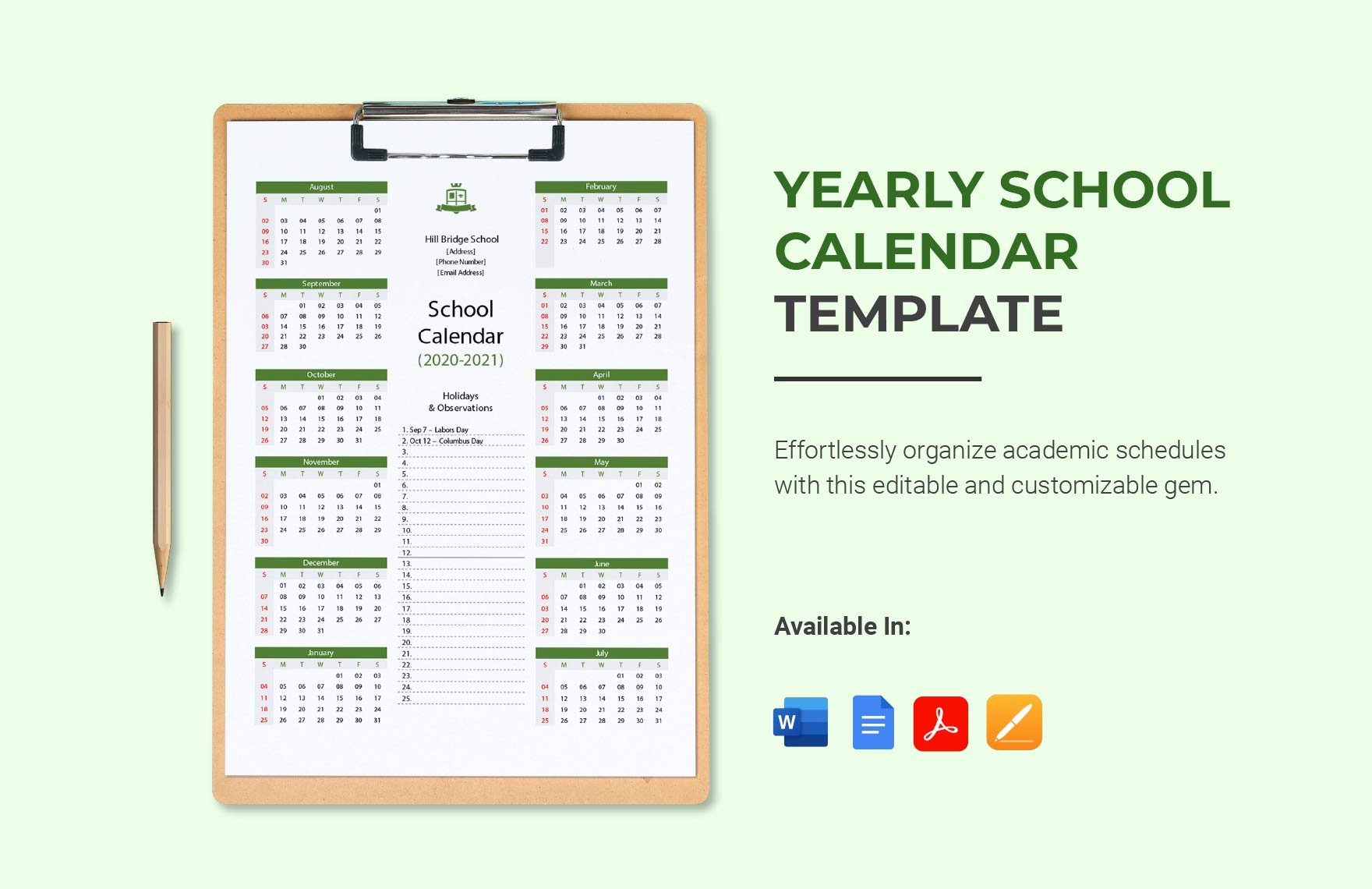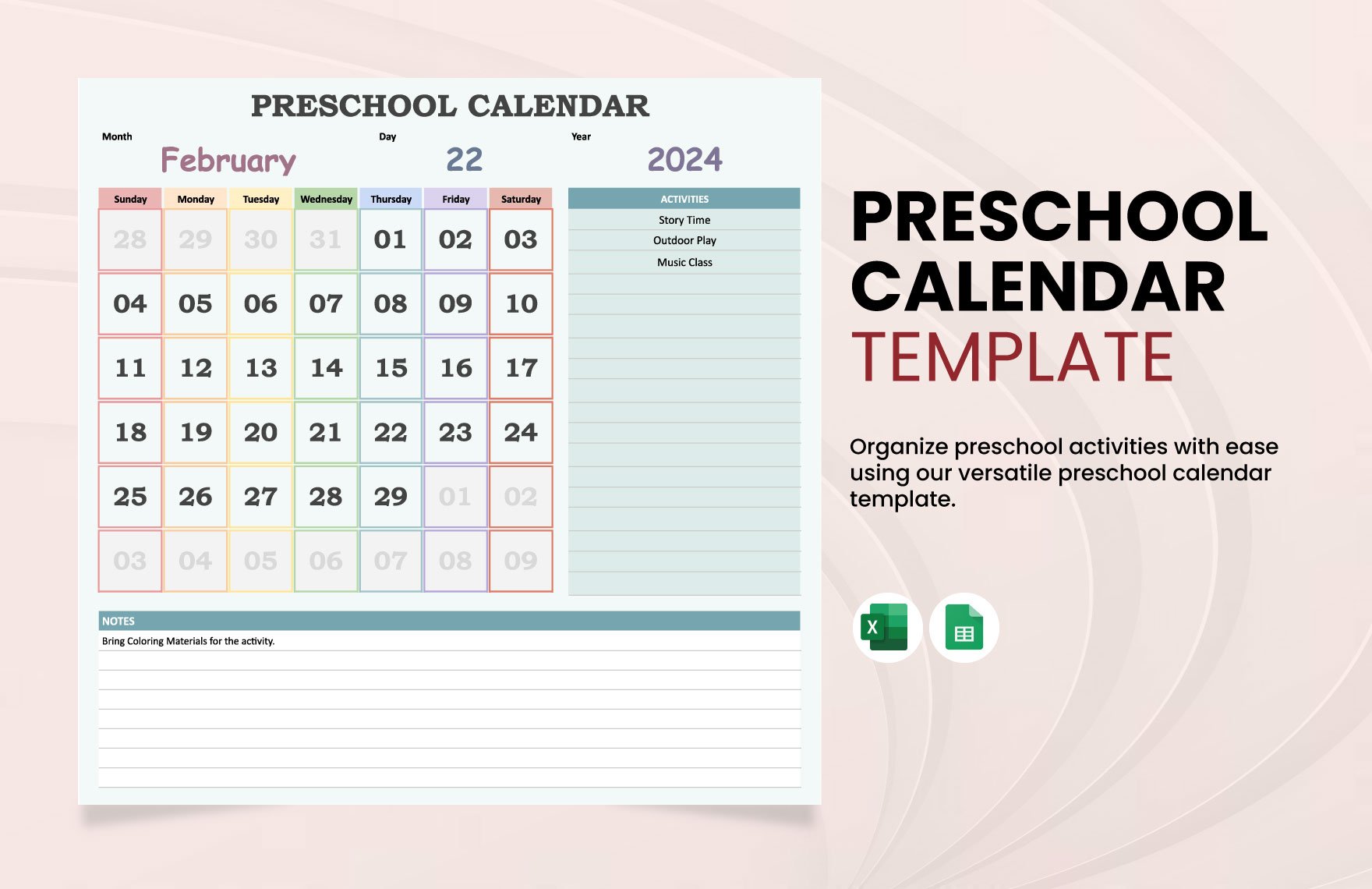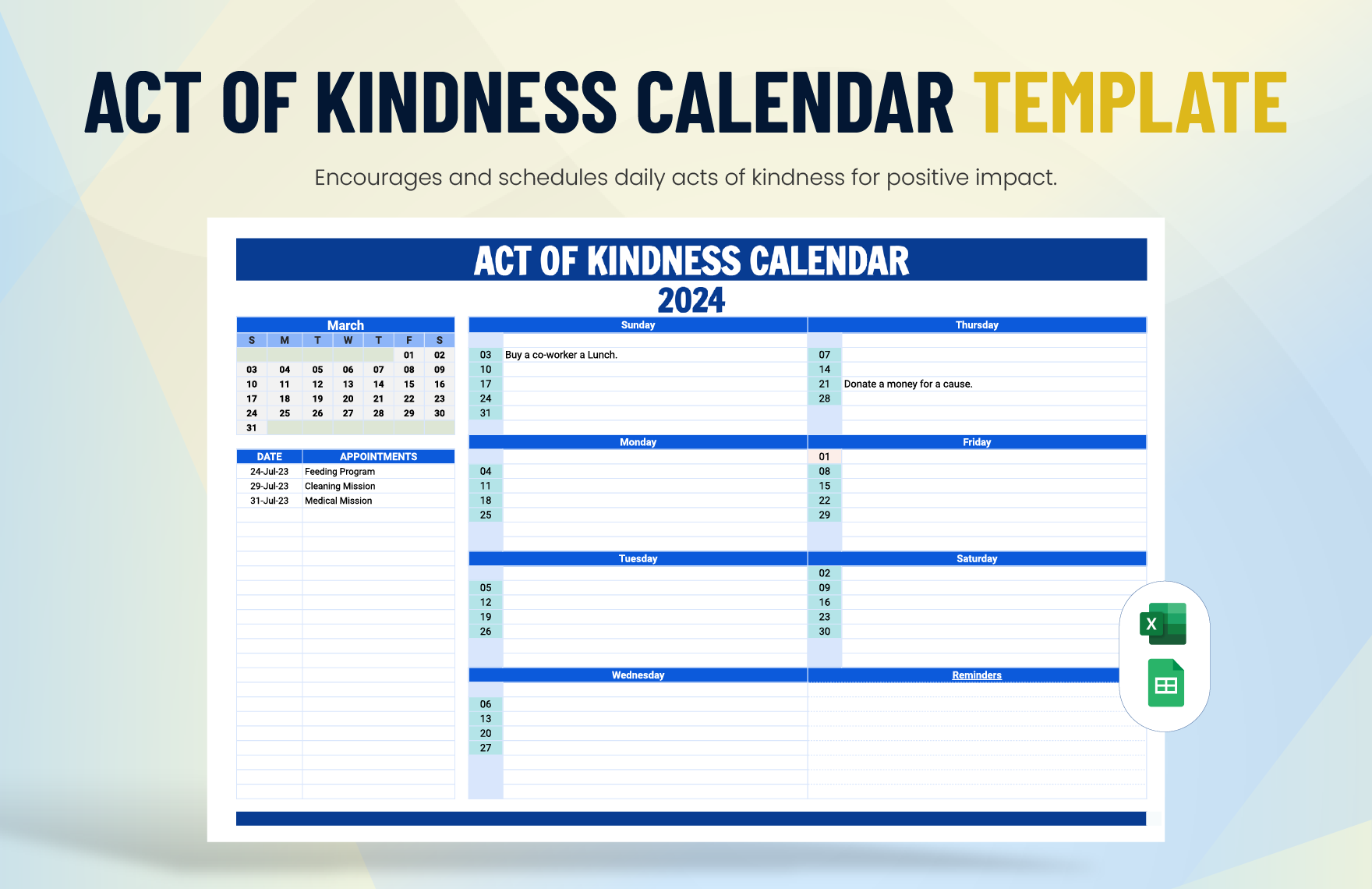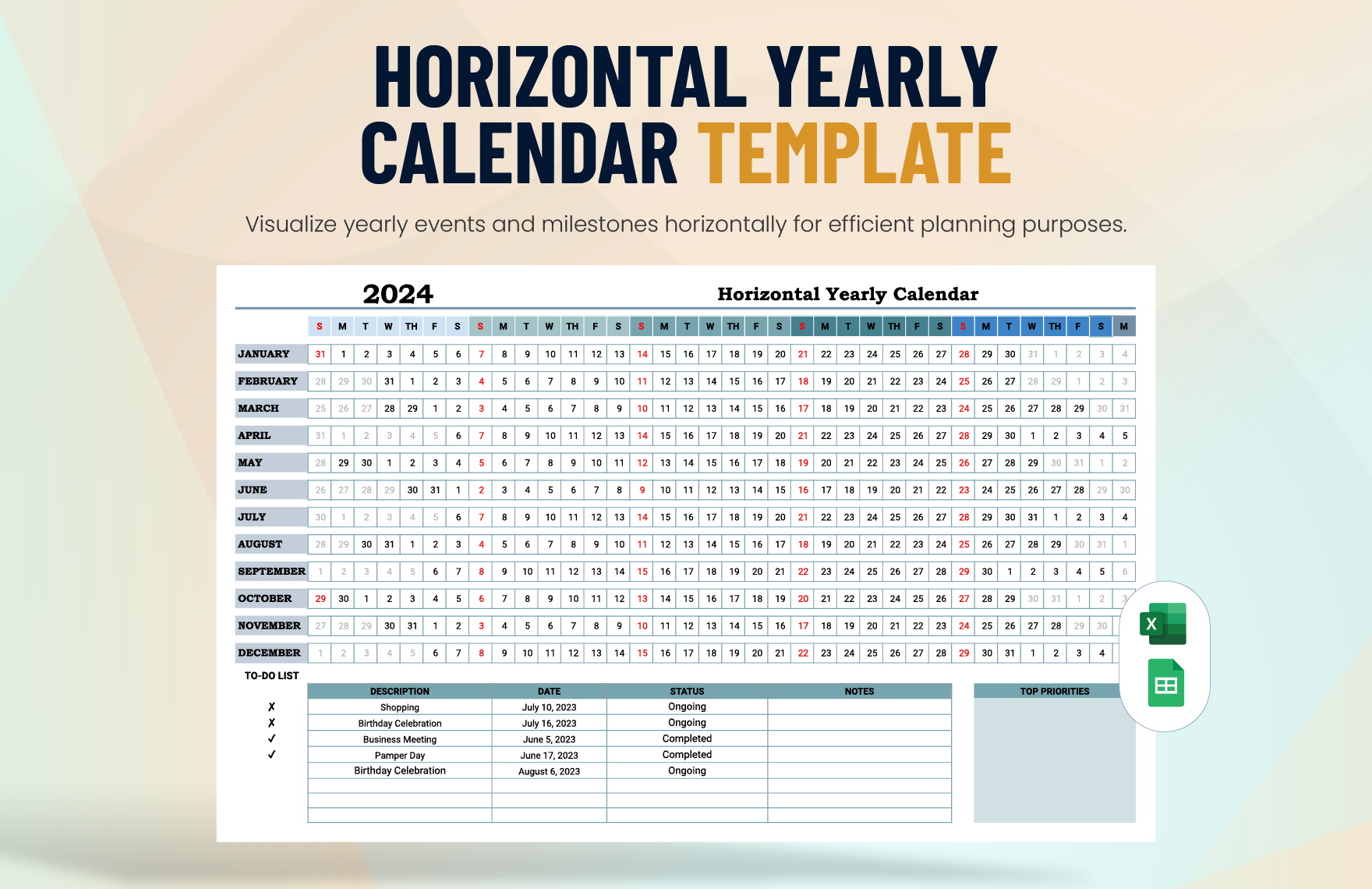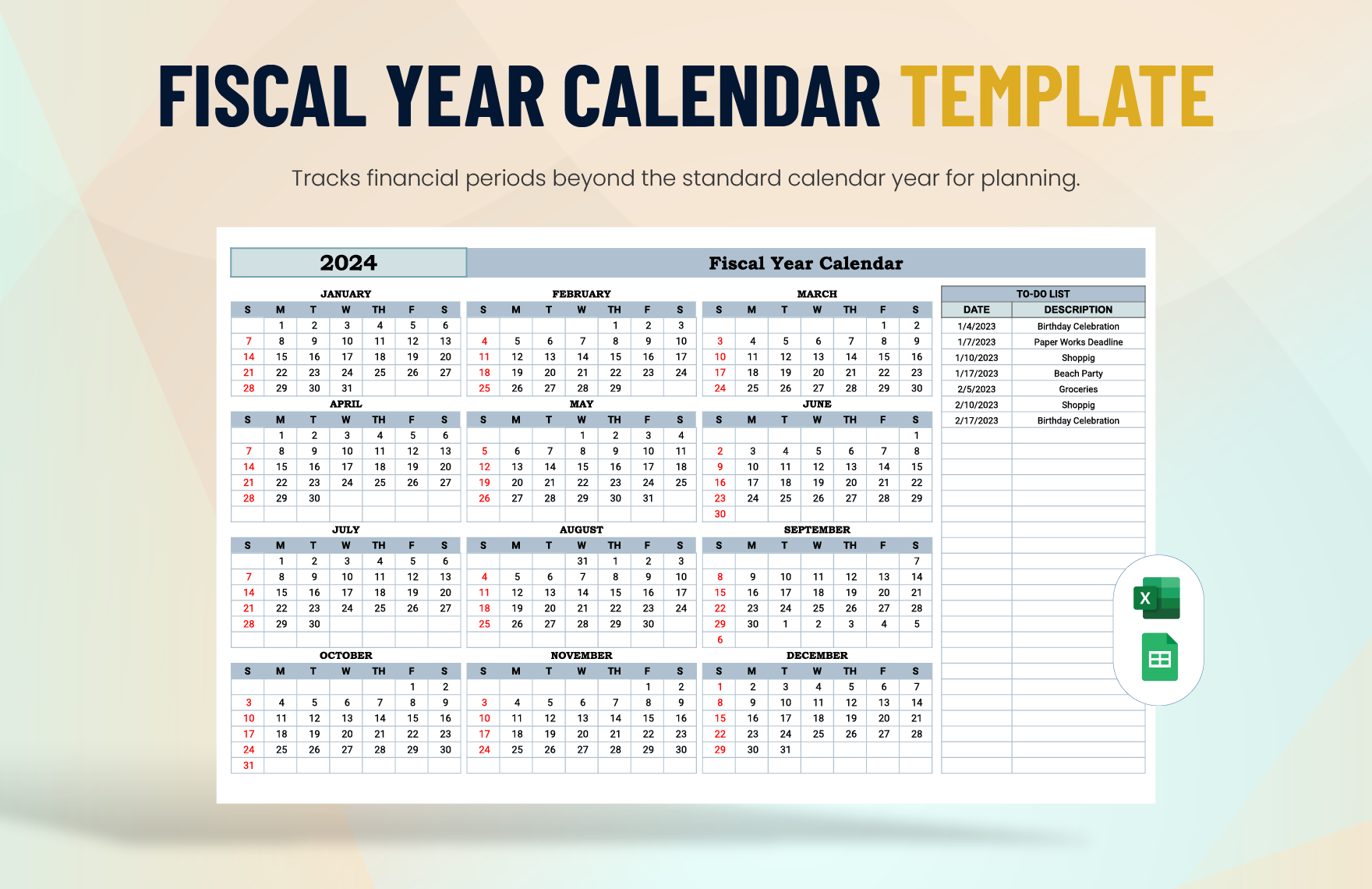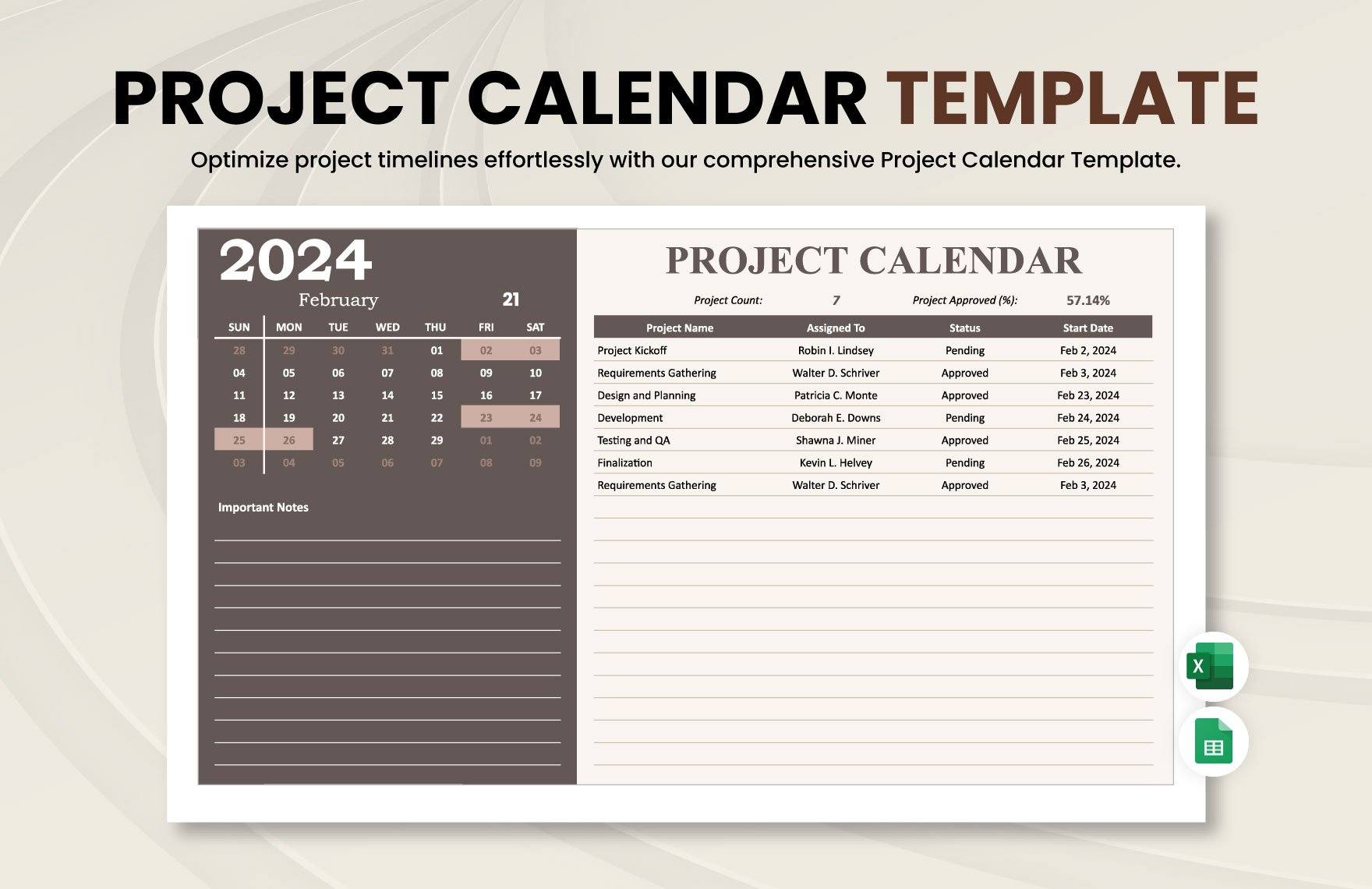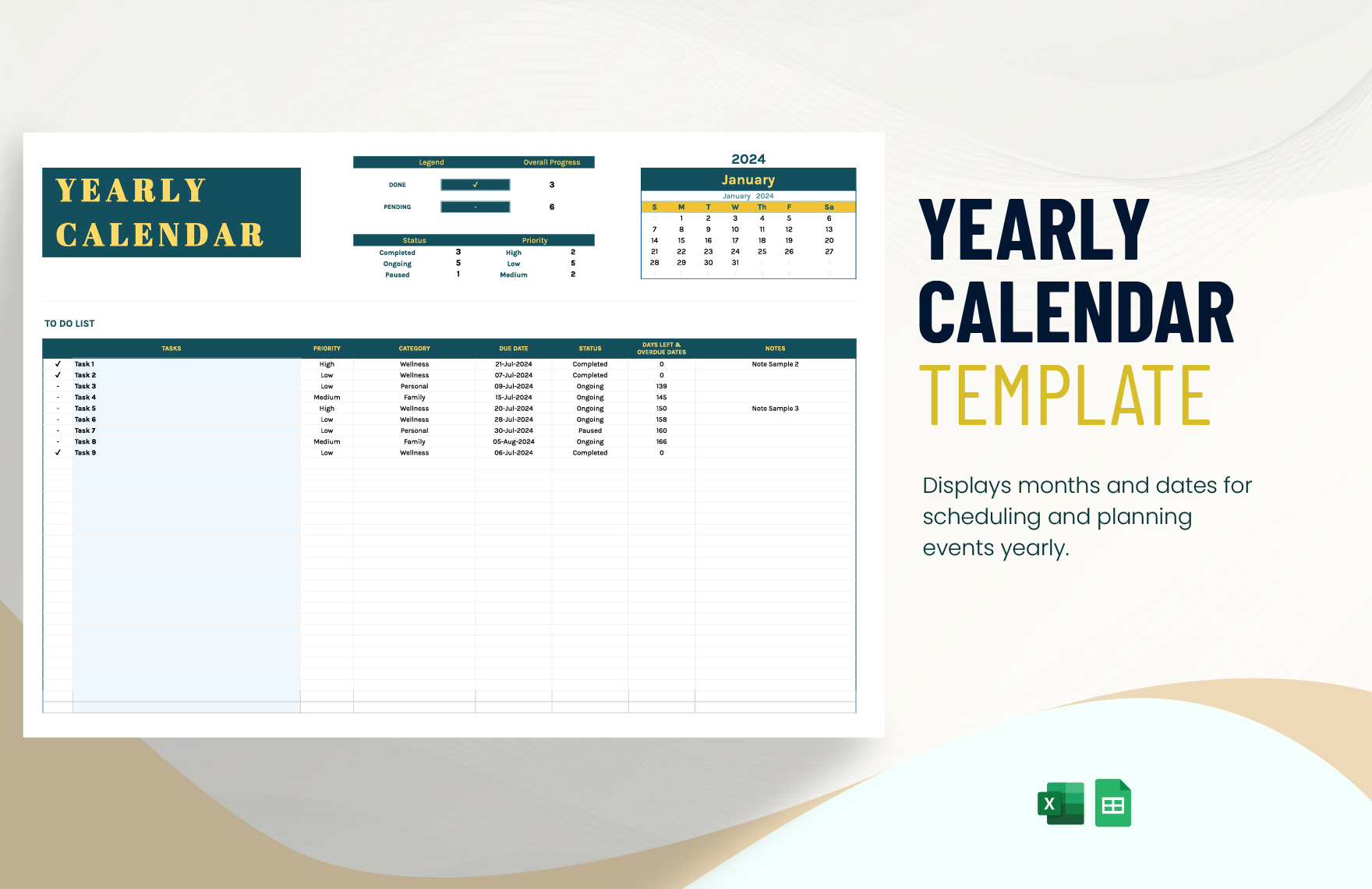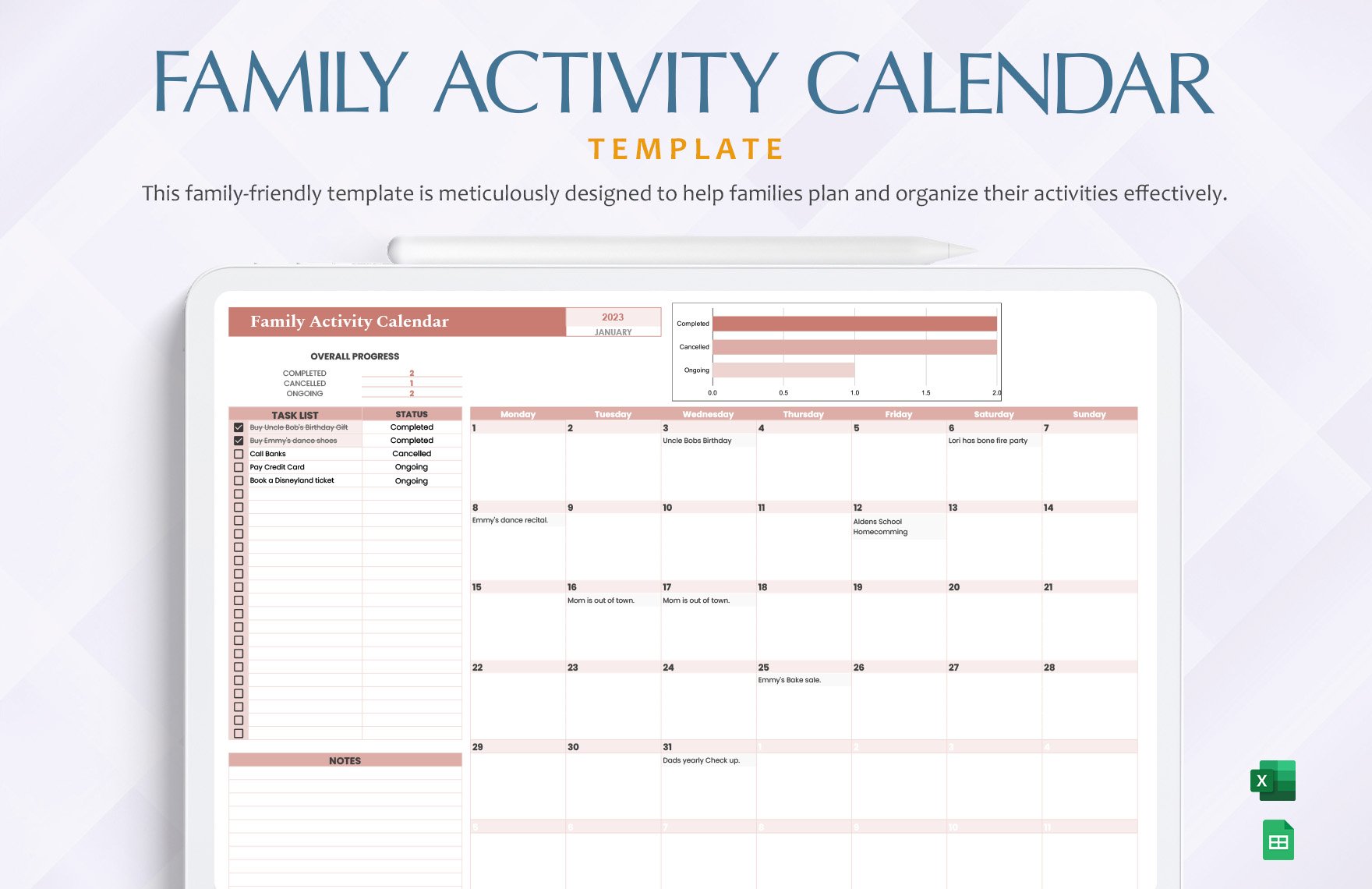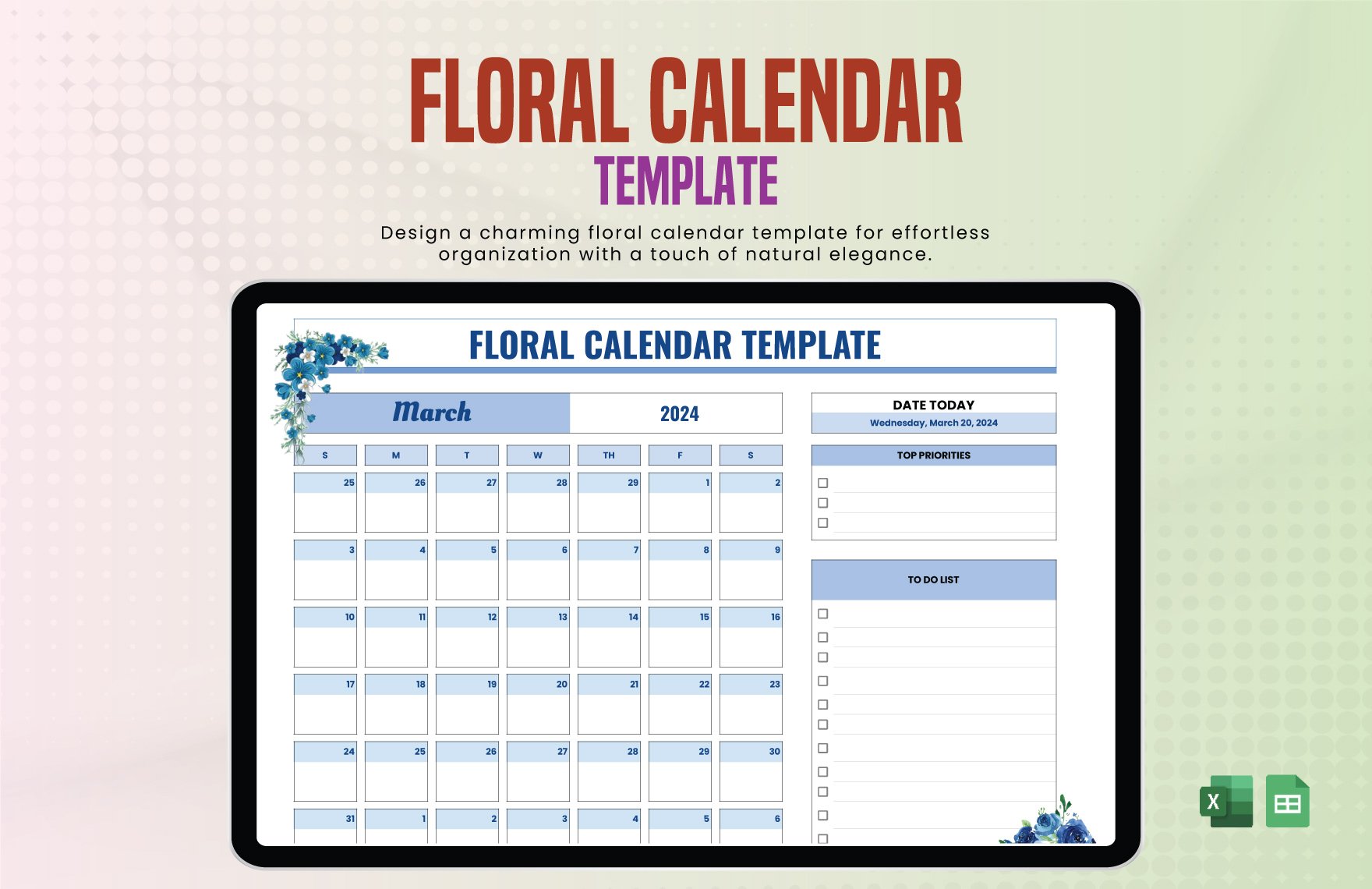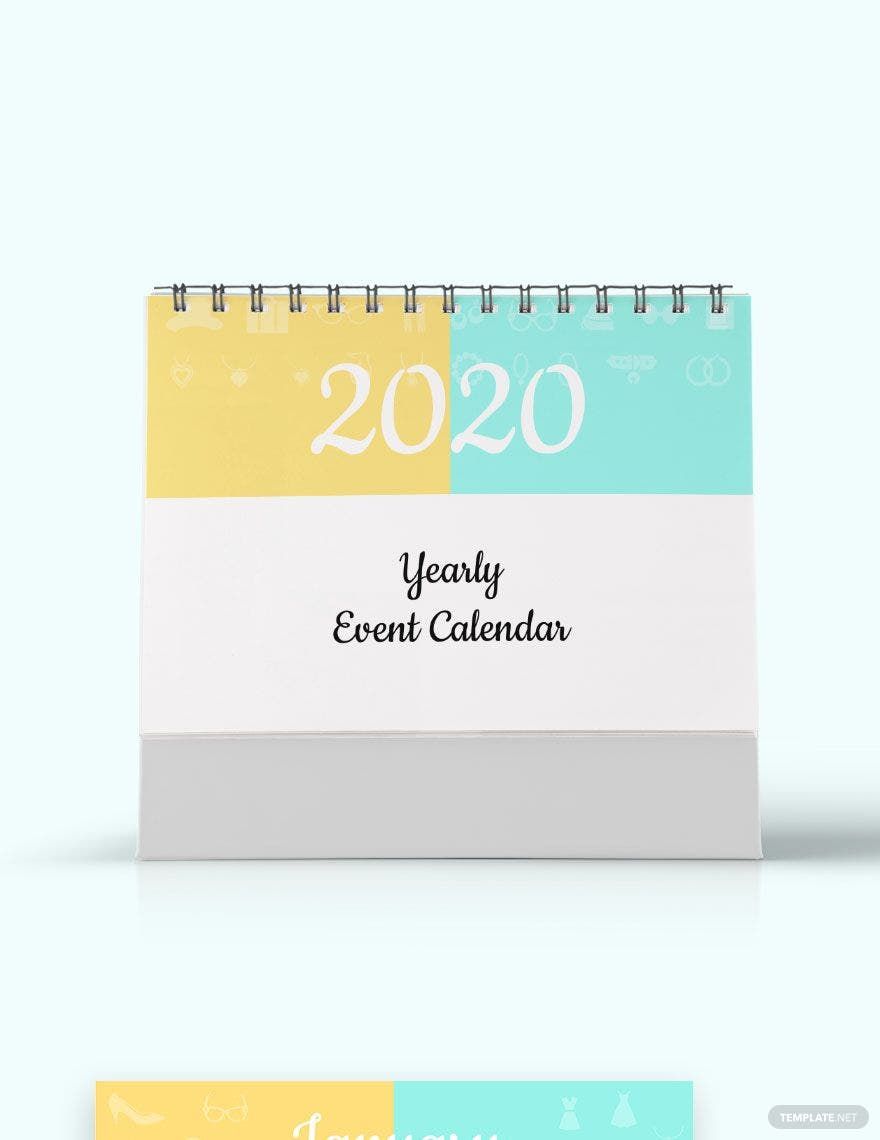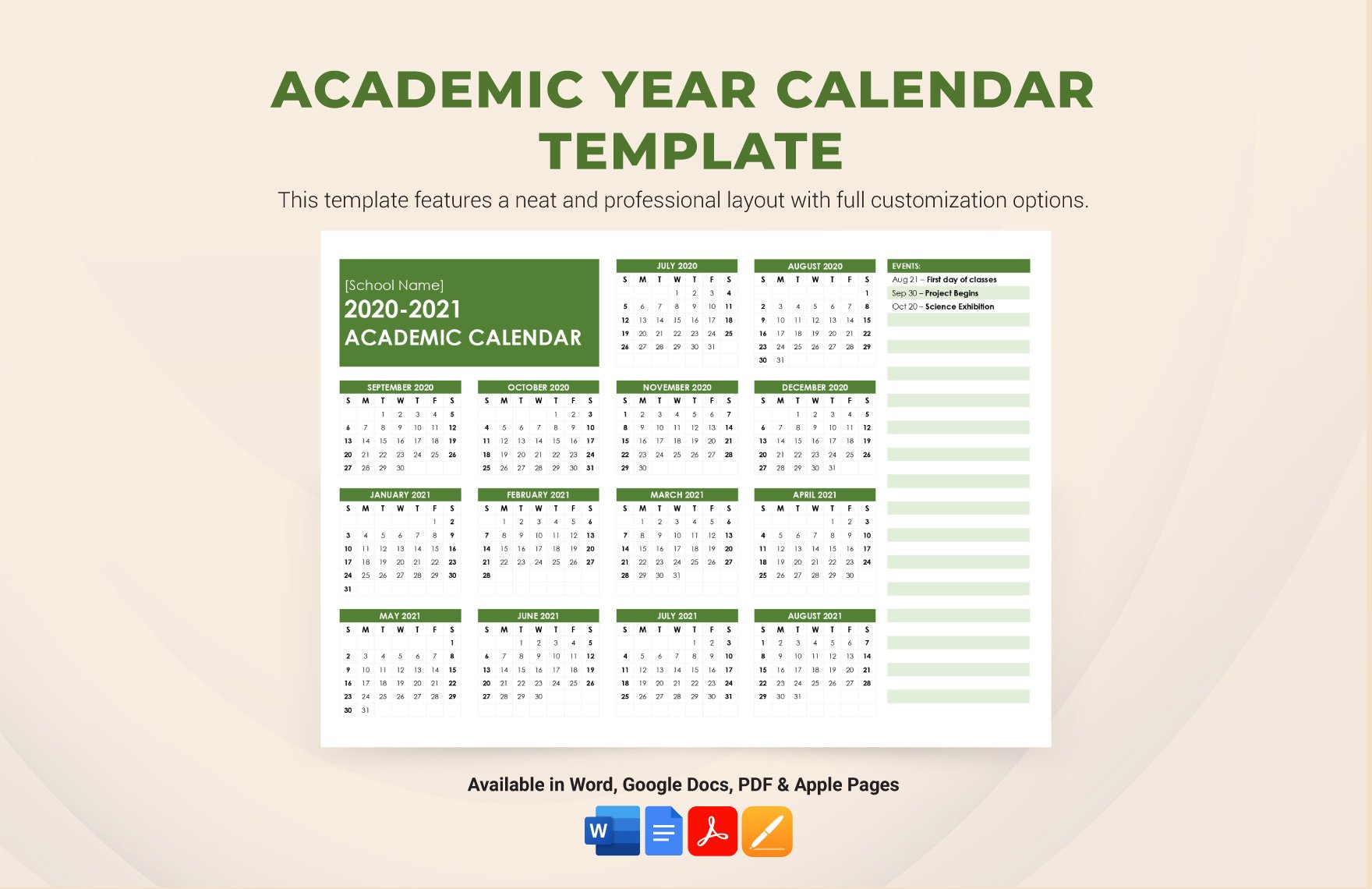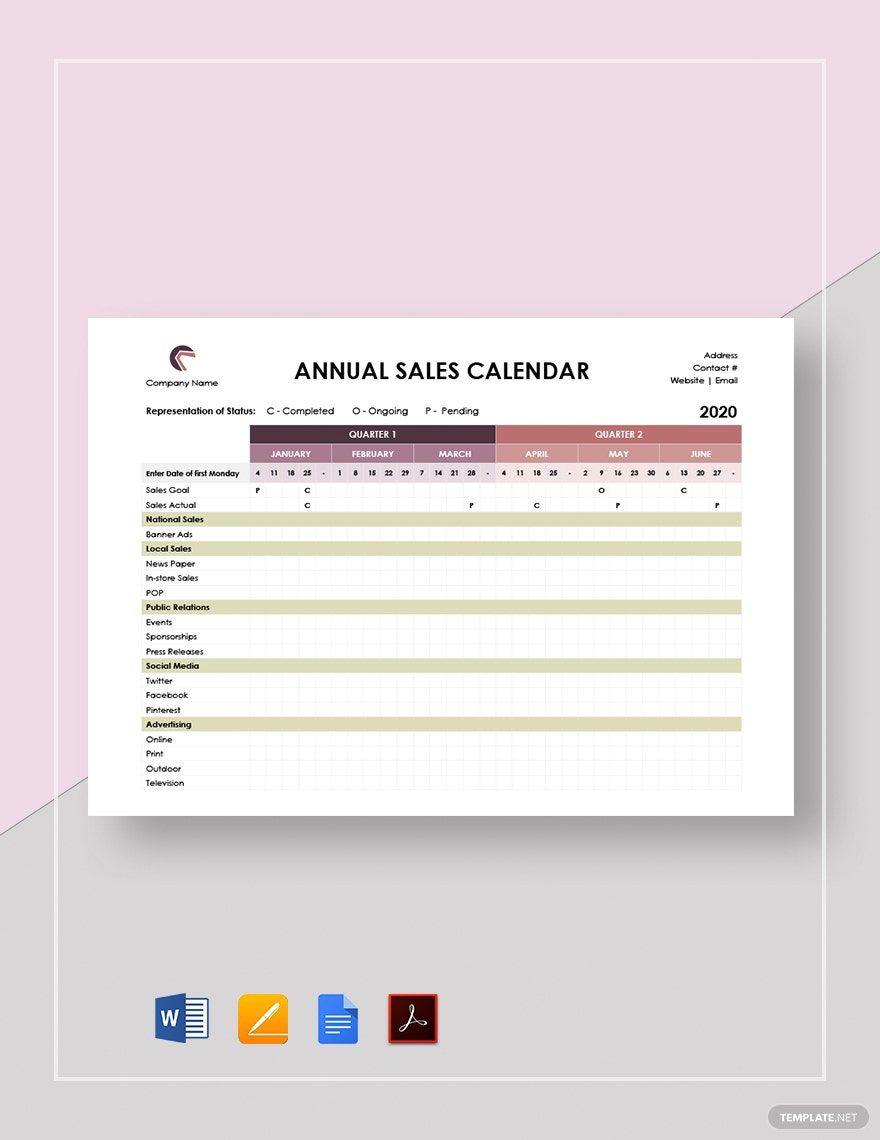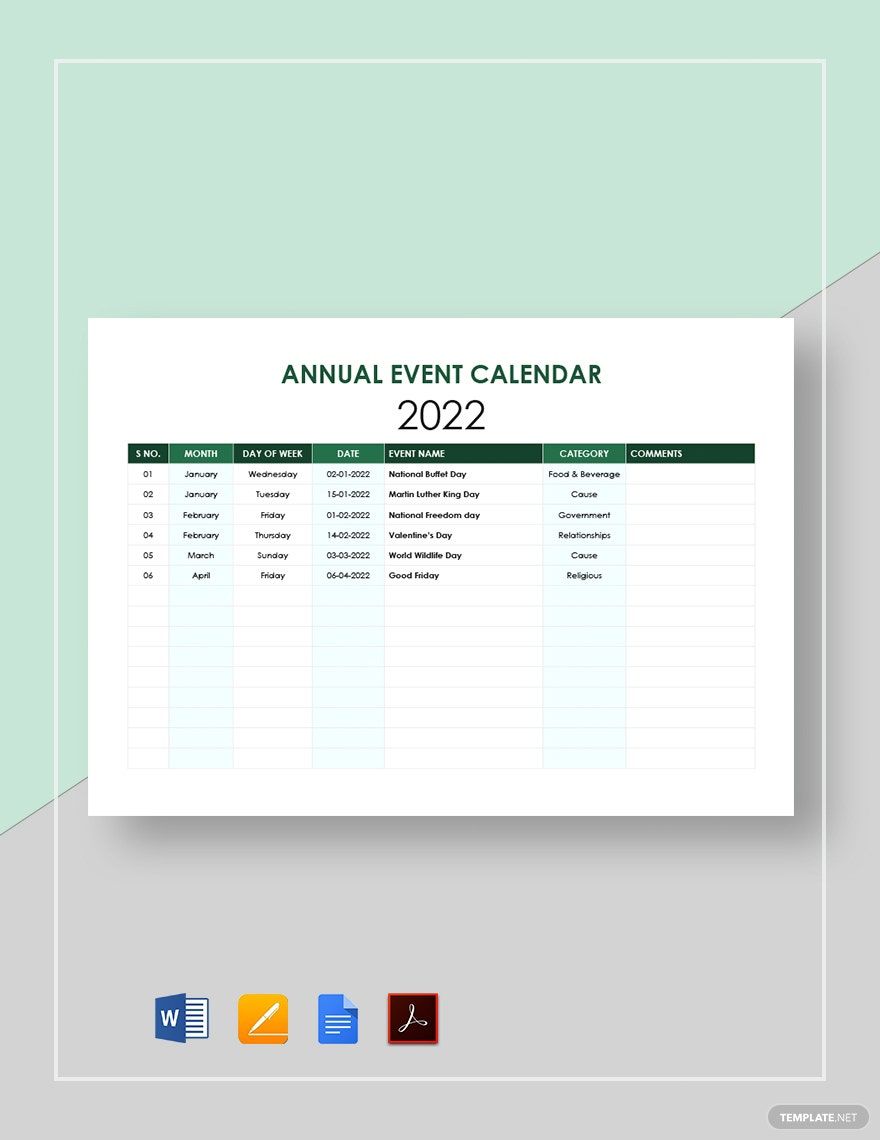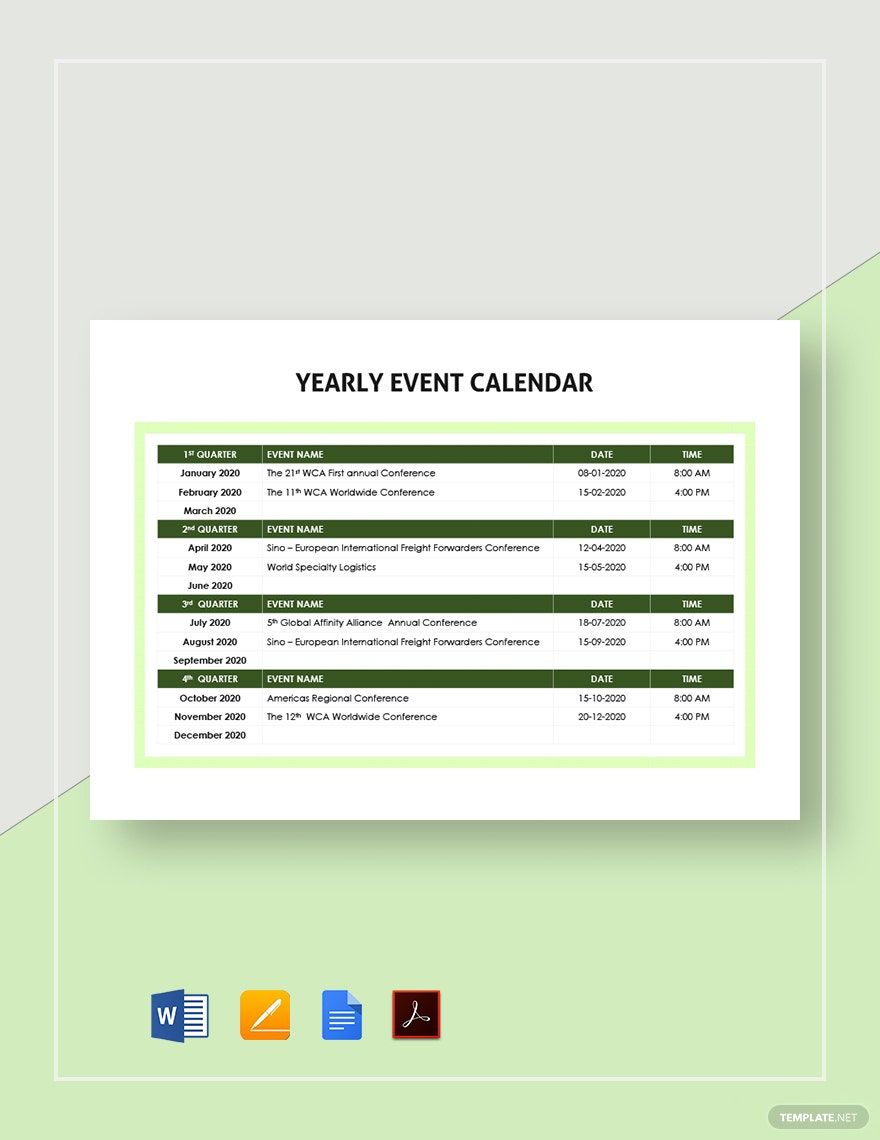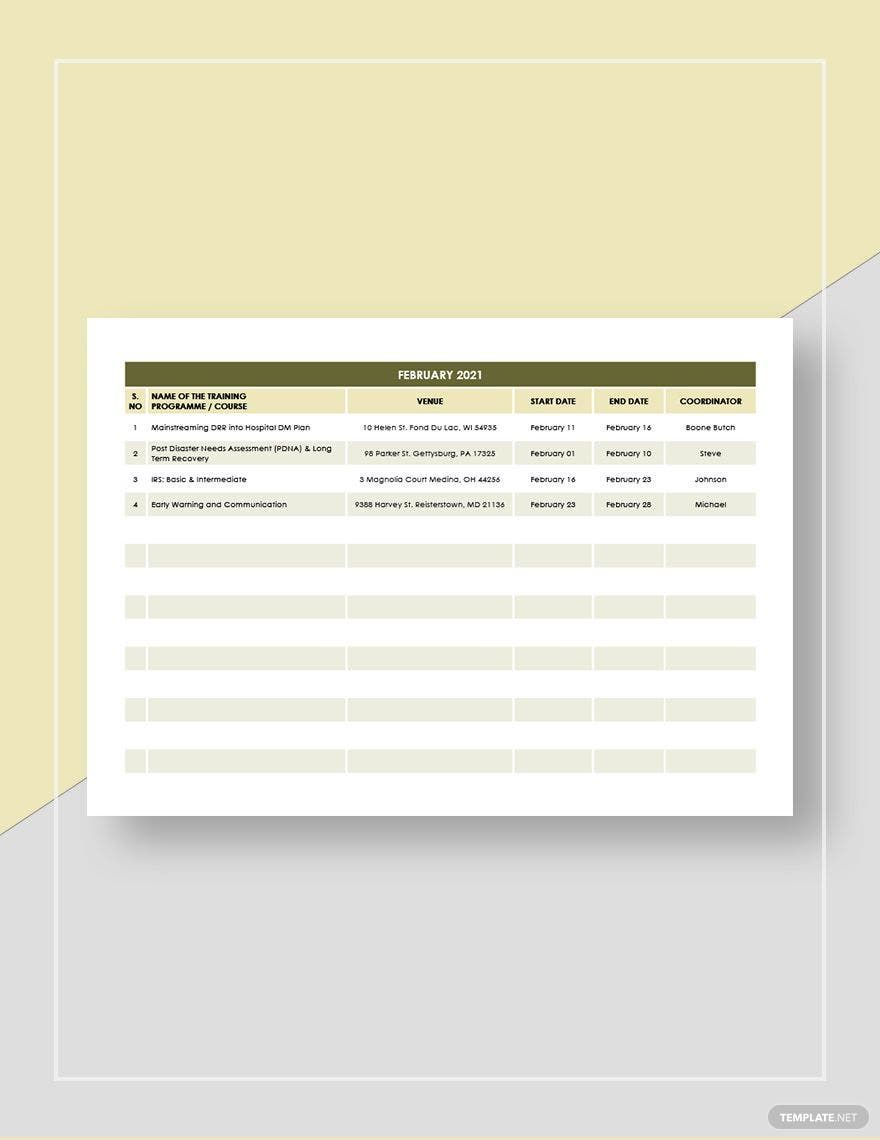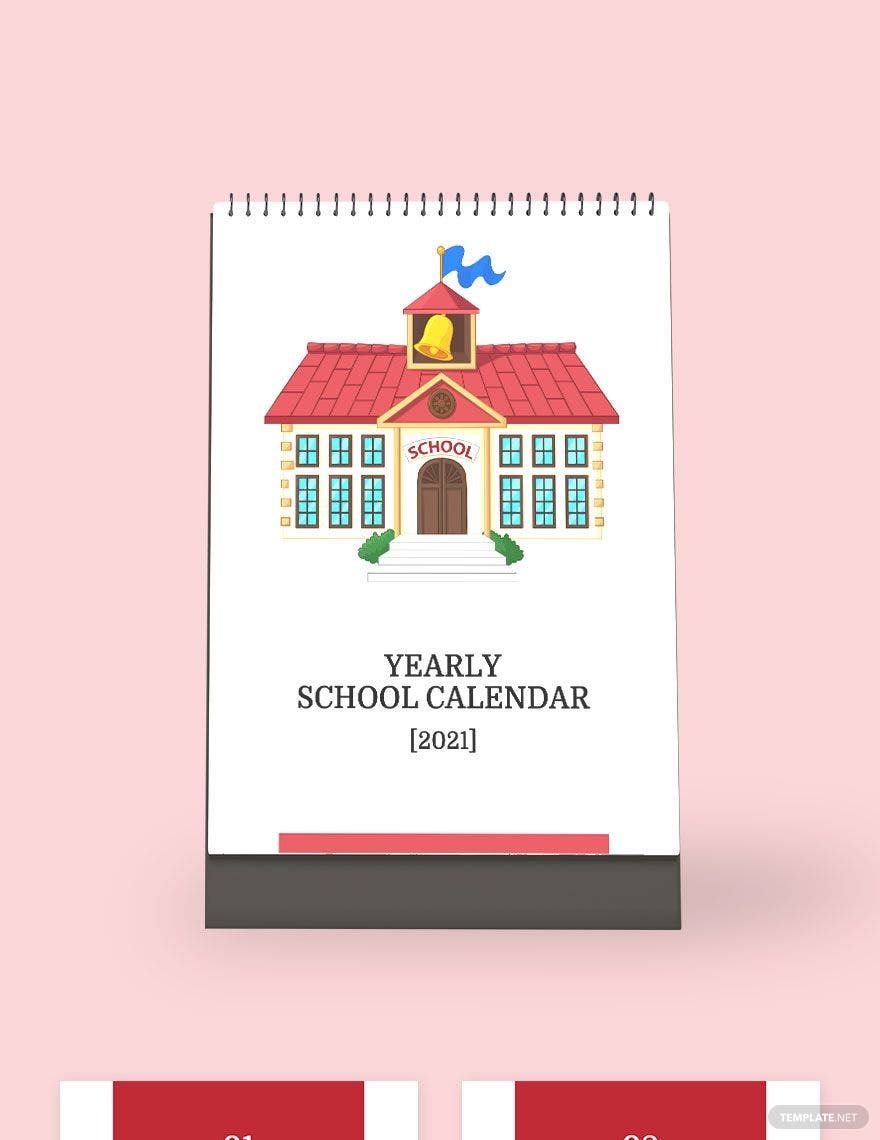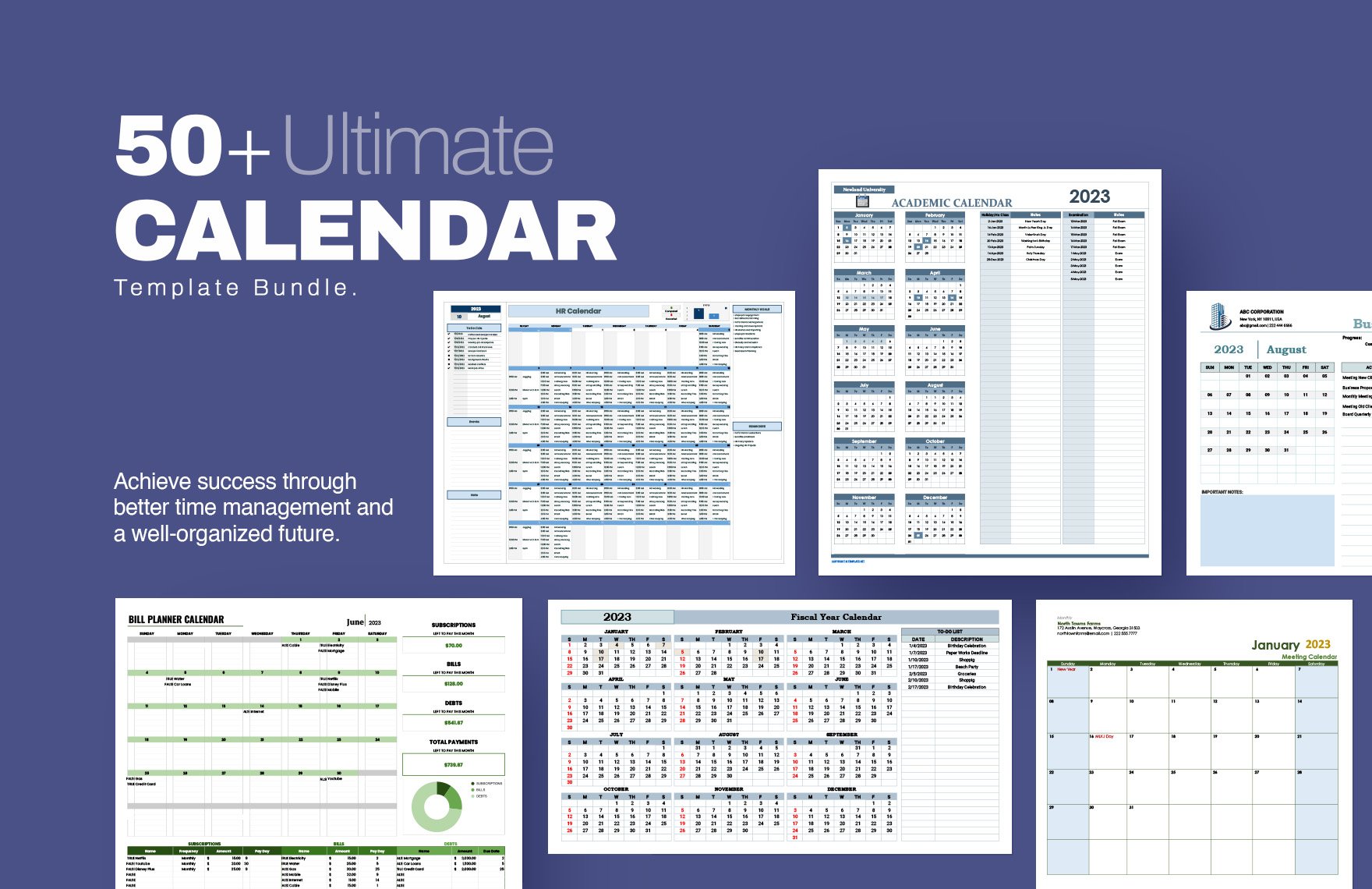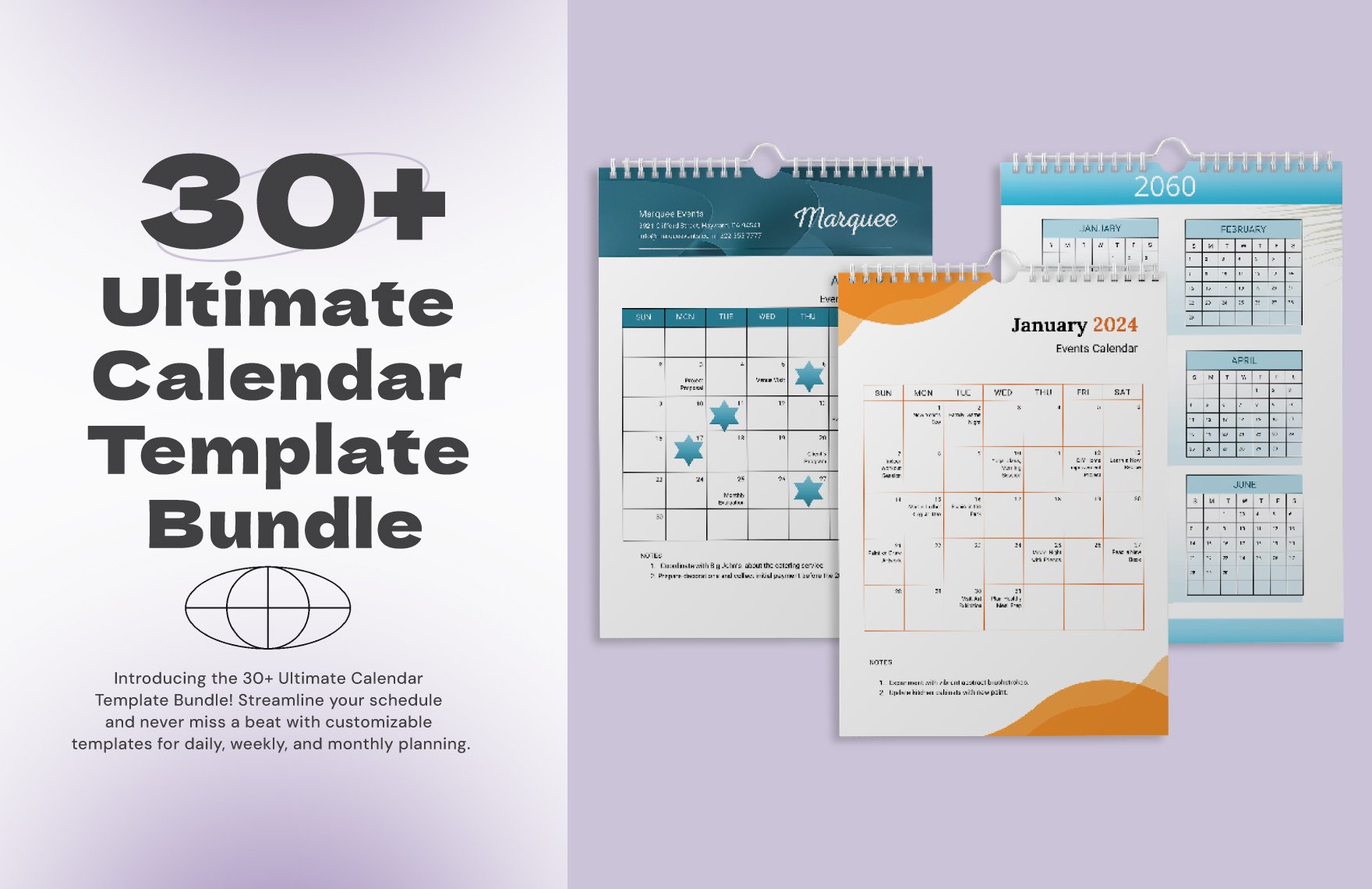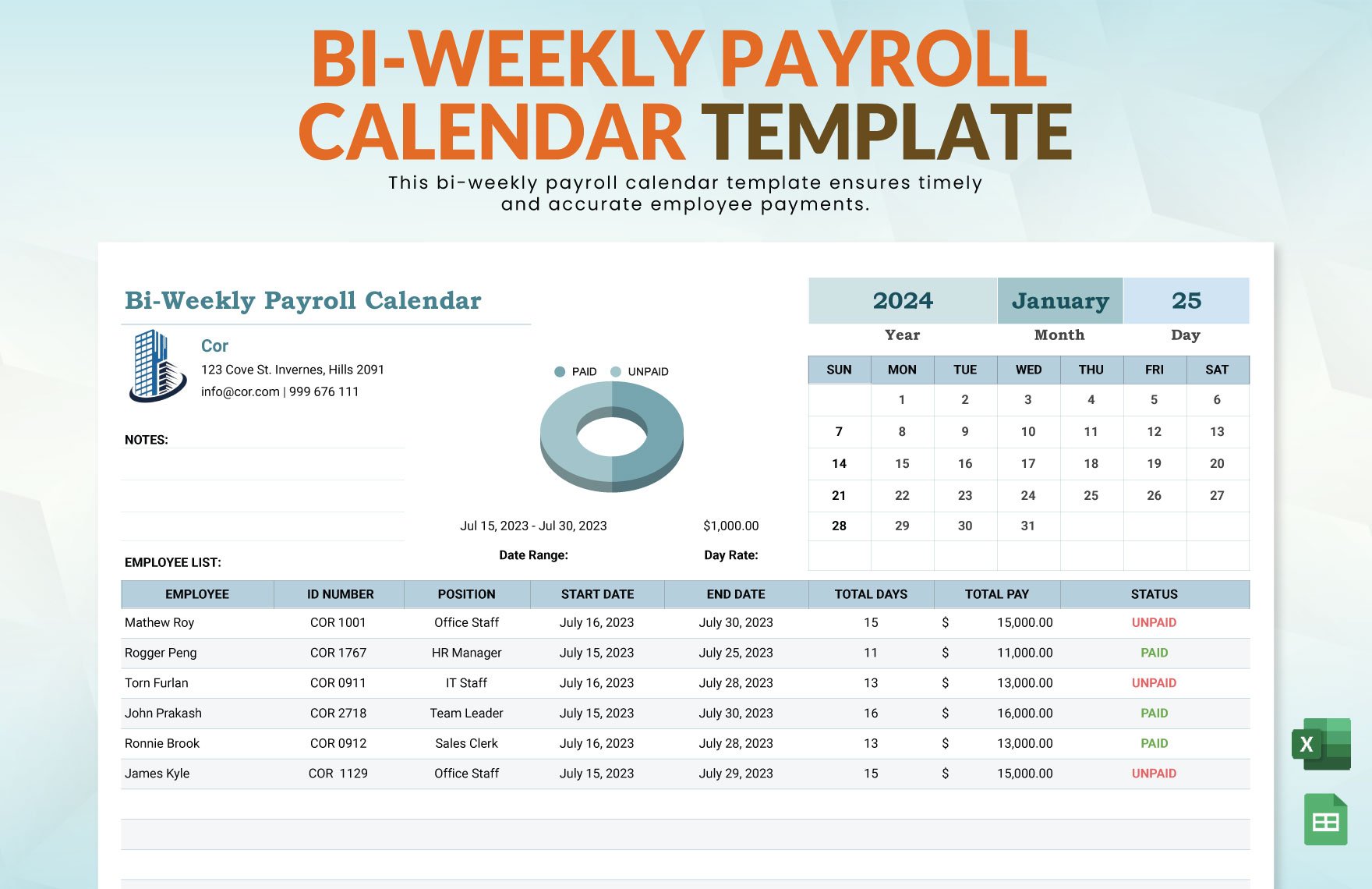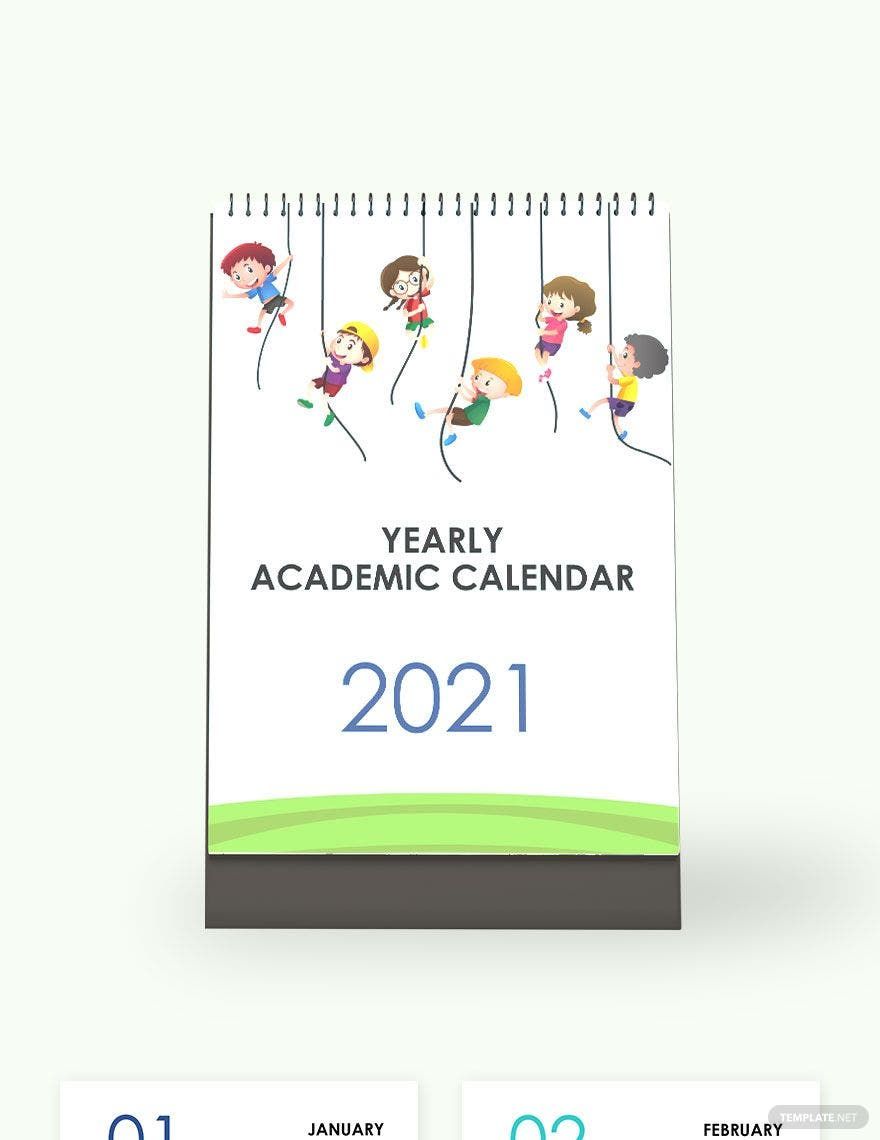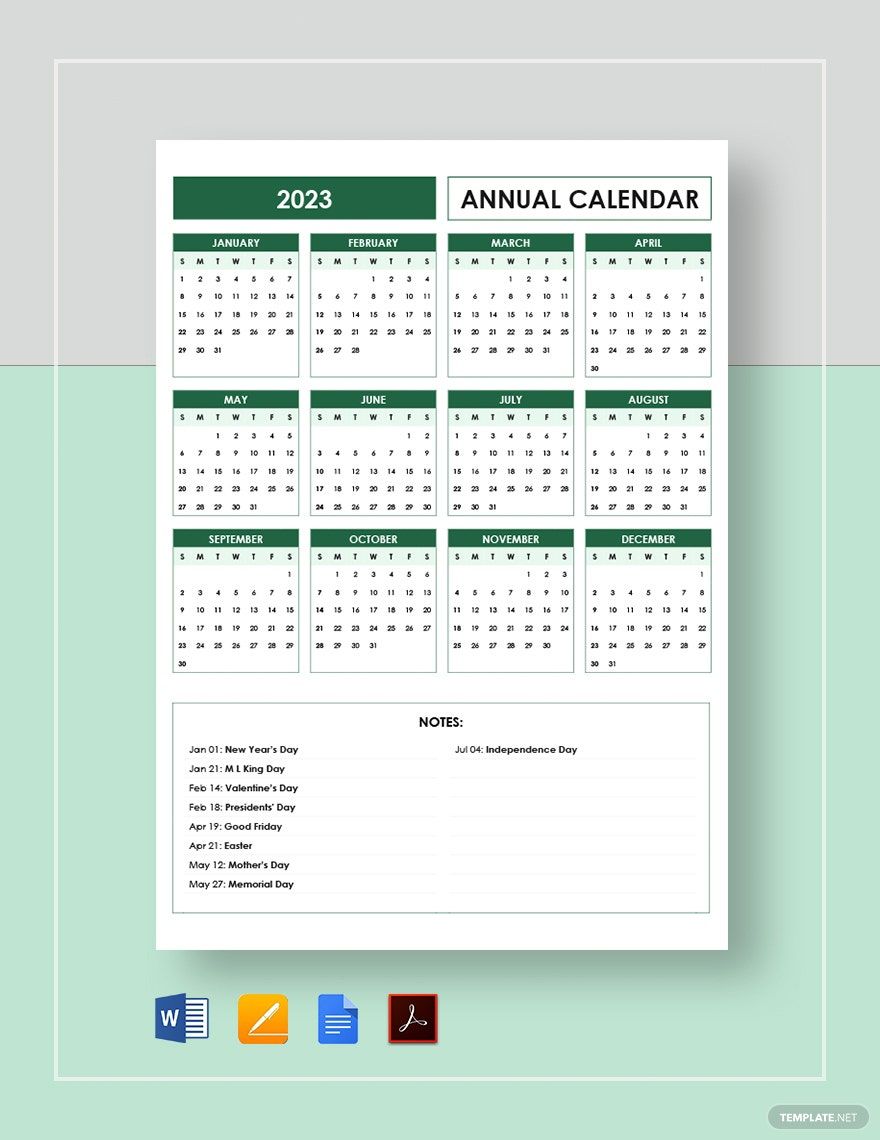Most of the calendars that people use in their daily lives are designed plainly. Calendars are mainly hung or placed on the table for functional purposes only. However, you can always express your creativity if you make a DIY yearly calendar. We offer beautifully designed and printable calendar templates, all specially made for you. With these 100% customizable and highly editable templates, you can make a yearly calendar added with a personal touch and tons of design elements. Download a calendar template today through Google Docs, Apple Pages, MS PowerPoint, MS Word, or MS Excel. Get yours now and start filling your calendar with holidays, planners, journals, and other specifics. Practice your creativity through our yearly calendar templates.
What Is a Yearly Calendar?
A yearly calendar is an organized timetable which enumerates the months, weeks, and days comprising one year. A calendar is a helpful tool that allows people to keep track of the seasons, moon phases, pull of the tides, holidays, important dates, and other notable religious, personal, and business schedules.
How to Make a Creative Yearly Calendar?

There are different kinds of calendars used by people all around the world. The Gregorian Calendar, Julian Calendar, and Mayan Calendar are the calendars based on rules. The Islamic Calendar is based on astronomical observations and other celestial events. Moreover, the Jewish and Chinese Calendars are based on astronomical calculations. Different calendars serve various purposes, depending on the individuals using them.
If you are planning on making a DIY (do-it-yourself) yearly calendar that fits your specifications and preferences, you can scroll through the items below for guidance and reference.
1. Decide on a Design Approach
Calendars are easily accessible using mobile phones, laptops, and other gadgets. Calendar apps are convenient to use, but a DIY monthly, weekly, or daily calendar offers a more personalized feel. When making an annual calendar, look for design inspiration for the colors and backgrounds. Be creative in your approach. Are you aiming to create a cute bullet journal or to create a fillable landscape/portrait seasonal guide? Decorate the calendar according to how and where you would use it for.
2. Use an Editing Application
Choose an easy editing application wherein you can input your data and designs. Some editing applications like MS Excel have built-in programs wherein you can make a blank calendar conveniently. Familiarize yourself with the tools in the editing software by practicing, reading, or watching from different online and offline resources.
3. Place the Months, Weeks, and Days
It's a general knowledge that calendars contain a complete and chronological list of months, weeks, and days. Add everything completely and don’t miss out on specific dates as it might ruin the order of the whole yearly calendar.
4. Indicate the Holidays and Special Events
A calendar helps out in mapping and tracking holidays and special events. Input in the declared national holidays, and to make it more personalized, add in special events in your life. Your personalized appointment calendar will not only be functional, but it will also serve as a reminder of the most memorable moments in your life.
5. Add Personalized Designs
Add some creativity in your calendar layout through the brilliant use of colors, images, and backgrounds. Make it unique from plain or simple calendars that you see in your daily life. Use the available space for further customization. You may add in reminder text boxes, to-do lists, schedule planners, among others. To create a more playful design, apply typography or calligraphy to highlight and beautify the text or content.
6. Save a Copy or Print
You can always save the finished fillable business calendar on your phones or laptops for convenience and easy access. A digital soft copy allows you to save up on printing expenses. However, you can also choose to print out the yearly calendar on one page or multiple pages. Always remember to use high-quality paper for better printing results.