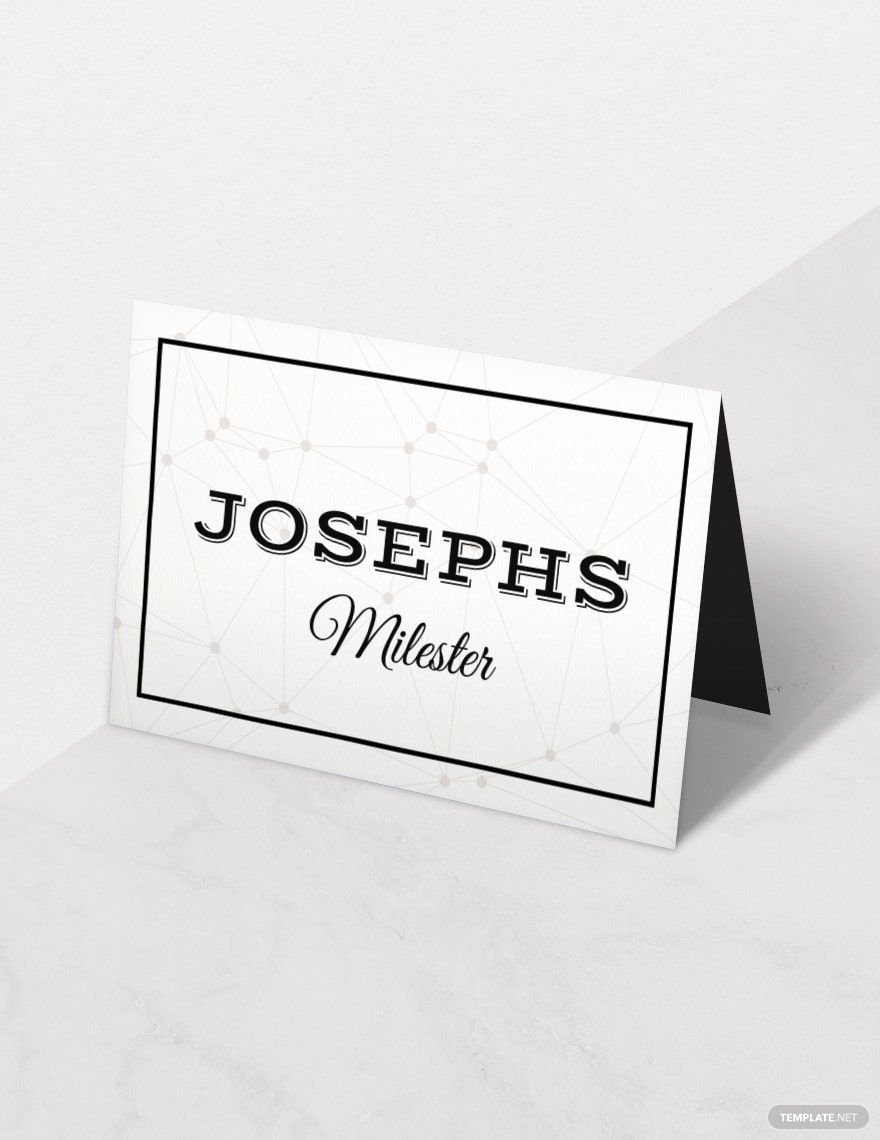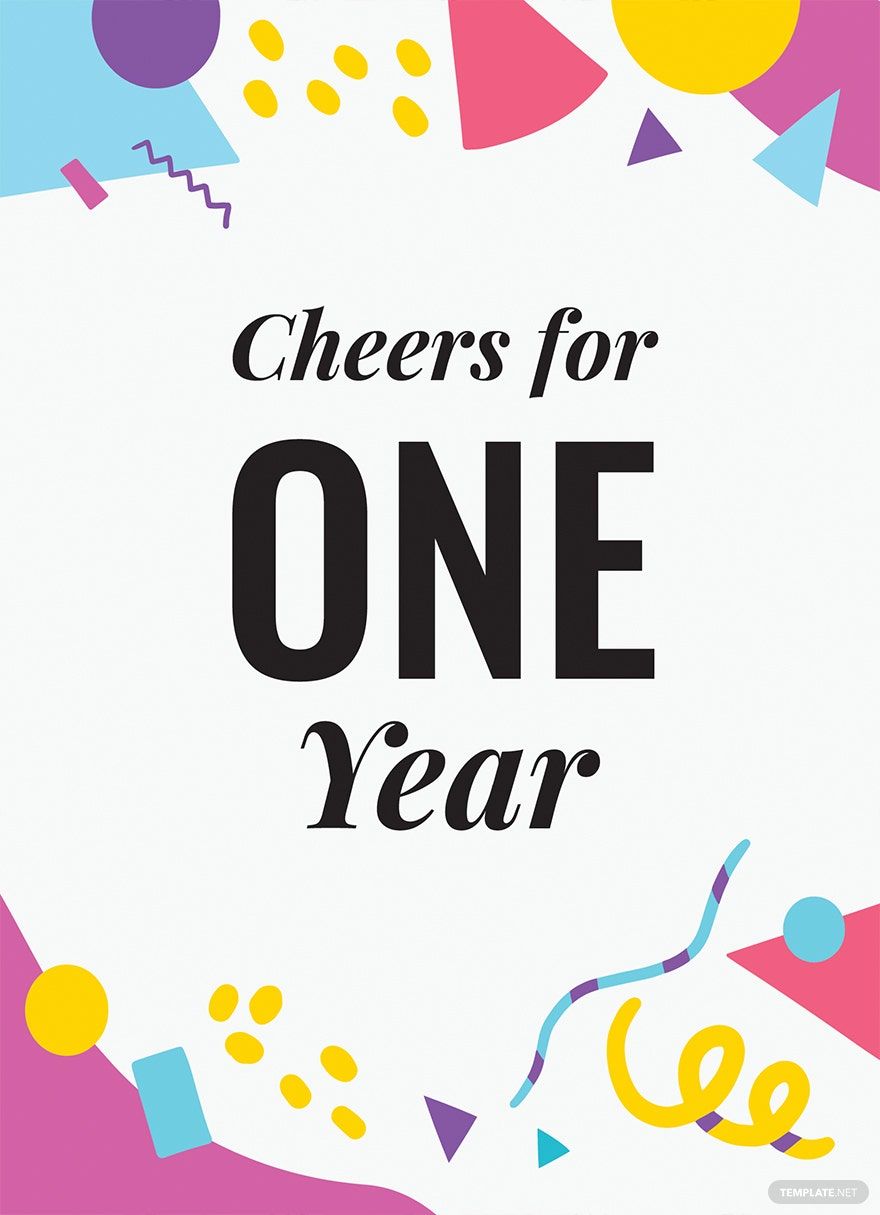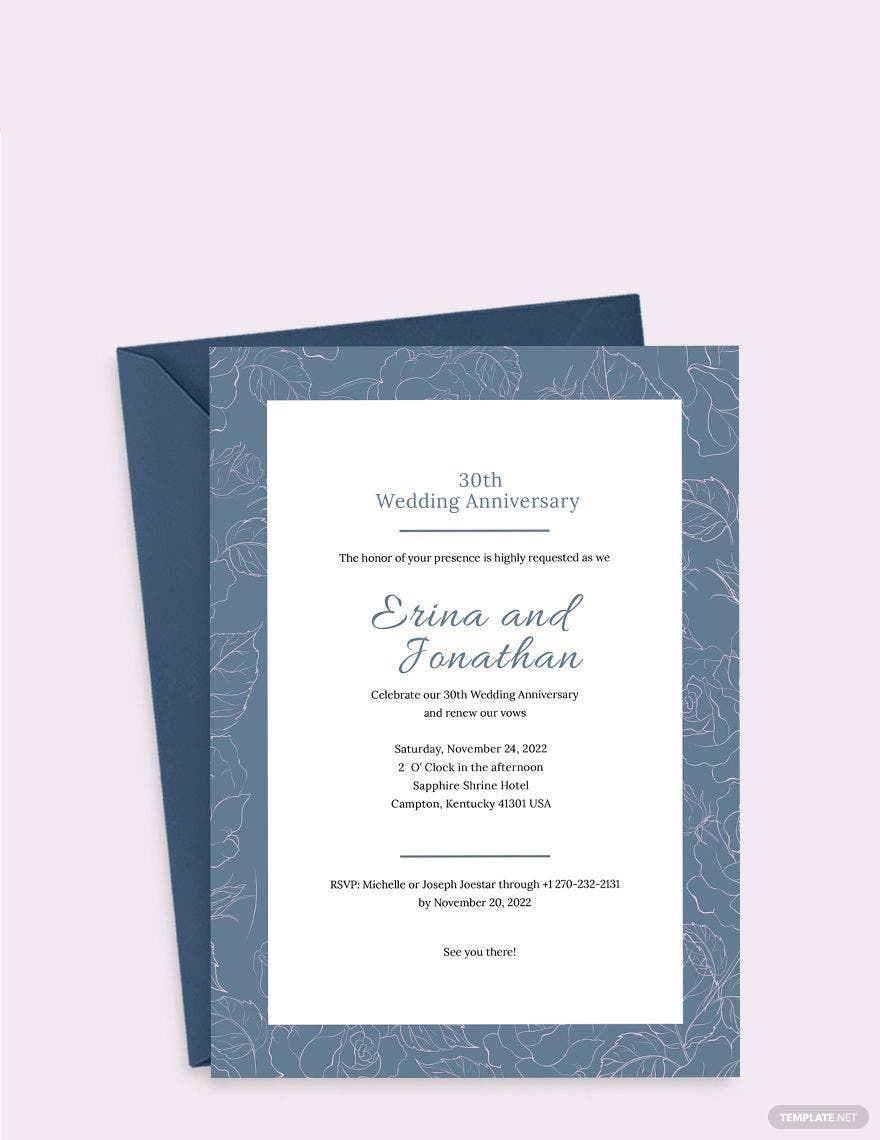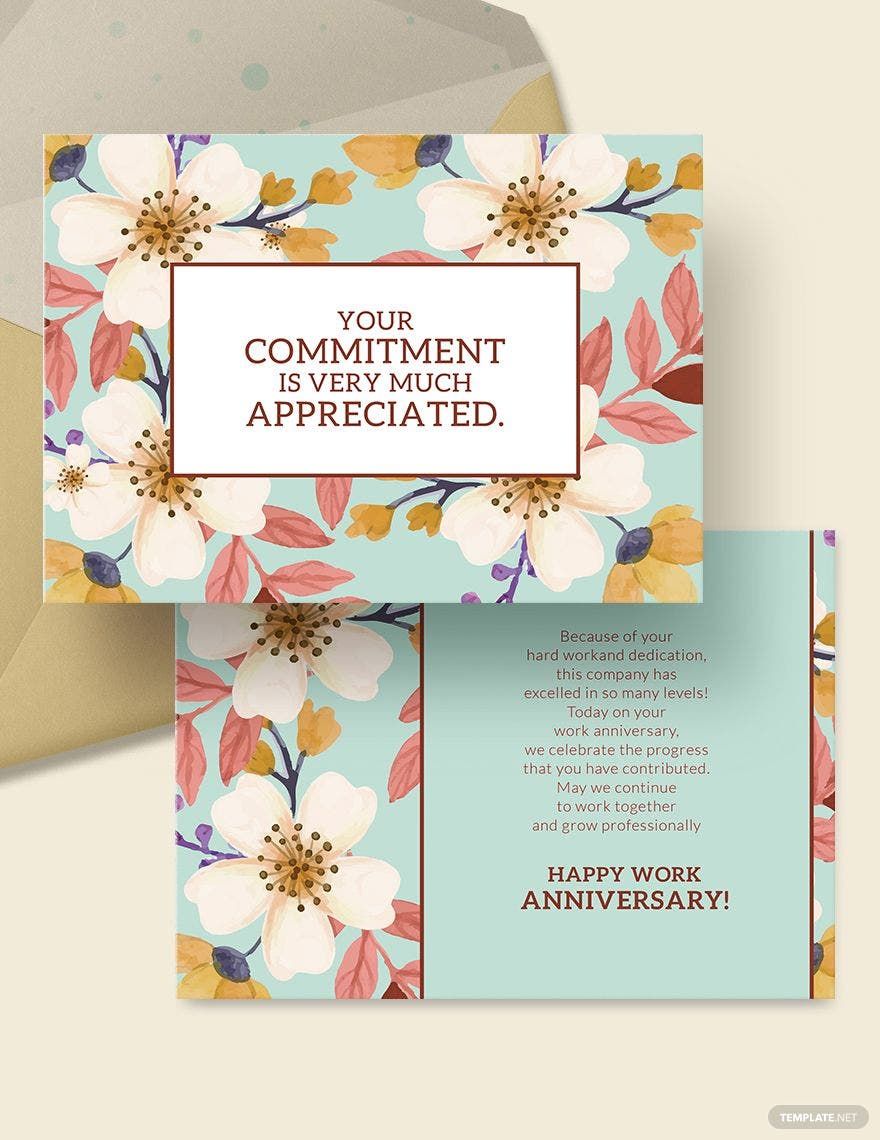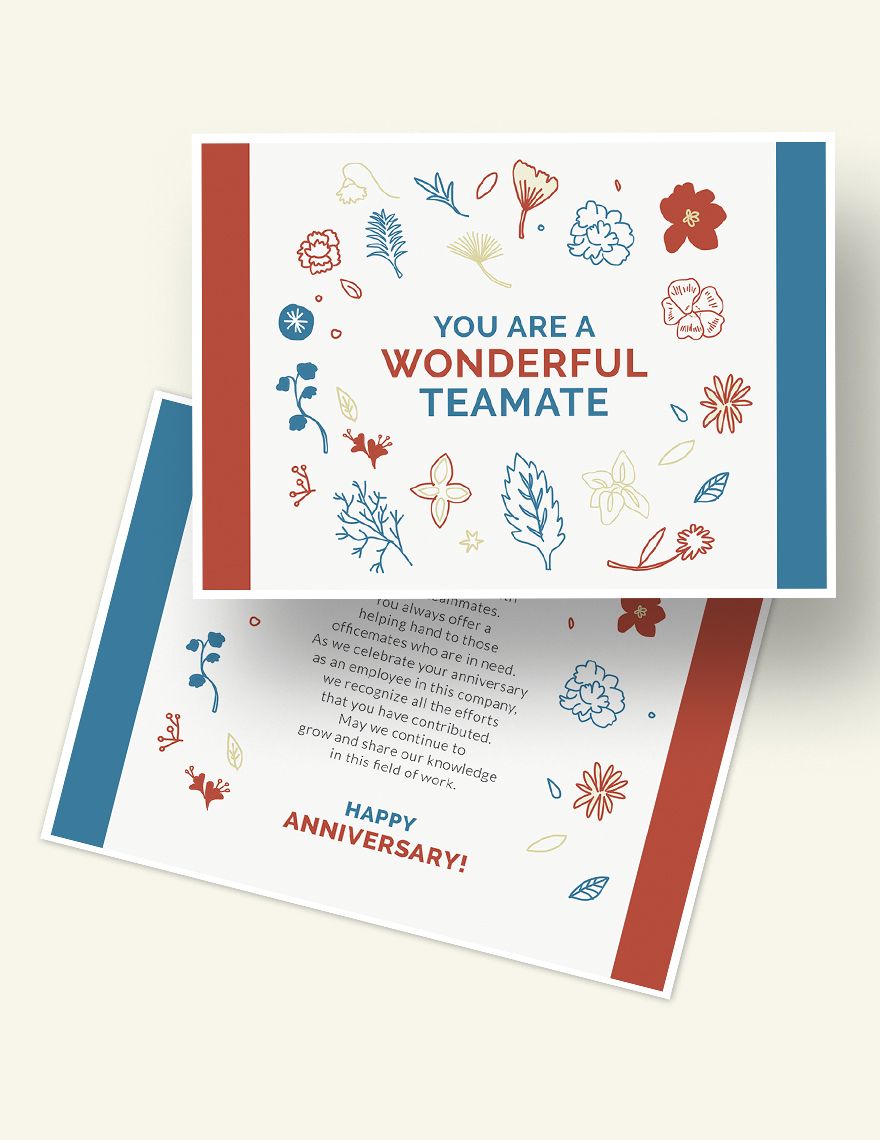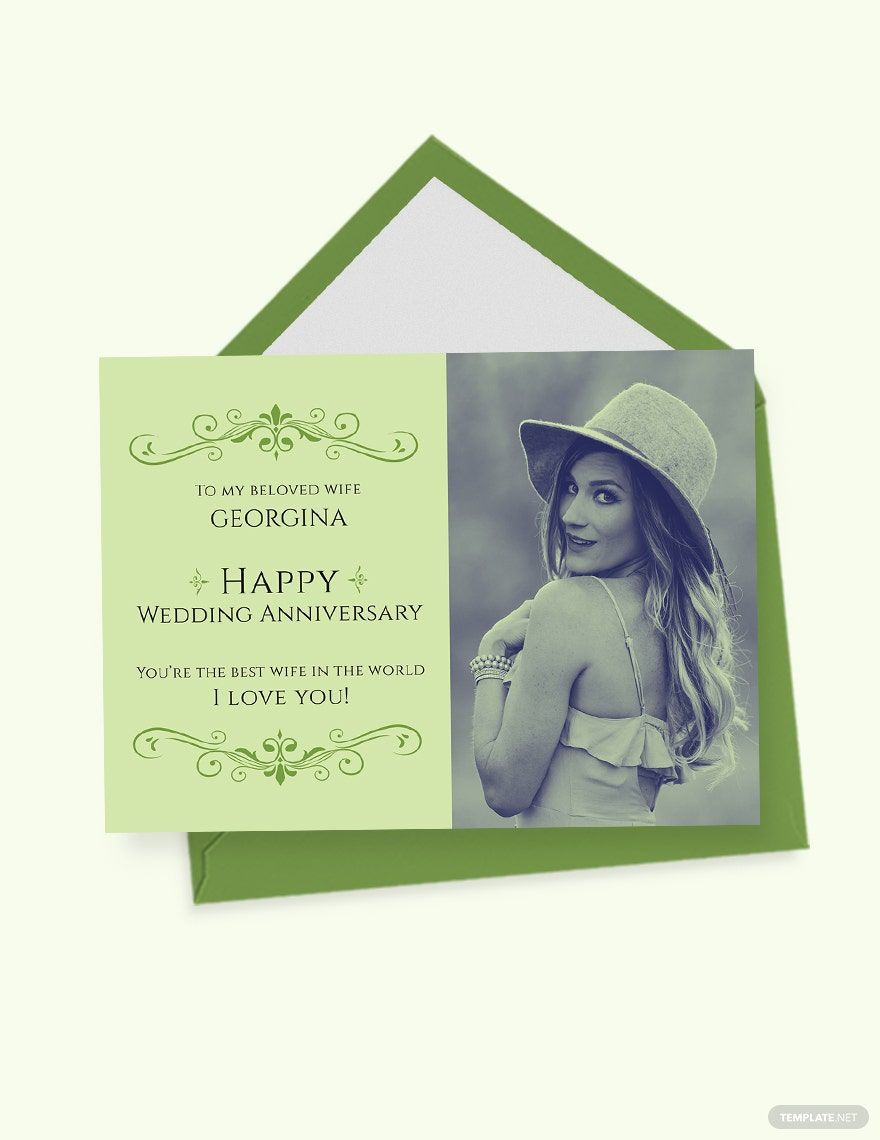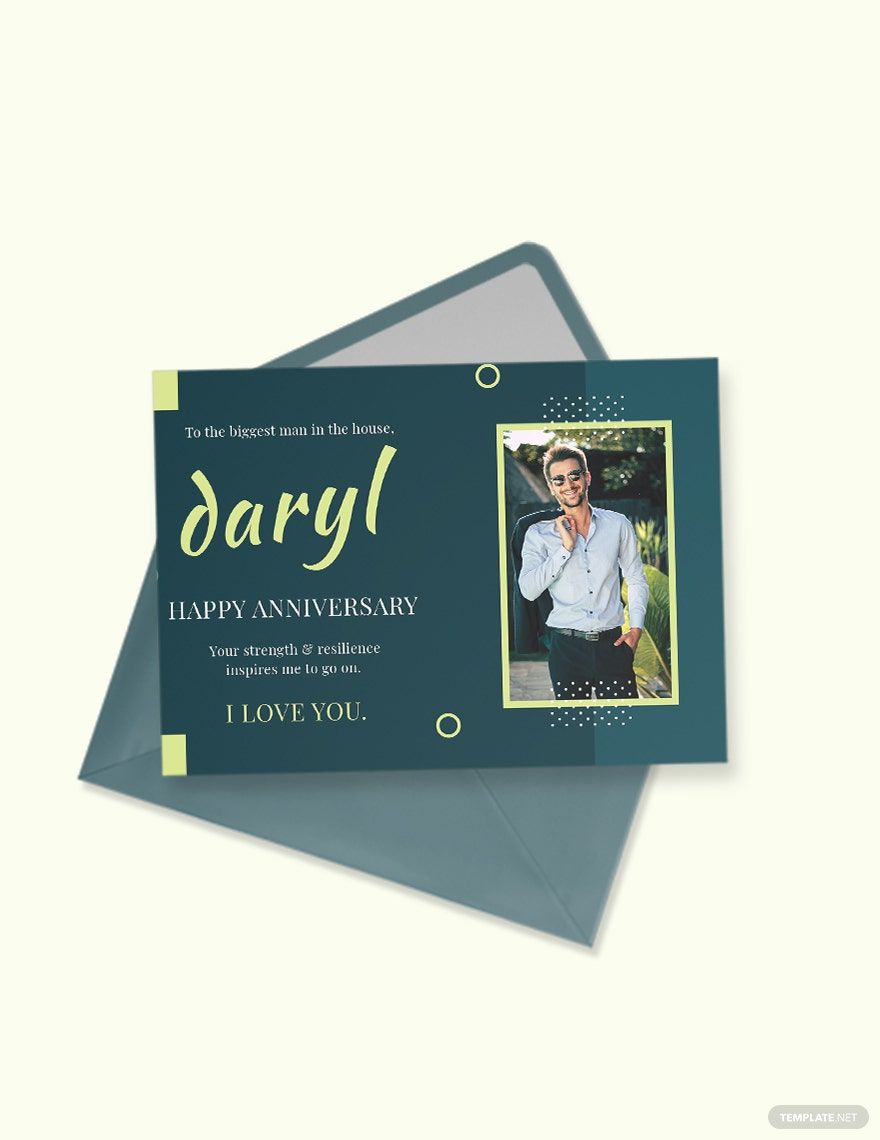Celebrate Special Moments with Pre-Designed Anniversary Card Templates in Apple Pages by Template.net
Bring your heartfelt greetings to life with pre-designed Anniversary Card Templates available for free in Apple Pages by Template.net. Tailored for individuals looking to express appreciation and love, these templates enable anyone to create professional-grade cards quickly and easily with no design experience. Whether you're looking to surprise your spouse with a personalized card or send heartfelt wishes to friends celebrating a milestone, these free pre-designed templates offer limitless possibilities. Downloadable and printable in Apple Pages format, these easy-to-use templates ensure you can craft beautiful cards without the hassle of starting from scratch. Enjoy creative freedom with customizable layouts perfect for social media posts or print and digital distribution.
Explore more beautiful premium pre-designed templates in Apple Pages, offering an extended range of styles and customization options. Our library is updated regularly, bringing fresh and contemporary designs to keep your celebrations unique. Once your card is complete, you can choose to download or share via link, print, email, or export for increased reach. Enhance the joy of giving by utilizing both free and premium templates for maximum flexibility in personalizing your anniversary greetings. Take advantage of these resources to craft unique messages that will be cherished forever.