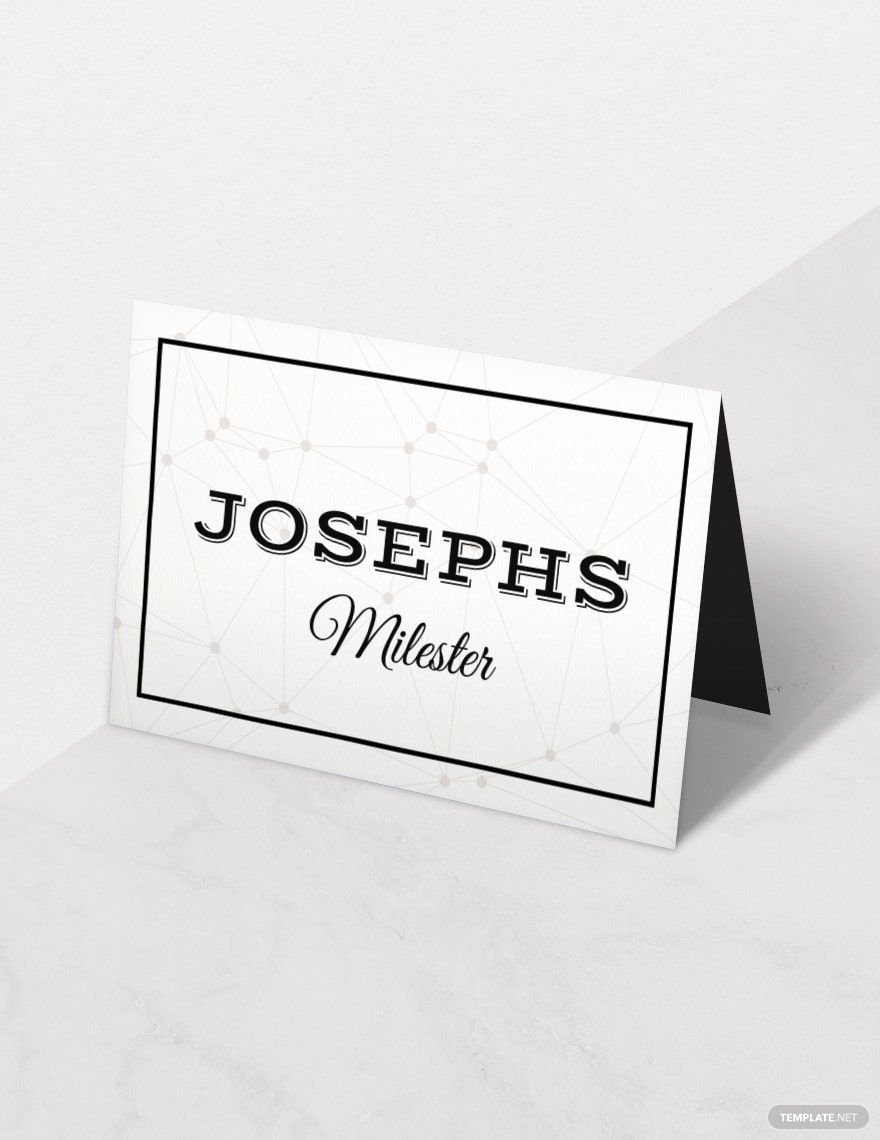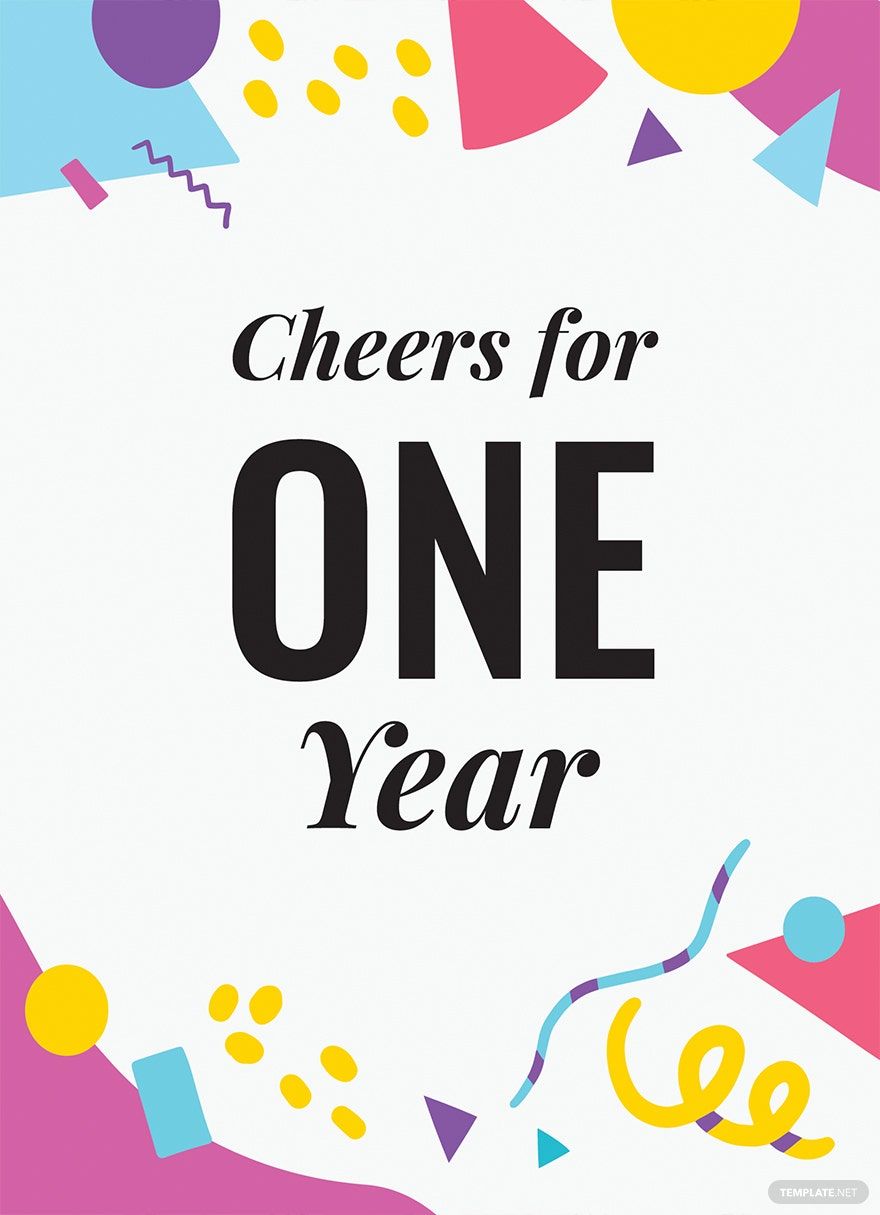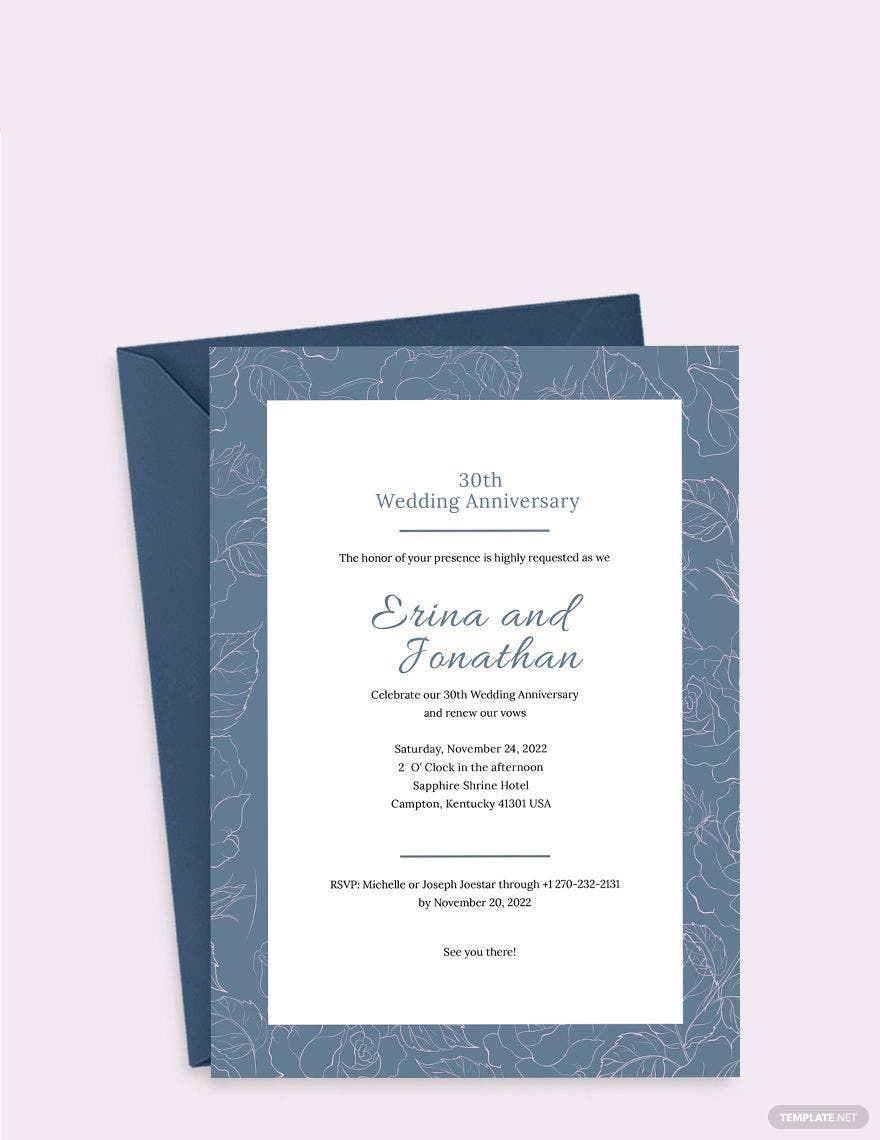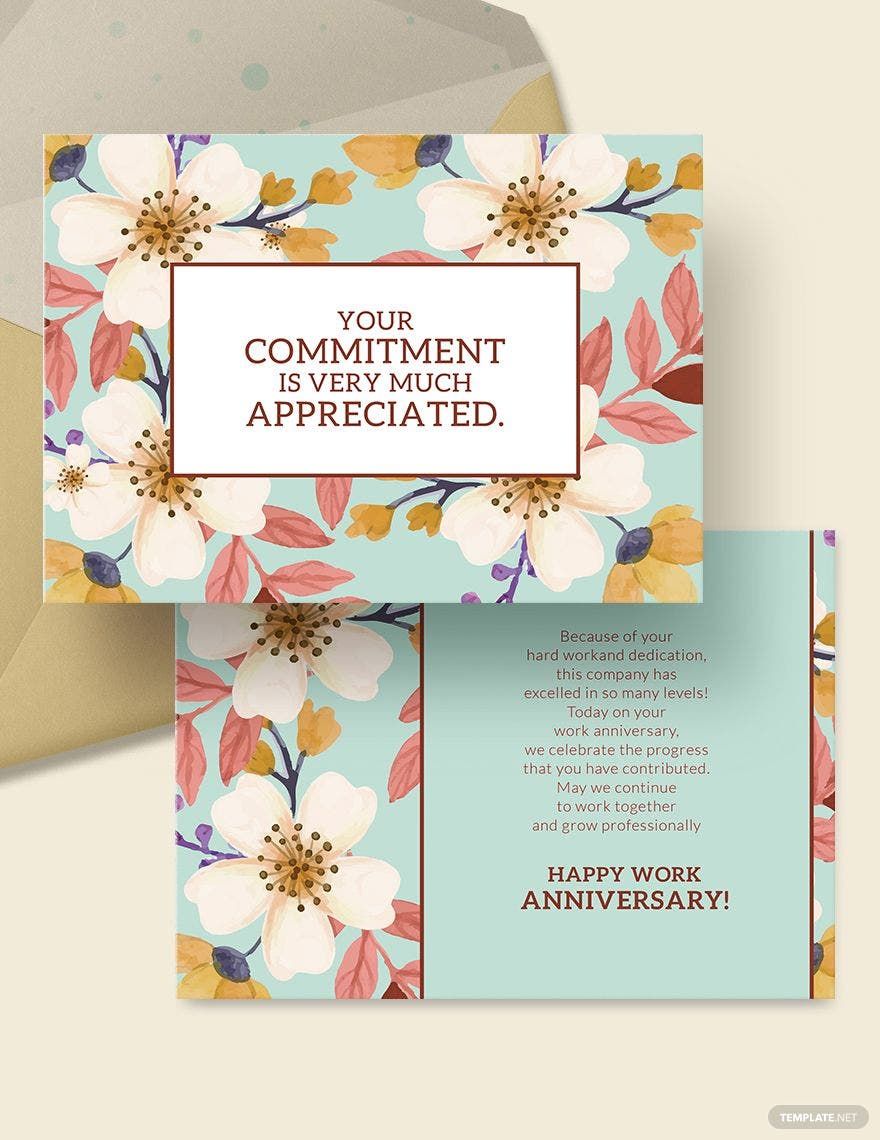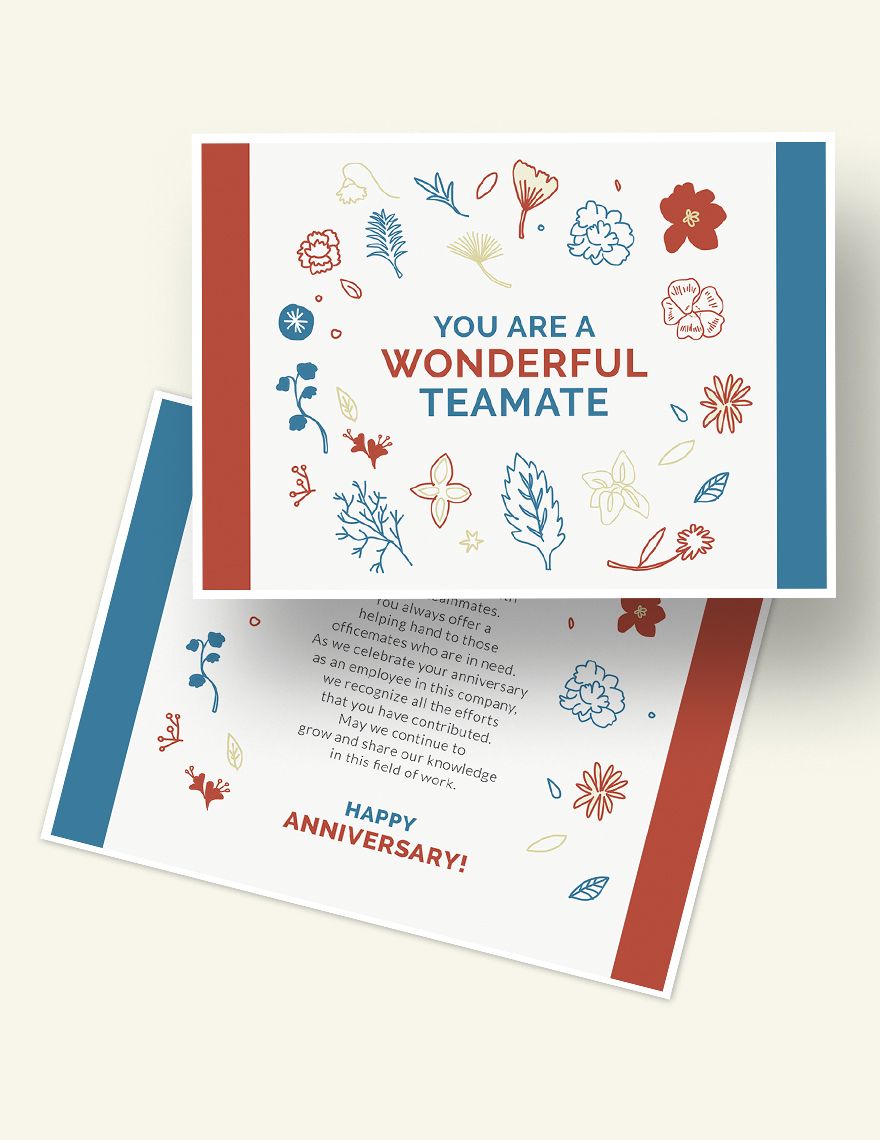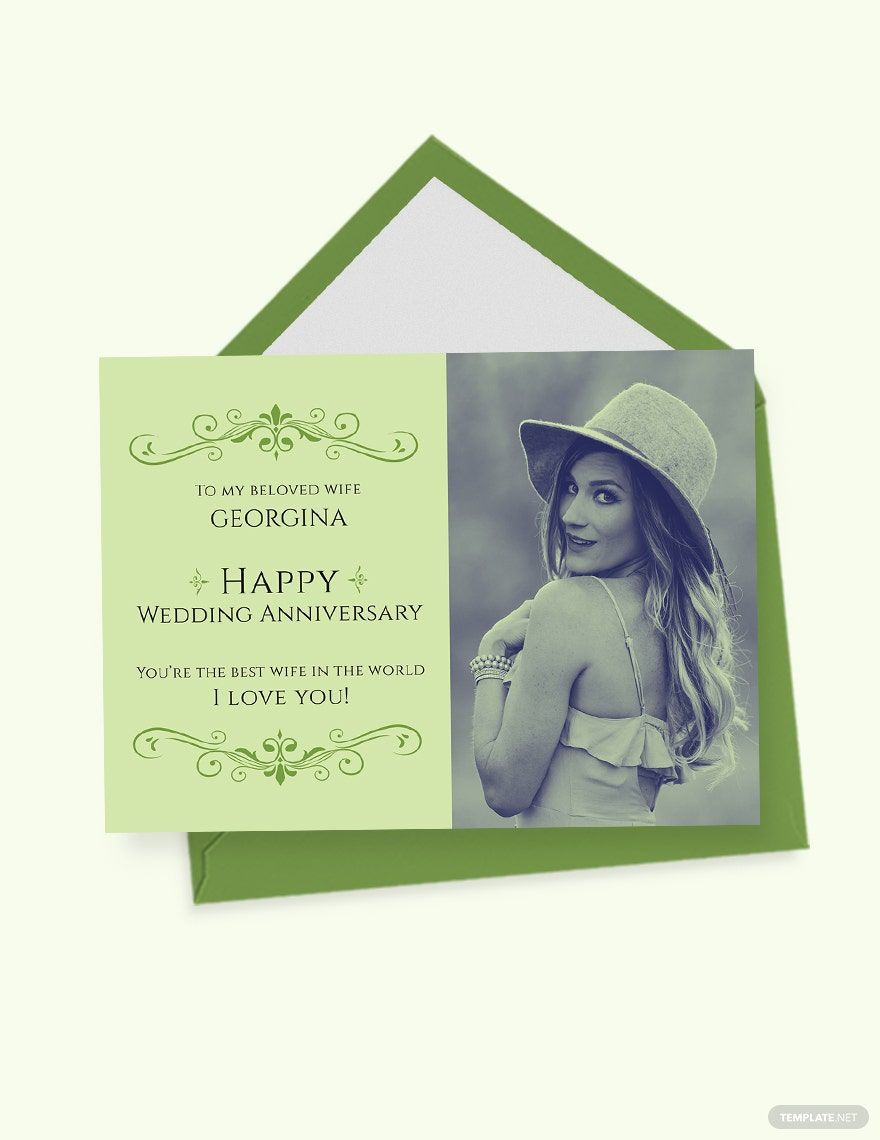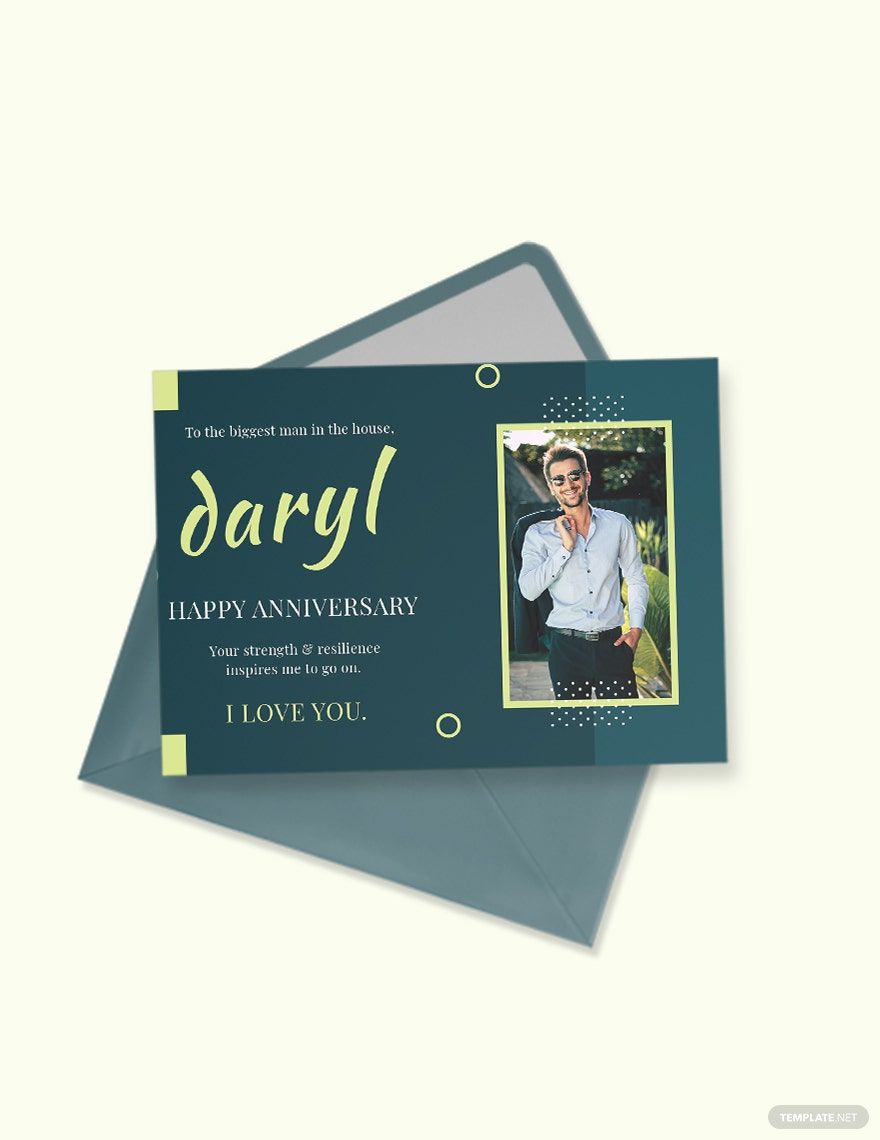Celebrate Special Moments Effortlessly with Pre-Designed Anniversary Card Templates in Microsoft Publisher by Template.net
Unleash your creativity to honor cherished milestones with pre-designed Anniversary Card Templates in Microsoft Publisher by Template.net. These thoughtfully curated templates empower you to craft stunning, personalized cards even if you have no prior design experience. Whether you aim to commemorate a joyful marriage milestone or express heartfelt emotions on a special anniversary, these templates have you covered. By using free pre-designed templates, you can effortlessly download and print your creations in Microsoft Publisher format, making them instantly tangible for any occasion. Enjoy the simplicity and savings of creating custom cards with beautiful layouts that cater to both print and digital platforms, ensuring your celebratory wishes reach their intended recipients with ease.
Explore a wide variety of pre-designed Anniversary Card Templates tailored to suit any taste or style. Template.net continually updates its library with fresh designs, introducing new card layouts and artwork for every kind of anniversary celebration. Share your beautifully crafted cards through direct download, printing, email, or even by exporting them to digital platforms, expanding the reach of your heartfelt messages. With both free and premium templates readily available, you are encouraged to explore and combine the diverse options for maximum creativity and expression. Dive into the world of elegant designs and make your anniversaries unforgettable with ease and customized flair.