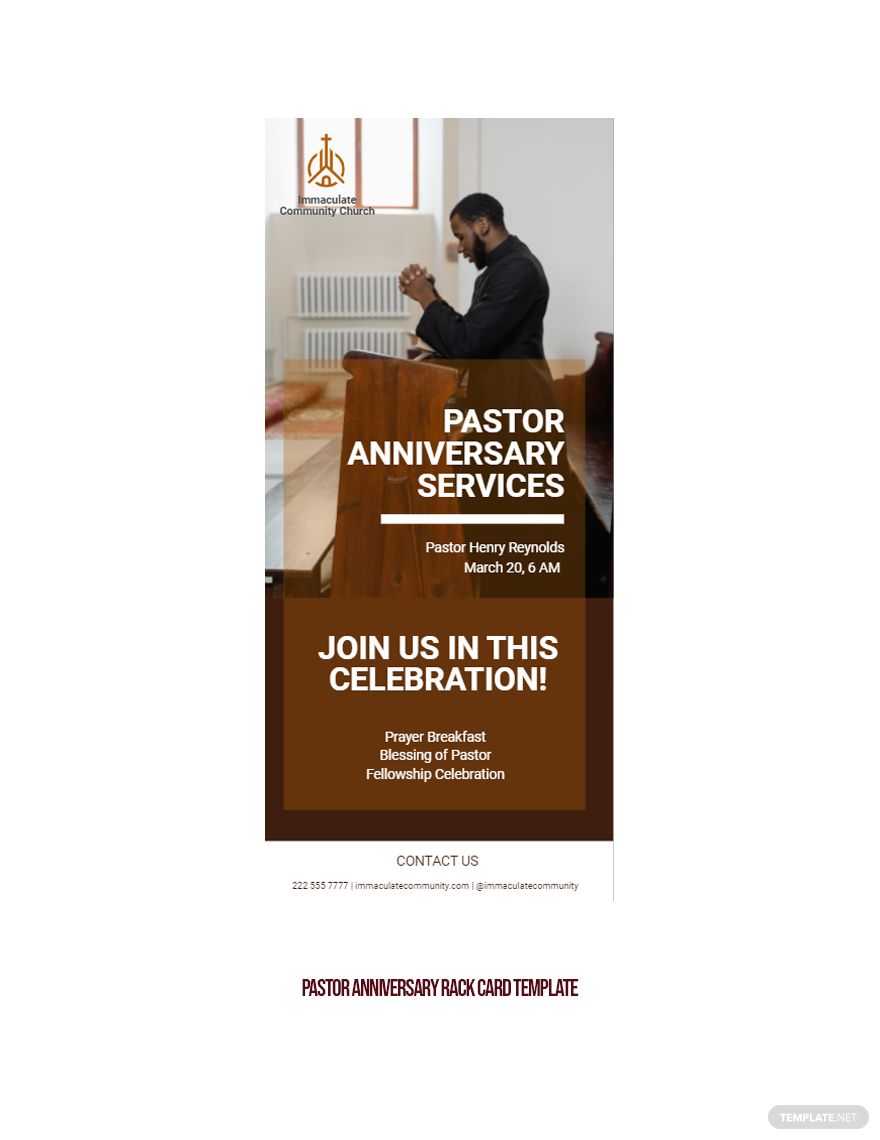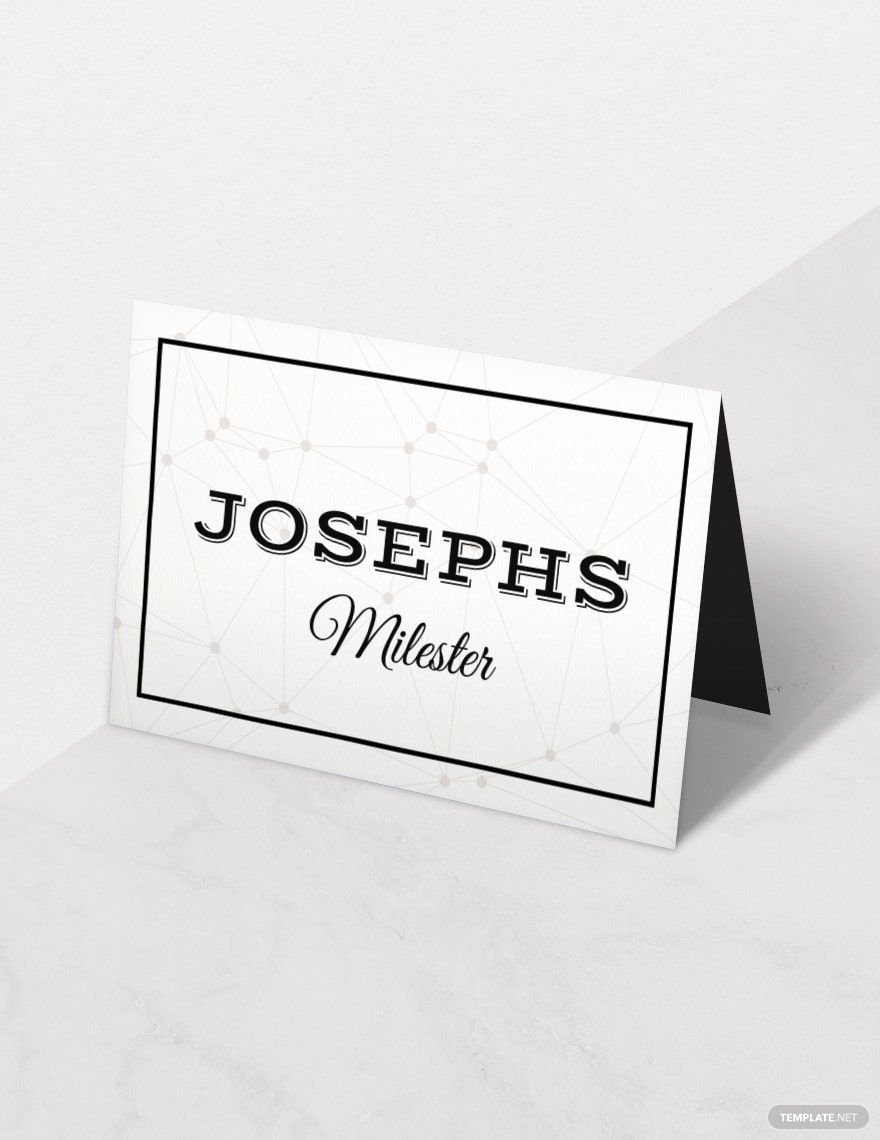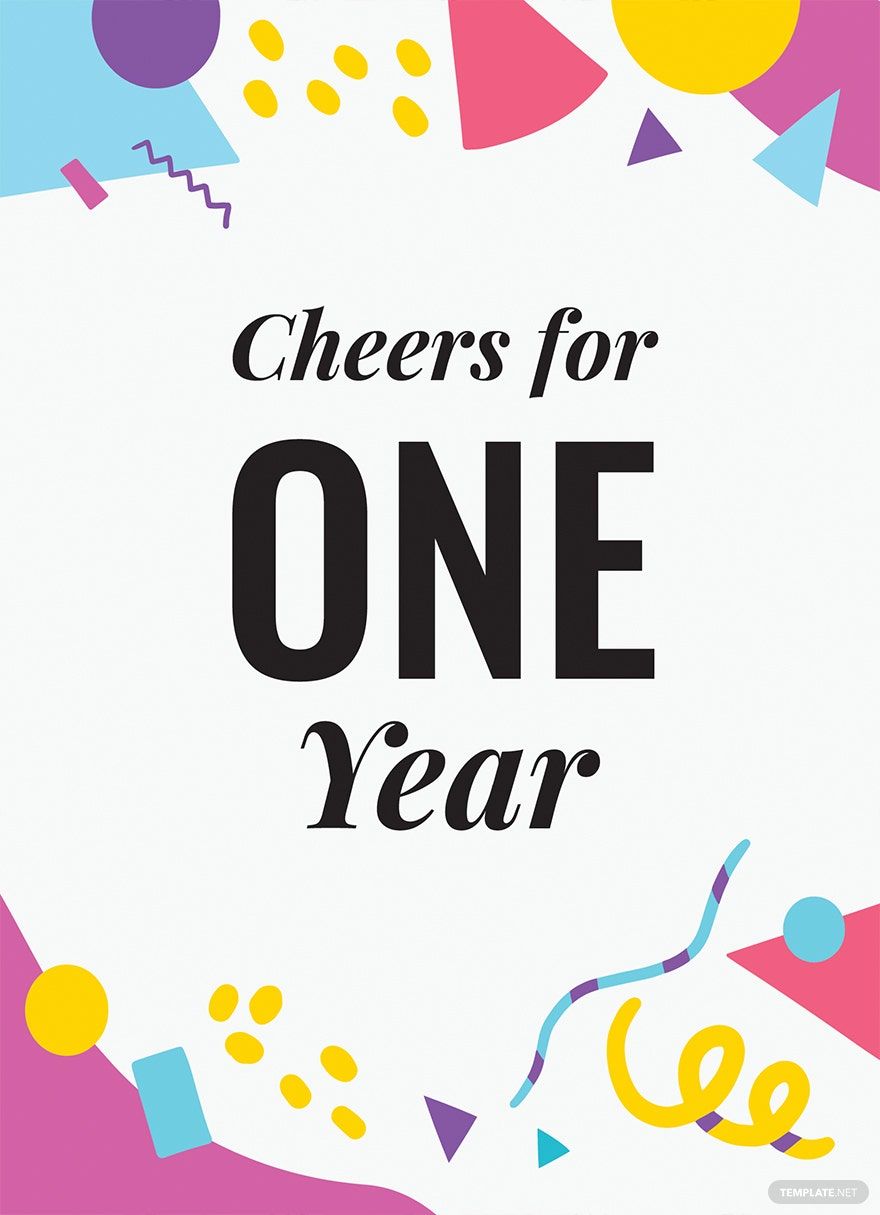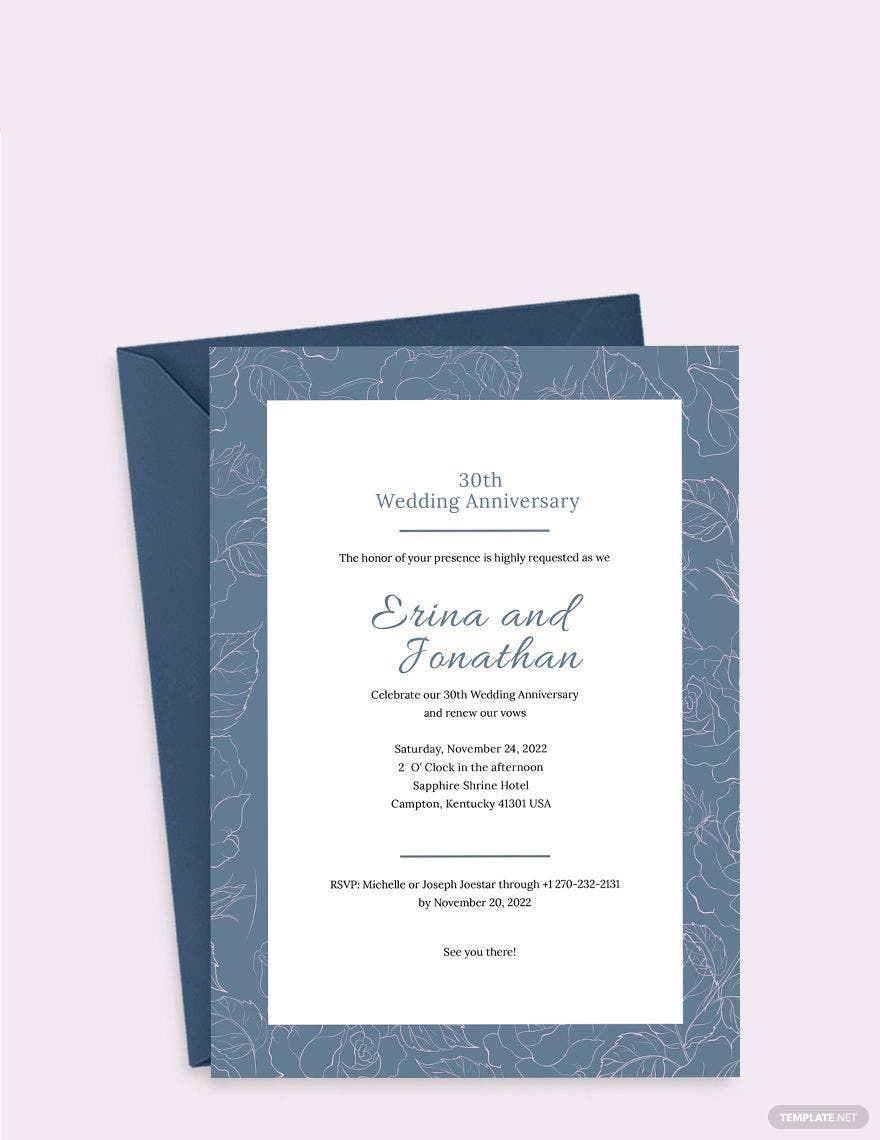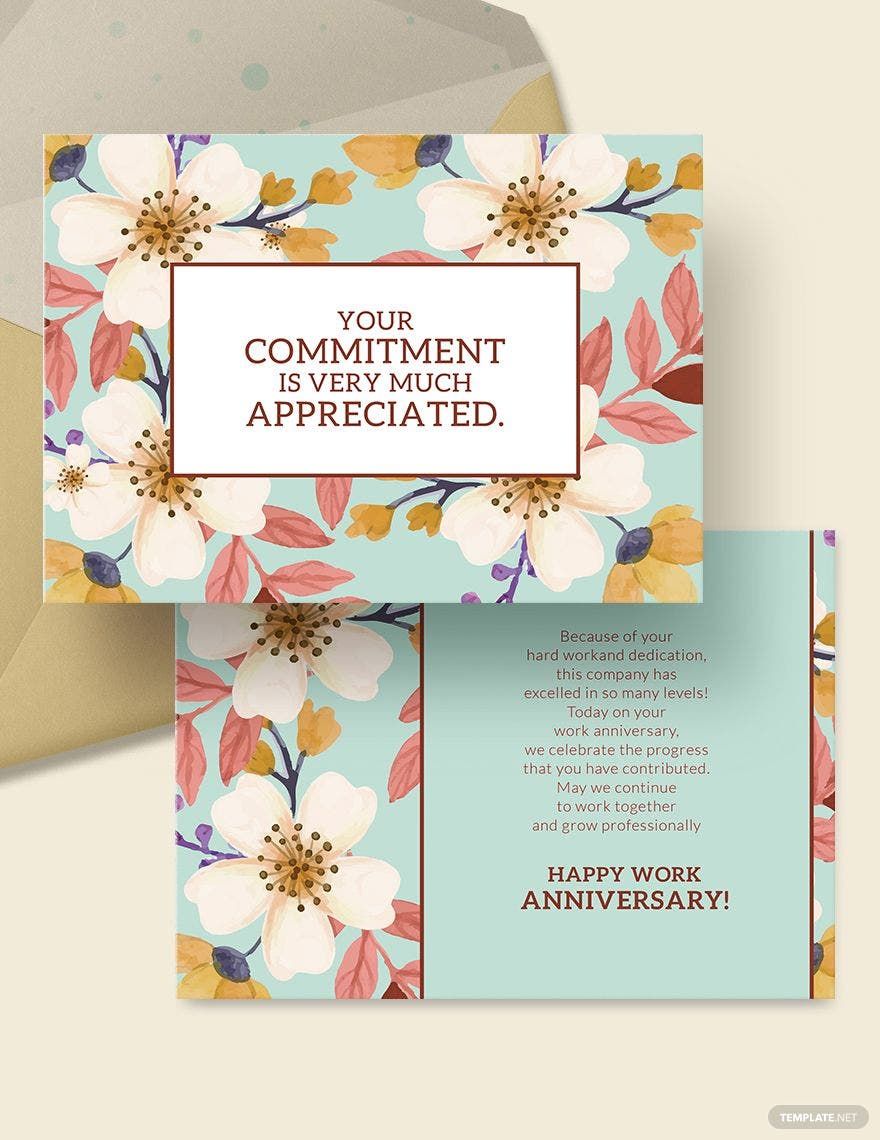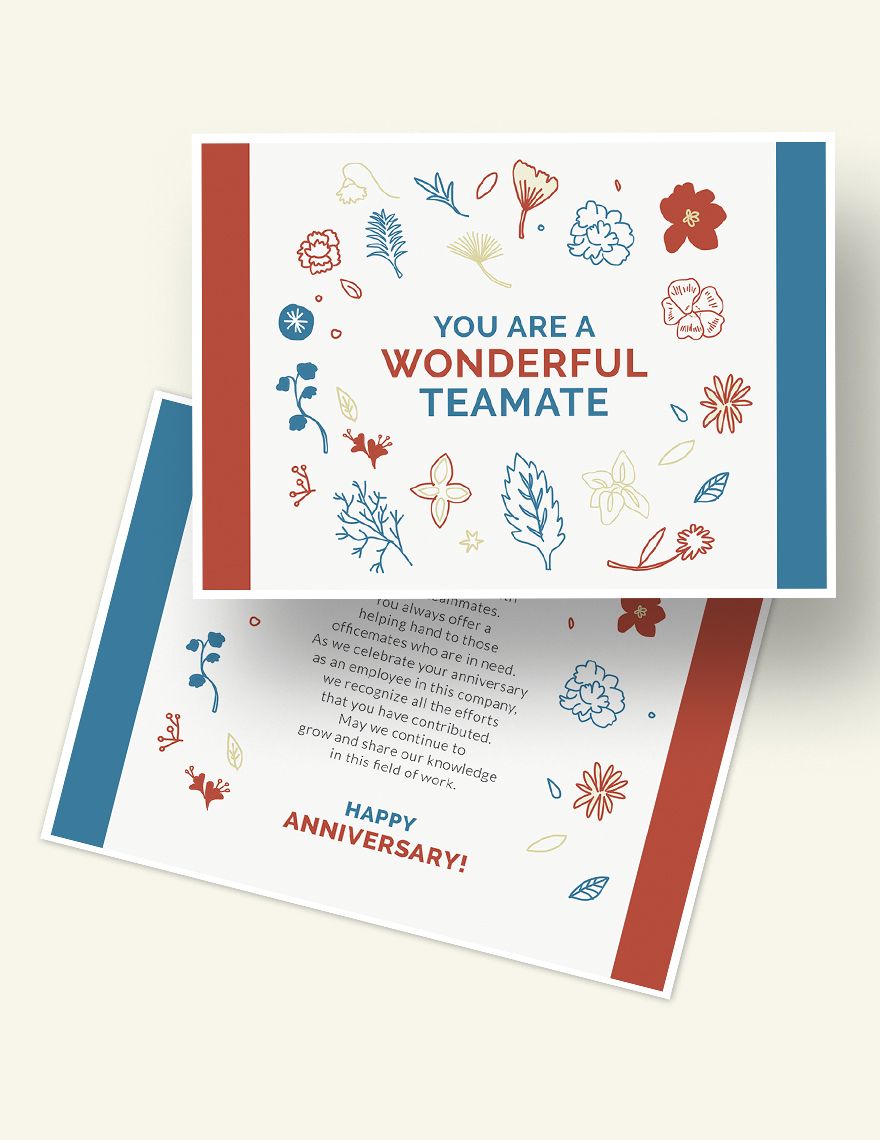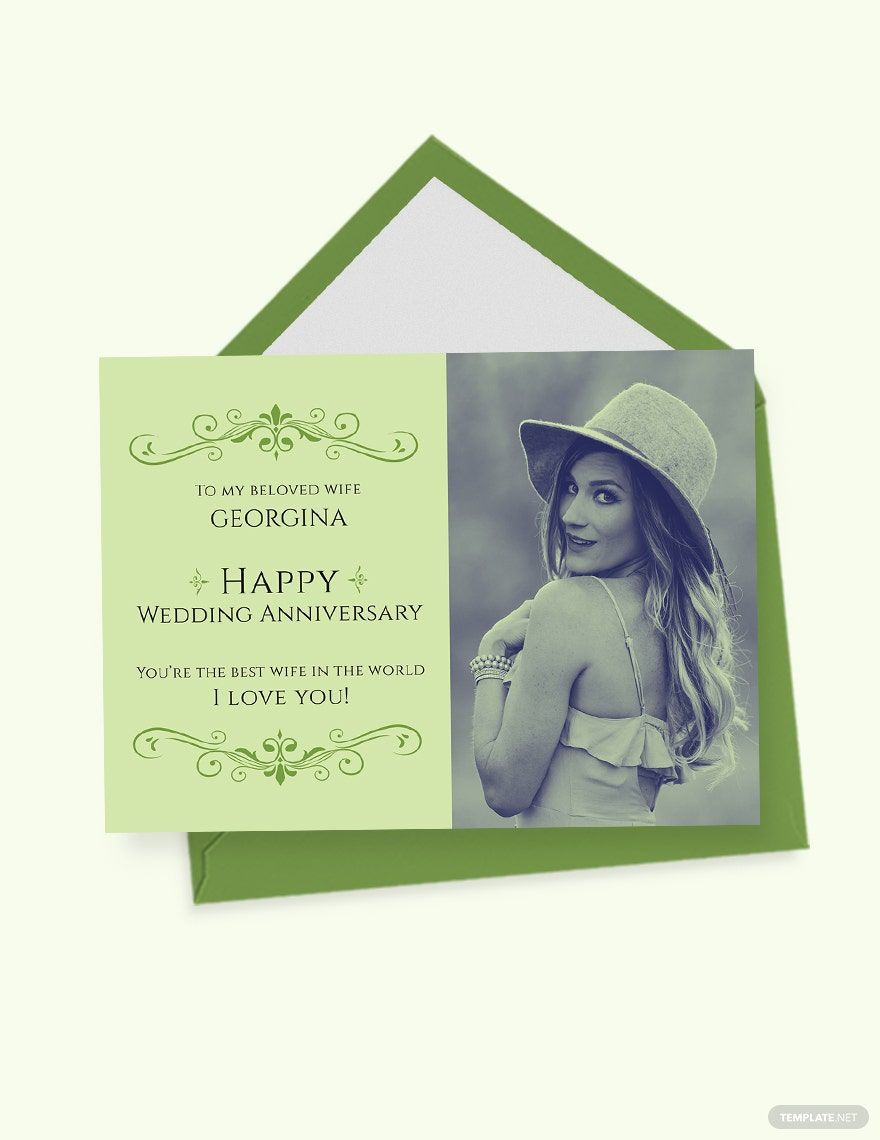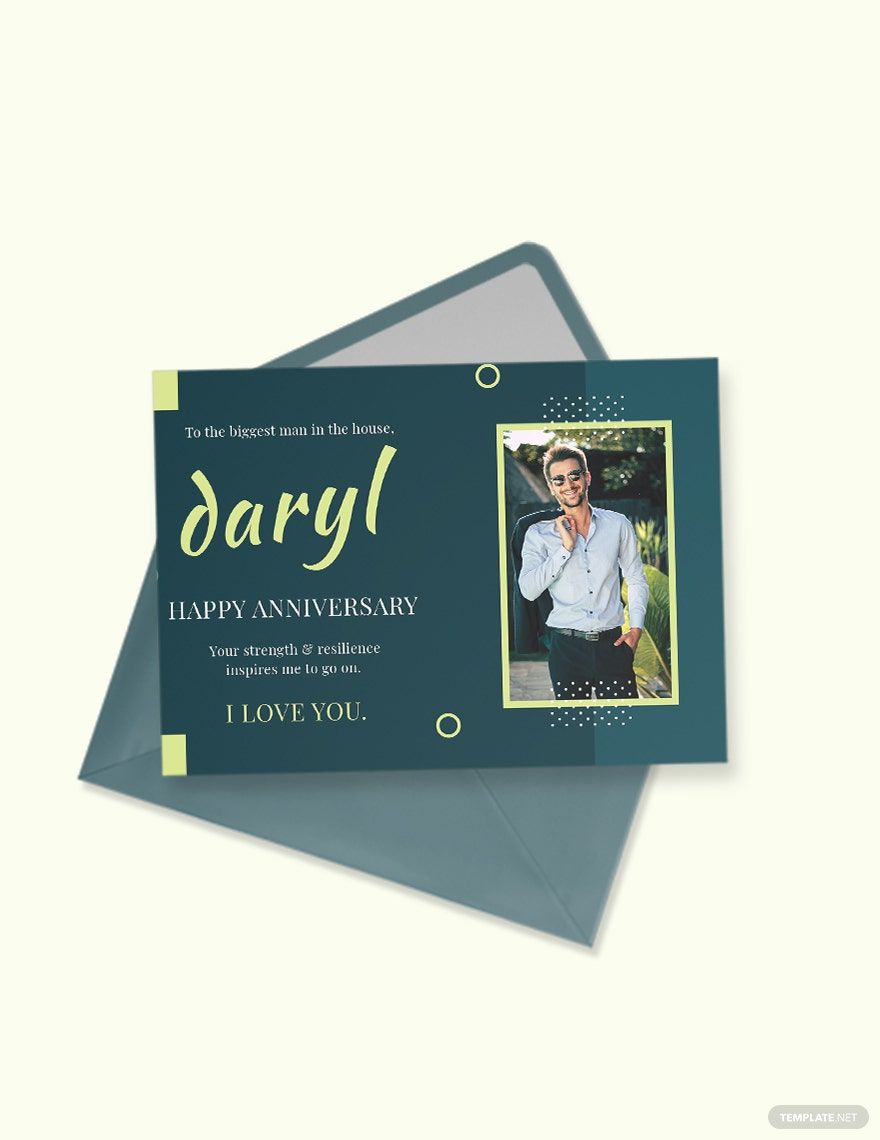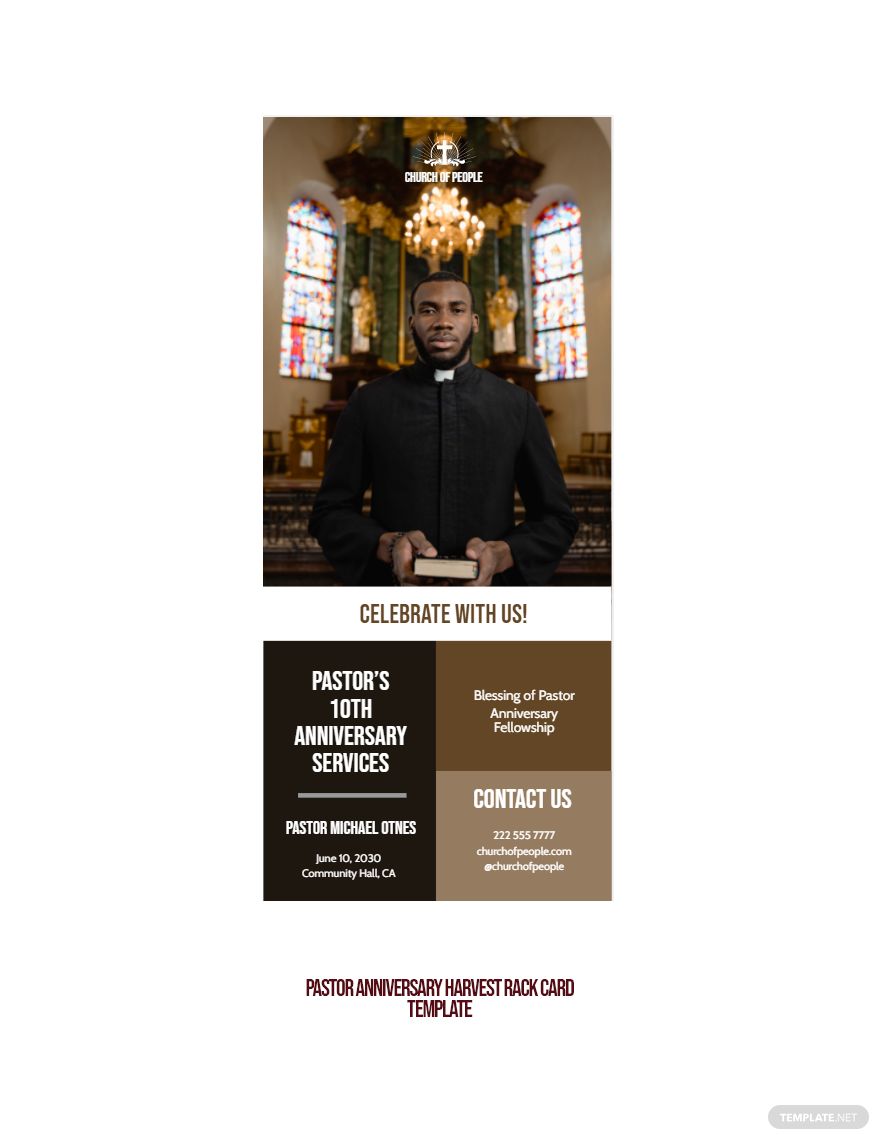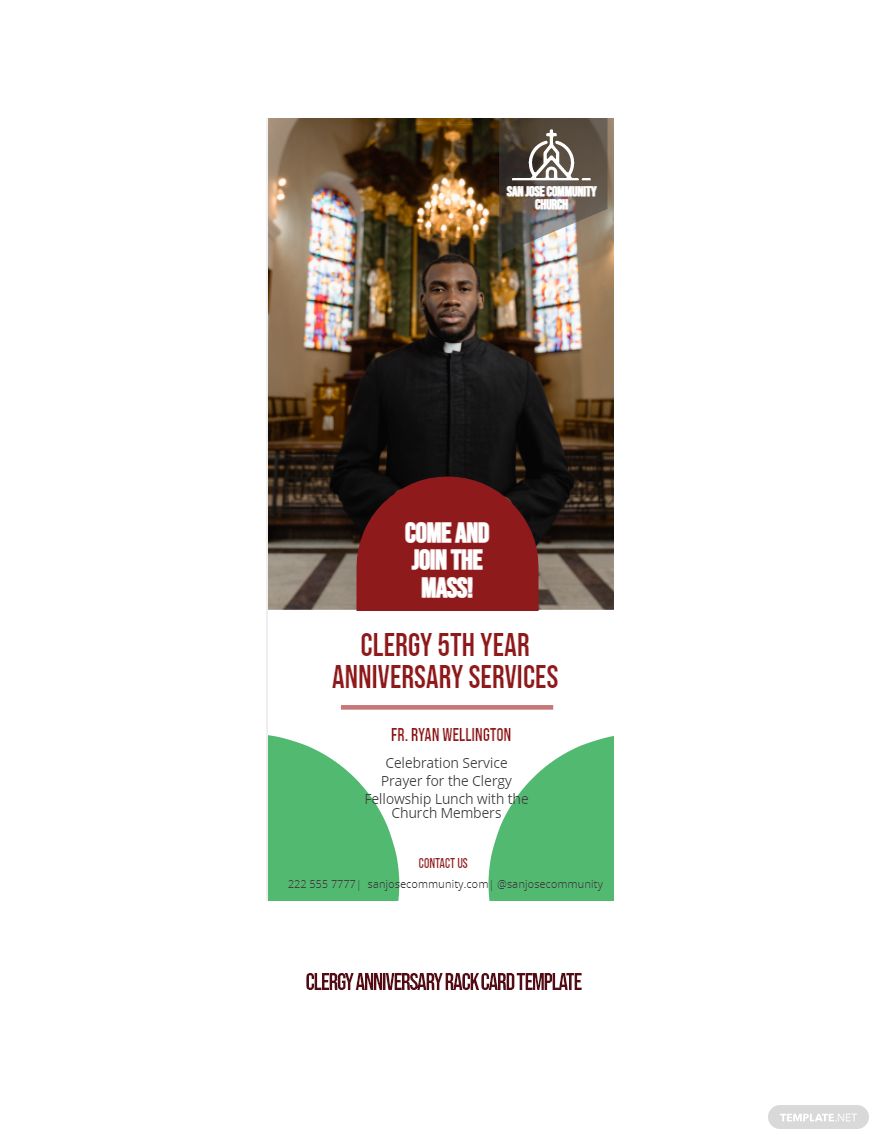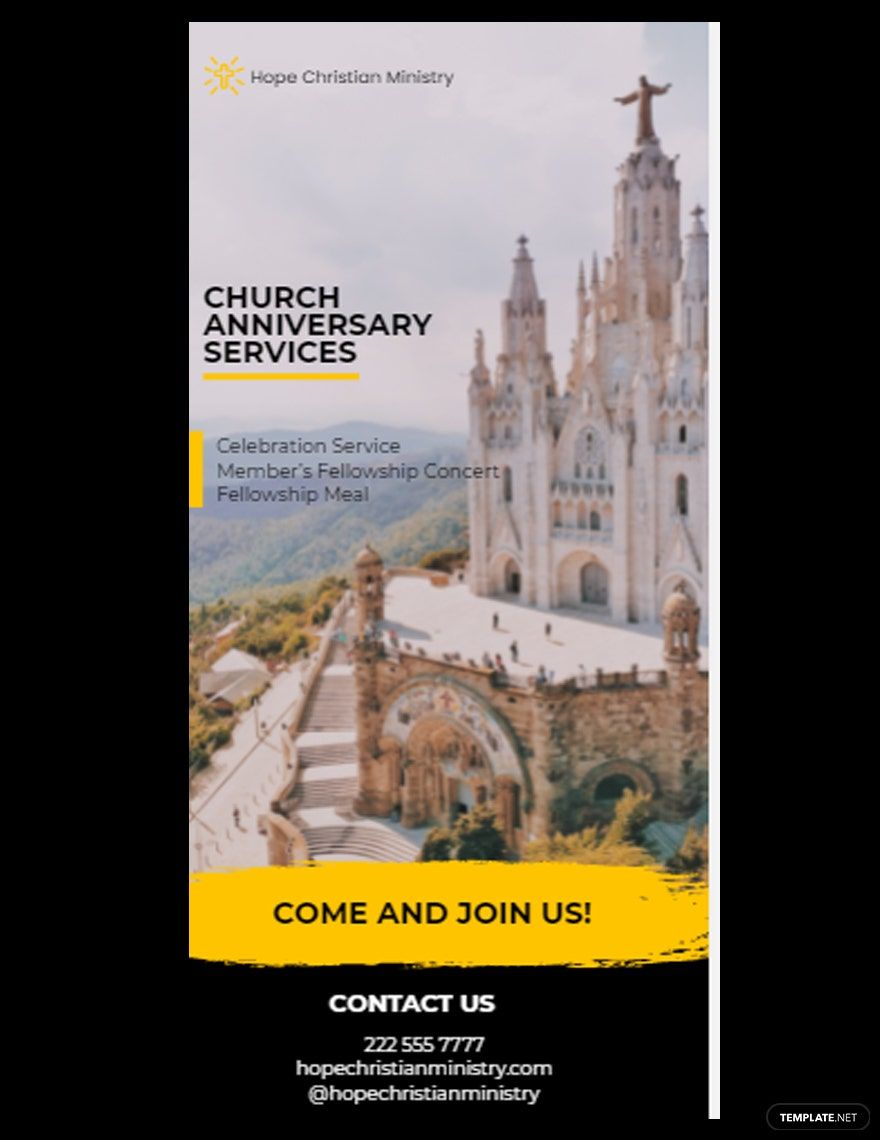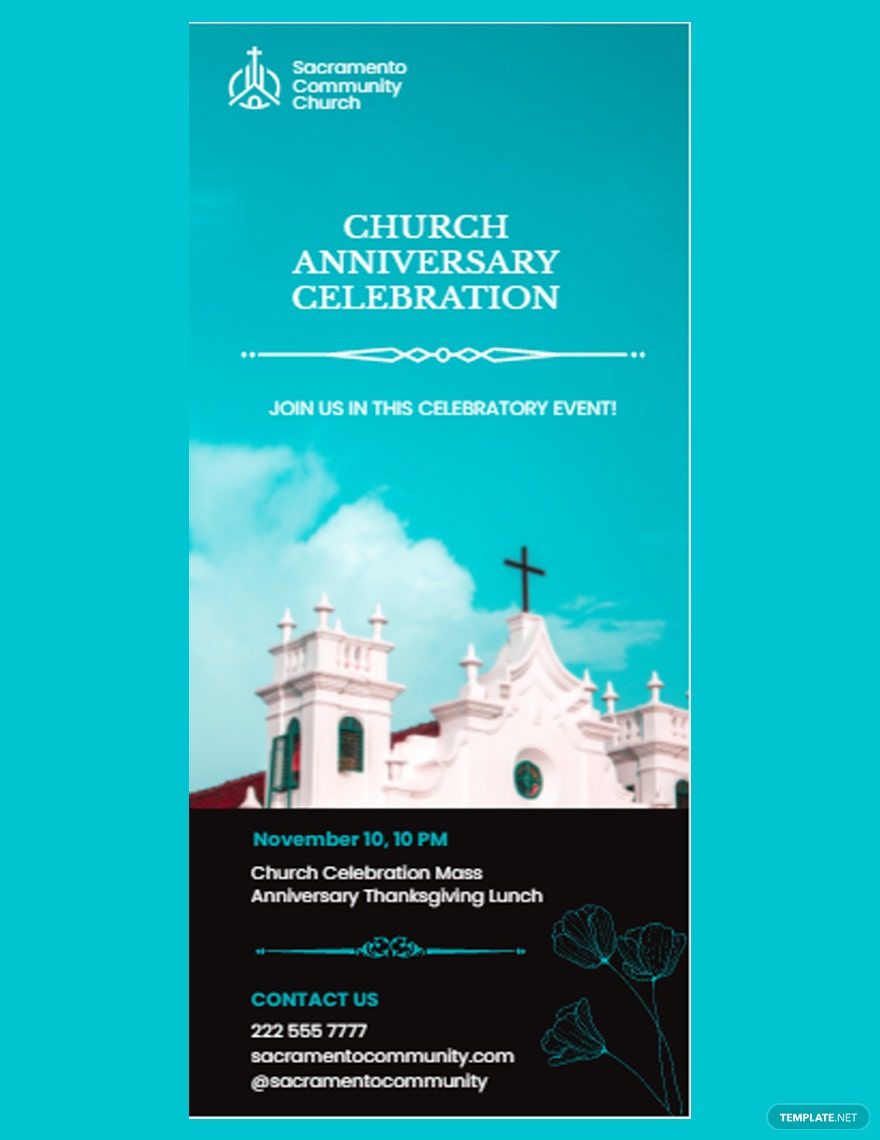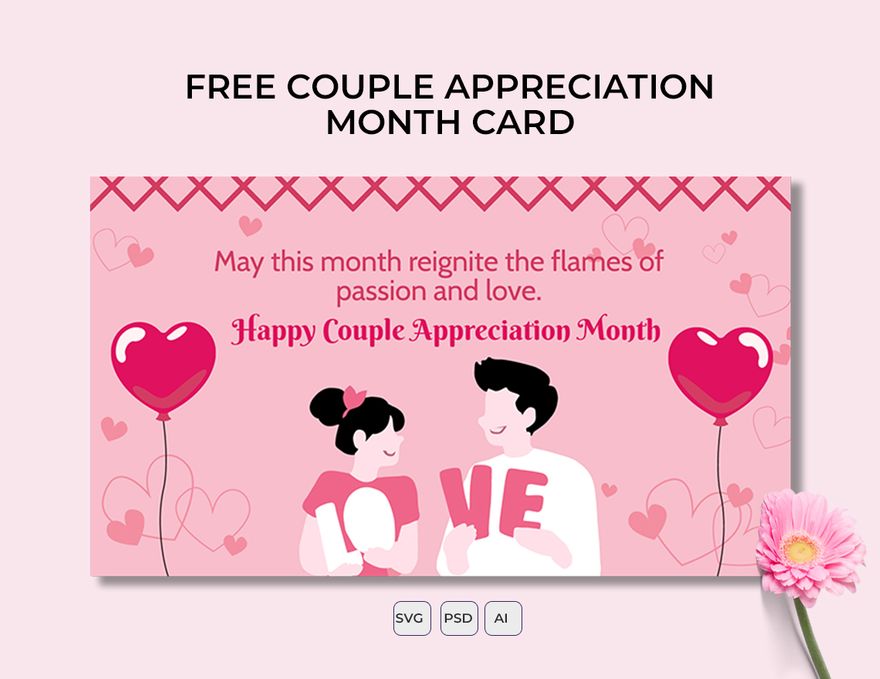Make Your Celebrations Unforgettable with Free Anniversary Card Templates in Microsoft Word by Template.net
Bring joy to your celebrations with engaging Anniversary Card Templates that turn your heartfelt sentiments into beautiful works of art. These templates are designed for everyone—from those planning a spontaneous celebration to seasoned event organizers—offering the perfect blend of aesthetics and convenience. Whether you're planning a grand event or enjoying an intimate gathering, these versatile templates effortlessly transform your ideas into striking visuals to commemorate the special day. With access to a library of pre-designed templates available in Microsoft Word, users can download, customize, and print the cards to suit any anniversary theme. Enjoy the simplicity and benefit of using free pre-designed templates that require absolutely no design skills, making heartfelt creativity available to all.
Explore a vast collection of Anniversary Card Templates designed to cater to every taste and style, ensuring that your celebrations are perfectly personalized. Template.net regularly updates its library with new designs so that you have choice and variety at your fingertips. Dive into both free and premium options to find the ideal template for your occasion. Whether you're browsing for pre-designed cards or concocting your custom creation, these templates offer unparalleled flexibility and creativity. Once you've perfected your design, simply download or share them via print, email, or digital platforms to maximize your reach and let everyone in on the celebration. Let Template.net be your go-to resource for crafting memorable anniversary cards tailored just for you!