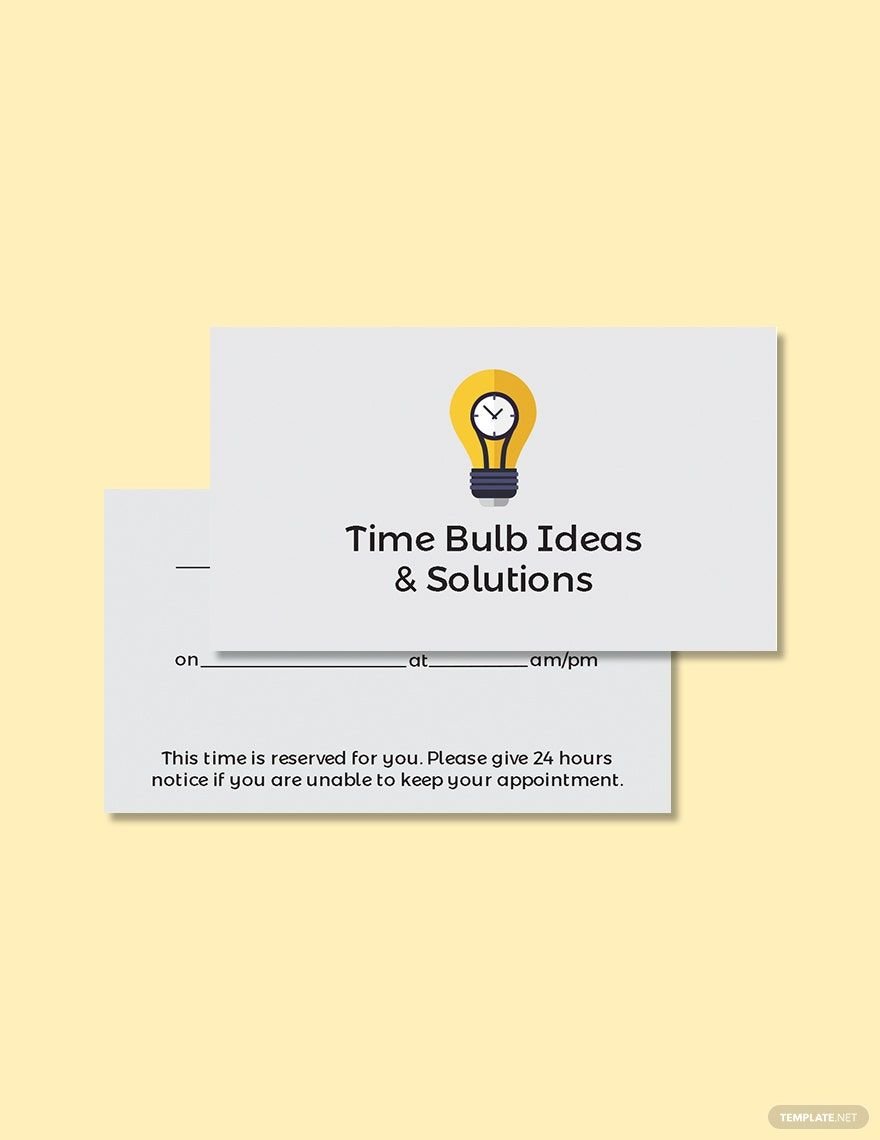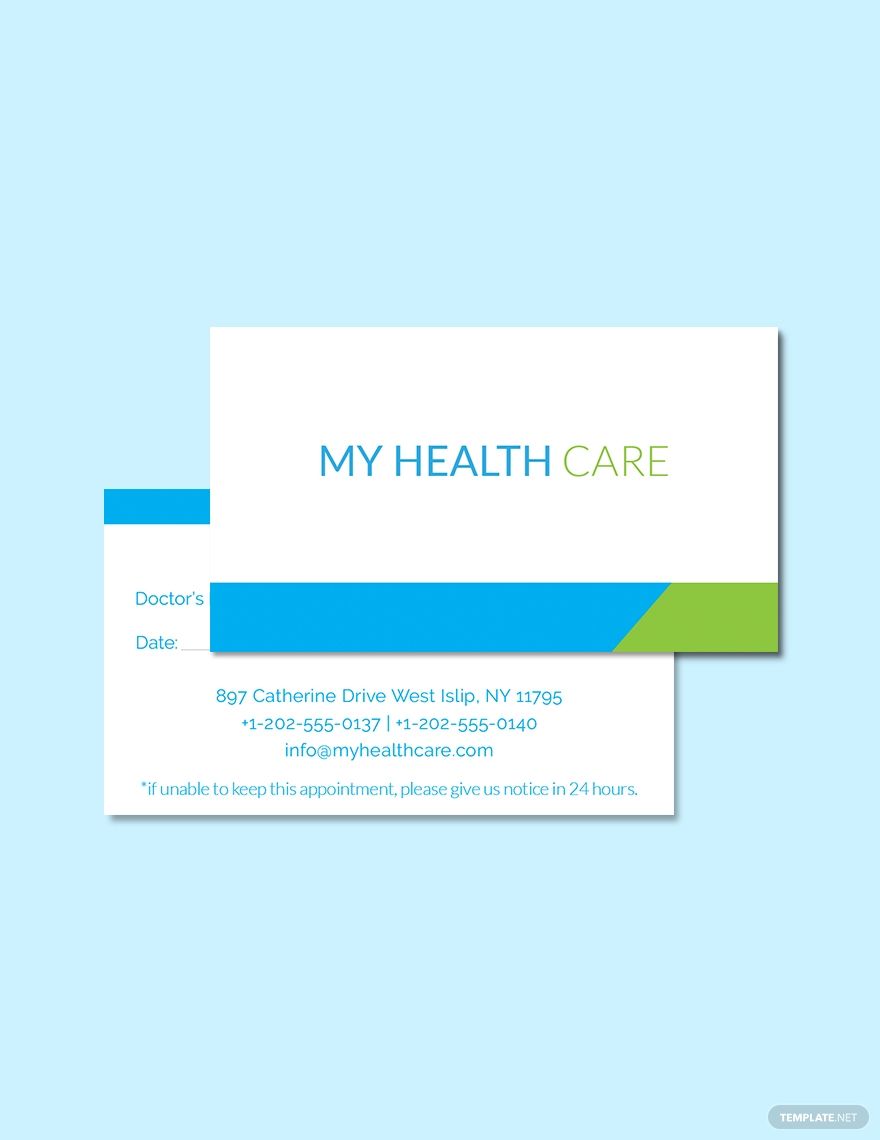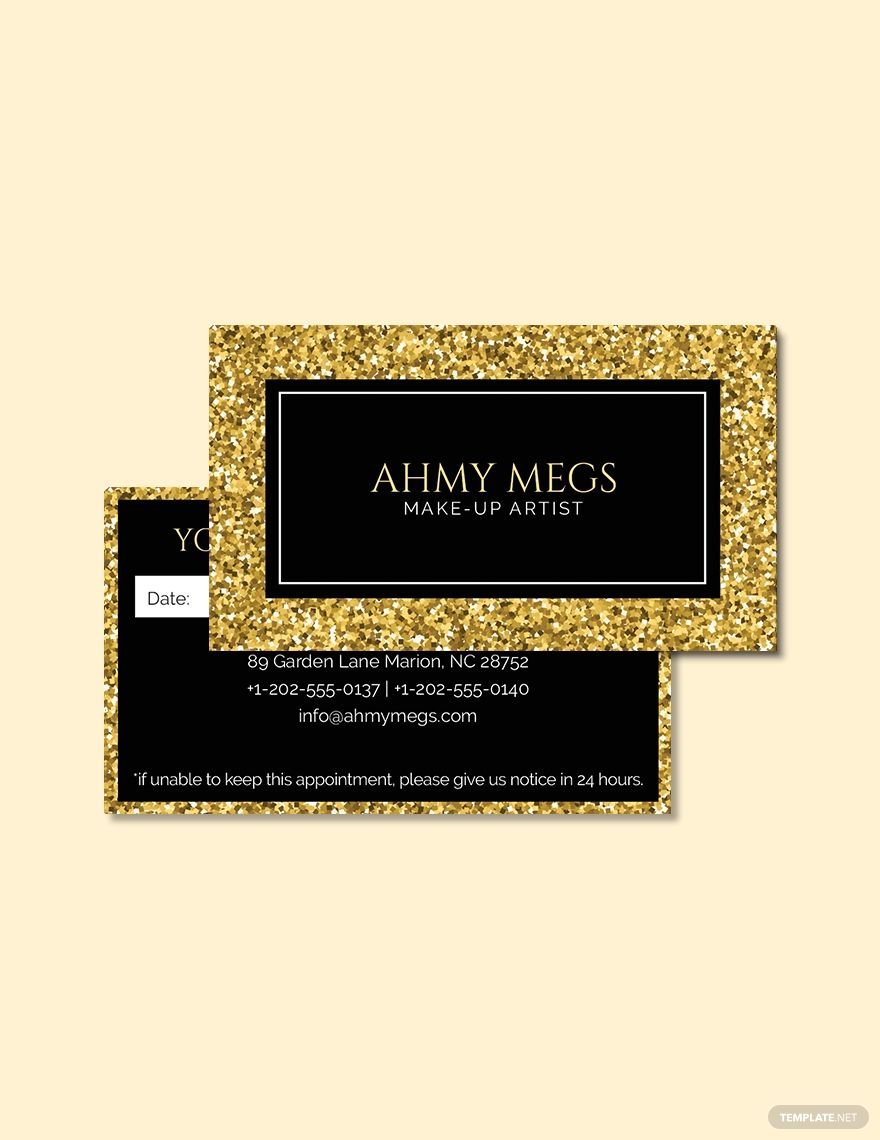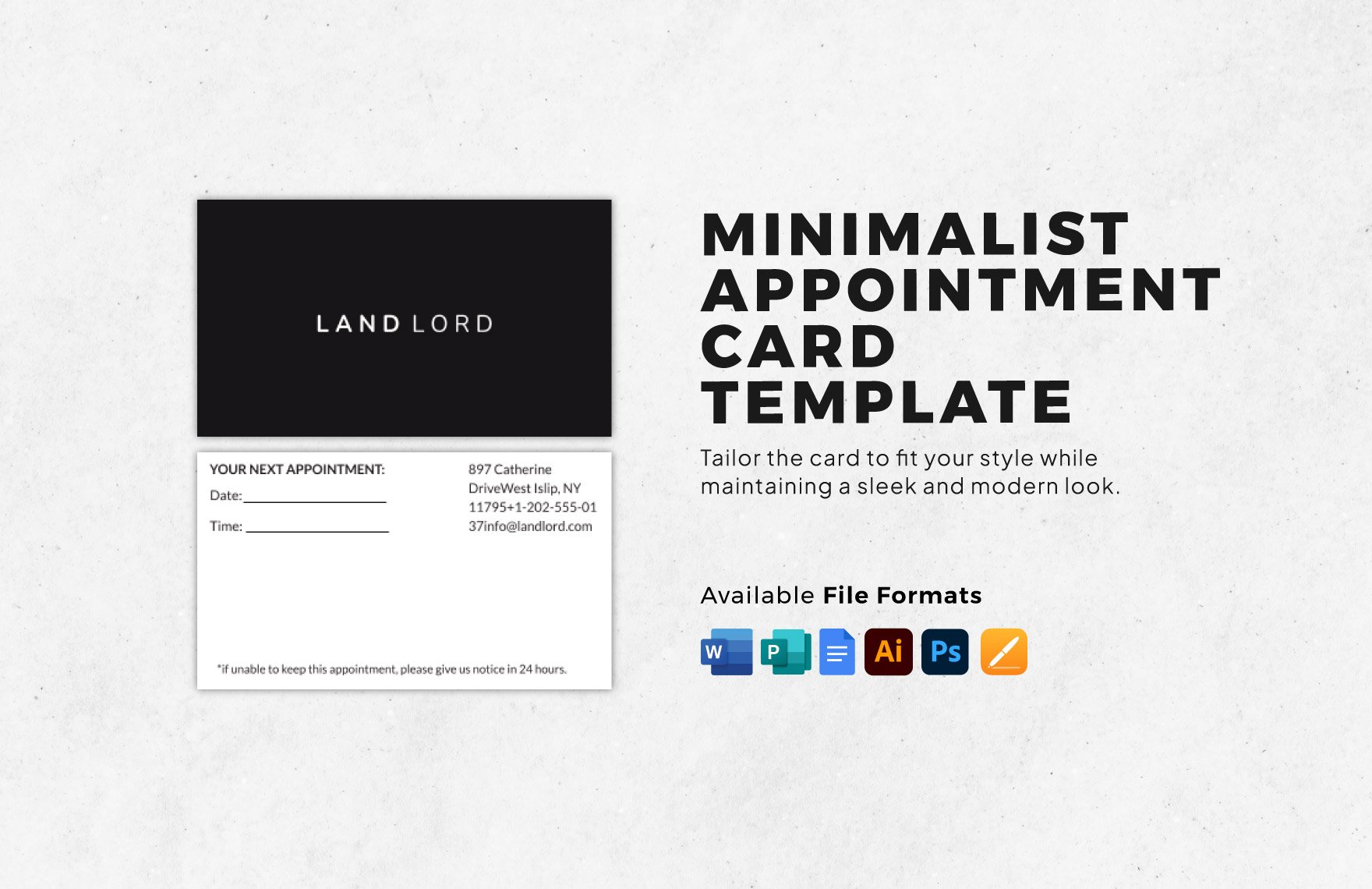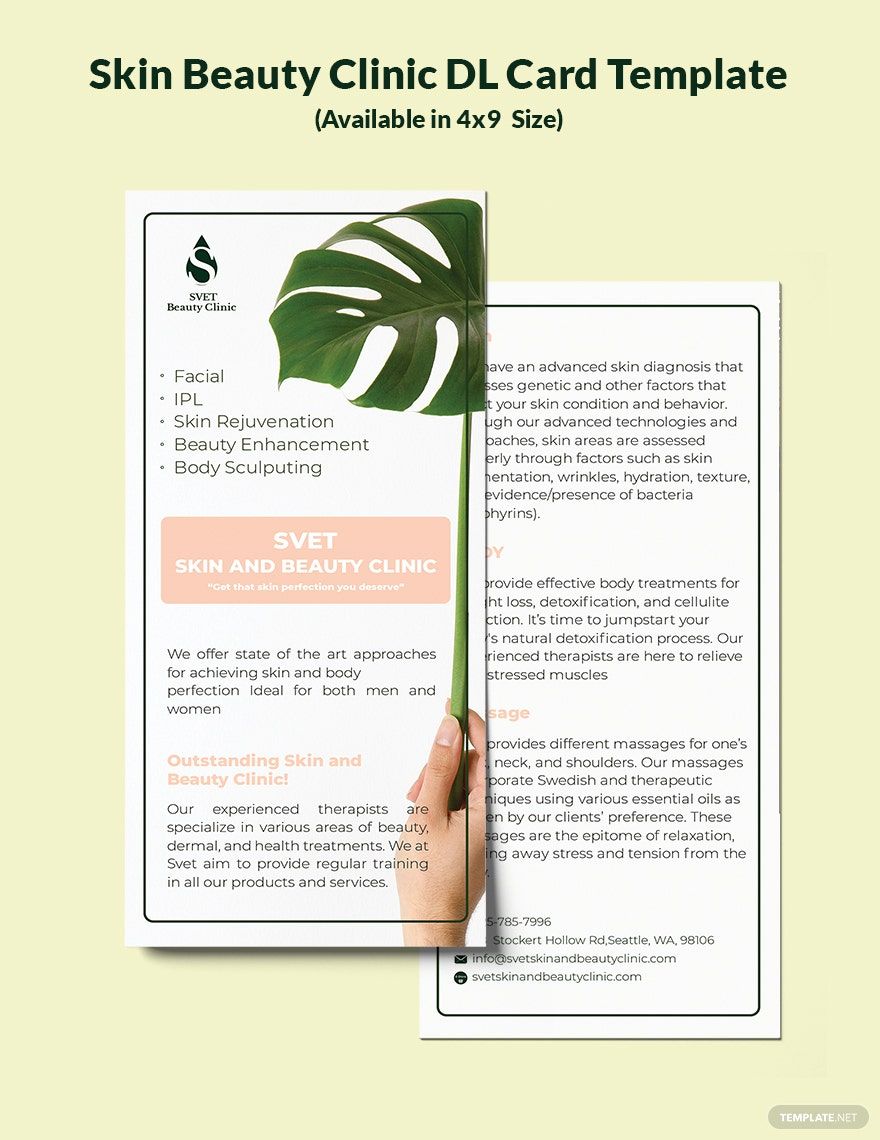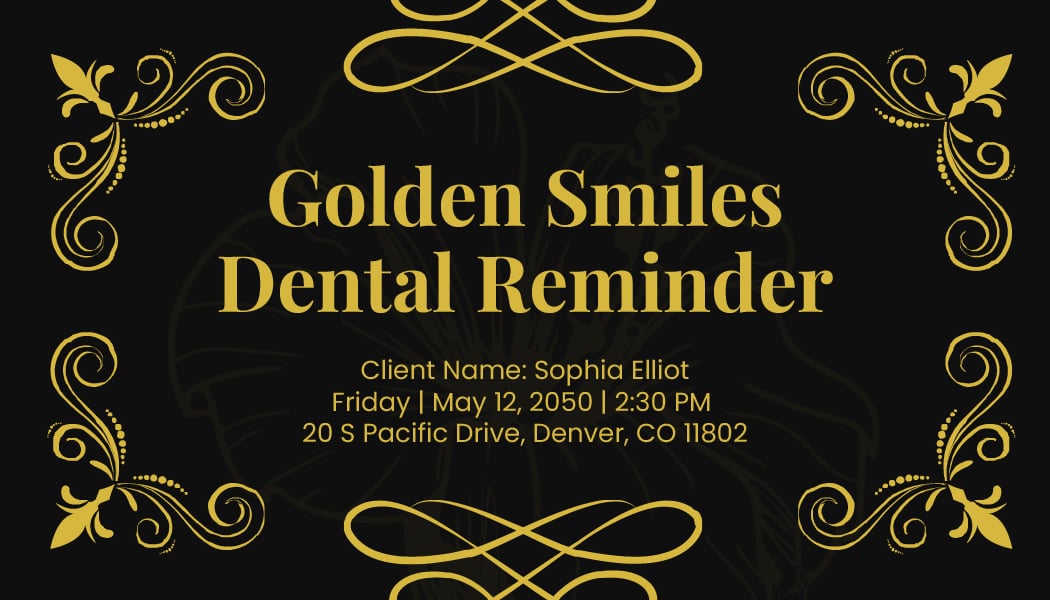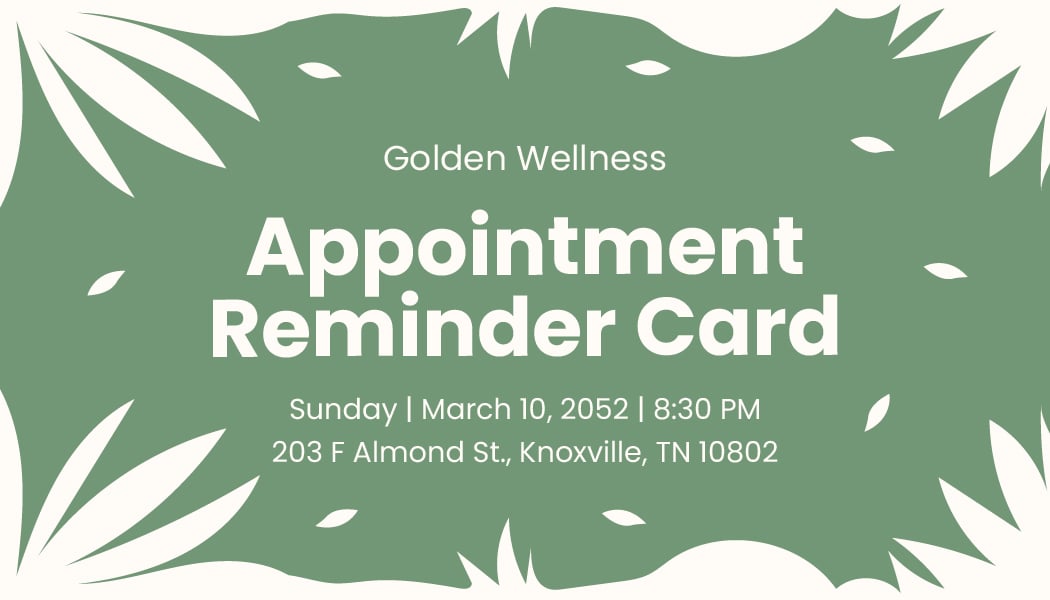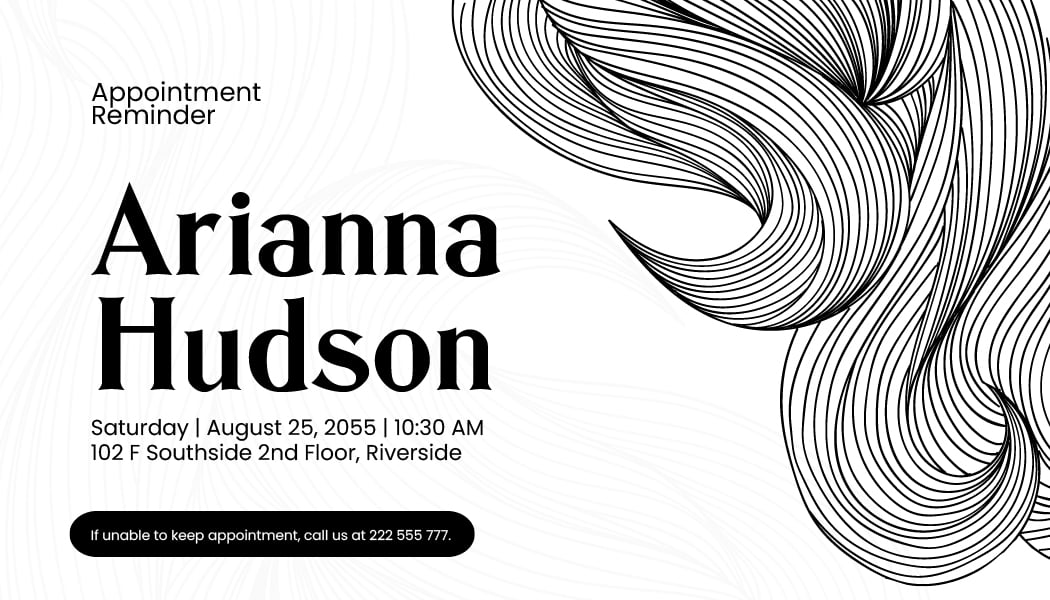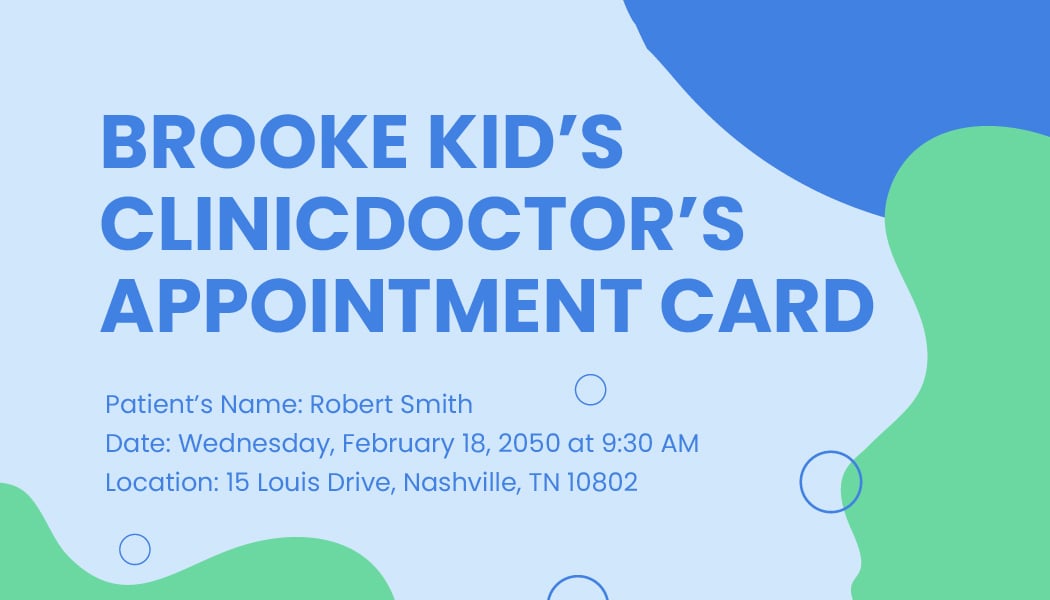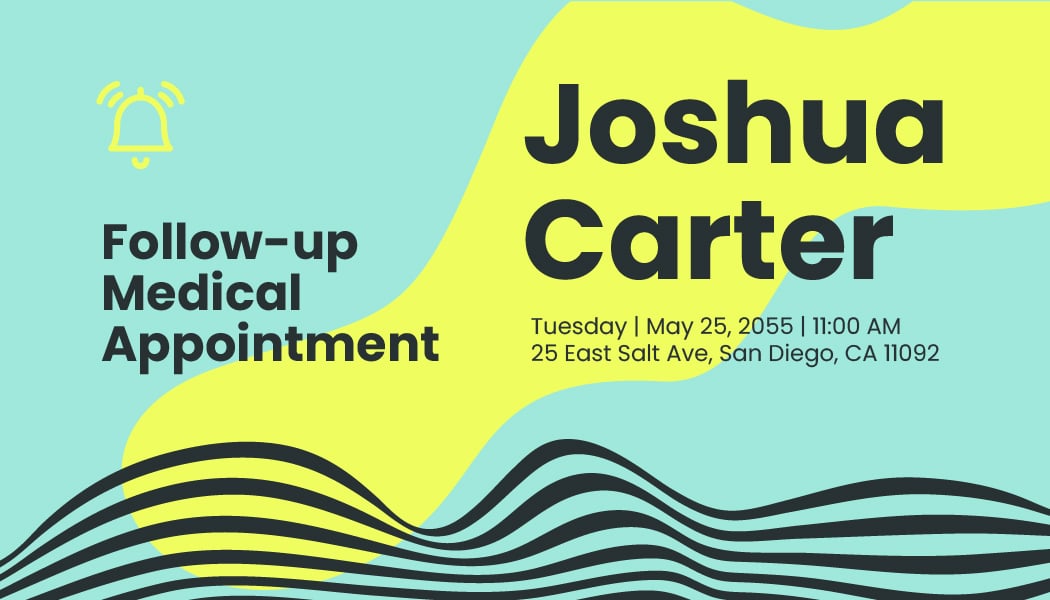Having an appointment card for your business is not only useful for your clients, but also helpful for your business in terms of brand representation and efficiency of your daily operations. To help you come up with your own card for your business, we offer you our free Appointment Card Templates. These templates are conveniently downloadable and editable in all versions of Adobe Photoshop. These templates are ready-made with high-quality visual elements and well-written suggestive content, which makes it possible for you to conduct appointments with various people as smoothly as possible. Get your hands on our Appointment Card Templates in Adobe Photoshop to enjoy convenience and versatility. Download these free and ready-made templates today!
How To Create Appointment Cards In Adobe Photoshop?
A business that has a high rate of customer conversion is good news! However, in order to maintain order and prevent overlapping appointments, appointment cards should be issued. These cards ensure that everything is in place to set a clear expectation. For you to create a useful appointment card in Adobe Photoshop, here are a few tips you will need to provide a systematic and competent service.
1. Anticipate The Volume Of Your Customers
When your clients want to set an appointment reminder for medical consultation or a dental check-up, it's essential to expect many customers that will come to your clinic. In that case, look at your calendar and identify if it's a holiday or a typical workday. If you do so, you will be guided by how many appointment cards you should produce.
2. Set The Appointment A Week Before
Wherever you set an appointment, in the hospital, or beauty salon, it's best to arrange an appointment with your clients a week prior. Whether it's a doctor's appointment, dentist appointment, or a hairdresser appointment, it's best to be prepared. When you do so, it buys you time to prepare other necessary measures you should take before the service commences.
3. Never Put Any Unnecessary Content
Always remember that the card is used for an appointment and typically used for professional transactions. Therefore, you should only put the necessary content and avoid gimmicks! All that you need to know is who will be the appointee, where will it be conducted, when, and what will be the things to tackle in the appointment. If that's the case, then it's best to stick with providing the complete name of the appointee (and correctly address him/her). It should only contain the date when you will see the appointee, the company address, and contact information.
4. Shop For Our Appointment Card Templates
You can also find our professionally-designed appointment card templates in Adobe Photoshop. They're entirely available and easily customizable, so feel free to use our very own appointment card templates. Doing so will guide you, and this will help you save time from thinking about what you should include in your appointment card. Choose any one that fits your purpose, since all our cards are professionally-designed. For the best professional look, it's best to stick with only one or two colors — either black, white, or gray.
5. You May Also Look For Sample Business Cards
Since Appointment cards also serve as business cards, then you may browse for a sample business card template. For you to do so, you can open any design software like Adobe Photoshop. You may also use our very own beautifully-designed business card templates.
6. Use Adobe Photoshop
Although there are lots of design software you can use to create your appointment card, you can still use Adobe Photoshop. Among the benefits of Adobe Photoshop is that it has advanced picture editing and higher quality results. You may use a large font so that it's easier for the customers to read. Then, use colors that are branded for your business theme but make sure you don't compromise the readability of your texts.