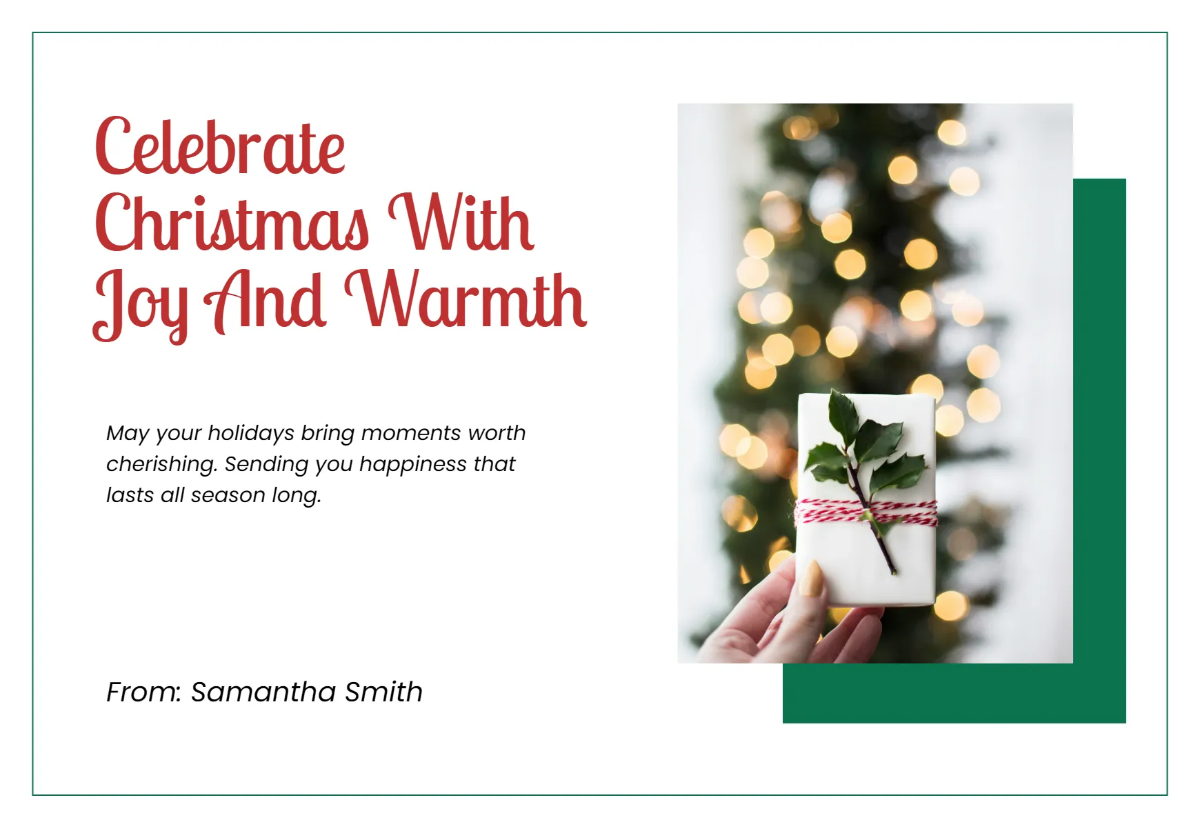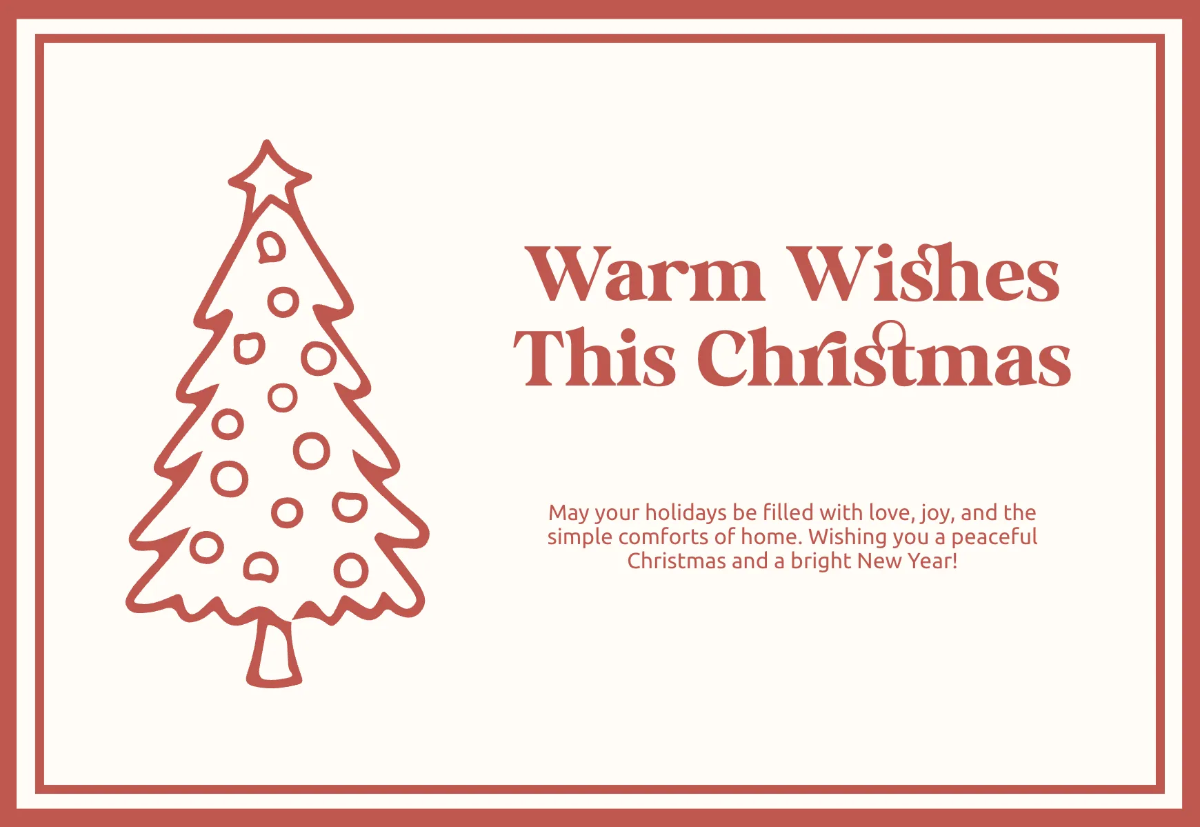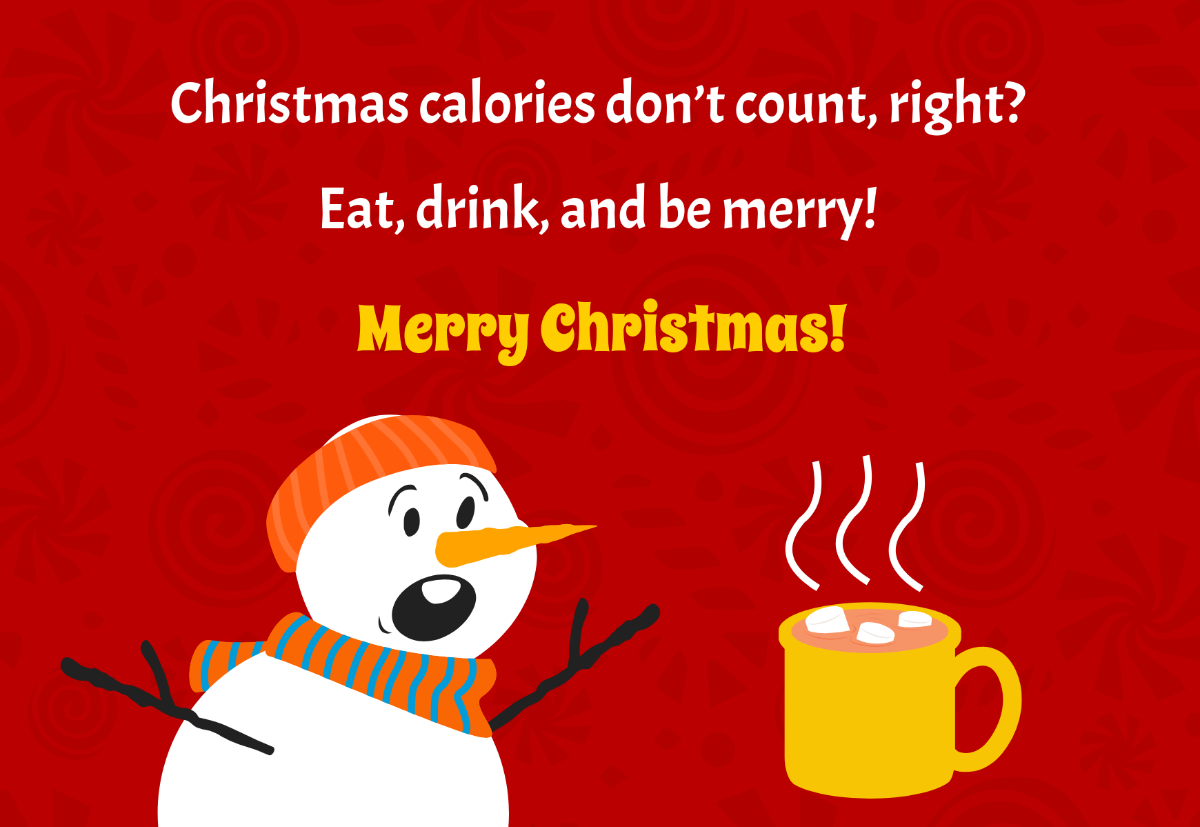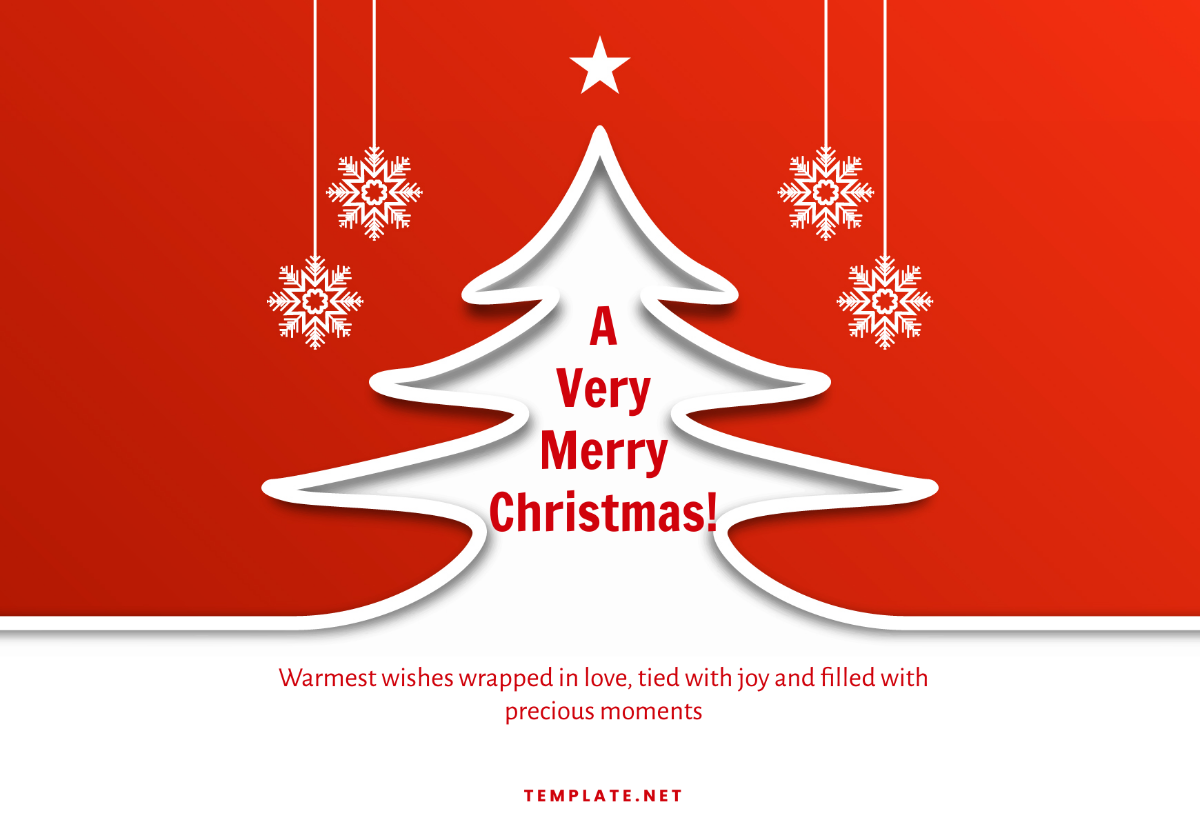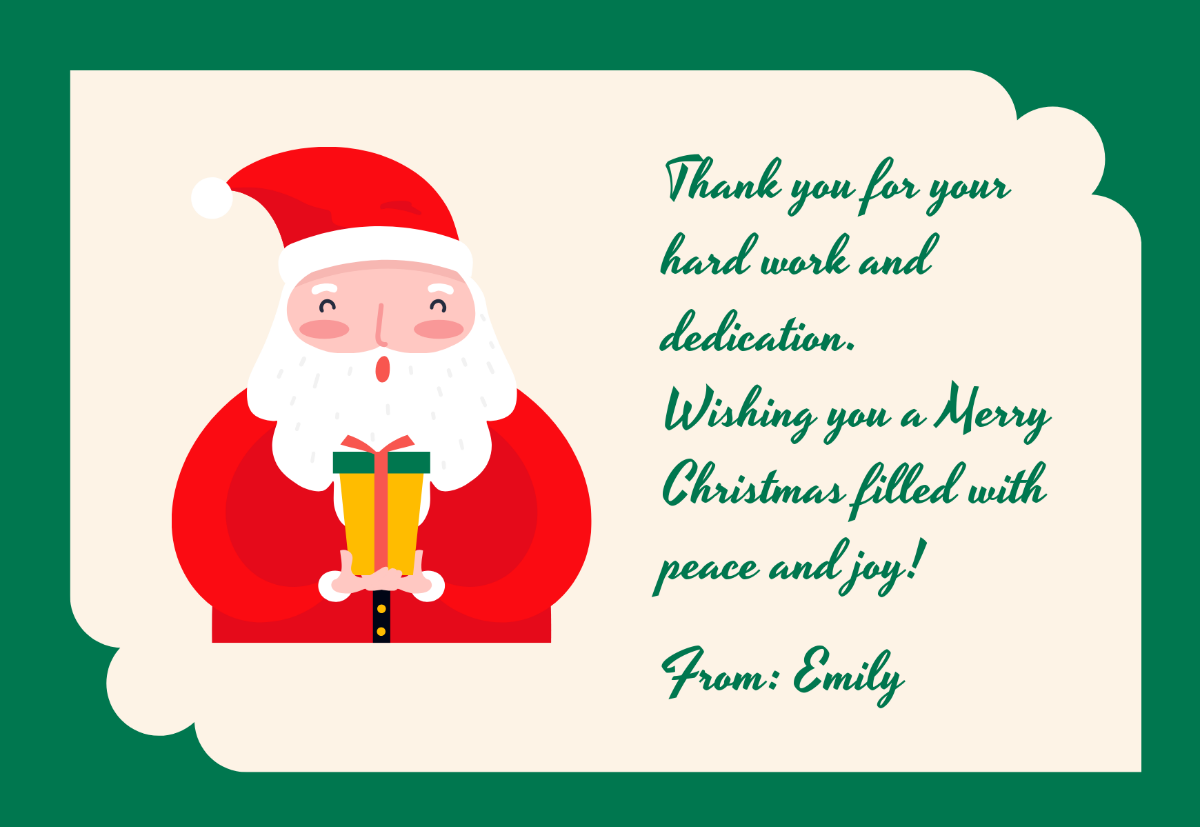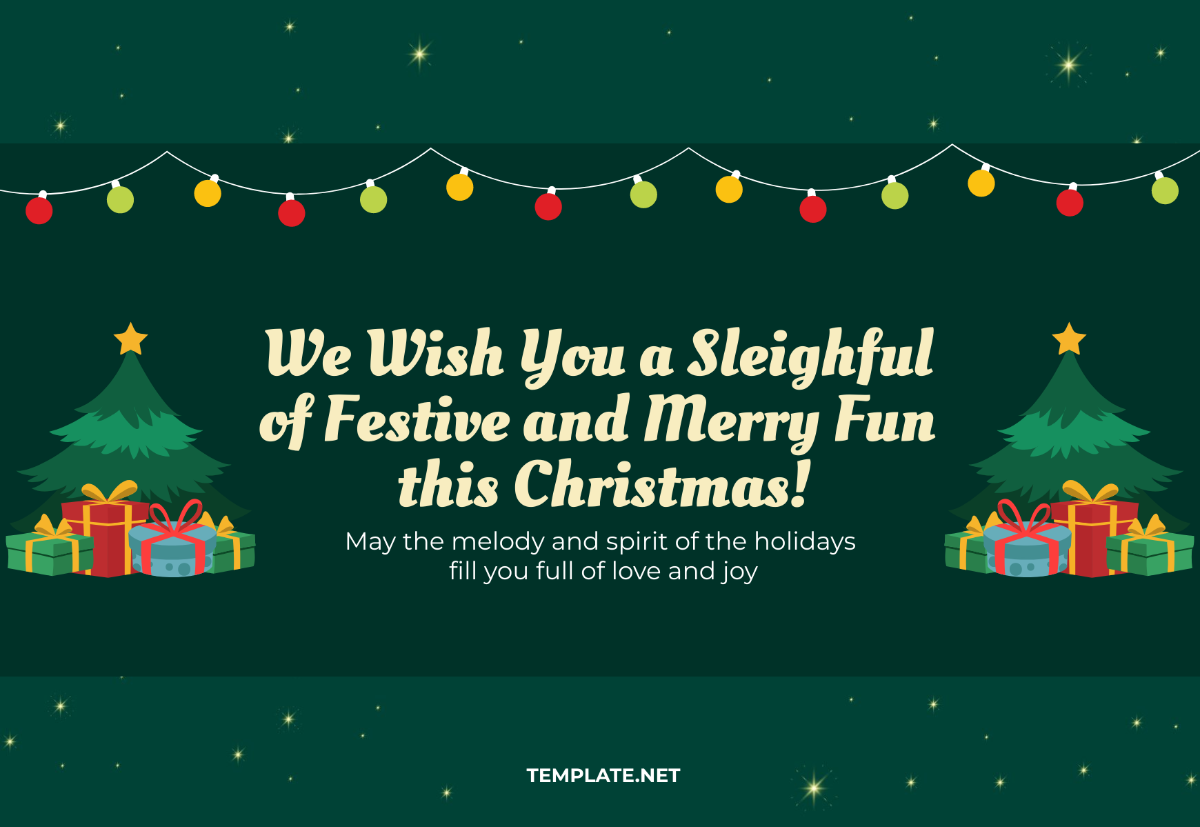Bring Your Holiday Greetings to Life with Christmas Card Templates from Template.net
Keep your Christmas spirits high, your family and friends engaged, and your holiday season memorable with our Christmas Card Templates from Template.net. Perfect for anyone wanting to create heartfelt holiday greetings without hassle, these templates allow you to promote togetherness during your festive events, or invite loved ones to a special occasion. Including crucial details like RSVP contacts and event locations becomes a breeze. With no design skills required, you'll find these templates to be a professional-grade solution, featuring customizable layouts perfect for both print and digital distribution. Save time and effort while adding a personal touch to each card.
Discover the many Christmas Card Templates we have on hand, each designed to take the stress out of your holiday correspondence. Begin by selecting a template that suits your style, then easily swap in your own photos and messages, tweaking colors and fonts to match your festive theme. Advanced options allow you to drag-and-drop icons and graphics, even add animated effects for a touch of whimsy, and leverage AI-powered text tools for the perfect message. With endless possibilities that are entirely skill-free, you'll find creating your personalized cards to be a fun and engaging experience. Our library is regularly updated with new designs, ensuring you'll always find fresh inspiration. When you're finished, download or share your cards via print, email, or export to a digital platform, making these templates ideal for various holiday channels and real-time collaboration.