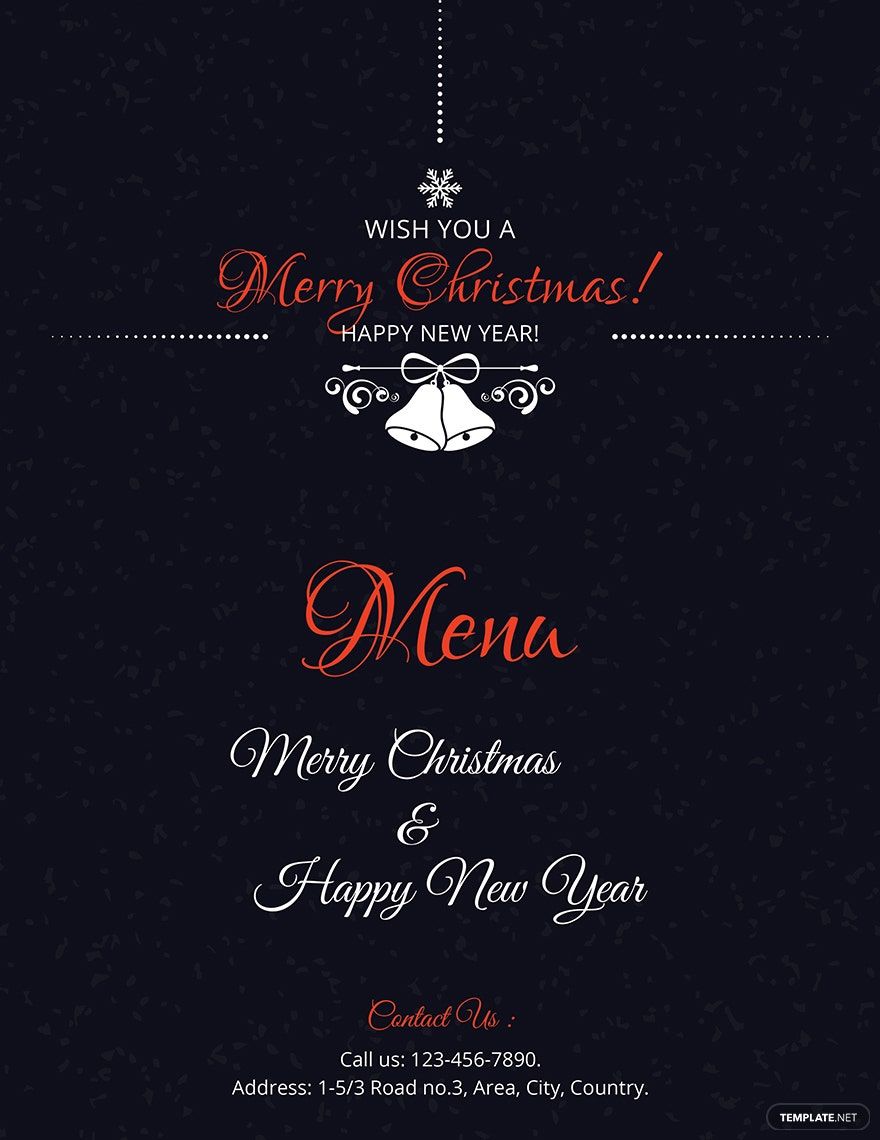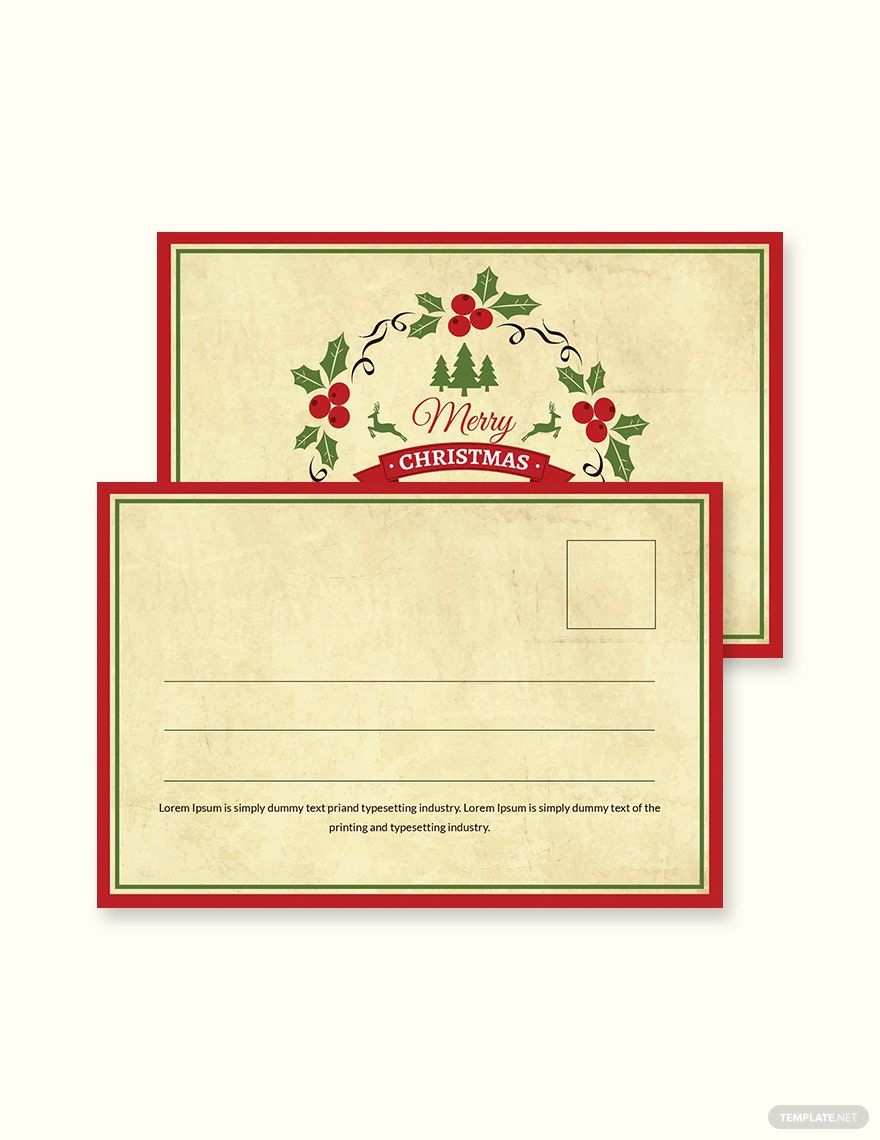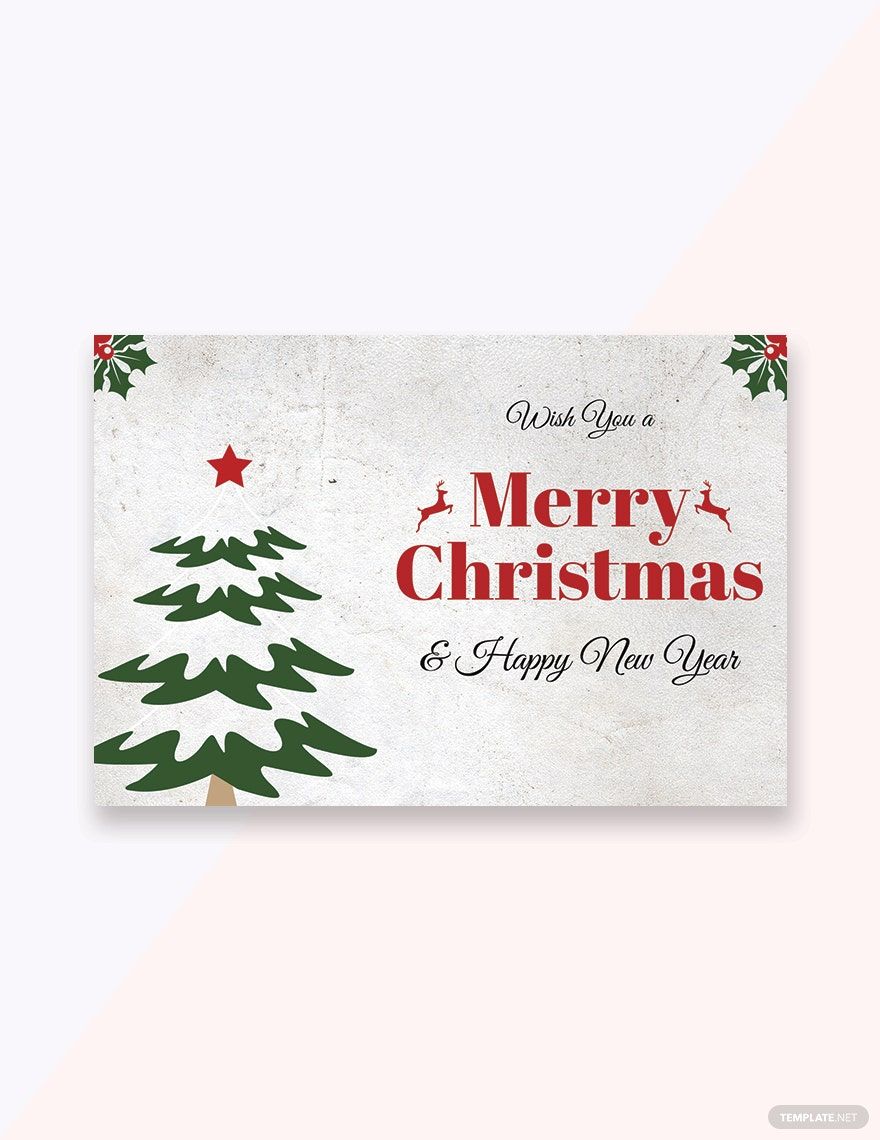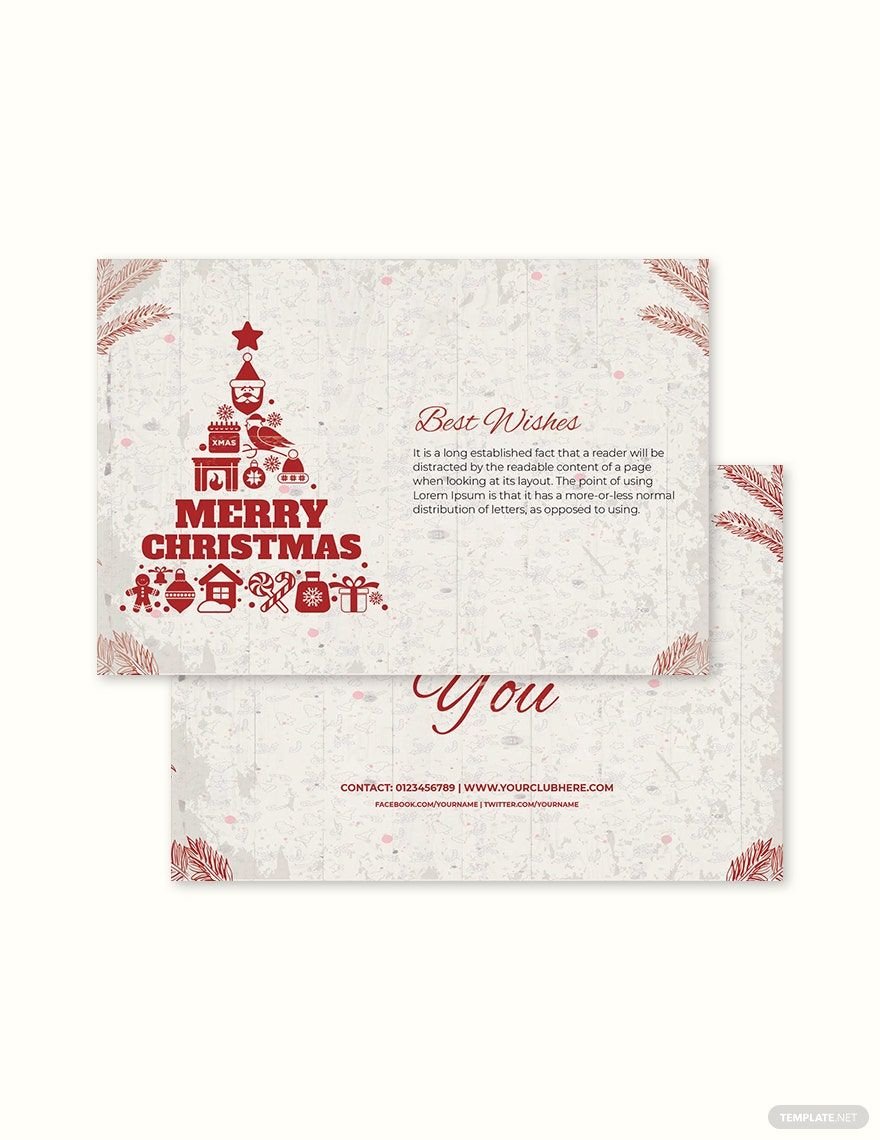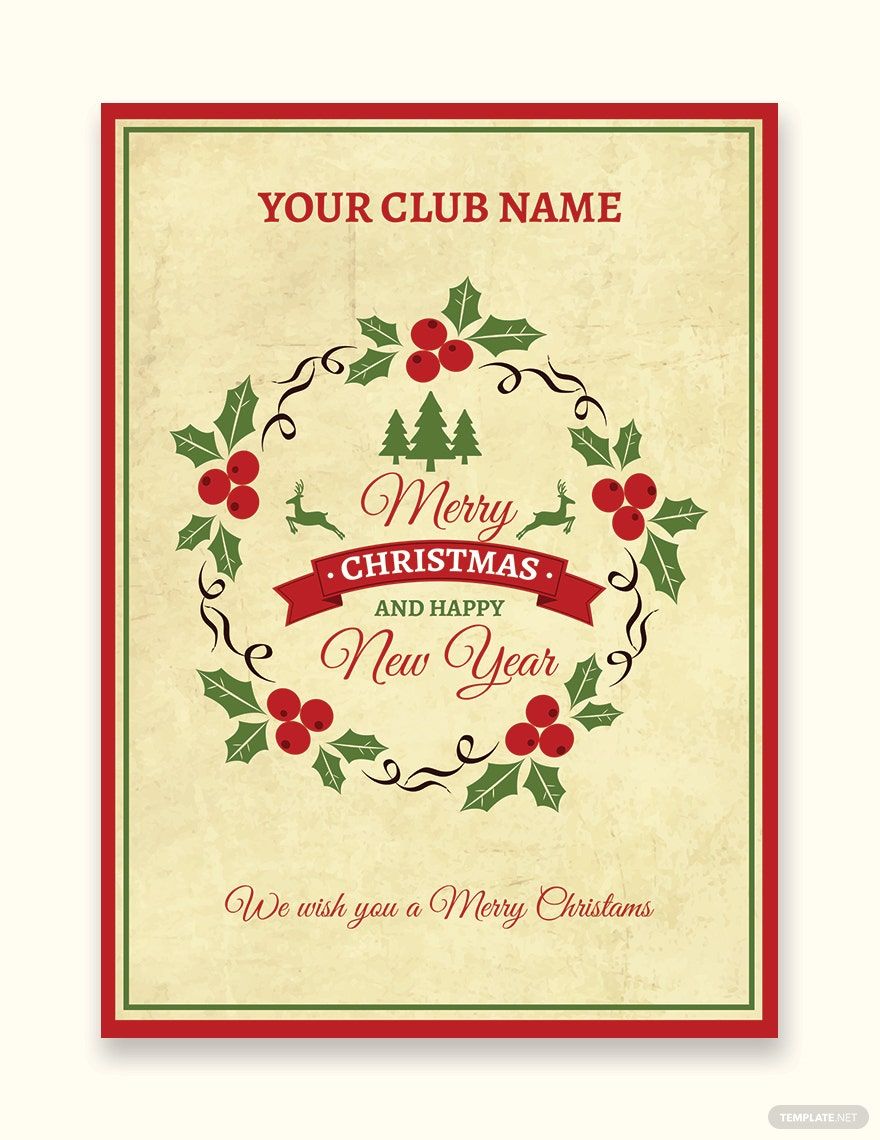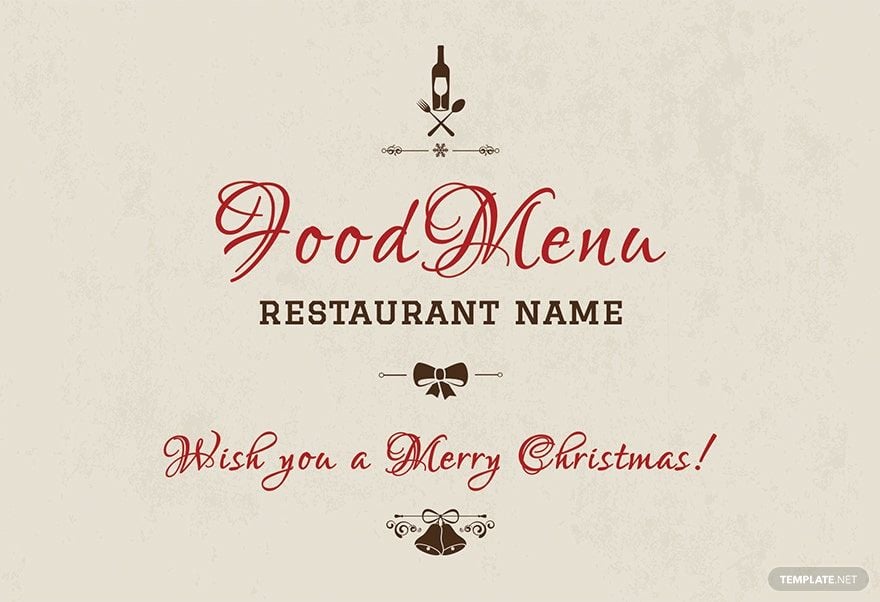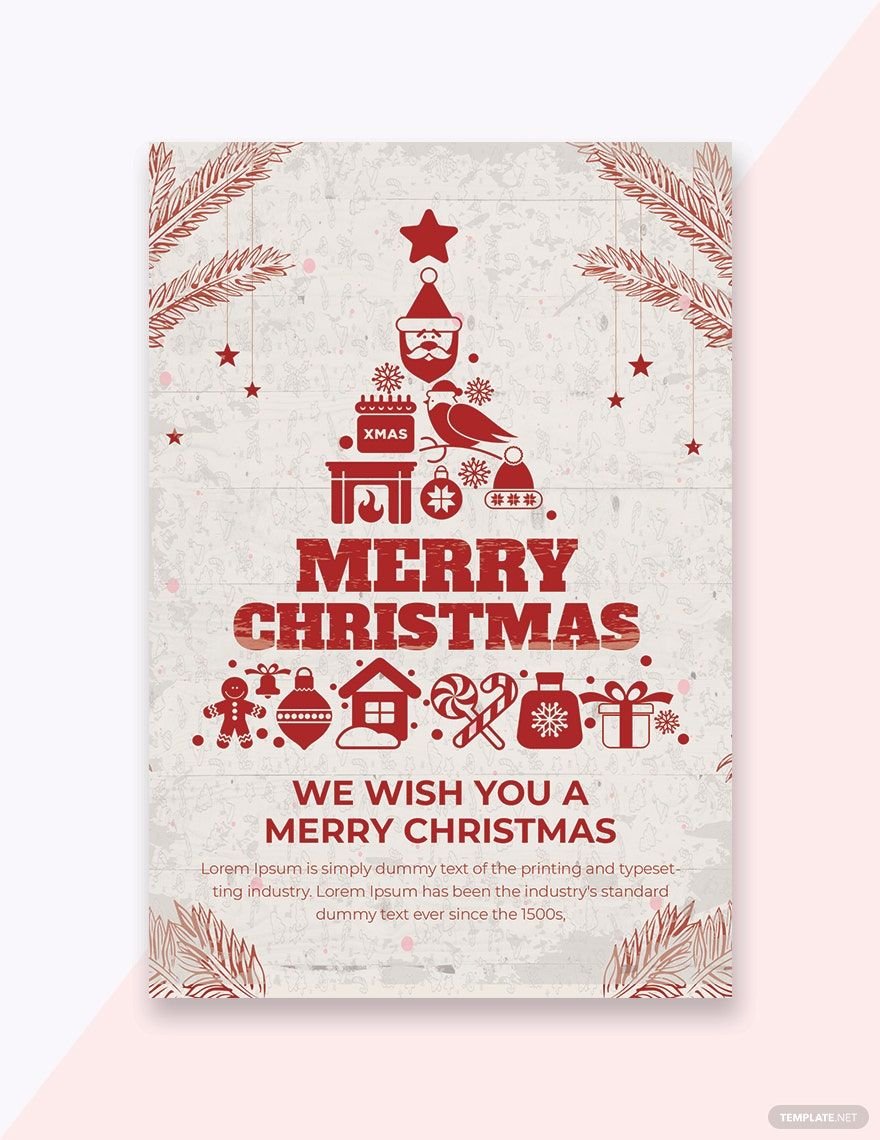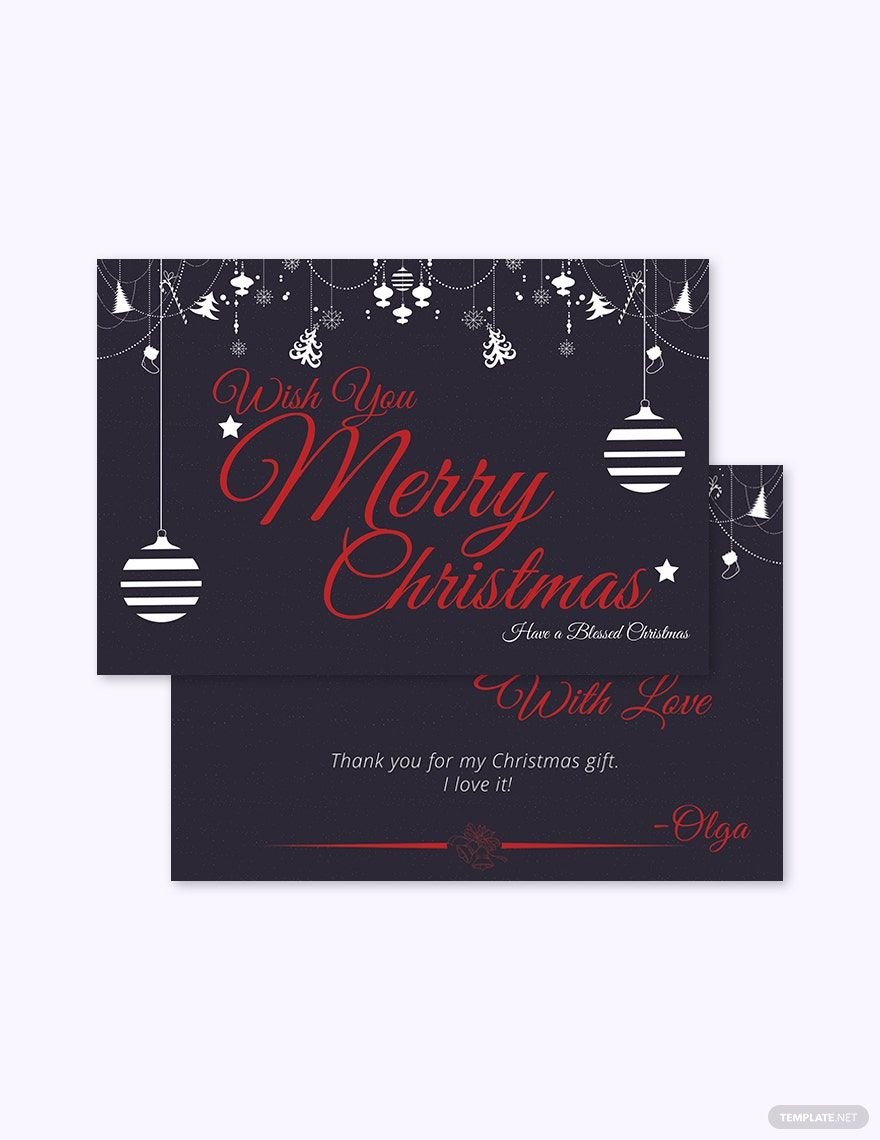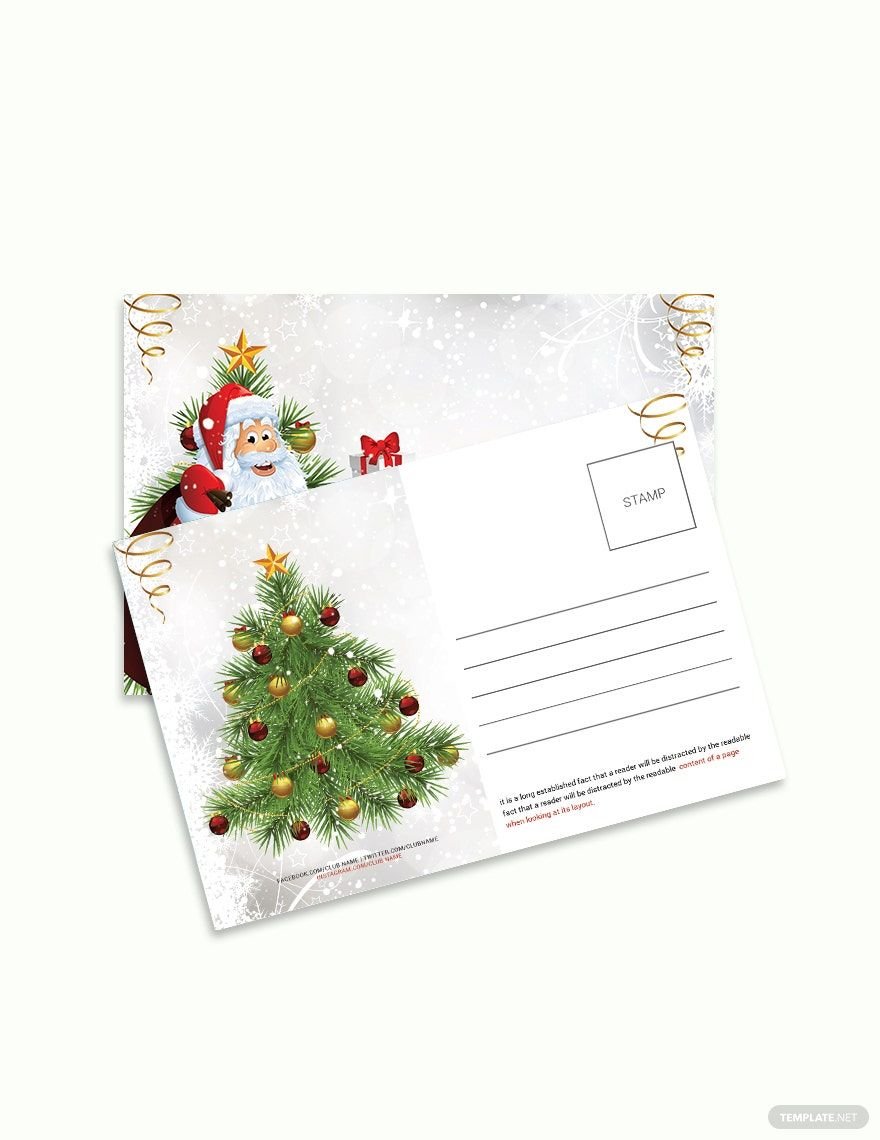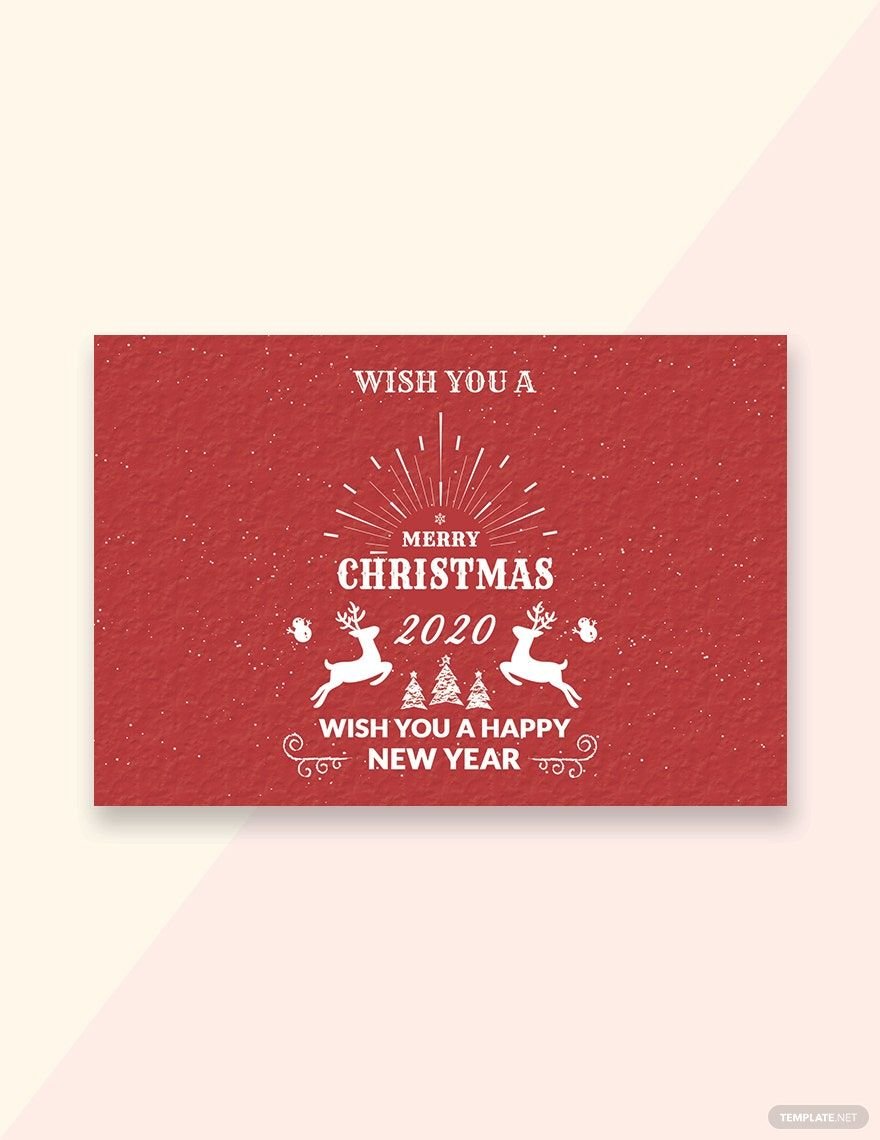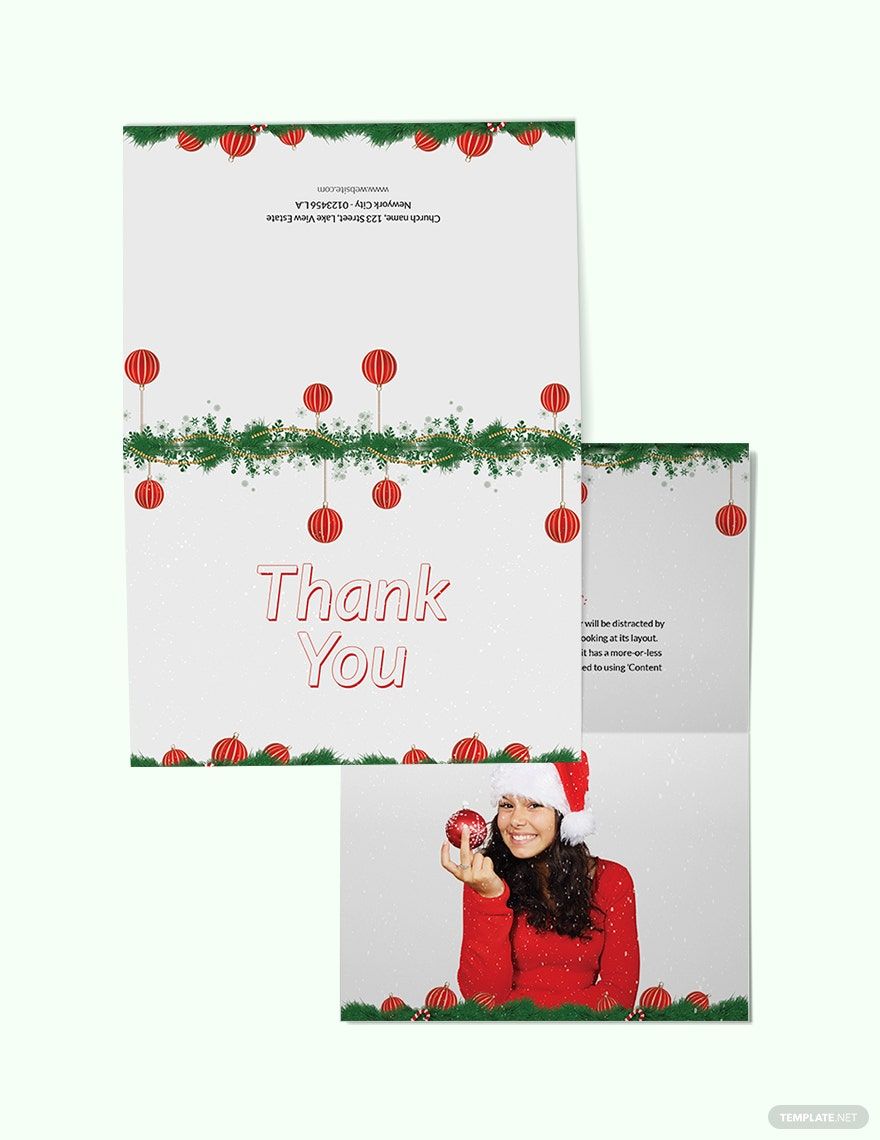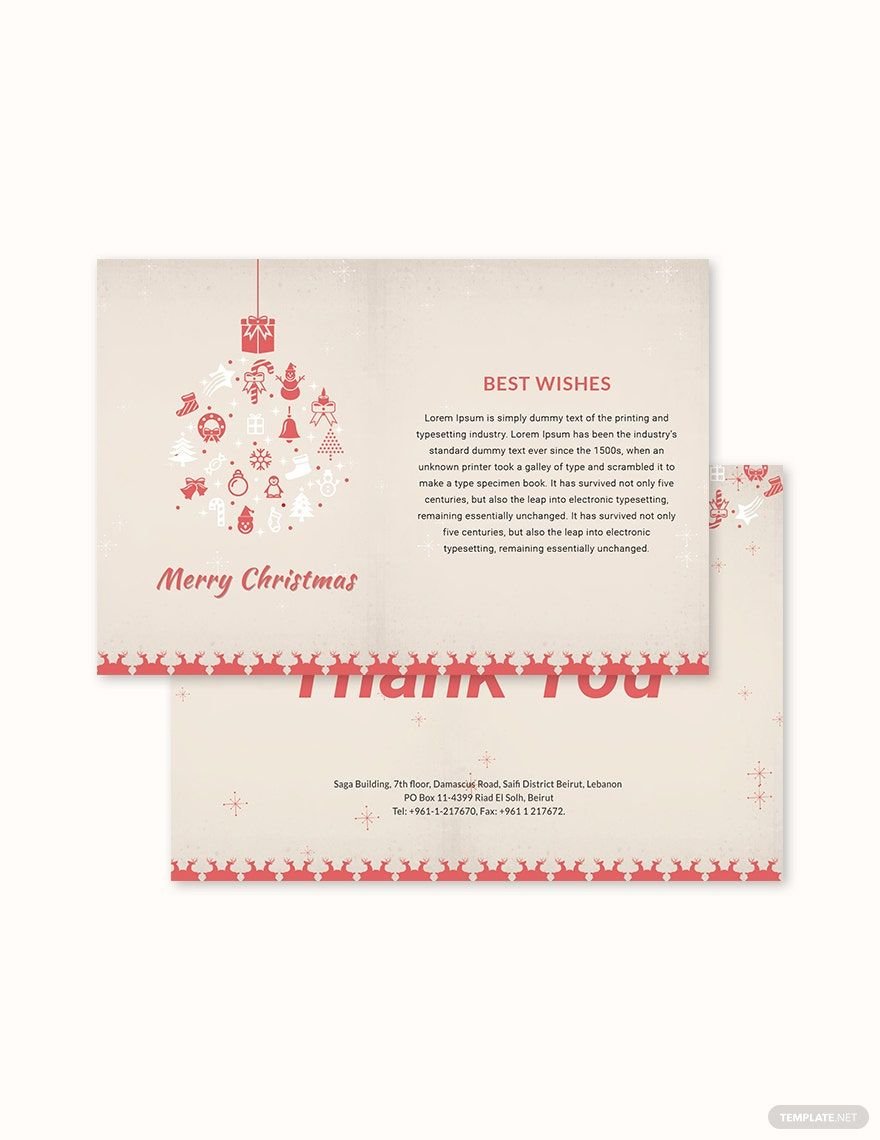Celebrate the Season with Stunning Christmas Card Templates by Template.net
Bring your holiday greetings to life with beautifully pre-designed Christmas Card Templates in Apple Pages by Template.net. Tailored for those who cherish the magic of personal touch without the hassle of complicated design software, these templates empower you to craft heartwarming messages that capture the spirit of the season. Whether you’re looking to create a festive card to showcase product features of your business or a personalized note to promote an event like your annual Christmas gala, our designs can help you achieve your objectives effortlessly. With a wide selection of free templates that are both downloadable and printable in Apple Pages, you can create eye-catching cards in minutes. Featuring customizable layouts for both print and digital sharing, you’ll discover the joy of creation without the need for advanced design skills. Embrace the ease of beautiful pre-designed templates, many of which are free and ready to use at no cost.
Explore more beautiful premium and free pre-designed templates in Apple Pages to add a touch of elegance and creativity to your holiday preparations. Our collection is regularly refreshed with new designs ensuring you have the latest and trendiest options at your fingertips. Share your uniquely crafted creations with ease — download them to print or share online via link, email, or across social media platforms for increased reach and engagement. For optimal flexibility, mix and match both the free and premium templates to suit all your festive needs. Remember, the right design can make all the difference in spreading joy and cheer this holiday season.