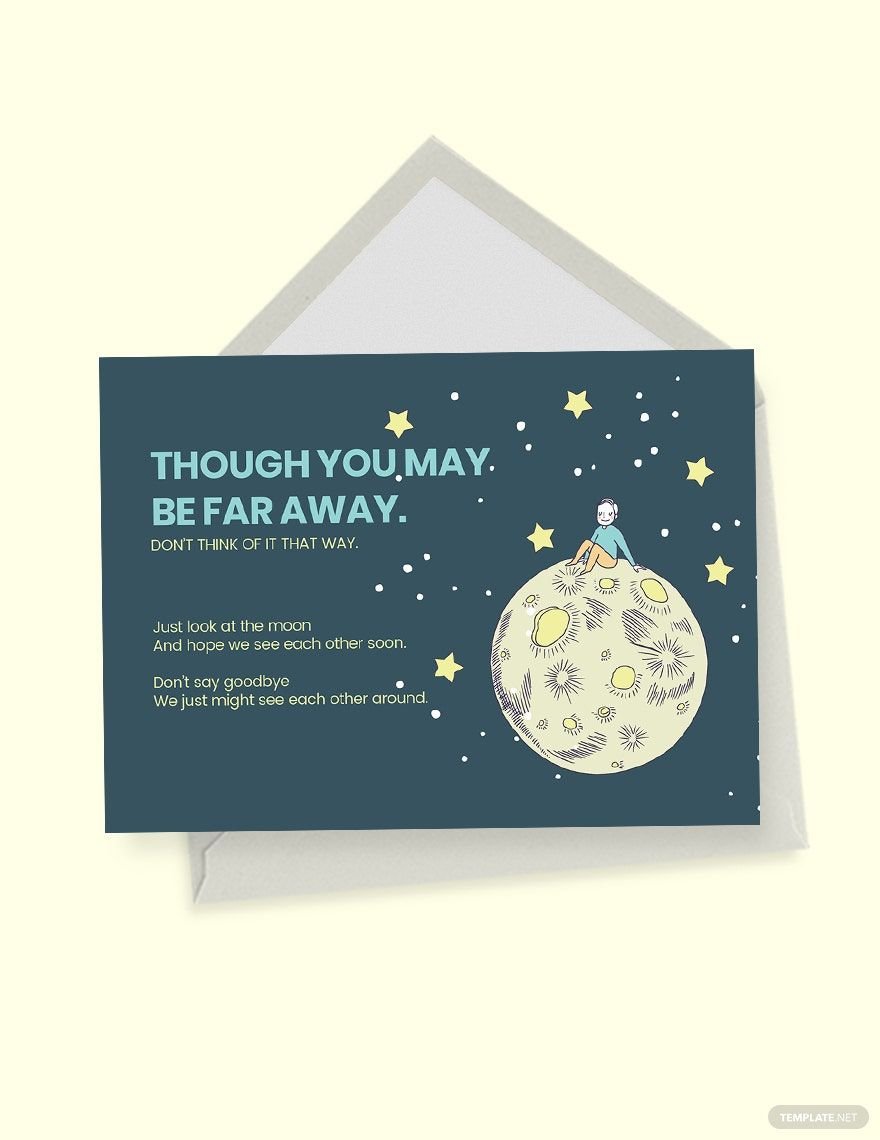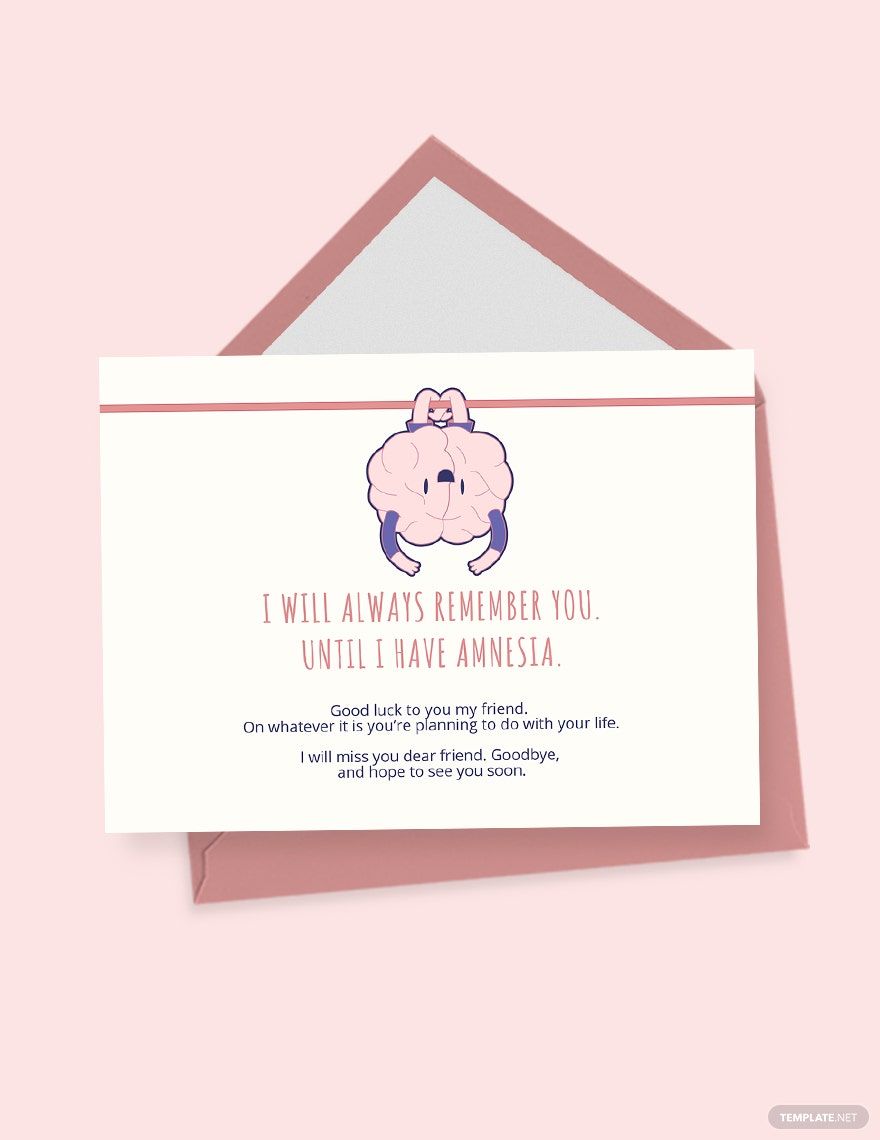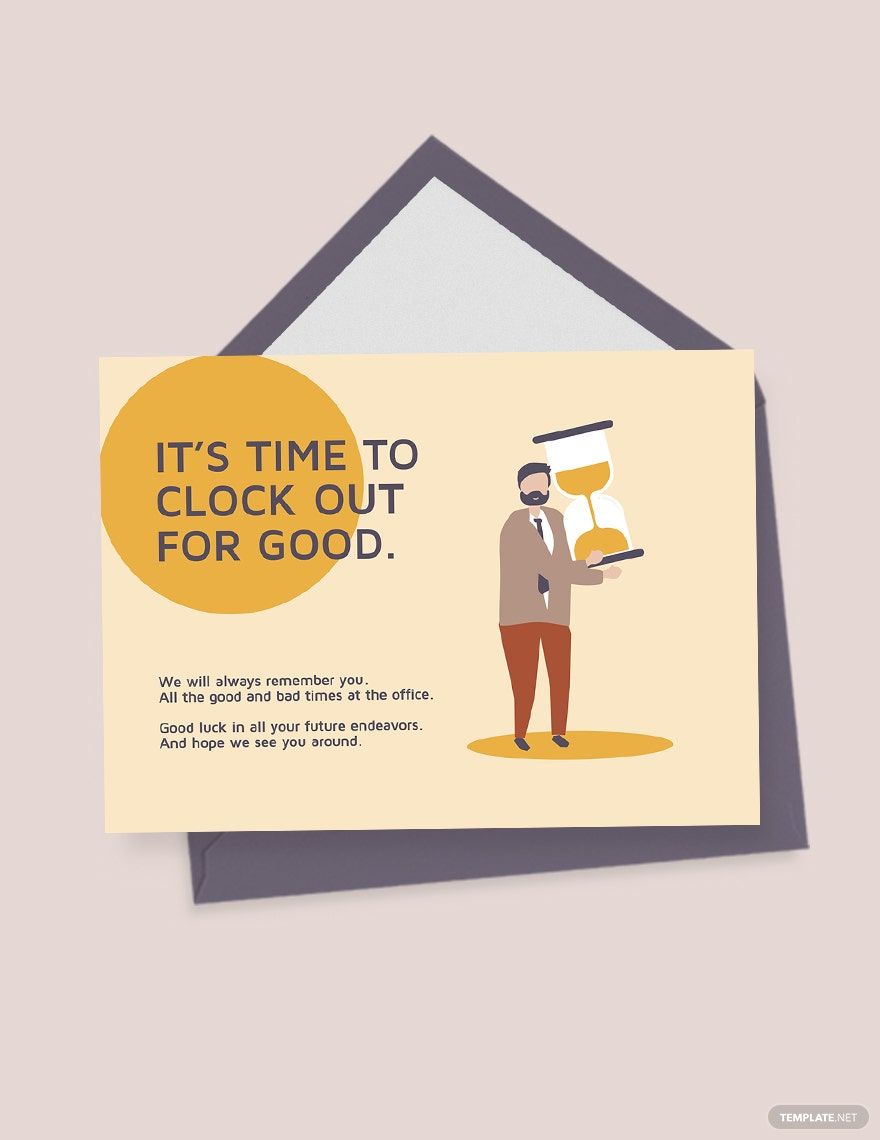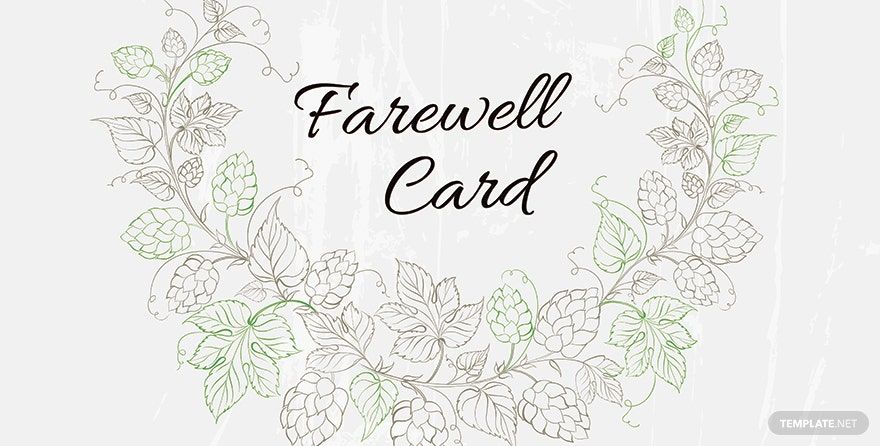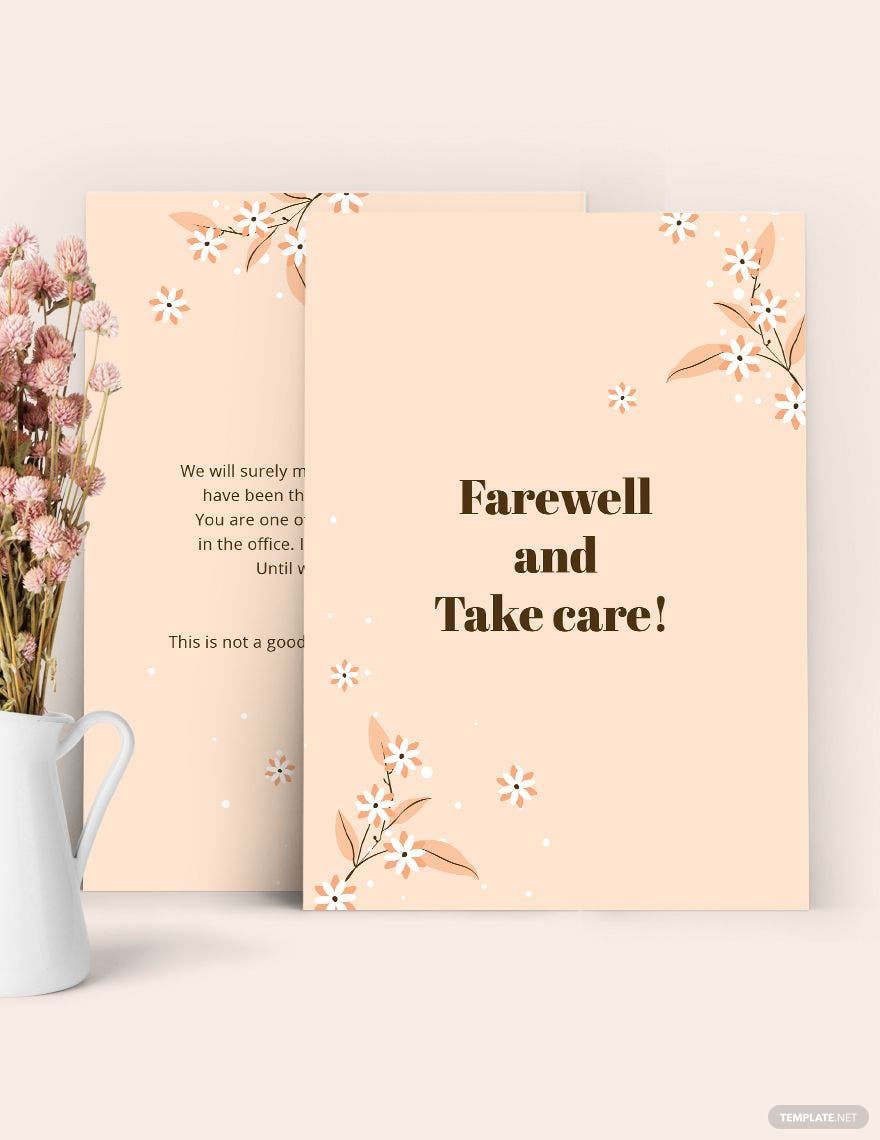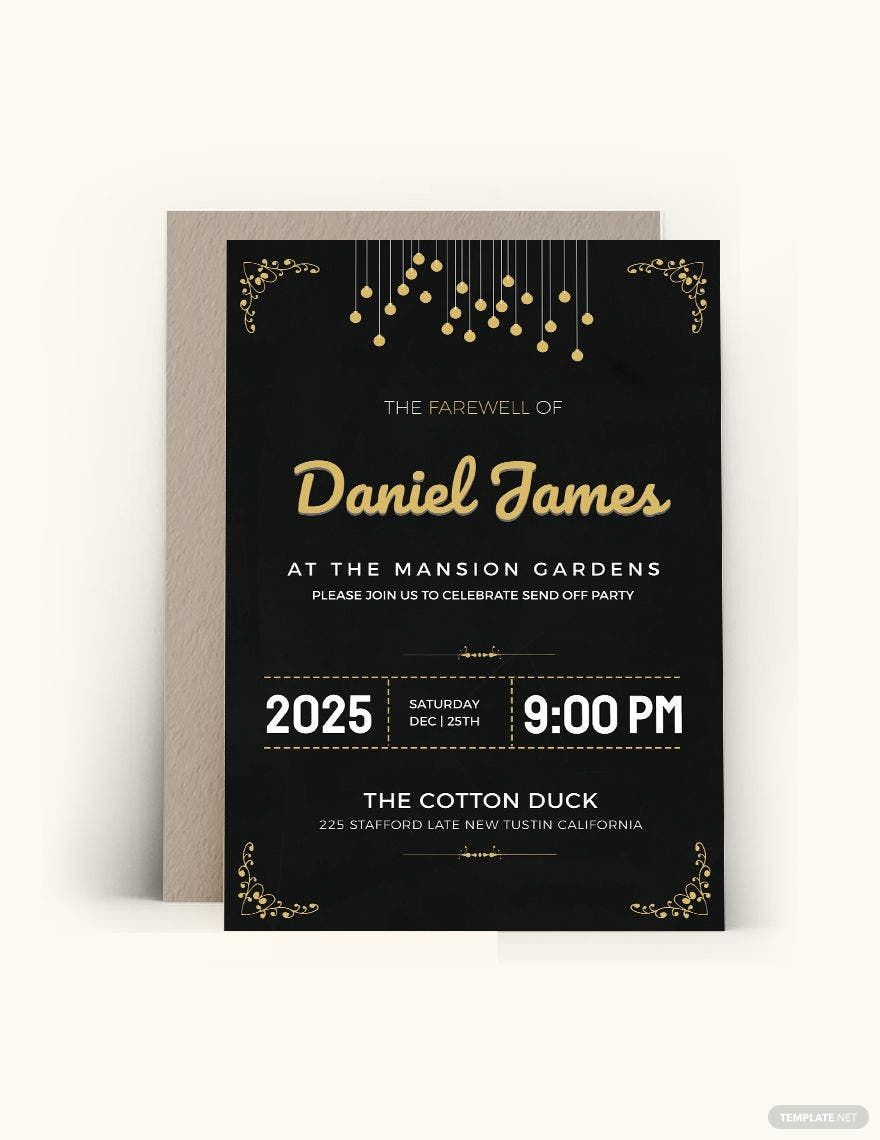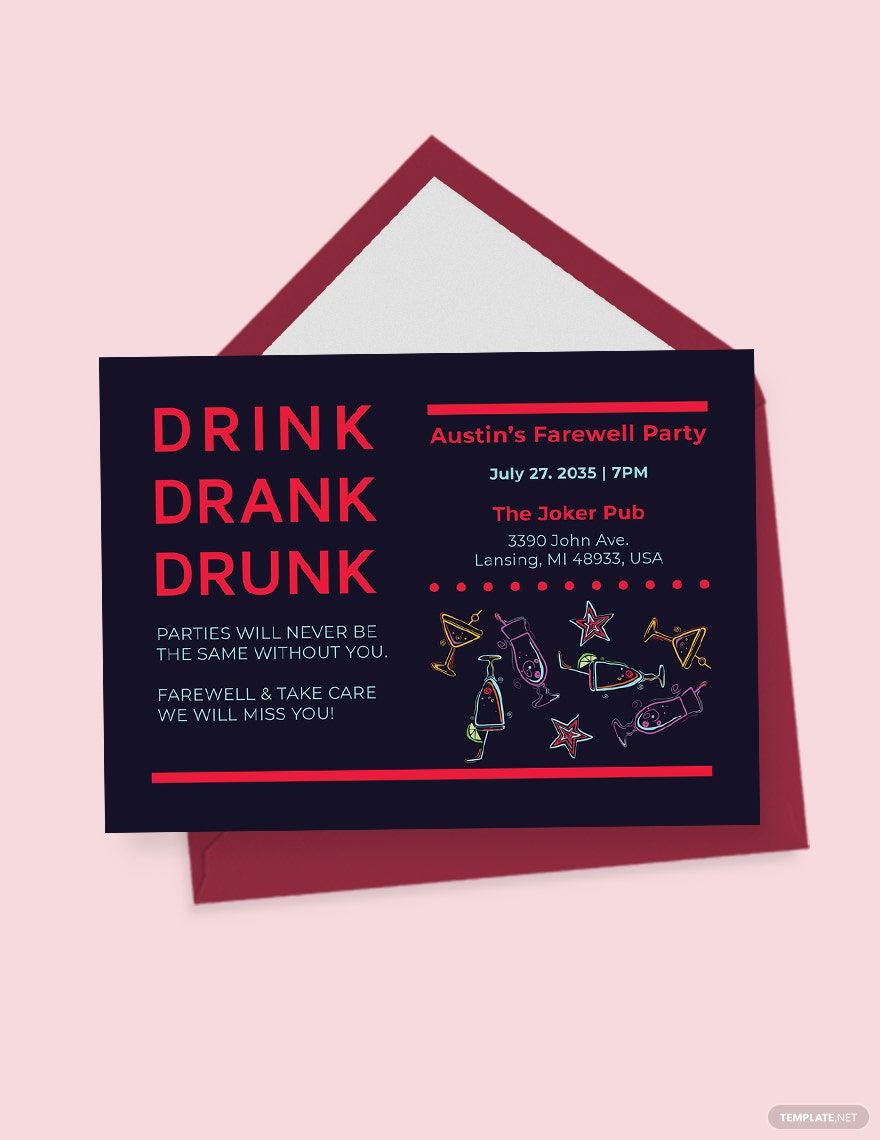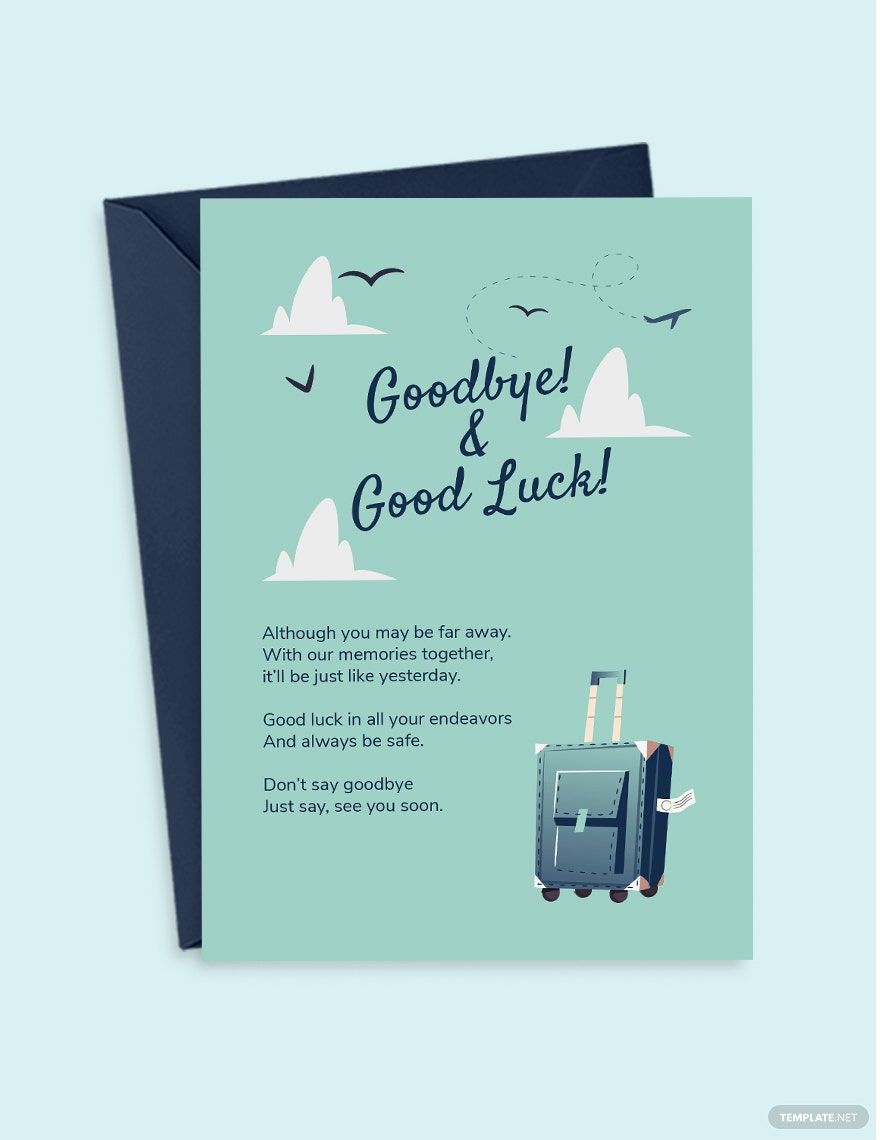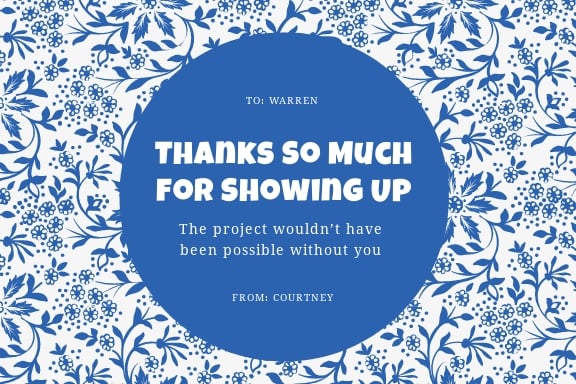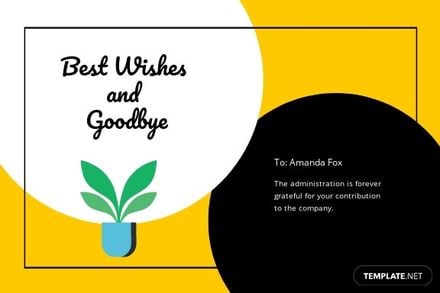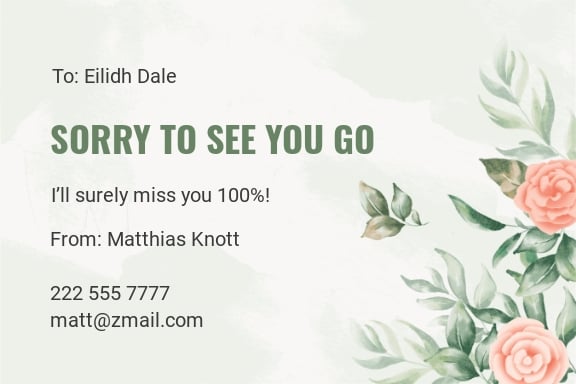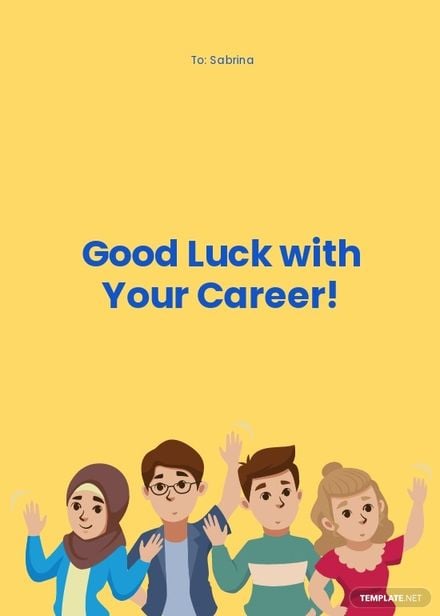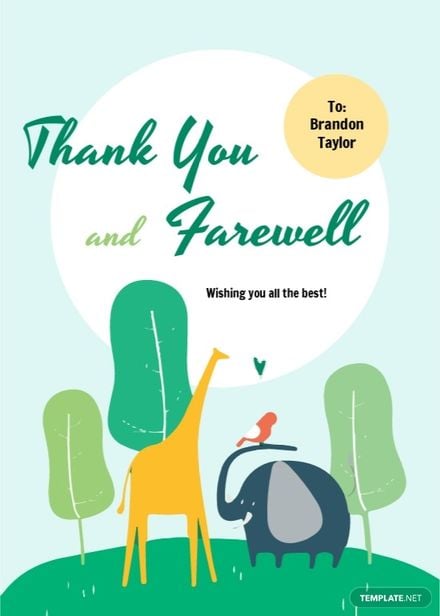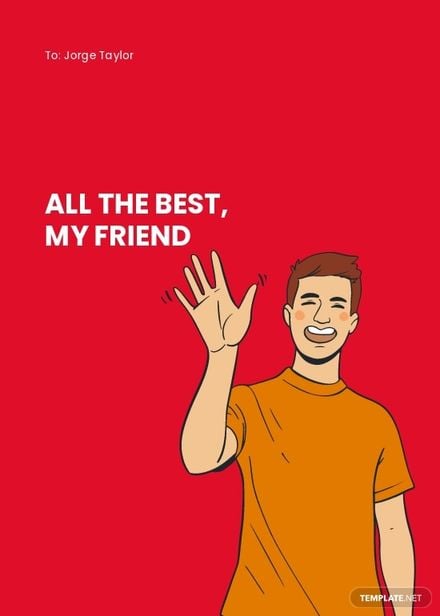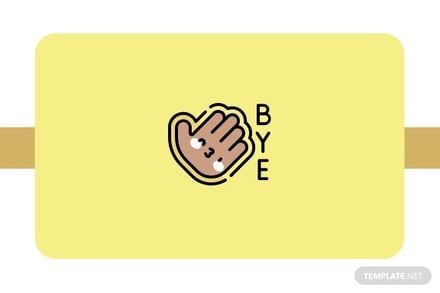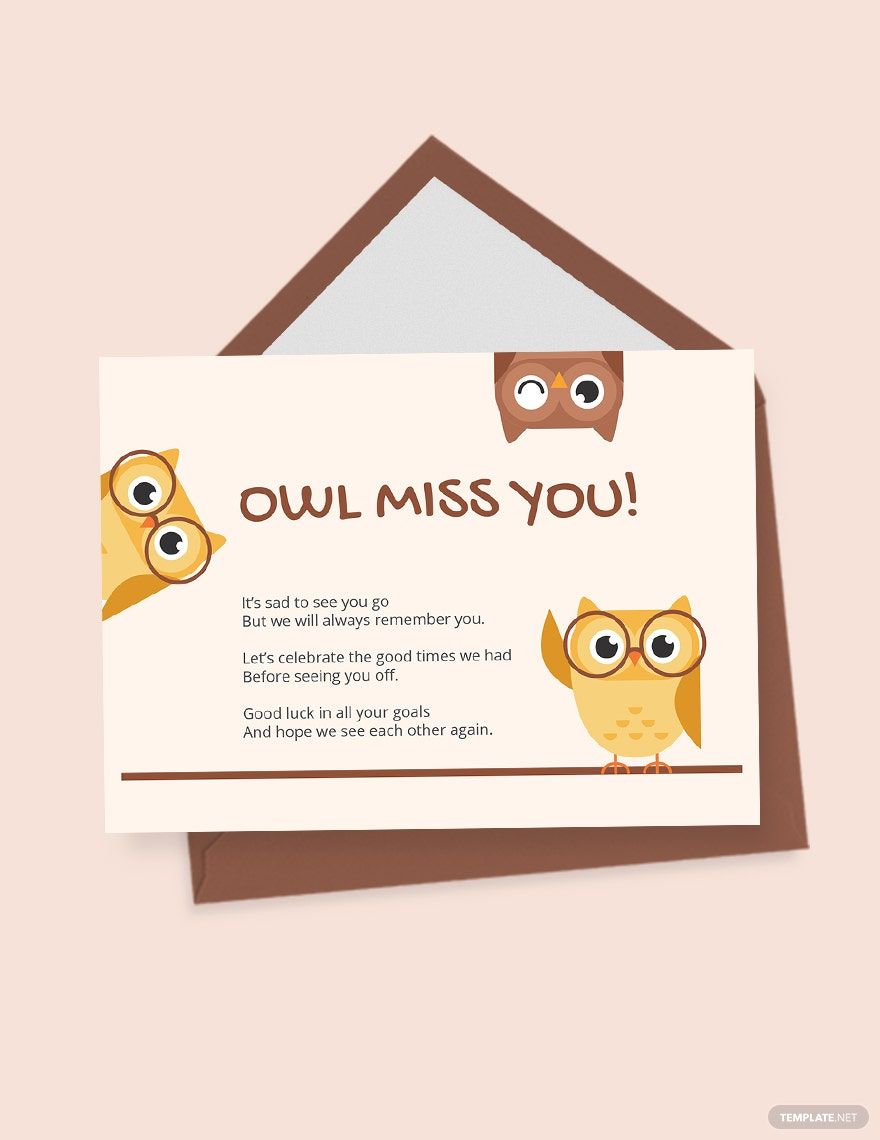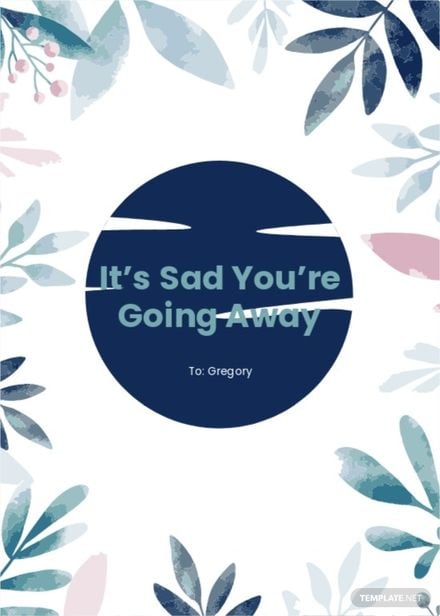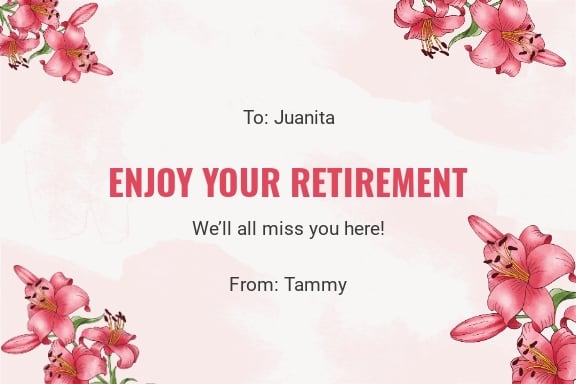According to Moira Rogers, "There are two things that are hard to utter in life, it is hello for the first time and goodbye for the last time." Bidding farewells are heartbreaking, but that is life. Instead of being sad, we must positively perceive things. For that, why not send your heartfelt farewell and best wishes with this vast collection of Ready-Made Farewell Card Templates in Photoshop? These are Available in 5x7 inches + Bleed. So, what are you waiting for? Download and experience stress-free customization with our templates.
How to Craft a Farewell Card in Photoshop
Our life is full of uncertainties. Sometimes when we walk along our journey, we tend to meet new faces and also to lost companions. It is a never-ending cycle because, in this world, people come and go. According to Schwörer in the American Psychological Association, people prepare farewell parties and other farewell rituals to create a feeling of closure toward the person who will leave.
However, despite how many times we experience departure, still letting go of someone is a thorn in one's heart. So, to lessen the pain in bidding farewells, one must accept and believe. To make farewells sweeter and more memorable, it's a good thing if you give something that will make them remember you—a farewell card. Here, we offer you card templates that will surely meet your standard. Check the given steps below and start making one in Photoshop.
1. Choose a Template
Making a simple card for farewell may consume a lot of time. Sometimes, we panic in making one due to sudden departures. Well, it’s time for you not to worry about this problem, because we offer ready-made templates to save yourself. You can browse and choose farewell card templates that will match your taste. Scan and assess everything for you to pick the best one.
2. Know your Recipient
After selecting a layout, you can start drafting your sample card. Consider first the receiver of the card. It may be a family member, a special friend, a colleague, or a lover, in an instance. Knowing your recipient will help you decide on what things you will include in your template.
3. Formulate your Message
Goodbyes are heartbreaking, so to diminish the emotional ambiance in departure, you can be as creative as you can in making your message. You can write a poem, a humorous letter, or write down your wishes about one's journey. Also, make it captivating and heartwarming for this will surely mark and remain on someone's mind and heart. Also, your creative card should be easy to understand and must produce a significant impact on the reader's soul.
4. Personalize your Template
Now that you have finished finalizing your content, it's time for you to add a touch of your creativity into your editable card by adding unique designs. Though sticking with a ready-made template will help you save time, the thought of exerting effort to your gift makes it more unique and special. Bring out the best in you and never limit your artistry.
5. Assess and Present
To avoid frustrations for printing with errors, you should review first your work. Try scanning everything and check if there are any mistakes committed. You can also assess the blending of colors, the format of your letter, and the contrast of your background. If all of this is expertly done, then you can now start printing your farewell card. Use a special kind of paper to have a beautiful outcome. Moreover, you can now present your special card to the recipient.