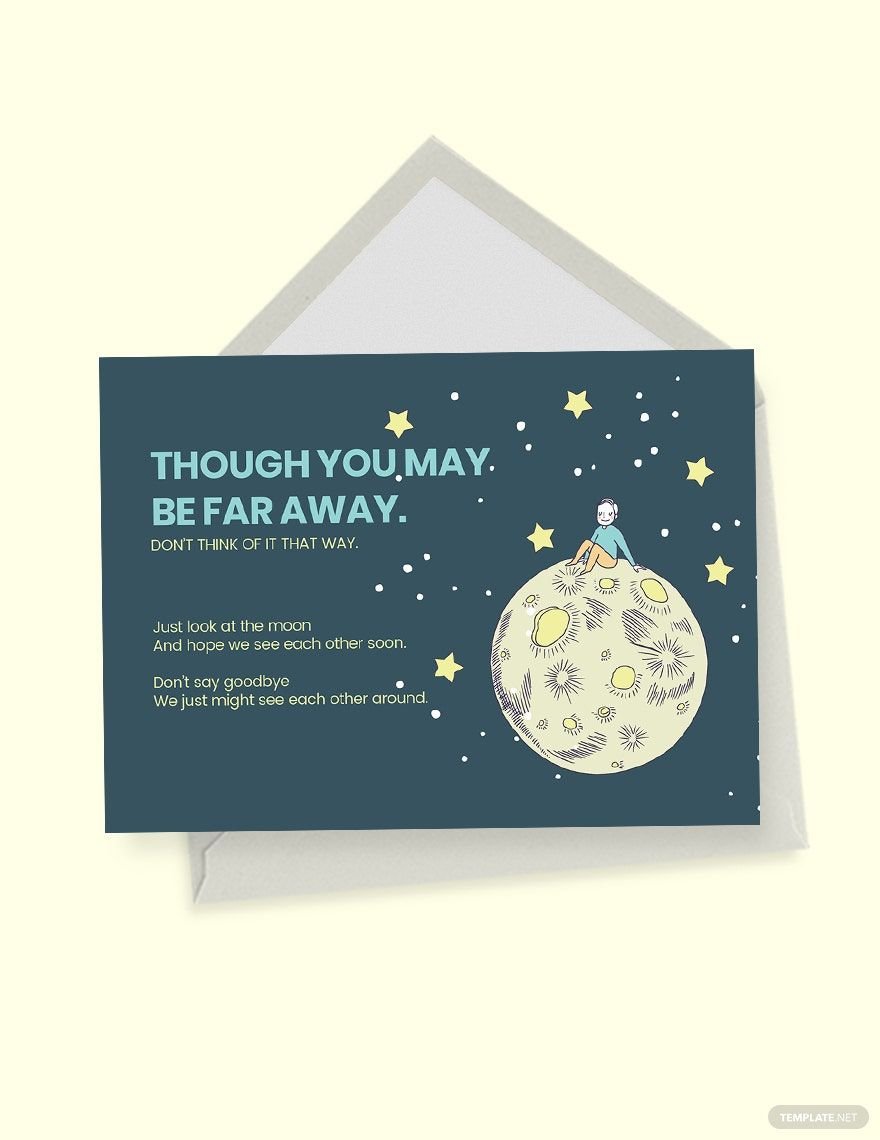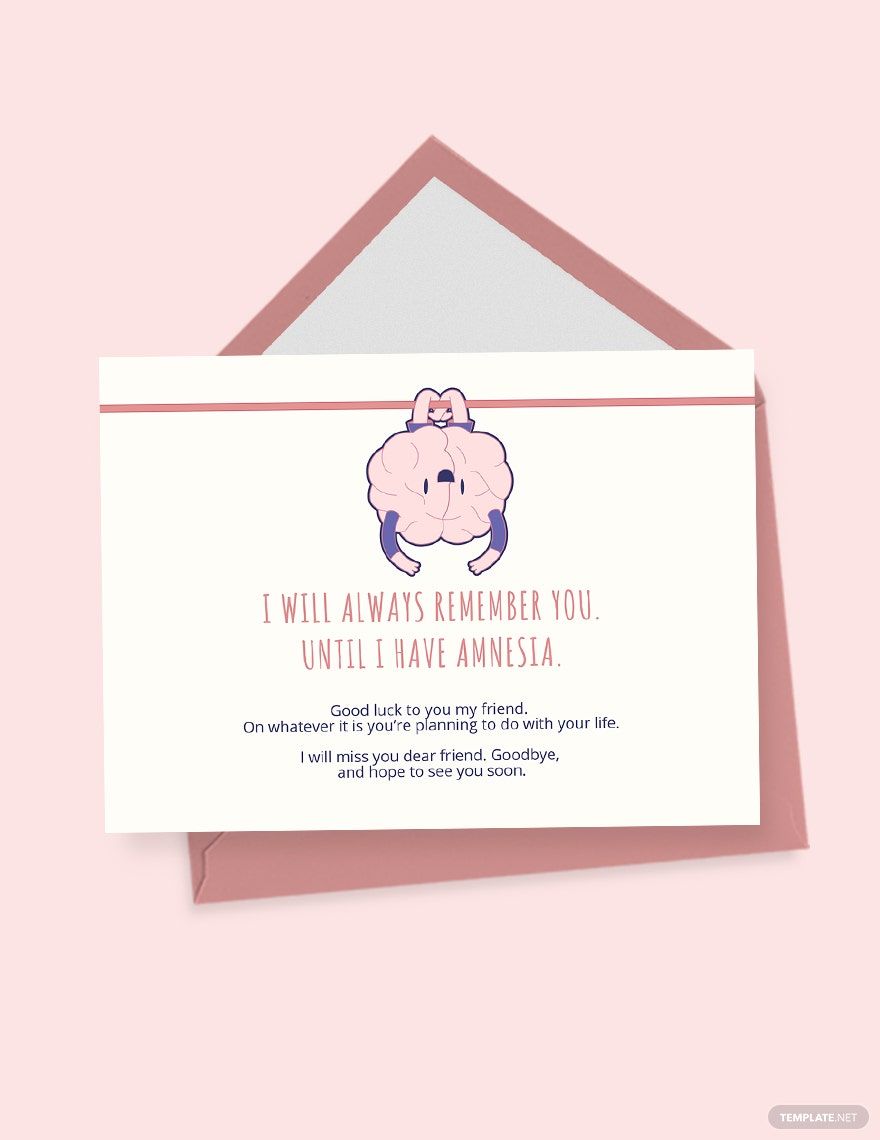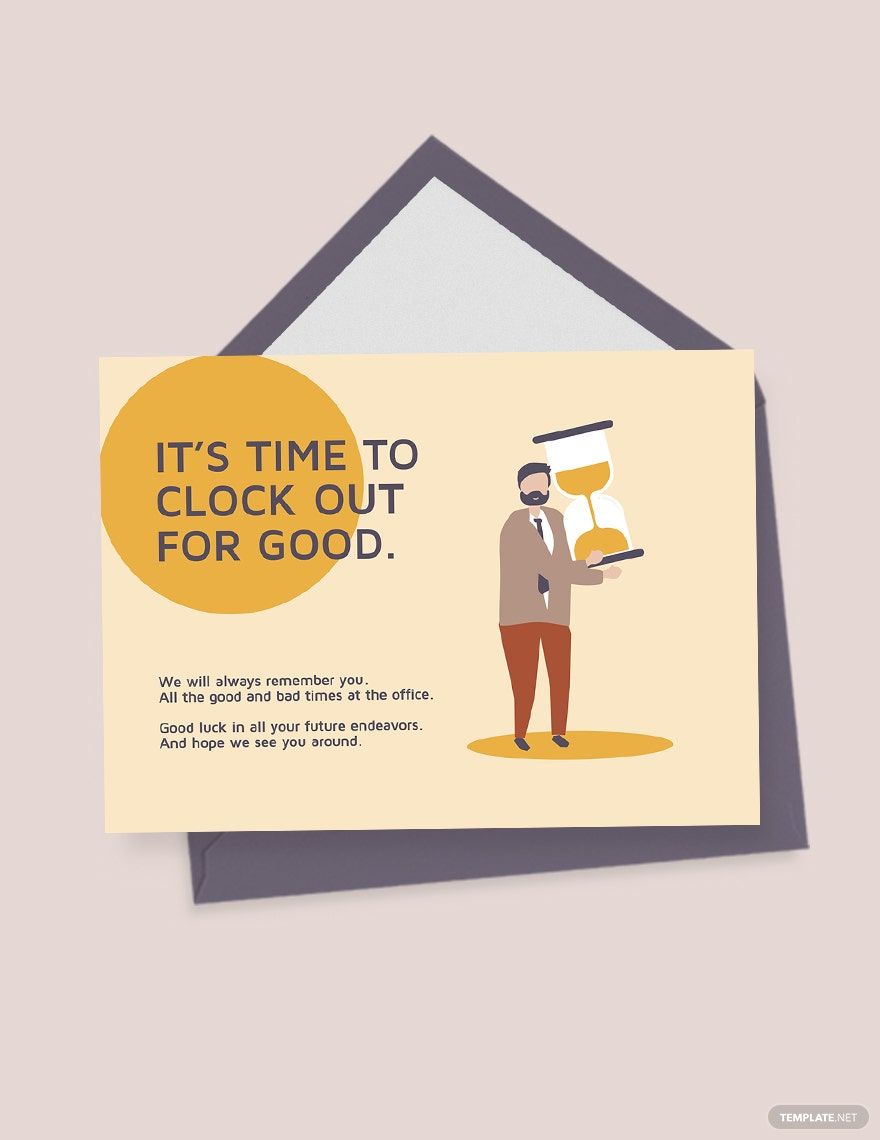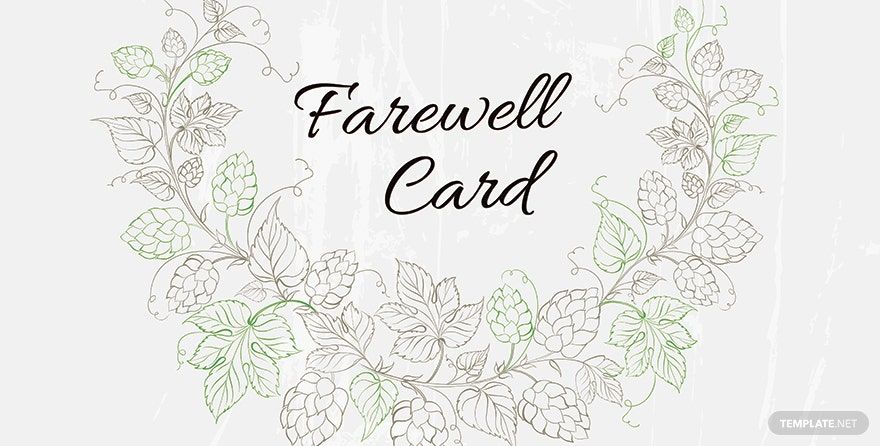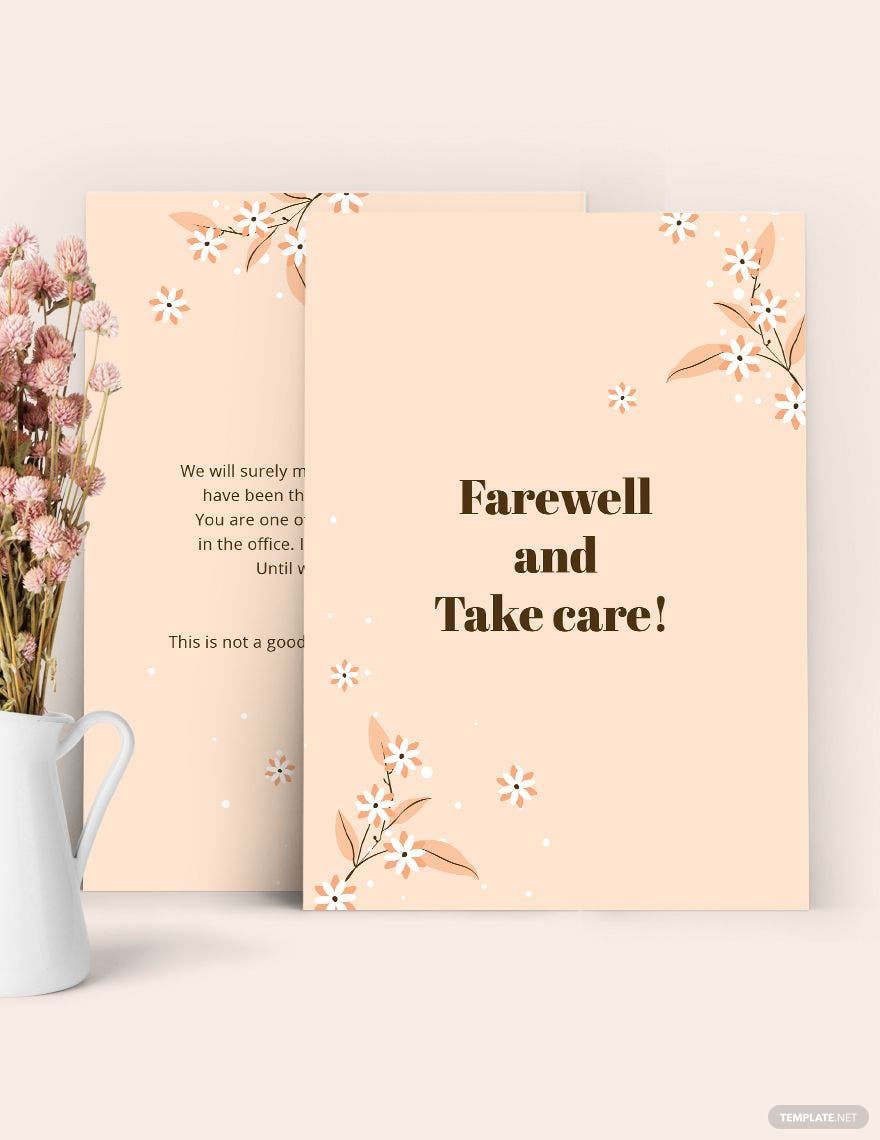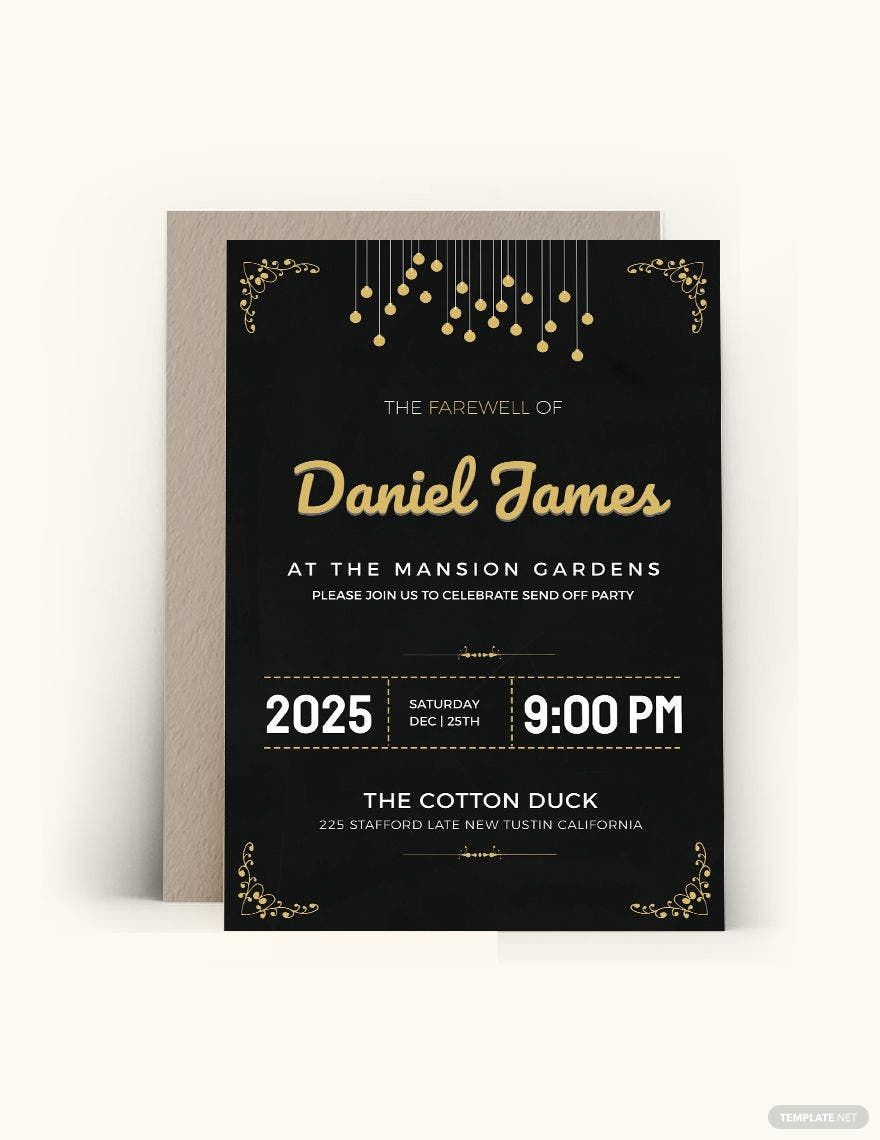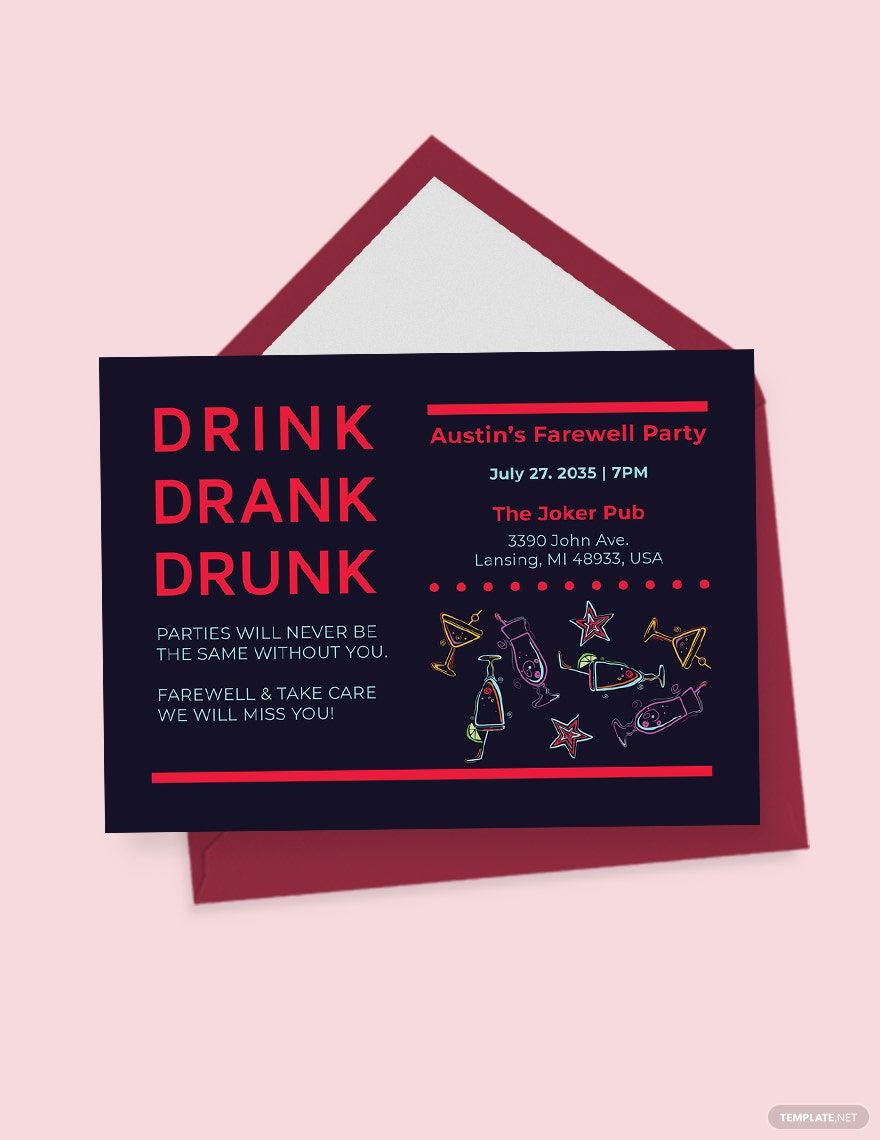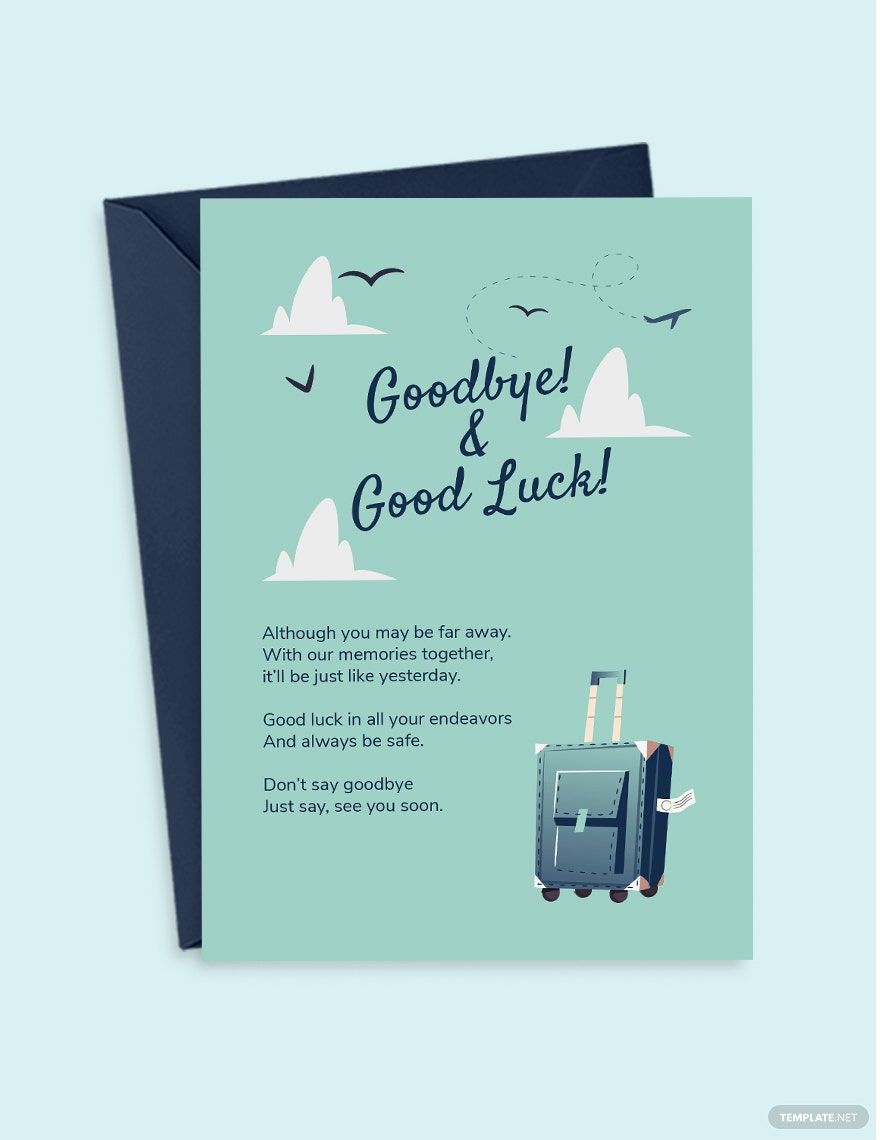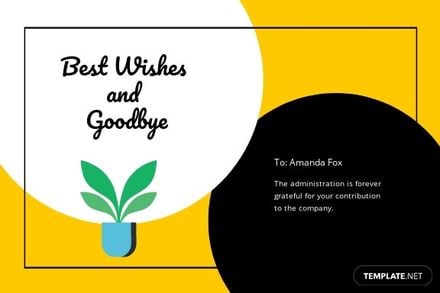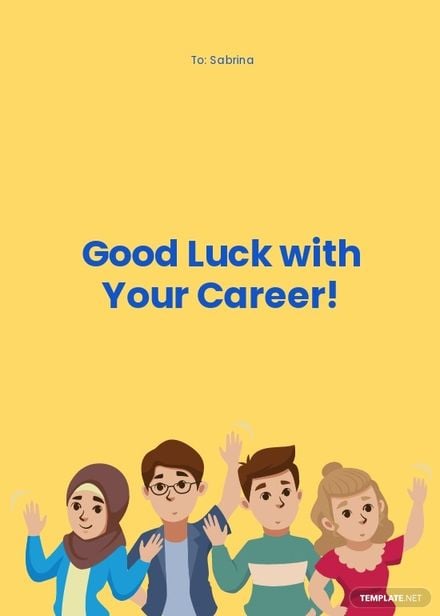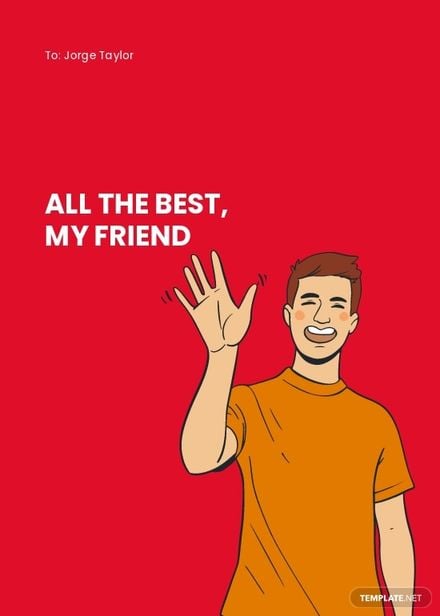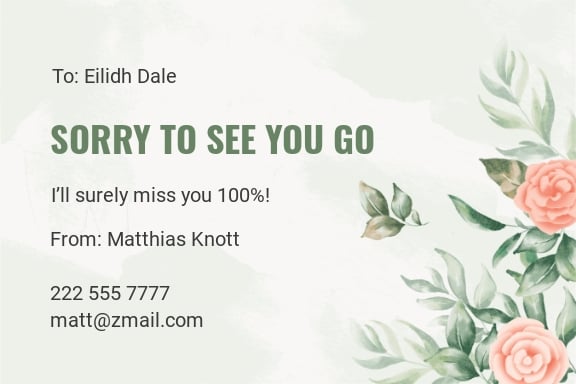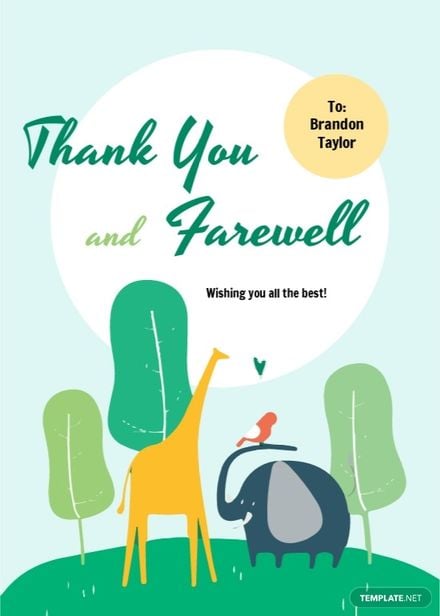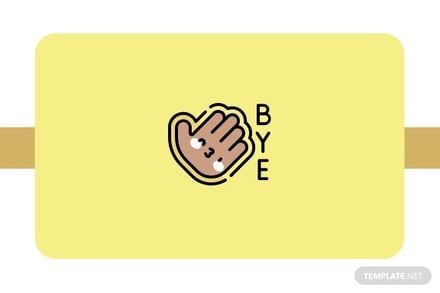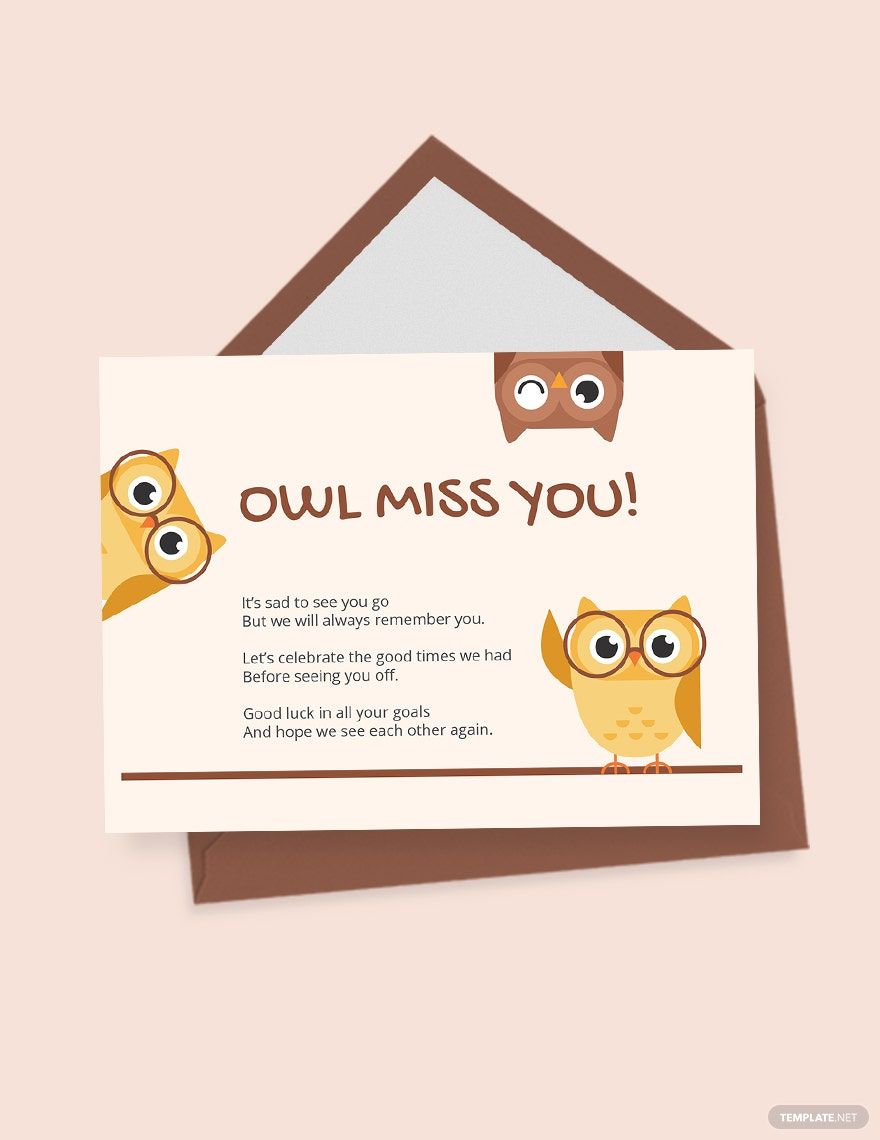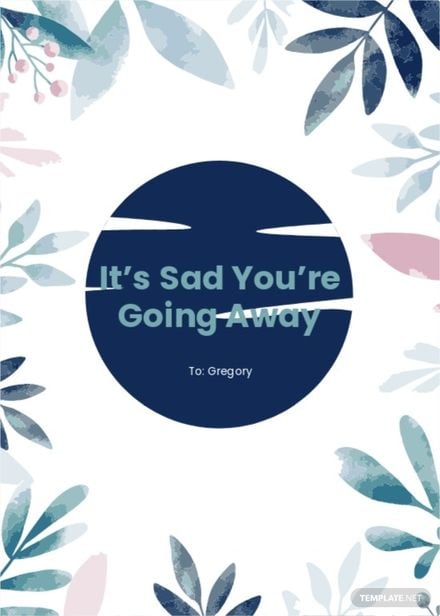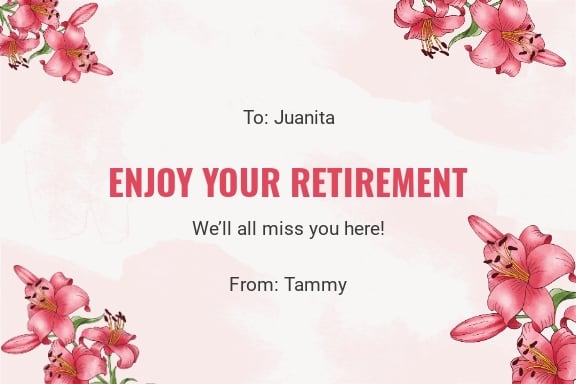Say Goodbye in Style with {Farewell Card Templates} by {Template.net}
Bring your event promotions to life with pre-designed {Farewell Card Templates} in {Microsoft Word} by {Template.net}. Create heartfelt farewell cards quickly and easily with no design experience required. Whether you're looking to send off a cherished colleague with warm wishes or celebrate a friend's new journey, our templates have you covered. Choose from templates perfect for both touching goodbyes and celebratory farewells. Each card comes with professionally crafted messages and graphics, ensuring your card stands out. With our free pre-designed templates, you can have downloadable and printable files ready in mere minutes. Enjoy the ease of use with our beautiful pre-designed templates that require no design skills, offering among the best in free templates available.
Discover a world of creativity with more beautiful Farewell Card Templates in Microsoft Word. Our library is regularly updated with the latest designs to suit any farewell occasion. With options to download or share via link, print, email, or export, your card will reach its intended audience with ease. For maximum flexibility, take advantage of both Free and Premium templates to craft the perfect goodbye message. Whether opting for a premium choice or sticking with our free offerings, you're guaranteed quality and style that leaves a lasting impression.