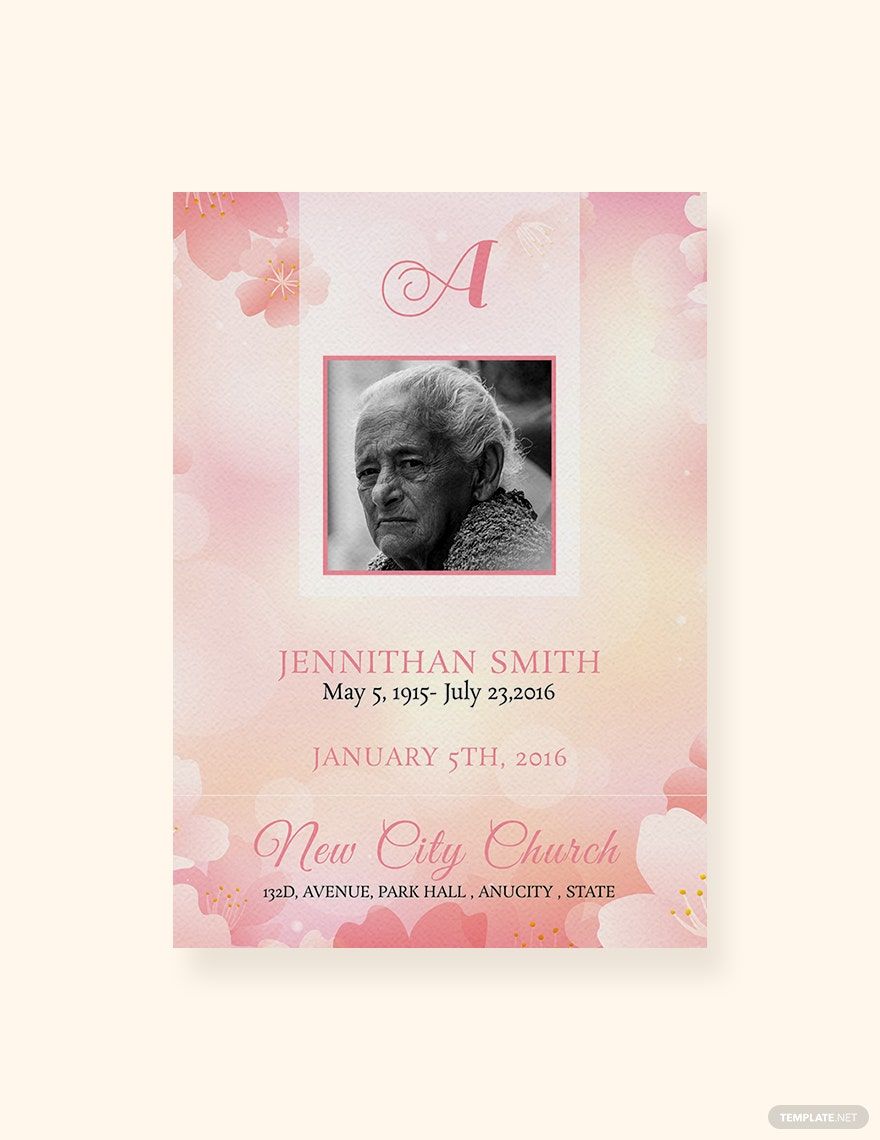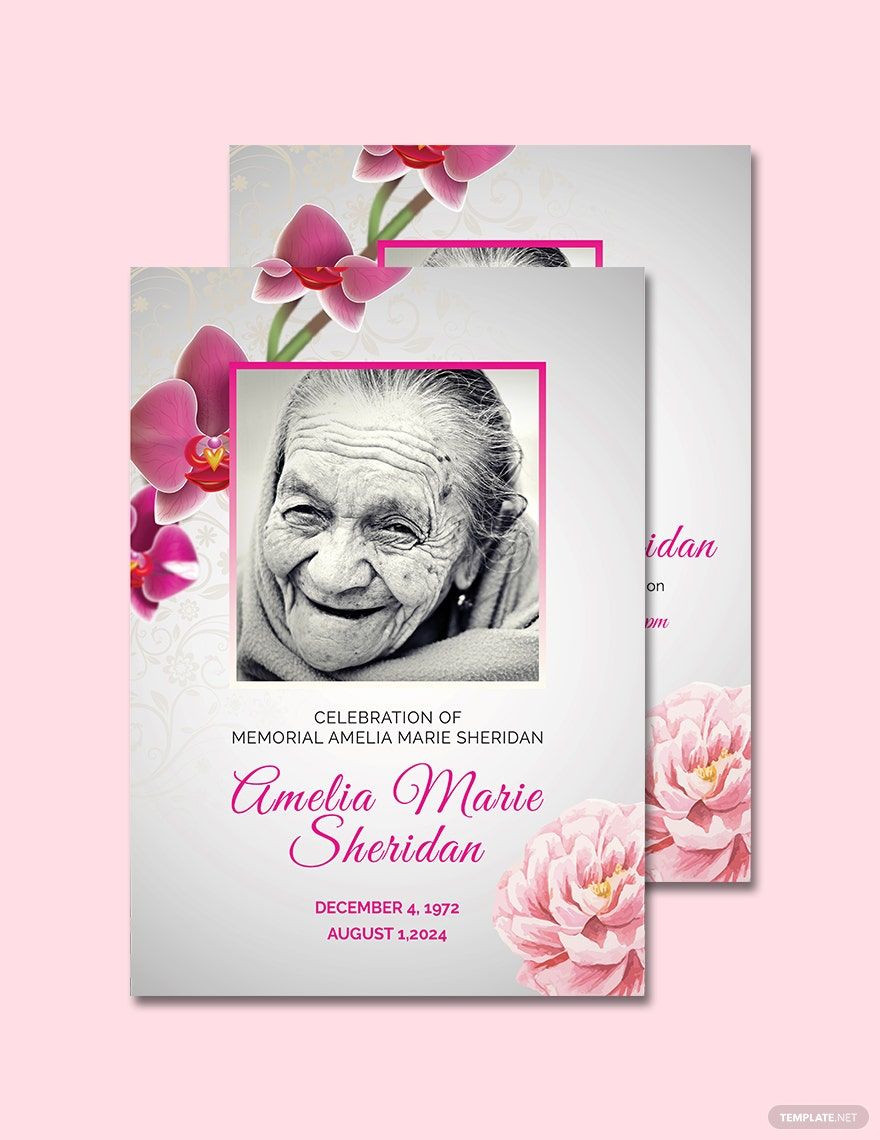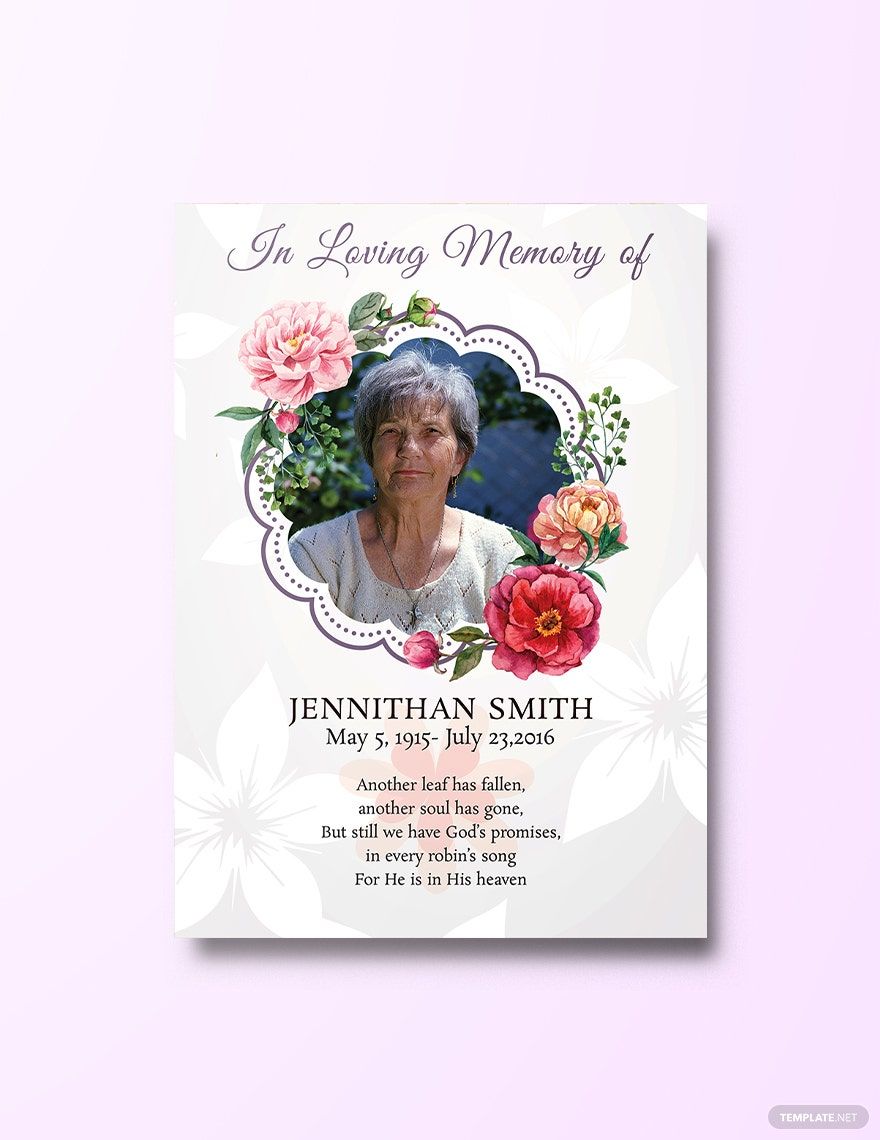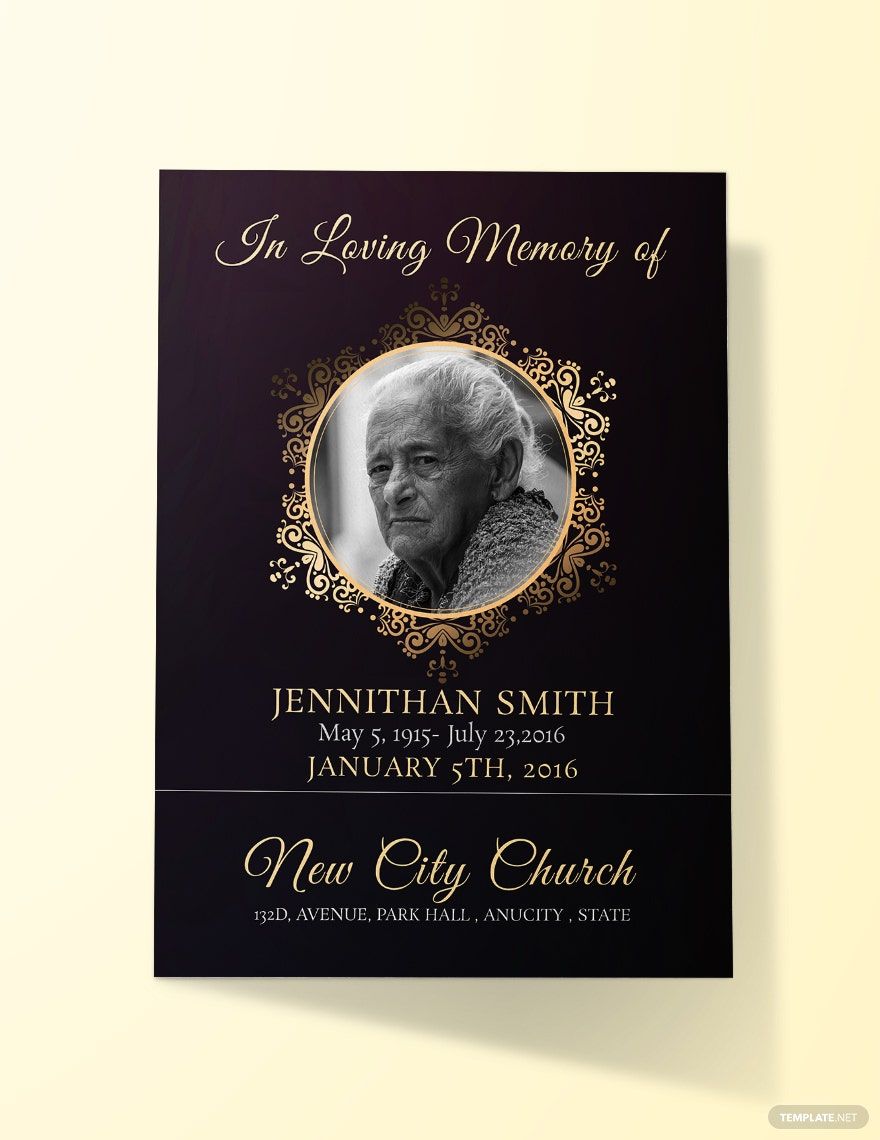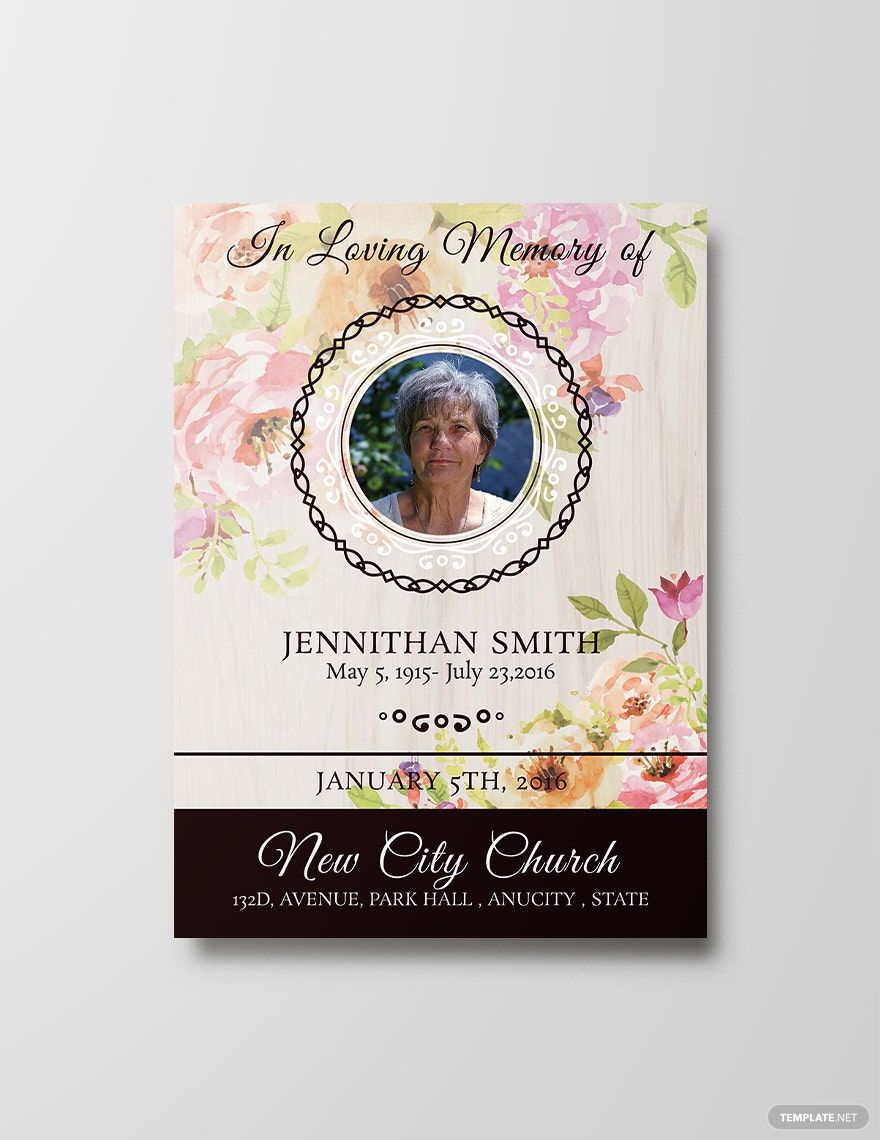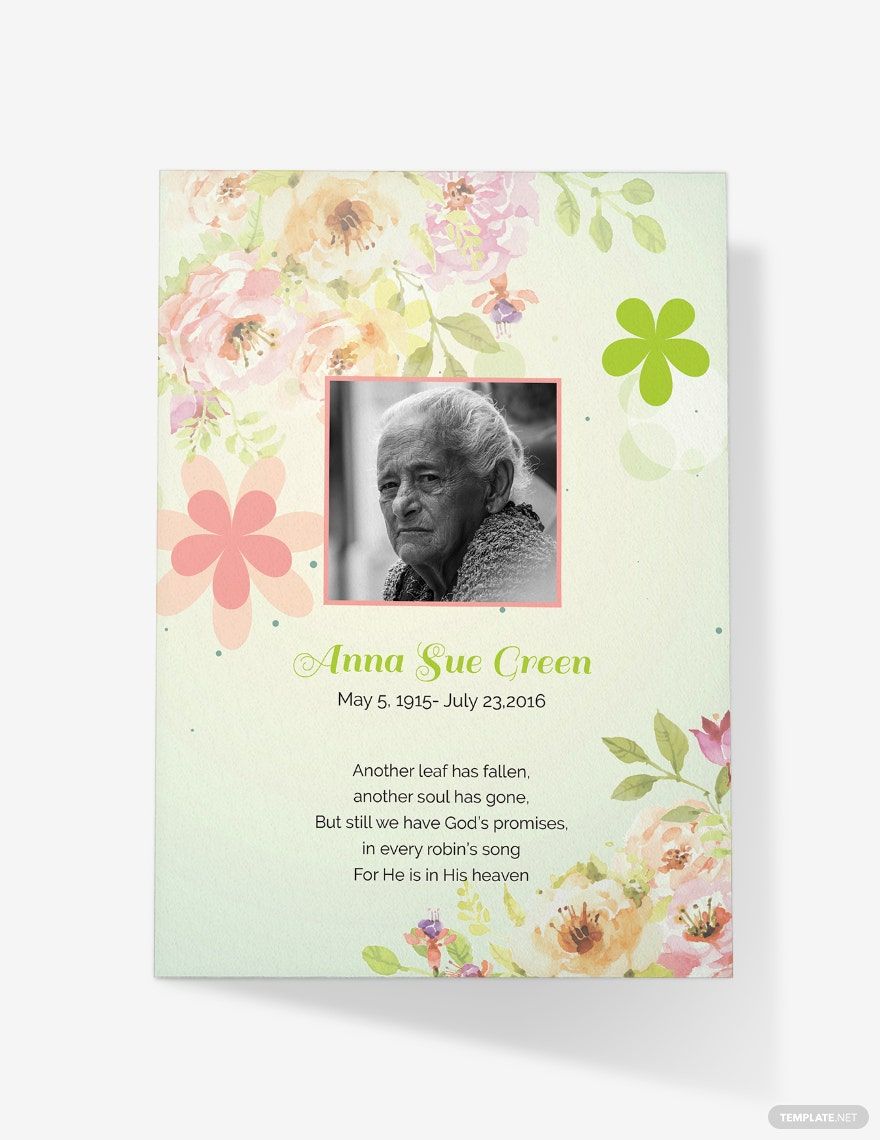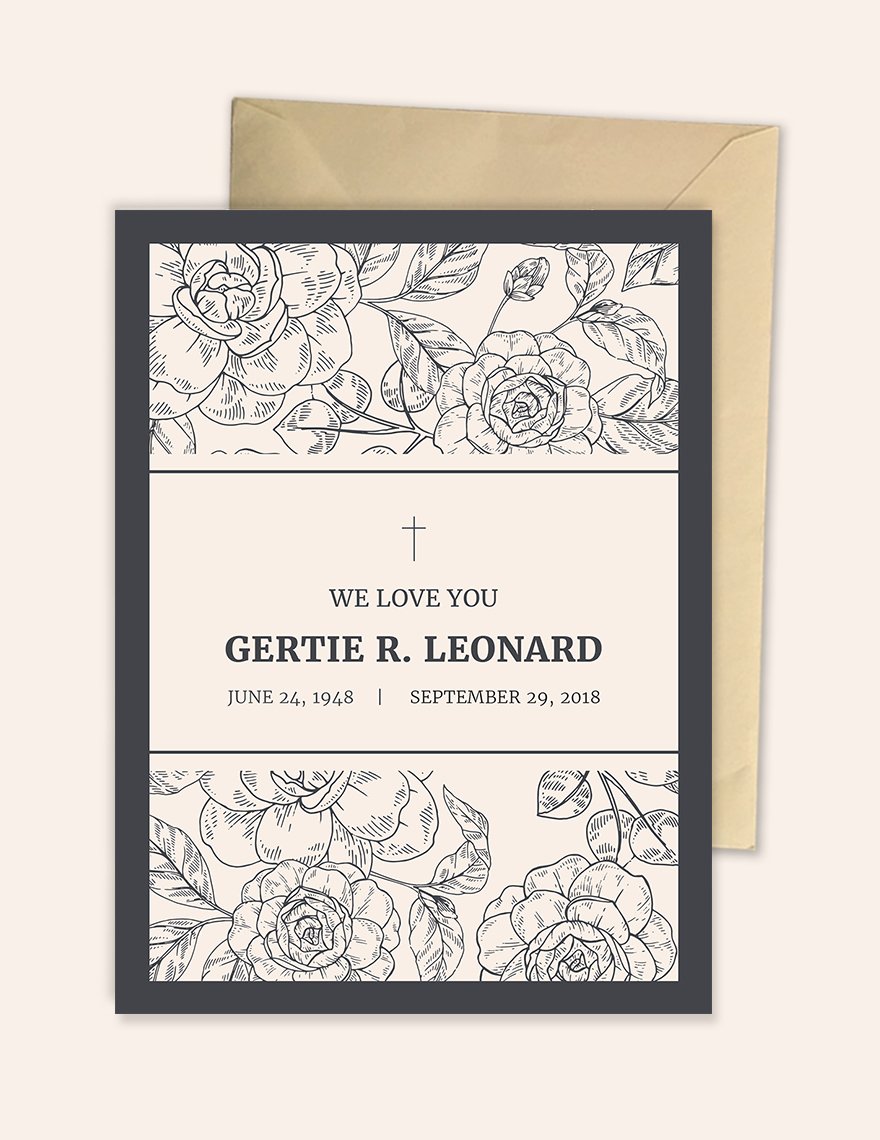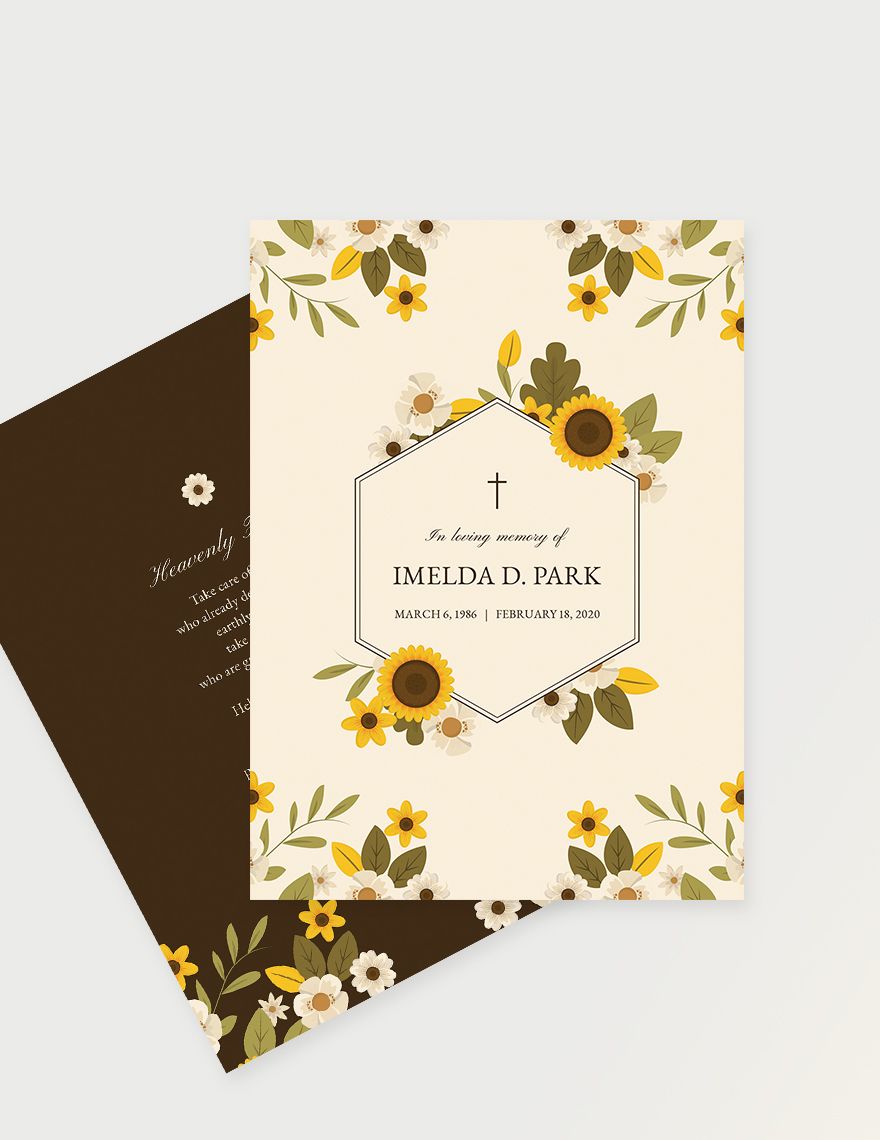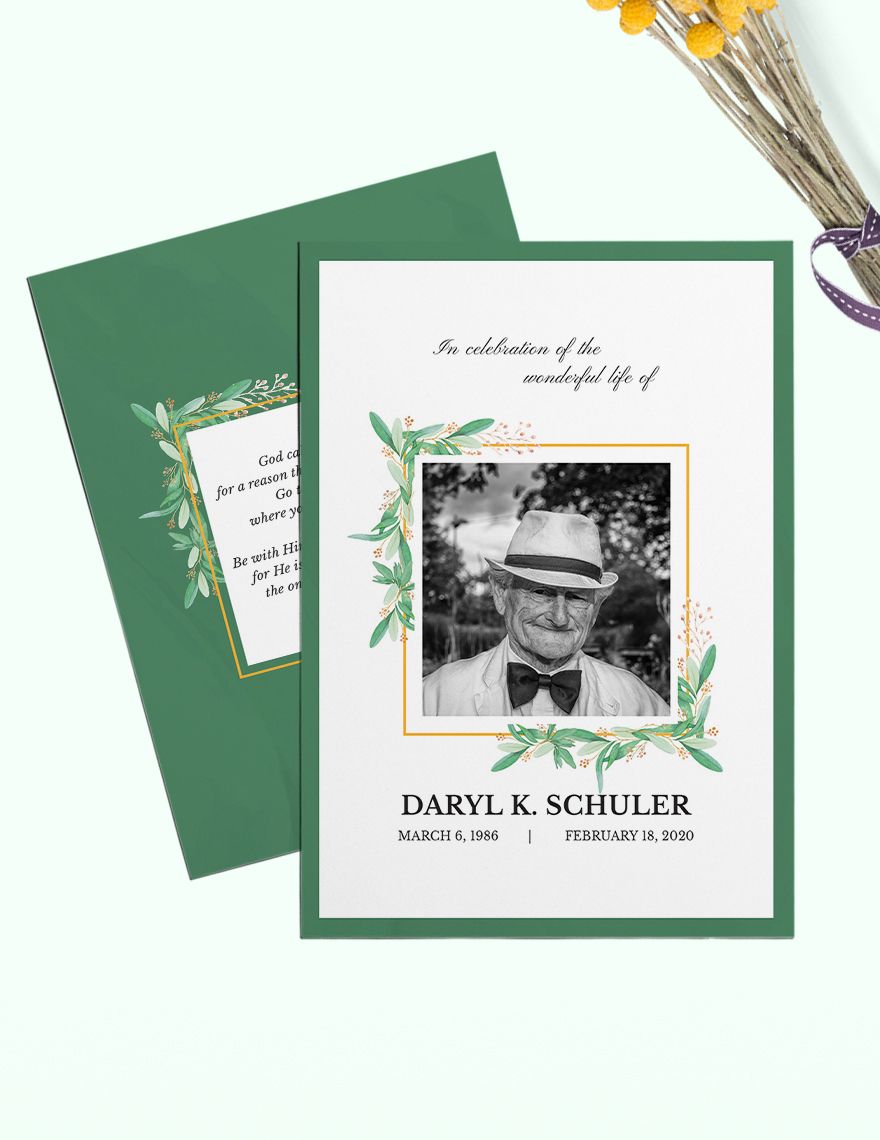Celebrate and Honor with Thoughtful Funeral Card Templates by Template.net
Bring a compassionate touch to memorials with Funeral Card Templates in Apple Pages by Template.net. These thoughtfully crafted cards are ideal for anyone looking to commemorate a loved one with grace and respect. You can easily create professional-grade remembrance cards quickly and efficiently, even with no graphic design experience. Whether you're looking to invite family and friends to a memorial service or provide a heartfelt tribute with a personalized message, these pre-designed templates offer endless possibilities. The best part? They're free and come with downloadable and printable files in Apple Pages format, ensuring utmost convenience and elegance for both print and digital distribution, making it simple to share across social media or through email.
Explore an even wider array of beautiful premium pre-designed templates in Apple Pages for deeper personalization and unique designs tailored to your preference. With regularly updated options, there's always something new to discover that suits every taste. Once you've chosen your design, you can download or share it effortlessly via various methods, enhancing your reach and making sure your message touches everyone you wish to include. For maximum flexibility and impact, take advantage of both Free and Premium templates, ensuring your farewell message is as unique and cherished as the life it celebrates.