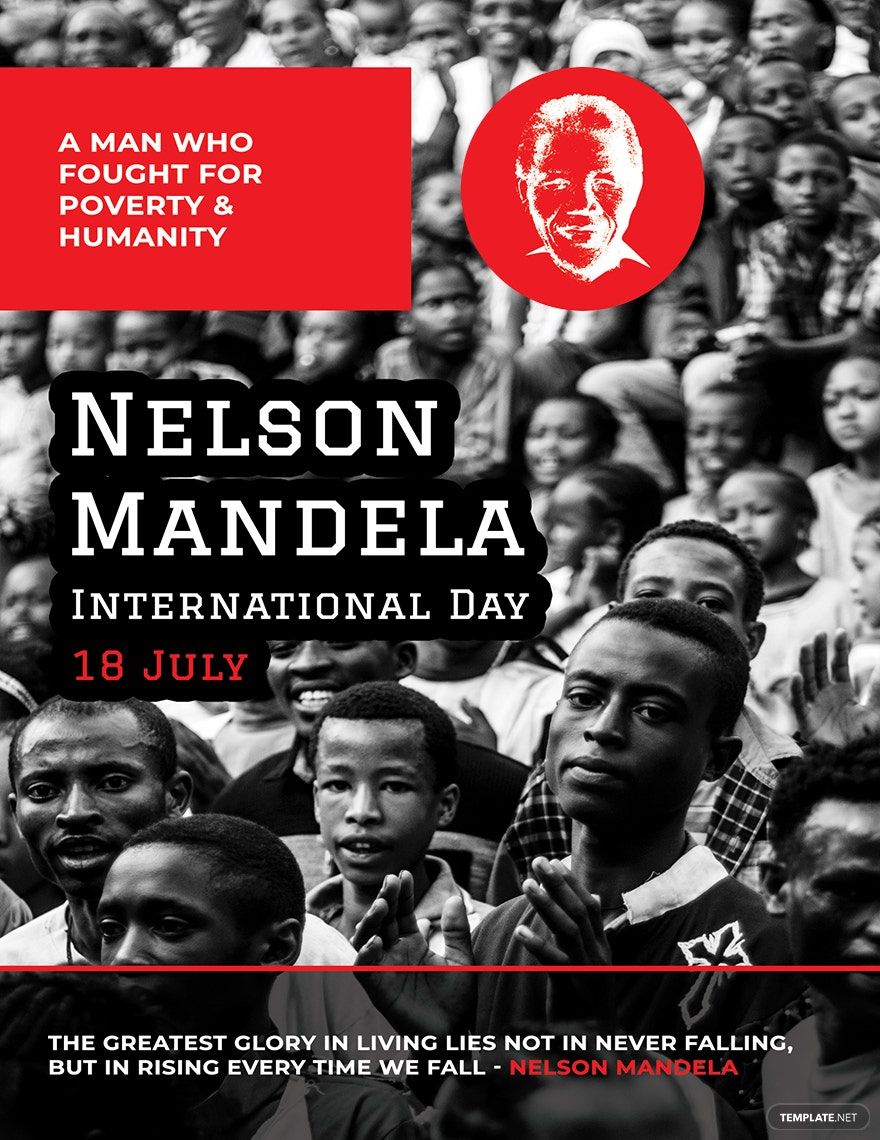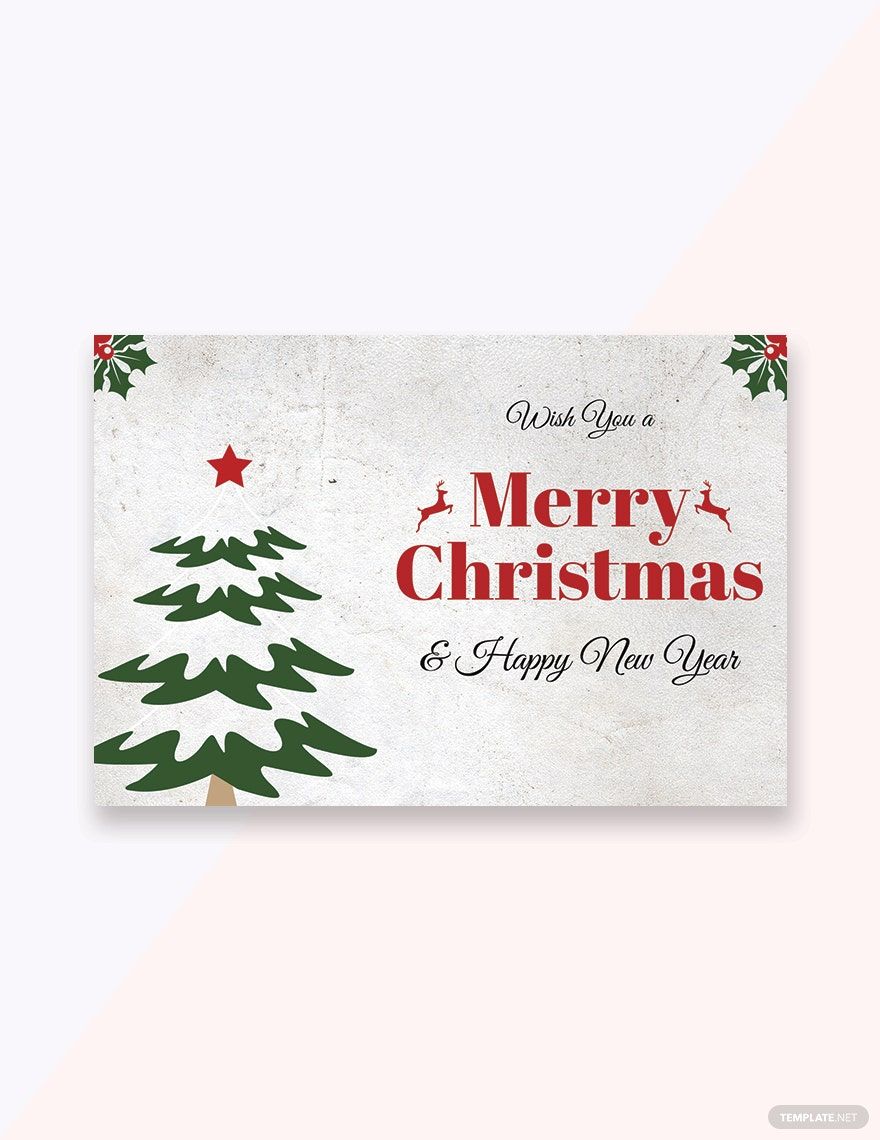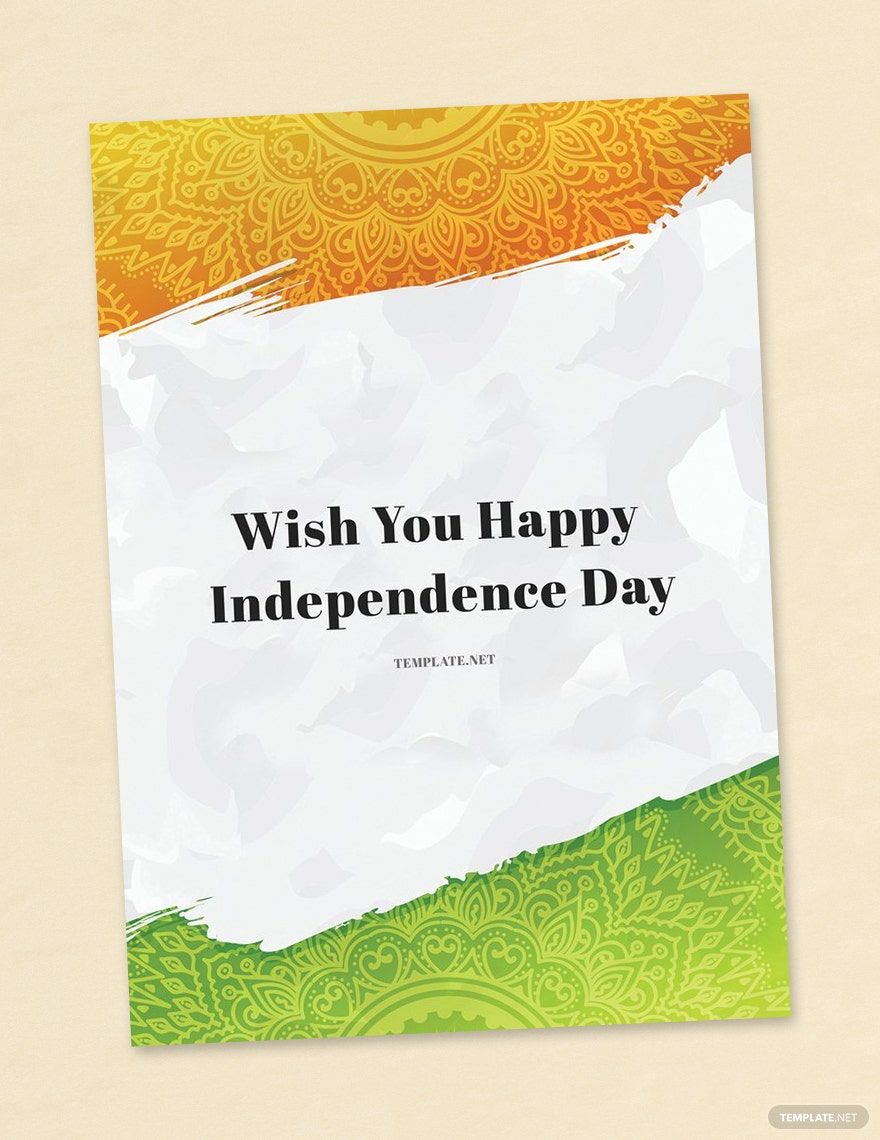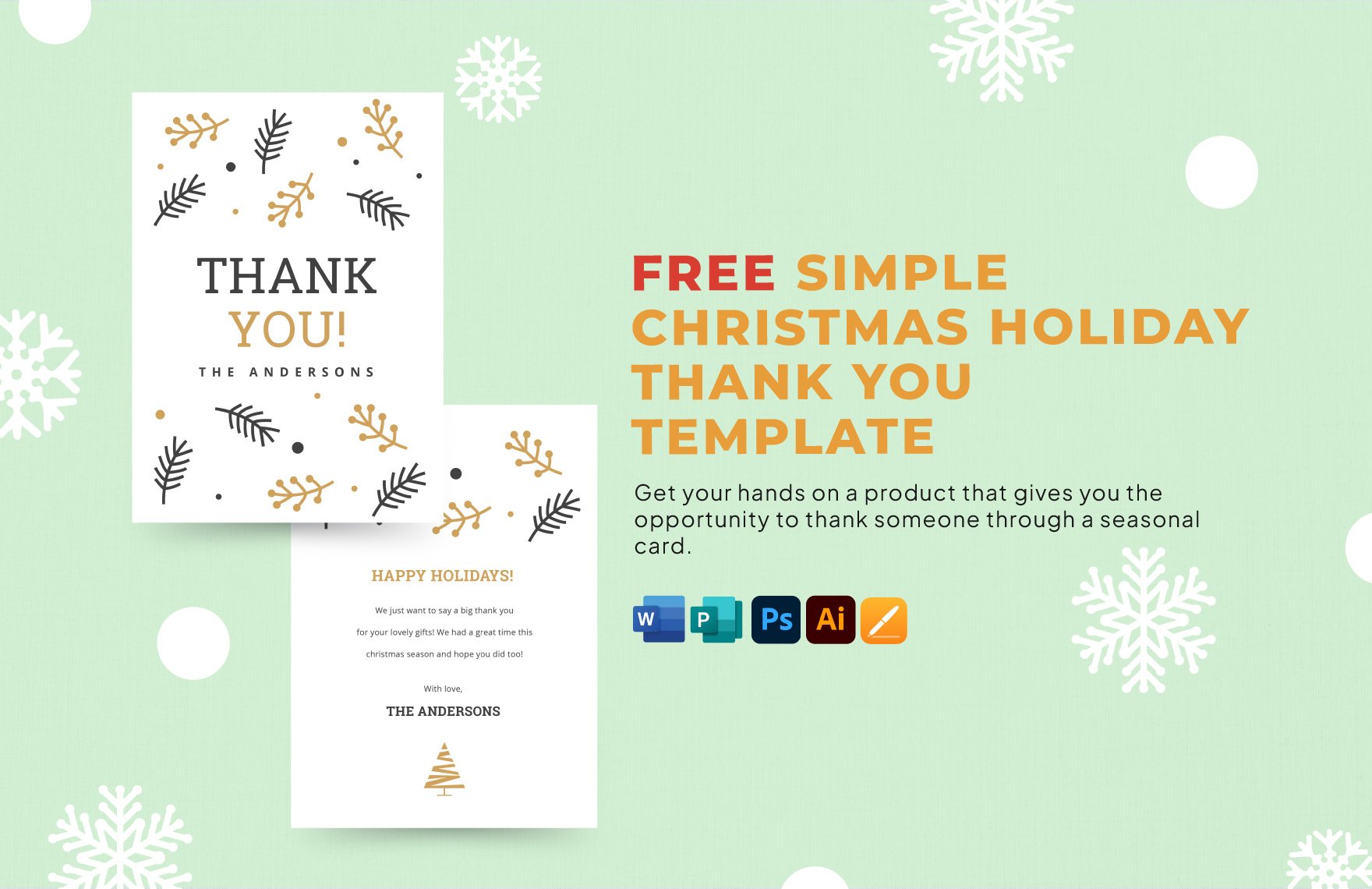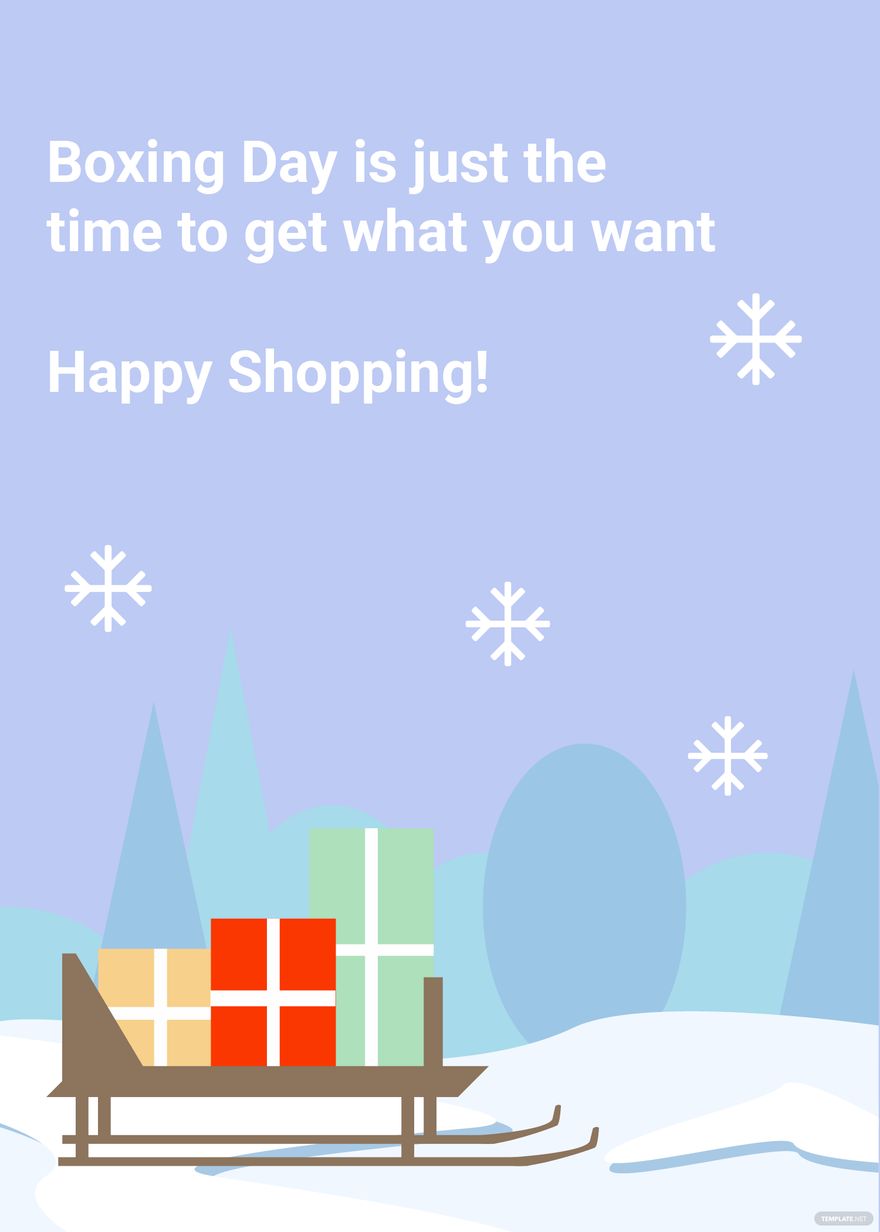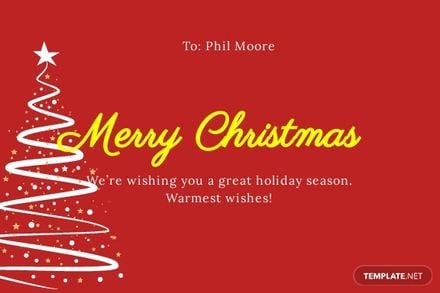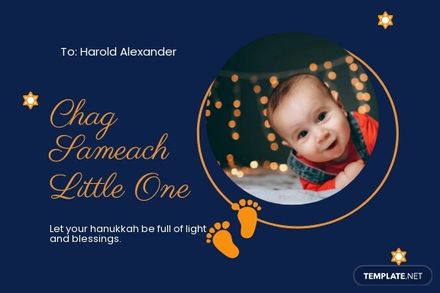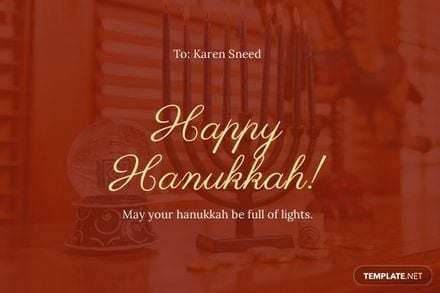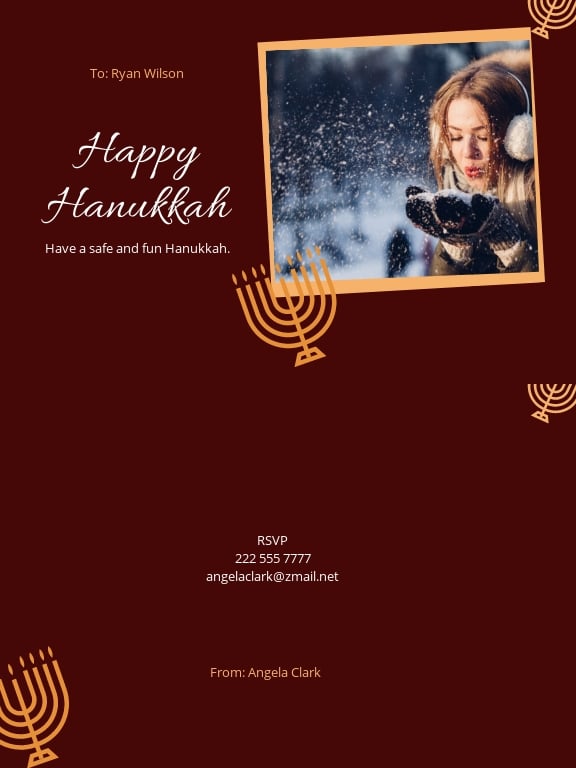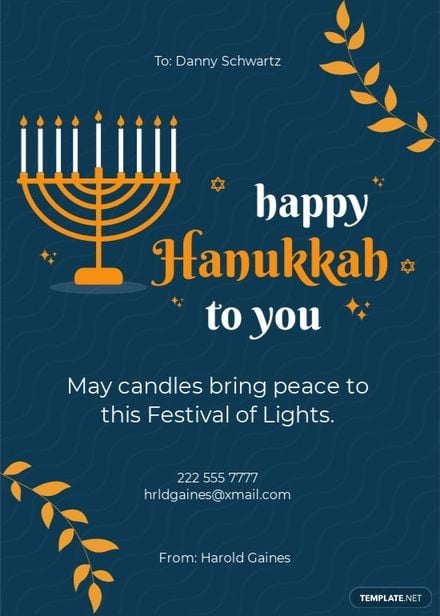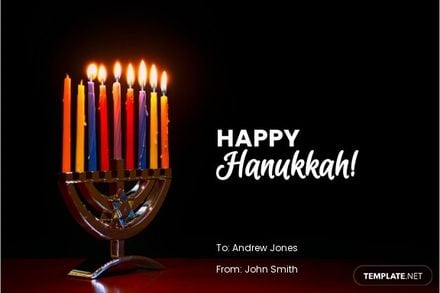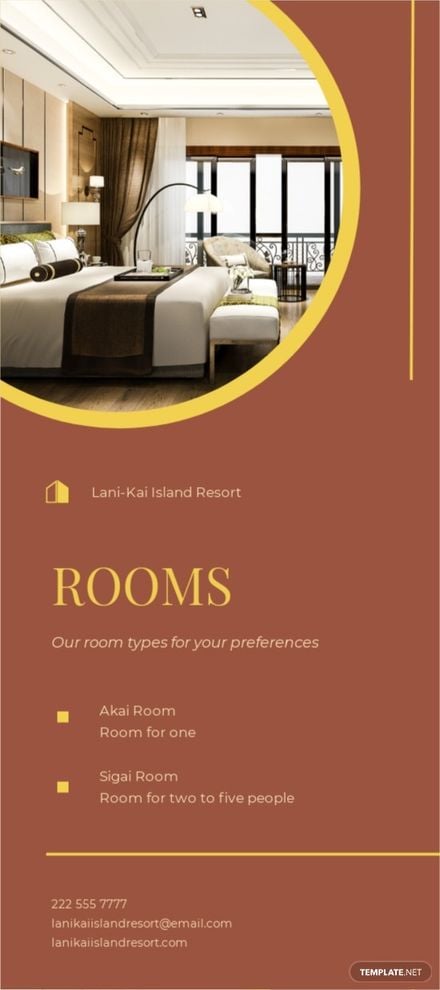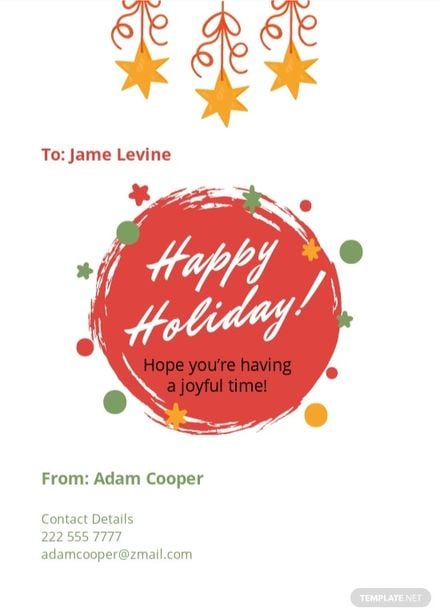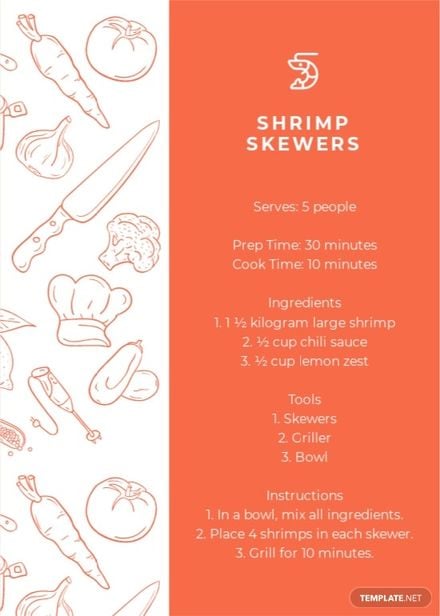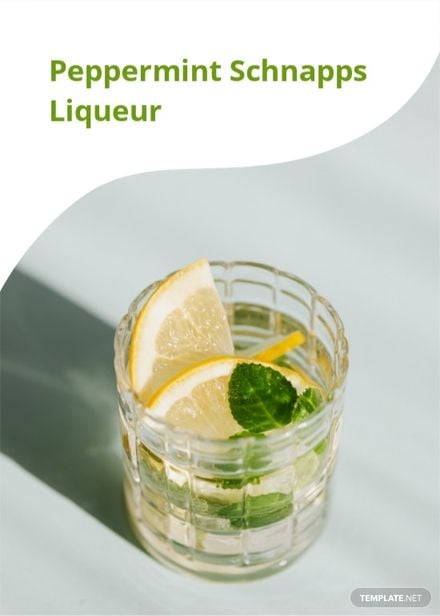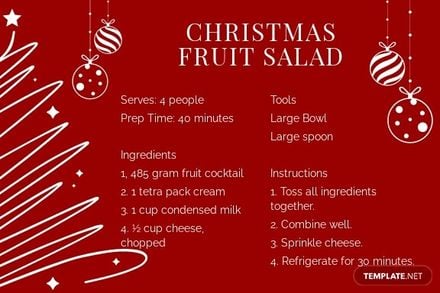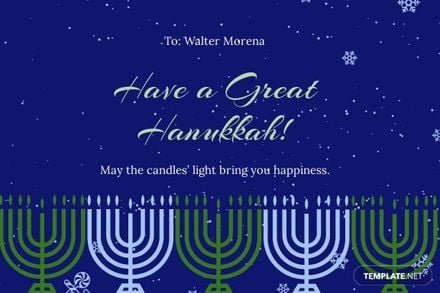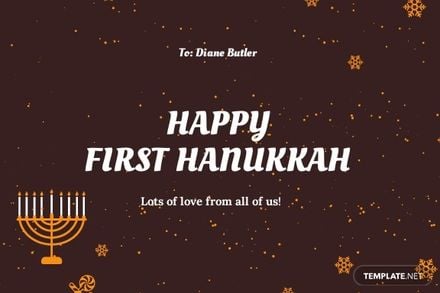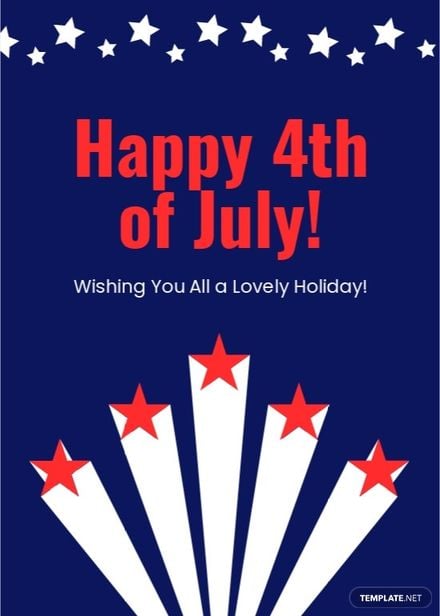Creating holiday cards can be a little tiring and demanding because it requires too much for such little card. Turn your stress into fun and enjoyment because here in Template.net Pro, we offer 100% customizable, beautifully-designed, and printable holiday card templates in Publisher! Whether you want to wish someone a Merry Christmas, express your gratitude using a holiday thank you card, or simply send a holiday card for business matters, we can help you make it a possibility. These high-quality templates are not only compatible but also easily editable in Microsoft Publisher, they are even downloadable whenever and wherever you need them. Grab this once in a lifetime opportunity to help you make stunning greeting cards just in time for the holidays.
What Is a Holiday Card?
A holiday card is a specific kind of greeting card that is commonly used during holidays. For a lot of people, they tend to confuse holiday cards with Christmas cards, although the former can be used to refer to other special occasions as well. A holiday card is commonly used by people as a means of communication, although businesses also use this for marketing purposes.
How to Create a Holiday Card in Microsoft Publisher
In the US Postal Service, an average of 484.8 mails are processed and delivered each day, but that number tends to rise during the holidays. That said, there is obviously an apparent increase of mails that go to post offices and are sent out to recipients during the season. To guide you in creating a holiday card that perfectly suits the occasion, here are a few tips and tricks that might come handy.
1. Apprehend your Recipient
It is advantageous to be aware of and understand your recipients to create a holiday card that is worthy of their time and attention. For example, if you intend on sending a simple postcard to your loyal clients, your craft must look professional yet attractive while making sure that the content is formal and appropriate. Doing this will make the recipient reciprocate the same level of respect and admiration you've shown them.
2. Aspire for Coherence
To create a spot on holiday cards, you must seek coherence. Doing this can make your message and design fit perfectly like salt and pepper. A simple greeting card produced by attaining consistency means that it is a result of effort and attention. Therefore, the receiver can feel the sincerity behind the creation of the card and will most likely hold on to it as a keepsake.
3. Shape up Your Card
The formation of the layout comes in this phase. Choose from the vast array of modern card templates to jump-start to editing. Afterward, begin chiming the elements of the design starting with the color palette down to the borders, and you need to make sure that everything is pleasing to the eyes. If you want the design to look modern, then using a simple yet enchanting color scheme would be a perfect choice.
4. Write the Message
What sense would it make if the design is breathtaking but no effort is made on the content? When writing the content of your greeting card, it should be the star of your craft because it's what touches the heart of the reader, the design is simply a plus factor. Always put to mind that words are powerful, so take that power and turn it into something remarkable and significant. That said, write your message carefully and pour your heart out. No matter how simple your greeting is, it will always be special as long as it shows genuineness and sincerity.
5. Save and Print Respectively
Save your work by navigating your mouse and pointing the cursor on the Save button. After clicking save, you'll be asked to input the file name and to choose from among several file formats. And unless you want to share your holiday postcard by email, you will then need to print it on card stock and then sent by traditional mail.