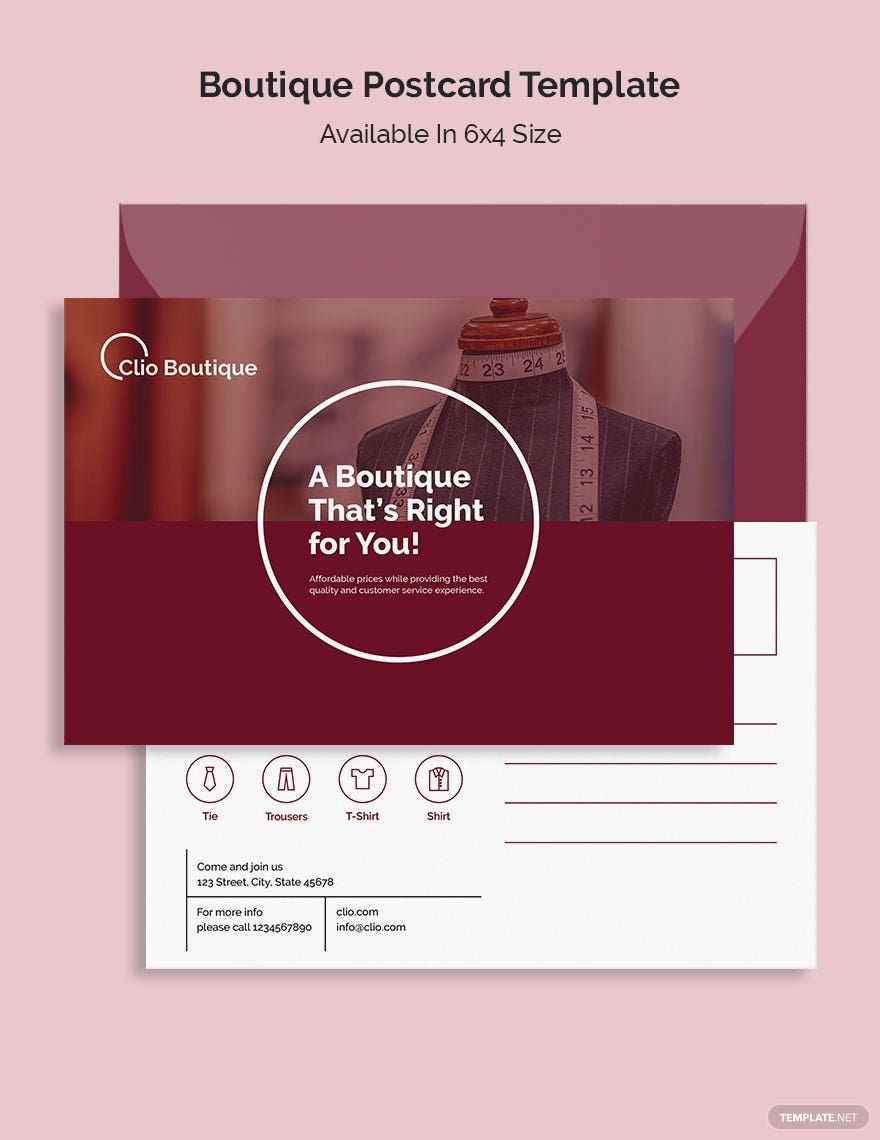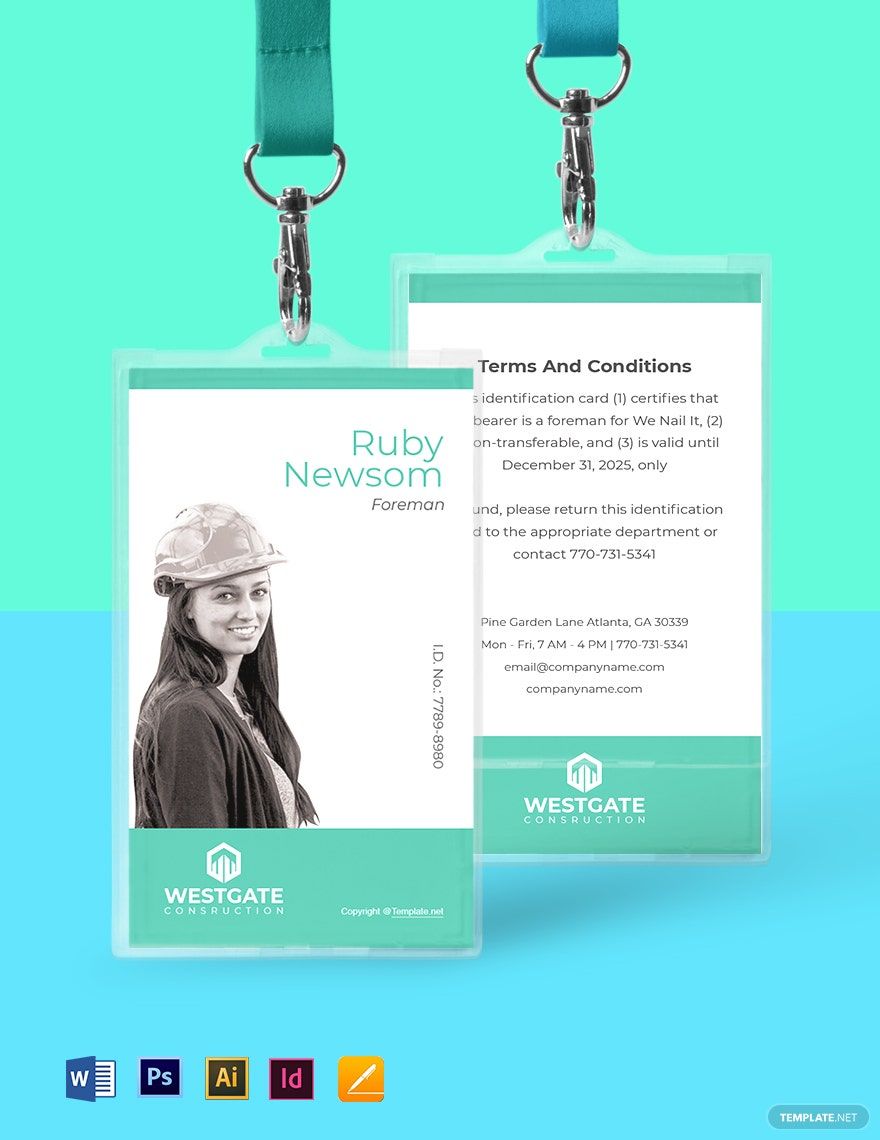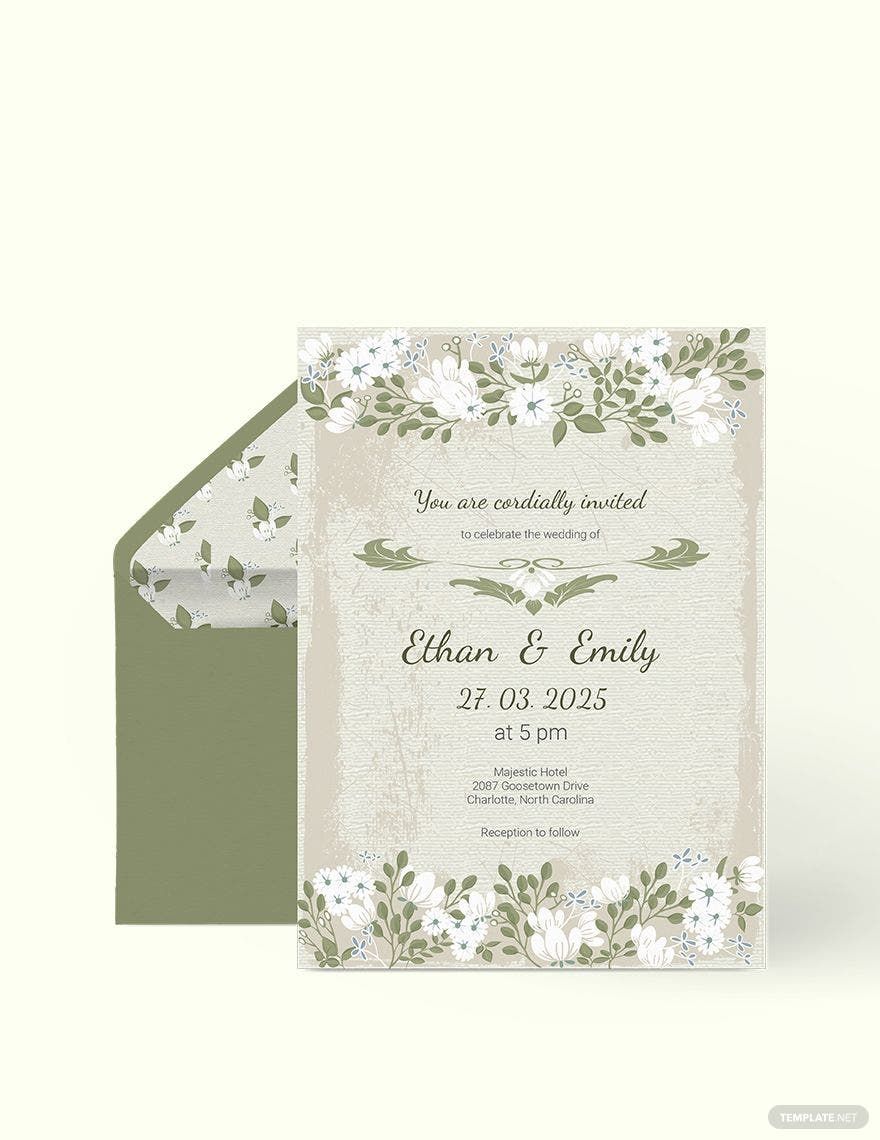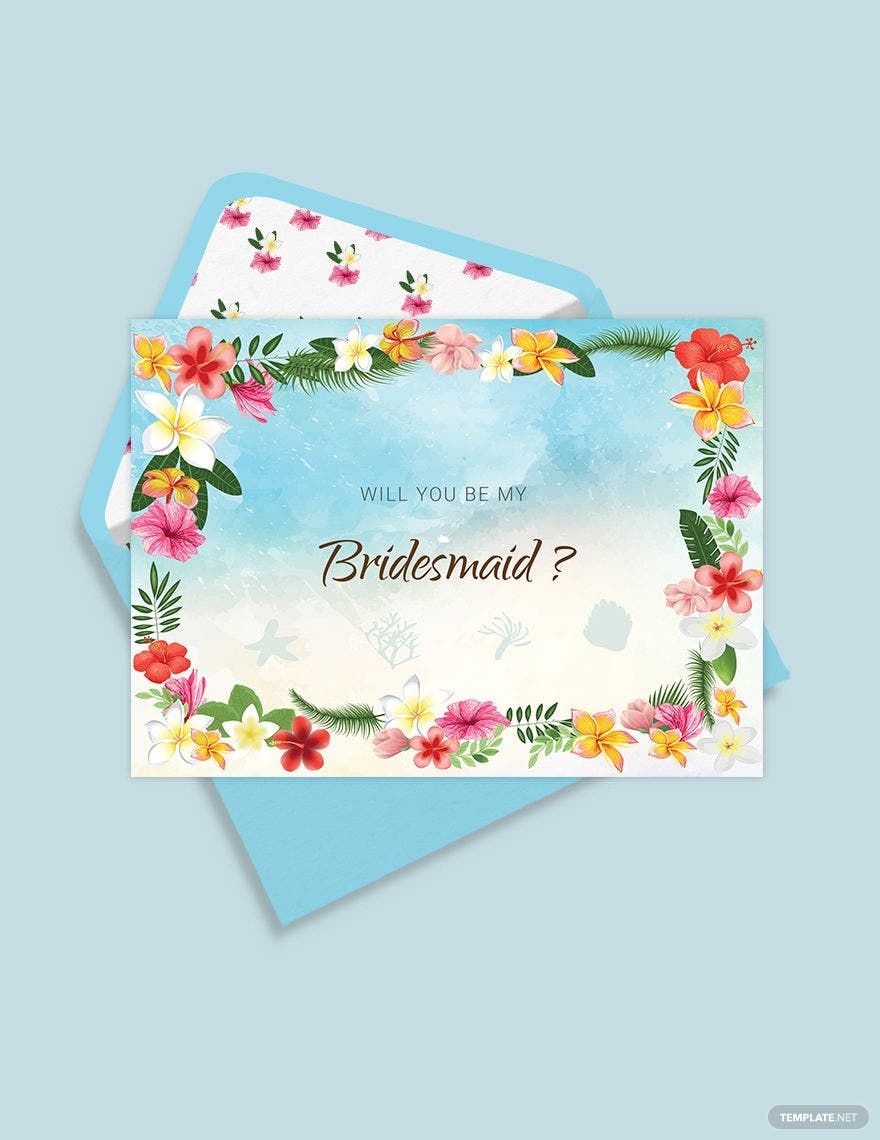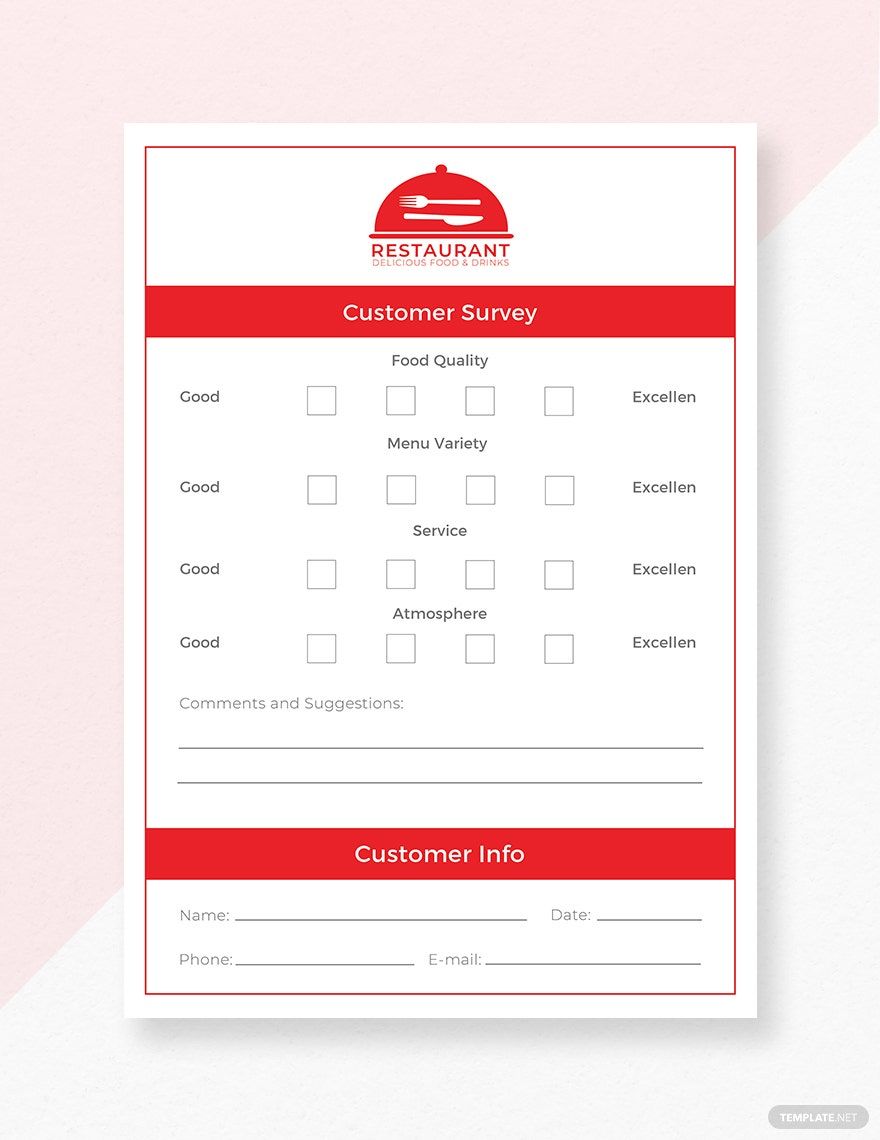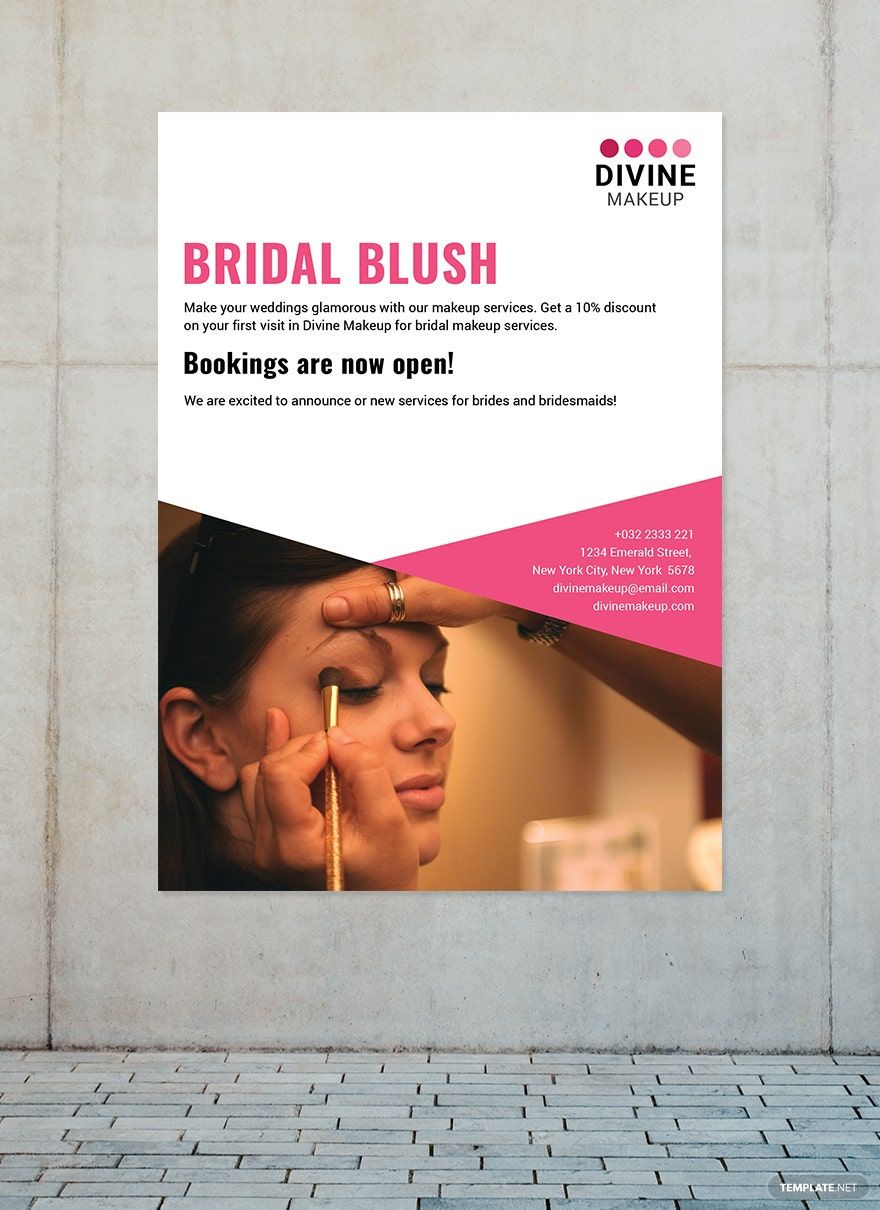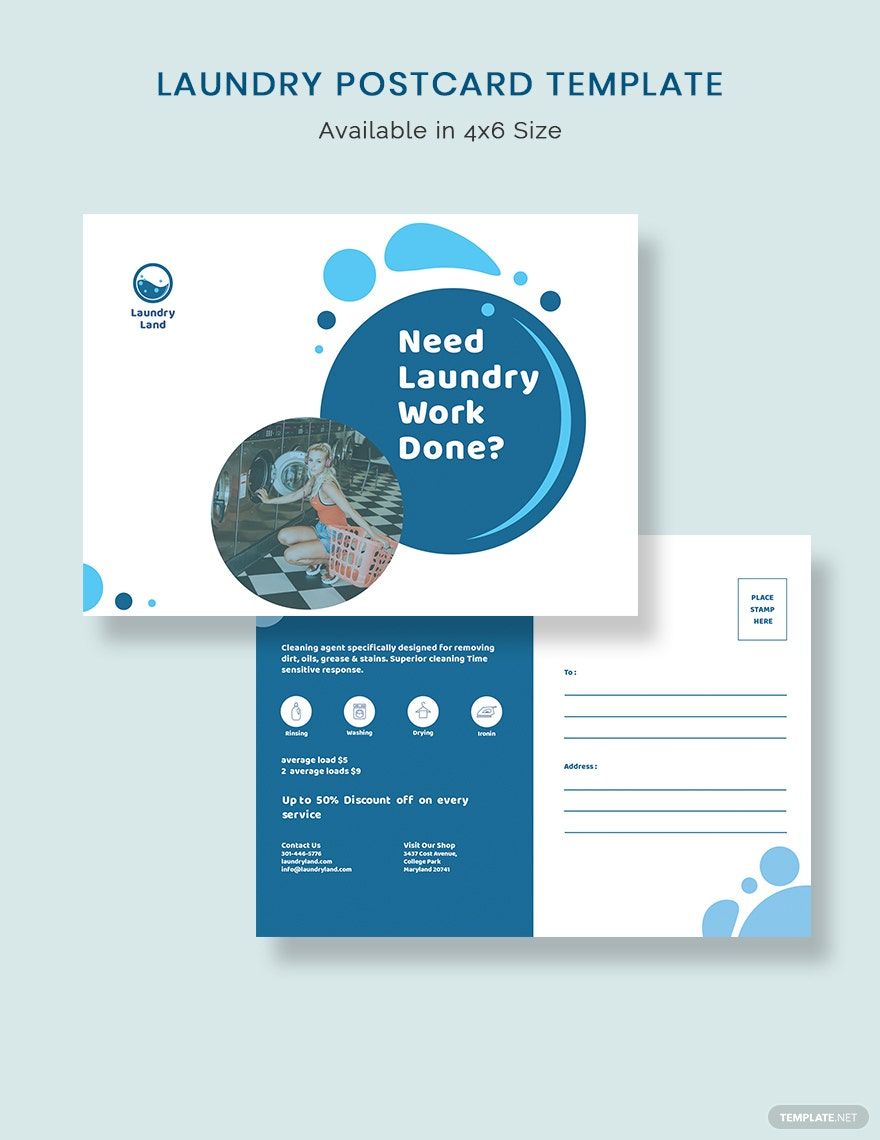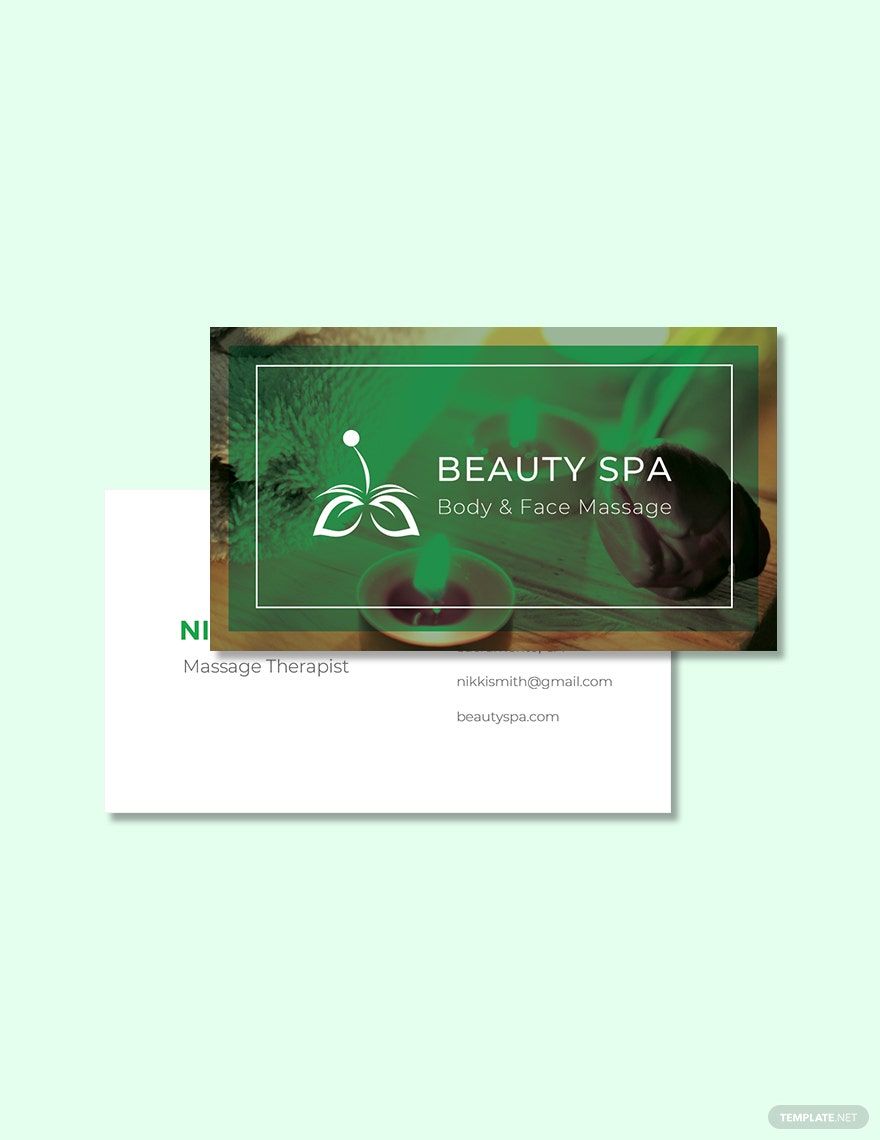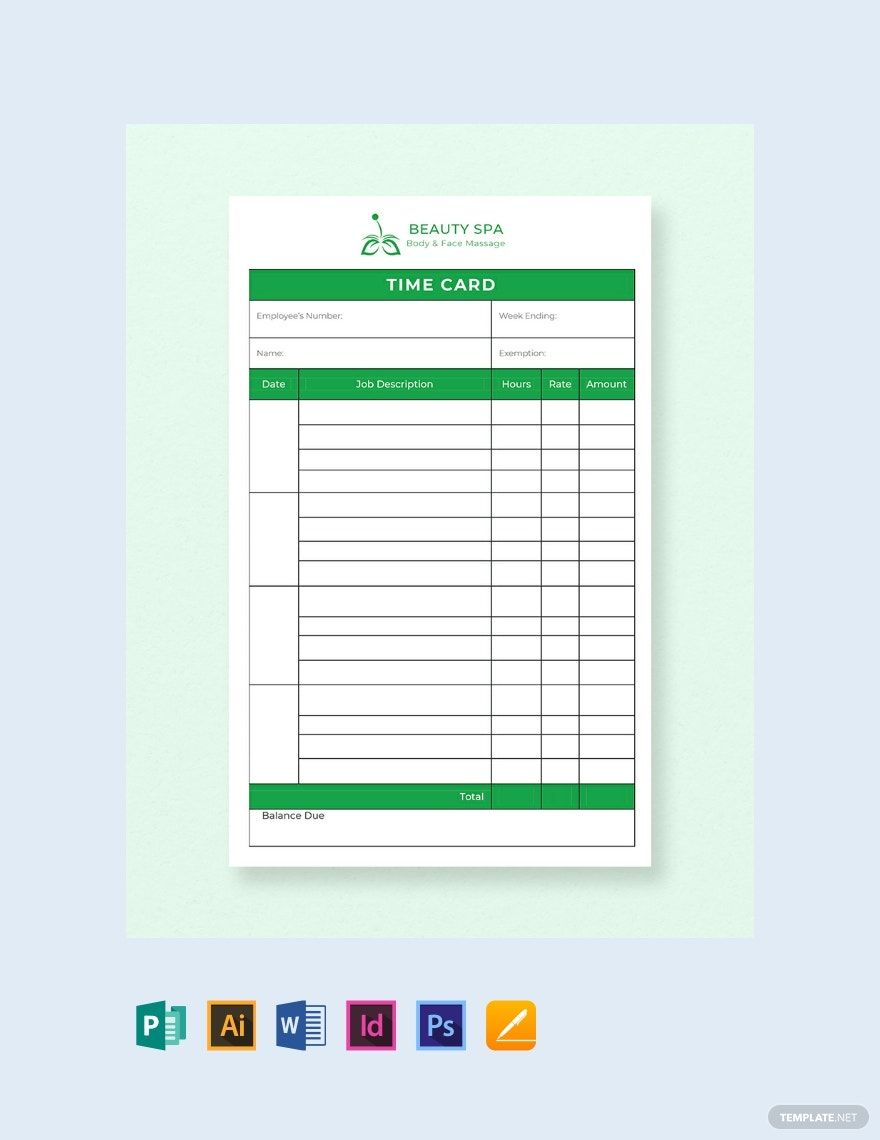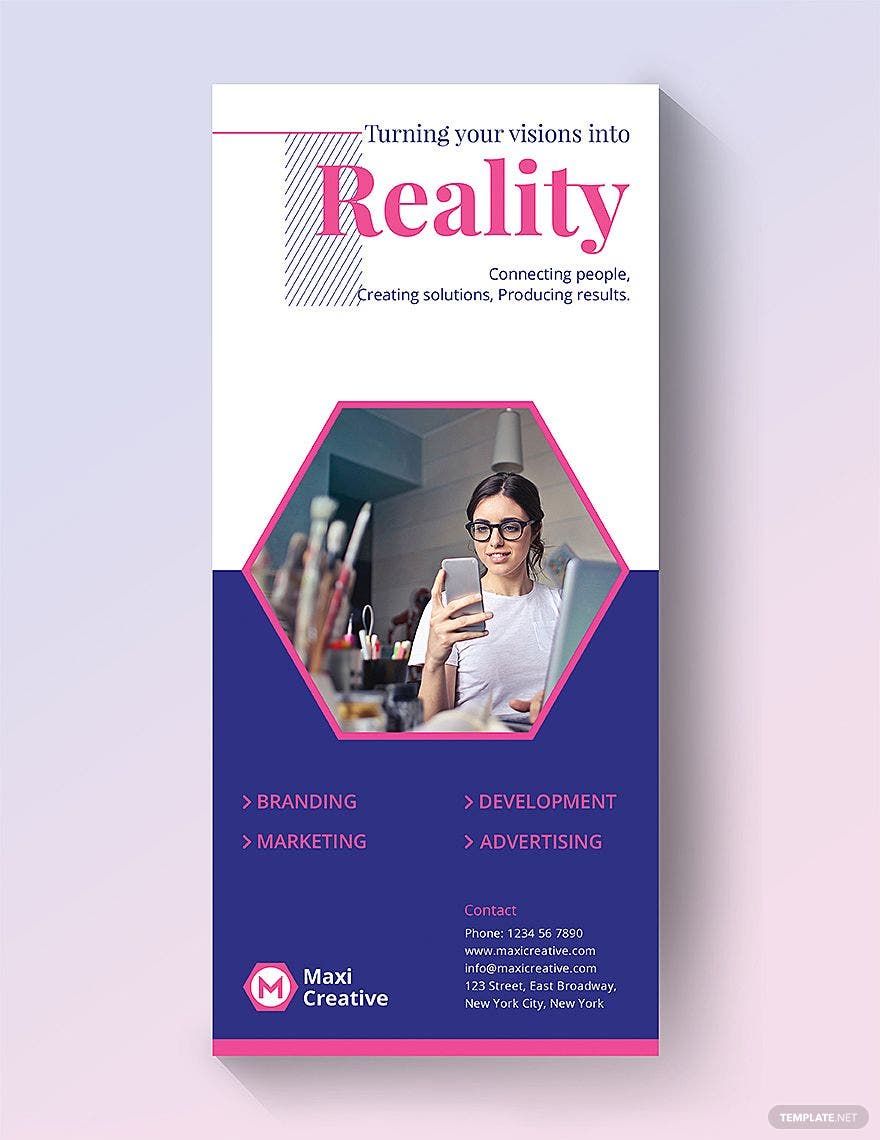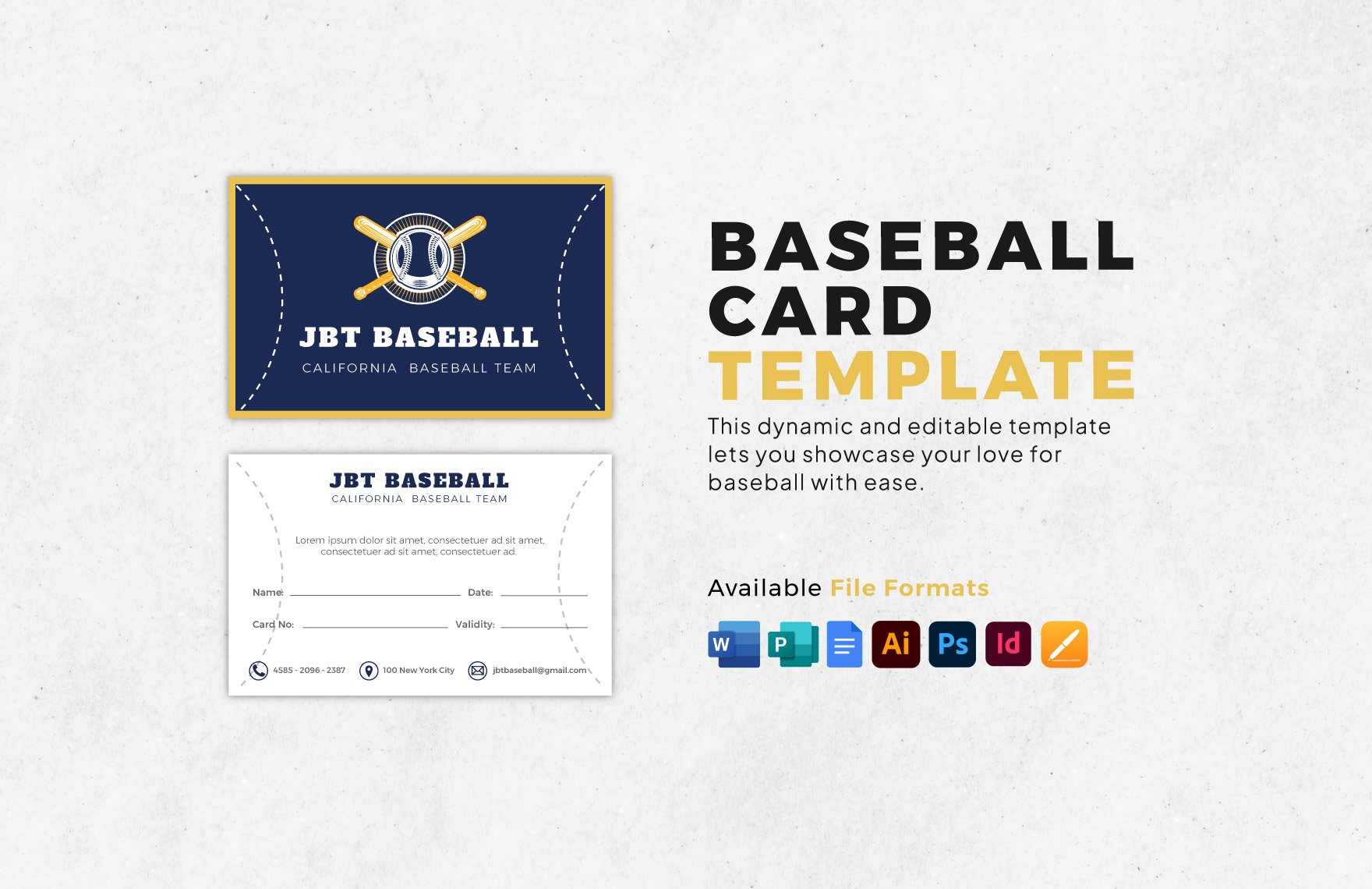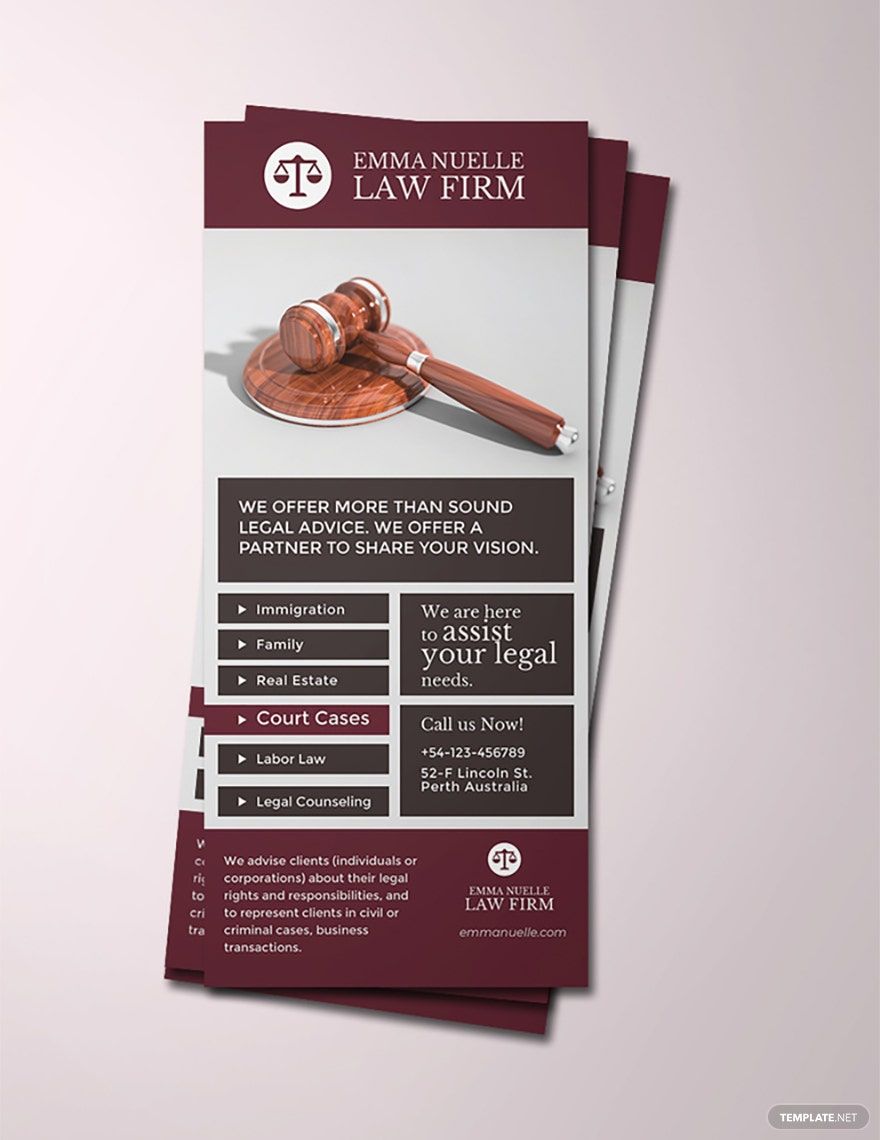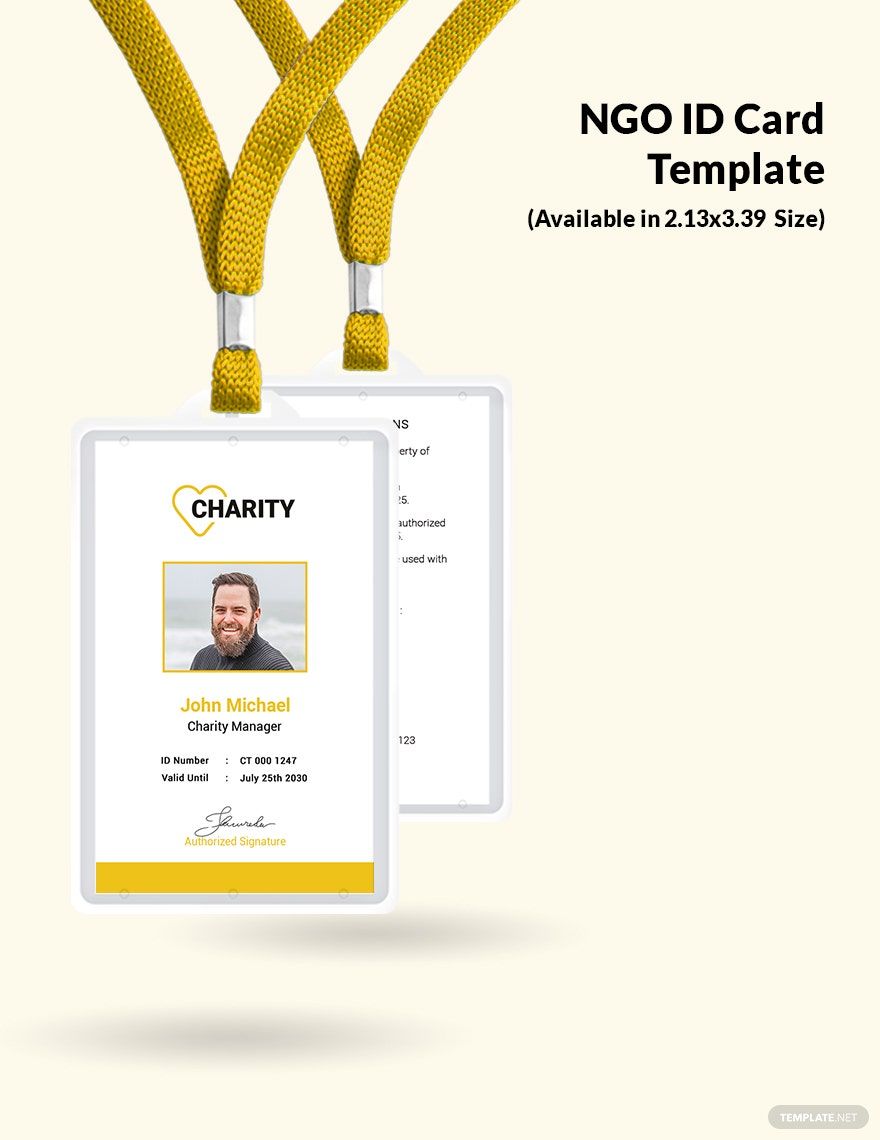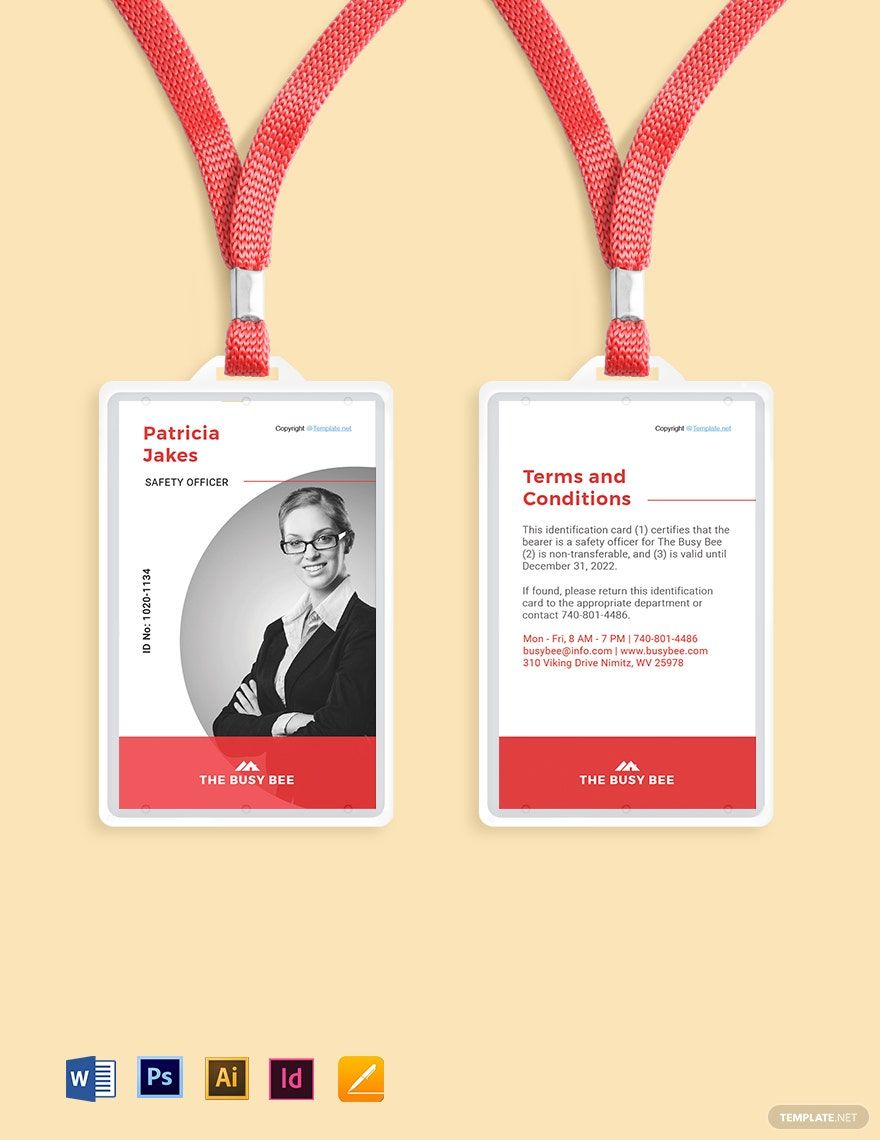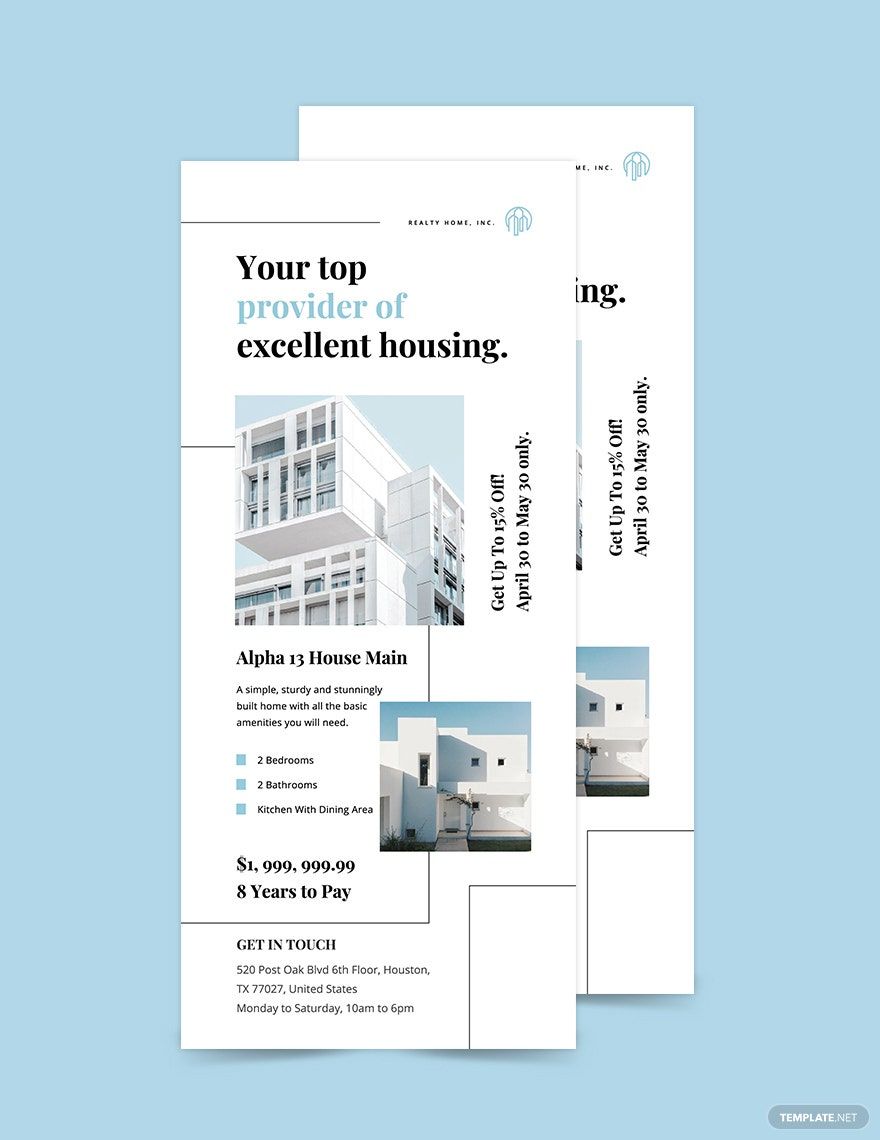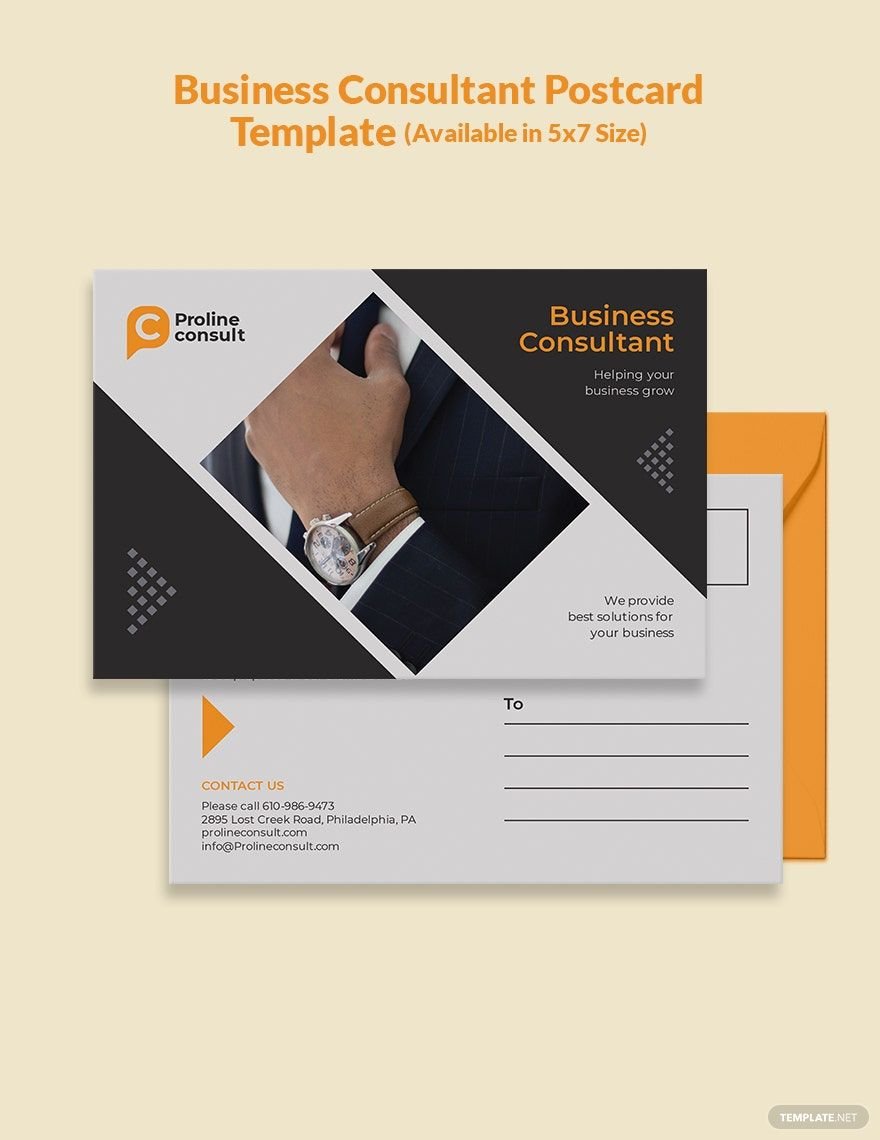Bring your card creations to life with stunning pre-designed Card Templates in Adobe InDesign by Template.net
Card Templates by Template.net offer the perfect solution for anyone looking to create visually appealing cards without the need for intricate design skills. Whether you’re aiming to send personalized birthday invitations or craft thoughtful thank-you notes, these templates empower you to produce professional cards in just minutes with free pre-designed layouts. Explore options to promote an event or showcase product features with effortless versatility. With a vast collection of free pre-designed templates available, and fully downloadable and printable in Adobe InDesign format, your projects will be both simple to execute and impressive to present. No design experience is needed—just select a beautiful pre-designed template and enjoy the ease and savings of creating cards rich in both style and substance.
Explore more beautiful premium pre-designed templates in Adobe InDesign to extend your creative pursuits with Template.net, and keep your design palette fresh with regularly updated templates. Whether you’re sending digital invites or printing batches of bespoke cards, you can download or share your completed design via link, email, or direct export for widespread reach. Take advantage of the blend of both free and premium templates to explore your creativity with unmatched flexibility and finesse. Whether you're an enthusiastic novice or a seasoned designer, these templates promise to enhance your card creation process, offering limitless possibilities for creativity and sharing.