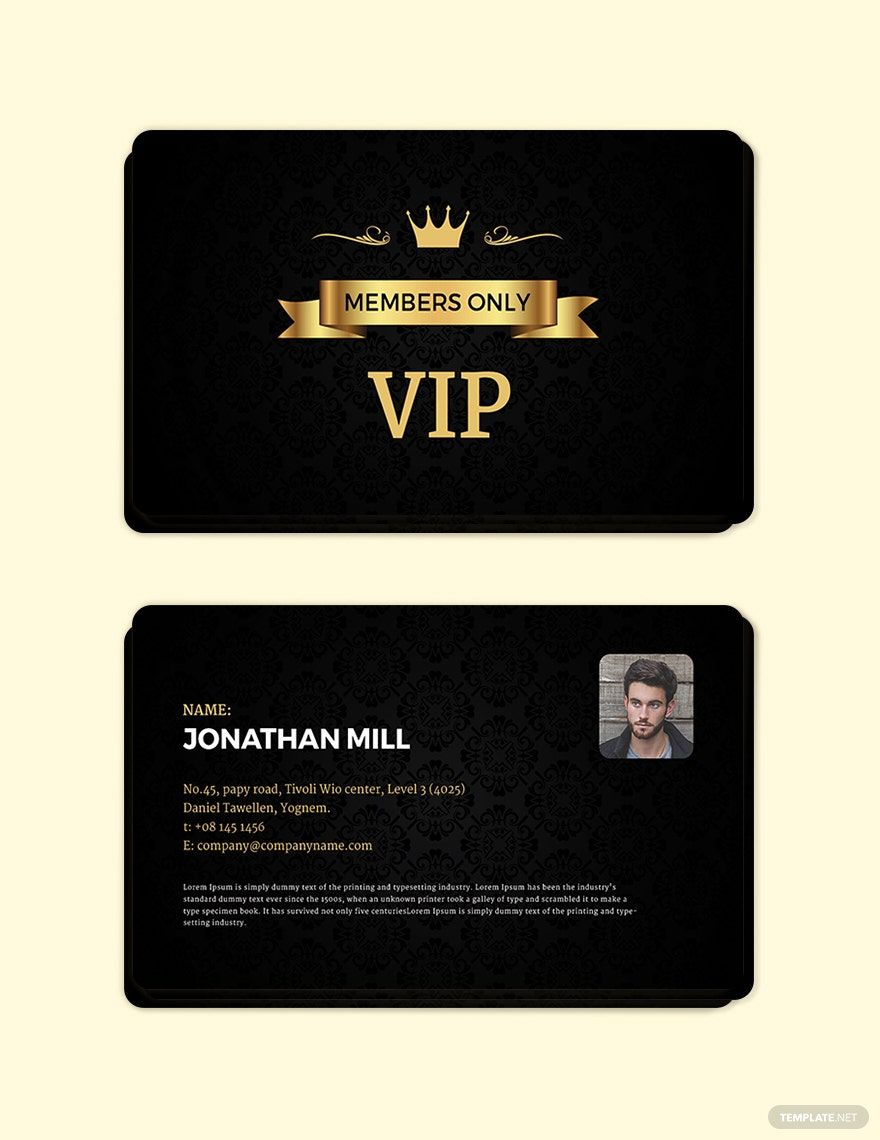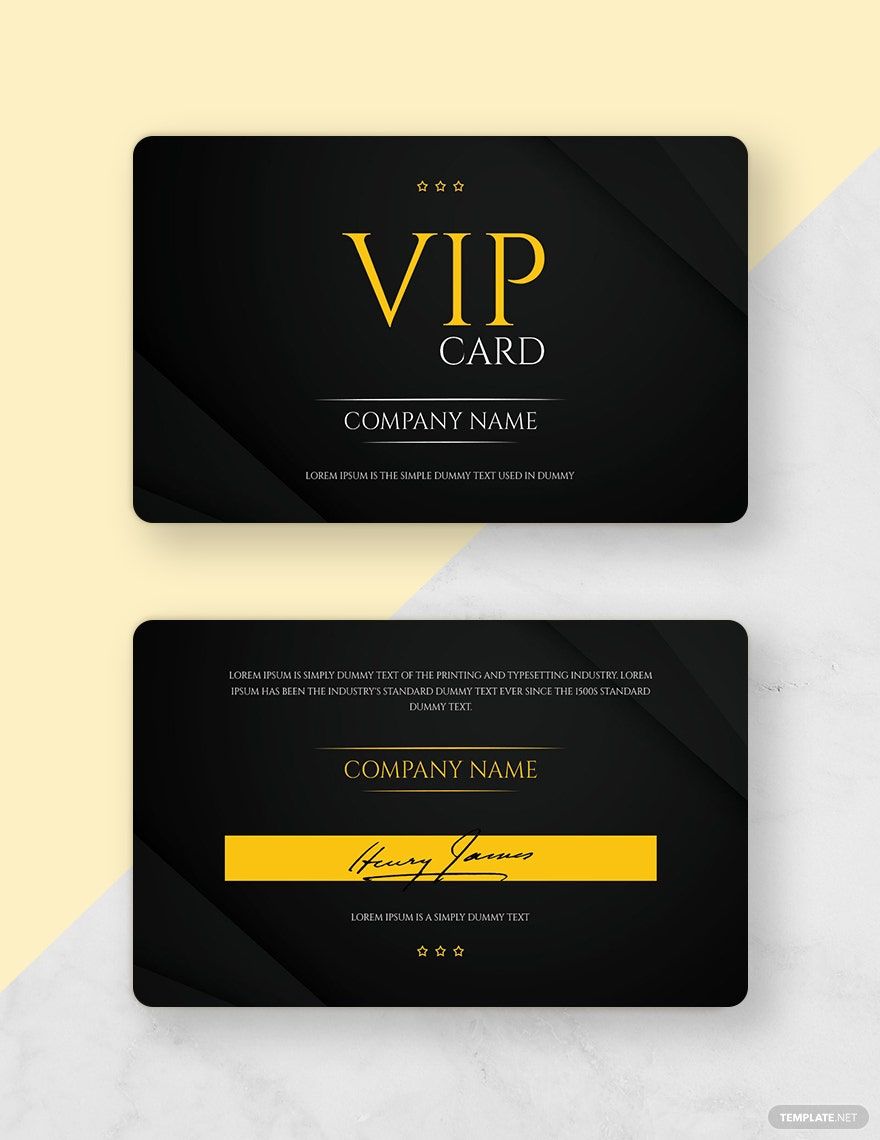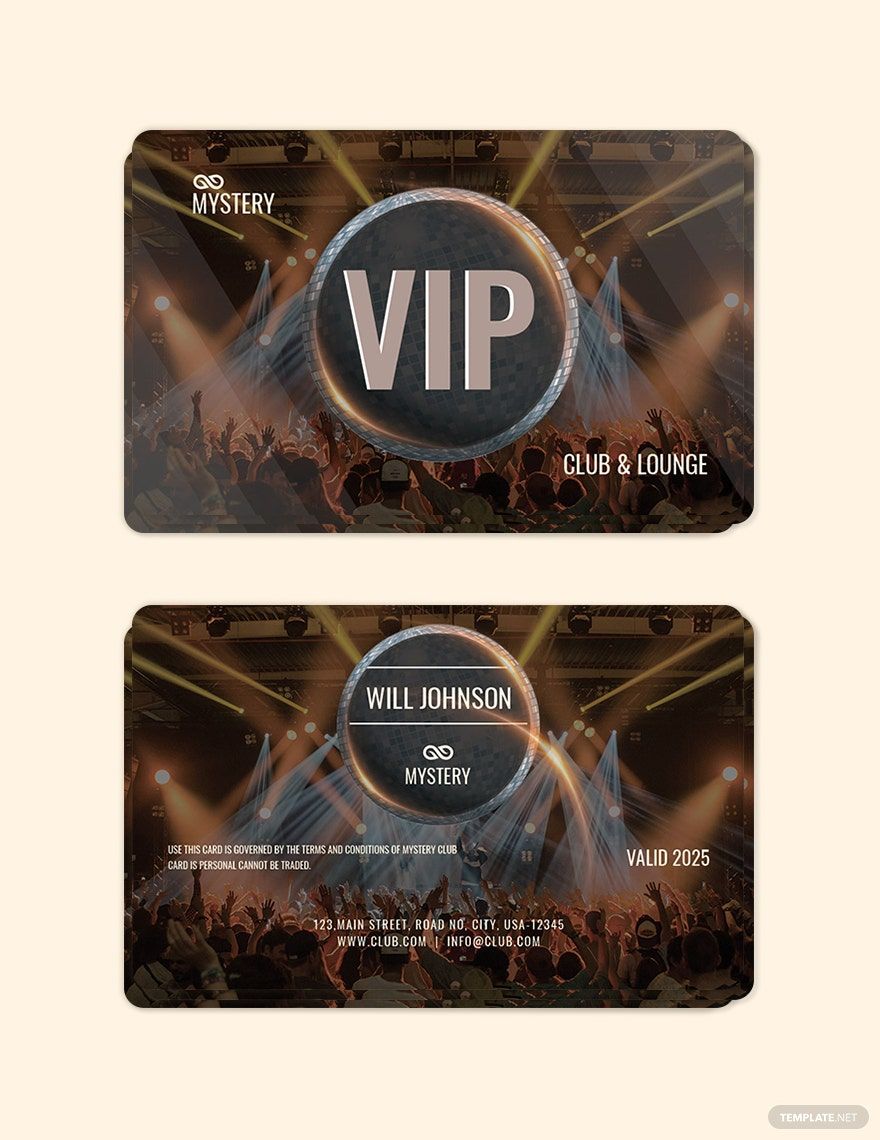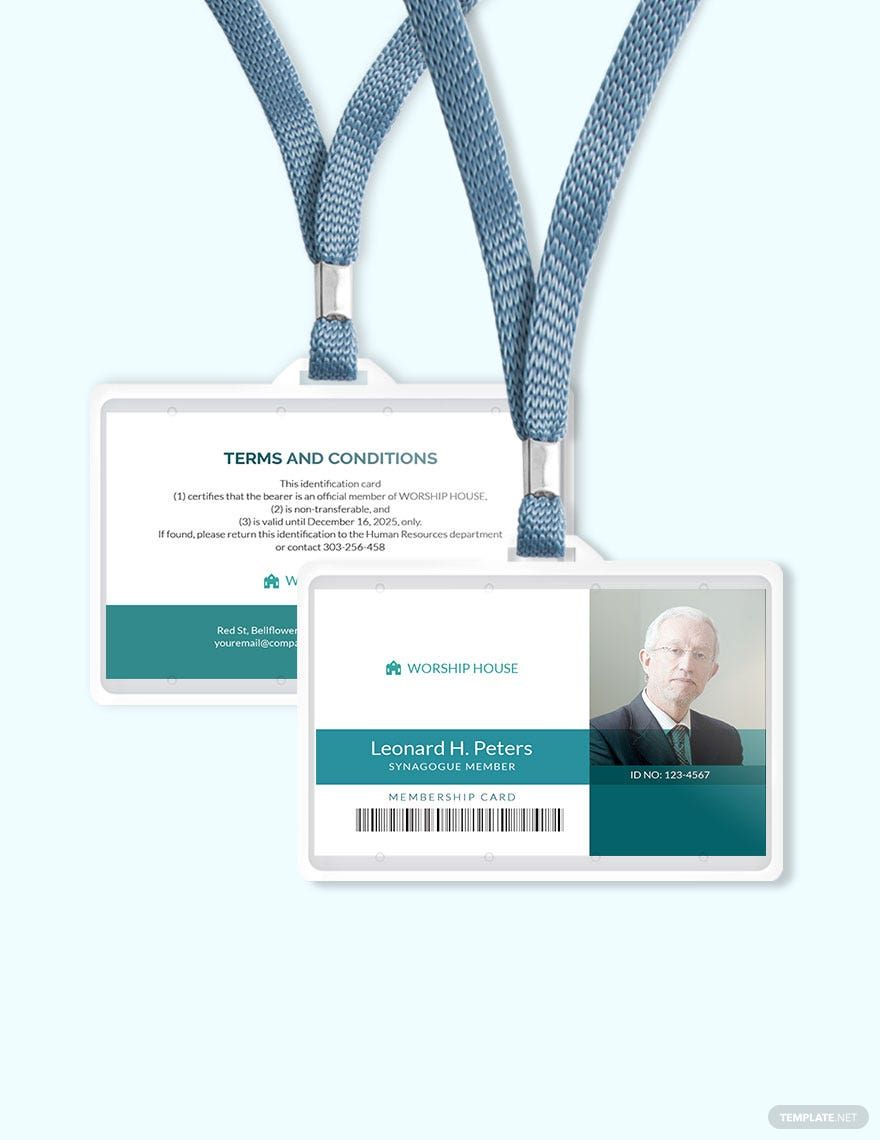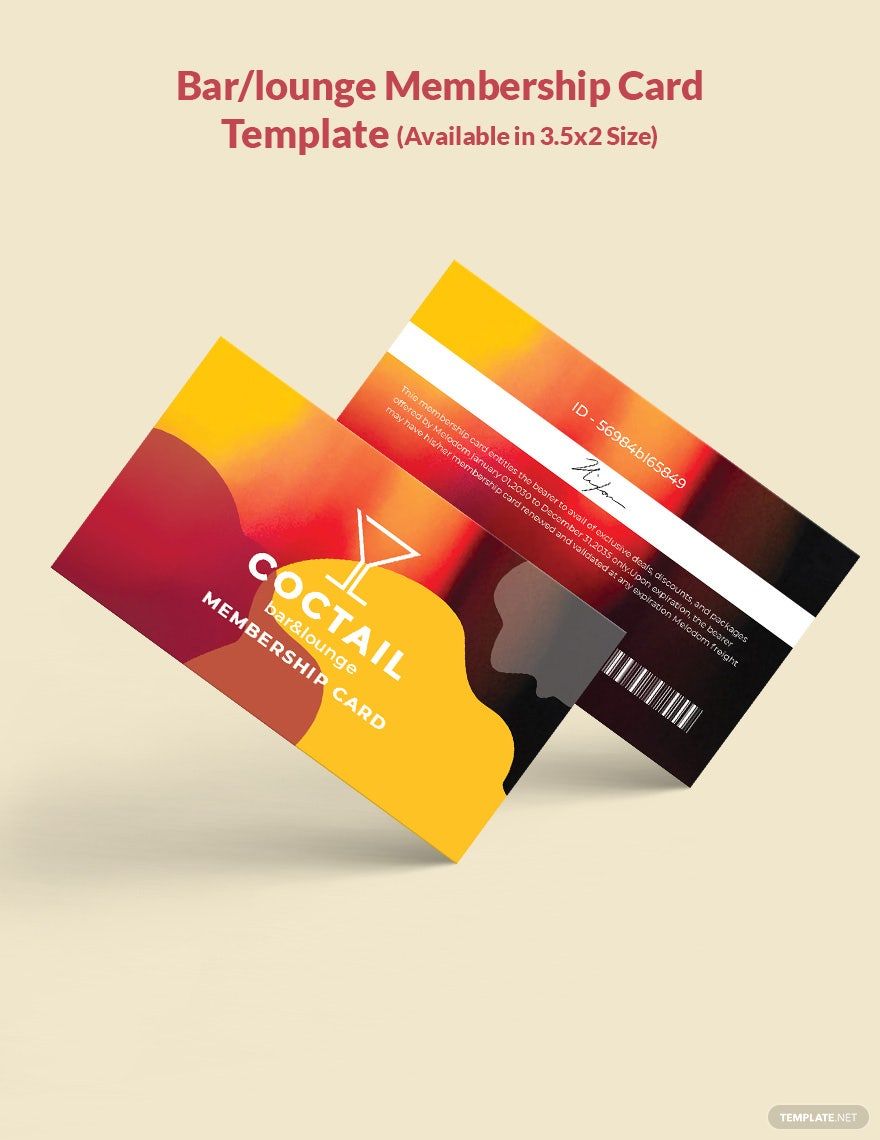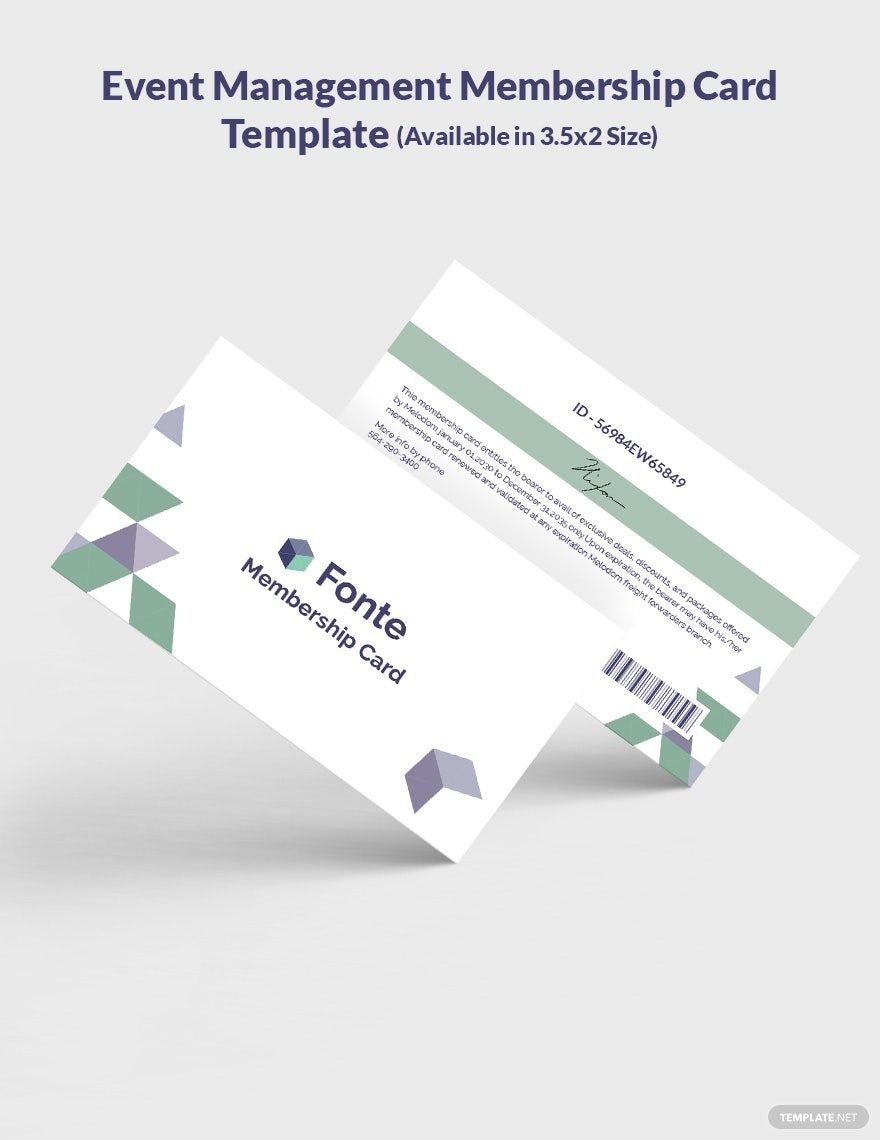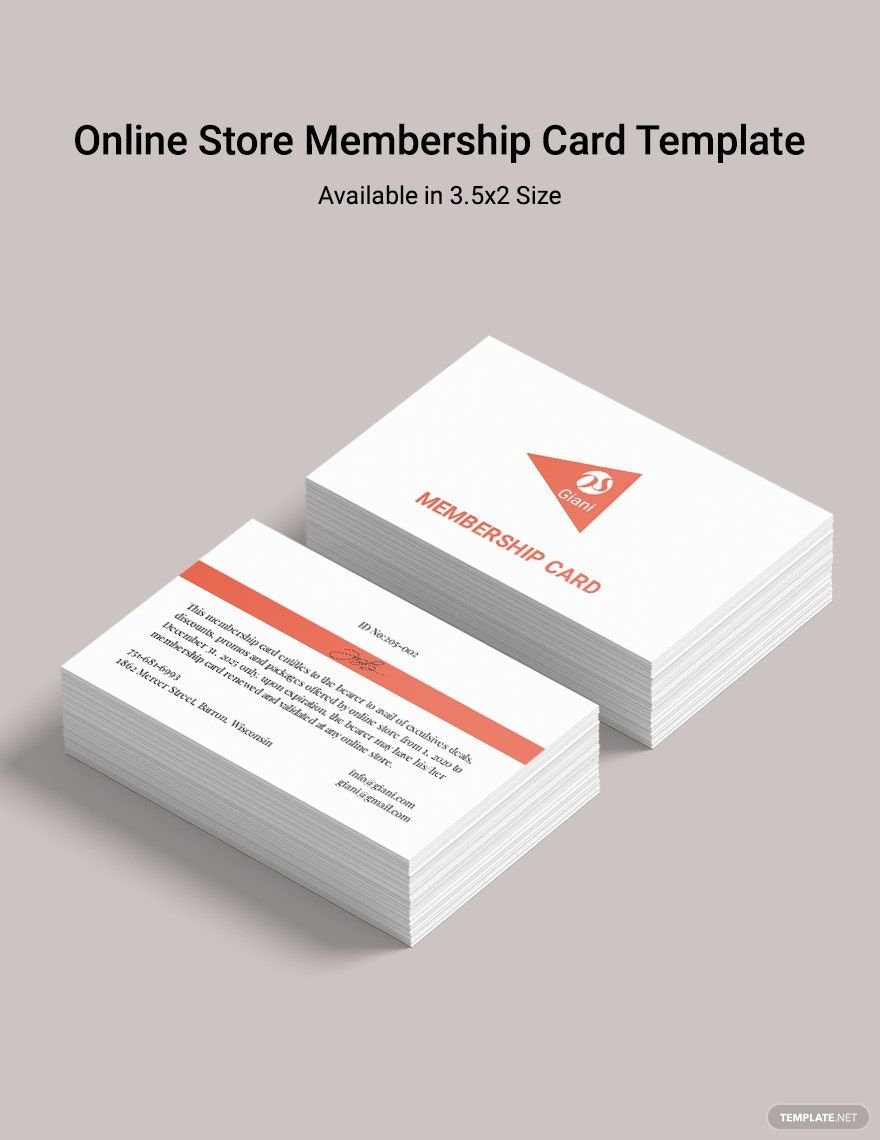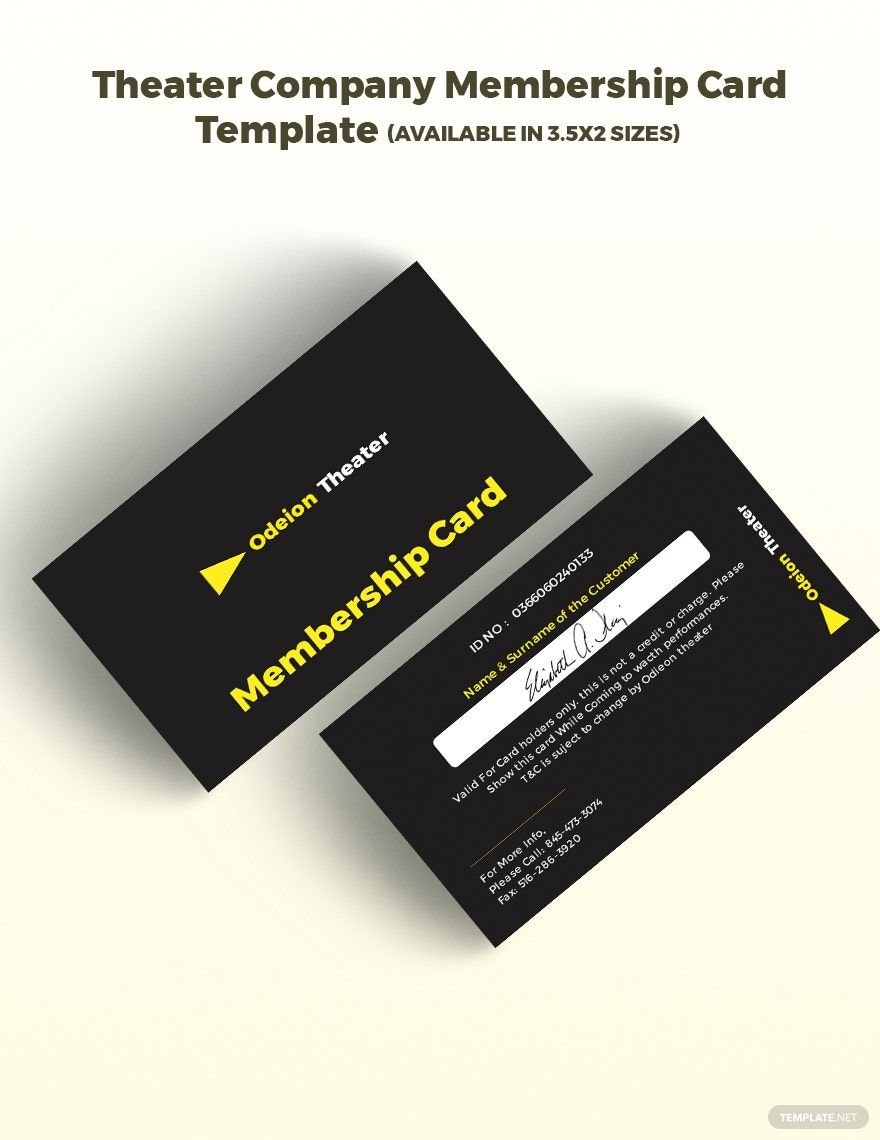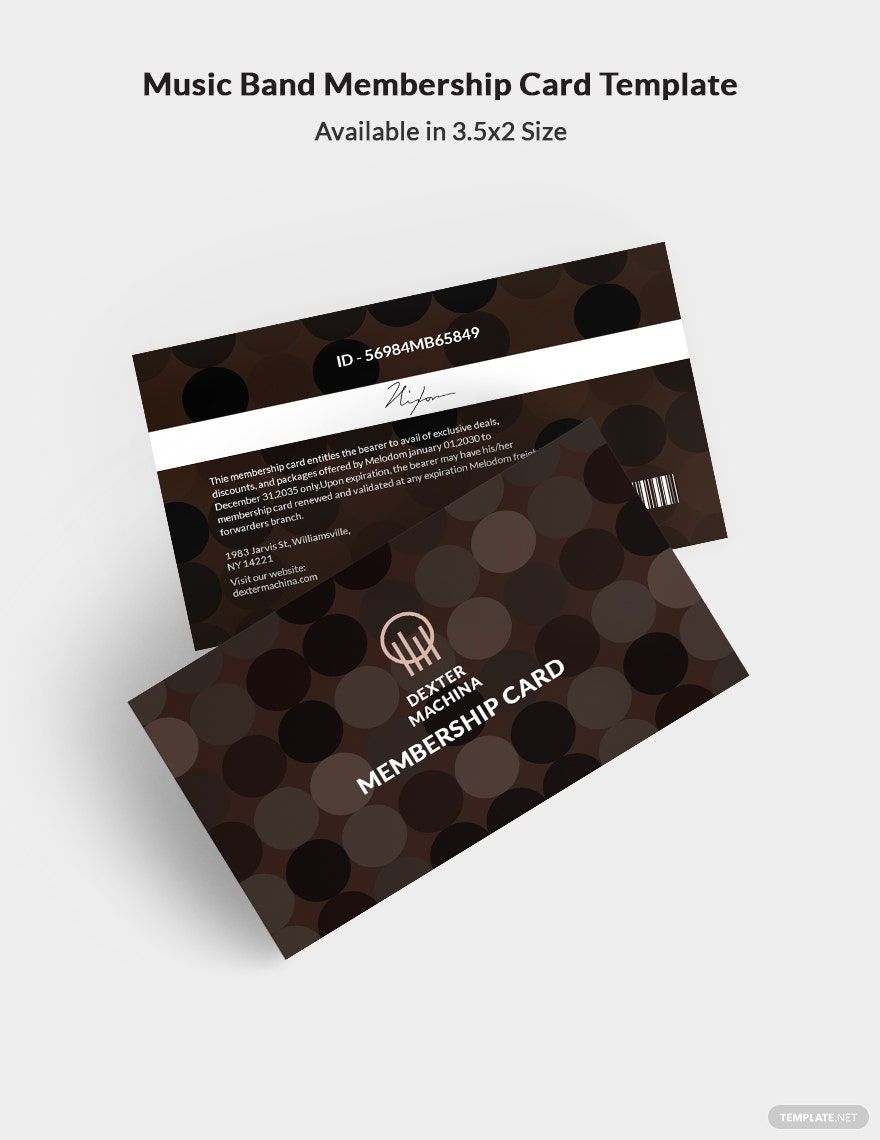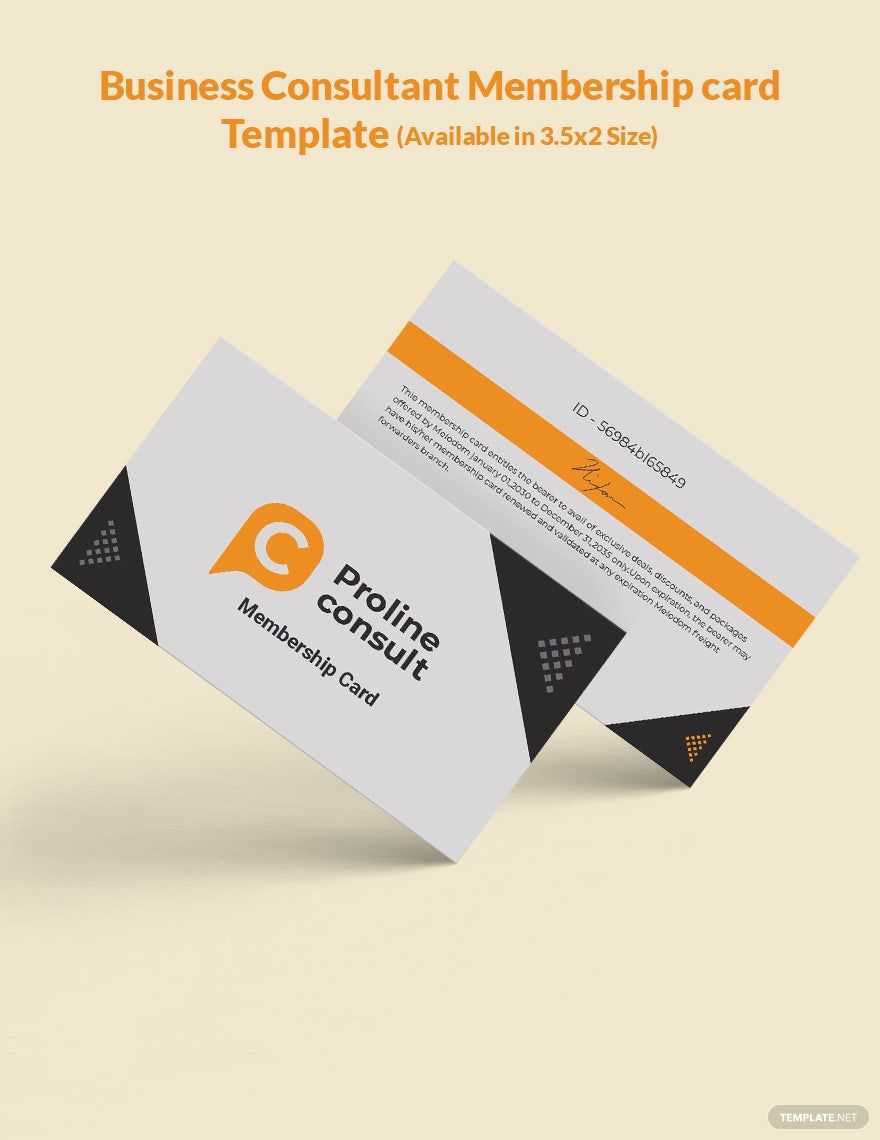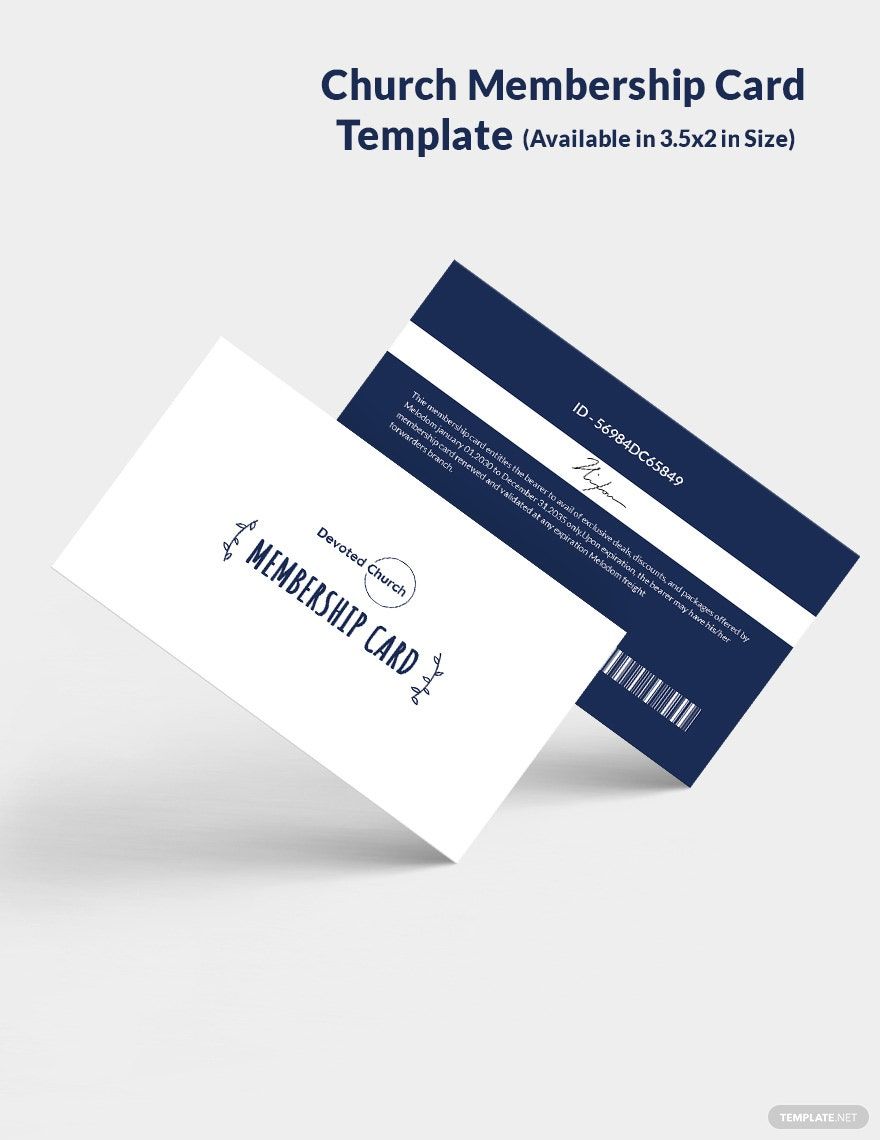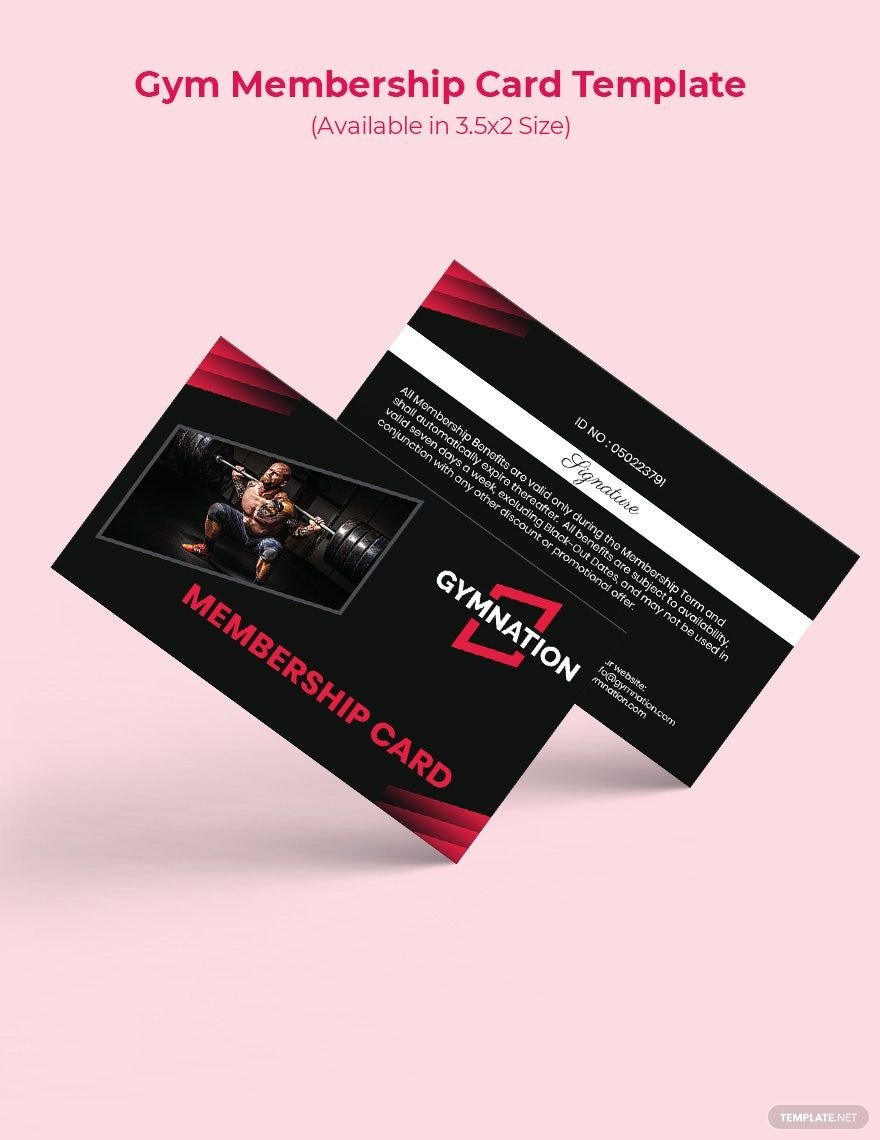Enhance Your Networking with Professionally Designed Membership Card Templates by Template.net
Transform how you engage with clients, colleagues, and members by using expertly crafted Membership Card Templates in Adobe Illustrator by Template.net. Now, anyone can create professional-grade cards quickly and effortlessly, even if you have no design experience. Whether you're looking to enhance your organization’s membership card or create impressive VIP passes for an event, these templates cater to your needs. Choose from a wide selection of free pre-designed templates, all available for downloadable and printable use in Adobe Illustrator. Embrace the convenience of these beautiful pre-designed templates where no design skills are needed. From customizable layouts for social media announcements to print and digital distribution of your cards, your opportunities are limitless.
Discover a world of possibilities with our extensive collection of Membership Card Templates available in Adobe Illustrator. Explore more beautiful premium pre-designed templates to further elevate your branding. Our library is frequently updated, ensuring you never run out of fresh design inspirations. With seamless sharing options, download your creations or share them via link, print, or email to maximize your reach. Take full advantage of both free and premium templates to unlock unparalleled design flexibility and creativity in your projects.