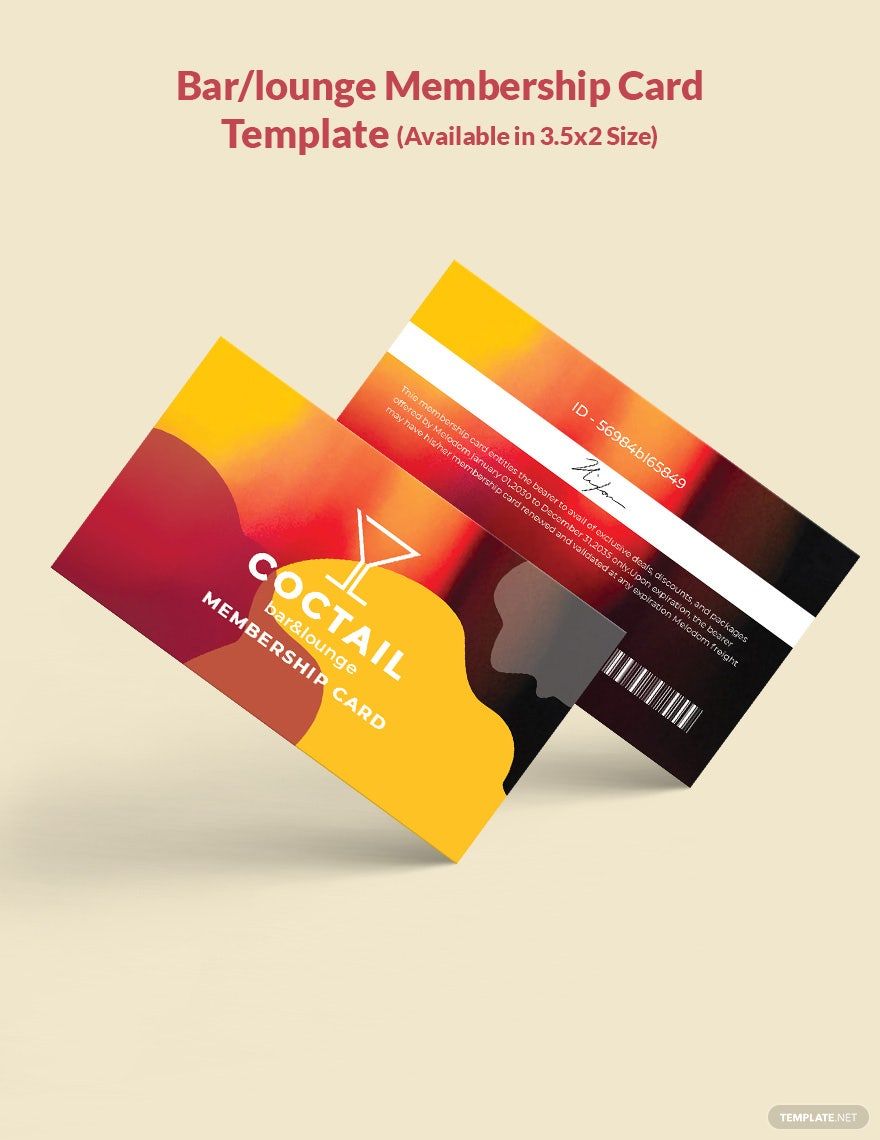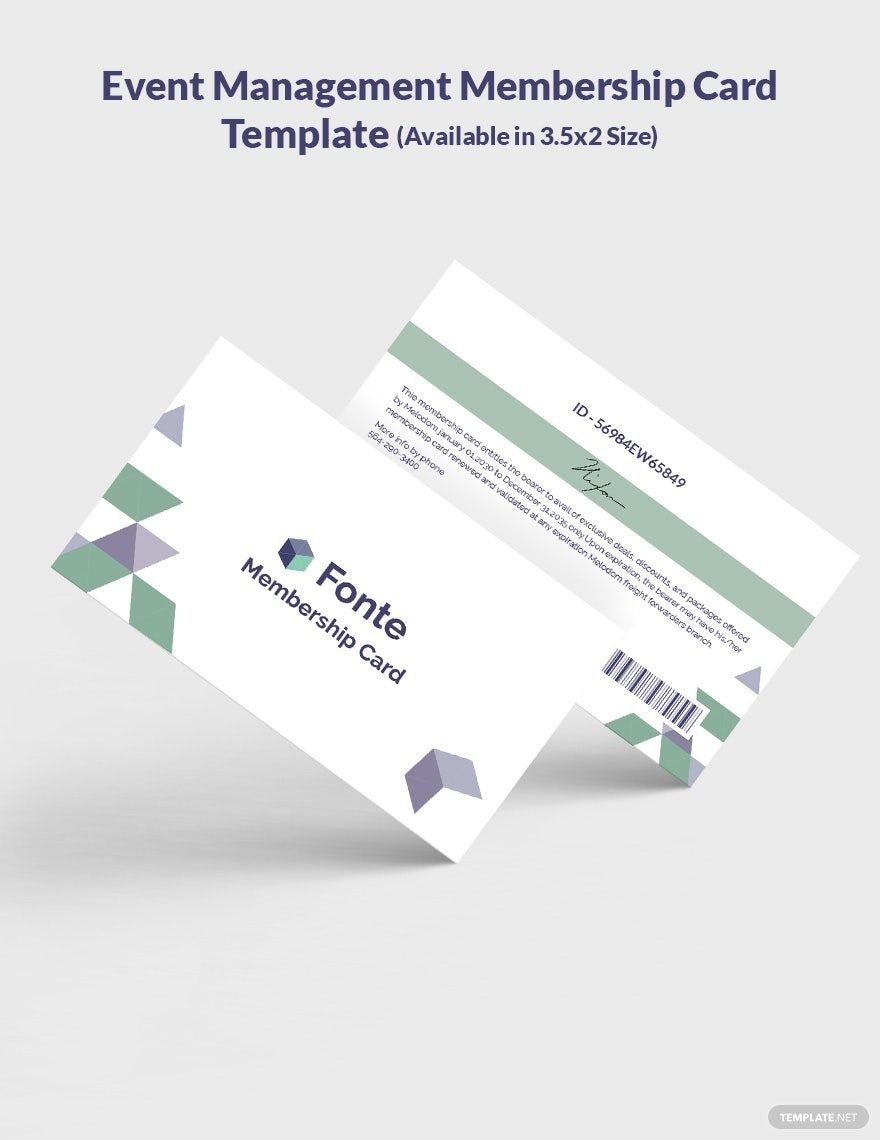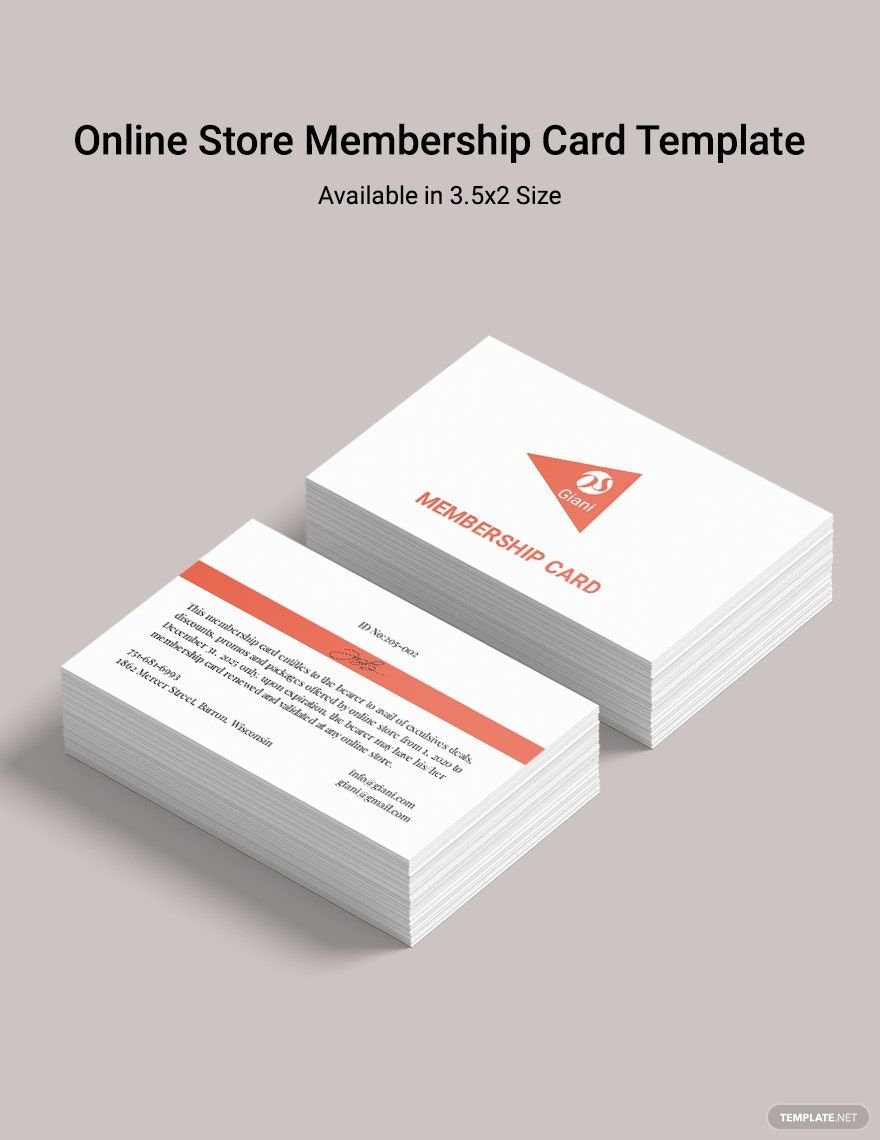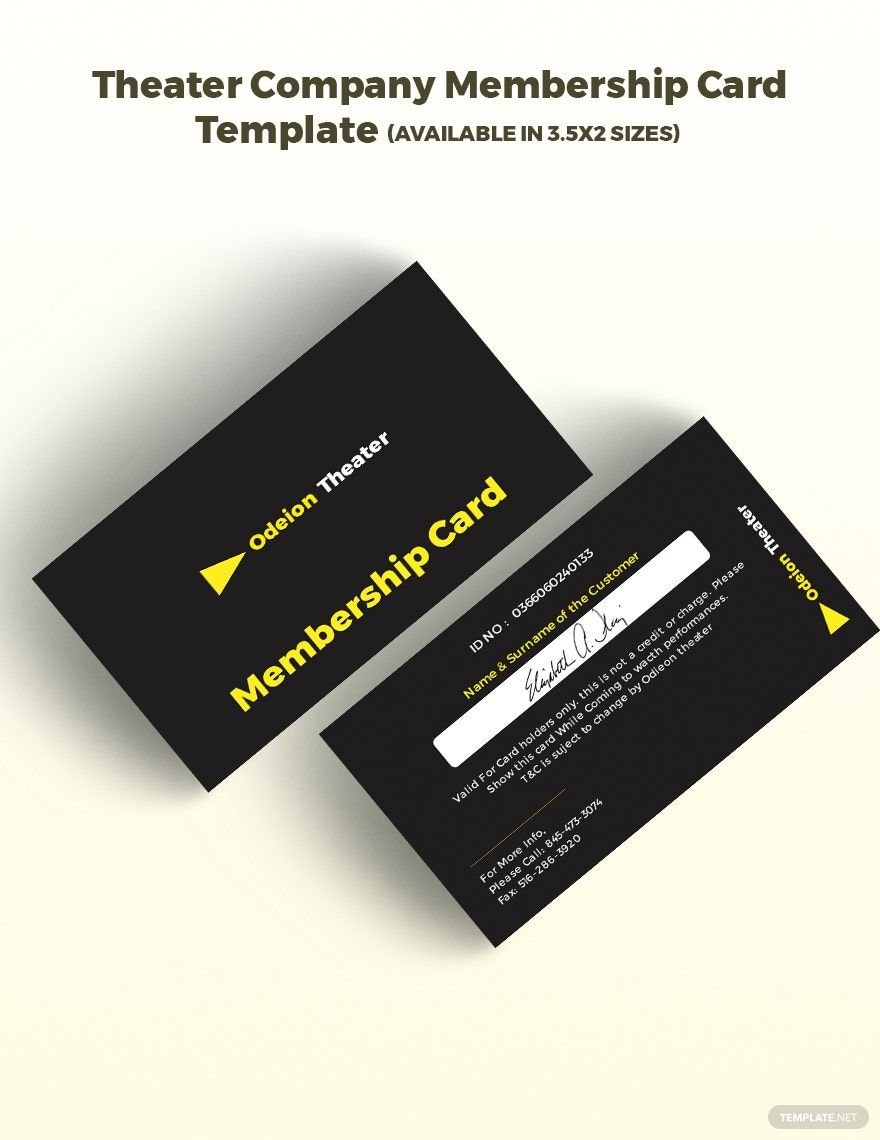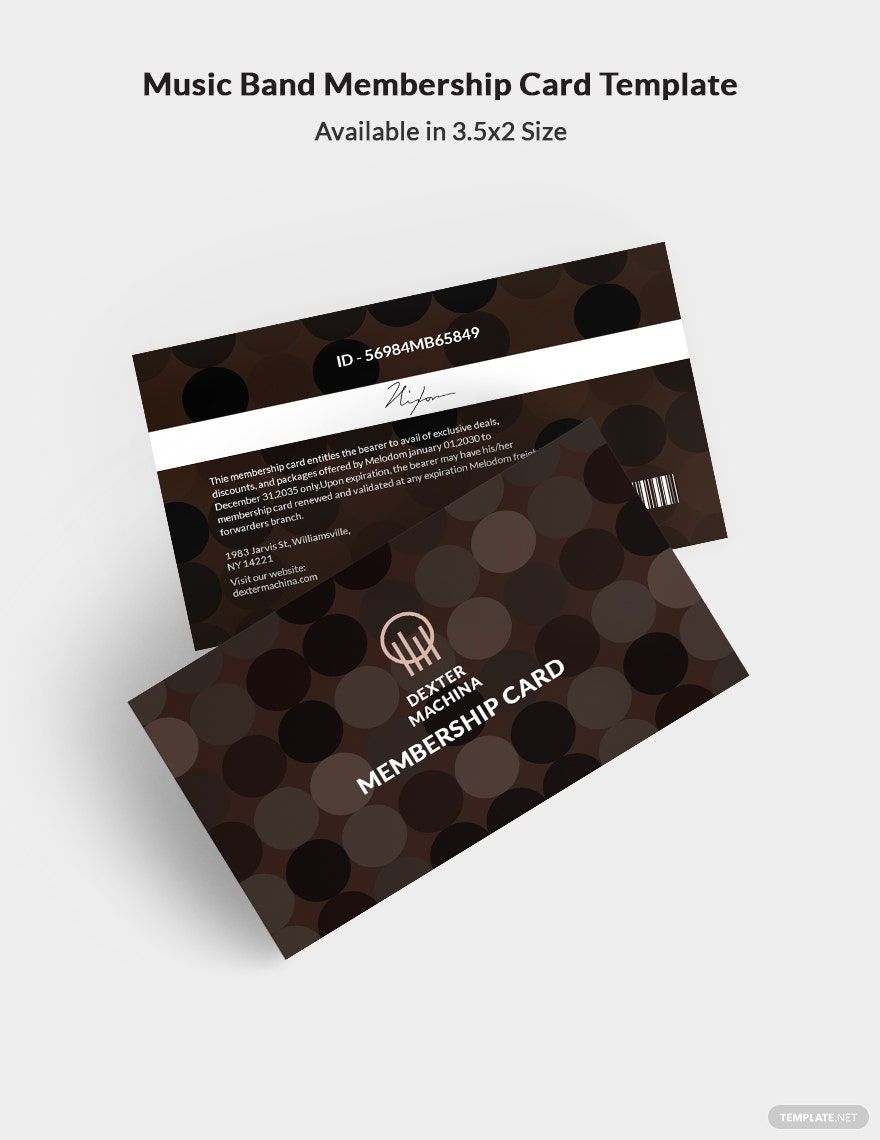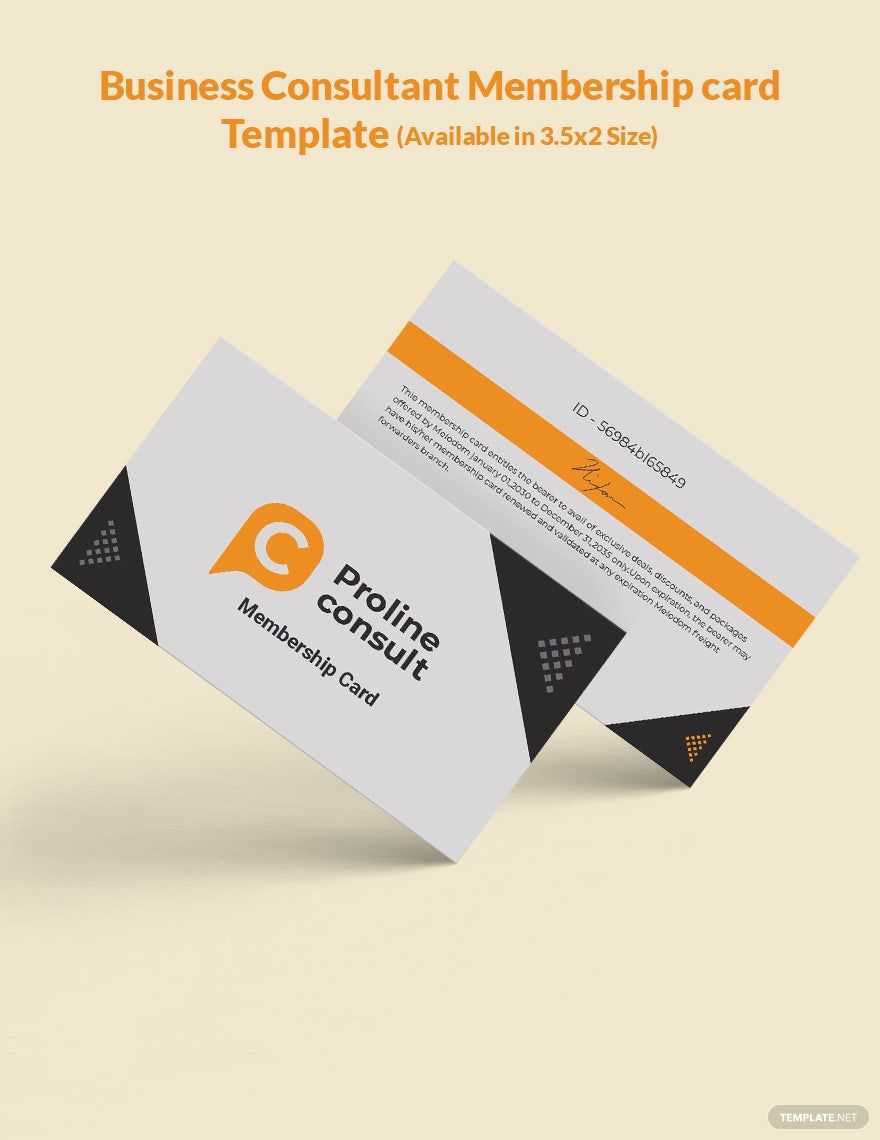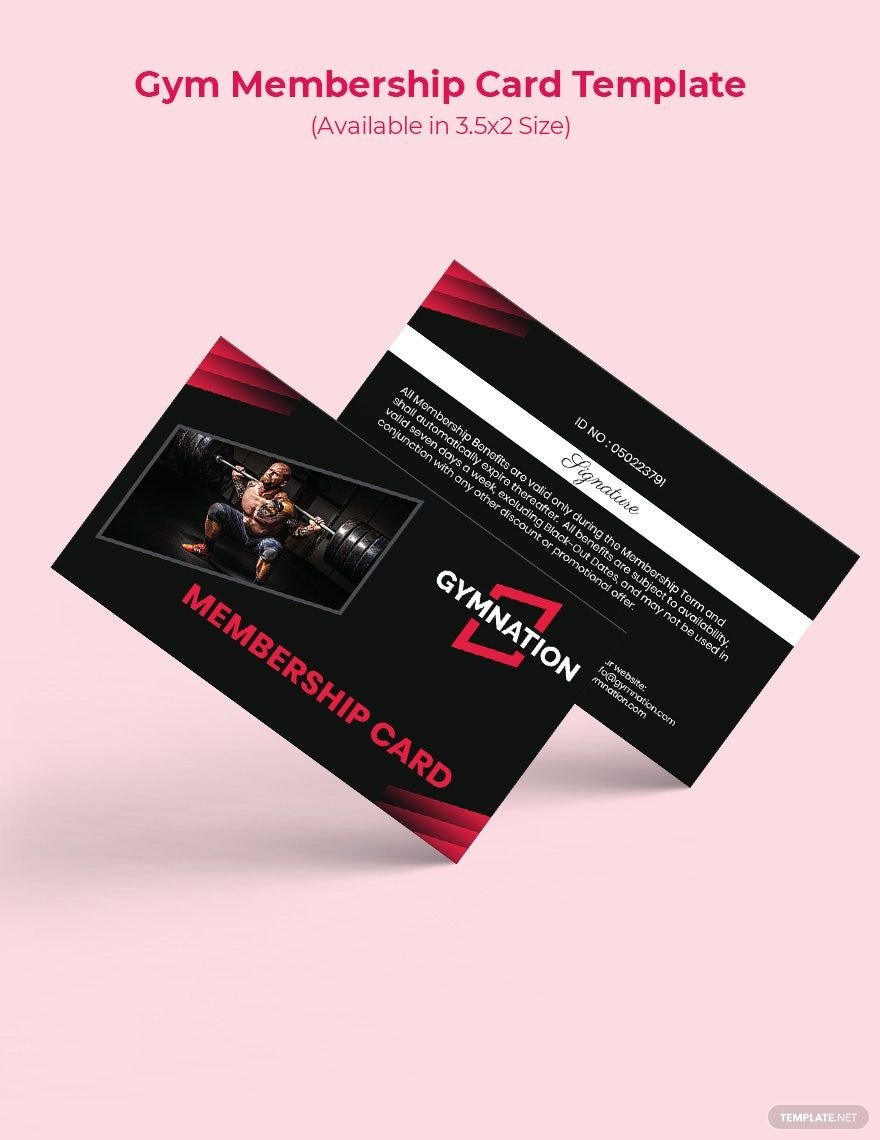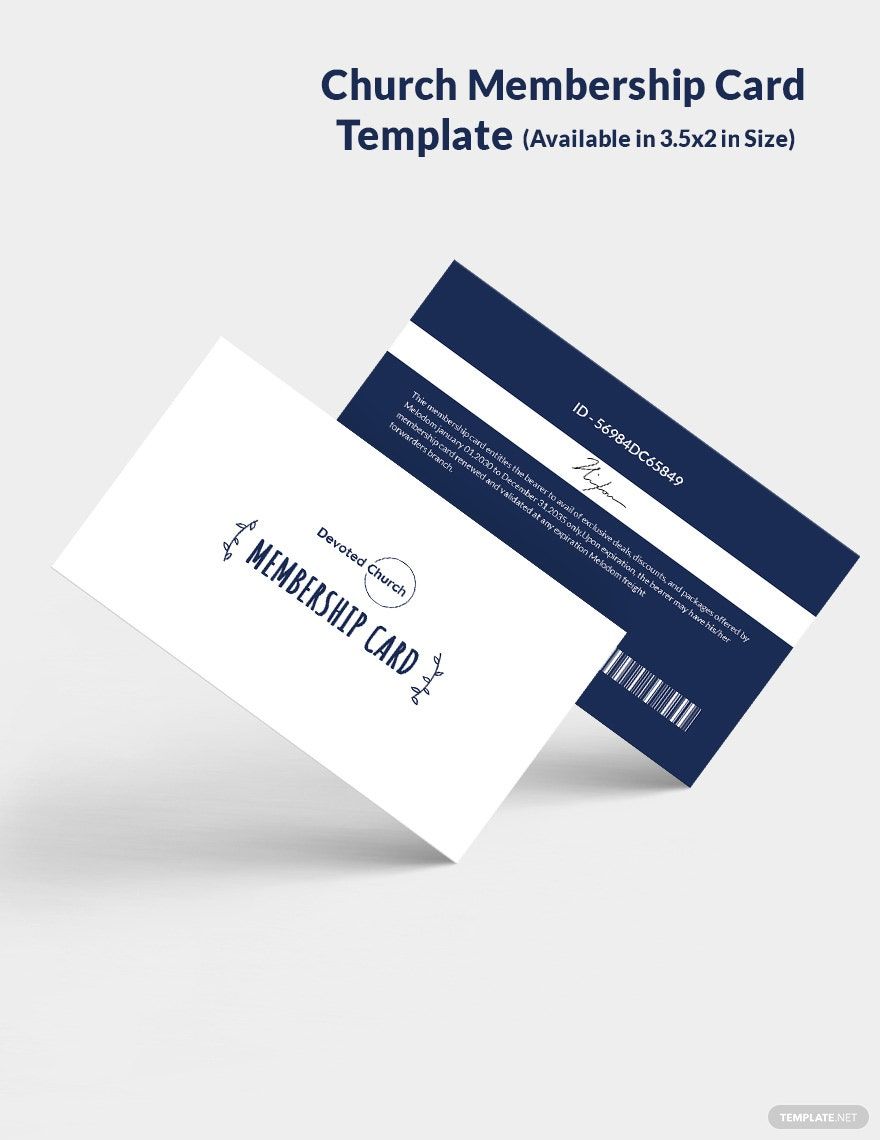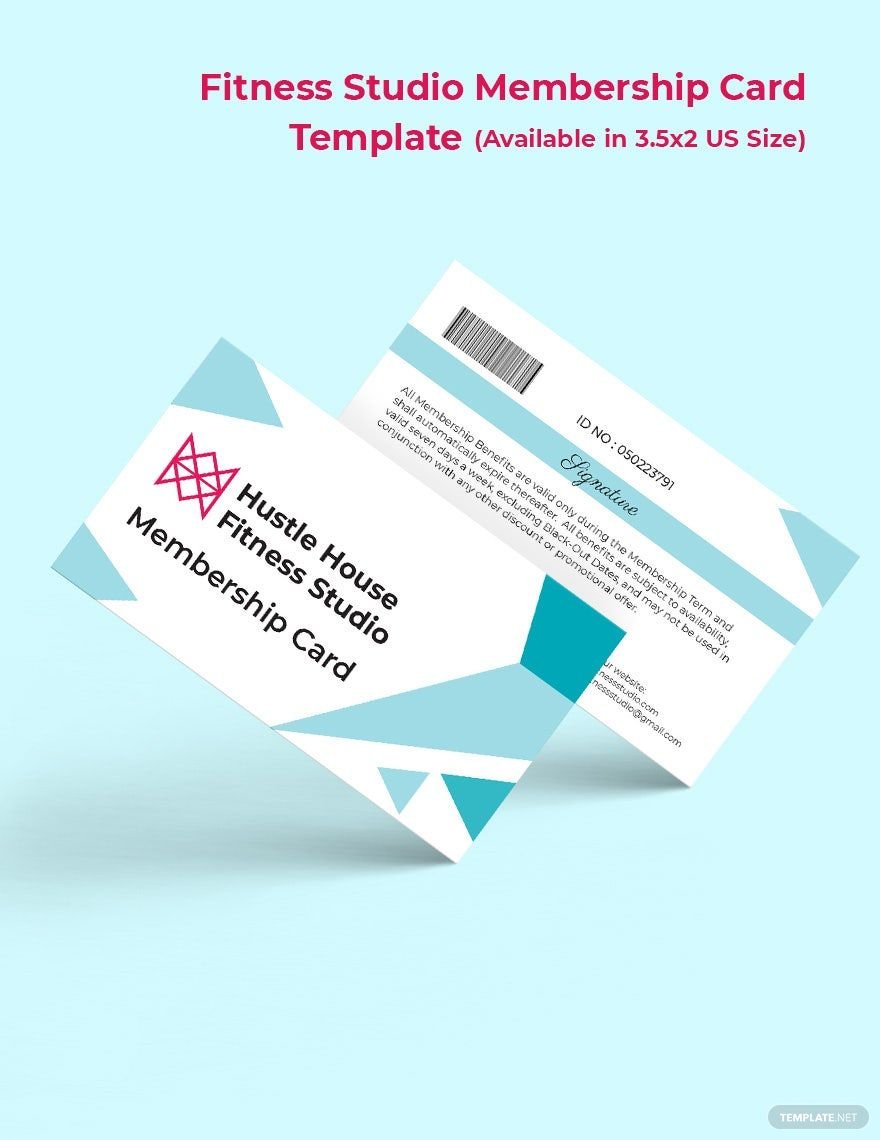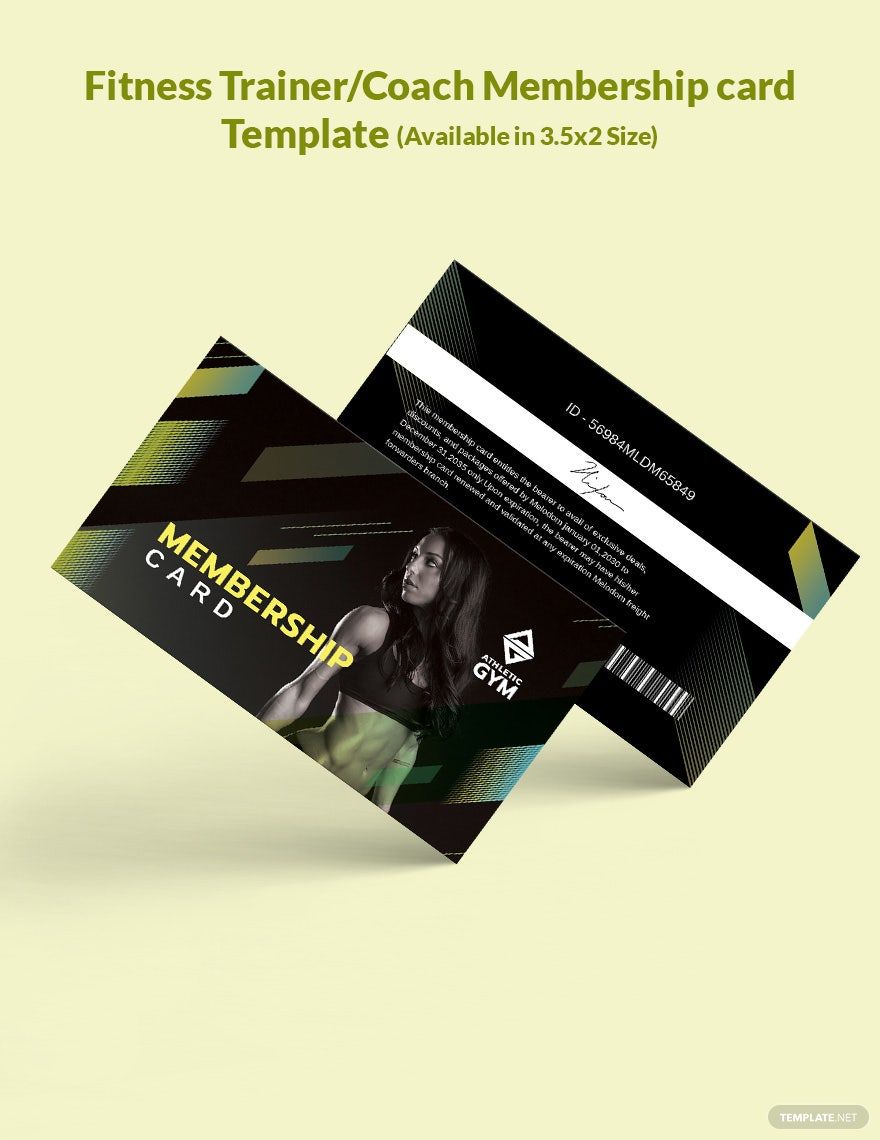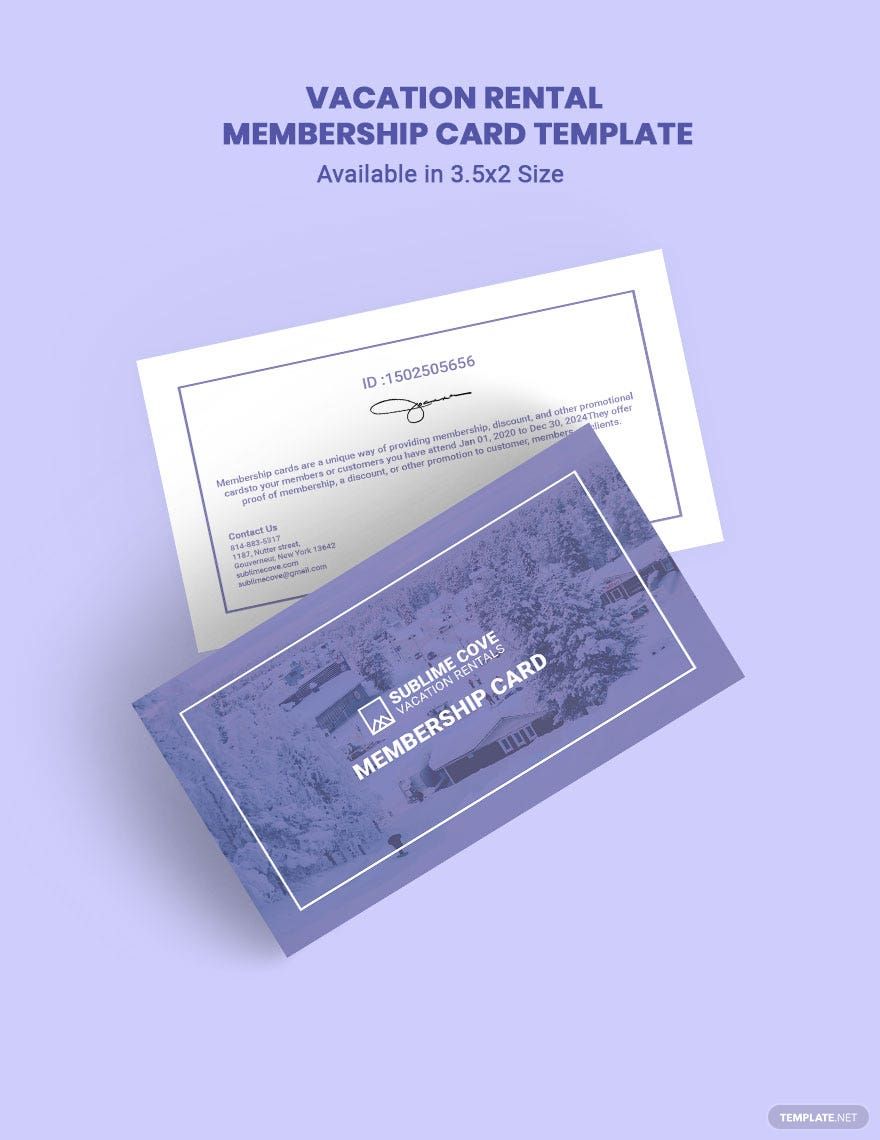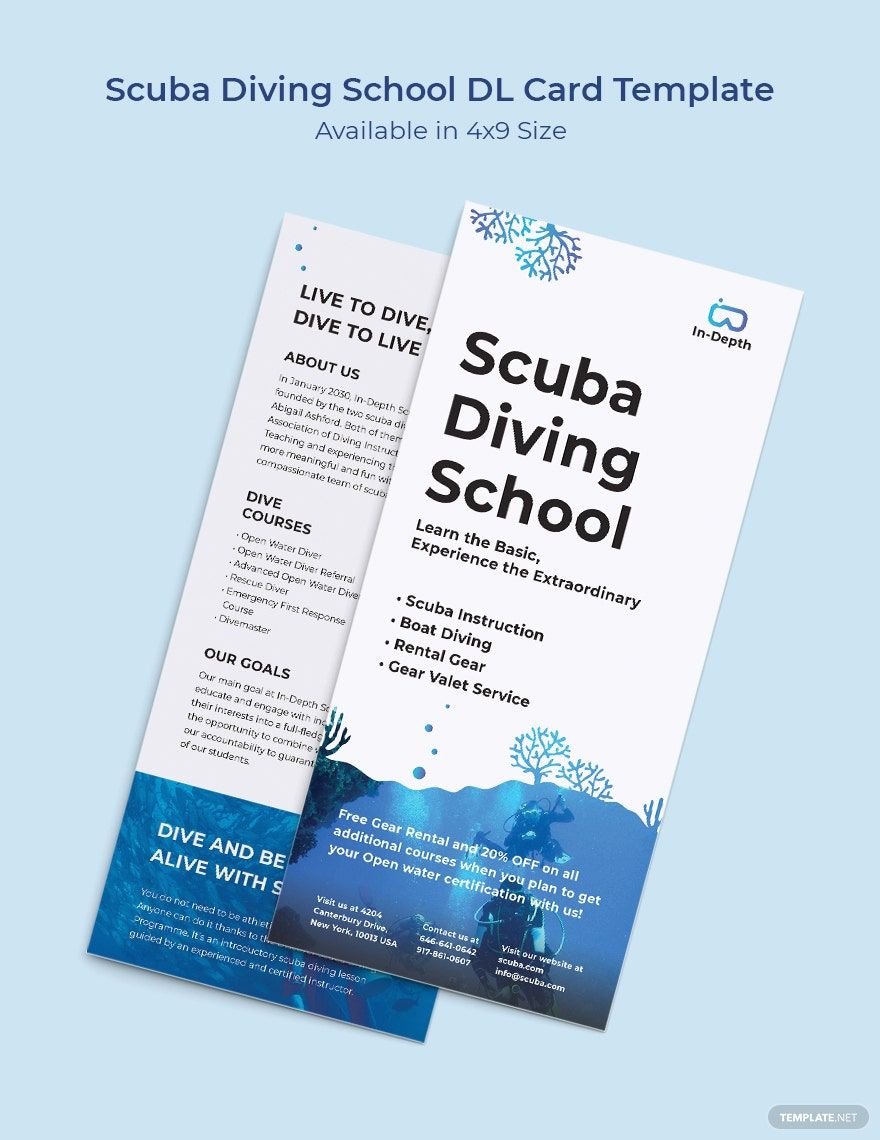Elevate Your Brand Recognition with Professional Membership Card Templates by Template.net
With a library of beautifully crafted pre-designed Membership Card Templates available in Adobe InDesign format, Template.net helps you create standout cards that make a lasting impression. Ideal for businesses, clubs, and organizations, you can effortlessly design membership cards that embody professionalism and style—no design experience required. Whether you're aiming to enhance customer loyalty programs or distribute exclusive event access cards, these templates provide an easy solution. Enjoy access to a vast array of free, downloadable, and printable files, ensuring your creations are ready for both digital and print media. With customizable layouts tailored to fit social media dimensions and branding guidelines, crafting cohesive branding materials is simpler than ever.
Explore the extensive variety of stunning pre-designed Membership Card Templates available in Adobe InDesign format that cater to diverse needs—whether you seek minimalist elegance or bold, dynamic designs. Regular updates ensure you always have fresh options at your fingertips. Easily download your chosen template or share designs with your team through convenient link or email options for seamless collaboration and distribution. Take advantage of both the free and premium templates to expand your creative horizons and ensure maximum flexibility in your projects. With Template.net, discover an unparalleled way to articulate your brand’s identity, engaging clients and members alike.