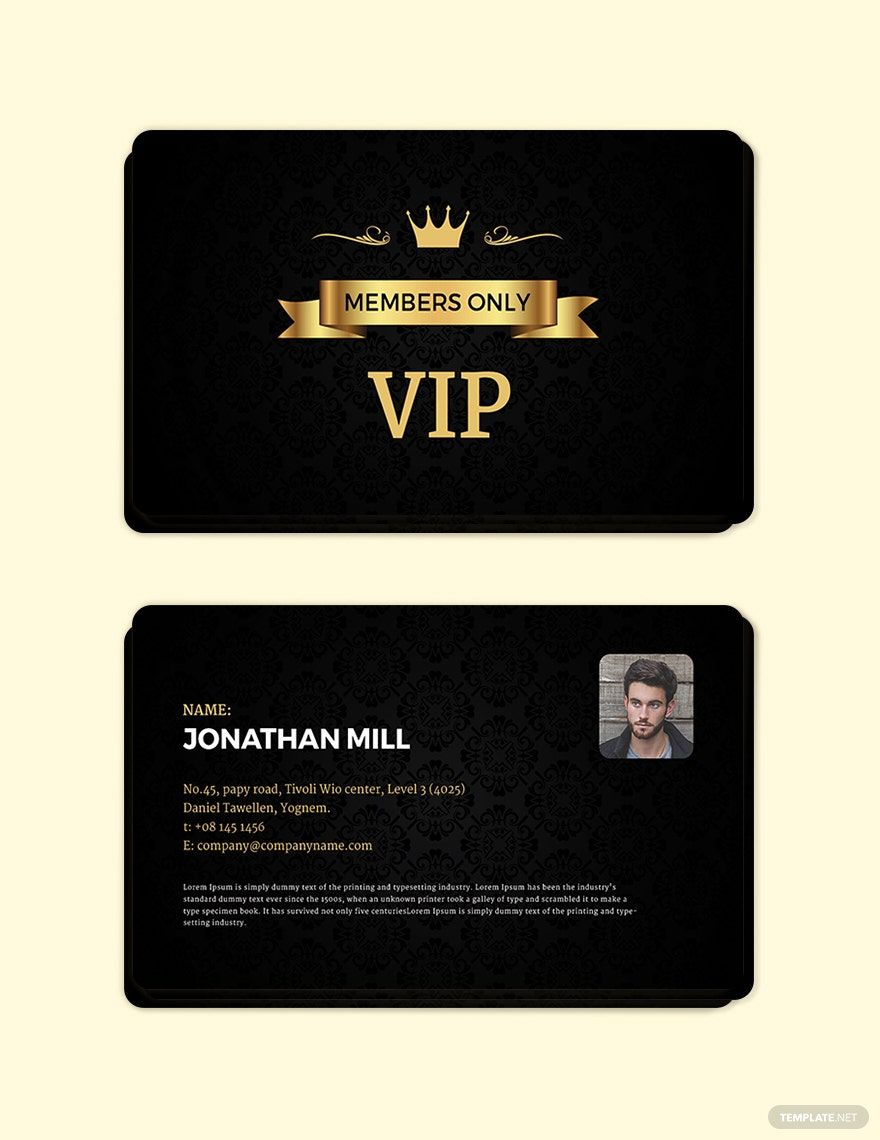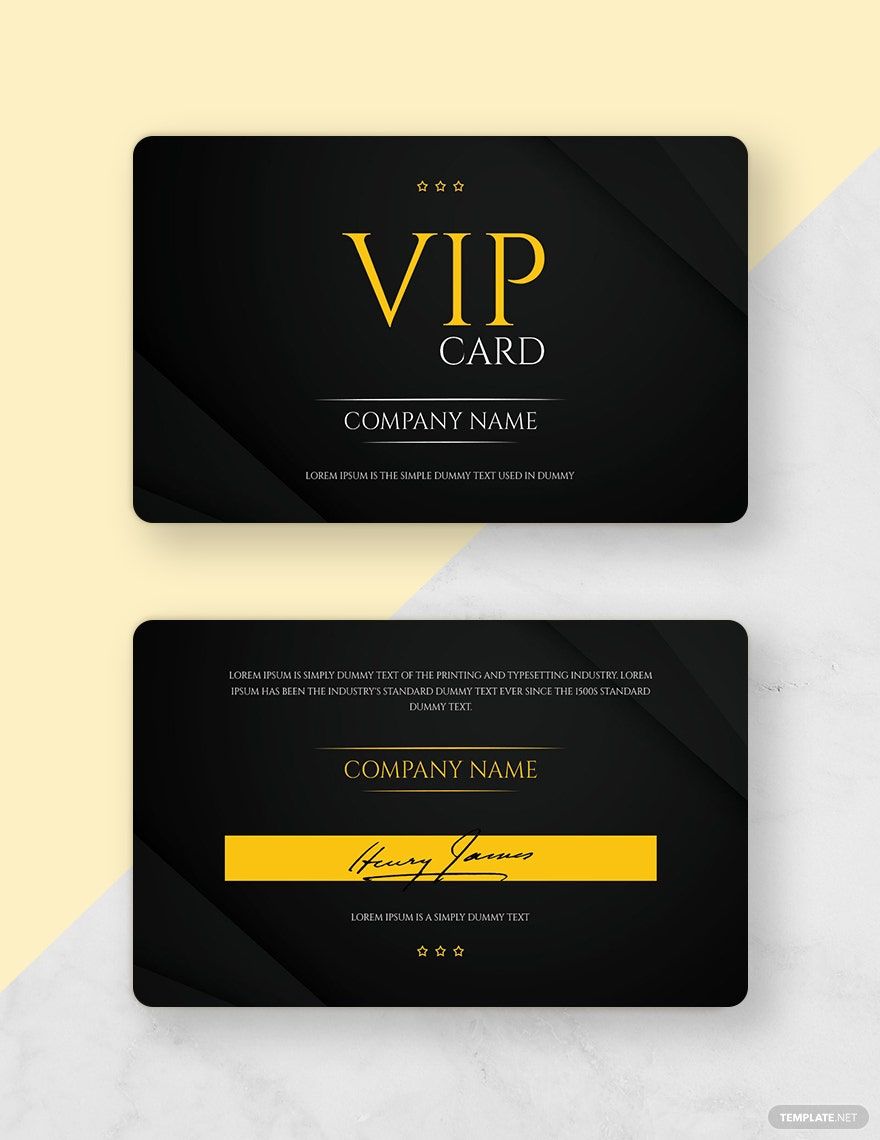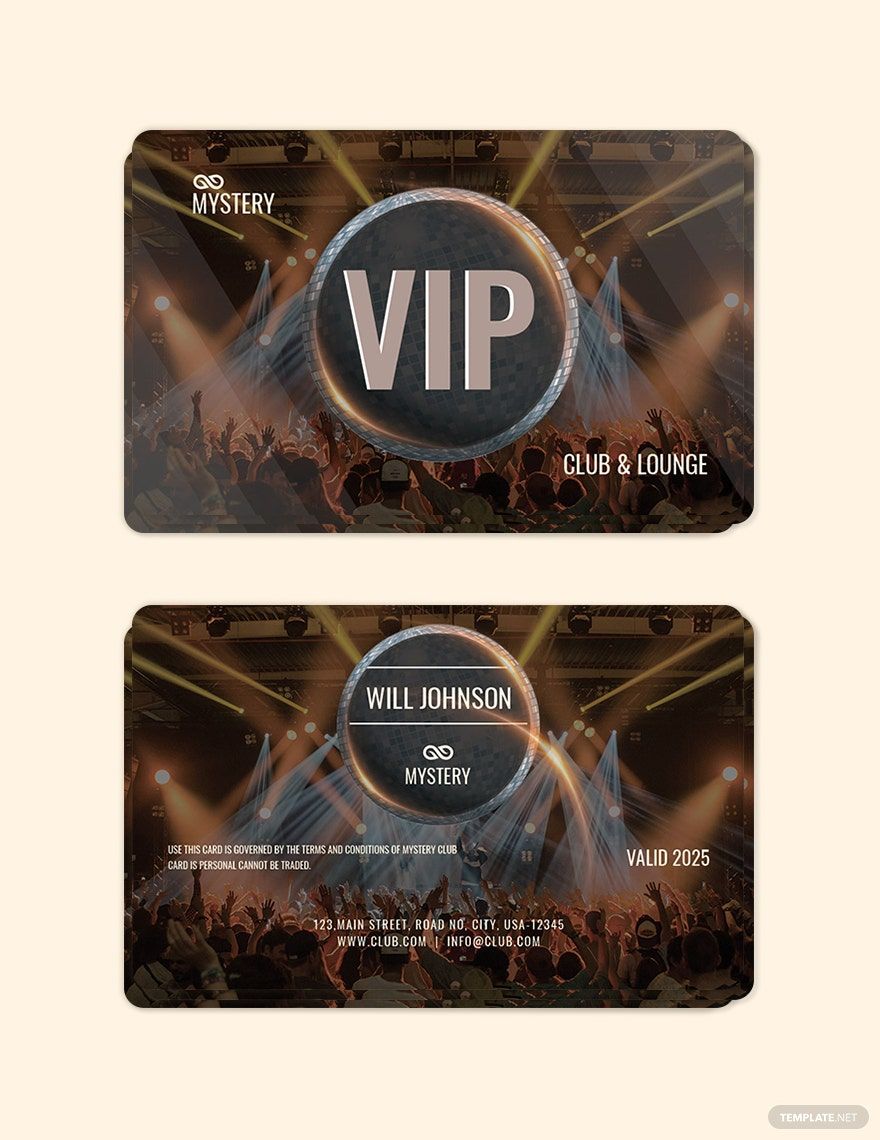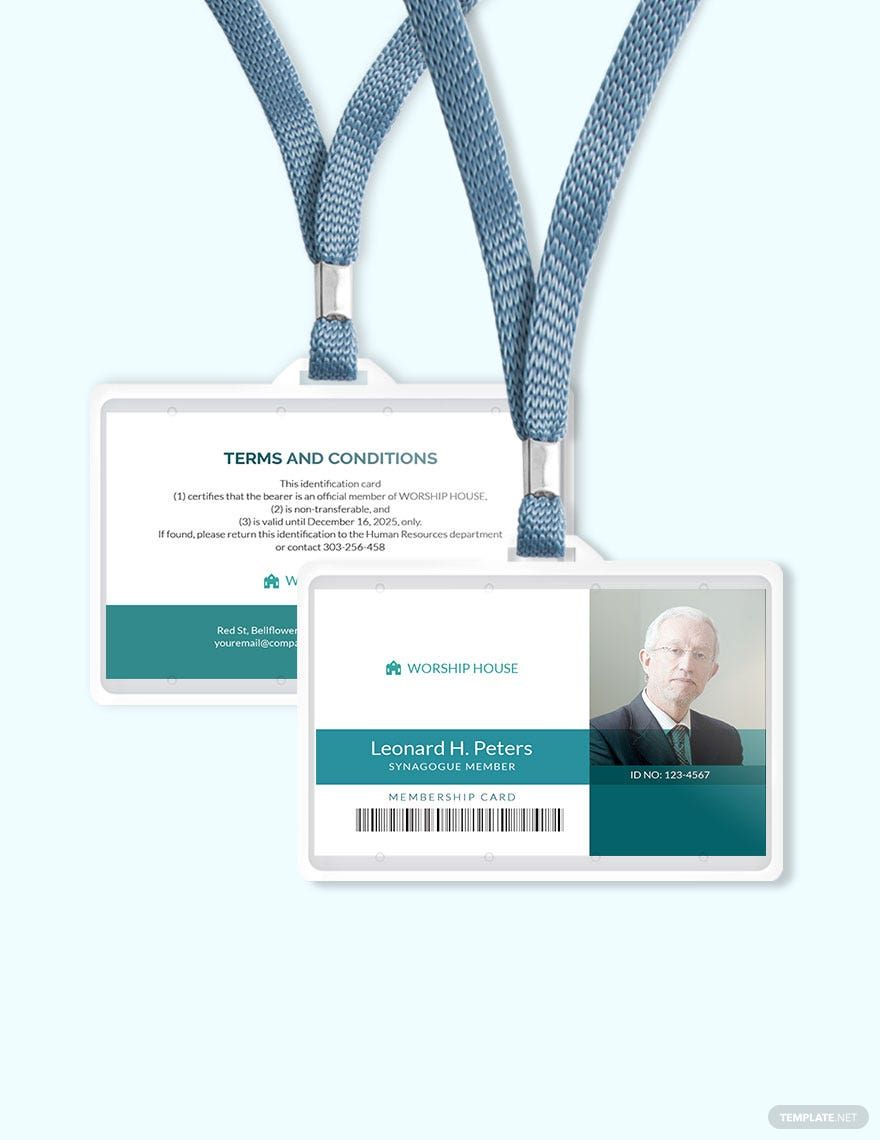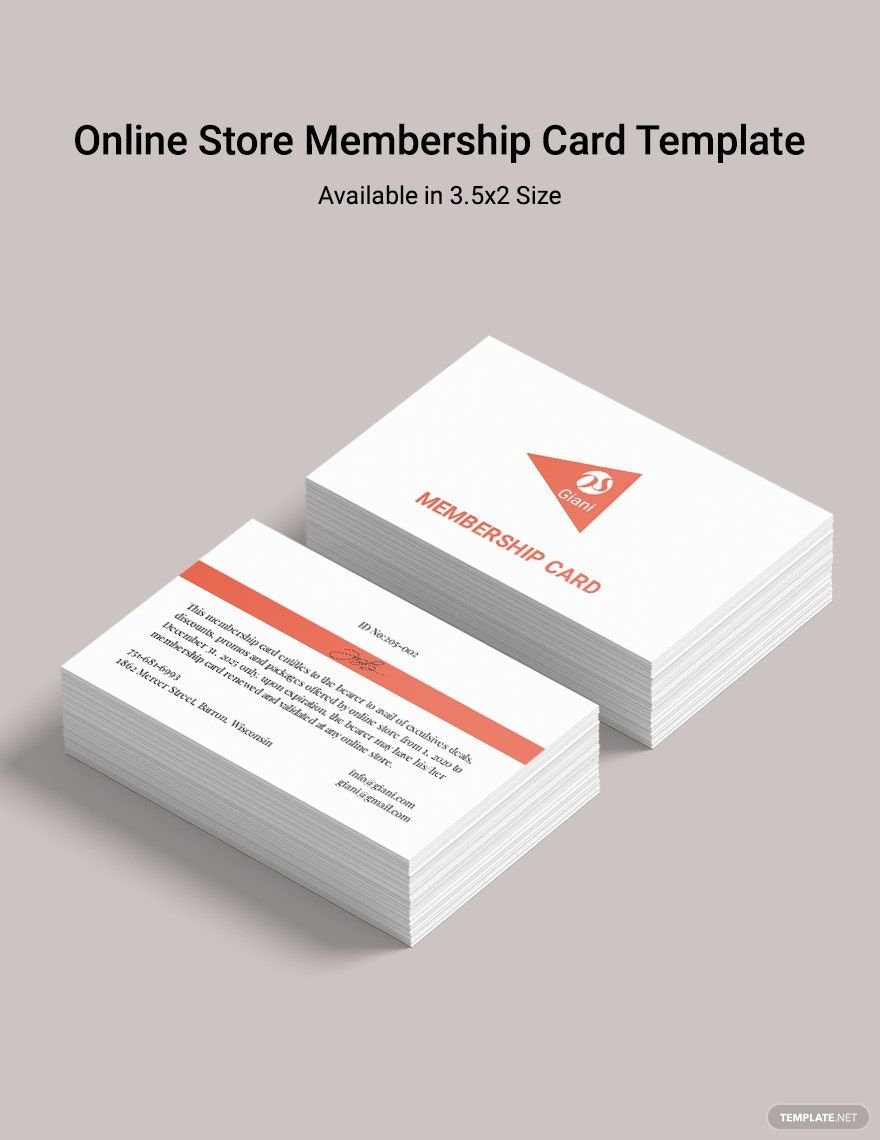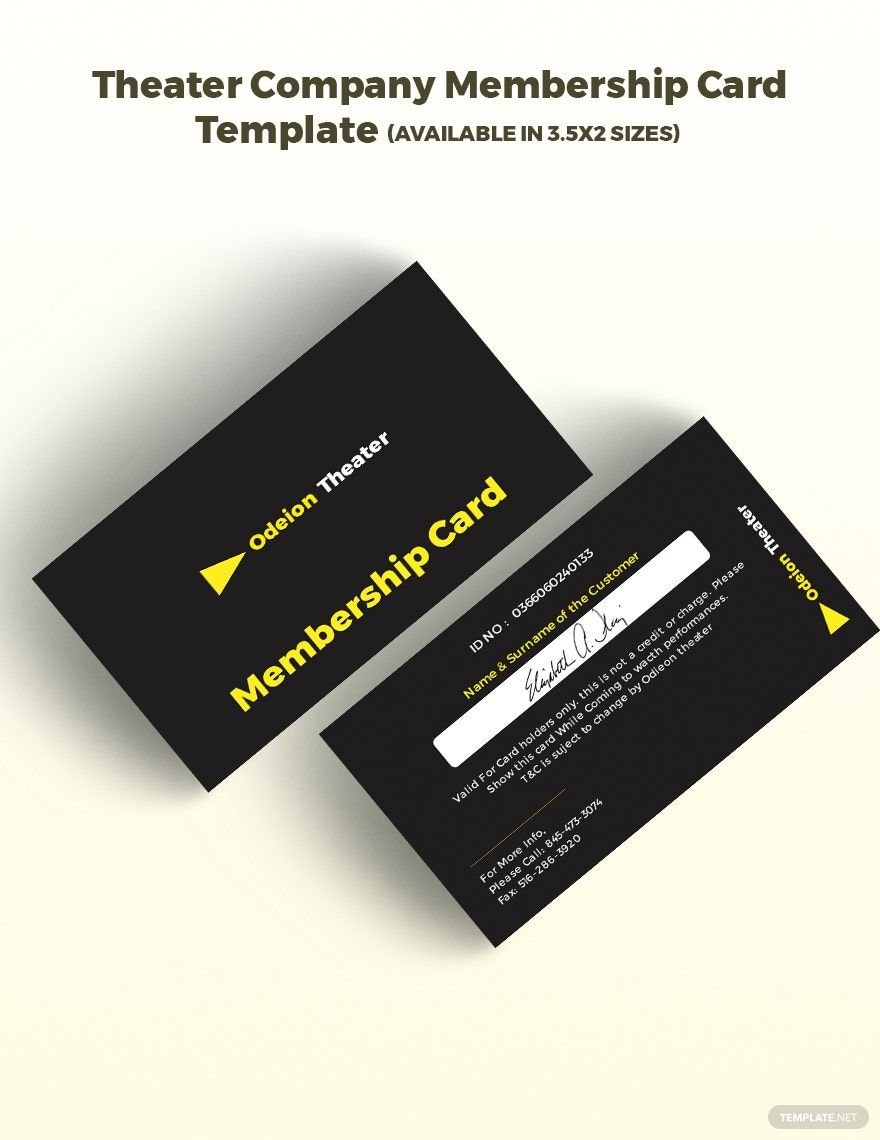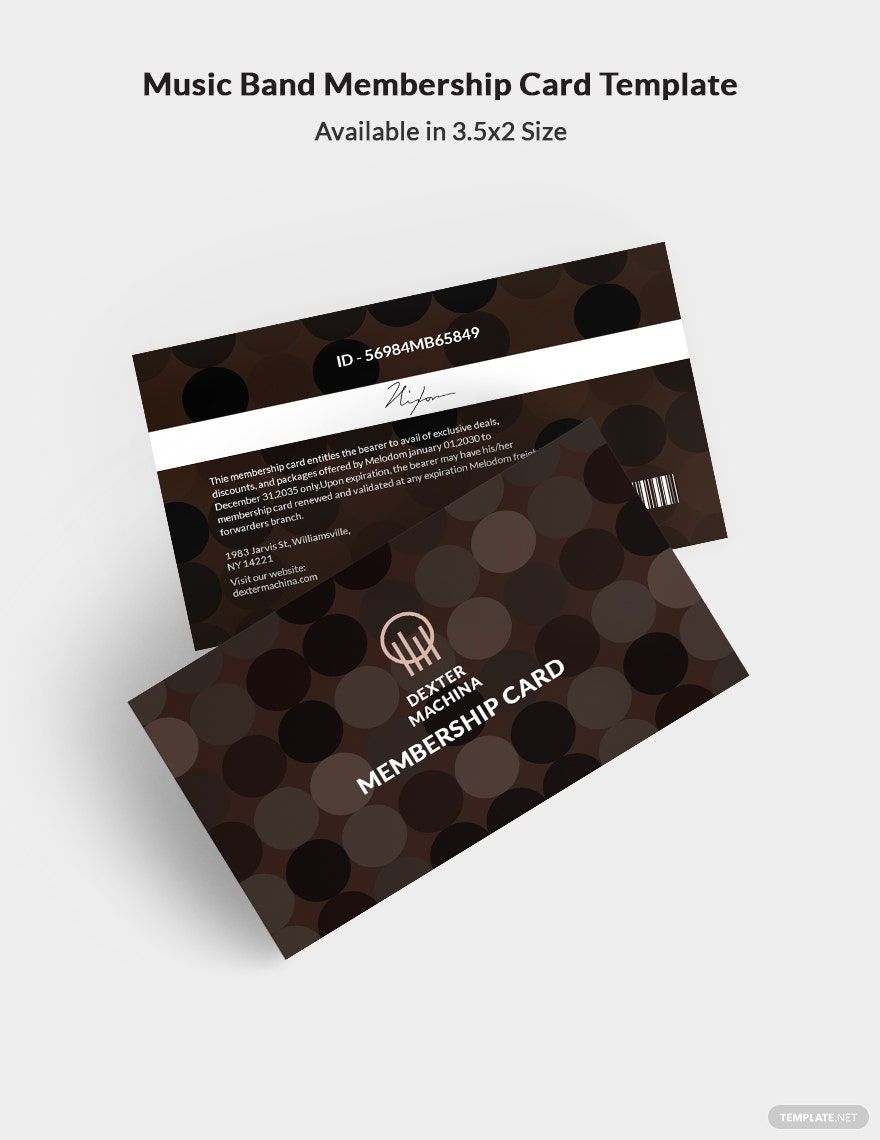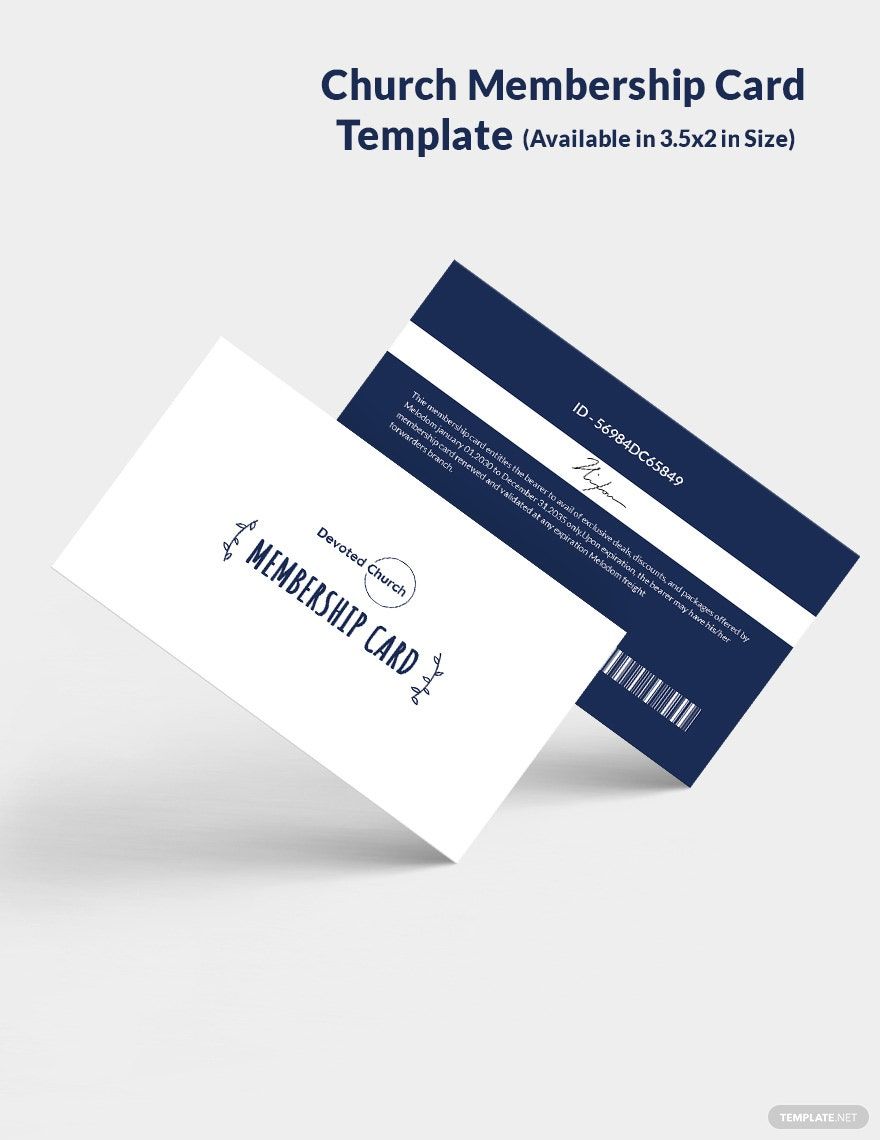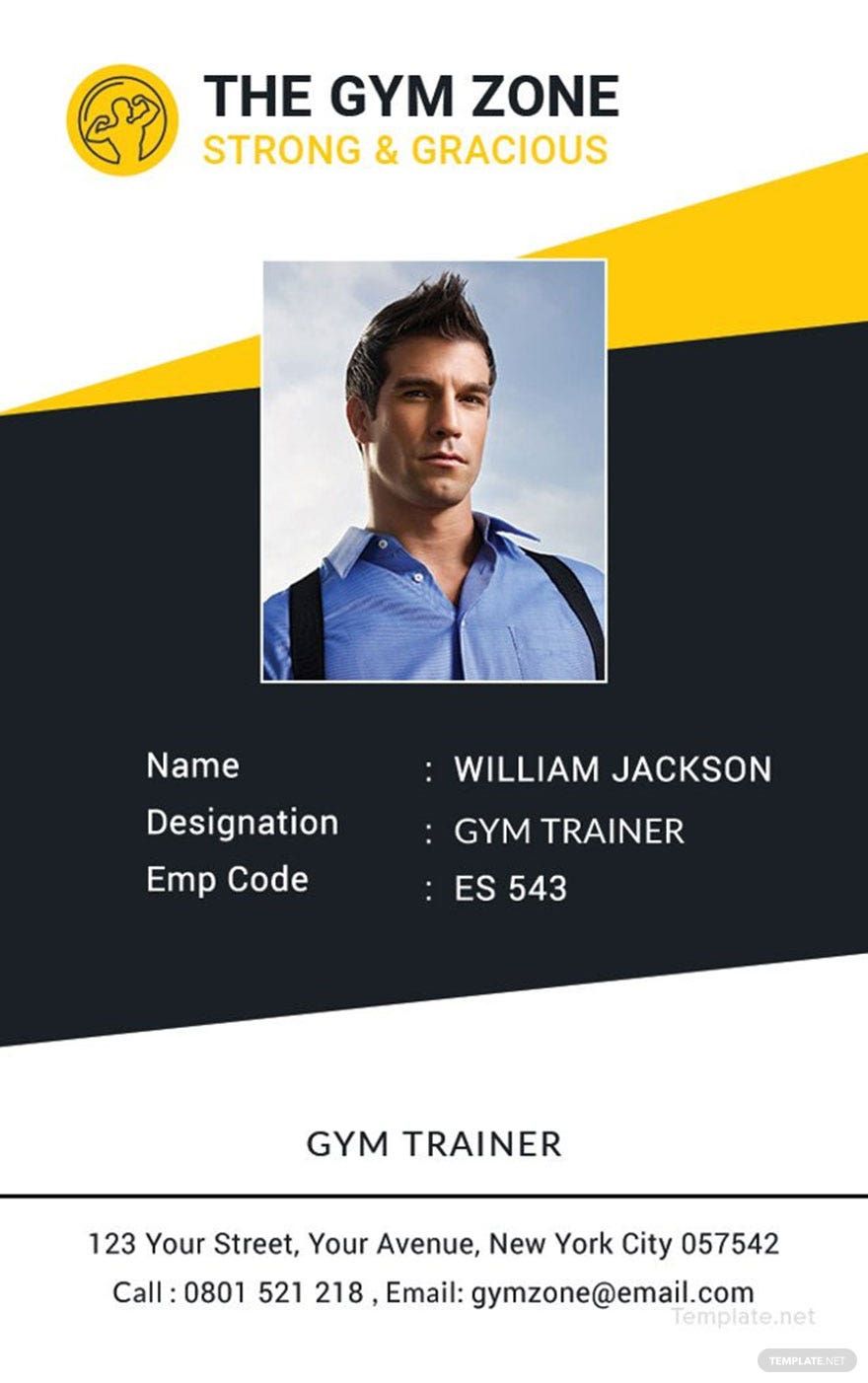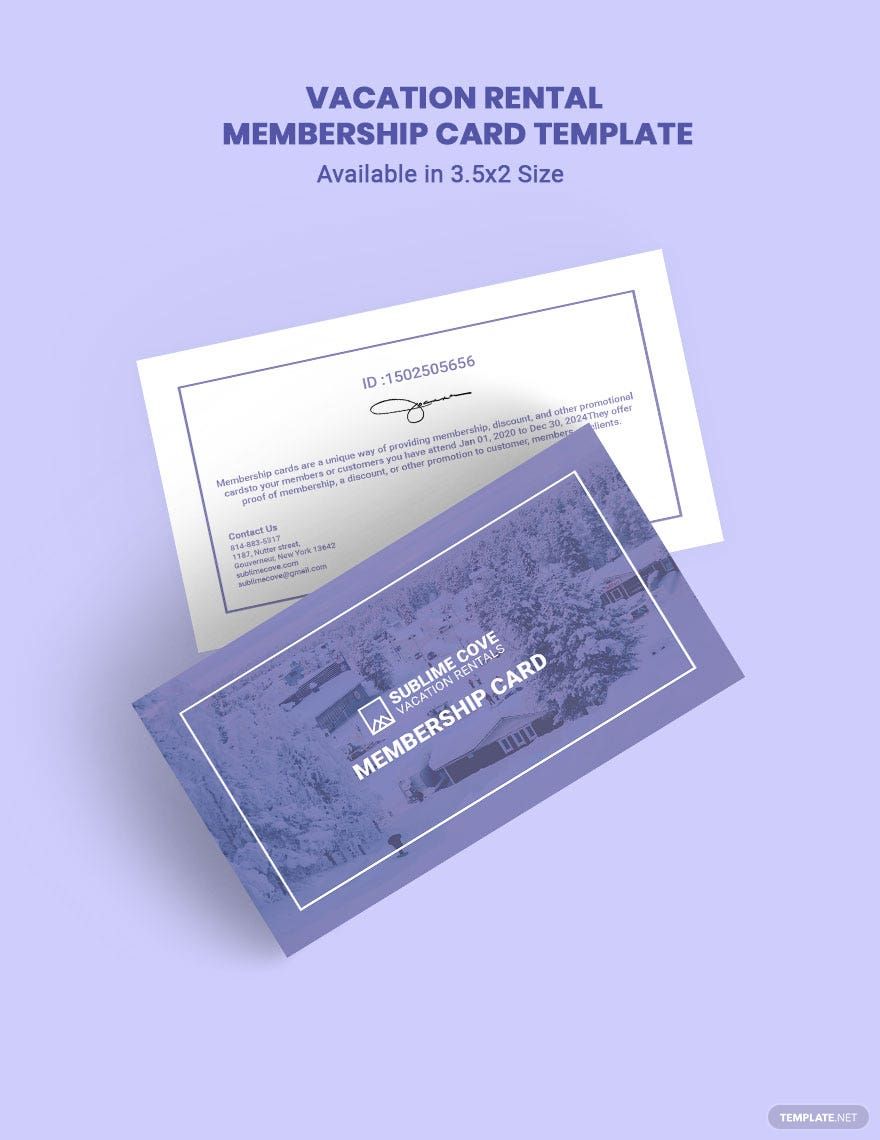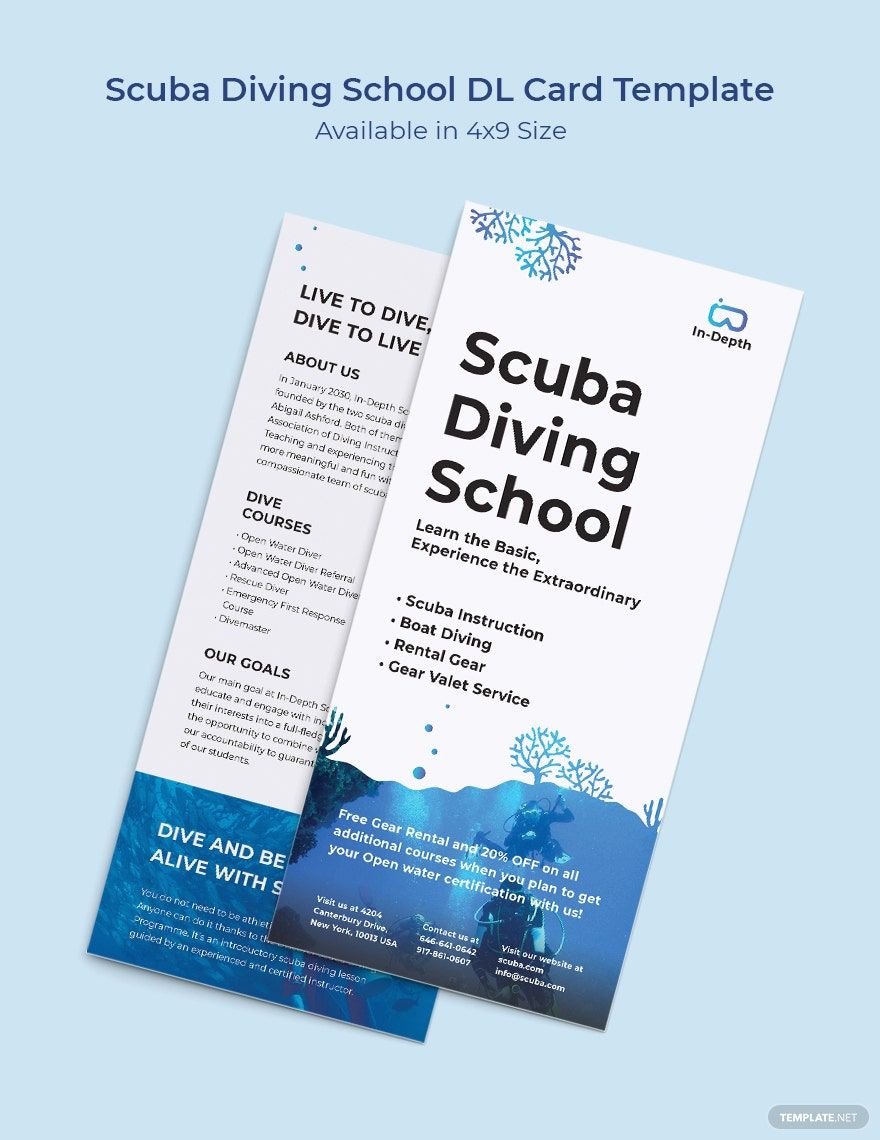Bring your marketing initiatives to life with pre-designed Membership Card Templates in Apple Pages by Template.net
Create professional-grade membership cards quickly and easily with no design experience by using Template.net’s free pre-designed options. Designed for businesses and organizations seeking effective solutions, these templates empower you to produce eye-catching membership cards with precision and flair. Whether you’re looking to enhance club memberships or promote a loyalty program, these templates are your go-to solution. With free pre-designed templates available for downloadable and printable files in Apple Pages, Template.net ensures anyone can craft stunning cards without the need for advanced design skills. Save time and effort with beautiful pre-designed templates that cater to both print and digital distribution, offering customizable layouts for your branding needs.
Explore more beautiful premium pre-designed templates in Apple Pages to elevate the presentation of your membership cards. With a constantly updated library of creative designs, you’ll always find the perfect template for your purpose. Enhance your reach by choosing to download or share your sleek, customized membership cards via print, email, or export directly from Template.net. For the best results, consider utilizing both free and premium templates to adapt to any occasion with maximum flexibility. Dive into our versatile collection and start creating visually compelling membership cards today!