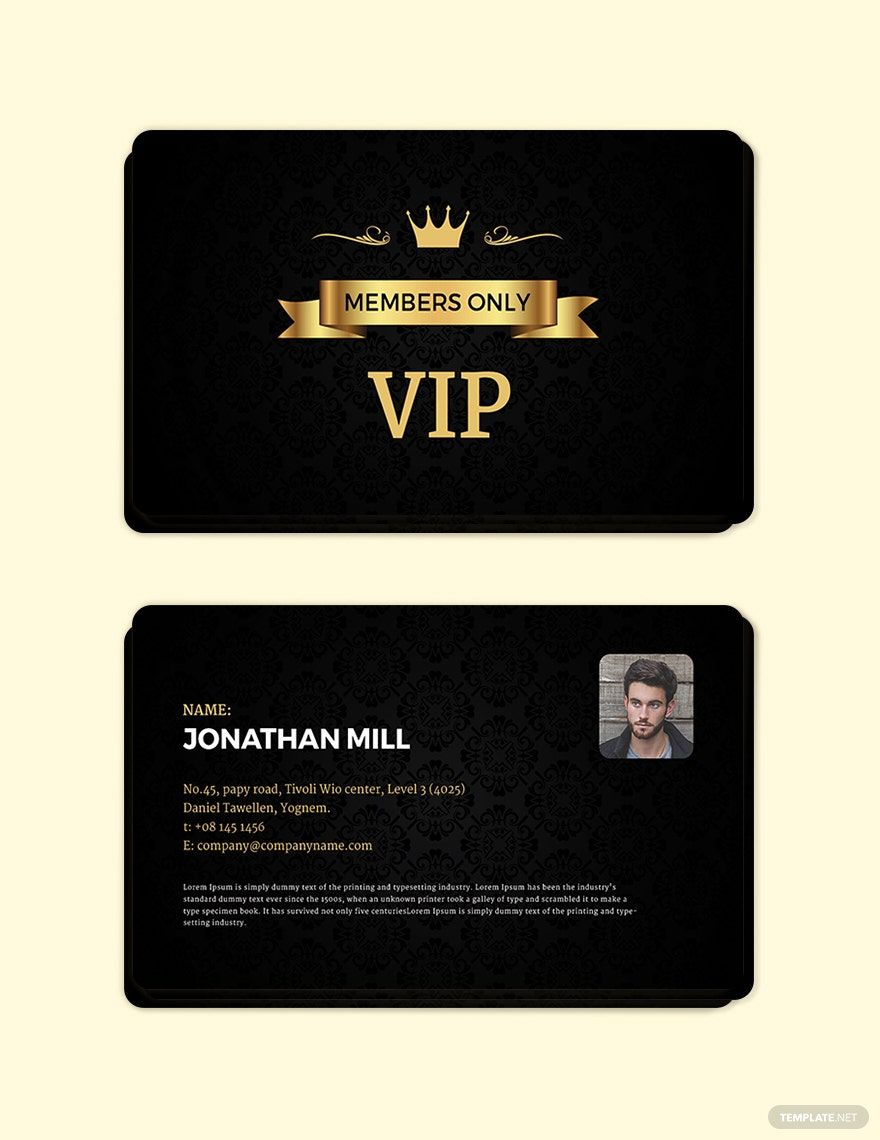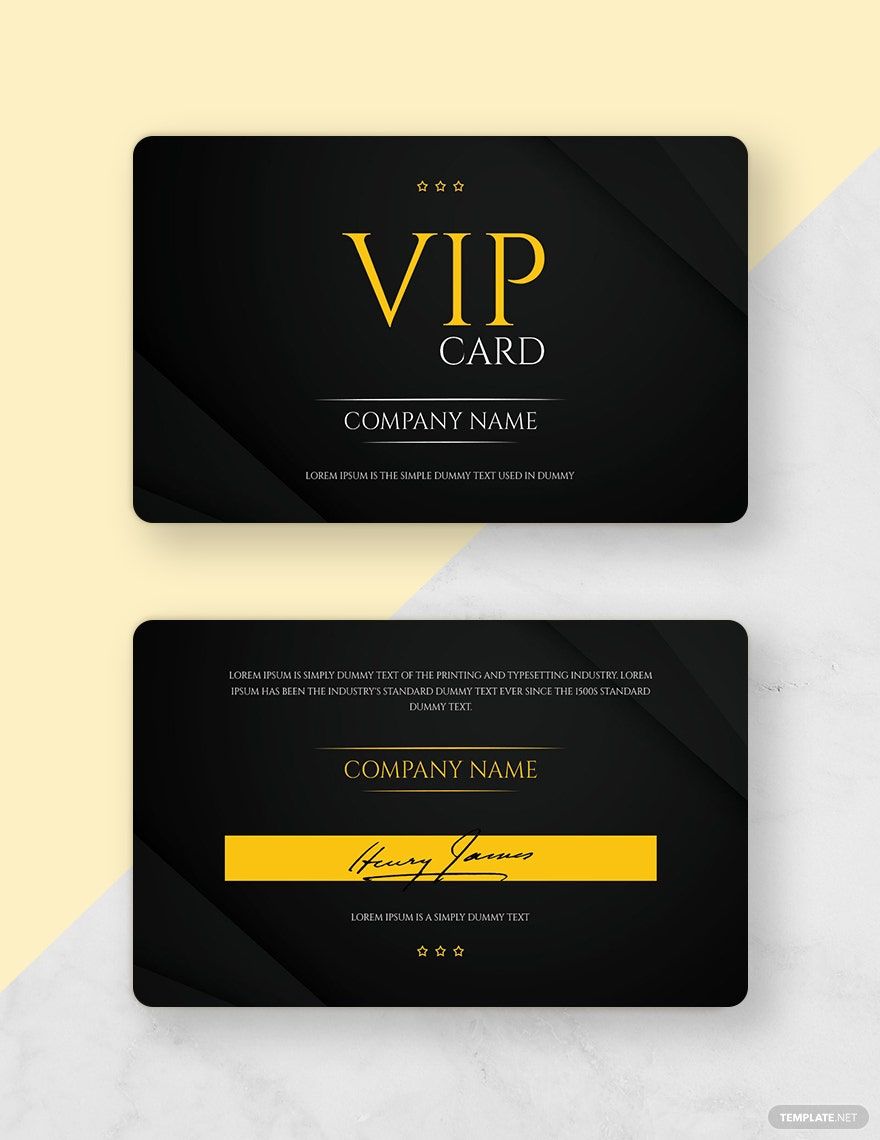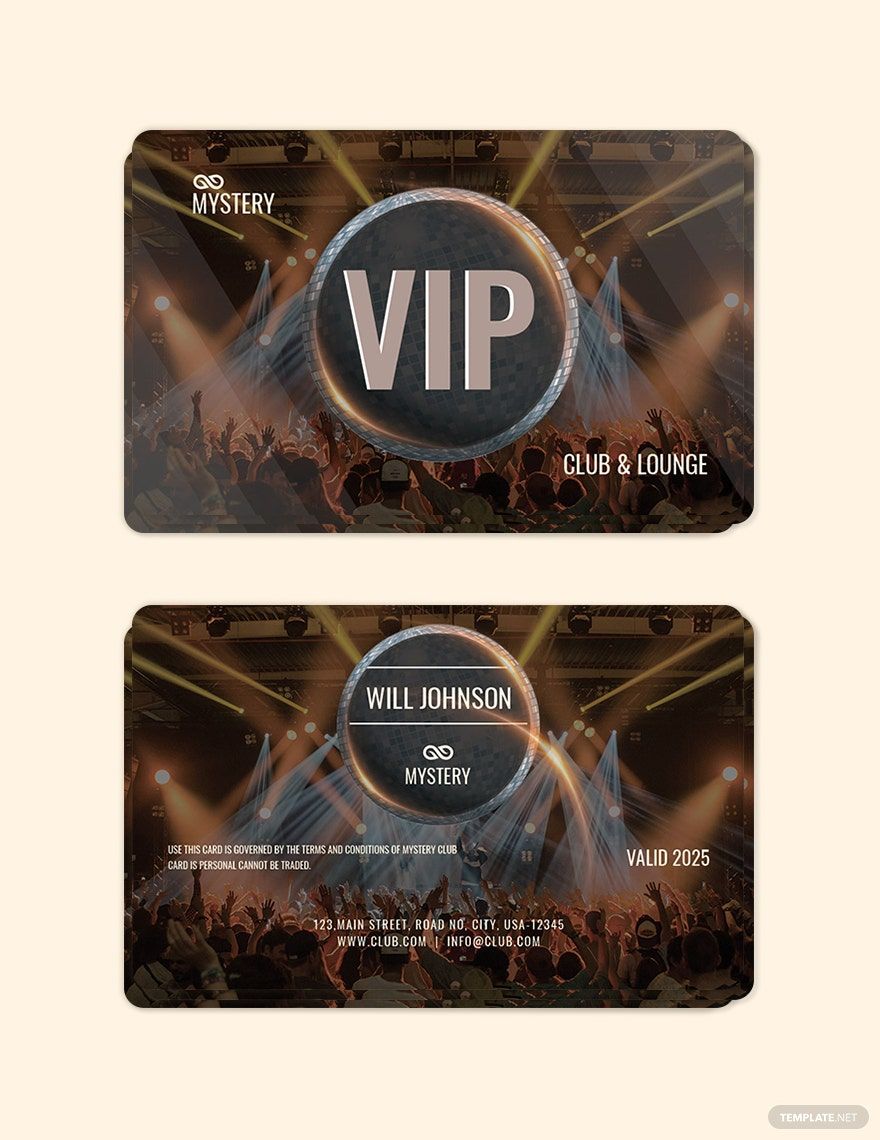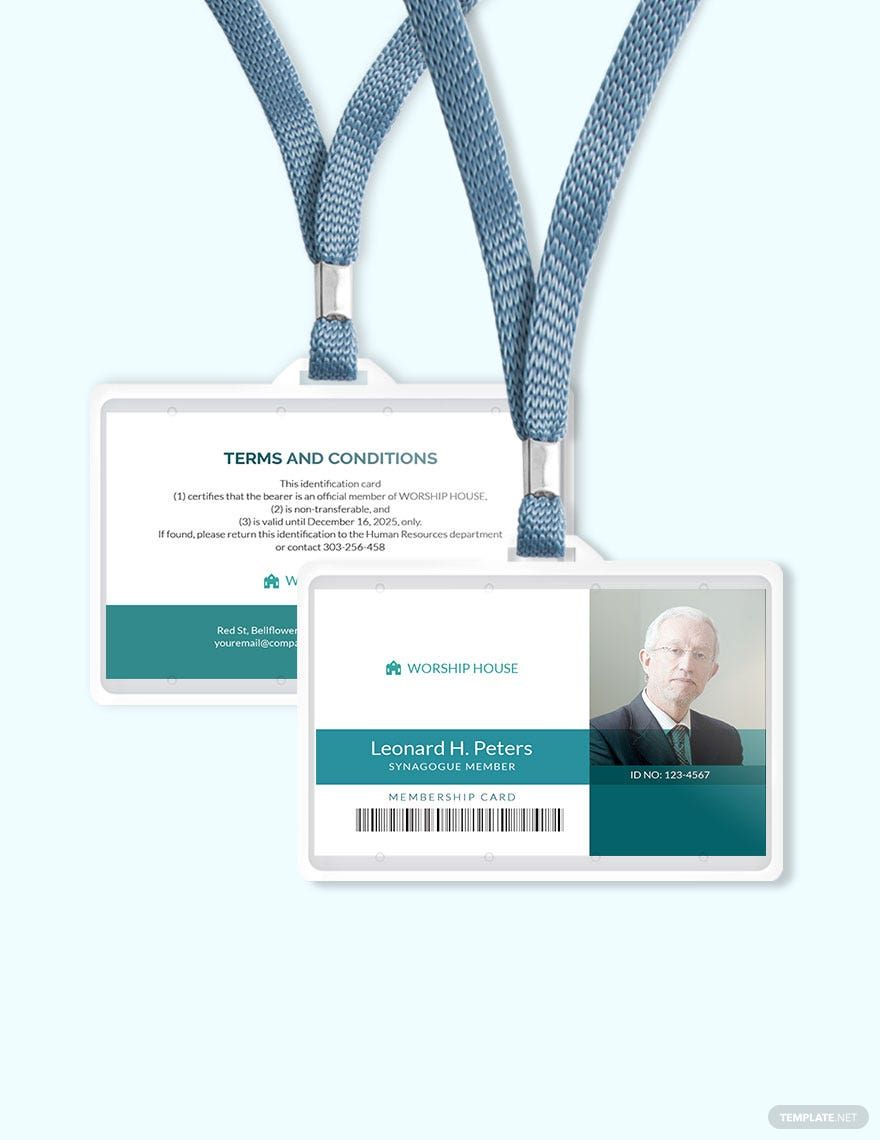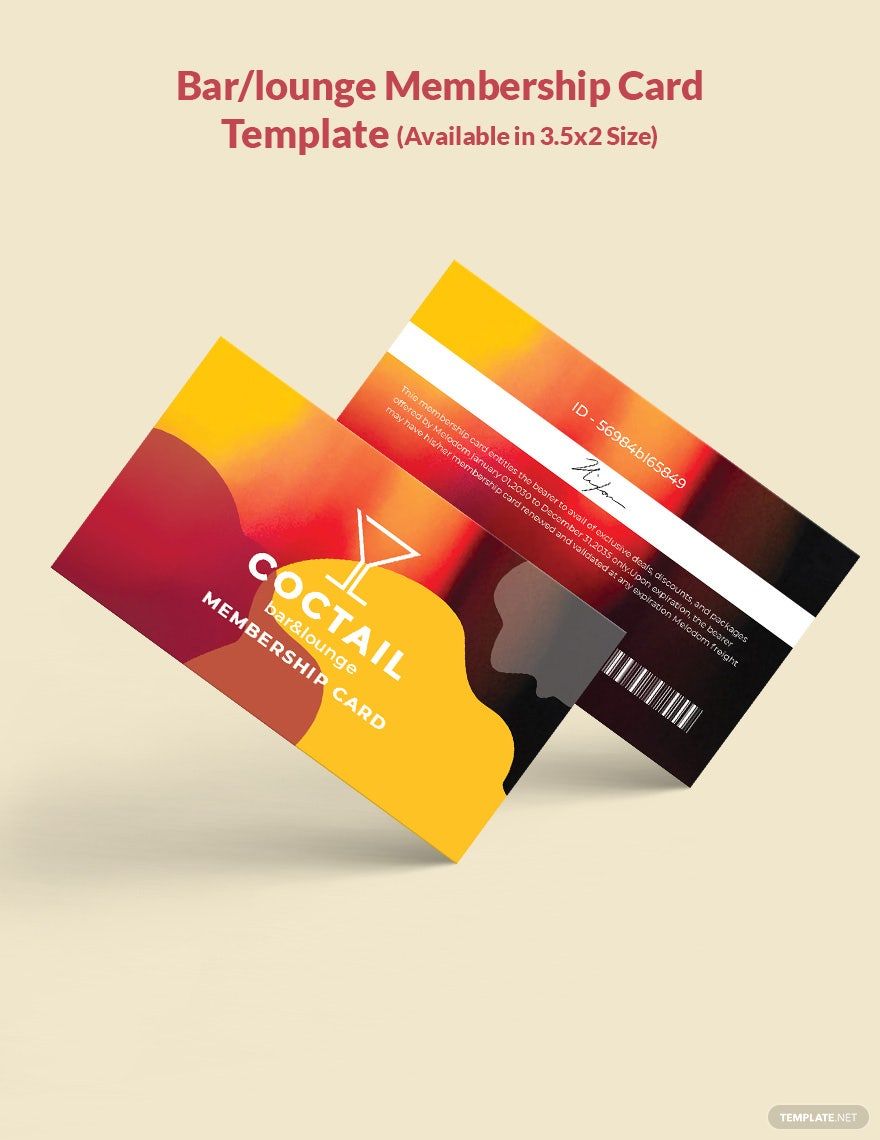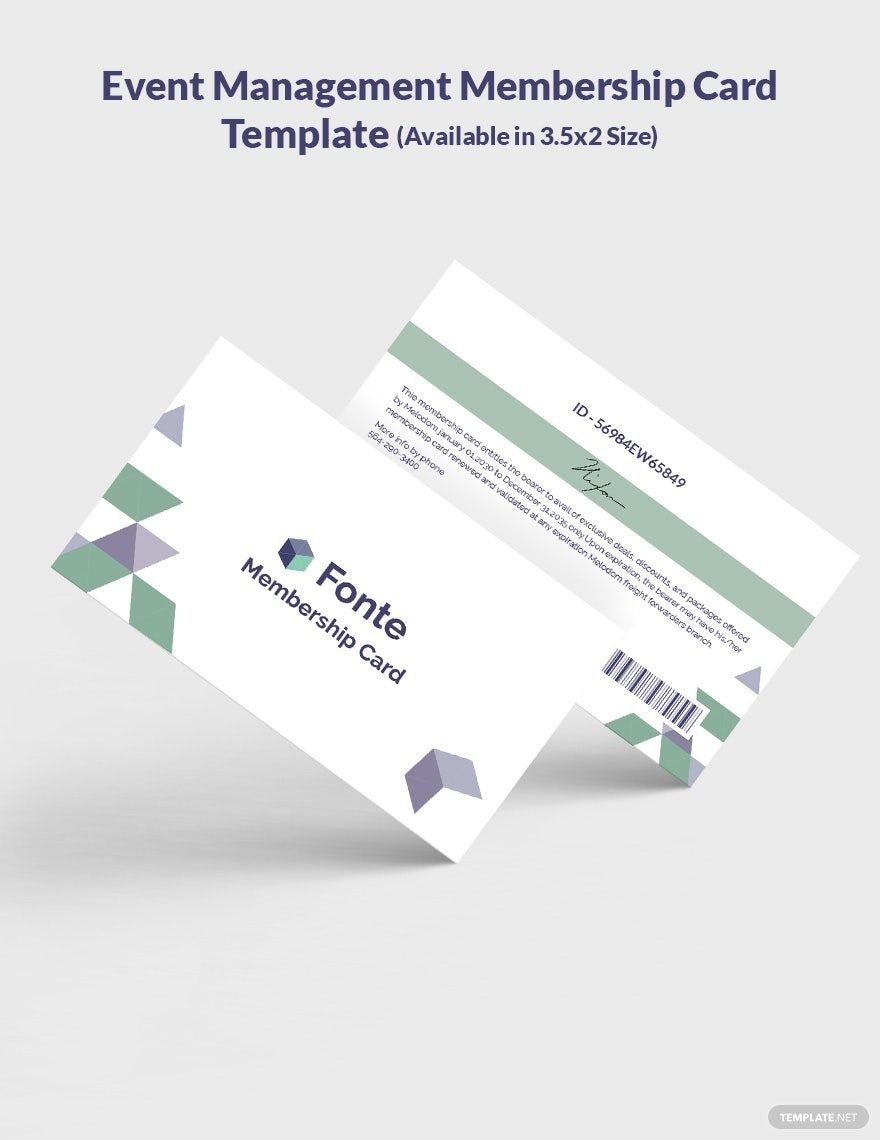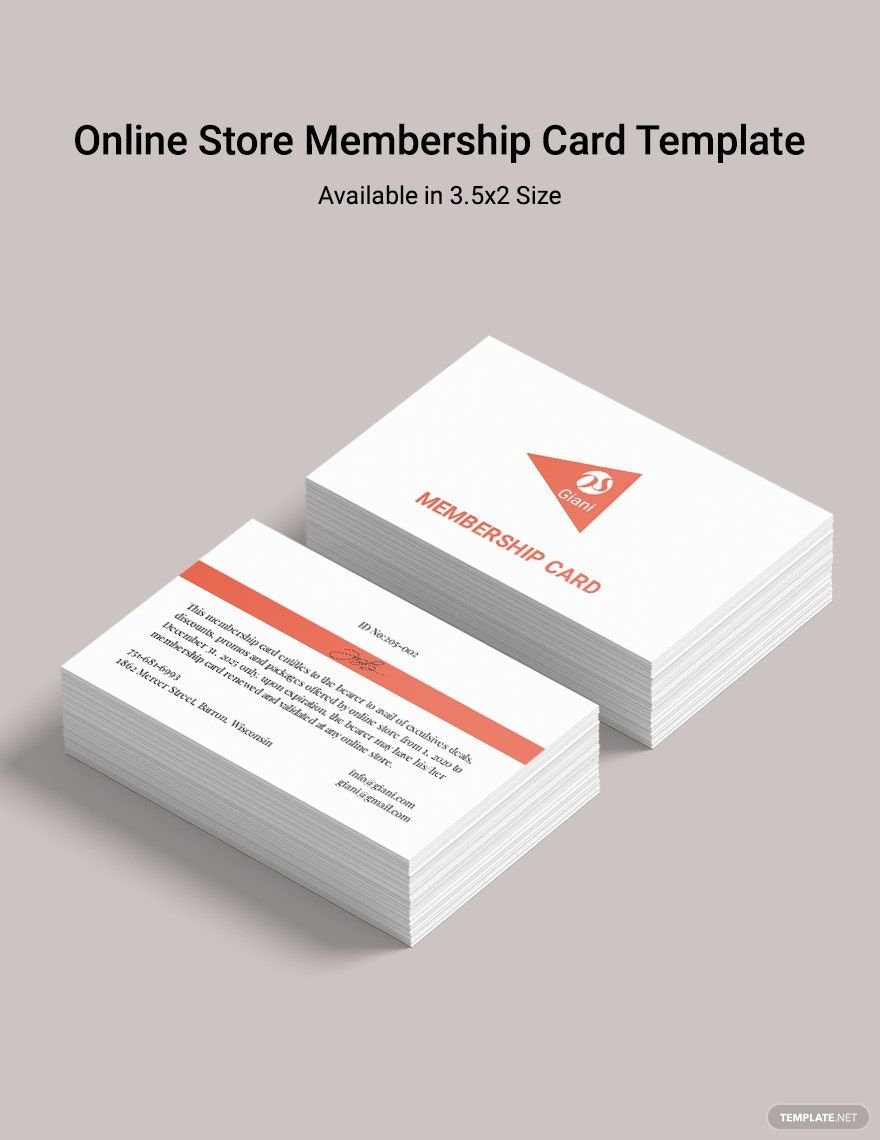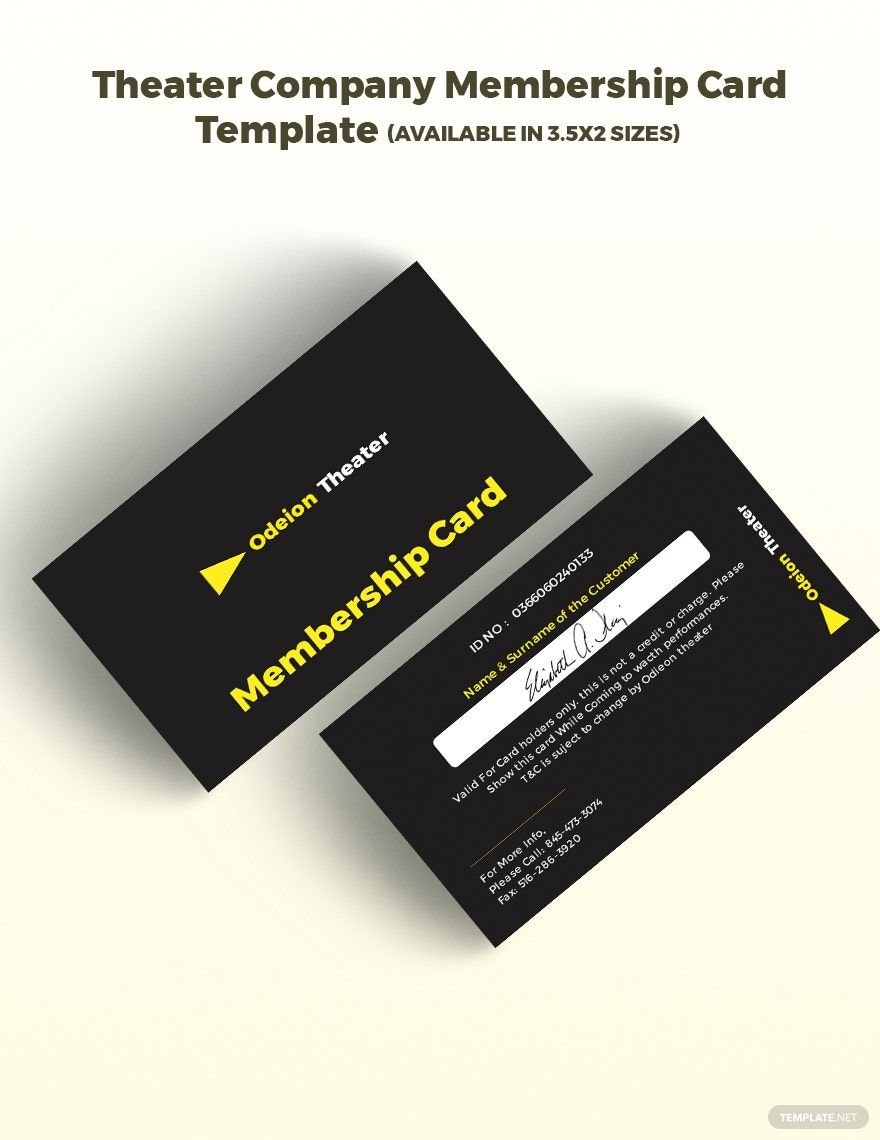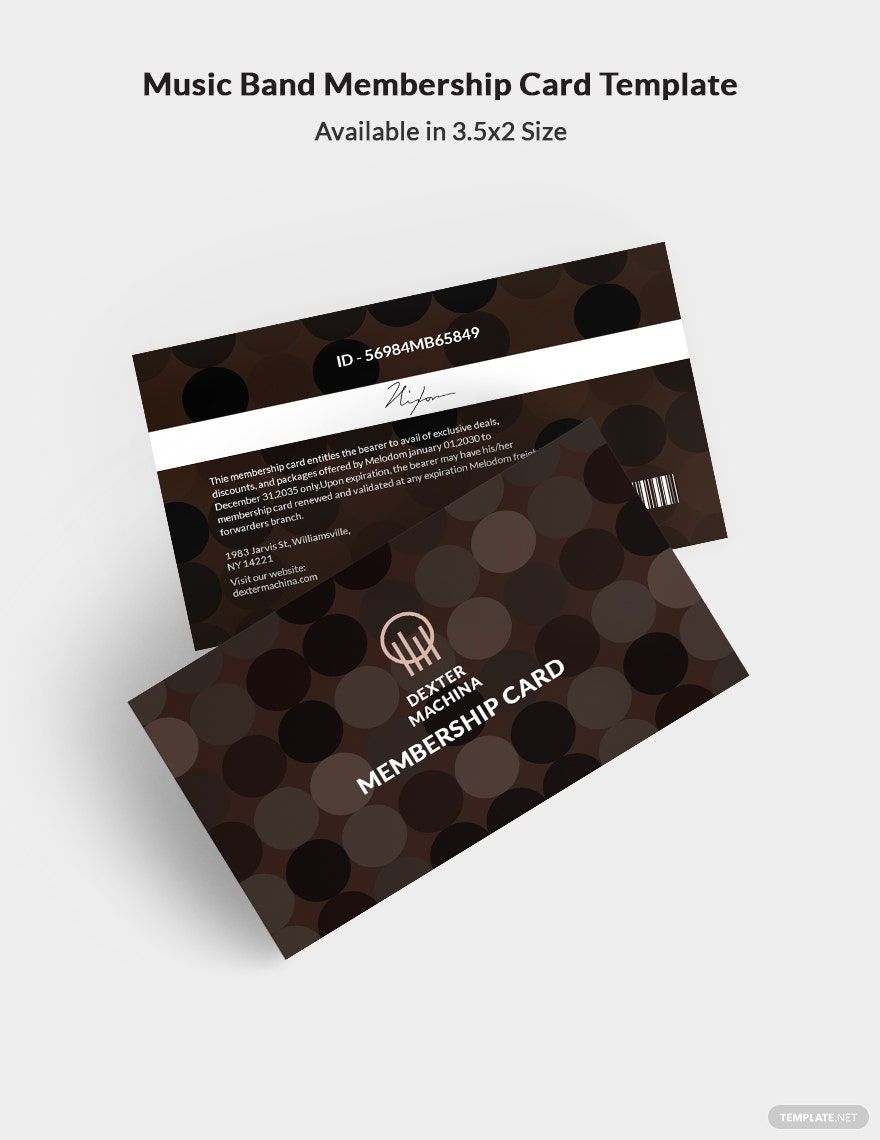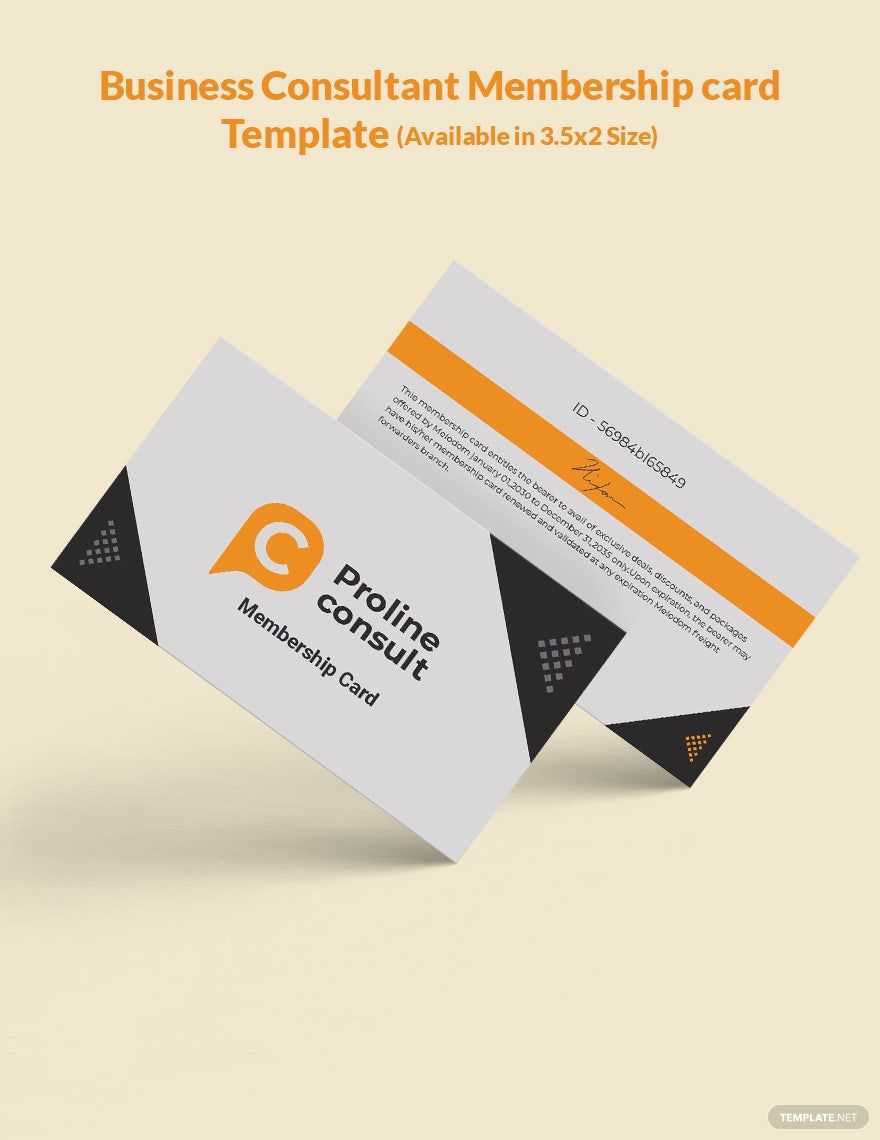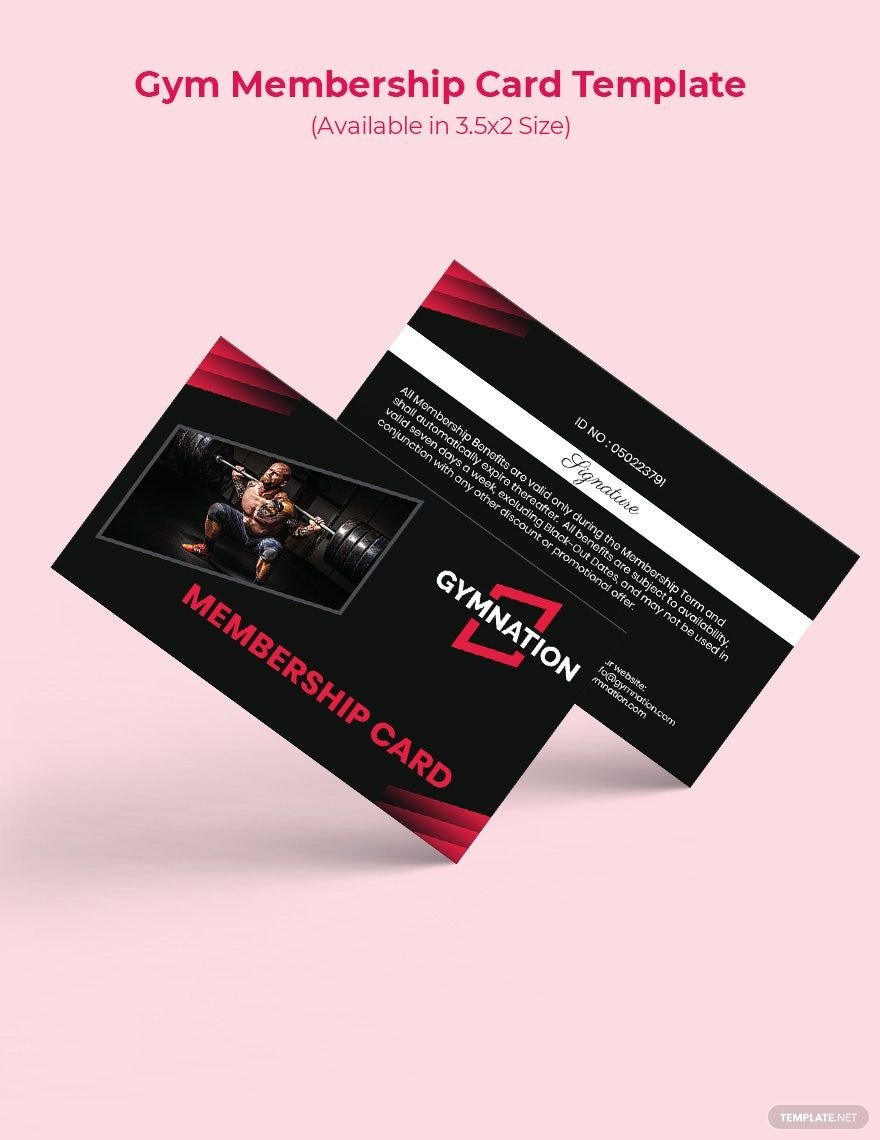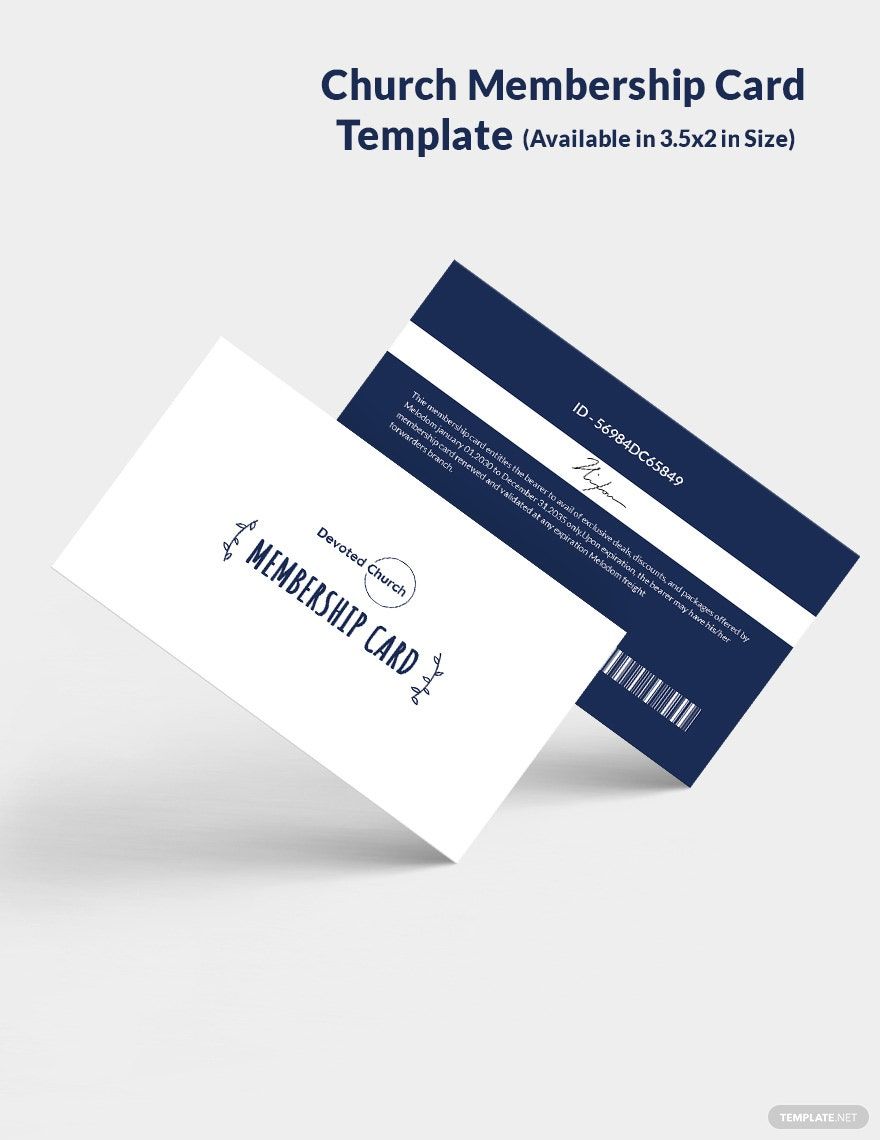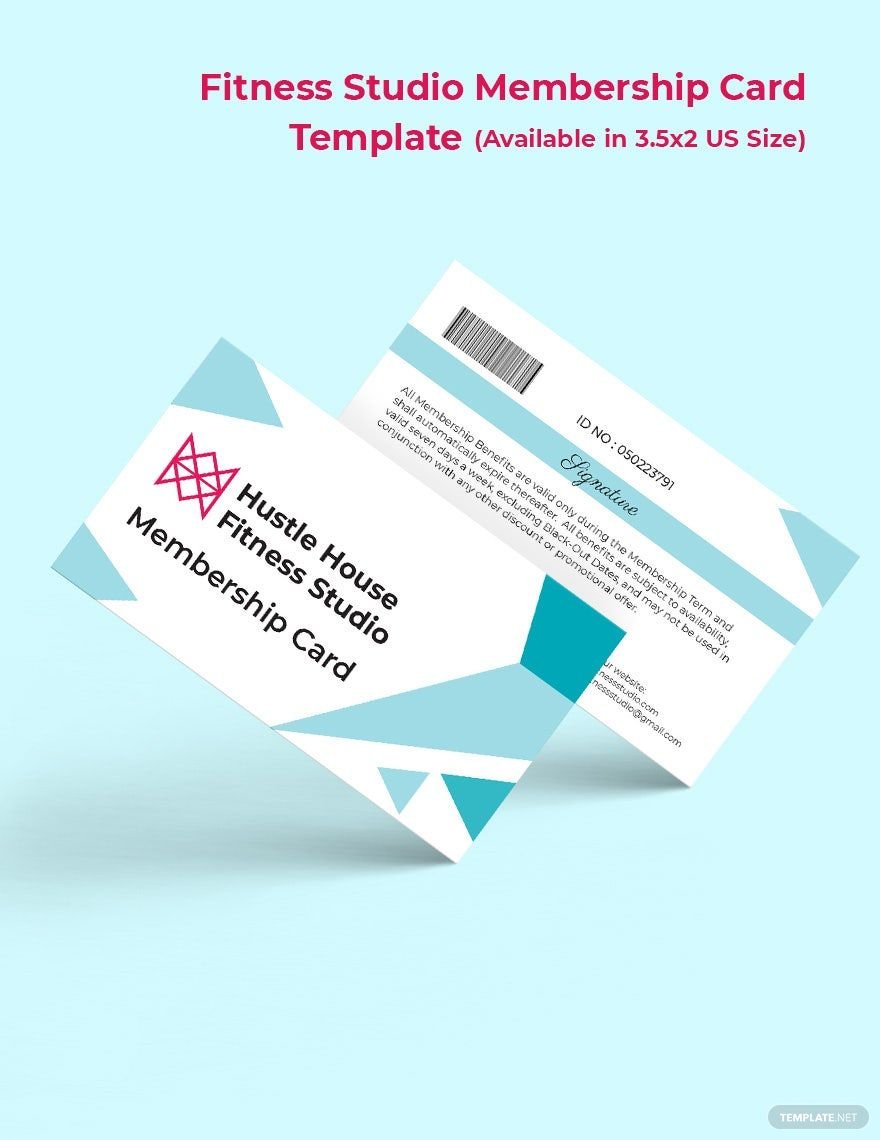Bring your customer loyalty program to life with pre-designed Membership Card Templates in Microsoft Word by Template.net
Free pre-designed Membership Card Templates by Template.net empower businesses to create stunning cards quickly and efficiently with no design experience required. Ideal for business owners looking to reward loyal customers or organize exclusive member events, these templates offer sleek, professional designs at no cost. Whether you're looking to distribute VIP passes for a special sale or create personalized cards for new club members, these pre-designed templates provide an effortless solution. Downloadable and printable in Microsoft Word, they ensure you can easily customize and transform templates into cards that perfectly fit your brand's aesthetic. With beautiful pre-designed templates already laid out for you, your only task left is to input your information, saving time and resources.
Explore more beautiful Premium pre-designed templates in Microsoft Word to enhance your brand's offerings. Updated regularly, Template.net's library ensures you always have access to fresh and innovative designs that suit evolving trends and client expectations. Share your customized Membership Card Templates effortlessly by downloading or sharing via print, email, or digital export to maximize their reach. Consider using a mix of both Free and Premium templates to give yourself the freedom you need to elevate your branding and connect with your audience meaningfully.